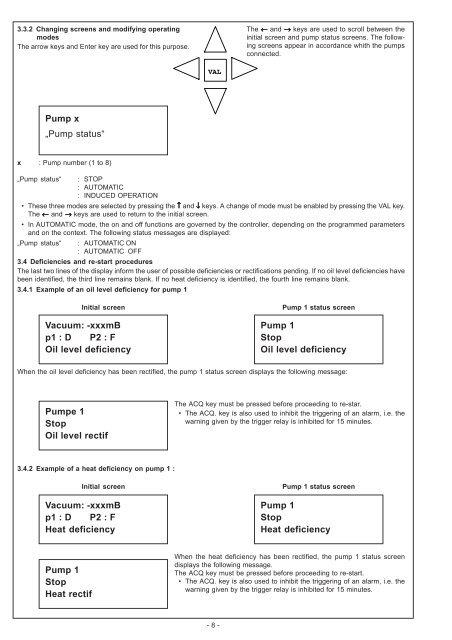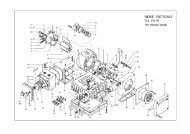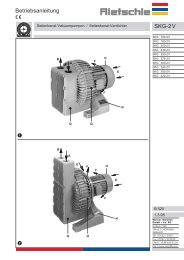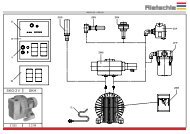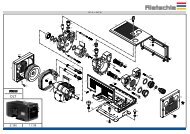RVM Betriebsanleitung
RVM Betriebsanleitung
RVM Betriebsanleitung
Create successful ePaper yourself
Turn your PDF publications into a flip-book with our unique Google optimized e-Paper software.
3.3.2 Changing screens and modifying operating<br />
modes<br />
The arrow keys and Enter key are used for this purpose.<br />
The ← and → keys are used to scroll between the<br />
initial screen and pump status screens. The following<br />
screens appear in accordance whith the pumps<br />
connected.<br />
VAL<br />
Pump x<br />
„Pump status“<br />
x : Pump number (1 to 8)<br />
„Pump status“ : STOP<br />
: AUTOMATIC<br />
: INDUCED OPERATION<br />
• These three modes are selected by pressing the ↑ and ↓ keys. A change of mode must be enabled by pressing the VAL key.<br />
The ← and → keys are used to return to the initial screen.<br />
• In AUTOMATIC mode, the on and off functions are governed by the controller, depending on the programmed parameters<br />
and on the context. The following status messages are displayed:<br />
„Pump status“ : AUTOMATIC ON<br />
: AUTOMATIC OFF<br />
3.4 Deficiencies and re-start procedures<br />
The last two lines of the display inform the user of possible deficiencies or rectifications pending. If no oil level deficiencies have<br />
been identified, the third line remains blank. If no heat deficiency is identified, the fourth line remains blank.<br />
3.4.1 Example of an oil level deficiency for pump 1<br />
Initial screen<br />
Vacuum: -xxxmB<br />
p1 : D P2 : F<br />
Oil level deficiency<br />
Pump 1 status screen<br />
Pump 1<br />
Stop<br />
Oil level deficiency<br />
When the oil level deficiency has been rectified, the pump 1 status screen displays the following message:<br />
Pumpe 1<br />
Stop<br />
Oil level rectif<br />
The ACQ key must be pressed before proceeding to re-star.<br />
• The ACQ. key is also used to inhibit the triggering of an alarm, i.e. the<br />
warning given by the trigger relay is inhibited for 15 minutes.<br />
3.4.2 Example of a heat deficiency on pump 1 :<br />
Initial screen<br />
Vacuum: -xxxmB<br />
p1 : D P2 : F<br />
Heat deficiency<br />
Pump 1 status screen<br />
Pump 1<br />
Stop<br />
Heat deficiency<br />
Pump 1<br />
Stop<br />
Heat rectif<br />
When the heat deficiency has been rectified, the pump 1 status screen<br />
displays the following message.<br />
The ACQ key must be pressed before proceeding to re-start.<br />
• The ACQ. key is also used to inhibit the triggering of an alarm, i.e. the<br />
warning given by the trigger relay is inhibited for 15 minutes.<br />
- 8 -