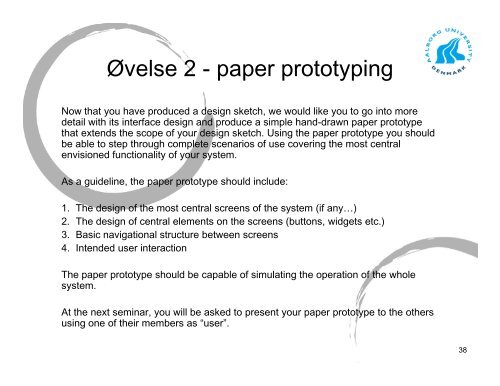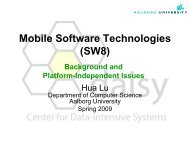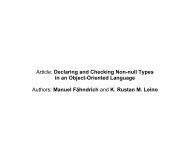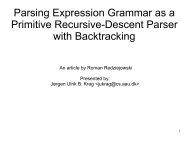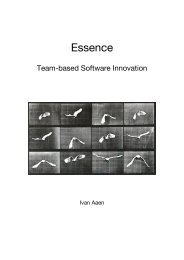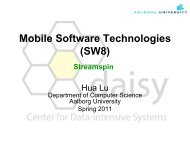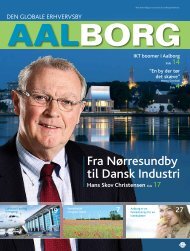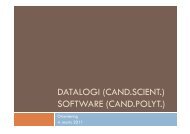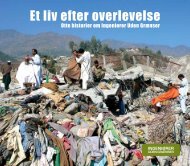Slides Interaktionsdesign aktiviteter
Slides Interaktionsdesign aktiviteter
Slides Interaktionsdesign aktiviteter
Create successful ePaper yourself
Turn your PDF publications into a flip-book with our unique Google optimized e-Paper software.
Øvelse 2 - paper prototyping<br />
Now that you have produced a design sketch, we would like you to go into more<br />
detail with its interface design and produce a simple hand-drawn d paper prototype<br />
t<br />
that extends the scope of your design sketch. Using the paper prototype you should<br />
be able to step through complete scenarios of use covering the most central<br />
envisioned functionality of your system.<br />
As a guideline, the paper prototype should include:<br />
1. The design of the most central screens of the system (if any…)<br />
2. The design of central elements on the screens (buttons, widgets etc.)<br />
3. Basic navigational structure between screens<br />
4. Intended user interaction<br />
The paper prototype should be capable of simulating the operation of the whole<br />
system.<br />
At the next seminar, you will be asked to present your paper prototype to the others<br />
using one of their members as “user”.<br />
38