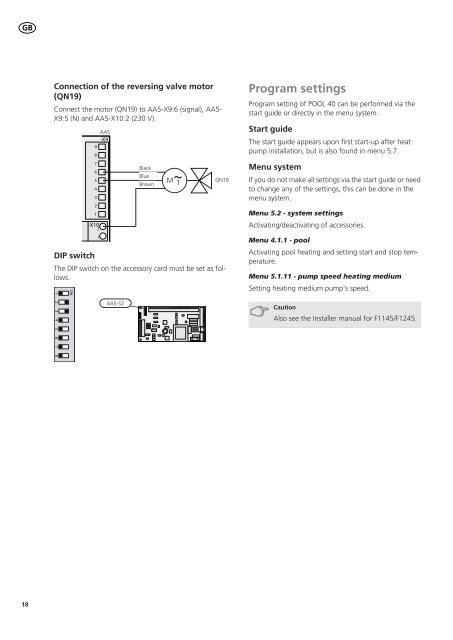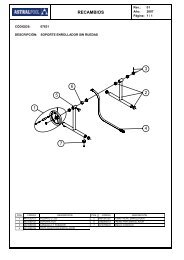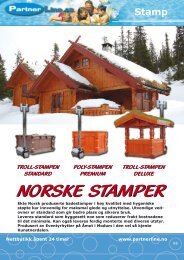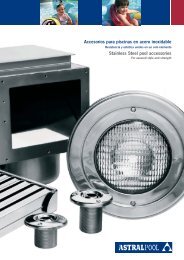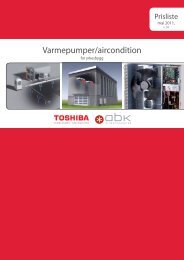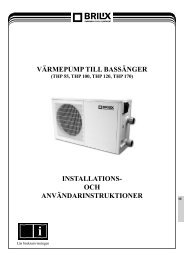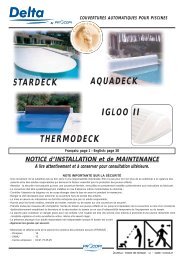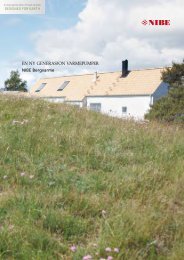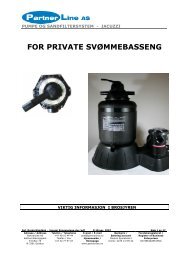POOL 40 - Partnerline AS
POOL 40 - Partnerline AS
POOL 40 - Partnerline AS
Create successful ePaper yourself
Turn your PDF publications into a flip-book with our unique Google optimized e-Paper software.
1<br />
2<br />
3<br />
4<br />
5<br />
6<br />
7<br />
8<br />
ON<br />
24 23 22 21 20 19 18 17 16 15 14 13 12 11 10 9 8 7 6 5 4 3 2 1<br />
9<br />
8<br />
7<br />
6<br />
5<br />
4<br />
3<br />
2<br />
1<br />
N<br />
L<br />
PE<br />
PE<br />
GB<br />
Connection of the reversing valve motor<br />
(QN19)<br />
Connect the motor (QN19) to AA5-X9:6 (signal), AA5-<br />
X9:5 (N) and AA5-X10:2 (230 V).<br />
AA5<br />
-X9<br />
9<br />
8<br />
7<br />
6<br />
5<br />
4<br />
3<br />
2<br />
1<br />
-X10<br />
2<br />
1<br />
Black<br />
Blue<br />
Brown<br />
QN19<br />
DIP switch<br />
The DIP switch on the accessory card must be set as follows.<br />
1 2 3 4 5 6 7 8<br />
ON<br />
AA5-S2<br />
-X8<br />
-X4<br />
1 2 3 4 5 6 7 8<br />
-X2<br />
-X10<br />
-X1<br />
-X9<br />
Program settings<br />
Program setting of <strong>POOL</strong> <strong>40</strong> can be performed via the<br />
start guide or directly in the menu system.<br />
Start guide<br />
The start guide appears upon first start-up after heat<br />
pump installation, but is also found in menu 5.7.<br />
Menu system<br />
If you do not make all settings via the start guide or need<br />
to change any of the settings, this can be done in the<br />
menu system.<br />
Menu 5.2 - system settings<br />
Activating/deactivating of accessories.<br />
Menu 4.1.1 - pool<br />
Activating pool heating and setting start and stop temperature.<br />
Menu 5.1.11 - pump speed heating medium<br />
Setting heating medium pump's speed.<br />
Caution<br />
Also see the Installer manual for F1145/F1245.<br />
18