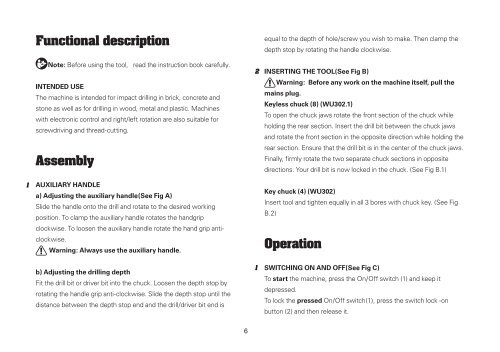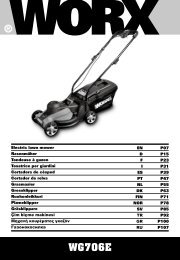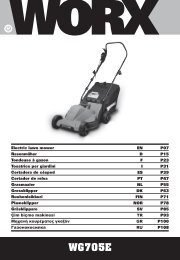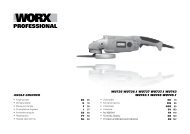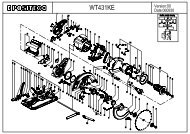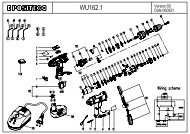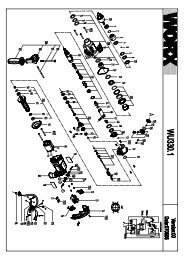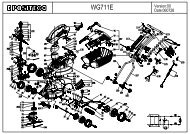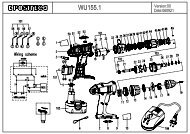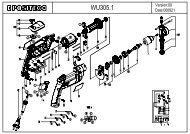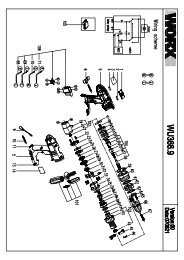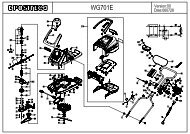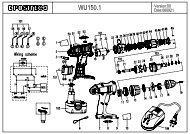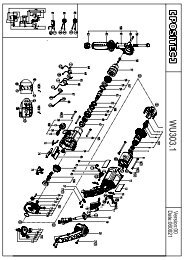IMPACT DRILL WU302 WU302.1 - Worx Power Tools
IMPACT DRILL WU302 WU302.1 - Worx Power Tools
IMPACT DRILL WU302 WU302.1 - Worx Power Tools
Create successful ePaper yourself
Turn your PDF publications into a flip-book with our unique Google optimized e-Paper software.
Functional descriptionNote: Before using the tool, read the instruction book carefully.INTENDED USEThe machine is intended for impact drilling in brick, concrete andstone as well as for drilling in wood, metal and plastic. Machineswith electronic control and right/left rotation are also suitable forscrewdriving and thread-cutting.Assembly2equal to the depth of hole/screw you wish to make. Then clamp thedepth stop by rotating the handle clockwise.INSERTING THE TOOL(See Fig B)Warning: Before any work on the machine itself, pull themains plug.Keyless chuck (8) (<strong>WU302</strong>.1)To open the chuck jaws rotate the front section of the chuck whileholding the rear section. Insert the drill bit between the chuck jawsand rotate the front section in the opposite direction while holding therear section. Ensure that the drill bit is in the center of the chuck jaws.Finally, firmly rotate the two separate chuck sections in oppositedirections. Your drill bit is now locked in the chuck. (See Fig B.1)1AUXILIARY HANDLEa) Adjusting the auxiliary handle(See Fig A)Slide the handle onto the drill and rotate to the desired workingposition. To clamp the auxiliary handle rotates the handgripclockwise. To loosen the auxiliary handle rotate the hand grip anticlockwise.Warning: Always use the auxiliary handle.Key chuck (4) (<strong>WU302</strong>)Insert tool and tighten equally in all 3 bores with chuck key. (See FigB.2)Operationb) Adjusting the drilling depthFit the drill bit or driver bit into the chuck. Loosen the depth stop byrotating the handle grip anti-clockwise. Slide the depth stop until thedistance between the depth stop end and the drill/driver bit end is1SWITCHING ON AND OFF(See Fig C)To start the machine, press the On/Off switch (1) and keep itdepressed.To lock the pressed On/Off switch(1), press the switch lock -onbutton (2) and then release it.6