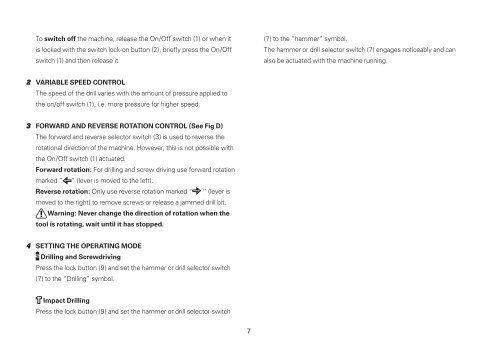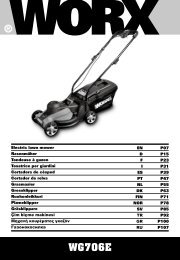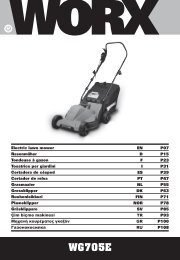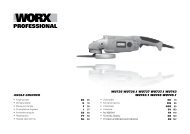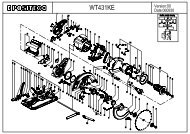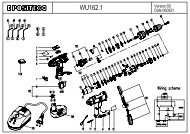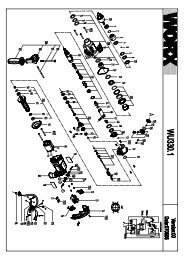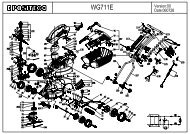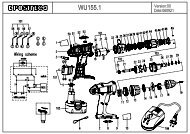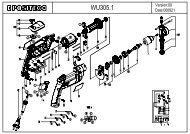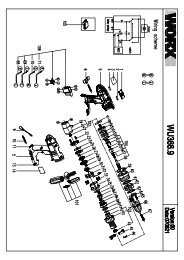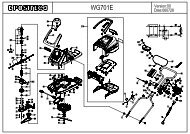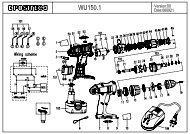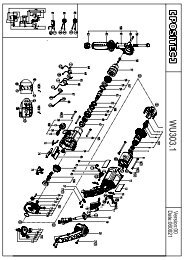IMPACT DRILL WU302 WU302.1 - Worx Power Tools
IMPACT DRILL WU302 WU302.1 - Worx Power Tools
IMPACT DRILL WU302 WU302.1 - Worx Power Tools
You also want an ePaper? Increase the reach of your titles
YUMPU automatically turns print PDFs into web optimized ePapers that Google loves.
To switch off the machine, release the On/Off switch (1) or when itis locked with the switch lock-on button (2), briefly press the On/Offswitch (1) and then release it.(7) to the “hammer” symbol.The hammer or drill selector switch (7) engages noticeably and canalso be actuated with the machine running.2VARIABLE SPEED CONTROLThe speed of the drill varies with the amount of pressure applied tothe on/off switch (1), i.e. more pressure for higher speed.3FORWARD AND REVERSE ROTATION CONTROL (See Fig D)The forward and reverse selector switch (3) is used to reverse therotational direction of the machine. However, this is not possible withthe On/Off switch (1) actuated.Forward rotation: For drilling and screw driving use forward rotationmarked “ ” (lever is moved to the left).Reverse rotation: Only use reverse rotation marked “ ” (lever ismoved to the right) to remove screws or release a jammed drill bit.Warning: Never change the direction of rotation when thetool is rotating, wait until it has stopped.4SETTING THE OPERATING MODEDrilling and ScrewdrivingPress the lock button (9) and set the hammer or drill selector switch(7) to the “Drilling” symbol.Impact DrillingPress the lock button (9) and set the hammer or drill selector switch7