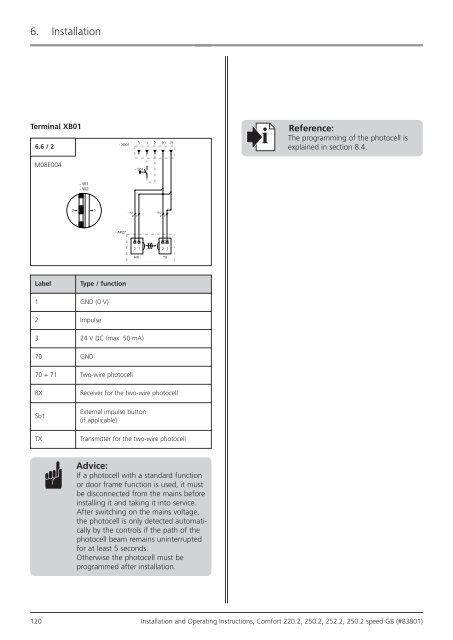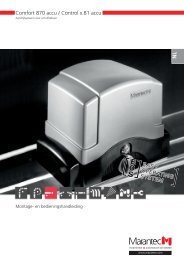P - Marantec
P - Marantec
P - Marantec
Erfolgreiche ePaper selbst erstellen
Machen Sie aus Ihren PDF Publikationen ein blätterbares Flipbook mit unserer einzigartigen Google optimierten e-Paper Software.
6. Installation<br />
Terminal XB01<br />
6.6 / 2<br />
M08E004<br />
Label Type / function<br />
1 GND (0 V)<br />
2 Impulse<br />
3 24 V DC (max. 50 mA)<br />
70 GND<br />
70 + 71 Two-wire photocell<br />
RX Receiver for the two-wire photocell<br />
Sb1<br />
External impulse button<br />
(if applicable)<br />
TX Transmitter for the two-wire photocell<br />
Advice:<br />
If a photocell with a standard function<br />
or door frame function is used, it must<br />
be disconnected from the mains before<br />
installing it and taking it into service.<br />
After switching on the mains voltage,<br />
the photocell is only detected automatically<br />
by the controls if the path of the<br />
photocell beam remains uninterrupted<br />
for at least 5 seconds.<br />
Otherwise the photocell must be<br />
programmed after installation.<br />
Reference:<br />
The programming of the photocell is<br />
explained in section 8.4.<br />
120 Installation and Operating Instructions, Comfort 220.2, 250.2, 252.2, 250.2 speed GB (#83801)<br />
i