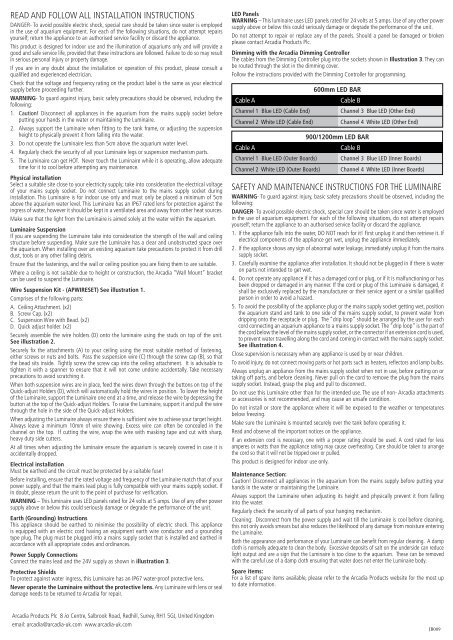LED-BAR - Arcadia Aquatic
LED-BAR - Arcadia Aquatic
LED-BAR - Arcadia Aquatic
Erfolgreiche ePaper selbst erstellen
Machen Sie aus Ihren PDF Publikationen ein blätterbares Flipbook mit unserer einzigartigen Google optimierten e-Paper Software.
READ AND FOLLOW ALL INSTALLATION INSTRUCTIONS<br />
DANGER- To avoid possible electric shock, special care should be taken since water is employed<br />
in the use of aquarium equipment. For each of the following situations, do not attempt repairs<br />
yourself; return the appliance to an authorised service facility or discard the appliance.<br />
This product is designed for indoor use and the illumination of aquariums only and will provide a<br />
good and safe service life, provided that these instructions are followed. Failure to do so may result<br />
in serious personal injury or property damage.<br />
If you are in any doubt about the installation or operation of this product, please consult a<br />
qualified and experienced electrician.<br />
Check that the voltage and frequency rating on the product label is the same as your electrical<br />
supply before proceeding further.<br />
WARNING- To guard against injury, basic safety precautions should be observed, including the<br />
following:<br />
1. Caution! Disconnect all appliances in the aquarium from the mains supply socket before<br />
putting your hands in the water or maintaining the Luminaire.<br />
2. Always support the Luminaire when fitting to the tank frame, or adjusting the suspension<br />
height to physically prevent it from falling into the water.<br />
3. Do not operate the Luminaire less than 5cm above the aquarium water level.<br />
4. Regularly check the security of all your Luminaire legs or suspension mechanism parts.<br />
5. The Luminaire can get HOT. Never touch the Luminaire while it is operating, allow adequate<br />
time for it to cool before attempting any maintenance.<br />
Physical installation<br />
Select a suitable site close to your electricity supply; take into consideration the electrical voltage<br />
of your mains supply socket. Do not connect Luminaire to the mains supply socket during<br />
installation. This Luminaire is for indoor use only and must only be placed a minimum of 5cm<br />
above the aquarium water level. This Luminaire has an IP67 rated lens for protection against the<br />
ingress of water, however it should be kept in a ventilated area and away from other heat sources.<br />
Make sure that the light from the Luminaire is aimed solely at the water within the aquarium.<br />
Luminaire Suspension<br />
If you are suspending the Luminaire take into consideration the strength of the wall and ceiling<br />
structure before suspending. Make sure the Luminaire has a clear and unobstructed space over<br />
the aquarium. When installing over an existing aquarium take precautions to protect it from drill<br />
dust, tools or any other falling debris.<br />
Ensure that the fastenings, and the wall or ceiling position you are fixing them to are suitable.<br />
Where a ceiling is not suitable due to height or construction, the <strong>Arcadia</strong> “Wall Mount” bracket<br />
can be used to suspend the Luminaire.<br />
Wire Suspension Kit - (APWIRESET) See illustration 1.<br />
Comprises of the following parts:<br />
A. Ceiling Attachment. (x2)<br />
B. Screw Cap. (x2)<br />
C. Suspension Wire with Bead. (x2)<br />
D. Quick adjust holder. (x2)<br />
Securely assemble the wire holders (D) onto the luminaire using the studs on top of the unit.<br />
See illustration 2.<br />
Securely fix the attachments (A) to your ceiling using the most suitable method of fastening,<br />
either screws or nuts and bolts. Pass the suspension wire (C) through the screw cap (B), so that<br />
the bead sits inside. Tightly screw the screw cap into the ceiling attachment. It is advisable to<br />
tighten it with a spanner to ensure that it will not come undone accidentally. Take necessary<br />
precautions to avoid scratching it.<br />
When both suspension wires are in place, feed the wires down through the buttons on top of the<br />
Quick-adjust Holders (D), which will automatically hold the wires in position. To lower the height<br />
of the Luminaire, support the Luminaire one end at a time, and release the wire by depressing the<br />
button at the top of the Quick-adjust Holders. To raise the Luminaire, support it and pull the wire<br />
through the hole in the side of the Quick-adjust Holders.<br />
When adjusting the Luminaire always ensure there is sufficient wire to achieve your target height.<br />
Always leave a minimum 10mm of wire showing. Excess wire can often be concealed in the<br />
channel on the top. If cutting the wire, wrap the wire with masking tape and cut with sharp,<br />
heavy duty side cutters.<br />
At all times when adjusting the luminaire ensure the aquarium is securely covered in case it is<br />
accidentally dropped.<br />
Electrical installation<br />
Must be earthed and the circuit must be protected by a suitable fuse!<br />
Before installing, ensure that the rated voltage and frequency of the Luminaire match that of your<br />
power supply, and that the mains lead plug is fully compatible with your mains supply socket. If<br />
in doubt, please return the unit to the point of purchase for verification.<br />
WARNING – This luminaire uses <strong>LED</strong> panels rated for 24 volts at 5 amps. Use of any other power<br />
supply above or below this could seriously damage or degrade the performance of the unit.<br />
Earth (Grounding) Instructions<br />
This appliance should be earthed to minimise the possibility of electric shock. This appliance<br />
is equipped with an electric cord having an equipment earth wire conductor and a grounding<br />
type plug. The plug must be plugged into a mains supply socket that is installed and earthed in<br />
accordance with all appropriate codes and ordinances.<br />
Power Supply Connections<br />
Connect the mains lead and the 24V supply as shown in illustration 3.<br />
Protective Shields<br />
To protect against water ingress, this Luminaire has an IP67 water-proof protective lens.<br />
Never operate the Luminaire without the protective lens. Any Luminaire with lens or seal<br />
damage needs to be returned to <strong>Arcadia</strong> for repair.<br />
<strong>Arcadia</strong> Products Plc 8 io Centre, Salbrook Road, Redhill, Surrey, RH1 5GJ, United Kingdom<br />
email: arcadia@arcadia-uk.com www.arcadia-uk.com<br />
<strong>LED</strong> Panels<br />
WARNING – This luminaire uses <strong>LED</strong> panels rated for 24 volts at 5 amps. Use of any other power<br />
supply above or below this could seriously damage or degrade the performance of the unit.<br />
Do not attempt to repair or replace any of the panels. Should a panel be damaged or broken<br />
please contact <strong>Arcadia</strong> Products Plc.<br />
Dimming with the <strong>Arcadia</strong> Dimming Controller<br />
The cables from the Dimming Controller plug into the sockets shown in Illustration 3. They can<br />
be routed through the slot in the dimming cover.<br />
Follow the instructions provided with the Dimming Controller for programming.<br />
600mm <strong>LED</strong> <strong>BAR</strong><br />
Cable A Cable B<br />
Channel 1 Blue <strong>LED</strong> (Cable End) Channel 3 Blue <strong>LED</strong> (Other End)<br />
Channel 2 White <strong>LED</strong> (Cable End) Channel 4 White <strong>LED</strong> (Other End)<br />
900/1200mm <strong>LED</strong> <strong>BAR</strong><br />
Cable A Cable B<br />
Channel 1 Blue <strong>LED</strong> (Outer Boards) Channel 3 Blue <strong>LED</strong> (Inner Boards)<br />
Channel 2 White <strong>LED</strong> (Outer Boards) Channel 4 White <strong>LED</strong> (Inner Boards)<br />
SAFETY AND MAINTENANCE INSTRUCTIONS FOR THE LUMINAIRE<br />
WARNING- To guard against injury, basic safety precautions should be observed, including the<br />
following:<br />
DANGER- To avoid possible electric shock, special care should be taken since water is employed<br />
in the use of aquarium equipment. For each of the following situations, do not attempt repairs<br />
yourself; return the appliance to an authorised service facility or discard the appliance.<br />
1. If the appliance falls into the water, DO NOT reach for it! First unplug it and then retrieve it. If<br />
electrical components of the appliance get wet, unplug the appliance immediately.<br />
2. If the appliance shows any sign of abnormal water leakage, immediately unplug it from the mains<br />
supply socket.<br />
3. Carefully examine the appliance after installation. It should not be plugged in if there is water<br />
on parts not intended to get wet.<br />
4. Do not operate any appliance if it has a damaged cord or plug, or if it is malfunctioning or has<br />
been dropped or damaged in any manner. If the cord or plug of this Luminaire is damaged, it<br />
shall be exclusively replaced by the manufacturer or their service agent or a similar qualified<br />
person in order to avoid a hazard.<br />
5. To avoid the possibility of the appliance plug or the mains supply socket getting wet, position<br />
the aquarium stand and tank to one side of the mains supply socket, to prevent water from<br />
dripping onto the receptacle or plug. The “drip loop” should be arranged by the user for each<br />
cord connecting an aquarium appliance to a mains supply socket. The “drip loop” is the part of<br />
the cord below the level of the mains supply socket, or the connector if an extension cord is used,<br />
to prevent water travelling along the cord and coming in contact with the mains supply socket.<br />
See illustration 4.<br />
Close supervision is necessary when any appliance is used by or near children.<br />
To avoid injury, do not connect moving parts or hot parts such as heaters, reflectors and lamp bulbs.<br />
Always unplug an appliance from the mains supply socket when not in use, before putting on or<br />
taking off parts, and before cleaning. Never pull on the cord to remove the plug from the mains<br />
supply socket. Instead, grasp the plug and pull to disconnect.<br />
Do not use this Luminaire other than for the intended use. The use of non- <strong>Arcadia</strong> attachments<br />
or accessories is not recommended, and may cause an unsafe condition.<br />
Do not install or store the appliance where it will be exposed to the weather or temperatures<br />
below freezing.<br />
Make sure the Luminaire is mounted securely over the tank before operating it.<br />
Read and observe all the important notices on the appliance.<br />
If an extension cord is necessary, one with a proper rating should be used. A cord rated for less<br />
amperes or watts than the appliance rating may cause overheating. Care should be taken to arrange<br />
the cord so that it will not be tripped over or pulled.<br />
This product is designed for indoor use only.<br />
Maintenance Section:<br />
Caution! Disconnect all appliances in the aquarium from the mains supply before putting your<br />
hands in the water or maintaining the Luminaire.<br />
Always support the Luminaire when adjusting its height and physically prevent it from falling<br />
into the water.<br />
Regularly check the security of all parts of your hanging mechanism.<br />
Cleaning: Disconnect from the power supply and wait till the Luminaire is cool before cleaning,<br />
this not only avoids smears but also reduces the likelihood of any damage from moisture entering<br />
the Luminaire.<br />
Both the appearance and performance of your Luminaire can benefit from regular cleaning. A damp<br />
cloth is normally adequate to clean the body. Excessive deposits of salt on the underside can reduce<br />
light output and are a sign that the Luminaire is too close to the aquarium. These can be removed<br />
with the careful use of a damp cloth ensuring that water does not enter the Luminaire body.<br />
Spare items:<br />
For a list of spare items available, please refer to the <strong>Arcadia</strong> Products website for the most up<br />
to date information.<br />
JB009