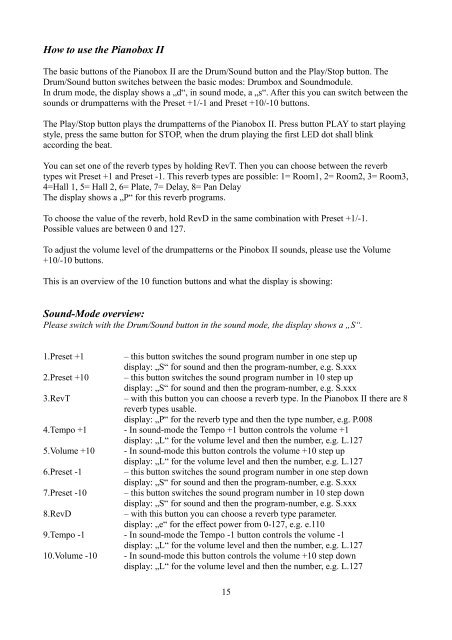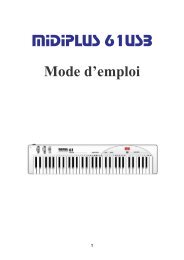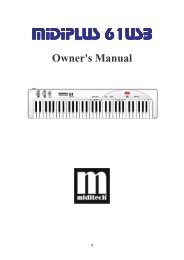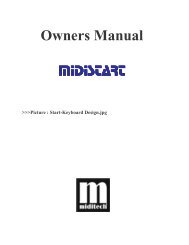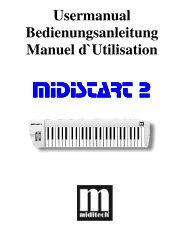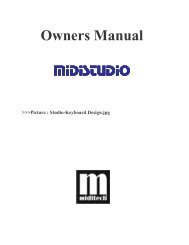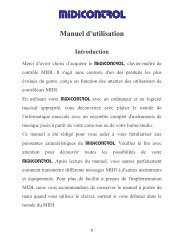miditech Pianobox II
miditech Pianobox II
miditech Pianobox II
Sie wollen auch ein ePaper? Erhöhen Sie die Reichweite Ihrer Titel.
YUMPU macht aus Druck-PDFs automatisch weboptimierte ePaper, die Google liebt.
How to use the <strong>Pianobox</strong> <strong>II</strong><br />
The basic buttons of the <strong>Pianobox</strong> <strong>II</strong> are the Drum/Sound button and the Play/Stop button. The<br />
Drum/Sound button switches between the basic modes: Drumbox and Soundmodule.<br />
In drum mode, the display shows a „d“, in sound mode, a „s“. After this you can switch between the<br />
sounds or drumpatterns with the Preset +1/-1 and Preset +10/-10 buttons.<br />
The Play/Stop button plays the drumpatterns of the <strong>Pianobox</strong> <strong>II</strong>. Press button PLAY to start playing<br />
style, press the same button for STOP, when the drum playing the first LED dot shall blink<br />
according the beat.<br />
You can set one of the reverb types by holding RevT. Then you can choose between the reverb<br />
types wit Preset +1 and Preset -1. This reverb types are possible: 1= Room1, 2= Room2, 3= Room3,<br />
4=Hall 1, 5= Hall 2, 6= Plate, 7= Delay, 8= Pan Delay<br />
The display shows a „P“ for this reverb programs.<br />
To choose the value of the reverb, hold RevD in the same combination with Preset +1/-1.<br />
Possible values are between 0 and 127.<br />
To adjust the volume level of the drumpatterns or the Pinobox <strong>II</strong> sounds, please use the Volume<br />
+10/-10 buttons.<br />
This is an overview of the 10 function buttons and what the display is showing:<br />
Sound-Mode overview:<br />
Please switch with the Drum/Sound button in the sound mode, the display shows a „S“.<br />
1.Preset +1 – this button switches the sound program number in one step up<br />
display: „S“ for sound and then the program-number, e.g. S.xxx<br />
2.Preset +10 – this button switches the sound program number in 10 step up<br />
display: „S“ for sound and then the program-number, e.g. S.xxx<br />
3.RevT – with this button you can choose a reverb type. In the <strong>Pianobox</strong> <strong>II</strong> there are 8<br />
reverb types usable.<br />
display: „P“ for the reverb type and then the type number, e.g. P.008<br />
4.Tempo +1 - In sound-mode the Tempo +1 button controls the volume +1<br />
display: „L“ for the volume level and then the number, e.g. L.127<br />
5.Volume +10 - In sound-mode this button controls the volume +10 step up<br />
display: „L“ for the volume level and then the number, e.g. L.127<br />
6.Preset -1 – this button switches the sound program number in one step down<br />
display: „S“ for sound and then the program-number, e.g. S.xxx<br />
7.Preset -10 – this button switches the sound program number in 10 step down<br />
display: „S“ for sound and then the program-number, e.g. S.xxx<br />
8.RevD – with this button you can choose a reverb type parameter.<br />
display: „e“ for the effect power from 0-127, e.g. e.110<br />
9.Tempo -1 - In sound-mode the Tempo -1 button controls the volume -1<br />
display: „L“ for the volume level and then the number, e.g. L.127<br />
10.Volume -10 - In sound-mode this button controls the volume +10 step down<br />
display: „L“ for the volume level and then the number, e.g. L.127<br />
15