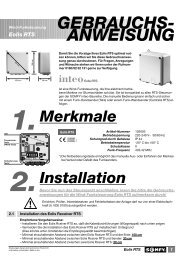Rolltec Plus G/S 500
Rolltec Plus G/S 500
Rolltec Plus G/S 500
Erfolgreiche ePaper selbst erstellen
Machen Sie aus Ihren PDF Publikationen ein blätterbares Flipbook mit unserer einzigartigen Google optimierten e-Paper Software.
83100311 H1.qxd 20.06.01 09:17 Seite 51<br />
Note Basic functions<br />
The Vestamatic <strong>Rolltec</strong> <strong>Plus</strong> G/S <strong>500</strong> roller shutter control is delivered<br />
with the following manufacturer’s default up and down times (day<br />
function is activated):<br />
· Daily up time – 0ß6:0ß0 p.m.<br />
· Daily down time – 2ß0:0ß0 a.m.<br />
Please find the manufacturer’s default DIP switch settings in the<br />
tables on page 58 and page 61.<br />
Important: It is important to push the selector switch “automatic/<br />
manual-mode” to automatic mode (A), in order to be<br />
able to perform the following programming steps.<br />
Check the current setting. If the selector switch is not set<br />
on (A), correct the setting by pushing it all the way to the<br />
left until you hear the “click”.<br />
- 49 - G<br />
Basic functions Up time<br />
By operating the combination of set and up button you can set the up<br />
time.<br />
Setting the up time can be performed as follows:<br />
1. Press the set button first and keep it pressed, then:<br />
A. Press the up button and keep it pressed to fast forward the<br />
up time.<br />
B. Shortly tap the up button to slow forward the up time.<br />
or<br />
2. Press the up button first and keep it pressed, then:<br />
A. Press the set button and keep it pressed to fast reverse the up<br />
time.<br />
B. Shortly tap the set button to slow reverse the up time.<br />
The display will now indicate the set value. Once the programming<br />
buttons are no longer operated, the display will indicate the current<br />
time again. Tapping the up button will check the set value and the display<br />
will again indicate the previously set up time. After approx. 2 seconds,<br />
the display will indicate the current time again.<br />
G<br />
- 50 -