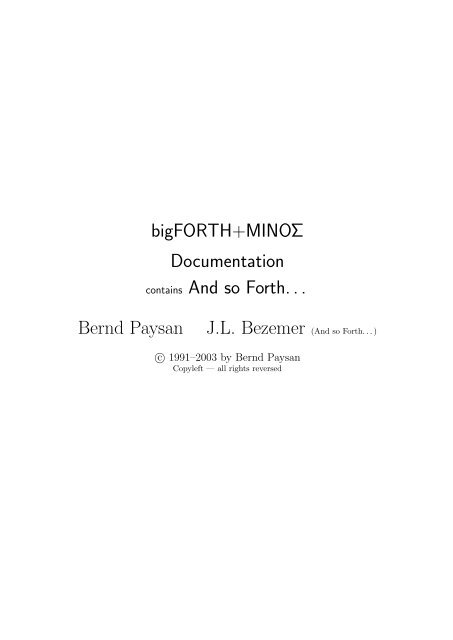bigFORTH+MINOΣ Documentation contains And so ... - Bernd Paysan
bigFORTH+MINOΣ Documentation contains And so ... - Bernd Paysan
bigFORTH+MINOΣ Documentation contains And so ... - Bernd Paysan
Sie wollen auch ein ePaper? Erhöhen Sie die Reichweite Ihrer Titel.
YUMPU macht aus Druck-PDFs automatisch weboptimierte ePaper, die Google liebt.
igFORTH+MINOΣ<br />
<strong>Documentation</strong><br />
<strong>contains</strong> <strong>And</strong> <strong>so</strong> Forth. . .<br />
<strong>Bernd</strong> <strong>Paysan</strong> J.L. Bezemer (<strong>And</strong> <strong>so</strong> Forth. . . )<br />
c○ 1991–2003 by <strong>Bernd</strong> <strong>Paysan</strong><br />
Copyleft — all rights reversed
Dokumentation Introduction III<br />
Introduction<br />
1. “Real Programmers don’t Read Manuals”<br />
ell, it should be more “Real Programmers don’t Write Manuals”, as there have<br />
been <strong>so</strong>me complaints that the free version of bigFORTH doesn’t contain a free<br />
manual — the only available manual <strong>so</strong> far was the German manual for the<br />
commercial version. Since bigFORTH is a highly complex system, a manual is necessary.<br />
However, to get started, you could as well just start bigFORTH and play around with it.<br />
If you then still have questions, the lecture of this manual should clairify the issues.<br />
Note however that this is still work in process and the manual is neither complete nor<br />
accurate. If you feel able to contribute, do <strong>so</strong>!<br />
We propose to read the documentation part completely and try the examples. If there<br />
are questions left, you can use index and reference part to learn more.<br />
This manual assumes that you can use your operating system. The final version of the<br />
manual should contain a real Forth course and it should be possible to replace a Forth<br />
introduction with it; however this is far from complete now.<br />
2. History<br />
bigFORTH bases on a 32 bit port of the volksFORTH-83 authors. volksFORTH-83 is<br />
a public domain system that is available for Atari ST, IBM PC and C64 (there called<br />
UltraForth). It’s a 16 bit implementation with the corresponding limitations like a 64<br />
KByte large address space. volksFORTH bases to <strong>so</strong>me extents on the Perry/Laxen-F83<br />
from the Forth Interest Group.<br />
The volksFORTH authors started at the end of 1987 to port the system to 32 bits, and<br />
convert the compiler <strong>so</strong> that it creates real 68k machine code. To <strong>so</strong>me engaged volks-<br />
FORTH users they gave running prototypes. The system then was called turboFORTH<br />
and should have been distributed commercially, but the project almost died.<br />
However, one of these engaged volksFORTH users continued development and after two<br />
years of development, bigFORTH 1.0 for the Atari ST was released in summer 1990.<br />
In 1992, at the German Forth-Tagung, Ewald Rieger and Friedl Amend asked me<br />
for a 386 version of bigFORTH, and Ewald Rieger spon<strong>so</strong>red the PC. 1995, this version<br />
(bigFORTH-DOS 1.20) was released, together with the last Atari ST version. The DOS<br />
version contained a object oriented widget toolkit which used VGA textmode to display.<br />
To continue development of the 386 version, Ewald Rieger spon<strong>so</strong>red another PC, with<br />
the goal to have bigFORTH run on OS/2, Windows NT, or Linux. I first started porting<br />
to OS/2, and after Linux got shared libraries, I ported over to Linux.<br />
In august 1996, after finishing my diploma thesis, I started on MINOΣ, the graphical<br />
user interface for bigFORTH, a sequel to the text mode UI of bigFORTH-DOS. On the<br />
Forth-Tagung 1997, I presented the first results and <strong>so</strong>on afterwards put a demo on my<br />
homepage. Later in 1997, the license has been decided, it’s GPL (see page 247).
IV Introduction bigFORTH<br />
3. Returning Thanks<br />
I want to thank the volksFORTH authors Dietrich Weineck, Georg Rehfeld<br />
and Klaus Schleisiek, since without their work and without their volksFORTH big-<br />
FORTH woudn’t exist. Especially I’d like to thank <strong>Bernd</strong> Pennemann here, for his<br />
support cleared all open questions (including those of copyright), and whos recommendations<br />
allowed to complete the system. Furthermore he suggested (among a list of other<br />
suggestions) the name.<br />
Further special thanks to Ewald Rieger, who supported the development over the<br />
time, and many thanks to the testers for their bug reports and suggestions. Thanks al<strong>so</strong><br />
to Nikolaus Heusler who lectured the original manual.<br />
I’d al<strong>so</strong> like to thank Charles H. Moore, for his wonderful Forth, Donald E.<br />
Knuth, for his TEX, Linus Torvalds for Linux, and Richard M. Stallman for the<br />
GNU public license and the GNU tools he started to develop.<br />
4. Target Market<br />
Forth has traditinally been much more a public domain language, that — unlike<br />
COBOL, Fortran, C or ADA — wasn’t supported by neither the industry nor the military,<br />
and — unlike Pascal resp. Modula II — al<strong>so</strong> wasn’t developed on universities. Forth’s<br />
development lies mostly in the hand of engaged small companies or users, who have <strong>so</strong>me<br />
difficulties to match offerings of other languages.<br />
bigFORTH should fill this gap and provide a modern development environment, that<br />
doesn’t capitulate from large problems and create code that is in speed competitive to<br />
other high level languages.<br />
5. Copyleft<br />
bigFORTH is copyrighted by <strong>Bernd</strong> <strong>Paysan</strong>, and available under GPL. The manual<br />
here is al<strong>so</strong> available under GPL, with excempt of the GPL text included here, which may<br />
not be modified.<br />
München, in December 1999<br />
<strong>Bernd</strong> <strong>Paysan</strong>
Dokumentation Contents V<br />
Contents<br />
Introduction III<br />
1. “Real Programmers don’t Read Manuals” . . . . . . . . . . . . . . . . . . III<br />
2. History . . . . . . . . . . . . . . . . . . . . . . . . . . . . . . . . . . . . . . III<br />
3. Returning Thanks . . . . . . . . . . . . . . . . . . . . . . . . . . . . . . . . IV<br />
4. Target Market . . . . . . . . . . . . . . . . . . . . . . . . . . . . . . . . . . IV<br />
5. Copyleft . . . . . . . . . . . . . . . . . . . . . . . . . . . . . . . . . . . . . IV<br />
Contents V<br />
1 Installation 1<br />
1. Installing on Linux . . . . . . . . . . . . . . . . . . . . . . . . . . . . . . . 1<br />
2. Installation on Windows . . . . . . . . . . . . . . . . . . . . . . . . . . . . 1<br />
3. Editor Commands . . . . . . . . . . . . . . . . . . . . . . . . . . . . . . . . 2<br />
4. Notation von Befehlen . . . . . . . . . . . . . . . . . . . . . . . . . . . . . 2<br />
5. Zahleneingaben . . . . . . . . . . . . . . . . . . . . . . . . . . . . . . . . . 3<br />
6. Notation von Sondertasten . . . . . . . . . . . . . . . . . . . . . . . . . . . 4<br />
2 Tutorial 5<br />
1. Starting the System . . . . . . . . . . . . . . . . . . . . . . . . . . . . . . . 5<br />
2. End of a Session . . . . . . . . . . . . . . . . . . . . . . . . . . . . . . . . . 5<br />
3. The Line Editor . . . . . . . . . . . . . . . . . . . . . . . . . . . . . . . . . 6<br />
4. Error Messages . . . . . . . . . . . . . . . . . . . . . . . . . . . . . . . . . 6<br />
3 <strong>And</strong> <strong>so</strong> Forth. . . 7<br />
1. Preface . . . . . . . . . . . . . . . . . . . . . . . . . . . . . . . . . . . . . . 7<br />
1.1. Copyright . . . . . . . . . . . . . . . . . . . . . . . . . . . . . . . . 7<br />
1.2. Introduction . . . . . . . . . . . . . . . . . . . . . . . . . . . . . . . 7<br />
1.3. About this primer . . . . . . . . . . . . . . . . . . . . . . . . . . . . 7<br />
2. Forth fundamentals . . . . . . . . . . . . . . . . . . . . . . . . . . . . . . . 8<br />
2.1. Making calculations without parenthesis . . . . . . . . . . . . . . . 8<br />
2.2. Manipulating the stack . . . . . . . . . . . . . . . . . . . . . . . . . 9<br />
2.3. Deep stack manipulators . . . . . . . . . . . . . . . . . . . . . . . . 10<br />
2.4. Pass arguments to functions . . . . . . . . . . . . . . . . . . . . . . 11<br />
2.5. Making your own words . . . . . . . . . . . . . . . . . . . . . . . . 11<br />
2.6. Adding comment . . . . . . . . . . . . . . . . . . . . . . . . . . . . 12<br />
2.7. Text-format of Forth <strong>so</strong>urce . . . . . . . . . . . . . . . . . . . . . . 12<br />
2.8. Displaying string constants . . . . . . . . . . . . . . . . . . . . . . . 13<br />
2.9. Declaring variables . . . . . . . . . . . . . . . . . . . . . . . . . . . 13<br />
2.10. Using variables . . . . . . . . . . . . . . . . . . . . . . . . . . . . . 13<br />
2.11. Built-in variables . . . . . . . . . . . . . . . . . . . . . . . . . . . . 13<br />
2.12. What is a cell? . . . . . . . . . . . . . . . . . . . . . . . . . . . . . 14<br />
2.13. Declaring and using constants . . . . . . . . . . . . . . . . . . . . . 14<br />
2.14. Built-in constants . . . . . . . . . . . . . . . . . . . . . . . . . . . . 14<br />
2.15. Using booleans . . . . . . . . . . . . . . . . . . . . . . . . . . . . . 14
VI CONTENTS bigFORTH<br />
2.16. IF-ELSE constructs . . . . . . . . . . . . . . . . . . . . . . . . . . . 15<br />
2.17. FOR-NEXT constructs . . . . . . . . . . . . . . . . . . . . . . . . . 15<br />
2.18. WHILE-DO constructs . . . . . . . . . . . . . . . . . . . . . . . . . 16<br />
2.19. REPEAT-UNTIL constructs . . . . . . . . . . . . . . . . . . . . . . 17<br />
2.20. Infinite loops . . . . . . . . . . . . . . . . . . . . . . . . . . . . . . 17<br />
2.21. Getting a number from the keyboard . . . . . . . . . . . . . . . . . 17<br />
2.22. Aligning numbers . . . . . . . . . . . . . . . . . . . . . . . . . . . . 18<br />
3. Arrays and strings . . . . . . . . . . . . . . . . . . . . . . . . . . . . . . . 18<br />
3.1. Declaring arrays of numbers . . . . . . . . . . . . . . . . . . . . . . 18<br />
3.2. Using arrays of numbers . . . . . . . . . . . . . . . . . . . . . . . . 18<br />
3.3. Creating arrays of constants . . . . . . . . . . . . . . . . . . . . . . 19<br />
3.4. Using arrays of constants . . . . . . . . . . . . . . . . . . . . . . . . 19<br />
3.5. Creating strings . . . . . . . . . . . . . . . . . . . . . . . . . . . . . 19<br />
3.6. Initializing strings . . . . . . . . . . . . . . . . . . . . . . . . . . . . 20<br />
3.7. Getting the length of a string . . . . . . . . . . . . . . . . . . . . . 20<br />
3.8. Printing a string variable . . . . . . . . . . . . . . . . . . . . . . . . 21<br />
3.9. Copying a string variable . . . . . . . . . . . . . . . . . . . . . . . . 22<br />
3.10. Slicing strings . . . . . . . . . . . . . . . . . . . . . . . . . . . . . . 24<br />
3.11. Appending strings . . . . . . . . . . . . . . . . . . . . . . . . . . . 26<br />
3.12. Comparing strings . . . . . . . . . . . . . . . . . . . . . . . . . . . 26<br />
3.13. Removing trailing spaces . . . . . . . . . . . . . . . . . . . . . . . . 27<br />
3.14. String constants and string variables . . . . . . . . . . . . . . . . . 27<br />
3.15. The count byte . . . . . . . . . . . . . . . . . . . . . . . . . . . . . 28<br />
3.16. Printing individual characters . . . . . . . . . . . . . . . . . . . . . 28<br />
3.17. Getting ASCII values . . . . . . . . . . . . . . . . . . . . . . . . . . 28<br />
3.18. When to use [CHAR] or CHAR . . . . . . . . . . . . . . . . . . . . 28<br />
3.19. Printing spaces . . . . . . . . . . . . . . . . . . . . . . . . . . . . . 29<br />
3.20. Fetching individual characters . . . . . . . . . . . . . . . . . . . . . 30<br />
3.21. Storing individual characters . . . . . . . . . . . . . . . . . . . . . . 30<br />
3.22. Getting a string from the keyboard . . . . . . . . . . . . . . . . . . 32<br />
3.23. What is the TIB? . . . . . . . . . . . . . . . . . . . . . . . . . . . . 33<br />
3.24. What is the PAD? . . . . . . . . . . . . . . . . . . . . . . . . . . . 33<br />
3.25. How do I use TIB and PAD? . . . . . . . . . . . . . . . . . . . . . 33<br />
3.26. Temporary string constants . . . . . . . . . . . . . . . . . . . . . . 33<br />
3.27. Simple parsing . . . . . . . . . . . . . . . . . . . . . . . . . . . . . 34<br />
3.28. Converting a string to a number . . . . . . . . . . . . . . . . . . . . 35<br />
3.29. Controlling the radix . . . . . . . . . . . . . . . . . . . . . . . . . . 36<br />
3.30. Pictured numeric output . . . . . . . . . . . . . . . . . . . . . . . . 39<br />
3.31. Converting a number to a string . . . . . . . . . . . . . . . . . . . . 41<br />
4. Stacks and colon definitions . . . . . . . . . . . . . . . . . . . . . . . . . . 42<br />
4.1. The address of a colon-definition . . . . . . . . . . . . . . . . . . . 42<br />
4.2. Vectored execution . . . . . . . . . . . . . . . . . . . . . . . . . . . 42<br />
4.3. Using values . . . . . . . . . . . . . . . . . . . . . . . . . . . . . . . 43<br />
4.4. The stacks . . . . . . . . . . . . . . . . . . . . . . . . . . . . . . . . 44<br />
4.5. Saving temporary values . . . . . . . . . . . . . . . . . . . . . . . . 44<br />
4.6. The Return Stack and the DO..LOOP . . . . . . . . . . . . . . . . 46<br />
4.7. Other Return Stack manipulations . . . . . . . . . . . . . . . . . . 47<br />
4.8. Altering the flow with the Return Stack . . . . . . . . . . . . . . . 48<br />
4.9. Leaving a colon-definition . . . . . . . . . . . . . . . . . . . . . . . 49
Dokumentation CONTENTS VII<br />
4.10. How deep is your stack? . . . . . . . . . . . . . . . . . . . . . . . . 49<br />
5. Advanced topics . . . . . . . . . . . . . . . . . . . . . . . . . . . . . . . . . 49<br />
5.1. Booleans and numbers . . . . . . . . . . . . . . . . . . . . . . . . . 49<br />
5.2. Including your own definitions . . . . . . . . . . . . . . . . . . . . . 51<br />
5.3. Conditional compilation . . . . . . . . . . . . . . . . . . . . . . . . 51<br />
5.4. Exceptions . . . . . . . . . . . . . . . . . . . . . . . . . . . . . . . . 54<br />
5.5. Lookup tables . . . . . . . . . . . . . . . . . . . . . . . . . . . . . . 57<br />
5.6. Fixed point calculation . . . . . . . . . . . . . . . . . . . . . . . . . 61<br />
5.7. Recursion . . . . . . . . . . . . . . . . . . . . . . . . . . . . . . . . 63<br />
5.8. Forward declarations . . . . . . . . . . . . . . . . . . . . . . . . . . 63<br />
5.9. This is the end . . . . . . . . . . . . . . . . . . . . . . . . . . . . . 64<br />
4 A Web-Server in Forth 69<br />
1. Introduction . . . . . . . . . . . . . . . . . . . . . . . . . . . . . . . . . . . 69<br />
1.1. Motivation . . . . . . . . . . . . . . . . . . . . . . . . . . . . . . . . 69<br />
2. A Web Server, Step by Step . . . . . . . . . . . . . . . . . . . . . . . . . . 69<br />
3. Parsing a Request . . . . . . . . . . . . . . . . . . . . . . . . . . . . . . . . 72<br />
4. Answer a Request . . . . . . . . . . . . . . . . . . . . . . . . . . . . . . . . 73<br />
5. Error Reports . . . . . . . . . . . . . . . . . . . . . . . . . . . . . . . . . . 75<br />
6. Top Level Definitions . . . . . . . . . . . . . . . . . . . . . . . . . . . . . . 76<br />
7. Scripting . . . . . . . . . . . . . . . . . . . . . . . . . . . . . . . . . . . . . 76<br />
8. Outlook . . . . . . . . . . . . . . . . . . . . . . . . . . . . . . . . . . . . . 77<br />
9. Appendix: String Functions . . . . . . . . . . . . . . . . . . . . . . . . . . 78<br />
5 Referenzen - Kernel 81<br />
1. Der Kernel . . . . . . . . . . . . . . . . . . . . . . . . . . . . . . . . . . . . 81<br />
2. Stackbefehle . . . . . . . . . . . . . . . . . . . . . . . . . . . . . . . . . . . 82<br />
3. Integer-Arithmetik . . . . . . . . . . . . . . . . . . . . . . . . . . . . . . . 83<br />
4. Zahlenvergleiche . . . . . . . . . . . . . . . . . . . . . . . . . . . . . . . . . 86<br />
5. Limitierung . . . . . . . . . . . . . . . . . . . . . . . . . . . . . . . . . . . 87<br />
6. Programmablaufänderung . . . . . . . . . . . . . . . . . . . . . . . . . . . 87<br />
7. Hauptspeicherzugriffe . . . . . . . . . . . . . . . . . . . . . . . . . . . . . . 91<br />
8. Veränderungen im Speicher . . . . . . . . . . . . . . . . . . . . . . . . . . 92<br />
9. Die Userarea . . . . . . . . . . . . . . . . . . . . . . . . . . . . . . . . . . . 93<br />
10. Compilerbefehle . . . . . . . . . . . . . . . . . . . . . . . . . . . . . . . . . 94<br />
11. Stringbefehle . . . . . . . . . . . . . . . . . . . . . . . . . . . . . . . . . . 94<br />
12. Der TIB und Screen Interpretation . . . . . . . . . . . . . . . . . . . . . . 95<br />
13. Kommentare . . . . . . . . . . . . . . . . . . . . . . . . . . . . . . . . . . . 97<br />
14. Compiler-Variablen . . . . . . . . . . . . . . . . . . . . . . . . . . . . . . . 97<br />
15. Compiler-Optionen . . . . . . . . . . . . . . . . . . . . . . . . . . . . . . . 98<br />
16. Der Heap . . . . . . . . . . . . . . . . . . . . . . . . . . . . . . . . . . . . 98<br />
17. Der Colon-Compiler . . . . . . . . . . . . . . . . . . . . . . . . . . . . . . 99<br />
18. Wortstruktur . . . . . . . . . . . . . . . . . . . . . . . . . . . . . . . . . . 101<br />
19. Der optimierende Compiler . . . . . . . . . . . . . . . . . . . . . . . . . . . 101<br />
20. Vokabulare . . . . . . . . . . . . . . . . . . . . . . . . . . . . . . . . . . . . 104<br />
21. Eigene Fehlermeldungen . . . . . . . . . . . . . . . . . . . . . . . . . . . . 105<br />
22. Zahlenausgabe . . . . . . . . . . . . . . . . . . . . . . . . . . . . . . . . . . 106<br />
23. Zahleneingabe . . . . . . . . . . . . . . . . . . . . . . . . . . . . . . . . . . 107<br />
24. Der Relocater . . . . . . . . . . . . . . . . . . . . . . . . . . . . . . . . . . 107
VIII CONTENTS bigFORTH<br />
25. Listing . . . . . . . . . . . . . . . . . . . . . . . . . . . . . . . . . . . . . . 109<br />
26. Tasker Primitives . . . . . . . . . . . . . . . . . . . . . . . . . . . . . . . . 109<br />
27. Massenspeicherzugriffe . . . . . . . . . . . . . . . . . . . . . . . . . . . . . 110<br />
28. File-Interface . . . . . . . . . . . . . . . . . . . . . . . . . . . . . . . . . . 111<br />
29. High Level Massenspeicherfunktionen . . . . . . . . . . . . . . . . . . . . . 112<br />
30. Dictionary-Pflege . . . . . . . . . . . . . . . . . . . . . . . . . . . . . . . . 113<br />
31. Ein/Ausgabe . . . . . . . . . . . . . . . . . . . . . . . . . . . . . . . . . . 113<br />
32. Systemstart . . . . . . . . . . . . . . . . . . . . . . . . . . . . . . . . . . . 115<br />
33. Verlassen des Systems . . . . . . . . . . . . . . . . . . . . . . . . . . . . . 116<br />
34. ST-Interface . . . . . . . . . . . . . . . . . . . . . . . . . . . . . . . . . . . 117<br />
6 Der 486er–Assembler 119<br />
1. Die Intel–Architektur . . . . . . . . . . . . . . . . . . . . . . . . . . . . . . 119<br />
2. Syntax . . . . . . . . . . . . . . . . . . . . . . . . . . . . . . . . . . . . . . 120<br />
3. Verwaltungsbefehle . . . . . . . . . . . . . . . . . . . . . . . . . . . . . . . 120<br />
4. Die Register . . . . . . . . . . . . . . . . . . . . . . . . . . . . . . . . . . . 121<br />
5. Adressierungsarten . . . . . . . . . . . . . . . . . . . . . . . . . . . . . . . 122<br />
6. Längenangabe . . . . . . . . . . . . . . . . . . . . . . . . . . . . . . . . . . 123<br />
7. Die Befehle . . . . . . . . . . . . . . . . . . . . . . . . . . . . . . . . . . . 123<br />
8. Die Befehle der Fließkommaeinheit . . . . . . . . . . . . . . . . . . . . . . 130<br />
9. Conditionals . . . . . . . . . . . . . . . . . . . . . . . . . . . . . . . . . . . 133<br />
7 Das File-Interface/GEMDOS-, BIOS- und XBIOS-Library 135<br />
1. Interna . . . . . . . . . . . . . . . . . . . . . . . . . . . . . . . . . . . . . . 135<br />
2. Die Top-Level-Befehle . . . . . . . . . . . . . . . . . . . . . . . . . . . . . 137<br />
3. FCB-Struktur . . . . . . . . . . . . . . . . . . . . . . . . . . . . . . . . . . 139<br />
4. Dateien öffnen und schließen . . . . . . . . . . . . . . . . . . . . . . . . . . 139<br />
5. Fehlerausgabe . . . . . . . . . . . . . . . . . . . . . . . . . . . . . . . . . . 140<br />
6. Directory-Verwaltung und File-Interface-Tools . . . . . . . . . . . . . . . . 140<br />
7. Der Direktzugriff . . . . . . . . . . . . . . . . . . . . . . . . . . . . . . . . 141<br />
8. TOS-Befehle . . . . . . . . . . . . . . . . . . . . . . . . . . . . . . . . . . . 142<br />
8.1. GEMDOS . . . . . . . . . . . . . . . . . . . . . . . . . . . . . . . . 142<br />
8.2. BIOS . . . . . . . . . . . . . . . . . . . . . . . . . . . . . . . . . . . 146<br />
8.3. XBIOS . . . . . . . . . . . . . . . . . . . . . . . . . . . . . . . . . . 147<br />
8 OS Interface 155<br />
1. Library Bindings . . . . . . . . . . . . . . . . . . . . . . . . . . . . . . . . 155<br />
1.1. Internal Words . . . . . . . . . . . . . . . . . . . . . . . . . . . . . 155<br />
9 Tools 157<br />
1. Das Memory Management . . . . . . . . . . . . . . . . . . . . . . . . . . . 157<br />
1.1. Memory-Management-Theorie . . . . . . . . . . . . . . . . . . . . . 157<br />
1.2. Internes . . . . . . . . . . . . . . . . . . . . . . . . . . . . . . . . . 158<br />
1.3. Die Befehle . . . . . . . . . . . . . . . . . . . . . . . . . . . . . . . 159<br />
2. SAVESYSTEM . . . . . . . . . . . . . . . . . . . . . . . . . . . . . . . . . 161<br />
3. Strings . . . . . . . . . . . . . . . . . . . . . . . . . . . . . . . . . . . . . . 162<br />
4. Der Disassembler . . . . . . . . . . . . . . . . . . . . . . . . . . . . . . . . 163<br />
5. Decompiler . . . . . . . . . . . . . . . . . . . . . . . . . . . . . . . . . . . 163<br />
6. Der Tasker . . . . . . . . . . . . . . . . . . . . . . . . . . . . . . . . . . . . 166
Dokumentation CONTENTS IX<br />
7. Druckertreiber . . . . . . . . . . . . . . . . . . . . . . . . . . . . . . . . . . 168<br />
8. Die Notbremsen . . . . . . . . . . . . . . . . . . . . . . . . . . . . . . . . . 170<br />
9. Hot Keys . . . . . . . . . . . . . . . . . . . . . . . . . . . . . . . . . . . . 171<br />
10. Tools für GEM . . . . . . . . . . . . . . . . . . . . . . . . . . . . . . . . . 171<br />
10 Objekt Oriented FORTH 175<br />
1. What’s Object Oriented Programming? . . . . . . . . . . . . . . . . . . . . 175<br />
1.1. The Class Concept . . . . . . . . . . . . . . . . . . . . . . . . . . . 175<br />
1.2. Binding: Late or Early? . . . . . . . . . . . . . . . . . . . . . . . . 177<br />
1.3. Objects as Instance Variables . . . . . . . . . . . . . . . . . . . . . 178<br />
1.4. Tools and Application Examples . . . . . . . . . . . . . . . . . . . . 181<br />
2. The Complete Language Description . . . . . . . . . . . . . . . . . . . . . 182<br />
2.1. Semantics of the Object Interface . . . . . . . . . . . . . . . . . . . 182<br />
2.2. Formal Syntax . . . . . . . . . . . . . . . . . . . . . . . . . . . . . 185<br />
11 MINOΣ <strong>Documentation</strong> 187<br />
1. What is MINOΣ? . . . . . . . . . . . . . . . . . . . . . . . . . . . . . . . . 187<br />
1.1. WYSIWYD—What You See Is What You Do . . . . . . . . . . . . 187<br />
1.2. Visual Forth—The Man Month Myth . . . . . . . . . . . . . . . . . 187<br />
1.3. Codename MINOΣ—Where the Name Came From . . . . . . . . . 188<br />
1.4. Windoze—Porting Notes . . . . . . . . . . . . . . . . . . . . . . . . 189<br />
2. Theseus . . . . . . . . . . . . . . . . . . . . . . . . . . . . . . . . . . . . . 189<br />
2.1. Introduction . . . . . . . . . . . . . . . . . . . . . . . . . . . . . . . 189<br />
2.2. Onscreen Fundamentals . . . . . . . . . . . . . . . . . . . . . . . . 190<br />
2.3. Step by Step Example . . . . . . . . . . . . . . . . . . . . . . . . . 193<br />
3. Widget Classes . . . . . . . . . . . . . . . . . . . . . . . . . . . . . . . . . 195<br />
3.1. Actors . . . . . . . . . . . . . . . . . . . . . . . . . . . . . . . . . . 195<br />
3.2. Widgets . . . . . . . . . . . . . . . . . . . . . . . . . . . . . . . . . 198<br />
3.3. Boxes . . . . . . . . . . . . . . . . . . . . . . . . . . . . . . . . . . 200<br />
3.4. Displays . . . . . . . . . . . . . . . . . . . . . . . . . . . . . . . . . 200<br />
4. Implementation Details . . . . . . . . . . . . . . . . . . . . . . . . . . . . . 200<br />
4.1. How to program X with 50 functions . . . . . . . . . . . . . . . . . 200<br />
12 Support Classes 203<br />
1. “Dragon Graphics”—Forth, OpenGL and 3D-Turtle-Graphics . . . . . . . 203<br />
1.1. The Principle . . . . . . . . . . . . . . . . . . . . . . . . . . . . . . 203<br />
1.2. A Simple Example . . . . . . . . . . . . . . . . . . . . . . . . . . . 204<br />
1.3. A More Complex Example: The Dragon . . . . . . . . . . . . . . . 206<br />
1.4. Outlook . . . . . . . . . . . . . . . . . . . . . . . . . . . . . . . . . 213<br />
1.5. Instructions of the 3D Turtle Graphics . . . . . . . . . . . . . . . . 214<br />
2. SQL Interface . . . . . . . . . . . . . . . . . . . . . . . . . . . . . . . . . . 216<br />
13 American National Standard FORTH 217<br />
1. History . . . . . . . . . . . . . . . . . . . . . . . . . . . . . . . . . . . . . . 217<br />
2. Wortsets . . . . . . . . . . . . . . . . . . . . . . . . . . . . . . . . . . . . . 217<br />
2.1. The CORE Wordset . . . . . . . . . . . . . . . . . . . . . . . . . . 217<br />
2.2. Die BLOCK–Wortgruppe . . . . . . . . . . . . . . . . . . . . . . . 224<br />
2.3. Die DOUBLE–Wortgruppe . . . . . . . . . . . . . . . . . . . . . . . 224<br />
2.4. Die EXCEPTION–Wortgruppe . . . . . . . . . . . . . . . . . . . . 224
X CONTENTS bigFORTH<br />
2.5. Die FACILITY–Wortgruppe . . . . . . . . . . . . . . . . . . . . . . 225<br />
2.6. Die FILE–Wortgruppe . . . . . . . . . . . . . . . . . . . . . . . . . 226<br />
2.7. Die FLOAT–Wortgruppe . . . . . . . . . . . . . . . . . . . . . . . . 227<br />
2.8. Die LOCAL–Wortgruppe . . . . . . . . . . . . . . . . . . . . . . . . 230<br />
2.9. Die MEMORY–Wortgruppe . . . . . . . . . . . . . . . . . . . . . . 231<br />
2.10. Die TOOLKIT–Wortgruppe . . . . . . . . . . . . . . . . . . . . . . 231<br />
2.11. Die SEARCH–Wortgruppe . . . . . . . . . . . . . . . . . . . . . . . 232<br />
2.12. Die STRING–Wortgruppe . . . . . . . . . . . . . . . . . . . . . . . 233<br />
3. <strong>Documentation</strong> Requirements . . . . . . . . . . . . . . . . . . . . . . . . . 233<br />
3.1. Die Core–Wörter . . . . . . . . . . . . . . . . . . . . . . . . . . . . 235<br />
3.2. Die Block–Wörter . . . . . . . . . . . . . . . . . . . . . . . . . . . . 240<br />
3.3. Die Double–Number–Wörter . . . . . . . . . . . . . . . . . . . . . . 241<br />
3.4. Die Exception–Wörter . . . . . . . . . . . . . . . . . . . . . . . . . 241<br />
3.5. Die Facility–Wörter . . . . . . . . . . . . . . . . . . . . . . . . . . . 242<br />
3.6. Die File–Wörter . . . . . . . . . . . . . . . . . . . . . . . . . . . . . 242<br />
3.7. Die Fließkomma–Wörter . . . . . . . . . . . . . . . . . . . . . . . . 243<br />
3.8. Die Locals–Wörter . . . . . . . . . . . . . . . . . . . . . . . . . . . 244<br />
3.9. Die Memory–Wörter . . . . . . . . . . . . . . . . . . . . . . . . . . 245<br />
3.10. Die Programming–Tools–Wörter . . . . . . . . . . . . . . . . . . . . 245<br />
3.11. Die Search–Order–Wörter . . . . . . . . . . . . . . . . . . . . . . . 245<br />
14 GNU GENERAL PUBLIC LICENSE 247<br />
Preamble . . . . . . . . . . . . . . . . . . . . . . . . . . . . . . . . . . . . . . . 247<br />
Terms and Conditions for Copying, Distribution and Modification . . . . . . . . 248<br />
NO WARRANTY . . . . . . . . . . . . . . . . . . . . . . . . . . . . . . . . 251<br />
How to Apply These Terms to Your New Programs . . . . . . . . . . . . . . . . 252<br />
15 GNU Free <strong>Documentation</strong> License 253<br />
1. Applicability and Definitions . . . . . . . . . . . . . . . . . . . . . . . . . . 253<br />
2. Verbatim Copying . . . . . . . . . . . . . . . . . . . . . . . . . . . . . . . . 254<br />
3. Copying in Quantity . . . . . . . . . . . . . . . . . . . . . . . . . . . . . . 254<br />
4. Modifications . . . . . . . . . . . . . . . . . . . . . . . . . . . . . . . . . . 255<br />
5. Combining Documents . . . . . . . . . . . . . . . . . . . . . . . . . . . . . 257<br />
6. Collections of Documents . . . . . . . . . . . . . . . . . . . . . . . . . . . . 257<br />
7. Aggregation With Independent Works . . . . . . . . . . . . . . . . . . . . 257<br />
8. Translation . . . . . . . . . . . . . . . . . . . . . . . . . . . . . . . . . . . 257<br />
9. Termination . . . . . . . . . . . . . . . . . . . . . . . . . . . . . . . . . . . 258<br />
10. Future Revisions of This License . . . . . . . . . . . . . . . . . . . . . . . . 258<br />
16 Glossary 259<br />
1. Index . . . . . . . . . . . . . . . . . . . . . . . . . . . . . . . . . . . . . . . 259<br />
2. Bibliography . . . . . . . . . . . . . . . . . . . . . . . . . . . . . . . . . . . 279
Dokumentation 1. Installation 1<br />
1 Installation<br />
1. Installing on Linux<br />
igFORTH comes in several tarballs, of which only one — the <strong>so</strong>urce tarball —<br />
is ab<strong>so</strong>lutely necessary. The other parts are nice gimmicks, or in case of the<br />
documentation, <strong>so</strong>mething to read for you.<br />
The package is split up into six parts. You need <strong>so</strong>urce and documentation for start,<br />
the other packets are either optional or for convenience. To unpack it, unpack all the files<br />
from the same directory. They all unpack into the subdirectory bigforth. cd there and<br />
type make, to create the rest. Type make install if you want a system-wide installation.<br />
You can use the configure script (./configure --prefix=〈your path〉) to let it install<br />
in another path. It’s a good idea to copy the file xbigforth.cnf into your home directory,<br />
and modify the editor ID there. There are other options you can choose there, and the<br />
final version very likely will present you a dialog to edit those options comfortably.<br />
Note that bigFORTH now is for glibc based systems only, because I want to force you<br />
to upgrade. You might be able to compile for libc5 using an old version, but I don’t<br />
encourage you to do <strong>so</strong>.<br />
Source bigforth-〈date〉.tar.bz2: This is sufficient for a minimal installation, and al<strong>so</strong><br />
for frequent updates. Just unpack it over your old MINOS <strong>so</strong>urce tree and type make<br />
to compile the new things.<br />
Pattern bigforth-pattern-〈version〉.tar.bz2: Stylish pattern pixmaps. You won’t<br />
need to download them every time, since they won’t change often.<br />
Wood style bigforth-edata-wood-〈version〉.tar.bz2: Icons and Povray <strong>so</strong>urces for<br />
wood Enlightenment style. If you don’t intent to use this style, you don’t need to<br />
load it.<br />
ShinyMetal style bigforth-edata-ShinyMetal-〈version〉.tar.bz2: Icons for ShinyMetal<br />
Enlightenment style. If you don’t intent to use this style, you don’t need to load it.<br />
I packed these tar archives with bzip2, to save you download time (except that you<br />
need to install bzip2 — if you don’t have it already). Some people want a more standard<br />
format, <strong>so</strong> if you click on the “as tar.gz” link, you get the file as standard gzipped tar<br />
archive.<br />
2. Installation on Windows<br />
For those who don’t have decided to switch to Linux yet, the windows version is distributed<br />
as auto-installing program, bigforth-〈date〉.exe. Includes everything you want<br />
on Windows. Install with a doubleclick. Uninstall before installing the next verion, please.<br />
During installation, parts of the system are compiled; this saves download time. Furthermore,<br />
the configuration files, bigforth.cnf and xbigforth.cnf are updated. You<br />
can choose the paths you want to load bigFORTH <strong>so</strong>urces from, and an editor ID there.
2 1. Installation bigFORTH<br />
3. Editor Commands<br />
There are several ways to get into the editor. The simplest one is ed 〈file〉. You can<br />
decompose that with use 〈file〉, and open the editor at the current position with v or on<br />
a specific screen or line with 〈screen〉 l.<br />
4. Notation von Befehlen<br />
Befehle können in bigFORTH groß oder klein geschrieben werden, das System macht<br />
keinen Unterschied. Eben<strong>so</strong> Dateinamen, wobei allerdings zu beachten ist, daß TOS die<br />
Umlaute (ä, ö und ü) nicht umwandelt und es daher einen Unterschied macht, ob man auf<br />
die Datei “Sätze” oder “SÄTZE” zugreift. Da manche Shells (z. B. die PD-Shell Guläm)<br />
keine Umlaute erlauben, ist es besser, bei Dateinamen darauf zu verzichten. Man kann<br />
<strong>so</strong>nst von diesen Shells aus nur eingeschränkt auf die Dateien zugreifen.<br />
Abgegrenzt werden Befehle durch Leerzeichen. <strong>And</strong>ere Zeichen wirken nur in be<strong>so</strong>nderen<br />
Situationen als Abgrenzung, dann kann zwar auf das Leerzeichen verzichtet werden,<br />
es ist aber schlechter Stil. Führende Leerzeichen werden vor Befehlen überlesen.<br />
Wundern Sie sich nicht, wenn ein Befehl mit einer Klammer beginnt, die nicht geschlossen<br />
wird, oder mit einem Anführungszeichen endet. Diese Zeichen gehören zum Wort, sie<br />
haben in der FORTH-Terminologie eine be<strong>so</strong>ndere Bedeutung.<br />
Im Handbuch werden Befehle teilweise in einer abgewandelten BNF (Backus Naur<br />
Form) notiert, vor allem Direkteingaben, weil diese Notation ziemlich flexibel ist:<br />
Teile in spitzen Klammern (〈 und 〉) werden sinngemäß ersetzt;<br />
Teile in eckigen Klammern können weggelassen werden, <strong>so</strong> bedeutet z. B. “DIR [〈Directory〉]”,<br />
daß man das gewünschte Directory (z. B. A:\GEM) angeben kann, dann lautet der Befehl<br />
“DIR A:\GEM”, daß man es auch weglassen kann, dann bewirkt DIR aber etwas anderes<br />
(gibt das aktuelle Directory aus).<br />
Mehrere Möglichkeiten werden durch einen senkrechten Strich “|” abgetrennt.<br />
Teile in geschweiften Klammern können beliebig oft wiederholt (oder weggelassen) werden,<br />
z. B. PATH 〈P fad〉;〈P fad〉<br />
An<strong>so</strong>nsten wird die FORTH-übliche Notation verwendet:<br />
Befehl::= 〈Name〉 ( 〈In〉 −− 〈Out〉) (〈Stackname〉 〈In〉 −− 〈Out〉) 〈Inputstring〉[〈Begrenzer〉][<br />
immediate][ restrict][:〈Befehl〉]<br />
Stackname::=RS|VS|FS|$S<br />
In::= 〈P arameter〉 / 〈P arameter〉<br />
Out::= 〈P arameter〉 / 〈P arameter〉<br />
Der Inputstring wird von einem Leerzeichen begrenzt, wenn keine andere Angabe gemacht<br />
wird. Dann dürfen auch beliebig viele Leerzeichen zwischen Befehl und Inputstring<br />
liegen. Ist ein Begrenzerzeichen angegeben, <strong>so</strong> trennt nur ein Leerzeichen Name und String,<br />
alle weiteren Leerzeichen gehören bereits zum Inputstring.<br />
Hat das Wort einen Effekt auf einen anderen Stack als den Parameterstack, <strong>so</strong> wird<br />
dieser Stackeffekt in (einer) weiteren Klammer(n) angezeigt. Die Klammern enthalten<br />
dann auch den Namen des Stacks: RS=Returnstack; VS=Vocabulary Stack; FS=Floating<br />
Point Stack; $S=String Stack.<br />
Die Eigenschaften immediate und restrict werden zum Schluß angegeben.<br />
Erzeugt der Befehl einen weiteren (Defining Word), <strong>so</strong> steht nach einem Doppelpunkt<br />
die Notation für diesen weiteren Befehl.<br />
Bei den Parametern schreibt man den letzten Parameter auf dem Stack (den Top of<br />
Stack) ganz rechts und die anderen links davon, al<strong>so</strong> auch in der Reihenfolge, in der sie
Dokumentation Zahleneingaben 3<br />
übergeben werden. Parameter mit der selben Nummer oder großgeschriebene mit dem<br />
selben Namen sind identisch, werden al<strong>so</strong> durch den Befehl nicht verändert. Alternativen<br />
in der Parameterliste werden durch einen Slash “/” abgetrennt. Es bedeutet:<br />
n −→ 32-Bit-Zahl<br />
d −→ 64-Bit-Zahl, wird durch ein Paar 32-Bit-Zahlen gebildet.<br />
flag −→ true (-1) oder false (0).<br />
f −→ false<br />
t −→ true<br />
8b −→ Zeichen (nur 8 Bit werden ausgewertet)<br />
16b −→ Nur 16 Bit werden ausgewertet<br />
xxb −→ Entsprechend werden xx Bits ausgewertet<br />
/ −→ Steht zwischen Alternativen, <strong>so</strong> bedeutet ( .. −− n t / f ), daß<br />
entweder eine Zahl (n) und true auf dem Stack liegt, oder false.<br />
n1 n2 .. nx x −→ Die Punkte ersetzen eine nicht genau bestimmbare Anzahl Stackparameter,<br />
in diesem Fall liegen x Werte auf dem Stack und x selbst,<br />
damit das Wort auch auswerten kann, wieviele Parameter auf dem<br />
Stack liegen.<br />
u −→ Vorzeichenlos (unsigned), auch als Prefix, “ud” bedeutet vorzeichenlose<br />
64-Bit-Zahl<br />
<strong>And</strong>ere Namen (z. B. “addr” oder “count”) bezeichnen das Stackelement nach seiner<br />
Funktion. Meistens handelt es sich dann um eine 32-Bit-Zahl. Grundsätzlich führen<br />
zusätzliche Bits zu keiner Fehlfunktion. Bei doppelt genauen Zahlen ist zu beachten, daß<br />
sie aus zwei Stackelementen gebildet werden.<br />
Der Inputstring wird, wenn nötig, in der oben beschriebenen abgewandelten BNF dargestellt.<br />
Das mag nun ziemlich kompliziert und formalistisch wirken, viele Beispiele dazu finden<br />
Sie ab Kapitel 4. Sie werden noch sehen, wieviel Ihnen diese Informationen geben.<br />
Direkt einzugebende Befehle erkennen Sie im Handbuch an der geänderten Schriftart,<br />
sie werden unproportional und unterstrichen dargestellt:<br />
Direkteingabe<br />
5. Zahleneingaben<br />
FORTH versucht zuerst, ein eingegebenes Wort zwischen zwei Leerzeichen als Befehl<br />
zu interpretieren. Schlägt dies fehl, wird versucht, es als Zahl aufzufassen. Erst wenn auch<br />
dies scheitert, wird eine Fehlermeldung ausgegeben.<br />
Reine Ziffernfolgen werden in 32-Bit-Zahlen umgewandelt. Dabei wird die aktuelle Zahlenbasis<br />
benutzt, um die Wertigkeit der Stellen zu ermitteln. Zugelassen sind nur Ziffern<br />
bis Basis-1. Ziffern mit einem Wert von 10 (dezimal) oder mehr werden durch Buchstaben<br />
von A aufwärts dargestellt.<br />
Setzt man vor die Ziffernfolge ein “%”, “&” oder “$”, <strong>so</strong> kann man während der Umwandlung<br />
eine andere Zahlenbasis wählen: “%” für binär, “&” für dezimal und “$” für<br />
hexadezimal.<br />
Negative Zahlen beginnen mit einen “-”. Es wird dann nach der Umwandlung das<br />
Zweierkomplement (Negation) gebildet.<br />
Zahlen, die entweder einen Punkt oder ein Komma enthalten, werden als doppelt genaue<br />
Zahlen (64 Bit) interpretiert. Dabei darf zwischen zwei Ziffern oder am Ende höchstens<br />
ein Zeichen (Punkt oder Komma) stehen.
4 1. Installation bigFORTH<br />
Format in BNF:<br />
Zahl::= [-][%|&|$]〈Ziffer〉[,|.]〈Ziffer〉[,|.]<br />
Da gültige Ziffern von der Basis abhängen, können sie nicht einfach mit BNF dargestellt<br />
werden.<br />
6. Notation von Sondertasten<br />
Die Cur<strong>so</strong>rtasten werden als Pfeile in die entsprechende Richtung (〈←〉, 〈→〉, 〈↑〉 und 〈↓〉)<br />
dargestellt. Tasten, die in Verbindung mit der Control-Taste gedrückt werden müssen,<br />
haben ein “ˆ”-Zeichen davor, 〈Ctrl〉〈N〉 bedeutet al<strong>so</strong>, daß Sie erst die Control-Taste und<br />
dann (ohne Control loszulassen) 〈N〉 drücken. Vor Zeichen, die mit der Shift-Taste gedrückt<br />
werden, steht vorne ein 〈⇑〉〈〉. 〈⇑〉〈UNDO〉 bedeutet demnach: Gleichzeitig Shift-Taste und<br />
UNDO-Taste drücken. Vor Zeichen, die zusammen mit der Alternate-Taste gedrückt werden,<br />
steht 〈Alt〉〈〉.<br />
Die weiteren Tasten haben folgende Bezeichnung:<br />
〈Esc〉 : Esc-Taste<br />
〈RET〉 : Return- oder Enter-Taste<br />
〈TAB〉 : Tab-Taste<br />
〈DEL〉 : Delete-Taste<br />
〈BS〉 : Backspace-Taste<br />
〈UNDO〉 : Undo-Taste<br />
〈HOME〉 : Clr Home-Taste<br />
〈HELP〉 : Help-Taste<br />
〈F1〉-〈F10〉 : Funktionstasten
Dokumentation 2. Tutorial 5<br />
2 Tutorial<br />
1. Starting the System<br />
he main program you want to use is xbigforth, which <strong>contains</strong> the GUI library.<br />
bigforth uses the text-terminal as user interface, and forthker is the spartanic<br />
kernel.<br />
bigFORTH consists of two parts, an executable loader, and an image file. The image file<br />
is by default the file with the same basename as the loader, and the suffix .fi. Typically,<br />
bigFORTH is invoked like this:<br />
xbigforth [file | -e forth-code] ...<br />
This interprets the contents of the files and the Forth code in the order they are given.<br />
I tried to make bigFORTH as much compatible with Gforth as rea<strong>so</strong>nable.<br />
In general, the command line looks like this:<br />
[x]bigforth [loader options] [image options]<br />
The loader options must come before the rest of the command line. They are:<br />
--image-file 〈file〉<br />
-i 〈file〉 Loads the Forth image 〈file〉 instead of the default 〈loader〉.fi.<br />
--dictionary-size 〈size〉<br />
-d 〈size〉 Allocate 〈size〉 space for the Forth dictionary (all currently open modules)<br />
instead of using the default specified in the module (typically 256K). The 〈size〉<br />
specification for this and subsequent options consists of an integer and a unit (e. g.<br />
4M). The unit can be one of b (bytes), k (kilobytes), M (Megabytes), and G (Gigabytes).<br />
If no unit is specified, b is used.<br />
--mem-size 〈size〉<br />
-m 〈size〉 Allocate 〈size〉 space to be used in the dynamic memory management (typically<br />
16M).<br />
--stack-size 〈size〉<br />
-s 〈size〉 Allocate 〈size〉 space for both stacks together (typically 64k).<br />
--verbose<br />
-v Increment the level of verbosity of the loader.<br />
After starting, bigFORTH displays a greeting message in the second line:<br />
ANS bigFORTH 386-Linux rev. x.xx<br />
where x.xx is the version number, and “ANS” shows that it is an American National<br />
Standard Forth.<br />
Type BYE〈ret〉 to exit.<br />
2. End of a Session
6 2. Tutorial bigFORTH<br />
• you can enter text in insert mode<br />
3. The Line Editor<br />
• The cur<strong>so</strong>r keys 〈←〉 and 〈→〉 move left and right through the text<br />
• 〈BS〉 deletes the character left to the cur<strong>so</strong>r, and moves the rest of the text left.<br />
• 〈DEL〉 deletes the character under the cur<strong>so</strong>r. The rest of the line moves one character<br />
left.<br />
• 〈↑〉 moves backward in the command history, 〈↓〉 moves forward.<br />
• Press 〈RET〉 to finish editing a line. The Forth interpreter then evaluates the line,<br />
and finally writes “ ok” to signal that everything went ok, or “ compiling” to<br />
indicate that the compiler is still turned on.<br />
• The funcion keys are bound to <strong>so</strong>me frequently used commands:<br />
〈F1〉: .S<br />
〈F2〉: ORDER<br />
〈F3〉: WORDS<br />
〈F4〉: FILE?<br />
〈F5〉: LS<br />
〈F6〉: PWD<br />
〈F7〉: PATH<br />
〈F8〉: FREE?<br />
〈F9〉: not used<br />
〈F10〉: V<br />
4. Error Messages<br />
If Forth can’t evaluate the input line, it displays an error message. Often a typo is the<br />
cause of the error — then Forth reacts with “don’t know 〈name〉”. You’ll see an error<br />
message instead of the “ok”. Try the following example:<br />
hallo〈RET〉 don’t know hallo<br />
An error message is displayed.<br />
The most frequent mistakes are:<br />
don’t know? This word is not defined. Or: this number is not converted. It’s likely a<br />
typo, wrong base, or you wanted to use a word in a vocabulary that’s not in the<br />
search order.<br />
unstructured The program is not well-structured. You wrote an IF without THEN,<br />
a BEGIN without REPEAT or UNTIL, or vice versa. Forth doesn’t say what’s<br />
missing, it bails out at the first control structure word that doesn’t work.<br />
compile only You can’t execute this word in the interpreter, you only can compile it.<br />
Example: return stack manipulation words, control structures.<br />
Stack empty The Stack is empty, i. e. the last word took more elements from the stack<br />
than the stack contained.
Dokumentation 3. <strong>And</strong> <strong>so</strong> Forth. . . 7<br />
3 <strong>And</strong> <strong>so</strong> Forth. . .<br />
Copyright J.L. Bezemer<br />
1. Preface<br />
1.1. Copyright<br />
Copyright (c) 2001 J.L. Bezemer.<br />
Permission is granted to copy, distribute and/or modify this document under the terms<br />
of the GNU Free <strong>Documentation</strong> License, Version 1.1 or any later version published by the<br />
Free Software Foundation; with the Invariant Sections being ”GNU Free <strong>Documentation</strong><br />
License”, ”Introduction and ”About this primer”, with the Front-Cover Texts being ”<strong>And</strong><br />
<strong>so</strong> Forth. . . , J.L. Bezemer”, and with the Back-Cover Texts being ”The initial version of<br />
this primer was written by Hans Bezemer, author of the 4tH compiler.”. A copy of the<br />
license is included in the section entitled ”GNU Free <strong>Documentation</strong> License”.<br />
1.2. Introduction<br />
Don’t you hate it? You’ve just got a new programming language and you’re trying to<br />
write your first program. You want to use a certain feature (you know it’s got to be there)<br />
and you can’t find it in the manual.<br />
I’ve had that experience many times. So in this manual you will find many short features<br />
on all kind of topics. How to input a number from the keyboard, what a cell is, etc.<br />
I hope this will enable you to get quickly on your way. If it didn’t, email me at ’han<strong>so</strong>ft@bigfoot.com’.<br />
You will not only get an answer, but you will help future Forth users<br />
as well.<br />
You can use this manual two ways. You can either just get what you need or work<br />
your way through. Every section builds on the knowledge you obtained in the previous<br />
sections. All sections are grouped into levels. We advise you to use what you’ve learned<br />
after you’ve worked your way through a level.<br />
If this isn’t enough to teach you Forth you can always get a real good textbook on<br />
Forth, like ”Starting Forth” by Leo Brodie. Have fun!<br />
1.3. About this primer<br />
This primer was originally written for 4tH, my own Forth compiler. 4tH isn’t ANS-Forth<br />
compliant, by ANS-Forth standards not even a ANS-Forth system. After a while I got<br />
questions why certain examples weren’t working. Since I tested every single one of them<br />
I wondered why. Until it dawned on me: people learning Forth were using my primer!<br />
So due to high demand I started to rewrite it for ANS-Forth compliant systems. Most<br />
of these systems don’t even have a manual at all <strong>so</strong> the need for it should be great. The<br />
next question was: which format. Since I wanted to learn LYX anyway, I settled for that.<br />
You can produce various formats with it which are readable on most systems, including<br />
MS-DOS, MS-Windows and Linux.<br />
The next question was: how far do you go. The original version was heavily geared<br />
towards 4tH, which reflects my own views on Forth. <strong>And</strong> those views have <strong>so</strong>me criticism
8 3. <strong>And</strong> <strong>so</strong> Forth. . . bigFORTH<br />
towards ANS-Forth in it. However, since Leo Brodie took the liberty in ”Thinking Forth”<br />
to express his views, I thought I should have the freedom to express mine.<br />
Some examples, especially in the ”Advanced topics” chapter, use special 4tH extensions.<br />
Fortunately Wil Baden had helped me to write a 4tH-to-ANS-Forth interface. Since <strong>so</strong>me<br />
of these extensions cover functionalities commonly found in other languages I decided to<br />
keep those sections in, using the Easy4tH definitions. In the previous chapters you’ll find<br />
<strong>so</strong>me 4tH words as well, but very sparingly.<br />
You may find that <strong>so</strong>me examples are not working with your specific Forth compiler.<br />
That may have several rea<strong>so</strong>ns. First, your compiler may not support all ANS-Forth<br />
wordsets. Second, your compiler may not be completely ANS-Forth compliant. I’ve tested<br />
most of these examples with GForth or Win32Forth, which are (almost) 100% ANS-Forth<br />
compliant. Third, your compiler might be case-sensitive.<br />
The ANS-Forth standard is a very important document. I can only advise you to get it.<br />
You should have no trouble finding it on the internet. I can only hope that the compiler<br />
you chose at least documented its ANS-Forth compatibility.<br />
This primer was written in the hope that it will be useful and that starting Forthers<br />
aren’t put off by the high price of Forth textbooks. It is dedicated to Leo Brodie, who<br />
taught me much more than just Forth.<br />
Hans Bezemer<br />
Den Haag, 2001-03-07<br />
2. Forth fundamentals<br />
2.1. Making calculations without parenthesis<br />
To use Forth you must understand Reverse Polish Notation. This is a way to write<br />
arithmetic expressions. The form is a bit tricky for people to understand, since it is<br />
geared towards making it easy for the computer to perform calculations; however, most<br />
people can get used to the notation with a bit of practice.<br />
Reverse Polish Notation stores values in a stack. A stack of values is just like a stack<br />
of books: one value is placed on top of another. When you want to perform a calculation,<br />
the calculation uses the top numbers on the stack. For example, here’s a typical addition<br />
operation:<br />
1 2 +<br />
When Forth reads a number, it just puts the value onto the stack. Thus 1 goes on the<br />
stack, then 2 goes on the stack. When you put a value onto the stack, we say that you<br />
push it onto the stack. When Forth reads the operator ’+’, it takes the top two values off<br />
the stack, adds them, then pushes the result back onto the stack. This means that the<br />
stack <strong>contains</strong>:<br />
3<br />
after the above addition. As another example, consider:<br />
2 3 4 + *
Dokumentation Manipulating the stack 9<br />
(The ’*’ stands for multiplication.) Forth begins by pushing the three numbers onto the<br />
stack. When it finds the ’+’, it takes the top two numbers off the stack and adds them.<br />
(Taking a value off the stack is called popping the stack.) Forth then pushes the result of<br />
the addition back onto the stack in place of the two numbers. Thus the stack <strong>contains</strong>:<br />
2 7<br />
When Forth finds the ’*’ operator, it again pops the top two values off the stack. It<br />
multiplies them, then pushes the result back onto the stack, leaving:<br />
14<br />
The following list gives a few more examples of Reverse Polish expressions. After each,<br />
we show the contents of the stack, in parentheses.<br />
7 2 - (5)<br />
2 7 - (-5)<br />
12 3 / (4)<br />
-12 3 / (-4)<br />
4 5 + 2 * (18)<br />
4 5 2 + * (28)<br />
4 5 2 * - (-6)<br />
2.2. Manipulating the stack<br />
You will often find that the items on the stack are not in the right order or that you<br />
need a copy. There are stack-manipulators which can take care of that.<br />
To display a number you use ’.’, pronounced ”dot”. It takes a number from the stack<br />
and displays it. ’SWAP’ reverses the order of two items on the stack. If we enter:<br />
Forth answers:<br />
2 3 . . cr<br />
3 2<br />
If you want to display the numbers in the same order as you entered them, you have to<br />
enter:<br />
2 3 swap . . cr<br />
In that case Forth will answer:<br />
2 3<br />
You can duplicate a number using ’DUP’. If you enter:<br />
2 . . cr<br />
Forth will complain that the stack is empty. However, if you enter:<br />
2 dup . . cr
10 3. <strong>And</strong> <strong>so</strong> Forth. . . bigFORTH<br />
Forth will display:<br />
2 2<br />
Another way to duplicate a number is using ’OVER’. In that case not the topmost number<br />
of the stack is duplicated, but the number beneath. E.g.<br />
2 3 dup . . . cr<br />
will give you the following result:<br />
But this one:<br />
will give you:<br />
3 3 2<br />
2 3 over . . . cr<br />
2 3 2<br />
Sometimes you want to discard a number, e.g. you duplicated it to check a condition, but<br />
since the test failed, you don’t need it anymore. ’DROP’ is the word we use to discard<br />
numbers. So this:<br />
2 3 drop .<br />
will give you ”2” instead of ”3”, since we dropped the ”3”.<br />
The final one I want to introduce is ’ROT’. Most users find ’ROT’ the most complex<br />
one since it has its effects deep in the stack. The thirdmost item to be exact. This item<br />
is taken from its place and put on top of the stack. It is ’rotated’, as this small program<br />
will show you:<br />
1 2 3 \ 1 is the thirdmost item<br />
. . . cr \ display all numbers<br />
( This will display ’3 2 1’ as expected)<br />
1 2 3 \ same numbers stacked<br />
rot \ performs a ’ROT’<br />
. . . cr \ same operation<br />
( This will display ’1 3 2’!)<br />
2.3. Deep stack manipulators<br />
There are two manipulators that can dig deeper into the stack, called ’PICK’ and<br />
’ROLL’ but I cannot recommend them. A stack is NOT an array! So if there are <strong>so</strong>me<br />
Forth-83 users out there, I can only tell you: learn Forth the proper way. Programs that<br />
have <strong>so</strong> many items on the stack are just badly written. Leo Brodie agrees with me.<br />
If you are in ’deep’ trouble you can always use the returnstack manipulators. Check<br />
out that section.
Dokumentation Pass arguments to functions 11<br />
2.4. Pass arguments to functions<br />
There is no easier way to pass arguments to functions as in Forth. Functions have<br />
another name in Forth. We call them ”words”. Words take their ”arguments” from the<br />
stack and leave the ”result” on the stack.<br />
Other languages, like C, do exactly the same. But they hide the process from you.<br />
Because passing data to the stack is made explicit in Forth it has powerful capabilities.<br />
In other languages, you can get back only one result. In Forth you can get back several!<br />
All words in Forth have a stack-effect-diagram. It describes what data is passed to the<br />
stack in what order and what is returned. The word ’*’ for instance takes numbers from<br />
the stack, multiplies them and leaves the result on the stack. It’s stack-effect-diagram is:<br />
n1 n2 -- n3<br />
Meaning it takes number n1 and n2 from the stack, multiplies them and leaves the product<br />
(number n3) on the stack. The rightmost number is always on top of the stack, which<br />
means it is the first number which will be taken from the stack. The word ’.’ is described<br />
like this:<br />
n --<br />
Which means it takes a number from the stack and leaves nothing. Now we get to the<br />
most powerful feature of it all. Take this program:<br />
2 ( leaves a number on the stack)<br />
3 ( leaves a number on the stack on top of the 2)<br />
* ( takes both from the stack and leaves the result)<br />
. ( takes the result from the stack and displays it)<br />
Note that all data between the words ’*’ and ’.’ is passed implicitly! Like putting LEGO<br />
stones on top of another. Isn’t it great?<br />
2.5. Making your own words<br />
Of course, every serious language has to have a capability to extend it. So has Forth.<br />
The only thing you have to do is to determine what name you want to give it. Let’s say<br />
you want to make a word which multiplies two numbers and displays the result.<br />
Well, that’s easy. We’ve already seen how you have to code it. The only words you need<br />
are ’*’ and ’.’. You can’t name it ’*’ because that name is already taken. You could name<br />
it ’multiply’, but is that a word you want to type in forever? No, far too long.<br />
Let’s call it ’*.’. Is that a valid name? If you’ve programmed in other languages, you’ll<br />
probably say it isn’t. But it is! The only characters you can’t use in a name are whitespace<br />
characters (¡CR¿, ¡LF¿, ¡space¿, ¡TAB¿). It depends on the Forth you’re using whether it<br />
is case- sensitive or not, but usually it isn’t.<br />
So ’*.’ is okay. Now how do we turn it into a self-defined word. Just add a colon at the<br />
beginning and a semi-colon at the end:<br />
: *. * . ;<br />
That’s it. Your word is ready for use. So instead of:<br />
2 3 * .
12 3. <strong>And</strong> <strong>so</strong> Forth. . . bigFORTH<br />
We can type:<br />
: *. * . ;<br />
2 3 *.<br />
<strong>And</strong> we can use our ’*.’ over and over again. Hurray, you’ve just defined your first word<br />
in Forth!<br />
2.6. Adding comment<br />
Adding comment is very simple. In fact, there are two ways to add comment in Forth.<br />
That is because we like programs with a lot of comment.<br />
The first form you’ve already encountered. Let’s say we want to add comment to this<br />
little program:<br />
: *. * . ;<br />
2 3 *.<br />
So we add our comment:<br />
: *. * . ; This will multiply and print two numbers<br />
2 3 *.<br />
Forth will not understand this. It will desperately look for the words ’this’, ’will’, etc.<br />
However the word ’“’ will mark everything up to the end of the line as comment. So this<br />
will work:<br />
: *. * . ; \ This will multiply and print two numbers<br />
2 3 *.<br />
There is another word called ’(’ which will mark everything up to the next ’)’ as comment.<br />
Yes, even multiple lines. Of course, these lines may not contain a ’)’ or you’ll make Forth<br />
very confused. So this comment will be recognized too:<br />
: *. * . ; ( This will multiply and print two numbers)<br />
2 3 *.<br />
Note that there is a whitespace-character after both ’“’ and ’(’. This is mandatory!<br />
2.7. Text-format of Forth <strong>so</strong>urce<br />
Forth <strong>so</strong>urce can be simple ASCII-files. <strong>And</strong> you can use any layout as long a this rule<br />
is followed:<br />
All words are separated by at least one whitespace character!<br />
Well, in Forth everything is a word or becoming a word. Yes, even ’“’ and ’(’ are words!<br />
<strong>And</strong> you can add all the empty lines or spaces or tabs you like, Forth won’t care and your<br />
harddisk supplier either.<br />
However, <strong>so</strong>me Forths still use a special line editor, which works with screens. Screens<br />
are usually 1K blocks, divided into 16 lines of 64 characters. Explaining how these kind of<br />
editors work goes beyond the scope of this manual. You have to check the documentation<br />
of your Forth compiler on that. The files these editors produce are called blockfiles.
Dokumentation Displaying string constants 13<br />
2.8. Displaying string constants<br />
Displaying a string is as easy as adding comment. Let’s say you want to make the<br />
ultimate program, one that is displaying ”Hello world!”. Well, that’s almost the entire<br />
program. The famous ’hello world’ program is simply this in Forth:<br />
.( Hello world!)<br />
Enter this and it works. Yes, that’s it! No declaration that this is the main function and<br />
it is beginning here and ending there. May be you think it looks funny on the display.<br />
Well, you can add a carriage return by adding the word ’CR’. So now it looks like:<br />
.( Hello world!) cr<br />
Still pretty simple, huh?<br />
2.9. Declaring variables<br />
One time or another you’re going to need variables. Declaring a variable is easy.<br />
variable one<br />
The same rules for declaring words apply for variables. You can’t use a name that already<br />
has been taken or you’ll get pretty strange results. A variable is a word too! <strong>And</strong><br />
whitespace characters are not allowed. Note that Forth is usually not case-sensitive!<br />
2.10. Using variables<br />
Of course variables are of little use when you can’t assign values to them. This assigns<br />
the number 6 to variable ’ONE’:<br />
6 one !<br />
We don’t call ’!’ bang or <strong>so</strong>mething like that, we call it ’store’. Of course you don’t have<br />
to put a number on the stack to use it, you can use a number that is already on the stack.<br />
To retrieve the value stored in ’ONE’ we use:<br />
one @<br />
The word ’@’ is called ’fetch’ and it puts the number stored in ’one’ on the stack. To<br />
display it you use ’.’:<br />
one @ .<br />
There is a shortcut for that, the word ’?’, which will fetch the number stored in ’ONE’<br />
and displays it:<br />
one ?<br />
2.11. Built-in variables<br />
Forth has two built-in variables you can use for your own purposes. They are called<br />
’BASE’ and ’¿IN’. ’BASE’ controls the radix at run-time, ’¿IN’ is used by ’WORD’ and<br />
’PARSE’.
14 3. <strong>And</strong> <strong>so</strong> Forth. . . bigFORTH<br />
2.12. What is a cell?<br />
A cell is simply the space a number takes up. So the size of a variable is one cell. The<br />
size of a cell is important since it determines the range Forth can handle. We’ll come to<br />
that further on.<br />
2.13. Declaring and using constants<br />
Declaring a simple constant is easy too. Let’s say we want to make a constant called<br />
’FIVE’:<br />
5 constant five<br />
Now you can use ’FIVE’ like you would ’5’. E.g. this will print five spaces:<br />
five spaces<br />
The same rules for declaring words apply for constants. You shouldn’t use a name that<br />
already has been taken. A constant is a word too! <strong>And</strong> whitespace characters are not<br />
allowed. Note that Forth is usually not case-sensitive.<br />
2.14. Built-in constants<br />
There are several built-in constants. Of course, they are all literals in case you wonder.<br />
Here’s a list. Refer to the glossary for a more detailed description:<br />
1. BL<br />
2. FALSE<br />
3. PAD<br />
4. TIB<br />
5. TRUE<br />
2.15. Using booleans<br />
Booleans are expressions or values that are either true or false. They are used to conditionally<br />
execute parts of your program. In Forth a value is false when it is zero and true<br />
when it is non-zero. Most booleans come into existence when you do compari<strong>so</strong>ns. This<br />
one will determine whether the value in variable ’VAR’ is greater than 5. Try to predict<br />
whether it will evaluate to true or false:<br />
variable var<br />
4 var !<br />
var @ 5 > .<br />
No, it wasn’t! But hey, you can print booleans as numbers. Well, they are numbers. But<br />
with a special meaning as we will see in the next section.
Dokumentation IF-ELSE constructs 15<br />
2.16. IF-ELSE constructs<br />
Like most other languages you can use IF-ELSE constructs. Let’s enhance our previous<br />
example:<br />
variable var<br />
4 var !<br />
: test<br />
var @ 5 ><br />
if ." Greater" cr<br />
else ." Less or equal" cr<br />
then<br />
;<br />
test<br />
So now our program does the job. It tells you when it’s greater and when not. Note that<br />
contrary to other languages the condition comes before the ’IF’ and ’THEN’ ends the<br />
IF-clause. In other words, whatever path the program takes, it always continues after the<br />
’THEN’. A tip: think of ’THEN’ as ’ENDIF’..<br />
2.17. FOR-NEXT constructs<br />
Forth does al<strong>so</strong> have FOR-NEXT constructs. The number of iterations is known in this<br />
construct. E.g. let’s print the numbers from 1 to 10:<br />
: test<br />
11 1 do i . cr loop<br />
;<br />
test<br />
The first number presents the limit. When the limit is goes beyond the limit minus one the<br />
loop terminates. The second number presents the initial value of the index. That’s where<br />
it starts of. So remember, this loop iterates at least once! You can use ’?DO’ instead of<br />
’DO’. That will not enter the loop if the limit and the index are the same to begin with:<br />
: test<br />
0 0 ?do i . cr loop<br />
;<br />
test<br />
’I’ represents the index. It is not a variable or a constant, it is a predefined word, which<br />
puts the index on the stack, <strong>so</strong> ’.’ can get it from the stack and print it.<br />
But what if I want to increase the index by two? Or want to count downwards? Is<br />
that possible. Sure. There is another construct to do just that. Okay, let’s take the first<br />
question:
16 3. <strong>And</strong> <strong>so</strong> Forth. . . bigFORTH<br />
: test<br />
11 1 do i . cr 2 +loop<br />
;<br />
test<br />
This one will produce exactly what you asked for. An increment by two. This one will<br />
produce all negative numbers from -1 to -11:<br />
: test<br />
-11 -1 do i . cr -1 +loop<br />
;<br />
test<br />
Why -11? Because the loop terminates when it reached the limit minus one. <strong>And</strong> when<br />
you’re counting downward, that is -11. You can change the step if you want to, e.g.:<br />
: test<br />
32767 1 do i . i +loop<br />
;<br />
test<br />
This will print: 1, 2, 4, 8, all up to 16384. Pretty flexible, I guess. You can break out of a<br />
loop by using ’LEAVE’:<br />
: test<br />
10 0 do i dup 5 = if drop leave else . cr then loop<br />
:<br />
test<br />
2.18. WHILE-DO constructs<br />
A WHILE-DO construction is a construction that will perform zero or more iterations.<br />
First a condition is checked, then the body is executed. Then it will branch back to the<br />
condition. In Forth it looks like this:<br />
BEGIN WHILE REPEAT<br />
The condition will have to evaluate to TRUE in order to execute the body. If it evaluates<br />
to FALSE it branches to just after the REPEAT. This example does a Fibbonaci test.<br />
: fib 0 1<br />
begin<br />
dup >r rot dup r> > \ condition<br />
while<br />
rot rot dup rot + dup . \ body<br />
repeat<br />
drop drop drop ; \ after loop has executed
Dokumentation REPEAT-UNTIL constructs 17<br />
You might not understand all of the commands, but we’ll get to that. If you enter ”20<br />
fib” you will get:<br />
1 2 3 5 8 13 21<br />
This construct is particularly handy if you are not sure that all data will pass the condition.<br />
2.19. REPEAT-UNTIL constructs<br />
The counterpart of WHILE-DO constructs is the REPEAT-UNTIL construct. This<br />
executes the body, then checks a condition at ’UNTIL’. If the expression evaluates to<br />
FALSE, it branches back to the top of the body (marked by ’BEGIN’) again. It executes<br />
at least once. This program calculates the largest common divi<strong>so</strong>r.<br />
: lcd<br />
begin<br />
swap over mod \ body<br />
dup 0= \ condition<br />
until drop . ;<br />
If you enter ”27 21 lcd” the programs will answer ”3”.<br />
2.20. Infinite loops<br />
In order to make an infinite loop one could write:<br />
: test<br />
begin ." Diamonds are forever" cr 0 until<br />
;<br />
test<br />
But there is a nicer way to do just that:<br />
: test<br />
begin ." Diamonds are forever" cr again<br />
;<br />
test<br />
This will execute until the end of times, unless you exit the program another way.<br />
2.21. Getting a number from the keyboard<br />
Let’s start with ”you’re not supposed to understand this”. If you dig deeper in Forth<br />
you’ll find out why it works the way it works. But if you define this word in your program<br />
it will read a number from the keyboard and put it on the stack. If you haven’t entered<br />
a valid number, it will prompt you again.
18 3. <strong>And</strong> <strong>so</strong> Forth. . . bigFORTH<br />
S" MAX-N" ENVIRONMENT? \ query environment<br />
[IF] \ if successful<br />
NEGATE 1- CONSTANT (ERROR) \ create constant (ERROR)<br />
[THEN]<br />
: number ( a -- n)<br />
0. Rot dup 1+ c@ [char] - = >r count r@ if 1 /string then >number nip<br />
0= if d>s r> if negate then else r> drop 2drop (error) then ;<br />
: input# ( -- n)<br />
begin<br />
refill drop bl word number ( n)<br />
dup (error) ( n f)<br />
dup 0= ( n f -f)<br />
if swap drop then ( f | n f)<br />
until ;<br />
2.22. Aligning numbers<br />
You may find that printing numbers in columns (I prefer ”right-aligned”) can be pretty<br />
hard. That is because the standard word to print numbers (’.’) prints the number and<br />
then a trailing space. That is why ’.R’ was added.<br />
The word ’.R’ works just like ’.’ but instead of just printing the number with a trailing<br />
space ’.R’ will print the number right-aligned in a field of N characters wide. Try this and<br />
you will see the difference:<br />
140 . cr<br />
150 5 .r cr<br />
In this example the field is five characters wide, <strong>so</strong> ’150’ will be printed with two leading<br />
spaces.<br />
3. Arrays and strings<br />
3.1. Declaring arrays of numbers<br />
You can make arrays of numbers very easily. It is very much like making a variable.<br />
Let’s say we want an array of 16 numbers:<br />
That’s it, we’re done!<br />
create sixteen 16 cells allot<br />
3.2. Using arrays of numbers<br />
You can use arrays of numbers just like variables. The array cells are numbered from<br />
0 to N, N being the size of the array minus one. Storing a value in the 0th cell is easy. It<br />
works just like a simple variable:<br />
5 sixteen 0 cells + !
Dokumentation Creating arrays of constants 19<br />
Which will store ’5’ in the 0th cell. So storing ’7’ in the 8th cell<br />
is done like this:<br />
7 sixteen 8 cells + !<br />
Isn’t Forth wonderful? Fetching is done the same of course:<br />
Plain and easy.<br />
sixteen 0 cells + @<br />
sixteen 4 cells + @<br />
3.3. Creating arrays of constants<br />
Making an array of constants is quite easy. First you have to define the name of the<br />
array by using the word ’CREATE. Then you specify all its elements. All elements (even<br />
the last) are terminated by the word ’,’. An example:<br />
create sizes 18 , 21 , 24 , 27 , 30 , 255 ,<br />
Please note that ’,’ is a word! It has to be separated by spaces on both ends.<br />
3.4. Using arrays of constants<br />
Accessing an array of constants is exactly like accessing an array of numbers. In an<br />
array of numbers you access the 0th element like this:<br />
sixteen 0 cells + @<br />
When you access the first element of an array of constants you use this construction:<br />
sizes 0 cells + @<br />
So I don’t think you’ll have any problems here.<br />
3.5. Creating strings<br />
In Forth you have to define the maximum length of the string, like Pascal:<br />
create name 10 chars allot<br />
Note that the string variable includes the count byte. That is a special character that tells<br />
Forth how long a string is. You usually don’t have to add that yourself because Forth will<br />
do that for you. But you will have to reserve space for it.<br />
That means that the string ”name” we just declared can contain up to nine characters<br />
*AND* the count byte. These kind of strings are usually referred to as counted strings.<br />
E.g. when you want to define a string that has to contain ”Hello!” (without the quotes)<br />
you have to define a string that is at least 7 characters long:<br />
create hello 7 chars allot
20 3. <strong>And</strong> <strong>so</strong> Forth. . . bigFORTH<br />
When you later refer to the string you just defined its address is thrown on the stack. An<br />
address is simply a number that refers to its location. As you will see you can work with<br />
string-addresses without ever knowing what that number is. But because it is a number<br />
you can manipulate it like any other number. E.g. this is perfectly valid:<br />
hello \ address of string on stack<br />
dup \ duplicate it<br />
drop drop \ drop them both<br />
In the next section we will tell you how to get ”Hello!” into the string.<br />
3.6. Initializing strings<br />
You can initialize a string with the ’S”’ word. You haven’t seen this one yet, but we<br />
will discuss it in more depth later on. If you want the string to contain your first name<br />
use this construction:<br />
: place over over >r >r char+ swap chars cmove r> r> c! ; ( a1 n a2 --)<br />
: scopy dup >r place r> ; ( a1 n a2 -- a2)<br />
create name 16 chars allot<br />
s" Hello! " name scopy<br />
The word ”SCOPY” copies the contents of a string constant into a string-variable. As a<br />
matter of fact, it does even more. It will leave the stack in the same state as if you had<br />
just written:<br />
name<br />
So you can continue to manipulate the string with all the words that we’ll introduce to<br />
you in the following sections. This value on the stack is the ’string address’. For this<br />
moment you can ignore it and simply drop the value. BTW, ”PLACE” is a more common<br />
word 1 , which does not leave the address.<br />
If you still don’t understand it yet, don’t worry. As long as you use this construction,<br />
you’ll get what you want. Just remember that assigning a string constant to a string that<br />
is too short will result in an error or even worse, corrupt other strings.<br />
3.7. Getting the length of a string<br />
You get the length of a string by using the word ’COUNT’. It will not only return the<br />
length of the string, but al<strong>so</strong> the string address. It is illustrated by this short program:<br />
: place over over >r >r char+ swap chars cmove r> r> c! ; ( a1 n a2 --)<br />
: scopy dup >r place r> ; ( a1 n a2 -- a2)<br />
32 string greeting \ define string greeting<br />
S" Hello!" greeting scopy \ set string to ’Hello!’<br />
1 Although not part of the ANS-Forth standard.
Dokumentation Printing a string variable 21<br />
drop \ drop the value SCOPY left<br />
greeting count \ get string length<br />
.( String length: ) . cr \ print the length<br />
drop \ discard the address<br />
You usually have nothing to do with the string address. However, it may be required by<br />
other words like we will see in the following section. If you just want the bare length of<br />
the string you can always define a word like ’length$’:<br />
: place over over >r >r char+ swap chars cmove r> r> c! ;<br />
: scopy dup >r place r> ;<br />
: length$ count swap drop ;<br />
create greeting 32 cells allot \ define string greeting<br />
s" Hello!" greeting scopy \ set string to ’Hello!’<br />
drop \ drop the value SCOPY left<br />
greeting length$ \ get string length<br />
.( String length: ) . cr \ print the length<br />
We wrote in previous sections that ”SCOPY” left a value on the stack that was equivalent<br />
with writing the name of the string variable. We can now see why ”SCOPY” does that.<br />
Instead of writing:<br />
We could write:<br />
: place over over >r >r char+ swap chars cmove r> r> c! ;<br />
: scopy dup >r place r> ;<br />
: length$ count swap drop ;<br />
create greeting 32 cells allot \ define string greeting<br />
s" Hello!" greeting scopy \ set string to ’Hello!’<br />
drop \ drop the value SCOPY left<br />
greeting length$ \ get string length<br />
: place over over >r >r char+ swap chars cmove r> r> c! ;<br />
: scopy dup >r place r> ;<br />
: length$ count swap drop ;<br />
create greeting 32 cells allot \ define string greeting<br />
s" Hello!" greeting scopy \ set string to ’Hello!’<br />
length$ \ get string length<br />
This kind of optimization makes a Forth program faster and more compact, which is a<br />
rare thing these days!<br />
3.8. Printing a string variable<br />
Printing a string variable is pretty straight forward. The word that is required to print<br />
a string variable is ’TYPE’. It requires the string address and the number of characters it<br />
has to print. Yes, that are the values that are left on the stack by ’COUNT’! So printing<br />
a string means issuing both ’COUNT’ and ’TYPE’:
22 3. <strong>And</strong> <strong>so</strong> Forth. . . bigFORTH<br />
: place over over >r >r char+ swap chars cmove r> r> c! ;<br />
: scopy dup >r place r> ;<br />
create greeting 32 cells allot \ define string greeting<br />
s" Hello!" greeting scopy \ set string to ’Hello!’<br />
count type cr \ print the string<br />
If you don’t like this you can always define a word like ’PRINT$’:<br />
: place over over >r >r char+ swap chars cmove r> r> c! ;<br />
: scopy dup >r place r> ;<br />
: print$ count type ;<br />
create greeting 32 cells allot \ define string greeting<br />
s" Hello!" greeting scopy \ set string to ’Hello!’<br />
print$ cr \ print the string<br />
3.9. Copying a string variable<br />
You might want to copy one string variable to another. There is a special word for that,<br />
named ’CMOVE’. It takes the two strings and copies a given number of characters from<br />
the <strong>so</strong>urce to the destination. Let’s take a look at this example:<br />
: place over over >r >r char+ swap chars cmove r> r> c! ;<br />
: scopy dup >r place r> ;<br />
create one 16 chars allot \ define the first string<br />
create two 16 chars allot \ define the second string<br />
s" Greetings!" one scopy \ initialize string one<br />
dup \ save the real address<br />
count \ get the length of string one<br />
1+ \ account for the count byte<br />
swap drop \ get the real address<br />
two swap \ get the order right<br />
cmove \ copy the string<br />
two count type cr \ print string two<br />
The most difficult part to understand is probably why and how to set up the data for<br />
’CMOVE’. Well, ’CMOVE’ wants to see these values on the stack:<br />
With the expression:<br />
<strong>so</strong>urce destination #chars<br />
one count<br />
We get these data on the stack:<br />
<strong>so</strong>urce+1 length
Dokumentation Copying a string variable 23<br />
But the count byte hasn’t been accounted for <strong>so</strong> far. That’s why we add:<br />
1+<br />
So now this parameter has the right value. Now we have to restore the true address of the<br />
string and tell ’CMOVE’ where to copy the contents of string one to. Initially, ’SCOPY’<br />
returned the correct address. That is why we saved it using:<br />
dup<br />
Now we’re getting rid of the ”corrupted” address by issuing:<br />
swap drop<br />
This is what we got right now:<br />
If we simply add:<br />
<strong>so</strong>urce #chars<br />
two<br />
The data is still not presented in the right order:<br />
<strong>so</strong>urce #chars destination<br />
So we add the extra ’SWAP’ in order to get it right. Of course you may define a word<br />
that takes care of all that:<br />
: place over over >r >r char+ swap chars cmove r> r> c! ;<br />
: scopy dup >r place r> ;<br />
: copy$ swap dup count 1+ swap drop rot swap cmove ;<br />
create one 32 chars allot<br />
create two 32 chars allot<br />
s" Greetings!" one scopy<br />
two copy$<br />
You may wonder why we keep on defining words to make your life easier. Why didn’t we<br />
simply define these words in the compiler instead of using these hard to understand words?<br />
Sure, but I didn’t write the standard. However, most Forths allow you to permanently<br />
store these words in their vocabulary. Check your documentation for details.
24 3. <strong>And</strong> <strong>so</strong> Forth. . . bigFORTH<br />
3.10. Slicing strings<br />
Slicing strings is just like copying strings. We just don’t copy all of it and we don’t<br />
always start copying at the beginning of a string. We’ll show you what we mean:<br />
: place over over >r >r char+ swap chars cmove r> r> c! ;<br />
: scopy dup >r place r> ;<br />
: nextchar dup dup c@ 1- swap char+ c! char+ ;<br />
create one 32 chars allot \ define string one<br />
s" Hans Bezemer" one scopy \ initialize string one<br />
dup count type cr \ duplicate and print it<br />
nextchar \ move one character forward<br />
dup count type cr \ duplicate and print it again<br />
nextchar \ move one character forward<br />
dup count type cr \ duplicate and print it again<br />
nextchar \ move one character forward<br />
count type cr \ print it for the last time<br />
First it will print ”Hans Bezemer”, then ”ans Bezemer”, then ”ns Bezemer” and finally<br />
”s Bezemer”. The word CHAR+ is usually equivalent to 1+, but Forth was defined to<br />
run on unusual hardware too - the CPU of a pocket calculator could be a nibble-machine<br />
(4-bit) <strong>so</strong> each CHAR occupies in fact two addresses. <strong>And</strong> of course, <strong>so</strong>me Forth systems<br />
may treat CHAR to be a 16-bit unicode. If we want to discard the first name at all we<br />
could even write:<br />
: place over over >r >r char+ swap chars cmove r> r> c! ;<br />
: scopy dup >r place r> ;<br />
create one 32 chars allot \ define string one<br />
s" Hans Bezemer" one scopy \ initialize string one<br />
dup c@ 5 - \ copy address and get count<br />
swap 5 chars + dup rot swap c! \ save new count<br />
count type cr \ print sliced string<br />
The five characters we want to skip are the first name (which is four characters) and a space<br />
(which adds up to five). There is no special word for slicing strings. There is a smarter<br />
way to handle strings in Forth, which we will discuss later on. But if you desperately need<br />
slicing you might want to use a word like this. It works just like ’CMOVE’ with an extra<br />
parameter:<br />
: slice$<br />
swap \ reverse dest and #chars<br />
over over \ copy the dest and #chars<br />
>r >r >r >r \ store on the return stack<br />
+ \ make address to the <strong>so</strong>urce<br />
r> r> \ restore dest and #chars<br />
char+ \ make address to destination<br />
swap cmove \ copy the string
Dokumentation Slicing strings 25<br />
;<br />
r> r> \ restore dest and #chars<br />
c! \ save<br />
This is another example of ”you’re not supposed to understand this”. You call it with:<br />
<strong>so</strong>urce index-to-<strong>so</strong>urce destination #chars<br />
The index-to-<strong>so</strong>urce starts counting at one. So this will copy the first name to string ”two”<br />
and print it:<br />
: place over over >r >r char+ swap chars cmove r> r> c! ;<br />
: scopy dup >r place r> ;<br />
: slice$<br />
swap \ reverse dest and #chars<br />
over over \ copy the dest and #chars<br />
>r >r >r >r \ store on the return stack<br />
+ \ make address to the <strong>so</strong>urce<br />
r> r> \ restore dest and #chars<br />
char+ \ make address to destination<br />
swap cmove \ copy the string<br />
r> r> \ restore dest and #chars<br />
c! \ save<br />
;<br />
create one 32 chars allot \ declare string one<br />
create two 32 chars allot \ declare string two<br />
s" Hans Bezemer" one scopy \ initialize string one<br />
1 two 4 slice$ \ slice the first name<br />
two count type cr \ print string two<br />
This will slice the last name off and store it in string ”two”:<br />
: place over over >r >r char+ swap chars cmove r> r> c! ;<br />
: scopy dup >r place r> ;<br />
: slice$<br />
swap \ reverse dest and #chars<br />
over over \ copy the dest and #chars<br />
>r >r >r >r \ store on the return stack<br />
+ \ make address to the <strong>so</strong>urce<br />
r> r> \ restore dest and #chars<br />
char+ \ make address to destination<br />
swap cmove \ copy the string<br />
r> r> \ restore dest and #chars<br />
c! \ save<br />
;<br />
create one 32 chars allot \ declare string one
26 3. <strong>And</strong> <strong>so</strong> Forth. . . bigFORTH<br />
create two 32 chars allot \ declare string two<br />
s" Hans Bezemer" one scopy \ initialize string one<br />
6 two 7 slice$ \ slice the first name<br />
two count type cr \ print string two<br />
Since the last name is seven characters long and starts at position six (start counting with<br />
one!). Although this is very ”Basic” way to slice strings, we can do this kind of string<br />
processing the Forth way. It will probably require less stack manipulations.<br />
3.11. Appending strings<br />
There is no standard word in Forth to concatenate strings. As a matter of fact, string<br />
manipulation is one of Forths weakest points. But since we are focused here on doing<br />
things, we will present you a word which will get the work done.<br />
The word ’APPEND’ appends two strings. In this example string ”one” holds the first<br />
name and ”Bezemer” is appended to string ”one” to form the full name. Finally string<br />
”one” is printed.<br />
: place over over >r >r char+ swap chars cmove r> r> c! ;<br />
: append ( a1 n2 a2 --)<br />
over over \ duplicate target and count<br />
>r >r \ save them on the return stack<br />
count chars + \ calculate offset target<br />
swap chars move \ now move the <strong>so</strong>urce string<br />
r> r> \ get target and count<br />
dup >r \ duplicate target and save one<br />
c@ + \ calculate new count<br />
r> c! \ get address and store<br />
;<br />
create one 32 chars allot \ define string one<br />
s" Hans " one place \ initialize first string<br />
s" Bezemer" one append \ append ’Bezemer’ to string<br />
one count type cr \ print first string<br />
Of course, you can al<strong>so</strong> fetch the string to be appended from a string variable by using<br />
’COUNT’.<br />
3.12. Comparing strings<br />
If you ever <strong>so</strong>rted strings you know how indispensable comparing strings is. As we<br />
mentioned before, there are very few words in Forth that act on strings. But here is a<br />
word that can compare two strings.<br />
: place over over >r >r char+ swap chars cmove r> r> c! ;<br />
: scopy dup >r place r> ;<br />
create one 32 chars allot \ define string one<br />
s" H. Bezemer" one scopy count \ initialize string one<br />
create two 32 chars allot \ define string two
Dokumentation Removing trailing spaces 27<br />
s" R. Bezemer" two scopy count \ initialize string two<br />
compare \ compare two strings<br />
if<br />
." Strings differ" \ message: strings ok<br />
else<br />
." Strings are the same" \ message: strings not ok<br />
then<br />
cr \ send CR<br />
Simply pass two strings to ’COMPARE’ and it will return a TRUE flag when the strings<br />
are different. This might seem a bit odd, but strcmp() does exactly the same. If you don’t<br />
like that you can always add ’0=’ to the end of ’COMPARE’ to reverse the flag.<br />
3.13. Removing trailing spaces<br />
You probably know the problem. The user of your well-made program types his name<br />
and hits the spacebar before hitting the enter-key. There you go. His name will be stored<br />
in your datafile with a space and nobody will ever find it.<br />
In Forth there is a special word called ’-TRAILING’ that removes the extra spaces at<br />
the end with very little effort. Just paste it after ’COUNT’. Like we did in this example:<br />
: place over over >r >r char+ swap chars cmove r> r> c! ;<br />
: scopy dup >r place r> ;<br />
create one 32 chars allot \ define a string<br />
s" Hans Bezemer " \ string with trailing spaces<br />
one scopy \ now copy it to string one<br />
dup \ save the address<br />
." [" \ print a bracket<br />
count type \ old method of printing<br />
." ]" cr \ print bracket and newline<br />
." [" \ print a bracket<br />
count -trailing type \ new method of printing<br />
." ]" cr \ print a bracket and newline<br />
You will see that the string is printed twice. First with the trailing spaces, second without<br />
trailing spaces. <strong>And</strong> what about leading spaces? Patience, old chap. You’ve got a lot of<br />
ground to cover.<br />
3.14. String constants and string variables<br />
Most computer languages allow you to mix string constants and string variables. Not<br />
in Forth. In Forth they are two distinct datatypes. To print a string constant you use the<br />
word ’.”’. To print a string variable you use the ’COUNT TYPE’ construction.<br />
There are only two different actions you can do with a string constant. First, you can<br />
define one using ’s”’. Second, you can print one using ’.”’.
28 3. <strong>And</strong> <strong>so</strong> Forth. . . bigFORTH<br />
There are two different ways to represent a string variable in Forth. First, by using just<br />
its address, the <strong>so</strong>-called counted string. Forth relies on the count byte to find the end of<br />
the string. Second, by using its address and its length. This requires two values.<br />
The word ’TYPE’ requires the latter form. Therefore, you have to convert a counted<br />
string in order to print it. You can convert an counted string to an ”address-count string”<br />
with the word ’COUNT’. If you moved a string (by using ’CMOVE’) without taking the<br />
count byte into account you have to set it yourself.<br />
This may seem a bit mind-boggling to you now, but we’ll elaborate a bit further on<br />
this subject in the following sections.<br />
3.15. The count byte<br />
The count byte is used to set the length of a counted string. It has nothing to do with<br />
British royalty! It is simply the very first byte of a string, containing the length of the<br />
actual string following it.<br />
3.16. Printing individual characters<br />
”I already know that!”<br />
Sure you do. If you want to print ”G” you simply write:<br />
.( G)<br />
Don’t you? But what if you want to use a TAB character (ASCII 9)? You can’t type in<br />
that one <strong>so</strong> easily, huh? You may even find it doesn’t work at all!<br />
Don’t ever use characters outside the ASCII range 32 to 127 decimal. It may or may<br />
not work, but it won’t be portable anyway. the word ’EMIT’ may be of <strong>so</strong>me help. If you<br />
want to use the TAB-character simply write:<br />
That works!<br />
9 emit<br />
3.17. Getting ASCII values<br />
Ok, ’EMIT’ is a nice addition, but it has its drawbacks. What if you want to emit the<br />
character ”G”. Do you have to look up the ASCII value in a table? No. Forth has another<br />
word that can help you with that. It is called ’CHAR’. This will emit a ”G”:<br />
char G emit<br />
The word ’CHAR’ looks up the ASCII-value of ”G” and leave it on the stack. Note that<br />
’CHAR’ only works with printable characters (ASCII 33 to 127 decimal).<br />
3.18. When to use [CHAR] or CHAR<br />
There is not one, but two words for getting the ASCII code of a character, ’[CHAR]’<br />
and ’CHAR’. Why is that? Well, the complete story is <strong>so</strong>mewhat complex, but one is for<br />
use inside colon definitions and one is for use outside colon definitions. <strong>And</strong> ’CHAR’ isn’t<br />
the only word which is affected. We’ve put it all together in a neat table for you:
Dokumentation Printing spaces 29<br />
Inside a definition Outside a definition<br />
.” .(<br />
[CHAR] CHAR<br />
[’] ’<br />
For example, this produces the same results:<br />
: Hello ." Hello world" [char] ! emit cr ; Hello<br />
.( Hello world!) char ! emit cr<br />
You should al<strong>so</strong> have noticed in the meanwhile that you can’t use control structures like<br />
DO..LOOP or IF..THEN outside colon definitions. <strong>And</strong> not only these, others like ’C””<br />
can’t be used as well. Real Forth-ers call this ”inside a colon definition” thing compilation<br />
mode and working from the prompt interpretation mode. You can do really neat things<br />
with it, but that is still beyond you now.<br />
3.19. Printing spaces<br />
If you try to print a space by using this construction:<br />
char emit<br />
You will notice it won’t work. Sure, you can al<strong>so</strong> use:<br />
.( )<br />
But that isn’t too elegant. You can use the built-in constant ’BL’ which holds the ASCIIvalue<br />
of a space:<br />
bl emit<br />
That is much better. But you can achieve the same thing by simply writing:<br />
space<br />
Which means that if you want to write two spaces you have to write:<br />
space space<br />
If you want to write ten spaces you either have to repeat the command ’SPACE’ ten times<br />
or use a DO-LOOP construction, which is a bit cumber<strong>so</strong>me. Of course, Forth has a more<br />
elegant <strong>so</strong>lution for that:<br />
10 spaces<br />
Which will output ten spaces. Need I say more?
30 3. <strong>And</strong> <strong>so</strong> Forth. . . bigFORTH<br />
Take a look at this small program:<br />
3.20. Fetching individual characters<br />
: place over over >r >r char+ swap chars cmove r> r> c! ;<br />
create one 32 chars allot \ define string one<br />
s" Hans" one place \ initialize string one<br />
What is the second character of string ”one”? Sure, its an ”a”. But how can you let your<br />
program determine that? You can’t use ’@’ because that word can only access variables.<br />
Sure, you can do that in Forth, but it requires a new word, called ’C@’. Think of a<br />
string as an array of characters and you will find it much easier to picture the idea. Arrays<br />
in Forth always start with zero instead of one, but that is the count byte. So accessing<br />
the first character might be done with:<br />
one 1 chars + c@<br />
This is the complete program:<br />
: place over over >r >r char+ swap chars cmove r> r> c! ;<br />
create one 32 chars allot \ define string one<br />
s" Hans" one place \ initialize string one<br />
one 2 chars + c@ \ get the second character<br />
emit cr \ print it<br />
3.21. Storing individual characters<br />
Storing individual characters works just the same. Keep that array of characters in<br />
mind. When we want to fetch a variable we write:<br />
my var @<br />
When we want to store a value in a variable we write:<br />
5 my var !<br />
Fetching only requires the address of the variable. Storing requires both the address of<br />
the variable *AND* the value we want to store. On top of the stack is the address of the<br />
variable, below that is value we want to store. Keep that in mind, this is very important.<br />
Let’s say we have this program:<br />
: place over over >r >r char+ swap chars cmove r> r> c! ;<br />
create one 32 chars allot \ define string one<br />
s" Hans" one place \ initialize string one<br />
Now we want to change ”Hans” to ”Hand”. If we want to find out what the 4th character<br />
of string ”one” is we write:
Dokumentation Storing individual characters 31<br />
: place over over >r >r char+ swap chars cmove r> r> c! ;<br />
create one 32 chars allot \ define string one<br />
s" Hans" one place \ initialize string one<br />
one 4 chars + c@ \ get the fourth character<br />
Remember, we start counting from one! If we want to store the character ”d” in the fourth<br />
character, we have to use a new word, and (yes, you guessed it right!) it is called ’C!’:<br />
: place over over >r >r char+ swap chars cmove r> r> c! ;<br />
create one 32 chars allot \ define string one<br />
s" Hans" one place \ initialize string one<br />
one 4 chars + \ address of the fourth char<br />
char d \ we want to store ’d’<br />
swap \ get the order right<br />
c! \ now store ’d’<br />
If we throw the character ”d” on the stack before we calculate the address, we can even<br />
remove the ’SWAP’:<br />
: place over over >r >r char+ swap chars cmove r> r> c! ;<br />
create one 32 chars allot \ define string one<br />
char d \ we want to store ’d’<br />
s" Hans" one place \ initialize string one<br />
one 4 chars + \ address of the fourth char<br />
c! \ now store ’d’<br />
We will present the very same programs, but now with stack-effect-diagrams in order<br />
to explain how this works. We will call the index ’i’, the character we want to store ’c’<br />
and the address of the string ’a’. By convention, stack-effect-diagrams are enclosed by<br />
parenthesis.<br />
If you create complex programs this technique can help you to understand more clearly<br />
how your program actually works. It might even save you a lot of debugging. This is the<br />
first version:<br />
: place over over >r >r char+ swap chars cmove r> r> c! ;<br />
create one 32 chars allot ( --)<br />
s" Hans" one place ( --)<br />
one ( a)<br />
4 chars ( a i)<br />
+ ( a+i)<br />
char d ( a+i c)<br />
swap ( c a+i)<br />
c! ( --)<br />
Now the second, optimized version:
32 3. <strong>And</strong> <strong>so</strong> Forth. . . bigFORTH<br />
: place over over >r >r char+ swap chars cmove r> r> c! ;<br />
create one 32 chars allot ( --)<br />
char d ( c)<br />
s" Hans" one place ( c)<br />
one ( c a)<br />
4 chars ( c a i)<br />
+ ( c a+i)<br />
c! ( --)<br />
3.22. Getting a string from the keyboard<br />
Of course, you don’t want to initialize strings all your life. Real applications get their input<br />
from the keyboard. We’ve already shown you how to get a number from the keyboard.<br />
Now we turn to strings.<br />
When programming in BASIC, strings usually have an undefined length. Some BASICs<br />
move strings around in memory, others have to perform <strong>so</strong>me kind of ”garbage-collection”.<br />
Whatever method they use, it takes up memory and proces<strong>so</strong>r-time.<br />
Forth forces you to think about your application. E.g. when you want to store <strong>so</strong>mebodies<br />
name in a string variable, 16 characters will be too few and 256 characters too many.<br />
But 64 characters will probably do.<br />
But that poses a problem when you want to get a string from the keyboard. How can<br />
you prevent that <strong>so</strong>mebody types a string that is just too long?<br />
The word ’ACCEPT’ takes two arguments. First, the string variable where you want<br />
to save the input and second, the maximum number of characters it can take. But there<br />
is a catch. This program can get you into trouble:<br />
64 constant #name \ length of string<br />
create name #name chars allot \ define string ’name’<br />
name #name accept \ input string<br />
name 1+ swap type cr \ swap count and print<br />
Since 64 characters *PLUS* the count byte add up to 65 characters. You will probably<br />
want to use this definition instead:<br />
: saccept 1- accept ; \ define safe ’ACCEPT’<br />
64 constant #name \ length of string<br />
create name #name chars allot \ define string ’name’<br />
name #name saccept \ input string<br />
name 1+ swap type cr \ print string<br />
This ”safe” version decrements the count <strong>so</strong> the user input will fit nicely into the string<br />
variable. In order to terminate it you write:<br />
: saccept 1- accept ; \ define safe ’ACCEPT’<br />
64 constant #name \ length of string
Dokumentation What is the TIB? 33<br />
create name #name chars allot \ define string ’name’<br />
name dup #name saccept \ input string<br />
swap c! \ set count byte<br />
The word ’ACCEPT’ always returns the number of characters it received. This is the end<br />
of the second level. Now you should be able to understand most of the example programs<br />
and write simple ones. I suggest you do just that. Experience is the best teacher after all.<br />
3.23. What is the TIB?<br />
The TIB stands for ”Terminal Input Buffer” and is used by one single, but very important<br />
word called ’REFILL’. In essence, ’REFILL’ does the same thing as ’ACCEPT’,<br />
except that it has a dedicated area to store its data and sets up everything for parsing.<br />
Whatever you type when you call ’REFILL’, it is stored in the TIB.<br />
3.24. What is the PAD?<br />
The PAD is short for ”scratch-pad”. It is a temporary storage area for strings. It is<br />
heavily used by Forth itself, e.g. when you print a number the string is formed in the<br />
PAD. Yes, that’s right: when you print a number it is first converted to a string. Then<br />
that string is ’COUNT’ed and ’TYPE’d. You can even program that subsystem yourself<br />
as we will see when we encounter formatted numbers.<br />
3.25. How do I use TIB and PAD?<br />
In general, you don’t. The TIB is a system-related area and it is considered bad practice<br />
when you manipulate it yourself. The PAD can be used for temporary storage, but beware!<br />
Temporary really means temporary. A few words at the most, provided you don’t generate<br />
any output or do any parsing.<br />
Think of both these areas as predefined strings. You can refer to them as ’TIB’ and<br />
’PAD’. You don’t have to declare them in any way. This program is perfectly alright:<br />
: place over over >r >r char+ swap chars cmove r> r> c! ;<br />
s" Hello world" pad place \ store a string in pad<br />
one count type cr \ print contents of the pad<br />
3.26. Temporary string constants<br />
Hey, haven’t we already seen this? Yes, you have.<br />
s" This is a string" type cr<br />
No ’COUNT’? No. ’S”’ leaves its address and its length on the stack, <strong>so</strong> we can call<br />
’TYPE’ right away. Note that this string doesn’t last forever. If you wait too long it will<br />
be overwritten. It depends on your system how long the string will last.
34 3. <strong>And</strong> <strong>so</strong> Forth. . . bigFORTH<br />
3.27. Simple parsing<br />
We have already discussed ’REFILL’ a bit. We’ve seen that it is closely related to<br />
’ACCEPT’. ’REFILL’ returns a true flag if all is well. When you use the keyboard it<br />
usually is, <strong>so</strong> we can safely drop it, but we will encounter a situation where this flag<br />
comes in handy. If you want to get a string from the keyboard, you only have to type:<br />
refill drop \ get string from keyboard<br />
Every next call to ’REFILL’ will overwrite any previously entered string. So if you want<br />
to do <strong>so</strong>mething with that string you’ve got to get it out of there, usually to one of your<br />
own strings.<br />
But if accessing the TIB directly is not the proper way, what is? The use of ’REFILL’<br />
is closely linked to the word ’WORD’, which is a parser. ’WORD’ looks for the delimiter,<br />
whose ASCII code is on the stack.<br />
If the string starts with the delimiter, it will skip this and all subsequent occurrences<br />
until it finds a string. Then it will look for the delimiter again and slice the string right<br />
there. It then copies the sliced string to PAD and returns its address. This extremely<br />
handy when you want to obtain filtered input. E.g. when you want to split <strong>so</strong>mebodies<br />
name into first name, initials and lastname:<br />
Hans L. Bezemer<br />
Just use this program:<br />
: test<br />
." Give first name, initials, lastname: "<br />
refill drop \ get string from keyboard<br />
bl word \ parse first name<br />
." First name: " \ write message<br />
count type cr \ type first name<br />
bl word \ parse initials<br />
." Initials : " \ write message<br />
count type cr \ type initials<br />
bl word \ parse last name<br />
." Last name : " \ write message<br />
count type cr \ write last name<br />
;<br />
test<br />
You don’t have to parse the entire string with the same character. This program will split<br />
up an MS-DOS filename into its components:<br />
: test<br />
." DOS filename: " refill \ input a DOS filename<br />
drop cr \ get rid of the flag<br />
[char] : word \ parse drive<br />
." Drive: " count type ." :" cr<br />
\ print drive
Dokumentation Converting a string to a number 35<br />
;<br />
test<br />
begin<br />
[char] \ word \ parse path<br />
dup count 0 \ if not a NULL string<br />
while \ print path<br />
drop ." Path : " count type cr<br />
repeat \ parse again<br />
drop drop \ discard addresses<br />
If ’WORD’ reaches the end of the string and the delimiter is still not found, it returns<br />
the remainder of that string. If you try to parse beyond the end of the string, it returns<br />
a NULL string. That is an empty string or, in other words, a string with length zero.<br />
Therefore, we checked whether the string had zero length. If it had, we had reached the<br />
end of the string and further parsing was deemed useless.<br />
3.28. Converting a string to a number<br />
We now learned how to parse strings and retrieve components from them. But what<br />
if these components are numbers? Well, there is a way in Forth to convert a string to a<br />
number, but like every number-conversion routine it has to act on invalid strings. That<br />
is, strings that cannot be converted to a valid number.<br />
This implementation uses an internal error-value, called ’(ERROR)’. The constant ’(ER-<br />
ROR)’ is a strange number. You can’t negate it, you can’t subtract any number from it<br />
and you can’t print it. If ’NUMBER’ can’t convert a string it returns that constant. Forth<br />
has its own conversion word called ’¿NUMBER’, but that is a lot harder to use. Let’s take<br />
a look at this program:<br />
S" MAX-N" ENVIRONMENT? \ query environment<br />
[IF] \ if successful<br />
NEGATE 1- CONSTANT (ERROR) \ create constant (ERROR)<br />
[THEN]<br />
: number 0. Rot dup 1+ c@ [char] - = >r count r@ if 1 /string<br />
then >number nip 0= if d>s r> if negate then else r> drop<br />
2drop (error) then ;<br />
: test<br />
." Enter a number: " \ write prompt<br />
refill drop \ enter string<br />
bl word \ parse string<br />
number dup \ convert to a number<br />
(error) = \ test for valid number<br />
if \ if not valid<br />
." You didn’t enter a valid number!" drop cr<br />
else \ print if valid<br />
." The number was: " . cr<br />
then<br />
;
36 3. <strong>And</strong> <strong>so</strong> Forth. . . bigFORTH<br />
test<br />
You first enter a string, then it parsed and ’WORD’ returns the address where that string<br />
is stored. ’NUMBER’ tries to convert it. If ’NUMBER’ returns ’(ERROR)’ it wasn’t a<br />
valid string. Otherwise, the number it right on the stack, waiting to be printed. That<br />
wasn’t <strong>so</strong> hard, was it?<br />
3.29. Controlling the radix<br />
If you are a programmer, you know how important this subject is to you. Sometimes,<br />
you want to print numbers in octal, binary or hex. Forth can do that too. Let’s take the<br />
previous program and alter it a bit:<br />
S" MAX-N" ENVIRONMENT? \ query environment<br />
[IF] \ if successful<br />
NEGATE 1- CONSTANT (ERROR) \ create constant (ERROR)<br />
[THEN]<br />
: number 0. Rot dup 1+ c@ [char] - = >r count r@ if 1 /string<br />
then >number nip 0= if d>s r> if negate then else r> drop<br />
2drop (error) then ;<br />
: test<br />
." Enter a number: " \ write prompt<br />
refill drop \ enter string<br />
bl word \ parse string<br />
number dup \ convert to a number<br />
(error) = \ test for valid number<br />
if \ if not valid<br />
." You didn’t enter a valid number!" drop cr<br />
else \ print if valid<br />
hex<br />
." The number was: " . cr<br />
then<br />
;<br />
test<br />
We added the word ’HEX’ just before printing the number. Now the number will be<br />
printed in hexadecimal. Forth has a number of words that can change the radix, like<br />
’DECIMAL’ and ’OCTAL’. They work in the same way as ’HEX’.<br />
Forth always starts in decimal. After that you are responsible. Note that all radix<br />
control follows the flow of the program. If you call a self-defined word that alters the<br />
radix all subsequent conversion is done too in that radix:<br />
S" MAX-N" ENVIRONMENT? \ query environment<br />
[IF] \ if successful<br />
NEGATE 1- CONSTANT (ERROR) \ create constant (ERROR)<br />
[THEN]
Dokumentation Controlling the radix 37<br />
: number 0. Rot dup 1+ c@ [char] - = >r count r@ if 1 /string<br />
then >number nip 0= if d>s r> if negate then else r> drop<br />
2drop (error) then ;<br />
: .hex hex . ; \ print a number in hex<br />
: test<br />
." Enter a number: " \ write prompt<br />
refill drop \ enter string<br />
bl word \ parse string<br />
number dup \ convert to a number<br />
(error) = \ test for valid number<br />
if \ if not valid<br />
." You didn’t enter a valid number!" drop cr<br />
else \ print if valid<br />
." The number was: " .hex cr<br />
then<br />
;<br />
test<br />
In this example not only that single number is printed in hex, but al<strong>so</strong> all subsequent<br />
numbers will be printed in hex! A better version of the ”.HEX” definition would be:<br />
: .hex hex . decimal ;<br />
Since that one resets the radix back to decimal. Words like ’HEX’ do not only control the<br />
output of a number, but the input of numbers is al<strong>so</strong> affected:<br />
S" MAX-N" ENVIRONMENT? \ query environment<br />
[IF] \ if successful<br />
NEGATE 1- CONSTANT (ERROR) \ create constant (ERROR)<br />
[THEN]<br />
: number 0. Rot dup 1+ c@ [char] - = >r count r@ if 1 /string<br />
then >number nip 0= if d>s r> if negate then else r> drop<br />
2drop (error) then ;<br />
: test<br />
." Enter a number: " \ write prompt<br />
refill drop \ enter string<br />
bl word \ parse string<br />
hex \ convert hexadecimal<br />
number dup \ convert to a number<br />
(error) = \ test for valid number<br />
if \ if not valid<br />
." You didn’t enter a valid number!" drop cr<br />
else \ print if valid<br />
dup
38 3. <strong>And</strong> <strong>so</strong> Forth. . . bigFORTH<br />
;<br />
." The number was: " decimal . ." decimal" cr<br />
." The number was: " hex . ." hex" cr<br />
then<br />
test<br />
’NUMBER’ will now al<strong>so</strong> accept hexadecimal numbers. If the number is not a valid<br />
hexadecimal number, it will return ’(ERROR)’. You probably know there is more to<br />
radix control than ’OCTAL’, ’HEX’ and ’DECIMAL’. No, we have not forgotten them.<br />
In fact, you can choose any radix between 2 and 36. This slightly modified program will<br />
only accept binary numbers:<br />
S" MAX-N" ENVIRONMENT? \ query environment<br />
[IF] \ if successful<br />
NEGATE 1- CONSTANT (ERROR) \ create constant (ERROR)<br />
[THEN]<br />
: number 0. Rot dup 1+ c@ [char] - = >r count r@ if 1 /string<br />
then >number nip 0= if d>s r> if negate then else r> drop<br />
2drop (error) then ;<br />
: binary 2 base ! ;<br />
: test<br />
." Enter a number: " \ write prompt<br />
refill drop \ enter string<br />
bl word \ parse string<br />
binary \ convert hexadecimal<br />
number dup \ convert to a number<br />
(error) = \ test for valid number<br />
if \ if not valid<br />
." You didn’t enter a valid number!" drop cr<br />
else \ print if valid<br />
dup \ both decimal and hex<br />
." The number was: " decimal . ." decimal" cr<br />
." The number was: " hex . ." hex" cr<br />
then<br />
;<br />
test<br />
’BASE’ is a predefined variable that enables you to select any radix between 2 and 36.<br />
This makes Forth very flexible:<br />
hex 02B decimal . cr<br />
However, this won’t work:<br />
: wont-work hex 02B decimal . cr ;
Dokumentation Pictured numeric output 39<br />
But this will:<br />
hex<br />
: will-work 02B decimal . cr ;<br />
Why that? Well, ’HEX’ will just be compiled, not executed. So when Forth tries to compile<br />
”02B”, it doesn’t recognize it as a hexadecimal number and will try to find word ’02B’.<br />
Which it can’t of course. Note that after ”WILL-WORK” has been compiled all numbers<br />
following it will stuill be compiled as hexadecimal numbers. Why? Because ’DECIMAL’<br />
is compiled too! You should place a ’DECIMAL’ outside the definition in order to reset<br />
the radix. BTW, it is always a good idea to add a leading zero to a hexadecimal number.<br />
For example, is this a hex number or a word:<br />
face<br />
3.30. Pictured numeric output<br />
You probably have used this before, like when writing Basic. Never heard of ”PRINT<br />
USING..”? Well, it is a way to print numbers in a certain format. Like telephone-numbers,<br />
time, dates, etc. Of course Forth can do this too. In fact, you’ve probably used it before.<br />
Both ’.’ and ’.R’ use the same internal routines. They are called just before a number is<br />
printed.<br />
This numeric string is created in the PAD and overwritten with each new call. But we’ll<br />
go into that a bit later on.<br />
What you have to remember is that you define the format reverse. What is printed first,<br />
is defined last in the format. So if you want to print:<br />
060-5556916<br />
You have to define it this way:<br />
6196555-060<br />
Formatting begins with the word ’¡#’ and ends with the word ’#¿’. A single number is<br />
printed using ’#’ and the remainder of the number is printed using ’#s’ (which is always<br />
at least one digit). Let’s go a bit further into that:<br />
: print# s>d type cr ;<br />
256 print#<br />
This simply prints a single number (since only ’#S’ is between the ’¡#’ and the ’#¿’<br />
and goes to a new line. There is hardly any difference with ’.’. You can try any (positive)<br />
number. Note that the values that ’#¿’ leaves on the stack can directly be used by ’TYPE’.<br />
You can forget about the ’S¿D’ word. Just don’t forget to put it there.<br />
This is a slightly different format:<br />
: print3# s>d type cr ;<br />
256 print3#<br />
1 print3#<br />
1000 print3#
40 3. <strong>And</strong> <strong>so</strong> Forth. . . bigFORTH<br />
This one will print ”256”, ”001” and ”000”. Always the last three positions. The ’#’<br />
simply stands for ’print a single digit’. So if you want to print a number with at least<br />
three digits, the format would be:<br />
#s # #<br />
That is: print the remainder of the number (at least one digit) and then two more. Now<br />
reverse it:<br />
# # #s<br />
Enclose it by ’S¿D’, ’¡#’ and ’#¿’ and add ’TYPE CR’:<br />
s>d type cr<br />
<strong>And</strong> that’s it! Is it? Not quite. So far we’ve only printed positive numbers. If you try a<br />
negative number, you will find it prints garbage. This behavior can be fixed with the word<br />
’SIGN’.<br />
’SIGN’ simply takes the number from the stack and prints a ”-” when it is negative.<br />
The problem is that all other formatting words can only handle positive numbers. So we<br />
need the same number twice. One with the sign and one without. A typical signed number<br />
formatting word looks like:<br />
: signed# dup >r abs s>d sign #> type ;<br />
Note the ’DUP ABS’ sequence. First the number is duplicated (for ’SIGN’) and then<br />
the ab<strong>so</strong>lute value is taken (for the other formatting words). So we got the on the stack<br />
twice. First on the returnstack with sign (for ’SIGN’), second without sign (for the other<br />
formatting words). Does that make sense to you?<br />
We can place ’SIGN’ wherever we want. If we want to place the sign after the number<br />
(like <strong>so</strong>me accountants do) we would write:<br />
: account# dup >r abs s>d sign #s #> type ;<br />
But that is still not enough to write ”$2000.15” is it? Well, in order to do that there is<br />
another very handy word called ’HOLD’. The word ’HOLD’ just copies any character into<br />
the formatted number. Let’s give it a try:<br />
$2000.16<br />
Let’s reverse that:<br />
61.0002$<br />
So we first want to print two numbers, even when they are zero:<br />
# # .0002$<br />
Then we want to print a dot. This is where ’HOLD’ comes in. ’HOLD’ takes an ASCII<br />
code and places the equivalent character in the formatting string. We don’t have to look<br />
up the ASCII code for a dot of course. We can use ’CHAR’:
Dokumentation Converting a number to a string 41<br />
# # char . hold 0002$<br />
Then we want to print the rest of the number (which is at least one digit):<br />
# # char . hold #s $<br />
Finally we want to print the character ”$”. Another job for ’HOLD’:<br />
# # char . hold #s char $ hold<br />
So this is our formatting word:<br />
: currency type cr ;<br />
<strong>And</strong> we call it like this:<br />
200016 currency<br />
You can do <strong>so</strong>me pretty complex stuff with these formatting words. Try to figure out this<br />
one from the master himself, Leo Brodie:<br />
: sextal 6 base ! ;<br />
: :00 # sextal # decimal 58 hold ;<br />
: time# s>d type cr ;<br />
3615 time#<br />
Yeah, it prints the time! Pretty neat, huh? Now try the telephone-number we discussed<br />
in the beginning. That shouldn’t be too hard.<br />
3.31. Converting a number to a string<br />
Since there is no special word in Forth which will convert a number to a string, we’ll<br />
have to create it ourselves. In the previous section we have seen how a numeric string is<br />
created in the PAD. We can use this to create a word that converts a number to a string.<br />
Because the PAD is highly volatile, we have to move the string immediately after its<br />
creation. So we’ll create a word that not only creates the string, but moves it directly to<br />
its proper location:<br />
: >string >r dup >r abs s>d sign #><br />
r@ char+ swap dup >r cmove r> r> c! ;<br />
( n a -- )<br />
It takes a number, the address of a string and returns nothing. Example:<br />
create num$ 16 chars allot<br />
-1024 num$ >string<br />
num$ count type cr
42 3. <strong>And</strong> <strong>so</strong> Forth. . . bigFORTH<br />
4. Stacks and colon definitions<br />
4.1. The address of a colon-definition<br />
You can get the address of a colon definition by using the word ”’ (tick):<br />
: add + ; \ a colon definition<br />
’ add . cr \ display address<br />
Very nice, but what good is it for? Well, first of all the construction ”’ ADD” throws the<br />
address of ”ADD” on the stack. You can assign it to a variable, define a constant for it,<br />
or compile it into an array of constants:<br />
’ add constant add-address<br />
variable addr<br />
’ add addr !<br />
create addresses ’ add ,<br />
Are you with us <strong>so</strong> far? If we would simply write ”ADD”, ”ADD” would be executed right<br />
away and no value would be left on the stack. Tick forces Forth to throw the address of<br />
”ADD” on the stack instead of executing ”ADD”. What you can actually do with it, we<br />
will show you in the next section.<br />
4.2. Vectored execution<br />
This is a thing that can be terribly difficult in other languages, but is extremely easy<br />
in Forth. Maybe you’ve ever seen a BASIC program like this:<br />
10 LET A=40<br />
20 GOSUB A<br />
30 END<br />
40 PRINT "Hello"<br />
50 RETURN<br />
60 PRINT "Goodbye"<br />
70 RETURN<br />
If you execute this program, it will print ”Hello”. If you change variable ”A” to ”60”,<br />
it will print ”Goodbye”. In fact, the mere expression ”GOSUB A” can do two different<br />
things. In Forth you can do this much more comfortable:<br />
: goodbye ." Goodbye" cr ;<br />
: hello ." Hello" cr ;<br />
variable a<br />
: greet a @ execute ;<br />
’ hello a !<br />
greet<br />
’ goodbye a !<br />
greet
Dokumentation Using values 43<br />
What are we doing here? First, we define a few colon-definitions, called ”HELLO” and<br />
”GOODBYE”. Second, we define a variable called ”A”. Third, we define another colondefinition<br />
which fetches the value of ”A” and executes it by calling ’EXECUTE’. Then,<br />
we get the address of ”HELLO” (by using ”’ HELLO”) and assign it to ”A” (by using ”A<br />
!”). Finally, we execute ”GREET” and it says ”Hello”.<br />
It seems as if ”GREET” is simply an alias for ”HELLO”, but if it were it would print<br />
”Hello” throughout the program. However, the second time we execute ”GREET”, it<br />
prints ”Goodbye”. That is because we assigned the address of ”GOODBYE” to ”A”.<br />
The trick behind this all is ’EXECUTE’. ’EXECUTE’ takes the address of e.g. ”HEL-<br />
LO” from the stack and calls it. In fact, the expression:<br />
hello<br />
Is equivalent to:<br />
’ hello execute<br />
This can be extremely useful. We’ll give you a little hint:<br />
create subs ’ hello , ’ goodbye ,<br />
Does this give you any ideas?<br />
4.3. Using values<br />
A value is a cross-over between a variable and a constant. May be this example will<br />
give you an idea:<br />
declaration:<br />
fetching:<br />
storing:<br />
variable a ( No initial value)<br />
1 constant b ( Initial value, can’t change)<br />
2 b + value c ( Initial value, can change)<br />
a @ ( Variable throws address on stack)<br />
b ( Constant throws value on stack)<br />
c ( Value throws value on stack)<br />
2 b + a ! ( Expression can be stored at runtime)<br />
( Constant cannot be reassigned)<br />
2 b + to c ( Expression can be stored at runtime)<br />
In many aspects, values behave like variables and can replace variables. The only thing<br />
you cannot do is make arrays of values.<br />
In fact, a value is a variable that behaves in certain aspects like a constant. Why use a<br />
value at all? Well, there are situations where a value can help, e.g. when a constant CAN<br />
change during execution. It is certainly not a good idea to replace all variables by values.
44 3. <strong>And</strong> <strong>so</strong> Forth. . . bigFORTH<br />
4.4. The stacks<br />
Forth has two stacks. So far we’ve talked about one stack, which is the Data Stack. The<br />
Data Stack is heavily used, e.g. when you execute this code:<br />
2 3 + .<br />
Only the Data Stack is used. First, ”2” is thrown on it. Second, ”3” is thrown on it. Third,<br />
’+’ takes both values from the stack and returns the sum. Fourth, this value is taken from<br />
the stack by ’.’ and displayed. So where do we need the other stack for?<br />
Well, we need it when we want to call a colon-definition. Before execution continues at<br />
the colon-definition, it saves the address of the currently executed definition on the other<br />
stack, which is called the Return Stack for obvious rea<strong>so</strong>ns.<br />
Then execution continues at the colon-definition. Every colon-defini tion is terminated<br />
by ’;’, which compiles into ’EXIT’. When ’EXIT’ is encountered, the address on top of<br />
the Return Stack is popped. Execution then continues at that address, which in fact is<br />
the place where we came from.<br />
If we would store that address on the Data Stack, things would go wrong, because we can<br />
never be sure how many values were on that stack when we called the colon-definition, nor<br />
would be know how many there are on that stack when we encounter ’EXIT’. A separate<br />
stack takes care of that.<br />
Try and figure out how this algorithm works when we call a colon-definition from a<br />
colon-definition and you will see that it works (Forth is proof of that).<br />
It now becomes clear how ’EXECUTE’ works. When ’EXECUTE’ is called, the address<br />
of the colon-definition is on the Data Stack. All ’EXECUTE’ does is copy its address on<br />
the Return Stack, take the address from the Data Stack and call it. ’EXIT’ never knows<br />
the difference..<br />
But the Return Stack is used by other words too. Like ’DO’ and ’LOOP’. ’DO’ takes<br />
the limit and the counter from the Data Stack and puts them on the Return Stack.<br />
’LOOP’ takes both of them from the Return Stack and compares them. If they don’t<br />
match, it continues execution after ’DO’. That is one of the rea<strong>so</strong>ns that you cannot split<br />
a ’DO..’LOOP’.<br />
However, if you call a colon-definition from within a ’DO’..’LOOP’ you will see it works:<br />
the return address is put on top of the limit and the counter. As long as you keep the<br />
Return Stack balanced (which isn’t too hard) you can get away with quite a few things<br />
as we will see in the following section.<br />
4.5. Saving temporary values<br />
We haven’t shown you how the Return Stack works just for the fun of it. Although it<br />
is an area that is almost exclusively used by the system you can use it too.<br />
We know we can manipulate the Data Stack only three items deep (using ’ROT’). Most<br />
of the time that is more than enough, but <strong>so</strong>metimes it isn’t.<br />
In Forth there are special words to manipulate stack items in pairs, e.g. ”2DUP” ( n1<br />
n2 – n1 n2 n1 n2) or ”2DROP” ( n1 n2 –). In most Forths they are already available, but<br />
we could easily define those two ourselves:<br />
: 2dup over over ;<br />
: 2drop drop drop ;
Dokumentation Saving temporary values 45<br />
You will notice that ”2SWAP” ( n1 n2 n3 n4 – n3 n4 n1 n2) becomes a lot harder. How<br />
can we get this deep? You can use the Return Stack for that..<br />
The word ’¿R’ takes an item from the Data Stack and puts it on the Return Stack. The<br />
word ’R¿’ does it the other way around. It takes the topmost item from the Return Stack<br />
and puts it on the Data Stack. Let’s try it out:<br />
: 2swap ( n1 n2 n3 n4) \ four items on the stack<br />
rot ( n1 n3 n4 n2) \ rotate the topmost three<br />
>r ( n1 n3 n4) \ n2 is now on the Return Stack<br />
rot ( n3 n4 n1) \ rotate other items<br />
r> ( n3 n4 n1 n2) \ get n2 from the Return Stack<br />
;<br />
<strong>And</strong> why does it work in this colon-definition? Why doesn’t the program go haywire?<br />
Because the Return Stack is and was perfectly balanced. The only thing we had to do<br />
was to get off ”n2” before the semi-colon was encountered. Remember, the semi-colon<br />
compiles into ’EXIT’ and ’EXIT’ pops a return-address from the Return Stack. Okay, let<br />
me show you the Return Stack effects:<br />
: 2swap ( r1)<br />
rot ( r1)<br />
>r ( r1 n2)<br />
rot ( r1 n2)<br />
r> ( r1)<br />
; ( --)<br />
Note, these are the Return Stack effects! ”R1” is the return-address. <strong>And</strong> it is there on<br />
top on the Return Stack when ’EXIT’ is encountered. The general rule is:<br />
Clean up your mess inside a colon-definition<br />
If you save two values on the Return Stack, get them off there before you attempt to<br />
leave. If you save three, get three off. <strong>And</strong> <strong>so</strong> on. This means you have to be very careful<br />
with looping and branching. Otherwise you have a program that works perfectly in one<br />
situation and not in another:<br />
: this-wont-work ( n1 n2 -- n1 n2)<br />
>r ( n1)<br />
0= if ( --)<br />
r> ( n2)<br />
dup ( n2 n2)<br />
else<br />
1 2 ( 1 2)<br />
then<br />
;<br />
This program will work perfectly if n1 equals zero. Why? Let’s look at the Return Stack<br />
effects:
46 3. <strong>And</strong> <strong>so</strong> Forth. . . bigFORTH<br />
: this-wont-work ( r1)<br />
>r ( r1 n2)<br />
0= if ( r1 n2)<br />
r> ( r1)<br />
dup ( r1)<br />
else ( r1 n2)<br />
1 2 ( r1 n2)<br />
then<br />
;<br />
You see when it enters the ’ELSE’ clause the Return Stack is never cleaned up, <strong>so</strong> Forth<br />
attempts to return to the wrong address. Avoid this, since this can be very hard bugs to<br />
fix.<br />
4.6. The Return Stack and the DO..LOOP<br />
We’ve already told you that the limit and the counter of a DO..LOOP (or DO..+LOOP)<br />
are stored on the Return Stack. But how does this affect saving values in the middle of a<br />
loop? Well, this example will make that quite clear:<br />
: test<br />
1 ( n)<br />
10 0 do ( n)<br />
>r ( --)<br />
i . ( --)<br />
r> ( n)<br />
loop ( n)<br />
cr ( n)<br />
drop ( --)<br />
;<br />
test<br />
You might expect that it will show you the value of the counter ten times. In fact, it<br />
doesn’t. Let’s take a look at the Return Stack:<br />
: test<br />
1 ( --)<br />
10 0 do ( l c)<br />
>r ( l c n)<br />
i . ( l c n)<br />
r> ( l c)<br />
loop ( --)<br />
cr ( --)<br />
drop ( --)<br />
;<br />
test
Dokumentation Other Return Stack manipulations 47<br />
You might have noticed (unless you’re blind) that it prints ten times the number ”1”.<br />
Where does it come from? Usually ’I’ prints the value of the counter, which is on top of<br />
the Return Stack.<br />
This time it isn’t: the number ”1” is there. So ’I’ thinks that ”1” is actually the counter<br />
and displays it. Since that value is removed from the Return Stack when ’LOOP’ is<br />
encountered, it doesn’t do much harm.<br />
We see that we can safely store temporary values on the Return Stack inside a DO..LOOP,<br />
but we have to clean up the mess, before we encounter ’LOOP’. So, this rule applies here<br />
too:<br />
Clean up your mess inside a DO..LOOP<br />
But we still have to be prepared that the word ’I’ will not provide the expected result<br />
(which is the current value of the counter). In fact, ’I’ does simply copy the topmost value<br />
on the Return Stack. Which is usually correct, unless you’ve manipulated the Return<br />
Stack yourself.<br />
Note that there are other words beside ’I’, which do exactly the same thing: copy the<br />
top of the Return Stack. But they are intended to be used outside a DO..LOOP. We’ll<br />
see an example of that in the following section.<br />
4.7. Other Return Stack manipulations<br />
The Return Stack can avoid <strong>so</strong>me complex stack acrobatics. Stack acrobatics? Well, you<br />
know it by now. Sometimes all these values and addresses are just not in proper sequence,<br />
<strong>so</strong> you have to ’SWAP’ and ’ROT’ a lot until they are.<br />
You can avoid <strong>so</strong>me of these constructions by just moving a single value on the Return<br />
Stack. You can return it to the Data Stack when the time is there. Or you can use the<br />
top of the Return Stack as a kind of local variable.<br />
No, you don’t have to move it around between both stacks all the time and you don’t<br />
have to use ’I’ out of its context. There is a well-established word, which does the same<br />
thing: ’R@’. This is an example of the use of ’R@’:<br />
: delete ( n --)<br />
>r #lag + ( a1)<br />
r@ - #lag ( a1 a2 n2)<br />
r@ negate ( a1 a2 n2 n3)<br />
r# +! ( a1 a2 n2)<br />
#lead + ( a1 a2 n2 a3)<br />
swap cmove ( a1)<br />
r> blanks ( --)<br />
;<br />
’R@’ copies the top of the Return Stack to the Data Stack. This example is taken from<br />
a Forth-editor. It deletes ”n” characters left of the cur<strong>so</strong>r. By putting the number of<br />
characters on the Return Stack right away, its value can be fetched by ’R@’ without using<br />
’DUP’ or ’OVER’. Since it can be fetched at any time, no ’SWAP’ or ’ROT’ has to come<br />
in.
48 3. <strong>And</strong> <strong>so</strong> Forth. . . bigFORTH<br />
4.8. Altering the flow with the Return Stack<br />
The mere fact that return addresses are kept on the stack means that you can alter the<br />
flow of a program. This is hardly ever necessary, but if you’re a real hacker you’ll try this<br />
anyway, <strong>so</strong> we’d better give you <strong>so</strong>me pointers on how it is done. Let’s take a look at this<br />
program. Note that we comment on the Return Stack effects:<br />
: <strong>so</strong>up ." <strong>so</strong>up " ; ( r1 r2)<br />
: dessert ." dessert " ; ( r1 r6)<br />
: chicken ." chicken " ; ( r1 r3 r4)<br />
: rice ." rice " ; ( r1 r3 r5)<br />
: entree chicken rice ; ( r1 r3)<br />
: dinner <strong>so</strong>up entree dessert ; ( r1)<br />
dinner cr ( --)<br />
<strong>And</strong> this is the output:<br />
<strong>so</strong>up chicken rice dessert<br />
Before we execute ”DINNER” the Return Stack is empty. When we enter ”DINNER” the<br />
return address to the main program is on the Return Stack (r1).<br />
”DINNER” calls ”SOUP”. When we enter ”SOUP” the return address to ”DINNER” is<br />
on the Return Stack (r2). When we are done with ”SOUP”, its return address disappears<br />
from the Return Stack and execution continues within ”DINNER”.<br />
Then ”ENTREE” is called, putting another return address on the Return Stack (r3).<br />
”ENTREE” on its turn, calls ”CHICKEN”. Another return address (r4) is put on the<br />
Return Stack. Let’s take a look on what currently lies on the Return Stack:<br />
- Top Of Return Stack (TORS) -<br />
r4 - returns to ENTREE<br />
r3 - returns to DINNER<br />
r1 - returns to main program<br />
As we already know, ’;’ compiles an ’EXIT’, which takes the TORS and jumps to that<br />
address. What if we lose the current TORS? Will the system crash?<br />
Apart from other stack effects (e.g. too few or the wrong data are left on the Data Stack)<br />
nothing will go wrong. Unless the colon-definition was called from inside a DO..LOOP, of<br />
course. But what DOES happen? The <strong>so</strong>lution is provided by the table: it will jump back<br />
to ”DINNER” and continue execution from there.<br />
: <strong>so</strong>up ." <strong>so</strong>up " ; ( r1 r2)<br />
: dessert ." dessert " ; ( r1 r6)<br />
: chicken ." chicken " r> drop ; ( r1 r3 - r4 gets lost!)<br />
: rice ." rice " ; ( r1 r3 r5)<br />
: entree chicken rice ; ( r1 r3)<br />
: dinner <strong>so</strong>up entree dessert ; ( r1)<br />
dinner cr ( --)<br />
Since ”CHICKEN” gets rid of the return address to ”ENTREE”, ”RICE” is never called.<br />
Instead, a jump is made to ”DINNER” that assumes that ”ENTREE” is done, <strong>so</strong> it<br />
continues with ”DESSERT”. This is the output:<br />
<strong>so</strong>up chicken dessert<br />
Note that this is not common practice and we do not encourage its use. However, it gives<br />
you a pretty good idea how the Return Stack is used by the system.
Dokumentation Leaving a colon-definition 49<br />
4.9. Leaving a colon-definition<br />
You can <strong>so</strong>metimes achieve the very same effect by using the word ’EXIT’ on a strategic<br />
place. We’ve already encountered ’EXIT’. It is the actual word that is compiled by ’;’.<br />
What you didn’t know is that you can compile an ’EXIT’ without using a ’;’. <strong>And</strong> it<br />
does the very same thing: it pops the return address from the Return Stack and jumps<br />
to it. Let’s take a look at our slightly modified previous example:<br />
: <strong>so</strong>up ." <strong>so</strong>up " ; ( r1 r2)<br />
: dessert ." dessert " ; ( r1 r6)<br />
: chicken ." chicken " ; ( r1 r3 r4)<br />
: rice ." rice " ; ( is never reached)<br />
: entree chicken exit rice ; ( r1 r3)<br />
: dinner <strong>so</strong>up entree dessert ; ( r1)<br />
dinner cr ( --)<br />
After ”CHICKEN” has been executed by ”ENTREE”, an ’EXIT’ is encountered. ’EXIT’<br />
works just like ’;’, <strong>so</strong> Forth thinks the colon-definition has come to an end and jumps back<br />
to ”DINNER”. It never comes to calling ”RICE”, <strong>so</strong> the output is:<br />
<strong>so</strong>up chicken dessert<br />
’EXIT’ is mostly used in combination with <strong>so</strong>me kind of branching like IF..ELSE..THEN.<br />
Compare it with ’LEAVE’ that leaves a DO..LOOP early.<br />
But now for the big question: what is the difference between ’EXIT’ and ’;’? Both compile<br />
an ’EXIT’, but they are not aliases. Forth shuts down the compiler when encountering<br />
’;’. This is not performed by ’EXIT’.<br />
4.10. How deep is your stack?<br />
You can ask Forth how many values are on the Data Stack using ’DEPTH’. It will<br />
report the number of values, before you executed ’DEPTH’. Let’s elaborate on that a<br />
little more:<br />
.( Begin) cr ( no values on the stack)<br />
10 ( 1 value on the stack)<br />
5 ( 2 values on the stack)<br />
9 ( 3 values on the stack)<br />
depth ( 4 values on the stack)<br />
. cr ( Forth reports "3")<br />
5. Advanced topics<br />
5.1. Booleans and numbers<br />
You might have expected we had discussed this subject much earlier. But we haven’t<br />
and for one very good rea<strong>so</strong>n. We’ve told you a few chapters ago that ’IF’ branches if the<br />
top of the stack is non-zero. Any number will do. So you would expect that this program<br />
will print ”I’m here”:
50 3. <strong>And</strong> <strong>so</strong> Forth. . . bigFORTH<br />
: test<br />
1 2 and<br />
if<br />
." I’m here"<br />
then<br />
;<br />
test<br />
In fact, it doesn’t! Why? Well, ’AND’ is a BINARY operator, not a LOGICAL operator.<br />
That means it reacts on bit-patterns. Given two numbers, it will evaluate bits at the same<br />
position.<br />
The number ”1” is ”01” in binary. The number ”2” is ”10” in binary. ’AND’ will<br />
evaluate the first bit (binary digit, now you know where that came from!). The first bit<br />
is the rightmost bit, <strong>so</strong> ”0” for the number ”2” and ”1” for the number ”1”.<br />
’AND’ works on a simple rule, if both bits are ”1” the result will be ”1” on that position.<br />
Otherwise it will be ”0”. So ”1” and ”0” are ”0”. The evaluation of the second bit has<br />
the same result: ”0”. We’re stuck with a number that is ”0”. False. So ’IF’ concludes that<br />
the expression is not true:<br />
2 base ! \ set radix to binary<br />
10 ( binary number "2")<br />
01 AND ( binary number "1")<br />
= . cr ( binary result after AND)<br />
It will print ”0”. However, ”3” and ”2” would work just fine:<br />
2 base ! \ set radix to binary<br />
10 ( binary number "2")<br />
11 AND ( binary number "3")<br />
. cr ( binary result after AND)<br />
It will print ”10”. The same applies to other binary operators as ’OR’ and ’INVERT’.<br />
’OR’ works just like ’AND’ but works the other way around. If both bits are ”0” the result<br />
will be ”0” on that position. Otherwise it will be ”1”:<br />
2 base ! \ set radix to binary<br />
10 ( binary number "2")<br />
01 OR ( binary number "1")<br />
. cr ( binary result after OR)<br />
It will print ”11”. We do not encourage the use of ’INVERT’ for logical operations,<br />
although the standard allows it. You should use ’0=’ instead. ’0=’ takes the top of the<br />
stack and leave a true-flag if it is zero. Otherwise it will leave a false-flag. That means<br />
that if a condition istrue (non-zero), it will leave a false-flag. Which is exactly what a<br />
logical NOT should do.<br />
Take a look at his brother ’0¡¿’. ’0¡¿’ takes the top of the stack and leaves a true-flag<br />
if it is non-zero. Otherwise it will leave a false- flag. The funny thing is ’AND’ and ’OR’<br />
work perfectly with flags and behave as expected. ’0¡¿’ will convert a value to a flag for<br />
you. So this works:
Dokumentation Including your own definitions 51<br />
: test<br />
1 0<br />
2 0<br />
and if<br />
." I’m here" cr<br />
then<br />
;<br />
test<br />
Of course, you don’t have to use ’0¡¿’ when a word returns a flag. You should check the<br />
standard for details on that.<br />
5.2. Including your own definitions<br />
At a certain point you may have written a lot of definitions you’re very fond of. You<br />
use them in most of your programs, <strong>so</strong> before you actually get to the programs you have<br />
to work your way through all these standard definitions. Even worse, when you change<br />
one of them you have to edit all your programs. Most Forths have a way to permanently<br />
include them in the kernel, but if you’re not up to that or want your programs to be as<br />
portable as possible you can <strong>so</strong>lve this in a better way.<br />
Just put all of your definitions in a single file and start your program with:<br />
s" mydefs.f" included<br />
The compiler will now first compile all the definitions in ”mydefs.f” before starting with<br />
the main program. We’ve done exactly the same in the following sections. Most of the<br />
code you’ll find there uses the Easy4tH extensions, <strong>so</strong> instead of listing them every single<br />
time, we’ve just included them. Easy4tH has old favorites like ”PLACE” and ”NUMBER”<br />
already available to you.<br />
You have to define the constant ”/STRING-SPACE” first in order to use it. A value of<br />
16384 should be fine in most cases. If you get an error, you can always increase it.<br />
5.3. Conditional compilation<br />
This is <strong>so</strong>mething which can be very handy when you’re designing a Forth program<br />
for different environments or even different Forth compilers. Let’s say you’ve written a<br />
general ledger program in Forth that is <strong>so</strong> good, you can sell it. Your customers want a<br />
demo, of course. You’re willing to give one to them, but you’re afraid they’re going to use<br />
the demo without ever paying for it.<br />
One thing you can do is limit the number of entries they can make. So, you copy the<br />
<strong>so</strong>urce and make a special demo version. But you have to do that for every new release.<br />
Wouldn’t it just be easier to have one version of the program and just change one single<br />
constant? You can with conditional compilation:<br />
true constant DEMO<br />
DEMO [if]<br />
256 constant #Entries<br />
[else]<br />
65536 constant #Entries
52 3. <strong>And</strong> <strong>so</strong> Forth. . . bigFORTH<br />
[then]<br />
variable CurrentEntry<br />
create Entries #Entries cells allot<br />
We defined a constant, called ”DEMO”, which is true. So, when the compiler reaches the<br />
”DEMO [if]” line, it knows that it has to compile ”256 constant Entries”, since ”DEMO”<br />
is true. When it comes to ”[else]”, it knows it has to skip everything up to ”[then]”. So,<br />
in this case the compiler behaves like you’ve written:<br />
256 constant #Entries<br />
variable CurrentEntry<br />
create Entries #Entries cells allot<br />
Would you change ”DEMO” to false, the compiler would behave as if you wrote:<br />
variable CurrentEntry<br />
65536 constant #Entries<br />
create Entries #Entries cells allot<br />
The word ’[IF]’ only works at compile time and is never compiled into the object. ’[IF]’<br />
takes a expression. If this expression is true, the code from ’[IF]’ until ’[ELSE]’ is compiled,<br />
just as ’[IF]’ wasn’t there. Is this expression is false, everything ’[IF]’ up to ’[ELSE]’ is<br />
discarded as if it wasn’t there.<br />
That al<strong>so</strong> means you can discard any code that is superfluous in the program. E.g.<br />
when you’re making a colon-definition to check whether you can make any more entries.<br />
If you didn’t use conditional compilation, you might have written it like this:<br />
: CheckIfFull ( n -- n)<br />
dup #Entries = ( n f)<br />
if ( n)<br />
drop ( --)<br />
DEMO ( f)<br />
if ( --)<br />
." Buy the full version"<br />
else \ give message and exit program<br />
." No more entries"<br />
then ( --)<br />
;<br />
cr quit<br />
then ( n)<br />
But this one is nicer and will take up less code:<br />
DEMO [IF]<br />
: .Message ." Buy the full version" ;<br />
[ELSE]<br />
: .Message ." No more entries" ;
Dokumentation Conditional compilation 53<br />
[THEN]<br />
: CheckIfFull ( n -- n)<br />
dup #Entries = ( n f)<br />
if ( n)<br />
drop ( --)<br />
.Message<br />
cr quit<br />
then ( n)<br />
;<br />
You can al<strong>so</strong> use conditional compilation to discard large chunks of code. This is a much<br />
better way than to comment all the lines out, e.g. this won’t work anyway:<br />
(<br />
)<br />
: room? \ is it a valid variable?<br />
dup ( n n)<br />
size 1- invert and ( n f)<br />
if \ exit program<br />
drop ." Not an element of ROOM" cr quit<br />
then<br />
;<br />
This is pretty cumber<strong>so</strong>me and prone to error:<br />
\ : room? \ is it a valid variable?<br />
\ dup ( n n)<br />
\ size 1- invert and ( n f)<br />
\ if \ exit program<br />
\ drop ." Not an element of ROOM" cr quit<br />
\ then<br />
\ ;<br />
But this is <strong>so</strong>mething that can easily be handled:<br />
false [if]<br />
: room? \ is it a valid variable?<br />
dup ( n n)<br />
size 1- invert and ( n f)<br />
if \ exit program<br />
drop ." Not an element of ROOM" cr quit<br />
then<br />
;<br />
[then]<br />
Just change ”false” to ”true” and the colon-definition is part of the program again. Note<br />
that ’[IF] .. [THEN]’ can be nested! Conditional compilation is very powerful and one of<br />
the easiest features a language can have.
54 3. <strong>And</strong> <strong>so</strong> Forth. . . bigFORTH<br />
5.4. Exceptions<br />
You know when you violate the integrity of Forth, it will exit and report the cause<br />
and location of the error. Wouldn’t it be nice if you could catch these errors within the<br />
program? It would save a lot of error-checking anyway. It is quite possible to check every<br />
value within Forth, but it takes code and performance, which makes your program less<br />
compact and slower.<br />
Well, you can do that too in Forth. <strong>And</strong> not even that, you can trigger your own errors<br />
as well. This simple program triggers an error and exits Forth when you enter a ”0”:<br />
16384 constant /string-space<br />
s" easy4th.f" included<br />
: input# \ get a number<br />
begin<br />
refill drop ( --)<br />
bl word number ( n )<br />
dup (error) ( n f )<br />
dup 0= ( n f -f )<br />
if swap drop then ( f | n f )<br />
until ( input routine )<br />
;<br />
\ get a number<br />
\ if non-zero, return it<br />
\ if zero, throw exception<br />
: could-fail ( -- n)<br />
input# dup 0=<br />
if 1 throw then<br />
;<br />
\ drop numbers and<br />
\ call COULD-FAIL<br />
: do-it ( --)<br />
drop drop could-fail<br />
;<br />
\ put 2 nums on stack and<br />
\ execute DO-IT<br />
: try-it ( --)<br />
1 2 [’] do-it execute<br />
." The number was" . cr<br />
;<br />
\ call TRY-IT<br />
try-it<br />
”TRY-IT” puts two numbers on the stack, gets the execution token of ”DO-IT” and<br />
executes it. ”DO-IT” drops both numbers and calls ”COULD-FAIL”. ”COULD-FAIL”<br />
gets a number and compares it against ”0”. If zero, it calls an exception. If not, it returns<br />
the number.<br />
The expression ”1 THROW” has the same effect as calling ’QUIT’. The program exits,<br />
but with the error message ”Unhandled exception”. You can use any positive number for
Dokumentation Exceptions 55<br />
’THROW’, but ”0 THROW” has no effect. This is called a ”user exception”, which means<br />
you defined and triggered the error.<br />
There are al<strong>so</strong> system exceptions. These are triggered by the system, e.g. when you<br />
want to access an undefined variable or print a number when the stack is empty. These<br />
exceptions have a negative number, <strong>so</strong>:<br />
throw -4<br />
Will trigger the ”Stack empty” error. You can use these if you want but we don’t recommend<br />
it, since it will confuse the users of your program.<br />
You’re probably not interested in an alternative for ’QUIT’. Well, ’THROW’ isn’t. It<br />
just enables you to ”throw” an exception and exceptions can be caught by your program.<br />
That means that Forth won’t exit, but transfers control back to <strong>so</strong>me routine. Let’s do<br />
just that:<br />
16384 constant /string-space<br />
s" easy4th.f" included<br />
: input#<br />
begin<br />
refill drop ( --)<br />
bl word number ( n )<br />
dup (error) ( n f )<br />
dup 0= ( n f -f )<br />
if swap drop then ( f | n f )<br />
until ( input routine )<br />
;<br />
: could-fail ( -- n)<br />
input# dup 0=<br />
if 1 throw then<br />
;<br />
: do-it ( --)<br />
drop drop could-fail<br />
;<br />
: try-it ( --)<br />
1 2 [’] do-it catch<br />
if drop drop ." There was an exception" cr<br />
else ." The number was" . cr<br />
then<br />
;<br />
try-it<br />
The only things we changed is a <strong>so</strong>mewhat more elaborate ”TRY-IT” definition and we<br />
replaced ’EXECUTE’ by ’CATCH’.<br />
’CATCH’ works just like ’EXECUTE’, except it returns a result-code. If the result-code<br />
is zero, everything is okay. If it isn’t, it returns the value of ’THROW’. In this case it
56 3. <strong>And</strong> <strong>so</strong> Forth. . . bigFORTH<br />
would be ”1”, since we execute ”1 THROW”. That is why ”0 THROW” doesn’t have any<br />
effect.<br />
If you enter a nonzero value at the prompt, you won’t see any difference with the<br />
previous version. However, if we enter ”0”, we’ll get the message ”There was an exception”,<br />
before the program exits.<br />
But hey, if we got that message, that means Forth was still in control! In fact, it was.<br />
When ”1 THROW” was executed, the stack-pointers were restored and we were directly<br />
returned to ”TRY-IT”. As if ”1 THROW” performed an ’EXIT’ to the token following<br />
’CATCH’.<br />
Since the stack-pointers were returned to their original state, the two values we discarded<br />
in ”DO-IT” are still on the stack. But the possibility exists they have been altered<br />
by previous definitions. The best thing we can do is discard them.<br />
So, the first version exited when you didn’t enter a nonzero value. The second version<br />
did too, but not after giving us a message. Can’t we make a version in which we can have<br />
another try? Yes we can:<br />
16384 constant /string-space<br />
s" easy4th.f" included<br />
: input#<br />
begin<br />
refill drop ( --)<br />
bl word number ( n )<br />
dup (error) ( n f )<br />
dup 0= ( n f -f )<br />
if swap drop then ( f | n f )<br />
until ( input routine )<br />
;<br />
: could-fail ( -- n)<br />
input# dup 0=<br />
if 1 throw then<br />
;<br />
: do-it ( --)<br />
drop drop could-fail<br />
;<br />
: retry-it ( --)<br />
begin<br />
1 2 [’] do-it catch<br />
while<br />
drop drop ." Exception, keep trying" cr<br />
repeat<br />
." The number was " . cr<br />
;<br />
retry-it
Dokumentation Lookup tables 57<br />
This version will not only catch the error, but it allows us to have another go! We can<br />
keep on entering ”0”, until we enter a nonzero value. Isn’t that great? But it gets even<br />
better! We can exhaust the stack, trigger a system exception and still keep on going. But<br />
let’s take it one step at the time. First we change ”COULD-FAIL” into:<br />
: could-fail ( -- n)<br />
input# dup 0=<br />
if drop ." Stack: " depth . cr 1 throw then<br />
;<br />
This will tell us that the stack is exhausted at his point. Let’s exhaust is a little further<br />
by redefining ”COULD-FAIL” again:<br />
: could-fail ( -- n)<br />
input# dup 0=<br />
if drop drop then<br />
;<br />
Another ’DROP’? But wouldn’t that trigger an ”Stack empty” error? Yeah, it does. But<br />
instead of exiting, the program will react as if we wrote ”-4 THROW” instead of ”DROP<br />
DROP”. The program will correctly report an exception when we enter ”0” and act<br />
accordingly.<br />
This will work with virtually every runtime error. Which means we won’t have to protect<br />
our program against every possible user-error, but let Forth do the checking.<br />
We won’t even have to set flags in every possible colon-definition, since Forth will<br />
automatically skip every level between ’THROW’ and ’CATCH’. Even better, the stacks<br />
will be restored to the same depth as they were before ’CATCH’ was called.<br />
You can handle the error in any way you want. You can display an error message, call<br />
<strong>so</strong>me kind of error-handler, or just ignore the error. Is that enough flexibility for you?<br />
5.5. Lookup tables<br />
Leo Brodie wrote: ”I consider the case statement an elegant <strong>so</strong>lution to a misguided problem:<br />
attempting an algorithmic expression of what is more aptly described in a decision<br />
table”. <strong>And</strong> that is exactly what we are going to teach you.<br />
Let’s say we want a routine that takes a number and then prints the appropriate month.<br />
In ANS-Forth, you could do that this way:<br />
: Get-Month<br />
case<br />
1 of ." January " endof<br />
2 of ." February " endof<br />
3 of ." March " endof<br />
4 of ." April " endof<br />
5 of ." May " endof<br />
6 of ." June " endof<br />
7 of ." July " endof<br />
8 of ." August " endof<br />
9 of ." September" endof<br />
10 of ." October " endof
58 3. <strong>And</strong> <strong>so</strong> Forth. . . bigFORTH<br />
;<br />
11 of ." November " endof<br />
12 of ." December " endof<br />
endcase<br />
cr<br />
This takes a lot of code and a lot of comparing. In this case (little wordplay) you would<br />
be better of with an indexed table, like this:<br />
16384 constant /string-space<br />
s" easy4th.f" included<br />
create MonthTable<br />
$" January " ,<br />
$" February " ,<br />
$" March " ,<br />
$" April " ,<br />
$" May " ,<br />
$" June " ,<br />
$" July " ,<br />
$" August " ,<br />
$" September" ,<br />
$" October " ,<br />
$" November " ,<br />
$" December " ,<br />
: Get-Month ( n -- )<br />
12 min 1- MonthTable swap cells + @ pad copy 2 count type cr<br />
;<br />
Which does the very same thing and will certainly work faster. Normally, you can’t do<br />
that this easily in ANS-Forth, but with this primer you can, <strong>so</strong> use it! But can you use<br />
the same method when you’re working with a random set of values like ”2, 1, 3, 12, 5, 6,<br />
4, 7, 11, 8, 10, 9”. Yes, you can. But you need a special routine to access such a table. Of<br />
course we designed one for you:<br />
: Search-Table ( n1 a1 n2 n3 -- n4 f)<br />
swap >r ( n1 a1 n3)<br />
rot rot ( n3 n1 a1)<br />
over over ( n3 n1 a1 n1 a1)<br />
0 ( n3 n1 a1 n1 a1 n2)<br />
begin ( n3 n1 a1 n1 a1 n2)<br />
swap over ( n3 n1 a1 n1 n2 a1 n2)<br />
cells + ( n3 n1 a1 n1 n2 a2)<br />
@ dup ( n3 n1 a1 n1 n2 n3 n3)<br />
0> >r ( n3 n1 a1 n1 n2 n3)<br />
2 ”COPY” is part of the Easy4tH extensions and will copy a counted string from one address to<br />
another (addr1 addr2 – addr2).
Dokumentation Lookup tables 59<br />
;<br />
rot ( n3 n1 a1 n2 f)<br />
r@ and ( n3 n1 a1 n2 f)<br />
while ( n3 n1 a1 n2)<br />
r> drop ( n3 n1 a1 n2)<br />
r@ + ( n3 n1 a1 n2+2)<br />
>r over over ( n3 n1 a1 n1 a1)<br />
r> ( n3 n1 a1 n1 a1 n2+2)<br />
repeat ( n3 n1 a1 n2)<br />
r@ if<br />
>r rot r> ( n1 a1 n3 n2)<br />
+ cells + @ ( n1 n4)<br />
swap drop ( n3)<br />
else<br />
drop drop drop ( n1)<br />
then<br />
r> ( n f)<br />
r> drop ( n f)<br />
This routine takes four values. The first one is the value you want to search. The second<br />
is the address of the table you want to search. The third one is the number of fields this<br />
table has. <strong>And</strong> on top of the stack you’ll find the field which value it has to return. The<br />
first field must be the ”index” field. It <strong>contains</strong> the values which have to be compared.<br />
That field has number zero.<br />
This routine can search zero-terminated tables. That means the last value in the index<br />
field must be zero. Finally, it can only lookup positive values. You can change all that by<br />
modifying the line with ”0¿ ¿r”. It returns the value in the appropriate field and a flag.<br />
If the flag is false, the value was not found.<br />
Now, how do we apply this to our month table? First, we have to redefine it:<br />
16384 constant /string-space<br />
s" easy4th.f" included<br />
0 Constant NULL<br />
create MonthTable<br />
1 , $" January " ,<br />
2 , $" February " ,<br />
3 , $" March " ,<br />
4 , $" April " ,<br />
5 , $" May " ,<br />
6 , $" June " ,<br />
7 , $" July " ,<br />
8 , $" August " ,<br />
9 , $" September" ,<br />
10 , $" October " ,<br />
11 , $" November " ,
60 3. <strong>And</strong> <strong>so</strong> Forth. . . bigFORTH<br />
12 , $" December " ,<br />
NULL ,<br />
Note that this table is <strong>so</strong>rted, but that doesn’t matter. It would work just as well when<br />
it was un<strong>so</strong>rted. Let’s get our stuff together: the address of the table is ”MonthTable”, it<br />
has two fields and we want to return the address of the string, which is located in field<br />
1. Field 0 <strong>contains</strong> the values we want to compare. We can now define a routine which<br />
searches our table:<br />
: Search-Month MonthTable 2 1 Search-Table ; ( n1 -- n2 f)<br />
Now, we define a new ”Get-Month” routine:<br />
: Get-Month ( n --)<br />
Search-Month \ search table<br />
;<br />
if \ if month is found<br />
pad copy count type \ print its name<br />
else \ if month is not found<br />
drop ." Not found" \ drop value<br />
then \ and show message<br />
cr<br />
Is this flexible? Oh, you bet! We can extend the table with ease:<br />
16384 constant /string-space<br />
s" easy4th.f" included<br />
0 Constant NULL<br />
3 Constant #MonthFields<br />
create MonthTable<br />
1 , $" January " , 31 ,<br />
2 , $" February " , 28 ,<br />
3 , $" March " , 31 ,<br />
4 , $" April " , 30 ,<br />
5 , $" May " , 31 ,<br />
6 , $" June " , 30 ,<br />
7 , $" July " , 31 ,<br />
8 , $" August " , 31 ,<br />
9 , $" September" , 30 ,<br />
10 , $" October " , 31 ,<br />
11 , $" November " , 30 ,<br />
12 , $" December " , 31 ,<br />
NULL ,<br />
Now we make a slight modification to ”Search-Month”:
Dokumentation Fixed point calculation 61<br />
: Search-Month MonthTable #MonthFields 1 Search-Table ;<br />
This enables us to add more fields without ever having to modify ”Search-Month” again.<br />
If we add another field, we just have to modify ”#MonthFields”. We can now even add<br />
another routine, which enables us to retrieve the number of days in a month:<br />
: Search-#Days MonthTable #Monthfields 2 Search-Table ;<br />
Of course, there is room for even more optimization, but for now we leave it at that. Do<br />
you now understand why Forth shouldn’t have a CASE construct?<br />
5.6. Fixed point calculation<br />
We already learned that if we can’t calculate it out in dollars, we can calculate it in<br />
cents. <strong>And</strong> still present the result in dollars using pictured numeric output:<br />
: currency type cr ;<br />
In this case, this:<br />
will print this:<br />
200012 currency<br />
$2000.12<br />
Well, that may be a relief for the bookkeepers, but what about us scientists? You can<br />
do the very same trick. We have converted <strong>so</strong>me Forth code for you that gives you very<br />
accurate results. You can use routines like SIN, COS and SQRT. A small example:<br />
31415 CONSTANT PI<br />
10000 CONSTANT 10K ( scaling constant )<br />
VARIABLE XS ( square of scaled angle )<br />
: KN ( n1 n2 -- n3, n3=10000-n1*x*x/n2 where x is the angle )<br />
XS @ SWAP / ( x*x/n2 )<br />
NEGATE 10K */ ( -n1*x*x/n2 )<br />
10K + ( 10000-n1*x*x/n2 )<br />
;<br />
: (SIN) ( x -- sine*10K, x in radian*10K )<br />
DUP DUP 10K */ ( x*x scaled by 10K )<br />
XS ! ( save it in XS )<br />
10K 72 KN ( last term )<br />
42 KN 20 KN 6 KN ( terms 3, 2, and 1 )<br />
10K */ ( times x )<br />
;<br />
: SIN ( degree -- sine*10K )<br />
PI 180 */ ( convert to radian )<br />
(SIN) ( compute sine )<br />
;
62 3. <strong>And</strong> <strong>so</strong> Forth. . . bigFORTH<br />
If you enter:<br />
45 sin . cr<br />
You will get ”7071”, because the result is multiplied by 10000. You can correct this the<br />
same way you did with the dollars: just print the number in the right format.<br />
: /10K. type cr ;<br />
45 sin /10K.<br />
This one will actually print:<br />
0.7071<br />
But note that Forth internally still works with the scaled number, which is ”7071”. Another<br />
example:<br />
: SQRT ( n1 -- n2, n2**2
Dokumentation Recursion 63<br />
5.7. Recursion<br />
Yes, but can she do recursion? Of course she can! In order to let a colon-definition<br />
call itself, you have to use the word ’RECURSE’. Everybody knows how to calculate a<br />
factorial. In Forth you can do this by:<br />
: factorial ( n1 -- n2)<br />
dup 2 ><br />
if<br />
dup 1recurse<br />
*<br />
then<br />
;<br />
10 factorial . cr<br />
If you use the word ’RECURSE’ outside a colon-definition, the results are undefined. Note<br />
that recursion lays a heavy burden on the return stack. Sometimes it is wiser to implement<br />
such a routine differently:<br />
: factorial<br />
dup<br />
;<br />
begin<br />
dup 2 ><br />
while<br />
1- swap over * swap<br />
repeat<br />
drop<br />
10 factorial . cr<br />
So if you ever run into stack errors when you use recursion, keep this in mind.<br />
5.8. Forward declarations<br />
It doesn’t happen very often, but <strong>so</strong>metimes you have a program where two colondefinitions<br />
call each other. There is no special instruction in Forth to do this, like Pascals<br />
”FORWARD” keyword, but still it can be done. It even works the same way. Let’s say<br />
we’ve got two colon-definitions called ”STEP1” and ”STEP2”. ”STEP1” calls ”STEP2”<br />
and vice versa. First we create a value called ”(STEP2)”. We assign it the value ’-1’ since<br />
it is highly unlikely, there will ever be a word with that address:<br />
-1 value (Step2)<br />
Then we use vectored execution to create a forward declaration for ”STEP2”:<br />
: Step2 (Step2) execute ;<br />
Now we can create ”STEP1” without a problem:
64 3. <strong>And</strong> <strong>so</strong> Forth. . . bigFORTH<br />
: Step1 1+ dup . cr Step2 ;<br />
But ”STEP2” does not have a body yet. Of course, you could create a new colon-definition,<br />
tick it and assign the execution token to ”(STEP2)”, but this creates a superfluous word.<br />
It is much neater to use ’:NONAME’. ’:NONAME’ can be used like a normal ’:’, but it<br />
doesn’t require a name. Instead, it pushes the execution token of the colon-definition it<br />
created on the stack. No, ’:NONAME’ does *NOT* create a literal expression, but it is<br />
just what we need:<br />
:noname 1+ dup . cr Step1 ; to (Step2)<br />
Now we are ready! We can simply execute the program by calling ”STEP1”:<br />
1 Step1<br />
Note that if you run this program, you’ll get stack errors! Sorry, but the example has been<br />
taken from a Turbo Pascal manual ;).<br />
5.9. This is the end<br />
This is the end of it. If you mastered all we have written about Forth, you may be just<br />
as proficient as we are. Or even better. In the meanwhile you may even have acquired a<br />
taste for this strange, but elegant language. If you do, there is plenty left for you to learn.<br />
If you find any errors in this primer or just want to make a remark or suggestion, you<br />
can contact us by sending an email to:<br />
han<strong>so</strong>ft@bigfoot.com<br />
We do al<strong>so</strong> have a web-site:<br />
http://han<strong>so</strong>ft.come.to<br />
You will find there lots of documentation and news on 4tH, our own Forth compiler.<br />
ANSI X3/X3J14 (1993).<br />
Bibliography<br />
Draft proposed American National Standrad for Information Systems —<br />
Programming Languages — Forth. Global Engineering Documents, 15 Inverness<br />
Way East, Englewood, CO 80122-5704, USA, sixth edition, 1993. Document<br />
Number: ANSI/IEEE X3.215-1994.<br />
Leo Brodie (1982).<br />
Starting Forth. Prentice Hall International, second edition, 1982.<br />
Leo Brodie (1984).<br />
Thinking Forth. Prentice Hall International, 1984.
Dokumentation This is the end 65<br />
Hans Bezemer / Benjamin Hoyt (1997).<br />
Lookup Tables. Forth Dimensions, Volume XIX, Number 3, September 1997<br />
October.<br />
History<br />
Version Author Date Modification<br />
0.1 Hans Bezemer 2001-03-07 Initial document<br />
0.2 Hans Bezemer 2001-03-11 used ’COMUS’ APPEND and changed ” to<br />
$” in section ’Lookup Tables’<br />
Easy4tH.f<br />
\ Easy4tH V1.0c A 4tH to ANS Forth interface<br />
\ Typical usage:<br />
\ 4096 constant /string-space<br />
\ s" easy4th.f" included<br />
\ This is an ANS Forth program requiring:<br />
\ 1. The word NIP in the Core Ext. word set<br />
\ 2. The word /STRING in the String word set<br />
\ 3. The word D>S in the Double word set<br />
\ 4. The words MS and TIME&DATE in the Facility Ext. word set<br />
\ 5. The words [IF] and [THEN] in the Tools Ext. word set.<br />
\ (c) Copyright 1997,9 Wil Baden, Hans Bezemer. Permission is granted by the<br />
\ authors to use this <strong>so</strong>ftware for any application provided this<br />
\ copyright notice is preserved.<br />
\ Uncomment the next line if REFILL does not function properly<br />
\ : refill query cr true ;<br />
\ 4tH datatypes<br />
: ARRAY CREATE CELLS ALLOT ;<br />
: STRING CREATE CHARS ALLOT ;<br />
: TABLE CREATE ;<br />
\ 4tH constants<br />
S" MAX-N" ENVIRONMENT? \ query environment<br />
[IF] \ if successful<br />
NEGATE 1- CONSTANT (ERROR) \ create constant (ERROR)<br />
[THEN]
66 3. <strong>And</strong> <strong>so</strong> Forth. . . bigFORTH<br />
S" MAX-N" ENVIRONMENT? \ query environment<br />
[IF] \ if successful<br />
CONSTANT MAX-N \ create constant MAX-N<br />
[THEN]<br />
S" STACK-CELLS" ENVIRONMENT? \ query environment<br />
[IF] \ if successful<br />
CONSTANT STACK-CELLS \ create constant STACK-CELLS<br />
[THEN]<br />
S" /PAD" ENVIRONMENT? \ query environment<br />
[IF] \ if successful<br />
CONSTANT /PAD \ create constant /PAD<br />
[THEN]<br />
\ 4tH compiletime words<br />
: [NOT] 0= ;<br />
: [*] * ;<br />
: [+] + ;<br />
\ 4tH wordset<br />
: TH CELLS + ;<br />
: @’ @ ;<br />
: COPY ( a b -- b ) >R DUP C@ 1+ R@ SWAP MOVE R> ;<br />
: WAIT 1000 * MS ;<br />
: NUMBER ( a -- n)<br />
0. ROT DUP 1+ C@ [CHAR] - = >R COUNT R@ IF 1 /STRING THEN >NUMBER NIP 0=<br />
IF D>S R> IF NEGATE THEN ELSE R> DROP 2DROP (ERROR) THEN<br />
;<br />
\ 4tHs C" runtime semantics emulation<br />
( Reserve STRING-SPACE in data-space. )<br />
CREATE STRING-SPACE /STRING-SPACE CHARS ALLOT<br />
VARIABLE NEXT-STRING 0 NEXT-STRING !<br />
( caddr n addr -- )<br />
: PLACE OVER OVER >R >R CHAR+ SWAP CHARS MOVE R> R> C! ;<br />
( " ccc" -- caddr )<br />
: $" [CHAR] " PARSE<br />
DUP 1+ NEXT-STRING @ + /STRING-SPACE ><br />
ABORT" String Space Exhausted. "<br />
STRING-SPACE NEXT-STRING @ CHARS + >R<br />
DUP 1+ NEXT-STRING +!<br />
R@ PLACE<br />
R>
Dokumentation This is the end 67<br />
;<br />
\ 4tHs Random generator<br />
( Default RNG from the C Standard. ‘RAND’ has rea<strong>so</strong>nable<br />
( properties, plus the advantage of being widely used. )<br />
VARIABLE RANDSEED<br />
32767 CONSTANT MAX-RAND<br />
: RAND ( -- random )<br />
RANDSEED @ ( random) 1103515245 * 12345 + DUP RANDSEED !<br />
16 RSHIFT MAX-RAND AND<br />
;<br />
: SRAND ( n -- ) RANDSEED ! ; 1 SRAND<br />
( Don’t mumble. )<br />
: random ( -- n ) RAND ;<br />
: set-random ( n -- ) SRAND ;<br />
( Mix ’em up. )<br />
: randomize ( -- )<br />
TIME&DATE 12 * + 31 * + 24 * + 60 * + 60 * + set-random<br />
;<br />
randomize
68 3. <strong>And</strong> <strong>so</strong> Forth. . . bigFORTH
Dokumentation 4. A Web-Server in Forth 69<br />
4 A Web-Server in Forth<br />
1. Introduction<br />
ince I have always given bigFORTH/MINOS-related presentations in the last few<br />
years, I’ll do <strong>so</strong>mething with Gforth this time. Gforth is another tool you can do<br />
neat things with, and in contrast to what you here elsewhere, Forth is suitable for<br />
almost anything. Even a web-server.<br />
In this age of the “new economy”, the Internet is important. Everybody is “in there”<br />
except Forth, which hides in the embedded control niche. There isn’t any serious rea<strong>so</strong>n<br />
for that. The following code was created in just a few hours of work and mostly operates<br />
on strings. The old prejudice, that Forth was good at biting bits, but has troubles with<br />
strings, is thus disproved.<br />
1.1. Motivation<br />
What do you need a web-server for in Forth? Forth is used for measurement and control<br />
in remote locations such as the sea-bed or the crater of a volcano. Less remotely, Forth<br />
may be used in a refrigerator and, if that stops working, things <strong>so</strong>on get messy. So a<br />
communication thingy is built in.<br />
How much better would it be if instead of “<strong>so</strong>me communication thingy built in”,<br />
there was a standard protocol. HTTP is accessible from the web-cafe in Mallorca, or<br />
from mobile yuppie toys such as PDAs or cell phones. Perhaps one should build such a<br />
web-server into each stove and into the bath, <strong>so</strong> that people can use their cell phone on<br />
holidays to check repeatedly (every three minutes?) if they really turned their stove off.<br />
Anyway, the customer, boss or whoever buys the product, wants to hear that there is<br />
<strong>so</strong>me Internet-thingy build in, especially if one isn’t in e-Business already. <strong>And</strong> the costs<br />
must be zero too.<br />
But let’s take this slowly, step by step.<br />
2. A Web Server, Step by Step<br />
Actually, you had to study the RFC 1 -documents. The RFCs in question are RFC 945<br />
(HTTP/1.0) and RFC 2068 (HTTP/1.1), which both refer to other RFCs. Since these<br />
documents alone are much longer than the <strong>so</strong>urce code presented below (and reading them<br />
would take longer than writing the <strong>so</strong>urces), we will defer that for later. The web server<br />
thus won’t be 100% RFC conforming (i.e. implement all features), and conforms only as<br />
far as necessary for a typical client like Netscape. However additions are easy to achieve.<br />
A typical HTTP-Request looks like this:<br />
GET /index.html HTTP/1.1<br />
Host: www.paysan.nom<br />
Connection: close<br />
1 Request For Comments — the documents of Internet standards are called like that.
70 4. A Web-Server in Forth bigFORTH<br />
(Note the empty line at the end). <strong>And</strong> the response is<br />
HTTP/1.1 200 OK<br />
Date: Tue, 11 Apr 2000 22:27:42 GMT<br />
Server: Apache/1.3.12 (Unix) (SuSE/Linux)<br />
Connection: close<br />
Content-Type: text/html<br />
<br />
...<br />
This looks quite trivial, <strong>so</strong> let’s start. The web server should run under Unix/Linux. That<br />
takes one problem out of our hands — how we get to our <strong>so</strong>cket — since that’s what inetd,<br />
the Internet daemon, does for us. We only need to tell it on which port our web server<br />
expects data, and enter that into the file /etc/inetd.conf:<br />
# Gforth web server<br />
gforth stream tcp nowait.10000 wwwrun /usr/users/bernd/bin/httpd<br />
We won’t replace the default web server just yet (<strong>so</strong>mething might not work straight<br />
away), <strong>so</strong> we shall need a new port and that one goes into the file /etc/services:<br />
gforth 4444/tcp # Gforth web server<br />
When we do a restart or a killall -HUP inetd inetd will realize the changes and<br />
starts our web server for all requests on port 4444. What we need next is an executable<br />
program. Gforth supports scripting with #!, as common for scripting languages in Unix.<br />
In the line below, the blank is significant:<br />
#! /usr/local/bin/gforth<br />
warnings off<br />
We better disable any warning. Let’s load a small string library (see attachment):<br />
include string.fs<br />
We shall need a few variables for the URL requested from the server, the arguments,<br />
posted arguments, protocol and states.<br />
Variable url \ stores the URL (string)<br />
Variable posted \ stores arguments of POST (string)<br />
Variable url-args \ stores arguments in the URL (string)<br />
Variable protocol \ stores the protocol (string)<br />
Variable data \ true, when data is returned<br />
Variable active \ true for POST<br />
Variable command? \ true in the request line<br />
A request consist of two parts, the request line and the header. Spaces are separators.<br />
The first word in a line is a “token” indicating the protocol, the rest of the line, or one/two<br />
words are parameters.<br />
Since we can process a request only once the whole header has been parsed, we save<br />
all the information. Therefore we define two small words which take a word representing<br />
the rest of a line and store it in a string variable:
Dokumentation A Web Server, Step by Step 71<br />
: get ( addr -- ) name rot $! ;<br />
: get-rest ( addr -- )<br />
<strong>so</strong>urce >in @ /string dup >in +! rot $! ;<br />
As told above, we have header values and request commands. To interpret them, we<br />
define two wordlists:<br />
wordlist constant values<br />
wordlist constant commands<br />
But before we can really start, the URL might contain spaces and other special characters,<br />
what to do with them? HTTP advises to transmit these special characters in the form<br />
%xx, where xx are two hex digits. We thus must replace these characters in the finished<br />
URL:<br />
\ HTTP URL rework<br />
: rework-% ( add -- ) { url } base @ >r hex<br />
0 url $@len 0 ?DO<br />
url $@ drop I + c@ dup ’% = IF<br />
drop 0. url $@ I 1+ /string<br />
2 min dup >r >number r> swap - >r 2drop<br />
ELSE 0 >r THEN over url $@ drop + c! 1+<br />
r> 1+ +LOOP url $!len<br />
r> base ! ;<br />
So, that’s done. But stop! URLs consist of two parts: path and the optional arguments.<br />
Separator is ‘?’. So first split the string into two parts:<br />
: rework-? ( addr -- )<br />
dup >r $@ ’? $split url-args $! nip r> $!len ;<br />
So we’ve defined the basics and can start. Each requests fetches a URL and the protocol,<br />
splits the URL into path and arguments and replaces the special character glyphs by the<br />
real characters (but those in the arguments remain as we don’t yet know what should<br />
happen to them). Finally, we must switch over to another vocabulary, since the header<br />
follows after the request.<br />
: >values values 1 set-order command? off ;<br />
: get-url ( -- ) url get protocol get-rest<br />
url rework-? url rework-% >values ;<br />
So now we can define the commands. According to the RFC, we only need GET and<br />
HEAD, POST is then a bonus.<br />
commands set-current<br />
: GET get-url data on active off ;<br />
: POST get-url data on active on ;<br />
: HEAD get-url data off active off ;
72 4. A Web-Server in Forth bigFORTH<br />
<strong>And</strong> now for the header values. Since we need a string variable for each value, and<br />
otherwise want only to store the string, we build that with CREATE-DOES>. Again: we<br />
need a variable and a word, which stores the rest of the line there. In two different<br />
vocabularies. The latter with a colon behind.<br />
Fortunately, Gforth provides nextname, an appropriate tool for this. We construct<br />
exactly the string we need and call VARIABLE and CREATE afterwards<br />
: value: ( -- ) name<br />
definitions 2dup 1- nextname Variable<br />
values set-current nextname here cell - Create ,<br />
definitions DOES> @ get-rest ;<br />
<strong>And</strong> now we set to work and define all the necessary variables:<br />
value: User-Agent:<br />
value: Pragma:<br />
value: Host:<br />
value: Accept:<br />
value: Accept-Encoding:<br />
value: Accept-Language:<br />
value: Accept-Charset:<br />
value: Via:<br />
value: X-Forwarded-For:<br />
value: Cache-Control:<br />
value: Connection:<br />
value: Referer:<br />
value: Content-Type:<br />
value: Content-Length:<br />
There are <strong>so</strong>me more (see RFC), but those are all we need at the moment.<br />
3. Parsing a Request<br />
Now we must parse the request. This should be completely trivial, we could just let<br />
the Forth interpreter chew it but for one little caveat:<br />
1. Each line ends with CR LF, while Gforth under Unix expects lines to end with an<br />
LF only. We thus must remove the CR. <strong>And</strong><br />
2. each header ends with an empty line, not <strong>so</strong>me executable Forth word. We thus<br />
must read line for line with refill, remove CRs from the line end, and look then<br />
if the line was empty.<br />
Variable maxnum<br />
: ?cr ( -- )<br />
#tib @ 1 >= IF <strong>so</strong>urce 1- + c@ #cr = #tib +! THEN ;<br />
: refill-loop ( -- flag )<br />
BEGIN refill ?cr WHILE interpret >in @ 0= UNTIL<br />
true ELSE maxnum off false THEN ;
Dokumentation Answer a Request 73<br />
So, the key things are done now. Since we can’t let the Forth interpreter loose on the<br />
raw input stream stdin, we pre-process the stream ourselves. We initialize a few variables<br />
which we need to interpret anyway, and steal <strong>so</strong>me code from INCLUDED:<br />
: get-input ( -- flag ior )<br />
s" /nosuchfile" url $! s" HTTP/1.0" protocol $!<br />
s" close" connection $!<br />
infile-id push-file loadfile ! loadline off blk off<br />
commands 1 set-order command? on [’] refill-loop catch<br />
Waiiiit! The request isn’t done here. The method POST, which was added as bonus,<br />
expects the data now. The length fortunately is stored as base 10 number in the field<br />
“Content-Length:”.<br />
active @ IF s" " posted $! Content-Length $@ snumber? drop<br />
posted $!len posted $@ infile-id read-file throw drop<br />
THEN only forth al<strong>so</strong> pop-file ;<br />
4. Answer a Request<br />
OK, we’ve handled a request, and now we must answer. The path of the URL is<br />
unfortunately not as we want it: we want to be <strong>so</strong>mehow Apache compatible, i.e. we have<br />
a “global document root” and a subdirectory in the home directory of each user, where<br />
he can put his per<strong>so</strong>nal home page. Thus we can’t do anything else but look at the URL<br />
again and finally check, if the requested file really is available:<br />
Variable htmldir<br />
: rework-htmldir ( addr u -- addr’ u’ / ior )<br />
htmldir $!<br />
htmldir $@ 1 min s" ~" compare 0=<br />
IF s" /.html-data" htmldir dup $@ 2dup ’/ scan<br />
nip - nip $ins<br />
ELSE s" /usr/local/httpd/htdocs/" htmldir 0 $ins THEN<br />
htmldir $@ 1- 0 max + c@ ’/ = htmldir $@len 0= or<br />
IF s" index.html" htmldir dup $@len $ins THEN<br />
htmldir $@ file-status nip ?dup ?EXIT<br />
htmldir $@ ;<br />
Next, we must decide how the client should render the file — i.e. which MIME type it<br />
has. The file suffix is all we need to decide, <strong>so</strong> we extract it next.<br />
: >mime ( addr u -- mime u’ ) 2dup tuck over + 1- ?DO<br />
I c@ ’. = ?LEAVE 1- -1 +LOOP /string ;<br />
Normally, we’d transfer the file as is to the client (transparent). Then you tell the client<br />
how long the file is (otherwise, we’d have to close the connection after each request). We<br />
open a file, find its size and report that to the client.
74 4. A Web-Server in Forth bigFORTH<br />
: >file ( addr u -- size fd )<br />
r/o bin open-file throw >r<br />
r@ file-size throw drop<br />
." Accept-Ranges: bytes" cr<br />
." Content-Length: " dup 0 .r cr r> ;<br />
: transparent ( size fd -- ) { fd }<br />
$4000 allocate throw swap dup 0 ?DO<br />
2dup over swap $4000 min fd read-file throw type<br />
$4000 - $4000 +LOOP drop<br />
free fd close-file throw throw ;<br />
We do all the work with transparent, using TYPE to send the file in chunks to support<br />
“keep-alive” connections, which modern web browsers prefer. The creation of a new<br />
connection is significantly more “expensive” than to continue with an established one. We<br />
benefit on our side al<strong>so</strong>, since starting Gforth again isn’t for free either. If the connection<br />
is keep-alive, we return that, reduce maxnum by one, and report to the client how often<br />
he may issue further requests. When it’s the last request, or no further are pending, we<br />
send that back, too.<br />
: .connection ( -- )<br />
." Connection: "<br />
connection $@ s" Keep-Alive" compare 0= maxnum @ 0> and<br />
IF connection $@ type cr<br />
." Keep-Alive: timeout=15, max=" maxnum @ 0 .r cr<br />
-1 maxnum +! ELSE ." close" cr maxnum off THEN ;<br />
Now we just need <strong>so</strong>me means to recognise MIME file suffixes and sned the appropriate<br />
transmissions. For the response, we must al<strong>so</strong> first send a header. We build it from back<br />
to front here, since the top definitions add their stuff ahead. To make the as<strong>so</strong>ciation<br />
between file suffixes and MIME types easy, we simply define one word per suffix. That<br />
gets the MIME type as string. transparent: does all that for all the file types that are<br />
handled using transparent:<br />
: transparent: ( addr u -- ) Create here over 1+ allot place<br />
DOES> >r >file<br />
.connection<br />
." Content-Type: " r> count type cr cr<br />
data @ IF transparent ELSE nip close-file throw THEN ;<br />
There are hundreds of MIME types, but who wants to enter all of them? Nothing could be<br />
easier than this, we steal the MIME types that are already known to the system, say from<br />
/etc/mime.types. The file lists the mime type on the left paired with the file suffixes on<br />
the right (<strong>so</strong>metimes none).<br />
: mime-read ( addr u -- ) r/o open-file throw<br />
push-file loadfile ! 0 loadline ! blk off<br />
BEGIN refill WHILE name<br />
BEGIN >in @ >r name nip WHILE<br />
r> >in ! 2dup transparent: REPEAT<br />
2drop rdrop<br />
REPEAT loadfile @ close-file pop-file throw ;
Dokumentation Error Reports 75<br />
One more thing we need: for active content we want to use server side scripting (in Forth,<br />
of course). Since we don’t know the size of these requests in advance, we don’t report it<br />
but close the connection instead. That relieves us of the problem of cleaning up the trash<br />
the user is creating with his active content (that’s Forth code!).<br />
: lastrequest<br />
." Connection: close" cr maxnum off<br />
." Content-Type: text/html" cr cr ;<br />
So let’s start with the definition of MIME types. Get a new wordlist. Active content<br />
ends with shtml and is included. We provide a few special types and the rest we get<br />
from the system file mentioned above. For unknown file types, we need a default type,<br />
text/plain.<br />
wordlist constant mime<br />
mime set-current<br />
: shtml ( addr u -- ) lastrequest<br />
data @ IF included ELSE 2drop THEN ;<br />
s" application/pgp-signature" transparent: sig<br />
s" application/x-bzip2" transparent: bz2<br />
s" application/x-gzip" transparent: gz<br />
s" /etc/mime.types" mime-read<br />
definitions<br />
s" text/plain" transparent: txt<br />
5. Error Reports<br />
Sometimes a request goes wrong. We must be prepared for that and respond with an<br />
appropriate error message to the client. The client wants to know which protocol we<br />
speak, what happened (or if everything is OK), who we are, and in the error case, a error<br />
report in plain text (coded in HTML) would be nice:<br />
: .server ( -- ) ." Server: Gforth httpd/0.1 ("<br />
s" os-class" environment? IF type THEN ." )" cr ;<br />
: .ok ( -- ) ." HTTP/1.1 200 OK" cr .server ;<br />
: html-error ( n addr u -- )<br />
." HTTP/1.1 " 2 pick . 2dup type cr .server<br />
2 pick &405 = IF ." Allow: GET, HEAD, POST" cr THEN<br />
lastrequest<br />
." " 2 pick . 2dup type<br />
." " cr<br />
." " type drop ." " cr ;<br />
: .trailer ( -- )<br />
." Gforth httpd 0.1" cr<br />
." " cr ;<br />
: .nok ( -- ) command? @ IF &405 s" Method Not Allowed"
76 4. A Web-Server in Forth bigFORTH<br />
ELSE &400 s" Bad Request" THEN html-error<br />
." Your browser sent a request that this server "<br />
." could not understand." cr<br />
." Invalid request in: "<br />
error-stack cell+ 2@ swap type<br />
." " cr .trailer ;<br />
: .nofile ( -- ) &404 s" Not Found" html-error<br />
." The requested URL " url $@ type<br />
." was not found on this server" cr .trailer ;<br />
6. Top Level Definitions<br />
We are almost done now. We simply glue together all the pieces above to process a<br />
request in sequence — first fetch the input, then transform the URL, recognize the MIME<br />
type, work on it including error exits and default paths. We need to flush the output, <strong>so</strong><br />
that the next request doesn’t stall. <strong>And</strong> do that all over again times, until we reach the<br />
last request.<br />
: http ( -- ) get-input IF .nok ELSE<br />
IF url $@ 1 /string rework-htmldir<br />
dup 0< IF drop .nofile<br />
ELSE .ok 2dup >mime mime search-wordlist<br />
0= IF [’] txt THEN catch IF maxnum off THEN<br />
THEN THEN THEN outfile-id flush-file throw ;<br />
: httpd ( n -- ) maxnum !<br />
BEGIN [’] http catch maxnum @ 0= or UNTIL ;<br />
To make Gforth run that at the start, we patch the boot message and then save the result<br />
as a new system image.<br />
script? [IF] :noname &100 httpd bye ; is bootmessage [THEN]<br />
7. Scripting<br />
As a special bonus, we can process active content. That’s really simple: We just write<br />
our HTML file as usual and indicate the Forth code with “¡$” and “$¿ ” (the space for<br />
the closing parenthesis is certainly intentional!). Let’s define two words, $>, and to get<br />
the whole thing started, :<br />
: $> ( -- )<br />
BEGIN <strong>so</strong>urce >in @ /string s"
Dokumentation Outlook 77<br />
<br />
<br />
GForth presents<br />
<br />
<br />
Computing Primes<br />
The first primes are: .<br />
<br />
<br />
8. Outlook<br />
That was a few hundred lines of code — far too much. I have delivered an “almost”<br />
complete Apache clone. That won’t be necessary for the sea-bed or the refrigerator. Error<br />
handling is ballast, too. <strong>And</strong> if you restrict to single connection (performance isn’t the<br />
goal), you can ignore all the protocol variables. One MIME type (text/html) is sufficient<br />
– we keep the images on another server. There is <strong>so</strong>me hope that one can get a working<br />
HTTP protocol with server-side scripting in one screen.
78 4. A Web-Server in Forth bigFORTH<br />
9. Appendix: String Functions<br />
Certainly we need <strong>so</strong>me string functions, it doesn’t work without. The following string<br />
library stores strings in ordinary variables, which then contain a pointer to a counted<br />
string stored allocated from the heap. Instead of a count byte, there’s a whole count<br />
cell, sufficient for all normal use. The string library originates from bigFORTH and I’ve<br />
ported it to Gforth (ANS Forth). But now we consider the details of the functions. First<br />
we need two words bigFORTH already provides:<br />
: delete ( addr u n -- )<br />
over min >r r@ - ( left over ) dup 0><br />
IF 2dup swap dup r@ + -rot swap move THEN + r> bl fill ;<br />
delete deletes the first n bytes from a buffer and fills the rest at the end with blanks.<br />
: insert ( string length buffer size -- )<br />
rot over min >r r@ - ( left over )<br />
over dup r@ + rot move r> move ;<br />
insert inserts as string at the front of a buffer. The remaining bytes are moved on.<br />
Now we can really start:<br />
: $padding ( n -- n’ )<br />
[ 6 cells ] Literal + [ -4 cells ] Literal and ;<br />
To avoid exhausting our memory management, there are only certain string sizes; $padding<br />
takes care of rounding up to multiplies of four cells.<br />
: $! ( addr1 u addr2 -- )<br />
dup @ IF dup @ free throw THEN<br />
over $padding allocate throw over ! @<br />
over >r rot over cell+ r> move 2dup ! + cell+ bl swap c! ;<br />
$! stores a string at an address. If there was a string in before, this string will be released.<br />
: $@ ( addr1 -- addr2 u ) @ dup cell+ swap @ ;<br />
$@ returns the stored string.<br />
: $@len ( addr -- u ) @ @ ;<br />
$@len returns just the length of a string.<br />
: $!len ( u addr -- )<br />
over $padding over @ swap resize throw over ! @ ! ;<br />
$!len changes the length of a string. Therefore we must change the memory area and<br />
adjust address and count cell as well.<br />
: $del ( addr off u -- ) >r >r dup $@ r> /string r@ delete<br />
dup $@len r> - swap $!len ;
Referenzen Appendix: String Functions 79<br />
$del deletes u bytes from a string with offset off.<br />
: $ins ( addr1 u addr2 off -- ) >r<br />
2dup dup $@len rot + swap $!len $@ 1+ r> /string insert ;<br />
$ins inserts a string at offset off.<br />
: $+! ( addr1 u addr2 -- ) dup $@len $ins ;<br />
$+! appends a string to another.<br />
: $off ( addr -- ) dup @ free throw off ;<br />
$off releases a string.<br />
As a bonus there are functions to split strings up.<br />
: $split ( addr u char -- addr1 u1 addr2 u2 )<br />
>r 2dup r> scan dup >r dup IF 1 /string THEN<br />
2swap r> - 2swap ;<br />
$split divides a string into two, with one char as separator (e.g. ’? for arguments)<br />
: $iter ( .. $addr char xt -- .. ) { char xt }<br />
$@ BEGIN dup WHILE char $split >r >r xt execute r> r><br />
REPEAT 2drop ;<br />
$iter takes a string apart piece for piece, al<strong>so</strong> with a character as separator. For each<br />
part a passed token will be called. With this you can take apart arguments — separated<br />
with ’& — at ease.
80 4. A Web-Server in Forth bigFORTH
Referenzen 5. Referenzen - Kernel 81<br />
5 Referenzen - Kernel<br />
n diesem und den nächsten Kapiteln werden alle Wörter erklärt, die in BIG-<br />
FORTH.PRG definiert sind, <strong>so</strong>wie die Libraries, die noch dazugeladen werden<br />
können. Um die Übersicht zu wahren, sind die Wörter thematisch geordnet.<br />
Leider muß doch immer wieder auf Systeminterna eingegangen werden. Das Verständnis<br />
dieser Informationen wird für den Einsteiger erst im Laufe der Zeit notwendig und dann<br />
durch die Erfahrung sehr erleichtert. bigFORTH ist eben ein sehr komplexes System, das<br />
nicht von den Einzelheiten her allein begriffen werden kann.<br />
Eine alte Erfahrung sagt zudem, daß die beste Dokumentation der Sourcecode ist. Auch<br />
wenn er logisch auf einem noch niedrigeren Level liegt: Hier ist exakt beschrieben, was<br />
das Programm tut. Deshalb empfielt es sich, auch den Sourcecode zu studieren. Den<br />
Kernel-Source findet man in der Datei FORTH.SCR.<br />
1. Der Kernel<br />
FORTH ist der klassische Fall eines Self-Bootstraps: Es ist zum größten Teil in sich<br />
selbst definiert. Auch der Assembler ist ein FORTH-Programm. Nun bringt es natürlich<br />
ein reales FORTH nicht fertig, sich wie Münchhausen am eigenen Schopf aus dem Sumpf<br />
herauszuziehen ( ” to lift oneself on his own bootstraps“ heißt ” sich an den eigenen Schnürsenkeln<br />
herausziehen“). Eine gewisse ” kritische Masse“ muß das System schon haben, <strong>so</strong> müssen<br />
Compiler und Interpreter laufen, der Massenspeicherzugriff funktionieren und genügend<br />
Wörter vorhanden sein, um alle weiteren zu definieren.<br />
Diesen ” Kern“ nennt man Kernel. Er wird vom Target-Compiler erzeugt. Dieser Targetcompiler<br />
ist natürlich auch ein FORTH-Programm und läuft, bis ein lauffähiges Kernel<br />
existiert, auf einem anderen FORTH-System und möglicherweise auf einem anderen Computertyp<br />
ab. Der Target-Compiler für bigFORTH ist in bigFORTH selbst lauffähig, er ist<br />
in der Datei TARGET.SCR definiert. Nach Änderungen im Kernel braucht man nur die<br />
Kerneldatei FORTH.SCR mit INCLUDE FORTH.SCR zu laden und das Ergebnis mit<br />
SAVE-TARGET FORTHKER.PRG sichern. So ist auch FORTHKER.PRG auf der grauen<br />
Diskette entstanden.<br />
Soweit nicht anders angegeben, sind die Kernelwörter im Vokabular FORTH. Die Schlüsselwörter<br />
selbst sind fett gedruckt. Zu jedem Wort werden der Stackeffekt und die Compilerflags<br />
(immediate und restrict), wenn vorhanden, <strong>so</strong>wie eine knappe Beschreibung der Funktion<br />
angegeben. Symbolisch ausgedrückt:<br />
Befehl::= 〈Name〉 ( 〈In〉 −− 〈Out〉) (〈Stackname〉 〈In〉 −− 〈Out〉) 〈Inputstring〉[〈Begrenzer〉][<br />
immediate][ restrict][:〈Befehl〉]<br />
Stackname::=RS|VS|FS|$S<br />
In::= 〈P arameter〉 / 〈P arameter〉<br />
Out::= 〈P arameter〉 / 〈P arameter〉<br />
NOOP ( −− ): No Operation. Dieses Wort tut nichts. Es verhindert aber eine Optimierung<br />
zwischen dem Macro vor und nach NOOP.
82 5. Referenzen - Kernel bigFORTH<br />
2. Stackbefehle<br />
Der Stack dient der Parameterübergabe. Auf dem Returnstack liegen die Rücksprungadressen,<br />
hier können innerhalb eines Wortes eingeschränkt Werte abgelegt werden, die alle wieder<br />
heruntergenommen werden müssen, ehe das Wort verlassen wird. Mit Returnstackmanipulationen<br />
ist es außerdem möglich, den Programmablauf zu verändern, z. B. eine Ebene<br />
zu überspringen.<br />
SP@ ( −− addr ): Legt den Stackpointer auf den Stack.<br />
SP! ( addr −− ): Setzt addr als neuen Stackpointer.<br />
RP@ ( −− addr ): Gibt den Returnstackpointer zurück.<br />
RP! ( addr −− ): Setzt addr als neuen Returnstackpointer.<br />
>R ( n −− ) (RS −− n ) restrict: Schiebt den Top of Stack (TOS) auf den Returnstack.<br />
R@ ( −− n ) (RS n −− n ) restrict: Kopiert den obersten Wert des Returnstacks auf<br />
den Stack.<br />
R> ( −− n ) (RS n −− ) restrict: Schiebt den obersten Wert des Returnstacks zurück<br />
auf den Stack.<br />
DUP ( n −− n n ): Verdoppelt den TOS.<br />
?DUP ( n / 0 −− n n / 0 ): Verdoppelt den TOS, wenn er nicht Null ist. Eine Null<br />
wird nicht verdoppelt.<br />
DROP ( n −− ): Nimmt den TOS vom Stack.<br />
NIP ( n1 n2 −− n2 ): Nimmt den Wert unter dem TOS (Next of Stack, NOS) weg.<br />
RDROP ( −− ) (RS n −− ) restrict: Nimmt den obersten Wert des Returnstacks<br />
weg.<br />
SWAP ( n1 n2 −− n2 n1 ): Vertauscht TOS und NOS.<br />
OVER ( n1 n2 −− n1 n2 n1 ): Kopiert den NOS über den TOS.<br />
UNDER ( n1 n2 −− n2 n1 n2 ): Kopiert den TOS unter den NOS.<br />
ROT ( n1 n2 n3 −− n2 n3 n1 ): Rotiert den drittobersten Wert des Stacks nach oben.<br />
−ROT ( n1 n2 n3 −− n3 n1 n2 ): Rotiert den TOS an die drittoberste Stelle im<br />
Stack nach unten. ROT und -ROT sind Gegenspieler; jeweils zwei ROT ersetzen ein<br />
-ROT und umgekehrt.<br />
PICK ( n0 .. nx x −− n0 .. nx n0 ): Kopiert den x-ten Wert des Stacks nach oben.<br />
Die Zählung beginnt beim TOS, der die Nummer 0 hat.<br />
ROLL ( n0 n1 .. nx x −− n1 .. nx n0 ): Rollt den x-ten Wert des Stacks nach oben.<br />
Zählung wie bei PICK.<br />
−ROLL ( n0 .. nx-1 nx x −− nx n0 .. nx-1 ): Rollt den TOS an die x-te Position<br />
im Stack, Zählung wie bei PICK.<br />
Ein Wertepaar kann in FORTH auch als doppelt genaue Zahl interpretiert werden. Der<br />
höherwertige Teil liegt dabei weiter oben auf dem Stack oder an der niedrigeren Speicheradresse.<br />
FORTH hat damit dasselbe Speichermodell wie der 68000. Für Wertepaare gibt<br />
es einige be<strong>so</strong>ndere Stackbefehle:<br />
2SWAP ( d1 d2 −− d2 d1 ): Vertauscht die obersten beiden Wertepaare auf dem<br />
Stack.<br />
2DUP ( d −− d d ): Verdoppelt das oberste Wertepaar auf dem Stack, wirkt wie<br />
OVER OVER.<br />
2OVER ( d1 d2 −− d1 d2 d1 ): Kopiert das zweitoberste Wertepaar über das oberste,<br />
wirkt wie OVER, aber auf Wertepaare.<br />
2DROP ( d −− ): Löscht das oberste Wertepaar, wirkt wie DROP DROP.
Referenzen Integer-Arithmetik 83<br />
DEPTH ( −− depth ): Berechnet die Stacktiefe. Es lagen depth Werte auf dem Stack<br />
(jetzt liegt mit depth einer mehr auf dem Stack).<br />
RDEPTH ( −− rdepth ): Berechnet die Returnstacktiefe. Es liegen insgesamt rdepth<br />
Werte auf dem Returnstack.<br />
3. Integer-Arithmetik<br />
Standardmäßig verarbeitet FORTH Integerzahlen. Der Wertebereich richtet sich nach<br />
der Größe der Stackelemente. In bigFORTH umfaßt ein Stackelement 32 Bit, es gibt al<strong>so</strong><br />
Zahlen von −2 31 bis 2 31 (Bereich: [−2 147 483 648; 2 147 483 647]) bzw. 0 bis 2 32 (Bereich:<br />
[0; 4 294 967 295]) in vorzeichenloser Darstellung.<br />
Ein Zahlenpaar kann auch als doppelt genaue Zahl (64-Bit-Zahl) aufgefaßt werden.<br />
Dabei ist der höherwertige Teil der weiter oben auf dem Stack liegende bzw. an der<br />
niedrigeren Adresse gespeicherte (Bereich ca. [−9.2E18; 9.2E18] bzw. [0; 18.4E18]).<br />
Die Arithmetik-Wörter nehmen ihre Eingangswerte vom Stack und legen das (die) Ergebnis(se)<br />
zurück. Die daraus resultierende Notation heißt Postfix- oder Zeitfolgennotation<br />
bzw. Umgekehrt Polnische Notation (UPN) (s. Kapitel 3).<br />
+ ( n1 n2 −− n1+n2 ): Addiert den TOS zum NOS.<br />
− ( n1 n2 −− n1-n2 ): Subtrahiert den TOS vom NOS.<br />
OR ( n1 n2 −− n ): Führt eine binäre Oder-Verknüpfung von n1 und n2 durch. Dabei<br />
gilt folgende Wahrheitstabelle:<br />
0 1<br />
0 0 1<br />
1 1 1<br />
(In der Tabelle stehen oben und links die Eingangsbits, in den Zellen in der Mitte die<br />
Ergebnisse. Diese Bitverknüpfung wird für jedes der 32 Bits durchgeführt.)<br />
AND ( n1 n2 −− n ): Führt eine binäre Und-Verknüpfung von n1 und n2 durch:<br />
0 1<br />
0 0 0<br />
1 0 1<br />
XOR ( n1 n2 −− n ): Führt eine binäre Exklusiv-Oder-Verknüpfung von n1 und n2<br />
durch:<br />
0 1<br />
0 0 1<br />
1 1 0<br />
NOT ( n1 −− n2 ): Führt ein binäres Not (Einerkomplement) durch. Ein 1-Bit wird<br />
ein 0-Bit und umgekehrt.<br />
NEGATE ( n −− -n ): Gibt das Zweierkomplement von n zurück. Das Zweierkomplement<br />
einer Zahl ist das um eins erhöhte Einerkomplement der Zahl. Addiert man<br />
das Zweierkomplement einer Zahl zur ursprünglichen Zahl, <strong>so</strong> kommt 0 heraus. Deshalb<br />
wird der Befehl NEGATE genannt.<br />
DNEGATE ( d −− -d ): Führt das Zweierkomplement für eine doppelt genaue Zahl<br />
durch.<br />
D+ ( d1 d2 −− d1+d2 ): Addiert zwei doppelt genaue Zahlen.<br />
D− ( d1 d2 −− d1-d2 ): Subtrahiert zwei doppelt genaue Zahlen.<br />
ABS ( n −− u ): Bildet den ab<strong>so</strong>luten Betrag von n.<br />
DABS ( d −− ud ): Bildet den ab<strong>so</strong>luten Betrag von d.
84 5. Referenzen - Kernel bigFORTH<br />
EXTEND ( n −− d ): Erweitert n vorzeichenbehaftet zu der doppelt genauen Zahl d.<br />
Beim Erweitern werden die zusätzlichen höherwertigen Bits mit dem höchsten Bit von<br />
n aufgefüllt, al<strong>so</strong> mit 1, wenn n negativ ist, <strong>so</strong>nst mit 0.<br />
WEXTEND ( 16b −− n ): Erweitert die 16-Bit-Zahl 16b vorzeichenrichtig auf eine<br />
32-Bit-Zahl.<br />
UM∗ ( u1 u2 −− ud ): Multipliziert ohne Berücksichtigung des Vorzeichens u1 und<br />
u2. Das Ergebnis ist doppelt genau (64 Bit). Dieses Wort ist das Basiswort für die<br />
Multiplikation, alle anderen bauen darauf auf.<br />
M∗ ( n1 n2 −− d ): Multipliziert mit Berücksichtigung des Vorzeichens n1 und n2. Das<br />
Ergebnis ist auch hier doppelt genau.<br />
∗ ( n1 n2 −− n ): Multipliziert unter Berücksichtigung des Vorzeichens, löscht aber den<br />
höherwertigen Teil, damit das Ergebnis auch eine einfach genaue Zahl ist. Ein Überlauf<br />
wird nicht abgefangen.<br />
D∗ ( d1 d2 −− d ): Multipliziert zwei doppelt genaue Zahlen. Das Ergebnis ist auch<br />
doppelt genau, ein Überlauf wird nicht abgefangen.<br />
Q∗ ( 16b1 16b2 −− 32b ): Multipliziert mit dem eingebauten Multiplikationsbefehl<br />
des 68000 (muls Dn,Dn) zwei 16-Bit-Zahlen. Das Ergebnis ist 32 Bit lang. Q∗ wird als<br />
Makro compiliert.<br />
UM/MOD ( ud u −− urem uquot ): Teilt die doppelt genaue vorzeichenlose Zahl<br />
ud ohne Berücksichtigung des Vorzeichens durch u. Dabei werden Modulowert (urem)<br />
und Quotient in dieser Reihenfolge zurückgegeben. Für Quotient und Modulowert gelten<br />
folgende Beziehungen: ud = uquot ∗ u + urem und urem < u. Der Quotient ist al<strong>so</strong><br />
ganzzahlig abgerundet. UM/MOD ist das Basiswort für Divisionen.<br />
Mögliche Fehlermeldungen:<br />
Division by Zero ! Eine Division durch Null kann nicht ausgeführt werden.<br />
Division Overflow! Der Quotient wäre größer als 2 32 − 1 und hat daher in einer 32-Bit-<br />
Zahl keinen Platz. In diesem Fall kann man eventuell auf UD/MOD ausweichen.<br />
M/MOD ( d n −− rem quot ): Teilt die doppelt genaue Zahl d durch n und legt<br />
Modulowert und den Quotient in dieser Reihenfolge auf den Stack. Mögliche Fehlermeldungen<br />
wie bei UM/MOD.<br />
/MOD ( n1 n2 −− rem quot ): Teilt n1 durch n2 und gibt Modulowert und Quotient<br />
zurück. Fehlermeldungen wie UM/MOD.<br />
/ ( n1 n2 −− quot ): Wie /MOD NIP, gibt al<strong>so</strong> nur den Quotient von n1/n2 zurück.<br />
MOD ( n1 n2 −− rem ): Wie /MOD DROP, gibt nur den Modulowert zurück.<br />
U/MOD ( u1 u2 −− urem uquot ): Dividiert die vorzeichenlosen Zahlen u1 und u2<br />
und legt Modulowert und Quotient (ebenfalls vorzeichenlos) auf den Stack.<br />
UD/MOD ( ud u −− urem udquot ): Dividiert die vorzeichenlose, doppelt genaue<br />
Zahl ud durch u, gibt Modulowert einfach genau und Quotient als doppelt genaue,<br />
vorzeichenlose Zahl zurück.<br />
Q/MOD ( 32b 16b −− 16brem 16bquot ): Schnelle Variante von /MOD, die den<br />
Divisionsbefehl (divs Dn,Dn) des 68000 benutzt. Wird als Makro compiliert. Der Divi<strong>so</strong>r<br />
darf dabei nur 16 signifikante Bit haben, weitere werden nicht berücksichtigt. Es gibt<br />
auch einen Überlauf, wenn der Quotient nicht mit 16 Bit inclusive Vorzeichen dargestellt<br />
werden kann. Division durch 0 gibt die Fehlermeldung ” Division by Zero !“.<br />
Abweichendes Verhalten von /MOD: Bei einem negativen Quotient ist auch der Rest<br />
negativ. Da die Beziehung Dividend = Divi<strong>so</strong>r ∗ Quotient + Rest weiterhin gilt, ist ein<br />
negativer Quotient betragsmäßig um eins kleiner als bei /MOD.
Referenzen Integer-Arithmetik 85<br />
Q/ ( 32b 16b −− 16bquot ): Wie Q/MOD NIP. Bezüglich des Quotienten gilt dasselbe<br />
wie oben, Q/ ist ebenfalls ein Makro.<br />
QMOD ( 32b 16b −− 16brem ): Wie Q/MOD DROP.<br />
QUD/MOD ( ud 16b −− udquot 16brem ): Teilt die vorzeichenlose doppelt genaue<br />
Zahl ud mit dem eingebauten Divisionsbefehl des 68000 (divu Dn,Dn) durch einen<br />
16-Bit-Quotient.<br />
Achtung! Der Quotient wird hier im Gegensatz zu UD/MOD zuerst zurückgegeben,<br />
der Rest liegt oben auf dem Stack!<br />
∗/MOD ( n1 n2 n3 −− rem quot ): Multipliziert n1 und n2 mit M∗ und teilt<br />
das Ergebnis mit M/MOD durch n3. Dieses Wort wird als Basis für das Rechnen mit<br />
skalierten Zahlen benutzt.<br />
∗/ ( n1 n2 n3 −− quot ): Wie ∗/MOD NIP, löscht den bei skalierten Zahlen selten<br />
benötigten Rest und gibt nur n1 ∗ n2/n3 zurück.<br />
Q∗/ ( 16b1 16b2 16b3 −− 16b ): Wie ∗/, da aber muls Dn,Dn und divs Dn,Dn verwendet<br />
werden, werden nur die unteren 16 Bit der Zahlen berücksichtigt. Bei negativem<br />
Ergebnis ist genau<strong>so</strong> wie bei Q/ zu beachten, daß es betragsmäßig um eins kleiner ist<br />
als das Ergebnis von ∗/. Man <strong>so</strong>llte es daher besser nur für positive Zahlen verwenden.<br />
Q∗/ wird als Makro compiliert.<br />
Einige Zahlen sind als Makros vordefiniert. Sie ergeben keinen besseren Code als andere<br />
vergleichbare Zahlen. Da aber diese Konstanten eine CFA besitzen, kann man sie wie<br />
normale Wörter behandeln. Außerden werden die Symbole TRUE und FALSE durch<br />
<strong>so</strong>lche Makros vordefiniert. Ein Kommentar erschien überflüssig, da der Stackeffekt die<br />
Wirkung genau ausdrückt.<br />
0 ( −− 0 ):<br />
1 ( −− 1 ):<br />
2 ( −− 2 ):<br />
3 ( −− 3 ):<br />
4 ( −− 4 ):<br />
−1 ( −− -1 ):<br />
TRUE ( −− -1 ):<br />
FALSE ( −− 0 ):<br />
Kommen wir nun zu einigen Abkürzungen, die schneller ausgeführt werden und einen<br />
kompakteren Code haben als ihre ausgeschriebenen Varianten:<br />
1+ ( n −− n+1 ): Wie 1 +<br />
2+ ( n −− n+2 ): Wie 2 +<br />
3+ ( n −− n+3 ): Wie 3 +<br />
4+ ( n −− n+4 ): Wie 4 +<br />
6+ ( n −− n+6 ): Wie 6 +<br />
8+ ( n −− n+8 ): Wie 8 +<br />
1− ( n −− n-1 ): Wie 1 -<br />
2− ( n −− n-2 ): Wie 2 -<br />
4− ( n −− n-4 ): Wie 4 -<br />
2∗ ( n −− n∗2 ): Wie 2 ∗ (Bitshift, al<strong>so</strong> viel schneller)<br />
2/ ( n −− n/2 ): Wie 2 /, ebenfalls ein Bitshift<br />
4∗ ( n −− n∗4 ): Wie 4 ∗, Bitshift links um zwei Bitstellen<br />
4/ ( n −− n/4 ): Wie 4 /, Bitshift rechts um zwei Bitstellen
86 5. Referenzen - Kernel bigFORTH<br />
Ein FORTH-System hat ein einheitliches Speichermodell. Eine Speicherzelle ( ” cell“) hat<br />
eine einheitliche Größe, in einem 16-Bit-FORTH sind es 16 Bit, oder 2 Bytes, in einem<br />
32-Bit-FORTH entsprechend 32 Bit, al<strong>so</strong> 4 Bytes. Stackelemente haben diese Größe, auch<br />
mit , compilierte Zahlen; @ und ! holen und speichern ebenfalls immer eine ganze Zelle<br />
ab.<br />
Da der Speicher aber mit Byte-Adressen angesprochen wird, muß man die Größe einer<br />
Zelle kennen, um Zeigerberechnungen durchzuführen. Setzt man die Zellengröße (2 oder<br />
4 Bytes) direkt als Zahl ein, <strong>so</strong> erhält man unterschiedlichen Sourcecode in 16- und 32-<br />
Bit-Systemen. Solche Unterschiede sind der Kompatibilität kaum dienlich, deshalb hat<br />
man hier eine Abhilfe gefunden: Die Länge einer Zelle steht in der Konstante CELL. Des<br />
weiteren können oft benötigte Kürzel zur Zeigerberechnung wie CELL+, CELL-, CELL∗<br />
und CELL/ zur Verfügung gestellt werden. Auch -CELL, al<strong>so</strong> die negierte Zellengröße,<br />
kann hin und wieder benötigt werden.<br />
Doch leider, wie bei <strong>so</strong> vielen guten Ideen, kam sie viel zu spät. Diese Wörter (oder<br />
ein Teil davon) <strong>so</strong>llen erst in die ANSI-Norm übernommen werden. Die aber ist noch<br />
nicht fertig. So werden Sie bei existierenden 16-Bit-Sources doch die Zeigerberechnungen<br />
anpassen müssen. Verwenden Sie dann (und in eigenen Programmen) aber die folgenden<br />
Befehle, um eine Übertragung zumindest zu erleichtern, schließlich müssen dann nur noch<br />
diese sechs Wörter neu definiert werden, damit alle Adreßberechnungen stimmen.<br />
CELL ( −− 4 ): Gibt die Länge einer Speicherzelle in Bytes zurück.<br />
−CELL ( −− -4 ): Gibt die negierte Länge einer Speicherzelle zurück.<br />
CELL+ ( n −− n+4 ): Addiert zu n die Länge einer Speicherzelle. n als Adresse zeigt<br />
dann auf die folgende Zelle.<br />
CELL− ( n −− n-4 ): Subtrahiert von n die Länge einer Zelle. n als Adresse zeigt dann<br />
auf die vorhergehende Zelle.<br />
CELLS ( n −− n∗4 ): Multipliziert n mit der Länge einer Zelle. Damit kann man aus<br />
einem Index n den Adreßoffset in einem Array berechnen.<br />
CELL/ ( n −− n/4 ): Dividiert n durch die Länge einer Zelle. Damit kann man aus<br />
dem Adreßoffset n einen Index (das n-te Speicherelement) berechnen.<br />
4. Zahlenvergleiche<br />
Wie die Arithmetik werden Vergleiche in UPN notiert. Bei Vergleichen wird jedoch<br />
eine Flag ” berechnet“. Sie liegt als Ergebnis auf dem Stack. 0 bedeutet dabei ” false“, al<strong>so</strong><br />
” falsch“, −1 bedeutet ” true“, d. h. ” wahr“.<br />
> ( n1 n2 −− n1>n2 ): Gibt true zurück, wenn n1 größer als n2 ist.<br />
< ( n1 n2 −− n1 ( u1 u2 −− u1>u2 ): Gibt true zurück, wenn u1 größer als u2 ist. Dabei wird das<br />
Vorzeichen nicht berücksichtigt, ” negative“ Zahlen sind al<strong>so</strong> größer als alle positiven<br />
Zahlen. Bei gleichem Vorzeichen gibt es dieselben Ergebnisse wie bei >.<br />
U< ( u1 u2 −− u1¡u2 ): Gibt true zurück, wenn u1 vorzeichenlos kleiner als u2 ist.<br />
= ( n1 n2 −− n1=n2 ): Gibt true zurück, wenn n1 und n2 gleich sind.<br />
CASE? ( n1 n2 −− t / n1 f ): Gibt true zurück, wenn n1 und n2 gleich sind, andernfalls<br />
n1 und false. CASE? wird für Mehrfachverzweigungen vergleichbar mit ” Case<br />
〈Variable〉 of“ in Pascal bzw. ” switch(〈Variable〉)“ in C eingesetzt. Beispiel:<br />
: TEST ( n $--$ )<br />
123 case? IF ." one-two-three" exit THEN
Referenzen Limitierung 87<br />
0 case? IF ." Niete" exit THEN<br />
16 case? IF ." 16=4*4" exit THEN<br />
. ." war ein Fehlschlag" ;<br />
Typischer Einsatz als Syntaxdiagramm:<br />
: 〈Name〉({〈Input〉}n − −{〈Output〉})<br />
{〈Number〉 case? IF {〈word〉} exit THEN }<br />
{〈word〉}({〈Input〉}n − −{〈Output〉}) ;<br />
UWITHIN ( u1 u2 u3 −− u2≤u1 ( n −− flag ): Gibt true zurück, wenn n größer als 0 ist.<br />
Auch für Vergleiche von doppelt genauen Zahlen gibt es einige Befehle:<br />
D= ( d1 d2 −− d1=d2 ): Gibt true zurück, wenn d1 gleich d2 ist.<br />
D< ( d1 d2 −− d1¡d2 ): Gibt true zurück, wenn d1 kleiner d2 ist. D> kann man durch<br />
2SWAP D¡ ersetzen.<br />
D0= ( d −− flag ): Gibt true zurück, wenn d eine doppelt genaue 0 ist (zweimal 0<br />
übereinander).<br />
5. Limitierung<br />
MIN ( n1 n2 −− n1 / n2 ): Gibt die kleinere der beiden Zahlen zurück.<br />
MAX ( n1 n2 −− n1 / n2 ): Gibt die größere der beiden Zahlen zurück.<br />
UMAX ( u1 u2 −− u1 / u2 ): Wie MIN, das Vorzeichen wird nicht berücksichtigt.<br />
UMIN ( u1 u2 −− u1 / u2 ): Wie MAX, ohne Berücksichtigung des Vorzeichens.<br />
Beispiel: Benötigt man einen Wert, der innerhalb eines gewissen Bereichs liegt, kann<br />
sich aber nicht sicher sein, daß ein <strong>so</strong>lcher Wert übergeben wird, <strong>so</strong> kann man ihn mit der<br />
Sequenz<br />
〈Untergrenze〉 MAX 〈Obergrenze〉 MIN<br />
trimmen. ” Obergrenze“ ist dabei der letzte Wert, der innerhalb des Bereichs liegt.<br />
6. Programmablaufänderung<br />
Normalerweise wird ein Programm sequentiell ausgeführt, Wort für Wort. Gäbe es nur<br />
diese Möglichkeit, <strong>so</strong> wäre man gezwungen, einen endlos langen Bandwurm zu schreiben.<br />
Wörter müssen beendet werden, Schleifen und bedingte Anweisungen müssen möglich<br />
sein. Auch muß man andere Wörter aufrufen können, aus den Interpretereigenschaften<br />
FORTHs kann man schließen, daß dies nicht nur statisch mit compilierten Wörtern<br />
möglich ist.<br />
Bedingte Anweisungen benötigen eine Flag, wie sie bei Vergleichen auf den Stack gelegt<br />
wird. Natürlich kann die Flag auch der Wert einer Variable sein oder die Rückgabe eines<br />
anderen Wortes.
88 5. Referenzen - Kernel bigFORTH<br />
EXIT ( −− ): Beendet die Ausführung eines Wortes. Der Teil nach EXIT wird nicht<br />
mehr ausgeführt. EXIT steht innerhalb von bedingten Anweisungen, denn an<strong>so</strong>nsten<br />
wird ein Wort bis zum eigentlichen Ende ausgeführt, es wäre sinnlos, ” toten“ Code zu<br />
definieren, der nie ausgeführt wird.<br />
UNNEST ( −− ): Unterscheidet sich (außer im Namen) nicht von EXIT. Der eigentliche<br />
Unterschied ist die Verwendung: UNNEST wird von ; compiliert, in FORTH-Systemen,<br />
die einen einfachen Adreß-Compiler besitzen, kann man die beiden Wörter im Code<br />
unterscheiden und dann genau feststellen, wann das Wort tatsächlich zu Ende ist.<br />
?EXIT ( flag −− ): Bedingter Ausstieg. Das Wort wird nur beendet, wenn flag true<br />
ist. ?EXIT hat dieselbe Wirkung wie IF EXIT THEN.<br />
EXECUTE ( cfa −− ): Ruft das durch cfa gekennzeichnete Wort auf und kehrt nach<br />
der Ausführung zum Aufrufer zurück. Die CFA in FORTH ist ein Funktionszeiger.<br />
PERFORM ( addr −− ): Ruft das Wort auf, dessen CFA an addr gespeichert ist.<br />
Entspricht @ EXECUTE.<br />
>MARK ( −− addr ): Legt eine Marke für einen Vorwärtssprung an. Da die Distanz<br />
in bigFORTH ein 16-Bit-Wert ist, wird ein leeres 16-Bit-Feld compiliert und dessen<br />
Adresse auf den Stack gelegt. Dieses Feld muß von >RESOLVE gesetzt werden.<br />
>RESOLVE ( addr −− ): Löst einen Vorwärtssprung auf. Der Sprung führt zu HERE,<br />
das Distanzfeld liegt an addr.<br />
MARK oder ¡RE-<br />
SOLVE dahinter compiliert wurde. Gesprungen wird, wenn flag 0 (false) ist, an<strong>so</strong>nsten<br />
wird direkt hinter dem Distanzfeld weitergemacht.<br />
?PAIRS ( n1 n2 −− ): Bricht mit dem Fehler ” unstructed“ ab, wenn n1 und n2 nicht<br />
gleich sind. Dieses Wort wird von den Strukturwörtern benutzt, um Verletzungen der<br />
Struktur aufzuspüren. Da jede Struktur ihre eigene Nummer hat, können tatsächlich<br />
nur wohlgeformte Wörter definiert werden.<br />
(DO ( end start −− ): Wird von DO compiliert. Es legt das alten Index- und Endregister<br />
auf den Returnstack und schreibt start in das Index- und end in das Endregister.<br />
(?DO ( end start −− ): Wird von ?DO compiliert. Wie (DO, springt aber an das Ende<br />
der Schleife, wenn start und end gleich sind. Dazu ist hinter (?DO ein Branch hinter<br />
die Schleife compiliert (4 Bytes), der andernfalls übersprungen wird.<br />
(LOOP ( −− ): Wird von LOOP compiliert und addiert 1 zum Indexregister. Wenn<br />
Index- und Endregister gleich sind, wird die Schleife beendet.<br />
(+LOOP ( n −− ): Wird von +LOOP compiliert und addiert n zum Indexregister.<br />
An<strong>so</strong>nsten wie (LOOP.<br />
ENDLOOP ( −− ) restrict: Restauriert den alten Index- und Endregister. Wird<br />
von LOOP und +LOOP hinter (LOOP bzw. (+LOOP compiliert. Will man in einer<br />
Zählschleife mit EXIT aus einem Programm aussteigen, muß man zuvor ebenfalls mit<br />
ENDLOOP die alten Werte restaurieren.<br />
Da die Strukturwörter nicht allein existieren können, werden sie im Zusammenhang als<br />
Syntaxdiagramm beschrieben. Ein Stackeffekt gilt nur für das direkt davorstehende Wort.<br />
Mit | abgetrennte Alternativen gelten nur für eine Zeile.
Referenzen Programmablaufänderung 89<br />
IF ( flag −− )<br />
{〈wort〉 }<br />
[ ELSE {〈wort〉 } ]<br />
THEN<br />
BEGIN<br />
{〈wort〉 }<br />
{ WHILE ( flag −− ) {〈wort〉 } }(n)<br />
REPEAT {THEN }(n − 1) | UNTIL {THEN }(n) ( flag −− ) | AGAIN {THEN<br />
}(n)<br />
DO ( end start −− ) | ?DO ( end start −− ) {〈wort〉 }<br />
{ LEAVE {〈wort〉 } | ?LEAVE ( flag −− ) {〈wort〉 } }<br />
LOOP | +LOOP ( n −− )<br />
Nun im Einzelnen:<br />
IF ( flag −− ) immediate restrict: Compiliert einen ?BRANCH hinter das dazugehörige<br />
ELSE bzw. THEN, wenn es kein ELSE gibt. Wenn flag 0 ist, wird dann der<br />
Teil hinter IF nicht ausgeführt, andernfalls der hinter ELSE.<br />
ELSE ( −− ) immediate restrict: Compiliert einen BRANCH hinter das nächste<br />
THEN und löst den Branch-Offset von IF auf.<br />
THEN ( −− ) immediate restrict: Löst den Branch-Offset vom letzten ELSE bzw.<br />
THEN auf. Der Programmteil hinter THEN wird auf alle Fälle ausgeführt.<br />
Beispiele:<br />
: .flag ( flag $--$ ) IF ." Wahr" ELSE ." Falsch" THEN ;〈RET〉 ok Gibt den<br />
Wert einer Flag aus ( ” Wahr“, wenn true, ” Falsch“, wenn false)<br />
true .flag〈RET〉 Wahr ok<br />
false .flag〈RET〉 Falsch ok<br />
: .0? ( n $--$ ) dup 0 IF ." Keine " THEN ." Null" ;〈RET〉 ok Gibt aus, ob<br />
n eine Null ist, oder keine.<br />
0 .0?〈RET〉 Null ok<br />
4711 .0?〈RET〉 Keine Null ok<br />
BEGIN ( −− ) immediate restrict: Legt eine Marke an.<br />
WHILE ( flag −− ) immediate restrict: Compiliert einen ?BRANCH hinter das<br />
dazugehörige REPEAT bzw. UNTIL. Solange flag nicht 0 ist, wird der Teil hinter<br />
WHILE ausgeführt, WHILE setzt die Schleife fort, wenn ihm ” TRUE“ übergeben wird.<br />
WHILE kann beliebig oft in einer Schleife zwischen BEGIN und REPEAT bzw. UNTIL<br />
stehen.<br />
REPEAT ( −− ) immediate restrict: Löst alle ?BRANCHes der WHILEs auf und<br />
compiliert einen BRANCH zum dazugehörigen BEGIN.<br />
UNTIL ( flag −− ) immediate restrict: Löst eben<strong>so</strong> wie REPEAT alle ?BRANCHes<br />
der WHILEs auf, compiliert aber einen ?BRANCH zum zugehörigen BEGIN, es wird<br />
al<strong>so</strong> nur nach vorne gesprungen, wenn flag 0 ist. UNTIL bricht die Schleife ab, wenn<br />
ihm ” TRUE“ übergeben wird.<br />
Beispiele:<br />
: waitkey ( $--$ )〈RET〉 compiling<br />
BEGIN key? not WHILE ." Keine Taste gedrückt" cr REPEAT〈RET〉 compiling
90 5. Referenzen - Kernel bigFORTH<br />
." Tastencode:" key . ;〈RET〉 ok Gibt <strong>so</strong>lange ” Keine Taste gedrückt“ aus, <strong>so</strong>lange<br />
keine Taste gedrück wurde.<br />
Abweisende Schleife:<br />
: waitkey2 ( $--$ )〈RET〉 compiling<br />
BEGIN ." Keine Taste gedrückt" cr key? UNTIL〈RET〉 compiling<br />
." Tastencode:" key . ;〈RET〉 ok Wie WAITKEY, nur wird die Bedingung erst<br />
am Schleifendende ausgewertet, der Text wird al<strong>so</strong> auf alle Fälle einmal ausgegeben.<br />
DO ( end start −− ) immediate restrict: Compiliert (DO. Startet damit eine Schleife<br />
von start bis end.<br />
?DO ( end start −− ) immediate restrict: Compiliert (?DO und LEAVE. (?DO<br />
überspringt den Code von LEAVE (einen Branch), wenn start und end nicht gleich<br />
sind. <strong>And</strong>ernfalls wird die Schleife verlassen, ehe sie beginnt.<br />
LOOP ( −− ) immediate restrict: Compiliert (LOOP und ENDLOOP, löst alle LEA-<br />
VEs und ?LEAVEs (mit ENDLOOPS) auf. Es steht am Ende einer Schleife mit der<br />
Schrittweite 1.<br />
+LOOP ( n −− ) immediate restrict: Compiliert (+LOOP, an<strong>so</strong>nsten wie LOOP.<br />
Es steht am Ende einer Schleife mit wählbarer Sprungweite.<br />
LEAVE ( −− ) immediate restrict: Compiliert einen BRANCH hinter das Schleifenende.<br />
Mit LEAVE wird die Schleife vorzeitig verlassen. LEAVE wird daher nur in bedingten<br />
Anweisungen eingesetzt, <strong>so</strong>nst würde die Schleife ja immer beim ersten Durchgang<br />
abgebrochen werden.<br />
?LEAVE ( flag −− ) immediate restrict: Compiliert einen ?BRANCH hinter das<br />
Schleifenende. ?LEAVE verläßt die Schleife nur, wenn flag true ist. Ein IF LEAVE<br />
THEN kann durch ?LEAVE ersetzt werden.<br />
ENDLOOPS ( −− ): Löst alle von LEAVE und ?LEAVE angelegten Branches hinter<br />
die Schleife auf.<br />
BOUNDS ( start len −− end start ): Formt eine Start/Längenangabe in ihre Grenzen<br />
( ” bounds“), wobei das Ende nicht mehr zum Bereich gehört. Man setzt es ein, um<br />
Angaben im Format start len für DO bzw. ?DO aufzubereiten.<br />
I ( −− index ) restrict: Liest das Indexregister aus und legt den Wert auf den Stack.<br />
J ( −− j-index ) restrict: Liest das alte (von (DO bzw. (?DO auf den Returnstack<br />
gesicherte) Indexregister aus und legt es auf den Stack.<br />
I’ ( −− end ) restrict: Liest das Endregister aus und legt den Wert auf den Stack.<br />
Beispiele:<br />
: .index ( end start $--$ ) ?DO i . LOOP ;〈RET〉 ok Gibt alle Zahlen von start<br />
bis end aus.<br />
5 0 .index〈RET〉 0 1 2 3 4 ok<br />
10 5 .index〈RET〉 5 6 7 8 9 ok<br />
0 0 .index〈RET〉 ok<br />
: .index2 ( start number $--$ ) bounds DO i . stop? ?LEAVE LOOP ;〈RET〉 ok<br />
Gibt number Zahlen von start an aus. Kann mit 〈Esc〉 oder 〈Ctrl〉〈C〉 abgebrochen werden.<br />
2 7 .index2〈RET〉 2 3 4 5 6 7 8 ok<br />
0 0 .index2〈RET〉 0 1 2 3 ... Wird erst mit mit einem Druck auf 〈Esc〉 oder 〈Ctrl〉〈C〉<br />
beendet.
Referenzen Hauptspeicherzugriffe 91<br />
7. Hauptspeicherzugriffe<br />
Der Hauptspeicher ist fest in das Konzept von FORTH eingebunden. Jede Zahl kann<br />
auch als Adresse verstanden werden. Der Wert, der an dieser Adresse steht, wird mit @<br />
(“fetch”) geholt oder ein Wert wird mit ! (“store”) in der Zelle dieser Adresse gespeichert.<br />
Standard-FORTH hat einen linearen (nicht segmentierten) 16-Bit-Adreßraum, ein 32-<br />
Bit-System natürlich einen 32-Bit-Adreßraum. Um Realtime-Eigenschaften zu verwirklichen,<br />
ist der Adreßraum real, die Zugriffszeit ist al<strong>so</strong> im Gegensatz zum virtuellen Speicher<br />
genau definiert. Der Adreßraum muß (gerade in einem 32-Bit-System) nicht vollständig<br />
sein. Auch können Teile als ROM (Read Only Memory) verwirklicht sein, die sich dann<br />
nicht ändern lassen.<br />
Um auf unterschiedlichen Prozes<strong>so</strong>ren eine schnelle Ablaufgeschwindigkeit zu erreichen,<br />
wird ein Zugriff auf Misalignement <strong>so</strong>weit wie möglich verhindert. Misalignements sind<br />
Adressen, von denen nicht mit einer minimalen Anzahl an Buszyklen gelesen oder geschrieben<br />
werden kann. Konkret: Beim 68000 z. B. kann ein 16-Bit-Wort nur von einer<br />
geraden Adresse gelesen werden. Bytezugriffe werden ausgeführt, indem eine Bushälfte<br />
ausgeblendet wird. Es wird dann bei geraden Adressen nur das höherwertige Byte am<br />
Bus benutzt, bei ungeraden Adressen das niederwertige Byte.<br />
Misalignements führen beim 68000 zu einem “Address Error”. Aufwendige 32-Bit-<br />
Prozes<strong>so</strong>ren haben oft eine Schaltung, um <strong>so</strong>lche Zugriffe durchzuführen, aber diese Schaltung<br />
bremst ziemlich: Beim Intel 80486 z. B. braucht ein Zugriff auf eine durch 4 teilbare<br />
Adresse einen Taktzyklus, ein Zugriff auf ein Misalignement dagegen 4 Taktzyklen!<br />
Normalerweise können <strong>so</strong>lche Probleme gar nicht auftreten, da Adressen nur symbolisch<br />
gehandhabt werden. Man greift in FORTH nicht auf eine bestimmte Speicherstelle<br />
zu. Die Adresse z. B. einer Variable wird vom Compiler vergeben. Zudem kann sie sich<br />
ändern, wenn man das System mit SAVESYSTEM sichert und in einer anderen Speicherkonfiguration<br />
wieder startet. Die Zahlen, die als Adressen interpretiert werden, sind al<strong>so</strong><br />
ihrerseits nur Ausdrucksmittel für symbolische Objekte, wie Variablen, CFAs etc.<br />
Mögliche Fehlermeldungen:<br />
Address Error Bei @ oder ! wurde auf eine ungerade Adresse zugegriffen. Solche Misalignements<br />
<strong>so</strong>llte man vermeiden oder eventuell mit ODD@ bzw. ODD! darauf<br />
zugreifen.<br />
Bus Error Auf eine Adresse kann nicht zugegriffen werden. Dieses Signal wird von einem<br />
Peripheriebaustein an den Prozes<strong>so</strong>r geleitet. Entweder wurde versucht, auf eine<br />
Adresse im ROM zu schreiben oder auf eine nicht belegte Adresse zugegriffen. Dieser<br />
Fehler deutet darauf hin, daß etwas im Aufbau des Wortes nicht stimmt, denn der<br />
Compiler erzeugt keine Adressen, auf die nicht zugegriffen werden kann.<br />
@ ( addr −− n ): Liest den 32-Bit-Wert, der an der Adresse addr gespeichert ist.<br />
! ( n addr −− ): Speichert den 32-Bit-Wert n an der Adresse addr.<br />
C@ ( addr −− char ): Liest an addr ein Byte aus und legt es auf den Stack.<br />
C! ( char addr −− ): Schreibt das Byte char an die Adresse addr.<br />
W@ ( addr −− 16b ): Liest einen 16-Bit-Wert an der Adresse addr. Hier kann auch<br />
auf Misalignements zugegriffen werden.<br />
W! ( 16b addr −− ): Speichert den 16-Bit-Wert 16b bei addr. Auch hier kann auf<br />
Misalignements zugegriffen werden.<br />
ODD@ ( addr −− n ): Wie @, erlaubt aber auch Zugriffe auf Misalignements (ungerade<br />
Adressen).
92 5. Referenzen - Kernel bigFORTH<br />
ODD! ( n addr −− ): Wie !, erlaubt aber Zugriffe auf Misalignements.<br />
CTOGGLE ( char addr −− ): Verknüpft char und das Byte an addr mittels xoder<br />
und speichert das Ergebnis an addr. Dient dazu, Bitflags zu ändern.<br />
+! ( n addr −− ): Addiert n zu dem 32-Bit-Wert an addr und speichert das Ergebnis<br />
in addr ab.<br />
ODD+! ( n addr −− ): Wie +!, kann aber auch auf ungerade Adressen zugreifen.<br />
ON ( addr −− ): Speichert das Symbol TRUE (-1) an addr. Mit ON werden Schalter<br />
angeschaltet.<br />
OFF ( addr −− ): Speichert 0 an addr. Schalter werden ausgeschaltet.<br />
PUSH ( addr −− ) restrict: Rettet den Wert an der Stelle addr, um ihn nach Ende<br />
des Wortes, aus dem PUSH aufgerufen wurde, zu rekonstruieren. Beispiel:<br />
: .hex ( n $--$ ) base push hex . ;<br />
.HEX gibt Zahlen hexadezimal aus, ohne die Zahlenbasis dauerhaft zu verändern.<br />
Die Änderung von BASE (auf 16) nach dem Aufruf von PUSH gilt al<strong>so</strong> nur innerhalb<br />
von .HEX.<br />
8. Veränderungen im Speicher<br />
Nicht nur zwischen Stack und Speicher kann kommuniziert werden, es ist auch möglich,<br />
einen Teil des Speichers in einen anderen zu kopieren, mit einem Zeichen zu füllen oder<br />
zu löschen.<br />
CMOVE ( addr1 addr2 n −− ): Kopiert n Zeichen von addr1 nach addr2 und dahinter.<br />
Es wird zeichenweise kopiert, dabei wird bei addr1 angefangen und in Richtung höherer<br />
Adressen weitergemacht. CMOVE arbeitet füllend, wenn addr2 im Bereich zwischen<br />
addr1 und addr1+n liegt, da die Kopie schon bei addr2 liegt, wenn das Kopierprogramm<br />
diese Adresse erreicht — CMOVE kann dann als Füllroutine für N Bytes eingesetzt<br />
werden. Beispiel:<br />
"‘ Dies ist ein Text"’ count 2dup over 4+ swap 4- cmove〈RET〉 ok<br />
type〈RET〉 DiesDiesDiesDiesD ok<br />
CMOVE> ( addr1 addr2 n −− ): Wie CMOVE, nur wird ” rückwärts“ kopiert. Es wird<br />
al<strong>so</strong> bei addr1 + n − 1 angefangen und in Richtung niedriger Adressen weitergemacht.<br />
CMOVE> wird benutzt, wenn CMOVE aufgrund der sequenziellen Kopie unbrauchbar<br />
ist. Natürlich gibt es auch Situationen, in denen CMOVE> nicht wie gewünscht<br />
arbeitet, dann muß CMOVE benutzt werden. Beispiel:<br />
"‘ Dies ist ein Text"’ count 2dup over 4+ -rot 4- cmove>〈RET〉 ok<br />
type〈RET〉 tTextTextTextText ok<br />
MOVE ( addr1 addr2 n −− ): Kopiert n Zeichen ab addr1 nach addr2 und allerdings<br />
wird dabei die erforderliche Kopierrichtung automatisch gewählt. MOVE ist in<br />
bigFORTH für große Datenmengen optimiert und kopiert diese wesentlich schneller als<br />
CMOVE.<br />
PLACE ( addr1 n addr2 −− ): Speichert addr1n als counted String nach addr2. Dabei<br />
wird n als erstes Byte nach addr2 geschrieben, der Speicherbereich wird dahinterkopiert.<br />
FILL ( addr len char −− ): Füllt den Bereich addr len mit dem Zeichen char.<br />
ERASE ( addr len −− ): Löscht den Bereich addr len (füllt ihn mit 0-Bytes), entspricht<br />
0 FILL.
Referenzen Die Userarea 93<br />
9. Die Userarea<br />
bigFORTH ist multitaskingfähig. Damit <strong>so</strong>lche Eigenschaften möglich sind, braucht<br />
jeder Task einen Bereich, in dem taskspezifische Werte gespeichert werden. Dieser Bereich<br />
heißt in FORTH “User-Area”. Diese Userareas sind miteinander verbunden, bei einem<br />
Taskwechsel wird von einer zur nächsten gewechselt. Dabei steht am Start entweder der<br />
Prozes<strong>so</strong>ropcode “trap #3”, um den Task zu wechseln, oder, <strong>so</strong>llte der Task inaktiv sein,<br />
ein “jmp”, der dann an die darauf folgende Adresse der nächsten Userarea in der Kette<br />
springt.<br />
Hinter dieser Link-Adresse wird beim Taskwechsel der Stackpointer gespeichert. Auf<br />
dem Stack liegen Instruction Pointer, Returnstack Pointer, Index- und Endregister, die<br />
auch für jeden Task spezifisch sein müssen. Alle anderen Register können nach einem<br />
Taskwechsel verändert sein.<br />
ORIGIN ( −− addr ): Hier werden die Uservariablen beim Sichern des Systems gespeichert<br />
und von hier nach dem Start geholt. Die Uservariablen in der Userarea sind nur<br />
eine Kopie dieses Bereichs, Veränderungen können al<strong>so</strong> rückgängig gemacht werden.<br />
UP@ ( −− addr ): Legt die Adresse des Userpointers auf den Stack.<br />
UP! ( addr −− ): Setzt den Userpointer neu. Dazu muß an dieser Adresse aber auch<br />
eine funktionsfähige Userarea sein!<br />
S0 ( −− useraddr ): Hier wird der Stackboden gespeichert.<br />
R0 ( −− useraddr ): Hier wird der Returnstackboden gespeichert.<br />
DP ( −− useraddr ): Dictionary Pointer. Der DP zeigt auf HERE.<br />
OFFSET ( −− useraddr ): Relikt aus der ” Steinzeit“. In dieser Variable wird beim Direktzugriff<br />
auf Massenspeicher ein Offset gespeichert, aus dem das Laufwerk berechnet<br />
wird ($40000 z. B. heißt Laufwerk B:).<br />
BASE ( −− useraddr ): In BASE wird die aktuelle Zahlenbasis gespeichert.<br />
OUTPUT ( −− useraddr ): Zeigt auf den Output-Block, in dem in einem Array die<br />
Adressen der gerätespezifischen Output-Wörter stehen.<br />
INPUT ( −− useraddr ): Zeigt auf den Input-Block, in dem in einem Array die<br />
Adressen der gerätespezifischen Input-Wörter stehen.<br />
ERRORHANDLER ( −− useraddr ): Zeigt auf eine Routine, die im Fehlerfall für<br />
die Ausgabe eines Strings und den Restart des Systems <strong>so</strong>rgt. Diese Routine hat den<br />
Stackeffekt ( string −− ). Sie wird von ABORT“ und ERROR“ aufgerufen und heißt<br />
im Kernel (ERROR, in BIGFORTH.PRG BOXHANDLER.<br />
VOC–LINK ( −− useraddr ): Zeiger auf die verkettete Liste aller Vokabulare (siehe<br />
VOCABULARY).<br />
UDP ( −− useraddr ): User Dictionary Pointer: Gibt an, wieviele Bytes in der Userarea<br />
schon belegt sind.<br />
TSTART ( −− useraddr ): Tasks können beim Sichern nicht ” eingefroren“ werden. Deshalb<br />
steht in TSTART die Adresse einer Routine, die den Start eines Tasks übernimmt.<br />
Stackeffekt: ( Taskaddr −− ). S. AUTOSTART (Kapitel 7.6).<br />
UALLOT ( n −− oldudp ): Erhöht den UDP um n und legt den alten UDP auf<br />
den Stack. Mit UALLOT reserviert man einen n Bytes großen Bereich, der ab oldupd<br />
(Offset zu UP) beginnt.<br />
USER ( −− ) 〈Name〉:〈Name〉 ( −− useraddr ): Legt eine Uservariable an. 〈Name〉<br />
selbst legt beim Aufruf die ihm zugeordnete Useradresse useraddr auf den Stack.
94 5. Referenzen - Kernel bigFORTH<br />
10. Compilerbefehle<br />
HERE ( −− addr ): Ende des Dictionaries. Hier wird compiliert.<br />
ALLOT ( n −− ): Erhöht den DP um n. Es werden damit n Bytes ab HERE reserviert.<br />
Der neue HERE befindet sich hinter dem Bereich.<br />
PAD ( −− addr ): Textpuffer, in bigFORTH $64=&100 Bytes hinter HERE.<br />
, ( n −− ): Compiliert die Zahl n in der Speicherzelle am Ende des Dictionaries. HERE<br />
ist dann 4 Bytes höher. Sollte HERE nicht gerade sein, erscheint eine ” Address Error“-<br />
Meldung. Zur Disziplinierung der Programmierer gibt es kein ODD, , verwenden Sie im<br />
Zweifelsfall ALIGN vor , .<br />
C, ( 8b −− ): Compiliert ein Zeichen am HERE. Der DP wird um eins erhöht.<br />
W, ( 16b −− ): Compiliert ein 16-Bit-Wort am HERE. Misalignements sind erlaubt, da<br />
ja auch W@ auf ungerade Speicherstellen zugreifen kann.<br />
ALIGN ( −− ): Compiliert ein Leerzeichen ($20), wenn HERE ungerade ist und erhöht<br />
damit den DP auf die nächste gerade Zahl. Verhindert Misalignements.<br />
EVEN ( n1 −− n2 ): Erhöht n1 um eins, wenn es ungerade ist.<br />
CFA! ( cfa addr −− ): Speichert die cfa an addr als 68000-Befehl jsr adresse.<br />
NOOP! ( addr −− ): Speichert an addr drei NOPs ($4E71) hintereinander. Die Wirkung<br />
ist dieselbe wie ’ NOOP addr CFA!, der Code aber schneller.<br />
(COMPILE ( −− ): Wird von COMPILE compiliert. Compiliert das Wort, dessen CFA<br />
hinter dem Aufruf von (COMPILE steht, am HERE.<br />
COMPILE ( −− ) 〈Word〉 immediate restrict: Compiliert (COMPILE und die CFA<br />
des Wortes 〈Word〉. Bei der Ausführung wird dann das Wort 〈Word〉 compiliert.<br />
LITERAL ( n −− ) immediate restrict: Compiliert n als Literal. Außerhalb des<br />
Compilers verwendet man LITERAL, um einmalige Berechnungen in den Interpreterteil<br />
zu schieben, ohne das Programm der Befehle zur Berechnung zu berauben und dadurch<br />
unlesbar zu machen.<br />
Beispiel (als Zeile in einer Programmdefinition):<br />
[ &365 &100 * &100 4 / + ( Tage im 20. Jahrhundert ) ] Literal<br />
wirkt wie &36525<br />
ASCII ( −− 8b ) 〈char〉 immediate: Liest 〈char〉 und wandelt es in seinen Ascii–<br />
Wert. Im Programm compiliert es diesen Wert als Literal.<br />
11. Stringbefehle<br />
Strings (Zeichenketten) werden in FORTH als “Counted Strings” abgelegt. Hier wird die<br />
Länge der Zeichenkette im ersten Byte angegeben. Es gibt auch noch andere Möglichkeiten,<br />
die Länge eines Strings anzugeben, beispielsweise mit einem Stringendezeichen (Beispiel:<br />
0-terminated Strings mit 0-Byte am Ende).<br />
Damit man die unterschiedlichen Stringformate leicht mit denselben Befehlen bearbeiten<br />
kann, wird ein String auf dem Stack als Bytefeld mit Adresse und Länge auf den<br />
Stack gelegt ( addr count .. −− .. ). Ein String wird al<strong>so</strong> durch zwei Stackelemtente<br />
charakterisiert.<br />
COUNT ( addr0 −− addr len ): Legt Anfangsadresse des eigentlichen Textes und<br />
Länge eines counted Strings (auf den addr0 zeigt) auf den Stack.<br />
/STRING ( addr count n −− addr+n count-n ): Schneidet von einem String die<br />
ersten n Bytes ab. Beispiel:<br />
"‘ Dies ist ein Text"’ count 5 /string type〈RET〉 ist ein Text ok
Referenzen Der TIB und Screen Interpretation 95<br />
n Bytes von hinten schneidet ein einfaches - ab.<br />
SKIP ( addr1 count1 char −− addr2 count2 ): Alle Zeichen char werden vorne am<br />
String abgeschnitten. Beispiel:<br />
" ....Text" count ascii . skip type〈RET〉 Text ok<br />
SCAN ( addr1 count1 char −− addr2 count2 ): Alle Zeichen bis zum ersten char<br />
werden abgeschnitten. Bespiel:<br />
" Ein Text" count ascii T scan type〈RET〉 Text ok<br />
−SKIP ( addr1 count1 char −− addr2 count2 ): Wie SKIP, nur von hinten:<br />
" Text...." count ascii . -skip type〈RET〉 Text ok<br />
−SCAN ( addr1 count1 char −− addr2 count2 ): Wie SCAN, nur von hinten:<br />
" Ein Text" count ascii T -scan type〈RET〉 Ein T ok<br />
CAPITAL ( char −− CHAR ): Kleinbuchstaben (a-z, ä, ö und ü) werden in Großbuchstaben<br />
(A-Z, Ä, Ö und Ü) gewandelt.<br />
CAPITALIZE ( string −− STRING ): Alle Buchstaben des counted Strings string<br />
werden in Großbuchstaben gewandelt. Dies geschieht direkt im String, al<strong>so</strong> bleiben die<br />
Adressen dieselben - CAPITALIZE arbeitet ” destruktiv“.<br />
,“ ( −− ) 〈String〉”: Compiliert die Zeichenkette 〈String〉, die durch Anführungszeichen<br />
begrenzt wird, als counted String. Vorsicht! Da kein ALIGN durchgeführt wird, kann<br />
HERE ungerade werden.<br />
”LIT ( −− addr ) restrict: Holt einen als counted String (mit ALIGNement) hinter<br />
dem Aufruf des Programms, das “LIT benutzt, abgelegten Text. Weil’s <strong>so</strong> kompliziert<br />
ist, folgen die Erklärungen der nächsten vier Befehle als Beispiele.<br />
“ ( −− addr ) 〈String〉” immediate: Compiliert (“ und 〈String〉 als counted String.<br />
Führt ein Alignement durch. Zur Laufzeit wird die Adresse des Strings auf den Stack<br />
gelegt und hinter den String gesprungen.<br />
(“ ( −− addr ) restrict: Holt mit “LIT die Adresse des counted Strings, der hinter<br />
(“ compiliert wurde. “LIT verändert auch die Returnadresse, d. h. (“ kehrt hinter den<br />
String zurück.<br />
.“ ( −− ) 〈String〉” immediate restrict: Compiliert (.“ und 〈String〉. Zur Laufzeit<br />
wird String auf dem Terminal ausgegeben.<br />
(.“ ( −− ) restrict: Holt mit “LIT die Adresse des Strings und gibt ihn mit COUNT<br />
TYPE auf dem Terminal aus.<br />
BL ( −− $20 ): Konstante: Der Ascii-Wert des Leerzeichens (Blank).<br />
−TRAILING ( addr len1 −− addr len2 ): Löscht abschließende Leerzeichen, wirkt<br />
wie BL -SKIP.<br />
SPACE ( −− ): Gibt ein Leerzeichen aus.<br />
SPACES ( n −− ): Gibt n Leerzeichen aus.<br />
12. Der TIB und Screen Interpretation<br />
FORTH enthält bekanntlich einen Zeileninterpreter. Eben<strong>so</strong> werden nachgeladene Screens<br />
interpretiert; der Compiler selbst ist ja auch nur ein FORTH-Wort, das zunächst ausgeführt<br />
werden muß. Der TIB oder der gerade geladene Screen wird als Eingabestrom<br />
(Inputstream) behandelt, es wird al<strong>so</strong> sequenziell zugegriffen.<br />
#TIB ( −− useraddr ): In #TIB wird die Anzahl eingegebener Zeichen gespeichert.<br />
PUSH#TIB ( −− useraddr ): Bei einer Umleitung von TIB wird hier #TIB gesichert,<br />
allerdings nur, wenn PUSH#TIB vorher leer war. Bei einem Fehler wird hieraus die<br />
Länge des ursprünglichen TIBs geholt.
96 5. Referenzen - Kernel bigFORTH<br />
>TIB ( −− useraddr ): Zeiger auf den TIB.<br />
>IN ( −− useraddr ): In >IN wird die Anzahl der bereits interpretierten Zeichen<br />
gespeichert. Ist >IN @ gleich oder größer als #TIB @, wird die Interpretation beendet.<br />
BLK ( −− useraddr ): Ist der Inhalt von BLK nicht 0, <strong>so</strong> wird der Block geladen,<br />
dessen Nummer in BLK gespeichert ist. <strong>And</strong>ernfalls wird der TIB interpretiert.<br />
TIB ( −− addr ): Die Eingaben vom Terminal landen hier und werden interpretiert.<br />
SPAN ( −− useraddr ): Variable, die die Zahl der eingegebenen Zeichen enthält.<br />
QUERY ( −− ): Liest eine Zeile vom Terminal in den TIB. Es werden 80 Zeichen<br />
eingelesen, auch wenn eine Zeile des Terminals möglicherweise eine andere Länge hat<br />
(z. B. in der niedrigen Auflösung).<br />
LOADFILE ( −− addr ): Hier wird die Datei gespeichert, von der eingelesen wird. Ist<br />
der Inhalt 0, <strong>so</strong> wird direkt (physikalisch) von Diskette oder Platte gelesen.<br />
SOURCE ( −− addr len ): Gibt die Adresse und Länge der zu interpretierenden Source<br />
(Inputstream, Screen oder TIB) zurück.<br />
WORD ( char −− addr ): Liest, bis ein char im Inputstream ist. Führende Leerzeichen<br />
werden übersprungen. Es wird ein counted String zurückgegeben. Der Puffer (auf den<br />
auch addr zeigt) liegt direkt nach dem HERE. Der zurückgegebene String darf nicht<br />
länger als 32 Bytes (mit Countbyte) sein.<br />
(WORD ( char addr0 len −− addr ): Wird von WORD benutzt. Hier wird noch<br />
angegeben, welcher Bereich (addr0 und len) durchsucht wird.<br />
PARSE ( char −− addr len ): Sucht im Inputstream nach char. Alle Zeichen bis char<br />
sind in dem Bereich addr len gefunden worden. Dieser Bereich ist ein Bestandteil des<br />
Inputstreams!<br />
NAME ( −− addr ): Wie BL WORD CAPITALIZE. Sucht eine von Leerzeichen begrenzte<br />
Zeichenkette im Inputstream und wandelt das gefundene Wort in Großbuchstaben.<br />
(LOAD ( blk offset −− ): Lädt vom Screen blk ab dem Zeichen offset.<br />
LOAD ( blk −− ): Lädt den Screen blk.<br />
+LOAD ( offset −− ): Addiert zum aktuellen Screen (BLK @) offset und lädt diesen<br />
Screen.<br />
THRU ( from to −− ): Lädt die Screens von from bis to einschließlich.<br />
+THRU ( from+ to+ −− ): Lädt die nächsten Screens von from+ bis to+, diese<br />
Werte werden zum aktuellen Screen addiert.<br />
−−> ( −− ) immediate: Beendet die Interpretation des aktuellen Screens und zwingt<br />
den Interpreter, gleich beim nächsten weiterzumachen. −−> kann auch während der<br />
Compilation eines Wortes, das über mehrere Screens geht, benutzt werden (unschön!).<br />
LOADFROM ( blk −− ) 〈File〉: Lädt den Screen blk der Datei 〈File〉.<br />
INCLUDE ( −− ) 〈File〉: Lädt den Screen 1 (Loadscreen) der Datei 〈File〉.<br />
PROMPT ( −− ): Gibt den Prompt aus (“ ok” im Interpreter-Modus, “ compiling” im<br />
Compiler-Modus).<br />
(QUIT ( −− ): Hauptschleife des FORTH-Interpreters. Gibt den Status aus (.STATUS),<br />
liest eine Zeile vom Terminal, interpretiert sie, gibt den Prompt aus, geht mit CR in<br />
die nächste Zeile und fängt von vorn an.<br />
’QUIT ( −− ): Deferred Word, das normalerweise (QUIT enthält. Es kann auf eine andere<br />
Hauptschleife des FORTH-Systems umgesetzt werden, z. B. den Event-Dispatcher<br />
der GEM-Library.<br />
QUIT ( −− ): Löscht den Returnstack und startet die Hauptschleife ’QUIT.
Referenzen Kommentare 97<br />
.STATUS ( −− ): Deferred Word: Gibt eine Statusmeldung aus. .STATUS wird später<br />
von .BLK besetzt und gibt die aktuelle Blocknummer aus, <strong>so</strong>wie bei Dateiwechsel die<br />
neue Datei, von der nun geladen wird.<br />
13. Kommentare<br />
Kommentare <strong>so</strong>llen Programme im Sourcecode dokumenieren. Diese Dokumentation<br />
<strong>so</strong>ll das Programm wartbar machen. In FORTH gibt es einige Regeln zur Dokumentation,<br />
die unbedingt eingehalten werden <strong>so</strong>llen:<br />
Der Stackeffekt eines jeden Wortes muß hinter dem Namen in einer Klammer mit Doppelstrich<br />
( .. −− .. ) festgehalten werden. Diese Klammer kann weggelassen werden, wenn<br />
es keinen Stackeffekt gibt ( −− ).<br />
Die erste Zeile eines Screens ist die Index-Zeile. Hier steht als Kapitelüberschrift ein<br />
zusammenfassender Kommentar zu allen Wörtern des Screens — ein einfaches Aufzählen<br />
der Wörter ist allenfalls in Libraries statthaft, aber auch hier ist es oft möglich, einen<br />
gemeinsamen Nenner zu finden.<br />
( ( −− ) 〈Kommentar〉) immediate: Überliest alle Zeichen bis zur nächsten ). (<br />
klammert Kommentare aus, die nicht interpretiert werden.<br />
.( ( −− ) 〈String〉) immediate: Gibt alle Zeichen bis zum nächsten ) <strong>so</strong>fort aus. Es<br />
dient dazu, während des Compilierens Meldungen auszugeben.<br />
\ ( −− ) immediate: Kommentiert alles bis zum Ende der Zeile aus.<br />
\\ ( −− ) immediate: Kommentiert alles bis zum Ende des Screens aus.<br />
\NEEDS ( −− ) 〈Wort〉: Ist 〈Wort〉 vorhanden, wird der Rest der Zeile auskommentiert,<br />
an<strong>so</strong>nsten ausgeführt. Dient zum Nachladen oder -definieren dringend benötigter<br />
Wörter. Beispiel:<br />
\needs floating include FLOAT.SCR<br />
Das Beispiel lädt die Datei FLOAT.SCR nach, wenn das Vokabular FLOATING nicht<br />
vorhanden ist — es kann dann ganz sicher auf die FP-Routinen zugegriffen werden.<br />
14. Compiler-Variablen<br />
LAST ( −− addr ): Enthält die NFA des zuletzt definierten Wortes.<br />
LASTCFA ( −− addr ): Enthält die CFA des zuletzt definierten Wortes.<br />
LASTOPT ( −− addr ): Enthält die Adresse des Optimizing-Wertes des zuletzt compilierten<br />
Makros. Dieser 16-Bit-Wert wird von MACRO direkt hinter dem Ende des<br />
eigentlichen Codes angelegt.<br />
LASTDES ( −− addr ): In den 4 Bytes von LASTDES sind die letzten beiden<br />
Optimizing-Werte der letzten beiden Makros gespeichert. Sie stehen in der Reihenfolge<br />
ihres Eingangs, das ältere liegt al<strong>so</strong> an der niedrigeren Adresse. Dadurch stoßen<br />
das Pushbyte des älteren und Take-Byte des jüngeren aufeinander, die beiden können<br />
mit LASTDES 1+ W@ geholt werden. LASTDES wird vom optimierenden Compiler<br />
benutzt.<br />
STATE ( −− useraddr ): STATE enthält true, wenn der Compiler angeschaltet ist,<br />
<strong>so</strong>nst false.
98 5. Referenzen - Kernel bigFORTH<br />
15. Compiler-Optionen<br />
HIDE ( −− ): Macht das letzte Wort ” unsichtbar“, es wird aus der verketteten Liste der<br />
Wörter ausgehängt. Der Colon-Compiler ermöglicht <strong>so</strong>, daß man während der Definition<br />
eines Wortes dieses selbst nicht compilieren kann. Dafür kann man Worte nochmal<br />
definieren (die Warnung ” exists!“ wird ausgegeben!) und bei dieser Definition auf das<br />
alte Exemplar mit demselben Namen zugreifen.<br />
REVEAL ( −− ): Macht das letzte Wort wieder sichtbar, hängt es in die Kette ein.<br />
REVEAL ist nicht hundertprozentig sauber, das letzte Wort wird einfach als neues<br />
Ende der Kette gesetzt, <strong>so</strong>llten nachher Wörter definiert worden sein, ohne LAST zu<br />
ändern, <strong>so</strong> werden diese wieder ausgehängt.<br />
RECURSIVE ( −− ) immediate: Wie REVEAL. Da RECURSIVE ein immediate-<br />
Word ist, wird es während der Definition eines Wortes eingesetzt, um einen Selbstaufruf<br />
(Rekursion) zu compilieren, die vom Compiler normalerweise ja verhindert wird.<br />
IMMEDIATE ( −− ): Setzt das Immediate-Bit des letzten Wortes. Dieses Wort wird<br />
dann auch während der Compilation ausgeführt.<br />
RESTRICT ( −− ): Setzt das Restrict-Bit des letzten Wortes. Es kann dann nur<br />
noch vom Compilier benutzt werden (ob compiliert oder interpretiert, entscheided das<br />
Immediate-Bit). Der Interpreter weist Restrict-Wörter mit der Meldung ” compile only“<br />
zurück.<br />
MACRO ( −− ): Definiert das letzte Wort als Makro. Es wird dann nicht mehr ein jsr<br />
bzw. bsr zu diesem Wort compiliert, <strong>so</strong>ndern der Code kopiert (außer den zwei Bytes<br />
für das RTS am Ende). Zudem wird noch ein leeres OptimizingWort angelegt (Inhalt:<br />
0).<br />
16. Der Heap<br />
In bigFORTH gibt es wie in volksFORTH einen Wort-Heap. Hier werden Wortheader<br />
abgelegt, die später nicht mehr benötigt werden. Der Heap befindet sich zwischen Userarea<br />
und Stackboden. Auch Labels für den Assembler finden hier Platz.<br />
HEAP ( −− addr ): Gibt die Anfangsadresse des Heaps zurück. Da der Heap in Richtung<br />
niedrigerer Adressen wächst, beginnt an dieser Adresse der ” jüngste“ Teil des Heaps.<br />
HALLOT ( n −− ): Vergrößert den Heap um n Bytes. Der Heap wächst zwischen<br />
Stack und Userarea, al<strong>so</strong> muß der Inhalt des Stacks bei HALLOT verschoben werden.<br />
Im Gegensatz zu ALLOT ist ein n Bytes großer Bereich ab HEAP nach (!) diesem<br />
Aufruf belegt, bei ALLOT ist ein n Bytes großer Bereich ab HERE vor dem Aufruf von<br />
ALLOT belegt!<br />
HEAP? ( addr −− flag ): Gibt true zurück, wenn addr im Heap liegt.<br />
HMACRO ( −− ): Wie MACRO. Nur wird der Wortrumpf auf den Heap gelegt. Das<br />
Wort kann dann während der Compilation verwendet werden, verschwindet aber nach<br />
dem Sichern des Systems (oder einem SAVE bzw. CLEAR, das den Heap löscht). Im<br />
gesicherten System wird dann kein Platz für dieses Wort belegt. Kopiert wird aber nur,<br />
wenn auch schon der Wortkopf auf dem Heap liegt. Als HMACRO definierte Wörter<br />
dürfen nicht mit COMPILE weiterverwendet werden, ebenfalls darf ihre CFA nicht mit<br />
[’] im Code fixiert werden.<br />
?HEAD ( −− addr ): Enthält eine Flag, ob der Wortkopf im Dictionary oder im Heap<br />
angelegt wird. Ist ?HEAD gelöscht, <strong>so</strong> wird im Dictionary angelegt, <strong>so</strong>nst im Heap und<br />
?HEAD wird um eins erhöht.
Referenzen Der Colon-Compiler 99<br />
— ( −− ): Setzt ?HEAD auf −1. Dadurch wird genau der nächste Wortkopf auf den<br />
Heap gelegt. Beispiel:<br />
| : UNSICHTBAR ." UNSICHTBAR verschwindet nach einem CLEAR" ;〈RET〉 ok<br />
: SICHTBAR UNSICHTBAR ;〈RET〉 ok<br />
words〈RET〉 SICHTBAR |UNSICHTBAR 〈andere Wörter〉<br />
unsichtbar〈RET〉 UNSICHTBAR verschwindet nach einem CLEAR ok<br />
clear words〈RET〉 SICHTBAR 〈andere Wörter〉<br />
HALIGN ( −− ): Führt einen Align für den Heap durch. Der Heap beginnt dann an<br />
einer geraden Adresse.<br />
WARNING ( −− addr ): Schalter. Steht in WARNING true, <strong>so</strong> wird die Meldung<br />
“exists” ausgegeben (Umgekehrt wie in volksFORTH, aber jetzt logisch!).<br />
MAKEVIEW ( −− %fffffffbbbbbbbbb ): Gibt den 16-Bit-Wert zurück, der in das<br />
View-Field gehört. Die niederwertigen 9 Bits sind die aktuelle Blocknummer (es sind<br />
damit Nummern von 1-512 möglich), die oberen 7 Bits sind die Dateinummer (127<br />
Dateien sind möglich). Die Datei 0 ist der direkte Zugriff, der Block 0 bedeutet vom<br />
TIB eingelesen (“Hand made”).<br />
17. Der Colon-Compiler<br />
FORTH-Wörter werden mit dem Colon-Compiler compiliert. Colon bedeutet Doppelpunkt<br />
( ” :“). Das Wort : erzeugt nur den Wortheader und schaltet den eigentlichen Compiler<br />
mit ] an. Compiler und Interpreter ” picken“ sich Wort für Wort aus dem Inputstream<br />
heraus, der Interpreter führt die gefundenen Worte mit EXECUTE aus (wenn sie nicht<br />
restrict sind), der Compilier compiliert mit CFA, ihre CFAs, immediate Words führt er<br />
aus. Damit sind Compilerstreuerungen und -erweiterungen möglich.<br />
HEADER ( −− ) 〈Name〉:〈Name〉 ( ?? ): Erzeugt einen Wortheader und das<br />
Längenfeld. Da für das erzeugte Wort (noch) kein Code existiert, kann es noch nicht<br />
aufgerufen werden.<br />
CREATE ( −− ) 〈Name〉:〈Name〉 ( −− addr ): Erzeugt einen Wortheader eine<br />
CFA. Das erzeugte Wort ist ausführbar und liefert (wie VARIABLE) die Adresse der<br />
PFA zurück. Nur muß man die PFA selbst anlegen.<br />
DOES> ( −− addr ) immediate: Compiliert ;CODE und R>. Vor DOES> muß der<br />
definierende Teil eines Defining-Words stehen, hinter DOES> die Methode für diese<br />
Klasse User-defined-Words. CREATE und DOES> spielen eng zusammen. Syntax:<br />
: 〈Defining Word〉 ( {input} −− ) \ 〈Name〉:〈Name〉 ( {input} −− {output} )<br />
CREATE 〈PFA anlegen〉<br />
DOES> 〈PFA auswerten, Funktion ausführen〉 ;<br />
: ( −− 0 ) (VS voc −− current ) 〈Name〉:〈Name〉 ( {input} −− {output} ):<br />
Colon-Compiler. Erzeugt einen Wort-Header und schaltet den Compiler an. Syntax:<br />
: 〈Name〉 {〈Wort〉 } ; {〈Option〉 }<br />
Optionen sind Wörter wie IMMEDIATE, RESTRICT oder MACRO. Damit die wohlgeformte<br />
Struktur des Wortes überprüft werden kann, legt : eine 0 auf den Stack.<br />
!LENGTH ( −− ): Speichert die Länge des letzten Wortes in dessem Length-Field.<br />
Es wird dabei angenommen, daß das Wort fertig compiliert ist. Steht im Length-Field<br />
bereits ein Wert ungleich 0, <strong>so</strong> wird der alte Wert belassen.<br />
; ( 0 −− ) immediate: Compiliert UNNEST und schaltet den Compiler aus. Es muß<br />
die 0 von : auf dem Stack liegen, nur dann ist das Wort wohlstrukturiert.
100 5. Referenzen - Kernel bigFORTH<br />
CONSTANT ( N −− ) 〈Name〉:〈Name〉 ( −− N ): Erzeugt eine Konstante. Jeder<br />
Aufruf der Konstante legt dabei den in die PFA compilierten Wert N auf den Stack.<br />
Es ist sichergestellt, daß der Wert tatsächlich aus der PFA geholt wird, er kann dort<br />
al<strong>so</strong> im Nachhinein gepatcht werden.<br />
VARIABLE ( −− ) 〈Name〉:〈Name〉 ( −− addr ): Erzeugt ein Wort und legt eine<br />
Zelle als Raum für eine globale Variable an. Das erzeugte Wort legt die Adresse der<br />
Zelle (al<strong>so</strong> seine PFA) auf den Stack.<br />
ALIAS ( cfa −− ) 〈Name〉:〈Name〉 ( 〈input〉 −− 〈output〉 ): Erzeugt einen neuen<br />
Namen für ein bereits existierendes Wort. Beide Wortköpfe haben dieselbe CFA, damit<br />
denselben Code.<br />
DEFER ( −− ) 〈Name〉:〈Name〉 ( {input} −− {output} ): Legt eine Vordefinition an.<br />
Dieses Wort ist bereit, ein anderes in sich aufzunehmen, dieses wird dann ausgeführt.<br />
Das deferred Word dient generell einem bestimmten Zweck (Defer), was genau jetzt<br />
getan wird, bestimmt das Wort, auf das umgeleitet wird.<br />
IS ( cfa −− ) 〈Deferred Word〉: Setzt ein deferred Word auf das Wort cfa. Diese CFA<br />
wird beim Aufruf des deferred Words aufgerufen, alle Wörter, die das deferred Word<br />
aufrufen, verhalten sich <strong>so</strong>, als sei cfa compiliert worden.<br />
(FIND ( string thread −− string false / nfa true ): Sucht im Vocabular thread<br />
nach einem Wort, das denselben Namen hat wie string. Bei erfolgreicher Suche wird<br />
die nfa und true zurückgegeben, andernfalls die Stringadresse und false.<br />
FIND ( string −− string false / cfa n ): Sucht nach dem Wort string. Dabei wird der<br />
VS von oben nach unten durchgegangen, es wird al<strong>so</strong> zuerst das Context-Vocabulary<br />
durchsucht, zuletzt ROOT. Bei erfolgreicher Suche wird die CFA und ein Wert ungleich<br />
Null zurückgegeben, andernfalls die Stringadresse und false. n gibt an, ob das Wort<br />
immediate und/oder restrict ist:<br />
−1: Weder noch.<br />
−2: restrict.<br />
1: immediate.<br />
2: immediate restrict.<br />
’ ( −− cfa ) 〈Wort〉: Gibt die CFA des nächsten Wortes im Inputstream zurück. Wird<br />
das Wort nicht gefunden, bricht ’ mit ” Hä?“ ab.<br />
[’] ( −− cfa ) 〈Wort〉 immediate: Wie ’, nur wird die CFA im Programm gleich als<br />
Literal gespeichert, während ’ hier erst bei der Ausführung des Programms ausgeführt<br />
wird.<br />
[COMPILE] ( −− ) 〈Wort〉: Compiliert 〈Wort〉 auf alle Fälle. [COMPILE] wird<br />
unbedingt benötigt, wenn ein immediate-Word compiliert werden <strong>so</strong>ll.<br />
NULLSTRING? ( string −− string true / false ): Gibt false zurück, wenn der<br />
counted String string 0 Bytes lang ist (Countbyte=0). <strong>And</strong>ernfalls wird die Stringadresse<br />
und true zurückgegeben.<br />
?STACK ( −− ): Überprüft den Stack. Bei einem Stackleerlauf wird mit ” Stack empty“<br />
abgebrochen, bei einem Stacküberlauf mit ” Stack full“ Sollte das Dictionary <strong>so</strong><br />
groß sein, daß es mit dem Stack direkt in Kollision kommt, wird ” Dictionary full“<br />
ausgegeben und das zuletzt definierte Wort wieder vergessen. Bei diesen Fehlern wird<br />
der Stack gelöscht. Ist alles ok, <strong>so</strong> wird er nicht verändert. ?STACK wird vom Interpreter/Compiler<br />
vor jedem Wort und am Ende der Zeile/des Screens aufgerufen, um<br />
Stackfehler frühzeitig abzufangen.<br />
>INTERPRET ( −− ): Setzt die Ausführung des Interpreters/Compilers fort. >INTERPRET<br />
kehrt nicht in die aufrufende Ebene zurück, <strong>so</strong>ndern zur Ebene darüber. Dadurch kann
Referenzen Wortstruktur 101<br />
der Interpreter/Compiler als Schleife ausgeführt werden, die zwar nicht rekursiv ist,<br />
aber trotzdem nicht wohlstrukturiert sein muß.<br />
INTERPRET ( −− ): Ruft den Interpreter/Compiler auf, der den TIB oder den gerade<br />
geladenen Block interpretiert.<br />
NOTFOUND ( string −− ): Kann string weder als Wort noch als Zahl verstanden<br />
werden, wird es dem deferred Word NOTFOUND übergeben. Hier kann man Erweiterungen<br />
einhängen.<br />
NO.EXTENSIONS ( string −− ): Bricht mit der Fehlermeldung ” Hä?“ ab. Es ist<br />
ursprünglich in NOTFOUND eingehängt und bedeutet, daß es keine Erweiterungen<br />
gibt.<br />
18. Wortstruktur<br />
Ein compiliertes Wort beginnt mit View Field und Link Field. Über letzteres sind alle<br />
Wörter in ihrem Vokabular als verkettete Liste zusammengefaßt. Dahinter steht das Name<br />
Field, das Length Field und das Code Field (Header), zuletzt das Parameter Field (Body).<br />
Oft hat man nur eine Adresse (NFA, CFA oder PFA) und benötigt eine andere. Die<br />
Adresse des View Fields und des Link Fields kann man leicht aus der NFA berechnen,<br />
eben<strong>so</strong> die NFA aus der Adresse des Link Fields. Name Field und Code Field haben unterschiedliche<br />
Längen, das Code Field in anderen 32-Bit-FORTH-Systemen ist ausschließlich<br />
4 Bytes lang, in bigFORTH bei Kernelworten ebenfalls, bei anderen aber 6 Bytes.<br />
(NAME> ( nfa −− addr ): Liefert das Ende der NFA (Name Field Address). Hier<br />
steht entweder ein Zeiger auf die CFA oder das Length-Field des Wortes.<br />
NAME> ( nfa −− cfa ): Rechnet NFA in CFA um.<br />
NFA? ( thread cfa −− nfa / false ): Sucht nach einem Wort im Vocabular thread<br />
mit der CFA cfa. Zurückgegeben wird entweder die NFA oder (bei Mißerfolg) false.<br />
>NAME ( cfa −− nfa / false ): Sucht den Namen des Wortes mit der CFA cfa in<br />
allen Vokabularen (im Current-Vocabular zuerst) und gibt die NFA bzw. false zurück.<br />
Gegenspieler zu NAME¿.<br />
>BODY ( cfa −− pfa ): Rechnet die CFA in die PFA um. Da die CFA nicht als<br />
einfache Adresse gespeichert ist, <strong>so</strong>ndern als jsr adresse (im Kernel bsr adresse), muß<br />
man mit >BODY umrechnen. >BODY kann auch das Offsetfeld von Uservariablen, die<br />
als Makro realisiert sind, und den Body von deferred Words berechen.<br />
BODY> ( pfa −− cfa ): Gegenspieler von >BODY. BODY> fuktioniert nur, wenn vor<br />
der PFA ein bsr adresse oder ein jsr adresse steht.<br />
CFA@ ( cfa −− addr ): Holt die Adresse aus dem Code-Field. Konkret wird die Adresse<br />
berechnet, an die das hier stehende jsr bzw. bsr springt. Steht kein <strong>so</strong>lcher 68000-Opcode<br />
an der Stelle, wird die CFA wieder zurückgegeben (Verdacht auf Assemblerroutine).<br />
.NAME ( nfa −− ): Gibt den Namen nfa aus. Ist die NFA 0, <strong>so</strong> wird “???” ausgegeben.<br />
Liegt sie im Heap, <strong>so</strong> wird vor das Wort “|” gesetzt. Die Ausgabe wird mit einem<br />
Leerzeichen abgeschlossen.<br />
19. Der optimierende Compiler<br />
bigFORTH besitzt einen optimierenden Compiler. Er versucht FORTH-Code als möglichst<br />
schnellen Maschinencode zu compilieren. Dabei wird vom Standard abgewichen, denn der<br />
Standard basiert auf dem <strong>so</strong>genannten ” threaded Code“. Diesen Ausdruck übersetzt man
102 5. Referenzen - Kernel bigFORTH<br />
etwa mit ” gefädeltem Code“. Gemeint ist damit, daß der Compiler die CFAs der compilierten<br />
Wörter aneinander reiht.<br />
Der innere Interpreter liest diese Adressen der Reihe nach, liest von dort die CFA aus<br />
und springt an diese Stelle. Bei einem FORTH-Wort ist dies der innere Interpreter, der nun<br />
weitermacht und eine Adresse nach der anderen liest. So springt ein FORTH-Interpreter<br />
hauptsächlich von einem Wort zum nächsten, bis er schließlich in den Primitives, den<br />
Maschinensprachewörtern anlangt. Erst dort kann er wirklich etwas tun.<br />
Damit bigFORTH Maschinencode erzeugt, wendet es folgende Taktik an:<br />
1. Ein FORTH-Wort besitzt kein Code Field. Gleich nach dem Header steht der compilierte<br />
Maschinencode. Bei mit CREATE definierten Wörtern steht hier ein ” Jump<br />
to SubRoutine“ (jsr), im Kernel ein ” Branch to SubRoutine“ (bsr).<br />
2. FORTH-Wörter werden als jsr Adresse oder als bsr Adresse compiliert. Der innere<br />
Interpreter, der den Aufruf be<strong>so</strong>rgt, ist im Prozes<strong>so</strong>r-Opcode enthalten.<br />
3. Kurze Primitives (auch ganz kurze FORTH-Wörter) werden als Makros compiliert.<br />
Makros sind Folgen von wenigen Assemblerbefehlen, die zusammen eine Funktion<br />
ausführen können. Da bigFORTH kein vollständiger Makroassembler ist, können an<br />
diese Makros bei der Codegenerierung keine Parameter übergeben werden. Makros<br />
sind al<strong>so</strong> kurze Codestückchen, die ins Programm statt eines jsr eingesetzt werden.<br />
4. Der 68000 ist ein registerorientierter Prozes<strong>so</strong>r. Berechnungen finden al<strong>so</strong> in Registern<br />
statt. Für FORTH-Code ist daher ein Verschieben von Werten vom Stack in<br />
Register und von Register auf den Stack unumgänglich. Damit hier zwischen zwei<br />
Makros keine unnötige Arbeit erledigt wird, optimiert der Compiler die Schnittstelle<br />
zwischen den Makros. So kann folgene Sequenz ganz weggelassen werden:<br />
move.l D0,-(A6) ;Datenregister D0 auf den Stack legen<br />
move.l (A6)+,D0 ;TOS in D0 laden<br />
<strong>And</strong>ere Sequenzen können zumindest deutlich verkürzt werden. Da ein Hauptspeicherzugriff<br />
auf ein Langwort (32 Bit) auf dem ST mindestens 8 Taktzyklen benötigt,<br />
der 16-Bit-Opcode allein 4 Taktzyklen, wurden im vorherigen Beispiel 24 Taktzyklen<br />
(3µs) gespart. Um diese Optimierung zu ermöglichen, benötigt der Compilier<br />
Informationen, die im Optimizer-Wort jedes Makros stehen.<br />
T&P ( takemode pushmode −− ): Setzt das Optimizing-Wort des zuletzt erzeugten<br />
Makros. takemode und pushmode sind Konstanten, die davon abhängen, mit welchem<br />
Opcode das Makro beginnt oder endet. Ist takemode bzw. pushmode 0, <strong>so</strong> ist vorne<br />
bzw. hinten keine Optimierung möglich.
Referenzen Der optimierende Compiler 103<br />
beginnt mit endet mit<br />
:D0 ( −− n ): move.l (A6)+,D0 move.l D0,-(A6)<br />
:A0 ( −− n ): movea.l (A6)+,A0 move.l A0,-(A6)<br />
:>R ( −− n ): move.l (A6)+,-(A7) −−<br />
:DUP ( −− n ): −− move.l (A6),-(A6)<br />
:OVER ( −− n ): −− move.l xx(A6),-(A6)<br />
:+LOOP ( −− n ): add.l (A6)+,D5 −−<br />
:COMP ( −− n ): cmpm.l (A6)+,(A6)+ −−<br />
:LIT ( −− n ): −− move.l #xx,-(A6)<br />
:FLAG ( −− n ): move.l (A6)+,D0 sxx D0<br />
ext.w D0<br />
ext.l D0<br />
move.l D0,-(A6)<br />
:R> ( −− n ): −− move.l (A7)+,-(A6)<br />
:@ ( −− n ): −− move.l (A0),-(A6)<br />
:R@ ( −− n ): −− move.l (A7),-(A6)<br />
:+ ( −− n ): move.l (A6)+,D0 add.l D0,(A6)<br />
:− ( −− n ): move.l (A6)+,D0 sub.l D0,(A6)<br />
:OR ( −− n ): move.l (A6)+,D0 or.l D0,(A6)<br />
:AND ( −− n ): move.l (A6)+,D0 and.l D0,(A6)<br />
:XOR ( −− n ): move.l (A6)+,D0 eor.l D0,(A6)<br />
:D0\− ( −− n ): move.l (A6)+,D0 move.l D0,-(A6)<br />
(N-Bit im CCR nicht richtig gesetzt!)<br />
:D0\F ( −− n ): move.l (A6)+,D0 move.l D0,-(A6)<br />
(CCR nicht richtig!)<br />
OPTTAB ( −− addr ): Enthält die Tabelle aller möglichen Verkürzungen zwischen<br />
Makroende und Anfang des nächsten Makros, die mit diesem System möglich sind. Das<br />
Format:<br />
|Pushbyte|Takebyte|Verkürzung|Zwischencodelänge|Zwischencode|.<br />
#OPT ( −− len ): Konstante, gibt die Länge der OPTTAB an.<br />
OPT? ( −− addr ): Schalter. Ist OPT? off, ist der Optimizer abgeschaltet, d. h. Makros<br />
werden in voller Länge kopiert und nicht verkürzt.<br />
!LASTDES ( −− ): Initialisiert LASTDES für die Compilation des nächsten Wortes.<br />
REL ( −− addr ): Schalter, ob ein Wort relokatibel compiliert werden <strong>so</strong>ll (REL on)<br />
oder nicht (REL off). Hiermit ist nicht der Relocater gemeint, <strong>so</strong>ndern eine <strong>so</strong>nst übliche<br />
Eigenschaft von FORTH-Wörtern: Ein FORTH-Wort ist frei verschiebbar, da innerhalb<br />
des Wortes nur relativ adressiert wird, nach ” draußen“ aber ausschließlich ab<strong>so</strong>lut.<br />
In bigFORTH wird aus Optimierungsgründen auch nach ” draußen“ relativ adressiert<br />
(wenn es geht). Setzt man REL on, wird diese Optimierung ausgeschaltet.<br />
CFA, ( cfa −− ): Compiliert das Wort cfa. Sämtliche Optimierungsmöglichkeiten werden<br />
berücksichtigt. CFA, ersetzt das , eines F83-Systems für CFAs.<br />
[ ( −− ) immediate: Schaltet den Compiler aus.<br />
] ( −− ): Schaltet den Compiler wieder an. Innerhalb der beiden eckigen Klammern<br />
können Ausdrücke interpretiert werden. Bricht der Compiler eine Programmdefinition<br />
ab, weil er ein Wort nicht findet, <strong>so</strong> kann mit ] an der fehlerhaften Stelle wieder<br />
aufgesetzt und die Definition beendet werden.<br />
T] ( −− ): Schaltet den Table-Compiler an, der wie ein F83-System nur die CFAs der<br />
einzelnen Wörter compiliert, ohne ausführbaren Maschinencode zu erzeugen.
104 5. Referenzen - Kernel bigFORTH<br />
TABLE: ( −− ) 〈Name〉 {〈Wort〉 } [:〈Name〉 ( −− addr ): Benutzt den Table-<br />
Compiler um eine Sprungtabelle anzulegen. Auf die kann dann mit 〈Index 〉 CELL∗<br />
〈Name〉 + PERFORM zugegriffen werden.<br />
20. Vokabulare<br />
Vokabulare dienen zur Strukturierung des Dictionaries. Vokabulare können ausgeblendet<br />
werden, bei der Suche nach Wörtern muß al<strong>so</strong> nicht das ganze Dictionary durchsucht<br />
werden. Außerdem können in mehreren Vokabularen Wörter mit gleichem Namen definiert<br />
werden, welches nun zur Ausführung kommt oder compiliert wird, entscheidet die<br />
Reihenfolge der Vokabulary im Vocabulary Stack. Zuerst wird das Context Vocabulary<br />
durchsucht.<br />
VP ( −− addr ): Vocabulary Pointer: Enthält einen Offset, der vom Beginn des Vocabulary<br />
Stacks (VS) auf das Context Vocabulary zeigt. Der VS selbst beginnt direkt<br />
hinter diesem Offset, es ist hier Platz für 16 Vokabulare. FIND geht bei der Suche<br />
nach Wörtern vom Context Vocabulary aus durch den VS durch und sucht in jedem<br />
eingetragenen Vokabular nach dem Wort.<br />
CONTEXT ( −− addr ) (VS Voc −− Voc ): Bildet den Zeiger auf das aktuelle<br />
Vokabular (Context Vocabulary), das zuerst durchsucht wird. Um die Bedeutung des<br />
VPs zu demonstrieren, hier die Definition:<br />
: CONTEXT VP DUP @ + CELL+ ;<br />
CURRENT ( −− addr ): Variable, die das Current Vocabulary festhält. Definitionen<br />
werden in dieses Vokabular compiliert.<br />
ALSO ( −− ) (VS Voc −− Voc Voc ): Verdoppelt das Context Vocabulary. Es ist<br />
dann nach Aufruf eines anderen Vokabulars noch in der Suchreihenfolge.<br />
TOSS ( −− ) (VS Voc −− ): Löscht das Context Vocabulary, das darunterliegende<br />
wird neues Context Vocabulary.<br />
DEFINITIONS ( −− ) (VS voc −− voc ): Legt das Context Vocabulary als Current<br />
Vocabulary fest.<br />
VOCABULARY ( −− ) 〈Name〉:〈Name〉 ( −− ) (VS voc −− 〈Name〉 ): Erzeugt<br />
ein Vokabular. Mit 〈Name〉 wird das Vokabular als neues Context Vocabulary gesetzt<br />
(Es wird mit einem anderen Vokabular der Kontext gewechselt, gleiche Wörter können<br />
damit eine andere Bedeutung bekommen, andere Wörter können benutzt werden). Das<br />
Parameterfeld ist folgendermaßen aufgebaut:<br />
|Thread|Coldthread|Voc-link|<br />
Thread ist ein Zeiger auf die verkettete Wörterliste des Vokabulars. Coldthread ist der<br />
Inhalt dieses Zeigers nach dem Systemstart. Voc-link ist ein Zeiger, der alle Vokabulare<br />
als verkettete Liste verbindet. Der Start dieser Liste steht in der Uservariablen VOC-<br />
LINK.<br />
FORTH ( −− ) (VS voc −− FORTH ): Vokabular FORTH. Dieses Vokabular ist das<br />
Basisvokabular, in dem alle Standard-FORTH-Wörter definiert sind.<br />
ROOT ( −− ) (VS voc −− ROOT ): Vokabular ROOT. Das Wurzel-Vokabular, das<br />
auf alle Fälle im VS stehen muß, da <strong>so</strong>nst nicht mehr weitergearbeitet werden kann.<br />
ONLY ( −− ) (VS vocs −− ROOT ROOT ): Setzt den VS auf ROOT ROOT. Dies<br />
ist die Mindestbelegung, die noch erlaubt ist. ROOT ist hier auch Current Vocabulary.<br />
ONLYFORTH ( −− ) (VS vocs −− ROOT FORTH FORTH ): Setzt den VS auf<br />
FORTH FORTH ROOT (Ausgabereihenfolge von Order). Wie ONLY FORTH ALSO<br />
DEFINITIONS. FORTH ist dann auch das Current Vocabulary.
Referenzen Eigene Fehlermeldungen 105<br />
ORDER ( −− ) (VS −− ): Vocabulary-Stackdump. Zuletzt (mit etwas mehr Abstand)<br />
wird das Current-Vocabulary ausgegeben.<br />
WORDS ( −− ): Listet alle Wörter des Context-Vocabularies auf, dabei wird mit den<br />
zuletzt definierten begonnen. Der Schwall dieser Wörter kann mit 〈Esc〉 oder 〈Ctrl〉〈C〉<br />
abgebrochen werden, mit einer anderen Taste unterbrochen und fortgesetzt.<br />
Im Vokabular ROOT sind folgende Wörter definiert:<br />
SEAL ( −− ): Löscht alle Wörter im Vokabular ROOT.<br />
Des weiteren sind die Wörter ONLY, FORTH, WORDS, ALSO, und DEFINITI-<br />
ONS in ROOT als Alias definiert.<br />
21. Eigene Fehlermeldungen<br />
FORTH besitzt ein eigenes System für Fehlermeldungen. Auch die Error recovery wird<br />
vom System übernommen. Natürlich kann man dieses Fehlersystem in eigene Hände nehmen,<br />
um einer eigenen Applikation ein komfortables System der Fehlermeldung in die<br />
Hand zu geben.<br />
END–TRACE ( −− ): Schaltet den Tracer aus. Das Tracebit im Status-Register des<br />
68000 wird gelöscht.<br />
CLEARSTACK ( n0 .. ndepth −− ): Löscht den Stack.<br />
(ABORT ( −− ): Wird in das deferred Word ’ABORT eingesetzt. Setzt den TIB zurück<br />
und schaltet den Tracer aus.<br />
’ABORT ( −− ): Deferred Word: Führt eine Teilreinitialisierung des Systems nach<br />
einem ABORT, ABORT“ oder ERROR“ durch. Damit später problemlos weitere Teilreinitialisierungen<br />
eingehängt werden können, muß das Wort, das in ’ABORT hängt,<br />
(ABORT heißen und im Vokabular FORTH definiert sein.<br />
ABORT ( −− ): Löscht den Stack und führt eine Teilreinitialisierung des Systems<br />
(Warmstart) durch.<br />
(ERROR ( string −− ): Gibt den Puffer von WORD (ab HERE) aus, al<strong>so</strong> das letzte<br />
interpretierte/compilierte Wort, das einen Fehler erzeugt hat, und die Meldung string.<br />
Danach wird die Hauptschleife QUIT aufgerufen. (ERROR hängt im ERRORHAND-<br />
LER.<br />
LASTERR ( −− addr ): In dieser Variable steht die letzte Fehlernummer. Ist bisher<br />
alles reibungslos verlaufen, steht hier eine 0, <strong>so</strong>nst die TOS-Fehlernummer des letzten<br />
Fehlers. FORTH-interne Fehler werden unter der Nummer -1 ( ” allgemeiner Fehler“)<br />
gespeichert.<br />
(ABORT“ ( flag −− ) restrict: Wird von ABORT“ compiliert und gibt die hinter<br />
seinem Aufruf als counted String compilierte Meldung an die in ERRORHANDLER<br />
gespeicherte Routine weiter, wenn flag true ist. Ist flag false, passiert nichts.<br />
ABORT“ ( flag −− ) 〈Meldung〉” immediate restrict: Bricht mit 〈Meldung〉 ab,<br />
wenn flag nicht 0 ist. Der Stack wird dabei gelöscht.<br />
ERROR“ ( flag −− ) 〈Meldung〉” immediate restrict: Wie ABORT“, nur wird der<br />
Stack nicht gelöscht.<br />
SCR ( −− useraddr ): Enthält den Screen, der vom Editor gerade bearbeitet wird.<br />
Nach einem Fehler beim Laden eines Screens steht dessen Nummer in SCR.<br />
R# ( −− useraddr ): Enthält die Position des Cur<strong>so</strong>rs im vom Editor gerade bearbeiteten<br />
Screen. Nach einem Fehler beim Laden steht der Cur<strong>so</strong>r hinter dem fehlerhaften<br />
(fehlerauslösenden) Wort.
106 5. Referenzen - Kernel bigFORTH<br />
22. Zahlenausgabe<br />
FORTH besitzt einige Worte, um Zahlen in Ziffernstrings umzuwandeln. Die Zahlenbasis<br />
für die Wandlung steht in der Uservariablen BASE, sie ist <strong>so</strong>mit frei wählbar. Die zur<br />
Zahlenwandlung gehörenden Befehle können nur im Zusammenhang angewendet werden,<br />
für sich allein sind sie sinnlos.<br />
Typisches Beispiel für die Zahlenwandlung ist das Wort .00 aus dem Kapitel 3.8:<br />
: .00 ( n -- )<br />
extend under dabs type ;<br />
Der Zahlenpuffer liegt in dem Speicherbereich vor dem Textpuffer PAD. Direkt vor dem<br />
Pad steht ein Zeiger auf den Pufferanfang, der Puffer selbst wird direkt vor diesem Zeiger<br />
nach vorne aufgebaut. Es haben maximal 64 Zeichen in ihm Platz (die längste doppelt<br />
genaue Zahl binär dargestellt), mehr führt zu Fehlern.<br />
( d −− addr count ): Beendet die Zahlenumwandlung. Der Rest der Zahl (meist<br />
eine doppelt genaue 0) wird vom Stack genommen und der Zahlenstring als Adresse<br />
und Länge auf den Stack gelegt.<br />
HOLD ( char −− ): Fügt das Zeichen char vorne an den Zahlenstring und setzt den<br />
Zeiger auf den Zahlenpuffer um eins nach vorne.<br />
# ( d −− d/base ): Wandelt die letzte Ziffer von d in ein Ascii-Zeichen und hängt<br />
dieses vorne an den Zahlenstring an. d wird dabei durch die Basis geteilt und damit<br />
liegt die nächste Ziffer als letzte Ziffer von d zur Umwandlung bereit auf dem Stack.<br />
Gewandelt wird al<strong>so</strong> immer von der letzten Ziffer an.<br />
#S ( d −− 0. ): Wandelt alle verbleibenden Ziffern, mindestens aber eine 0. Es liegt<br />
dann auf alle Fälle eine doppelt genaue 0 auf dem Stack.<br />
SIGN ( n −− ): Fügt ein ” -“ in den Zahlenstring, wenn n negativ war.<br />
Für die standardisierte Ausgabe von Zahlen gibt es in bigFORTH eine Reihe von Befehlen,<br />
die die üblichen Bereiche abdecken. Terminologie: Ausgaben werden mit einem<br />
” .“ (Punkt) getätigt. Prefixe wie u und d (oder gemischt) kennzeichnen die auszugebende<br />
Zahl als vorzeichenlos (unsigned, u) oder doppelt genau (d), der Postfix r gibt an, daß die<br />
Zahl rechtsbündig in einem r Zeichen großen Feld ausgegeben wird. r wird dabei als TOS<br />
übergeben.<br />
D.R ( d r −− ): Gibt die doppelt genaue Zahl d (mit Vorzeichen) rechtsbündig in einem<br />
r Zeichen großen Feld aus. Braucht d mehr Platz als im Feld vorhanden, <strong>so</strong> werden die<br />
überstehenden Ziffern rechts vom Feld ausgegeben.<br />
UD.R ( ud r −− ): Gibt die doppelt genaue Zahl ud ohne Vorzeichen rechtsbündig in<br />
einem r Zeichen großen Feld aus.<br />
.R ( n r −− ): Gibt n (mit Vorzeichen) rechtsbündig in einem r Zeichen großen Feld<br />
aus.<br />
U.R ( u r −− ): Gibt u (ohne Vorzeichen) rechtsbündig in einem r Zeichen großen Feld<br />
aus.<br />
D. ( d −− ): Gibt d aus und hängt ein Leerzeichen an.<br />
UD. ( ud −− ): Gibt ud vorzeichenlos aus und hängt ein Leerzeichen an.<br />
. ( n −− ): Gibt n mit Vorzeichen aus, hängt ein Leerzeichen an.<br />
U. ( u −− ): Gibt u aus und hängt ein Leerzeichen an.
Referenzen Zahleneingabe 107<br />
.S ( −− ): Gibt einen Stackdump aus. Jede Zahl des Stacks wird als vorzeichenbehaftete<br />
Zahl ausgegeben, gestartet wird beim TOS. Es werden höchstens 16 Zahlen ausgegeben.<br />
HEX ( −− ): Setzt Base auf 16. Das System ist dann im Hexadezimalmodus.<br />
DECIMAL ( −− ): Setzt Base auf 10. Das System ist im Dezimalmodus.<br />
23. Zahleneingabe<br />
Das Format der Zahleneingabe ist im 1. Kapitel beschrieben, hier zur Wiederholung<br />
nochmal das Format in BNF:<br />
Zahl::= [-][%|&|$]〈Ziffer〉[,|.]{〈Ziffer〉[,|.]}<br />
DIGIT? ( char −− n true / false ): Wenn char eine Ziffer in der aktuellen Zahlenbasis<br />
ist, wird ihr Wert n und true zurückgegeben, <strong>so</strong>nst false.<br />
ACCUMULATE ( d addr n −− d∗base+n addr ): Multipliziert d mit der aktuellen<br />
Zahlenbasis und addiert n dazu. addr zeigt auf die nächste auszulesende Ziffer, wird<br />
aber nicht beeinflußt.<br />
CONVERT ( d1 addr1 −− d2 addr2 ): Konvertiert <strong>so</strong> lange, bis es hinter addr1<br />
keine Ziffern mehr findet. Die Adresse, an der die erste Nicht-Ziffer steht, und die<br />
bisher gewandelte Zahl werden zurückgegeben. CONVERT ist als<br />
: CONVERT BEGIN count digit? WHILE accumulate REPEAT 1- ;<br />
definiert.<br />
DPL ( −− useraddr ): In dieser Variable steht die Anzahl der Ziffern plus eins, die<br />
nach dem letzten Punkt bzw. Komma standen oder eine -1. DPL wird von NUMBER?<br />
benutzt.<br />
NUMBER? ( string −− string false / d 0> / n −1 ): Versucht den counted String<br />
string in eine Zahl umzuwandeln. Ist das nicht möglich, <strong>so</strong> wird die Stringadresse und<br />
false zurückgegeben. Enthält die Zahl . oder , , <strong>so</strong> wird eine doppelt genaue Zahl<br />
zurückgegeben und die Anzahl der Ziffern hinter dem letzten Punkt oder Komma plus<br />
1, andernfalls eine einfach genaue Zahl und −1.<br />
NUMBER ( string −− d ): Wandelt string in die doppelt genaue Zahl d. Schlägt<br />
dies fehl, <strong>so</strong> wird mit der Meldung ” ?“ abgebrochen. Gewandelt wird mit NUMBER?,<br />
<strong>so</strong>mit werden Zahlen, in denen kein . oder , steht, nur erweitert, zusätzliche Ziffern sind<br />
trotzdem nicht signifikant.<br />
24. Der Relocater<br />
bigFORTH ist relokatibel. Diese Eigenschaft ist für ein normales TOS-Programm unbedingt<br />
erforderlich. Es gibt in TOS keine feste Adresse, an denen Programme gestartet<br />
werden, wie die TPA in CP/M. Beim Programmstart wird einfach der größte zusammenhängende<br />
Bereich reserviert. Das Programm muß sich darauf einrichten, daß es hier<br />
auch ablaufen kann.<br />
Obwohl der 68000 eine Reihe von Möglichkeiten bietet, frei verschiebbare Programme<br />
zu schreiben, sind diese doch eingeschränkt. So geht ein relativer Sprung über eine<br />
maximale Distanz von 32 KByte. Deshalb läßt man nach dem Laden des Programms zuerst<br />
einen ” Relocater“ über das Programm laufen, der alle Adressen anpaßt. Dazu wird<br />
das Programm <strong>so</strong> gesichert, daß es eigentlich nur an der Adresse 0 laufen könnte — was<br />
allerdings in der Praxis nie passieren kann, da dort die Vektoren des Prozes<strong>so</strong>rs stehen.<br />
Die Adressen selbst werden durch die Relocater-Information gekennzeichnet, denn der<br />
Relocater will natürlich nicht raten müssen, was eine Adresse ist und was ein Befehl.
108 5. Referenzen - Kernel bigFORTH<br />
TOS selbst besitzt einen Relocater, der hinter dem Programm eine Byte-Liste benutzt,<br />
in der die Abstände von Adresse zu Adresse gespeichert sind. Die Liste beginnt mit einem<br />
Langwort, in dem der erste Offset steht. Sie endet mit einem 0-Byte. Bei einem 1-Byte<br />
werden 254 Bytes übersprungen, ohne die nächste Adresse anzupassen. Damit können<br />
beliebige Abstände zwischen Adressen überbrückt werden.<br />
Diese Methode hat einen entscheidenden Nachteil: Änderungen in der Liste sind nur<br />
mit großem Aufwand möglich. Al<strong>so</strong> kann sie allenfalls im Nachhinein erzeugt werden.<br />
Dazu müssen alle Adressen aber schon markiert sein. Für das Markierungsproblem sind<br />
in bigFORTH zwei Lösungen implementiert, die beide ihre speziellen Vor- und Nachteile<br />
haben.<br />
Die erste Idee ist, die Markierung (Relocaterinfo) in einem Bitstring zu speichern. Ein<br />
Bit bezieht sich dabei auf zwei Bytes, da Adressen ja nur an geraden Speicherstellen<br />
liegen können. Auf einen Bitstring läßt sich frei zugreifen, er läßt sich auch frei verändern.<br />
Jede zu relozierende Adresse wird durch ein gesetztes Bit markiert. Der Compiler muß<br />
al<strong>so</strong> <strong>so</strong>lche Adressen markieren. Dazu dienen Befehle wie A!, ALITERAL und A,. Leider<br />
muß auch der Programmierer immer wieder Adressen markieren, muß Adreßvariablen mit<br />
AVARIABLE statt VARIABLE anlegen und Adreßkonstanten mit ACONSTANT.<br />
Diese unterschiedliche Behandlung paßt nicht mit dem F83-Standard zusammen, denn<br />
in FORTH werden Adressen wie Zahlen behandelt, ohne irgendwelche Unterschiede. Eine<br />
Abkehr von dem Prinzip verletzt das Prinzip der Typenlosigkeit in FORTH.<br />
Zudem kommt noch die Fehlerträchtigkeit des Verfahrens. Solange das System an derselben<br />
Adresse bleibt, läuft alles, egal, ob man die Adressen markiert oder nicht. Ändern<br />
kann sich nur nach dem Sichern und Neustarten etwas, und das bei den meisten Benutzern<br />
auch nicht, da die Speicherkonfiguration meist gleich bleibt. Erst wenn man die Größe der<br />
RAM-Disk ändert oder ein anderes Acces<strong>so</strong>ry lädt, wird bigFORTH auch in einen anderen<br />
Speicherbereich geladen. Dann erst machen sich versehentlich nicht markierte Adressen<br />
bemerkbar (oder versehentlich als Adressen markierte Zahlen, alles kann passieren.)<br />
Die zweite Lösung verzichtet auf die Verwaltungsinformation. Das System wird zweimal<br />
aufgerufen, es wird ihm eine Kommandozeile übergeben, die z. B. eine Datei nachlädt und<br />
damit eine eigene Applikation compiliert. Beide Systeme sind schließlich identisch, bis auf<br />
den entscheidenden Unterschied, daß sie an unterschiedlichen Adressen stehen (müssen<br />
sie auch, da sie beide gleichzeitig im Speicher gehalten werden). Durch Vergleich kann<br />
man <strong>so</strong> die zu relozierenden Adressen herausfinden und nachträglich markieren.<br />
Diese Lösung ist unabhängig vom FORTH-System selbst, dieses muß nur eine Kommandozeile<br />
als FORTH-Befehlzeile interpretieren können und beim Verlassen ein wieder<br />
startbares System hinterlassen. Dieses Tool, mit dem die Lösung implementiert ist, heißt<br />
RELOCATE.PRG und ist auf der blauen Diskette zu finden. Die Bedienung wurde im<br />
Kapitel 2.21 erklärt.<br />
Der Bitstring der Verwaltungsinformation hat denselben Aufbau wie eine Zeile des<br />
Monochrombildschirms. Bits mit höherer Position liegen an höherer Adresse, aber an<br />
niedrieger Wertigkeit im selben Byte.<br />
B$ON ( B$addr pos −− ): Setzt das Bit pos im Bitstring B$addr auf eins.<br />
B$OFF ( B$addr pos −− ): Setzt das Bit pos im Bitstring B$addr auf null.<br />
B$X ( B$addr pos −− ): Invertiert das Bit pos im Bitstring B$addr. War es vorher<br />
eins, <strong>so</strong> wird es null und umgekehrt.<br />
B$@ ( B$addr pos −− flag ): Fragt das Bit pos ab. Ist es null, <strong>so</strong> wird false zurückgegeben,<br />
bei eins wird true zurückgegeben.
Referenzen Listing 109<br />
B$MOVE ( B$addr start ziel len −− ): Schiebt einen len Bit langen Bereich im Bitstring<br />
von der Position start nach ziel. Überlappende Bereiche können wie bei CMOVE<br />
nur in Richtung niedriger Positionen geschoben werden, andernfalls gibt es eine Fehlfunktion.<br />
B$ERASE ( B$addr start len −− ): Löscht einen len Bit langen Bereich ab start im<br />
Bitstring.<br />
RELON ( addr −− ): Markiert addr im Relocater-Bitstring. Dazu wird die Differenz<br />
von addr und der Startadresse des FORTH-Systems (FORTHSTART) durch zwei geteilt<br />
und das Bit mit dieser Position auf eins gesetzt.<br />
RELOFF ( addr −− ): Löscht die Markierung von addr im Relocater-Bitstring.<br />
A! ( addr1 addr2 −− ): Wie !, markiert aber addr2 im Relocater-Bitstring. A! dient nur<br />
zur Initialisierung von Feldern. Es muß ja auch nur einmal angewandt werden, danach<br />
kann man ganz normal ! verwenden.<br />
V! ( n addr −− ): Wie !, hebt aber eine Markierung von addr im Relocater-Bitstring<br />
auf.<br />
A, ( n −− ): Wie , , markiert aber HERE im Relocater-Bitstring.<br />
RELMOVE ( addr1 addr2 len −− ): Wie CMOVE, die Marken im Bitstring werden<br />
aber mitkopiert.<br />
ALITERAL ( n −− ) immediate restrict: Wie LITERAL, markiert die als Literal<br />
compilierte Zahl als Adresse.<br />
ACONSTANT ( Addr −− ) 〈Name〉:〈Name〉 ( −− Addr ): Wie CONSTANT,<br />
Addr wird mit A, compiliert.<br />
AVARIABLE ( −− ) 〈Name〉:〈Name〉 ( −− addr ): Wie VARIABLE, die reservierte<br />
Speicherzelle wird als Adresse markiert.<br />
AUSER ( −− ) 〈Name〉:〈Name〉 ( −− useraddr ): Wie USER, nur wird der reservierte<br />
Platz im Feld, auf das ORIGIN zeigt, als Adresse markiert. Da eine neue<br />
Uservariable auch nur den UDP des Main-Tasks beeinflußt, braucht auch in den Userareas<br />
der anderen Tasks nichts markiert werden.<br />
25. Listing<br />
C/L ( −− $40 ): Konstante: Ein Screen hat $40=64 Zeichen pro Zeile (characters per<br />
line).<br />
L/S ( −− $10 ): Konstante: Es gibt $10=16 Zeilen pro Screen (lines per screen).<br />
LIST ( blk −− ): Listet den Screen blk der aktuellen Datei aus. blk wird dabei in<br />
der Variablen SCR gespeichert. LIST gibt in der ersten Zeile die aktuelle Datei, den<br />
Screen und das Laufwerk aus (Dr 0, wenn nicht im Direktzugriff). In den nächsten 16<br />
Zeilen werden die Zeilen des Screens mit vorangestellter Zeilennummer ausgegeben. Die<br />
Zeilennummer wird rechtsbündig in einem 2 Zeichen großen Feld ausgegeben, zwischen<br />
Nummer und Zeile ist noch ein Leerzeichen.<br />
26. Tasker Primitives<br />
PAUSE ( −− ): Regt einen Taskwechsel an. In bigFORTH wird ein Task nur auf expliziten<br />
Befehl gewechselt. Während auf Ein/Ausgabe gewartet wird, muß ein Task seine<br />
Kontrolle abgeben, d. h. <strong>so</strong>lange PAUSE aufrufen, bis die Ein/Ausgabe beendet ist.<br />
Auch bei längeren Berechnungen muß immer wieder PAUSE aufgerufen werden.
110 5. Referenzen - Kernel bigFORTH<br />
LOCK ( addr −− ): Belegt ein ” Semaphor“. Semaphore sind Schlösser, die der Zugriffsberechtigung<br />
dienen. Ein Semaphor ist frei, wenn sein Inhalt 0 ist, im belegten Zustand<br />
ist der UP (d. h. die Taskadresse) des besitzenden Tasks in dem Semaphor gespeichert.<br />
LOCK wartet nun <strong>so</strong>lange, bis das Semaphor frei ist und belegt es dann für den gerade<br />
laufenden Task.<br />
Semaphore benötigt man für Re<strong>so</strong>urcen, die geteilt werden müssen, wie Laufwerkzugriffe<br />
o. ä. Sie <strong>so</strong>llen verhindern, daß zwei Tasks durch einen gleichzeitigen Zugriff z. B.<br />
auf denselben Drucker ein Chaos anrichten. Das Problem dieser Lösung: Das ” Dead-<br />
Lock“: Es entsteht, wenn zwei Tasks sich gegenseitig aussperren, al<strong>so</strong> beide gegenseitig<br />
auf die Aufgabe eines Locks warten und damit das alte Lock nicht aufgegeben werden<br />
kann. bigFORTH ignoriert dieses Problem, dies ist der einfachste bisher bekannte<br />
Algorithmus.<br />
UNLOCK ( addr −− ): Gibt ein Semaphor wieder frei. Dazu muß es natürlich auch<br />
im Besitz des gerade laufenden Tasks sein.<br />
27. Massenspeicherzugriffe<br />
FORTH greift blockweise auf Massenspeicher zu. bigFORTH verfügt neben dem einfachen<br />
Direktzugriff auf das einzelne Laufwerk auch ein umfangreiches Fileinterface, das<br />
sämtliche Möglichkeiten des TOS ausnützt und zudem noch einen Environmentpfad bietet,<br />
in dem die Dateien gesucht werden.<br />
Die eigentliche Blockverwaltung wird dem Memory Management überlassen. Soviel sei<br />
nur gesagt: Ein Block im Blockpuffer besteht aus einer Verwaltungsinformation und dem<br />
eigentlichen Datenbereich, der $400=1024 Bytes=1 KByte belegt. Die Verwaltungsinformation<br />
ist systemspezifisch und wird im Kapitel 7.1 genauer erklärt. Nur eines ist hier<br />
wichtig: Verändert man den Inhalt des Puffers, muß man die Update-Flag setzen, dann<br />
wird der Puffer irgendwann auch auf Diskette zurückgeschrieben.<br />
Dieses Blockkonzept verwirklicht teilweise einen virtuellen Speicher. Auf Teile des Massenspeichers<br />
oder einer Datei kann (fast) wie auf den Hauptspeicher zugegriffen werden.<br />
Der Puffer hat eine garantierte Mindestgröße von zwei Blöcken. An<strong>so</strong>nsten kann jeder<br />
angeforderte Block bei einer weiteren Anforderung oder einem Taskwechsel wieder<br />
auf Diskette zurückgeschrieben werden. Er muß dann erneut angefordert werden. In big-<br />
FORTH ist es wichtig, zu wissen, daß auch ein Block, der noch nicht verdrängt wurde, an<br />
einer anderen Adresse wiedergefunden werden kann.<br />
Deshalb muß nach einem Taskwechsel oder einer Anforderung eines weiteren Blocks der<br />
vorher benutzte auf alle Fälle nochmal angefordert werden.<br />
ISFILE ( −− useraddr ): In dieser Uservariable wird die aktuelle Datei gespeichert.<br />
ISFILE@ ( −− file ): Liefert die aktuelle Datei (Isfile).<br />
FROMFILE ( −− useraddr ): In dieser Variable kann man eine zweite Datei speichern,<br />
auf die man neben der Isfile auch Zugriff hat. CONVEY und COPY lesen von der hier<br />
gespeicherten Datei und kopieren in die Isfile.<br />
PREV ( −− addr ): Zeiger auf eine verkettete Liste der Verwaltungsinformationen<br />
der Blockpuffer. PREV zeigt auf die Verwaltungsinformation des zuletzt angeforderten<br />
Blockes.<br />
MEMORY ( −− ) (VS voc −− MEMORY ): Vokabular für die Worte des Memory<br />
Managements (s. Kapitel 7.1).<br />
BLOCKR/W ( file pos len addr r/w −− ): Deferred Word. Von der Datei file<br />
werden ab der Position pos len Bytes in den Puffer ab addr geschrieben oder von
Referenzen File-Interface 111<br />
diesem Puffer in die Datei gespeichert. Gelesen wird, wenn r/w=0, bei r/w=1 wird<br />
geschrieben.<br />
DISKERR ( error# string −− ): Deferred Word. Gibt die Meldung string und die<br />
TOS-Fehlernummer error# (eventuell in Klartext gewandelt) aus.<br />
(DISKERR ( error# string −− ): Hängt in DISKERR. Im Kernel wird die Fehlernummer<br />
als Dezimalzahl ausgegeben.<br />
BACKUP ( addr −− ): Sichert den Puffer mit der Verwaltungsinformation addr auf<br />
Diskette zurück, wenn dessen Update-Flag gesetzt ist und löscht diese anschließend.<br />
EMPTYBUF ( addr −− ): Entfernt den Puffer mit der Verwaltungsinformation addr<br />
aus dem Pufferspeicher. Wurde er vorher verändert, werden die Veränderungen nicht<br />
gespeichert.<br />
UPDATE ( −− ): Setzt die Update-Flag des zuletzt angeforderten Blocks.<br />
CORE? ( blk file −− dataaddr / false ): Sucht den Block blk in der Datei file<br />
im Puffer. Ist er vorhanden, wird die Datenadresse (die Pufferadresse des Inhalts)<br />
zurückgegeben, <strong>so</strong>nst false.<br />
BLK/DRV ( −− n ): Deferred Word. Gibt die Anzahl tatsächlich vorhandener Blöcke<br />
im aktuellen Laufwerk bzw. die Länge der aktuellen Datei in Blöcken zurück.<br />
CAPACITY ( −− n ): Gibt die Länge der aktuellen Datei in Blöcken zurück.<br />
(BUFFER ( blk file −− addr ): Sucht die Adresse des Blocks blk in der Datei file<br />
im Puffer. Wird sie nicht gefunden, legt (BUFFER die Verwaltungsinformation für<br />
diesen Block an und ordnet ihm einen Puffer mit undefiniertem Inhalt zu. (BUFFER<br />
wird benutzt, wenn ein Block völlig neu geschrieben wird und auf die Information auf<br />
Massenspeicher verzichtet werden kann.<br />
BUFFER ( blk −− addr ): Wie ISFILE@ (BUFFER. Sucht den Block blk der aktuellen<br />
Datei. Wird er nicht gefunden, <strong>so</strong> wird ein leerer Puffer (mit zufälligem Inhalt) angelegt.<br />
(BLOCK ( blk file −− addr ): Fordert den Block blk der Datei file an. Steht er nicht<br />
im Puffer, wird eine neue Verwaltungsinformation angelegt und und der Block vom<br />
Massenspeicher geladen.<br />
BLOCK ( blk −− addr ): Fordert den Block blk der aktuellen Datei an. Wie ISFILE@<br />
BLOCK.<br />
SAVE–BUFFERS ( −− ): Sichert alle veränderten Blöcke des Puffers, d. h. alle Blöcke,<br />
deren Update-Flag gesetzt ist.<br />
EMPTY–BUFFERS ( −− ): Leert den Blockpuffer. Veränderte Blöcke werden nicht<br />
gesichert.<br />
FLUSH ( −− ): Zusammenfassung von SAVE-BUFFERS EMPTY-BUFFERS. Leert<br />
den Blockpuffer und sichert alle veränderten Blöcke. Zudem werden alle Dateien geschlossen<br />
und die Handles damit ans TOS zurückgegeben.<br />
28. File-Interface<br />
Standard-FORTH kann nur direkt auf Massenspeicher zugreifen. TOS aber organisiert<br />
Massenspeicher in Dateien. Hier hat man den Vorteil der Gliederung. Außerdem kann man<br />
Dateien problemlos verlängern und ist nicht starr an bereits belegte Blöcke gebunden wie<br />
im Direktzugriff.<br />
Um den Dateizugriff transparent zu ermöglichen, gibt es eine neue Uservariable, ISFILE.<br />
Sie enthält den Zeiger auf den File Control Block (FCB) der aktuellen Datei. Zeigt ISFILE<br />
auf Nil, <strong>so</strong> wird der Direktzugriff benutzt.
112 5. Referenzen - Kernel bigFORTH<br />
In einem FCB müssen folgende Daten gespeichert sein: Name, Länge und Handle der<br />
Datei und wieoft die Datei mit OPEN geöffnet wurde. Die FCBs sind in einer verketteten<br />
Liste zusammengehängt, zudem hat jeder eine eigene Nummer, anhand der er identifiziert<br />
werden kann, wenn das View-Field eines Wortes ausgewertet wird. Nummer und Link-<br />
Field sind statische Informationen, Name, Länge, Handle und Anzahl der OPENs sind<br />
dynamisch und können verändert werden.<br />
Um Speicher zu sparen, werden nur die statischen Informationen direkt compiliert,<br />
die anderen werden im Memory Heap dynamisch angelegt, al<strong>so</strong> erst, wenn sie wirklich<br />
benötigt werden. Als Name wird vorerst der Wortname des FCBs eingesetzt - dazu muß<br />
der natürlich auch vorhanden sein.<br />
Genaueres über das File-Interface steht im Kapitel 6.<br />
FILE–LINK ( −− useraddr ): Zeigt auf die verkettete Liste aller File Control Blocks<br />
(FCBs), die im System angelegt wurden, al<strong>so</strong> alle bisher benutzten Dateien.<br />
DOS ( −− ) (VS voc −− DOS ): Vokabular, das die Basisbefehle für das Fileinterface<br />
und die Aufrufe des GEMDOS enthält.<br />
!FCB? ( file −− ): Prüft nach, ob der FCB der Datei file korrekt angelegt ist, wenn<br />
nicht, wird er neu angelegt. Dateilänge, Handle und der Zähler für die Zahl der OPENs<br />
auf diese Datei werden auf 0 gesetzt, der Dateiname wird auf den Wortnamen gesetzt,<br />
unter dem der FCB angelegt ist.<br />
!FCB? muß angewendet werden, wenn man auf einen FCB zugreifen will, der möglicherweise<br />
nicht geöffnet wurde, und man auf OPEN verzichten muß.<br />
OPEN ( −− ): Öffnet die aktuelle Datei. Ist sie schon offen, wird der Zähler der OPEN-<br />
Befehle um eins erhöht.<br />
CLOSE ( −− ): Schließt die aktuelle Datei. Tatsächlich geschlossen wird nur, wenn<br />
<strong>so</strong>viele CLOSE-Befehle auf die Datei angewendet wurden, wie vorher OPEN-Befehle.<br />
Alle Blöcke der Datei werden gesichert und aus dem Puffer gelöscht.<br />
CLOSE! ( −− ): Schließt die aktuelle Datei auf alle Fälle, egal wie oft sie vorher geöffnet<br />
wurde.<br />
ASSIGN ( −− ) 〈Filename〉: Schließt die aktuelle Datei und öffnet in ihrem FCB die<br />
Datei 〈Filename〉.<br />
”USE ( addr count −− ):[〈Filename〉 ( −− ):]: Wählt die Datei mit dem Namen<br />
aus, der in addr count steht. Wurde diese Datei bereits angewählt, <strong>so</strong> wird der alte<br />
FCB benutzt, andernfalls ein neuer erzeugt.<br />
USE ( −− ) 〈Filename〉:[〈Filename〉 ( −− ):]: Wählt die Datei 〈Filename〉 an.<br />
An<strong>so</strong>nsten wie ÜSE.<br />
FILE, ( −− ): Legt den statischen Teil einer FCB an (Linkfield, Zeiger auf den dynamisch<br />
verwalteten und Dateinummer).<br />
FILE ( −− ) 〈Name〉:〈Name〉 ( −− ): Erzeugt einen FCB mit den Namen 〈Name〉.<br />
Der FCB ist vorerst leer.<br />
DIRECT ( −− ): Setzt die Isfile auf 0 und damit auf Direktzugriff.<br />
.FILE ( fcb −− ): Gibt den Namen der Datei fcb aus (Name ist nicht gleich Dateiname!).<br />
FILE? ( −− ): Gibt den Namen der aktuellen Datei aus.<br />
29. High Level Massenspeicherfunktionen<br />
COPY ( from to −− ): Kopiert den Block from aus FROMFILE in den Block to der<br />
Isfile. Der alte Block to der Isfile wird überschrieben.
Referenzen Dictionary-Pflege 113<br />
CONVEY ( [blk1 blk2] [to.blk −− ): Kopiert die Blöcke [blk1 bis einschließlich blk2]<br />
aus der FROMFILE ab Block [to.blk in die Isfile.<br />
INDEX ( from to −− ): Gibt die Indexzeilen der Blöcke von from bis to der aktuellen<br />
Datei (mit Blocknummer) aus. INDEX kann mit 〈Esc〉 oder 〈Ctrl〉〈C〉 abgebrochen<br />
werden, mit einer anderen Taste unterbrochen und wieder fortgesetzt. Die Indexzeile<br />
ist die erste Zeile eines Screens.<br />
30. Dictionary-Pflege<br />
FORTH ist ein dynamisches Environment-System. Dieses hochtrabende Wort bedeutet,<br />
daß in FORTH ein einmal compiliertes Wort nicht unwiederruflich im System bleibt,<br />
<strong>so</strong>ndern auch wieder gelöscht werden kann - ohne daß dazu das System verlassen und neu<br />
gestartet werden muß.<br />
Diese Dictionary-Pflege beschränkt sich darauf, das alles ab einem bestimmten Wort<br />
vergessen werden kann, al<strong>so</strong> alle seit diesem Zeitpunkt definierten Wörter. Einzelne Wörter<br />
können nicht zwischendrin ” vergessen“ werden, dies ist in dem Stackcharakter des Dictionaries<br />
begründet, man kann hier nicht einfach Seiten ” herausreißen“.<br />
DP! ( addr −− ): Wie DP !. Allerdings wird die Relocater-Info zwischen dem alten<br />
und dem neuen HERE gelöscht. DP! dient zum Zurücksetzen vom DP und wird von<br />
FORGET und EMPTY benutzt.<br />
REMOVE ( dic symb thread −− dic symb ): Hängt die Teile einer verketteten Liste<br />
aus, die vergessen werden <strong>so</strong>llen. thread ist der Listenzeiger, alle Wörter zwischen dic<br />
und symb <strong>so</strong>llen entfernt werden. dic ist der unterste Bereich und liegt im Dictionary,<br />
symb liegt im Heap.<br />
CUSTOM–REMOVE ( dic symb −− dic symb ): Deferred Word. Hier kann man<br />
später eigene Wörter einhängen, die eigene Strukturen entfernen. Auch hier muß alles,<br />
was zwischen dic und symb liegt, entfernt werden.<br />
CLEAR ( −− ): Löscht den Heap. Das Dictionary wird nicht berührt.<br />
(FORGET ( addr −− ): addr ist entweder die niedrigste Adresse im Dictionary oder die<br />
höchste im Heap, die noch behalten werden <strong>so</strong>ll. (FORGET sucht alle Wörter heraus,<br />
die danach definiert wurden und vergißt sie.<br />
FORGET ( −− ) 〈Name〉: Vergißt ab 〈Name〉 einschließlich alle Wörter, die später<br />
definiert wurden. Abgebrochen wird, wenn nur Symbole im Heap vergessen werden<br />
<strong>so</strong>llen (Fehler ” is Symbol!“) oder wenn das Wort im geschützten Bereich des Systems<br />
liegt ( ” protected“).<br />
EMPTY ( −− ): Löscht alles bis auf den geschützten Bereich.<br />
SAVE ( −− ): Löscht den Heap und setzt alles bisher Definierte als geschützten Bereich.<br />
Nach dem Start ist nur der Systemteil, der <strong>so</strong>fort vorhanden ist, geschützt, man kann<br />
al<strong>so</strong> nur vergessen, was man nach dem Start und vor einem SAVE definiert hat.<br />
31. Ein/Ausgabe<br />
FORTH benutzt zur Ein/Ausgabe das Konzept des virtuellen Terminals. Die Ein/<br />
Ausgabeeinheit versteht einige standardisierte Befehle. Damit erreicht man eine Unabhängigkeit<br />
vom tatsächlich verwendeten Gerät. Die Ausgabe kann auf einen Drucker<br />
oder einen Bildschirm erfolgen, in eine Datei umgeleitet oder über serielle Schnittstelle auf<br />
einen anderen Rechner übertragen werden. Genau<strong>so</strong> muß die Eingabe nicht über Tastatur<br />
erfolgen, <strong>so</strong>ndern könnte auch über serielle Schnittstelle o. ä. laufen.
114 5. Referenzen - Kernel bigFORTH<br />
Die CFAs der gerätespezifischen Wörter sind für Input und Output jeweils in einem<br />
Array zusammengefaßt, die beiden Uservariablen INPUT und OUTPUT zeigen auf diese<br />
Arrays. Sie stehen dort in der Reihenfolge, in der sie hier aufgelistet sind.<br />
OUTPUT: ( −− ) 〈Name〉 {〈Wort〉 }(13) [:〈Name〉 ( −− ): Erzeugt ein Outputfeld.<br />
Hinter dem Namen müssen die folgenden 13 gerätespezifischen Wörter in der<br />
hier aufgezählten Reihenfolge stehen. Abgeschlossen wird die Definition mit [. Bei dem<br />
Aufruf von 〈Name〉 wird die Ausgabe auf dieses Gerät umgeleitet, d. h. die PFA von<br />
〈Name〉 wird in der Uservariablen OUTPUT gespeichert.<br />
Beispiel: Das System-Outputfeld DISPLAY wurde <strong>so</strong> definiert:<br />
Output: DISPLAY<br />
STemit STcr STtype STdel STpage STat STat? STform<br />
STcuron STcuroff STcurleft STcurrite STclrline [<br />
EMIT ( char −− ): Gibt das Zeichen char aus.<br />
CR ( −− ): Wagenrücklauf. Beginnt eine neue Zeile. Am unteren Rand des Bildschirms<br />
wird gescrollt, am Ende der Druckerseite wird ein neues Blatt eingezogen.<br />
TYPE ( addr count −− ): Ascii-Dump. Gibt alle count Zeichen aus, die im Puffer ab<br />
addr gespeichert sind.<br />
DEL ( −− ): Löscht das letzte Zeichen (überschreibt es mit einem Leerzeichen) und<br />
rückt den Cur<strong>so</strong>r (Druckkopf) um eins nach links.<br />
PAGE ( −− ): Löscht den Bildschirm oder zieht ein neues Blatt ein.<br />
AT ( row col −− ): Positioniert den Cur<strong>so</strong>r (Druckkopf) in der Zeile row und der Spalte<br />
col. Für die linke obere Ecke ist row=0 und col=0.<br />
AT? ( −− row col ): Legt die Cur<strong>so</strong>r/Druckkopfposition auf den Stack.<br />
FORM ( −− rows cols ): Gibt das Format an. Die Seite hat rows Zeilen und cols<br />
Spalten. Die rechte untere Ecke liegt bei rows − 1 und cols − 1.<br />
CURON ( −− ): Schaltet den Cur<strong>so</strong>r ein (<strong>so</strong>fern vorhanden).<br />
CUROFF ( −− ): Schaltet den Cur<strong>so</strong>r aus (wenn vorhanden).<br />
CURLEFT ( −− ): Rückt den Cur<strong>so</strong>r um eins nach links, vom Anfang einer Zeile wird<br />
zum Ende der vorhergehenden gegangen.<br />
CURRITE ( −− ): Rückt den Cur<strong>so</strong>r um eins nach rechts, am Ende einer Zeile wird<br />
an den Anfang der nächsten gegangen.<br />
CLRLINE ( −− ): Löscht die Zeile, in der der Cur<strong>so</strong>r steht. Soll nur angewendet werden,<br />
wenn der Cur<strong>so</strong>r am Anfang der Zeile steht (col = 0).<br />
INPUT: ( −− ) 〈Name〉 (4)〈Wort〉 [:〈Name〉 ( −− ): Erzeugt ein Inputfeld.<br />
Hinter dem Namen müssen die folgenden 4 gerätespezifischen Wörter in der hier aufgezählten<br />
Reihenfolge stehen. Abgeschlossen wird die Definition von [. Bei dem Aufruf<br />
von 〈Name〉 wird die Eingabe von dieses Gerät angenommen, d. h. die PFA von<br />
〈Name〉 wird in der Uservariablen INPUT gespeichert.<br />
Beispiel: Das System-Inputfeld KEYBOARD wurde <strong>so</strong> definiert:<br />
Input: KEYBOARD STkey STkey? STexpect STdecode [<br />
KEY ( −− key ): Liest ein Zeichen aus dem Tastaturpuffer. Ist der Puffer leer, <strong>so</strong> wird<br />
auf einen Tastendruck gewartet. Der zurückgegebene 16-Bit-Wert enthält im Lowbyte<br />
den Asciicode der Taste, im Highbyte den Scancode der ST-Tastatur (der natürlich<br />
nicht standardisiert ist).<br />
KEY? ( −− flag ): Prüft, ob eine Taste gedrückt wurde. Wenn ja, wird true zurückgegeben.<br />
Der Tastaturpuffer wird nicht beeinflußt.
Referenzen Systemstart 115<br />
EXPECT ( addr len −− ): Liest von der Tastatur in den Puffer ab addr maximal len<br />
Zeichen ein. Ein RET beendet EXPECT. Die tatsächlich eingelesene Länge wird in der<br />
Variablen SPAN zurückgegeben.<br />
DECODE ( addr pos1 key −− addr pos2 ): Dekodiert das Zeichen key. DECODE<br />
wird von EXPECT benutzt. addr ist der Anfang des Puffers, die tatsächliche Länge<br />
steht in SPAN, die maximale in MAXCHARS. pos1 ist die Cur<strong>so</strong>rposition im Text,<br />
pos2 die neue Cur<strong>so</strong>rposition.<br />
STOP? ( −− flag ): Liefert true, wenn 〈Esc〉 oder 〈Ctrl〉〈C〉 gedrückt wurde. Bei einer<br />
anderen Taste wartet STOP? einen weiteren Tastendruck ab. Auch hier wird wieder<br />
true geliefert, wenn 〈Esc〉 oder 〈Ctrl〉〈C〉 gedrückt wurde. Wurde keine Taste gedrückt,<br />
wird false geliefert. STOP? dient zum Ab- und Unterbrechen von längeren Ausgaben<br />
wie bei WORDS oder INDEX.<br />
ROW ( −− row ): Gibt die Zeile zurück, in der der Cur<strong>so</strong>r steht.<br />
COL ( −− col ): Gibt die Spalte zurück, in der der Cur<strong>so</strong>r steht.<br />
ROWS ( −− rows ): Gibt die Anzahl der Zeilen des Schirms zurück.<br />
COLS ( −− cols ): Gibt die Anzahl der Spalten des Schirms zurück.<br />
?CR ( −− ): Bricht mit CR um, wenn von der Cur<strong>so</strong>rposition weniger als 16 Zeichen bis<br />
zum rechten Rand sind. ?CR <strong>so</strong>ll verhindern, daß mitten im Wort umgebrochen wird.<br />
STANDARDI/O ( −− ): Setzt die Ein/Ausgabestruktur auf die Anfangswerte nach<br />
Systemstart zurück.<br />
PUSHI/O ( −− ): Sichert die alte Ein/Ausgabestruktur auf dem Returnstack, sie wird<br />
nach dem Verlassen des Wortes wieder zurückgesetzt.<br />
32. Systemstart<br />
bigFORTH wird wie ein normales GEM-Programm gestartet. Nach dem Start muß al<strong>so</strong><br />
aller überflüssiger Speicher zurückgegeben werden. Das eigentliche FORTH-System belegt<br />
den Speicher von FORTHSTART bis LIMIT. Der Supervi<strong>so</strong>rmodus des Prozes<strong>so</strong>rs wird<br />
eingeschaltet, damit sämtliche Systemadressen angesprochen werden können. Dann wird<br />
der Relocater aufgerufen. COLD initialisiert Userarea, Stack und Returnstack <strong>so</strong>wie die<br />
Vokabulare und Tasks.<br />
Für den Memory Heap wird Speicherplatz belegt. Dabei wird der freie Speicher ermittelt,<br />
RESERVED Bytes für das TOS übriggelassen, mindestens aber ACCBUF Bytes<br />
belegt und wenn das auch nicht geht, eben der ganze freie Restspeicher.<br />
Die Maus wird versteckt, der Bildschirm gelöscht und die Startmeldung ausgegeben.<br />
Soweit vorhanden, wird eine vom System übergebene Kommandozeile als FORTH-Zeile<br />
interpretiert. Der Editor versucht die Kommandozeile als Datei zu interpretieren, dazu<br />
darf sie aber kein Leerzeichen enthalten und muß mit .SCR enden. Die Kommandozeile<br />
muß als counted String und CR-0-terminiert übergeben werden. Damit die Kommandozeile<br />
nicht zweimal interpretiert wird, löscht das System das CR, das nicht mehr zum<br />
eigentlichen String gehört und ohnehin bedeutungslos ist.<br />
RESERVED ( −− n ): n Bytes müssen für das System übrigbleiben. Default: $10000=64<br />
KBytes.<br />
ACCBUF ( −− n ): n Bytes müssen mindestens für den Memory Heap belegt werden.<br />
Default: $12000=72 KBytes.<br />
FORTHSTART ( −− addr ): Startadresse des FORTH-Systems. $100 Bytes vor<br />
FORTH-START beginnt die Basepage.
116 5. Referenzen - Kernel bigFORTH<br />
LIMIT ( −− addr ): Hier endet das System. In bigFORTH ist der Bereich von FORTH-<br />
START bis LIMIT der eigentliche Teil des FORTH-Systems, al<strong>so</strong> Dictionary, Stack,<br />
Heap, User Area, Returnstack und eventuell Relocater-Bitstring. Der Memory Heap<br />
liegt hinter LIMIT.<br />
MALLOC ( n / -1 −− addr/0 / free ): Belegt einen n Bytes großen Block. Ist<br />
<strong>so</strong>viel Speicher nicht frei, wird 0 zurückgegeben. −1 MALLOC gibt die Länge des<br />
größten zusammenhängenden freien Blocks zurück. MALLOC wird beim Systemstart<br />
benötigt, um den Memory Heap anzulegen, an<strong>so</strong>nsten <strong>so</strong>llte man es nicht benutzen, da<br />
das bigFORTH-eigene Memory Management wesentlich leistungsfähiger ist und zudem<br />
kaum Systemspeicher frei ist.<br />
MFREE ( addr −− 0 / -error ): Gibt den Block mit der Startadresse addr frei. Bei<br />
korrekter Ausführung wird 0 zurückgegeben, andernfalls eine TOS-Fehlernummer.<br />
RELOZ ( −− addr ): Adresse der Relocater-Routine. Wird von SAVESYSTEM benutzt.<br />
SAVE˙SSP ( −− addr ): Hier wird der alte Supervi<strong>so</strong>rstackpointer des Systems gesichert.<br />
Dahinter werden alten Vektoren der von bigFORTH verbogenen Traps gesichert<br />
(Bus Error, Address Error, Illegal Instruction, Division by Zero, Trapv, Trap #3).<br />
RELINFO ( −− addr / 0 ): Legt die Adresse der Relocater-Info auf den Stack. Ist<br />
keine Relocater-Info vorhanden, wird 0 zurückgegeben.<br />
?ISPRG ( −− flag ): Liefert true, wenn bigFORTH als Programm gestartet wurde,<br />
false, wenn es ein Acces<strong>so</strong>ry ist.<br />
COLD ( −− ): Kaltstart des Systems. Stack, Returnstack, Userarea und das Dictionary<br />
werden (<strong>so</strong>weit es geht) auf den Stand bei Systemstart zurückgesetzt. Der Bildschirm<br />
wird gelöscht und die Einschaltmeldung angezeigt.<br />
’COLD ( −− ): Deferred Word. Wird von COLD nach erfolgreicher Installation aufgerufen.<br />
Der Bildschirm ist noch nicht gelöscht, für GEM-Programmierer:<br />
Die Maus ist noch eingeschaltet. ’COLD wird zum Starten von eigenen Applikationen<br />
verwendet.<br />
RESTART ( −− ): ” Lauwarmstart“ des Systems. Stack und Returnstack werden initialisiert.<br />
Außerdem wird (QUIT in ’QUIT eingehängt und damit auf alle Fälle der<br />
Interpreter aufgerufen. Der Vocabulary Stack wird mit ONLYFORTH gesetzt. Warmstart<br />
kann man RESTART nicht nennen, da ein Warmstart mit ABORT, ABORT“<br />
bzw. ERROR“ ausgeführt wird.<br />
’RESTART ( −− ): Deferred Word. Wird von RESTART aufgerufen. Hier hängt man<br />
Erweiterungen des Systems ein, die initialisiert werden müssen. In ’RESTART ist das<br />
FORTH-System selbst vollständig initialisiert.<br />
33. Verlassen des Systems<br />
’BYE ( −− ): Deferred Word. Es wird von BYE direkt vor dem eigentlichen Programmende<br />
aufgerufen. Hier muß man sich einhängen, wenn man Systemvektoren verbogen<br />
hat und die Vektoren zurücksetzen, da es <strong>so</strong>nst höchstwahrscheinlich einen Absturz<br />
gibt.<br />
BYE ( −− ): Verläßt das System. Ist bigFORTH als Acces<strong>so</strong>ry gestartet, kann es nicht<br />
beendet werden, dann zeigt BYE keine Wirkung. Im Gegensatz zu volksFORTH darf<br />
BYE in bigFORTH nicht neu definiert werden, da sich zwei andere Wörter darauf<br />
verlassen, daß es der ursprünglichen Definition entspricht: GOODBYE und BADBYE.<br />
Unvermeidbares muß man in ’BYE einhängen.
Referenzen ST-Interface 117<br />
BADBYE ( −− ): Verläßt das System und übergibt an den aufrufenden Prozeß die<br />
letzte Fehlernummer, falls diese 0 war, eine −1 ( ” allgemeiner Fehler“). Dadurch wird<br />
RELOCATE.PRG vom Mißerfolg der Compilation informiert.<br />
34. ST-Interface<br />
Der betriebssystemabhängige Teil vom FORTH-Kernel ist ziemlich klein. ” Nur“ die<br />
Ein/Ausgaben und die Massenspeicherzugriffe sind natürlich prinzipiell systemabhängig<br />
und müssen definiert werden.<br />
Die Zeichenein/ausgabe wird mit den BIOS-Funktionen des TOS erledigt. (BIOS=<br />
Basic Input/Output-System). Das angewählte Gerät dev ist eine Nummer, die folgendermaßen<br />
belegt ist:<br />
0=Centronics (Drucker)<br />
1=RS 232<br />
2=Bildschirm/Tastatur<br />
3=MIDI<br />
4=Tastaturprozes<strong>so</strong>r<br />
5=Bildschirm direkt (keine Steuerzeichenauswertung)<br />
BCONSTAT ( dev −− flag ): Gibt true zurück, wenn dev ein Zeichen senden kann.<br />
Bei dev=2 wird abgefragt, ob ein Zeichen im Tastaturpuffer ist.<br />
BCOSTAT ( dev −− flag ): Gibt true zurück, wenn dev empfangsbereit ist. Der Bildschirm<br />
nimmt immer Zeichen entgegen. Bei BCOSTAT sind die Nummern von MIDI<br />
und Tastaturprozes<strong>so</strong>r vertauscht, al<strong>so</strong> ist 3 BCOSTAT der Tastaturprozes<strong>so</strong>rstatus<br />
und 4 BCOSTAT der MIDI-Status.<br />
BCONIN ( dev −− char ): Liest von dev ein Zeichen ein. Von der Tastatur wird auch<br />
der Scancode zurückgegeben (im selben Format wie von KEY).<br />
BCONOUT ( char dev −− ): Gibt das Zeichen char auf dem Gerät dev aus.<br />
#BS ( −− $08 ): Steuerzeichen Backspace (Ein Zeichen zurück).<br />
#CR ( −− $0D ): Steuerzeichen Carriage Return (Wagenrücklauf).<br />
#LF ( −− $0A ): Steuerzeichen Line Feed (Zeilenvorschub).<br />
#ESC ( −− $1B ): Steuerzeichen Escape.<br />
CON! ( char −− ): Gibt das Zeichen char an den Bildschirm aus. Steuerzeichen werden<br />
interpretiert.<br />
WRAP ( −− ): Schaltet den automatischen Umbruch am Zeilenende ein. Buchstaben,<br />
die übers Zeilenende hinausgehen, werden in der nächste Zeile ausgegeben.<br />
STEMIT ( char −− ): Gibt char auf dem Bildschirm aus. Steuerzeichen werden auch<br />
ausgegeben, nicht interpretiert.<br />
STCR ( −− ): Carriage Return.<br />
STDEL ( −− ): Löscht das Zeichen vor dem Cur<strong>so</strong>r.<br />
STPAGE ( −− ): Löscht den Bildschirm.<br />
STAT ( row col −− ): Setzt den Cur<strong>so</strong>r auf Zeile row und Spalte col.<br />
STAT? ( −− row col ): Gibt die Cur<strong>so</strong>rposition zurück. Sie wird aus den negativen<br />
Line-A-Variablen ausgelesen (Variablen mit negativem Offset zu A BASE, s. Literatur<br />
zu Line-A).<br />
STFORM ( −− rows cols ): Gibt die Bildschirmgröße zurück. Auch hier wird aus<br />
negativen Line-A-Variablen ausgelesen.<br />
STTYPE ( addr len −− ): Gibt len ab addr gespeicherte Zeichen aus. Dabei muß len<br />
ein 16-Bit-Wert sein.
118 5. Referenzen - Kernel bigFORTH<br />
STCURON ( −− ): Schaltet den Cur<strong>so</strong>r ein.<br />
STCUROFF ( −− ): Schaltet den Cur<strong>so</strong>r aus.<br />
STCURLEFT ( −− ): Cur<strong>so</strong>r nach links.<br />
STCURRITE ( −− ): Cur<strong>so</strong>r nach rechts.<br />
STCLRLINE ( −− ): Löscht die Zeile, auf der der Cur<strong>so</strong>r steht.<br />
DISPLAY ( −− ): Standard-Output in bigFORTH.<br />
STKEY? ( −− flag ): Gibt true zurück, wenn der Tastaturpuffer Zeichen enthält.<br />
GETKEY ( −− key / false ): Liest ein Zeichen aus dem Tastaturpuffer, wenn vorhanden,<br />
<strong>so</strong>nst wird false zurückgegeben.<br />
STKEY ( −− key ): Liest ein Zeichen aus dem Tastaturpuffer. Ist der leer, wird gewartet.<br />
STDECODE ( addr pos1 key −− addr pos2 ): DECODE für den ST.<br />
MAXCHARS ( −− useraddr ): Enthält die maximale Länge des Puffers von EX-<br />
PECT.<br />
STEXPECT ( addr len −− ): EXPECT für den ST.<br />
KEYBOARD ( −− ): Standard-Input in bigFORTH.<br />
B/BLK ( −− $400 ): Konstante: Ein Block hat $400=1024 Bytes=1 KByte.<br />
DRIVE ( n −− ): Schaltet auf Laufwerk n. ” A:“ ist Dr 0, ” B:“ Dr 1 usw.<br />
>DRIVE ( blk drv −− blk’ ): Rechnet aus blk und drv die ab<strong>so</strong>lute Blocknummer<br />
aus. Damit kann direkt auf das Laufwerk drv zugegriffen werden.<br />
DRV? ( blk −− drv ): Gibt zurück, auf welchem Laufwerk blk zu finden ist.<br />
DRVINIT ( −− ): Deferred Word. Initialisiert den Laufwerkszugriff.<br />
STR/W ( file pos len addr r/wf −− ): Liest von der Datei file ab poslen Bytes in den<br />
Puffer ab addr oder schreibt daraus zurück. STR/W kann nur auf Dateien zugreifen,<br />
der Direktzugriff wird später dazugeladen.<br />
A: ( −− ): Setzt das aktuelle Laufwerk auf A:.<br />
B: ( −− ): Setzt das aktuelle Laufwerk auf B:.<br />
C: ( −− ): Setzt das aktuelle Laufwerk auf C:.<br />
D: ( −− ): Setzt das aktuelle Laufwerk auf D:.<br />
E: ( −− ): Setzt das aktuelle Laufwerk auf E:.<br />
F: ( −− ): Setzt das aktuelle Laufwerk auf F:.<br />
>REL ( addr −− n ): Wie FORTHSTART -. Rechnet den Offset von addr zum Start<br />
des Systems aus.<br />
FORTH.SCR ( −− ): Sourcedatei des Kernels, Datei mit der Nummer 1.<br />
FORTH–83 ( −− ):: Letztes Wort des Kernels von volksFORTH-83. Tat dort nichts. In<br />
bigFORTH ist dieses Wort nicht mehr vorhanden, deshalb ist es hier hell dargestellt.<br />
Dieses Wort kann man benutzen, wenn man sich darauf verläßt, daß ein FORTH-83kompatibles<br />
FORTH benutzt wird. Als erste ausgewertete Zeile im Loadscreen kann<br />
man schreiben:<br />
\needs FORTH-83 .( Ihr System ist nicht 100% F83-kompatibel!) \\<br />
Solche Sources lassen sich mit bigFORTH nicht mehr laden - sie müssen angepaßt<br />
werden. So leid es uns tut: Aufgrund der Optimierungen und den Schwierigkeiten,<br />
ein FORTH-System auf dem ST passabel relokatibel zu machen, ist das System zwar<br />
weitgehend F83-kompatibel, aber eben ” nur“ ein Dialekt.
Referenzen 6. Der 486er–Assembler 119<br />
6 Der 486er–Assembler<br />
1. Die Intel–Architektur<br />
ls IBM seinen ersten PC entwickelte, lies man — offensichtlich der Meinung, PCs<br />
könnten nur in Garagen entwickelt werden — ein kleines Team den Prozes<strong>so</strong>r<br />
eines Fremdherstellers verwenden. Zufällig war das Intel mit seinem 8086, der den<br />
enormen Vorteil hatte, mit nur 40 Beinchen in einen Standard–Sockel zu passen und in<br />
der Gestalt des 8088 prima mit billiger 8–Bit Peripherie (auch Speicher) auszukommen.<br />
Eine Revolution war er damals nicht gerade. Zwar hatte man beim Aufbohren des<br />
8085 auf 16 Bit doch eine neue Befehlsarchitektur entworfen, aber die Segmentierung des<br />
Speichers war sicher nicht die ultimative Lösung. Da es die Konkurrenz damals (Z80 unter<br />
CP/M, Apple, Atari und Commodore mit 6502) auch nicht anders machte, war das halb<br />
<strong>so</strong> schlimm.<br />
Schlimmer war, daß zwar CP/M ausstarb und Apple, Atari und Commodore sich bessere<br />
Prozes<strong>so</strong>ren (den 68 000) für ihre Produkte aussuchten, IBM aber weiter auf die x86–<br />
Architektur setzte und aus Kompatibilitätsgründen wohl auch dabei bleiben mußte.<br />
Zwar beseitigte Intel in der Freude, unverschuldet zum Marktführer erhoben worden zu<br />
sein, nach und nach die schwerwiegendsten Mängel des 8086; zuerst der fehlende Schutz<br />
des Betriebssystem vor den Anwendungen, mit dem 386 auch die Limitierung der Segmentgröße<br />
und der Wortbreite auf 64K bzw. 16 Bit. Die folgende Leistungssteigerung<br />
über den 486 zum Pentium zeigt, daß auch in einem betagten Konzept noch gewaltige<br />
Reserven stecken und daß der dadurch eigentlich hohe Preis durch Marktmasse durchaus<br />
ausgeglichen werden kann.<br />
Trotzdem bleiben konzeptionelle Mängel zurück: Die 8 Register sind einfach zu wenig,<br />
viele Befehle nutzen zudem manche dieser Register als Spezialregister. Außerdem gibt es<br />
nur einen Stack, ein Umstand, der für FORTH nicht gerade förderlich ist. bigFORTH<br />
wechselt deshalb beide Stacks immer wieder aus.<br />
Das Beharren auf Kompatibilität hat auch wirksam verhindert, daß sich bei Zeiten<br />
ein Betriebssystem etablieren konnte, das den 386 auch unterstützt. Zuviel Umstand im<br />
Protected Mode und ein zu stark verändertes Programmiermodell machen den 386 zu<br />
einem anderen Prozes<strong>so</strong>r, der lediglich einen Kompatibilitätsmodus hat — und fast nur<br />
in diesem benutzt wird.<br />
bigFORTH enthält einen kompletten 486–Inline–Assembler. Mit diesem werden Code–<br />
Wörter (Primitives) definiert. Sie bilden im Kernel die Basis, daß FORTH überhaupt<br />
lauffähig ist.<br />
Zudem ist optimaler Code nur in Assembler möglich. Für extrem zeitkritische Aufgaben<br />
muß deshalb auch in bigFORTH Assembler verwendet werden. Allerdings ist der<br />
Unterschied hier nicht <strong>so</strong> groß wie beim 68k–bigFORTH, da der x86er nicht den Vorteil<br />
vieler Register ausspielen kann. Ab dem 486er (und erst recht beim Pentium) sind<br />
Speicherzugriffe über den Stack ohnehin mit Registerzugriffen vergleichbar.<br />
Dieses Manual kann nicht als Ersatz für ein 486–Manual dienen, zu viele Informationen<br />
wären dazu nötig. Eine große Reihe an geeigneteren Büchern, die in die Programmierung<br />
des Intel 486 einführen, finden Sie im Fachbuchhandel. Für den Profi ist Intels eigene<br />
Dokumentation (etwa [2]) unerläßlich.
120 6. Der 486er–Assembler bigFORTH<br />
2. Syntax<br />
Der Inline–Assembler ist kein klassischer Assembler mit Parser, <strong>so</strong>ndern lediglich eine<br />
Wortsammlung im Vokabular ASSEMBLER. Die Notation entspricht daher nicht dem<br />
von Intel vorgeschlagenen Standard, <strong>so</strong>ndern der FORTH–üblichen UPN. Eben<strong>so</strong> wird<br />
von der etwas unüblichen Registereihenfolge bei Intel (〈Ziel〉, 〈Quelle〉) abgewichen und<br />
stattdessen zuerst Quelle und dann Ziel angegeben.<br />
Statt über Längendefinitionen in Labels oder der Angabe von Pointergrößen wird explizit<br />
geschaltet. Die Schalter wirken dabei nur auf den nächsten Befehl, ohne Angabe gilt<br />
.D für Langwortzugriff, bzw. .W im 86–Mode.<br />
Eben<strong>so</strong> unterscheidet sich die Notation von Adressierungsarten von Intels Vorgabe. Hier<br />
eine Umformungstabelle:<br />
R −→ R Register direkt<br />
[R] −→ R ) Register indirekt<br />
[R1 + R2] −→ R1 R2 I) Registersumme indirekt<br />
[R1 + R2 ∗ Sc] −→ R1 R2 ∗Sc I) Registersumme mit Scaling indirekt<br />
[Disp + R] −→ Disp R D) Register mit Offset<br />
[Disp32 + R] −→ Disp32 R L) Register mit 32–Bit–Offset<br />
[Disp + R ∗ Sc] −→ Disp R ∗Sc I#) Skalierter Register mit Offset<br />
[Disp + R1 + R2] −→ Disp R1 R2 DI) Registersumme mit Offset<br />
[Disp + R1 + R2 ∗ Sc] −→ Disp R1 R2 ∗Sc DI) Registersumme mit Scaling & Offset<br />
[Address] −→ Address #) Adresse<br />
Value −→ Value # Immediate<br />
3. Verwaltungsbefehle<br />
ASSEM486.SCR ( −− ): Aus dieser Datei wird der Assembler geladen. In Screen 1 steht<br />
der normale Loadscreen, in Screen 2 ein Loadscreen, der den kompletten Assembler in<br />
den Heap lädt, wodurch er mit CLEAR oder SAVE komplett gelöscht wird und daher<br />
in einer eigenen Applikation keinen Platz mehr belegt.<br />
Die folgenden Befehle sind <strong>so</strong>wohl im Vokabular ASSEMBLER als auch im Vokabular<br />
FORTH enthalten:<br />
ASSEMBLER ( −− ) (VS voc −− ASSEMBLER ): In diesem Vokabular sind die<br />
Befehle des Assemblers definiert.<br />
CODE ( −− ) (VS voc −− ASSEMBLER ) 〈Name〉: Erzeugt einen Wortheader<br />
und ruft ASSEMBLER auf. Leitet damit die Definition eines Primitives ein. Ein<br />
Assemblerwort muß mit END–CODE beendet werden.<br />
>LABEL ( addr −− ) 〈Name〉:〈Name〉 ( −− addr ): Erzeugt auf dem Heap ein<br />
Makro, das addr auf den Stack legt. HERE wird nicht verändert. >LABEL legt eine<br />
Adreßkonstante während des Assemblierens an.<br />
LABEL ( −− ) (VS voc −− ASSEMBLER ) 〈Name〉:〈Name〉 ( −− addr ):<br />
Erzeugt auf dem Heap ein Makro, das den beim Erzeugen aktuellen HERE auf den<br />
Stack legt. LABEL legt eine Adreßmarke an.<br />
Die folgenden Wörter sind nur im Vokabular ASSEMBLER zugänglich:<br />
END–CODE ( −− ) (VS voc ASSEMBLER −− voc voc ): Beendet die Assemblerdefinition<br />
und schaltet zurück auf das alte Vokabular.
Referenzen Die Register 121<br />
[F] ( −− ) (VS voc −− FORTH ) immediate: Wie FORTH, jedoch immediate.<br />
Schaltet innerhalb einer FORTH–Definition auf das Vokabular FORTH.<br />
[A] ( −− ) (VS voc −− ASSEMBLER ) immediate: Analog zu [F], schaltet jedoch<br />
auf das Vokabular ASSEMBLER. Diese beiden Wörter dienen beim Programmieren<br />
von Assembler–Makros zum oft benötigten Umschalten zwischen beiden Vokabularen<br />
und schaffen Klarheit.<br />
>CODES ( −− addr ): Enthält einen Zeiger, der auf eine Tabelle der zur Ablage von<br />
Maschinencode benötigten Wörter zeigt. Durch das Umschalten dieser Tabelle kann<br />
der Assembler auch vom Target–Compiler oder evtl. auch als Down–Assembler benutzt<br />
werden (je nach Fantasie des Anwenders).<br />
Das Feld besteht aus folgenden Worten:<br />
, HERE ALLOT C! +REL<br />
wobei , einen elementaren Assembleropcode, al<strong>so</strong> ein Byte compiliert — es steht al<strong>so</strong><br />
für C,. +REL setzt an HERE eine Adreßmarke.<br />
NONRELOCATE ( −− ): Schaltet den Assembler auf Codeerzeugung im FORTH–<br />
System (default).<br />
.386 ( −− ): Schaltet auf 32–Bit–Adressierung und 32–Bit Daten; es werden Befehle für<br />
den 32–Bit Protected Mode erzeugt.<br />
.86 ( −− ): Schaltet auf 16–Bit–Adressierung und 16–Bit Daten; es werden Befehle für<br />
den Real Mode erzeugt (allerdings weiterhin 486er–Befehle, auch Langwortverarbeitung<br />
ist weiterhin möglich).<br />
USER’ ( −− offset ) 〈Uservariable〉 immediate: Liest den Offset der nachstehenden<br />
Uservariblen. Im Programm compiliert es den Wert als Literal, <strong>so</strong>nst legt es den Wert auf<br />
den Stack. Auf Uservariablen kann dann mit USER’ 〈Uservariable〉 UP D) zugegriffen<br />
werden.<br />
;CODE ( 0 −− ) (VS voc −− ASSEMBLER ) immediate restrict: Wie DOES>,<br />
der Compiler wird aber abgeschaltet und auf Assembler geschaltet. Die PFA liegt noch<br />
auf dem Returnstack.<br />
4. Die Register<br />
Die Register sind als Konstanten vordefiniert, deren Werte für den Benutzer nicht von<br />
Bedeutung sind. Die meisten Register sind unter bigFORTH vorbelegt: AX enthält den<br />
Top of Stack, BX den Schleifenzähler, CX und DX sind noch frei (üblicherweise wird DX<br />
für das zweite Argument verwendet). SI wird für den zweiten Stack (normalerweise den<br />
Returnstack) verwendet, DI für den Objektpointer. BP steht für den Userpointer und SP<br />
den ersten Stack (normalerweise den Datenstack).<br />
AX CX DX BX SP BP SI DI ( −− c ): Wort- und Doppelwortregister. <strong>And</strong>ers als<br />
bei Intel wird nicht durch ein vorangestelltes ” e“ ein 32–Bit–Befehl angezeigt, <strong>so</strong>ndern<br />
durch den eingestellten Operationsmodus (mit .D).<br />
AL CL DL BL AH CH DH BH ( −− c ): Byteregister. Hier wird der nächste Befehl<br />
auf alle Fälle als Byte–Operation assembliert.<br />
[BX+SI] [BX+DI] [BP+SI] [BP+DI] [SI] [DI] [BP] [BX] ( −− c ): Adreßregister<br />
für Wortadressen. <strong>And</strong>ers als im 32–Bit–Adressen–Modus können im 16–Bit–Adressen–<br />
Modus leider nur wenige Register und Registersummen als Adreßregister verwendet<br />
werden. Die Verwendung eines dieser Register schaltet automatisch auf Wort–Adressen<br />
um. Sie können nur mit dem Adreß–Distanz–Operator D) kombiniert werden.<br />
ES CS SS DS FS GS ( −− c ): Segmentregister.
122 6. Der 486er–Assembler bigFORTH<br />
RP ( −− SI ): Alias auf SI, der im Stack–Modus als Returnstack verwendet wird.<br />
OP ( −− DI ): Alias auf DI, der als Objektpointer dient.<br />
UP ( −− BP ): Alias auf BP, der als User Pointer verwendet wird.<br />
LOOPREG ( −− BX ): Alias auf BX, der als Schleifenzähler verwendet wird.<br />
LOOPLIM ( −− mem ): Adressiert das oberste Element des Returnstack, auf dem das<br />
Schleifenende liegt.<br />
CR ( n −− crn ): Kontrollregister n. Da die Kontrollregister selten gebraucht werden,<br />
gibt es nicht für jedes der 8 Register eine eigene Konstante.<br />
CR0 ( −− cr0 ): Kontrollregister 0.<br />
DR ( n −− drn ): Debugregister n. Die 8 Debugregister werden eben<strong>so</strong> selten gebraucht.<br />
TR ( n −− trn ): Testregister n. Analog zu CR und DR.<br />
ST ( n −− sp(n) ): Stackelement n des Fließkommaprozes<strong>so</strong>rs als Quelle des Befehls.<br />
Referenzen Längenangabe 123<br />
I#) ( disp idx −− mem ): Index indirekt mit Displacement. Zugegriffen wird auf den<br />
Wert, der an der Summe vom (skalierten) Register reg und disp steht.<br />
DI) ( disp reg idx −− mem ): Register indirekt mit Displacement und Index. Zugegriffen<br />
wird auf den Wert, der an der Summe von reg, disp und (skaliertem) idx<br />
steht.<br />
∗2 ( reg −− idx ): Scaling um den Faktor 2.<br />
∗4 ( reg −− idx ): Scaling um den Faktor 4.<br />
∗8 ( reg −− idx ): Scaling um den Faktor 8.<br />
CS: DS: SS: ES: FS: GS: ( −− ): Segment override: Es wird auf das angegebene<br />
Segment zugegriffen. GS ist unter GO32 das DOS–Segment.<br />
6. Längenangabe<br />
Der 386er kann auf Bytes, Wörter (16 Bit) und Doppelwörter (32 Bit) zugreifen. <strong>And</strong>ers<br />
als in einem Intel–Assembler bestimmt in bigFORTH nicht Registername (außer bei Byte–<br />
Registern) oder Labeldeklaration die Zugriffslänge, <strong>so</strong>ndern ein Schalter. Die Default–<br />
Länge ist im 386–Mode Doppelwort, im 86–Mode Wort. Ähnliches gilt für die Adreßberechnung.<br />
Allerdings gibt es hier kaum einen Grund, von der Vorgabe abzuweichen.<br />
.B ( −− ): Der nächste Befehl ist ein Byte–Befehl<br />
.W ( −− ): Der nächste Befehl ist ein Wort–Befehl (16 Bit)<br />
.D ( −− ): Der nächste Befehl ist ein Doppelwort–Befehl (32 Bit)<br />
.WA ( −− ): Adreßlängenschalter: Der nächste Befehl nutzt 16–Bit–Adressierung<br />
.DA ( −− ): Adreßlängenschalter: Der nächste Befehl nutzt 32–Bit–Adressierung<br />
7. Die Befehle<br />
Als CISC–CPU besitzt der 486er eine Unmenge Befehle, die obendrein noch verschiedene<br />
Parameterver<strong>so</strong>rgungen kennen. Im Kern ist die CPU eine 1 1–Adreß–CPU,<br />
es gibt<br />
2<br />
al<strong>so</strong> eine Registeradresse und eine Speicher- oder Registeradresse, die jeweils entweder als<br />
Quelle oder Ziel dienen. Unäre Operationen haben meist eine volle Adresse. <strong>And</strong>ererseits<br />
benutzen viele Befehle Spezialregister und sind nur stark eingeschränkt konfigurierbar.<br />
So wird CX oder CL als Zählregister verwendet, AX und DX bilden zusammen ein Doppel(Quad)wortregister;<br />
SI und DI werden für Stringoperationen verwendet und SP ist der<br />
Stackpointer.<br />
Daneben gibt es noch unmittelbare Konstanten als Quelle, aber natürlich auch nicht immer<br />
und durchschaubar. Um die Übersicht etwas zu erleichtern, sind die Operationsarten<br />
als Stackeffekt angegeben:<br />
reg Register<br />
r/m Register oder Speicheradresse<br />
mem Speicheradresse<br />
imm Wert unmittelbar, belegt keinen Stackplatz<br />
CL/imm Wert unmittelbar, falls nicht vorhanden, wird CL genutzt<br />
cdt Control, Debug oder Test–Register<br />
st Stack als Source oder Destination oder Destination mit pop<br />
st/m Stack wie oben oder Speicheradresse
124 6. Der 486er–Assembler bigFORTH<br />
ADD ( r/m reg / reg r/m / imm r/m −− ): Addiert Quelle und Ziel und speichert<br />
das Ergebnis in Ziel<br />
ADC ( r/m reg / reg r/m / imm r/m −− ): Addiert Quelle und Ziel mit Carry und<br />
speichert das Ergebnis in Ziel<br />
SUB ( r/m reg / reg r/m / imm r/m −− ): Subtrahiert Quelle von Ziel und speichert<br />
das Ergebnis in Ziel<br />
SBB ( r/m reg / reg r/m / imm r/m −− ): Subtrahiert Quelle von Ziel mit Borrow<br />
und speichert das Ergebnis in Ziel<br />
OR ( r/m reg / reg r/m / imm r/m −− ): Bildet bitweises Oder von Quelle und<br />
Ziel<br />
AND ( r/m reg / reg r/m / imm r/m −− ): Bildet bitweises <strong>And</strong> von Quelle und<br />
Ziel<br />
XOR ( r/m reg / reg r/m / imm r/m −− ): Bildet bitweise Exklusiv–Oder von<br />
Quelle und Ziel<br />
CMP ( r/m reg / reg r/m / imm r/m −− ): Vergleicht Quelle und Ziel. Entspricht<br />
einem SUB, ohne daß das Ergebnis geschrieben wird.<br />
ROL ( r/m CL/imm −− ): Rotiert r/m um CL oder einen unmittelbar angegebenen<br />
Wert bitweise nach links (in Richtung MSB)<br />
ROR ( r/m CL/imm −− ): Rotiert r/m um CL oder einen unmittelbar angegebenen<br />
Wert bitweise nach rechts (in Richtung LSB)<br />
RCL ( r/m CL/imm −− ): Rotiert r/m um CL oder einen unmittelbar angegebenen<br />
Wert bitweise nach links mit Carry (in Richtung MSB)<br />
RCR ( r/m CL/imm −− ): Rotiert r/m um CL oder einen unmittelbar angegebenen<br />
Wert bitweise nach rechts mit Carry (in Richtung LSB)<br />
SHL ( r/m CL/imm −− ): Schiebt r/m um CL oder einen unmittelbar angegebenen<br />
Wert bitweise nach links und füllt mit 0–Bits auf<br />
SHR ( r/m CL/imm −− ): Schiebt r/m um CL oder einen unmittelbar angegebenen<br />
Wert bitweise nach rechts und füllt mit 0–Bits auf<br />
SAL ( r/m CL/imm −− ): Schiebt r/m um CL oder einen unmittelbar angegebenen<br />
Wert bitweise nach links und füllt mit 0–Bits auf. Bei Überlauf wird das Overflow–Flag<br />
gesetzt.<br />
SAR ( r/m CL/imm −− ): Schiebt r/m um CL oder einen unmittelbar angegebenen<br />
Wert bitweise nach links und füllt mit dem MSB auf<br />
Stringbefehle benutzen SI als Quelle und DI als Ziel. Nach der Operation werden<br />
abhängig von der Direction Flag im Statusregister die benutzten Register erhöht/erniedrigt.<br />
Stringbefehle können mit dem Präfix REP (bzw. REPE) CX mal wiederholt werden.<br />
INS ( −− ): Input from Port to String. Liest einen Wert vom in DX angegebenen Port<br />
und schreibt ihn nach DI.<br />
OUTS ( −− ): Output to Port from String. Schreibt einen Wert vom String aus SI in<br />
den in DX angegebenen Port.<br />
MOVS ( −− ): Liest einen Wert von String an SI und schreibt ihn nach DI<br />
CMPS ( −− ): Vergleicht die beiden Werte der Strings an SI und DI miteinander. Bricht<br />
mit Präfix REP bei Gleichheit ab, mit REPE bei Ungleichheit.<br />
STOS ( −− ): Speichert den Wert in AL bzw. AX in den String in DI<br />
LODS ( −− ): Lädt den Wert vom String in SI nach AL bzw. AX<br />
SCAS ( −− ): Vergleicht den Wert vom String in DI mit dem Wert in AL bzw. AX.<br />
Bricht mit Präfix REP bei Gleichheit ab, mit Präfix REPE bei Ungleichheit.
Referenzen Die Befehle 125<br />
REP ( −− ): Repeat Präfix: Der folgende Befehl (muß ein String–Befehl sein) wird CX<br />
mal wiederholt, bei vergleichenden String–Befehlen <strong>so</strong>lange das Zero–Flag gelöscht ist<br />
(REPNE)<br />
REPE ( −− ): Repeat while Equal–Präfix: Der folgende Befehl (muß ein vergleichender<br />
String–Befehl sein) wird höchstens CX mal wiederholt, <strong>so</strong>lange das Zero–Flag gesetzt<br />
ist.<br />
MOV ( r/m reg / reg r/m / imm r/m / cdt reg / reg cdt −− ): Lädt Quelle<br />
und speichert sie in Ziel<br />
NOT ( r/m −− ): Invertiert r/m bitweise<br />
NEG ( r/m −− ): Bildet das Zweierkomplement von r/m<br />
MUL ( r/m −− ): Multipliziert r/m vorzeichenlos mit AL bzw. AX und schreibt das<br />
doppelt genaue Ergebnis in AX bzw. DX:AX (DX enthält den höherwertigen Part).<br />
IMUL ( r/m /imm reg −− ): Multipliziert r/m mit reg nach reg oder r/m mit<br />
AL bzw. AX nach AX bzw. DX:AX oder r/m mit einer Konstante nach reg. Nur<br />
bei der zweiten Variante wird auch der vollständige Wertebereich der Multiplikation<br />
ausgenutzt.<br />
DIV ( r/m −− ): Dividiert AX bzw. DX:AX vorzeichenlos durch r/m. DX enthält<br />
vorher den höherwertigen Part des Divi<strong>so</strong>rs, nachher den Rest, AX den Quotienten; bei<br />
Byte–Operationen entspricht AH DX und AL AX.<br />
IDIV ( r/m −− ): Dividiert AX bzw. DX:AX vorzeichenbehaftet durch r/m. DX enthält<br />
vorher den höherwertigen Part des Divi<strong>so</strong>rs, nachher den Rest, AX den nach 0 gerundeten<br />
Quotienten. Bei Byte–Operationen gilt dasselbe wie bei DIV.<br />
INC ( r/m −− ): Erhöht r/m um 1.<br />
DEC ( r/m −− ): Erniedrigt r/m um 1.<br />
TEST ( r/m reg −− ): Vergleicht r/m und reg bitweise. Entspricht einem AND, bei<br />
dem das Ergebnis nicht geschrieben wird.<br />
SHLD ( r/m reg CL/imm −− ): Schiebt r/m um CL oder einen unmittelbar angegebenen<br />
Wert bitweise nach links, schiebt dabei reg von rechts herein<br />
SHRD ( r/m reg CL/imm −− ): Schiebt r/m um CL oder einen unmittelbar angegebenen<br />
Wert bitweise nach rechts, schiebt dabei reg von links herein<br />
BT ( r/m reg/imm −− ): Bit Test. Testet Bit reg/imm im Bitstring r/m. Das<br />
getestete Bit wird ins Carry Flag kopiert.<br />
BTS ( r/m reg/imm −− ): Bit Test and Set. Testet und setzt Bit reg/imm im<br />
Bitstring r/m. Das ursprüngliche Bit wird ins Carry Flag kopiert.<br />
BTR ( r/m reg/imm −− ): Bit Test and Reset. Testet und löscht Bit reg/imm im<br />
Bitstring r/m.<br />
BTC ( r/m reg/imm −− ): Bit Test and Complement. Testet und invertiert Bit<br />
reg/imm im Bitstring r/m.<br />
PUSH ( r/m −− ): Pusht r/m auf den Stack<br />
POP ( r/m −− ): Poppt r/m vom Stack<br />
Der x86 hat vom 8080 ein paar nette BCD–Befehle geerbt, die <strong>so</strong> überflüssig sind, daß<br />
ich auf ein entsprechendes Manual verweisen kann.<br />
DAA ( −− ): Decimal Adjust after Addition<br />
DAS ( −− ): Decimal Adjust after Subtraction<br />
AAA ( −− ): ASCII Adjust after Addition<br />
AAS ( −− ): ASCII Adjust after Subtraction<br />
AAM ( /imm −− ): ASCII Adjust after Multiply
126 6. Der 486er–Assembler bigFORTH<br />
AAD ( /imm −− ): ASCII Adjust before Division<br />
XLAT ( −− ): Table lookup. Entspräche mov AL,[(e)BX+(unsigned)AL], wenn es diesen<br />
Befehl gäbe.<br />
PUSHA ( −− ): Pusht alle Register in der Reihenfolge der CPU–internen Numerierung,<br />
al<strong>so</strong> AX, CX, DX, BX, SP, BP, SI, DI. Dabei hat SP den Wert vor dem Pushen von<br />
AX.<br />
POPA ( −− ): Poppt alle Register in umgekehrter Reihenfolge wie bei PUSHA, mit<br />
Ausnahme von SP, der ignoriert wird<br />
NOP ( −− ): No Operation. Tut nichts.<br />
CBW ( −− ): Convert Byte Word. Setzt alle Bits in AH auf das Vorzeichen in AL.<br />
CWD ( −− ): Convert Word Double. Setzt alle Bits in DX auf das Vorzeichenbit von<br />
AX.<br />
FWAIT ( −− ): Wartet die Ausführung des letzten Coprozes<strong>so</strong>rbefehls ab<br />
WAIT ( −− ): Alias für FWAIT<br />
PUSHF ( −− ): Pusht die Flags auf den Stack<br />
POPF ( −− ): Poppt die Flags vom Stack<br />
SAHF ( −− ): Store AH into Flags. Lädt die unteren 8 Bit des Flag–Registers mit AH.<br />
LAHF ( −− ): Load AH from Flags. Lädt AH mit den unteren 8 Bit des Flag–Registers.<br />
INT ( imm −− ): Löst Interrupt imm aus<br />
INT3 ( −− ): Interrupt 3, wird als Breakpoint verwendet<br />
INTO ( −− ): Interrupt on Overflow<br />
IRET ( −− ): Interrupt Return<br />
LOCK ( −− ): Lock Präfix: Der folgende Befehl greift in einem nicht unterbrechbaren<br />
Zyklus auf den Speicher zu<br />
HLT ( −− ): Halt. Hält die CPU an.<br />
CMC ( −− ): Complement Carry. Invertiert das Carry–Flag.<br />
CLC ( −− ): Clear Carry. Löscht das Carry–Flag.<br />
STC ( −− ): Set Carry. Setzt das Carry–Flag.<br />
CLI ( −− ): Clear Interrupt Flag. Bis zum nächsten STI werden keine Interrupts mehr<br />
registriert.<br />
STI ( −− ): Set Interrupt Flag. Nach dem nächsten Befehl werden wieder Interrupts<br />
angenommen, es sei denn, das ist wieder ein CLI.<br />
CLD ( −− ): Clear Direction. String–Operationen erhöhen SI oder DI.<br />
STD ( −− ): Set Direction. String–Operationen erniedrigen SI oder DI.<br />
Die x86–Architektur bietet zwar alle gewohnten Programmflußkontrollen (Call, Return,<br />
bedingte und unbedingte Sprünge) an, der segmentierte Speicher verlangt aber zwei Varianten,<br />
near und far. Ein near call, jump oder return entspricht dem flachen, unsegmentierten<br />
Speicher und wird auch in bigFORTH fast immer ausreichen. Ein far call, jump<br />
oder return braucht zusätzlich den Segment–Deskriptor des Ziels als Angabe. Ein far call<br />
legt auch zuerst das Segment, dann den IP auf den Stack und es muß mit einem far ret<br />
zurückgesprungen werden.<br />
<strong>And</strong>ers als im Intel–Assembler wird auch hier nicht beim Label angegeben, ob near<br />
oder far gesprungen wird, <strong>so</strong>ndern im Befehl. Da bigFORTH selbst nicht segmentiert ist,<br />
reicht das auch aus. Die Unmenge an Protekt- und Segmentstrategien, die Intel erlaubt,<br />
werden vom GO32 zum Glück kaum genutzt.
Referenzen Die Befehle 127<br />
RET ( /imm −− ): Rücksprung aus einer Subroutine. Addiert optional nach dem Holen<br />
der Rücksprungadresse noch imm (ein 16–Bit–Wert) zum Stackpointer und bereinigt<br />
damit den Stack (vor allem für Pascal–Programme wichtig).<br />
RETF ( /imm −− ): Rücksprung aus einer Subroutine, die mit einem far call angesprungen<br />
wird (Aufrufer in einem anderen Segment). An<strong>so</strong>nsten wie RET.<br />
CALL ( addr −− ): Springt nach addr und legt dabei den IP der nächsten Instruktion<br />
auf den Stack<br />
CALLF ( seg −− ): Far Call. Springt an die Segmentadresse. Verschiedene Protektstrategien<br />
kommen zum Einsatz, wie Taskwechsel, Stackwechsel, Call Gates etc. Eine<br />
Rücksprungadresse für RETF wird bereitgestellt.<br />
JMP ( addr −− ): Springt nach addr<br />
JMPF ( seg −− ): Far Jump. Je nach Protektstrategie wird eine Rücksprungadresse<br />
erzeugt oder nicht (sehr kompliziert).<br />
Bedingte Sprünge sind die elementaren Befehle für den Programmfluß. Da jeder Prozes<strong>so</strong>rhersteller<br />
seine eigenen Abkürzungen für Bedingungen verwendet, werden in big-<br />
FORTH neben den herstellerspezifischen Kürzel auch FORTH–artige Bedingungscodes<br />
angegeben; mit UPN–Syntax, versteht sich.<br />
VS ( −− c ): Overflow set<br />
VC ( −− c ): Overflow clear<br />
U< ( −− c ): Vorzeichenlos kleiner. Carry set.<br />
U>= ( −− c ): Vorzeichenlos größer oder gleich. Carry clear.<br />
0= ( −− c ): Gleich 0. Zero set.<br />
0 ( −− c ): Ungleich 0. Zero clear.<br />
U ( −− c ): Vorzeichenlos größer C ∧ Z<br />
0< ( −− c ): Kleiner 0. Negative set.<br />
0>= ( −− c ): Größer oder gleich 0. Negative clear.<br />
PS ( −− c ): Parity even. Parity set.<br />
PC ( −− c ): Parity odd. Parity clear.<br />
< ( −− c ): Kleiner. Z ∧ (V = N).<br />
>= ( −− c ): Größer oder gleich. Z ∨ (V = N).<br />
( −− c ): Größer. Z ∧ (V = N).<br />
O ( −− c ): Overflow (VS)<br />
NO ( −− c ): No Overflow (VC)<br />
B ( −− c ): Below (Carry set, U=)<br />
Z ( −− c ): Zero (0=)<br />
NZ ( −− c ): Not Zero (0)<br />
BE ( −− c ): Below or Equal (U)<br />
S ( −− c ): Sign (0=)<br />
PE ( −− c ): Parity Even (PS)<br />
PO ( −− c ): Parity Odd (PC)<br />
L ( −− c ): Less (=)<br />
LE ( −− c ): Less or Equal (
128 6. Der 486er–Assembler bigFORTH<br />
NLE ( −− c ): Not Less or Equal (>)<br />
JMPIF ( addr c −− ): Springt nach addr, wenn die Bedingung c wahr ist<br />
JO ( addr −− ): Springt bei Overflow<br />
JNO ( addr −− ): Springt wenn kein Overflow<br />
JB ( addr −− ): Springt wenn vorzeichenlos kleiner bzw. Carry/Borrow gesetzt ist.<br />
JNB ( addr −− ): Springt wenn vorzeichenlos größer oder gleich<br />
JZ ( addr −− ): Springt wenn Null<br />
JNZ ( addr −− ): Springt wenn ungleich Null<br />
JBE ( addr −− ): Springt wenn vorzeichenlos kleiner oder gleich<br />
JNBE ( addr −− ): Springt wenn vorzeichenlos größer<br />
JS ( addr −− ): Springt wenn negativ<br />
JNS ( addr −− ): Springt wenn positiv<br />
JPE ( addr −− ): Springt wenn Parity gerade<br />
JPO ( addr −− ): Springt wenn Parity ungerade<br />
JL ( addr −− ): Springt wenn kleiner<br />
JNL ( addr −− ): Springt wenn größer oder gleich<br />
JLE ( addr −− ): Springt wenn kleiner oder gleich<br />
JNLE ( addr −− ): Springt wenn größer<br />
LOOPNE ( addr −− ): Decrementiert CX und springt <strong>so</strong>lange nach addr, bis CX<br />
entweder 0 geworden ist, oder das Zero–Flag gesetzt ist<br />
LOOPE ( addr −− ): Decrementiert CX und springt <strong>so</strong>lange nach addr, bis CX entweder<br />
0 geworden ist, oder das Zero–Flag gelöscht ist<br />
LOOP ( addr −− ): Decrementiert CX und springt <strong>so</strong>lange nach addr, bis CX 0<br />
geworden ist<br />
JCXZ ( addr −− ): Springt nach addr, wenn CX 0 ist (jump if CX zero)<br />
Modernere Programmiersprachen können nicht nur bedingt verzweigen, <strong>so</strong>ndern auch<br />
mit Flags rechnen. Solche Flags erzeugen kann der Befehl SETcc, wobei cc für den Condition<br />
Code steht. Leider erzeugt der Befehl nicht 0 oder −1 in einem Wort–Register, wie es<br />
für FORTH gut wäre, <strong>so</strong>nder 0 oder 1 in einem Byte–Register. Empfehlenswerte kürzeste<br />
Sequenz, dem abzuhelfen: Das Flag zur invertierten Bedingung erzeugen, 1 # reg and um<br />
zu erweitern und reg dec um aus 0 −1 und aus 1 0 zu machen.<br />
SETIF ( r/m c −− ): Setzt das Byte an r/m auf 1, wenn die Bedingung c wahr ist,<br />
<strong>so</strong>nst auf 0<br />
SETO ( r/m −− ): Setzt r/m bei Overflow<br />
SETNO ( r/m −− ): Setzt r/m wenn kein Overflow<br />
SETB ( r/m −− ): Setzt r/m wenn vorzeichenlos kleiner bzw. Carry/Borrow gesetzt<br />
ist.<br />
SETNB ( r/m −− ): Setzt r/m wenn vorzeichenlos größer oder gleich<br />
SETE ( r/m −− ): Setzt r/m wenn Null<br />
SETNE ( r/m −− ): Setzt r/m wenn ungleich Null<br />
SETNA ( r/m −− ): Setzt r/m wenn vorzeichenlos kleiner oder gleich<br />
SETA ( r/m −− ): Setzt r/m wenn vorzeichenlos größer<br />
SETS ( r/m −− ): Setzt r/m wenn negativ<br />
SETNS ( r/m −− ): Setzt r/m wenn positiv<br />
SETPE ( r/m −− ): Setzt r/m wenn Parity gerade<br />
SETPO ( r/m −− ): Setzt r/m wenn Parity ungerade<br />
SETL ( r/m −− ): Setzt r/m wenn kleiner
Referenzen Die Befehle 129<br />
SETGE ( r/m −− ): Setzt r/m wenn größer oder gleich<br />
SETLE ( r/m −− ): Setzt r/m wenn kleiner oder gleich<br />
SETG ( r/m −− ): Setzt r/m wenn größer<br />
XCHG ( r/m reg / reg r/m −− ): Vertauscht den Inhalt von r/m und reg<br />
MOVSX ( r/m reg −− ): Erweitert r/m vorzeichenbehaftet und schreibt das Ergebnis<br />
nach reg<br />
MOVZX ( r/m reg −− ): Erweitert r/m vorzeichenlos und schreibt das Ergebnis nach<br />
reg<br />
ENTER ( imm imm8 −− ): Legt ein Stackframe der Größe imm an. Dabei werden aus<br />
dem alten Stackframe optional imm8 Pointer zu anderen Stackframes kopiert. Statt<br />
0 ENTER <strong>so</strong>llte man lieber BP push SP BP mov imm # SP add verwenden.<br />
LEAVE ( −− ): Bereinigt ein Stackframe<br />
ARPL ( reg r/m −− ): Paßt das RPL–Feld eines Selektors in r/m an das in reg an.<br />
Dieser Befehl ist nur für segmentorientierte System<strong>so</strong>ftware nötig.<br />
BOUND ( mem reg −− ): Stellt fest, ob reg innerhalb von [mem] und [mem+size]<br />
liegt. Wenn nicht, wird Interrupt 5 ausgelöst.<br />
BSF ( r/m reg −− ): Sucht in r/m vom LSB nach dem ersten gesetzten Bit und<br />
schreibt dessen Nummer nach reg<br />
BSR ( r/m reg −− ): Sucht in r/m vom MSB nach dem ersten gesetzten Bit und<br />
schreibt dessen Nummer nach reg<br />
CLTS ( −− ): Löscht die Taskswitch–Flag in CR0. Diese Flag erlaubt es, nach einem<br />
Taskwechsel bei Bedarf die Fließkommaregister zu sichern; danach muß mit CLTS die<br />
Flag gelöscht werden.<br />
Die folgenden Befehle stehen nur auf dem 486er zur Verfügung, sie sind auf dem 386er<br />
nicht implementiert:<br />
INVD ( −− ): Invalidate Cache. Markiert alle Einträge des internen Caches als ungültig<br />
und signalisiert externen Caches, sich ebenfalls zu löschen.<br />
WBINVD ( −− ): Write Back and Invalidate Cache. Analog wie INVD, bewegt aber<br />
Write–Back–Caches dazu, den Inhalt vorher zurückzuschreiben.<br />
CMPXCHG ( reg r/m −− ): Vergleicht AL bzw. AX mit r/m. Wenn beide gleich<br />
sind, wird reg nach r/m gespeichert, an<strong>so</strong>nsten r/m nach AL bzw. AX.<br />
BSWAP ( reg −− ): Konvertiert einen 32–Bit–Wert im Register reg von little/big<br />
endian nach big/little endian<br />
XADD ( r/m reg −− ): Addiert r/m und reg zusammen und schreibt das Ergebnis<br />
nach r/m. Der ursprüngliche Wert von r/m wird nach reg geladen.<br />
Die weiteren Befehle stehen auch auf dem 386er zur Verfügung:<br />
IN ( /imm −− ): Liest vom Port in DX oder imm nach AL bzw. AX<br />
OUT ( /imm −− ): Schreibt AL bzw. AX auf den Port in DX bzw. in imm<br />
SLDT ( r/m −− ): Store Local Descriptor Table Register. Speichert den LDTR in den<br />
16–Bit–Wert r/m.<br />
LLDT ( r/m −− ): Load Local Descriptor Table Register. Lädt den LDTR aus r/m.<br />
STR ( r/m −− ): Store Task Register. Speichert das Task Register in den 16–Bit–Wert<br />
r/m.<br />
LTR ( r/m −− ): Load Task Register. Lädt das Task Register aus r/m.<br />
VERR ( r/m −− ): Testet, ob das Segment in r/m lesbar ist und setzt das Zero–Flag,<br />
wenn ja
130 6. Der 486er–Assembler bigFORTH<br />
VERW ( r/m −− ): Testet, ob das Segment in r/m beschreibbar ist und setzt das<br />
Zero–Flag, wenn ja<br />
SGDT ( r/m −− ): Store Global Descriptor Table Register. Schreibt den GDTR nach<br />
r/m.<br />
LGDT ( r/m −− ): Load Global Descriptor Table Register. Lädt den GDTR von r/m.<br />
SIDT ( r/m −− ): Store Interrupt Descriptor Table Register. Schreibt den IDTR nach<br />
r/m.<br />
LIDT ( r/m −− ): Load Interrupt Descriptor Table Register. Lädt den IDTR nach<br />
r/m.<br />
SMSW ( r/m −− ): Store Machine Status Word. Speichert die untere Hälfte des CR0<br />
nach r/m und ist nur zur Rückwärtskompatibilität zum 80286 vorhanden.<br />
LMSW ( r/m −− ): Load MSW. Lädt r/m in die untere Hälfte von CR0.<br />
INVLPG ( mem −− ): Invalidate Page. Streicht einen Eintrag aus der TLB, wenn m<br />
in dieser Seite liegt.<br />
LAR ( r/m reg −− ): Lädt Zugriffsrechte vom Selektor an r/m nach reg. Führt dabei<br />
im wesentlichen eine Ausmaskierung von Adreßteilen durch.<br />
LEA ( mem reg −− ): Lädt die Adresse mem in das Register reg<br />
LDS ( mem reg −− ): Lädt die segmentrelative Adresse mem nach reg und DS<br />
LES ( mem reg −− ): Lädt die segmentrelative Adresse mem nach reg und ES<br />
LSS ( mem reg −− ): Lädt die segmentrelative Adresse mem nach reg und SS<br />
LFS ( mem reg −− ): Lädt die segmentrelative Adresse mem nach reg und FS<br />
LGS ( mem reg −− ): Lädt die segmentrelative Adresse mem nach reg und GS<br />
8. Die Befehle der Fließkommaeinheit<br />
Neben der Integer–CPU gibt es für die x86–Architektur auch eine Fließkommaeinheit.<br />
Bis zum 386 ist das ein eigener Chip, der 387. Ab dem 486 ist dieser Coprozes<strong>so</strong>r in den<br />
Prozes<strong>so</strong>rchip gewandert (außer beim 486SX). Trotzdem bleibt es vom Konzept her ein<br />
Coprozes<strong>so</strong>r mit einem eigenen Registersatz, den die CPU mit Befehlen und Speicherzugriffen<br />
ver<strong>so</strong>rgt.<br />
Der Coprozes<strong>so</strong>r verwaltet seine 8 Register als Stack und ist damit ausnahmsweise<br />
für die Implementierung einer FORTH–Fließkommabibliothek gut geeignet. Nur falls sein<br />
interner Stack überläuft, verhält er sich weniger kooperativ. Trotzdem reichen die 8 Stackplätze<br />
schon ganz gut für die meisten praktischen Zwecke aus.<br />
Ausgezeichnet ist auch die Genauigkeit der Operationen: 80 Bit ist eine Fließkommazahl<br />
lang, al<strong>so</strong> IEEE–extended — und dies ist nicht nur die interne Darstellung; man kann diese<br />
Zahlen auch abspeichern und laden. Da die ganze FPU dem IEEE–854–Standard genügt,<br />
bleiben kaum Wünsche offen, allenfalls die Zahl der Register ist wieder mal etwas zu<br />
knapp, aber das ist man von Intel ja schon gewohnt.<br />
Die Operandengrößen beim Speicherzugriff sind nicht Prefixes, wie bei den Integerbefehlen,<br />
<strong>so</strong>ndern Schalter, die ihren Zustand behalten. Sie spielen nur bei den Lade– und<br />
Speicher–Operationen eine Rolle.<br />
.FS ( −− ): Short Float: 1 Bit Vorzeichen, 8 Bit Exponent und 23 Bit Mantisse<br />
.FL ( −− ): Long Float: 1 Bit Vorzeichen, 13 Bit Exponent und 52 Bit Mantisse<br />
.FX ( −− ): Extended Float: 1 Bit Vorzeichen, 15 Bit Exponent und 64 Bit Mantisse<br />
(mit immer gesetztem 1.–Bit)<br />
.FW ( −− ): Word: 16 Bit Integer
Referenzen Die Befehle der Fließkommaeinheit 131<br />
.FD ( −− ): Double Word: 32 Bit Integer<br />
.FQ ( −− ): Quad Word: 64 Bit Integer<br />
Da die Fließkommaoperationen auf den Stack operieren, der auch von bigFORTH als<br />
Fließkommastack verwendet wird, sind ihre Laufzeiteffekte auch als Stackeffekt angegeben.<br />
FNOP ( −− ) (FS −− ): Fließkomma NOP<br />
FCHS ( −− ) (FS f −− −f ): Ändert das Vorzeichen<br />
FABS ( −− ) (FS f −− |f| ): Bildet den Betrag von f<br />
FTST ( −− ) (FS f −− f ): Vergleicht f mit 0.0 und schreibt das Ergebnis in das<br />
Statusregister<br />
FXAM ( −− ) (FS f −− f ): Findet den Typ von f heraus: C3, C2 und C0 der Reihe<br />
nach: Unsupported, NaN, Normal, Infinity, Zero, Empty und Denormal. C3, C2, C0 =<br />
111 ist nicht angegeben.<br />
FLD1 ( −− ) (FS −− 1.0 ): Lädt 1.0 auf den Fließkommastack<br />
FLDL2T ( −− ) (FS −− lb(10) ): Lädt log 2 10 auf den Fließkommastack<br />
FLDL2E ( −− ) (FS −− lb(e) ): Lädt log 2 e auf den Fließkommastack<br />
FLDPI ( −− ) (FS −− π ): Lädt π auf den Fließkommastack<br />
FLDLG2 ( −− ) (FS −− lg(2) ): Lädt log 10 2 auf den Fließkommastack<br />
FLDLN2 ( −− ) (FS −− ln(2) ): Lädt log e 2 auf den Fließkommastack<br />
FLDZ ( −− ) (FS −− 0.0 ): Lädt 0.0 auf den Fließkommastack<br />
F2XM1 ( −− ) (FS f −− 2 f −1 ): Berechnet 2 f −1. Dies erlaubt eine genaue Berechnung<br />
von e x auch in der Umgebung von 1. Allerdings muß zuerst x auf den 2er–Exponent<br />
abgeglichen (al<strong>so</strong> mit log 2 e multipliziert) werden.<br />
FYL2X ( −− ) (FS y x −− y ∗ log 2 x ): Berechnet y ∗ log 2 x, al<strong>so</strong> den generellen<br />
Logarithmus.<br />
FPTAN ( −− ) (FS f −− tan f 1.0 ): Berechnet den Tangens von f. Die 1.0 wird<br />
anschließend auf den Stack gepusht, um Berechnungen wie z. B. den Cotangens zu<br />
erleichtern — und aus Kompatibilitätsgründen. Insbe<strong>so</strong>ndere ist FPTAN die inverse<br />
Operation von FPATAN.<br />
FPATAN ( −− ) (FS x y −− tan x<br />
x<br />
): Berechnet den Tangens von . Die zusätzliche<br />
y y<br />
Division erlaubt zudem noch die einfache Berechnung anderer trigonometrischer Umkehrfunktionen,<br />
wie z. B. Arcus Sinus: sin−1 −1 x<br />
x = tan √<br />
1−x2 . Außerdem ist FPATAN<br />
auch die Umkehrfunktion von FSINCOS.<br />
FXTRACT ( −− ) (FS f −− e s ): Teilt f in seinen Exponenten e und seine Signifikant<br />
s inclusive Vorzeichen<br />
FPREM1 ( −− ) (FS x y −− x y%x ): Berechnet den partiellen Rest der Division y<br />
x .<br />
Dieser ist betragskleiner als die Hälfte des Betrags des Dividends. Dabei wird iterativ<br />
vorgegangen. Bei jedem Schritt wird der Exponent von y höchstens um 64 reduziert.<br />
Wenn die Funktion erfolgreich beendet ist, wird C2 gelöscht und in C3, C1 und C0 die<br />
letzten 3 Bits des Quotienten gespeichert, an<strong>so</strong>nsten ist C2 = 1.<br />
FPREM ( −− ) (FS x y −− x y%x ): Berechnet den parziellen Modulo der Division<br />
y<br />
. Dieser hat dasselbe Vorzeichen wie der Dividend und ist garantiert betragskleiner<br />
x<br />
als der Dividend. An<strong>so</strong>nsten wird wie FPREM1 vorgegangen.<br />
FDECSTP ( −− ) (FS f0 .. f7 −− f7 f0 .. f6 ): Rotiert den Fließkommastack in<br />
Richtung Stackboden<br />
FINCSTP ( −− ) (FS f0 .. f7 −− f1 .. f7 f0 ): Rotiert den Fließkommastack in<br />
Richtung Top of Stack
132 6. Der 486er–Assembler bigFORTH<br />
FYL2XP1 ( −− ) (FS y x −− y ∗ log 2 x + 1 ): Berechnet den generellen Logarithmus<br />
von x + 1 und erreicht damit auch in der Gegend um 0 eine hohe Genauigkeit, ähnlich<br />
F2XM1<br />
FSQRT ( −− ) (FS f −− √ f ): Zieht die Wurzel aus f<br />
FSINCOS ( −− ) (FS f −− sin f cos f ): Berechnet Sinus und Cosinus von f<br />
FRNDINT ( −− ) (FS f −− i ): Rundet f zu einem ganzzahligen Wert entsprechend<br />
dem RC–Feld im FPU Control Word.<br />
FSCALE ( −− ) (FS e s −− s ∗ 2 e ): Skaliert s um den Exponenten e und ist damit<br />
die Umkehrfunktion von FXTRACT. FSCALE bietet einen schnelle Multiplikation oder<br />
Division einer ganzzahligen Potenz von 2 an.<br />
FSIN ( −− ) (FS f −− sin f ): Berechnet den Sinus von f<br />
FCOS ( −− ) (FS f −− cos f ): Berechnet den Cosinus von f<br />
FADD ( st/m −− ) (FS fn .. f1 −− fn+f1 .. f2 / fn+f1 .. f1 / fn .. f1+fn / fn ..<br />
f1+[r/m] ): Addiert zwei Fließkommazahlen auf dem Stack oder eine Fließkommazahl<br />
aus dem Hauptspeicher zum Top of Stack.<br />
FMUL ( st/m −− ) (FS fn .. f1 −− fn∗f1 .. f2 / fn∗f1 .. f1 / fn .. f1∗fn<br />
/ fn .. f1∗[r/m] ): Multipliziert zwei Fließkommazahlen auf dem Stack oder eine<br />
Fließkommazahl aus dem Hauptspeicher mit dem Top of Stack.<br />
FCOM ( st/m −− ) (FS fn .. f1 −− fn .. f1 / fn .. f2 ): Vergleicht zwei Fließkommazahlen<br />
auf dem Stack oder eine Fließkommazahl aus dem Hauptspeicher mit dem<br />
Top of Stack.<br />
FCOMP ( st/m −− ) (FS fn .. f1 −− fn .. f2 / fn .. f3 ): Vergleicht zwei Fließkommazahlen<br />
auf dem Stack oder eine Fließkommazahl aus dem Hauptspeicher mit dem<br />
Top of Stack und entfernt anschließend den Top of Stack.<br />
FSUB ( st/m −− ) (FS fn .. f1 −− f1−fn .. f2 / f1−fn .. f1 / fn .. fn−f1 / fn ..<br />
[r/m]−f1 ): Subtrahiert zwei Fließkommazahlen auf dem Stack oder den Top of Stack<br />
von einer Fließkommazahl aus dem Hauptspeicher.<br />
FSUBR ( st/m −− ) (FS fn .. f1 −− fn−f1 .. f2 / fn−f1 .. f1 / fn .. f1−fn<br />
/ fn .. f1−[r/m] ): Subtrahiert zwei Fließkommazahlen auf dem Stack oder eine<br />
Fließkommazahl aus dem Hauptspeicher vom Top of Stack. Das Ergebnis entspricht<br />
dem negierten von FSUB.<br />
FDIV ( st/m −− ) (FS fn .. f1 −− f1/fn .. f2 / f1/fn .. f1 / fn .. fn/f1 / fn ..<br />
[r/m]/f1 ): Dividiert zwei Fließkommazahlen auf dem Stack oder eine Fließkommazahl<br />
aus dem Hauptspeicher durch den Top of Stack.<br />
FDIVR ( st/m −− ) (FS fn .. f1 −− fn/f1 .. f2 / fn/f1 .. f1 / fn .. f1/fn / fn<br />
.. f1/[r/m] ): Dividiert zwei Fließkommazahlen auf dem Stack oder den Top of Stack<br />
durch eine Fließkommazahl aus dem Hauptspeicher. Das Ergebnis ist reziprok zu dem<br />
von FDIV.<br />
FCOMPP ( −− ) (FS f1 f2 −− ): Vergleicht die obersten beiden Fließkommazahlen<br />
auf dem Stack und entfernt sie. Entspricht 1 STP FCOMP.<br />
FBLD ( mem −− ) (FS −− f ): Lädt eine BCD–codierte Fließkommazahl von mem<br />
auf den Stack<br />
FBSTP ( mem −− ) (FS f −− ): Speichert eine Fließkommazahl BCD–codiert an<br />
mem ab<br />
FFREE ( st −− ) (FS f1 .. fi .. fn −− f1 .. empty .. fn ): Setzt den “tag” von st<br />
auf leer. Damit kann auf st nicht mehr zugegriffen werden.<br />
FSAVE ( mem −− ) (FS f1 .. fn −− ): Sichert den akutellen Status der FPU in den<br />
108 Byte (PM, im Real Mode 94 Byte) ab mem und reinitialisiert die FPU
Referenzen Conditionals 133<br />
FRSTOR ( mem −− ) (FS −− f1 .. fn ): Liest den an mem von FSAVE abgespeicherten<br />
Status wieder in die FPU ein<br />
FINIT ( −− ) (FS −− ): Initialisiert die FPU<br />
FXCH ( st −− ) (FS fn .. f1 −− f1 .. fn ): Tauscht st und den Top of Stack aus<br />
FSTENV ( mem −− ) (FS −− ): Speichert das Environment, al<strong>so</strong> Status–Wort,<br />
Kontroll–Wort, tag–Wort und die Error–Pointer in einem 28 (PM) bzw. 14 (RM) Byte<br />
großen Feld ab<br />
FLDENV ( mem −− ) (FS −− ): Lädt das mit FSTENV abgespeicherte Environment<br />
von mem zurück in die FPU<br />
FSTCW ( mem −− ) (FS −− ): Speichert das Kontroll–Wort (2 Byte) an mem ab<br />
FLDCW ( mem −− ) (FS −− ): Lädt das Kontroll–Wort von mem<br />
FUCOM ( st −− ) (FS fn .. f1 −− fn .. f1 / fn .. f2 ): Vergleicht st mit dem Top<br />
of Stack und setzt die Bedingungsbits wie FCOM. Wenn ein Operand ein QNaN ist,<br />
werden C0, C2 und C3 auf 1 gesetzt.<br />
FUCOMPP ( −− ) (FS f2 f1 −− ): Vergleicht und popt die oberen beiden Werte des<br />
Stacks wie FUCOM<br />
FNCLEX ( −− ) (FS −− ): Löscht die Floating–Point exception Flags ohne auf Fehler<br />
zu prüfen<br />
FCLEX ( −− ) (FS −− ): Wie FNCLEX, prüft aber zuerst auf Fehler<br />
FSTSW ( AX/m −− ) (FS −− ): Speichert das Statuswort in AX oder m<br />
FLD ( st/m −− ) (FS −− f ): Lädt eine Fließkommazahl f von der Stackposition st<br />
oder von mem<br />
FST ( st/m −− ) (FS f −− f ): Kopiert die Fließkommazahl f nach st oder m<br />
FSTP ( st/m −− ) (FS f −− ): Speichert die Fließkommazahl f nach st oder m und<br />
popt sie<br />
9. Conditionals<br />
Assembler müssen nicht unstrukturiert sein. Neben den Labels und Sprüngen, die mehr<br />
an einen konventionellen Assembler erinnern, gibt es auch die üblichen FORTH–Kontrollstrukturen.<br />
Sie erlauben auch Vorwärtssprünge, die bei einem Einpassassembler nicht <strong>so</strong><br />
leicht zu realisieren und mit Labels deshalb nicht möglich sind. Als “Flags” werden die<br />
Bedingungscodes des Prozes<strong>so</strong>rs verwendet. Es müssen al<strong>so</strong> bei Vergleichen auch noch die<br />
entsprechenden Vergleichsbefehle, bei Tests ein Vergleich mit 0 oder ein Rx Rx TEST<br />
erfolgen.<br />
IF ( cond −− addr ): Springt hinter ELSE bzw. THEN, wenn cond true ist. IF kann<br />
maximal über 128 Bytes springen.<br />
THEN ( addr −− ): Löst eine Referenz von IF auf<br />
AHEAD ( −− addr ): Springt unbedingt zum nächsten THEN bzw. ELSE<br />
ELSE ( addr −− addr’ ): Löst ein IF auf und assembliert ein AHEAD<br />
BEGIN ( −− addr ): Legt HERE auf den Stack<br />
DO ( −− addr ): Legt HERE auf den Stack und bereitet damit alles für ein LOOP/-<br />
LOOPE/LOOPNE vor, das zu DO zurückspringt<br />
WHILE ( addr cond −− addr’ addr ): Springt hinter REPEAT, wenn cond nicht<br />
erfüllt ist<br />
UNTIL ( addr cond −− ): Springt <strong>so</strong>lange zurück nach addr, <strong>so</strong>lange cond nicht<br />
erfüllt ist<br />
AGAIN ( addr −− ): Springt zurück nach addr
134 6. Der 486er–Assembler bigFORTH<br />
REPEAT ( addr’ addr −− ): Springt zurück nach addr und löst einen WHILE–Sprung<br />
and addr’ auf<br />
?DO ( −− addr’ addr ): Legt einen JCXZ an, der mit einem THEN hinter der zugehörigen<br />
LOOP–Anweisung aufgelöst wird. Damit wird die Schleife übersprungen,<br />
wenn sie nie augeführt werden muß.<br />
BUT ( addr’ addr −− addr addr’ ): Vertauscht die oberen beiden Kontroll–Adressen<br />
YET ( addr −− addr addr ): Verdoppelt die oberste Kontroll–Adresse<br />
MAKEFLAG ( cond −− ): Setzt AX auf TRUE, wenn cond erfüllt ist, auf FALSE<br />
<strong>so</strong>nst<br />
;C: ( −− ) (VS voc ASSEMBER −− voc voc ): Geht vom Assembler in Hochsprachdefinition<br />
über<br />
>C: ( −− ) (VS voc – ASSEMBLER ) immediate: Geht von Hochsprachdefinition<br />
in Assembler über<br />
R: ( −− ): Schaltet auf Return–Stack–Modus um. Im SP steht der Returnstack, in SI<br />
der Datenstack.<br />
S: ( −− ): Schaltet auf Stack–Modus (default) um. Im SP steht der Datenstack, im SI<br />
der Returnstack.<br />
:R ( −− ): Setzt auf Return–Stack–Modus. Die Stacks werden nicht ausgetaucht, :R sagt<br />
nur dem Assembler, in welchem Modus man gerade ist.<br />
:S ( −− ): Setzt auf Stack–Modus. An<strong>so</strong>nsten analog zu :R.<br />
NEXT ( −− ): Makro zum Beenden eines Primitives. NEXT sichert den Modus, schaltet<br />
auf Return–Stack–Modus und assembliert ein RET.
Referenzen7. Das File-Interface/GEMDOS-, BIOS- und XBIOS-Library 135<br />
7 Das File-Interface<br />
GEMDOS-, BIOS- und XBIOS-Library<br />
1. Interna<br />
er Kern des File-Interfaces ist schon im Kernel enthalten. Im Kapitel 4 wurden<br />
die wichtigsten Worte dazu erklärt. Natürlich beschränkt man sich im Kernel auf<br />
die wesentlichen Funktionen, eine komfortablere Arbeitsumgebung kann später<br />
bei Bedarf nachgeladen werden. Diese findet man in FILEINT.SCR.<br />
bigFORTH bietet Möglichkeiten, Dateien zu erzeugen, zu verlängern und zu löschen.<br />
Die Ordnerverwaltung des TOS wird unterstützt, Ordner können gewechselt, erzeugt und<br />
gelöscht werden. Zudem werden Environment-Pathes unterstützt, in denen Dateien gesucht<br />
werden, die im aktuellen Verzeichnis nicht gefunden wurden.<br />
Basisstruktur des File-Interfaces ist der File Control Block (FCB), der die Dateien<br />
beschreibt. Dieser FCB ist zweigeteilt. Der statische Teil ist ein FORTH-Wort, von FILE<br />
definiert. Beim Aufruf wird diese Datei zur Isfile, zur aktuellen Datei, auf die zugegriffen<br />
werden kann.<br />
Der dynamische Teil wird bei Bedarf im Heap angelegt. Da hier auch der Dateiname<br />
und gegebenenfalls der komplette Pfad steht, kann man die Länge des Bereichs nicht<br />
genau vorhersehen. Eine statische Reservierung wäre entweder Platzverschwendung oder<br />
zu klein. Deshalb ist es angebracht, diesen Teil in den Heap zu legen.<br />
FCB-Struktur (Body eines mit FILE definierten Wortes):<br />
|Link Field|Pointer Field|Number Field (16 Bit)|<br />
Das Pointer Field zeigt auf folgende Struktur:<br />
|Size (32 Bit)|Handle (16 Bit)|Open# (16 Bit)|Name: |0-Byte|<br />
Nun noch ein paar Details zur Dateiverwaltung des TOS. Das TOS betrachtet jedes<br />
Laufwerk als eigenes Medium, auch die Partitions einer Festplatte. 16 <strong>so</strong>lcher Medien<br />
kann es verwalten. Jedes hat ein Wurzelverzeichnis. Unterverzeichnisse kann man in <strong>so</strong>genannten<br />
“Ordnern” (Directories) anlegen. Datei- und Ordnernamen dürfen höchstens 8<br />
Buchstaben und einen durch Punkt vom Namen abgetrennten Suffix (maximal 3 Buchstaben)<br />
haben.<br />
Dateinamen müssen folgende Syntax aufweisen:<br />
Dateiname::=〈P ath〉〈Datei〉.〈Suffix〉<br />
Path::=[〈Drive〉 :][\]{〈Ordner〉\}<br />
Drive::= A|B|C|D|E|F|G|H|I|J|K|L|M|N|O|P<br />
Ist ein Laufwerk angegeben, <strong>so</strong> wird in diesem Laufwerk gesucht, an<strong>so</strong>nsten im aktuellen.<br />
Steht dann ein Backslash, <strong>so</strong> wird der Pfad vom Wurzelverzeichnis aus gesucht,<br />
<strong>so</strong>nst vom aktuellen Verzeichnis. Hinter jedem Ordnernamen muß ein Backslash stehen.<br />
In das nächsthöhere Verzeichnis kommt man mit dem Ordnernamen “..”. Das TOS wandelt<br />
bei Datei- und Ordnernamen Kleinbuchstaben grundsätzlich in Großbuchstaben um.<br />
Umlaute werden dabei nicht gewandelt.<br />
Beispiele:
136 7. Das File-Interface/GEMDOS-, BIOS- und XBIOS-Library bigFORTH<br />
CD Aktueller Pfad + Dateiname −→ Resultierender Pfad<br />
F: F:\BIGFORTH + FORTH.SCR −→ F:\BIGFORTH\FORTH.SCR<br />
F: F:\BIGFORTH + GEM\AES.SCR −→ F:\BIGFORTH\GEM\AES.SCR<br />
F: F:\BIGFORTH + \FORTH.SCR −→ F:\FORTH.SCR<br />
F: F:\BIGFORTH\GEM + ..\FORTH.SCR −→ F:\BIGFORTH\FORTH.SCR<br />
F: F:\BIGFORTH\GEM + AES.SCR −→ F:\BIGFORTH\GEM\AES.SCR<br />
F: A:\ + A:FORTH.SCR −→ A:\FORTH.SCR<br />
F: C:\AUTO + C:AHDI.PRG −→ C:\AUTO\AHDI.PRG<br />
(CD meint Current Drive, al<strong>so</strong> aktuelles Laufwerk. Jedes Laufwerk hat seinen eigenen<br />
aktuellen Pfad)<br />
Beim Öffnen einer Datei weist TOS dieser ein Handle zu. Dieses Handle ist eine Nummer<br />
von 6 an aufwärts. TOS legt zu dem Handle eine Struktur an, aus der hervorgeht,<br />
in welchem Ordner die Datei ist, auf welchem Laufwerk sie an welchem Block beginnt,<br />
wie lang sie ist und wann sie erzeugt wurde. Zudem gibt es einen Schreib-Lese-Zeiger,<br />
der auf die Stelle zeigt, von der beim nächsten Lesebefehl gelesen bzw. beim nächsten<br />
Schreibbefehl geschrieben wird.<br />
Diese Struktur muß natürlich zurückgegeben werden, wenn man die Datei nicht mehr<br />
braucht. Die Datei muß dann geschlossen werden. Dabei leert bigFORTH alle zur Datei<br />
gehörenden Puffer und schreibt veränderte zurück. Auch das TOS sichert seine Dateipuffer<br />
und gibt die Dateistruktur frei.<br />
Im Open#-Field wird gezählt, wie oft die Datei mit OPEN geöffnet wurde. Endgültig<br />
geschlossen wird sie erst, wenn genau<strong>so</strong>viele CLOSE-Aufrufe auf sie erfolgt sind. Dadurch<br />
ist ein shared Use (geteilte Benutzung) möglich, mehrere Tasks können gleichzeitig auf die<br />
Datei zugreifen. Jeder öffnet die Datei ordentlich mit OPEN und schließt sie ordentlich<br />
mit CLOSE. Erst wenn kein Task oder in hierarchischen Strukturen kein Wort mehr den<br />
Zugriff auf die Datei beansprucht, wird sie tatsächlich geschlossen.<br />
Beim Suchen nach Dateien erlaubt das TOS Wildcards. Das ? ersetzt ein beliebiges<br />
Zeichen, ∗ eine beliebige Zeichenkette. Konkret wird bei Verwendung des Sterns der Rest<br />
des Dateinamens bzw. Suffix mit Fragezeichen aufgefüllt, d. h. FILE∗X.SUF wird als FI-<br />
LE????.SUF interpretiert und findet auch Dateien, deren Namen nicht mit einem X endet.<br />
Das TOS verteilt an seine Dateien Atribute. Sechs Bits sind dabei von Bedeutung:<br />
ADVSHR. A ist das Archive-Bit. Es wird gesetzt, wenn auf eine Datei ein Schreibzugriff<br />
stattgefunden hat. Ein Archivierungsprogramm kann an dem Archive-Bit eine veränderte<br />
Datei erkennen, nur veränderte Dateien kopieren und das Archive-Bit löschen. Erst das<br />
TOS 1.2 unterstützt das fehlerfrei.<br />
D ist das Directory-Bit. Ein <strong>so</strong>lcher Eintrag ist keine Datei, <strong>so</strong>ndern ein Ordner. V ist<br />
das Volume-Bit, der “Dateiname” gibt den Diskettennamen an. Mit S markierte Dateien<br />
sind System-Dateien, diese Markierung hat aber keine Konsequenz. H ist das Hidden-Bit,<br />
versteckte Dateien werden vom Desktop nicht angezeigt. R schließlich ist das Read-Only-<br />
Bit, Dateien mit diesem Bit können nicht beschrieben werden. Allerdings erlaubt das TOS<br />
auch Schreibzugriffe auf nur zum Lesen geöffnete Dateien, <strong>so</strong>mit ist die Schutzfunktion<br />
dieses Bit nur eingeschränkt.<br />
Eine komfortable Arbeitsumgebung ist ohne Environment-Pathes nicht denkbar. Zur<br />
Ordnung vieler Dateien ist die Verwendung mehrerer Verzeichnisse einfach unumgänglich.<br />
Auf die wichtigsten Dateien will man aber ohne Pfadangabe zugreifen können. Das TOS<br />
selbst unterstützt nur die Suche in einem Verzeichnis. Klammert man das AES aus, das mit<br />
SHEL FIND auch in allen Directories sucht, die im Environment-String hinter PATH=<br />
angegeben sind (normalerweise nur das Rootdirectory des Boot-Laufwerks), unterstützt<br />
TOS nur die Suche im aktuellen Directory.
Referenzen Die Top-Level-Befehle 137<br />
Die vom TOS zur Verfügung gestellten Befehle sind al<strong>so</strong> unbrauchbar, deshalb stellt<br />
bigFORTH eigene Environment-Pathes zur Verfügung. Die Pfade müssen komplett angegeben<br />
werden (al<strong>so</strong> mit Backslash am Ende) und werden durch einen Strichpunkt getrennt.<br />
Bei der Suche nach Dateien wird zuerst das aktuelle Verzeichnis durchsucht (damit werden<br />
auch Dateien mit komplettem Pfad gleich gefunden), dann von vorn nach hinten die<br />
Environment-Pathes. Erst wenn auch hier die Suche erfolglos bleibt, wird abgebrochen.<br />
Die Dateiverwaltung vor allem des TOS 1.0 ist etwas problematisch. Hier werden nach<br />
dem Ende eines Prozesses manchmal noch geöffnete Dateien nicht geschlossen. Mit big-<br />
FORTH ist das belanglos, da bigFORTH seine Dateien selbst schließt.<br />
Zweitens kann das TOS 1.0 nur 40 Ordner verwalten. Alle Ordner, die im Laufe der<br />
Zeit gefunden werden, reiht es in seine Ordnerverwaltung ein. Sie bleiben im Speicher,<br />
bis entweder das Medium gewechselt oder der Computer ausgeschaltet wird. Leider tritt<br />
dieser Fehler meist schon dann auf, wenn von 40 Ordnern keine Spur ist, im Prinzip kann<br />
er <strong>so</strong>gar bei nur einem Ordner auftreten.<br />
Das TOS “sammelt” die Ordner nämlich bei jedem Directory-Zugriff “ein”. Leider gibt<br />
es auch hier einen Fehler, der bewirkt, daß nur ein vollständig durchsuchtes Directory nicht<br />
zu einer neuen Ordnerquelle wird. Greift man erneut auf ein bereits halb durchsuchtes<br />
Verzeichnis zu, <strong>so</strong> werden alle dabei gefundenen Ordner nochmal in die Ordnerverwaltung<br />
aufgenommen, doppelt und dreifach schließlich. Klar, daß irgendwann kein Speicher mehr<br />
vorhanden ist.<br />
bigFORTH durchsucht deshalb jedes Verzeichnis bis zum Ende durch, auch wenn das<br />
etwas länger dauert, da gerade die gezielte Suche auf bekannte Dateien (wie beim Öffnen<br />
einer Datei) sehr fehlerträchtig ist.<br />
Da das TOS auch Diskettenwechsel nicht immer korrekt verarbeitet, empfielt es sich,<br />
vor einem Diskettenwechsel mit FLUSH den Puffer zu leeren. An<strong>so</strong>nsten werden die zur<br />
ausgeworfenen Diskette gehörenden Dateien geschlossen und sind nicht mehr ansprechbar.<br />
Da ihre Handles aber neu vergeben werden können, kann es durchaus passieren, daß man<br />
den veränderten Block einer Datei in einer anderen sichert - deshalb: FLUSH vor jedem<br />
Medienwechsel!<br />
2. Die Top-Level-Befehle<br />
Zu einer komfortablen Umgebung gehört, daß man Dateien und Ordner erzeugen und<br />
wieder löschen kann. Der aktuelle Verzeichnis-Pfad <strong>so</strong>llte gewechselt werden können, der<br />
Inhalt der Verzeichnisse auflistbar sein — <strong>so</strong>nst müßte man sich alle Namen merken. Dies<br />
alles steht im Vokabular FORTH, damit man nicht für diese wichtigen Funktionen das<br />
Vokabular wechseln muß.<br />
FILEINT.SCR ( −− ): Die Zusätze des File-Interfaces werden aus der Datei FILEINT.SCR<br />
geladen.<br />
>LEN ( C$ −− addr count ): Berechnet die Länge eines 0-terminierten Strings, wie<br />
er in der Programmiersprache C und im TOS verwendet wird.<br />
PATH ( −− ) [〈Pfad〉{;〈Pfad〉}]: Ohne Parameter werden die aktuellen Environment-<br />
Pathes ausgegeben. Jeder Pfad ist im TOS-Format notiert, einzelne Pfade werden durch<br />
einen Strichpunkt abgetrennt. Im Feld PATHES für die Environment-Pathes haben<br />
maximal 128 Zeichen Platz.<br />
EOF ( −− flag ): End Of File. Gibt true zurück, wenn der Schreib-Lese-Zeiger der<br />
aktuellen Datei das Dateiende anzeigt.
138 7. Das File-Interface/GEMDOS-, BIOS- und XBIOS-Library bigFORTH<br />
CREATEFILE ( fcb −− ): Erzeugt eine Datei mit dem in fcb gespeicherten Namen.<br />
Die Datei ist dann zum Schreiben und Lesen geöffnet und hat vorerst eine Länge von 0<br />
Bytes. War in fcb vorher eine Datei geöffnet, <strong>so</strong> wird sie vor dem Erzeugen der neuen<br />
Datei geschlossen, beim Erzeugen dann normalerweise gelöscht, da die neue Datei ja<br />
mit demselben Namen erzeugt wird.<br />
MAKE ( −− ) 〈Filename〉: Erzeugt eine Datei des Namens 〈Filename〉.<br />
MAKEFILE ( −− ) 〈Filename〉:〈Filename〉 ( −− ): Erzeugt einen FCB mit dem<br />
Namen 〈Filename〉, kreiert eine neue Datei gleichen Namens, die zum Schreiben und<br />
Lesen geöffnet ist.<br />
EMPTYFILE ( −− ): Setzt die Länge der aktuellen Datei auf 0 Bytes zurück, indem<br />
mit CREATEFILE eine Datei gleichen Namens erzeugt wird.<br />
(MORE ( n −− ): Hängt n Blöcke an die aktuelle Datei an. Um die Verlängerung zu<br />
fixieren, muß die Datei aber geschlossen werden.<br />
MORE ( n −− ): Hängt n Blöcke an die aktuelle Datei an und schließt sie. Dadurch<br />
wird die neue Länge fixiert.<br />
RENAME ( −− ) 〈Alter Name〉 〈Neuer Name〉: Dateien umbenennen. Der alte<br />
Name kann ein üblicher TOS-Suchstring sein, der neue muß ausformuliert sein (keine<br />
Wildcards). Ist der alte Name in irgendeinem FCB enthalten, wird er dort allerdings<br />
nicht verändert.<br />
FROM ( −− ) 〈Filename〉:[〈Filename〉 ( −− ):]: Wechselt die Datei in FROMFILE,<br />
ohne die Isfile zu ändern. An<strong>so</strong>nsten wie USE.<br />
FILES ( −− ): Gibt alle Dateien und Ordner des aktuellen Verzeichnisses auf dem<br />
aktuellen Laufwerk aus. Zuerst werden die einzelnen Attribut-Bits mit Bezeichnung<br />
(A, D, V, S, H, R) in einem 6 Zeichen großen Feld rechtsbündig ausgegeben, nach<br />
einem Leerzeichen der Name in 15 Zeichen linksbündig, dahinter die Länge in 10 Zeichen<br />
rechtsbündig, 4 Leerzeichen, Uhrzeit im Format HH:MM:SS, zwei Leerzeichen und<br />
Datum (im FORTH-Format: DDmonJJ). Die Ausgabe kann mit 〈Esc〉 oder 〈Ctrl〉〈C〉 gestoppt,<br />
mit allen anderen Tasten unterbrochen und fortgesetzt werden.<br />
Die ausgegebenen Ordner . und .. sind “Geisterordner”, die auch in MS-DOS als erste<br />
Ordner in jedem Unterverzeichnis stehen, sie sind aus Kompatibilitätsgründen nötig.<br />
FILES“ ( −− ) 〈Suchpfad〉”: Wie FILES, nur wird im angegebenen Suchpfad mit<br />
angegebenem Dateinamen gesucht (Wildcards sind möglich).<br />
FREE? ( −− ): Gibt für das aktuelle Laufwerk die Anzahl der gesamten und freien<br />
Blöcken und Bytes aus.<br />
KILLFILE ( −− ) 〈Filename〉: Löscht die Datei 〈Filename〉. Dabei sind Wildcards<br />
erlaubt. Vor jedem Löschvorgang wird die tatsächlich zu löschende Datei ausgegeben<br />
und nachgefragt, ob sie gelöscht werden <strong>so</strong>ll. Nur wenn Sie die J- oder die Y-Taste<br />
drücken, wird wirklich gelöscht.<br />
KILLDIR ( −− ) 〈Directory〉: Löscht das Verzeichnis 〈Directory〉. Dazu darf es keine<br />
Dateien mehr enthalten. Da ein versehentliches Löschen dann problemlos rückgängig<br />
gemacht werden kann, gibt es keine Sicherheitsabfrage.<br />
MAKEDIR ( −− ) 〈Directory〉: Erzeugt das Verzeichnis 〈Directory〉.<br />
DIR ( −− ) [〈Directory〉]: Gibt ohne Argument das aktuelle Laufwerk und Verzeichnis<br />
aus, mit Argument wird Laufwerk und/oder Verzeichnis neu gesetzt. Im Gegensatz zu<br />
DSETPATH verarbeitet DIR auch das Laufwerk.<br />
(VIEW ( %fffffffbbbbbbbbb −− blk’ ): Rechnet aus den Daten des View-Fields den<br />
Block aus und speichert die Datei in ISFILE.<br />
FILER/W ( file pos len addr r/w −− ): Liest ab der Position pos der Datei file<br />
len Bytes nach addr (wenn r/w=0) oder schreibt sie von addr in die Datei (wenn
Referenzen FCB-Struktur 139<br />
r/w=1). Wird in BLOCKR/W eingehängt. FILER/W erlaubt auch den Direktzugriff.<br />
Als Laufwerksauswahl wird die höchstwertige Hexziffer von pos benutzt. Damit sind bis<br />
zu 256 MByte direkt zugreifbar, das ist auch die maximale Größe von Medien, die AHDI<br />
3.0 korrekt verwalten kann. Gelesen werden kann nur aus dem Datenbereich des Laufwerks,<br />
die Verwaltungsbereiche sind nicht zugänglich. FILER/W ist in BLOCKR/W<br />
eingehängt.<br />
.BLK ( −− ): Hängt in .STATUS. Gibt “ Blk ” und die gerade geladene Blocknummer<br />
aus, wenn die nicht gerade 0 ist (TIB-Interpretation). Ändert sich die Datei, aus der<br />
gelesen wird, oder wird aus einer neuen Datei geladen, <strong>so</strong> wird in der nächsten Zeile<br />
am Anfang der Dateiname ausgegeben. Dadurch kann man verfolgen, aus welcher Datei<br />
gerade welcher Block geladen wird.<br />
3. FCB-Struktur<br />
Die folgenden Wörter sind im Vokabular DOS enthalten:<br />
FILESIZE ( fcb −− addr ): Berechnet die Adresse des Size-Fields (4 Bytes) im File<br />
Control Block fcb.<br />
FILEHANDLE ( fcb −− addr ): Berechnet die Adresse des Handle-Fields (2 Bytes).<br />
FILEOPEN# ( fcb −− addr ): Berechnet die Adresse des Open#-Fields (2 Bytes).<br />
FILENO ( fcb −− addr ): Berechnet die Adresse des Filenumber-Fields (2 Bytes).<br />
Hier wird die Nummer der Datei gespeichert. Die älteste Datei (FORTH.SCR) hat die<br />
Nummer 1.<br />
FILENAME ( fcb −− addr ): Berechnet die Adresse des Dateinamens (Länge beliebig).<br />
Der Dateiname wird als 0-terminated String im Format des Betriebssystems (C-Format)<br />
gespeichert.<br />
HANDLE ( −− handle ): Gibt das Handle der aktuellen Datei zurück.<br />
4. Dateien öffnen und schließen<br />
!FILES ( fcb −− ): Speichert fcb in ISFILE und FROMFILE. Dadurch kann voll auf<br />
die Datei zugegriffen werden.<br />
!FCB ( addr count fcb −− ): Speichert den Dateinamen addr count im File Control<br />
Block fcb. Da die Länge des Dateinamens flexibel ist, darf nur mit !FCB ein neuer<br />
Dateiname gespeichert werden, andere Wege bringen das Memory Management aus<br />
dem Konzept (d. h. zum Absturz).<br />
CLOSEFILE ( handle −− 0 / -error ): Deferred Word. Schließt die TOS-Datei handle<br />
und gibt bei Erfolg 0, an<strong>so</strong>nsten die übliche TOS-Fehlernummer zurück.<br />
NOHANDLE ( -error −− flag ): Gibt true zurück, wenn TOS ein ungültiges Handle<br />
meldet.<br />
(CLOSE ( fcb −− ): Schließt die Datei fcb und entfernt alle zu ihr gehörenden Blöcke<br />
aus dem Dateipuffer, nachdem die veränderten gesichert wurden.<br />
OPENFILE ( C$ −− len handle / -error ): Deferred Word. Öffnet die Datei mit<br />
dem TOS-Namen C$. Es wird zuerst das aktuelle Directory durchsucht, dann alle in<br />
PATHES angegebenen. Zurückgegeben wird die Dateilänge len und das Handle, bei<br />
Mißerfolg die TOS-Fehlernummer (negativ).<br />
(OPEN ( fcb −− ): Versucht die Datei, die durch den Dateinamen in FCB bezeichnet<br />
wird, zu öffnen.
140 7. Das File-Interface/GEMDOS-, BIOS- und XBIOS-Library bigFORTH<br />
(CAPACITY ( fcb −− n ): Berechnet aus der Dateilänge in fcb die Länge der Datei<br />
in Blöcken (KBytes). Es wird aufgerundet.<br />
>PATH.FILE ( C$ −− path\C$ ): Deferred Word. Sucht die Datei C$ erst im<br />
aktuellen Directory, dann in allen in PATHES angegebenen. Der komplette Pfad, unter<br />
dem die Datei gefunden wurde, wird zurückgegeben.<br />
(OPENFILE ( C$ −− len handle / -error ): Hängt in OPENFILE. Wandelt C$<br />
mit >PATH.FILE in den eigentlichen Dateinamen, öffnet diese Datei mit FOPEN und<br />
bestimmt ihre Länge mit 0 handle 2 FSEEK. Dadurch steht der Dateizeiger direkt<br />
nach dem Öffnen am Dateiende. Dateien mit einer zerstörten Struktur können an einer<br />
Länge −1 erkannt werden. Da diese Länge als vorzeichenlose Zahl betrachtet wird, kann<br />
trotzdem auf alle noch intakten Teile zugegriffen werden.<br />
5. Fehlerausgabe<br />
Das TOS gibt bei Mißerfolg seiner Aktionen Fehlernummern zurück. Diese sind negativ,<br />
damit können sie leicht von den anderen Rückgaben unterschieden werden, die immer<br />
positiv sind.<br />
Natürlich informiert <strong>so</strong> eine Nummer den Benutzer nicht sehr und ein ständiges Blättern<br />
im Handbuch ist sicher nicht das Optimum an Benutzerfreundlichkeit. Deshalb wandelt<br />
bigFORTH die Fehlernummern auch in Klartext um. Diese Meldungen sind aussagekräftiger.<br />
Wer mehr wissen will, dem sei eine ausführliche TOS–Beschreibung ans Herz<br />
gelegt, wie die Artikelserie “Auf der Schwelle zum Licht” (ST-Computer 12/87-2/89).<br />
>DISKERROR ( −error −− string ): Rechnet die negative TOS-Fehlernummer in<br />
eine Klartextmeldung um. Diese wird als counted String zurückgegeben.<br />
.DISKERROR ( -error −− ): Gibt die TOS-Fehlernummer als Klartextmeldung aus.<br />
?DISKABORT ( -error / 0 −− ): Bricht mit einer Klartextfehlermeldung ab, wenn<br />
eine Zahl ungleich null übergeben wird, an<strong>so</strong>nsten wird das Programm wie gewohnt<br />
fortgesetzt. Beim Abbruch verhält es sich wie ABORT“ 〈Meldung〉”.<br />
(DISKERR ( error# string −− ): Hängt in DISKERR. Im Gegensatz zu (DISKERR<br />
des Kernels wird die Fehlernummer in Klartext gewandelt.<br />
6. Directory-Verwaltung und File-Interface-Tools<br />
DTA ( −− addr ): Gibt die Adresse der FORTH-eigenen DTA (Disk Transfer Area)<br />
zurück. In diesem Feld legen FSFIRST und FSNEXT ihre Informationen ab (siehe<br />
dort).<br />
POSITION ( offset handle −− false / -error ): Setzt den Schreib-Lese-Zeiger der<br />
Datei mit dem TOS-Handle handle auf die Position offset (vom Anfang an gerechnet).<br />
Bei Erfolg wird 0 zurückgegeben, <strong>so</strong>nst die Fehlernummer.<br />
POSITION? ( handle −− offset ): Gibt die Position des Schreib-Lese-Zeigers der<br />
Datei handle zurück.<br />
?FCB ( fcb / 0 −− fcb ): Bricht mit der Fehlermeldung “Not for direct access” ab,<br />
wenn 0 übergeben wird (der FCB für Direktzugriff), an<strong>so</strong>nsten bleibt fcb auf dem Stack<br />
erhalten.<br />
.FCB ( fcb −− ): Gibt Handle, Länge, FORTH-Name und Dateiname des File Control<br />
Block fcb aus.
Referenzen Der Direktzugriff 141<br />
PATHES ( −− addr ): Gibt die Adresse der Environment-Pathes zurück. Dieses Feld<br />
umfaßt 128 Zeichen. Die Environment-Pathes sind alle zusammen als counted String<br />
abgelegt, durch Strichpunkte getrennt. Sie müssen durch einen Backslash abgeschlossen<br />
sein.<br />
.PATHES ( −− ): Gibt die aktuellen Environment-Pathes aus. Wie PATH ohne Parameter.<br />
SETPATH ( addr count −− ): Speichert addr count als neue Environment-Pathes<br />
in PATHES.<br />
(SEARCHFILE ( fcb −− false / C$ true ): Sucht den Dateinamen von fcb im<br />
aktuellen Verzeichnis und in allen Environment-Pathes. Gibt false zurück, wenn die<br />
Suche erfolglos war, den eigentlichen Dateinamen C$ (mit Pfad) und true, wenn die<br />
Suche erfolgreich war.<br />
SEARCHFILE ( fcb −− C$ ): Bricht mit “File not found” ab, wenn der Dateiname<br />
von fcb von (SEARCHFILE nicht gefunden wurde.<br />
>DATE ( date −− addr count ): Wandelt das Datum date vom TOS-Format in das<br />
FORTH-Text-Format um. In den ersten zwei Ziffern wird der Tag ausgegeben, dann<br />
folgen drei Buchstaben mit der Monatsbezeichnung (jan, feb, mar, apr, may, jun, jul,<br />
aug, sep, oct, nov, dec), anschließend die letzten zwei Ziffern der Jahreszahl (ab 80 heißt<br />
19xx, unter 80 bedeutet 20xx).<br />
.DTA ( −− ): Gibt die Informationen der DTA im selben Format wie bei FILES aus<br />
(.DTA wird von FILES verwendet).<br />
(DIR ( attr addr count −− ): Gibt alle Dateien des aktuellen Directories mit dem<br />
Atribut attr aus, die auf den Suchstring im Feld addr count passen. Bei attr=8 werden<br />
nur Volume-Namen ausgegeben, an<strong>so</strong>nsten wird jede Datei ausgegeben, die entweder<br />
das Atribut 0 hat, oder in mindestens einem Bit mit attr übereinstimmt. (DIR ist die<br />
Subroutine von FILES.<br />
FORTHFILES ( −− ): Gibt alle Dateien des FORTH-Systems aus. Es hangelt sich<br />
dabei durch die Kette von der Uservariablen FILE-LINK aus. Die Dateien werden mit<br />
.FCB ausgegeben, jede Datei in eine neue Zeile. Auch hier kann mit 〈Ctrl〉〈C〉 bzw. 〈Esc〉<br />
gestoppt, mit jeder anderen Taste unterbrochen und fortgesetzt werden.<br />
7. Der Direktzugriff<br />
Eigentlich <strong>so</strong>llte der Direktzugriff nur blockweise möglich sein, schließlich geht das Konzept<br />
von FORTH von blockorientierten Massenspeichern aus. Aber das Memory Management<br />
(siehe Kapitel 8) betrachtet Massenspeicher als Dateien einer bestimmten Länge,<br />
aus denen ein beliebiger Teil (byteweise positioniert) ausgelesen werden kann. Deshalb<br />
kann der Direktzugriff auch zwischen den Sektorgrenzen starten und enden. Natürlich<br />
braucht der Zugriff dann länger, es muß zusätzlich noch ein Puffer eingerichtet werden.<br />
Die Basis für den Laufwerkzugriff bildet das BIOS. Mit RWABS können Sektoren vom<br />
Laufwerk gelesen oder auf das Laufwerk geschrieben werden. Die Belegung der Sektoren<br />
steht im BIOS Parameter Block (BPB).<br />
BPBS ( −− addr ): In diesem Puffer sind die BPBs (BIOS Parameter Block) der Laufwerke<br />
untergebracht. Sie sind zur Berechnung des Zugriffes erforderlich. Ausgewertet<br />
werden die Nummer des ersten Datensektors, die Sektorlänge und die Anzahl der Sektoren.<br />
Laufwerke, auf die noch nicht zugegriffen wurde, sind hier durch einen Zeiger<br />
auf NIL markiert. Da sich die Adresse des BPB üblicherweise nicht ändert, ist diese<br />
Speicherung erlaubt, außerdem stellt es die einzige Möglichkeit dar, Laufwerkswechsel
142 7. Das File-Interface/GEMDOS-, BIOS- und XBIOS-Library bigFORTH<br />
korrekt zu behandeln, auch wenn schon von anderer Seite (vom TOS) auf das Laufwerk<br />
zugegriffen wurde.<br />
B/DRV ( −− n ): Gibt die Anzahl der Bytes pro Laufwerk (Byte per Drive) zurück.<br />
Dabei wird bei Laufwerkswechsel und beim ersten Zugriff des Systems der BPB geholt.<br />
(BLK/DRV ( −− n ): Gibt die Blöcke pro Laufwerk (Blocks per Drive) zurück. Benutzt<br />
dabei B/DRV.<br />
R/WBUFFER ( −− addr ): Schreib-Lese-Puffers für einzelne Sektorzugriffe.<br />
(DRVINIT ( −− ): Löscht den BPB-Puffer. Dadurch muß bei einem Direktzugriff der<br />
BPB neu geholt werden. Hängt in DRVINIT.<br />
8. TOS-Befehle<br />
Dieses Kapitel <strong>so</strong>ll keine detaillierte Beschreibung der TOS-Routinen darstellen. Das<br />
Thema kann dicke Bücher füllen (“Atari ST Intern” (Data Becker) oder “Das Atari<br />
ST Profibuch” (Sybex Verlag)). Die hier gegebenen Informationen mögen Anwendern<br />
genügen, die ihr Wissen bereits aus <strong>so</strong>lchen Quellen gewonnen haben, oder über genügend<br />
Experimentierfreudigkeit verfügen, es sich selbst anzueignen. Dieses Kapitel wurde aus<br />
den Serien “ST-Betriebssystem” (ST-Computer 4/86-2/87), “Auf der Schwelle zum Licht”<br />
(ST-Computer 12/87-12/88) und dem Handbuch von Omikron.BASIC zusammengestellt.<br />
8.1. GEMDOS<br />
GEMDOS (GEM Disk Operation System) ist, wie der Name sagt, das Betriebssystem<br />
für GEM auf dem Atari ST. Da GEM für MS-DOS-Rechner geschrieben wurde, ist GEM-<br />
DOS funktionell eine Kopie von MS-DOS. Parameter und <strong>so</strong>gar Funktionsnummern der<br />
Routinen stimmen mit den entsprechenden MS-DOS-Routinen überein.<br />
GEMDOS lehnt sich an das File-System von UNIX an: Ein hierarchisches Dateisystem<br />
mit zeichenorientierten Dateien und Ein/Ausgabeumleitung. Nur Multitasking gibt es<br />
leider nicht.<br />
FREAD ( addr len handle −− #Bytes / -error ): Liest len Bytes der Datei handle<br />
in den Puffer ab addr. Zurückgegeben wird die Anzahl tatsächlich gelesener Bytes oder<br />
eine TOS-Fehlernummer. Ist #Bytes kleiner als len, <strong>so</strong> war die Datei kürzer als die<br />
angeforderte Länge.<br />
FWRITE ( addr len handle −− #Bytes / -error ): Schreibt len Bytes ab addr<br />
in die Datei handle. Zurückgegeben wird die Anzahl tatsächlich geschriebener Bytes<br />
oder eine TOS-Fehlernummer. Ist #Bytes kleiner als len, <strong>so</strong> war nicht mehr genügend<br />
Platz auf dem Laufwerk.<br />
FSEEK ( offset0 handle modus −− offset1 / -error ): Setzt den Schreib/Lesezeiger<br />
der Datei handle. modus hat folgene Bedeutung:<br />
modus=0: offset0 vom Dateianfang an gerechnet.<br />
modus=1: offset0 relativ von der aktuellen Zeigerposition gerechnet.<br />
modus=2: offset0 vom Dateiende an gerechnet. offset0 muß dann negativ sein.<br />
Zurückgegeben wird entweder die neue Position des Schreib/Lesezeigers (bezogen auf<br />
den Dateianfang) oder eine Fehlernummer.<br />
FCREATE ( C$ −− handle / -error ): Erzeugt eine Datei mit dem Namen C$.<br />
Zurückgegeben wird das Dateihandle. Die Datei ist dann zum Schreiben und Lesen<br />
geöffnet.<br />
FDELETE ( C$ −− 0 / -error ): Löscht die Datei C$. Zurückgegeben wird 0, wenn<br />
die Ausführung geglückt ist, <strong>so</strong>nst eine TOS-Fehlernummer.
Referenzen GEMDOS 143<br />
FOPEN ( C$ −− handle / -error ): Öffnet die Datei C$ zum Lesen und Schreiben.<br />
Zurückgegeben wird das Handle oder eine TOS-Fehlernummer. Es können auch die<br />
“Dateien” “CON:” (Bildschirm), “AUX:” (serielle Schnittstelle) und “PRN:” (Drucker<br />
über Centronics) geöffnet werden.<br />
FCLOSE ( handle −− 0 / -error ): Schließt die Datei handle. Bei Erfolg wird 0<br />
zurückgegeben, <strong>so</strong>nst die TOS-Fehlernummer.<br />
FGETDTA ( −− addr ): Gibt die Disk Transfer Area zurück. Die DTA ist der<br />
Übergabepuffer bei der Dateisuche. Ihr Aufbau:<br />
Länge Offset Bedeutung<br />
12 0 Suchname von FSFIRST (Format: NNNNNNNNSSS, N für Name, S für Suffix)<br />
1 12 Suchattribut<br />
4 13 letzte Suchposition<br />
4 17 Zeiger auf den Directory Deskriptor des Suchdirectories<br />
Die obigen Daten sind TOS-intern, sie können (<strong>so</strong>llen!) sich in zukünftigen TOS-<br />
Versionen ändern. Die folgenden Daten sind zugesichert:<br />
1 21 gefundenes Attribut<br />
2 22 gefundene Zeit<br />
2 24 gefundenes Datum<br />
4 26 gefundene Länge<br />
14 30 gefundener Dateiname<br />
FSETDTA ( addr −− ): Setzt die Disk Transfer Area. Dies ist notwendig, da nach dem<br />
Start von bigFORTH der Puffer für die Kommandozeile als DTA gesetzt ist (vom TOS)<br />
und dieser nicht überschrieben werden darf — zumindest <strong>so</strong>lange die Kommandozeile<br />
interpretiert wird.<br />
FSFIRST ( C$ attr −− false / -error ): Sucht nach der Datei C$ (Wildcards möglich).<br />
Alle Dateien mit dem Attribut 0, außerdem Dateien, deren Attribut mit attr in mindestens<br />
einem Bit übereinstimmt, und Dateien, deren R- und A-Bit gesetzt sind, werden<br />
gefunden. Ausnahme: attr=8 findet nur alle Arten von Diskettennamen. Die erste gefundene<br />
Datei wird in der DTA gespeichert. Wurde die Datei gefunden, wird false<br />
übergeben, <strong>so</strong>nst eine TOS-Fehlernummer.<br />
FSNEXT ( −− false / -error ): Sucht mit dem Argument des letzten FSFIRST weiter.<br />
Auch hier dient die DTA als Übergabepuffer zur Aufname der gefundenen Dateien.<br />
Solange false übergeben wird, kann weitergesucht werden.<br />
FRENAME ( C$old C$new −− false / -error ): Benennt die Datei C$old in<br />
C$new. Dabei kann der neue Name auch in einem anderen Verzeichnis stehen, muß aber<br />
auf demselben Laufwerk liegen. Bei korrekter Ausführung wird false zurückgegeben,<br />
<strong>so</strong>nst eine TOS-Fehlernummer.<br />
DCREATE ( C$ −− 0 / -error ): Erzeugt einen Ordner mit dem Namen C$.<br />
DDELETE ( C$ −− 0 / -error ): Löscht den Ordner mit dem Namen C$. Der Ordner<br />
darf dabei keine Dateien mehr enthalten, <strong>so</strong>nst wird mit einer TOS-Fehlernummer<br />
abgebrochen.<br />
DSETPATH ( C$ −− 0 / -error ): Setzt den aktuellen Pfad auf C$. Eine eventuelle<br />
Laufwerksangabe wird nicht berücksichtigt, der Pfad kann al<strong>so</strong> nur für das aktuelle<br />
Laufwerk gesetzt werden.<br />
DGETPATH ( buffer drive+1 −− false / -error ): Holt den aktuellen Pfad des<br />
Laufwerks drive in den Puffer ab buffer. Das drive −1 (der Übergabeparameter 0)<br />
ist das aktuelle Laufwerk.<br />
DFREE ( drive+1 −− total units free units b/unit ): Berechnet den totalen und<br />
den freien Speicherplatz des Laufwerks drive. Das drive −1 ist auch hier das aktuelle
144 7. Das File-Interface/GEMDOS-, BIOS- und XBIOS-Library bigFORTH<br />
Laufwerk. Durch einen Fehler im TOS sind bereits auf einem ganz leeren Medium zwei<br />
Einheiten (“Units” oder “Cluster”) verbraucht. Normalerweise ist ein Cluster ein KByte<br />
groß, ab AHDI 3.0 sind auch größere Cluster erlaubt.<br />
DSETDRV ( drive −− ): Setzt das aktuelle Laufwerk auf drive. Dabei ist drive 0=A:,<br />
drive 1=B: usw.<br />
DGETDRV ( −− drive ): Gibt die Nummer des aktuellen Laufwerks zurück.<br />
TGETTIME ( −− time ): Holt die aktuelle Zeit. Das 16-Bit-Wort hat folgendes<br />
Format: (MSB) HHHHHMMMMMMSSSSS (LSB). HHHHH=Stunden im 24-Stunden-<br />
Format, MMMMMM=Minuten und SSSSS=Sekunden∗2.<br />
TGETDATE ( −− date ): Holt das aktuelle Datum. Das 16-Bit-Wort hat folgendes Format:<br />
JJJJJJJMMMMTTTTT. JJJJJJJ=Jahr ab 1980. MMMM=Monat, TTTTT=Tag.<br />
TSETTIME ( time −− ): Setzt die Uhrzeit.<br />
TSETDATE ( date −− ): Setzt das Datum.<br />
In DOS.SCR definierte Befehle (DOS.SCR muß nachgeladen werden!):<br />
Alle mit C beginnenden GEMDOS-Befehle <strong>so</strong>llte man von bigFORTH aus nicht benutzen,<br />
da es elegantere Möglichkeiten gibt. Zudem besteht bei einigen Befehlen die Gefahr,<br />
daß nach einer Eingabe von 〈Ctrl〉〈C〉 bigFORTH mit pterm(−32) verlassen wird — da die<br />
Vektoren dabei nicht zurückgebogen werden, eine gefährliche Angelegenheit.<br />
Die Ein/Ausgabe erfolgt über die logischen Ausgabekanäle von GEMDOS. Diese haben<br />
die Nummern von 0 bis 3. Diese Kanäle können umgeleitet werden, müssen al<strong>so</strong> nicht auf<br />
das Default-Device zeigen. Die Bedeutung:<br />
Handle (Kanal) Zweck Default-Device<br />
0 Standardeingabe CON:<br />
1 Standardausgabe CON:<br />
2 Standard-Hilfs-Device AUX:<br />
3 Standarddrucker PRN:<br />
Die Default-Devices haben folgende Handles:<br />
Handle (Device) Name Gerät<br />
−1 CON: Tastatur/Bildschirm<br />
−2 AUX: Serielle Schnittstelle RS 232<br />
−3 PRN: Drucker, Centronics-Port<br />
CCONIN ( −− key ): Liest ein Zeichen vom Kanal 0. Es wird <strong>so</strong>lange gewartet, bis<br />
eines vorhanden ist. Das Zeichen wird auf demselben Kanal noch einmal ausgegeben.<br />
CCONOUT ( char −− ): Gibt das Zeichen char auf Kanal 1 aus. TAB wird zu<br />
Leerzeichen expandiert.<br />
CAUXIN ( −− char ): Ein Zeichen wird vom Kanal 2 gelesen. Dabei wird <strong>so</strong>lange<br />
gewartet, bis eines vorhanden ist.<br />
CAUXOUT ( char −− ): Das Zeichen char wird auf Kanal 2 geschrieben. Dabei wird<br />
<strong>so</strong>lange gewartet, bis das Device annahmebereit ist.<br />
CPRNOUT ( char −− flag ): Das Zeichen char wird auf Kanal 3 geschrieben. Dabei<br />
wird <strong>so</strong>lange gewartet, bis das Device annahmebereit ist. Bei einem Timeout ist flag<br />
ungleich 0.<br />
CRAWIO ( char / $FF −− key / false ): Liest ein Zeichen von Kanal 0 ein, wenn<br />
$FF übergeben wird. Ist keines vorhanden, <strong>so</strong> wird 0 zurückgegeben. Wird ein anderer<br />
Wert als $FF übergeben, <strong>so</strong> wird char auf Kanal 1 ausgegeben.<br />
CRAWCIN ( −− key ): Liest ein Zeichen von der Standardeingabe ein. Es wird gewartet,<br />
bis eines vorhanden ist, es erfolgt kein Echo.<br />
CCONWS ( C$ −− ): Schreibt den 0-terminated String C$ auf Kanal 1.
Referenzen GEMDOS 145<br />
CCONRS ( buffer −− ): Liest eine Zeichenkette von Kanal 0 in den Puffer buffer. Es<br />
stehen primitive Editiermöglichkeiten zur Verfügung:<br />
〈BS〉 〈DEL〉:letztes eingegebens Zeichen löschen.<br />
〈TAB〉 :Tabulator.<br />
〈Ctrl〉〈C〉 :Abbruch des Prozesses mit pterm(-32) (darf in bigFORTH nicht<br />
:passieren! 〈Ctrl〉〈C〉 auf keinen Fall eingeben!).<br />
〈Ctrl〉〈X〉 :alle bisher eingegebenen und die im GEMDOS-Puffer wartenden Zeichen löschen.<br />
〈Ctrl〉〈U〉 :“#” ausgeben, Cur<strong>so</strong>r genau eine Zeile unter die alte Anfangsposition<br />
:setzen, die bisher eingegebenen Zeichen vergessen.<br />
〈Ctrl〉〈R〉 :Wie 〈Ctrl〉〈U〉 und dann bisherige Eingabe dorthin kopieren.<br />
CCONIS ( −− flag ): Ermittelt den Eingabestatus von Kanal 0. true bedeutet, daß ein<br />
Zeichen anliegt, false bedeutet keine Eingabe.<br />
CCONOS ( −− flag ): Ermittelt den Ausgabestatus von Kanal 1. true bedeutet, daß<br />
das Gerät empfangsbereit ist, false, daß es nicht empfangsbereit ist.<br />
CAUXIS ( −− flag ): Ermittelt den Eingabestatus von Kanal 2.<br />
CAUXOS ( −− flag ): Ermittelt den Ausgabestatus von Kanal 2.<br />
CPRNOS ( −− flag ): Ermittelt den Ausgabestatus von Kanal 3.<br />
SVERSION ( −− version ): Gibt die TOS-Versionsnummer zurück. Diese ist im Format<br />
byte reversed, binary fixed oder auch Intel binary fixed gespeichert (Quelle: <strong>Bernd</strong><br />
Rosenlechner, TOS DATEN, ST-Computer 1/90, S. 122 ff.). Das heißt, man muß das<br />
High-Byte des 16-Bit-Wertes als Low-Byte interpretieren und umgekehrt. Zur Veranschaulichung<br />
die Wandlungsroutine in FORTH:<br />
: .SVERSION ( sversion -- )<br />
$100 /mod swap $100 * + 0 type ;<br />
FATTR ( attr flag C$ −− attr / -error ): Setzt oder liest das Attribut der Datei<br />
C$. Gelesen wird, wenn flag=0, <strong>so</strong>nst wird gesetzt. Bei Erfolg wird das Attribut (bei<br />
flag=0 das alte, bei flag=1 das neue) zurückgegeben, <strong>so</strong>nst die TOS-Fehlernummer.<br />
FDUP ( physcan −− handle ): Erzeugt handle (6-80), mit dem auf dieselbe Datei/denselben<br />
Kanal wie mit physcan zugegriffen werden kann.<br />
FFORCE ( physcan logcan −− ): Legt logcan auf physcan. logcan wird dabei eines<br />
der Standardgeräte sein (0-3). physcan ist entweder ein Default-Device (−1, −2 oder<br />
−3) oder ein Dateihandle.<br />
FDATTIME ( flag handle addr −− ): Der “timestamp” der Datei handle wird<br />
gelesen (flag=0) bzw. geschrieben (flag=1). addr ist ein Zeiger auf einen 4 Byte langen<br />
Puffer. An addr steht die Zeit, an addr+2 das Datum (beide im GEMDOS-Format).<br />
Der Pufferinhalt <strong>so</strong>llte nach dem Schreiben nicht mehr benutzt werden, da das TOS<br />
den Inhalt in das Intel-Format gewandelt hat.<br />
MSHRINK ( len addr 0 −− ): Setzt den Block addr auf die Länge len. 0 ist ein<br />
Dummy. Der Speicherblock wurde mit MALLOC angefordert. Die Länge des Blockes<br />
kann nur verkürzt werden. MSHRINK wird in der Regel nach dem Programmstart<br />
eingesetzt.<br />
PEXEC ( environment command name mode −− rwert ): Dient zum Laden<br />
und Starten eines GEMDOS-Prozesses. Dabei ist environment ein Zeiger auf den<br />
Environment-String. 0 heißt hier, daß der Environmentstring des Parent-Prozesses übernommen<br />
wird. command ist ein Zeiger auf die Kommandozeile. Diese ist ein counted String,<br />
CR-0-terminiert. Das sieht <strong>so</strong> aus:<br />
|Count|Count Bytes...|$0D|$00|<br />
name ist der Pfadname des zu startenden Prozesses im GEMDOS-Format. mode<br />
kann folgende Werte annehmen:
146 7. Das File-Interface/GEMDOS-, BIOS- und XBIOS-Library bigFORTH<br />
0: Starten und laden. rwert ist dann der Rückgabewert des Programms. Nur die unteren<br />
16 Bit sind signifikant.<br />
3: Nur laden. Environmentstring und Programmspeicher werden dann unter dem PD<br />
(Prozess Deskriptor) des Parent-Prozesses angelegt, al<strong>so</strong> nach Beendigung des aufgerufenen<br />
Programms nicht zurückgegeben. rwert ist die Adresse des PD des geladenen<br />
Programms.<br />
4: Nur starten. environment und command werden nicht ausgewertet. Statt name<br />
wird der von PEXEC #3 zurückgegebene PD-Zeiger übergeben. rwert ist der<br />
Rückgabewert des aufgerufenen Programms.<br />
5: Basepage anlegen. Es wird eine leere Basepage angelegt. name wird ignoriert. Zurückgegeben<br />
wird der Zeiger auf die Basepage (PD-Zeiger).<br />
6: Nur starten. Im Gegensatz zu Modus 4 werden Environmentstring und Programmspeicher<br />
dem PD des aufgerufenen Prozeß zugeordnet und deshalb nach dessen Beendung<br />
freigegeben. Erst ab TOS 1.4 verfügbar.<br />
Ein gutes Anwendungsbeispiel ist das Wort RUN“:<br />
: RUN" ( -- rwert ) \ " <br />
Ascii " parse pad place $0D00 pad capitalize count + w!<br />
0 pad name 0 over count + c! 1+ 0 pexec wextend ;<br />
RUN“ ist in DOS.SCR definiert, allerdings im Vokabular FORTH, da es die Anwendung<br />
von PEXEC leicht zugänglich macht:<br />
RUN“ ( −− rwert ) ¡Kommando¿” ¡Name¿: Startet das Programm ¡Name¿ mit<br />
der Kommandozeile ¡Kommando¿. rwert ist der Rückgabewert, normal 0. Eine negative<br />
Nummer weist auf einen Fehler hin. BIGFORTH.PRG kann selbst mit diesem<br />
Befehl gestartet werden. Allerdings muß man dann zuerst für genügend Platz <strong>so</strong>rgen -<br />
mindestens $50000 Bytes (320 KBytes). Dazu gibt man folgende Zeile ein:<br />
INCLUDE RELOCATE.SCR $50000 RESERVE BIGFORTH.PRG BYE〈RET〉<br />
Anschließend startet man BIGFORTH.PRG neu.<br />
RUN" DOS.SCR" BIGFORTH.PRG〈RET〉<br />
startet BIGFORTH.PRG aus bigFORTH heraus. Dort wird dann die Datei DOS.SCR<br />
(Screen 1) zum Editieren angeboten.<br />
RUN" include STARTUP.SCR savesystem BIGFORTH.PRG" FORTHKER.PRG〈RET〉<br />
startet das Kernel. Dieses lädt STARTUP.SCR und sichert das Ergebnis anschließend<br />
als BIGFORTH.PRG.<br />
8.2. BIOS<br />
Das BIOS (Basic Input Output System) verwaltet zeichen- und blockorientierte Geräte<br />
(Bildschirm, Schnittstellen bzw. Laufwerke). Die zeichenorientierten Befehle sind schon<br />
im Kernel (FORTH.SCR) definiert und erklärt. Sie werden deshalb hier nicht nochmals<br />
aufgelistet.<br />
RWABS ( drive begsec #sec buf r/w −− ret ): Liest aus dem Laufwerk drive vom<br />
Sektor begsec an #sec Sektoren in den Puffer ab der Adresse buf, wenn Bit 0 von r/w<br />
0 ist, an<strong>so</strong>nsten wird geschrieben. Ist Bit 1 gesetzt, <strong>so</strong> werden Laufwerkswechsel nicht
Referenzen XBIOS 147<br />
berücksichtigt, an<strong>so</strong>nsten wird bei einem Laufwerkswechsel mit einer Fehlernummer<br />
abgebrochen.<br />
MEDIACH ( drive −− flag ): Stellt fest, ob die Diskette drive gewechselt wurde:<br />
0=nein, 1=vielleicht, 2=ja. Die Rückgabe 1 kommt vor allem bei schreibgeschützten<br />
Disketten vor, oder bei Systemen mit nur einem Laufwerk, da hier ein Laufwerkwechsel<br />
ja auch bedeuten könnte, daß “Diskette B:” im Laufwerk A: liegt. Ab AHDI 3.0 können<br />
auch Wechselplatten während des Rechnerbetriebs gewechselt werden.<br />
GETBPB ( drive −− bpb ): Holt die Adresse des BIOS Parameter Block. Der Block<br />
besteht aus neun Integer-Worten und acht Bytes:<br />
Bytes pro Sektor, Sectors pro Cluster, Bytes pro Cluster, Sektoren des Rootdirectories,<br />
Sektoren je FAT, Sektornummer des zweiten FATs, erster Datensektor, Anzahl der<br />
Datensektoren.<br />
Das LSB des ersten Bytes ist bei 12-Bit-FATs gelöscht, bei 16-Bit-FATs gesetzt. Alle<br />
weiteren Bytes sind bislang reserviert und auf 0 gesetzt.<br />
In DOS.SCR definierte Befehle:<br />
SETEXC ( vecaddr #vec −− vecaddr ): Setzt den Vektor #vec auf vecaddr.<br />
Ist vecaddr= −1, <strong>so</strong> wird nur ausgelesen. Zurückgegeben wird die alte Adresse. Die<br />
Systemvektoren sind Zeiger ab der Adresse 0. SETEXC kann al<strong>so</strong> durch 4∗ ! oder 4∗ @<br />
ersetzt werden, da bigFORTH ohnehin im Supervi<strong>so</strong>rmodus läuft und uneingeschränkt<br />
Zugriff auf die geschützten Bereiche hat.<br />
TICKCAL ( −− time ): Gibt die Zeit zwischen zwei Timer-Aufrufen in Millisekunden<br />
zurück.<br />
DRVMAP ( −− map ): Gibt eine Bitmap zurück, in der alle ansprechbaren Laufwerke<br />
eingetragen sind. Dabei steht das LSB für Laufwerk A:, die höheren dann für die weiteren<br />
Laufwerke. Beispiel: Bei einem ST ohne Festplatte wird 3 (%11) zurückgegeben,<br />
mit RAM-Disk D: 11 (%1011). Das BIOS kann 32 Laufwerke verwalten, das GEMDOS<br />
aber nur 16, al<strong>so</strong> ist der Rückgabewert zwar ein 32-Bit-Wert, aber nur 16 Bit sind<br />
signifikant.<br />
KBSHIFT ( status0 −− status1 ): Liest den Status der Tastatur aus oder setzt<br />
ihn. Der Wert hat folgende Bedeutung: Bit 0: Rechte Shifttaste gedrückt, Bit 1: Linke<br />
Shifttaste gedrückt, Bit 2: Control-Taste gedrückt, Bit 3: Alternate-Taste gedrückt, Bit<br />
4: Caps on. Um den Status abzufragen, muß −1 übergeben werden, an<strong>so</strong>nsten wird der<br />
Status neu gesetzt — sinnvoll ist das sicher nur für Caps on, da man hier (wie z . B. bei<br />
1st Wordplus) mit einen Button und per Mausklick auf Großschrift umschalten kann.<br />
8.3. XBIOS<br />
Das XBIOS (eXtended BIOS) verwaltet Atari-spezifische Geräte und ist <strong>so</strong> sehr hardwarenah.<br />
Es ist eine Erweiterung des BIOS.<br />
FLOPFMT ( init $87654321 int side track sec# drv ∗int buf −− 0 / -error<br />
): Formatiert die Spur track auf der Seite side (0 oder 1, auf einseitigen Disketten<br />
nur 0) des Laufwerks drv (nur A: oder B:) mit sec# Sektoren. buf ist ein Zeiger auf<br />
einen 10 KByte großen Puffer. init sind zwei Bytes, mit denen die Sektoren initialisiert<br />
werden. int ist der Interleavefaktor (normalerweise 1). ∗int hat eine ähnliche Funktion<br />
(aber erst ab TOS 1.2): Es zeigt auf eine 16-BitTabelle, in der die Reihenfolge der<br />
logischen Sektornummern steht. Damit kann man z . B. mit einem Spiralisierungsfaktor<br />
formatieren. Dazu muß int=-1 sein. An<strong>so</strong>nsten wird int benutzt und ∗int muß 0 sein.
148 7. Das File-Interface/GEMDOS-, BIOS- und XBIOS-Library bigFORTH<br />
Als zweiter Parameter muß die Konstante $87654321 übergeben werden, nur dann wird<br />
formatiert (Schutz vor Datenverlust durch Programmfehler).<br />
RANDOM ( −− 24b ): Berechnet eine 24-Bit-Zufallszahl.<br />
CURSCONF ( rate mode −− rwert ): Cur<strong>so</strong>r Configuration. mode hat die Bedeutung:<br />
0: Cur<strong>so</strong>r aus<br />
1: Cur<strong>so</strong>r ein<br />
2: Cur<strong>so</strong>r blinkend<br />
3: Cur<strong>so</strong>r stabil<br />
4: Blinkgeschwindigkeit setzen. Nur hier hat rate eine Bedeutung.<br />
5: Blinkgeschwindigkeit abfragen. Nur hier hat rwert eine Bedeutung.<br />
KBRATE ( delay0 speed0 −− delay1 speed1 ): Setzt Geschwindigkeit (speed0)<br />
und Verzögerung (delay0) der Tastaturwiederholung und gibt die alten Werte zurück.<br />
Alle Zeiten werden in fünfzigstel Sekunden gemessen, übergeben Sie für delay0 oder<br />
speed0 −1, wird der entsprechende Wert nicht verändert.<br />
In DOS.SCR definierte Befehle:<br />
Viele XBIOS-Befehle werden nur zur Initialisierung des STs nach dem Kaltstart benötigt<br />
und sind nachher wertlos bzw. unsinnig. Auf die Verwendung <strong>so</strong>llte daher verzichtet werden.<br />
INITMAUS ( rout tab mode −− ): Initialisiert die Maus. mode hat die Bedeutung:<br />
0: Maus ausschalten<br />
1: Maus einschalten, relativer Modus<br />
2: Maus einschalten, ab<strong>so</strong>luter Modus<br />
4: Maus einschalten, Tastaturmodus (Mausbewegungen werden in Cur<strong>so</strong>rbewegungen<br />
übersetzt).<br />
Die Mausroutine rout steht an KBDVBASE+16 - man <strong>so</strong>llte immer die TOS-Routine<br />
benutzen (beim Aufruf von INITMAUS mit KBDVBASE 16 + @ auslesen!). tab zeigt<br />
auf ein Bytefeld, das nur bei Modus 1 und 2 ausgewertet wird und deren Werte folgende<br />
Bedeutung haben:<br />
Topmode: =0 Y-Achse von unten nach oben, =1 Y-Achse von oben nach unten.<br />
Buttons: Bit 0: Bei Drücken Mausposition melden<br />
Bit 1: Bei Loslassen Mausposition melden<br />
Bit 2: Bei Drücken Tastencodes melden<br />
x-Teilung (im relativen Modus) | xmax (im ab<strong>so</strong>luten Modus)<br />
y-Teilung (im relativen Modus) | ymax (im ab<strong>so</strong>luten Modus)<br />
xstart (ab<strong>so</strong>luter Modus)<br />
ystart (ab<strong>so</strong>luter Modus)<br />
Das TOS intitialisiert mit $01,$03,$01,$01, im relativen Modus. Die Teilung bedeutet,<br />
daß nur Schritte über der Teilgröße gemeldet werden, bestimmt al<strong>so</strong> die Größe
Referenzen XBIOS 149<br />
der Schritte, die die Maus macht, verändert aber nicht die Relation von Handweg zu<br />
Mausweg auf dem Bildschirm.<br />
PHYSBASE ( −− pbase ): Ermittelt die Anfangsadresse des tatsächlich dargestellten<br />
Bildschirms.<br />
LOGBASE ( −− lbase ): Ermittelt die Anfangsadresse des Bildschirms, auf den gerade<br />
ausgegeben wird.<br />
GETREZ ( −− rez ): Ermittelt die Bildschirmauflösung:<br />
0 = 320 ∗ 200 Punkte, 16 Farben (niedrig, Farbmonitor)<br />
1 = 640 ∗ 200 Punkte, 4 Farben (mittel, Farbmonitor)<br />
2 = 640 ∗ 400 Punkte, 2 Farben (hoch, S/W-Monitor)<br />
4 = 640 ∗ 480 Punkte, 16 Farben (TT mittel, nur auf TT)<br />
6 = 1280 ∗ 960 Punkte, 2 Farben (TT hoch, nur auf TT)<br />
7 = 320 ∗ 480 Punkte, 256 Farben (TT niedrig, nur auf TT)<br />
SETSCREEN ( rez pbase lbase −− ): Setzt die Bildschirmauflösung und die Adressen.<br />
rez ist die Auflösung, pbase der dargestellte Bildschirm und lbase der, auf den<br />
ausgegeben wird. Ein Parameter −1 bedeutet, daß der alte Wert erhalten bleibt. Bei<br />
Änderung der Auflösung werden die GEM-Variablen nicht mit angepaßt!<br />
SETPAL ( tabaddr −− ): Setzt Farben. tabaddr zeigt auf einen Speicherbereich, in<br />
dem 16 Integer-Werte stehen. Dabei hat ein Integer folgende Aufteilung (in Halbbytes):<br />
$0RGB, wobei die Bit-Wertigkeit eines Halbbytes 0321 ist. Beim ST wird das oberste<br />
Bit nicht benutzt, beim STE und TT wird es als LSB betrachtet, damit die Erweiterung<br />
der Farbpalette von 512 auf 4096 Farben aufwärtskompatibel ist. Beispiel: Weiß auf dem<br />
ST ist $0777, Rot ist $0700. Auf dem STE und TT gibt es ein “noch weißeres” Weiß:<br />
$0FFF. Dort wird eine Farbintensität <strong>so</strong> gezählt: 0, 8, 1, 9, 2, 10 usw.<br />
SETCOLOR ( col numb −− ): Setzt die Farbe numb mit dem Farbwert col. Dabei<br />
hat col dieselbe Aufteilung wie die Integerwerte bei SETPAL.<br />
FLOPRD ( sec# side track sec drv 0 buffer −− ): Liest vom Laufwerk drv (nur A:<br />
oder B:) sec# Sektoren ab dem Sektor sec vom Track track in den Puffer ab buffer.<br />
Über das Spurende hinaus kann nicht gelesen werden.<br />
FLOPWR ( sec# side track sec drv 0 buffer −− ): Schreibt Sektoren. Parameter<br />
wie FLOPRD.<br />
FLOPVER ( sec# side track sec drv 0 buffer −− flag ): Verifiziert Sektoren.<br />
Parameter wie bei FLOPRD. Stimmen die Daten auf Diskette mit denen im Puffer<br />
überein, wird 0 zurückgegeben, <strong>so</strong>nst eine negative Zahl. Der Puffer buffer enthält in<br />
der ersten Hälfte die Daten, die auf der Diskette stehen <strong>so</strong>llen, die zweite Hälfte wird<br />
für die auf Diskette stehenden Daten benutzt.<br />
MIDIWS ( addr count −− ): Sendet Daten über die MIDI-Schnittstelle ab.<br />
MFPINT ( addr n −− ): Installiert eine Interruptroutine für die Nummer n:
150 7. Das File-Interface/GEMDOS-, BIOS- und XBIOS-Library bigFORTH<br />
0 = Centronics Busy<br />
1 = RS 232 DCD<br />
2 = RS 232 CTS<br />
4 = Timer D<br />
5 = Timer C<br />
6 = Tastatur- und MIDI-ACIAs<br />
7 = FDC- und DMA-Chip<br />
8 = Timer B<br />
9 = RS 232 Sendefehler<br />
10 = RS 232 Sendepuffer leer<br />
11 = RS 232 Empfangsfehler<br />
12 = RS 232 Empfangspuffer voll<br />
13 = Timer A<br />
14 = RS 232 Ring Indicator<br />
15 = Monochrom detect<br />
Die Interruptroutinen mit den Nummern n=0 bis 7 müssen Bit n von $FFFA11<br />
löschen, die mit den Nummern n=8 bis 15 Bit n-8 von $FFFA09, um die Interrupts<br />
niedrigerer Priorität wieder freizugeben.<br />
IOREC ( dev −− buffer ): Ermittelt den Zeiger auf die Eingabepuffer des Gerätes<br />
dev. Dabei bedeutet:<br />
dev=0 RS 232, Ausgabepuffer schließt an<br />
dev=1 Tastatur<br />
dev=2 MIDI<br />
Der Puffer hat folgenden Aufbau:<br />
.L Pufferadresse<br />
.W Länge<br />
.W Offset für neue Daten (Head)<br />
.W Offset fur herauszunehmende Daten (Tail)<br />
.W “Low water mark”<br />
.W “High water mark”<br />
RSCONF ( Scr Tsr Rsr Ucr handshake baud −− ret ): Setzt Werte für die RS<br />
232-Schnittstelle. Eine Übergabe von -1 bedeutet, daß der alte Wert nicht verändert<br />
wird. baud ist ein Wert von 0 bis 15, die Werte stehen der Reihe nach für folgende<br />
Baudraten:<br />
19200,9600,4800,3600,2400,2000,1800,1200,600,300,200,150,134,110,75,50<br />
In handshake steht Bit 0 für XON/XOFF und Bit 1 für RTS/CTS. Ucr, Rsr, Tsr<br />
und Scr setzen die gleichnamigen Register des MFPs:
Referenzen XBIOS 151<br />
UCR Bit 0 : unbenutzt<br />
Bit 1 : 0=odd parity, 1=even parity<br />
Bit 2 : 1, wenn parity<br />
Bit 3+4 : 0=syncron, 1=1 Stopbit, 2=1,5 Stopbit, 3=2 Stopbit<br />
Bit 5+6 : 0=8 Bit, 1=7 Bit, 2=6 Bit, 3=5 Bit<br />
Bit 7 : 0=Frequenz nicht teilen (nur synchron), 1=Frequenz teilen<br />
RSR Bit 0 : 1, wenn RS 232-Empfänger ein<br />
Bit 1 : 1, wenn SCR-Zeichen mit übertragen<br />
Bit 2-7 : sind nur abfragbar<br />
TSR Bit 0 : 1, wenn RS 232-Sender ein<br />
Bit 1+2 : 0=Ausgang hochohmig, 1=H, 2=L, 3=Ausgang am Eingang<br />
Bit 3 : 1=Break senden (nur asynchron)<br />
Bit 5 : 1=Empfänger einschalten, wenn Zeichen fertig gesendet<br />
Bit 4,6,7: nicht setztbar<br />
SCR : Enthält Synchronisationsbyte für Synchron-Betrieb<br />
Wird für baud −2 übergeben, <strong>so</strong> ist ret die alte eingestellte Baudrate. An<strong>so</strong>nsten<br />
werden in ret die vier Register Scr, Tsr, Rsr und Ucr zurückgegeben (in dieser Reihenfolge<br />
vom High-Byte bis zum Low-Byte), die den gleichnamigen Übergabeparametern<br />
entsprechen.<br />
KEYTABL ( key KEY keycaps −− tabblk ): Setzt die Tastaturtabellen. key ist für<br />
einfache Tasten, KEY in Verbindung mit der Shift-Taste und keycaps, wenn Caps on<br />
ist und die Shift-Taste nicht gedrückt wird. Jedes Zeichen steht dabei an der Position,<br />
die dem Scancode der entsprechenden Taste entspricht. tabblk ist ein Zeiger auf die<br />
Tabelle mit den drei Zeigern (in der Reihenfolge der Übergabe).<br />
BIOSKEY ( −− ): Setzt die Tastaturtabellen zurück (auf den Einschaltzustand).<br />
PROTOB ( execute typ serial# buffer −− ): Erzeugt in buffer einen Bootsektor.<br />
serial# ist eine Seriennummer, bei −1 wird eine Zufallszahl berechnet. Ist execute=1,<br />
<strong>so</strong> wird ein ausführbarer Bootsektor erzeugt, bei execute=0 nicht. Es muß dann allerdings<br />
auch ein wirklich ausführbares Programm im Bootsektor stehen. typ steht für<br />
den Disktyp (-1 bedeutet nicht verändern):<br />
Bit 0: 0=Single Sided, 1=Double Sided<br />
Bit 1: 0=40 Tracks, 1=80 Tracks (normales ST-Format)<br />
SCRDMP ( −− ): Löst eine Hardcopy aus (wie Alternate+HELP).<br />
XSETTIME ( time date −− ): Setzt Datum und Uhrzeit. Werte im TOS-Format. Es<br />
wird die Uhrzeit im Tastaturprozes<strong>so</strong>r gesetzt.<br />
XGETTIME ( −− time date ): Holt Datum und Uhrzeit aus dem Tastaturprozes<strong>so</strong>r.<br />
Dabei ist date im Highword, time im Low-Word codiert.<br />
IKBDWS ( addr count −− ): Schickt einen String an den Tastaturprozes<strong>so</strong>r.<br />
JDISINT ( interupt# −− ): Sperrt einen Interrupt des MFP. Siehe MFPINT.<br />
JENABINT ( interupt# −− ): Gibt einen Interrupt des MFP frei. Siehe MFPINT.<br />
GIACCESS ( reg date −− date ): Liest/schreibt ein Register des Soundchips. reg-Bit<br />
7 = 1 heißt schreiben. Bedeutung der Register siehe DOSOUND.<br />
OFFGIBIT ( nbit −− ): Löscht ein Bit im Port A des Soundchips. Dabei bedeutet:<br />
Bit 0: Floppy Seite 0/Seite 1<br />
Bit 1: Laufwerk A anwählen
152 7. Das File-Interface/GEMDOS-, BIOS- und XBIOS-Library bigFORTH<br />
Bit 2: Laufwerk B anwählen<br />
Bit 3: RTS-Signal für RS 232<br />
Bit 4: CTR-Signal für RS 232<br />
Bit 5: Strobe-Signal für Centronics<br />
Bit 6: Für allgemeine Ausgabe<br />
Bit 7: unbenutzt<br />
ONGIBIT ( nbit −− ): Setzt ein Bit im Port A des Soundchips.<br />
XBTIMER ( addr dat con timer −− ): Startet einen MFP-Timer. timer geht von<br />
0 bis 3 und steht für Timer A-D:<br />
Timer A: Für Anwender reserviert, Taktrate 2 457 600 = &200 ∗ $3000 Hz.<br />
Timer B: Horizontale Synchronisation<br />
Timer C: System-Timer, Taktrate wie Timer A.<br />
Timer D: kontrolliert Baudrate.<br />
Die Werte von con (Control) bedeuten:<br />
0 = Timer aus<br />
1-7 = Vorteiler teilt durch 4/10/16/50/64/100/200<br />
8 = Event Count Mode (nur Timer A, B)<br />
9-15 = Pulsweiten-Mode, Vorteiler 4/10/16/50/64/100/200 (nur A, B)<br />
Für Timer C ist con mit 16 zu multiplizieren.<br />
dat ist der Wert, auf den der Timer nach Ablauf gesetzt wird.<br />
DOSOUND ( <strong>so</strong>undstring −− ): Spielt eine vorgegebene Klangfolge ab. Die Datenbytes<br />
haben folgende Bedeutung:<br />
0-15 + Wert: Register n setzen. Die Register haben folgende Bedeutung:<br />
Register 0 und 1 bestimmen die Periodendauer des Tons von Kanal A<br />
Register 2 und 3 bestimmen die Periodendauer des Tons von Kanal B<br />
Register 4 und 5 bestimmen die Periodendauer des Tons von Kanal C<br />
Register 6 schaltet den Rausch-Generator ein<br />
Register 7 kontrolliert die Vorgänge: Bit 0: Kanal A (gesetzt bedeutet ein)<br />
Bit 1: Kanal B<br />
Bit 2: Kanal C<br />
Bit 3: Rauschgenerator A<br />
Bit 4: Rauschgenerator B<br />
Bit 5: Rauschgenerator C<br />
Bit 6: Ein/Ausgang Port A<br />
Bit 7: Ein/Ausgang Port B<br />
Register 8 bestimmt die Lautstärke von Kanal A<br />
Register 9 bestimmt die Lautstärke von Kanal B<br />
Register 10 bestimmt die Lautstärke von Kanal C<br />
Register 11 und 12 bestimmen die Periodendauer der Hüllkurve<br />
Register 13 bestimmt die Kurvenform der Hüllkurve<br />
Register 14 bildet Port A des Soundchips (für allgemeine Zwecke)
Referenzen XBIOS 153<br />
Register 15 bildet Port B des Soundchips (Centronics-Port)<br />
128 + Startwert: Setzt Startwert für Kommando 129<br />
129 + 0-15 + Inc + Endwert: Addiert Inc zum Startwert, schreibt ihn ins Soundregister<br />
(0-15) und wiederholt dies alle 1/50 Sekunde, bis der Endwert erreicht wird<br />
255 + Delay: Wartet Delay/50 Sekunden<br />
255 + 0: Ende<br />
SETPTR ( 6b −− ): Stellt Daten für den Drucker (für die Hardcopy) ein. Bietet<br />
dieselben Möglichkeiten wie der Teil “Drucker einstellen” des Kontrollfeld-Acces<strong>so</strong>ry:<br />
Bit 0: 0=Matrixdrucker, 1=Typenraddrucker<br />
Bit 1: 0=S/W-, 1=Farb-Drucker<br />
Bit 2: 0=Atari-, 1=Ep<strong>so</strong>n-Drucker<br />
Bit 3: 0=Draft, 1=Final Quality<br />
Bit 4: 0=Centronics, 1=RS 232<br />
Bit 5: 0=Endlos, 1=Einzelblatt<br />
KBDVBASE ( −− tab ): Gibt die Adresse auf eine Tabelle der Routinen zurück, die<br />
die Werte des Tastaturprozes<strong>so</strong>rs auswerten. Die Zeiger haben folgende <strong>And</strong>ordnung:<br />
MIDI Eingabe, Tastatur-Fehler, MIDI-Fehler, IKBD-Status, Maus-Routinen, Uhrzeit-<br />
Routine, Joystick-Routine.<br />
PRTBLK ( blktab −− ): Gibt eine Hardcopy aus. blktab ist ein Zeiger auf eine Tabelle<br />
mit folgendem Aufbau:<br />
.L Startadresse des zu druckenden Ausschnitts .W Bitoffset zur Startadresse .W Breite<br />
des Ausschnitts in Pixeln .W Höhe des Ausschnitts in Pixeln .W Linker Rand .W<br />
Rechter Rand .W Bildschirmauflösung (GETREZ) .W Druckerauflösung (Bit 3 von<br />
SETPTR) .L Zeiger für Farbpalette .W Druckertyp (Bit 2 von SETPTR) .W Druckerport<br />
(Bit 4 von SETPTR) .L Zeiger auf Halbtonmaske (0=Systemhalbtonmaske)<br />
VSYNC ( −− ): Wartet bis zum nächsten Vertical Blank Interrupt.<br />
BLITMODE ( par −− rwert ): Fragt ab, ob der Blitter vorhanden ist und schaltet<br />
ihn gegebenfalls ein oder aus. Dabei bedeutet par:<br />
−1: Abfragen<br />
0: Blitter ausschalten<br />
1: Blitter einschalten<br />
rwert hat folgende Bedeutung:<br />
Bit 0: 1, wenn Blitter eingeschaltet<br />
Bit 1: 1, wenn Blitter vorhanden<br />
Da die XBIOS-Erweiterung BLITMODE die Nummer $40 hat, wird auf alten STs,<br />
deren TOS diese Routine noch nicht enthält, $40 zurückgegeben, al<strong>so</strong> sind weder Bit 0,<br />
noch Bit 1 gesetzt.<br />
Für Erweiterungen von GEMDOS, BIOS und XBIOS in späteren TOS-Versionen ist<br />
ein direkter Aufruf möglich:<br />
GEMDOS ( p1 .. pn number n+1 bset −− D0.l ): Ruft GEMDOS (Trap #1)<br />
mit den Parametern p1 .. pn number auf. number ist die Nummer der GEMDOS-<br />
Routine. n+1 ist die Zahl der Parameter, inklusive number. bset ist ein Wortgroßes<br />
Bitset, das angibt, ob ein Wert 16 oder 32 Bit groß ist. Dabei steht für jedes Langwort<br />
(32 Bit) ein gesetztes Bit. Die Bits werden vom LSB aus gewertet, das LSB steht für<br />
p1, die weiteren Bits dann für p2 bis pn. Rückgabewert steht in D0, es wird einfach<br />
das ganze Register auf den Stack gelegt.<br />
Beispiel: FREAD ( addr len hande −− #Bytes / -error ) wird durch folgenden Aufruf<br />
ersetzt:
154 7. Das File-Interface/GEMDOS-, BIOS- und XBIOS-Library bigFORTH<br />
&63 4 %11 GEMDOS<br />
BIOS ( p1 .. pn number n+1 bset −− D0.l ): Parameter wie GEMODS, ruft aber<br />
das BIOS (Trap #13) auf.<br />
XBIOS ( p1 .. pn number n+1 bset −− D0.l ): Parameter wie GEMDOS und BIOS,<br />
ruft das XBIOS (Trap #14) auf.
Referenzen 8. OS Interface 155<br />
8 OS Interface<br />
his chapter explains how to interface to OS libraries. It will al<strong>so</strong> give descriptions<br />
of important OS functions where OS library bindings are already available for<br />
bigFORTH, and provide a tutorial to implement your own library bindings.<br />
1. Library Bindings<br />
Modern operating systems provide shared libraries or “dynamic link libraries”. These<br />
libraries are loaded at run-time, and provide functions to re<strong>so</strong>lve symbols. Most libraries<br />
use standard calling conventions, like C calling conventions, or, in case of Windows, Pascal<br />
calling conventions.<br />
LIBRARY ( −− ) 〈name〉 〈library〉:〈name〉 ( −− ) 〈binding〉:〈binding〉 ( args<br />
−− ret ): Creates a word 〈name〉 to access 〈library〉. 〈name〉 creates bindings to<br />
library functions.<br />
DEPENDS ( −− ) 〈library〉: Adds library dependencies. Dependent libraries are<br />
loaded first.<br />
INT ( −− ) immediate restrict: Specifies an integer parameter in the library binding.<br />
INTS ( n −− ) immediate restrict: Specifies n integer parameters in the library<br />
binding. n is on the compilation stack.<br />
SF ( −− ) immediate restrict: Specifies a single float parameter in the library binding.<br />
DF ( −− ) immediate restrict: Specifies a double float parameter in the library<br />
binding.<br />
( −− ) immediate restrict: Indicates that the parameter order is reverted<br />
from C order (first argument in C calling convention as top of stack). Must be first in<br />
library binding declaration.<br />
(VOID) ( −− ) 〈symbol〉 immediate restrict: Specifies no return value, and finishs<br />
library binding definition by creating a binding structure for 〈symbol〉.<br />
(INT) ( −− ) 〈symbol〉 immediate restrict: Specifies integer return value, and finishs<br />
library binding definition by creating a binding structure for 〈symbol〉.<br />
(FP) ( −− ) 〈symbol〉 immediate restrict: Specifies floating point return value, and<br />
finishs library binding definition by creating a binding structure for 〈symbol〉.<br />
(INT/FP) ( −− ) 〈symbol〉 immediate restrict: Specifies integer return value and<br />
tells that the floating point stack might be used inside the library function, and finishs<br />
library binding definition by creating a binding structure for 〈symbol〉.<br />
(VOID/FP) ( −− ) 〈symbol〉 immediate restrict: Specifies no return value and<br />
tells that the floating point stack might be used inside the library function, and finishs<br />
library binding definition by creating a binding structure for 〈symbol〉.<br />
1.1. Internal Words<br />
@LIB ( addr −− ): Loads a library and stores the library handle in the library access<br />
word’s body addr
156 8. OS Interface bigFORTH<br />
@PROC ( lib addr −− ): Re<strong>so</strong>lves a library binding. The symbol name stored in<br />
the library binding structure at addr is searched in lib, and the resulting address is<br />
patched in the library binding structure addr.<br />
@SYMS ( lib −− ): Re<strong>so</strong>lves all symbols in the library lib.<br />
@LIBS ( −− ): Prepares all libraries. All library addresses are replaced by calls to<br />
a function that loads that library and re<strong>so</strong>lves all symbols when a library binding is<br />
called.<br />
GETLIB ( addr len −− lib/0 ): Loads a library by name addr len and returns the<br />
library handle, 0 if unsuccessful.<br />
PROCADDR ( addr len lib −− addr/0 ): Searches a symbol by name addr len in<br />
the library lib, and returns the function address, 0 if unsuccessful.<br />
LEGACY ( −− addr ): Variable: switches new/old method of defining libraries. 0<br />
means “new”, -1 means “old” with reverted parameter order, 1 means “old” with parameter<br />
order as new bindings. In “old” mode, a library binding definition takes the<br />
number of interger variables from the stack, and inserts <strong>so</strong>mething equal to ints (int)<br />
before the symbol name.
Referenzen 9. Tools 157<br />
9 Tools<br />
1. Das Memory Management<br />
1.1. Memory-Management-Theorie<br />
igFORTH verfügt über ein eigenes Memory Management. Grund der Implemen-<br />
tation ist das Memory Management des TOS, das in der Version 1.0 etwa 200<br />
Malloc-Aufrufe zuläßt und dann schlappmacht. Für eine wirklich dynamische Speicherverwaltung<br />
ist das TOS ohnehin völlig untauglich, da nichts gegen eine zunehmende<br />
Speicherfragmentierung unternommen wird.<br />
In einem Programm gibt es drei Datenarten, die sich in ihrer Belegungsstrategie grundsätzlich<br />
unterscheiden: Zum einen die Programmdaten selbst. Dazu gehört nicht nur der Code,<br />
<strong>so</strong>ndern z. B. auch die Texte, die ein Programm ausgibt. Allgemein faßt man diese Daten<br />
als Re<strong>so</strong>urcen eines Programms zusammen. Sie sind statisch, da sie schon vom Compiler<br />
erzeugt werden. Der Platz dafür wird beim Programmstart belegt. Auch für globale<br />
Variablen ist der Platz schon belegt.<br />
Zweitens die lokalen Variablen, die während des Programmablaufes Platz brauchen.<br />
Sie finden ihn auf dem Stack. Hier hat jedes Wort nach oben Platz, den Stack unten<br />
außerhalb seines Einflußbereiches kann es nicht ändern. Stackvariablen sind wirklich nur<br />
lokal, haben keine Dauerhaftigkeit.<br />
Für größere Datenmengen wie Strings oder andere Datenstrukturen wird natürlich auch<br />
Platz benötigt. Ihn statisch zu reservieren, wäre sicher ein Fehler, denn der vorhandenen<br />
Platz <strong>so</strong>ll <strong>so</strong> gut wie möglich genutzt werden können. Leider gibt es für <strong>so</strong>lche Daten<br />
keine vorhersehbare Belegungsstrategie wie für den Stack. Speicheranforderungen und<br />
Freigaben werden bei Bedarf vorgenommen. Diese Belegungsstrategie ist “ungeordnet”<br />
zu nennen. Dieser Speicherbereich wird deshalb “Heap” (engl. “Haufen”) genannt. Er <strong>so</strong>ll<br />
im folgenden Memory Heap genannt werden, um Verwechslungen mit dem Wortheader-<br />
Heap von bigFORTH zu vermeiden.<br />
Das Programm kann einen Bereich mit einer beliebigen Länge anfordern, er wird im<br />
bislang freien Speicherplatz des Memory Heaps reserviert, die Adresse zurückgegeben. Der<br />
Bereich ist nun unverrückbar belegt, bis er wieder freigegeben wird.<br />
Nun kann man natürlich auch nicht vorhersehen, wann welcher Teil des Speichers wieder<br />
freigegeben wird. Die Folge davon ist eine zunehmende Fragmentierung des Speichers: Teile<br />
sind freigegeben, dazwischen wieder ein paar Blöcke belegt. Schließlich kann dann eine<br />
Forderung nach einem Speicherbereich irgendwann nicht mehr erfüllt werden, obwohl insgesamt<br />
durchaus noch genügend Speicher vorhanden wäre, nur nicht zusammenhängend.<br />
Hier müßte aufgeräumt werden. Allerdings muß der “Besitzer” des Speichers, al<strong>so</strong> das<br />
Programm, das ihn angefordert hat, von den Aufräumarbeiten informiert werden. Schließlich<br />
hat es ja keine Ahnung von den Vorgängen in der Speicherverwaltung. Diese <strong>so</strong>ll <strong>so</strong><br />
transparent wie möglich sein.<br />
Die Lösung ist schon bekannt: Man gibt dem Programm nicht die Adresse des angeforderten<br />
Blocks zurück, <strong>so</strong>ndern einen Zeiger auf diese Adresse, ein “Handle” oder<br />
einen “Master Pointer”. Der Ort dieses Zeigers bleibt fest, es ist auch kein Problem, ihn<br />
zu “recyclen”, er hat ja eine konstante Länge. Der Block, auf den dieser Zeiger deutet,
158 9. Tools bigFORTH<br />
kann beliebig verschoben werden, damit können alle Lücken zusammengefügt werden. Das<br />
Problem der Fragmentierung ist gelöst.<br />
Der Aufräumprozeß wird “Garbage Collection” genannt (engl. “Müllabfuhr”, Abkürzung<br />
GC). Es ist nicht wünschenswert, daß man von einer GC überrascht wird, da das System<br />
dann eine deutlich merkbare Zeit stehenbleibt (sekundenlang), bis es weitermachen kann.<br />
Deshalb <strong>so</strong>llte die GC im Hintergrund laufen. Auch dieses Konzept kann in bigFORTH<br />
verwirklicht werden, ein eigener Task kümmert sich darum. Er geht den Heap zyklisch<br />
durch und sammelt dabei alle freien Teile ein. Dadurch wird erreicht, daß in den meisten<br />
Fällen <strong>so</strong>fort der benötigte Speicher belegt werden kann — auch das ist ein notwendiger<br />
Aspekt, da FORTH ja den Anspruch erhebt, realtimefähig zu sein.<br />
Das Memory Management von bigFORTH lehnt sich stark an dem des MacIntoshs an.<br />
Die Namen sind dieselben wie die entsprechenden Toolbox-Routinen. Der interne Aufbau<br />
ist natürlich anders als beim Mac. Zudem wurde noch eine Verbesserung implementiert:<br />
Nichtverschiebbare Blöcke werden von “unten” (niedrigen Adressen) angelegt, verschiebbare<br />
von oben. Damit wird das Problem umgangen, daß beim Mac die nichtverschiebbaren<br />
Blöcke wie Klippen im Heap liegen und die Garbage Collection bei ihrer Arbeit behindern.<br />
Die festen Blöcke werden nach einem Fit-First-Algorithmus belegt (Fit-First: Was zuerst<br />
paßt, wird genommen). Damit wird gewährleistet, daß freie Stellen bald wieder aufgefüllt<br />
werden, die verschiebbaren werden aus dem freien Pool zwischen festen und verschiebbaren<br />
Blöcken genommen, das geht schneller. Es wird dem Benutzer nahegelegt,<br />
feste Blöcke nicht mehr freizugeben, <strong>so</strong>ndern statisch zu benutzen. Der Memory Manager<br />
belegt selbst feste Blöcke, um Platz für die Master Pointers zu bekommen und gibt diese<br />
auch nicht mehr zurück.<br />
In Anlehnung an den Mac gibt es auch ein “Virtual Memory”, das den Inhalt von Dateien<br />
im Speicher abbildet. Diese Blöcke können bei Platzbedarf aus dem Speicher gelöscht<br />
werden. In bigFORTH wird dieser Teil benutzt, um das Blockkonzept zu inplementieren.<br />
Das VM ist eigentlich mächtiger, es kann nämlich ein beliebiger Teil einer Datei in einem<br />
Block stehen. Zu jedem dieser löschbaren (purgeable) Blöcke gehört eine Struktur,<br />
die PurgeInfo-Struktur. Diese Struktur ist als verkettete Liste verbunden, deren Start in<br />
PREV gespeichert ist.<br />
1.2. Internes<br />
Jeder Block beginnt mit einer Längenangabe (Langwort), danach folgt der Zeiger auf<br />
den Master Pointer, dahinter der freie Bereich und als Abschluß wieder ein Langwort,<br />
das nochmals die Länge enthält. Damit kann man sich von vorn nach hinten und von<br />
hinten nach vorn durch den Memory Heap durchhangeln. Als Anfang und Ende des Heaps<br />
(Vor HEAPSTART und hinter HEAPEND) steht ein 0-Langwort, aus dem zweifelsfrei<br />
ersichtlich ist, daß Anfang bzw. Ende des Heap erreicht ist, denn der kürzestmögliche<br />
Block ist 12 Bytes lang und besteht dann nur aus Verwaltungsinformationen.<br />
Bei freien Blöcken zeigt der Rückzeiger nicht auf den MP, <strong>so</strong>ndern auf Nil. Feste Blöcke<br />
haben einen Zeiger auf −1, geLOCKte Blöcke (vorrübergehend “festgenagelt”) haben<br />
einen negativen Zeiger, dessen Betrag auf ihren MP zeigt.<br />
Blöcke vorrübergehend “festnageln” ist durchaus sinnvoll. Auf einen Block darf ja nur<br />
zugegriffen werden, wenn man weiß, daß er sich während des Zugriffs nicht verschiebt.<br />
Solange diese Gefahr besteht, darf man auf ihn nur über den MP zugreifen. Dieser Umweg<br />
ist manchmal nicht möglich, manchmal nicht erwünscht. Dann nagelt man den Block<br />
fest, seine Lage ist vom Memory Manager nicht mehr veränderbar. Auch die löschbaren<br />
(purgeable) Blöcke des VM können im festgenagelten Zustand nicht gelöscht werden.
Referenzen Die Befehle 159<br />
Bei löschbaren Blöcken zeigt der Rückzeiger nicht auf den MP, <strong>so</strong>ndern auf die Purgeinfo.<br />
Deren erste Zelle ist die Listenkette, der zweite der eigentliche Rückzeiger auf den<br />
MP, dahinter steht der FCB, die Position und Länge in der Datei, deren Inhalt in dem<br />
Block steht und zuletzt ein Wort-Feld, in dem die Update-Flag steht. Bei ihr ist nur das<br />
MSB signifikant, der Rest könnte für andere Zwecke verwendet werden.<br />
1.3. Die Befehle<br />
MEMORY ( −− ) (VS voc −− MEMORY ): Die Wörter des Memory Managers<br />
befinden sich im Vokabular MEMORY. Alle weiteren Wörter sind in diesem Vokabular<br />
zu finden.<br />
HEAPSTART ( −− addr ): Adresse des ersten Blocks im Heap.<br />
HEAPEND ( −− addr ): Endadresse des letzten Blocks im Heap.<br />
HEAPSEM ( −− addr ): Semaphor. Wenn HEAPSEM locked ist, darf kein anderer<br />
Task den Heap verändern. Man kann dann sicher sein, daß der Heap <strong>so</strong> bleibt, wie er<br />
ist, vorrausgesetzt, man benutzt nicht selbst den Memory Manager.<br />
SHIFT? ( −− addr ): Semaphor. Der Garbage Collector setzt SHIFT? während eines<br />
Durchgangs für sich locked. Will man den Durchgang abwarten, muß man SHIFT? für<br />
sich selbst locken und gleich wieder freigeben (SHIFT? UNLOCK).<br />
FULL? ( block −− flag ): Gibt 0 zurück, wenn der Block mit der Startadresse der<br />
Verwaltungsinformation block frei ist, <strong>so</strong>nst den Rückzeiger. Etwas schneller als 4+ @.<br />
PREVBLOCK ( block −− prevblock ): Gibt die Adresse des Blocks, der vor block<br />
steht, zurück.<br />
NEXTBLOCK ( block −− nextblock ): Gibt die Adresse des Blocks, der nach block<br />
steht, zurück.<br />
MEMERR ( −− addr ): In dieser Variable steht im Fehlerfall die Fehlernummer, <strong>so</strong>nst<br />
0. Die Bedeutung der Nummern:<br />
1: “Kein Speicher mehr frei”<br />
2: “Keine gültige Adresse”<br />
3: “Kein gültiges Handle”<br />
4: “SetPtrSize nicht möglich”<br />
MEMERR$ ( −− addr ): Enthält die Strings für die Fehlermeldung. An die Stringadresse<br />
kommt man mit der Sequenz MEMERR$ MEMERR @ 0 ?DO COUNT +<br />
LOOP.<br />
.MEMERR ( −− ): Deferred Word. Dient zur unmittelbaren Fehlerausgabe.<br />
?MEMERR ( −− ): Gibt die Fehlermeldung aus und löscht MEMERR. ?MEMERR<br />
hängt in .MEMERR.<br />
DISKDISPOSE ( −− addr ): FindMP speichert hier die Adresse eines neu angelegten<br />
Blockes, der noch geladen werden muß. Tritt während des Ladens ein Fehler auf, <strong>so</strong><br />
muß der Block von DISKERR mit DISPOSHANDLE wieder zurückgegeben werden,<br />
da <strong>so</strong>nst später die Ungültigkeit des Puffers nicht festgestellt werden kann. In dem<br />
Wort, das in DISKERR hängt, muß folgende Zeile stehen:<br />
DiskDispose @ ?dup IF DisposHandle DiskDispose off THEN<br />
GETMP ( addr −− MP/0 ): Findet aus der Blockadresse den MP heraus. Gibt es keinen,<br />
wird 0 zurückgegeben. Beispiel: Um den MP eines Disketten-Blocks zu bekommen,<br />
muß man BLOCK GETMP aufrufen.<br />
SHIFT>ALL ( −− ): Komplette Garbage Collection.<br />
INITHEAP ( len −− ): Legt einen neuen Heap mit der Länge len an. Es kann nur ein<br />
Heap auf einmal vorhanden sein, der alte muß al<strong>so</strong> zurückgegeben worden sein.
160 9. Tools bigFORTH<br />
NOHEAP ( −− ): Gibt den Heap zurück.<br />
PUSHHEAP ( −− ): Tut <strong>so</strong>, als wäre der Heap zurückgegeben, wirkt sich al<strong>so</strong> auf den<br />
Systembereich genau<strong>so</strong> wie NOHEAP aus. Nach Verlassen des Aufrufers von PUSH-<br />
HEAP ist der Heap wieder da. PUSHHEAP wird von SAVESYSTEM benutzt.<br />
FREEMEM ( −− len ): Gibt die Länge des freien Pools zwischen festen und verschiebbaren<br />
Blöcken zurück.<br />
MAXMEM ( −− len ): Löst die Garbage Collection aus und gibt anschließend die<br />
Länge des größten freien Blocks zurück.<br />
MOREMASTERS ( −− ): Legt 512 neue Master Pointer an.<br />
MOREPURGEINFOS ( −− ): Legt 128 neue PurgeInfos an.<br />
NEWPTR ( len −− Ptr ): Legt einen nicht verschiebbaren Block der Länge len an<br />
der Adresse Ptr an. Der Inhalt ist vorerst undefiniert.<br />
DISPOSPTR ( Ptr −− ): Gibt den nichtverschiebbaren Block Ptr zurück.<br />
NEWHANDLE ( len −− MP ): Legt einen Block der Länge len an und weist ihm das<br />
Handle MP zu. Der Block ist verschiebbar, es darf al<strong>so</strong> nur über das Handle zugegriffen<br />
werden.<br />
(NEWHANDLE ( MP len −− ): Legt einen verschiebbaren Block der Länge len an<br />
und speichert seine Adresse in MP. Dieser Befehl dient der Zuweisung von Blöcken an<br />
Variablen oder Strukturen.<br />
DISPOSHANDLE ( MP −− ): Gibt den dem Handle MP zugewiesenen Block und<br />
das Handle zurück.<br />
EMPTYMP ( MP −− ): Wie DISPOSHANDLE, nur wird ein Purgeable-Block gesichert,<br />
wenn seine Update-Flag gesetzt ist.<br />
GETPTRSIZE ( Ptr −− len ): Gibt die Länge des für den Block Ptr reservierten<br />
Platz zurück. Dies kann unter Umständen mehr sein, als ursprünglich reserviert wurde.<br />
SETPTRSIZE ( Ptr len −− ): Setzt die Länge des Blocks Ptr auf die Länge len.<br />
Wachstum ist nur möglich, wenn hinter Ptr genügend freier Platz ist. Wird um weniger<br />
als 12 Bytes geschrumpft, wirkt sich das auf den reservierten Platz nicht aus.<br />
GETHANDLESIZE ( MP −− len ): Wie GETPTRSIZE, nur für Handles.<br />
SETHANDLESIZE ( MP len −− ): Wie SETPTRSIZE, nur für Handles. Wachstum<br />
ist immer möglich, wenn noch Platz frei ist.<br />
HLOCK ( MP −− ): “Nagelt” den Block “fest”, der am Handle MP “hängt”. Er ist<br />
dann nicht verschiebbar.<br />
HUNLOCK ( MP −− ): Hebt das Lock auf den Block auf, der am Handle MP hängt.<br />
HPURGE ( file pos len MP −− ): Macht den Block MP purgeable (löschbar). Dazu<br />
müssen ihm die Datei file, Position pos und Länge len zugewiesen werden.<br />
PURGE@ ( MP −− file pos len / 0 ): Liest die Purgeinfo aus. Ist sie nicht vorhanden,<br />
wird 0 zurückgegeben.<br />
HNOPURGE ( MP −− ): Hebt die Eigenschaft “Purgeable” des Blocks MP auf. Die<br />
zugehörige PurgeInfo wird freigegeben.<br />
HUPDATE ( MP −− ): Setzt die Update-Flag des purgeablen Blocks MP. Ist er nicht<br />
purgeable, geschieht nichts.<br />
BACKUPMP ( MP −− ): Sichert MP, wenn er purgeable und die Update-Flag gesetzt<br />
ist.<br />
FINDMP ( file pos len −− MP ): Sucht den purgeable Block der Datei file ab<br />
Position pos mit der Länge len, ist er nicht vorhanden, wird ein entsprechend langer<br />
Speicherbereich angelegt, nachgeladen und der MP zurückgegeben.<br />
Die folgenden Wörter sind nicht im Kernel definiert, <strong>so</strong>ndern in FILEINT.SCR:
Referenzen SAVESYSTEM 161<br />
HANDTOHAND ( MP1 −− MP2 ): Verdoppelt den Block am Handle MP1 und<br />
gibt das Handle des zweiten Blocks MP2 zurück.<br />
PTRTOHAND ( Ptr −− MP ): Kopiert den festen Block an der Adresse Ptr und<br />
gibt das Handle der Kopie MP zurück.<br />
PTRTOXHAND ( Ptr MP −− ): Weist dem Handle MP eine Kopie des Inhalts des<br />
festen Blocks Ptr zu. Der vorherige Block an MP wird freigegeben.<br />
HANDANDHAND ( MP1 MP2 −− ): Hängt den Inhalt vom Block MP1 hinten<br />
an Block MP2 an.<br />
PTRANDHAND ( Ptr MP −− ): Hängt den Inhalt von Block Ptr an Block MP<br />
hinten an.<br />
.HEAP ( −− ): Heapdump. Es wird bei Heapstart begonnen, Startadresse, Länge, bei<br />
verschiebbaren Blöcken das Handle, bei purgeablen Dateiname, Position und Länge und<br />
ein “x” für gesetzte Update-Flag, bei festen Blöcken noch ein “locked” ausgegeben.<br />
.HEAP läßt sich mit 〈Ctrl〉〈C〉 oder 〈Esc〉 abbrechen, mit jedem anderen Tastendruck<br />
unterbrechen und wieder fortsetzen.<br />
.BLOCKS ( −− ): Blockpufferdump. Geht von PREV die Blöcke der Reihe nach<br />
durch, gibt Datenadresse, Datei, Blocknummer (pos/len) und ein “updated” für gesetzte<br />
Update-Flag aus. .BLOCKS kann ebenfalls mit 〈Ctrl〉〈C〉 und 〈Esc〉 abgebrochen,<br />
mit jedem anderen Tastendruck unterbrochen und fortgesetzt werden.<br />
SHIFTTASK ( −− Taddr ): Garbage Collection Task.<br />
DOSHIFT ( −− ): Startet die Garbage Collection im Hintergrund.<br />
2. SAVESYSTEM<br />
Im Gegensatz zu anderen Compilern produziert der FORTH-Compiler ausschließ- lich<br />
direkt ausführbaren Code, keine von Diskette startbaren Programme. Um zu einem von<br />
Diskette startbaren System (“Image”) oder einer eigenen Applikation zu kommen, muß<br />
man das System nach beendeter Compilation mit SAVESYSTEM sichern.<br />
SAVESYS.SCR ( −− ): Aus dieser Datei wird SAVESYSTEM geladen.<br />
(SAVESYS ( start len handle −− #Bytes / -error ): Relokiert das System (von<br />
start len Bytes) auf Adresse 0. Es steht dann <strong>so</strong> im Speicher, wie es gesichert werden<br />
<strong>so</strong>ll und ist in diesem Zustand nicht mehr lauffähig. Danach wird es in der Datei handle<br />
gesichert. Anschließend wird an die Adresse RELOZ gesprungen, um das System wieder<br />
lauffähig zu machen. Zurückgegeben wird die Anzahl der geschriebenen Bytes oder eine<br />
Fehlernummer.<br />
’SAVE ( −− ): Deferred Word. Wird von SAVESYSTEM vor dem eigentlichen Sichern<br />
aufgerufen. Hier werden noch nötige Aufräumarbeiten durchgeführt.<br />
(SAVE ( −− ): Hängt in ’SAVE. Führt wichtige Aufräumarbeiten durch. Der HEAP<br />
wird mit PUSHHEAP ungültig gemacht etc. Ein später dazudefiniertes (SAVE hat<br />
üblicherweise folgenden Aufbau:<br />
: (SAVE ( -- ) r> { } (SAVE >r ;<br />
(SAVE <strong>so</strong>ll die zurückzusetzende Werte mit PUSH o. ä. sichern, damit nach dem<br />
Ende von SAVESYSTEM dieselbe Situation wie vor dem Aufruf vorgefunden wird.<br />
SAVESYSTEM ( −− ) 〈Name〉: Sichert das System in der Datei 〈Name〉. Alle<br />
Einstellungen bleiben erhalten. Das System ist in der Regel (<strong>so</strong>weit kein Fehler gemacht<br />
wurde) auch an einer anderen Adresse startbar. Strukturen außerhalb des Bereichs<br />
FORTHstart bis HERE und der Userarea sind nicht dauerhaft, Wörter, die darauf<br />
zugreifen, müssen erkennen, daß sie nach dem Neustart nicht mehr vorhanden sind.
162 9. Tools bigFORTH<br />
Dazu muß ein entsprechendes Wort (SAVE in ’SAVE eingehängt werden, das diese<br />
Strukturen als ungültig markiert.<br />
GOODBYE ( −− ): Bereitet das System <strong>so</strong> auf, wie es nach dem Laden im Speicher<br />
steht, mit einem Unterschied: Es ist schon relokiert. Danach wird mit BYE das System<br />
verlassen. Auch GOODBYE ruft ’SAVE auf. GOODBYE wird von RELOCATE.PRG<br />
benutzt, um ein sicherbares Image von bigFORTH im Speicher vorzufinden.<br />
3. Strings<br />
STRINGS.SCR ( −− ): Diese Datei enthält weitere String-Befehle.<br />
CAPS ( −− addr ): Schalter. Wenn CAPS gesetzt ist, werden beim Vergleich mit<br />
COMPARE Groß- und Kleinbuchstaben nicht unterschieden. Ist CAPS gelöscht, findet<br />
die Unterscheidung statt.<br />
−TEXT ( addr1 len addr2 −− -n / 0 / n ): Stringvergleich. Stimmen len Bytes<br />
ab addr1 und addr2 überein, <strong>so</strong> wird 0 zurückgegeben. An<strong>so</strong>nsten wird die Differenz<br />
der ersten nicht übereinstimmenden Werte zurückgegeben, eine negative Zahl bedeutet,<br />
daß der Text an addr1 “kleiner” ist, eine positive, daß der Text an addr2 “kleiner”<br />
ist.<br />
COMPARE ( addr1 len addr2 −− -n / 0 / n ): Stringvergleich. Parameter wie<br />
-TEXT, COMPARE wertet aber CAPS aus. Groß- und Kleinbuchstaben werden nicht<br />
unterschieden, wenn CAPS on ist. Des weiteren gilt: Ä=AE, Ö=OE, Ü=UE und ß=SS.<br />
Dadurch ist eine Sortierung wie z. B. im Telefonbuch möglich.<br />
SEARCH ( text textlen buf buflen −− offset flag ): Sucht im Puffer buf buflen<br />
den String text textlen. Bei Erfolg wird die relative Position im Puffer offset und<br />
true zurückgegeben, <strong>so</strong>nst buflen-textlen und false.<br />
DELETE ( buffer size count −− ): Löscht count Bytes in einem size großen Puffer.<br />
Der Pufferinhalt wird nach vorne geschoben, von hinten her werden count Bytes mit<br />
Leerzeichen aufgefüllt.<br />
INSERT ( text len buffer size −− ): Der String text len wird in den Puffer eingefügt.<br />
Der Pufferinhalt wird nach hinten geschoben, len Bytes am Pufferende “fallen hinten<br />
hinaus”.<br />
REPLACE ( text len buffer size −− ): Der String text len wird an den Anfang des<br />
Puffers geschrieben und überschreibt die dort stehenden Bytes.<br />
$SUM ( −− addr ): In dieser Variable wird die Adresse des Summenstrings gespeichert.<br />
$ADD ( addr count −− ): Addiert den String addr count zum Summenstring. Der<br />
String wird hinten angehängt und das Countbyte des Summenstrings um count erhöht.<br />
Anwendungsbeispiel:<br />
pad $sum ! pad off〈RET〉 ok<br />
" Dies ist" count $add〈RET〉 ok<br />
" ein Text" count $add " ." count $add〈RET〉 ok<br />
pad count type〈RET〉 Dies ist ein Text. ok<br />
C>0” ( addr −− ): Wandelt einen counted String in einen 0-terminated String.<br />
0>C” ( addr −− ): Wandelt einen 0-terminated String in einen counted String.<br />
CPUSH ( addr len −− ): Sichert den Puffer addr len auf dem Returnstack. Wie bei<br />
PUSH wird er beim Verlassen des Wortes wiederhergestellt.
Referenzen Der Disassembler 163<br />
4. Der Disassembler<br />
Der Disassembler wandelt die Befehle in Motorola-Mnemonics. Es wird al<strong>so</strong> im üblichen<br />
Format ausgegeben:<br />
nnnnnn: CCCCPPPPPPPPPPPPPPPP opcode ea[,ea]<br />
nnnnnn ist die Adresse, CCCC der Code hexadezimal, danach folgen ggf. weitere<br />
Hexwörter für die Parameter, danach Opcode und Adressierungsart.<br />
DISASS.STR ( −− ): Aus dieser Datei wird der Disassembler geladen.<br />
(DISLINE ( −− ): Disassembliert eine Zeile (ohne Ausgabe der Adresse).<br />
ADDR! ( addr −− ): Speichert die Startadresse zum Disassemblieren mit (DISLINE.<br />
DIS ( addr −− ): Disassembliert ab addr. Das Listing kann mit 〈Esc〉 und 〈Ctrl〉〈C〉<br />
gestoppt, mit jeder anderen Taste angehalten und fortgesetzt werden.<br />
DISW ( −− ) 〈Word〉: Disassembliert 〈Word〉. Bei jedem RTS wird auf einen Tastendruck<br />
gewartet, man kann hier mit 〈Esc〉 oder 〈Ctrl〉〈C〉 die Ausgabe beenden. An<strong>so</strong>nsten<br />
gilt dasselbe wie für DIS.<br />
DISLINE ( addr −− addr’ ): Disassembliert den Befehl an addr und gibt die Adresse<br />
des nächsten Befehls zurück.<br />
5. Decompiler<br />
Bekanntlich wird ein großer Teil der Arbeit bei der Softwareentwicklung für Wartung<br />
und Fehlerkorrektur aufgewendet. Ein Debugger ist <strong>so</strong>mit ein sehr wichtiges Werkzeug.<br />
Viele Debugger erlauben nur, das ablauffähige Programm, <strong>so</strong> wie es der Compiler erzeugt,<br />
zu verfolgen — al<strong>so</strong> Maschinencodedebugging. Source Level Debugger, die den<br />
auszuführenden Befehl und seine Auswirkung zeigen, sind für Sprachen wie C oder Modula<br />
rar, teuer und noch nicht lange erhältlich — zumindest auf kleinen Systemen wie<br />
dem Atari ST.<br />
FORTH-83 ist decompilierbar. Aus den Adressen kann man die Namen der Routinen<br />
ermitteln. Auch die Auswirkungen lassen sich leicht zeigen, im wesentlichen muß man nur<br />
einen Stackdump ausgeben.<br />
Dagegen erzeugt bigFORTH optimierten Maschinencode — wie ein moderner C- oder<br />
Modula-Compiler. Ist bigFORTH auch decompilierbar? Ja, auch hier kann man die Herkunft<br />
des Codes rekonstruieren. Unterprogrammaufrufe mit jsr oder bsr lassen sich ähnlich<br />
einfach wie bei FORTH-83 decompilieren.<br />
Makros bereiten wesentlich mehr Schwierigkeiten. Sämtliche Makros müssen mit dem<br />
Codesegment verglichen werden. Das Ende eines Makros kann durch die Optimierungen<br />
weggefallen sein — an seiner Stelle steht dann ein Codestück, aus dem der Übergang<br />
rekonstruierbar ist — dieses Codestück kann auch leer sein. Diesen Übergang muß man<br />
auswerten, denn aus ihm muß geschlossen werden, wie das nächste Macro anfängt. Da<br />
ein “Backtracking” in FORTH leider nur sehr schwer verwirklichbar ist, muß im ersten<br />
Durchgang das richtige Wort gefunden werden, das ist nicht immer möglich, deshalb wird<br />
nicht immer korrekt decompiliert.<br />
Aufsetzpunkte sind die Stellen, die auch per Programm angesprungen werden können.<br />
Dazwischen wird <strong>so</strong>lange Assembler ausgegeben, bis wieder ein Aufsetztpunkt gefunden<br />
wird. Auch nicht mehr decompilierbare Stellen werden als Assembler übersetzt, eben<strong>so</strong><br />
wie Code-Wörter, wenn sie nicht Makros sind.
164 9. Tools bigFORTH<br />
Der Debugger erlaubt das Tracen eines Wortes, es können beliebig viele Breakpoints<br />
gesetzt werden. Allerdings müssen diese beim Compilieren erzeugt werden, während das<br />
Debuggen eines Wortes keine Codeänderungen erfordert.<br />
Der Tracer beruht auf dem Trace-Modus des 68000. Nach der Ausführung eines Befehls<br />
wird eine Exception ausgelöst und der Trace-Vektor angesprungen. Dadurch wird die<br />
Ausführung der FORTH-Befehle etwa um den Faktor 10 verlangsamt. “Debugging” heißt<br />
wörtlich übersetzt “Entwanzen”. Historischer Grund dieses Wortes <strong>so</strong>ll ein Fehler in einer<br />
Computeranlage sein, dessen Ursache Schaben im Rechner gewesen waren. “Tracing”<br />
heißt “(eine Spur) verfolgen”. Man versteht darunter die schrittweise Ausführung eines<br />
Programms. Nach jedem Schritt werden ein paar Informationen ausgegeben und eine<br />
Möglichkeit offengehalten, den Ablauf zumindest zu stoppen.<br />
TOOLS.SCR ( −− ): Aus dieser Datei wird der Decompiler und der Tracer geladen.<br />
TOOLS ( −− ) (VS voc −− TOOLS ): Für die Wörter des Decompilers und des<br />
Tracers wird ein eigenes Vokabular angelegt.<br />
SEE ( −− ) 〈Word〉: Decompiliert 〈Word〉. Es wird dabei versucht, <strong>so</strong> nahe wie<br />
möglich an den ursprünglichen Source heranzukommen. SEE erzeugt teilweise recompilierbaren<br />
Code. Variablen, Konstanten, User-Variablen, Vokabulare und Dateien werden<br />
erkannt, der Inhalt wird auch ausgegeben. Beim Decompilieren von Colon-Wörtern und<br />
Code-Wörtern kann mit 〈Esc〉 und 〈Ctrl〉〈C〉 abgebrochen werden, jeder andere Taste unterbricht<br />
und setzt wieder fort.<br />
D’ ( −− ) 〈Word〉: Decompiliert 〈Word〉, dabei wird ein Code erzeugt, wie ihn der Tracer<br />
ausgibt. Er entspricht in etwa einem traditionellen Disassemblerlisting: nnnnnn: WORD<br />
, wobei nnnnnn die Adresse ist, WORD das Ergebnis der Decompilation. Eben<strong>so</strong> wie<br />
SEE kann D’ mit 〈Esc〉 und 〈Ctrl〉〈C〉 abgebrochen und mit jeder anderen Taste unterbrochen<br />
und fortgesetzt werden.<br />
DUMP ( addr len −− ): Gibt einen Dump aus. In jeder Zeile werden 16 Bytes gelistet.<br />
addr wird zu diesem Zweck auf die nächste durch 16 teilbare Zahl abgerundet. Die<br />
eigentliche Startposition wird durch “” (Backslash-Slash) und “V” in der Titelzeile<br />
markiert. Es wird <strong>so</strong>wohl eine Hex- als auch ein ASCII-Dump ausgegeben. Ganz links<br />
wird die Adresse der Zeile ausgegeben. In der Titelzeile steht die Nummer der Bytes.<br />
DUMP kann mit 〈Esc〉 oder 〈Ctrl〉〈C〉 abgebrochen, mit jeder anderen Taste unterbrochen<br />
und fortgesetzt werden.<br />
DU ( addr −− addr+$40 ): Gibt einen Dump über $40=64 Bytes aus. addr wird um<br />
diese $40 Bytes erhöht zurückgegeben.<br />
DL ( line# −− ): Gibt einen Dump über die Zeile line# des aktuellen Screens aus.<br />
.VOCS ( −− ): Gibt die Liste aller Vokabulare aus.<br />
Die folgenden Wörter befinden sich im Vokabular TOOLS:<br />
((SEE ( cfa −− ): Decompiliert cfa. Sonst wie SEE.<br />
N ( IP −− IP’ ): Decompiliert eine Zeile wie D’. N hat einen Nebeneffekt: Es speichert<br />
die Informationen, um an IP’ aufzusetzen. Aus diesem Grund kann N nur dann zur<br />
stückweise Decompilation eingesetzt werden, wenn nur an Aufsetzpunkten abgebrochen<br />
wird. Der Tracer benutzt N in der hier geforderten Weise.<br />
S ( IP −− IP’ ): Stringdump. Gibt die Adresse, die Länge und den String aus. Format:<br />
nnnnnn: len String<br />
D ( addr n −− addr+n ): Gibt einen Dump von n Bytes ab addr aus. Zuerst wird<br />
die Adresse ausgegeben, dann die n Bytes (rechtsbündig in einem je 3 Zeichen großen<br />
Feld), und schließlich die n Bytes als ASCII-Zeichen.<br />
C ( addr −− addr+1 ): Wie 1 D. Gibt einen Dump von einem Byte aus.
Referenzen Decompiler 165<br />
? ( addr −− ): Gibt den Inhalt von addr in einem 9 Zeichen großen Feld aus.<br />
Nun zum Debugger, die wichtigsten Wörter sind wieder im Vokabular FORTH:<br />
>DEBUG ( cfa −− ): Schaltet den Debugger ein. Wird cfa später aufgerufen, wird es<br />
schrittweise abgearbeitet.<br />
DEBUG ( −− ) 〈Word〉: Schaltet den Debugger für 〈Word〉 ein. An<strong>so</strong>nsten wie<br />
>DEBUG.<br />
TRACE’ ( 〈input〉 −− 〈output〉 ) 〈Word〉: 〈Word〉 wird schrittweise abgearbeitet.<br />
Der nächste abzuarbeitende Befehl wird mit N angezeigt, es wird mit .DUMP<br />
gewöhnlich ein Stackdump ausgegeben, vom Benutzer kann eine Zeile eingegeben werden,<br />
die dann interpretiert wird. Schließlich wird der Befehl ausgeführt. Nach Beendung<br />
des Wortes wird der Debugger wieder ausgeschaltet.<br />
BP: ( −− ) 〈Breakpoint〉 immediate restrict: Erzeugt einen vorerst inaktiven Breakpoint.<br />
Der Breakpoint selbst wird auf dem Heap erzeugt, im Programm steht ein jsr zu<br />
dem Wort 〈Breakpoint〉. Solange Breakpoints eingesetzt werden, darf der Heap nicht<br />
mit CLEAR gelöscht werden.<br />
BP’ON ( −− ) 〈Breakpoint〉: Aktiviert einen Breakpoint. Wird er erreicht, <strong>so</strong> wird<br />
der Debugger für das Wort, aus dem er aufgerufen wurde, eingeschaltet.<br />
BP’OFF ( −− ) 〈Breakpoint〉: Deaktiviert einen Breakpoint.<br />
Die folgenden Wörter befinden sich im Vokabular TOOLS:<br />
MACRO> ( −− addr ): Hier wird die Adresse des nächsten zu tracenden Befehls<br />
gespeichert.<br />
MACRO>! ( addr −− ): Speichert die Adresse des nächsten zu tracenden Befehls. 0<br />
MACRO>! liefert einen Trick: Es können auch Makros getracet werden, da MACRO>!<br />
nur dann addr in MACRO> speichert, wenn dort nicht 0 steht. Der Debugger hält<br />
dann bei jedem Assemblerbefehl an. Um diesen Zustand wieder rückgängig zu machen,<br />
ist auch MACRO> sichtbar. Mit MACRO> ON werden wieder alle Assemblerbefehle<br />
eines Makros übersprungen.<br />
TD0 ( −− addr ): Hier werden die Register D0-A4 und der SR gespeichert. Die Register<br />
sind einzeln ansprechbar, sie können wie Variablen behandelt (und natürlich auch<br />
geändert) werden:<br />
D0 D1 D2 D3 D4 D5 D6 D7 A0 A1 A2 A3 A4 SR ( −− addr ): Die Adressen<br />
der gesicherten Register. Alle Register außer SR (16 Bit) sind 32-Bit-Werte.<br />
#REGS ( −− n ): Gibt die Länge des Registerfelds ($36=54 Bytes).<br />
.SR ( −− ): Gibt das Statusregister (SR) aus. Format:<br />
T-S--210---XNZVC<br />
x0x00xxx000xxxxx<br />
Die Belegung wird binär ausgegeben. Die Binärzahl wird immer direkt unter der<br />
Titelzeile (“T-S−−210−−-XNZVC”) ausgegeben.<br />
.DUMP ( −− ): Deferred Word. Gibt den Dump bei jedem Trace-Schritt aus. Standardbelegung:<br />
.S.<br />
DUMPREGS ( −− ): Gibt alle gesicherten Register, SR und einen Stackdump aus.<br />
Kann alternativ zu .S in .DUMP eingehängt werden, wenn Code-Wörter debugged<br />
werden müssen.<br />
@TOS ( −− addr ): In dieser Variable steht der Modus, mit dem das letzte Makro<br />
seinen Wert auf den Stack gelegt hätte, wäre es nicht verkürzt worden.<br />
DO–TRACE ( −− ): Schaltet den Debugger ein. Das Trace-Bit im SR wird gesetzt.
166 9. Tools bigFORTH<br />
END–TRACE ( −− ): Schaltet den Debugger aus. Es wird auch das Tracebit im<br />
gespeicherten SR auf 0 gesetzt. So kann man aus dem Debugger aussteigen und ein<br />
gerade getracetes Wort mit normaler Geschwindigkeit zu Ende laufen lassen.<br />
UNBUG ( −− ): Notbremse: Schaltet den Debugger aus, macht alle Änderungen<br />
rückgängig und beendet die Ausführung des gerade getraceten Worts. Der Stack wird<br />
auch gelöscht. UNBUG wird beim Erkennen des Fehlers eingesetzt.<br />
GO ( −− ): Die Benutzerinteraktion beim Tracen eines Wortes wird abgeschaltet. Man<br />
muß nicht mehr zumindest RET drücken, um den nächsten Befehl auszuführen. Die<br />
Befehle laufen durch, mit 〈Esc〉 oder 〈Ctrl〉〈C〉 kann wieder in den normalen Zustand<br />
zurückgeschaltet werden, mit jeder anderen Taste kann angehalten und fortgesetzt werden.<br />
ENDLOOP ( −− ): Dient zum Überspringen von fehlerfreien Schleifen. Beim Erreichen<br />
des Schleifenende-Befehls wird ENDLOOP eingegeben, die Ausgabe des Tracers wird<br />
erst wieder eingeschaltet, wenn die Schleife beendet wurde.<br />
NEST ( −− ): Schaltet bei einem Unterprogrammaufruf den Debugger auf das Unterprogramm<br />
um. Es können damit Programmablaufwege in hierarchischen Programmen<br />
verfolgt werden. Wird das Unterprogramm beendet, wird wieder zurück auf das aufrufende<br />
Wort geschaltet.<br />
NESTALL ( −− ): Schaltet automatisch bei jedem nächsten Unterprogrammaufruf auf<br />
das Unterprogramm um. Es werden dann alle Unterprogramme getracet.<br />
NONEST ( −− ): Schaltet das automatische Tracen von Unterprogrammen wieder ab.<br />
UNNEST ( −− ): Beendet das Tracen des aktuellen Wortes. Der Debugger wird nicht<br />
abgeschaltet, bei der Rückkehr zum aufrufenden Wort wird wieder weitergetracet.<br />
6. Der Tasker<br />
bigFORTH ist multitaskingfähig. Die Basiswörter sind schon im Kernel definiert. Doch<br />
PAUSE im Kernel ist noch wirkungslos (PAUSE ist ein deferred Word). Der eigentliche<br />
Tasker muß nachgeladen werden. Jeder Task hat seine eigene Task Area. Sie besteht<br />
aus HERE, PAD, Stack, User Area und Returnstack. Konflikte mit anderen Tasks sind<br />
weitgehend ausgeschlossen. Es muß natürlich darauf geachtet werden, daß keine “dirty”<br />
Variablen verwendet werden (Lokale Variablen, die nicht auf dem Stack, <strong>so</strong>ndern an einer<br />
festen Adresse im Hauptspeicher liegen). Außerdem muß die Zugriffsberechtigung auf nicht<br />
teilbare Re<strong>so</strong>urcen mit Semaphoren geregelt sein.<br />
Ein Semaphor ist ein Schloß, das Zugriffe auf bestimmte Re<strong>so</strong>urcen regelt (im täglichen<br />
Leben ist das Schloß am stillen Örtchen ein häufig benutztes Semaphor). Semaphore<br />
werden gesetzt, wenn der Task seine Ruhe braucht. Während der Floppycontroller seine<br />
Daten überträgt darf z. B. kein anderer Task auf ihn zugreifen — <strong>so</strong>nst wäre die Datenübertragung<br />
sehr gefährtet. Auch der Memory Manager kann nur hinter Schloß und<br />
Riegel seinen Speicher umbauen, ein Zugriff während des Umbaus würde ins Leere gehen.<br />
Tasks laufen nicht von alleine los, sie müssen “initiiert” werden. Hier verzweigt das<br />
Programm in zwei Äste, die quasi gleichzeitig und voneinander unabhängig laufen. Genauer:<br />
Ein Wort kann sich von einem Task in den nächsten “schieben”, der Aufrufer dieses<br />
Wortes kann weitermachen, obwohl das Wort seine Arbeit nicht beendet hat.<br />
Tasks haben ihre eigene Fehlerbehandlung. Die Fehlermeldung wird in der letzten Zeile<br />
ausgegeben, “Task Error:” wird davorgesetzt und ein Signalton ertönt. Der Task wird<br />
nach einem Fehler angehalten.<br />
TASKER.SCR ( −− ): Aus dieser Datei wird der Tasker nachgeladen.
Referenzen Der Tasker 167<br />
STOP ( −− ): Hält den aktuellen Task an. Er ist dann im “schlafenden” Zustand und<br />
kann von einem anderen Task an der Stelle hinter STOP wieder geweckt werden.<br />
SINGLETASK ( −− ): Schaltet auf Singletasking um. PAUSE wechselt nicht mehr<br />
aus dem aktuellen Task. Auf Singletasking kann in kritischen Situationen umgeschaltet<br />
werden, wenn keine vernünftige Semaphor-Strategie zur Verfügung steht.<br />
MULTITASK ( −− ): Schaltet auf Multitasking. PAUSE schaltet wieder in einen<br />
anderen Task um.<br />
ACTIVATE ( Taddr −− ): Aktiviert den Task Taddr. Das Wort, in dem ACTIVATE<br />
steht, wird im Task Taddr weiter ausgeführt, im initiierenden Task wird zum Aufrufer<br />
dieses Wortes zurückgekehrt.<br />
PASS ( n1 .. nm m Taddr −− ) ( −− n1 .. nm ): Aktiviert den Task Taddr. Es<br />
werden die m Parameter n1 .. nm vom Stack des initiierenden Tasks genommen und<br />
im gestarteten Task auf den Stack gelegt. Sonst wie ACTIVATE.<br />
AUTOSTART ( Taddr −− Taddr ): Beim Neustart des Systems können Tasks nur<br />
kontrolliert neugestartet werden. Es wird daher die in TSTART gespeicherte Adresse<br />
mit der Taskadresse aufgerufen. Das Wort AUTOSTART setzt nun TSTART des zu<br />
aktivierenden Tasks mit der Returnadresse, die es auf dem Returnstack findet. Dadurch<br />
wird beim Systemstart das Wort nach AUTOSTART aufgerufen.<br />
Typische Anwendung:<br />
AUTOSTART ACTIVATE<br />
SLEEP ( Taddr −− ): Deaktiviert den Task Taddr. Er wird bei einem Taskwechsel<br />
übersprungen und ist damit im schlafenden Zustand.<br />
WAKE ( Taddr −− ): Weckt den Task Taddr. Er wird an der Stellte fortgesetzt, an<br />
der er mit SLEEP von außen oder STOP von innen angehalten wurde.<br />
TIMER@ ( −− timer ): Liest den 200 Hz-Zählers des Systems aus. timer ist die<br />
Anzahl der Timer-Interrupts seit dem Einschalten des Rechners.<br />
SYNCTIME ( −− useraddr ): In dieser Uservariable wird der Zählerstand gespeichert,<br />
bei dem der Task nach einem Aufruf von SYNC fortgesetzt wird.<br />
SYNC! ( millisec −− ): Teil 1 der zeitlichen Tasksynchronisation. Es wird in SYNCTI-<br />
ME die Zeit zum Wiederanlauf gespeichert. Die Millisekunden werden auf den nächsten<br />
durch 5 teilbaren Wert aufgerundet, da mit den Systemtimer nur 200stel Sekunden<br />
gezählt werden können.<br />
SYNC ( −− ): Wartet, bis der Systemtimer den Stand von SYNCTIME erreicht hat<br />
und läßt dann den Task weiterlaufen.<br />
Dieses System der Zeitsynchronisation erlaubt es, Aktionen alle n Millisekunden auszuführen,<br />
auch wenn die Aktion selbst eine umbestimmte Zeit dauert (<strong>so</strong>lange diese unter<br />
n Millisekunden liegt). Vor der Aktion wird mit SYNC! die Dauer gespeichert, nach der<br />
Aktion mit SYNC auf das Erreichen dieses Zeitpunktes gewartet. Dies ermöglicht eine<br />
wesentlich genauere Synchronisation als mit einem einfachen WAIT-Befehl.<br />
TASK ( rlen slen −− ) 〈Name〉:〈Name〉 ( −− Taddr ): Legt eine Taskarea unter<br />
dem Namen 〈Name〉 an. rlen ist die Größe des Puffers für Returnstack und Userarea.<br />
Da bigFORTH den Supervi<strong>so</strong>rstack als Returnstack nutzt, muß berücksichtigt werden,<br />
daß Interrupts und Systemaufrufe ihre Werte auch auf den Returnstack legen. Er <strong>so</strong>llte<br />
mindestens $200 bis $300 Bytes groß sein. slen ist die Länge des Puffers zwischen HERE<br />
und S0. Here und PAD zusammen benötigen $164 Bytes, al<strong>so</strong> ist es auch vorteilhaft,<br />
$200 Bytes für den Stack zu reservieren.<br />
RENDEZVOUS ( Semaphor −− ): Gibt eine Semaphor für die Zeit eines Taskwechsels<br />
frei und versucht, sie dann wieder für den aktuellen Task zu locken.
168 9. Tools bigFORTH<br />
’S ( Taddr −− T.Useraddr ) 〈Uservariable〉 immediate: Berechnet die Adresse<br />
der Uservariablen im Task Taddr.<br />
TASKS ( −− ): Listet alle Tasks auf. Der aktuelle Task wird mit “Main” bezeichnet.<br />
Zu den Tasks wird der Status “sleeping” ausgegeben, wenn sie nicht aktiviert sind.<br />
Als Beispiel kann rechts oben eine Uhr mit Digitalziffern in einem eigenen Task gestartet<br />
werden. Da die Systemuhr nur im 2-Sekunden-Takt läuft, bietet es zudem noch eine<br />
Beispielanwendung für SYNC! und SYNC.<br />
CLOCKTASK ( −− Taddr ): In diesem Task läuft die Uhr. Die Uhr ist als autostart<br />
Task angelegt, läuft al<strong>so</strong> gleich nach dem Systemstart los.<br />
CLOCK ( −− ): Startet die Uhr. CLOCK ist das eigentliche Uhrprogramm.<br />
WAITC ( −− ): Hält den Uhrtask an.<br />
STARTC ( −− ): Startet den Uhrtask wieder.<br />
NOCLOCK ( −− ): Schaltet die Uhr aus. Auch nach einem erneuten Systemstart läuft<br />
die Uhr nicht wieder an.<br />
SETCLOCK ( −− ): Mit diesem Befehl kann man die Uhrzeit stellen. Es wird folgende<br />
Zeile ausgegeben:<br />
Geben Sie die aktuelle Uhrzeit ein: ..:..<br />
Der Cur<strong>so</strong>r steht auf dem ersten Punkt. Geben Sie die aktuelle Uhrzeit in Stunden<br />
und Minuten ein, vergessen Sie nicht, an der Stelle des Doppelpunktes auch ein<br />
beliebiges Zeichen einzugeben (wird nicht ausgewertet).<br />
7. Druckertreiber<br />
bigFORTH unterstützt Listings auf dem Drucker. Eben<strong>so</strong> wird eine gleichzeitige Ausgabe<br />
auf dem Bildschirm und Drucker ermöglicht (Protokollfunktion).<br />
PRINTER.STR ( −− ): Aus dieser Datei wird der Druckertreiber geladen.<br />
ARGUMENTS ( n1 .. nm m −− n1 .. nm ): Stellt fest, ob überhaupt m Argumente<br />
auf dem Stack liegen. Ist dies nicht <strong>so</strong>, wird mit der Meldung “arguments ?!”<br />
abgebrochen.<br />
PRINTER ( −− ) (VS voc −− PRINTER ): Viele Befehle des Druckertreibers stehen<br />
in einem eigenen Vokabular. Nur die High-Level-Befehle sind im Vokabular FORTH<br />
definiert.<br />
PRINT ( −− ): Leitet die Ausgabe auf den Drucker ein. Der Drucker wird initialsisiert<br />
(siehe NORMAL) und die Ausgabe (Uservariable OUTPUT) wird auf den Drucker<br />
umgeleitet.<br />
(PROTOKOLL ( −− ): Ausgabeblock für die Protokollausgabe. Jede Ausgabe wird<br />
<strong>so</strong>wohl auf dem Bildschirm als auch auf dem Drucker ausgegeben.<br />
PROTOKOLL ( −− ): Löscht den Bildschirm, initialisiert den Drucker und legt die<br />
Ausgabe auf (PROTOKOLL. Dieses Wort dient dazu, Interaktionen am Bildschirm<br />
auf dem Drucker zu protokollieren. Beendet werden kann die Protokollausgabe mit<br />
DISPLAY oder STANDARDI/O.<br />
PTHRU ( first last −− ): Druckt die Screens first bis einschließlich last der aktuellen<br />
Datei aus. Dabei werden auf jeder Seite drei Screens ausgedruckt, die ersten drei links,<br />
die zweiten drei rechts. Werden weniger als 6 Screens ausgegeben, <strong>so</strong> werden rechts<br />
“Logo-Screens” (Screen 0) ausgegeben und unten wird der Platz frei gelassen. Damit<br />
zwei Screens mit jeweils 64 Zeichen nebeneinander Platz haben, wird in Schmalschrift<br />
gedruckt. Zur Veranschaulichung:
Referenzen Druckertreiber 169<br />
Screens 1-6 1-5 1-4 1-3 1-2 1-1<br />
1 4 1 4 1 3 1 3 1 2 1 0<br />
2 5 2 5 2 4 2 0<br />
3 6 3 0<br />
PRINTALL ( −− ): Druckt alle Screens einer Datei mit PTHRU aus.<br />
DOCUMENT ( first last −− ): Druckt die Screens first bis einschließlich last der<br />
aktuellen Datei aus. DOCUMENT eignet sich für Dateien mit Shadow-Screens. Links<br />
werden die Programm-Screens, rechts die dazugehörenden Shadow-Screens ausgedruckt.<br />
LISTING ( −− ): Druckt eine ganze Datei mit DOCUMENT aus.<br />
SPOOLER ( −− Taddr ): Task Area für den Spooler.<br />
SPOOL’ ( [first last] −− ) 〈Word〉: Das Wort 〈Word〉 wird im Hintergrund abgearbeitet.<br />
Primär ist der Spooler für das Drucken im Hintergrund gedacht, es können<br />
aber auch andere Wörter im Spooler-Task laufen. PTHRU und DOCUMENT müssen<br />
natürlich die Parameter first und last übergeben werden, SPOOL’ nimmt deshalb bis<br />
zu zwei Werte vom Stack (wenn sie vorhanden sind). Nach dem Ende des Druckvorgangs<br />
wird mit dem Fehler “SPOOL Task’s ready for next Job.” abgebrochen.<br />
Die eigentlichen Treiberbefehle sind im Vokabular PRINTER:<br />
P! ( char −− ): Gibt char auf dem Drucker aus. Dabei wird gewartet, bis der Drucker<br />
bereit ist, es gibt kein Timeout. Deshalb muß der Drucker auch angeschaltet und Papier<br />
eingelegt sein.<br />
BEL ( −− ): Sendet das Zeichen BEL ($07) an den Drucker. Der Drucker gibt einen<br />
Signalton von sich (wenn er eine Glocke hat).<br />
LF ( −− ): Line Feed. Zeilenvorschub.<br />
FF ( −− ): Form Feed. Seitenvorschub.<br />
1/8” ( −− ): Setzt den Zeilenabstand auf 1/8 Zoll.<br />
1/10” ( −− ): Setzt den Zeilenabstand auf 1/10 Zoll.<br />
1/6” ( −− ): Setzt den Zeilenabstand auf 1/6 Zoll. Dies ist die Standardeinstellung des<br />
Druckers.<br />
SUOFF ( −− ): Schaltet Sub- oder Superscript (Hoch- oder Tiefstellen) aus.<br />
+JUMP ( −− ): Schaltet den Perforationssprung ein. Beim Erreichen des unteren<br />
Blattrandes wird automatisch die Perforation übersprungen.<br />
−JUMP ( −− ): Schaltet den Perforationssprung aus. Endlospapier kann dann auch<br />
“endlos” bedruckt werden.<br />
Die nun folgenden Attribute können kombiniert werden. Sie werden alle einzeln mit<br />
den entsprechenden Befehlen ein- und ausgeschaltet. Es wird von einem EPSON FX80kompatiblen<br />
Drucker ausgegangen.<br />
+DARK ( −− ): Schaltet den Doppeldruck ein (auf 9-Nadeldrucker und 24-Nadeldrucker<br />
mit altem Farbband wird der Ausdruck <strong>so</strong>mit dunkler).<br />
−DARK ( −− ): Schaltet den Doppeldruck aus.<br />
+FAT ( −− ): Schaltet Fettschrift ein.<br />
−FAT ( −− ): Schaltet Fettschrift aus.<br />
+CURSIVE ( −− ): Kursivschrift (Schrägschrift) ein.<br />
−CURSIVE ( −− ): Kursivschrift aus.<br />
+WIDE ( −− ): Breitschrift ein (doppelte Breite).<br />
−WIDE ( −− ): Breitschrift aus.<br />
+UNDER ( −− ): Unterstreichen ein.<br />
−UNDER ( −− ): Unterstreichen aus.
170 9. Tools bigFORTH<br />
SUB ( −− ): Subscript (Tiefstellen) ein. Ausschalten mit SUOFF.<br />
SUPER ( −− ): Superscript (Hochstellen) ein. Ausschalten mit SUOFF.<br />
+SILENT ( −− ): Leisedruck ein. Das Gerät druckt halb <strong>so</strong> schnell.<br />
−SILENT ( −− ): Leisedruck aus.<br />
Die nun folgenden Befehle sind nur für den NEC P6 wirksam, nicht für den EPSON<br />
FX80 selbst. Sie können in der Datei PRINTER.SCR auskommentiert werden.<br />
+SPEED ( −− ): Schnelldruck ein (nur für Draft 12 CPI=Highspeed Draft).<br />
−SPEED ( −− ): Schnelldruck aus.<br />
+HEIGHT ( −− ): Doppelte Höhe ein.<br />
−HEIGHT ( −− ): Doppelte Höhe aus.<br />
+JUMP ( −− ): Perforationssprung um 6 Zeilen. Im Gegensatz zum FX-80 muß beim<br />
P6 ein Parameter zum Perforationssprung übergeben werden, deshalb ist dieser Befehl<br />
zweimal vorhanden.<br />
+NLQ ( −− ): Near Letter Quality ein.<br />
−NLQ ( −− ): Near Letter Quality aus.<br />
10CPI ( −− ): Schaltet auf 10 CPI (Characters per Inch).<br />
PICA ( −− ): Schaltet auf 10 CPI (normale Schreibmaschinenschrift).<br />
12CPI ( −− ): Schaltet auf 12 CPI.<br />
ELITE ( −− ): Schaltet auf 12 CPI (schmalere Schreibmaschinenschrift).<br />
15CPI ( −− ): Schaltet auf 15 CPI (nur NEC P6).<br />
17CPI ( −− ): Schaltet auf 17 CPI.<br />
SMALL ( −− ): Schaltet auf 17 CPI (Schmalschrift).<br />
20CPI ( −− ): Schaltet auf 20 CPI (Nur NEC P6).<br />
LINES ( #lines −− ): Setzt die Seitenlänge auf #lines Zeilen.<br />
“LONG ( zoll −− ): Setzt die Seitenlänge auf zoll Zoll.<br />
AMERICAN ( −− ): Schaltet in den amerikanischen Modus.<br />
GERMAN ( −− ): Schaltet in den deutschen Modus. Es können die deutschen<br />
länderspeziefischen Sonderzeichen ausgegeben werden.<br />
NORMAL ( −− ): Initialisiert den Drucker auf 10 CPI, 6 LPI und amerikanischen<br />
Modus.<br />
FILTER ( c −− c1 .. cn n ): Deferred Word. Dient als Zeichenfilter. Übergeben wird<br />
das auszugebende Zeichen, zurückgegeben wird die Sequenz auszugebender Zeichen. c1<br />
wird zuerst ausgegeben, cn zuletzt.<br />
NOFILTER ( −− ): Schaltet den Filter aus (setzt FILTER auf 1).<br />
(FILTER ( c −− c1 .. cn n ): Filter für den ST. Paragraph und scharfes ß müssen<br />
gewandelt werden, da ersteres im IBM-Zeichensatz nicht vorhanden ist und letzteres<br />
eine andere Nummer hat.<br />
>PRINTER ( −− ): Ausgabeblock für den Drucker. Lenkt die Ausgabe auf den Drucker<br />
um.<br />
8. Die Notbremsen<br />
Wie in den Kapiteln 2.19 und 2.20 beschrieben, werden <strong>so</strong>wohl auftretende Prozes<strong>so</strong>r-<br />
Fehler als auch Resets abgefangen.<br />
EXCEPT.SCR ( −− ): Aus dieser Datei werden die erweiterten Exception-Traps geladen.<br />
Eine genaue Beschreibung der Wirkungsweise finden Sie im Kapitel 2.20.<br />
.REGS ( −− ): Gibt die gesicherten Register aus.
Referenzen Hot Keys 171<br />
SAVEREGS ( −− ): Sichert die Register in dem Feld, in dem sie von .REGS ausgegeben<br />
werden können.<br />
WR> ( −− 16b ) (RS 16b −− ): Holt einen 16-Bit-Wert vom Returnstack.<br />
NEWTRAPS ( −− ): Hängt in ’RESTART und <strong>so</strong>rgt dafür, daß die neuen Traps auch<br />
in die entsprechenden Vektoren eingehängt werden.<br />
RESET.SCR ( −− ): Die Wörter in dieser Datei machen bigFORTH resetfest. Eine<br />
genaue Beschreibung finden Sie im Kapitel 2.19.<br />
RESETFEST ( −− ): Macht bigFORTH resetfest. Es wird der Zeiger der Resetroutine<br />
in den Resetvektor (resvector=$42A) geschrieben. resvalid (=$426) wird auf den Wert<br />
$31415926 gesetzt und damit gültig gemacht. Die alten Werte werden gesichert. Eben<strong>so</strong><br />
werden die Register der Peripheriebausteine ausgelesen, um nach dem Reset die alten<br />
Werte wieder zurückzuschreiben. Probleme kann es mit den ST-aufwärtskompatiblen<br />
STE und TT geben, die zusätzliche Peripheriebausteine besitzen, welche nicht initialisiert<br />
werden können.<br />
Nach einem Reset werden zunächst resvektor und resvalid zurückgesetzt, eben<strong>so</strong> wie<br />
der BIOS/XBIOS-Registerstack in $4A2. Die alten Werte werden in die Peripheriebausteine<br />
geschrieben und der Bildschirm wird synchronisiert. Der weitere Ablauf entspricht<br />
dem in Kapitel 2.19 beschriebenen.<br />
(BYE ( −− ): resvalid und resvektor müssen nach Verlassen des Systems natürlich auch<br />
wieder in den ursprünglichen Zustand zurückgesetzt werden — <strong>so</strong>nst ist der Inhalt der<br />
resetfesten RAM-Disk nach dem nächsten Reset ganz sicher unwiederbringlich verloren.<br />
Deshalb wird ein (BYE in ’BYE eingehängt, das diese Aufgabe übernimmt.<br />
9. Hot Keys<br />
Häufig benutzte Befehle können auf die Funktionstasten gelegt werden. Auch das ist<br />
eine Arbeitserleichterung, die die Arbeit angenehmer macht. Die Belegung der Tasten<br />
finden Sie in Kapitel 2.3.<br />
FTAST.SCR ( −− ): Aus dieser Datei werden die Definitionen für die “Hot Keys”<br />
geladen.<br />
STDECODE ( addr pos0 key −− addr pos1 ): Ein neues STDECODE wird definiert,<br />
das die Funktionstasten auswertet. Es wird anstelle des STDECODEs im Kernel in den<br />
Outputblock geschrieben.<br />
F’ ( n −− ) 〈Word〉: 〈Word〉 wird beim Druck der Funktionstaste Fn aufgerufen.<br />
Dabei werden geshiftete Funktionstasten als F11-F20 betrachtet. Beispiele:<br />
9 F’ V \ Der Editor kann mit F9 aufgerufen werden<br />
11 F’ DECIMAL \ Sh F1 schaltet auf Dezimal<br />
12 F’ HEX \ Sh F2 schaltet auf Hexadezimal<br />
10. Tools für GEM<br />
Eine Reihe von Befehlen erleichtert den Umgang mit GEM ganz beträchtlich, ist aber<br />
auf logischer Ebene eher in der Nähe der Kernel-Befehle anzusiedeln. Koordinatenwandlung<br />
und Speicherkommunikation werden beim Umgang mit GEM verstärkt benötigt -<br />
GEM liefert die Daten nicht gerade “FORTH-gerecht”. Und der Umgang mit Punkten<br />
und Rechtecken kann durch ein paar Befehle sehr vereinfacht werden.<br />
GEMLOAD.SCR ( −− ): Aus dieser Datei werden alle GEM-Libaries geladen.
172 9. Tools bigFORTH<br />
EXTEND.SCR ( −− ): Aus dieser Datei werden die Erweiterungen geladen, die für<br />
GEM sehr brauchbar sind, aber nicht direkt zu GEM gehören — die Tools für GEM.<br />
Sie sind im Vokabular FORTH definiert.<br />
2@ ( addr −− d ): Liest die doppelt genaue Zahl d aus addr aus. Der höherwertige<br />
Teil steht dabei an niedriger Adresse.<br />
2! ( d addr −− ): Speichert die doppelt genaue Zahl d in addr.<br />
2NIP ( d1 d2 −− d2 ): Wie NIP, nur für doppelt genaue Zahlen.<br />
2VARIABLE ( −− ) 〈Name〉:〈Name〉 ( −− addr ): Wie VARIABLE, legt aber<br />
einen zwei Zellen (acht Bytes) großen Bereich an.<br />
2CONSTANT ( D −− ) 〈Name〉:〈Name〉 ( −− D ): Wie CONSTANT, für doppelt<br />
genaue Zahlen.<br />
4DUP ( n1 .. n4 −− n1 .. n4 n1 .. n4 ): Verdoppelt die vier obersten Werte auf dem<br />
Stack. Sie liegen dann nochmal in gleicher Reihenfolge auf dem Stack.<br />
WSWAP ( n1 −− n2 ): Vertauscht High- und Low-Word von n1.<br />
PIN ( n0 n1 .. nx n x −− n n1 .. nx ): “Destruktiver” Gegenspieler von PICK.<br />
Schreibt den Wert n an die x-te Stelle im Stack, von oben aus gezählt.<br />
WARRAY! ( n1 .. nm addr m −− ): Speichert die m 16-Bit-Werte n1 .. nm ab<br />
addr. Begonnen wird dabei mit n1.<br />
WARRAY@ ( addr m −− n1 .. nm ): Liest m 16-Bit-Werte ab addr aus. Der erste<br />
Wert liegt im Stack unten.<br />
ARRAY! ( n1 .. nm addr m −− ): Speichert m 32-Bit-Werte ab addr. Wie WAR-<br />
RAY!.<br />
ARRAY@ ( addr m −− n1 .. nm ): Liest m 32-Bit-Werte ab addr aus. Wie WAR-<br />
RAY@.<br />
4W! ( n1 .. n4 addr −− ): Speichert 4 16-Bit-Werte ab addr. Wie 4 WARRAY!.<br />
2W! ( n1 n2 addr −− ): Speichert 2 16-Bit-Werte ab addr. Wie 2 WARRAY!.<br />
4W@ ( addr −− n1 .. n4 ): Liest 4 16-Bit-Werte ab addr aus. Wie 4 WARRAY@.<br />
2W@ ( addr −− n1 n2 ): Liest 2 16-Bit-Werte ab addr aus. Wie 2 WARRAY@.<br />
4! ( n1 .. n4 addr −− ): Speichert 4 32-Bit-Werte ab addr. Wie 4 ARRAY!.<br />
4@ ( addr −− n1 .. n4 ): Liest 4 32-Bit-Werte ab addr aus. Wie 4 ARRAY@.<br />
WARRAYCON ( C0 .. Cn-1 n −− ) 〈Name〉:〈Name〉 ( i −− Ci ): Speichert n<br />
16-Bit-Konstanten in einem Feld mit dem Namen 〈Name〉. Zugegriffen werden kann<br />
per Index, bei Bereichsüberschreitung wird der letzte Wert Cn-1 zurückgegeben.<br />
ARRAYCON ( C0 .. Cn-1 n −− ) 〈Name〉:〈Name〉 ( i −− Ci ): Speichert n<br />
32-Bit-Konstanten, <strong>so</strong>nst wie WARRAYCON.<br />
AARRAYCON ( A0 .. An-1 n −− ) 〈Name〉:〈Name〉 ( i −− Ai ): Speichert n<br />
als Adressen markierte Werte. Sonst wie ARRAYCON.<br />
>HL00 ( n −− n h n l 0 0 ): Zerlegt eine Zahl in High-Word und Low-Word und legt<br />
noch zweimal 0 auf den Stack. wind set müssen Adressen in dieser Form übergeben<br />
werden.<br />
RCELL+ ( −− ) (RS n −− n+4 ): Erhöht den obersten Wert auf dem Returnstack<br />
um 4.<br />
PAIR ( x1 y1 x2 y2 −− x1Xx2 y1Xy2 ) 〈Name〉 immediate: Verknüpft x1, x2<br />
und y1, y2 paarweise mit dem binären Operator 〈Name〉. Damit kann auf Punkte<br />
operiert werden. PAIR + beispielsweise addiert zu einen Punkt ein weiteres Wertepaar.<br />
2DO ( x y −− Xx Xy ) 〈Name〉 immediate: Verknüpft x und y mit dem unärem<br />
Operator 〈Name〉.<br />
P1− ( x y −− x-1 y-1 ): Subtrahiert von x und y 1. Wirkt wie 2DO 1-.
Referenzen Tools für GEM 173<br />
>XYXY ( x y w h −− x1 y1 x2 y2 ): Wandelt ein Rechteck vom AES-Format (Punkt,<br />
Breite und Höhe) in das VDI-Format (zwei Punkte). Entspricht 2OVER PAIR + P1-,<br />
es werden allerdings die Koordinaten <strong>so</strong>rtiert (x1 y1 liegen links oben).<br />
>XYWH ( x1 y1 x2 y2 −− x1 y1 w h ): Wandelt ein Rechteck vom VDI-Format in<br />
das AES-Format. Entspricht 2OVER PAIR - 2DO 1+. Die Koordinaten werden nicht<br />
<strong>so</strong>rtiert.<br />
Da in GEM einige Strukturen bitweise aufgeteilt sind, ist es nützlich, wenn man dieselben<br />
Bitshift-Befehle wie in C zur Verfügung hat.<br />
> ( n1 n2 −− n3 ): Bitshift von n1 um n2 nach rechts. Entspricht einer Division<br />
durch 2 n2 .<br />
U>> ( n1 n2 −− n3 ): Bitshift vorzeichenlos um n2 nach rechts. Im Gegensatz zu >><br />
wird nicht mit dem vordersten Bit, <strong>so</strong>ndern mit 0 aufgefüllt.<br />
R> ( n1 n2 −− n3 ): Bitrotation rechts um n2.<br />
GEM benutzt ausschließlich 0-terminated Strings. Damit die Benutzung leichterfällt,<br />
gibt es noch einige Wörter, die den Umgang mit <strong>so</strong>lchen Strings erleichtern.<br />
0PLACE ( addr0 count addr1 −− ): Speichert den String addr0 count als 0terminated<br />
String in addr1.<br />
,0“ ( −− ) 〈String〉”: Compiliert 〈String〉 als 0-terminated String.<br />
0“ ( −− addr ) 〈String〉” immediate: Gibt die Adresse des 0-terminated Strings<br />
〈String〉 zurück. Einsatz wie “ 〈String〉”.<br />
BLANK ( addr len −− ): Füllt den Bereich addr len mit Leerzeichen.<br />
Zur Zeitmessung gibt es noch eine Stoppuhr. Sie hat eine Genauigkeit von 1/200 Sekunde<br />
und benutzt den System-Timer. Sie eignet sich vor allem zur laufenden Zeitmessung in<br />
Benchmarks. Der Start wird mit !TIME markiert, die Zeit wird mit .TIME ausgegeben.<br />
TIME ( −− addr ): In dieser Variable wird der Startwert für die Stoppuhr gespeichert.<br />
!TIME ( −− ): Speichert den Startwert für die Stoppuhr.<br />
.TIME ( −− ): Gibt die aktuelle Zeit der Stoppuhr aus.<br />
GETTOS# ( −− tos# ): Holt die Versionsnummer des TOS. Die Nummer $100 bedeutet<br />
TOS 1.0 (“(Altes) ROM-TOS”), $102 TOS 1.2 (“Blitter-TOS”) und $104 TOS<br />
1.4 (“Rainbow-TOS”).
174 9. Tools bigFORTH
Referenzen 10. Objekt Oriented FORTH 175<br />
10 Objekt Oriented FORTH<br />
1. What’s Object Oriented Programming?<br />
he buzzword of the late 80s and early 90s in the IT industry is without doubt “ob-<br />
ject oriented”. No operating system, no application, and certainly no programming<br />
language, that isn’t object oriented. Forth isn’t excluded as publications<br />
like Dick Pountain’s “Object–Oriented FORTH” [1] show clearly.<br />
Ewald Rieger had ported Pountain’s OOF to bigFORTH and gave it to me on the<br />
Forth–Tagung ’91 to look at it. Since this OOF lacked several features, I completely<br />
rewrote it, to make this interesting programming paradigma available for bigFORTH.<br />
This system is in use since 1992, and has proved to be useful even in the rough world of<br />
real–time programming (Ewald Rieger uses it to control an automatic chromatography<br />
system).<br />
The capsule of data and algorithm to form an object has shown its usefullness — or<br />
more proven essential — especially for changing hardware configurations, as they are<br />
typical for many tasks in praxis.<br />
To give you an impression, what’s possible with object oriented programming, and how<br />
to do it, the following is an introduction using a small example.<br />
The <strong>so</strong>urces are in the file oofsampl.scr. As example I use a small collection of data<br />
types that are known from computer science: integer, lists, arrays, and pointers.<br />
Object oriented programming hides behind a slang, that — after a closer look — has<br />
quite <strong>so</strong>me similatities with known concepts like modularity and definition of clean interfaces.<br />
1.1. The Class Concept<br />
The core principle of object oriented programming is to capsule data and the procedures<br />
that operate on the data into an object. Ideally these procudures (“methods”) of an object<br />
have the exclusive access to its data and are therefore the only way to operate on the data.<br />
Interface to the object then are the names of the methods (“messages”) and parameters<br />
that are sent with the message. Since many objects return results, the stack is used<br />
conventionally for the “message passing” and the method is called like a Forth–word —<br />
with a detour over the object, that manages the capsuling.<br />
Now it would be quite <strong>so</strong>me waste to program methods for each single object; especially<br />
since many objects have the same or a similar structure and are only distinct by the data.<br />
Such similar objects are summed up as a “class”. A class is <strong>so</strong> to speak a template (or<br />
a form) for an object; after “instanciation” a real object is created out of a class, with<br />
space for data, and the methods common for all objects of a class.<br />
Often you need only <strong>so</strong>me small modifications to a class to obtain a new one, and<br />
therefore you use “inheritance” to create a sublcass — a derivative. Additional variables<br />
and modified or new methods are just appended to the class.<br />
All objects of a class and of all subclasses have a common message protocoll, thus<br />
they understand the same messages and react similar. The differences in detail are called<br />
“polymorphism”. So may e. g. each graphical object have a method “draw you”, but one<br />
object may draw a circle, the other a point or a rectangle.
176 10. Objekt Oriented FORTH bigFORTH<br />
If you emphasize the common protocoll to all objects of a class hierarchy, you create the<br />
protocoll separated from the implementation of the subclasses and call the create class —<br />
that <strong>contains</strong> only protocoll, but no implementation — an “abstract data type”. Such a<br />
data type is the class data presented in the following listing:<br />
\ Data structures: data 30apr93py<br />
Memory al<strong>so</strong> Forth<br />
object class data \ abstract data class<br />
cell var ref \ reference counter<br />
public: method ! method @ method .<br />
method null method atom? method #<br />
how: : atom? ( -- flag ) true ;<br />
: # ( -- n ) 0 ;<br />
: null ( -- addr ) new ;<br />
class;<br />
Here I must add, that in bigFORTH all classes are originated finally from the same<br />
parent class, the class object. Al<strong>so</strong>, classes and objects aren’t only used for operating on<br />
the data, but al<strong>so</strong> for creating new subclasses and instanciation of the objects. Therefore<br />
a class is just an object without the data area, that can create new subclasses using the<br />
method class.<br />
The description of a class consists of two parts: a declaration of variables and mehtods,<br />
and the implementation of the methods. All variables, all polymorph and externally<br />
accessible methods must be declaired; helpe methods could be declared optionally. In<br />
the implementation part, undeclaired methods are automatically declaired as EARLY<br />
(private).<br />
The example creates a cell sized variable called ref, in the private area of the class<br />
that isn’t visible from outside, but can be inherited (thus corresponds to protected: in<br />
C++). public:, thus publically available are the six methods !, @, ., null, atom?, and<br />
#, which are used to store, read, and display the value, to create “null” object, the query<br />
whether the object is atomic or composed, and the number of sub objects if the latter is<br />
the case.<br />
The last three methods are already implemented, since they are the same for all simple<br />
objects. The not implemented methods can’t be executed, more precise, they lead to<br />
abort". They must be implemented in real data types, like in the following data type<br />
integer:<br />
\ Data structures: int 30apr93py<br />
data class int<br />
cell var value<br />
how: : ! value F ! ;<br />
: @ value F @ ;<br />
: . @ 0 .r ;<br />
: init ( data -- ) ! ;<br />
: dispose -1 ref +!<br />
ref F @ 0
Referenzen Binding: Late or Early? 177<br />
class;<br />
Here I create a new class in the same manner and allocate a (private) variable value.<br />
The two methods store and fetch (! and @) access value — as interface completely<br />
sufficient. The F before the words changes the interpretation from the object vocabulary<br />
to the normal vocabulary, thus the normal words known as ! and @ are used. The method<br />
. is easy to understand, too. Here the @ however is interpreted as access method.<br />
I must say a few words about the methdos init and dispose: init is called at creation<br />
of the object and is used to initialize it. Here in the example I initialize value with a<br />
number on the stack. dispose removes an object from the dynamic memory managemnt.<br />
If you modify this method, you must (unlike in C++) explicitely call the dispose method<br />
of the parent class (with super dispose). I dispose only, if the reference counter is zero<br />
or negative, thus there are no further references. Otherwise, the reference counter is just<br />
decremented.<br />
null now has the meaning as expected: it creates an object with the value 0 (dynamically)<br />
and leaves its address on the stack. new is, like dispose, a method. Without<br />
additional informations (thus without class or object), the method of the current class is<br />
used.<br />
1.2. Binding: Late or Early?<br />
Let’s take a step back and look at how methods are called. How much must be defined<br />
at compile time, and what has to be re<strong>so</strong>lved at runtime (and then should not produce<br />
an error)?<br />
As long as it is clear which method of which class is executed, as with super dispose,<br />
it will be re<strong>so</strong>lved at compile time and create a dicrect call to the specified method. This<br />
is called “early binding”. It’s for sure the fastest method, but unfortunately doesn’t allow<br />
polymorphism.<br />
Often enough it’s not clear in advance, which subclass the object belongs to, when<br />
you want to send a method to it. You have to find out the address of the method at<br />
runtime, then. A search in the dictionary is prohibitive inefficient, as well as a (possibly<br />
even sequential) search over a numerical key isn’t what I call run time efficience.<br />
In bigFORTH therefore each object <strong>contains</strong> a pointer to a jump table as first element,<br />
the jump table <strong>contains</strong> the addresses of all methods. This doesn’t only guarantee a<br />
response time independent of the number of methods (after all, Forth should still remain<br />
a real time language), it is al<strong>so</strong> quite fast. Especially, since this approach is <strong>so</strong> easy to<br />
code, that a simple macro can be directly inserted in the caller’s code.<br />
What’s prevented — or at least made much more difficult — with this approach is<br />
“multiple inheritance”. Crossing a new child class from several parent classes is problematic,<br />
anyway: methods and variables with the same names must be renamed, if they<br />
aren’t inherited from the same grandparent class, and the offsets of variables in the object<br />
change (<strong>so</strong> must al<strong>so</strong> be determined at runtime). Or the compiler must ensure in advance,<br />
that the necessary space of the mixed class is already reserved in the parent classes (a<br />
space-time tradeoff, that can’t be done with a one-pass compiler, and creates difficulties<br />
even in complex systems).<br />
A very important aspect are the real time properties of the created code. Thus the<br />
run times must be known to the programmer; this only leaves completely deterministic<br />
approaches for bindings. Only then the programmer doesn’t lose control of what he writes.<br />
C++ doesn’t have this property, and therefore is only of limited use for real time tasks.
178 10. Objekt Oriented FORTH bigFORTH<br />
1.3. Objects as Instance Variables<br />
What<strong>so</strong>ever, quite often a straight-forward class hierarchy is good enough. Appropriate<br />
abstract data types allows to circumvent real multiple inheritance. In case of an<br />
emergency, you can reach a <strong>so</strong>rt of “multiple inheritance” by copying the <strong>so</strong>urces.<br />
What’s necessary though is to have objects as instance variables in another objects,<br />
as well as pointer and directly. This can be shown using the lists as example, since they<br />
need pointers to be implemented:<br />
\ Data structures: list 17nov93py<br />
forward nil<br />
data class lists<br />
public: data ptr first data ptr next<br />
method empty? method ?<br />
how: : null nil ;<br />
: atom? false ;<br />
class;<br />
| lists class nil-class<br />
how: : empty? true ;<br />
: dispose ;<br />
: . ." ()" ;<br />
class;<br />
| nil-class : (nil<br />
(nil self Aconstant nil<br />
nil (nil bind first<br />
nil (nil bind next<br />
Here, we first create an abstract data class for lists; this needs as both pointer to first<br />
and rest of the list as data. Since both may normal data, al<strong>so</strong> “dot pairs” are allowed —<br />
like in Lisp. Would the rest of the list have been a list again, the type isn’t necessary;<br />
that creates a pointer to the object of the current declaired class. lists ptr next won’t<br />
work, sincd the class lists isn’t completely defined at this point and therefore can’t be<br />
executed.<br />
Additionally to these pointers you need certainly al<strong>so</strong> a few methods: a list could be<br />
empty, <strong>so</strong> you should be able to ask for that. Al<strong>so</strong>, it would be quite useful to display the<br />
first element (with ?).<br />
A null–list is the empty list, al<strong>so</strong> called “nil”. Since this is a list, it must be declaired<br />
later, therefore I create a forward reference, which is re<strong>so</strong>lved with the later definition of<br />
nil.<br />
Empty lists differ from ordinary quite significantly. They always return true to empty?,<br />
there’s only one of them, and this one certainly may not deleted. It displays a pair of<br />
parenthesis.<br />
Now I create an element of the class of empty lists, and the address of this element<br />
(put on the stack with the method self) finally is called nil. Both the first as the next<br />
element of the empty list is again the empty list. That prevents crashes when a program<br />
runs over the end of the list.
Referenzen Objects as Instance Variables 179<br />
The method bind allows to bind object references to an object pointer. The object<br />
pointer first of the object (nil behaves, after been bound, exactly like the object that<br />
it is bound to, thus (nil itself. This is more interesting with real lists:<br />
\ Data structures: list 17nov93py<br />
lists class linked<br />
how: : empty? false ;<br />
: init ( first next -- )<br />
dup >o 1 ref +! o> bind next<br />
dup >o 1 ref +! o> bind first ;<br />
: ? first . ;<br />
: @ first @ ;<br />
: ! first ! ;<br />
: . self >o ’(<br />
BEGIN emit ? next atom? next self o> >o<br />
IF ." . " data . o> ." )" EXIT THEN bl<br />
empty? UNTIL o> drop ." )" ;<br />
: # next # 1+ ;<br />
: dispose -1 ref +! ref F @ 0> 0=<br />
IF first dispose next dispose super dispose THEN ;<br />
class;<br />
A linked list certainly isn’t empty. On creation, I bind the references first and next;<br />
appropriate object addresses must have been put on the stack. At binding, I increment<br />
the reference counters of the objects — now another pointer points to them. To make<br />
them current object, I push them on the object stack, thereby with ref their reference<br />
counter is addressed, and not the one of the list. The object stack isn’t a real stack; only<br />
the topmost element is put into a register, the rest is on the return stack.<br />
The methods @, !, and ? refer to the first element of the list; they are only passed<br />
through. No complex pointer arithmetic is necessary, the name of the reference is sufficient.<br />
To print a list, I must walk through the list. Before the first element, I open a parenthesis,<br />
otherwise the elements are separated by blanks. The current first element of the<br />
list is displayed. Is the next element an atom, it must be printed as dot pair; the list ends<br />
then. The list al<strong>so</strong> ends when the next element is the empty list. Afterwards, only the<br />
parenthesis has to be closed, and the blank is dropped from the stack.<br />
Surprising is the recursion in #, which competes the length of a list. It simply computes<br />
the lenght of the rest of the list, increments the result and and finishs. As <strong>so</strong>on as the list<br />
terminates with nil or an atom, that definitely has the length 0, the recursion terminates.<br />
Here you first see a clear advantage of object oriented programming, that makes lots of<br />
IF..ELSE..THEN for decisions unnecessary and therefore eases recursions.<br />
At deletion of a list, both parts of the list and the node itself have to be deleted. Here<br />
al<strong>so</strong> no case decision is necessary, and the termination question, that is often forgotten in<br />
recursive programs, isn’t asked here.<br />
Now we just need element objects for the list. We already have numbers, but strings<br />
would be nice, too. Here they are:<br />
\ Data structures: string 30apr93py
180 10. Objekt Oriented FORTH bigFORTH<br />
int class string<br />
how: : ! ( addr count -- )<br />
value over 1+ SetHandleSize<br />
value F @ place ;<br />
: @ ( -- addr count ) value F @ count ;<br />
: . @ type ;<br />
: init ( addr count -- )<br />
dup 1+ value Handle! ! ;<br />
: null S" " new ;<br />
: dispose ref F @ 1- 0> 0=<br />
IF value HandleOff THEN super dispose ;<br />
class;<br />
We derive the class string from int. I use it’s instance variable value as handle, as<br />
pointer to a movable memory area. There, the string is stored as counted string. When<br />
storing a new string, the size of the memory block must be adusted; at the first time, it<br />
must be allocated, and freed at deletion. All the rest is self-explaining, I hope.<br />
Very useful is the pointer class. You can directly create pointer variables, but you can’t<br />
insert them into e. g. a list.<br />
\ Data structures: pointer 30apr93py<br />
data class pointer<br />
public: data ptr container<br />
method ptr!<br />
how: : ! container ! ;<br />
: @ container @ ;<br />
: . container . ;<br />
: # container # ;<br />
: init ( data -- ) dup >o 1 ref +! o> bind container ;<br />
: ptr! ( data -- ) container dispose init ;<br />
: dispose -1 ref +! ref F @ 0> 0=<br />
IF container dispose super dispose THEN ;<br />
: null nil new ;<br />
class;<br />
Analoguous to the list I create a pointer instance variable (pointer); then there’s the<br />
method ptr!, which is used to assign a new object. The methods @, !, ., and # are fed<br />
through to the container. The init method binds a passed object to the pointer. ptr!<br />
first releases the previous object, and afterwards stores the new object. I certainly care<br />
about reference counting here.<br />
Deletion of a pointer object al<strong>so</strong> means that one pointer less points to the object (and<br />
it eventually has to be deleted); afterwards, the pointer is deleted.<br />
Analoguous to a pointer you can create a whole array of pointers:<br />
\ Data structures: array 30apr93py<br />
data class array<br />
public: data [] container<br />
cell var range
Referenzen Tools and Application Examples 181<br />
how: : ! ( n -- ) container ! ;<br />
: @ ( n -- ) container @ ;<br />
: . ’[<br />
# 0 ?DO emit I container . ’, LOOP drop ." ]" ;<br />
: init ( data n -- ) range F ! bind container ;<br />
: dispose -1 ref +! ref F @ 0> 0=<br />
IF # 0 ?DO I container dispose LOOP<br />
super dispose THEN ;<br />
: null ( -- addr ) nil 0 new ;<br />
: # ( -- n ) range F @ ;<br />
: atom? ( -- flag ) false ;<br />
class;<br />
Similary to the method new you create a new array of objects with new[] — which<br />
<strong>contains</strong> elements of this class. The array really is an array of pointers, you can assign<br />
other objects at any position of the array with bind[]. The array index for accessing an<br />
array variable is expected on the stack.<br />
1.4. Tools and Application Examples<br />
The list packet still isn’t very easy to use. I’ve written a few small tools that eases the<br />
use — but certainly won’t make up a complete Lisp or <strong>so</strong>mething like that out of it:<br />
\ Data structure utilities 17nov93py<br />
: cons linked new ;<br />
: list nil cons ;<br />
: car >o lists first self o> ;<br />
: cdr >o lists next self o> ;<br />
: print >o data . o> ;<br />
: ddrop >o data dispose o> ;<br />
: make-string string new ;<br />
: $" state @ IF compile S" compile make-string exit THEN<br />
’" parse make-string ; immediate<br />
cons and list help to create a list. cons concatenates two objects on the stack to a<br />
list (TOS as next, thus should be a list; NOS as first element of the list). list takes an<br />
object and together with nil creates a list out of it.<br />
car and cdr should be known from Lisp; they return first resp. rest of the list.<br />
print calls the output method of an object.<br />
ddrop finally removes and deletes an object.<br />
make-string is the string constructor, analog to list. $" constructs a string constant.<br />
As example how to create a list with these tools:<br />
$" Dies" $" ist" $" ein" list cons $" Test" list cons cons ok<br />
dup print (Dies (ist ein) Test) ok<br />
pointer : test ok<br />
test . (Dies (ist ein) Test) ok<br />
test # . 3 ok
182 10. Objekt Oriented FORTH bigFORTH<br />
2. The Complete Language Description<br />
2.1. Semantics of the Object Interface<br />
The interface to object oriented programming in bigFORTH divides into three parts:<br />
• Tools to manage objects, which are themselves not object related, and the classes<br />
from which all other classes and objects are derived from.<br />
• Tools to create instance variables and methods<br />
• and methods of the root class, to create new classes, instances, handling of object<br />
pointers and similar things.<br />
Only the words of the first item are directly accessible from the FORTH vocabulary.<br />
The words of the second item are only available during declaration of a class, and the<br />
words of the third item aren’t really words, but methods of objects.<br />
bigFORTH uses a very consequent way to manage classes: classes are objects, although<br />
with class global instance variables, that are just used to create and manage new classes<br />
and objects. Classes are al<strong>so</strong> used to send messages to objects which address is stored<br />
in an object pointer, and that need expicit context (because it’s not the current defined<br />
object), thus are al<strong>so</strong> used as a <strong>so</strong>rt of type casting.<br />
ˆ ( −− o ): Returns the pointer o to the current object<br />
>O ( o −− ) (OS −− o ): Moves the pointer to object o to the object stack. The<br />
object thereby becomes the current object. Attention: the previously used object is<br />
pushed on the return stack, object stack accesses therefore must be balanced with other<br />
return stack accesses like DO LOOPs and >R and R>.<br />
O> ( −− ) (OS o −− ): Pops the pointer to the current object from the object stack.<br />
The previously used object is restored from the return stack and becomes the current<br />
object.<br />
O@ ( −− addr ): Returns the address of the method table of the current object.<br />
BIND ( o −− ) 〈name〉: Binds the object o to the object pointer 〈name〉. o must be<br />
derived of the class 〈name〉 or a subclass thereof.<br />
DYNAMIC ( −− ): Dynamic object creation in the heap on NEW. That’s the default<br />
behaviour.<br />
STATIC ( −− ): Static object creation in the dictionary on NEW. You can compile<br />
object structures, store them with SAVESYSTEM and reuse them after load, as long<br />
as the objects themselves don’t use other functions to allocate dynamic memory.<br />
Each object consists of variables and methods, that have to be declaired. The methods<br />
afterwords need to be implemented, too. Visibility of variables and objects to the outside<br />
is selected: private methods and variables are only visible inside the class and subclasses,<br />
external visible method and variables have to be declaired “public”.<br />
bigFORTH separates declaration and implementation of classes. Both together form<br />
the definition of a class.<br />
TYPES ( −− ) (VS voc −− TYPES ): All the words that are used to declare classes<br />
and implement methods are in the vocabulary TYPES. TYPES must be topmost of<br />
the search order during class definition, since otherwise conflicts would arise (: e. g. is<br />
defined as well in TYPES, the current PUBLIC thread, and in FORTH).
Referenzen Semantics of the Object Interface 183<br />
PUBLIC: ( −− ): Switches to public declaration. All further methods and variables<br />
are visible interfaces to the object.<br />
VAR ( size −− ) 〈name〉: Creates an instance variable of size bytes length.<br />
STATIC ( −− ) 〈name〉: Creates a variable that is common to all the objects of a<br />
class. This variable is cell sized and created uninitialized as pointer.<br />
METHOD ( −− ) 〈name〉: Declaires a method. Methods declaired like this are late<br />
bound, if it’s not specified in the context which class is used.<br />
EARLY ( −− ) 〈name〉: Declaires an early bound method. You can’t change such a<br />
method in a subclass, if you want to use the same name again, you have to declair the<br />
early method again.<br />
DEFER ( −− ) 〈name〉: Declaires an object specific method, that can execute object<br />
specific actions. Execution tokens are assigned with IS. This is e. g. useful to assign<br />
callbacks.<br />
PTR ( −− ) 〈name〉: Declaires an object pointer, which must point to the currently<br />
declaired class or a subclass, and is initialized with BIND.<br />
ASPTR ( class −− ) 〈name〉: “casts” a pointer created with PTR to the currently<br />
declaired class, and declaires the casted pointer as 〈name〉.<br />
F ( −− ) 〈name〉: Compiles 〈name〉 with FORTH as first vocabulary in the search<br />
path.<br />
HOW: ( −− ): Changes from declaration to implementation part. In this part, you<br />
initialize static variables, and implement methods.<br />
: ( −− ) 〈name〉: Implements the method 〈name〉. You end the implementation with<br />
;.<br />
CLASS; ( −− ): Ends the implementation of a class.<br />
The management of classes and objects is task of the classes themselves. Therefore,<br />
the root class OBJECT provides <strong>so</strong>me methods and class global variables. These can be<br />
separated into the following groups:<br />
• Class browser<br />
• Subclass creation<br />
• Memory management, instance creation<br />
• Binding<br />
Class OBJECT ( . . . −− . . . ) 〈method〉: Is the root of all object classes. Executes<br />
〈method〉 resp. compiles it dynamically bound in the context of the current object.<br />
Public:<br />
Static Variable PARENTO ( −− addr ): Points to the parent class<br />
Static Variable CHILDO ( −− addr ): Points to the last derived subclass<br />
Static Variable NEXTO ( −− addr ): Points to the next old subclass of the<br />
parent class<br />
Static Variable NEWLINK ( −− addr ): Points to a list of all sub-objects which<br />
consume memory in the object, and is used for the internal memory management.<br />
Early Method CLASS ( −− ) 〈class〉: Starts declaration of a subclass<br />
Early Method CLASS? ( object −− flag ): Checks class relationship. flag is<br />
only true, when object is in the upward derivation chain of the object that executes<br />
CLASS?.
184 10. Objekt Oriented FORTH bigFORTH<br />
Early Method SEAL ( −− ): Hides the private methods and variables and hinders<br />
further use after inheritance.<br />
Method INIT ( . . . −− ): Initializes an object with the parameters . . . . INIT<br />
is called al<strong>so</strong> for all objects that are declaired as instance variables, in the order of<br />
declaration, but first for the main object. INIT is a polymorph method.<br />
Early Method NEW ( −− object ) immediate: Creates a (nameless) object of<br />
the current class<br />
Early Method NEW[] ( n −− object ) immediate: Creates an array of (nameless)<br />
objects of the current class with n elements.<br />
Method DISPOSE ( −− ): Frees the object’s memory space. DISPOSE is a polymorph<br />
method.<br />
Early Method : ( −− ) 〈name〉: Creates an object under the name 〈name〉.<br />
Early Method PTR ( −− ) 〈name〉: Creates a pointer to an object of the current<br />
class (or subclass) under the name 〈name〉. The pointer is empty at first, use BIND<br />
to assign an object to the pointer.<br />
Early Method ASPTR ( class −− ) 〈name〉: “casts” a pointer created with PTR<br />
to the current class and creates the casted pointer under the name 〈name〉.<br />
Early Method [] ( n −− ) 〈name〉: Creates an array of objects with n elements<br />
under the name 〈name〉.<br />
Early Method :: ( −− ) 〈method〉 immediate: Binds 〈method〉 of the current<br />
class early.<br />
Invoked directly in the implementation part of a class, it inherits methods from<br />
other classes, thus allows a limited multiple inheritance. The method must be defined<br />
in a common parent class, only the code address of the method is inherited.<br />
Early Method SUPER ( −− ) 〈method〉 immediate restrict: Binds 〈method〉<br />
of the parent class early. SUPER is used to modify inherited behaviour, and to access<br />
the original behaviour in the modified method. You can use SUPER repeatedly to<br />
access methods higher up in the inheritance chain.<br />
Early Method GOTO ( −− ) 〈method〉 immediate restrict: Is used for end recursions.<br />
The method 〈method〉 is called directly, without pushing a return address<br />
(or evtl. the old object class) onto the return stack.<br />
Early Method SELF ( −− addr ): Returns the address of the object.<br />
Early Method BIND ( object −− ) 〈pointer〉 immediate: Stores the address<br />
object in the pointer variable 〈pointer〉. object must belong to the pointer’s class<br />
or a subclass thereof.<br />
Early Method LINK ( −− addr ) 〈name〉: Creates a reference to the object<br />
pointer 〈name〉, thus an address where object pointers can be stored with !<br />
A few variables aren’t accessible from outside, but can be used in subclasses for debugging<br />
purposes:<br />
Private:<br />
Static Variable PUBLIC ( −− addr ): Points to the wordlist of all public variables<br />
and methods.<br />
Static Variable PRIVATE ( −− addr ): Points to the wordlist of all private<br />
variables and methods.<br />
Static Variable METHOD# ( −− addr ): Number of the methods and static<br />
variables in bytes.<br />
Static Variable SIZE ( −− addr ): Number of bytes used as dynamic memory
Referenzen Formal Syntax 185<br />
Variable OBLINK ( −− addr ): First instance variable: points to the method<br />
table of an object<br />
For debugging porposes, there is the object DEBUGGING. It <strong>contains</strong> further methods,<br />
which are helpful for debugging.<br />
Class DEBUGGING ( . . . −− . . . ) 〈method〉: Is a helper class, that provides<br />
necessary tools to debug objects. Otherwise like OBJECT.<br />
Public:<br />
Early Method WORDS ( −− ): Lists all the words in the public and private<br />
vocabulary<br />
Early Method ’ ( −− cfa ) 〈name〉: Finds the cfa of a method or object variable<br />
Early Method SEE ( −− ) 〈name〉: Decompiles 〈Name〉<br />
Early Method VIEW ( −− ) 〈name〉: Opens the editor on the declaration of<br />
〈Name〉<br />
Early Method TRACE’ ( .. −− .. ) 〈name〉: Traces the method 〈Name〉<br />
Early Method DEBUG ( −− ) 〈name〉:<br />
2.2. Formal Syntax<br />
〈declaration〉 ::=<br />
〈parent〉 CLASS 〈object〉<br />
{[private : |public : ] 〈creator〉 〈selector〉 }<br />
[HOW : {: 〈method〉 〈coding〉 ; }]<br />
CLASS;<br />
〈creator〉 〈selector〉 ::=<br />
STATIC 〈static〉 |METHOD 〈method〉 |EARLY 〈method〉 |<br />
〈number〉 VAR 〈var〉 | 〈object〉 (:|[]|PTR) 〈instance〉 |<br />
〈parent〉 ::=<br />
OBJECT| 〈object〉<br />
〈creation〉 ::=<br />
〈object〉 (:|PTR) 〈instance〉 | 〈number〉 〈object〉 [] 〈instance〉<br />
〈coding〉 ::=<br />
〈word〉 〈coding〉 |{〈instance〉 } 〈selector〉 〈coding〉 |
186 10. Objekt Oriented FORTH bigFORTH
Referenzen 11. MINOΣ <strong>Documentation</strong> 187<br />
11 MINOΣ <strong>Documentation</strong><br />
1. What is MINOΣ?<br />
MINOΣ is the answer to the question “Is there <strong>so</strong>mething like Visual BASIC (Micro<strong>so</strong>ft) or<br />
Delphi (Inprise) in Forth?”—and the answer is “yes”. Basically, these GUI RADs contain<br />
two components: a library with a wide variety of elements for a graphical user interface;<br />
e. g. windows, buttons, edit-controls, drawing areas, etc.; and an editor to combine the<br />
elements with the mouse by drag&drop or click&point actions. You then insert code that<br />
acts on buttons being pressed.<br />
Typical applications are often related to data base access. Therefore, many of these<br />
systems already contain a data base engine or at least a standardized interface to a data<br />
base, such as ODBC.<br />
Another aspect are complex components. With <strong>so</strong>me of these toolkits, you can create<br />
a web browser with <strong>so</strong>me mouse clicks and a few keystrokes. However, these components<br />
hide their details, a shrink wrapped web browser application is not necessarily worse.<br />
The interactivity of these tools usually is not very high. You create your form, write<br />
your actions as code and compile it more (Delphi) or less (Visual Age for C++) fast.<br />
Trying it usually isn’t possible before the compiler run.<br />
1.1. WYSIWYD—What You See Is What You Do<br />
It isn’t really necessary to brush graphical user interfaces together, as it isn’t to edit<br />
texts WYSIWYG. Many typesetting functions are more semantically than visual, e. g. a<br />
text is a headline or emphasized instead of written in bold 18 point Garamond or 11 point<br />
Roman italics. All this is true for user interfaces, to <strong>so</strong>me extend much more. It’s not the<br />
programmer that decides which font and size to use for the UI—that’s up to the user. As<br />
is color of buttons and texts.<br />
Al<strong>so</strong> to layout individual widgets, more abstraction than defining position, width and<br />
height makes sense. Typically buttons are arranged horizontally or vertically, perhaps<br />
with a bit distance between them. The size of buttons must follow the containing strings,<br />
and should conform to aesthetics (e. g. each button in a row has the same width).<br />
Such an abstract model, related to TEX’s boxes&glues, programs quite good even without<br />
a visual editor. The programmer isn’t responsible for “typesetting” the buttons and<br />
boxes. This approach is quite usual in Unix. Motif and Tcl/Tk use neighborhood relations,<br />
Interviews uses boxes&glues. I decided for boxes&glues, since it’s a fast and<br />
intuitive <strong>so</strong>lution, although it needs more objects to get the same result.<br />
These concepts contradict <strong>so</strong>mehow with a graphical editing process, since the editors<br />
I know don’t provide abstract concepts (“place left of an object” or “place in a row”),<br />
but positions.<br />
1.2. Visual Forth—The Man Month Myth<br />
One point makes me think: the packets that allow real visual form programming have<br />
many years of programming invested in. Micro<strong>so</strong>ft, Borland, and IBM may hire hundreds<br />
of programmers just for one such project. This man-power isn’t available for any Forth<br />
project. But stop:
188 11. MINOΣ <strong>Documentation</strong> bigFORTH<br />
1. Forth claims that good programmers can work much more efficient with Forth<br />
2. A team of 300 (wo)men blocks itself. If the boss partitions the work, the programmers<br />
need to document functions, and to read documents from other programmer<br />
related to other functions and must understand them, or ask questions to figure<br />
things out. Everybody knows that documenting takes much longer than writing the<br />
code, and explaining is even worse. Thus at a certain project complexity level, no<br />
time is left for the programming task; all time is used to specify planned functions<br />
and read the specification from other programmers. Or the programmers just chat<br />
before the door holes of the much too small and noisy cubicles.<br />
3. A good programmer reportedly works 20 times as fast as a bad, even though he<br />
can’t type in more key strokes per time. The resulting program is either up to<br />
20 times shorter or has 20 times less bugs (or both)—with more functionality at<br />
the same time. Teamwork however prevents good programmers from work, since<br />
they are frustrated by bad programmers surrounding them, from their inability to<br />
produce required information in time; and the bad programmers are frustrated by<br />
the good ones, which makes them even worse.<br />
4. Therefore, even in large projects, the real work is (or should be) done by a small<br />
“core team”. Then the Dilbert rule applies: what can be done with two people, can<br />
be done with one at half of the costs.<br />
Furthermore, bigFORTH-DOS already <strong>contains</strong> a “Text-GUI”, without graphical editor,<br />
but with an abstract boxes&glue concept, which, as claimed above, hinders the use<br />
of such an editor.<br />
Finally I wanted to get rid of DOS, and port bigFORTH to a real operating system<br />
(Linux). In contrast to Windows and OS/2, user interface and screen access are separated<br />
there. Drawing on the screen uses the X Window System (short X), the actual user<br />
interface is implemented in a library. This is the rea<strong>so</strong>n, why there is no common interface,<br />
but a lot of different libraries, such as Athena Widgets, Motif, Tcl/Tk, xforms, Qt, gtk,<br />
and others. The “look and feel” from Motif-like buttons is quite common, even Windows<br />
and MacOS resemble it.<br />
All these libraries have disadvantages. The Athena Widgets are hopelessly outdated.<br />
Motif is commercial, even if a free clone (Lesstif) is in creation. It’s slow and a memory<br />
hog. Tcl/Tk consumes less memory, but it’s even slower. How do you explain your users<br />
that drawing a window takes seconds, while Quake renders animated 3D-graphic on the<br />
same machine? Qt is fast, but it’s written in C++ and doesn’t have a foreign language<br />
interface now. gtk, the GIMP toolkit, has more foreign language interfaces, and it’s free,<br />
but it wasn’t available until recently.<br />
Therefore I decided to port the widget classes from bigFORTH-DOS to X, and write an<br />
editor for it. Such classes written in Forth naturally fit in an development environment and<br />
are—from the Forth point of view—easier to maintain. There are not such many widget<br />
libraries in C, because it’s a task written in an afternoon, but because the available didn’t<br />
fit the requests, and a modification looked desperate.<br />
1.3. Codename MINOΣ—Where the Name Came From<br />
“Visual XXX” is an all day’s name, and it’s too much of a micro<strong>so</strong>ftism for me. “Forth”<br />
is a no-word, especially since the future market consists of one billion Chinese, and for
Referenzen Windoze—Porting Notes 189<br />
them four is a number of unluck (because “se” (four) <strong>so</strong>unds much like “se” (death)).<br />
However, even Borland doesn’t call their system “Visual TurboPascal”, but “Delphi”.<br />
Greek is good, anyway, since this library relates to the boxes&glues model of TEX, which<br />
is pronounced Greek, too. Compared with Motif, the library is quite copact (MINimal),<br />
and since it’s mainly for Linux, the phonetic distance is small. . . I pronounce it Greek:<br />
“meenoz”.<br />
1.4. Windoze—Porting Notes<br />
I ported MINOΣ to Windows 95/NT, on the demand of <strong>so</strong>me potential users. It doesn’t<br />
run near as stable as under Linux/X, since there are a hideous number of subtle bugs in<br />
Windows, and I don’t have the time to work around all of them. Drawing polygons<br />
doesn’t work as well as on X, and all the bugs that are in the memory drawing device<br />
can drive me nuts. The Windows port of MINOΣ looks more like the “modern Forth”<br />
Claus Vogt portrayed in news:de.comp.lang.forth: it shows random general protection<br />
faults. Well, just like any other Windows program.<br />
2. Theseus<br />
2.1. Introduction<br />
Theseus is designed to create MINOΣ dialogs. Each dialog is derived form a window<br />
class. You can create dialogs by composing boxes (layout managers) and widgets together,<br />
glue actions to the widgets, add variables and methods to the derived window classes, and<br />
<strong>so</strong> on.<br />
This is the help system, called “Ariadne”, since it is the red line that leads you through<br />
the labyrinth of MINOΣ. This chapter will give <strong>so</strong>me informations about the philo<strong>so</strong>phy<br />
behind MINOΣ and Theseus, <strong>so</strong> you understand what you are doing.<br />
MINOΣ has four sets of classes:<br />
Widgets: “window gadgets”, these are the basic objects like buttons, labels, icons and<br />
text fields.<br />
Displays: these widgets are the drawing area of other widgets. They know how to draw<br />
to X or to the parent display. It’s al<strong>so</strong> possible to create new displays that e.g. draw<br />
into an OpenGL widget or send drawing events over the network, to copy drawing<br />
messages to more than one parent display and <strong>so</strong> on.<br />
Boxes: or layout managers. Although each object in MINOΣ has coordinates and size,<br />
it’s formating is done by a surrounding layout manager. These either form horizontal<br />
boxes, and align their contents from left to right, or vertical boxes, and align their<br />
contents from top to bottom. Each widget has a horizontal and a vertical glue, these<br />
glue values are used to compute a nice look of the widgets.<br />
Actions: these are the objects that link data and widgets together. An action knows in<br />
which state it is, and what to do when the state changes. There are several types<br />
of actions, for simpe buttons, toggle buttons, text fields, and sliders.<br />
Each dialog is hierarchically composed out of widgets, boxes, and displays (e.g. viewports).<br />
Each active object, thus each button, toggle button, slider, and text field has an<br />
as<strong>so</strong>ciated action, a name, and other attributes.
190 11. MINOΣ <strong>Documentation</strong> bigFORTH<br />
The next chapter will describe how to use Theseus, and which classes and messages are<br />
available.<br />
2.2. Onscreen Fundamentals<br />
Menu<br />
The menu bar <strong>contains</strong> a file menu, an edit menu and a help menu.<br />
Widget bar<br />
The widget bar <strong>contains</strong> groups of widgets. To insert a widget into a dialog, select the<br />
group and click on a button. The corresponding widget is inserted in the current position<br />
(affected by the mode switches).<br />
Editing modes<br />
The editing modes are separated into three groups:<br />
• Insert modes:<br />
– Add object first in current box<br />
– Add object last in current box<br />
– Add object before current box<br />
– Add object after current box<br />
• Navigation, selects the active box. Note that there is an active widget (which you<br />
can select with the mouse pointer).<br />
– Move one box up in hierarchy<br />
– Move one box to the left/up<br />
– Move one box to the right/down<br />
– Move to the first child
Referenzen Onscreen Fundamentals 191<br />
• Short cuts:<br />
– Load dialog<br />
– Save dialog<br />
– Try dialog<br />
– Save as module<br />
Dialog editor<br />
The dialog editor shows a navigation bar for each dialog to edit. The dialog itself is<br />
resizable with the split bar below and on the side, to see how it looks resized.<br />
The navigation bar consists of an icon to open/hide the dialog, to open/hide the declarations<br />
field, to open/hide the code field, to select whether to show the dialog, a dialog<br />
menu, a dialog title and a dialog name. It is important to give every dialog a name, since<br />
dialogs without names can’t be saved. The dialog name is the name of the derived class,<br />
you can refer to this class in your code.<br />
The declaration field <strong>contains</strong> variable and method declarations of the dialog class.<br />
The code field <strong>contains</strong> method definitions.<br />
The dialog edit field itself <strong>contains</strong> the dialog itself.<br />
Click modes:<br />
Edit clicking opens the inspector of that object, with focus on the text/code/name field<br />
(left/middle/right mouse button).<br />
Cut&Paste 〈⇑〉〈mouse〉 clicking left cuts the object to the cut stack, clicking middle or<br />
right pastes from the cut stack.<br />
Try 〈Ctrl〉〈mouse〉 clicking makes the object react as in the dialog, but without executing<br />
code.<br />
Box creator<br />
The box creator has two buttons to create horizontal and vertical boxes. Boxes are<br />
simple layout managers, that arrange containing objects one after the other. Boxes are<br />
created as normal objects, <strong>so</strong> they go to the same places where a normal object would<br />
go. They inherent the settings of the parent object, <strong>so</strong> these settings have to be changed<br />
using the box inspector.
192 11. MINOΣ <strong>Documentation</strong> bigFORTH<br />
Box inspector<br />
The properties of the current box can be changed in the box inspector:<br />
• The horizontal switch changes the direction of the box<br />
• The active switch changes the selection behavior: active boxes contain one single<br />
active object, navigation with tab is possible.<br />
• The radio switch activates deselection on click, thus only one switch inside such a<br />
box may be active at a time.<br />
• The tabbing switch changes the layout: all objects except glues in tabbed boxes<br />
have the same size.<br />
• The hfixbox shrinks the box to the minimal size, no growing is possible in horizontal<br />
direction<br />
• The vfixbox shrinks the box to the minimal size, no growing is possible in vertical<br />
direction<br />
• The flipbox hides the box when active<br />
• The hskip box or slider (with Details activated) adds horizontal skips between<br />
objects<br />
• The vskip box or slider (with Details activated) adds vertical skips between objects<br />
• The border box or slider (with Details activated) adds a shadow to the box (raised<br />
or sunken).
Referenzen Step by Step Example 193<br />
Object inspector<br />
The object inspector <strong>contains</strong> the informations of the current object. The fields depend<br />
on the class of the object, however, <strong>so</strong>me fields are common between objects.<br />
• The name field selects the name of the object, this name is used in code to refer to<br />
this object<br />
• The string field is the string the object displays<br />
• The code field is the code that is executed on clicks<br />
• The tooltip field is the tooltip that is shown when the mouse is over the object (an<br />
empty string means no tooltip)<br />
There are many other fields, for other properties of the widget.<br />
2.3. Step by Step Example<br />
How do you edit such a user interface? Formating buttons and text fields is done by<br />
the system, therefore not the task of the programmer, who only has to fix the logical<br />
arrangement.<br />
The project therefore is hierarchically arranged. The topmost hierarchy are the dialog<br />
windows. These windows understand two additional methods, open and modal-open<br />
which allows to create both non-modal and modal dialogs. The user then creates a<br />
framework of horizontal and vertical boxes inside the dialog. These boxes are filled with<br />
contents and glues then.<br />
A examples will show how to use Theseus. The first creates a small calculator operating<br />
on integers. Create a “New Dialog” with the “Edit” menu. This is the dialog bar at the<br />
start of the project:<br />
First put the three infonumberfields inside the starting box, they will be put under<br />
each other.
194 11. MINOΣ <strong>Documentation</strong> bigFORTH<br />
Beneath the two input fields the operation buttons should be arranged one aside each<br />
other. A horizontal box (hbox) does the job, with four buttons in it. First click to ,<br />
and then to hbox. Then set again to . Click into the newly created box. Click off<br />
the vskip button: that makes it nicer. Hit four times on “Button”. Now these objects<br />
need a useful text. Therefore you left-click each object (in edit mode), and type in the<br />
text. Hit Esc to clear the text field first.<br />
To reference the input field, each one must have an internal name. Choose edit mode,<br />
right-click to the fields and enter the name (a#, b#, and c#). Now you can insert code,<br />
i.e. for the operation +. Corresponding to the example below, the other code is inserted,<br />
too. Middle-click on the operation buttons and enter the code<br />
The code looks as follows, for +, −, ∗, and /:<br />
a# get b# get d+ c# assign<br />
a# get b# get d- c# assign<br />
a# get b# get d* c# assign<br />
a# get b# get drop ud/mod c# assign drop<br />
But stop! Maybe it’s useful to take the result and copy it to one of the input buttons<br />
for reuse. Thus two additional buttons are required, and to make it nice, all buttons<br />
should have the same size (with “tabbing” box style). The window must have a title, and<br />
a name, too.<br />
The added code is for >A and >B
Referenzen Widget Classes 195<br />
c# get a# assign<br />
c# get b# assign<br />
Now you can try the result by pressing the icon. Theseus generates the code and<br />
starts a new invocation of bigFORTH which compiles it and starts the application.<br />
3. Widget Classes<br />
The primary classes of MINOΣ are gadgets (widgets and displays), actors, and re<strong>so</strong>urces<br />
(xre<strong>so</strong>urce and font).<br />
Re<strong>so</strong>urces just provide system-specific data like window handles, display pointers, font<br />
informations, etc., they are critical for system-specific parts of display implementations.<br />
Widgets are the central objects represented on screen. Widgets draw through displays,<br />
such as windows, viewports, etc. Since many displays can be embedded into a bigger window,<br />
they al<strong>so</strong> have all widget functionality. Widgets are composed in boxes (horizontal<br />
and vertical), and automatically layouted. Boxes certainly are widgets themselves, and<br />
<strong>so</strong>me of the more complicated widgets such as sliders or textboxes are derived from boxes<br />
to layout the inner parts easily.<br />
Actors are bound to as<strong>so</strong>ciated actions when operating a widget (i. e. clicking on it,<br />
pointing on it, or entering text). Actors provide the way to script actions.<br />
3.1. Actors<br />
Class ACTOR ( . . . −− . . . ) 〈method〉: Abstract data type, provides the common<br />
interface of all actors.<br />
Public:<br />
Init–Parameter ( o −− ): Sets the called object<br />
OBJECT Pointer CALLED ( . . . −− . . . ) 〈method〉: This variable points to<br />
the object that is being called<br />
GADGET Pointer CALLER ( . . . −− . . . ) 〈method〉: This variable points to<br />
the object that is calling (the widget).<br />
Method SET ( −− ): sets the flag<br />
Method RESET ( −− ): resets the flag<br />
Method TOGGLE ( −− ): toggles the flag<br />
Method FETCH ( −− x1 .. xn ): queries the value(s)<br />
Method STORE ( x1 .. xn −− ): changes the value(s)<br />
Method CLICK ( x y b n −− ): performs the action for a click<br />
Method KEY ( key sh −− ): performs the action for a keystroke<br />
Method ENTER ( −− ): performs the action for entering the widget<br />
Method LEAVE ( −− ): performs the action for leaving the widget<br />
Method ASSIGN ( x1 .. xn −− ): initially assigns the state<br />
Method SET–CALLED ( o −− ): sets the called object<br />
Class TOGGLE ( . . . −− . . . ) 〈method〉: models a flag with initial state and two<br />
functions for each state<br />
Public:<br />
Init–Parameter ( o state xtset xtreset −− ):<br />
Variable DO–SET ( −− addr ):<br />
Variable DO–RESET ( −− addr ):
196 11. MINOΣ <strong>Documentation</strong> bigFORTH<br />
Variable SET? ( −− addr ):<br />
Method ASSIGN ( flag −− ):<br />
Method FETCH ( −− flag ):<br />
Method STORE ( flag −− ):<br />
Method CLICK ( x y b n −− ):<br />
Class TOGGLE–VAR ( . . . −− . . . ) 〈method〉: keeps the flag in addr, and<br />
executes xt on changes<br />
Public:<br />
Init–Parameter ( o addr xt −− ):<br />
Variable ADDR ( −− addr ):<br />
Variable XT ( −− addr ):<br />
Method FETCH ( −− n ):<br />
Method STORE ( n −− ):<br />
Method ASSIGN ( addr −− ):<br />
Class TOGGLE–NUM ( . . . −− . . . ) 〈method〉: is responsible for state n in addr<br />
(sets addr to n when set), and executes xt on changes<br />
Public:<br />
Init–Parameter ( o num addr xt −− ):<br />
Variable NUM ( −− addr ):<br />
Method ASSIGN ( num addr −− ):<br />
Method FETCH ( −− flag ):<br />
Method STORE ( n −− ):<br />
Class TOGGLE–STATE ( . . . −− . . . ) 〈method〉: allows generic fetch and store<br />
functions<br />
Public:<br />
Init–Parameter ( o xtstore xtfetch −− ):<br />
Variable DO–STORE ( −− addr ):<br />
Variable DO–FETCH ( −− addr ):<br />
Method FETCH ( −− x1 .. xn ):<br />
Method STORE ( x1 .. xn −− ):<br />
Class SIMPLE ( . . . −− . . . ) 〈method〉: xt is executed at every store (no state<br />
maintained)<br />
Public:<br />
Init–Parameter ( o xt −− ):<br />
Variable DO–IT ( −− addr ):<br />
Method FETCH ( −− 0 ):<br />
Method STORE ( x −− ):<br />
Class CLICK ( . . . −− . . . ) 〈method〉: Action for handling clicks and drag&drop<br />
operations<br />
Public:<br />
Init–Parameter ( o xt −− ):<br />
Method CLICK ( x y b n −− ):<br />
Method FETCH ( −− ):<br />
Method STORE ( x y b n −− ):
Referenzen Actors 197<br />
Class DRAG ( . . . −− . . . ) 〈method〉: Calls toggle on each click event<br />
Public:<br />
Init–Parameter ( o xt −− ):<br />
Method CLICK ( x y b n −− ):<br />
Class REP ( . . . −− . . . ) 〈method〉: Calls toggle repeatedly while the user holds<br />
down the mouse button<br />
Public:<br />
Init–Parameter ( o xt −− ):<br />
Method CLICK ( x y b n −− ):<br />
Class DATA–ACT ( . . . −− . . . ) 〈method〉: Simple action which can preserve<br />
data<br />
Public:<br />
Init–Parameter ( o data xt −− ):<br />
Variable DATA ( −− addr ):<br />
Method STORE ( −− ):<br />
Class SCALE–ACT ( . . . −− . . . ) 〈method〉: Generic slider actor (maximum<br />
slider position provided)<br />
Public:<br />
Init–Parameter ( o xtstore xtfetch max −− ):<br />
Variable MAX ( −− addr ):<br />
Method ASSIGN ( max −− ):<br />
Method FETCH ( −− max ):<br />
Class SLIDER–ACT ( . . . −− . . . ) 〈method〉: Generic scaler actor (maximum<br />
scaler position provided)<br />
Public:<br />
Init–Parameter ( o xtstore xtfetch max step −− ):<br />
Method ASSIGN ( max step −− ):<br />
Method FETCH ( −− max step ):<br />
Class SCALE–VAR ( . . . −− . . . ) 〈method〉: Scaler actor, keeps position and<br />
maximum value in own variables.<br />
Public:<br />
Init–Parameter ( o pos max −− ):<br />
Variable MAX ( −− addr ):<br />
Variable POS ( −− addr ):<br />
Method ASSIGN ( pos max −− ):<br />
Method FETCH ( −− max pos ):<br />
Method STORE ( pos −− ):<br />
Class SLIDER–VAR ( . . . −− . . . ) 〈method〉: Slider actor, keeps position, step,<br />
and maximum value in own variables<br />
Public:<br />
Init–Parameter ( o pos max step −− ):<br />
Variable STEP ( −− addr ):<br />
Method ASSIGN ( pos max step −− ):<br />
Method FETCH ( −− max step pos ):
198 11. MINOΣ <strong>Documentation</strong> bigFORTH<br />
Class SCALE–DO ( . . . −− . . . ) 〈method〉: Same as SCALE-VAR, but executes<br />
xt ( pos −− ) on changes<br />
Public:<br />
Init–Parameter ( o n max xt −− ):<br />
Variable ACTION ( −− addr ):<br />
Method STORE ( −− ):<br />
Class KEY–ACTOR ( . . . −− . . . ) 〈method〉: This is an actor for keyboard<br />
macros. It inserts keystrokes into the called widget.<br />
Public:<br />
Init–Parameter ( o addr u −− ):<br />
Variable STRING ( −− addr ):<br />
Method FETCH ( −− 0 ):<br />
Method STORE ( x −− ):<br />
Class TOOLTIP ( . . . −− . . . ) 〈method〉: A tooltip is a nested actor; it shows the<br />
widget tip <strong>so</strong>me time after entering with the mouse, and forwards the other messages<br />
to actor<br />
Public:<br />
Init–Parameter ( actor tip −− ):<br />
WIDGET Pointer TIP ( . . . −− . . . ) 〈method〉:<br />
ACTOR Pointer FEED ( . . . −− . . . ) 〈method〉:<br />
FRAME–TIP Pointer TIP–FRAME ( . . . −− . . . ) 〈method〉:<br />
Early Method SHOW–TIP ( −− ):<br />
Class EDIT–ACTION ( . . . −− . . . ) 〈method〉: This actor handles text input<br />
field key events, and does all the editing stuff. After each keystroke and each click, it<br />
calls xt ( −− ).<br />
Public:<br />
Init–Parameter ( o xt −− ):<br />
Static Variable KEY–METHODS ( −− addr ):<br />
Variable STROKE ( −− addr ):<br />
Early Method BIND–KEY ( key method −− ):<br />
Early Method FIND–KEY ( key −− addr ):<br />
Method STORE ( addr u −− ):<br />
Method FETCH ( −− addr u ):<br />
3.2. Widgets<br />
There are a lot of widgets, but fortunately, one can classify them into a few sets.<br />
Widgets have a common protocol.<br />
Class GADGET ( . . . −− . . . ) 〈method〉: The parent class of all widgets and<br />
display is the gadget. It defines the basic protocol, and the common data handling.<br />
Public:<br />
Variable X ( −− addr ): x-coordinate of gadget<br />
Variable Y ( −− addr ): y-coordinate of gadget<br />
Variable W ( −− addr ): width of gadget<br />
Variable H ( −− addr ): height of gadget
Referenzen Widgets 199<br />
Static Variable /STEP ( −− addr ): milliseconds for a repeated action (like<br />
scrolling)<br />
Static Variable FOCUSCOL ( −− addr ): color index for drawing focused widget<br />
Static Variable DEFOCUSCOL ( −− addr ): color index for drawing defocused<br />
widget<br />
Static Variable SHADOWCOL ( −− addr ): color index for drawing shadows<br />
GADGET Pointer WIDGET ( . . . −− . . . ) 〈method〉: pointer to the next<br />
widget in the same hierarchy<br />
GADGET Pointer PARENT ( . . . −− . . . ) 〈method〉: pointer to the parent<br />
widget<br />
Method DPY! ( dpy −− ): sets the dpy of the widget (and child widgets if any)<br />
Method FONT! ( font −− ): sets the font of this widget (and child widgets if any)<br />
Method HGLUE ( −− min glue ): returns minimum and extendable width for<br />
horizontal dimension<br />
Method VGLUE ( −− min glue ): returns minimum and extendable width for<br />
vertical dimension<br />
Method HGLUE@ ( −− min glue ): returns cached HGLUE<br />
Method VGLUE@ ( −− min glue ): returns cached VGLUE<br />
Method XINC ( −− off delta ):<br />
Method YINC ( −− off delta ):<br />
Method XYWH ( −− x y w h ): returns the current coordinates of a widget<br />
Method RESIZE ( x y w h −− ): changes the position and size of a widget<br />
Method REPOS ( x y −− ): changes the position of a widget<br />
Method RESIZED ( −− ):<br />
Method MOVED ( x y −− ):<br />
Method !RESIZED ( −− ):<br />
Method ASSIGN ( −− ): assigns a widget-specific value to a widget<br />
Method GET ( −− ): obtains the widget-specific value<br />
Method CLICKED ( x y b n −− ): called on a click event. x y is the mouse<br />
coordinate, b is the button bit vector, and n is the number of edges<br />
Method >RELEASED ( x y b n −− ): waits for mouse button to be released<br />
Method KEYED ( key state −− ): called on a keyboard event. key is the key,<br />
state is the state bit vector of the modifier keys.<br />
Method FOCUS ( −− ): changes the appearing of the widget for being in focus<br />
Method DEFOCUS ( −− ): changes the appearing of the widget for being out of<br />
focus<br />
Method LEAVE ( −− ):<br />
Method SHOW ( −− ): makes the widget visible<br />
Method HIDE ( −− ): makes the widget invisible<br />
Method SHOW–YOU ( −− ): makes the widget visible within a scrollable window<br />
Method DRAW ( −− ): draws the widget<br />
Method CLOSE ( −− ): reacts on the close event of the surrounding window, and<br />
passes it to the responsible widget<br />
Method INSIDE? ( x y −− flag ): returns true when the coordinage x y is inside<br />
the widget<br />
Method HANDLE–KEY? ( −− flag ): returns true if the widget can handle<br />
keyboard events<br />
Method NEXT–ACTIVE ( −− flag ): finds the next active child. Returns false<br />
when no further widget is found
200 11. MINOΣ <strong>Documentation</strong> bigFORTH<br />
Method PREV–ACTIVE ( −− flag ): finds the previous active child. Returns<br />
false when no further widget is found<br />
Method FIRST–ACTIVE ( −− ): finds the first active child.<br />
Method APPEND ( o before −− ): adds the widget into the widget chain<br />
Method DELETE ( addr addr’ −− ): removes the widget out of the widget chain<br />
Class WIDGET ( . . . −− . . . ) 〈method〉: This is the base class of all widgets, it<br />
defines the protocol, and a few actions that are nice to have.<br />
Private:<br />
Early Method >callback ( cb −− ):<br />
Public:<br />
DISPLAYS Pointer DPY ( . . . −− . . . ) 〈method〉:<br />
ACTOR Pointer CALLBACK ( . . . −− . . . ) 〈method〉:<br />
Early Method DOPRESS ( dx dy −− dx dy x y ):<br />
Early Method WHILEPRESS ( x y b n −− ):<br />
Early Method SHADOW ( −− lc sc ):<br />
Early Method DRAWSHADOW ( lc sc n x y w h −− ):<br />
Early Method TEXTSIZE ( addr u n −− w h ):<br />
Early Method XS ( −− n ):<br />
Early Method XN ( −− n ):<br />
Early Method XM ( −− n ):<br />
Early Method HM ( −− n ):<br />
Method +PUSH ( −− ):<br />
Method −PUSH ( −− ):<br />
Buttons<br />
This is one of the most important widget type.<br />
3.3. Boxes<br />
3.4. Displays<br />
Re<strong>so</strong>urces<br />
Fonts<br />
4. Implementation Details<br />
Programming <strong>so</strong>mething like MINOΣ is quite complex. The underlying graphic or<br />
GUI libraries are typically badly factored, and al<strong>so</strong> are quite incompatible to each other.<br />
Fortunately, they provide a basic set of functions that’s <strong>so</strong>mewhat similar, and can be<br />
used as foundation for a portable GUI library.<br />
4.1. How to program X with 50 functions<br />
Round Trip Delay<br />
X is a client-server protocol. You might find it strange that the server is the machine<br />
you are sitting in front of, while the client can be anywhere on the net — but that’s due<br />
to the fact that X provides display service. <strong>And</strong> the display is what you are sitting before.
Referenzen How to program X with 50 functions 201<br />
There are <strong>so</strong>me difficulties to overcome with this approach, one is the time stamp X<br />
delivers for actions like mouse-clicks. That time stamp is computed from the clock of<br />
the server (your display). To detect double-clicks, the client has to measure the distance<br />
between events. As long as the events are coming along smoothly, no problem. But what<br />
if no further event is coming, like the user isn’t really clicking, but holds the mouse button<br />
down? MINOΣ returns that event after a timeout.<br />
Now, the timeout is computed using the local clock of the client (the remote machine<br />
where MINOΣ runs). The problem is that these clocks are not always synchronized. Yes,<br />
there’s the network time protocol, ntp, but not all sy<strong>so</strong>ps are aware of that. We have to<br />
roll it on our own, and we are limited to the X protocol. Furthermore, ntp won’t tell us<br />
the round trip delay, which we have to take into account, too (it can take seconds for a<br />
packet to come to us).<br />
Now, our time precision requirements aren’t as high as ntp, <strong>so</strong> it’s not that difficult.<br />
There’s a way to force X to generate a timestamp, that’s with XChangeProperty. The<br />
window that has its property changed responds with an event, and that’s what we use as<br />
time base (difference between our local computed time and the time stamp we get back).<br />
To make sure we aren’t doing anything wrong, we first save the attributes of the window<br />
we are going to misuse as target, and set the event mask <strong>so</strong> that we really get this event.<br />
Then we generate a few events (four by default), and record the minimum time. Finally,<br />
we restore the windows’s properties, <strong>so</strong> that we can continue unaffected. That’s repeated<br />
every minute to follow clock skews. Since we calculate the round trip delay here, but have<br />
to take only a single trip into account, we get a savety margin for connections farther<br />
away.<br />
Event Handlers<br />
MINOΣ handles events in the Displays class. All events are handled by the same code,<br />
if there are different things to do for the same event in different window classes, that’s<br />
implemented by using polymorphic methods of the Displays class.<br />
X fortunately has only a limited number of events, <strong>so</strong> we can use a simple table to put<br />
our handlers in.<br />
Error Handling<br />
One of the most annoying properties of Xlib for interactive applications is the way it<br />
handles errors. Xlib provides a default error handler that prints an error message and<br />
terminates the application. That’s not really what we want. Therefore, the default error<br />
handler has to be replaced. All we can do is to save the error informations, and return<br />
to Xlib as if nothing happend, since Xlib won’t be happy if we just use the exception<br />
handling, and don’t let it clean up it’s own mess.<br />
The result is that errors now become quite silent. The errors are reported in the outer<br />
message loop, and quite a number of errors could have happend before that point is<br />
reached again. You can mark suspicious places with x~~, which shows the last error.<br />
Text Selection<br />
X uses two ways to exchange texts between applications. One uses XStoreBytes/XFetchBytes<br />
to put and fetch a single string from a global clipboard (that’s the easy one), the other<br />
uses events, and is more complicated. Instead of storing information on a clipboard, you<br />
just tell X which window is the owner of the selection (XSetSelectionOwner). If you<br />
want to fetch the clipboard context, you first ask for the selection owner, then create
202 11. MINOΣ <strong>Documentation</strong> bigFORTH<br />
an XInternAtom to be passed around as token, and now ask the selection owner with<br />
XConvertSelection to send you the data.<br />
The selection owner then receives a SelectionRequest message, which includes the atom<br />
passed around. The owner now binds the text to that atom — with XChangePoperty.<br />
Now you have to send back a SelectionNotify event to the requester. The requester receives<br />
that message, and now can use XGetWindowProperty to get the selection text.<br />
Now the fun is that you don’t know which selection protocol your partner is using.<br />
Most programs use the complicated way, but <strong>so</strong>me old ones use the simple XStore-<br />
Bytes/XFetchBytes way. They aren’t really compatible, but you can guess if nobody<br />
is an owner, you should look at the simple clipboard. <strong>And</strong> you can place your text with<br />
XStoreBytes on the server, even if nobody will be asking for it. The counterside is that<br />
this generates unnecessary traffic (the user might just cancel that selection and not use it<br />
for any data exchange).
Referenzen 12. Support Classes 203<br />
12 Support Classes<br />
INOS uses a set of support classes to interface with other parts of the system.<br />
The multimedia classes provide a way to play <strong>so</strong>und and video, the database<br />
classes interface with SQL databases, and the 3D turtle graphics class provides<br />
an abstraction level for OpenGL support.<br />
1. “Dragon Graphics”<br />
Forth, OpenGL and 3D-Turtle-Graphics<br />
On the last German Forth-Tagung, I presented direct OpenGL library bindings in Forth.<br />
OpenGL is a very powerful 3D graphics library. However, OpenGL is quite low-level, and<br />
provides “only” coordinate transformation and drawing of strips, thus strings of triangles<br />
or quads. Furthermore, OpenGL needs normal vectors and texture coordinates that could<br />
be computed automatically.<br />
My intention was therefore to capsulate OpenGL in an easier to use library, a <strong>so</strong>rt of 3D<br />
turtle graphics. Around new year 1999, there was a discussion in comp.lang.forth about<br />
such a 3D turtle graphics. Dave Taliaferro introduced a 3D turtle graphics written<br />
in pForth. Marcel Hendrix <strong>so</strong>on afterwards implemented <strong>so</strong>mething comparable in<br />
iForth.<br />
Both turtles can move through space, and leave a trail composed of OpenGL objects,<br />
e. g. cylinders or spheres. You can’t compose more complex bodies.<br />
The system introduced here starts with the turtle principle, but it allows to describe<br />
bodies. Since it doesn’t base on composition of fixed parts, a real sceleton animation is<br />
possible, <strong>so</strong>mething that even Hollywood tools can only accomplish with a lot of effort.<br />
Not accidentally the evening-filling films have insects, thus exosceletons, as actors. Animations<br />
with entrosceletons typically restrict to short sequences. 3000 points (the dragon)<br />
aren’t easy to enter by hand.<br />
1.1. The Principle<br />
Ordinary 2D turtle graphics can walk forward and backward, and turn right or left.<br />
Thereby it leaves trails, thus lines. The principle can be extented to areas by filling the<br />
turtle drawn polygons.<br />
In space, the turtle is in its right element (under water). Instead of crawling around<br />
clumsy, it can swim up and down and roll around its axis. You just must think about<br />
how its “trail” should look like, and how to get from strips and polygons to real bodies.<br />
Instead of dropping pre-factured objects, this 3D turtle graphics allows to describe slices<br />
through the body. These slice planes then are connected to form a body. E. g. to create<br />
a cylinder, you connect two circles together. Circles are approximated by polygons.<br />
The simple 3D turtle graphics doesn’t provide a 2D turtle graphics for these slices (which<br />
might be <strong>so</strong>mewhat intuitive), but different coordinate systems like cylinder coordinates.<br />
You could use the plain 3D turtle, as well, to draw outlines. The origin is defined by the<br />
turtle, the orientation of the coordinate system is where the turtle looks at.
204 12. Support Classes bigFORTH<br />
P6<br />
P4<br />
Turtle Turtle’<br />
P1<br />
P5<br />
P2<br />
P3<br />
P6’<br />
P1’<br />
P5’<br />
P2’<br />
P4’<br />
P3’<br />
Figure 12.1: 3D-Turtle-Prinzip<br />
1.2. A Simple Example<br />
As simple example I’ll choose a tree. A tree is composed of a trunk, and branches,<br />
which we’ll approximate by hexagon-based cylinders. As leaf, I’ll use a simple sphere<br />
approximation.<br />
Figure 12.2: Tree<br />
Our tree has a few parameters: the branch depth and the number of branches. The<br />
tree shown above al<strong>so</strong> has a likelyhood with which the branches fall, we won’t implement<br />
that here.<br />
Let’s start with the root. First, we need a lower surface, a hexagon. We leave the turtle<br />
as is, and open a path with six points per round.
Referenzen A Simple Example 205<br />
: tree ( m n -- )<br />
.brown .color 6 open-path<br />
The hexagons have an angle of π/3 per step, we can memorize that one now. It defines<br />
the step width for the functions that don’t take an angle as parameter.<br />
pi 3 fm/ set-dphi<br />
Now we start with six points in the middle. We first add the six points (the path<br />
is empty at the beginning), and in the next round we set them again, to set the normal<br />
vectors correctly (all beginning is difficult—since the normal vectors relate to the previous<br />
round, there are none in the first round).<br />
6 0 DO add LOOP next-round<br />
6 0 DO set LOOP next-round<br />
Around them in the next round we draw the triangles that form the bottom hexagon.<br />
The size of the triangles is computed using the branch depth and multiplied by 0.03.<br />
Since OpenGL itself uses floating point numbers, the turtle graphics al<strong>so</strong> works with such<br />
numbers.<br />
6 0 DO dup !.03 fm* set-r LOOP next-round<br />
Now I use a small trick to create sharp edges—the 3D turtle graphics computes normal<br />
vectors on a point as sum of the cross products of the vectors left/behind and<br />
right/forward. Another slice at the same position causes that only one direction is considered<br />
for the normal vectors.<br />
6 0 DO dup !.03 fm* set-r LOOP<br />
Now we can procede with the real recursive part, the branches:<br />
branches ;<br />
: branches ( m n -- ) recursive<br />
To avoid a double recursion, I use a loop for the end recursion.<br />
BEGIN dup WHILE<br />
Even here we must start with a new round. To avoid that the tree is flat in a single<br />
plane, we roll it every branch by 54 degrees.<br />
next-round pi !.3 f* roll-left<br />
Next, we go forward corresponding to the branch depth to draw a new ring.<br />
dup !.1 fm* forward<br />
6 0 DO dup !.03 fm* set-r LOOP<br />
For the other branches we need a loop—except for the last branch, that is done by the<br />
end recursion.
206 12. Support Classes bigFORTH<br />
over 1 ?DO<br />
Each branch rotates around the turtle’s eye axis—I’ here is the end of the loop. The<br />
word >turtle saves the current state of the turtle on a turtle stack. turtle> takes it<br />
back again. I use a local variable, since the turtle needs <strong>so</strong>me return stack, and therefore<br />
I and I’ aren’t accessible. The FP stack can be used only for intermediate computations,<br />
since the C library expects an empty stack.<br />
After rotating we must turn right (with an angle of 18 degree here), and then turn the<br />
turtle back—<strong>so</strong> that the points of each slice fit together. The changed eye direction of<br />
the turtle remains with this operation, only the alignment in space is reconstructed.<br />
Just finish the loop<br />
2pi I I’ fm*/ { f: di |<br />
>turtle<br />
di roll-left pi 5 fm/ right<br />
di roll-right<br />
2dup 1- zweige<br />
turtle> }<br />
LOOP<br />
and turn right for the end recursion (this time we roll by 0 degrees).<br />
pi 5 fm/ right<br />
1- REPEAT<br />
Finally, we close the path and draw a leaf.<br />
close-path leaf 2drop ;<br />
The leaf itself is a simple approximation to a sphere:<br />
: leaf ( -- )<br />
.green .color<br />
6 open-path 6 0 DO add LOOP<br />
next-round !.1 forward<br />
6 0 DO !.2 set-r LOOP<br />
next-round !.2 forward<br />
6 0 DO !.2 set-r LOOP<br />
next-round !.1 forward<br />
6 0 DO !.1 set-r LOOP<br />
next-round<br />
6 0 DO !0 set-r LOOP<br />
close-path .brown .color ;<br />
These aren’t all the <strong>so</strong>urces, we need <strong>so</strong>me overhead to change the view to the tree.<br />
The whole <strong>so</strong>urces are in the file tree.str (3D graphics) and tree.m (user interface).<br />
1.3. A More Complex Example: The Dragon<br />
Since the dragon is really complex, I describe only the most important points. In typical<br />
Forth tradition the dragon is briddled by the tail.
Referenzen A More Complex Example: The Dragon 207<br />
Figure 12.3: Swap Dragon<br />
Tail<br />
The dragon is composed of single segments, wich mainly are a circle with a point:<br />
: dragon-segment ( ri ro n -- )<br />
{ f: ri f: ro | next-round<br />
ro set-r 1 DO ri set-r LOOP<br />
ro !-0.0001 set-rp !0 phi df! } ;<br />
To wag the tail nicely, and to synchronize all the other movements, there’s a timer that<br />
is turned into an angle [0, 2π[.<br />
Variable tail-time<br />
: time’ ( -- 0..2pi )<br />
tail-time @ &24 &60 &30 * * um* drop<br />
0 d>f !$2’-8 pi f* f* ;<br />
The real tail wagging now computes using segment number and time— the result is a<br />
translation left or right.<br />
: tail-wag ( n -- f )<br />
>r pi r@ 1 + fm* !.2 f* time’ f+<br />
fsin r> 2+ dup * 1+ fm/ !30 f* ;
208 12. Support Classes bigFORTH<br />
The origin of the dragon is in the womb, not at the tail’s point. The dragon however<br />
is drawn beginning with the tail’s point—thus we first must compute a compensation,<br />
otherwise the tail wags with the dragon. 1<br />
: tail-compensate ( n -- f ) !0<br />
0 DO I 2+ tail-wag f+ !1.1 f/ LOOP<br />
!1.1 !20 f** f* fnegate ;<br />
The tail then is quite simple: first back to the tail’s point, and set a point as initial<br />
polygon. Then, step by step forward, and draw a dragon segment. Each second segment<br />
has a point upwards, and scaling makes the tail thicker and thicker. The radius furthermore<br />
is enlarged, too. This scaling first has to be undertaken into the other direction.<br />
As texture mapping function, I use z, φ, thus the movement of the turtle as one texture<br />
coordinate and the angle against vertical for the other.<br />
: dragon-tail ( ri r+ h n -- ri h )<br />
zphi-texture<br />
{ f: ri f: r+ f: h n |<br />
!1.05 !-20 f**<br />
!1.1 !-20 f** !1 scale-xyz<br />
h -&15 fm* &20 tail-compensate<br />
h -&25 fm* forward-xyz<br />
n 1+ 0 DO add LOOP<br />
20 0 DO !0 i 2+ tail-wag h forward-xyz<br />
pi &90 fm/ up<br />
ri fdup I 1 and 0= IF r+ f+ THEN<br />
n dragon-segment<br />
!1.05 !1.1 !1 scale-xyz<br />
!.025 ri f+ to ri<br />
LOOP ri r+ h } ;<br />
Figure 12.4: Tail<br />
Body<br />
The dragon’s body is composed out of the same segments as the tail, but instead of<br />
growing further, the body must close again.<br />
1 Something like that <strong>so</strong>metimes happens in politics.
Referenzen A More Complex Example: The Dragon 209<br />
: dragon-wamp ( ri r+ h ri+ n -- ri’ )<br />
{ f: ri f: r+ f: h f: ri+ n |<br />
8 0 DO h forward<br />
ri fdup I 1 and 0= IF r+ f+ THEN<br />
n dragon-segment<br />
ri+ ri f+ to ri !-0.02 ri+ f+ to ri+<br />
LOOP ri ri+ !.02 f+ f- } ;<br />
Figure 12.5: Body<br />
Neck<br />
The neck al<strong>so</strong> consists of these segments, however, we have here two different growth<br />
functions, one for the shoulder (fast shrink), and one for the real neck (slow shrink). The<br />
shoulder turns left, the neck turns right again. Therefore the function dragon-neck-part<br />
is called two times.<br />
: dragon-neck-part<br />
( ri r+ h factor angle n m -- ri’ )<br />
swap { f: ri f: r+ f: h f: factor f: angle n |<br />
0 ?DO h forward angle left<br />
pi &30 fm/<br />
time’ fsin !.01 f* f+ down<br />
factor ri f* to ri<br />
ri fdup I 1 and 0= IF r+ f+ THEN<br />
n dragon-segment<br />
LOOP ri } ;<br />
: dragon-neck ( ri r+ h angle n -- )<br />
{ f: r+ f: h f: angle n |<br />
r+ h !.82 angle<br />
n 4 dragon-neck-part<br />
r+ h !.92 angle f2/ fnegate<br />
n 6 dragon-neck-part<br />
fdrop close-path } ;<br />
Head<br />
The head is composed using a rectangle with rounded edges and a slot for the teeth.<br />
This function isn’t easy to generate, therefore I use an array for the coordinates, but just<br />
for the left half of the head; the right half is obtained by mirroring at the y axis. The
210 12. Support Classes bigFORTH<br />
Figure 12.6: Neck<br />
sizes of the slices is about the same as for the body. The head has a different texture, one<br />
with eyes, nose, and teeth.<br />
Create head-xy<br />
!0.28 f>fs , !0.0 f>fs ,<br />
!0.30 f>fs , !0.5 f>fs ,<br />
!0.25 f>fs , !0.6 f>fs ,<br />
!0.05 f>fs , !0.6 f>fs ,<br />
!0.00 f>fs , !0.5 f>fs ,<br />
!-.05 f>fs , !0.6 f>fs ,<br />
!-.10 f>fs , !0.6 f>fs ,<br />
!-.15 f>fs , !0.5 f>fs ,<br />
: dragon-head ( t1 shade -- ) !text<br />
pi 6 fm/ down !1.2 !.4 !.4 scale-xyz<br />
!-.65 forward<br />
!.5 x-text df!<br />
16 open-path 16 0 DO add LOOP<br />
6 0 DO<br />
I 5 = IF !.25<br />
ELSE I 0= IF !0 ELSE !.35 THEN<br />
THEN forward<br />
>matrix<br />
pi !0.1 f* I 2* 5 - fm* fcos<br />
fdup !.5 f+ !1 scale-xyz<br />
next-round<br />
head-xy 16 cells bounds DO<br />
I sf@ I cell+ sf@ set-xy<br />
2 cells +LOOP<br />
head-xy dup 14 cells + DO<br />
I sf@ I cell+ sf@<br />
!1’-6 f+ fnegate set-xy<br />
-2 cells +LOOP<br />
matrix><br />
LOOP<br />
!1 x-text df!<br />
close-path ;<br />
The second neck and head are drawn with corresponding negative angles. Like in the<br />
previous example, I save the state of the turtle to start from the same point again.
Referenzen A More Complex Example: The Dragon 211<br />
Figure 12.7: Head<br />
Figure 12.8: Second Neck<br />
Wing<br />
The wing has a simple, flat hexagon as slice. This hexagon provides the bending of the<br />
wing, and models the “fingers”.<br />
: wing-step { f: f2 f: f3 |<br />
next-round<br />
!0 f2 fnegate set-xy<br />
f3 f2/ f2 fnegate set-xy<br />
f3 f3 !.125 f* set-xy<br />
f3 !.001 f- f3 !.125 f* !.001 f+ set-xy<br />
f3 f2/ f2 set-xy<br />
!0.001 f2 fmin f2 set-xy } ;<br />
The folding function of the wing supplys a movement of arm/hand and finger dependent<br />
on time for a up/downward movement of the wing. f2 is an additional term to the cosine,<br />
f1 a multiplicative.<br />
: wing-fold ( f1 f2 -- )<br />
time pi 5 fm/ f- fcos f+ f* down ;<br />
The movements and the composing of the wing are complicated; therefore I don’t<br />
explain all details. Here first I open a path, too. Then, step by step, shoulder, arm, and<br />
finally the fingers are drawn.<br />
: wing ( -- )<br />
8 open-path !.9 scale<br />
6 0 DO add LOOP<br />
!.02 !1.2 wing-step !.3 forward \ Shoulder<br />
pi &10 fm/ down pi &8 fm/ roll-left<br />
time’ fsin !1.3 f* !.2 f+ right<br />
!.02 !1 wing-step \ Upper arm<br />
pi 5 fm/ up pi &10 fm/ right !1 forward<br />
pi 5 fm/ down pi &20 fm/ left<br />
time’ fcos !-.25 f* !.5 f- roll-left
212 12. Support Classes bigFORTH<br />
time’ fcos pi 6 fm/ f* down<br />
!.02 !1 wing-step \ Lower arm<br />
time’ !1 f- fcos !1 f+ pi 8 fm/ f* right<br />
pi -3 fm/ !-1.0 wing-fold<br />
pi &10 fm/ left !1 forward<br />
pi 4 fm/ !-1.5 wing-fold<br />
!.02 !2 wing-step<br />
2 0 DO !.025 forward<br />
pi &12 fm/ !1.2 wing-fold<br />
pi &10 fm/ right !.05 forward<br />
!.02 !2 wing-step \ Finger<br />
LOOP<br />
!0 !2 wing-step \ Closing step<br />
close-path ;<br />
The wing is the same left and right. The symmetry is created by mirroring on the<br />
Y axis. Here, I must say another word about OpenGL: only the front sides of triangles<br />
really are drawn. The backfaces are culled. Such a mirror operation turns all fronts into<br />
“backs”, since the turn changes. So I must tell OpenGL, and that’s what flip-clock<br />
does.<br />
: right-wing ( h -- )<br />
pi/4 roll-right pi/2 right<br />
!2 f* forward pi !.3 f* roll-left<br />
zp-texture !.13 y-text df! wing ;<br />
: left-wing ( h -- ) !1 !-1 !1 scale-xyz<br />
flip-clock right-wing flip-clock ;<br />
Figure 12.9: Wing<br />
The Complete Dragon<br />
I’ll leave the legs out here, they aren’t that interesting, since they consist of static parts<br />
(mostly long ellip<strong>so</strong>ids and bowed claws). Let’s see the main program:<br />
First of all, the dragon wags up and down with each wing fold. Then, for the dragon<br />
segments I must set the angle.<br />
: dragon-body<br />
( t0 s t3 s t1 s t3 s t2 s n -- ) >r
Referenzen Outlook 213<br />
time’ fsin !.1 f* !0 !0 forward-xyz<br />
pi f2* r@ fm/ set-dphi<br />
r@ 1+ open-path<br />
Then as said above, I draw the tail.<br />
!.1 !.3 !.2 r@ dragon-tail<br />
The return parameters of the tail are recycled in the body.<br />
r> { f: ri f: r+ f: h n |<br />
ri r+ h !.06 n dragon-wamp fdrop<br />
I draw head and neck left and right starting at the same position, with negated angle<br />
parameters for the other side.<br />
>turtle<br />
ri r+ h !10 grad>rad n dragon-neck<br />
2dup dragon-head 2swap !text<br />
turtle> >matrix<br />
ri r+ h !-10 grad>rad n dragon-neck<br />
dragon-head 2drop<br />
matrix><br />
Then, the texture changes and I draw the two wings.<br />
2dup !text<br />
h !2 f* forward<br />
>turtle h right-wing turtle><br />
>turtle h left-wing turtle><br />
I draw the legs with the same approach.<br />
h !-6 f* forward<br />
>turtle right-leg turtle><br />
>turtle left-leg turtle><br />
2drop 2drop } ;<br />
1.4. Outlook<br />
What can you do with that, and what’s missing? A serious application is certainly the<br />
visualization of three dimensional data. Less “serious” applications would be computer<br />
games. They require collision detection, and quite likely a hierarchical model, to put<br />
spaces and moving/moveable objects in. Al<strong>so</strong> different level of detail depending on the<br />
size of the object on the screen now must be programmed by hand. I’m not sure if there<br />
is another possibility for animated objects.<br />
The usage of different textures is quite complex at the moment; they must be carried<br />
on the stack. Here, the 3D turtle object should provide better tools.<br />
<strong>And</strong> again, Windows makes difficulties. Even though one can’t say that the Mesa<br />
library under Linux is bug-free, it at least implements all features of OpenGL 1.2. The<br />
Windows 95 OpenGL library from SGI/Micro<strong>so</strong>ft omits textures, and doesn’t work very<br />
reliably. Since SGI opened up their GLX <strong>so</strong>urces, the remaining Linux problems and the<br />
missing hardware support (only 3Dfx supported now) will be <strong>so</strong>lved in the near future.
214 12. Support Classes bigFORTH<br />
1.5. Instructions of the 3D Turtle Graphics<br />
Class 3D–TURTLE ( . . . −− . . . ) 〈method〉: The 3D turtle.<br />
Public:<br />
Navigation<br />
Early Method LEFT (FS f −− ): turns the turtle’s head left<br />
Early Method RIGHT (FS f −− ): turns the turtle’s head right<br />
Early Method UP (FS f −− ): turns the turtle’s head up<br />
Early Method DOWN (FS f −− ): turns the turtle’s head down<br />
Early Method ROLL–LEFT (FS f −− ): rolls the turtle’s head left<br />
Early Method ROLL–RIGHT (FS f −− ): rolls the turtle’s head right<br />
Early Method X–LEFT (FS f −− ): rotate the turtle left around the x axis<br />
Early Method X–RIGHT (FS f −− ): rotate the turtle right around the x axis<br />
Early Method Y–LEFT (FS f −− ): rotate the turtle left around the y axis<br />
Early Method Y–RIGHT (FS f −− ): rotate the turtle right around the y axis<br />
Early Method Z–LEFT (FS f −− ): rotate the turtle left around the z axis<br />
Early Method Z–RIGHT (FS f −− ): rotate the turtle right around the z axis<br />
Early Method FORWARD (FS f −− ): move the turtle in z direction<br />
Early Method FORWARD–XYZ (FS fx fy fz −− ): move the turtle<br />
Early Method DEGREES (FS f −− ): steps per circle. Common cases: 2π for<br />
radians (default), 360 for deg, 64 for asian degrees, or whatever you find suits your<br />
application best.<br />
Early Method SCALE (FS f −− ): scales the turtle’s step width by the factor f<br />
Early Method SCALE–XYZ (FS fx fy fz −− ): scale the turtle’s step width in<br />
x, y, and z direction<br />
Early Method FLIP–CLOCK ( −− ): change default coordinate from left hand<br />
to right or the other way round. Use that after scale-xyz with an odd number of<br />
negative scale factors.<br />
Turtle state<br />
Early Method >MATRIX (MS −− m ): push turtle matrix on the matrix stack<br />
Early Method MATRIX> (MS m −− ): pop turtle matrix from the matrix stack<br />
Early Method MATRIX@ (MS m −− m ): copy turtle matrix from the stack<br />
Early Method 1MATRIX (MS −− 1 ): initialize turtle state with the identity<br />
matrix<br />
Early Method MATRIX∗ (MS m1 m2 −− m3 ): multiply current transformation<br />
matrix with the one on the top of the matrix stack (and pop that one)<br />
Early Method CLONE ( −− o ): create a clone of the turtle<br />
Early Method >TURTLE ( −− ): clone the turtle and use it as current object<br />
Early Method TURTLE> ( −− ): destroy current turtle and pop previos incarnation<br />
Pathes<br />
Early Method OPEN–PATH ( n −− ): opens a path with n points in the first<br />
round<br />
Early Method CLOSE–PATH ( −− ): closes a path and performs the final<br />
rendering action
Referenzen Instructions of the 3D Turtle Graphics 215<br />
Early Method NEXT–ROUND ( −− ): closes a round and opens the next one<br />
Early Method OPEN–ROUND ( n −− ): opens a round with n points (ob<strong>so</strong>lete)<br />
Early Method CLOSE–ROUND ( −− ): closes a round (by copying the first<br />
point as last point) and performs the per-round rendering action (ob<strong>so</strong>lete)<br />
Early Method FINISH–ROUND ( −− ): performs the per-round rendering action<br />
without closing the round first (this is for open objects) (ob<strong>so</strong>lete)<br />
Early Method ADD–XYZ (FS x y z −− ): adds the point at the x, y, zcoordinates<br />
relative to the turtle. x is up from the turtle, y right, z before. The<br />
point is connected to the same point of the previous round as the point before.<br />
Early Method SET–XYZ (FS x y z −− ): sets a point with x, y, z-coordinates.<br />
The point is connected to the next point of the previous round as the point before.<br />
Early Method DROP–POINT ( −− ): skips one point, set-xyz is equal to<br />
add-xyz drop-point<br />
Early Method SET–RPZ (FS r phi z −− ): set with cylinder coordinates<br />
Early Method SET–XY (FS x y −− ): set-xyz with z = 0<br />
Early Method SET–RP (FS r phi −− ): set with cylinder coordinates, z = 0<br />
Early Method SET–R (FS r −− ): set with cylinder coordinates, z = 0, φ = φcur,<br />
φcur = φcur + ∆φ<br />
Early Method SET ( −− ): set at current turtle location<br />
Early Method ADD–RPZ (FS r phi z −− ): add with cylinder coordinates<br />
Early Method ADD–XY (FS x y −− ): add-xyz with z = 0<br />
Early Method ADD–RP (FS r phi −− ): add with cylinder coordinates, z = 0<br />
Early Method ADD–R (FS r −− ): add with cylinder coordinates, z = 0, φ =<br />
φcur, φcur = φcur + ∆φ<br />
Early Method ADD ( −− ): add at current turtle location<br />
Early Method SET–DPHI (FS dphi −− ): sets ∆φ<br />
Drawing Modes<br />
Early Method POINTS ( −− ): draw only vertex points<br />
Early Method LINES ( −− ): draw a wire frame<br />
Early Method TRIANGLES ( −− ): draw <strong>so</strong>lid triangles<br />
Early Method TEXTURED ( −− ): draw textured triangles<br />
Variable SMOOTH ( −− addr ): set on for smooth normals when rendering<br />
textured, set off for non-smooth rendering<br />
Early Method XY–TEXTURE ( −− ): texture mapping based on x and y<br />
coordinates<br />
Early Method ZPHI–TEXTURE ( −− ): texture mapping based on z and φ<br />
coordinates<br />
Early Method RPHI–TEXTURE ( −− ): texture mapping based on r and φ<br />
coordinates<br />
Early Method ZP–TEXTURE ( −− ): texture mapping based on z and the point<br />
number coordinates<br />
Early Method LOAD–TEXTURE ( addr u −− t ): loads a ppm file with the<br />
name addr u and returns the texture index t<br />
Early Method SET–LIGHT ( par1..4 n −− ): Set light <strong>so</strong>urce n
216 12. Support Classes bigFORTH<br />
2. SQL Interface<br />
The SQL interface allows to interface with a database using the structured query language<br />
SQL. It now has only an interface to PostgreSQL, because noone wrote one to other<br />
databases.<br />
The database interface has a simple foundation. You can send an SQL query string<br />
and get the result back as a table.<br />
Class DATABASE ( . . . −− . . . ) 〈method〉: The database class<br />
Init–Parameter ( addr u −− ): opens the database specified by name<br />
Method EXEC ( addr u −− ): the query string<br />
Method FIELDS ( −− n ): the number of fields per result<br />
Method TUPLES ( −− n ): the number of tuples (results)<br />
Method FIELD@ ( i −− addr u ): obtains the field name<br />
Method TUPLE@ ( i j −− addr u ): obtains a tuple entry<br />
Method CLEAR ( −− ): clears the result buffer<br />
There are al<strong>so</strong> <strong>so</strong>me output functions to display the result of a query or to create a<br />
table containing the entries.<br />
Method .HEADS ( −− ): displays the field names<br />
Method .ENTRY ( i −− ): displays an entry line<br />
Method .ENTRIES ( −− ): displays all results including names<br />
Method ENTRY–BOX ( −− o ): creates a MINOΣ object with the query results<br />
A set of methods facilitates the creations of new tables.<br />
Method CREATE( ( addr u −− ): starts creation of a named table<br />
Method :STRING ( addr u n −− ): a varchar array with n chars max<br />
Method :INT ( addr u −− ): an integer<br />
Method :FLOAT ( addr u −− ): a floating point number<br />
Method :DATE ( addr u −− ): a date<br />
Method :TIME ( addr u −− ): a time<br />
Method INHERITS ( addr u −− ): inherit mechanism of PostgreSQL, must be last<br />
(there may be multiple inherits statements)<br />
Method ) ( −− ): ends the creation o a table<br />
Method DROP ( addr u −− ): drops a table<br />
There are al<strong>so</strong> ways to construct a query string.<br />
Method SELECT ( addr u −− ): starts a select query, the argument is the selection;<br />
there can be several selections per query<br />
Method SELECT–DISTINCT ( addr u −− ): starts a select distinct query<br />
Method SELECT–AS ( addr1 u1 addr2 u2 −− ): argument 1 is the selection,<br />
argument 2 is the name it is assigned to<br />
Method FROM ( addr u −− ): specifies the table(s) to select from<br />
Method WHERE ( addr u −− ): specify where clauses (several combined with AND)<br />
Method GROUP ( addr u −− ): grouped by argument<br />
Method ORDER ( addr u −− ): specifies the ordering argument<br />
Method ORDER–USING ( addr u −− ): specifies order and ordering operation
Referenzen 13. American National Standard FORTH 217<br />
13 American National Standard FORTH<br />
1. History<br />
fter the Forth–83–Standard has been approved in 1983, several members of the<br />
standard team started an intiative for an official standard. Since august 1987<br />
a team, the X3J14 technical comittee, worked on a standard for the American<br />
National Standard Institute, short ANSI. This Standard has been officially approved (on<br />
March 24, 1994).<br />
bigFORTH confirms to this standard. All words defined in the standard are available<br />
in bigFORTH or can be loaded into bigFORTH. For compatibility to older versions of<br />
bigFORTH, <strong>so</strong>me words don’t comply to the standard’s behavior by default. By loading<br />
the file ans.fs, the behavior of these words is changed towards ANS Forth.<br />
2. Wortsets<br />
The ANSI standard groups words into <strong>so</strong>called “wordsets”. These sets allows developers<br />
to adjust system size to demand. Each wordset consists of two parts, whereas the one with<br />
“–EXT” <strong>contains</strong> extensions, which can be added individually, and thus haven’t to be all<br />
defined.<br />
bigFORTH however implements all wordsets of the standard, and all the extensions,<br />
because only a completely supported standard makes sure that all standard-conforming<br />
programs will run. In the following sections, all wordsets of the standard are listed, as<br />
well as all words that differ from bigFORTH 1.10.<br />
2.1. The CORE Wordset<br />
Only one wordset is mandatory: the CORE wordset. All other wordsets are optional,<br />
a missing implementation doesn’t make a Forth non-conforming to the standard. Even<br />
though, bigFORTH implements all wordsets, or allows to load them from <strong>so</strong>urce.<br />
! # #> #S ’ ( ∗ ∗/ ∗/MOD + +! +LOOP , − . .“ / /MOD 0< 0= 1+ 1− 2!<br />
2∗ 2/ 2@ 2DROP 2DUP 2OVER 2SWAP : ; < >BODY >IN<br />
>NUMBER >R ?DUP @ ABORT ABORT“ ABS ACCEPT ALIGN<br />
ALIGNED ALLOT AND BASE BEGIN BL C! C, C@ CELL+ CELLS<br />
CHAR CHAR+ CHARS CONSTANT COUNT C“ CREATE DECIMAL<br />
DEPTH DO DOES> DROP DUP ELSE EMIT ENVIRONMENT?<br />
EVALUATE EXECUTE EXIT FILL FIND FM/MOD HERE HOLD I IF<br />
IMMEDIATE INVERT J KEY LEAVE LITERAL LOOP LSHIFT M∗ MAX<br />
MIN MOD MOVE NEGATE OR OVER POSTPONE QUIT R> R@<br />
RECURSE REPEAT ROT RSHIFT S“ S>D SIGN SM/REM SOURCE<br />
SPACE SPACES STATE SWAP THEN TYPE U. U< UM∗ UM/MOD<br />
UNLOOP UNTIL VARIABLE WHILE WORD XOR [ [’] [CHAR] ]<br />
! ( x addr −− ): Store x at address addr.
218 13. American National Standard FORTH bigFORTH<br />
# ( ud1 −− ud2 ): Divide ud1 by the number in BASE giving the quotient ud2.<br />
Convert the remainder (the least-significant digit of ud1) to a digit and insert it at the<br />
beginning of the pictured numeric output string.<br />
#> ( xd −− addr u ): Drop xd. addr and u specify the resulting pictured numeric<br />
character string.<br />
#S ( ud −− 0. ): Repeat # until the quotient ud2 is zero.<br />
’ ( −− xt ) 〈name〉: Parse 〈name〉 up to space. Put its code field address on the stack.<br />
On failure the system returns “don’t know 〈name〉”.<br />
( ( −− ) 〈String〉) immediate: Disregard the input-stream up to ). Exclude comments,<br />
which are not interpreted.<br />
∗ ( n1—u1 n2—u2 −− n3—u3 ): Multiply n1|u1 by n2|u2 giving the product n3|u3.<br />
Overflow is disregarded.<br />
∗/ ( n1 n2 n3 −− n4 ): Multiply n1 by n2 giving an intermediate double-cell result,<br />
which is divided by n3 giving single-cell n4.<br />
∗/mod ( n1 n2 n3 −− m q ): Multiply n1 by n2 giving an intermediate double-cell<br />
result, which is divided by n3, giving single-cell remainder n4 and single-cell quotient<br />
n5.<br />
+ ( n1—u1 n2—u2 −− n3—u3 ): Add n2|u2 to n1|u1, giving the sum n3|u3. All<br />
arguments must be of the same type.<br />
+! ( n addr −− ): Add n|u to the single-cell number at address addr. Both arguments<br />
must be of the same type.<br />
+LOOP ( n −− ) immediate restrict: Add n to the loop index. If the loop limit<br />
has not yet been reached, return to DO and renew execution of the loop. Otherwise,<br />
continue after the end of the loop.<br />
, ( x −− ): Store x in the cell at HERE, increase HERE by the address units of one cell<br />
(4).<br />
− ( n1—u1 n2—u2 −− n3—u3 ): Subtract n2|u2 from n1—u1, giving the difference<br />
n3—u3. All arguments must be of the same type.<br />
. ( n −− ): Display n followed by space, if negative with leading minus-sign. (Picturing<br />
same as #.)<br />
.“ ( −− ) 〈String〉” immediate: Compile 〈String〉 up to ”. At run-time display<br />
〈String〉.<br />
/ ( n1 n2 −− n3 ): Divide n1 by n2 giving the single-cell quotient n3. Attempting to<br />
divide by zero is reported as “Bus Error! /”.<br />
/mod ( n1 n2 −− m q ): Divide n1 by n2 giving the single-cell remainder n3 and<br />
the single-cel l quotient n4. Attempting to divide by zero is reported as ”Bus Error !<br />
/MOD”.<br />
0< ( n −− flag ): Flag is true, if n is less than zero.<br />
0= ( n −− flag ): Flag is true, if x is equal to zero.<br />
1+ ( n1 −− n2 ): Add 1 to n1|u1 giving the sum n2|u2.<br />
1− ( n1 −− n2 ): Subtract 1 from n1|u1 giving the difference n2|u2.<br />
2! ( d addr −− ): Store x2 at address addr and x1 in the next following cell.<br />
2∗ ( n1 −− n2 ): Shift x1 one bit toward the most significant bit. Put zero into the leas<br />
t significant bit. (Multiply x1 by 2 giving x2.)<br />
2/ ( n1 −− n2 ): Shift x1 one bit toward the least significant bit. Leave the most signif<br />
icant bit unchanged. (Divide x1 by 2 giving x2.)<br />
2@ ( addr −− d ): Put cell pair x1x2 from address addr and the next following cell on<br />
the stack.<br />
2DROP ( d −− ): Drop cell pair x1x2 form the stack.
Referenzen The CORE Wordset 219<br />
2DUP ( d −− d d ): Duplicate cell pair x1x2 on the stack.<br />
2OVER ( d1 d2 −− d1 d2 d1 ): Copy cell pair x1x2 to the top of the stack.<br />
2SWAP ( d1 d2 −− d2 d1 ): Exchange the top two cell pairs.<br />
: ( −− csys ) 〈name〉:〈name〉 ( . . . −− . . . ): Colon definition. Parse 〈name〉 up<br />
to a space. Create a new forth word of the forth words immediately following until the<br />
concluding ; (semicolon), al<strong>so</strong> ;CODE or [. At run-time these words are executed, when<br />
〈name〉 is executed.<br />
glos ; ; (semicolon) concludes a colon definition of a forth word. Al<strong>so</strong> definitions,<br />
which started with :NONAME.<br />
; ( csys −− ) immediate:<br />
< ( n1 n2 −− flag ): Flag is true, if n1 is less than n2.<br />
( n1 n2 −− flag ): Flag is true, if n1 is greater than n2.<br />
>BODY ( xt −− addr ): Calculate the PFA (parameterfield-address) from the CFA<br />
(codefield-ad dress).<br />
>IN ( −− addr ): User variable. addr points to a cell containing number of characters<br />
al ready interpreted. (The offset in characters from the start of the input buffer to the<br />
start of the parse area.)<br />
>NUMBER ( d1 addr1 u1 −− d2 addr2 u2 ): Convert a string of number-signs<br />
(unsigned) into an ab<strong>so</strong>lute double cell number. The characters in the string must<br />
correspond to the number stored in BASE. For a single transformation ud1 is zero,<br />
addr1 and u1 are the address and length of the string. ud2 is the result. addr2 points<br />
to the first character after the string or at error to the first character not converted. At<br />
success u 2 is zero, at error it <strong>contains</strong> the number of characters not converted. Overflow<br />
of ud2 is undecided. ¿NUMBER can be used cumulatively, e.g. when transforming a<br />
time string ss.mm.hh to a time counter reading by submitting each partial strin g with<br />
the applicable BASE. Then ud1 is the previous intermediate result.<br />
>R ( x −− ) (RS −− x ) restrict: Move x to the return stack, drop it from the stack.<br />
?DUP ( n −− n n / 0 ):<br />
@ ( addr −− x ): x is the value stored in addr.<br />
ABORT ( −− ): Empty the data stack. Perform QUIT, which includes emptying the<br />
retur n stack. No message. The system is partially reinitialized: warm start.<br />
ABORT“ ( flag −− ) 〈String〉” immediate restrict: ¡text≫ If flag is not zero, display<br />
¡text¿ and then execute ABORT.<br />
ABS ( n −− u ): u is the ab<strong>so</strong>lute value of n.<br />
ACCEPT ( addr len1 −− len2 ): Receive a string of at most u1 characters. Display<br />
each character im mediately. The characters are stored from addr. u2 is the number<br />
of characters r eceived. Input is terminated by a line-terminator (Return) which is not<br />
stored w ith the string (similar to EXPECT). ACCEPT owns a legacy specialty coming<br />
down f rom EXPECT of Forth83. You pre-load the buffer with a counted string and<br />
supply addr and count. Before calling ACCEPT this count, which is u1, is negated. By<br />
th is that string is displayed as editable input. The standard foresees a maximum o f<br />
32k bytes, bigFORTH works with a width of 32 bits.<br />
ALIGN ( −− ): If HERE is uneven, increase it to the next even address. (NOOP for 38<br />
6, compiles a blank character for 68k.)<br />
ALIGNED ( addr −− addr’ ): addr2 is the first aligned address greater than or equal<br />
to addr1.
220 13. American National Standard FORTH bigFORTH<br />
ALLOT ( n −− ): If n is greater than zero reserve n bytes of data space. If n is less<br />
than zero, release ab<strong>so</strong>lute n bytes of data space. If n is zero do nothing.<br />
AND ( x1 x2 −− x3 ): x3 is the bit-by-bit logical ÄNDöf x1 with x2. Only if both<br />
input bi ts are 1, the resulting bit at the same place is 1, otherwise it is zero.<br />
BASE ( −− addr ): User variable. Cell addr holds the current number base (2..36).<br />
BEGIN ( −− ) immediate restrict: Marker for the beginning of a loop, which ends<br />
with REPEAT or UNTIL.<br />
BL ( −− bl ): Constant: The ASCII-value of a space (blank).<br />
C! ( c addr −− ): Store the character c at address addr.<br />
C, ( c −− ): (C-comma) Store the character c at the address of HERE. HERE is increase<br />
d by 1.<br />
C@ ( addr −− c ): Fetch from address addr one byte onto the stack.<br />
CELL+ ( addr −− addr’ ): Add the size of a cell (4 bytes) to addr1.<br />
CELLS ( n1 −− n2 ): n2 is the size in bytes on n1 cells.<br />
CHAR ( −− c ) 〈Char〉: ¡text¿ Parse ¡text¿ up to a space. c is the value of the first<br />
charact er of ¡text¿.<br />
CHAR+ ( c-addr −− c-addr’ ): Add the storage length of one character to addr1 (1,<br />
as long as one c haracter occupies one byte).<br />
CHARS ( n1 −− n2 ): Multiply n1 by the storage length of one character (NOOP -<br />
as long as one character occupies one byte).<br />
CONSTANT ( n −− ) 〈name〉:〈name〉 ( −− n ): 〈name〉 Compile-time: Define the<br />
constant 〈name〉 with the value x. At run-time put value x on the stack.<br />
COUNT ( addr −− addr’ u ): addr1 is the address of a counted string. addr2 points<br />
to the first c haracter, u is the number of characters starting at addr2.<br />
C“ ( −− addr ) 〈String〉” immediate: ¡text¿ Parse ¡text¿ up to ”(double-quote). At<br />
run-time return addr, the address of the counted string ¡text¿.<br />
CREATE ( −− ) 〈name〉:〈name〉 ( −− addr ): 〈name〉 Create a word header for<br />
〈name〉. The related data space must yet be assigned (e.g. by ALLOT). At run-time<br />
〈name〉 puts the address of this da ta space on the stack. The function of 〈name〉 can<br />
be changed by using DOES¿.<br />
DECIMAL ( −− ): Set the number base to 10.<br />
DEPTH ( −− n ): +n is the number of single-cell values contained in the data stack<br />
be fore +n was placed on the stack.<br />
DO ( end start −− ) immediate restrict: All arguments must be of the same type.<br />
Start of a counted loop. n1|u1 a re the end, n2|u2 the start value of the loop index. The<br />
loop ends at LOOP or +L OOP. At run-time it is terminated when the next cycle would<br />
reach or exceed the end value. Using LEAVE, which sets the index to limit, execution<br />
can be continue d prematurely after LOOP or +LOOP. Using UNLOOP EXIT, the<br />
forth word in which th e loop is being executed is left prematurely. See al<strong>so</strong> I and J.<br />
DOES> ( −− addr ) immediate restrict: Extend a definition, which started with<br />
CREATE 〈name〉, with the forth words following. They decide the behaviour of the<br />
word at run-time and are exec uted each time 〈name〉 is called.<br />
DROP ( x −− ): Remove x from the stack.<br />
DUP ( x −− x x ): Duplicate x.<br />
ELSE ( −− ): Start of the alternate part of an IF.<br />
EMIT ( c −− ): Display x-th character of the character set.<br />
ENVIRONMENT? ( addr u −− values t / f ): Search the vocabulary ENVIRON-<br />
MENT for the string addr u. At su ccess execute the word which puts i*x and true onto<br />
the stack. At failure put fa lse onto the stack.
Referenzen The CORE Wordset 221<br />
EVALUATE ( addr u −− ): Save the current input <strong>so</strong>urce specification. Store minu<strong>so</strong>ne<br />
(-1) in SOURCE-ID. Make the string described by addr and u both the input<br />
<strong>so</strong>urce and input buffer, set ¿IN to zero, and interpret. When the parse area is empty,<br />
re store the prior input <strong>so</strong>urce specification. Other stack effects are due to the words<br />
EVALUATEd.<br />
EXECUTE ( xt −− ): Execute the forth word with address addr.<br />
EXIT ( −− ) restrict: Return control to the calling definition. The return address must<br />
be o n top of the return stack. When within a do-loop UNLOOP must be executed prior<br />
t o leaving.<br />
FILL ( addr u c −− ): If u is greater than zero, store c in each of u consecutive<br />
characters of memory beginning at addr.<br />
FIND ( addr −− addr f / xt t ): Find the definition named in the counted string at<br />
addr. All vocabular ies listed in the vocabulary stack are searched from top to bottom.<br />
If the defin ition is not found, return addr and zero. If found return the execution token<br />
cf a and n, which tells whether the word is immediate and/or restrict: -1: none. -2:<br />
restrict. 1: immediate. 2: immediate restrict.<br />
FM/MOD ( d n1 −− n2 n3 ): Divide d by n1 giving the floored quotient n3. n2 is<br />
the remainder, its sign being always the same as n1. n1 * n3 + n2 = d is always valid.<br />
Equival ent to M/MOD.<br />
HERE ( −− addr ): addr is the pointer to the first free space in data-space.<br />
HOLD ( c −− ): Add character c to the beginning of the pictured numeric output string<br />
.<br />
I ( −− n ): n|u is a copy of the current (innermost) loop index.<br />
IF ( flag −− ) immediate restrict: If all bits of x are zero, continue execution after<br />
the applicable ELSE or (if not present) THEN of the same nesting level.<br />
IMMEDIATE ( −− ): Make the most recent definition an immediate word, which<br />
thereaft er is al<strong>so</strong> executed during compilation.<br />
INVERT ( x1 −− x2 ): Invert all bits of x1, giving its logical inverse x2.<br />
J ( −− n ): n|u is a copy of the next-outer loop index.<br />
KEY ( −− c ): Needs ANS.STR. Receive one character, which is not displayed. c is the<br />
numerical value of the character received (1 - 255).<br />
LEAVE ( −− ): Leave the loop prematurely. Continue execution after the closing LOOP<br />
or +LOOP.<br />
LITERAL ( n −− ) immediate: Compile x into the current definition. At run-time<br />
place x on the s tack.<br />
LOOP ( −− ) immediate restrict: Add 1 to the loop index. If the loop limit has not<br />
yet been reached, e xecute the words within the loop. Otherwise, continue after the end<br />
of the loop. See al<strong>so</strong> DO.<br />
LSHIFT ( u1 n −− u2 ): Shift u1 left logically by u bits. Put zeroes into vacated least<br />
sig nificant bits.<br />
M∗ ( n1 n2 −− d ): d is the double-cell signed product of n1 times n2.<br />
MAX ( n1 n2 −− n3 ): n3 is the greater of n1 and n2.<br />
MIN ( n1 n2 −− n3 ): n3 is the lesser of n1 and n2.<br />
MOD ( n1 n2 −− m q ): Divide n1 by n2, giving the single-cell remainder n3.<br />
MOVE ( addr1 addr2 u −− ): If u is greater than zero, copy u characters from addr1<br />
to addr2.<br />
NEGATE ( n1 −− n2 ): Negate n1, giving its arithmetic inverse n2.
222 13. American National Standard FORTH bigFORTH<br />
OR ( x1 x2 −− x3 ): x3 is the bit-by-bit inclusive-or of x1 with x2. If any of the input<br />
bit s is one, the resulting bit is al<strong>so</strong> one. Only if both input bits are zero, the r esulting<br />
bit is al<strong>so</strong> zero.<br />
OVER ( x1 x2 −− x1 x2 x1 ): Place a copy of x1 on top of the stack.<br />
POSTPONE ( −− ) 〈name〉 immediate restrict: 〈name〉 Parse 〈name〉 up to a<br />
space. Find 〈name〉 and compile it in to the current definition.<br />
QUIT ( −− ): Empty the return stack, set SOURCE-ID to zero, switch to the user inpu<br />
t device and interpretation state. Accept a line of input into the input buffer, set ¿IN<br />
to zero, and interpret. On completion display the system prompt.<br />
R> ( −− x ) (RS x −− ) restrict: Move x from the return stack to the data stack.<br />
R@ ( −− x ) (RS x −− x ) restrict: Copy x from the return stack to the data stack.<br />
RECURSE ( −− ) immediate restrict: Compile the definition, which is being generated,<br />
and thereby defin e a recursion independent of the name of that definition, even<br />
when it was origi nally generated by :NONAME.<br />
REPEAT ( −− ) immediate restrict: End marker of a BEGIN loop.<br />
ROT ( x1 x2 x3 −− x2 x3 x1 ): Rotate the top three stack entries.<br />
RSHIFT ( u1 n −− u2 ): Shift u1 right logically by u bits (unsigned, contrary to ¿!¿).<br />
Put zeroes into vacated most significant bits.<br />
S“ ( −− addr u ) 〈String〉” immediate: ¡text¿ In direct mode and when compiling,<br />
parse ¡text¿ up to ”(double q uote). In direct mode and at run-time return address and<br />
count of the stored ¡te xt¿.<br />
S>D ( n −− d ): Convert the number n to the double-cell number d with the same<br />
numerica l value. Alias for EXTEND.<br />
SIGN ( n −− ): If n is negative, add a minus sign to the beginning of the pictured nu<br />
meric output string.<br />
SM/REM ( d n1 −− n2 n3 ): Divide d by n1 giving the symmetric quotient n3 . n2<br />
is the remainde r, its sign being always the same as d. All stack arguments are signed.<br />
n1 * n3 + n2 = d is always valid.<br />
SOURCE ( −− addr u ): addr is the address of, and u is the number of characters in,<br />
the in put buffer.<br />
SPACE ( −− ): Display one space.<br />
SPACES ( n −− ): If n is greater than zero, display n spaces.<br />
STATE ( −− addr ): The value in addr is true when in compilation state, false otherwise.<br />
Must not be altered directly.<br />
SWAP ( x1 x2 −− x2 x1 ): Exchange the top two stack items.<br />
THEN ( −− ): Continue execution, end of an IF. See al<strong>so</strong> ELSE and IF.<br />
TYPE ( addr u −− ): If u is greater than zero, display the character string specified<br />
by c -addr and u.<br />
U. ( u −− ): Display u followed by a space.<br />
U< ( u1 u2 −− flag ): Flag is true if u2 is greater than u1. Unsigned numbers.<br />
UM∗ ( u1 u2 −− ud ): Multiply u1 by u2, giving the unsigned double-cell product ud.<br />
Values a nd arithmetic are unsigned.<br />
UM/MOD ( ud u −− um uq ): Divide ud by u1, giving the quotient u3 and the<br />
remainder u2. Values and arithmetic are unsigned.<br />
UNLOOP ( −− ) (RS limit index −− ) restrict: Discard the loop-control parameters<br />
for the current nesting level. An UNLOOP is required for each nesting level before the<br />
definition may be EXITed .<br />
UNTIL ( flag −− ) immediate restrict: If all bits of x are zero, continue execution<br />
at the applicable BEGIN .
Referenzen The CORE Wordset 223<br />
VARIABLE ( −− ) 〈name〉:〈name〉 ( −− addr ): 〈name〉 Parse 〈name〉 up to a<br />
space. Create a definition and reserve one data cell at an aligned address. At run-time<br />
put this address on the stack.<br />
WHILE ( flag −− ) immediate restrict: Leave a BEGIN loop, if all bits of x are<br />
zero and then continue exec ution after the applicable UNTIL or REPEAT. If there are<br />
more than one WHILE in a loop, each additional WHILE requires an additional THEN<br />
at the end of the loop .<br />
WORD ( c −− addr ): Parse the input buffer until character c is reached. addr is the<br />
addre ss of the counted string containing the input. If the word is to serve as header of<br />
a new definition, maximum 32 bytes including count byte are permitted.<br />
XOR ( x1 x2 −− x3 ): x3 is the bit-by-bit exclusive-or of x1 with x2. The resulting bit<br />
is z ero, when both input bits are equal (both zero or both one), otherwise always on e.<br />
[ ( −− ) immediate: Enter interpretation state. (Turn off the compiler.)<br />
[’] ( −− xt ) 〈name〉 immediate restrict: 〈name〉 Parse 〈name〉 and store its<br />
codefield address in the definition a s a constant. At run-time put the CFA on the<br />
stack.<br />
[CHAR] ( −− c ) 〈Char〉 immediate restrict: ¡text¿ Parse ¡text¿ up to a space. At<br />
run-time place c, the value of the first character of ¡text¿, on the stack.<br />
] ( −− ): Enter compilation state. (Turn off the interpreter.)<br />
ENVIRONMENT ( −− ) (VS −− ENVIRONMENT ):<br />
ENVIRONMENT? ( addr u −− values t / f ): Search the vocabulary ENVIRON-<br />
MENT for the string addr u. At su ccess execute the word which puts i*x and true onto<br />
the stack. At failure put fa lse onto the stack.<br />
ENVIRONMENTAL ( −− values t / f ) 〈name〉:<br />
S>D ( n −− d ): ist ein Alias für EXTEND und erweitert n vorzeichenbehaftet auf d<br />
Die CORE–Extension–Wortgruppe<br />
#TIB .( .R 0 0> 2>R 2R> 2R@ :NONAME ?DO AGAIN C“ CASE<br />
COMPILE, CONVERT ENDCASE ENDOF ERASE EXPECT FALSE HEX<br />
MARKER NIP OF PAD PARSE PICK QUERY REFILL<br />
RESTORE–INPUT ROLL SAVE–INPUT SOURCE–ID SPAN TIB TO<br />
TRUE TUCK U.R U> UNUSED VALUE WITHIN [COMPILE] \<br />
2>R ( d −− ) (RS −− d ): Transfer cell pair x1 x2 from the data stack to the return<br />
stack.<br />
2R> ( −− d ) (RS d −− ): Transfer cell pair x1 x2 from the return stack to the data<br />
stack.<br />
2R@ ( −− d ) (RS d −− d ): Needs ANS.STR. Copy cell pair x1 x2 from the return<br />
stack.<br />
:NONAME ( −− cfa ) 〈Word〉* ;: Generate a word without name. To make it useable<br />
put its code field address onto the stack.<br />
MARKER ( −− ) 〈name〉:〈name〉 ( −− ): 〈name〉 Generate a definition with the<br />
Name 〈name〉 registering the cu rrent state of the dictionary. At execution of 〈name〉<br />
that state of the dictiona ry is restored. All words defined since the definition of 〈name〉<br />
including ¡name ¿ are forgotten.<br />
REFILL ( −− flag ): Attempt to fill the input buffer. Keyboard: receive into terminal<br />
in put buffer, make the result the input buffer; an empty line is successful. Block : make<br />
the next block the input <strong>so</strong>urce and current input buffer by adding 1 to B LK; the value
224 13. American National Standard FORTH bigFORTH<br />
of BLK must be a valid block number. Text file: read the next line , make the result<br />
the current input buffer. If successful set ¿IN to zero and re turn true, else return false.<br />
String from EVALUATE: return false and perform no other action.<br />
SAVE–INPUT ( −− x1 .. xn n ): Save the position in an input-stream for RESTORE-<br />
INPUT. n is the number of parameters describing the input-stream, excluding n.<br />
RESTORE–INPUT ( x1 .. xn n −− ): Restore the position in an input-stream saved<br />
by RESTORE-INPU T, acting on the same input-stream used by that word. Flag is<br />
true if the input <strong>so</strong>urce cannot be <strong>so</strong> restored.<br />
SOURCE–ID ( −− 0 / −1 / file ): Identify the input-stream. Zero is direct mode. -1<br />
is a string fr om EVALUATE, u is the file-handle from LOADFILE.<br />
TUCK ( x1 x2 −− x2 x1 x2 ): Entspricht UNDER<br />
UNUSED ( −− n ): Liefert die Anzahl freier Bytes im Dictionary<br />
WITHIN ( u1 u2 u3 −− flag ): Entspricht in etwa UWITHIN und ersetzt UWITHIN.<br />
Gibt true, wenn u3 − u2 > u1 − u2. Da hier im vorzeichenlosen Zahlenraum gerechnet<br />
wird, ergibt eine Vertauschung der Bereichsgrenzen u2 und u3 eine Invertierung von<br />
flag.<br />
2.2. Die BLOCK–Wortgruppe<br />
BLK BLOCK BUFFER EVALUATE FLUSH LOAD SAVE–BUFFERS<br />
UPDATE<br />
Die BLOCK–Extension–Wortgruppe<br />
EMPTY–BUFFERS LIST REFILL SCR THRU \<br />
2.3. Die DOUBLE–Wortgruppe<br />
2CONSTANT 2LITERAL 2VARIABLE D+ D− D. D.R D0< D0= D2∗ D2/<br />
D< D= D>S DABS DMAX DMIN DNEGATE M∗/ M+ 2ROT DU<<br />
2LITERAL ( d −− ) immeditate: Compiliert eine doppelt genaue Zahl<br />
D2∗ ( d1 −− d2 ): Verdoppelt d1<br />
D2/ ( d1 −− d2 ): Halbiert d1<br />
D>S ( d −− n ): Entspricht DROP. Löscht die höherwertige Hälfte von d und wandelt<br />
damit eine doppelt genaue Zahl (im Rahmen der Genauigkeit) in eine Integerzahl.<br />
DMAX ( d1 d2 −− d1 / d2 ): Wählt die größere doppelt genaue Zahl aus<br />
DMIN ( d1 d2 −− d1 / d2 ): Wählt die kleinere doppelt genaue Zahl aus<br />
M∗/ ( d1 n1 u2 −− d2 ): Dividiert das Produkt aus d1 und n1 durch u2 und gibt<br />
den Quotient als d2 zurück. Das Zwischenergebnis ist 3 Zellen groß<br />
M+ ( d1 n −− d2 ): Erhöht d1 um n<br />
2ROT ( d1 d2 d3 −− d2 d3 d1 ): Rotiert drei doppelt genaue Zahlen (wie ROT)<br />
DU< ( ud1 ud2 −− flag ): flag is true, wenn ud1 < ud2<br />
2.4. Die EXCEPTION–Wortgruppe<br />
ANS–FORTH hat eine neue Ausnahmebehandlung: Das CATCH/THROW–Konzept.<br />
Im Fehlerfall wird mit THROW an die Stelle gesprungen, an der das letzte CATCH stand.<br />
Stack und Returnstack werden bereinigt. Der Fehlercode, der THROW übergeben wurde,<br />
liegt nun an oberster Stelle auf dem Stack. Bei korrekter Ausführung der an CATCH
Referenzen Die FACILITY–Wortgruppe 225<br />
übergebenen CFA wird eine 0 zurückgegeben. Dieses Verfahren öffnet zwei Türen zur<br />
komfortablen Fehlerbehandlung:<br />
• Wörter, die möglicherweise zu Fehlern führende Unterprozeduren haben, können<br />
sich gegen einen Absturz wappnen und eine eigene Fehlerbehandlung übernehmen.<br />
DUMP gibt bei ungültigen Adressen z. B. zwei Striche aus, anstatt abzustürzen.<br />
Auch eine standardisierte Fehlerbehandlung in eigenen Applikationen ist nun möglich.<br />
• Geben Wörter einen Fehlercode zurück, kann mit einem nachfolgenden THROW die<br />
Fehlerbehandlung nach weiter außen durchgereicht werden.<br />
CATCH THROW<br />
HANDLER ( −− addr ): In dieser User–Variable steht die Adresse des zuletzt angelegten<br />
Error–Frames<br />
CATCH ( x1 .. xn cfa −− y1 .. ym 0 / z1 .. zn error ): Legt einen Error–Frame auf<br />
den Returnstack und ruft cfa auf (wie EXECUTE). Wird während der Ausführung ein<br />
THROW ausgeführt, werden die Stacks bereinigt und die dem THROW übergebene<br />
Fehlernummer error wird auf den Stack gelegt, es sei denn, das THROW wird von<br />
einem später (innerhalb von cfa) aufgerufenen CATCH aufgefangen. Wird cfa korrekt<br />
ausgeführt, wird eine 0 zurückgegeben, die Stacks werden nicht bereinigt.<br />
THROW ( .. error −− .. ): Ist error 0, <strong>so</strong> geschieht nichts. An<strong>so</strong>nsten wird der Error–<br />
Frame vom Returnstack geholt, die Stacks werden zurückgesetzt und error wird auf<br />
dem Stack gelegt.<br />
Die EXCEPTION–Extension–Wortgruppe<br />
Auch die bisher in FORTH vorhandenen Ausnahmebehandlungen ABORT und AB-<br />
ORT“ werden mit THROW weitergeleitet. ABORT entspricht −1 THROW, ABORT“<br />
speichert den String in ”ERROR und führt −2 THROW aus, wenn die Error–Flag true<br />
war.<br />
ABORT ABORT“<br />
”ERROR ( −− addr ): In dieser User–Variable wird der Error–String von ABORT“<br />
gespeichert. Dieser String ist nur gültig, wenn CATCH −2 oder −$100 (ERROR“)<br />
zurückgibt.<br />
AT–XY KEY? PAGE<br />
2.5. Die FACILITY–Wortgruppe<br />
AT–XY ( x y −− ): Entspricht SWAP AT, nur ist hier die Zeile der TOS, die Spalte<br />
der NOS<br />
KEY? ( −− flag ): Ist im Gegensatz zum bigFORTH–KEY? nur true, wenn wirklich<br />
ein Zeichen (= 0) und keine Steuertaste gedruckt wurde
226 13. American National Standard FORTH bigFORTH<br />
Die FACILITY–Extension Wortgruppe<br />
EKEY EKEY>CHAR EKEY? EMIT? MS TIME&DATE<br />
EKEY ( −− n ): Liefert einen erweiterten Tastencode. Entspricht bigFORTH’s KEY,<br />
das ohnehin schon Scancode und Zeichencode zurückliefert. Mausklicks werden in big-<br />
FORTH als $8000 + x ∗ $100 + y codiert.<br />
EKEY>CHAR ( n −− c t / f ): Wandelt einen Tastencode in das zugehörige Zeichen<br />
c um und liefert true, wenn erfolgreich, false <strong>so</strong>nst<br />
EKEY? ( −− flag ): Liefert true, wenn eine Taste gedrückt wurde und noch nicht aus<br />
dem Tastaturpuffer abgeholt ist, false <strong>so</strong>nst.<br />
EMIT? ( −− flag ): Liefert true, wenn ein Zeichen ohne Verzögerung ausgegeben werden<br />
kann. Achtung: Das gilt nicht für kompliziertere Steuerzeichen wie CR oder Seitenvorschub!<br />
Diese können trotzdem eine Verzögerung bewirken.<br />
MS ( n −− ): Wartet (mindestens) n Millisekunden<br />
TIME&DATE ( −− sec min hour day month year ): Liefert Datum und Uhrzeit.<br />
Die Wertebereiche entsprechen dabei dem einer Uhr oder eines Kalenders.<br />
2.6. Die FILE–Wortgruppe<br />
ANS–FORTH definiert ein standardisiertes Interface auf Dateien, das in etwa mit den<br />
üblichen Betriebssystemanbindungen vergleichbar ist. Dateizugriffe erfolgen entweder über<br />
den Dateinamen oder über eine File–ID (fid), die in bigFORTH dem File Control Block<br />
entspricht. Die File–ID ist ein Handle auf einen Speicherbereich, in dem Länge, Handle<br />
des Betriebssystem, wie oft die Datei geöffnet wurde und der Dateiname steht.<br />
Die von ANS–FORTH definierten Zugriffsrechte auf eine Datei werden von bigFORTH<br />
ignoriert. Jede Datei wird immer zum Lesen und Schreiben geöffnet. Auch gibt es keinen<br />
Unterschied zwischen Text– und Binärdateien.<br />
Die zurückgegebenen Fehlermeldungen (ior) entsprechen denen, die bigFORTH im Fehlerfall<br />
mit THROW zurückgibt. Eine 0 bedeutet dabei ” kein Fehler“.<br />
( BIN CLOSE–FILE CREATE–FILE DELETE–FILE FILE–POSITION<br />
FILE–SIZE INCLUDE–FILE INCLUDED OPEN–FILE R/O R/W<br />
READ–FILE READ–LINE REPOSITION–FILE RESIZE–FILE S“<br />
SOURCE–ID W/O WRITE–FILE WRITE–LINE<br />
R/O ( −− 0 ): Datei nur zum Lesen öffnen<br />
W/O ( −− 1 ): Datei nur zum Schreiben öffnen<br />
R/W ( −− 2 ): Datei zum Lesen und Schreiben öffnen<br />
BIN ( x1 −− x2 ): Modifiziert ein Zugriffsrecht <strong>so</strong>, daß die Datei als Binärdatei geöffnet<br />
wird. In bigFORTH ist das ein NOOP.<br />
OPEN–FILE ( addr u x −− fid ior ): Öffnet die Datei mit dem Namen addr u<br />
und dem Zugriffsrecht x. Zurückgegeben wird die File–ID bzw. 0, wenn der Versuch<br />
erfolglos war und die Fehlernummer ior.<br />
CREATE–FILE ( addr u x −− fid ior ): Erzeugt die neue (leere) Datei mit dem<br />
Namen addr u, öffnet diese neue Datei mit den Zugriffsrechten x und gibt dieselben<br />
Werte zurück wie OPEN–FILE.<br />
CLOSE–FILE ( fid −− ior ): Schließt die Datei fid und gibt eine Fehlernummer ior<br />
zurück
Referenzen Die FLOAT–Wortgruppe 227<br />
DELETE–FILE ( addr u −− ior ): Löscht die Datei mit dem Namen addr u und<br />
gibt eine Fehlernummer ior zurück<br />
FILE–POSITION ( fid −− ud ior ): Gibt die Position ud des Schreib/Lese–Zeigers<br />
innerhalb der Datei fid relativ zum Dateianfang zurück<br />
REPOSITION–FILE ( ud fid −− ior ): Setzt die Position des Schreib/Lese–Zeigers<br />
der Datei fid auf ud relativ zum Dateianfang<br />
FILE–SIZE ( fid −− ud ior ): Gibt die Größe ud der Datei fid zurück<br />
RESIZE–FILE ( ud fid −− ior ): Setzt die Größe der Datei fid auf ud. Falls die Datei<br />
vergrößert wird, ist nicht definiert, was sich in dem neuen Teil der Datei befindet.<br />
READ–FILE ( addr u1 fid −− u2 ior ): Versucht, u1 Bytes von der aktuellen<br />
Position des Schreib/Lese–Zeigers aus der Datei fid an die Adressen ab addr zu lesen.<br />
Zurückgegeben wird die Anzahl tatsächlich gelesener Bytes u2 und eine Fehlernummer<br />
ior. Der Schreib/Lese–Zeiger steht nun hinter dem gelesenen Bereich.<br />
WRITE–FILE ( addr u fid −− ior ): Schreibt u Bytes von addr an von der aktuellen<br />
Position des Schreib/Lese–Zeigers in die Datei fid. Zurückgegeben wird die Fehlernummer<br />
ior. Der Schreib/Lese–Zeiger steht nun hinter dem geschriebenen Bereich. Die<br />
Datei wird ggf. verlängert.<br />
READ–LINE ( addr u1 fid −− u2 flag ior ): Liest eine Zeile aus der Textdatei fid<br />
der maximalen Länge u1 von der aktuellen Position des Schreib/Lese–Zeigers an den<br />
Speicherbereich ab addr. Zurückgegeben wird die Länge der Zeile u2, true, <strong>so</strong>lange<br />
das Dateiende noch nicht erreicht wurde und die Fehlernummer ior. Der Schreib/Lese–<br />
Zeiger zeigt auf die nächste Zeile; bei überlangen Zeilen (u2 = u1) auf den Rest der<br />
Zeile, der noch nicht eingelesen wurde.<br />
WRITE–LINE ( addr u fid −− ior ): Schreibt die Zeile addr u ab der aktuellen<br />
Position des Schreib/Lese–Zeigers in die Datei fid inclusive der Zeilenendezeichen.<br />
Der Schreib/Lese–Zeiger steht nun hinter der Zeile, die Datei wurde ggf. verlängert.<br />
Zurückgegeben wird auch eine Fehlernummer ior.<br />
INCLUDE–FILE ( fid −− ): Lädt die Datei fid als Textdatei Zeile für Zeile. Die Datei<br />
wird nach dem erfolgreichen Laden geschlossen.<br />
INCLUDED ( addr u −− ): Lädt die Datei mit dem Namen addr u als Textdatei<br />
Zeile für Zeile<br />
Die FILE–Extension–Wortgruppe<br />
FILE–STATUS FLUSH–FILE REFILL RENAME–FILE<br />
FILE–STATUS ( addr u −− dta ior ): Liefert den Status der Datei mit dem Namen<br />
addr u. Zurückgegeben wird die Adresse der Disk Transfer Area, die alle nötigen<br />
Informationen über die Datei enthält und eine Fehlernummer, falls die Suche erfolglos<br />
war.<br />
FLUSH–FILE ( fid −− ior ): Schreibt alle Blöcke der Datei fid zurück<br />
RENAME–FILE ( addr1 u1 addr2 u2 −− ior ): Benennt Dateien um. Die Datei<br />
mit dem Namen addr1 u1 bekommt den Namen addr2 u2. Die Fehlernummer ior<br />
wird zurückgegeben.<br />
2.7. Die FLOAT–Wortgruppe<br />
Dank ANS–FORTH gibt es jetzt endlich einen Standard für Fließkommaerweiterungen<br />
für FORTH. Die meisten Probleme unterschiedlicher Implementierungen wurden damit
228 13. American National Standard FORTH bigFORTH<br />
gelöst, allerdings hat sich die Kontroverse über getrennte oder einen gemeinsamen Stack<br />
auch im Standard nicht lösen lassen. Es ist daher beides erlaubt, getrennte Stacks werden<br />
aber bevorzugt. Da sich bigFORTH an den Vorgänger des ANSI–Standards, den der<br />
FORTH Vendor Group gehalten hat, haben sich auch bei den Namen keine gravierenden<br />
Änderungen ergeben. Lediglich komplexere Funktionen, wie Exponent oder transzendente<br />
Funktionen haben konsequenterweise ein F als Prefix.<br />
Die Fließkommawörter befinden sich nach wie vor im Vokabular FLOAT, es muß al<strong>so</strong><br />
FLOAT ALSO eingegeben werden (nachdem FLOAT.FB geladen wurde), bevor Fließkommabefehle<br />
verwendet werden können.<br />
Fließkommazahlen in der Eingabe werden im ANS–FORTH mit einem ” E“ oder ” D“<br />
(groß oder klein ist egal) als Trennzeichen zwischen Mantisse und Exponent markiert (ein<br />
leerer Exponent bedeutet dabei ” 0“). Daher kann man keine Hex–Zahlen eingeben, das<br />
Ergebnis wäre nicht eindeutig. bigFORTH verwendet die eigene, eindeutige Notation mit<br />
Prefix ” !“ und Trennzeichen ” ’“, wenn ANS.FS nicht geladen wurde, die vom Standard,<br />
wenn ANS.FS vorher geladen wurde. ’ NOOP Alias ANS vor dem Laden hat denselben<br />
Effekt<br />
>FLOAT D>F F! F∗ F+ F− F/ F0< F0= F< F>D F@ FALIGN FALIGNED<br />
FCONSTANT FDEPTH FDROP FDUP FLITERAL FLOAT+ FLOATS<br />
FLOOR FMAX FMIN FNEGATE FOVER FROT FROUND FSWAP<br />
FVARIABLE REPRESENT<br />
>FLOAT ( addr u −− flag ) (FS −− f / ): Wandelt den String addr u in eine Fließkommazahl<br />
um. Dabei werden führende Leerzeichen und <strong>so</strong>lche am Ende des Strings<br />
ignoriert. Bei erfolgreicher Wandlung wird true zurückgegeben, bei Mißerfolg false; es<br />
wird dann auch keine FP–Zahl zurückgegeben.<br />
F>D ( −− d ) (FS f −− ): Konvertiert eine Fließkommazahl in eine Integerzahl, rundet<br />
aber anders als in bigFORTH nicht nach −∞, <strong>so</strong>ndern nach 0. Analog F>S, welches<br />
zwar nicht im ANSI–Standard vorgesehen ist, aber eine Abkürzung für F>D D>S sein<br />
<strong>so</strong>llte.<br />
FALIGN ( −− ): Erhöht HERE bis zum nächsten Fließkomma–Alignment<br />
FALIGNED ( addr −− fp–addr ): Erhöht addr bis zum nächsten Fließkomma–<br />
Alignment<br />
FLOAT+ ( addr −− addr’ ): Erhöht addr um die Länge einer Fließkommazahl<br />
FLOATS ( n1 −− n2 ): Multipliziert n mit der Länge einer Fließkommazahl<br />
FLOOR ( −− ) (FS f −− [f] ): Vormals INT. Rundet f zur nächstkleineren ganzen<br />
Zahl ab.<br />
REPRESENT ( addr u −− n flag1 flag2 ) (FS f −− ): Basisroutine zur Wandlung<br />
von Fließkommazahlen in Strings. Aus der Fließkommazahl wird der Exponent n<br />
bezogen auf die aktuelle Zahlenbasis gewonnen. flag1 ist true, wenn f negativ ist, false<br />
<strong>so</strong>nst. flag2 ist nur false, wenn sich die Zahl nicht wandeln lies, z. B. ∞ oder NaN (Not<br />
a Number). An die u Adressen ab addr wird die Mantisse als String abgelegt. Das<br />
Komma steht dabei implizit vor der ersten Ziffer des Strings.<br />
Die FLOAT–Extension–Wortgruppe<br />
Neben den ab<strong>so</strong>lut notwendige Wörtern im FLOAT–Wortgruppe gibt es noch Wörter<br />
für den Zugriff auf einfach bzw. doppelt genaue Zahlen nach dem IEEE–754–Standard,<br />
brauchbare Ausgabewörter und eine Reihe nützlicher mathematischer Funktionen.
Referenzen Die FLOAT–Wortgruppe 229<br />
DF! DF@ DFALIGN DFALIGNED DFLOAT+ DFLOATS F∗∗ F. FABS<br />
FACOS FACOSH FALOG FASIN FASINH FATAN FATAN2 FATANH<br />
FCOS FCOSH FE. FEXP FEXPM1 FLN FLNP1 FLOG FS. FSIN<br />
FSINCOS FSINH FSQRT FTAN FTANH F∼ PRECISION<br />
SET–PRECISION SF! SF@ SFALIGN SFALIGNED SFLOAT+ SFLOATS<br />
SF! ( addr −− ) (FS f −− ): Speichert f als einfach genaue Fließkommazahl an addr<br />
gemäß IEEE–754 ab<br />
SF@ ( addr −− ) (FS −− f ): Liest von addr die einfach genaue Fließkommazahl f<br />
und legt sie auf den Fließkommastack<br />
SFALIGN ( −− ): Erhöht HERE zum nächstgrößeren single float Alignment<br />
SFALIGNED ( addr −− sf–addr ): Erhöht addr zum nächstgrößeren single float<br />
Alignment sf–addr<br />
SFLOAT+ ( addr −− addr’ ): Erhöht addr um den Speicherbedarf einer single float–<br />
Zahl (4 Bytes)<br />
SFLOATS ( n1 −− n2 ): Multipliziert n1 mit dem Speicherbedarf einer single float–<br />
Zahl (4 Bytes)<br />
DF! ( addr −− ) (FS f −− ): Speichert f als doppelt genaue Fließkommazahl an addr<br />
gemäß IEEE–754 ab<br />
DF@ ( addr −− ) (FS −− f ): Liest von addr die doppelt genaue Fließkommazahl f<br />
und legt sie auf den Fließkommastack<br />
DFALIGN ( −− ): Erhöht HERE zum nächstgrößeren double float Alignment<br />
DFALIGNED ( addr −− sf–addr ): Erhöht addr zum nächstgrößeren double float<br />
Alignment sf–addr<br />
DFLOAT+ ( addr −− addr’ ): Erhöht addr um den Speicherbedarf einer double<br />
float–Zahl (8 Bytes)<br />
DFLOATS ( n1 −− n2 ): Multipliziert n1 mit dem Speicherbedarf einer double float–<br />
Zahl (8 Bytes)<br />
F∗∗ ( −− ) (FS f1 −− f2 ): f2 ist das Quadrat von f1<br />
FSQRT ( −− ) (FS f1 −− f2 ): f2 ist die Quadratwurzel von f1. Wenn f1 negativ ist,<br />
wird mit einer Fehlermeldung abgebrochen.<br />
FABS ( −− ) (FS f −− |f| ): |f| ist der Ab<strong>so</strong>lutbetrag von f<br />
FEXP ( −− ) (FS f1 −− f2 ): Vormals EXP. f2 ist die f1–te Potenz von e (Eulersche<br />
Zahl) e f1 .<br />
FEXPM1 ( −− ) (FS f1 −− f2 ): f2 = e f1 − 1. f2 ist die um eins verminderte f1–te<br />
Potenz von e. Diese Funktion ist im Bereich von 0 wesentlich genauer und erlaubt damit<br />
eine genaue Berechnung z. B. vom Sinus Hyperbolis.<br />
FALOG ( −− ) (FS f1 −− f2 ): f2 ist die f1–te Potenz von 10<br />
FLN ( −− ) (FS f1 −− f2 ): f2 ist der natürliche Logarithmus log e(f1) von f1<br />
FLNP1 ( −− ) (FS f1 −− f2 ): f2 = log e(f1 +1) ist die Umkehrfunktion von FEXPM1,<br />
der natürliche Logarithmus der um eins erhöhten Zahl f1<br />
FLOG ( −− ) (FS f1 −− f2 ): Vormals FLG. f2 ist der Logarithmus von f1 zur Basis<br />
10 f2 = log 10(f1).<br />
FSIN ( −− ) (FS f1 −− f2 ): f2 ist der Sinus von f1. f2 = sin f1.<br />
FCOS ( −− ) (FS f1 −− f2 ): f2 ist der Cosinus von f1. f2 = cos f1.<br />
FTAN ( −− ) (FS f1 −− f2 ): f2 ist der Tangens von f1. f2 = tan f1.
230 13. American National Standard FORTH bigFORTH<br />
FSINCOS ( −− ) (FS f1 −− f2 f3 ): f2 ist der Sinus, f3 der Cosinus von f1. f2 = sin f1,<br />
f3 = cos f1.<br />
FASIN ( −− ) (FS f1 −− f2 ): f1 ist der Sinus von f2. f2 = sin −1 f1. Wenn f1<br />
betragsmäßig größer 1 ist, gibt es einen Abbruch mit Fehlermeldung.<br />
FACOS ( −− ) (FS f1 −− f2 ): f1 ist der Cosinus von f2. f2 = cos −1 f1. Wenn f1<br />
betragsmäßig größer 1 ist, gibt es einen Abbruch mit Fehlermeldung.<br />
FATAN ( −− ) (FS f1 −− f2 ): f1 ist der Tangens von f2. f2 = tan −1 f1.<br />
FATAN2 ( −− ) (FS f1 f2 −− f3 ): f3 ist der Winkel, den der Vektor (f1, f2) gegenüber<br />
der f1–Achse gegen den Uhrzeigersinn hat. Sind beide Eingabewerte 0, wird<br />
π/2 zurückgegeben.<br />
FSINH ( −− ) (FS f1 −− f2 ): f1 ist der Sinus Hyperbolis von f2<br />
FCOSH ( −− ) (FS f1 −− f2 ): f1 ist der Cosinus Hyperbolis von f2<br />
FTANH ( −− ) (FS f1 −− f2 ): f1 ist der Tangens Hyperbolis von f2<br />
FASINH ( −− ) (FS f1 −− f2 ): f1 ist der Area Sinus von f2<br />
FACOSH ( −− ) (FS f1 −− f2 ): f1 ist der Area Cosinus von f2<br />
FATANH ( −− ) (FS f1 −− f2 ): f1 ist der Area Tangens von f2<br />
F∼ ( −− flag ) (FS f1 f2 f3 −− ): “F–proximate”. Abhängig von f3 wird auf folgende<br />
Bedingung geprüft:<br />
f3 > 0 |f1 − f2| < f3<br />
f3 = 0 f1 = f2 (Darstellung von f1 und f2 identisch)<br />
f3 < 0 |f1 − f2| < |f3| ∗ (|f1| + |f2|)<br />
Das alte F∼ ist nicht mehr vorhanden.<br />
PRECISION ( −− n ): n ist die Anzahl Stellen in der Mantisse, die ausgegeben wird<br />
SET–PRECISION ( n −− ): n ist die Anzahl Stellen, die zukünftig in der Mantisse<br />
ausgegeben werden und mit PRECISION zurückgegeben wird. SET–PRECISION wirkt<br />
per–Task, hinter PRECISION verbirgt sich al<strong>so</strong> eine User–Variable.<br />
F. ( −− ) (FS f −− ): Gibt f in Fixpunkt–Notation mit einem abschließenden Space<br />
aus (FLOAT.FB ohne ANS.FS geladen: wie früher in einem optimierten Format). Die<br />
optimale Notation ist über FX. weiter zugänglich, die Fixpunktnotation als FF..<br />
FE. ( −− ) (FS f −− ): Gibt f in Ingenieurs–Notation aus, al<strong>so</strong><br />
〈Sign〉0.〈Mantisse〉E〈Exponent〉<br />
FS. ( −− ) (FS f −− ): Gibt f in wissenschaftlicher Notation aus, al<strong>so</strong> 1–3 Stellen vor<br />
dem Komma, der Exponent als durch drei teilbare Zahl<br />
2.8. Die LOCAL–Wortgruppe<br />
ANS–FORTH sieht lokale Variablen vor. Allerdings gab es das Problem, daß keine zwei<br />
Implementierungen von lokalen Variablen gemeinsame Regeln hatten, oder etwa mit einer<br />
gemeinsamen Basis implementiert werden könnten 1 . Deshalb hat man sich auf eine sehr<br />
restriktive Basis geeinigt, die von den meisten etwas ausgefeilteren Local–Paketen emuliert<br />
werden kann.<br />
Allerdings ist das Ergebnis wenig befriedigend: Locals können nur einmal in einem<br />
Wort definiert werden, und sind dann bis zum Ende des Wortes, bzw. bis zum Verlassen<br />
mit DOES> sichtbar. bigFORTH’s lokale Variablen haben einen expliziten Scope; diese<br />
Scopes können ineinander geschachtelt werden, allerdings nicht über die Grenzen von<br />
1 Nicht einmal zwei FORTH–Systeme, bei denen derselbe Autor beteiligt ist: Vergleiche bigFORTH<br />
und gforth
Referenzen Die MEMORY–Wortgruppe 231<br />
Kontrollstrukturen hinaus (ähnlich wie in C oder Pascal), das Ende des Scopes muß<br />
explizit angezeigt werden.<br />
Die Locals von ANS–FORTH werden über die Locals in bigFORTH emuliert, es sind<br />
al<strong>so</strong> immer die mächtigeren Locals von bigFORTH vorhanden (siehe Seite 231).<br />
(LOCAL) TO<br />
LOCALS|<br />
Die LOCAL–Extension–Wortgruppe<br />
2.9. Die MEMORY–Wortgruppe<br />
Was in bigFORTH mit einer sehr ausgefeilten Speicherverwaltung geleistet wird, versucht<br />
ANS–FORTH auf einfache Weise wenigstens teilweise zu ermöglichen: Das Allokieren<br />
von Speicher außerhalb des Dictionaries.<br />
ALLOCATE FREE RESIZE<br />
ALLOCATE ( u −− addr ior ): Belegt einen u Bytes großen Speicherblock, der an<br />
addr anfängt. Kann die Speicheranforderung nicht erfüllt werden, ist ior eine Fehlernummer<br />
= 0 und addr keine gültige Adresse. ALLOCATE wird über NEWPTR<br />
realisiert.<br />
FREE ( addr −− ior ): Gibt den Speicherblock ab addr zurück. Es wird die Fehlerkennung<br />
ior zurückgegeben (0 bedeutet keinen Fehler). FREE wird über FREEPTR<br />
realisiert<br />
RESIZE ( addr1 u −− addr2 ior ): Verändert die Größe des Speicherblocks ab addr1<br />
auf u Bytes. <strong>And</strong>ers als SETPTRSIZE wird ggf. ein neuer Block an einer anderen<br />
Adresse belegt, der überlappende Inhalt hineinkopiert und die neue Adresse addr2<br />
zurückgegeben. Schlägt die Vergrößerung fehl, ist ior nicht 0 und addr2 entspricht<br />
addr1, dessen Inhalt nicht wieder freigegeben wurde.<br />
2.10. Die TOOLKIT–Wortgruppe<br />
Die Toolkit–Wörter sind für bigFORTH–Anwender sicher alte Bekannte:<br />
.S ? DUMP SEE WORDS<br />
Die TOOLKIT–Extension–Wortgruppe<br />
Auch die Toolkit–Extensions–Wörter sind weitgehend bekannt. Die ausführbaren Konditionals<br />
hießen in bigFORTH 1.10 noch #IF ELSE# und THEN# und konnten nur<br />
innerhalb einer Zeile verwendet werden, und auch dort nur, wenn kein # vorkam.<br />
;CODE AHEAD ASSEMBLER BYE CODE CS–PICK CS–ROLL EDITOR<br />
FORGET STATE [ELSE] [IF] [THEN]<br />
AHEAD ( −− ) immediate restrict: Compiliert einen BRANCH hinter das nächste<br />
THEN. Aus AHEADs kann man Kontrollstrukturen wie ELSE aufbauen; AHEAD wurde<br />
in ANS–FORTH eingeführt, damit man auf Wörter wie BRANCH und ?BRANCH<br />
verzichten kann, und trotzdem Kontrollstrukturen aufbauen kann. Da das gelungen ist,
232 13. American National Standard FORTH bigFORTH<br />
verzichtet auch bigFORTH auf BRANCH und ?BRANCH (sie sind nicht mehr sichtbar).<br />
CS–PICK ( c1 .. cn n – c1 .. cn c1 ) immediate restrict: Kopiert das n–te<br />
Kontrollwort aus dem Kontroll–Stack (der Stack während der Compilezeit) an den<br />
Top of Stack. In bigFORTH ist das die Vorwärts– oder Rückwärtsreferenz, die von IF,<br />
AHEAD, BEGIN, DO, ?DO oder FOR auf den Stack gelegt wurde.<br />
CS–ROLL ( c1 c2 .. cn n −− c2 .. cn c1 ) immediate restrict: Holt das n–te<br />
Kontrollwort aus dem Kontroll–Stack nach oben. Beispiel für die Verwendung:<br />
: ELSE POSTPONE AHEAD 1 cs-roll POSTPONE THEN ; immediate restrict<br />
EDITOR ( −− ) (VS voc −− EDITOR ): Editor–Vokabular. In bigFORTH enthält<br />
das Editor–Vokabular kaum mehr als die Aufruf–Kommandos des Editors, die auch im<br />
FORTH–Vokabular schon vorhanden sind.<br />
[IF] ( flag −− ) immediate: Wenn flag false ist, wird nach dem nächsten [ELSE] oder<br />
[THEN] im Input–Stream gesucht, das in derselben Schachtelungstiefe von [IF]..[EL-<br />
SE]..[THEN]s ist. Achtung! [IF] und [ELSE] verändern lediglich den Parser, verlangen<br />
al<strong>so</strong>, daß der Inputstrom weiterhin von INTERPRET oder etwas analogem geparst<br />
wird.<br />
[ELSE] ( −− ) immediate: Sucht nach dem nächsten [THEN] derselben Schachtelungstiefe<br />
im Inputstrom<br />
[THEN] ( −− ) immedate: Tut nichts, stellt nur das Ziel der Suche von [IF] und<br />
[ELSE] dar<br />
2.11. Die SEARCH–Wortgruppe<br />
Die Suchordnung mittels Vokabularen war im FORTH83–Standard noch nicht festgelegt,<br />
allerdings war in einem Anhang das von Perry & Laxen verwendete ONLY–ALSO–<br />
Konzept bereits erwähnt. ANS–FORTH greift darauf zurück, allderdings werden andere<br />
Primitives eingeführt, die den Vokabularstack direkt manipulieren und deshalb ggf. besser<br />
geeignet sind, ungewöhnliche Konzepte zu implementieren.<br />
DEFINITIONS FIND FORTH–WORDLIST GET–CURRENT<br />
GET–ORDER SEARCH–WORDLIST SET–CURRENT SET–ORDER<br />
WORDLIST<br />
FORTH–WORDLIST ( −− wid ): Gibt die Adresse des Vokabulars wid zurück,<br />
indem sich die vom System bereitgestellten Wörter befinden (Vokabular FORTH)<br />
GET–CURRENT ( −− wid ): Entspricht CURRENT @. Gibt die Adresse des Vokabulars<br />
wid zurück, in das gerade definiert wird.<br />
SET–CURRENT ( wid −− ): Entspricht CURRENT !. Setzt die Adresse des Vokabulars<br />
wid zurück, in dem danach neue Definitionen eingetragen werden.<br />
GET–ORDER ( −− wid1 .. widn n ) (VS wid1 .. widn −− wid1 .. widn ):<br />
Liest den Vokabularstack aus. widn ist dabei das Vokabular, das zuerst durchsucht<br />
wird, wid1 das, das zuletzt durchsucht wird. Der Vokabularstack selbst wird nicht<br />
verändert.<br />
SET–ORDER ( wid1 .. widn n −− ) (VS 〈any〉 −− wid1 .. widn ): Setzt den<br />
Vokabularstack neu, die Parameter entsprechen GET–ORDER. Die vorherige Suchreihenfolge<br />
wird verworfen. −1 SET–ORDER entspricht ONLY.
Referenzen Die STRING–Wortgruppe 233<br />
WORDLIST ( −− wid ): Erzeugt ein neues (allerdings namenloses) Vokabular wid.<br />
Dieses Vokabular kann nur mit SET–ORDER oder SET–CURRENT in die Suchordnung<br />
aufgenommen werden.<br />
SEARCH–WORDLIST ( addr u wid −− cfa state / f ): Durchsucht das Vokabular<br />
wid nach dem Wort addr u. Es gibt bei Erfolg die cfa und den Immediate–Status state<br />
zurück, <strong>so</strong>nst false. Achtung! Wörter, die mit RESTRICT markiert werden, geben 2<br />
oder −2 zurück; diese Zahlen sind vom Standard nicht definiert.<br />
Die SEARCH–Extension–Wortgruppe<br />
ALSO FORTH ONLY ORDER PREVIOUS<br />
PREVIOUS ( −− ) (VS wid −− ): Alias für TOSS. Nimmt das oberste Vokabular<br />
aus der Suchordnung.<br />
2.12. Die STRING–Wortgruppe<br />
Die String–Befehle entsprechen nicht immer den gleichnamigen Befehlen in älteren Versionen<br />
von bigFORTH: COMPARE und SEARCH nehmen andere Argumente. Beide sind<br />
jedoch CAPS–sensitiv geblieben. Wenn al<strong>so</strong> CAPS ON ist, wird auf Groß– und Kleinschreibung<br />
keine Rücksicht genommen. Die Defaulteinstellung (CAPS OFF) ist daher<br />
die, in der sich das System ANSI–konform verhält.<br />
–TRAILING /STRING BLANK CMOVE CMOVE> COMPARE SEARCH<br />
SLITERAL<br />
COMPARE ( addr1 u1 addr2 u2 −− n ): Vergleicht die Strings addr1 u1 und addr2<br />
u2. n ist 1, wenn addr1 u1 entsprechend der lexikographischen Ordnung größer als<br />
addr2 u2 ist, −1, wenn es kleiner ist, und 0, wenn beide Strings gleich sind. Ein längerer<br />
String, dessen Prefix der kürzere ist, ist per Definition größer, an<strong>so</strong>nsten bestimmt die<br />
Differenz der ersten nicht gleichen Zeichen den Unterschied.<br />
SEARCH ( addr0 u0 addr1 u1 −− addr0’ u0’ flag ): Sucht im String addr0 u0<br />
nach dem Substring addr1 u1. Wenn er gefunden wurde, ist flag true, und addr0’ u0’<br />
geben die Position der ersten Fundstelle bis zum Ende des Strings an. Wird er nicht<br />
gefunden, ist flag false, und addr0’ u0’ ist addr0 u0.<br />
SLITERAL ( addr u −− ) immediate: Compiliert einen String als Stringliteral. Bei<br />
der Ausführung wird der String wieder in der Form addr’ u ausgegeben, wobei addr’<br />
nun die entsprechende Stelle im Code bezeichnet.<br />
3. <strong>Documentation</strong> Requirements<br />
Der ANSI–Standard legt einige Anforderungen an die Dokumentation fest, al<strong>so</strong> “<strong>Documentation</strong><br />
requirements”; das sind Systemeigenschaften, die ein Standard–System dokumentieren<br />
muß. Alle zu dokumentierenden Eigenschaften werden hier dokumentiert,<br />
unabhängig davon, ob sie an anderer Stelle ebenfalls dokumentiert sind, um den Anforderungen<br />
des Standards optimal zu genügen. Da der Standard ein amerikanischer ist, sind<br />
die Überschriften entsprechend den Document requirements auch in Englisch gehalten.<br />
Nach besten Wissen und Gewissen ist bigFORTH ein ANS Forth System, welches
234 13. American National Standard FORTH bigFORTH<br />
• die Core–Extensions–Wortgruppe<br />
• die Block–Wortgruppe<br />
• die Block–Extensions–Wortgruppe<br />
• die Double–Number–Wortgruppe<br />
• die Double–Number–Extensions–Wortgruppe<br />
• die Exception–Wortgruppe<br />
• die Facility–Wortgruppe<br />
• die Facility–Extensions–Wortgruppe<br />
• die File–Access–Wortgruppe<br />
• die File–Access–Extensions–Wortgruppe<br />
• die Floating–Point–Wortgruppe<br />
• die Floating–Point–Extensions–Wortgruppe<br />
• die Locals–Wortgruppe<br />
• die Locals–Extensions–Wortgruppe<br />
• die Memory–Allocation–Wortgruppe<br />
• die Memory–Allocation–Extensions–Wortgruppe<br />
• die Programming–Tools–Wortgruppe<br />
• die Programming–Tools–Extensions–Wortgruppe<br />
• die Search–Order–Wortgruppe<br />
• die Search–Order–Extensions–Wortgruppe<br />
• die String–Wortgruppe<br />
• die String–Extensions–Wortgruppe<br />
bereitstellt.<br />
Der Standard verlangt die Dokumentation weiterer implementationsabhängige Fakten.<br />
Dieser Anforderung <strong>so</strong>llen die weiteren Abschnitte genügen. An vielen Stellen wird nicht<br />
die Information selbst gegeben, <strong>so</strong>ndern eine Methode, sie direkt am System zu gewinnen,<br />
insbe<strong>so</strong>ndere, wenn die Information vom Prozes<strong>so</strong>r oder Betriebssystem abhängt, oder<br />
wenn sie sich während der Entwicklung von bigFORTH verändern.
Referenzen Die Core–Wörter 235<br />
3.1. Die Core–Wörter<br />
Implementation–defined options<br />
Adressen–Alignment Prozes<strong>so</strong>rabhängig. bigFORTH’s Alignment–Wörter <strong>so</strong>rgen lediglich<br />
für Erfüllung der schwächsten Alignment–Bedingung, al<strong>so</strong> 2 Bytes auf 68k,<br />
keine spezielle Ausrichtung auf i386.<br />
Verhalten von EMIT für nicht–druckbare Zeichen Abhängig vom Ausgabevektor.<br />
Auf dem Bildschirm wird versucht, alle Zeichen als grafische Zeichen zu behandeln,<br />
<strong>so</strong>weit das vom Betriebssystem zugelassen wird. Verwendet bigFORTH ein Fenstersystem,<br />
werden alle Zeichen als grafisches Zeichen ausgegeben.<br />
Kommandozeileneditor für ACCEPT und EXPECT Der Kommandozeileneditor<br />
lehnt sich an den GNU–Readline an mit Emacs–artigen Key–Bindings. Die History<br />
weicht in<strong>so</strong>fern ab, als daß ein Ringpuffer verwendet wird, der mit jedem 〈RET〉 um<br />
eine Position fortgeschaltet wird, und 〈↑〉 <strong>so</strong>wie 〈↓〉 zurück- bzw. vorblättern. 〈Tab〉<br />
weicht in<strong>so</strong>fern ab, als daß bei jedem Tastendruck ein neues Wort erzeugt wird (der<br />
Länge und alphabetisch <strong>so</strong>rtiert).<br />
Zeichensatz Es wird der Zeichensatz des jeweiligen Displays verwendet. bigFORTH<br />
selbst ist 8–bit–clean, aber manche Geräte/Zeichensätze können hier Probleme machen.<br />
In manchen Fenstersystemen kann bigFORTH die Auswahl des Zeichensatzes<br />
selbst möglich machen.<br />
Zeichenadressen–Alignment bigFORTH verwendet Bytes als Zeichen und verlangt<br />
deshalb auf den bisher unterstützen Prozes<strong>so</strong>ren keine be<strong>so</strong>nderen Alignment–Bedingungen.<br />
Das kann sich ggf. unter einem Unicode–Betriebssystem ändern.<br />
Zeichensatzerweiterungen Jedes Zeichen kann im Namen eines Wortes verwendet werden<br />
(Zeichen ≤ bl werden allerdings beim Parsen ausgeschlossen). Der Vergleich<br />
ist Case–insensitiv. Die Umwandlung erfolgt durch bigFORTH’s Wörter CAPITAL<br />
und TOLOWER, die eine Tabelle verwenden. Diese Tabelle ist den Standardzeichensätzen<br />
des jeweiligen Betriebssystems angepaßt.<br />
Bedingungen, unter denen ein Kontrollzeichen als Space–Delimiter erkannt<br />
wird Wird WORD mit BL als Delimiter aufgerufen, werden alle Zeichen ≤ BL<br />
als Space interpretiert. PARSE behandelt BL wie jeden anderen Delimiter. Feste<br />
Spaces, wie $FF im IBM–Zeichensatz werden nicht als Space–Delimiter erkannt.<br />
Format des Control–Flow–Stack Der Datenstack wird als Control–Flow–Stack verwendet.<br />
Alle Elemente sind eine Zelle groß. Diese Zelle ist eine Adresse im Code;<br />
bei unaufgelösten Vorwärtssprüngen die Adresse des Sprungoffsets.<br />
Umwandlung von Ziffern größer als 35 Bei der Ausgabe werden <strong>so</strong>lche Ziffern entsprechend<br />
den Zeichen nach Z ausgegeben. Bei der Eingabe werden nur die ersten<br />
Zeichen richtig erkannt, al<strong>so</strong> [, \, ], ∧ , , ‘, da die Kleinbuchstaben in Großbuchstaben<br />
gewandelt werden. Es gibt deshalb keine Möglichkeit, viele der größeren Ziffern<br />
einzugeben.<br />
Display nach Eingabeende von ACCEPT und EXPECT Der Cur<strong>so</strong>r wird hinter<br />
das Ende des Eingabestrings bewegt, es wird ein Space ausgegeben.
236 13. American National Standard FORTH bigFORTH<br />
Exception–Abort–Sequenz von ABORT“ Der Fehlerstring wird in ”ERROR gespeichert<br />
und ein -2 throw wird ausgeführt.<br />
Eingabezeilenende Bei interaktiver Eingabe wird 〈Ctrl〉〈M〉 und 〈Ctrl〉〈J〉 als Zeilenende<br />
interpretiert. Eines von diesen Zeichen wird üblicherweise von 〈RET〉 oder 〈Enter〉<br />
erzeugt.<br />
Maximale Größe eines counted Strings s /counted-string environment? drop<br />
., normalerweise 255 Zeichen.<br />
Maximale Länge eines geparsten Strings Abhängig von der Eingabe. Maximale<br />
Länge einer Eingabezeile ist max#tib @ .; aus Streamfiles werden maximal 255<br />
Zeichen pro Zeile gelesen. Ist der Input ein Block, <strong>so</strong> wird ein Kilobyte geparst.<br />
EVALUATE kann beliebig lange Strings (im Rahmen der Hauptspeichergröße) verdauen,<br />
kopiert diese Strings allerdings (es muß al<strong>so</strong> mindestens <strong>so</strong>viel freier Speicher<br />
vorhanden sein, wie der String belegt).<br />
Maximale Größe eines Definitionsnamen in Zeichen 31<br />
Maximale Stringlänge für ENVIRONMENT? 31<br />
Methode zur Auswahl des Usereingabegeräts Das Eingabegerät wird über den<br />
Eingabevektor INPUT ausgewählt. Jede mit INPUT: definierte Tabelle verändert<br />
beim Aufruf den Eingabevektor.<br />
Methode zur Auswahl des Userausgabegeräts Das Ausgabegerät wird über den<br />
Ausgabevektor OUTPUT ausgewählt. Jede mit OUTPUT: definierte Tabelle verändert<br />
beim Aufruf den Ausgabevektor.<br />
Wörterbuchcompilations–Methoden Jedes Wort besteht aus einem Header (der ggf.<br />
nach einem SAVE verschwinden kann, wenn das Wort headerless compiliert wurde)<br />
und einem Body, der bei ALIAS–Wörtern leer ist. Das Dictionary besteht<br />
aus zwei Teilen, dem aktuellen Modul, in die Bodies und Header von nichtheaderlosen<br />
Wörtern compiliert werden, <strong>so</strong>wie dem Headersegment, das zwischen Stack<br />
und Userarea des compilierenden Tasks liegt; hier werden Header von headerlosen<br />
Wörtern und die Bodies von mit HMACRO markierten Wörtern compiliert.<br />
Ein Header sieht folgendermaßen aus:<br />
• 2 Bytes View–Feld, die untersten 10 Bit beschreiben die Zeilen- oder Blocknummer,<br />
die obersten 6 Bits die Dateinummer.<br />
• Eine Zelle Link–Feld, welches auf das Link–Feld des vorherigen Wortes im<br />
Vokabular oder auf 0 (erstes Wort im Vokabular) zeigt.<br />
• Countbyte mit Informationen über immediate ($40), restrict ($80) und Alias<br />
($20).<br />
• 〈Count〉 Zeichen<br />
• mögliches Alignment, aufgefüllt wird mit BL<br />
• Bei ALIAS–Wörtern: Zeiger auf den Code, <strong>so</strong>nst folgt nun der Body.<br />
Ein Body sieht folgendermaßen aus:
Referenzen Die Core–Wörter 237<br />
• 2 Bytes Länge und Makroinformation. Bei bigFORTH 68k wird ein Makro<br />
durch ein gesetztes LSB gekennzeichnet, bei bigFORTH 386 durch ein negatives<br />
Längenfeld<br />
• Entsprechend der Länge Code. Bei mit CREATE erzeugten Wörtern ist die<br />
Länge 0, der Sprungcode wird nicht mitgezählt. Er ist bei bigFORTH 68k 6,<br />
bei bigFORTH 386 5 Bytes lang.<br />
• Ggf. 2 Bytes Makroinfo, die aus je einem Byte Push und einem Byte Take–<br />
Byte besteht. Die Makroinfo kann sich bei zukünftigen bigFORTH–Versionen<br />
ändern.<br />
• Bei mit CREATE erzeugten Wörtern folgt nun das Datenfeld.<br />
Anzahl Bits in einer Adreß–Einheit 8<br />
Zahlendarstellung und Arithmetik Zweierkomplement<br />
Bereiche für Ganzzahlen Entsprechend der Environment–Queries für MAX–N, MAX–<br />
U, MAX–D und MAX–UD. bigFORTH ist in allen aktuellen Implementierungen ein<br />
32–Bit–System.<br />
Datenregionen, die nur lesbar sind Der ganze FORTH–Datenraum ist beschreibbar.<br />
Puffergröße von WORD pad here - ., aktuell 102. Der Puffer wird mit dem Zahlenausgabepuffer<br />
geteilt. Wenn PAD überschrieben werden darf, kann das ganze<br />
restliche Dictionary als Puffer verwendet werden.<br />
Größe einer Zelle in Adreß–Einheiten 1 cells, aktuell immer 4<br />
Größe eines Zeichens in Adreß–Einheiten 1 chars, aktuell immer 1<br />
Größe des Tastatureingabepuffers Variabel: max#tib @ . Normal 255.<br />
Größe des Zahlenausgabenpuffers pad here - ., aktuell 102. Der Puffer wird mit<br />
dem von WORD geteilt.<br />
Größe der von PAD zurückgegebenen Scratch–Area unused ., der Rest des aktuellen<br />
Dictionaries.<br />
Case–sensivity–Charakteristik des Systems Die Wörterbuchsuche ist Case–insensitiv,<br />
ebenfalls die Wandlung von Ziffern größer 9. Die Wandlung von Base–Char–<br />
Ziffern ist allerdings Case–sensitiv, al<strong>so</strong> ’a gibt $61, ’A dagegen $41. Die Case–<br />
Wandlung von nicht–ASCII–Zeichen hängt von der jeweiligen Konversions–Tabelle<br />
ab und ist damit systemspezifisch.<br />
System–Prompt ‘ ok’ im Interpretermodus, ‘ compiled’ im Compilationsmodus. Spezielle<br />
Modi wie Kommentare über mehrere Zeilen können eigene Prompts, etwa ‘<br />
skipped’ haben.<br />
Runden bei der Division Es wird floored (gegen −∞) gerundet.<br />
Werte von STATE, wenn true −1
238 13. American National Standard FORTH bigFORTH<br />
Rückgabewerte bei arithmetischem Überlauf Arithmetik wird modulo 2 n durchgeführt<br />
(n = bits/cell bzw. n = 2 ∗ bits/cel bei doppelt genauer Arithmetik), mit<br />
entsprechender Abbildung für vorzeichenbehaftete Typen. Bei Division durch 0 wird<br />
-10 throw ausgeführt, bei Überlauf evtl. -11 throw.<br />
Ob die aktuelle Definition nach DOES> gefunden werden kann Nein<br />
Ambiguous Conditions<br />
Der Standard läßt einige Bedingungen offen, und verlangt lediglich von der Implementierung,<br />
daß diese ” mehrdeutigen Bedingungen“ beschrieben werden.<br />
Die folgenden Bedingungen können aufgrund einer Kombination von Faktoren auftreten:<br />
Ein Name ist weder ein Wort noch eine Zahl -13 throw (Wort nicht definiert)<br />
Der Name einer Definition überschreitet die maximale Länge -19 throw (Wortname<br />
zu lang)<br />
Adressierung einer Region außerhalb des Data Spaces Alles innerhalb des Heaps<br />
ist adressierbar. Der Code des Loaders <strong>so</strong>wie dessen Stack sind ebenfalls adressierbar,<br />
zumindest lassen sie sich lesen. <strong>And</strong>ere Regionen hängen vom Betriebssystem ab.<br />
Unter OS/2 und Linux sind die Bereiche der Shared Libraries adressierbar.<br />
Argumenttyp mit spezifiziertem Inputparamter inkompatibel Dies wird üblicherweise<br />
nicht überprüft.<br />
Versuch, das Execution Token einer Definition ohne Interpretationssemaktik<br />
zu bekommen (z. B. mit ’ oder FIND) Es wird ersatzweise das Execution<br />
Token für die Compilationssemantik zurückgegeben. FIND gibt 2 oder −2 als<br />
Immediate–State zurück.<br />
Division durch 0 -10 throw (Division durch 0)<br />
Zu wenig Datenstack oder Returnstack (Stacküberlauf) Wird normalerweise nicht<br />
überprüft. Im äußeren Interpreter wird zwischen jedem Wort mit ?STACK überprüft,<br />
ob der Datenstack oder das Dictionary voll sind. Ist der Datenstack voll, wird -3<br />
throw ausgeführt. Returnstacküberlauf läuft in die Userarea hinein und zerstört<br />
diese. Stacküberlauf läuft aus dem aktuellen Stackbereich heraus und zerstört die<br />
Informationen der Speicherverwaltung, <strong>so</strong>wie evtl. davorliegende Datenbereiche.<br />
Zu wenig Platz für Schleifenkontrollparameter Wird nicht überprüft. Führt effektiv<br />
zum Returnstacküberlauf.<br />
Zu wenig Platz im Dictionary Wird nur im äußeren Interpreter überprüft. Führt dort<br />
zu -8 throw (Dictionary voll), zuvor wird das zuletzt erzeugte Wort vergessen.<br />
Interpretation eines Wortes mit undefinierter Interpretationssemantik Normalerweise<br />
-14 throw, wurde das Execution–Token mit ’ oder FIND geholt, wird die<br />
Compilationssemantik ausgeführt.<br />
Modifikation des Inhalts eines Inputpuffers oder eines Stringliterals Da sich<br />
diese im beschreibbaren Speicher befinden, können sie modifiziert werden
Referenzen Die Core–Wörter 239<br />
Überlauf bei der Zahlenausgabe Wird nicht überprüft. Die letzten Einträge des Dictionaries<br />
werden überschrieben.<br />
Überlauf eines geparsten Strings PARSE läuft nicht über<br />
Erzeugen eines Resultats außerhalb des Ergebnisbereichs Siehe ” Rückgabewerte<br />
bei arithmetischem Überlauf“ CONVERT und >NUMBER laufen ohne Meldung<br />
über.<br />
Lesen von einem leeren Daten- oder Returnstack (Stackunterlauf) Wird nur<br />
vom Interpreter gecheckt. Dort wird beim Datenstacküberlauf -4 throw ausgeführt.<br />
Rücksprung bei leeren Returnstack beendet die aktuelle Task.<br />
Unerwartetes Ende des Eingabepuffers, welches im Lesen eines leeren Wortes<br />
resultiert Alle Wörter, die HEADER verwenden: -16 throw. An<strong>so</strong>nsten wird das<br />
nicht speziell überprüft.<br />
Die folgenden Bedingungen sind im Standard in den Glossary–Einträgen zu den relevanten<br />
Wörtern notiert:<br />
>IN größer als Input–Puffer Der nächste Aufruf eines parsenden Wortes gibt einen<br />
String der Länge 0 zurück<br />
RECURSE nach DOES> Compiliert das Wort, in dem DOES> vorkommt, nicht das<br />
definierte Wort<br />
Das Input–Source–Argument für RESTORE–INPUT ist vom aktuellen Input–Source<br />
verschieden Ist es ein gültiger Input–Source, <strong>so</strong> wird er wiederhergestellt<br />
Data–Space, der Definitionen enthält, wird deallokiert Deallokieren mit ALLOT<br />
wird nicht überprüft. Die Definitionen werden ggf. später überschrieben; Zugriffe<br />
können deshalb Speicherzugriffsfehler ergeben.<br />
Data–Space–Lesen/Schreiben mit inkorrektem Alignment evtl. -23 throw<br />
Data–Space–Zeiger (DP) nicht korregt aligned (, oder C,) Analog, je nach Prozes<strong>so</strong>r:<br />
-23 throw<br />
Weniger als u+2 Stackelemente (PICK, ROLL) Wird nicht überprüft. ROLL kann<br />
den Wordheaderheap und die Userarea zerstören. PICK kann ggf. einen Speicherzugriffsfehler<br />
auslösen, wenn das Stackelement außerhalb des adressierbaren Bereichs<br />
läge.<br />
Schleifenkontroll–Parameter nicht vorhanden Wird nicht überprüft. Es werden die<br />
aktuellen Werte im Schleifenregister bzw. auf dem Returnstack verwendet.<br />
Die letzte Definition hat keinen Namen (IMMEDIATE) Es wird die letzte Definition<br />
mit Namen verändert<br />
Name ist nicht von VALUE definiert, wird aber mit TO benutzt Wird nicht<br />
überprüft. Der Wert wird in ’ 〈Name〉 >BODY gespeichert.<br />
Name nicht gefunden (’, POSTPONE, [’], [COMPILE]) -13 throw
240 13. American National Standard FORTH bigFORTH<br />
Parameter nicht vom selben Typ (DO, ?DO, WITHIN) Wird nicht überprüft.<br />
Diese Wörter verhalten sich <strong>so</strong>, als wären die Parameter vom selben Typ (z. B.<br />
Integer).<br />
POSTPONE oder [COMPILE] wird auf TO angewendet : X POSTPONE TO ;<br />
immediate ist equivalent zu TO<br />
String länger als ein counted String mit WORD Wird nicht überprüft. Der String<br />
ist ok, überschreibt aber PAD. Die Länge wird modulo 256 gespeichert.<br />
u größer oder gleich der Anzahl Bits einer Zelle (LSHIFT, RSHIFT) Prozes<strong>so</strong>rabhängig.<br />
In der Regel werden nur die letzten n Bits von u interpretiert, oder es<br />
wird 0 zurückgegeben.<br />
Wort nicht mit CREATE definiert (>BODY, DOES>) DOES>: Es wird ohne<br />
Rücksicht auf Verluste die Sprungadresse nachgetragen, das Wort wird zerstört.<br />
>BODY: Versucht, <strong>so</strong>weit möglich, etwas equivalentes zu berechnen, an<strong>so</strong>nsten wird<br />
der Execution Token unverändert zurückgegeben. >BODY verhält sich korrekt bei<br />
mit USER, DEFER und PATCH definierten Wörtern, nicht jedoch bei Konstanten<br />
und mit : definierten Wörtern.<br />
Wort außerhalb von verwendet (#, #S, HOLD, SIGN) Wird nicht<br />
überprüft, es können Speicherzugriffsfehler auftreten.<br />
<strong>And</strong>ere Systemdokumentation<br />
Nichtstandard–Wörter, die PAD verwenden Keine<br />
“operator’s terminal facility available” Ein Terminal für den Operator ist vorhanden.<br />
Vorhandener Programm–Daten–Space, in Adreßeinheiten unused ., durch Anlegen<br />
eines neuen Moduls erneut 64k, nur durch den freien Speicher memory freemem<br />
. forth limitiert.<br />
Vorhandener Returnstack–Space, in Zellen rp@ up@ udp @ + - cell/ .<br />
Vorhandener Stack–Space in Zellen sp@ ^s @ - cell/ .<br />
Platz, den das Systemwörterbuch verbraucht, in Adreßeinheiten : Schwierig zu<br />
berechnen. modules listet alle Module auf, <strong>so</strong>wie deren Platzbedarf.<br />
3.2. Die Block–Wörter<br />
Implementation–defined options<br />
Das von LIST verwendete Format Zuerst wird die Datei und die Screennummer<br />
ausgegeben, dann 16 jeweils 64 Zeichen lange Zeilen; am Zeilenanfang steht jeweils<br />
die Zeilennummer<br />
Die Länge der von \ betroffenen Zeile 64 Zeichen
Referenzen Die Double–Number–Wörter 241<br />
Ambiguous Conditions<br />
Korrektes Lesen des Blocks war nicht möglich Resultiert üblicherweise in einem<br />
-33 throw, davor wird die Fehlernummer des Betriebssystems ausgegeben (evtl. in<br />
einen String gewandelt)<br />
I/O–Exception bei der Block–Transfer Analog -33 throw beim Lesen, -34 throw<br />
beim Schreiben und vorherige Ausgabe des Betriebssystemfehlers<br />
Ungültige Blocknummer Analog -33 throw (-34 throw beim Schreiben), es wird vorher<br />
evtl. ausgegeben, daß das ein ungültiger Block war. Es gibt keine ungültigen<br />
Nummern für BUFFER.<br />
Ein Programm ändert BLK direkt Es wird ab <strong>so</strong>fort der in BLK gespeicherte Block<br />
an der aktuellen Position (>IN) interpretiert<br />
Kein aktueller Block für UPDATE UPDATE hat keinen Effekt<br />
<strong>And</strong>ere Systemdokumentation<br />
Restriktionen, die ein Multiprogramming–System an die Benutzung von Pufferadressen<br />
stellt Die Inputpufferadressen können sich nach jedem Aufruf von<br />
PAUSE, von I/O–Operationen, die implizit PAUSE aufrufen, von Warte–Operationen<br />
wie WAIT oder TILL und bei Speicheranforderungen über das Memory Management<br />
ändern oder ungültig werden<br />
Anzahl verfügbarer Blöcke für Text und Daten Abhängig vom Platz auf der Disk.<br />
Es können aktuell pro Datei höchstens 4 Gigabytes genutzt werden. DF zeigt den<br />
freien Plattenplatz an.<br />
3.3. Die Double–Number–Wörter<br />
Ambiguous Conditions<br />
d außerhalb des Wertebereichs von n in D>N Die niederwertige Hälfte von d wird<br />
zurückgegeben<br />
3.4. Die Exception–Wörter<br />
Implementation–defined options<br />
Im System von THROW und CATCH benutzte Werte −256 wird von ERROR“<br />
verwendet und signalisiert, daß der Stack nicht bereinigt wurde 2 . Werte zwischen<br />
−257 und −512 werden für Signals verwendet, falls das Betriebssystem <strong>so</strong>lche verwendet.<br />
Werte zwischen −513 und −1023 werden für Exceptions verwendet, die<br />
bigFORTH selbst definiert. Werte zwischen −1024 und −2048 werden für Fehlermeldungen<br />
des Betriebssystems verwendet.<br />
2 Das hat aber nur einen Effekt, wenn mit INTERPRET direkt gearbeitet wird. Alle Standard–<br />
Eingabemethoden bereinigen den Stack
242 13. American National Standard FORTH bigFORTH<br />
3.5. Die Facility–Wörter<br />
Implementation–defined options<br />
Codierung von Keyboard–Events (EKEY) s ∗ 256 + c wobei s der Scan–Code der<br />
Taste ist, c das druckbare Zeichen. Mausklicks werden $8000 + x ∗ 256 + y codiert.<br />
Dauer des Systemclock–Ticks Systemabhängig. Die Zeit für MS wird in Millisekunden<br />
angegeben. bigFORTH 386/GO32 kann den Timer bis auf 20ns auflösen, big-<br />
FORTH ST auf 26ns.<br />
Wiederholbarkeit, die von MS erwartet werden kann Systemabhängig, <strong>so</strong>wie abhängig<br />
von den anderen Tasks im FORTH–System. Unter GO32/DOS (keine DOS–Box!)<br />
<strong>so</strong>wie auf dem ST ohne MiNT sehr hoch, an<strong>so</strong>nsten abhängig von der Systemlast.<br />
Ambiguous Conditions<br />
AT–XY kann nicht auf dem Ausgabegerät ausgeführt werden Geräteabhängig.<br />
Mit +BUFFER kann auf jedem Gerät innerhalb einer Zeile positioniert werden,<br />
an<strong>so</strong>nsten passiert nichts.<br />
3.6. Die File–Wörter<br />
Implementation–defined options<br />
Dateizugriffsmethode von BIN, CREATE–FILE, OPEN–FILE, R/O, R/W,<br />
W/O Im Moment immer read/write+binary.<br />
Datei–Exceptions Die Dateiwörter lösen keine Exceptions aus, höchstens Speicherzugriffsfehler<br />
Zeilenende in Dateien (READ–LINE) Systemabhängig. Ein LF reicht aus, auf CR/-<br />
LF–Systemen wird das CR, wenn vorhanden, weggeschnitten.<br />
Dateinamenformat Systemabhängig. bigFORTH nutzt das Dateinamenformat des Betriebssystems,<br />
evtl. werden ‘/’ in ‘\’ gewandelt.<br />
Von FILE–STATUS zurückgegeben Information Systemabhängig. Auf 386/GO32<br />
und ST wird die Disk Transfer Area (DTA) nach erfolgreicher Suche nach der Datei<br />
zurückgegeben.<br />
Inputdatei–Status nach einer Exception Alle Dateien, die durch die Exception verlassen<br />
werden, werden geschlossen. Sind sie auch von anderen Tasks geöffnet, bleiben<br />
sie offen, die Zahl der notwendigen CLOSEs wird um eins reduziert.<br />
Werte und Bedeutung von ior ior ist die Fehlernummer des Betriebssystems.<br />
Maximale Tiefe verschachtelter Inputdateien Nur abhängig von der maximalen<br />
Anzahl geöffneter Dateien<br />
Maximale Länge der Eingabezeile cmax . 256 Zeichen.<br />
Methoden, nach denen Block–Bereiche auf Dateien zugeordnet werden Es wird<br />
auf die Datei zugegriffen, die in der Uservariable ISFILE steht. Die Blocknummern<br />
sind 0 bis n − 1, mit n angefangenen Kilobytes in der Datei.
Referenzen Die Fließkomma–Wörter 243<br />
Anzahl Stringbuffer für S“ Einer. S“ gibt nur den Teil des Eingabepuffers zurück, in<br />
dem der String steht.<br />
Größe des von S“ genutzten Puffers Höchstens <strong>so</strong> groß wie die/der aktuelle Eingabezeile/block<br />
Ambiguous Conditions<br />
Versuch, außerhalb der Grenzen einer Datei zu positionieren Abhängig vom Betriebssystem.<br />
Im Fehlerfall wird die Fehlernummer des Betriebssystems zurückgegeben.<br />
Versuch, von einer Dateiposition zu lesen, an der noch nichts geschrieben wurde<br />
Dateiende, es wird kein Zeichen gelesen und bei READ–LINE wird Dateiende<br />
signalisiert. Es wird kein Fehler gemeldet.<br />
fileid ist nicht gültig Fehlermeldungen des Systems oder ein Speicherzugriffsfehler sind<br />
möglich<br />
I/O–Exception beim Lesen oder Schließen (INCLUDE–FILE, INCLUDED)<br />
Der ior der Operation wird mit THROW weitergegeben.<br />
Eine benannte Datei kann nicht geöffnet werden (INCLUDED) Der von OPEN–<br />
FILE zurückgegebene ior wird mit THROW weitergegeben<br />
Anforderung einer nicht zugeordneten Blocknummer -5 throw<br />
Verwendung von SOURCE–ID, wenn BLK nicht 0 ist Gibt die gerade benutzte<br />
Block–Datei, von der der geladene Block stammt, zurück<br />
3.7. Die Fließkomma–Wörter<br />
Implementation–defined options<br />
Format und Wertebereich von Fließkommazahlen Systemabhängig; teilweise vom<br />
Benutzer wählbar. bigFORTH 68k verwendet ein eigenes Format (siehe hierzu Kapitel<br />
10.7.1), bigFORTH 386 verwendet das IEEE–Extended–Format und nutzt den<br />
Koprozes<strong>so</strong>r für die Fließkommarechnung.<br />
Resultat von REPRESENT, wenn float außerhalb des Wertebereichs ist Implementationsabhängig.<br />
REPRESENT führt keine Checks in dieser Hinsicht durch; es<br />
hängt auch davon ab, ob <strong>so</strong>lche Zahlen überhaupt berechnet werden können; oder<br />
ob bereits bei der Berechnung eine Exception auftritt. bigFORTH 68k läßt keine<br />
Resultate außerhalb des Wertebereichs zu, bigFORTH 387 rechnet mit den Zahlen<br />
weiter, die der 387 liefert; entsprechend werden auch Überläufe behandelt.<br />
Runden oder Abschneiden von Fließkommazahlen Es wird, wenn nötig, ein Round<br />
to nearest (even) durchgeführt<br />
Größe des Fließkommastacks Bei bigFORTH 68k entsprechend dem mit FSTACK<br />
oder FHSTACK angelegten Bereich, bei bigFORTH 386 8 Elemente.<br />
Breite des Fließkommastacks Jedes Element des Fließkommastacks ist 1 FLOATS<br />
breit
244 13. American National Standard FORTH bigFORTH<br />
Ambiguous Conditions<br />
DF@ oder DF! mit nicht Double–Float–alignten Adresse Wie andere Alignment–<br />
Fehler<br />
F@ oder F! mit nicht–Float–alignten Adresse Ditto<br />
Fließkommaresulat außerhalb des Wertebereichs Implementations–abhängig. Es<br />
wird, wenn möglich, eine entsprechende Exeption gethrowt. Fehlermeldungen können,<br />
etwa beim 387, auch verzögert auftreten.<br />
SF@ oder SF! mit nicht–Single–Float–alignten Adresse Wie andere Alignment–<br />
Fehler<br />
BASE ist nicht dezimal (REPRESENT, F., FE., FS.) Die Zahl wird entsprechend<br />
der aktuellen Zahlenbasis gewandelt<br />
Beide Argumente 0 (FATAN2) π/2<br />
FTAN von einem Argument r mit cos(r) = 0 Entsprechend Division durch 0. Wegen<br />
kleiner Fehler sind eher sehr große Werte zu erwarten.<br />
d kann nicht exakt als Fließkommazahl repräsentiert werden (D>F) Es wird<br />
zur nächsten Fließkommazahl gerundet<br />
Divi<strong>so</strong>n durch 0 (F/) -42 throw, wenn die Exception nicht maskiert ist (387)<br />
Exponent zu groß für Konvertierung (DF!, DF@, SF!, SF@) Wie Überlauf. Die<br />
Emulation für bigFORTH 68k überprüft das nicht und speichert den niederwertigen<br />
Teil des Exponenten. Kann nur bei DF! und SF! vorkommen.<br />
float < 1 bei FACOSH -46 throw<br />
float ≤ −1 bei FLNP1 -46 throw. Bei = −1 wird evtl. −∞ zurückgegeben (387).<br />
float < 0 bei FASINH, FSQRT -46 throw<br />
float > 1 bei FACOS, FASIN, FATANH -46 throw<br />
Integerteil von float kann nicht in d dargestellt werde (F>D) -43 throw<br />
String größer als Zahlenausgabenarea (F. FE. FS.) Kann nicht vorkommen<br />
3.8. Die Locals–Wörter<br />
Implementation–defined options<br />
Maximale Anzahl Locals während einer Definition Beliebig. Die Anzahl hängt<br />
vom Platz auf dem Wortheaderheap ab.<br />
Ambiguous Conditions<br />
Ausführung einer benannten lokalen Variable im Interpretermodus -14 throw<br />
(compile only)<br />
Name nicht von VALUE oder LOCAL definiert (TO) Entsprechend dem normalen<br />
Verhalten von TO.
Referenzen Die Memory–Wörter 245<br />
3.9. Die Memory–Wörter<br />
Implementation–defined options<br />
Werte und Bedeutung von ior Throw–Codes für Speicherfehler.<br />
−$201 Kein Speicher mehr frei<br />
−$202 Keine gültige Adresse<br />
3.10. Die Programming–Tools–Wörter<br />
Implementation–defined options<br />
Ende–Sequenz für Eingaben nach ;CODE und CODE Next end-code<br />
Art und Weise der Eingabeverarbeitung nach ;CODE und CODE Es wird auf<br />
das Assembler–Vokabular geschaltet und weiter interpretiert.<br />
Search–Order–Fähigkeiten für EDITOR und ASSEMBLER Diese verwenden die<br />
normale Suchreihenfolge entsprechend dem Search–Order–Wortschatz.<br />
Quelle und Anzeigeformat von SEE Die Quelle ist der compilierte und optimierte<br />
Code des Wortes. Es wird versucht, <strong>so</strong>weit möglich, FORTH–Sourcecode auszugeben.<br />
Nicht ausgebbare Bereiche werden als Disassemblerlisting im Standardformat<br />
des jeweiligen Prozes<strong>so</strong>rs ausgegeben.<br />
Ambiguous Conditions<br />
Löschen der Compilations–Wörterliste FORTH wird aktuelle Compilations–Wörterliste<br />
Weniger als u+1 Elemente auf dem Kontrollfluß–Stack (CS–ROLL, CS–PICK)<br />
Wird nicht überprüft, entsprechend PICK und ROLL<br />
name kann nicht gefunden werden (FORGET) Ausgabe von “can’t forget” und<br />
name, kein Abort<br />
Name nicht von CREATE erzeugt (;CODE) Wie bei DOES><br />
POSTPONE auf [IF] angewendet : X POSTPONE [IF] ; immediate ist äquivalent<br />
zu [IF], mit einer Ausnahme: In Verschachtelungen wird X nicht als [IF] erkannt.<br />
Erreichen des Endes des Eingabestroms bevor [ELSE] oder [THEN] gefunden<br />
wurden ([IF]) Es wird im nächsten Eingabestrom weitergesucht.<br />
Löschen einer benötigten Definition (FORGET) -15 throw<br />
3.11. Die Search–Order–Wörter<br />
Implementation–defined options<br />
Maximale Anzahl Wörterlisten in der Suchreihenfolge 16<br />
Minimale Suchreihenfolge (ONLY) ROOT ROOT
246 13. American National Standard FORTH bigFORTH<br />
Ambiguous Conditions<br />
Ändern der Compilations–Wörterliste beim Compilieren Das Wort wird in die<br />
Wörterliste aufgenommen, die Compilations–Wörterliste ist, während REVEAL aufgerufen<br />
wird (;, END–CODE)<br />
Suchreihenfolge leer (PREVIOUS) Es geschieht nichts<br />
Zu viele Wörterlisten in der Suchreihenfolge (ALSO) -49 throw
Referenzen 14. GNU GENERAL PUBLIC LICENSE 247<br />
14 GNU GENERAL PUBLIC LICENSE<br />
Version 2, June 1991<br />
Copyright c○ 1989, 1991 Free Software Foundation, Inc. 675 Mass Ave, Cambridge,<br />
MA 02139, USA<br />
Everyone is permitted to copy and distribute verbatim copies of this license<br />
document, but changing it is not allowed.<br />
Preamble<br />
he licenses for most <strong>so</strong>ftware are designed to take away your freedom to share and<br />
change it. By contrast, the GNU General Public License is intended to guarantee<br />
your freedom to share and change free <strong>so</strong>ftware—to make sure the <strong>so</strong>ftware is<br />
free for all its users. This General Public License applies to most of the Free Software<br />
Foundation’s <strong>so</strong>ftware and to any other program whose authors commit to using it. (Some<br />
other Free Software Foundation <strong>so</strong>ftware is covered by the GNU Library General Public<br />
License instead.) You can apply it to your programs, too.<br />
When we speak of free <strong>so</strong>ftware, we are referring to freedom, not price. Our General<br />
Public Licenses are designed to make sure that you have the freedom to distribute copies<br />
of free <strong>so</strong>ftware (and charge for this service if you wish), that you receive <strong>so</strong>urce code or<br />
can get it if you want it, that you can change the <strong>so</strong>ftware or use pieces of it in new free<br />
programs; and that you know you can do these things.<br />
To protect your rights, we need to make restrictions that forbid anyone to deny you<br />
these rights or to ask you to surrender the rights. These restrictions translate to certain<br />
responsibilities for you if you distribute copies of the <strong>so</strong>ftware, or if you modify it.<br />
For example, if you distribute copies of such a program, whether gratis or for a fee, you<br />
must give the recipients all the rights that you have. You must make sure that they, too,<br />
receive or can get the <strong>so</strong>urce code. <strong>And</strong> you must show them these terms <strong>so</strong> they know<br />
their rights.<br />
We protect your rights with two steps: (1) copyright the <strong>so</strong>ftware, and (2) offer you this<br />
license which gives you legal permission to copy, distribute and/or modify the <strong>so</strong>ftware.<br />
Al<strong>so</strong>, for each author’s protection and ours, we want to make certain that everyone<br />
understands that there is no warranty for this free <strong>so</strong>ftware. If the <strong>so</strong>ftware is modified<br />
by <strong>so</strong>meone else and passed on, we want its recipients to know that what they have is<br />
not the original, <strong>so</strong> that any problems introduced by others will not reflect on the original<br />
authors’ reputations.<br />
Finally, any free program is threatened constantly by <strong>so</strong>ftware patents. We wish to<br />
avoid the danger that redistributors of a free program will individually obtain patent<br />
licenses, in effect making the program proprietary. To prevent this, we have made it clear<br />
that any patent must be licensed for everyone’s free use or not licensed at all.<br />
The precise terms and conditions for copying, distribution and modification follow.
248 14. GNU GENERAL PUBLIC LICENSE bigFORTH<br />
TERMS AND CONDITIONS FOR COPYING, DISTRIBUTION<br />
AND MODIFICATION<br />
0. This License applies to any program or other work which <strong>contains</strong> a notice placed<br />
by the copyright holder saying it may be distributed under the terms of this General<br />
Public License. The “Program”, below, refers to any such program or work, and<br />
a “work based on the Program” means either the Program or any derivative work<br />
under copyright law: that is to say, a work containing the Program or a portion of<br />
it, either verbatim or with modifications and/or translated into another language.<br />
(Hereinafter, translation is included without limitation in the term “modification”.)<br />
Each licensee is addressed as “you”.<br />
Activities other than copying, distribution and modification are not covered by this<br />
License; they are outside its scope. The act of running the Program is not restricted,<br />
and the output from the Program is covered only if its contents constitute a work<br />
based on the Program (independent of having been made by running the Program).<br />
Whether that is true depends on what the Program does.<br />
1. You may copy and distribute verbatim copies of the Program’s <strong>so</strong>urce code as you<br />
receive it, in any medium, provided that you conspicuously and appropriately publish<br />
on each copy an appropriate copyright notice and disclaimer of warranty; keep<br />
intact all the notices that refer to this License and to the absence of any warranty;<br />
and give any other recipients of the Program a copy of this License along with the<br />
Program.<br />
You may charge a fee for the physical act of transferring a copy, and you may at<br />
your option offer warranty protection in exchange for a fee.<br />
2. You may modify your copy or copies of the Program or any portion of it, thus<br />
forming a work based on the Program, and copy and distribute such modifications<br />
or work under the terms of Section 1 above, provided that you al<strong>so</strong> meet all of these<br />
conditions:<br />
(a) You must cause the modified files to carry prominent notices stating that you<br />
changed the files and the date of any change.<br />
(b) You must cause any work that you distribute or publish, that in whole or in<br />
part <strong>contains</strong> or is derived from the Program or any part thereof, to be licensed<br />
as a whole at no charge to all third parties under the terms of this License.<br />
(c) If the modified program normally reads commands interactively when run,<br />
you must cause it, when started running for such interactive use in the most<br />
ordinary way, to print or display an announcement including an appropriate<br />
copyright notice and a notice that there is no warranty (or else, saying that<br />
you provide a warranty) and that users may redistribute the program under<br />
these conditions, and telling the user how to view a copy of this License. (Exception:<br />
if the Program itself is interactive but does not normally print such<br />
an announcement, your work based on the Program is not required to print an<br />
announcement.)<br />
These requirements apply to the modified work as a whole. If identifiable sections<br />
of that work are not derived from the Program, and can be rea<strong>so</strong>nably considered
Referenzen 14. GNU GENERAL PUBLIC LICENSE 249<br />
independent and separate works in themselves, then this License, and its terms, do<br />
not apply to those sections when you distribute them as separate works. But when<br />
you distribute the same sections as part of a whole which is a work based on the<br />
Program, the distribution of the whole must be on the terms of this License, whose<br />
permissions for other licensees extend to the entire whole, and thus to each and<br />
every part regardless of who wrote it.<br />
Thus, it is not the intent of this section to claim rights or contest your rights to<br />
work written entirely by you; rather, the intent is to exercise the right to control<br />
the distribution of derivative or collective works based on the Program.<br />
In addition, mere aggregation of another work not based on the Program with<br />
the Program (or with a work based on the Program) on a volume of a storage or<br />
distribution medium does not bring the other work under the scope of this License.<br />
3. You may copy and distribute the Program (or a work based on it, under Section<br />
2) in object code or executable form under the terms of Sections 1 and 2 above<br />
provided that you al<strong>so</strong> do one of the following:<br />
(a) Accompany it with the complete corresponding machine-readable <strong>so</strong>urce code,<br />
which must be distributed under the terms of Sections 1 and 2 above on a<br />
medium customarily used for <strong>so</strong>ftware interchange; or,<br />
(b) Accompany it with a written offer, valid for at least three years, to give any<br />
third party, for a charge no more than your cost of physically performing <strong>so</strong>urce<br />
distribution, a complete machine-readable copy of the corresponding <strong>so</strong>urce<br />
code, to be distributed under the terms of Sections 1 and 2 above on a medium<br />
customarily used for <strong>so</strong>ftware interchange; or,<br />
(c) Accompany it with the information you received as to the offer to distribute<br />
corresponding <strong>so</strong>urce code. (This alternative is allowed only for noncommercial<br />
distribution and only if you received the program in object code or executable<br />
form with such an offer, in accord with Subsection b above.)<br />
The <strong>so</strong>urce code for a work means the preferred form of the work for making modifications<br />
to it. For an executable work, complete <strong>so</strong>urce code means all the <strong>so</strong>urce<br />
code for all modules it <strong>contains</strong>, plus any as<strong>so</strong>ciated interface definition files, plus<br />
the scripts used to control compilation and installation of the executable. However,<br />
as a special exception, the <strong>so</strong>urce code distributed need not include anything that is<br />
normally distributed (in either <strong>so</strong>urce or binary form) with the major components<br />
(compiler, kernel, and <strong>so</strong> on) of the operating system on which the executable runs,<br />
unless that component itself accompanies the executable.<br />
If distribution of executable or object code is made by offering access to copy from<br />
a designated place, then offering equivalent access to copy the <strong>so</strong>urce code from the<br />
same place counts as distribution of the <strong>so</strong>urce code, even though third parties are<br />
not compelled to copy the <strong>so</strong>urce along with the object code.<br />
4. You may not copy, modify, sublicense, or distribute the Program except as expressly<br />
provided under this License. Any attempt otherwise to copy, modify, sublicense or<br />
distribute the Program is void, and will automatically terminate your rights under<br />
this License. However, parties who have received copies, or rights, from you under<br />
this License will not have their licenses terminated <strong>so</strong> long as such parties remain<br />
in full compliance.
250 14. GNU GENERAL PUBLIC LICENSE bigFORTH<br />
5. You are not required to accept this License, since you have not signed it. However,<br />
nothing else grants you permission to modify or distribute the Program or<br />
its derivative works. These actions are prohibited by law if you do not accept this<br />
License. Therefore, by modifying or distributing the Program (or any work based<br />
on the Program), you indicate your acceptance of this License to do <strong>so</strong>, and all its<br />
terms and conditions for copying, distributing or modifying the Program or works<br />
based on it.<br />
6. Each time you redistribute the Program (or any work based on the Program), the<br />
recipient automatically receives a license from the original licen<strong>so</strong>r to copy, distribute<br />
or modify the Program subject to these terms and conditions. You may not impose<br />
any further restrictions on the recipients’ exercise of the rights granted herein. You<br />
are not responsible for enforcing compliance by third parties to this License.<br />
7. If, as a consequence of a court judgment or allegation of patent infringement or<br />
for any other rea<strong>so</strong>n (not limited to patent issues), conditions are imposed on you<br />
(whether by court order, agreement or otherwise) that contradict the conditions of<br />
this License, they do not excuse you from the conditions of this License. If you<br />
cannot distribute <strong>so</strong> as to satisfy simultaneously your obligations under this License<br />
and any other pertinent obligations, then as a consequence you may not distribute<br />
the Program at all. For example, if a patent license would not permit royalty-free<br />
redistribution of the Program by all those who receive copies directly or indirectly<br />
through you, then the only way you could satisfy both it and this License would be<br />
to refrain entirely from distribution of the Program.<br />
If any portion of this section is held invalid or unenforceable under any particular<br />
circumstance, the balance of the section is intended to apply and the section as a<br />
whole is intended to apply in other circumstances.<br />
It is not the purpose of this section to induce you to infringe any patents or other<br />
property right claims or to contest validity of any such claims; this section has the<br />
<strong>so</strong>le purpose of protecting the integrity of the free <strong>so</strong>ftware distribution system,<br />
which is implemented by public license practices. Many people have made generous<br />
contributions to the wide range of <strong>so</strong>ftware distributed through that system in<br />
reliance on consistent application of that system; it is up to the author/donor to<br />
decide if he or she is willing to distribute <strong>so</strong>ftware through any other system and a<br />
licensee cannot impose that choice.<br />
This section is intended to make thoroughly clear what is believed to be a consequence<br />
of the rest of this License.<br />
8. If the distribution and/or use of the Program is restricted in certain countries either<br />
by patents or by copyrighted interfaces, the original copyright holder who places<br />
the Program under this License may add an explicit geographical distribution limitation<br />
excluding those countries, <strong>so</strong> that distribution is permitted only in or among<br />
countries not thus excluded. In such case, this License incorporates the limitation<br />
as if written in the body of this License.<br />
9. The Free Software Foundation may publish revised and/or new versions of the General<br />
Public License from time to time. Such new versions will be similar in spirit to<br />
the present version, but may differ in detail to address new problems or concerns.
Referenzen 14. GNU GENERAL PUBLIC LICENSE 251<br />
Each version is given a distinguishing version number. If the Program specifies a<br />
version number of this License which applies to it and “any later version”, you have<br />
the option of following the terms and conditions either of that version or of any<br />
later version published by the Free Software Foundation. If the Program does not<br />
specify a version number of this License, you may choose any version ever published<br />
by the Free Software Foundation.<br />
10. If you wish to incorporate parts of the Program into other free programs whose<br />
distribution conditions are different, write to the author to ask for permission. For<br />
<strong>so</strong>ftware which is copyrighted by the Free Software Foundation, write to the Free<br />
Software Foundation; we <strong>so</strong>metimes make exceptions for this. Our decision will be<br />
guided by the two goals of preserving the free status of all derivatives of our free<br />
<strong>so</strong>ftware and of promoting the sharing and reuse of <strong>so</strong>ftware generally.<br />
NO WARRANTY<br />
11. BECAUSE THE PROGRAM IS LICENSED FREE OF CHARGE, THERE IS NO<br />
WARRANTY FOR THE PROGRAM, TO THE EXTENT PERMITTED BY AP-<br />
PLICABLE LAW. EXCEPT WHEN OTHERWISE STATED IN WRITING THE<br />
COPYRIGHT HOLDERS AND/OR OTHER PARTIES PROVIDE THE PRO-<br />
GRAM “AS IS” WITHOUT WARRANTY OF ANY KIND, EITHER EXPRESSED<br />
OR IMPLIED, INCLUDING, BUT NOT LIMITED TO, THE IMPLIED WAR-<br />
RANTIES OF MERCHANTABILITY AND FITNESS FOR A PARTICULAR PUR-<br />
POSE. THE ENTIRE RISK AS TO THE QUALITY AND PERFORMANCE OF<br />
THE PROGRAM IS WITH YOU. SHOULD THE PROGRAM PROVE DEFEC-<br />
TIVE, YOU ASSUME THE COST OF ALL NECESSARY SERVICING, REPAIR<br />
OR CORRECTION.<br />
12. IN NO EVENT UNLESS REQUIRED BY APPLICABLE LAW OR AGREED TO<br />
IN WRITING WILL ANY COPYRIGHT HOLDER, OR ANY OTHER PARTY<br />
WHO MAY MODIFY AND/OR REDISTRIBUTE THE PROGRAM AS PER-<br />
MITTED ABOVE, BE LIABLE TO YOU FOR DAMAGES, INCLUDING ANY<br />
GENERAL, SPECIAL, INCIDENTAL OR CONSEQUENTIAL DAMAGES ARIS-<br />
ING OUT OF THE USE OR INABILITY TO USE THE PROGRAM (INCLUD-<br />
ING BUT NOT LIMITED TO LOSS OF DATA OR DATA BEING RENDERED<br />
INACCURATE OR LOSSES SUSTAINED BY YOU OR THIRD PARTIES OR<br />
A FAILURE OF THE PROGRAM TO OPERATE WITH ANY OTHER PRO-<br />
GRAMS), EVEN IF SUCH HOLDER OR OTHER PARTY HAS BEEN ADVISED<br />
OF THE POSSIBILITY OF SUCH DAMAGES.<br />
END OF TERMS AND CONDITIONS
252 14. GNU GENERAL PUBLIC LICENSE bigFORTH<br />
How to Apply These Terms to Your New Programs<br />
If you develop a new program, and you want it to be of the greatest possible use to<br />
the public, the best way to achieve this is to make it free <strong>so</strong>ftware which everyone can<br />
redistribute and change under these terms.<br />
To do <strong>so</strong>, attach the following notices to the program. It is safest to attach them to the<br />
start of each <strong>so</strong>urce file to most effectively convey the exclusion of warranty; and each file<br />
should have at least the “copyright” line and a pointer to where the full notice is found.<br />
one line to give the program’s name and a brief idea of what it does.<br />
Copyright (C) 19yy name of author<br />
This program is free <strong>so</strong>ftware; you can redistribute it and/or modify<br />
it under the terms of the GNU General Public License as published by<br />
the Free Software Foundation; either version 2 of the License, or<br />
(at your option) any later version.<br />
This program is distributed in the hope that it will be useful,<br />
but WITHOUT ANY WARRANTY; without even the implied warranty of<br />
MERCHANTABILITY or FITNESS FOR A PARTICULAR PURPOSE. See the<br />
GNU General Public License for more details.<br />
You should have received a copy of the GNU General Public License<br />
along with this program; if not, write to the Free Software<br />
Foundation, Inc., 675 Mass Ave, Cambridge, MA 02139, USA.<br />
Al<strong>so</strong> add information on how to contact you by electronic and paper mail.<br />
If the program is interactive, make it output a short notice like this when it starts in<br />
an interactive mode:<br />
Gnomovision version 69, Copyright (C) 19yy name of author<br />
Gnomovision comes with ABSOLUTELY NO WARRANTY; for details<br />
type ‘show w’.<br />
This is free <strong>so</strong>ftware, and you are welcome to redistribute it<br />
under certain conditions; type ‘show c’ for details.<br />
The hypothetical commands show w and show c should show the appropriate parts of<br />
the General Public License. Of course, the commands you use may be called <strong>so</strong>mething<br />
other than show w and show c; they could even be mouse-clicks or menu items—whatever<br />
suits your program.<br />
You should al<strong>so</strong> get your employer (if you work as a programmer) or your school, if any,<br />
to sign a “copyright disclaimer” for the program, if necessary. Here is a sample; alter the<br />
names:<br />
Yoyodyne, Inc., hereby disclaims all copyright interest in the program<br />
‘Gnomovision’ (which makes passes at compilers) written by James Hacker.<br />
signature of Ty Coon, 1 April 1989<br />
Ty Coon, President of Vice<br />
This General Public License does not permit incorporating your program into proprietary<br />
programs. If your program is a subroutine library, you may consider it more useful<br />
to permit linking proprietary applications with the library. If this is what you want to<br />
do, use the GNU Library General Public License instead of this License.
Referenzen 15. GNU Free <strong>Documentation</strong> License 253<br />
15 GNU Free <strong>Documentation</strong> License<br />
Version 1.1, March 2000<br />
Copyright c○ 2000 Free Software Foundation, Inc.<br />
59 Temple Place, Suite 330, Boston, MA 02111-1307 USA<br />
Everyone is permitted to copy and distribute verbatim copies of this license document,<br />
but changing it is not allowed.<br />
Preamble<br />
he purpose of this License is to make a manual, textbook, or other written doc-<br />
ument “free” in the sense of freedom: to assure everyone the effective freedom<br />
to copy and redistribute it, with or without modifying it, either commercially or<br />
noncommercially. Secondarily, this License preserves for the author and publisher a way<br />
to get credit for their work, while not being considered responsible for modifications made<br />
by others.<br />
This License is a kind of “copyleft”, which means that derivative works of the document<br />
must themselves be free in the same sense. It complements the GNU General Public<br />
License, which is a copyleft license designed for free <strong>so</strong>ftware.<br />
We have designed this License in order to use it for manuals for free <strong>so</strong>ftware, because<br />
free <strong>so</strong>ftware needs free documentation: a free program should come with manuals providing<br />
the same freedoms that the <strong>so</strong>ftware does. But this License is not limited to <strong>so</strong>ftware<br />
manuals; it can be used for any textual work, regardless of subject matter or whether it<br />
is published as a printed book. We recommend this License principally for works whose<br />
purpose is instruction or reference.<br />
1. Applicability and Definitions<br />
This License applies to any manual or other work that <strong>contains</strong> a notice placed by<br />
the copyright holder saying it can be distributed under the terms of this License. The<br />
“Document”, below, refers to any such manual or work. Any member of the public is a<br />
licensee, and is addressed as “you”.<br />
A “Modified Version” of the Document means any work containing the Document or a<br />
portion of it, either copied verbatim, or with modifications and/or translated into another<br />
language.<br />
A “Secondary Section” is a named appendix or a front-matter section of the Document<br />
that deals exclusively with the relationship of the publishers or authors of the Document to<br />
the Document’s overall subject (or to related matters) and <strong>contains</strong> nothing that could fall<br />
directly within that overall subject. (For example, if the Document is in part a textbook<br />
of mathematics, a Secondary Section may not explain any mathematics.) The relationship<br />
could be a matter of historical connection with the subject or with related matters, or of<br />
legal, commercial, philo<strong>so</strong>phical, ethical or political position regarding them.<br />
The “Invariant Sections” are certain Secondary Sections whose titles are designated, as<br />
being those of Invariant Sections, in the notice that says that the Document is released<br />
under this License.
254 15. GNU Free <strong>Documentation</strong> License bigFORTH<br />
The “Cover Texts” are certain short passages of text that are listed, as Front-Cover<br />
Texts or Back-Cover Texts, in the notice that says that the Document is released under<br />
this License.<br />
A “Transparent” copy of the Document means a machine-readable copy, represented in a<br />
format whose specification is available to the general public, whose contents can be viewed<br />
and edited directly and straightforwardly with generic text editors or (for images composed<br />
of pixels) generic paint programs or (for drawings) <strong>so</strong>me widely available drawing editor,<br />
and that is suitable for input to text formatters or for automatic translation to a variety of<br />
formats suitable for input to text formatters. A copy made in an otherwise Transparent file<br />
format whose markup has been designed to thwart or discourage subsequent modification<br />
by readers is not Transparent. A copy that is not “Transparent” is called “Opaque”.<br />
Examples of suitable formats for Transparent copies include plain ASCII without markup,<br />
Texinfo input format, L ATEX input format, SGML or XML using a publicly available DTD,<br />
and standard-conforming simple HTML designed for human modification. Opaque formats<br />
include PostScript, PDF, proprietary formats that can be read and edited only by<br />
proprietary word proces<strong>so</strong>rs, SGML or XML for which the DTD and/or processing tools<br />
are not generally available, and the machine-generated HTML produced by <strong>so</strong>me word<br />
proces<strong>so</strong>rs for output purposes only.<br />
The “Title Page” means, for a printed book, the title page itself, plus such following<br />
pages as are needed to hold, legibly, the material this License requires to appear in the<br />
title page. For works in formats which do not have any title page as such, “Title Page”<br />
means the text near the most prominent appearance of the work’s title, preceding the<br />
beginning of the body of the text.<br />
2. Verbatim Copying<br />
You may copy and distribute the Document in any medium, either commercially or<br />
noncommercially, provided that this License, the copyright notices, and the license notice<br />
saying this License applies to the Document are reproduced in all copies, and that you<br />
add no other conditions what<strong>so</strong>ever to those of this License. You may not use technical<br />
measures to obstruct or control the reading or further copying of the copies you make<br />
or distribute. However, you may accept compensation in exchange for copies. If you<br />
distribute a large enough number of copies you must al<strong>so</strong> follow the conditions in section<br />
3.<br />
You may al<strong>so</strong> lend copies, under the same conditions stated above, and you may publicly<br />
display copies.<br />
3. Copying in Quantity<br />
If you publish printed copies of the Document numbering more than 100, and the<br />
Document’s license notice requires Cover Texts, you must enclose the copies in covers<br />
that carry, clearly and legibly, all these Cover Texts: Front-Cover Texts on the front<br />
cover, and Back-Cover Texts on the back cover. Both covers must al<strong>so</strong> clearly and legibly<br />
identify you as the publisher of these copies. The front cover must present the full title<br />
with all words of the title equally prominent and visible. You may add other material<br />
on the covers in addition. Copying with changes limited to the covers, as long as they<br />
preserve the title of the Document and satisfy these conditions, can be treated as verbatim<br />
copying in other respects.
Referenzen Modifications 255<br />
If the required texts for either cover are too voluminous to fit legibly, you should put<br />
the first ones listed (as many as fit rea<strong>so</strong>nably) on the actual cover, and continue the rest<br />
onto adjacent pages.<br />
If you publish or distribute Opaque copies of the Document numbering more than 100,<br />
you must either include a machine-readable Transparent copy along with each Opaque<br />
copy, or state in or with each Opaque copy a publicly-accessible computer-network location<br />
containing a complete Transparent copy of the Document, free of added material, which<br />
the general network-using public has access to download anonymously at no charge using<br />
public-standard network protocols. If you use the latter option, you must take rea<strong>so</strong>nably<br />
prudent steps, when you begin distribution of Opaque copies in quantity, to ensure that<br />
this Transparent copy will remain thus accessible at the stated location until at least one<br />
year after the last time you distribute an Opaque copy (directly or through your agents<br />
or retailers) of that edition to the public.<br />
It is requested, but not required, that you contact the authors of the Document well<br />
before redistributing any large number of copies, to give them a chance to provide you<br />
with an updated version of the Document.<br />
4. Modifications<br />
You may copy and distribute a Modified Version of the Document under the conditions<br />
of sections 2 and 3 above, provided that you release the Modified Version under precisely<br />
this License, with the Modified Version filling the role of the Document, thus licensing<br />
distribution and modification of the Modified Version to whoever possesses a copy of it.<br />
In addition, you must do these things in the Modified Version:<br />
• Use in the Title Page (and on the covers, if any) a title distinct from that of the<br />
Document, and from those of previous versions (which should, if there were any, be<br />
listed in the History section of the Document). You may use the same title as a<br />
previous version if the original publisher of that version gives permission.<br />
• List on the Title Page, as authors, one or more per<strong>so</strong>ns or entities responsible for<br />
authorship of the modifications in the Modified Version, together with at least five<br />
of the principal authors of the Document (all of its principal authors, if it has less<br />
than five).<br />
• State on the Title page the name of the publisher of the Modified Version, as the<br />
publisher.<br />
• Preserve all the copyright notices of the Document.<br />
• Add an appropriate copyright notice for your modifications adjacent to the other<br />
copyright notices.<br />
• Include, immediately after the copyright notices, a license notice giving the public<br />
permission to use the Modified Version under the terms of this License, in the form<br />
shown in the Addendum below.<br />
• Preserve in that license notice the full lists of Invariant Sections and required Cover<br />
Texts given in the Document’s license notice.<br />
• Include an unaltered copy of this License.
256 15. GNU Free <strong>Documentation</strong> License bigFORTH<br />
• Preserve the section entitled “History”, and its title, and add to it an item stating at<br />
least the title, year, new authors, and publisher of the Modified Version as given on<br />
the Title Page. If there is no section entitled “History” in the Document, create one<br />
stating the title, year, authors, and publisher of the Document as given on its Title<br />
Page, then add an item describing the Modified Version as stated in the previous<br />
sentence.<br />
• Preserve the network location, if any, given in the Document for public access to<br />
a Transparent copy of the Document, and likewise the network locations given in<br />
the Document for previous versions it was based on. These may be placed in the<br />
“History” section. You may omit a network location for a work that was published<br />
at least four years before the Document itself, or if the original publisher of the<br />
version it refers to gives permission.<br />
• In any section entitled “Acknowledgements” or “Dedications”, preserve the section’s<br />
title, and preserve in the section all the substance and tone of each of the contributor<br />
acknowledgements and/or dedications given therein.<br />
• Preserve all the Invariant Sections of the Document, unaltered in their text and in<br />
their titles. Section numbers or the equivalent are not considered part of the section<br />
titles.<br />
• Delete any section entitled “Endorsements”. Such a section may not be included in<br />
the Modified Version.<br />
• Do not retitle any existing section as “Endorsements” or to conflict in title with any<br />
Invariant Section.<br />
If the Modified Version includes new front-matter sections or appendices that qualify as<br />
Secondary Sections and contain no material copied from the Document, you may at your<br />
option designate <strong>so</strong>me or all of these sections as invariant. To do this, add their titles to<br />
the list of Invariant Sections in the Modified Version’s license notice. These titles must<br />
be distinct from any other section titles.<br />
You may add a section entitled “Endorsements”, provided it <strong>contains</strong> nothing but<br />
endorsements of your Modified Version by various parties – for example, statements of<br />
peer review or that the text has been approved by an organization as the authoritative<br />
definition of a standard.<br />
You may add a passage of up to five words as a Front-Cover Text, and a passage of up<br />
to 25 words as a Back-Cover Text, to the end of the list of Cover Texts in the Modified<br />
Version. Only one passage of Front-Cover Text and one of Back-Cover Text may be added<br />
by (or through arrangements made by) any one entity. If the Document already includes<br />
a cover text for the same cover, previously added by you or by arrangement made by the<br />
same entity you are acting on behalf of, you may not add another; but you may replace<br />
the old one, on explicit permission from the previous publisher that added the old one.<br />
The author(s) and publisher(s) of the Document do not by this License give permission<br />
to use their names for publicity for or to assert or imply endorsement of any Modified<br />
Version.
Referenzen Combining Documents 257<br />
5. Combining Documents<br />
You may combine the Document with other documents released under this License,<br />
under the terms defined in section 4 above for modified versions, provided that you include<br />
in the combination all of the Invariant Sections of all of the original documents,<br />
unmodified, and list them all as Invariant Sections of your combined work in its license<br />
notice.<br />
The combined work need only contain one copy of this License, and multiple identical<br />
Invariant Sections may be replaced with a single copy. If there are multiple Invariant<br />
Sections with the same name but different contents, make the title of each such section<br />
unique by adding at the end of it, in parentheses, the name of the original author or<br />
publisher of that section if known, or else a unique number. Make the same adjustment<br />
to the section titles in the list of Invariant Sections in the license notice of the combined<br />
work.<br />
In the combination, you must combine any sections entitled “History” in the various<br />
original documents, forming one section entitled “History”; likewise combine any sections<br />
entitled “Acknowledgements”, and any sections entitled “Dedications”. You must delete<br />
all sections entitled “Endorsements.”<br />
6. Collections of Documents<br />
You may make a collection consisting of the Document and other documents released<br />
under this License, and replace the individual copies of this License in the various documents<br />
with a single copy that is included in the collection, provided that you follow the<br />
rules of this License for verbatim copying of each of the documents in all other respects.<br />
You may extract a single document from such a collection, and distribute it individually<br />
under this License, provided you insert a copy of this License into the extracted document,<br />
and follow this License in all other respects regarding verbatim copying of that document.<br />
7. Aggregation With Independent Works<br />
A compilation of the Document or its derivatives with other separate and independent<br />
documents or works, in or on a volume of a storage or distribution medium, does not as a<br />
whole count as a Modified Version of the Document, provided no compilation copyright is<br />
claimed for the compilation. Such a compilation is called an “aggregate”, and this License<br />
does not apply to the other self-contained works thus compiled with the Document, on<br />
account of their being thus compiled, if they are not themselves derivative works of the<br />
Document.<br />
If the Cover Text requirement of section 3 is applicable to these copies of the Document,<br />
then if the Document is less than one quarter of the entire aggregate, the Document’s<br />
Cover Texts may be placed on covers that surround only the Document within the aggregate.<br />
Otherwise they must appear on covers around the whole aggregate.<br />
8. Translation<br />
Translation is considered a kind of modification, <strong>so</strong> you may distribute translations of<br />
the Document under the terms of section 4. Replacing Invariant Sections with translations<br />
requires special permission from their copyright holders, but you may include translations<br />
of <strong>so</strong>me or all Invariant Sections in addition to the original versions of these Invariant
258 15. GNU Free <strong>Documentation</strong> License bigFORTH<br />
Sections. You may include a translation of this License provided that you al<strong>so</strong> include the<br />
original English version of this License. In case of a disagreement between the translation<br />
and the original English version of this License, the original English version will prevail.<br />
9. Termination<br />
You may not copy, modify, sublicense, or distribute the Document except as expressly<br />
provided for under this License. Any other attempt to copy, modify, sublicense or distribute<br />
the Document is void, and will automatically terminate your rights under this<br />
License. However, parties who have received copies, or rights, from you under this License<br />
will not have their licenses terminated <strong>so</strong> long as such parties remain in full compliance.<br />
10. Future Revisions of This License<br />
The Free Software Foundation may publish new, revised versions of the GNU Free<br />
<strong>Documentation</strong> License from time to time. Such new versions will be similar in spirit to<br />
the present version, but may differ in detail to address new problems or concerns. See<br />
http://www.gnu.org/copyleft/.<br />
Each version of the License is given a distinguishing version number. If the Document<br />
specifies that a particular numbered version of this License ”or any later version”applies<br />
to it, you have the option of following the terms and conditions either of that specified<br />
version or of any later version that has been published (not as a draft) by the Free Software<br />
Foundation. If the Document does not specify a version number of this License, you may<br />
choose any version ever published (not as a draft) by the Free Software Foundation.<br />
ADDENDUM: How to use this License for your documents<br />
To use this License in a document you have written, include a copy of the License in<br />
the document and put the following copyright and license notices just after the title page:<br />
Copyright c○ YEAR YOUR NAME. Permission is granted to copy, distribute<br />
and/or modify this document under the terms of the GNU Free <strong>Documentation</strong><br />
License, Version 1.1 or any later version published by the Free Software<br />
Foundation; with the Invariant Sections being LIST THEIR TITLES, with the<br />
Front-Cover Texts being LIST, and with the Back-Cover Texts being LIST. A<br />
copy of the license is included in the section entitled “GNU Free <strong>Documentation</strong><br />
License”.<br />
If you have no Invariant Sections, write “with no Invariant Sections” instead of saying<br />
which ones are invariant. If you have no Front-Cover Texts, write “no Front-Cover Texts”<br />
instead of “Front-Cover Texts being LIST”; likewise for Back-Cover Texts.<br />
If your document <strong>contains</strong> nontrivial examples of program code, we recommend releasing<br />
these examples in parallel under your choice of free <strong>so</strong>ftware license, such as the GNU<br />
General Public License, to permit their use in free <strong>so</strong>ftware.
Referenzen 16. Glossary 259<br />
! ( n addr −− ) . . . . . . . . . . . . . . . . . . . . forth 91<br />
! ( x addr −− ) . . . . . . . . . . . . . . . . . . . . forth 217<br />
!FCB ( addr count fcb −− ) . . . . . . . forth 139<br />
!FCB? ( file −− ) . . . . . . . . . . . . . . . . . forth 112<br />
!FILES ( fcb −− ) . . . . . . . . . . . . . . . . forth 139<br />
!LASTDES ( −− ) . . . . . . . . . . . . . . . forth 103<br />
!LENGTH ( −− ) . . . . . . . . . . . . . . . . forth 99<br />
!RESIZED ( −− ) . . . . . . . . . . . . . gadget:: 199<br />
!TIME ( −− ) . . . . . . . . . . . . . . . . . . . . forth 173<br />
“ ( −− addr ) 〈String〉” immediate forth 95<br />
”LIT ( −− addr ) restrict . . . . . . . . . forth 95<br />
# ( d −− d/base ) . . . . . . . . . . . . . . . . . forth 106<br />
# ( imm −− ) . . . . . . . . . . . . . . . . assembler 122<br />
# ( ud1 −− ud2 ) . . . . . . . . . . . . . . . . . forth 218<br />
#) ( addr −− mem ) . . . . . . . . . assembler 122<br />
#> ( d −− addr count ) . . . . . . . . . . . forth 106<br />
#> ( xd −− addr u ) . . . . . . . . . . . . . . forth 218<br />
#BS ( −− $08 ) . . . . . . . . . . . . . . . . . . . forth 117<br />
#CR ( −− $0D ) . . . . . . . . . . . . . . . . . forth 117<br />
#ESC ( −− $1B ) . . . . . . . . . . . . . . . . forth 117<br />
#LF ( −− $0A ) . . . . . . . . . . . . . . . . . . forth 117<br />
#OPT ( −− len ) . . . . . . . . . . . . . . . . . forth 103<br />
#REGS ( −− n ) . . . . . . . . . . . . . . . . . tools 165<br />
#S ( d −− 0. ) . . . . . . . . . . . . . . . . . . . . forth 106<br />
#S ( ud −− 0. ) . . . . . . . . . . . . . . . . . . forth 218<br />
#TIB ( −− useraddr ) . . . . . . . . . . . . forth 95<br />
$ADD ( addr count −− ) . . . . . . . . . forth 162<br />
$SUM ( −− addr ) . . . . . . . . . . . . . . . . forth 162<br />
’ ( −− cfa ) 〈Wort〉 . . . . . . . . . . . . . . . forth 100<br />
’ ( −− cfa ) 〈name〉 . . . . . . . . debugging:: 185<br />
’ ( −− xt ) 〈name〉 . . . . . . . . . . . . . . . . forth 218<br />
”ERROR ( −− addr ) . . . . . . . . . . . . forth 225<br />
”USE ( addr count −− ):[〈Filename〉 ( −− ):]<br />
. . . . . . . . . . . . . . . . . . . . . . . . . . . . . . . . . forth 112<br />
’ABORT ( −− ) . . . . . . . . . . . . . . . . . . forth 105<br />
’BYE ( −− ) . . . . . . . . . . . . . . . . . . . . . . forth 116<br />
’COLD ( −− ) . . . . . . . . . . . . . . . . . . . . forth 116<br />
’QUIT ( −− ) . . . . . . . . . . . . . . . . . . . . . forth 96<br />
’RESTART ( −− ) . . . . . . . . . . . . . . . forth 116<br />
’S ( Taddr −− T.Useraddr ) 〈Uservariable〉<br />
immediate . . . . . . . . . . . . . . . . . . . . . . forth 168<br />
’SAVE ( −− ) . . . . . . . . . . . . . . . . . . . . . forth 161<br />
( ( −− ) 〈Kommentar〉) immediate forth 97<br />
( ( −− ) 〈String〉) immediate . . . . . . forth 218<br />
16 Glossary<br />
1. Index<br />
(“ ( −− addr ) restrict . . . . . . . . . . . . . forth 95<br />
((SEE ( cfa −− ) . . . . . . . . . . . . . . . . . . tools 164<br />
(+LOOP ( n −− ) . . . . . . . . . . . . . . . . forth 88<br />
(.“ ( −− ) restrict . . . . . . . . . . . . . . . . . forth 95<br />
(?DO ( end start −− ) . . . . . . . . . . . . forth 88<br />
(ABORT ( −− ) . . . . . . . . . . . . . . . . . . forth 105<br />
(ABORT“ ( flag −− ) restrict . . . . forth 105<br />
(BLK/DRV ( −− n ) . . . . . . . . . . . . . forth 142<br />
(BLOCK ( blk file −− addr ) . . . . . forth 111<br />
(BUFFER ( blk file −− addr ) . . . . forth 111<br />
(BYE ( −− ) . . . . . . . . . . . . . . . . . . . . . . forth 171<br />
(CAPACITY ( fcb −− n ) . . . . . . . forth 140<br />
(CLOSE ( fcb −− ) . . . . . . . . . . . . . . . forth 139<br />
(COMPILE ( −− ) . . . . . . . . . . . . . . . forth 94<br />
(DIR ( attr addr count −− ) . . . . . . forth 141<br />
(DISKERR ( error# string −− ) . forth 111<br />
(DISKERR ( error# string −− ) . forth 140<br />
(DISLINE ( −− ) . . . . . . . . . . . . . . . . forth 163<br />
(DO ( end start −− ) . . . . . . . . . . . . . . forth 88<br />
(DRVINIT ( −− ) . . . . . . . . . . . . . . . . forth 142<br />
(ERROR ( string −− ) . . . . . . . . . . . forth 105<br />
(FILTER ( c −− c1 .. cn n ) . . . . printer 170<br />
(FIND ( string thread −− string false / nfa<br />
true ) . . . . . . . . . . . . . . . . . . . . . . . . . . forth 100<br />
(FORGET ( addr −− ) . . . . . . . . . . . forth 113<br />
(FP) ( −− ) 〈symbol〉 immediate restrict<br />
. . . . . . . . . . . . . . . . . . . . . . . . . . . . . . . . . . . . dos 155<br />
(INT) ( −− ) 〈symbol〉 immediate restrict<br />
. . . . . . . . . . . . . . . . . . . . . . . . . . . . . . . . . . . . dos 155<br />
(INT/FP) ( −− ) 〈symbol〉 immediate restrict<br />
. . . . . . . . . . . . . . . . . . . . . . . . . . . . . . . . . . . . dos 155<br />
(LOAD ( blk offset −− ) . . . . . . . . . . forth 96<br />
(LOOP ( −− ) . . . . . . . . . . . . . . . . . . . . forth 88<br />
(MORE ( n −− ) . . . . . . . . . . . . . . . . . forth 138<br />
(NAME> ( nfa −− addr ) . . . . . . . . forth 101<br />
(NEWHANDLE ( MP len −− ) memory 160<br />
(OPEN ( fcb −− ) . . . . . . . . . . . . . . . . forth 139<br />
(OPENFILE ( C$ −− len handle / -error )<br />
. . . . . . . . . . . . . . . . . . . . . . . . . . . . . . . . . forth 140<br />
(PROTOKOLL ( −− ) . . . . . . . . . . . forth 168<br />
(QUIT ( −− ) . . . . . . . . . . . . . . . . . . . . forth 96<br />
(SAVE ( −− ) . . . . . . . . . . . . . . . . . . . . forth 161<br />
(SAVESYS ( start len handle −− #Bytes /<br />
-error ) . . . . . . . . . . . . . . . . . . . . . . . . . forth 161
260 16. Glossary bigFORTH<br />
(SEARCHFILE ( fcb −− false / C$ true )<br />
. . . . . . . . . . . . . . . . . . . . . . . . . . . . . . . . . forth 141<br />
(VIEW ( %fffffffbbbbbbbbb −− blk’ )<br />
. . . . . . . . . . . . . . . . . . . . . . . . . . . . . . . . . forth 138<br />
(VOID) ( −− ) 〈symbol〉 immediate restrict<br />
. . . . . . . . . . . . . . . . . . . . . . . . . . . . . . . . . . . . dos 155<br />
(VOID/FP) ( −− ) 〈symbol〉 immediate<br />
restrict . . . . . . . . . . . . . . . . . . . . . . . . . . . . dos 155<br />
(WORD ( char addr0 len −− addr ) forth 96<br />
) ( −− ) . . . . . . . . . . . . . . . . . . . . . . database:: 216<br />
) ( reg −− mem ) . . . . . . . . . . . . . assembler 122<br />
∗ ( n1 n2 −− n ) . . . . . . . . . . . . . . . . . . . forth 84<br />
∗ ( n1—u1 n2—u2 −− n3—u3 ) . . . . forth 218<br />
∗/ ( n1 n2 n3 −− n4 ) . . . . . . . . . . . . . forth 218<br />
∗/ ( n1 n2 n3 −− quot ) . . . . . . . . . . . forth 85<br />
∗/MOD ( n1 n2 n3 −− rem quot ) forth 85<br />
∗/mod ( n1 n2 n3 −− m q ) . . . . . . . forth 218<br />
∗2 ( reg −− idx ) . . . . . . . . . . . . . assembler 123<br />
∗4 ( reg −− idx ) . . . . . . . . . . . . . assembler 123<br />
∗8 ( reg −− idx ) . . . . . . . . . . . . . assembler 123<br />
+ ( n1 n2 −− n1+n2 ) . . . . . . . . . . . . . forth 83<br />
+ ( n1—u1 n2—u2 −− n3—u3 ) . . . forth 218<br />
+! ( n addr −− ) . . . . . . . . . . . . . . . . . . forth 218<br />
+! ( n addr −− ) . . . . . . . . . . . . . . . . . . forth 92<br />
+CURSIVE ( −− ) . . . . . . . . . . . . printer 169<br />
+DARK ( −− ) . . . . . . . . . . . . . . . . printer 169<br />
+FAT ( −− ) . . . . . . . . . . . . . . . . . . . printer 169<br />
+HEIGHT ( −− ) . . . . . . . . . . . . . printer 170<br />
+JUMP ( −− ) . . . . . . . . . . . printer 169, 170<br />
+LOAD ( offset −− ) . . . . . . . . . . . . . forth 96<br />
+LOOP ( n −− ) immediate restrict forth 218<br />
+LOOP ( n −− ) immediate restrict forth 90<br />
+NLQ ( −− ) . . . . . . . . . . . . . . . . . . . printer 170<br />
+PUSH ( −− ) . . . . . . . . . . . . . . . . widget:: 200<br />
+SILENT ( −− ) . . . . . . . . . . . . . . . printer 170<br />
+SPEED ( −− ) . . . . . . . . . . . . . . . printer 170<br />
+THRU ( from+ to+ −− ) . . . . . . . forth 96<br />
+UNDER ( −− ) . . . . . . . . . . . . . . printer 169<br />
+WIDE ( −− ) . . . . . . . . . . . . . . . . . printer 169<br />
, ( n −− ) . . . . . . . . . . . . . . . . . . . . . . . . . . forth 94<br />
, ( x −− ) . . . . . . . . . . . . . . . . . . . . . . . . . . forth 218<br />
,“ ( −− ) 〈String〉” . . . . . . . . . . . . . . . forth 95<br />
,0“ ( −− ) 〈String〉” . . . . . . . . . . . . . . forth 173<br />
− ( n1 n2 −− n1-n2 ) . . . . . . . . . . . . . . forth 83<br />
− ( n1—u1 n2—u2 −− n3—u3 ) . . . forth 218<br />
−−> ( −− ) immediate . . . . . . . . . . . . forth 96<br />
−1 ( −− -1 ) . . . . . . . . . . . . . . . . . . . . . . . forth 85<br />
−CELL ( −− -4 ) . . . . . . . . . . . . . . . . . forth 86<br />
−CURSIVE ( −− ) . . . . . . . . . . . . printer 169<br />
−DARK ( −− ) . . . . . . . . . . . . . . . . printer 169<br />
−FAT ( −− ) . . . . . . . . . . . . . . . . . . . printer 169<br />
−HEIGHT ( −− ) . . . . . . . . . . . . . . printer 170<br />
−JUMP ( −− ) . . . . . . . . . . . . . . . . . printer 169<br />
−NLQ ( −− ) . . . . . . . . . . . . . . . . . . . printer 170<br />
−PUSH ( −− ) . . . . . . . . . . . . . . . . widget:: 200<br />
−ROLL ( n0 .. nx-1 nx x −− nx n0 .. nx-1 )<br />
. . . . . . . . . . . . . . . . . . . . . . . . . . . . . . . . . forth 82<br />
−ROT ( n1 n2 n3 −− n3 n1 n2 ) . . forth 82<br />
−SCAN ( addr1 count1 char −− addr2 count2<br />
) . . . . . . . . . . . . . . . . . . . . . . . . . . . . . . . forth 95<br />
−SILENT ( −− ) . . . . . . . . . . . . . . . printer 170<br />
−SKIP ( addr1 count1 char −− addr2 count2<br />
) . . . . . . . . . . . . . . . . . . . . . . . . . . . . . . . forth 95<br />
−SPEED ( −− ) . . . . . . . . . . . . . . . . printer 170<br />
−TEXT ( addr1 len addr2 −− -n / 0 / n )<br />
. . . . . . . . . . . . . . . . . . . . . . . . . . . . . . . . . forth 162<br />
−TRAILING ( addr len1 −− addr len2 )<br />
. . . . . . . . . . . . . . . . . . . . . . . . . . . . . . . . . forth 95<br />
−UNDER ( −− ) . . . . . . . . . . . . . . . printer 169<br />
−WIDE ( −− ) . . . . . . . . . . . . . . . . . printer 169<br />
. ( n −− ) . . . . . . . . . . . . . . . . . . . . . . . . . forth 218<br />
. ( n −− ) . . . . . . . . . . . . . . . . . . . . . . . . . forth 106<br />
.“ ( −− ) 〈String〉” immediate restrict<br />
. . . . . . . . . . . . . . . . . . . . . . . . . . . . . . . . . forth 95<br />
.“ ( −− ) 〈String〉” immediate . . . . forth 218<br />
.( ( −− ) 〈String〉) immediate . . . . . forth 97<br />
.386 ( −− ) . . . . . . . . . . . . . . . . . . . assembler 121<br />
.86 ( −− ) . . . . . . . . . . . . . . . . . . . . assembler 121<br />
.B ( −− ) . . . . . . . . . . . . . . . . . . . . . assembler 123<br />
.BLK ( −− ) . . . . . . . . . . . . . . . . . . . . . . forth 139<br />
.BLOCKS ( −− ) . . . . . . . . . . . . . . . . . forth 161<br />
.D ( −− ) . . . . . . . . . . . . . . . . . . . . . assembler 123<br />
.DA ( −− ) . . . . . . . . . . . . . . . . . . . assembler 123<br />
.DISKERROR ( -error −− ) . . . . . forth 140<br />
.DTA ( −− ) . . . . . . . . . . . . . . . . . . . . . . forth 141<br />
.DUMP ( −− ) . . . . . . . . . . . . . . . . . . . tools 165<br />
.ENTRIES ( −− ) . . . . . . . . . . . database:: 216<br />
.ENTRY ( i −− ) . . . . . . . . . . . . database:: 216<br />
.FCB ( fcb −− ) . . . . . . . . . . . . . . . . . . forth 140<br />
.FD ( −− ) . . . . . . . . . . . . . . . . . . . assembler 131<br />
.FILE ( fcb −− ) . . . . . . . . . . . . . . . . . . forth 112<br />
.FL ( −− ) . . . . . . . . . . . . . . . . . . . assembler 130<br />
.FQ ( −− ) . . . . . . . . . . . . . . . . . . . assembler 131<br />
.FS ( −− ) . . . . . . . . . . . . . . . . . . . assembler 130<br />
.FW ( −− ) . . . . . . . . . . . . . . . . . . assembler 130<br />
.FX ( −− ) . . . . . . . . . . . . . . . . . . . assembler 130<br />
.HEADS ( −− ) . . . . . . . . . . . . . database:: 216<br />
.HEAP ( −− ) . . . . . . . . . . . . . . . . . . . . forth 161<br />
.MEMERR ( −− ) . . . . . . . . . . . . . memory 159<br />
.NAME ( nfa −− ) . . . . . . . . . . . . . . . forth 101<br />
.PATHES ( −− ) . . . . . . . . . . . . . . . . . forth 141<br />
.R ( n r −− ) . . . . . . . . . . . . . . . . . . . . . . forth 106<br />
.REGS ( −− ) . . . . . . . . . . . . . . . . . . . . forth 170<br />
.S ( −− ) . . . . . . . . . . . . . . . . . . . . . . . . . . forth 107
Referenzen Index 261<br />
.SR ( −− ) . . . . . . . . . . . . . . . . . . . . . . . . tools 165<br />
.STATUS ( −− ) . . . . . . . . . . . . . . . . . forth 97<br />
.TIME ( −− ) . . . . . . . . . . . . . . . . . . . . . forth 173<br />
.VOCS ( −− ) . . . . . . . . . . . . . . . . . . . . forth 164<br />
.W ( −− ) . . . . . . . . . . . . . . . . . . . . assembler 123<br />
.WA ( −− ) . . . . . . . . . . . . . . . . . . assembler 123<br />
/ ( n1 n2 −− n3 ) . . . . . . . . . . . . . . . . . forth 218<br />
/ ( n1 n2 −− quot ) . . . . . . . . . . . . . . . forth 84<br />
/MOD ( n1 n2 −− rem quot ) . . . . forth 84<br />
/STEP ( −− addr ) . . . . . . . . . . . . gadget:: 199<br />
/STRING ( addr count n −− addr+n count-n<br />
) . . . . . . . . . . . . . . . . . . . . . . . . . . . . . . . forth 94<br />
/mod ( n1 n2 −− m q ) . . . . . . . . . . . forth 218<br />
: ( −− ) 〈name〉 . . . . . . . . . . . . . . . . object:: 184<br />
: ( −− ) 〈name〉 . . . . . . . . . . . . . . . . . . . types 183<br />
: ( −− 0 ) (VS voc −− current )<br />
〈Name〉:〈Name〉 ( {input} −− {output} )<br />
. . . . . . . . . . . . . . . . . . . . . . . . . . . . . . . . . forth 99<br />
: ( −− csys ) 〈name〉:〈name〉 ( . . . −− . . . )<br />
. . . . . . . . . . . . . . . . . . . . . . . . . . . . . . . . . forth 219<br />
:+ ( −− n ) . . . . . . . . . . . . . . . . . . . . . . . forth 103<br />
:+LOOP ( −− n ) . . . . . . . . . . . . . . . . forth 103<br />
:− ( −− n ) . . . . . . . . . . . . . . . . . . . . . . . . forth 103<br />
:: ( −− ) 〈method〉 immediate . . object:: 184<br />
:>R ( −− n ) . . . . . . . . . . . . . . . . . . . . . . forth 103<br />
:@ ( −− n ) . . . . . . . . . . . . . . . . . . . . . . . forth 103<br />
:A0 ( −− n ) . . . . . . . . . . . . . . . . . . . . . . forth 103<br />
:AND ( −− n ) . . . . . . . . . . . . . . . . . . . forth 103<br />
:COMP ( −− n ) . . . . . . . . . . . . . . . . . forth 103<br />
:D0 ( −− n ) . . . . . . . . . . . . . . . . . . . . . . forth 103<br />
:D0\− ( −− n ) . . . . . . . . . . . . . . . . . . . forth 103<br />
:D0\F ( −− n ) . . . . . . . . . . . . . . . . . . . forth 103<br />
:DATE ( addr u −− ) . . . . . . . . database:: 216<br />
:DUP ( −− n ) . . . . . . . . . . . . . . . . . . . . forth 103<br />
:FLAG ( −− n ) . . . . . . . . . . . . . . . . . . forth 103<br />
:FLOAT ( addr u −− ) . . . . . . database:: 216<br />
:INT ( addr u −− ) . . . . . . . . . . database:: 216<br />
:LIT ( −− n ) . . . . . . . . . . . . . . . . . . . . . forth 103<br />
:NONAME ( −− cfa ) 〈Word〉* ; forth 223<br />
:OR ( −− n ) . . . . . . . . . . . . . . . . . . . . . . forth 103<br />
:OVER ( −− n ) . . . . . . . . . . . . . . . . . . forth 103<br />
:R ( −− ) . . . . . . . . . . . . . . . . . . . . . assembler 134<br />
:R> ( −− n ) . . . . . . . . . . . . . . . . . . . . . . forth 103<br />
:R@ ( −− n ) . . . . . . . . . . . . . . . . . . . . . . forth 103<br />
:S ( −− ) . . . . . . . . . . . . . . . . . . . . . assembler 134<br />
:STRING ( addr u n −− ) . . . database:: 216<br />
:TIME ( addr u −− ) . . . . . . . . database:: 216<br />
:XOR ( −− n ) . . . . . . . . . . . . . . . . . . . . forth 103<br />
; ( 0 −− ) immediate . . . . . . . . . . . . . . . forth 99<br />
; ( csys −− ) immediate . . . . . . . . . . . . forth 219<br />
;C: ( −− ) (VS voc ASSEMBER −− voc voc )<br />
. . . . . . . . . . . . . . . . . . . . . . . . . . . . assembler 134<br />
;CODE ( 0 −− ) (VS voc −− ASSEMBLER )<br />
immediate restrict . . . . . . . . . assembler 121<br />
< ( −− c ) . . . . . . . . . . . . . . . . . . . . assembler 127<br />
< ( n1 n2 −− flag ) . . . . . . . . . . . . . . . . forth 219<br />
< ( n1 n2 −− n1BODY ( cfa −− pfa ) . . . . . . . . . . . forth 101<br />
>BODY ( xt −− addr ) . . . . . . . . . . . forth 219<br />
>C: ( −− ) (VS voc – ASSEMBLER ) immediate<br />
. . . . . . . . . . . . . . . . . . . . . . . . assembler 134<br />
>CODES ( −− addr ) . . . . . . . assembler 121<br />
>DATE ( date −− addr count ) . . . forth 141<br />
>DEBUG ( cfa −− ) . . . . . . . . . . . . . forth 165<br />
>DISKERROR ( −error −− string )<br />
. . . . . . . . . . . . . . . . . . . . . . . . . . . . . . . . . forth 140<br />
>DRIVE ( blk drv −− blk’ ) . . . . . forth 118<br />
>FLOAT ( addr u −− flag ) (FS −− f / )<br />
. . . . . . . . . . . . . . . . . . . . . . . . . . . . . . . . . . float 228<br />
>HL00 ( n −− n h n l 0 0 ) . . . . . . . forth 172<br />
>IN ( −− addr ) . . . . . . . . . . . . . . . . . . forth 219<br />
>IN ( −− useraddr ) . . . . . . . . . . . . . . forth 96<br />
>INTERPRET ( −− ) . . . . . . . . . . . forth 100<br />
>LABEL ( addr −− ) 〈Name〉:〈Name〉 ( −−<br />
addr ) . . . . . . . . . . . . . . . . . . . . . . . . . . forth 120<br />
>LEN ( C$ −− addr count ) . . . . . . forth 137<br />
>MARK ( −− addr ) . . . . . . . . . . . . . forth 88<br />
>MATRIX (MS −− m ) . . . 3d–turtle:: 214<br />
>NAME ( cfa −− nfa / false ) . . . . forth 101<br />
>NUMBER ( d1 addr1 u1 −− d2 addr2 u2 )<br />
. . . . . . . . . . . . . . . . . . . . . . . . . . . . . . . . . forth 219<br />
>O ( o −− ) (OS −− o ) . . . . . . . . . . forth 182<br />
>PATH.FILE ( C$ −− path\C$ ) forth 140<br />
>PRINTER ( −− ) . . . . . . . . . . . . printer 170<br />
>R ( n −− ) (RS −− n ) restrict . . forth 82<br />
>R ( x −− ) (RS −− x ) restrict . . forth 219<br />
>REL ( addr −− n ) . . . . . . . . . . . . . . forth 118<br />
>RELEASED ( x y b n −− ) . gadget:: 199<br />
>RESOLVE ( addr −− ) . . . . . . . . . forth 88
262 16. Glossary bigFORTH<br />
>TIB ( −− useraddr ) . . . . . . . . . . . . forth 96<br />
>TURTLE ( −− ) . . . . . . . . . 3d–turtle:: 214<br />
>XYWH ( x1 y1 x2 y2 −− x1 y1 w h )<br />
. . . . . . . . . . . . . . . . . . . . . . . . . . . . . . . . . forth 173<br />
>XYXY ( x y w h −− x1 y1 x2 y2 ) forth 173<br />
>callback ( cb −− ) . . . . . . . . . . . widget:: 200<br />
? ( addr −− ) . . . . . . . . . . . . . . . . . . . . . . tools 165<br />
?BRANCH ( flag −− ) . . . . . . . . . . . forth 88<br />
?CR ( −− ) . . . . . . . . . . . . . . . . . . . . . . . forth 115<br />
?DISKABORT ( -error / 0 −− ) . forth 140<br />
?DO ( −− addr’ addr ) . . . . . . . assembler 134<br />
?DO ( end start −− ) immediate restrict<br />
. . . . . . . . . . . . . . . . . . . . . . . . . . . . . . . . . forth 90<br />
?DUP ( n −− n n / 0 ) . . . . . . . . . . . forth 219<br />
?DUP ( n / 0 −− n n / 0 ) . . . . . . . . forth 82<br />
?EXIT ( flag −− ) . . . . . . . . . . . . . . . . forth 88<br />
?FCB ( fcb / 0 −− fcb ) . . . . . . . . . . forth 140<br />
?HEAD ( −− addr ) . . . . . . . . . . . . . . forth 98<br />
?ISPRG ( −− flag ) . . . . . . . . . . . . . . . forth 116<br />
?LEAVE ( flag −− ) immediate restrict<br />
. . . . . . . . . . . . . . . . . . . . . . . . . . . . . . . . . forth 90<br />
?MEMERR ( −− ) . . . . . . . . . . . . . memory 159<br />
?PAIRS ( n1 n2 −− ) . . . . . . . . . . . . . forth 88<br />
?STACK ( −− ) . . . . . . . . . . . . . . . . . . forth 100<br />
@ ( addr −− n ) . . . . . . . . . . . . . . . . . . . forth 91<br />
@ ( addr −− x ) . . . . . . . . . . . . . . . . . . . forth 219<br />
@LIB ( addr −− ) . . . . . . . . . . . . . . . . . . . dos 155<br />
@LIBS ( −− ) . . . . . . . . . . . . . . . . . . . . . . . dos 156<br />
@PROC ( lib addr −− ) . . . . . . . . . . . . . dos 156<br />
@SYMS ( lib −− ) . . . . . . . . . . . . . . . . . . dos 156<br />
@TOS ( −− addr ) . . . . . . . . . . . . . . . . tools 165<br />
[ ( −− ) immediate . . . . . . . . . . . . . . . . forth 223<br />
[ ( −− ) immediate . . . . . . . . . . . . . . . . forth 103<br />
[’] ( −− cfa ) 〈Wort〉 immediate . . . forth 100<br />
[’] ( −− xt ) 〈name〉 immediate restrict<br />
. . . . . . . . . . . . . . . . . . . . . . . . . . . . . . . . . forth 223<br />
[A] ( −− ) (VS voc −− ASSEMBLER )<br />
immediate . . . . . . . . . . . . . . . . . assembler 121<br />
[BX+SI] [BX+DI] [BP+SI] [BP+DI] [SI]<br />
[DI] [BP] [BX] ( −− c ) . assembler 121<br />
[CHAR] ( −− c ) 〈Char〉 immediate restrict<br />
. . . . . . . . . . . . . . . . . . . . . . . . . . . . . . . . . forth 223<br />
[COMPILE] ( −− ) 〈Wort〉 . . . . . . forth 100<br />
[ELSE] ( −− ) immediate . . . . . . . . . forth 232<br />
[F] ( −− ) (VS voc −− FORTH ) immediate<br />
. . . . . . . . . . . . . . . . . . . . . . . . . . . . assembler 121<br />
[IF] ( flag −− ) immediate . . . . . . . . . forth 232<br />
[THEN] ( −− ) immedate . . . . . . . . . forth 232<br />
[] ( n −− ) 〈name〉 . . . . . . . . . . . . . object:: 184<br />
\ ( −− ) immediate . . . . . . . . . . . . . . . . forth 97<br />
\NEEDS ( −− ) 〈Wort〉 . . . . . . . . . forth 97<br />
\\ ( −− ) immediate . . . . . . . . . . . . . . . forth 97<br />
] ( −− ) . . . . . . . . . . . . . . . . . . . . . . . . . . . . forth 223<br />
] ( −− ) . . . . . . . . . . . . . . . . . . . . . . . . . . . . forth 103<br />
ˆ ( −− o ) . . . . . . . . . . . . . . . . . . . . . . . . . forth 182<br />
“LONG ( zoll −− ) . . . . . . . . . . . . . printer 170<br />
— ( −− ) . . . . . . . . . . . . . . . . . . . . . . . . . . forth 99<br />
0 ( −− 0 ) . . . . . . . . . . . . . . . . . . . . . . . . . forth 85<br />
0< ( −− c ) . . . . . . . . . . . . . . . . . . assembler 127<br />
0< ( n −− flag ) . . . . . . . . . . . . . . . . . . . forth 218<br />
0< ( n −− flag ) . . . . . . . . . . . . . . . . . . . forth 87<br />
0 ( −− c ) . . . . . . . . . . . . . . . . . assembler 127<br />
0 ( n −− flag ) . . . . . . . . . . . . . . . . . forth 87<br />
0= ( −− c ) . . . . . . . . . . . . . . . . . . assembler 127<br />
0= ( n −− flag ) . . . . . . . . . . . . . . . . . . . forth 218<br />
0= ( n −− flag ) . . . . . . . . . . . . . . . . . . . forth 87<br />
0> ( n −− flag ) . . . . . . . . . . . . . . . . . . . forth 87<br />
0>= ( −− c ) . . . . . . . . . . . . . . . . assembler 127<br />
0>C” ( addr −− ) . . . . . . . . . . . . . . . . . forth 162<br />
0PLACE ( addr0 count addr1 −− ) forth 173<br />
0“ ( −− addr ) 〈String〉” immediate forth 173<br />
1 ( −− 1 ) . . . . . . . . . . . . . . . . . . . . . . . . . forth 85<br />
1+ ( n −− n+1 ) . . . . . . . . . . . . . . . . . . forth 85<br />
1+ ( n1 −− n2 ) . . . . . . . . . . . . . . . . . . . forth 218<br />
1− ( n −− n-1 ) . . . . . . . . . . . . . . . . . . . forth 85<br />
1− ( n1 −− n2 ) . . . . . . . . . . . . . . . . . . . forth 218<br />
1/10” ( −− ) . . . . . . . . . . . . . . . . . . . . printer 169<br />
1/6” ( −− ) . . . . . . . . . . . . . . . . . . . . . printer 169<br />
1/8” ( −− ) . . . . . . . . . . . . . . . . . . . . . printer 169<br />
10CPI ( −− ) . . . . . . . . . . . . . . . . . . . printer 170<br />
12CPI ( −− ) . . . . . . . . . . . . . . . . . . . printer 170<br />
15CPI ( −− ) . . . . . . . . . . . . . . . . . . . printer 170<br />
17CPI ( −− ) . . . . . . . . . . . . . . . . . . . printer 170<br />
1MATRIX (MS −− 1 ) . . . . 3d–turtle:: 214<br />
2 ( −− 2 ) . . . . . . . . . . . . . . . . . . . . . . . . . forth 85<br />
2! ( d addr −− ) . . . . . . . . . . . . . . . . . . . forth 218<br />
2! ( d addr −− ) . . . . . . . . . . . . . . . . . . . forth 172<br />
2∗ ( n −− n∗2 ) . . . . . . . . . . . . . . . . . . . . forth 85<br />
2∗ ( n1 −− n2 ) . . . . . . . . . . . . . . . . . . . . forth 218<br />
2+ ( n −− n+2 ) . . . . . . . . . . . . . . . . . . forth 85<br />
2− ( n −− n-2 ) . . . . . . . . . . . . . . . . . . . forth 85<br />
2/ ( n −− n/2 ) . . . . . . . . . . . . . . . . . . . forth 85<br />
2/ ( n1 −− n2 ) . . . . . . . . . . . . . . . . . . . forth 218<br />
20CPI ( −− ) . . . . . . . . . . . . . . . . . . . printer 170<br />
2>R ( d −− ) (RS −− d ) . . . . . . . . . forth 223<br />
2@ ( addr −− d ) . . . . . . . . . . . . . . . . . . forth 218<br />
2@ ( addr −− d ) . . . . . . . . . . . . . . . . . . forth 172<br />
2CONSTANT ( D −− ) 〈Name〉:〈Name〉 (<br />
−− D ) . . . . . . . . . . . . . . . . . . . . . . . . forth 172<br />
2DO ( x y −− Xx Xy ) 〈Name〉 immediate<br />
. . . . . . . . . . . . . . . . . . . . . . . . . . . . . . . . . forth 172<br />
2DROP ( d −− ) . . . . . . . . . . . . . . . . . forth 218<br />
2DROP ( d −− ) . . . . . . . . . . . . . . . . . forth 82<br />
2DUP ( d −− d d ) . . . . . . . . . . . . . . . forth 219
Referenzen Index 263<br />
2DUP ( d −− d d ) . . . . . . . . . . . . . . . forth 82<br />
2LITERAL ( d −− ) immeditate . forth 224<br />
2NIP ( d1 d2 −− d2 ) . . . . . . . . . . . . . forth 172<br />
2OVER ( d1 d2 −− d1 d2 d1 ) . . . . forth 219<br />
2OVER ( d1 d2 −− d1 d2 d1 ) . . . . forth 82<br />
2R> ( −− d ) (RS d −− ) . . . . . . . . . forth 223<br />
2R@ ( −− d ) (RS d −− d ) . . . . . . forth 223<br />
2ROT ( d1 d2 d3 −− d2 d3 d1 ) . . forth 224<br />
2SWAP ( d1 d2 −− d2 d1 ) . . . . . . . forth 219<br />
2SWAP ( d1 d2 −− d2 d1 ) . . . . . . . forth 82<br />
2VARIABLE ( −− ) 〈Name〉:〈Name〉 ( −−<br />
addr ) . . . . . . . . . . . . . . . . . . . . . . . . . . forth 172<br />
2W! ( n1 n2 addr −− ) . . . . . . . . . . . . forth 172<br />
2W@ ( addr −− n1 n2 ) . . . . . . . . . . . forth 172<br />
3 ( −− 3 ) . . . . . . . . . . . . . . . . . . . . . . . . . forth 85<br />
3+ ( n −− n+3 ) . . . . . . . . . . . . . . . . . . forth 85<br />
3D–TURTLE ( . . . −− . . . ) 〈method〉<br />
. . . . . . . . . . . . . . . . . . . . . . . . . . . . . . . . . forth 214<br />
4 ( −− 4 ) . . . . . . . . . . . . . . . . . . . . . . . . . forth 85<br />
4! ( n1 .. n4 addr −− ) . . . . . . . . . . . . forth 172<br />
4∗ ( n −− n∗4 ) . . . . . . . . . . . . . . . . . . . . forth 85<br />
4+ ( n −− n+4 ) . . . . . . . . . . . . . . . . . . forth 85<br />
4− ( n −− n-4 ) . . . . . . . . . . . . . . . . . . . forth 85<br />
4/ ( n −− n/4 ) . . . . . . . . . . . . . . . . . . . forth 85<br />
4@ ( addr −− n1 .. n4 ) . . . . . . . . . . . forth 172<br />
4DUP ( n1 .. n4 −− n1 .. n4 n1 .. n4 )<br />
. . . . . . . . . . . . . . . . . . . . . . . . . . . . . . . . . forth 172<br />
4W! ( n1 .. n4 addr −− ) . . . . . . . . . . forth 172<br />
4W@ ( addr −− n1 .. n4 ) . . . . . . . . forth 172<br />
6+ ( n −− n+6 ) . . . . . . . . . . . . . . . . . . forth 85<br />
8+ ( n −− n+8 ) . . . . . . . . . . . . . . . . . . forth 85<br />
A! ( addr1 addr2 −− ) . . . . . . . . . . . . . forth 109<br />
A# ( addr −− ) . . . . . . . . . . . . . . assembler 122<br />
A#) ( addr −− mem ) . . . . . . . assembler 122<br />
A, ( n −− ) . . . . . . . . . . . . . . . . . . . . . . . . forth 109<br />
A: ( −− ) . . . . . . . . . . . . . . . . . . . . . assembler 122<br />
A: ( −− ) . . . . . . . . . . . . . . . . . . . . . . . . . . forth 118<br />
AAA ( −− ) . . . . . . . . . . . . . . . . . assembler 125<br />
AAD ( /imm −− ) . . . . . . . . . . . assembler 126<br />
AAM ( /imm −− ) . . . . . . . . . . . assembler 125<br />
AARRAYCON ( A0 .. An-1 n −− )<br />
〈Name〉:〈Name〉 ( i −− Ai ) . . forth 172<br />
AAS ( −− ) . . . . . . . . . . . . . . . . . . assembler 125<br />
ABORT ( −− ) . . . . . . . . . . . . . . . . . . . forth 219<br />
ABORT ( −− ) . . . . . . . . . . . . . . . . . . . forth 105<br />
ABORT“ ( flag −− ) 〈String〉” immediate<br />
restrict . . . . . . . . . . . . . . . . . . . . . . . . . forth 219<br />
ABORT“ ( flag −− ) 〈Meldung〉” immediate<br />
restrict . . . . . . . . . . . . . . . . . . . . . . . . . forth 105<br />
ABS ( n −− u ) . . . . . . . . . . . . . . . . . . . forth 219<br />
ABS ( n −− u ) . . . . . . . . . . . . . . . . . . . forth 83<br />
ACCBUF ( −− n ) . . . . . . . . . . . . . . . forth 115<br />
ACCEPT ( addr len1 −− len2 ) . . forth 219<br />
ACCUMULATE ( d addr n −− d∗base+n<br />
addr ) . . . . . . . . . . . . . . . . . . . . . . . . . . forth 107<br />
ACONSTANT ( Addr −− ) 〈Name〉:〈Name〉<br />
( −− Addr ) . . . . . . . . . . . . . . . . . . . forth 109<br />
ACTION ( −− addr ) . . . . . . . scale–do:: 198<br />
ACTIVATE ( Taddr −− ) . . . . . . . . forth 167<br />
ACTOR ( . . . −− . . . ) 〈method〉 forth 195<br />
ADC ( r/m reg / reg r/m / imm r/m −− )<br />
. . . . . . . . . . . . . . . . . . . . . . . . . . . . assembler 124<br />
ADD ( −− ) . . . . . . . . . . . . . . . . 3d–turtle:: 215<br />
ADD ( r/m reg / reg r/m / imm r/m −− )<br />
. . . . . . . . . . . . . . . . . . . . . . . . . . . . assembler 124<br />
ADD–R (FS r −− ) . . . . . . . . 3d–turtle:: 215<br />
ADD–RP (FS r phi −− ) . . 3d–turtle:: 215<br />
ADD–RPZ (FS r phi z −− ) 3d–turtle:: 215<br />
ADD–XY (FS x y −− ) . . . . 3d–turtle:: 215<br />
ADD–XYZ (FS x y z −− ) 3d–turtle:: 215<br />
ADDR ( −− addr ) . . . . . . . toggle–var:: 196<br />
ADDR! ( addr −− ) . . . . . . . . . . . . . . forth 163<br />
AGAIN ( addr −− ) . . . . . . . . . assembler 133<br />
AHEAD ( −− ) immediate restrict forth 231<br />
AHEAD ( −− addr ) . . . . . . . . assembler 133<br />
AL CL DL BL AH CH DH BH ( −− c )<br />
. . . . . . . . . . . . . . . . . . . . . . . . . . . . assembler 121<br />
ALIAS ( cfa −− ) 〈Name〉:〈Name〉 ( 〈input〉<br />
−− 〈output〉 ) . . . . . . . . . . . . . . . . . forth 100<br />
ALIGN ( −− ) . . . . . . . . . . . . . . . . . . . . forth 219<br />
ALIGN ( −− ) . . . . . . . . . . . . . . . . . . . . forth 94<br />
ALIGNED ( addr −− addr’ ) . . . . . forth 219<br />
ALITERAL ( n −− ) immediate restrict<br />
. . . . . . . . . . . . . . . . . . . . . . . . . . . . . . . . . forth 109<br />
ALLOCATE ( u −− addr ior ) . . . forth 231<br />
ALLOT ( n −− ) . . . . . . . . . . . . . . . . . forth 220<br />
ALLOT ( n −− ) . . . . . . . . . . . . . . . . . forth 94<br />
ALSO ( −− ) (VS Voc −− Voc Voc ) forth 104<br />
AMERICAN ( −− ) . . . . . . . . . . . printer 170<br />
AND ( n1 n2 −− n ) . . . . . . . . . . . . . . forth 83<br />
AND ( r/m reg / reg r/m / imm r/m −− )<br />
. . . . . . . . . . . . . . . . . . . . . . . . . . . . assembler 124<br />
AND ( x1 x2 −− x3 ) . . . . . . . . . . . . . forth 220<br />
APPEND ( o before −− ) . . . . . gadget:: 200<br />
ARGUMENTS ( n1 .. nm m −− n1 .. nm )<br />
. . . . . . . . . . . . . . . . . . . . . . . . . . . . . . . . . forth 168<br />
ARPL ( reg r/m −− ) . . . . . . . . assembler 129<br />
ARRAY! ( n1 .. nm addr m −− ) . forth 172<br />
ARRAY@ ( addr m −− n1 .. nm ) forth 172<br />
ARRAYCON ( C0 .. Cn-1 n −− )<br />
〈Name〉:〈Name〉 ( i −− Ci ) . . forth 172<br />
ASCII ( −− 8b ) 〈char〉 immediate forth 94<br />
ASEG) ( addr seg −− sega ) . assembler 122
264 16. Glossary bigFORTH<br />
ASPTR ( class −− ) 〈name〉 . . object:: 184<br />
ASPTR ( class −− ) 〈name〉 . . . . . types 183<br />
ASSEM486.SCR ( −− ) . . . . . . . . . forth 120<br />
ASSEMBLER ( −− ) (VS voc −− ASSEM-<br />
BLER ) . . . . . . . . . . . . . . . . . . . . . . . . forth 120<br />
ASSIGN ( −− ) 〈Filename〉 . . . . . forth 112<br />
ASSIGN ( −− ) . . . . . . . . . . . . . . . gadget:: 199<br />
ASSIGN ( addr −− ) . . . . . toggle–var:: 196<br />
ASSIGN ( flag −− ) . . . . . . . . . . . toggle:: 196<br />
ASSIGN ( max −− ) . . . . . . . scale–act:: 197<br />
ASSIGN ( max step −− ) . slider–act:: 197<br />
ASSIGN ( num addr −− ) toggle–num:: 196<br />
ASSIGN ( pos max −− ) . . . scale–var:: 197<br />
ASSIGN ( pos max step −− ) slider–var:: 197<br />
ASSIGN ( x1 .. xn −− ) . . . . . . . . actor:: 195<br />
AT ( row col −− ) . . . . . . . . . . . . . . . . . forth 114<br />
AT–XY ( x y −− ) . . . . . . . . . . . . . . . . forth 225<br />
AT? ( −− row col ) . . . . . . . . . . . . . . . . forth 114<br />
AUSER ( −− ) 〈Name〉:〈Name〉 ( −−<br />
useraddr ) . . . . . . . . . . . . . . . . . . . . . . forth 109<br />
AUTOSTART ( Taddr −− Taddr ) forth 167<br />
AVARIABLE ( −− ) 〈Name〉:〈Name〉 ( −−<br />
addr ) . . . . . . . . . . . . . . . . . . . . . . . . . . forth 109<br />
AX CX DX BX SP BP SI DI ( −− c )<br />
. . . . . . . . . . . . . . . . . . . . . . . . . . . . assembler 121<br />
B ( −− c ) . . . . . . . . . . . . . . . . . . . . assembler 127<br />
B$@ ( B$addr pos −− flag ) . . . . . . . forth 108<br />
B$ERASE ( B$addr start len −− ) forth 109<br />
B$MOVE ( B$addr start ziel len −− )<br />
. . . . . . . . . . . . . . . . . . . . . . . . . . . . . . . . . forth 109<br />
B$OFF ( B$addr pos −− ) . . . . . . . . forth 108<br />
B$ON ( B$addr pos −− ) . . . . . . . . . forth 108<br />
B$X ( B$addr pos −− ) . . . . . . . . . . . forth 108<br />
B/BLK ( −− $400 ) . . . . . . . . . . . . . . forth 118<br />
B/DRV ( −− n ) . . . . . . . . . . . . . . . . . forth 142<br />
B: ( −− ) . . . . . . . . . . . . . . . . . . . . . . . . . . forth 118<br />
BACKUP ( addr −− ) . . . . . . . . . . . forth 111<br />
BACKUPMP ( MP −− ) . . . . . . memory 160<br />
BADBYE ( −− ) . . . . . . . . . . . . . . . . . forth 117<br />
BASE ( −− addr ) . . . . . . . . . . . . . . . . forth 220<br />
BASE ( −− useraddr ) . . . . . . . . . . . . forth 93<br />
BCONIN ( dev −− char ) . . . . . . . . forth 117<br />
BCONOUT ( char dev −− ) . . . . . forth 117<br />
BCONSTAT ( dev −− flag ) . . . . . forth 117<br />
BCOSTAT ( dev −− flag ) . . . . . . . forth 117<br />
BE ( −− c ) . . . . . . . . . . . . . . . . . . assembler 127<br />
BEGIN ( −− ) immediate restrict . forth 220<br />
BEGIN ( −− ) immediate restrict . forth 89<br />
BEGIN ( −− addr ) . . . . . . . . . assembler 133<br />
BEL ( −− ) . . . . . . . . . . . . . . . . . . . . . printer 169<br />
BIN ( x1 −− x2 ) . . . . . . . . . . . . . . . . . forth 226<br />
BIND ( o −− ) 〈name〉 . . . . . . . . . . . forth 182<br />
BIND ( object −− ) 〈pointer〉 immediate<br />
. . . . . . . . . . . . . . . . . . . . . . . . . . . . . . . object:: 184<br />
BIND–KEY ( key method −− )<br />
. . . . . . . . . . . . . . . . . . . . . . . . . edit–action:: 198<br />
BIOS ( p1 .. pn number n+1 bset −− D0.l )<br />
. . . . . . . . . . . . . . . . . . . . . . . . . . . . . . . . . forth 154<br />
BIOSKEY ( −− ) . . . . . . . . . . . . . . . . forth 151<br />
BL ( −− $20 ) . . . . . . . . . . . . . . . . . . . . . forth 95<br />
BL ( −− bl ) . . . . . . . . . . . . . . . . . . . . . . forth 220<br />
BLANK ( addr len −− ) . . . . . . . . . . forth 173<br />
BLITMODE ( par −− rwert ) . . . . forth 153<br />
BLK ( −− useraddr ) . . . . . . . . . . . . . forth 96<br />
BLK/DRV ( −− n ) . . . . . . . . . . . . . . forth 111<br />
BLOCK ( blk −− addr ) . . . . . . . . . . forth 111<br />
BLOCKR/W ( file pos len addr r/w −− )<br />
. . . . . . . . . . . . . . . . . . . . . . . . . . . . . . . . . forth 110<br />
BODY> ( pfa −− cfa ) . . . . . . . . . . . forth 101<br />
BOUND ( mem reg −− ) . . . . assembler 129<br />
BOUNDS ( start len −− end start ) forth 90<br />
BP’OFF ( −− ) 〈Breakpoint〉 . . . . forth 165<br />
BP’ON ( −− ) 〈Breakpoint〉 . . . . . forth 165<br />
BP: ( −− ) 〈Breakpoint〉 immediate restrict<br />
. . . . . . . . . . . . . . . . . . . . . . . . . . . . . . . . . forth 165<br />
BPBS ( −− addr ) . . . . . . . . . . . . . . . . forth 141<br />
BRANCH ( −− ) . . . . . . . . . . . . . . . . forth 88<br />
BSF ( r/m reg −− ) . . . . . . . . . . assembler 129<br />
BSR ( r/m reg −− ) . . . . . . . . . . assembler 129<br />
BSWAP ( reg −− ) . . . . . . . . . . assembler 129<br />
BT ( r/m reg/imm −− ) . . . . . . assembler 125<br />
BTC ( r/m reg/imm −− ) . . . . assembler 125<br />
BTR ( r/m reg/imm −− ) . . . . assembler 125<br />
BTS ( r/m reg/imm −− ) . . . . assembler 125<br />
BUFFER ( blk −− addr ) . . . . . . . . forth 111<br />
BUT ( addr’ addr −− addr addr’ )<br />
. . . . . . . . . . . . . . . . . . . . . . . . . . . . assembler 134<br />
BYE ( −− ) . . . . . . . . . . . . . . . . . . . . . . . forth 116<br />
C ( addr −− addr+1 ) . . . . . . . . . . . . . tools 164<br />
C! ( c addr −− ) . . . . . . . . . . . . . . . . . . . forth 220<br />
C! ( char addr −− ) . . . . . . . . . . . . . . . forth 91<br />
C“ ( −− addr ) 〈String〉” immediate forth 220<br />
C, ( 8b −− ) . . . . . . . . . . . . . . . . . . . . . . forth 94<br />
C, ( c −− ) . . . . . . . . . . . . . . . . . . . . . . . . forth 220<br />
C/L ( −− $40 ) . . . . . . . . . . . . . . . . . . . forth 109<br />
C: ( −− ) . . . . . . . . . . . . . . . . . . . . . . . . . . forth 118<br />
C>0” ( addr −− ) . . . . . . . . . . . . . . . . . forth 162<br />
C@ ( addr −− c ) . . . . . . . . . . . . . . . . . forth 220<br />
C@ ( addr −− char ) . . . . . . . . . . . . . . forth 91<br />
CALL ( addr −− ) . . . . . . . . . . . assembler 127<br />
CALLBACK ( . . . −− . . . ) 〈method〉<br />
. . . . . . . . . . . . . . . . . . . . . . . . . . . . . . . widget:: 200
Referenzen Index 265<br />
CALLED ( . . . −− . . . ) 〈method〉<br />
. . . . . . . . . . . . . . . . . . . . . . . . . . . . . . . . actor:: 195<br />
CALLER ( . . . −− . . . ) 〈method〉<br />
. . . . . . . . . . . . . . . . . . . . . . . . . . . . . . . . actor:: 195<br />
CALLF ( seg −− ) . . . . . . . . . . . assembler 127<br />
CAPACITY ( −− n ) . . . . . . . . . . . . forth 111<br />
CAPITAL ( char −− CHAR ) . . . . forth 95<br />
CAPITALIZE ( string −− STRING )<br />
. . . . . . . . . . . . . . . . . . . . . . . . . . . . . . . . . forth 95<br />
CAPS ( −− addr ) . . . . . . . . . . . . . . . . forth 162<br />
CASE? ( n1 n2 −− t / n1 f ) . . . . . . forth 86<br />
CATCH ( x1 .. xn cfa −− y1 .. ym 0 / z1 ..<br />
zn error ) . . . . . . . . . . . . . . . . . . . . . . forth 225<br />
CAUXIN ( −− char ) . . . . . . . . . . . . forth 144<br />
CAUXIS ( −− flag ) . . . . . . . . . . . . . . forth 145<br />
CAUXOS ( −− flag ) . . . . . . . . . . . . . forth 145<br />
CAUXOUT ( char −− ) . . . . . . . . . . forth 144<br />
CBW ( −− ) . . . . . . . . . . . . . . . . . assembler 126<br />
CCONIN ( −− key ) . . . . . . . . . . . . . forth 144<br />
CCONIS ( −− flag ) . . . . . . . . . . . . . . forth 145<br />
CCONOS ( −− flag ) . . . . . . . . . . . . . forth 145<br />
CCONOUT ( char −− ) . . . . . . . . . . forth 144<br />
CCONRS ( buffer −− ) . . . . . . . . . . . forth 145<br />
CCONWS ( C$ −− ) . . . . . . . . . . . . . forth 144<br />
CELL ( −− 4 ) . . . . . . . . . . . . . . . . . . . . forth 86<br />
CELL+ ( addr −− addr’ ) . . . . . . . . forth 220<br />
CELL+ ( n −− n+4 ) . . . . . . . . . . . . . forth 86<br />
CELL− ( n −− n-4 ) . . . . . . . . . . . . . . forth 86<br />
CELL/ ( n −− n/4 ) . . . . . . . . . . . . . . forth 86<br />
CELLS ( n −− n∗4 ) . . . . . . . . . . . . . . forth 86<br />
CELLS ( n1 −− n2 ) . . . . . . . . . . . . . . forth 220<br />
CFA! ( cfa addr −− ) . . . . . . . . . . . . . forth 94<br />
CFA, ( cfa −− ) . . . . . . . . . . . . . . . . . . . forth 103<br />
CFA@ ( cfa −− addr ) . . . . . . . . . . . . forth 101<br />
CHAR ( −− c ) 〈Char〉 . . . . . . . . . . forth 220<br />
CHAR+ ( c-addr −− c-addr’ ) . . . . forth 220<br />
CHARS ( n1 −− n2 ) . . . . . . . . . . . . . forth 220<br />
CHILDO ( −− addr ) . . . . . . . . . . object:: 183<br />
CLASS ( −− ) 〈class〉 . . . . . . . . . object:: 183<br />
CLASS; ( −− ) . . . . . . . . . . . . . . . . . . . types 183<br />
CLASS? ( object −− flag ) . . . . . object:: 183<br />
CLC ( −− ) . . . . . . . . . . . . . . . . . . assembler 126<br />
CLD ( −− ) . . . . . . . . . . . . . . . . . . assembler 126<br />
CLEAR ( −− ) . . . . . . . . . . . . . . . . . . . forth 113<br />
CLEAR ( −− ) . . . . . . . . . . . . . . database:: 216<br />
CLEARSTACK ( n0 .. ndepth −− )<br />
. . . . . . . . . . . . . . . . . . . . . . . . . . . . . . . . . forth 105<br />
CLI ( −− ) . . . . . . . . . . . . . . . . . . . assembler 126<br />
CLICK ( x y b n −− ) . . . . . . . . . . actor:: 195<br />
CLICK ( x y b n −− ) . . . . . . . . . . . click:: 196<br />
CLICK ( x y b n −− ) . . . . . . . . . . . drag:: 197<br />
CLICK ( x y b n −− ) . . . . . . . . . . . . . rep:: 197<br />
CLICK ( x y b n −− ) . . . . . . . . . toggle:: 196<br />
CLICK ( . . . −− . . . ) 〈method〉 . forth 196<br />
CLICKED ( x y b n −− ) . . . . . gadget:: 199<br />
CLOCK ( −− ) . . . . . . . . . . . . . . . . . . . forth 168<br />
CLOCKTASK ( −− Taddr ) . . . . . forth 168<br />
CLONE ( −− o ) . . . . . . . . . . . 3d–turtle:: 214<br />
CLOSE ( −− ) . . . . . . . . . . . . . . . . . . . . forth 112<br />
CLOSE ( −− ) . . . . . . . . . . . . . . . . gadget:: 199<br />
CLOSE! ( −− ) . . . . . . . . . . . . . . . . . . . forth 112<br />
CLOSE–FILE ( fid −− ior ) . . . . . . forth 226<br />
CLOSE–PATH ( −− ) . . . . . 3d–turtle:: 214<br />
CLOSE–ROUND ( −− ) . . 3d–turtle:: 215<br />
CLOSEFILE ( handle −− 0 / -error )<br />
. . . . . . . . . . . . . . . . . . . . . . . . . . . . . . . . . forth 139<br />
CLRLINE ( −− ) . . . . . . . . . . . . . . . . . forth 114<br />
CLTS ( −− ) . . . . . . . . . . . . . . . . . assembler 129<br />
CMC ( −− ) . . . . . . . . . . . . . . . . . assembler 126<br />
CMOVE ( addr1 addr2 n −− ) . . . forth 92<br />
CMOVE> ( addr1 addr2 n −− ) . . forth 92<br />
CMP ( r/m reg / reg r/m / imm r/m −− )<br />
. . . . . . . . . . . . . . . . . . . . . . . . . . . . assembler 124<br />
CMPS ( −− ) . . . . . . . . . . . . . . . . assembler 124<br />
CMPXCHG ( reg r/m −− ) . assembler 129<br />
CODE ( −− ) (VS voc −− ASSEMBLER )<br />
〈Name〉 . . . . . . . . . . . . . . . . . . . . . . . forth 120<br />
COL ( −− col ) . . . . . . . . . . . . . . . . . . . forth 115<br />
COLD ( −− ) . . . . . . . . . . . . . . . . . . . . . forth 116<br />
COLS ( −− cols ) . . . . . . . . . . . . . . . . . forth 115<br />
COMPARE ( addr1 len addr2 −− -n / 0 / n )<br />
. . . . . . . . . . . . . . . . . . . . . . . . . . . . . . . . . forth 162<br />
COMPARE ( addr1 u1 addr2 u2 −− n )<br />
. . . . . . . . . . . . . . . . . . . . . . . . . . . . . . . . . forth 233<br />
COMPILE ( −− ) 〈Word〉 immediate restrict<br />
. . . . . . . . . . . . . . . . . . . . . . . . . . . . . . . . . forth 94<br />
CON! ( char −− ) . . . . . . . . . . . . . . . . . forth 117<br />
CONSTANT ( N −− ) 〈Name〉:〈Name〉 (<br />
−− N ) . . . . . . . . . . . . . . . . . . . . . . . . forth 100<br />
CONSTANT ( n −− ) 〈name〉:〈name〉 ( −−<br />
n ) . . . . . . . . . . . . . . . . . . . . . . . . . . . . . forth 220<br />
CONTEXT ( −− addr ) (VS Voc −− Voc )<br />
. . . . . . . . . . . . . . . . . . . . . . . . . . . . . . . . . forth 104<br />
CONVERT ( d1 addr1 −− d2 addr2 )<br />
. . . . . . . . . . . . . . . . . . . . . . . . . . . . . . . . . forth 107<br />
CONVEY ( [blk1 blk2] [to.blk −− ) forth 113<br />
COPY ( from to −− ) . . . . . . . . . . . . . forth 112<br />
CORE? ( blk file −− dataaddr / false )<br />
. . . . . . . . . . . . . . . . . . . . . . . . . . . . . . . . . forth 111<br />
COUNT ( addr −− addr’ u ) . . . . . forth 220<br />
COUNT ( addr0 −− addr len ) . . . forth 94<br />
CPRNOS ( −− flag ) . . . . . . . . . . . . . forth 145<br />
CPRNOUT ( char −− flag ) . . . . . . forth 144<br />
CPUSH ( addr len −− ) . . . . . . . . . . forth 162
266 16. Glossary bigFORTH<br />
CR ( −− ) . . . . . . . . . . . . . . . . . . . . . . . . forth 114<br />
CR ( n −− crn ) . . . . . . . . . . . . . . assembler 122<br />
CR0 ( −− cr0 ) . . . . . . . . . . . . . . assembler 122<br />
CRAWCIN ( −− key ) . . . . . . . . . . . forth 144<br />
CRAWIO ( char / $FF −− key / false )<br />
. . . . . . . . . . . . . . . . . . . . . . . . . . . . . . . . . forth 144<br />
CREATE ( −− ) 〈Name〉:〈Name〉 ( −− addr<br />
) . . . . . . . . . . . . . . . . . . . . . . . . . . . . . . . forth 99<br />
CREATE ( −− ) 〈name〉:〈name〉 ( −− addr<br />
) . . . . . . . . . . . . . . . . . . . . . . . . . . . . . . . forth 220<br />
CREATE( ( addr u −− ) . . . . database:: 216<br />
CREATE–FILE ( addr u x −− fid ior )<br />
. . . . . . . . . . . . . . . . . . . . . . . . . . . . . . . . . forth 226<br />
CREATEFILE ( fcb −− ) . . . . . . . . forth 138<br />
CS–PICK ( c1 .. cn n – c1 .. cn c1 ) immediate<br />
restrict . . . . . . . . . . . . . . . . . . . . . . . . . forth 232<br />
CS–ROLL ( c1 c2 .. cn n −− c2 .. cn c1 )<br />
immediate restrict . . . . . . . . . . . . . . forth 232<br />
CS: DS: SS: ES: FS: GS: ( −− )<br />
. . . . . . . . . . . . . . . . . . . . . . . . . . . . assembler 123<br />
CTOGGLE ( char addr −− ) . . . . . forth 92<br />
CURLEFT ( −− ) . . . . . . . . . . . . . . . . forth 114<br />
CUROFF ( −− ) . . . . . . . . . . . . . . . . . forth 114<br />
CURON ( −− ) . . . . . . . . . . . . . . . . . . forth 114<br />
CURRENT ( −− addr ) . . . . . . . . . . forth 104<br />
CURRITE ( −− ) . . . . . . . . . . . . . . . . forth 114<br />
CURSCONF ( rate mode −− rwert )<br />
. . . . . . . . . . . . . . . . . . . . . . . . . . . . . . . . . forth 148<br />
CUSTOM–REMOVE ( dic symb −− dic<br />
symb ) . . . . . . . . . . . . . . . . . . . . . . . . . forth 113<br />
CWD ( −− ) . . . . . . . . . . . . . . . . . assembler 126<br />
D ( addr n −− addr+n ) . . . . . . . . . . . tools 164<br />
D’ ( −− ) 〈Word〉 . . . . . . . . . . . . . . . . forth 164<br />
D) ( disp reg −− mem ) . . . . . . assembler 122<br />
D∗ ( d1 d2 −− d ) . . . . . . . . . . . . . . . . . forth 84<br />
D+ ( d1 d2 −− d1+d2 ) . . . . . . . . . . . forth 83<br />
D− ( d1 d2 −− d1-d2 ) . . . . . . . . . . . . forth 83<br />
D. ( d −− ) . . . . . . . . . . . . . . . . . . . . . . . . forth 106<br />
D.R ( d r −− ) . . . . . . . . . . . . . . . . . . . . forth 106<br />
D0 D1 D2 D3 D4 D5 D6 D7 A0 A1 A2<br />
A3 A4 SR ( −− addr ) . . . . . . . tools 165<br />
D0= ( d −− flag ) . . . . . . . . . . . . . . . . . forth 87<br />
D2∗ ( d1 −− d2 ) . . . . . . . . . . . . . . . . . . forth 224<br />
D2/ ( d1 −− d2 ) . . . . . . . . . . . . . . . . . forth 224<br />
D: ( −− ) . . . . . . . . . . . . . . . . . . . . . . . . . . forth 118<br />
D< ( d1 d2 −− d1¡d2 ) . . . . . . . . . . . . forth 87<br />
D= ( d1 d2 −− d1=d2 ) . . . . . . . . . . . forth 87<br />
D>S ( d −− n ) . . . . . . . . . . . . . . . . . . . forth 224<br />
DAA ( −− ) . . . . . . . . . . . . . . . . . assembler 125<br />
DABS ( d −− ud ) . . . . . . . . . . . . . . . . forth 83<br />
DAS ( −− ) . . . . . . . . . . . . . . . . . . assembler 125<br />
DATA ( −− addr ) . . . . . . . . . . data–act:: 197<br />
DATA–ACT ( . . . −− . . . ) 〈method〉<br />
. . . . . . . . . . . . . . . . . . . . . . . . . . . . . . . . . forth 197<br />
DATABASE ( . . . −− . . . ) 〈method〉<br />
. . . . . . . . . . . . . . . . . . . . . . . . . . . . . . . . sql-lib 216<br />
DCREATE ( C$ −− 0 / -error ) . . forth 143<br />
DDELETE ( C$ −− 0 / -error ) . . forth 143<br />
DEBUG ( −− ) 〈name〉 . . . debugging:: 185<br />
DEBUG ( −− ) 〈Word〉 . . . . . . . . . . forth 165<br />
DEBUGGING ( . . . −− . . . ) 〈method〉<br />
. . . . . . . . . . . . . . . . . . . . . . . . . . . . . . . . . forth 185<br />
DEC ( r/m −− ) . . . . . . . . . . . . . assembler 125<br />
DECIMAL ( −− ) . . . . . . . . . . . . . . . . forth 220<br />
DECIMAL ( −− ) . . . . . . . . . . . . . . . . forth 107<br />
DECODE ( addr pos1 key −− addr pos2 )<br />
. . . . . . . . . . . . . . . . . . . . . . . . . . . . . . . . . forth 115<br />
DEFER ( −− ) 〈Name〉:〈Name〉 ( {input}<br />
−− {output} ) . . . . . . . . . . . . . . . . . forth 100<br />
DEFER ( −− ) 〈name〉 . . . . . . . . . . . types 183<br />
DEFINITIONS ( −− ) (VS voc −− voc )<br />
. . . . . . . . . . . . . . . . . . . . . . . . . . . . . . . . . forth 104<br />
DEFOCUS ( −− ) . . . . . . . . . . . . gadget:: 199<br />
DEFOCUSCOL ( −− addr ) . . gadget:: 199<br />
DEGREES (FS f −− ) . . . . . 3d–turtle:: 214<br />
DEL ( −− ) . . . . . . . . . . . . . . . . . . . . . . . forth 114<br />
DELETE ( addr addr’ −− ) . . . gadget:: 200<br />
DELETE ( buffer size count −− ) . forth 162<br />
DELETE–FILE ( addr u −− ior ) forth 227<br />
DEPENDS ( −− ) 〈library〉 . . . . . . . . dos 155<br />
DEPTH ( −− depth ) . . . . . . . . . . . . forth 83<br />
DEPTH ( −− n ) . . . . . . . . . . . . . . . . . forth 220<br />
DF ( −− ) immediate restrict . . . . . . . . dos 155<br />
DF! ( addr −− ) (FS f −− ) . . . . . . . float 229<br />
DF@ ( addr −− ) (FS −− f ) . . . . . . float 229<br />
DFALIGN ( −− ) . . . . . . . . . . . . . . . . float 229<br />
DFALIGNED ( addr −− sf–addr ) float 229<br />
DFLOAT+ ( addr −− addr’ ) . . . . float 229<br />
DFLOATS ( n1 −− n2 ) . . . . . . . . . . float 229<br />
DFREE ( drive+1 −− total units free units<br />
b/unit ) . . . . . . . . . . . . . . . . . . . . . . . . forth 143<br />
DGETDRV ( −− drive ) . . . . . . . . . forth 144<br />
DGETPATH ( buffer drive+1 −− false /<br />
-error ) . . . . . . . . . . . . . . . . . . . . . . . . . forth 143<br />
DI) ( disp reg idx −− mem ) . assembler 123<br />
DIGIT? ( char −− n true / false ) forth 107<br />
DIR ( −− ) [〈Directory〉] . . . . . . . . . forth 138<br />
DIRECT ( −− ) . . . . . . . . . . . . . . . . . . forth 112<br />
DIS ( addr −− ) . . . . . . . . . . . . . . . . . . . forth 163<br />
DISASS.STR ( −− ) . . . . . . . . . . . . . forth 163<br />
DISKDISPOSE ( −− addr ) . . . memory 159<br />
DISKERR ( error# string −− ) . . forth 111<br />
DISLINE ( addr −− addr’ ) . . . . . . forth 163
Referenzen Index 267<br />
DISPLAY ( −− ) . . . . . . . . . . . . . . . . . forth 118<br />
DISPOSE ( −− ) . . . . . . . . . . . . . . object:: 184<br />
DISPOSHANDLE ( MP −− ) . memory 160<br />
DISPOSPTR ( Ptr −− ) . . . . . . . memory 160<br />
DISW ( −− ) 〈Word〉 . . . . . . . . . . . . forth 163<br />
DIV ( r/m −− ) . . . . . . . . . . . . . . assembler 125<br />
DL ( line# −− ) . . . . . . . . . . . . . . . . . . . forth 164<br />
DMAX ( d1 d2 −− d1 / d2 ) . . . . . forth 224<br />
DMIN ( d1 d2 −− d1 / d2 ) . . . . . . forth 224<br />
DNEGATE ( d −− -d ) . . . . . . . . . . forth 83<br />
DO ( −− addr ) . . . . . . . . . . . . . . assembler 133<br />
DO ( end start −− ) immediate restrict<br />
. . . . . . . . . . . . . . . . . . . . . . . . . . . . . . . . . forth 220<br />
DO ( end start −− ) immediate restrict<br />
. . . . . . . . . . . . . . . . . . . . . . . . . . . . . . . . . forth 90<br />
DO–FETCH ( −− addr ) toggle–state:: 196<br />
DO–IT ( −− addr ) . . . . . . . . . . . . . simple:: 196<br />
DO–RESET ( −− addr ) . . . . . . toggle:: 195<br />
DO–SET ( −− addr ) . . . . . . . . . . toggle:: 195<br />
DO–STORE ( −− addr ) toggle–state:: 196<br />
DO–TRACE ( −− ) . . . . . . . . . . . . . . tools 165<br />
DOCUMENT ( first last −− ) . . . forth 169<br />
DOES> ( −− addr ) immediate restrict<br />
. . . . . . . . . . . . . . . . . . . . . . . . . . . . . . . . . forth 220<br />
DOES> ( −− addr ) immediate . . . forth 99<br />
DOPRESS ( dx dy −− dx dy x y )<br />
. . . . . . . . . . . . . . . . . . . . . . . . . . . . . . . widget:: 200<br />
DOS ( −− ) (VS voc −− DOS ) . . . forth 112<br />
DOSHIFT ( −− ) . . . . . . . . . . . . . . . . forth 161<br />
DOSOUND ( <strong>so</strong>undstring −− ) . . . forth 152<br />
DOWN (FS f −− ) . . . . . . . . . 3d–turtle:: 214<br />
DP ( −− useraddr ) . . . . . . . . . . . . . . . forth 93<br />
DP! ( addr −− ) . . . . . . . . . . . . . . . . . . forth 113<br />
DPL ( −− useraddr ) . . . . . . . . . . . . . . forth 107<br />
DPY ( . . . −− . . . ) 〈method〉 . widget:: 200<br />
DPY! ( dpy −− ) . . . . . . . . . . . . . . gadget:: 199<br />
DR ( n −− drn ) . . . . . . . . . . . . . assembler 122<br />
DRAG ( . . . −− . . . ) 〈method〉 . . forth 197<br />
DRAW ( −− ) . . . . . . . . . . . . . . . . . gadget:: 199<br />
DRAWSHADOW ( lc sc n x y w h −− )<br />
. . . . . . . . . . . . . . . . . . . . . . . . . . . . . . . widget:: 200<br />
DRIVE ( n −− ) . . . . . . . . . . . . . . . . . . forth 118<br />
DROP ( addr u −− ) . . . . . . . . database:: 216<br />
DROP ( n −− ) . . . . . . . . . . . . . . . . . . . forth 82<br />
DROP ( x −− ) . . . . . . . . . . . . . . . . . . . forth 220<br />
DROP–POINT ( −− ) . . . . 3d–turtle:: 215<br />
DRV? ( blk −− drv ) . . . . . . . . . . . . . forth 118<br />
DRVINIT ( −− ) . . . . . . . . . . . . . . . . . forth 118<br />
DRVMAP ( −− map ) . . . . . . . . . . . forth 147<br />
DSETDRV ( drive −− ) . . . . . . . . . . forth 144<br />
DSETPATH ( C$ −− 0 / -error ) forth 143<br />
DTA ( −− addr ) . . . . . . . . . . . . . . . . . forth 140<br />
DU ( addr −− addr+$40 ) . . . . . . . . forth 164<br />
DU< ( ud1 ud2 −− flag ) . . . . . . . . . forth 224<br />
DUMP ( addr len −− ) . . . . . . . . . . . forth 164<br />
DUMPREGS ( −− ) . . . . . . . . . . . . . tools 165<br />
DUP ( n −− n n ) . . . . . . . . . . . . . . . . forth 82<br />
DUP ( x −− x x ) . . . . . . . . . . . . . . . . . forth 220<br />
DYNAMIC ( −− ) . . . . . . . . . . . . . . . forth 182<br />
E: ( −− ) . . . . . . . . . . . . . . . . . . . . . . . . . . forth 118<br />
EARLY ( −− ) 〈name〉 . . . . . . . . . . . types 183<br />
EDIT–ACTION ( . . . −− . . . ) 〈method〉<br />
. . . . . . . . . . . . . . . . . . . . . . . . . . . . . . . . . forth 198<br />
EDITOR ( −− ) (VS voc −− EDITOR )<br />
. . . . . . . . . . . . . . . . . . . . . . . . . . . . . . . . . forth 232<br />
EKEY ( −− n ) . . . . . . . . . . . . . . . . . . . forth 226<br />
EKEY>CHAR ( n −− c t / f ) . . forth 226<br />
EKEY? ( −− flag ) . . . . . . . . . . . . . . . forth 226<br />
ELITE ( −− ) . . . . . . . . . . . . . . . . . . printer 170<br />
ELSE ( −− ) immediate restrict . . . forth 89<br />
ELSE ( −− ) . . . . . . . . . . . . . . . . . . . . . . forth 220<br />
ELSE ( addr −− addr’ ) . . . . . . assembler 133<br />
EMIT ( c −− ) . . . . . . . . . . . . . . . . . . . forth 220<br />
EMIT ( char −− ) . . . . . . . . . . . . . . . . forth 114<br />
EMIT? ( −− flag ) . . . . . . . . . . . . . . . . forth 226<br />
EMPTY ( −− ) . . . . . . . . . . . . . . . . . . forth 113<br />
EMPTY–BUFFERS ( −− ) . . . . . forth 111<br />
EMPTYBUF ( addr −− ) . . . . . . . . forth 111<br />
EMPTYFILE ( −− ) . . . . . . . . . . . . . forth 138<br />
EMPTYMP ( MP −− ) . . . . . . . . memory 160<br />
END–CODE ( −− ) (VS voc ASSEMBLER<br />
−− voc voc ) . . . . . . . . . . . . . . assembler 120<br />
END–TRACE ( −− ) . . . . . . . . . . . . forth 105<br />
END–TRACE ( −− ) . . . . . . . . . . . . tools 166<br />
ENDLOOP ( −− ) restrict . . . . . . . forth 88<br />
ENDLOOP ( −− ) . . . . . . . . . . . . . . . tools 166<br />
ENDLOOPS ( −− ) . . . . . . . . . . . . . . forth 90<br />
ENTER ( −− ) . . . . . . . . . . . . . . . . . actor:: 195<br />
ENTER ( imm imm8 −− ) . . . assembler 129<br />
ENTRY–BOX ( −− o ) . . . . . database:: 216<br />
ENVIRONMENT ( −− ) (VS −− ENVI-<br />
RONMENT ) . . . . . . . . . . . . . . . . . . forth 223<br />
ENVIRONMENT? ( addr u −− values t / f<br />
) . . . . . . . . . . . . . . . . . . . . . . . . . . . . . . . forth 223<br />
ENVIRONMENT? ( addr u −− values t / f<br />
) . . . . . . . . . . . . . . . . . . . . . . . . . . . . . . . forth 220<br />
ENVIRONMENTAL ( −− values t / f )<br />
〈name〉 . . . . . . . . . . . . . . . . . . . . . . . . forth 223<br />
EOF ( −− flag ) . . . . . . . . . . . . . . . . . . . forth 137<br />
ERASE ( addr len −− ) . . . . . . . . . . forth 92<br />
ERROR“ ( flag −− ) 〈Meldung〉” immediate<br />
restrict . . . . . . . . . . . . . . . . . . . . . . . . . forth 105
268 16. Glossary bigFORTH<br />
ERRORHANDLER ( −− useraddr )<br />
. . . . . . . . . . . . . . . . . . . . . . . . . . . . . . . . . forth 93<br />
ES CS SS DS FS GS ( −− c ) assembler 121<br />
EVALUATE ( addr u −− ) . . . . . . . forth 221<br />
EVEN ( n1 −− n2 ) . . . . . . . . . . . . . . forth 94<br />
EXCEPT.SCR ( −− ) . . . . . . . . . . . forth 170<br />
EXEC ( addr u −− ) . . . . . . . . . database:: 216<br />
EXECUTE ( cfa −− ) . . . . . . . . . . . . forth 88<br />
EXECUTE ( xt −− ) . . . . . . . . . . . . . forth 221<br />
EXIT ( −− ) restrict . . . . . . . . . . . . . . forth 221<br />
EXIT ( −− ) . . . . . . . . . . . . . . . . . . . . . . forth 88<br />
EXPECT ( addr len −− ) . . . . . . . . forth 115<br />
EXTEND ( n −− d ) . . . . . . . . . . . . . forth 84<br />
EXTEND.SCR ( −− ) . . . . . . . . . . . forth 172<br />
F ( −− ) 〈name〉 . . . . . . . . . . . . . . . . . . types 183<br />
F’ ( n −− ) 〈Word〉 . . . . . . . . . . . . . . . forth 171<br />
F∗∗ ( −− ) (FS f1 −− f2 ) . . . . . . . . . float 229<br />
F. ( −− ) (FS f −− ) . . . . . . . . . . . . . . float 230<br />
F2XM1 ( −− ) (FS f −− 2 f −1 ) assembler 131<br />
F: ( −− ) . . . . . . . . . . . . . . . . . . . . . . . . . . forth 118<br />
F>D ( −− d ) (FS f −− ) . . . . . . . . . float 228<br />
FABS ( −− ) (FS f −− |f| ) . . assembler 131<br />
FABS ( −− ) (FS f −− |f| ) . . . . . . . float 229<br />
FACOS ( −− ) (FS f1 −− f2 ) . . . . float 230<br />
FACOSH ( −− ) (FS f1 −− f2 ) . . float 230<br />
FADD ( st/m −− ) (FS fn .. f1 −− fn+f1 .. f2<br />
/ fn+f1 .. f1 / fn .. f1+fn / fn .. f1+[r/m] )<br />
. . . . . . . . . . . . . . . . . . . . . . . . . . . . assembler 132<br />
FALIGN ( −− ) . . . . . . . . . . . . . . . . . . float 228<br />
FALIGNED ( addr −− fp–addr ) . float 228<br />
FALOG ( −− ) (FS f1 −− f2 ) . . . . float 229<br />
FALSE ( −− 0 ) . . . . . . . . . . . . . . . . . . forth 85<br />
FASIN ( −− ) (FS f1 −− f2 ) . . . . . float 230<br />
FASINH ( −− ) (FS f1 −− f2 ) . . . float 230<br />
FATAN ( −− ) (FS f1 −− f2 ) . . . . float 230<br />
FATAN2 ( −− ) (FS f1 f2 −− f3 ) float 230<br />
FATANH ( −− ) (FS f1 −− f2 ) . . float 230<br />
FATTR ( attr flag C$ −− attr / -error )<br />
. . . . . . . . . . . . . . . . . . . . . . . . . . . . . . . . . forth 145<br />
FBLD ( mem −− ) (FS −− f ) assembler 132<br />
FBSTP ( mem −− ) (FS f −− ) assembler 132<br />
FCHS ( −− ) (FS f −− −f ) . assembler 131<br />
FCLEX ( −− ) (FS −− ) . . . . assembler 133<br />
FCLOSE ( handle −− 0 / -error ) . forth 143<br />
FCOM ( st/m −− ) (FS fn .. f1 −− fn .. f1 /<br />
fn .. f2 ) . . . . . . . . . . . . . . . . . . assembler 132<br />
FCOMP ( st/m −− ) (FS fn .. f1 −− fn .. f2<br />
/ fn .. f3 ) . . . . . . . . . . . . . . . . . assembler 132<br />
FCOMPP ( −− ) (FS f1 f2 −− )<br />
. . . . . . . . . . . . . . . . . . . . . . . . . . . . assembler 132<br />
FCOS ( −− ) (FS f −− cos f ) assembler 132<br />
FCOS ( −− ) (FS f1 −− f2 ) . . . . . . float 229<br />
FCOSH ( −− ) (FS f1 −− f2 ) . . . . float 230<br />
FCREATE ( C$ −− handle / -error )<br />
. . . . . . . . . . . . . . . . . . . . . . . . . . . . . . . . . forth 142<br />
FDATTIME ( flag handle addr −− )<br />
. . . . . . . . . . . . . . . . . . . . . . . . . . . . . . . . . forth 145<br />
FDECSTP ( −− ) (FS f0 .. f7 −− f7 f0 .. f6 )<br />
. . . . . . . . . . . . . . . . . . . . . . . . . . . . assembler 131<br />
FDELETE ( C$ −− 0 / -error ) . . forth 142<br />
FDIV ( st/m −− ) (FS fn .. f1 −− f1/fn .. f2<br />
/ f1/fn .. f1 / fn .. fn/f1 / fn .. [r/m]/f1 )<br />
. . . . . . . . . . . . . . . . . . . . . . . . . . . . assembler 132<br />
FDIVR ( st/m −− ) (FS fn .. f1 −− fn/f1 ..<br />
f2 / fn/f1 .. f1 / fn .. f1/fn / fn .. f1/[r/m] )<br />
. . . . . . . . . . . . . . . . . . . . . . . . . . . . assembler 132<br />
FDUP ( physcan −− handle ) . . . . . forth 145<br />
FE. ( −− ) (FS f −− ) . . . . . . . . . . . . . float 230<br />
FEED ( . . . −− . . . ) 〈method〉 tooltip:: 198<br />
FETCH ( −− ) . . . . . . . . . . . . . . . . . . click:: 196<br />
FETCH ( −− 0 ) . . . . . . . . . . key–actor:: 198<br />
FETCH ( −− 0 ) . . . . . . . . . . . . . . . simple:: 196<br />
FETCH ( −− addr u ) . . . edit–action:: 198<br />
FETCH ( −− flag ) . . . . . . toggle–num:: 196<br />
FETCH ( −− flag ) . . . . . . . . . . . . toggle:: 196<br />
FETCH ( −− max ) . . . . . . . . scale–act:: 197<br />
FETCH ( −− max pos ) . . . . scale–var:: 197<br />
FETCH ( −− max step ) . . slider–act:: 197<br />
FETCH ( −− max step pos ) slider–var:: 197<br />
FETCH ( −− n ) . . . . . . . . . toggle–var:: 196<br />
FETCH ( −− x1 .. xn ) . . . . . . . . . actor:: 195<br />
FETCH ( −− x1 .. xn ) toggle–state:: 196<br />
FEXP ( −− ) (FS f1 −− f2 ) . . . . . . float 229<br />
FEXPM1 ( −− ) (FS f1 −− f2 ) . . float 229<br />
FF ( −− ) . . . . . . . . . . . . . . . . . . . . . . . printer 169<br />
FFORCE ( physcan logcan −− ) . . forth 145<br />
FFREE ( st −− ) (FS f1 .. fi .. fn −− f1 ..<br />
empty .. fn ) . . . . . . . . . . . . . . assembler 132<br />
FGETDTA ( −− addr ) . . . . . . . . . . forth 143<br />
FIELD@ ( i −− addr u ) . . . . database:: 216<br />
FIELDS ( −− n ) . . . . . . . . . . . . database:: 216<br />
FILE ( −− ) 〈Name〉:〈Name〉 ( −− )<br />
. . . . . . . . . . . . . . . . . . . . . . . . . . . . . . . . . forth 112<br />
FILE, ( −− ) . . . . . . . . . . . . . . . . . . . . . . forth 112<br />
FILE–LINK ( −− useraddr ) . . . . . forth 112<br />
FILE–POSITION ( fid −− ud ior ) forth 227<br />
FILE–SIZE ( fid −− ud ior ) . . . . . forth 227<br />
FILE–STATUS ( addr u −− dta ior )<br />
. . . . . . . . . . . . . . . . . . . . . . . . . . . . . . . . . forth 227<br />
FILE? ( −− ) . . . . . . . . . . . . . . . . . . . . . forth 112<br />
FILEHANDLE ( fcb −− addr ) . . . . . dos 139<br />
FILEINT.SCR ( −− ) . . . . . . . . . . . forth 137<br />
FILENAME ( fcb −− addr ) . . . . . . . . dos 139
Referenzen Index 269<br />
FILENO ( fcb −− addr ) . . . . . . . . . . . . dos 139<br />
FILEOPEN# ( fcb −− addr ) . . . . . . dos 139<br />
FILER/W ( file pos len addr r/w −− )<br />
. . . . . . . . . . . . . . . . . . . . . . . . . . . . . . . . . forth 138<br />
FILES ( −− ) . . . . . . . . . . . . . . . . . . . . . forth 138<br />
FILES“ ( −− ) 〈Suchpfad〉” . . . . . forth 138<br />
FILESIZE ( fcb −− addr ) . . . . . . . . . . dos 139<br />
FILL ( addr len char −− ) . . . . . . . . . forth 92<br />
FILL ( addr u c −− ) . . . . . . . . . . . . . forth 221<br />
FILTER ( c −− c1 .. cn n ) . . . . . printer 170<br />
FINCSTP ( −− ) (FS f0 .. f7 −− f1 .. f7 f0 )<br />
. . . . . . . . . . . . . . . . . . . . . . . . . . . . assembler 131<br />
FIND ( addr −− addr f / xt t ) . . . forth 221<br />
FIND ( string −− string false / cfa n )<br />
. . . . . . . . . . . . . . . . . . . . . . . . . . . . . . . . . forth 100<br />
FIND–KEY ( key −− addr )<br />
. . . . . . . . . . . . . . . . . . . . . . . . . edit–action:: 198<br />
FINDMP ( file pos len −− MP ) memory 160<br />
FINISH–ROUND ( −− ) . 3d–turtle:: 215<br />
FINIT ( −− ) (FS −− ) . . . . . assembler 133<br />
FIRST–ACTIVE ( −− ) . . . . . . gadget:: 200<br />
FLD ( st/m −− ) (FS −− f ) . assembler 133<br />
FLD1 ( −− ) (FS −− 1.0 ) . . . assembler 131<br />
FLDCW ( mem −− ) (FS −− ) assembler 133<br />
FLDENV ( mem −− ) (FS −− )<br />
. . . . . . . . . . . . . . . . . . . . . . . . . . . . assembler 133<br />
FLDL2E ( −− ) (FS −− lb(e) ) assembler 131<br />
FLDL2T ( −− ) (FS −− lb(10) )<br />
. . . . . . . . . . . . . . . . . . . . . . . . . . . . assembler 131<br />
FLDLG2 ( −− ) (FS −− lg(2) ) assembler 131<br />
FLDLN2 ( −− ) (FS −− ln(2) ) assembler 131<br />
FLDPI ( −− ) (FS −− π ) . . . assembler 131<br />
FLDZ ( −− ) (FS −− 0.0 ) . . assembler 131<br />
FLIP–CLOCK ( −− ) . . . . . 3d–turtle:: 214<br />
FLN ( −− ) (FS f1 −− f2 ) . . . . . . . . float 229<br />
FLNP1 ( −− ) (FS f1 −− f2 ) . . . . . float 229<br />
FLOAT+ ( addr −− addr’ ) . . . . . . . float 228<br />
FLOATS ( n1 −− n2 ) . . . . . . . . . . . . float 228<br />
FLOG ( −− ) (FS f1 −− f2 ) . . . . . . float 229<br />
FLOOR ( −− ) (FS f −− [f] ) . . . . . float 228<br />
FLOPFMT ( init $87654321 int side track<br />
sec# drv ∗int buf −− 0 / -error ) forth 147<br />
FLOPRD ( sec# side track sec drv 0 buffer<br />
−− ) . . . . . . . . . . . . . . . . . . . . . . . . . . . forth 149<br />
FLOPVER ( sec# side track sec drv 0 buffer<br />
−− flag ) . . . . . . . . . . . . . . . . . . . . . . forth 149<br />
FLOPWR ( sec# side track sec drv 0 buffer<br />
−− ) . . . . . . . . . . . . . . . . . . . . . . . . . . . forth 149<br />
FLUSH ( −− ) . . . . . . . . . . . . . . . . . . . . forth 111<br />
FLUSH–FILE ( fid −− ior ) . . . . . . forth 227<br />
FM/MOD ( d n1 −− n2 n3 ) . . . . . forth 221<br />
FMUL ( st/m −− ) (FS fn .. f1 −− fn∗f1 .. f2<br />
/ fn∗f1 .. f1 / fn .. f1∗fn / fn .. f1∗[r/m] )<br />
. . . . . . . . . . . . . . . . . . . . . . . . . . . . assembler 132<br />
FNCLEX ( −− ) (FS −− ) . . assembler 133<br />
FNOP ( −− ) (FS −− ) . . . . . . assembler 131<br />
FOCUS ( −− ) . . . . . . . . . . . . . . . . gadget:: 199<br />
FOCUSCOL ( −− addr ) . . . . . gadget:: 199<br />
FONT! ( font −− ) . . . . . . . . . . . . gadget:: 199<br />
FOPEN ( C$ −− handle / -error ) forth 143<br />
FORGET ( −− ) 〈Name〉 . . . . . . . . forth 113<br />
FORM ( −− rows cols ) . . . . . . . . . . . forth 114<br />
FORTH ( −− ) (VS voc −− FORTH )<br />
. . . . . . . . . . . . . . . . . . . . . . . . . . . . . . . . . forth 104<br />
FORTH–83 ( −− ) . . . . . . . . . . . . . . . forth 118<br />
FORTH–WORDLIST ( −− wid ) forth 232<br />
FORTH.SCR ( −− ) . . . . . . . . . . . . . forth 118<br />
FORTHFILES ( −− ) . . . . . . . . . . . . forth 141<br />
FORTHSTART ( −− addr ) . . . . . forth 115<br />
FORWARD (FS f −− ) . . . . 3d–turtle:: 214<br />
FORWARD–XYZ (FS fx fy fz −− )<br />
. . . . . . . . . . . . . . . . . . . . . . . . . . . 3d–turtle:: 214<br />
FPATAN ( −− ) (FS x y −− tan x<br />
y )<br />
. . . . . . . . . . . . . . . . . . . . . . . . . . . . assembler 131<br />
FPREM ( −− ) (FS x y −− x y%x )<br />
. . . . . . . . . . . . . . . . . . . . . . . . . . . . assembler 131<br />
FPREM1 ( −− ) (FS x y −− x y%x )<br />
. . . . . . . . . . . . . . . . . . . . . . . . . . . . assembler 131<br />
FPTAN ( −− ) (FS f −− tan f 1.0 )<br />
. . . . . . . . . . . . . . . . . . . . . . . . . . . . assembler 131<br />
FREAD ( addr len handle −− #Bytes / -error<br />
) . . . . . . . . . . . . . . . . . . . . . . . . . . . . . . . forth 142<br />
FREE ( addr −− ior ) . . . . . . . . . . . . . forth 231<br />
FREE? ( −− ) . . . . . . . . . . . . . . . . . . . . forth 138<br />
FREEMEM ( −− len ) . . . . . . . . . memory 160<br />
FRENAME ( C$old C$new −− false / -error<br />
) . . . . . . . . . . . . . . . . . . . . . . . . . . . . . . . forth 143<br />
FRNDINT ( −− ) (FS f −− i ) assembler 132<br />
FROM ( −− ) 〈Filename〉:[〈Filename〉 ( −−<br />
):] . . . . . . . . . . . . . . . . . . . . . . . . . . . . . . forth 138<br />
FROM ( addr u −− ) . . . . . . . . database:: 216<br />
FROMFILE ( −− useraddr ) . . . . . forth 110<br />
FRSTOR ( mem −− ) (FS −− f1 .. fn )<br />
. . . . . . . . . . . . . . . . . . . . . . . . . . . . assembler 133<br />
FS. ( −− ) (FS f −− ) . . . . . . . . . . . . . float 230<br />
FSAVE ( mem −− ) (FS f1 .. fn −− )<br />
. . . . . . . . . . . . . . . . . . . . . . . . . . . . assembler 132<br />
FSCALE ( −− ) (FS e s −− s ∗ 2 e )<br />
. . . . . . . . . . . . . . . . . . . . . . . . . . . . assembler 132<br />
FSEEK ( offset0 handle modus −− offset1 /<br />
-error ) . . . . . . . . . . . . . . . . . . . . . . . . . forth 142<br />
FSETDTA ( addr −− ) . . . . . . . . . . . forth 143
270 16. Glossary bigFORTH<br />
FSFIRST ( C$ attr −− false / -error )<br />
. . . . . . . . . . . . . . . . . . . . . . . . . . . . . . . . . forth 143<br />
FSIN ( −− ) (FS f −− sin f ) assembler 132<br />
FSIN ( −− ) (FS f1 −− f2 ) . . . . . . . float 229<br />
FSINCOS ( −− ) (FS f −− sin f cos f )<br />
. . . . . . . . . . . . . . . . . . . . . . . . . . . . assembler 132<br />
FSINCOS ( −− ) (FS f1 −− f2 f3 ) float 230<br />
FSINH ( −− ) (FS f1 −− f2 ) . . . . . float 230<br />
FSNEXT ( −− false / -error ) . . . . forth 143<br />
FSQRT ( −− ) (FS f −− √ f ) assembler 132<br />
FSQRT ( −− ) (FS f1 −− f2 ) . . . . float 229<br />
FST ( st/m −− ) (FS f −− f ) assembler 133<br />
FSTCW ( mem −− ) (FS −− ) assembler 133<br />
FSTENV ( mem −− ) (FS −− )<br />
. . . . . . . . . . . . . . . . . . . . . . . . . . . . assembler 133<br />
FSTP ( st/m −− ) (FS f −− ) assembler 133<br />
FSTSW ( AX/m −− ) (FS −− )<br />
. . . . . . . . . . . . . . . . . . . . . . . . . . . . assembler 133<br />
FSUB ( st/m −− ) (FS fn .. f1 −− f1−fn .. f2<br />
/ f1−fn .. f1 / fn .. fn−f1 / fn .. [r/m]−f1 )<br />
. . . . . . . . . . . . . . . . . . . . . . . . . . . . assembler 132<br />
FSUBR ( st/m −− ) (FS fn .. f1 −− fn−f1 ..<br />
f2 / fn−f1 .. f1 / fn .. f1−fn / fn .. f1−[r/m]<br />
) . . . . . . . . . . . . . . . . . . . . . . . . . . assembler 132<br />
FTAN ( −− ) (FS f1 −− f2 ) . . . . . . float 229<br />
FTANH ( −− ) (FS f1 −− f2 ) . . . . float 230<br />
FTAST.SCR ( −− ) . . . . . . . . . . . . . . forth 171<br />
FTST ( −− ) (FS f −− f ) . . . assembler 131<br />
FUCOM ( st −− ) (FS fn .. f1 −− fn .. f1 /<br />
fn .. f2 ) . . . . . . . . . . . . . . . . . . assembler 133<br />
FUCOMPP ( −− ) (FS f2 f1 −− )<br />
. . . . . . . . . . . . . . . . . . . . . . . . . . . . assembler 133<br />
FULL? ( block −− flag ) . . . . . . . . memory 159<br />
FWAIT ( −− ) . . . . . . . . . . . . . . assembler 126<br />
FWRITE ( addr len handle −− #Bytes /<br />
-error ) . . . . . . . . . . . . . . . . . . . . . . . . . forth 142<br />
FXAM ( −− ) (FS f −− f ) . . assembler 131<br />
FXCH ( st −− ) (FS fn .. f1 −− f1 .. fn )<br />
. . . . . . . . . . . . . . . . . . . . . . . . . . . . assembler 133<br />
FXTRACT ( −− ) (FS f −− e s )<br />
. . . . . . . . . . . . . . . . . . . . . . . . . . . . assembler 131<br />
FYL2X ( −− ) (FS y x −− y ∗ log 2 x )<br />
. . . . . . . . . . . . . . . . . . . . . . . . . . . . assembler 131<br />
FYL2XP1 ( −− ) (FS y x −− y ∗ log 2 x + 1 )<br />
. . . . . . . . . . . . . . . . . . . . . . . . . . . . assembler 132<br />
F∼ ( −− flag ) (FS f1 f2 f3 −− ) . . . float 230<br />
GADGET ( . . . −− . . . ) 〈method〉 forth 198<br />
GEMDOS ( p1 .. pn number n+1 bset −−<br />
D0.l ) . . . . . . . . . . . . . . . . . . . . . . . . . . forth 153<br />
GEMLOAD.SCR ( −− ) . . . . . . . . . forth 171<br />
GERMAN ( −− ) . . . . . . . . . . . . . printer 170<br />
GET ( −− ) . . . . . . . . . . . . . . . . . . . gadget:: 199<br />
GET–CURRENT ( −− wid ) . . . . forth 232<br />
GET–ORDER ( −− wid1 .. widn n ) (VS<br />
wid1 .. widn −− wid1 .. widn ) forth 232<br />
GETBPB ( drive −− bpb ) . . . . . . . forth 147<br />
GETHANDLESIZE ( MP −− len )<br />
. . . . . . . . . . . . . . . . . . . . . . . . . . . . . . . memory 160<br />
GETKEY ( −− key / false ) . . . . . . forth 118<br />
GETLIB ( addr len −− lib/0 ) . . . . . . dos 156<br />
GETMP ( addr −− MP/0 ) . . . . memory 159<br />
GETPTRSIZE ( Ptr −− len ) . memory 160<br />
GETREZ ( −− rez ) . . . . . . . . . . . . . . forth 149<br />
GETTOS# ( −− tos# ) . . . . . . . . . . forth 173<br />
GIACCESS ( reg date −− date ) . forth 151<br />
GO ( −− ) . . . . . . . . . . . . . . . . . . . . . . . . tools 166<br />
GOODBYE ( −− ) . . . . . . . . . . . . . . . forth 162<br />
GOTO ( −− ) 〈method〉 immediate restrict<br />
. . . . . . . . . . . . . . . . . . . . . . . . . . . . . . . object:: 184<br />
GROUP ( addr u −− ) . . . . . . database:: 216<br />
H ( −− addr ) . . . . . . . . . . . . . . . . . . gadget:: 198<br />
HALIGN ( −− ) . . . . . . . . . . . . . . . . . . forth 99<br />
HALLOT ( n −− ) . . . . . . . . . . . . . . . forth 98<br />
HANDANDHAND ( MP1 MP2 −− )<br />
. . . . . . . . . . . . . . . . . . . . . . . . . . . . . . . . . forth 161<br />
HANDLE ( −− handle ) . . . . . . . . . . . . dos 139<br />
HANDLE–KEY? ( −− flag ) . gadget:: 199<br />
HANDLER ( −− addr ) . . . . . . . . . . forth 225<br />
HANDTOHAND ( MP1 −− MP2 )<br />
. . . . . . . . . . . . . . . . . . . . . . . . . . . . . . . . . forth 161<br />
HEADER ( −− ) 〈Name〉:〈Name〉 ( ?? )<br />
. . . . . . . . . . . . . . . . . . . . . . . . . . . . . . . . . forth 99<br />
HEAP ( −− addr ) . . . . . . . . . . . . . . . forth 98<br />
HEAP? ( addr −− flag ) . . . . . . . . . . forth 98<br />
HEAPEND ( −− addr ) . . . . . . . . memory 159<br />
HEAPSEM ( −− addr ) . . . . . . . . memory 159<br />
HEAPSTART ( −− addr ) . . . . . memory 159<br />
HERE ( −− addr ) . . . . . . . . . . . . . . . . forth 221<br />
HERE ( −− addr ) . . . . . . . . . . . . . . . . forth 94<br />
HEX ( −− ) . . . . . . . . . . . . . . . . . . . . . . . forth 107<br />
HGLUE ( −− min glue ) . . . . . . gadget:: 199<br />
HGLUE@ ( −− min glue ) . . . . gadget:: 199<br />
HIDE ( −− ) . . . . . . . . . . . . . . . . . . . . . . forth 98<br />
HIDE ( −− ) . . . . . . . . . . . . . . . . . . gadget:: 199<br />
HLOCK ( MP −− ) . . . . . . . . . . . . memory 160<br />
HLT ( −− ) . . . . . . . . . . . . . . . . . . assembler 126<br />
HM ( −− n ) . . . . . . . . . . . . . . . . . . . widget:: 200<br />
HMACRO ( −− ) . . . . . . . . . . . . . . . . forth 98<br />
HNOPURGE ( MP −− ) . . . . . . memory 160<br />
HOLD ( c −− ) . . . . . . . . . . . . . . . . . . . forth 221<br />
HOLD ( char −− ) . . . . . . . . . . . . . . . . forth 106<br />
HOW: ( −− ) . . . . . . . . . . . . . . . . . . . . . types 183
Referenzen Index 271<br />
HPURGE ( file pos len MP −− ) memory 160<br />
HUNLOCK ( MP −− ) . . . . . . . . memory 160<br />
HUPDATE ( MP −− ) . . . . . . . . . memory 160<br />
I ( −− index ) restrict . . . . . . . . . . . . . forth 90<br />
I ( −− n ) . . . . . . . . . . . . . . . . . . . . . . . . . forth 221<br />
I#) ( disp idx −− mem ) . . . . . assembler 123<br />
I’ ( −− end ) restrict . . . . . . . . . . . . . . forth 90<br />
I) ( reg idx −− mem ) . . . . . . . . assembler 122<br />
IDIV ( r/m −− ) . . . . . . . . . . . . . assembler 125<br />
IF ( cond −− addr ) . . . . . . . . . . assembler 133<br />
IF ( flag −− ) immediate restrict . . forth 221<br />
IF ( flag −− ) immediate restrict . . forth 89<br />
IKBDWS ( addr count −− ) . . . . . . forth 151<br />
IMMEDIATE ( −− ) . . . . . . . . . . . . forth 221<br />
IMMEDIATE ( −− ) . . . . . . . . . . . . forth 98<br />
IMUL ( r/m /imm reg −− ) . assembler 125<br />
IN ( /imm −− ) . . . . . . . . . . . . . . assembler 129<br />
INC ( r/m −− ) . . . . . . . . . . . . . . assembler 125<br />
INCLUDE ( −− ) 〈File〉 . . . . . . . . . forth 96<br />
INCLUDE–FILE ( fid −− ) . . . . . . forth 227<br />
INCLUDED ( addr u −− ) . . . . . . . forth 227<br />
INDEX ( from to −− ) . . . . . . . . . . . forth 113<br />
INHERITS ( addr u −− ) . . . database:: 216<br />
INIT ( . . . −− ) . . . . . . . . . . . . . . . . object:: 184<br />
INITHEAP ( len −− ) . . . . . . . . . memory 159<br />
INITMAUS ( rout tab mode −− ) forth 148<br />
INPUT ( −− useraddr ) . . . . . . . . . . forth 93<br />
INPUT: ( −− ) 〈Name〉 (4)〈Wort〉 [:〈Name〉<br />
( −− ) . . . . . . . . . . . . . . . . . . . . . . . . . forth 114<br />
INS ( −− ) . . . . . . . . . . . . . . . . . . . assembler 124<br />
INSERT ( text len buffer size −− ) forth 162<br />
INSIDE? ( x y −− flag ) . . . . . . gadget:: 199<br />
INT ( −− ) immediate restrict . . . . . . . dos 155<br />
INT ( imm −− ) . . . . . . . . . . . . . assembler 126<br />
INT3 ( −− ) . . . . . . . . . . . . . . . . . assembler 126<br />
INTERPRET ( −− ) . . . . . . . . . . . . forth 101<br />
INTO ( −− ) . . . . . . . . . . . . . . . . assembler 126<br />
INTS ( n −− ) immediate restrict . . . . dos 155<br />
INVD ( −− ) . . . . . . . . . . . . . . . . assembler 129<br />
INVERT ( x1 −− x2 ) . . . . . . . . . . . . forth 221<br />
INVLPG ( mem −− ) . . . . . . . assembler 130<br />
IOREC ( dev −− buffer ) . . . . . . . . . forth 150<br />
IRET ( −− ) . . . . . . . . . . . . . . . . . assembler 126<br />
IS ( cfa −− ) 〈Deferred Word〉 . . forth 100<br />
ISFILE ( −− useraddr ) . . . . . . . . . . . forth 110<br />
ISFILE@ ( −− file ) . . . . . . . . . . . . . . forth 110<br />
J ( −− j-index ) restrict . . . . . . . . . . . forth 90<br />
J ( −− n ) . . . . . . . . . . . . . . . . . . . . . . . . . forth 221<br />
JB ( addr −− ) . . . . . . . . . . . . . . . assembler 128<br />
JBE ( addr −− ) . . . . . . . . . . . . . assembler 128<br />
JCXZ ( addr −− ) . . . . . . . . . . . assembler 128<br />
JDISINT ( interupt# −− ) . . . . . . . forth 151<br />
JENABINT ( interupt# −− ) . . . . forth 151<br />
JL ( addr −− ) . . . . . . . . . . . . . . . assembler 128<br />
JLE ( addr −− ) . . . . . . . . . . . . . assembler 128<br />
JMP ( addr −− ) . . . . . . . . . . . . assembler 127<br />
JMPF ( seg −− ) . . . . . . . . . . . . assembler 127<br />
JMPIF ( addr c −− ) . . . . . . . . assembler 128<br />
JNB ( addr −− ) . . . . . . . . . . . . . assembler 128<br />
JNBE ( addr −− ) . . . . . . . . . . . assembler 128<br />
JNL ( addr −− ) . . . . . . . . . . . . . assembler 128<br />
JNLE ( addr −− ) . . . . . . . . . . . assembler 128<br />
JNO ( addr −− ) . . . . . . . . . . . . . assembler 128<br />
JNS ( addr −− ) . . . . . . . . . . . . . assembler 128<br />
JNZ ( addr −− ) . . . . . . . . . . . . . assembler 128<br />
JO ( addr −− ) . . . . . . . . . . . . . . . assembler 128<br />
JPE ( addr −− ) . . . . . . . . . . . . . assembler 128<br />
JPO ( addr −− ) . . . . . . . . . . . . . assembler 128<br />
JS ( addr −− ) . . . . . . . . . . . . . . . assembler 128<br />
JZ ( addr −− ) . . . . . . . . . . . . . . . assembler 128<br />
KBDVBASE ( −− tab ) . . . . . . . . . forth 153<br />
KBRATE ( delay0 speed0 −− delay1 speed1 )<br />
. . . . . . . . . . . . . . . . . . . . . . . . . . . . . . . . . forth 148<br />
KBSHIFT ( status0 −− status1 ) . forth 147<br />
KEY ( −− c ) . . . . . . . . . . . . . . . . . . . . . forth 221<br />
KEY ( −− key ) . . . . . . . . . . . . . . . . . . forth 114<br />
KEY ( key sh −− ) . . . . . . . . . . . . . . actor:: 195<br />
KEY–ACTOR ( . . . −− . . . ) 〈method〉<br />
. . . . . . . . . . . . . . . . . . . . . . . . . . . . . . . . . forth 198<br />
KEY–METHODS ( −− addr )<br />
. . . . . . . . . . . . . . . . . . . . . . . . . edit–action:: 198<br />
KEY? ( −− flag ) . . . . . . . . . . . . . . . . . forth 225<br />
KEY? ( −− flag ) . . . . . . . . . . . . . . . . . forth 114<br />
KEYBOARD ( −− ) . . . . . . . . . . . . . forth 118<br />
KEYED ( key state −− ) . . . . . . gadget:: 199<br />
KEYTABL ( key KEY keycaps −− tabblk )<br />
. . . . . . . . . . . . . . . . . . . . . . . . . . . . . . . . . forth 151<br />
KILLDIR ( −− ) 〈Directory〉 . . . . forth 138<br />
KILLFILE ( −− ) 〈Filename〉 . . . forth 138<br />
L ( −− c ) . . . . . . . . . . . . . . . . . . . . assembler 127<br />
L# ( imm −− ) . . . . . . . . . . . . . . assembler 122<br />
L) ( disp32 reg −− mem ) . . . . assembler 122<br />
L/S ( −− $10 ) . . . . . . . . . . . . . . . . . . . . forth 109<br />
LABEL ( −− ) (VS voc −− ASSEMBLER )<br />
〈Name〉:〈Name〉 ( −− addr ) . forth 120<br />
LAHF ( −− ) . . . . . . . . . . . . . . . . assembler 126<br />
LAR ( r/m reg −− ) . . . . . . . . . assembler 130<br />
LAST ( −− addr ) . . . . . . . . . . . . . . . . forth 97<br />
LASTCFA ( −− addr ) . . . . . . . . . . . forth 97<br />
LASTDES ( −− addr ) . . . . . . . . . . . forth 97<br />
LASTERR ( −− addr ) . . . . . . . . . . . forth 105
272 16. Glossary bigFORTH<br />
LASTOPT ( −− addr ) . . . . . . . . . . . forth 97<br />
LDS ( mem reg −− ) . . . . . . . . . assembler 130<br />
LE ( −− c ) . . . . . . . . . . . . . . . . . . assembler 127<br />
LEA ( mem reg −− ) . . . . . . . . . assembler 130<br />
LEAVE ( −− ) immediate restrict . forth 90<br />
LEAVE ( −− ) . . . . . . . . . . . . . . . assembler 129<br />
LEAVE ( −− ) . . . . . . . . . . . . . . . . . . . . forth 221<br />
LEAVE ( −− ) . . . . . . . . . . . . . . . . . . actor:: 195<br />
LEAVE ( −− ) . . . . . . . . . . . . . . . . gadget:: 199<br />
LEFT (FS f −− ) . . . . . . . . . . . 3d–turtle:: 214<br />
LEGACY ( −− addr ) . . . . . . . . . . . . . . . dos 156<br />
LES ( mem reg −− ) . . . . . . . . . assembler 130<br />
LF ( −− ) . . . . . . . . . . . . . . . . . . . . . . . printer 169<br />
LFS ( mem reg −− ) . . . . . . . . . assembler 130<br />
LGDT ( r/m −− ) . . . . . . . . . . . assembler 130<br />
LGS ( mem reg −− ) . . . . . . . . . assembler 130<br />
LIBRARY ( −− ) 〈name〉 〈library〉:〈name〉<br />
( −− ) 〈binding〉:〈binding〉 ( args −− ret<br />
) . . . . . . . . . . . . . . . . . . . . . . . . . . . . . . . . . . dos 155<br />
LIDT ( r/m −− ) . . . . . . . . . . . . assembler 130<br />
LIMIT ( −− addr ) . . . . . . . . . . . . . . . forth 116<br />
LINES ( −− ) . . . . . . . . . . . . . . 3d–turtle:: 215<br />
LINES ( #lines −− ) . . . . . . . . . . . printer 170<br />
LINK ( −− addr ) 〈name〉 . . . . . object:: 184<br />
LIST ( blk −− ) . . . . . . . . . . . . . . . . . . . forth 109<br />
LISTING ( −− ) . . . . . . . . . . . . . . . . . forth 169<br />
LITERAL ( n −− ) immediate restrict<br />
. . . . . . . . . . . . . . . . . . . . . . . . . . . . . . . . . forth 94<br />
LITERAL ( n −− ) immediate . . . . forth 221<br />
LLDT ( r/m −− ) . . . . . . . . . . . . assembler 129<br />
LMSW ( r/m −− ) . . . . . . . . . . assembler 130<br />
LOAD ( blk −− ) . . . . . . . . . . . . . . . . . forth 96<br />
LOAD–TEXTURE ( addr u −− t )<br />
. . . . . . . . . . . . . . . . . . . . . . . . . . . 3d–turtle:: 215<br />
LOADFILE ( −− addr ) . . . . . . . . . . forth 96<br />
LOADFROM ( blk −− ) 〈File〉 . . forth 96<br />
LOCK ( −− ) . . . . . . . . . . . . . . . . assembler 126<br />
LOCK ( addr −− ) . . . . . . . . . . . . . . . forth 110<br />
LODS ( −− ) . . . . . . . . . . . . . . . . assembler 124<br />
LOGBASE ( −− lbase ) . . . . . . . . . . forth 149<br />
LOOP ( −− ) immediate restrict . . forth 221<br />
LOOP ( −− ) immediate restrict . . forth 90<br />
LOOP ( addr −− ) . . . . . . . . . . . assembler 128<br />
LOOPE ( addr −− ) . . . . . . . . . assembler 128<br />
LOOPLIM ( −− mem ) . . . . . assembler 122<br />
LOOPNE ( addr −− ) . . . . . . . assembler 128<br />
LOOPREG ( −− BX ) . . . . . . assembler 122<br />
LSHIFT ( u1 n −− u2 ) . . . . . . . . . . forth 221<br />
LSS ( mem reg −− ) . . . . . . . . . assembler 130<br />
LTR ( r/m −− ) . . . . . . . . . . . . . assembler 129<br />
M∗ ( n1 n2 −− d ) . . . . . . . . . . . . . . . . forth 221<br />
M∗ ( n1 n2 −− d ) . . . . . . . . . . . . . . . . forth 84<br />
M∗/ ( d1 n1 u2 −− d2 ) . . . . . . . . . . . forth 224<br />
M+ ( d1 n −− d2 ) . . . . . . . . . . . . . . . forth 224<br />
M/MOD ( d n −− rem quot ) . . . . forth 84<br />
MACRO ( −− ) . . . . . . . . . . . . . . . . . . forth 98<br />
MACRO> ( −− addr ) . . . . . . . . . . . tools 165<br />
MACRO>! ( addr −− ) . . . . . . . . . . tools 165<br />
MAKE ( −− ) 〈Filename〉 . . . . . . . forth 138<br />
MAKEDIR ( −− ) 〈Directory〉 . . forth 138<br />
MAKEFILE ( −− ) 〈Filename〉:〈Filename〉<br />
( −− ) . . . . . . . . . . . . . . . . . . . . . . . . . forth 138<br />
MAKEFLAG ( cond −− ) . . assembler 134<br />
MAKEVIEW ( −− %fffffffbbbbbbbbb )<br />
. . . . . . . . . . . . . . . . . . . . . . . . . . . . . . . . . forth 99<br />
MALLOC ( n / -1 −− addr/0 / free )<br />
. . . . . . . . . . . . . . . . . . . . . . . . . . . . . . . . . forth 116<br />
MARKER ( −− ) 〈name〉:〈name〉 ( −− )<br />
. . . . . . . . . . . . . . . . . . . . . . . . . . . . . . . . . forth 223<br />
MATRIX∗ (MS m1 m2 −− m3 )<br />
. . . . . . . . . . . . . . . . . . . . . . . . . . . 3d–turtle:: 214<br />
MATRIX> (MS m −− ) . . . 3d–turtle:: 214<br />
MATRIX@ (MS m −− m ) 3d–turtle:: 214<br />
MAX ( n1 n2 −− n1 / n2 ) . . . . . . . forth 87<br />
MAX ( n1 n2 −− n3 ) . . . . . . . . . . . . forth 221<br />
MAX ( −− addr ) . . . . . . . . . . scale–act:: 197<br />
MAX ( −− addr ) . . . . . . . . . . scale–var:: 197<br />
MAXCHARS ( −− useraddr ) . . . forth 118<br />
MAXMEM ( −− len ) . . . . . . . . . memory 160<br />
MEDIACH ( drive −− flag ) . . . . . forth 147<br />
MEMERR ( −− addr ) . . . . . . . . memory 159<br />
MEMERR$ ( −− addr ) . . . . . . . memory 159<br />
MEMORY ( −− ) (VS voc −− MEMORY )<br />
. . . . . . . . . . . . . . . . . . . . . . . . . . . . forth 110, 159<br />
METHOD ( −− ) 〈name〉 . . . . . . . . types 183<br />
METHOD# ( −− addr ) . . . . . . object:: 184<br />
MFPINT ( addr n −− ) . . . . . . . . . . forth 149<br />
MFREE ( addr −− 0 / -error ) . . . forth 116<br />
MIDIWS ( addr count −− ) . . . . . . forth 149<br />
MIN ( n1 n2 −− n1 / n2 ) . . . . . . . . forth 87<br />
MIN ( n1 n2 −− n3 ) . . . . . . . . . . . . . forth 221<br />
MOD ( n1 n2 −− m q ) . . . . . . . . . . . forth 221<br />
MOD ( n1 n2 −− rem ) . . . . . . . . . . . forth 84<br />
MORE ( n −− ) . . . . . . . . . . . . . . . . . . forth 138<br />
MOREMASTERS ( −− ) . . . . . memory 160<br />
MOREPURGEINFOS ( −− ) . memory 160<br />
MOV ( r/m reg / reg r/m / imm r/m / cdt reg<br />
/ reg cdt −− ) . . . . . . . . . . . . assembler 125<br />
MOVE ( addr1 addr2 n −− ) . . . . . forth 92<br />
MOVE ( addr1 addr2 u −− ) . . . . . forth 221<br />
MOVED ( x y −− ) . . . . . . . . . . . gadget:: 199<br />
MOVS ( −− ) . . . . . . . . . . . . . . . assembler 124<br />
MOVSX ( r/m reg −− ) . . . . . assembler 129
Referenzen Index 273<br />
MOVZX ( r/m reg −− ) . . . . . assembler 129<br />
MS ( n −− ) . . . . . . . . . . . . . . . . . . . . . . forth 226<br />
MSHRINK ( len addr 0 −− ) . . . . forth 145<br />
MUL ( r/m −− ) . . . . . . . . . . . . . assembler 125<br />
MULTITASK ( −− ) . . . . . . . . . . . . . forth 167<br />
N ( IP −− IP’ ) . . . . . . . . . . . . . . . . . . . tools 164<br />
NAME ( −− addr ) . . . . . . . . . . . . . . . forth 96<br />
NAME> ( nfa −− cfa ) . . . . . . . . . . . forth 101<br />
NB ( −− c ) . . . . . . . . . . . . . . . . . . assembler 127<br />
NBE ( −− c ) . . . . . . . . . . . . . . . . assembler 127<br />
NEG ( r/m −− ) . . . . . . . . . . . . . assembler 125<br />
NEGATE ( n −− -n ) . . . . . . . . . . . . forth 83<br />
NEGATE ( n1 −− n2 ) . . . . . . . . . . . forth 221<br />
NEST ( −− ) . . . . . . . . . . . . . . . . . . . . . tools 166<br />
NESTALL ( −− ) . . . . . . . . . . . . . . . . tools 166<br />
NEW ( −− object ) immediate . object:: 184<br />
NEW[] ( n −− object ) immediate object:: 184<br />
NEWHANDLE ( len −− MP ) memory 160<br />
NEWLINK ( −− addr ) . . . . . . . object:: 183<br />
NEWPTR ( len −− Ptr ) . . . . . . memory 160<br />
NEWTRAPS ( −− ) . . . . . . . . . . . . . forth 171<br />
NEXT ( −− ) . . . . . . . . . . . . . . . . assembler 134<br />
NEXT–ACTIVE ( −− flag ) . . gadget:: 199<br />
NEXT–ROUND ( −− ) . . . 3d–turtle:: 215<br />
NEXTBLOCK ( block −− nextblock )<br />
. . . . . . . . . . . . . . . . . . . . . . . . . . . . . . . memory 159<br />
NEXTO ( −− addr ) . . . . . . . . . . . object:: 183<br />
NFA? ( thread cfa −− nfa / false ) forth 101<br />
NIP ( n1 n2 −− n2 ) . . . . . . . . . . . . . . forth 82<br />
NL ( −− c ) . . . . . . . . . . . . . . . . . . assembler 127<br />
NLE ( −− c ) . . . . . . . . . . . . . . . . assembler 128<br />
NO ( −− c ) . . . . . . . . . . . . . . . . . assembler 127<br />
NO.EXTENSIONS ( string −− ) forth 101<br />
NOCLOCK ( −− ) . . . . . . . . . . . . . . . forth 168<br />
NOFILTER ( −− ) . . . . . . . . . . . . . printer 170<br />
NOHANDLE ( -error −− flag ) . . forth 139<br />
NOHEAP ( −− ) . . . . . . . . . . . . . . . memory 160<br />
NONEST ( −− ) . . . . . . . . . . . . . . . . . tools 166<br />
NONRELOCATE ( −− ) . . . assembler 121<br />
NOOP ( −− ) . . . . . . . . . . . . . . . . . . . . . forth 81<br />
NOOP! ( addr −− ) . . . . . . . . . . . . . . forth 94<br />
NOP ( −− ) . . . . . . . . . . . . . . . . . assembler 126<br />
NORMAL ( −− ) . . . . . . . . . . . . . . printer 170<br />
NOT ( n1 −− n2 ) . . . . . . . . . . . . . . . . forth 83<br />
NOT ( r/m −− ) . . . . . . . . . . . . . assembler 125<br />
NOTFOUND ( string −− ) . . . . . . forth 101<br />
NS ( −− c ) . . . . . . . . . . . . . . . . . . assembler 127<br />
NULLSTRING? ( string −− string true /<br />
false ) . . . . . . . . . . . . . . . . . . . . . . . . . . forth 100<br />
NUM ( −− addr ) . . . . . . . . toggle–num:: 196<br />
NUMBER ( string −− d ) . . . . . . . . forth 107<br />
NUMBER? ( string −− string false / d 0> /<br />
n −1 ) . . . . . . . . . . . . . . . . . . . . . . . . . forth 107<br />
NZ ( −− c ) . . . . . . . . . . . . . . . . . . assembler 127<br />
O ( −− c ) . . . . . . . . . . . . . . . . . . . . assembler 127<br />
O> ( −− ) (OS o −− ) . . . . . . . . . . . . forth 182<br />
O@ ( −− addr ) . . . . . . . . . . . . . . . . . . . forth 182<br />
OBJECT ( . . . −− . . . ) 〈method〉 forth 183<br />
OBLINK ( −− addr ) . . . . . . . . . . object:: 185<br />
ODD! ( n addr −− ) . . . . . . . . . . . . . . forth 92<br />
ODD+! ( n addr −− ) . . . . . . . . . . . . forth 92<br />
ODD@ ( addr −− n ) . . . . . . . . . . . . . forth 91<br />
OFF ( addr −− ) . . . . . . . . . . . . . . . . . . forth 92<br />
OFFGIBIT ( nbit −− ) . . . . . . . . . . . forth 151<br />
OFFSET ( −− useraddr ) . . . . . . . . . forth 93<br />
ON ( addr −− ) . . . . . . . . . . . . . . . . . . . forth 92<br />
ONGIBIT ( nbit −− ) . . . . . . . . . . . . forth 152<br />
ONLY ( −− ) (VS vocs −− ROOT ROOT )<br />
. . . . . . . . . . . . . . . . . . . . . . . . . . . . . . . . . forth 104<br />
ONLYFORTH ( −− ) (VS vocs −− ROOT<br />
FORTH FORTH ) . . . . . . . . . . . . . . forth 104<br />
OP ( −− DI ) . . . . . . . . . . . . . . . . assembler 122<br />
OPEN ( −− ) . . . . . . . . . . . . . . . . . . . . . forth 112<br />
OPEN–FILE ( addr u x −− fid ior ) forth 226<br />
OPEN–PATH ( n −− ) . . . . 3d–turtle:: 214<br />
OPEN–ROUND ( n −− ) . 3d–turtle:: 215<br />
OPENFILE ( C$ −− len handle / -error )<br />
. . . . . . . . . . . . . . . . . . . . . . . . . . . . . . . . . forth 139<br />
OPT? ( −− addr ) . . . . . . . . . . . . . . . . forth 103<br />
OPTTAB ( −− addr ) . . . . . . . . . . . . forth 103<br />
OR ( n1 n2 −− n ) . . . . . . . . . . . . . . . . forth 83<br />
OR ( r/m reg / reg r/m / imm r/m −− )<br />
. . . . . . . . . . . . . . . . . . . . . . . . . . . . assembler 124<br />
OR ( x1 x2 −− x3 ) . . . . . . . . . . . . . . . forth 222<br />
ORDER ( −− ) (VS −− ) . . . . . . . . forth 105<br />
ORDER ( addr u −− ) . . . . . . database:: 216<br />
ORDER–USING ( addr u −− )<br />
. . . . . . . . . . . . . . . . . . . . . . . . . . . . database:: 216<br />
ORIGIN ( −− addr ) . . . . . . . . . . . . . forth 93<br />
OUT ( /imm −− ) . . . . . . . . . . . assembler 129<br />
OUTPUT ( −− useraddr ) . . . . . . . forth 93<br />
OUTPUT: ( −− ) 〈Name〉 {〈Wort〉 }(13)<br />
[:〈Name〉 ( −− ) . . . . . . . . . . . . . . forth 114<br />
OUTS ( −− ) . . . . . . . . . . . . . . . . assembler 124<br />
OVER ( n1 n2 −− n1 n2 n1 ) . . . . . forth 82<br />
OVER ( x1 x2 −− x1 x2 x1 ) . . . . . forth 222<br />
P! ( char −− ) . . . . . . . . . . . . . . . . . . . printer 169<br />
P1− ( x y −− x-1 y-1 ) . . . . . . . . . . . . forth 172<br />
PAD ( −− addr ) . . . . . . . . . . . . . . . . . forth 94<br />
PAGE ( −− ) . . . . . . . . . . . . . . . . . . . . . forth 114<br />
PAIR ( x1 y1 x2 y2 −− x1Xx2 y1Xy2 )<br />
〈Name〉 immediate . . . . . . . . . . . . forth 172
274 16. Glossary bigFORTH<br />
PARENT ( . . . −− . . . ) 〈method〉<br />
. . . . . . . . . . . . . . . . . . . . . . . . . . . . . . gadget:: 199<br />
PARENTO ( −− addr ) . . . . . . . object:: 183<br />
PARSE ( char −− addr len ) . . . . . . forth 96<br />
PASS ( n1 .. nm m Taddr −− ) ( −− n1 .. nm<br />
) . . . . . . . . . . . . . . . . . . . . . . . . . . . . . . . forth 167<br />
PATH ( −− ) [〈Pfad〉{;〈Pfad〉}] . forth 137<br />
PATHES ( −− addr ) . . . . . . . . . . . . . forth 141<br />
PAUSE ( −− ) . . . . . . . . . . . . . . . . . . . . forth 109<br />
PC ( −− c ) . . . . . . . . . . . . . . . . . . assembler 127<br />
PE ( −− c ) . . . . . . . . . . . . . . . . . . assembler 127<br />
PERFORM ( addr −− ) . . . . . . . . . . forth 88<br />
PEXEC ( environment command name mode<br />
−− rwert ) . . . . . . . . . . . . . . . . . . . . . forth 145<br />
PHYSBASE ( −− pbase ) . . . . . . . . forth 149<br />
PICA ( −− ) . . . . . . . . . . . . . . . . . . . printer 170<br />
PICK ( n0 .. nx x −− n0 .. nx n0 ) forth 82<br />
PIN ( n0 n1 .. nx n x −− n n1 .. nx ) forth 172<br />
PLACE ( addr1 n addr2 −− ) . . . . forth 92<br />
PO ( −− c ) . . . . . . . . . . . . . . . . . . assembler 127<br />
POINTS ( −− ) . . . . . . . . . . . . 3d–turtle:: 215<br />
POP ( r/m −− ) . . . . . . . . . . . . . assembler 125<br />
POPA ( −− ) . . . . . . . . . . . . . . . . assembler 126<br />
POPF ( −− ) . . . . . . . . . . . . . . . . assembler 126<br />
POS ( −− addr ) . . . . . . . . . . . scale–var:: 197<br />
POSITION ( offset handle −− false / -error )<br />
. . . . . . . . . . . . . . . . . . . . . . . . . . . . . . . . . forth 140<br />
POSITION? ( handle −− offset ) . forth 140<br />
POSTPONE ( −− ) 〈name〉 immediate<br />
restrict . . . . . . . . . . . . . . . . . . . . . . . . . forth 222<br />
PRECISION ( −− n ) . . . . . . . . . . . . float 230<br />
PREV ( −− addr ) . . . . . . . . . . . . . . . . forth 110<br />
PREV–ACTIVE ( −− flag ) . . gadget:: 200<br />
PREVBLOCK ( block −− prevblock )<br />
. . . . . . . . . . . . . . . . . . . . . . . . . . . . . . . memory 159<br />
PREVIOUS ( −− ) (VS wid −− ) forth 233<br />
PRINT ( −− ) . . . . . . . . . . . . . . . . . . . . forth 168<br />
PRINTALL ( −− ) . . . . . . . . . . . . . . . forth 169<br />
PRINTER ( −− ) (VS voc −− PRINTER )<br />
. . . . . . . . . . . . . . . . . . . . . . . . . . . . . . . . . forth 168<br />
PRINTER.STR ( −− ) . . . . . . . . . . forth 168<br />
PRIVATE ( −− addr ) . . . . . . . . . object:: 184<br />
PROCADDR ( addr len lib −− addr/0 )<br />
. . . . . . . . . . . . . . . . . . . . . . . . . . . . . . . . . . . . dos 156<br />
PROMPT ( −− ) . . . . . . . . . . . . . . . . . forth 96<br />
PROTOB ( execute typ serial# buffer −− )<br />
. . . . . . . . . . . . . . . . . . . . . . . . . . . . . . . . . forth 151<br />
PROTOKOLL ( −− ) . . . . . . . . . . . . forth 168<br />
PRTBLK ( blktab −− ) . . . . . . . . . . forth 153<br />
PS ( −− c ) . . . . . . . . . . . . . . . . . . assembler 127<br />
PTHRU ( first last −− ) . . . . . . . . . . forth 168<br />
PTR ( −− ) 〈name〉 . . . . . . . . . . . object:: 184<br />
PTR ( −− ) 〈name〉 . . . . . . . . . . . . . . types 183<br />
PTRANDHAND ( Ptr MP −− ) forth 161<br />
PTRTOHAND ( Ptr −− MP ) . . . forth 161<br />
PTRTOXHAND ( Ptr MP −− ) . forth 161<br />
PUBLIC ( −− addr ) . . . . . . . . . . object:: 184<br />
PUBLIC: ( −− ) . . . . . . . . . . . . . . . . . . types 183<br />
PURGE@ ( MP −− file pos len / 0 )<br />
. . . . . . . . . . . . . . . . . . . . . . . . . . . . . . . memory 160<br />
PUSH ( addr −− ) restrict . . . . . . . . forth 92<br />
PUSH ( r/m −− ) . . . . . . . . . . . assembler 125<br />
PUSH#TIB ( −− useraddr ) . . . . . forth 95<br />
PUSHA ( −− ) . . . . . . . . . . . . . . assembler 126<br />
PUSHF ( −− ) . . . . . . . . . . . . . . assembler 126<br />
PUSHHEAP ( −− ) . . . . . . . . . . . memory 160<br />
PUSHI/O ( −− ) . . . . . . . . . . . . . . . . . forth 115<br />
Q∗ ( 16b1 16b2 −− 32b ) . . . . . . . . . . forth 84<br />
Q∗/ ( 16b1 16b2 16b3 −− 16b ) . . . forth 85<br />
Q/ ( 32b 16b −− 16bquot ) . . . . . . . . forth 85<br />
Q/MOD ( 32b 16b −− 16brem 16bquot )<br />
. . . . . . . . . . . . . . . . . . . . . . . . . . . . . . . . . forth 84<br />
QMOD ( 32b 16b −− 16brem ) . . . forth 85<br />
QUD/MOD ( ud 16b −− udquot 16brem )<br />
. . . . . . . . . . . . . . . . . . . . . . . . . . . . . . . . . forth 85<br />
QUERY ( −− ) . . . . . . . . . . . . . . . . . . . forth 96<br />
QUIT ( −− ) . . . . . . . . . . . . . . . . . . . . . forth 222<br />
QUIT ( −− ) . . . . . . . . . . . . . . . . . . . . . forth 96<br />
R# ( −− useraddr ) . . . . . . . . . . . . . . . forth 105<br />
R/O ( −− 0 ) . . . . . . . . . . . . . . . . . . . . . forth 226<br />
R/W ( −− 2 ) . . . . . . . . . . . . . . . . . . . . forth 226<br />
R/WBUFFER ( −− addr ) . . . . . . forth 142<br />
R0 ( −− useraddr ) . . . . . . . . . . . . . . . . forth 93<br />
R: ( −− ) . . . . . . . . . . . . . . . . . . . . . assembler 134<br />
R ( −− n ) (RS n −− ) restrict . . forth 82<br />
R> ( −− x ) (RS x −− ) restrict . . forth 222<br />
R>> ( n1 n2 −− n3 ) . . . . . . . . . . . . . forth 173<br />
R@ ( −− n ) (RS n −− n ) restrict forth 82<br />
R@ ( −− x ) (RS x −− x ) restrict forth 222<br />
RANDOM ( −− 24b ) . . . . . . . . . . . . forth 148<br />
RCELL+ ( −− ) (RS n −− n+4 ) forth 172<br />
RCL ( r/m CL/imm −− ) . . . . assembler 124<br />
RCR ( r/m CL/imm −− ) . . . assembler 124<br />
RDEPTH ( −− rdepth ) . . . . . . . . . . forth 83<br />
RDROP ( −− ) (RS n −− ) restrict forth 82<br />
READ–FILE ( addr u1 fid −− u2 ior )<br />
. . . . . . . . . . . . . . . . . . . . . . . . . . . . . . . . . forth 227<br />
READ–LINE ( addr u1 fid −− u2 flag ior )<br />
. . . . . . . . . . . . . . . . . . . . . . . . . . . . . . . . . forth 227<br />
RECURSE ( −− ) immediate restrict<br />
. . . . . . . . . . . . . . . . . . . . . . . . . . . . . . . . . forth 222<br />
RECURSIVE ( −− ) immediate . forth 98
Referenzen Index 275<br />
REFILL ( −− flag ) . . . . . . . . . . . . . . . forth 223<br />
REL ( −− addr ) . . . . . . . . . . . . . . . . . . forth 103<br />
REL) ( addr −− mem ) . . . . . . assembler 122<br />
RELINFO ( −− addr / 0 ) . . . . . . . forth 116<br />
RELMOVE ( addr1 addr2 len −− ) forth 109<br />
RELOFF ( addr −− ) . . . . . . . . . . . . forth 109<br />
RELON ( addr −− ) . . . . . . . . . . . . . . forth 109<br />
RELOZ ( −− addr ) . . . . . . . . . . . . . . forth 116<br />
REMOVE ( dic symb thread −− dic symb )<br />
. . . . . . . . . . . . . . . . . . . . . . . . . . . . . . . . . forth 113<br />
RENAME ( −− ) 〈Alter Name〉 〈Neuer<br />
Name〉 . . . . . . . . . . . . . . . . . . . . . . . . forth 138<br />
RENAME–FILE ( addr1 u1 addr2 u2 −− ior<br />
) . . . . . . . . . . . . . . . . . . . . . . . . . . . . . . . forth 227<br />
RENDEZVOUS ( Semaphor −− ) forth 167<br />
REP ( −− ) . . . . . . . . . . . . . . . . . . assembler 125<br />
REP ( . . . −− . . . ) 〈method〉 . . . . forth 197<br />
REPE ( −− ) . . . . . . . . . . . . . . . . assembler 125<br />
REPEAT ( −− ) immediate restrict forth 222<br />
REPEAT ( −− ) immediate restrict forth 89<br />
REPEAT ( addr’ addr −− ) . assembler 134<br />
REPLACE ( text len buffer size −− )<br />
. . . . . . . . . . . . . . . . . . . . . . . . . . . . . . . . . forth 162<br />
REPOS ( x y −− ) . . . . . . . . . . . . gadget:: 199<br />
REPOSITION–FILE ( ud fid −− ior )<br />
. . . . . . . . . . . . . . . . . . . . . . . . . . . . . . . . . forth 227<br />
REPRESENT ( addr u −− n flag1 flag2 ) (FS<br />
f −− ) . . . . . . . . . . . . . . . . . . . . . . . . . . float 228<br />
RESERVED ( −− n ) . . . . . . . . . . . . forth 115<br />
RESET ( −− ) . . . . . . . . . . . . . . . . . . actor:: 195<br />
RESET.SCR ( −− ) . . . . . . . . . . . . . . forth 171<br />
RESETFEST ( −− ) . . . . . . . . . . . . . forth 171<br />
RESIZE ( addr1 u −− addr2 ior ) . forth 231<br />
RESIZE ( x y w h −− ) . . . . . . . gadget:: 199<br />
RESIZE–FILE ( ud fid −− ior ) . . forth 227<br />
RESIZED ( −− ) . . . . . . . . . . . . . . gadget:: 199<br />
RESTART ( −− ) . . . . . . . . . . . . . . . . forth 116<br />
RESTORE–INPUT ( x1 .. xn n −− )<br />
. . . . . . . . . . . . . . . . . . . . . . . . . . . . . . . . . forth 224<br />
RESTRICT ( −− ) . . . . . . . . . . . . . . . forth 98<br />
RET ( /imm −− ) . . . . . . . . . . . assembler 127<br />
RETF ( /imm −− ) . . . . . . . . . . assembler 127<br />
REVEAL ( −− ) . . . . . . . . . . . . . . . . . forth 98<br />
RIGHT (FS f −− ) . . . . . . . . . 3d–turtle:: 214<br />
ROL ( r/m CL/imm −− ) . . . . assembler 124<br />
ROLL ( n0 n1 .. nx x −− n1 .. nx n0 )<br />
. . . . . . . . . . . . . . . . . . . . . . . . . . . . . . . . . forth 82<br />
ROLL–LEFT (FS f −− ) . . 3d–turtle:: 214<br />
ROLL–RIGHT (FS f −− ) 3d–turtle:: 214<br />
ROOT ( −− ) (VS voc −− ROOT ) forth 104<br />
ROR ( r/m CL/imm −− ) . . . assembler 124<br />
ROT ( n1 n2 n3 −− n2 n3 n1 ) . . . . forth 82<br />
ROT ( x1 x2 x3 −− x2 x3 x1 ) . . . . forth 222<br />
ROW ( −− row ) . . . . . . . . . . . . . . . . . forth 115<br />
ROWS ( −− rows ) . . . . . . . . . . . . . . . forth 115<br />
RP ( −− SI ) . . . . . . . . . . . . . . . . . assembler 122<br />
RP! ( addr −− ) . . . . . . . . . . . . . . . . . . forth 82<br />
RP@ ( −− addr ) . . . . . . . . . . . . . . . . . forth 82<br />
RPHI–TEXTURE ( −− ) . 3d–turtle:: 215<br />
RSCONF ( Scr Tsr Rsr Ucr handshake baud<br />
−− ret ) . . . . . . . . . . . . . . . . . . . . . . . forth 150<br />
RSHIFT ( u1 n −− u2 ) . . . . . . . . . . forth 222<br />
RUN“ ( −− rwert ) ¡Kommando¿” ¡Name¿<br />
. . . . . . . . . . . . . . . . . . . . . . . . . . . . . . . . . forth 146<br />
RWABS ( drive begsec #sec buf r/w −− ret )<br />
. . . . . . . . . . . . . . . . . . . . . . . . . . . . . . . . . forth 146<br />
S ( −− c ) . . . . . . . . . . . . . . . . . . . . assembler 127<br />
S ( IP −− IP’ ) . . . . . . . . . . . . . . . . . . . . tools 164<br />
S“ ( −− addr u ) 〈String〉” immediate<br />
. . . . . . . . . . . . . . . . . . . . . . . . . . . . . . . . . forth 222<br />
S0 ( −− useraddr ) . . . . . . . . . . . . . . . . forth 93<br />
S: ( −− ) . . . . . . . . . . . . . . . . . . . . . assembler 134<br />
S>D ( n −− d ) . . . . . . . . . . . . . . . . . . . forth 223<br />
S>D ( n −− d ) . . . . . . . . . . . . . . . . . . . forth 222<br />
SAHF ( −− ) . . . . . . . . . . . . . . . . assembler 126<br />
SAL ( r/m CL/imm −− ) . . . . assembler 124<br />
SAR ( r/m CL/imm −− ) . . . . assembler 124<br />
SAVE ( −− ) . . . . . . . . . . . . . . . . . . . . . forth 113<br />
SAVE–BUFFERS ( −− ) . . . . . . . . forth 111<br />
SAVE–INPUT ( −− x1 .. xn n ) . forth 224<br />
SAVE˙SSP ( −− addr ) . . . . . . . . . . . forth 116<br />
SAVEREGS ( −− ) . . . . . . . . . . . . . . forth 171<br />
SAVESYS.SCR ( −− ) . . . . . . . . . . . forth 161<br />
SAVESYSTEM ( −− ) 〈Name〉 . forth 161<br />
SBB ( r/m reg / reg r/m / imm r/m −− )<br />
. . . . . . . . . . . . . . . . . . . . . . . . . . . . assembler 124<br />
SCALE (FS f −− ) . . . . . . . . . 3d–turtle:: 214<br />
SCALE–ACT ( . . . −− . . . ) 〈method〉<br />
. . . . . . . . . . . . . . . . . . . . . . . . . . . . . . . . . forth 197<br />
SCALE–DO ( . . . −− . . . ) 〈method〉<br />
. . . . . . . . . . . . . . . . . . . . . . . . . . . . . . . . . forth 198<br />
SCALE–VAR ( . . . −− . . . ) 〈method〉<br />
. . . . . . . . . . . . . . . . . . . . . . . . . . . . . . . . . forth 197<br />
SCALE–XYZ (FS fx fy fz −− )<br />
. . . . . . . . . . . . . . . . . . . . . . . . . . . 3d–turtle:: 214<br />
SCAN ( addr1 count1 char −− addr2 count2 )<br />
. . . . . . . . . . . . . . . . . . . . . . . . . . . . . . . . . forth 95<br />
SCAS ( −− ) . . . . . . . . . . . . . . . . . assembler 124<br />
SCR ( −− useraddr ) . . . . . . . . . . . . . . forth 105<br />
SCRDMP ( −− ) . . . . . . . . . . . . . . . . . forth 151<br />
SEAL ( −− ) . . . . . . . . . . . . . . . . . . . . . . . root 105<br />
SEAL ( −− ) . . . . . . . . . . . . . . . . . . . object:: 184
276 16. Glossary bigFORTH<br />
SEARCH ( addr0 u0 addr1 u1 −− addr0’ u0’<br />
flag ) . . . . . . . . . . . . . . . . . . . . . . . . . . . forth 233<br />
SEARCH ( text textlen buf buflen −− offset<br />
flag ) . . . . . . . . . . . . . . . . . . . . . . . . . . . forth 162<br />
SEARCH–WORDLIST ( addr u wid −− cfa<br />
state / f ) . . . . . . . . . . . . . . . . . . . . . . forth 233<br />
SEARCHFILE ( fcb −− C$ ) . . . . forth 141<br />
SEE ( −− ) 〈name〉 . . . . . . . . debugging:: 185<br />
SEE ( −− ) 〈Word〉 . . . . . . . . . . . . . . forth 164<br />
SEG) ( disp seg −− sega ) . . . assembler 122<br />
SELECT ( addr u −− ) . . . . . . database:: 216<br />
SELECT–AS ( addr1 u1 addr2 u2 −− )<br />
. . . . . . . . . . . . . . . . . . . . . . . . . . . . database:: 216<br />
SELECT–DISTINCT ( addr u −− )<br />
. . . . . . . . . . . . . . . . . . . . . . . . . . . . database:: 216<br />
SELF ( −− addr ) . . . . . . . . . . . . . . object:: 184<br />
SET ( −− ) . . . . . . . . . . . . . . . . . 3d–turtle:: 215<br />
SET ( −− ) . . . . . . . . . . . . . . . . . . . . . . actor:: 195<br />
SET–CALLED ( o −− ) . . . . . . . . actor:: 195<br />
SET–CURRENT ( wid −− ) . . . . forth 232<br />
SET–DPHI (FS dphi −− ) . 3d–turtle:: 215<br />
SET–LIGHT ( par1..4 n −− )<br />
. . . . . . . . . . . . . . . . . . . . . . . . . . . 3d–turtle:: 215<br />
SET–ORDER ( wid1 .. widn n −− ) (VS<br />
〈any〉 −− wid1 .. widn ) . . . . . . . forth 232<br />
SET–PRECISION ( n −− ) . . . . . float 230<br />
SET–R (FS r −− ) . . . . . . . . . 3d–turtle:: 215<br />
SET–RP (FS r phi −− ) . . . 3d–turtle:: 215<br />
SET–RPZ (FS r phi z −− ) 3d–turtle:: 215<br />
SET–XY (FS x y −− ) . . . . . 3d–turtle:: 215<br />
SET–XYZ (FS x y z −− ) . 3d–turtle:: 215<br />
SET? ( −− addr ) . . . . . . . . . . . . . . toggle:: 196<br />
SETA ( r/m −− ) . . . . . . . . . . . . assembler 128<br />
SETB ( r/m −− ) . . . . . . . . . . . . assembler 128<br />
SETCLOCK ( −− ) . . . . . . . . . . . . . . forth 168<br />
SETCOLOR ( col numb −− ) . . . . forth 149<br />
SETE ( r/m −− ) . . . . . . . . . . . . assembler 128<br />
SETEXC ( vecaddr #vec −− vecaddr )<br />
. . . . . . . . . . . . . . . . . . . . . . . . . . . . . . . . . forth 147<br />
SETG ( r/m −− ) . . . . . . . . . . . . assembler 129<br />
SETGE ( r/m −− ) . . . . . . . . . . assembler 129<br />
SETHANDLESIZE ( MP len −− )<br />
. . . . . . . . . . . . . . . . . . . . . . . . . . . . . . . memory 160<br />
SETIF ( r/m c −− ) . . . . . . . . . assembler 128<br />
SETL ( r/m −− ) . . . . . . . . . . . . assembler 128<br />
SETLE ( r/m −− ) . . . . . . . . . . assembler 129<br />
SETNA ( r/m −− ) . . . . . . . . . . assembler 128<br />
SETNB ( r/m −− ) . . . . . . . . . . assembler 128<br />
SETNE ( r/m −− ) . . . . . . . . . . assembler 128<br />
SETNO ( r/m −− ) . . . . . . . . . . assembler 128<br />
SETNS ( r/m −− ) . . . . . . . . . . assembler 128<br />
SETO ( r/m −− ) . . . . . . . . . . . . assembler 128<br />
SETPAL ( tabaddr −− ) . . . . . . . . . . forth 149<br />
SETPATH ( addr count −− ) . . . . . forth 141<br />
SETPE ( r/m −− ) . . . . . . . . . . assembler 128<br />
SETPO ( r/m −− ) . . . . . . . . . . assembler 128<br />
SETPTR ( 6b −− ) . . . . . . . . . . . . . . . forth 153<br />
SETPTRSIZE ( Ptr len −− ) . . memory 160<br />
SETS ( r/m −− ) . . . . . . . . . . . . assembler 128<br />
SETSCREEN ( rez pbase lbase −− )<br />
. . . . . . . . . . . . . . . . . . . . . . . . . . . . . . . . . forth 149<br />
SF ( −− ) immediate restrict . . . . . . . . . dos 155<br />
SF! ( addr −− ) (FS f −− ) . . . . . . . float 229<br />
SF@ ( addr −− ) (FS −− f ) . . . . . . float 229<br />
SFALIGN ( −− ) . . . . . . . . . . . . . . . . . float 229<br />
SFALIGNED ( addr −− sf–addr ) float 229<br />
SFLOAT+ ( addr −− addr’ ) . . . . . float 229<br />
SFLOATS ( n1 −− n2 ) . . . . . . . . . . . float 229<br />
SGDT ( r/m −− ) . . . . . . . . . . . assembler 130<br />
SHADOW ( −− lc sc ) . . . . . . . . widget:: 200<br />
SHADOWCOL ( −− addr ) . . gadget:: 199<br />
SHIFT>ALL ( −− ) . . . . . . . . . . . memory 159<br />
SHIFT? ( −− addr ) . . . . . . . . . . . . memory 159<br />
SHIFTTASK ( −− Taddr ) . . . . . . forth 161<br />
SHL ( r/m CL/imm −− ) . . . . assembler 124<br />
SHLD ( r/m reg CL/imm −− ) assembler 125<br />
SHOW ( −− ) . . . . . . . . . . . . . . . . . gadget:: 199<br />
SHOW–TIP ( −− ) . . . . . . . . . . . tooltip:: 198<br />
SHOW–YOU ( −− ) . . . . . . . . . . gadget:: 199<br />
SHR ( r/m CL/imm −− ) . . . . assembler 124<br />
SHRD ( r/m reg CL/imm −− ) assembler 125<br />
SIDT ( r/m −− ) . . . . . . . . . . . . assembler 130<br />
SIGN ( n −− ) . . . . . . . . . . . . . . . . . . . . forth 222<br />
SIGN ( n −− ) . . . . . . . . . . . . . . . . . . . . forth 106<br />
SIMPLE ( . . . −− . . . ) 〈method〉 forth 196<br />
SINGLETASK ( −− ) . . . . . . . . . . . forth 167<br />
SIZE ( −− addr ) . . . . . . . . . . . . . . . object:: 184<br />
SKIP ( addr1 count1 char −− addr2 count2 )<br />
. . . . . . . . . . . . . . . . . . . . . . . . . . . . . . . . . forth 95<br />
SLDT ( r/m −− ) . . . . . . . . . . . . assembler 129<br />
SLEEP ( Taddr −− ) . . . . . . . . . . . . . forth 167<br />
SLIDER–ACT ( . . . −− . . . ) 〈method〉<br />
. . . . . . . . . . . . . . . . . . . . . . . . . . . . . . . . . forth 197<br />
SLIDER–VAR ( . . . −− . . . ) 〈method〉<br />
. . . . . . . . . . . . . . . . . . . . . . . . . . . . . . . . . forth 197<br />
SLITERAL ( addr u −− ) immediate<br />
. . . . . . . . . . . . . . . . . . . . . . . . . . . . . . . . . forth 233<br />
SM/REM ( d n1 −− n2 n3 ) . . . . . forth 222<br />
SMALL ( −− ) . . . . . . . . . . . . . . . . . printer 170<br />
SMOOTH ( −− addr ) . . . . . 3d–turtle:: 215<br />
SMSW ( r/m −− ) . . . . . . . . . . . assembler 130<br />
SOURCE ( −− addr len ) . . . . . . . . forth 96<br />
SOURCE ( −− addr u ) . . . . . . . . . . forth 222<br />
SOURCE–ID ( −− 0 / −1 / file ) forth 224
Referenzen Index 277<br />
SP! ( addr −− ) . . . . . . . . . . . . . . . . . . . forth 82<br />
SP@ ( −− addr ) . . . . . . . . . . . . . . . . . . forth 82<br />
SPACE ( −− ) . . . . . . . . . . . . . . . . . . . . forth 222<br />
SPACE ( −− ) . . . . . . . . . . . . . . . . . . . . forth 95<br />
SPACES ( n −− ) . . . . . . . . . . . . . . . . forth 222<br />
SPACES ( n −− ) . . . . . . . . . . . . . . . . forth 95<br />
SPAN ( −− useraddr ) . . . . . . . . . . . . forth 96<br />
SPOOL’ ( [first last] −− ) 〈Word〉 forth 169<br />
SPOOLER ( −− Taddr ) . . . . . . . . . forth 169<br />
ST ( n −− sp(n) ) . . . . . . . . . . . . assembler 122<br />
STANDARDI/O ( −− ) . . . . . . . . . forth 115<br />
STARTC ( −− ) . . . . . . . . . . . . . . . . . . forth 168<br />
STAT ( row col −− ) . . . . . . . . . . . . . . forth 117<br />
STAT? ( −− row col ) . . . . . . . . . . . . . forth 117<br />
STATE ( −− addr ) . . . . . . . . . . . . . . . forth 222<br />
STATE ( −− useraddr ) . . . . . . . . . . . forth 97<br />
STATIC ( −− ) 〈name〉 . . . . . . . . . . types 183<br />
STATIC ( −− ) . . . . . . . . . . . . . . . . . . . forth 182<br />
STC ( −− ) . . . . . . . . . . . . . . . . . . assembler 126<br />
STCLRLINE ( −− ) . . . . . . . . . . . . . forth 118<br />
STCR ( −− ) . . . . . . . . . . . . . . . . . . . . . forth 117<br />
STCURLEFT ( −− ) . . . . . . . . . . . . forth 118<br />
STCUROFF ( −− ) . . . . . . . . . . . . . . forth 118<br />
STCURON ( −− ) . . . . . . . . . . . . . . . forth 118<br />
STCURRITE ( −− ) . . . . . . . . . . . . . forth 118<br />
STD ( −− ) . . . . . . . . . . . . . . . . . . assembler 126<br />
STDECODE ( addr pos0 key −− addr pos1 )<br />
. . . . . . . . . . . . . . . . . . . . . . . . . . . . . . . . . forth 171<br />
STDECODE ( addr pos1 key −− addr pos2 )<br />
. . . . . . . . . . . . . . . . . . . . . . . . . . . . . . . . . forth 118<br />
STDEL ( −− ) . . . . . . . . . . . . . . . . . . . . forth 117<br />
STEMIT ( char −− ) . . . . . . . . . . . . . forth 117<br />
STEP ( −− addr ) . . . . . . . . . slider–var:: 197<br />
STEXPECT ( addr len −− ) . . . . . forth 118<br />
STFORM ( −− rows cols ) . . . . . . . forth 117<br />
STI ( −− ) . . . . . . . . . . . . . . . . . . . assembler 126<br />
STKEY ( −− key ) . . . . . . . . . . . . . . . forth 118<br />
STKEY? ( −− flag ) . . . . . . . . . . . . . . forth 118<br />
STOP ( −− ) . . . . . . . . . . . . . . . . . . . . . forth 167<br />
STOP? ( −− flag ) . . . . . . . . . . . . . . . . forth 115<br />
STORE ( −− ) . . . . . . . . . . . . . . data–act:: 197<br />
STORE ( −− ) . . . . . . . . . . . . . . scale–do:: 198<br />
STORE ( addr u −− ) . . . . edit–action:: 198<br />
STORE ( flag −− ) . . . . . . . . . . . . toggle:: 196<br />
STORE ( n −− ) . . . . . . . . . toggle–num:: 196<br />
STORE ( n −− ) . . . . . . . . . toggle–var:: 196<br />
STORE ( pos −− ) . . . . . . . . . scale–var:: 197<br />
STORE ( x −− ) . . . . . . . . . . key–actor:: 198<br />
STORE ( x −− ) . . . . . . . . . . . . . . . simple:: 196<br />
STORE ( x y b n −− ) . . . . . . . . . . . click:: 196<br />
STORE ( x1 .. xn −− ) . . . . . . . . . actor:: 195<br />
STORE ( x1 .. xn −− ) toggle–state:: 196<br />
STOS ( −− ) . . . . . . . . . . . . . . . . . assembler 124<br />
STP ( n −− sp(n) ) . . . . . . . . . . assembler 122<br />
STPAGE ( −− ) . . . . . . . . . . . . . . . . . . forth 117<br />
STR ( r/m −− ) . . . . . . . . . . . . . assembler 129<br />
STR/W ( file pos len addr r/wf −− ) forth 118<br />
STRING ( −− addr ) . . . . . . key–actor:: 198<br />
STRINGS.SCR ( −− ) . . . . . . . . . . forth 162<br />
STROKE ( −− addr ) . . . . edit–action:: 198<br />
STTYPE ( addr len −− ) . . . . . . . . . forth 117<br />
SUB ( −− ) . . . . . . . . . . . . . . . . . . . . . printer 170<br />
SUB ( r/m reg / reg r/m / imm r/m −− )<br />
. . . . . . . . . . . . . . . . . . . . . . . . . . . . assembler 124<br />
SUOFF ( −− ) . . . . . . . . . . . . . . . . . printer 169<br />
SUPER ( −− ) 〈method〉 immediate restrict<br />
. . . . . . . . . . . . . . . . . . . . . . . . . . . . . . . object:: 184<br />
SUPER ( −− ) . . . . . . . . . . . . . . . . . printer 170<br />
SVERSION ( −− version ) . . . . . . . forth 145<br />
SWAP ( n1 n2 −− n2 n1 ) . . . . . . . . forth 82<br />
SWAP ( x1 x2 −− x2 x1 ) . . . . . . . . forth 222<br />
SYNC ( −− ) . . . . . . . . . . . . . . . . . . . . . forth 167<br />
SYNC! ( millisec −− ) . . . . . . . . . . . . forth 167<br />
SYNCTIME ( −− useraddr ) . . . . . forth 167<br />
T&P ( takemode pushmode −− ) . . forth 102<br />
T] ( −− ) . . . . . . . . . . . . . . . . . . . . . . . . . . forth 103<br />
TABLE: ( −− ) 〈Name〉 {〈Wort〉 } [:〈Name〉<br />
( −− addr ) . . . . . . . . . . . . . . . . . . . . forth 104<br />
TASK ( rlen slen −− ) 〈Name〉:〈Name〉 ( −−<br />
Taddr ) . . . . . . . . . . . . . . . . . . . . . . . . forth 167<br />
TASKER.SCR ( −− ) . . . . . . . . . . . forth 166<br />
TASKS ( −− ) . . . . . . . . . . . . . . . . . . . . forth 168<br />
TD0 ( −− addr ) . . . . . . . . . . . . . . . . . . tools 165<br />
TEST ( r/m reg −− ) . . . . . . . . assembler 125<br />
TEXTSIZE ( addr u n −− w h ) widget:: 200<br />
TEXTURED ( −− ) . . . . . . . 3d–turtle:: 215<br />
TGETDATE ( −− date ) . . . . . . . . . forth 144<br />
TGETTIME ( −− time ) . . . . . . . . . forth 144<br />
THEN ( −− ) immediate restrict . . forth 89<br />
THEN ( −− ) . . . . . . . . . . . . . . . . . . . . . forth 222<br />
THEN ( addr −− ) . . . . . . . . . . assembler 133<br />
THROW ( .. error −− .. ) . . . . . . . . forth 225<br />
THRU ( from to −− ) . . . . . . . . . . . . forth 96<br />
TIB ( −− addr ) . . . . . . . . . . . . . . . . . . forth 96<br />
TICKCAL ( −− time ) . . . . . . . . . . . forth 147<br />
TIME ( −− addr ) . . . . . . . . . . . . . . . . forth 173<br />
TIME&DATE ( −− sec min hour day month<br />
year ) . . . . . . . . . . . . . . . . . . . . . . . . . . forth 226<br />
TIMER@ ( −− timer ) . . . . . . . . . . . forth 167<br />
TIP ( . . . −− . . . ) 〈method〉 . . tooltip:: 198<br />
TIP–FRAME ( . . . −− . . . ) 〈method〉<br />
. . . . . . . . . . . . . . . . . . . . . . . . . . . . . . tooltip:: 198<br />
TOGGLE ( −− ) . . . . . . . . . . . . . . . actor:: 195
278 16. Glossary bigFORTH<br />
TOGGLE ( . . . −− . . . ) 〈method〉 forth 195<br />
TOGGLE–NUM ( . . . −− . . . ) 〈method〉<br />
. . . . . . . . . . . . . . . . . . . . . . . . . . . . . . . . . forth 196<br />
TOGGLE–STATE ( . . . −− . . . ) 〈method〉<br />
. . . . . . . . . . . . . . . . . . . . . . . . . . . . . . . . . forth 196<br />
TOGGLE–VAR ( . . . −− . . . ) 〈method〉<br />
. . . . . . . . . . . . . . . . . . . . . . . . . . . . . . . . . forth 196<br />
TOOLS ( −− ) (VS voc −− TOOLS )<br />
. . . . . . . . . . . . . . . . . . . . . . . . . . . . . . . . . forth 164<br />
TOOLS.SCR ( −− ) . . . . . . . . . . . . . forth 164<br />
TOOLTIP ( . . . −− . . . ) 〈method〉 forth 198<br />
TOSS ( −− ) (VS Voc −− ) . . . . . . . forth 104<br />
TR ( n −− trn ) . . . . . . . . . . . . . . assembler 122<br />
TRACE’ ( .. −− .. ) 〈name〉 debugging:: 185<br />
TRACE’ ( 〈input〉 −− 〈output〉 ) 〈Word〉<br />
. . . . . . . . . . . . . . . . . . . . . . . . . . . . . . . . . forth 165<br />
TRIANGLES ( −− ) . . . . . . 3d–turtle:: 215<br />
TRUE ( −− -1 ) . . . . . . . . . . . . . . . . . . forth 85<br />
TSETDATE ( date −− ) . . . . . . . . . forth 144<br />
TSETTIME ( time −− ) . . . . . . . . . forth 144<br />
TSTART ( −− useraddr ) . . . . . . . . forth 93<br />
TUCK ( x1 x2 −− x2 x1 x2 ) . . . . . forth 224<br />
TUPLE@ ( i j −− addr u ) . . database:: 216<br />
TUPLES ( −− n ) . . . . . . . . . . . database:: 216<br />
TURTLE> ( −− ) . . . . . . . . . 3d–turtle:: 214<br />
TYPE ( addr count −− ) . . . . . . . . . forth 114<br />
TYPE ( addr u −− ) . . . . . . . . . . . . . . forth 222<br />
TYPES ( −− ) (VS voc −− TYPES )<br />
. . . . . . . . . . . . . . . . . . . . . . . . . . . . . . . . . forth 182<br />
U. ( u −− ) . . . . . . . . . . . . . . . . . . . . . . . . forth 222<br />
U. ( u −− ) . . . . . . . . . . . . . . . . . . . . . . . . forth 106<br />
U.R ( u r −− ) . . . . . . . . . . . . . . . . . . . . forth 106<br />
U/MOD ( u1 u2 −− urem uquot ) forth 84<br />
U< ( −− c ) . . . . . . . . . . . . . . . . . . assembler 127<br />
U< ( u1 u2 −− flag ) . . . . . . . . . . . . . . forth 222<br />
U< ( u1 u2 −− u1¡u2 ) . . . . . . . . . . . . forth 86<br />
U ( −− c ) . . . . . . . . . . . . . . . . . . assembler 127<br />
U> ( u1 u2 −− u1>u2 ) . . . . . . . . . . . forth 86<br />
U>= ( −− c ) . . . . . . . . . . . . . . . . assembler 127<br />
U>> ( n1 n2 −− n3 ) . . . . . . . . . . . . . forth 173<br />
UALLOT ( n −− oldudp ) . . . . . . . . forth 93<br />
UD. ( ud −− ) . . . . . . . . . . . . . . . . . . . . forth 106<br />
UD.R ( ud r −− ) . . . . . . . . . . . . . . . . . forth 106<br />
UD/MOD ( ud u −− urem udquot ) forth 84<br />
UDP ( −− useraddr ) . . . . . . . . . . . . . forth 93<br />
UM∗ ( u1 u2 −− ud ) . . . . . . . . . . . . . forth 222<br />
UM∗ ( u1 u2 −− ud ) . . . . . . . . . . . . . forth 84<br />
UM/MOD ( ud u −− um uq ) . . . . forth 222<br />
UM/MOD ( ud u −− urem uquot ) forth 84<br />
UMAX ( u1 u2 −− u1 / u2 ) . . . . . forth 87<br />
UMIN ( u1 u2 −− u1 / u2 ) . . . . . . forth 87<br />
UNBUG ( −− ) . . . . . . . . . . . . . . . . . . tools 166<br />
UNDER ( n1 n2 −− n2 n1 n2 ) . . . forth 82<br />
UNLOCK ( addr −− ) . . . . . . . . . . . forth 110<br />
UNLOOP ( −− ) (RS limit index −− ) restrict<br />
. . . . . . . . . . . . . . . . . . . . . . . . . . . . . . . . . forth 222<br />
UNNEST ( −− ) . . . . . . . . . . . . . . . . . forth 88<br />
UNNEST ( −− ) . . . . . . . . . . . . . . . . . tools 166<br />
UNTIL ( addr cond −− ) . . . . assembler 133<br />
UNTIL ( flag −− ) immediate restrict<br />
. . . . . . . . . . . . . . . . . . . . . . . . . . . . . . . . . forth 222<br />
UNTIL ( flag −− ) immediate restrict<br />
. . . . . . . . . . . . . . . . . . . . . . . . . . . . . . . . . forth 89<br />
UNUSED ( −− n ) . . . . . . . . . . . . . . . forth 224<br />
UP ( −− BP ) . . . . . . . . . . . . . . . . assembler 122<br />
UP (FS f −− ) . . . . . . . . . . . . . . 3d–turtle:: 214<br />
UP! ( addr −− ) . . . . . . . . . . . . . . . . . . forth 93<br />
UP@ ( −− addr ) . . . . . . . . . . . . . . . . . forth 93<br />
UPDATE ( −− ) . . . . . . . . . . . . . . . . . forth 111<br />
USE ( −− ) 〈Filename〉:[〈Filename〉 ( −−<br />
):] . . . . . . . . . . . . . . . . . . . . . . . . . . . . . . forth 112<br />
USER ( −− ) 〈Name〉:〈Name〉 ( −− useraddr<br />
) . . . . . . . . . . . . . . . . . . . . . . . . . . . . . . . forth 93<br />
USER’ ( −− offset ) 〈Uservariable〉 immediate<br />
. . . . . . . . . . . . . . . . . . . . . . . . assembler 121<br />
UWITHIN ( u1 u2 u3 −− u2≤u1
Referenzen Bibliography 279<br />
WAITC ( −− ) . . . . . . . . . . . . . . . . . . . forth 168<br />
WAKE ( Taddr −− ) . . . . . . . . . . . . . forth 167<br />
WARNING ( −− addr ) . . . . . . . . . forth 99<br />
WARRAY! ( n1 .. nm addr m −− ) forth 172<br />
WARRAY@ ( addr m −− n1 .. nm )<br />
. . . . . . . . . . . . . . . . . . . . . . . . . . . . . . . . . forth 172<br />
WARRAYCON ( C0 .. Cn-1 n −− )<br />
〈Name〉:〈Name〉 ( i −− Ci ) . . forth 172<br />
WBINVD ( −− ) . . . . . . . . . . . . assembler 129<br />
WEXTEND ( 16b −− n ) . . . . . . . . forth 84<br />
WHERE ( addr u −− ) . . . . . . database:: 216<br />
WHILE ( addr cond −− addr’ addr )<br />
. . . . . . . . . . . . . . . . . . . . . . . . . . . . assembler 133<br />
WHILE ( flag −− ) immediate restrict<br />
. . . . . . . . . . . . . . . . . . . . . . . . . . . . . . . . . forth 223<br />
WHILE ( flag −− ) immediate restrict<br />
. . . . . . . . . . . . . . . . . . . . . . . . . . . . . . . . . forth 89<br />
WHILEPRESS ( x y b n −− ) widget:: 200<br />
WIDGET ( . . . −− . . . ) 〈method〉 forth 200<br />
WIDGET ( . . . −− . . . ) 〈method〉<br />
. . . . . . . . . . . . . . . . . . . . . . . . . . . . . . gadget:: 199<br />
WITHIN ( u1 u2 u3 −− flag ) . . . . forth 224<br />
WORD ( c −− addr ) . . . . . . . . . . . . . forth 223<br />
WORD ( char −− addr ) . . . . . . . . . forth 96<br />
WORDLIST ( −− wid ) . . . . . . . . . . forth 233<br />
WORDS ( −− ) . . . . . . . . . . . . . . . . . . forth 105<br />
WORDS ( −− ) . . . . . . . . . . . . debugging:: 185<br />
WR> ( −− 16b ) (RS 16b −− ) . . . forth 171<br />
WRAP ( −− ) . . . . . . . . . . . . . . . . . . . . forth 117<br />
WRITE–FILE ( addr u fid −− ior ) forth 227<br />
WRITE–LINE ( addr u fid −− ior ) forth 227<br />
WSWAP ( n1 −− n2 ) . . . . . . . . . . . . forth 172<br />
X ( −− addr ) . . . . . . . . . . . . . . . . . . gadget:: 198<br />
2. Bibliography<br />
X–LEFT (FS f −− ) . . . . . . . 3d–turtle:: 214<br />
X–RIGHT (FS f −− ) . . . . . 3d–turtle:: 214<br />
XADD ( r/m reg −− ) . . . . . . . assembler 129<br />
XBIOS ( p1 .. pn number n+1 bset −− D0.l )<br />
. . . . . . . . . . . . . . . . . . . . . . . . . . . . . . . . . forth 154<br />
XBTIMER ( addr dat con timer −− )<br />
. . . . . . . . . . . . . . . . . . . . . . . . . . . . . . . . . forth 152<br />
XCHG ( r/m reg / reg r/m −− )<br />
. . . . . . . . . . . . . . . . . . . . . . . . . . . . assembler 129<br />
XGETTIME ( −− time date ) . . . forth 151<br />
XINC ( −− off delta ) . . . . . . . . . gadget:: 199<br />
XLAT ( −− ) . . . . . . . . . . . . . . . . assembler 126<br />
XM ( −− n ) . . . . . . . . . . . . . . . . . . . widget:: 200<br />
XN ( −− n ) . . . . . . . . . . . . . . . . . . . widget:: 200<br />
XOR ( n1 n2 −− n ) . . . . . . . . . . . . . . forth 83<br />
XOR ( r/m reg / reg r/m / imm r/m −− )<br />
. . . . . . . . . . . . . . . . . . . . . . . . . . . . assembler 124<br />
XOR ( x1 x2 −− x3 ) . . . . . . . . . . . . . forth 223<br />
XS ( −− n ) . . . . . . . . . . . . . . . . . . . . widget:: 200<br />
XSETTIME ( time date −− ) . . . . forth 151<br />
XT ( −− addr ) . . . . . . . . . . . toggle–var:: 196<br />
XY–TEXTURE ( −− ) . . . 3d–turtle:: 215<br />
XYWH ( −− x y w h ) . . . . . . . . gadget:: 199<br />
Y ( −− addr ) . . . . . . . . . . . . . . . . . . gadget:: 198<br />
Y–LEFT (FS f −− ) . . . . . . . 3d–turtle:: 214<br />
Y–RIGHT (FS f −− ) . . . . . 3d–turtle:: 214<br />
YET ( addr −− addr addr ) . . assembler 134<br />
YINC ( −− off delta ) . . . . . . . . . gadget:: 199<br />
Z ( −− c ) . . . . . . . . . . . . . . . . . . . . assembler 127<br />
Z–LEFT (FS f −− ) . . . . . . . . 3d–turtle:: 214<br />
Z–RIGHT (FS f −− ) . . . . . . 3d–turtle:: 214<br />
ZP–TEXTURE ( −− ) . . . . 3d–turtle:: 215<br />
ZPHI–TEXTURE ( −− ) . 3d–turtle:: 215<br />
[1] Dick Pountain; “Object–Oriented Forth”; Academic Press 1987<br />
[2] Intel; “i486 Microproces<strong>so</strong>r Programmer’s Reference Manual”; Osborne McGraw–Hill<br />
1990; ISBN 0–07–881674–2