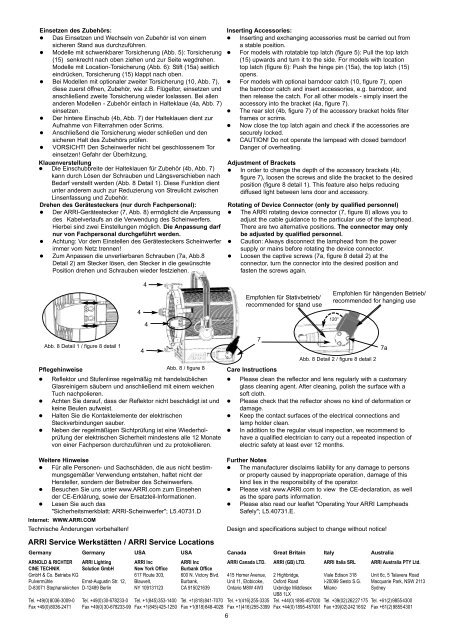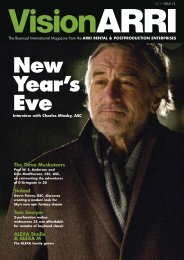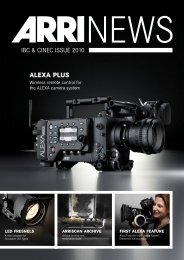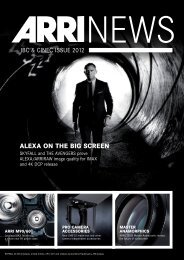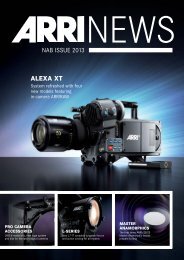Kurzanleitung Short Instructions - ARRI Lighting Rental
Kurzanleitung Short Instructions - ARRI Lighting Rental
Kurzanleitung Short Instructions - ARRI Lighting Rental
Sie wollen auch ein ePaper? Erhöhen Sie die Reichweite Ihrer Titel.
YUMPU macht aus Druck-PDFs automatisch weboptimierte ePaper, die Google liebt.
Einsetzen des Zubehörs:<br />
Das Einsetzen und Wechseln von Zubehör ist von einem<br />
sicheren Stand aus durchzuführen.<br />
Modelle mit schwenkbarer Torsicherung (Abb. 5): Torsicherung<br />
(15) senkrecht nach oben ziehen und zur Seite wegdrehen.<br />
Modelle mit Location-Torsicherung (Abb. 6): Stift (15a) seitlich<br />
eindrücken, Torsicherung (15) klappt nach oben.<br />
Bei Modellen mit optionaler zweiter Torsicherung (10, Abb. 7),<br />
diese zuerst öffnen, Zubehör, wie z.B. Flügeltor, einsetzen und<br />
anschließend zweite Torsicherung wieder loslassen. Bei allen<br />
anderen Modellen - Zubehör einfach in Halteklaue (4a, Abb. 7)<br />
einsetzen.<br />
Der hintere Einschub (4b, Abb. 7) der Halteklauen dient zur<br />
Aufnahme von Filterrahmen oder Scrims.<br />
Anschließend die Torsicherung wieder schließen und den<br />
sicheren Halt des Zubehörs prüfen.<br />
VORSICHT! Den Scheinwerfer nicht bei geschlossenem Tor<br />
einsetzen! Gefahr der Überhitzung.<br />
Klauenverstellung<br />
Die Einschubbreite der Halteklauen für Zubehör (4b, Abb. 7)<br />
kann durch Lösen der Schrauben und Längsverschieben nach<br />
Bedarf verstellt werden (Abb. 8 Detail 1). Diese Funktion dient<br />
unter anderem auch zur Reduzierung von Streulicht zwischen<br />
Linsenfassung und Zubehör.<br />
Drehen des Gerätesteckers (nur durch Fachpersonal):<br />
Der <strong>ARRI</strong>-Gerätestecker (7, Abb. 8) ermöglicht die Anpassung<br />
des Kabelverlaufs an die Verwendung des Scheinwerfers.<br />
Hierbei sind zwei Einstellungen möglich. Die Anpassung darf<br />
nur von Fachpersonal durchgeführt werden.<br />
Achtung: Vor dem Einstellen des Gerätesteckers Scheinwerfer<br />
immer vom Netz trennen!<br />
Zum Anpassen die unverlierbaren Schrauben (7a, Abb.8<br />
Detail 2) am Stecker lösen, den Stecker in die gewünschte<br />
Position drehen und Schrauben wieder festziehen.<br />
Abb. 8 Detail 1 / figure 8 detail 1<br />
Pflegehinweise<br />
Abb. 8 / figure 8<br />
Reflektor und Stufenlinse regelmäßig mit handelsüblichen<br />
Glasreinigern säubern und anschließend mit einem weichen<br />
Tuch nachpolieren.<br />
Achten Sie darauf, dass der Reflektor nicht beschädigt ist und<br />
keine Beulen aufweist.<br />
Halten Sie die Kontaktelemente der elektrischen<br />
Steckverbindungen sauber.<br />
Neben der regelmäßigen Sichtprüfung ist eine Wiederholprüfung<br />
der elektrischen Sicherheit mindestens alle 12 Monate<br />
von einer Fachperson durchzuführen und zu protokollieren.<br />
Weitere Hinweise<br />
Für alle Personen- und Sachschäden, die aus nicht bestimmungsgemäßer<br />
Verwendung entstehen, haftet nicht der<br />
Hersteller, sondern der Betreiber des Scheinwerfers.<br />
Besuchen Sie uns unter www.<strong>ARRI</strong>.com zum Einsehen<br />
der CE-Erklärung, sowie der Ersatzteil-Informationen.<br />
Lesen Sie auch das<br />
"Sicherheitsmerkblatt: <strong>ARRI</strong>-Scheinwerfer"; L5.40731.D<br />
Internet: WWW.<strong>ARRI</strong>.COM<br />
Technische Änderungen vorbehalten! Design and specifications subject to change without notice!<br />
<strong>ARRI</strong> Service Werkstätten / <strong>ARRI</strong> Service Locations<br />
Germany<br />
ARNOLD & RICHTER<br />
CINE TECHNIK<br />
GmbH & Co. Betriebs KG<br />
Pulvermühle<br />
D-83071 Stephanskirchen<br />
Tel. +49(0)8036-3009-0<br />
Fax +49(0)8036-2471<br />
Germany<br />
<strong>ARRI</strong> <strong>Lighting</strong><br />
Solution GmbH<br />
Ernst-Augustin Str. 12,<br />
D-12489 Berlin<br />
Tel. +49(0)30-678233-0<br />
Fax +49(0)30-678233-99<br />
4<br />
4<br />
4<br />
4<br />
USA<br />
<strong>ARRI</strong> Inc<br />
New York Office<br />
617 Route 303,<br />
Blauvelt,<br />
NY 109131123<br />
Tel. +1(845)353-1400<br />
Fax +1(845)425-1250<br />
USA<br />
<strong>ARRI</strong> Inc<br />
Burbank Office<br />
600 N. Victory Blvd.<br />
Burbank,<br />
CA 915021639<br />
Tel. +1(818)841-7070<br />
Fax +1(818)848-4028<br />
Inserting Accessories:<br />
Inserting and exchanging accessories must be carried out from<br />
a stable position.<br />
For models with rotatable top latch (figure 5): Pull the top latch<br />
(15) upwards and turn it to the side. For models with location<br />
top latch (figure 6): Push the hinge pin (15a), the top latch (15)<br />
opens.<br />
For models with optional barndoor catch (10, figure 7), open<br />
the barndoor catch and insert accessories, e.g. barndoor, and<br />
then release the catch. For all other models - simply insert the<br />
accessory into the bracket (4a, figure 7).<br />
The rear slot (4b, figure 7) of the accessory bracket holds filter<br />
frames or scrims.<br />
Now close the top latch again and check if the accessories are<br />
securely locked.<br />
CAUTION! Do not operate the lampead with closed barndoor!<br />
Danger of overheating.<br />
Adjustment of Brackets<br />
In order to change the depth of the accessory brackets (4b,<br />
figure 7), loosen the screws and slide the bracket to the desired<br />
position (figure 8 detail 1). This feature also helps reducing<br />
diffused light between lens door and accessory.<br />
Rotating of Device Connector (only by qualified personnel)<br />
The <strong>ARRI</strong> rotating device connector (7, figure 8) allows you to<br />
adjust the cable guidance to the particular use of the lamphead.<br />
There are two alternative positions. The connector may only<br />
be adjusted by qualified personnel.<br />
Caution: Always disconnect the lamphead from the power<br />
supply or mains before rotating the device connector.<br />
Loosen the captive screws (7a, figure 8 detail 2) at the<br />
connector, turn the connector into the desired position and<br />
fasten the screws again.<br />
Care <strong>Instructions</strong><br />
Please clean the reflector and lens regularly with a customary<br />
glass cleaning agent. After cleaning, polish the surface with a<br />
soft cloth.<br />
Please check that the reflector shows no kind of deformation or<br />
damage.<br />
Keep the contact surfaces of the electrical connections and<br />
lamp holder clean.<br />
In addition to the regular visual inspection, we recommend to<br />
have a qualified electrician to carry out a repeated inspection of<br />
electric safety at least ever 12 months.<br />
Further Notes<br />
The manufacturer disclaims liability for any damage to persons<br />
or property caused by inappropriate operation, damage of this<br />
kind lies in the responsibility of the operator.<br />
Please visit www.<strong>ARRI</strong>.com to view the CE-declaration, as well<br />
as the spare parts information.<br />
Please also read our leaflet "Operating Your <strong>ARRI</strong> Lampheads<br />
Safely"; L5.40731.E.<br />
Canada<br />
<strong>ARRI</strong> Canada LTD.<br />
415 Horner Avenue,<br />
Unit 11, Etobicoke,<br />
Ontario M8W 4W3<br />
Tel. +1(416)255-3335<br />
Fax +1(416)255-3399<br />
6<br />
Empfohlen für Stativbetrieb/<br />
recommended for stand use<br />
7<br />
Great Britain<br />
<strong>ARRI</strong> (GB) LTD.<br />
2 Highbridge,<br />
Oxford Road<br />
Uxbridge Middlesex<br />
UB8 1LX<br />
Tel. +44(0)1895-457000<br />
Fax +44(0)1895-457001<br />
Empfohlen für hängenden Betrieb/<br />
recommended for hanging use<br />
120°<br />
Abb. 8 Detail 2 / figure 8 detail 2<br />
Italy<br />
<strong>ARRI</strong> Italia SRL<br />
Viale Edison 318<br />
I-20099 Sesto S.G.<br />
Milano<br />
Tel. +39(02)26227175<br />
Fax +39(02)2421692<br />
7a<br />
Australia<br />
<strong>ARRI</strong> Australia PTY Ltd.<br />
Unit 6c, 5 Talavera Road<br />
Macquarie Park, NSW 2113<br />
Sydney<br />
Tel. +61(2)98554300<br />
Fax +61(2)98554301