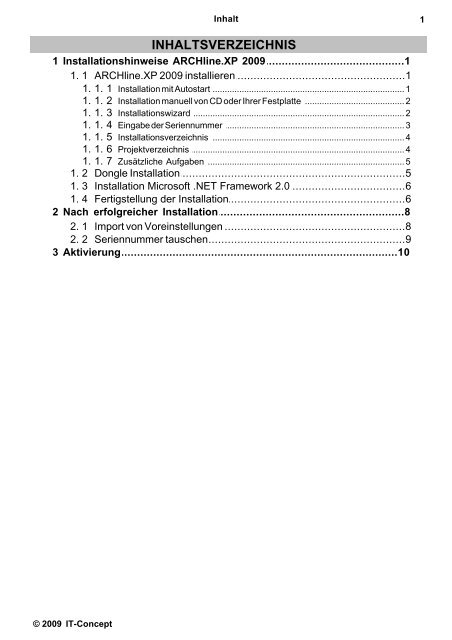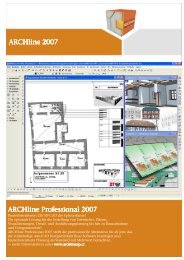Installation - archlinexp.cc
Installation - archlinexp.cc
Installation - archlinexp.cc
Erfolgreiche ePaper selbst erstellen
Machen Sie aus Ihren PDF Publikationen ein blätterbares Flipbook mit unserer einzigartigen Google optimierten e-Paper Software.
© 2009 IT-Concept<br />
Inhalt<br />
INHALTSVERZEICHNIS<br />
1 <strong>Installation</strong>shinweise .............................................................................................1<br />
ARCHline.XP 2009<br />
1. 1 ARCHline.XP ..........................................................................................1<br />
2009 installieren<br />
1. 1. 1 <strong>Installation</strong> ............................................................................................................... mit Autostart<br />
1<br />
1. 1. 2 <strong>Installation</strong> ............................................................................................................... manuell von CD oder Ihrer Festplatte<br />
2<br />
1. 1. 3 <strong>Installation</strong>swizard<br />
............................................................................................................... 2<br />
1. 1. 4 Eingabe ............................................................................................................... der Seriennummer<br />
3<br />
1. 1. 5 <strong>Installation</strong>sverzeichnis<br />
............................................................................................................... 4<br />
1. 1. 6 Projektverzeichnis<br />
............................................................................................................... 4<br />
1. 1. 7 Zusätzliche ............................................................................................................... Aufgaben<br />
5<br />
1. 2 Dongle ..........................................................................................5<br />
<strong>Installation</strong><br />
1. 3 <strong>Installation</strong> ..........................................................................................6<br />
Microsoft .NET Framework 2.0<br />
1. 4 Fertigstellung ..........................................................................................6<br />
der <strong>Installation</strong><br />
2 Nach erfolgreicher .............................................................................................8<br />
<strong>Installation</strong><br />
2. 1 Import ..........................................................................................8<br />
von Voreinstellungen<br />
2. 2 Seriennummer ..........................................................................................9<br />
tauschen<br />
3<br />
Aktivierung .............................................................................................10<br />
1