Ultraschall-Energiezähler Ultrasonic energy meter - ICM ...
Ultraschall-Energiezähler Ultrasonic energy meter - ICM ...
Ultraschall-Energiezähler Ultrasonic energy meter - ICM ...
Erfolgreiche ePaper selbst erstellen
Machen Sie aus Ihren PDF Publikationen ein blätterbares Flipbook mit unserer einzigartigen Google optimierten e-Paper Software.
English<br />
Deutsch<br />
<strong>Ultraschall</strong>-Energiezähler<br />
<strong>Ultrasonic</strong> <strong>energy</strong> <strong>meter</strong><br />
Installationsanleitung V1.1<br />
Installation Guide V1.1
Deutsch<br />
1. ALLGEMEIN<br />
Diese Anleitung wendet sich an ausgebildetes Fachpersonal und<br />
enthält keine allgemeinen Arbeitsschritte.<br />
Eine umfangreiche Einbau- und Bedienungsanleitung ist unter der<br />
Adresse www.hydro<strong>meter</strong>.de zu finden.<br />
Wichtig!<br />
Die Plombierung am Energiezähler darf nicht verletzt werden! Eine<br />
verletzte Plombierung hat das sofortige Erlöschen der Werksgarantie<br />
und der Eichung zur Folge. Die mitgelieferten Kabel dürfen<br />
weder gekürzt noch auf andere Weise verändert werden.<br />
Hinweise:<br />
Vorschriften für den Einsatz von Energiezähler sind<br />
zu beachten!<br />
Die Installation darf nur durch einen Fachbetrieb des<br />
Installations- und/oder Elektrogewerbes vorgenommen werden.<br />
Das Personal muss mit der Installation und dem Umgang elektrischer<br />
Geräte sowie der Niederspannungsrichtlinie geschult sein.<br />
Medium: Wasser ohne Zusätze.<br />
Die Mediumstemperatur ist festgelegt mit 5...130°C (150°C)<br />
Temperaturbereich abhängig von Variante und Nenngröße.<br />
Bei Betauung ist die vergossene Variante zu wählen.<br />
Die Betriebs-/ Umgebungsbedingungen sind festgelegt mit<br />
5 … 55°C; IP54; 93%rel. Feuchte.<br />
Weitere Details zu den Varianten können der umfangreichen<br />
Einbau- und Bedienungsanleitung entnommen werden. Diese sind<br />
unbedingt zu beachten.<br />
Zum Auslesen/ Parametrisieren dient die Software IZAR@SET, zu<br />
finden im Internet unter www.hydro<strong>meter</strong>.de
Deutsch<br />
2. MONTAGE DES ENERGIEZÄHLERS<br />
Der Energiezähler wird, je nach Bauform und Applikation (Wärme-,<br />
Klima- oder Kältezähler), entweder im warmen Zweig oder im<br />
kalten Zweig der Anlage eingebaut, wie auf dem Typenschild<br />
angegeben ist. Dabei ist der Durchflusssensor so einzubauen, dass<br />
die Flussrichtung mit der auf dem Sensor angegebenen Pfeilrichtung<br />
übereinstimmt.<br />
Bei dem Einbau ist darauf zu achten, dass der Durchflusssensor<br />
immer mit Flüssigkeit gefüllt ist. Beruhigungsstrecken vor und<br />
hinter dem Durchflusssensor sind nicht erforderlich. Die Montage<br />
kann sowohl in waagerechten als auch in senkrechten Rohrstücken<br />
vorgenommen werden, allerdings nie so, dass sich Luftblasen<br />
im Zähler ansammeln können. Wir empfehlen den Durchflusssensor<br />
gekippt einzubauen.
Deutsch<br />
Auf einen ausreichenden Abstand zwischen dem Zähler und<br />
möglichen Quellen elektromagnetischer Störungen (Schalter,<br />
Elektromotoren, Leuchtstofflampen, usw.) achten. Das Rechenwerk<br />
muss ab 90°C Mediumstemperatur oder bei T Wasser<br />
< T Umgebung<br />
(Applikation als Kältezähler oder Wärme-/Kältezähler) abgenommen<br />
werden und in ausreichendem Abstand von Wärmequellen<br />
montiert werden. Hierzu steht ein Wandhalter (Lieferumfang) oder<br />
eine Absetzhalterung (optional) zur Verfügung. Zur Erleichterung<br />
der Demontage des Energiezählers empfiehlt sich der Einbau von<br />
Absperrventilen vor und nach dem Energiezähler. Der Zähler sollte<br />
für Service- und Bedienpersonal bequem erreichbar installiert<br />
werden. Eine abschließende Inbetriebnahme ist durchzuführen<br />
und zu dokumentieren.<br />
T: 5 … 90°C T: 5 … 130°C/150°C<br />
T Wasser<br />
> T Umgebung<br />
T Wasser<br />
< T Umgebung<br />
Absetzhalterung<br />
Wandmontage
Deutsch<br />
3. EINBAU DER TEMPERATURFÜHLER<br />
Die Temperaturfühler vorsichtig behandeln! Die Fühlerkabel sind<br />
mit farbigen Typenschildern versehen.<br />
Zählertyp Fühler-Kennz. Klemme Einbauposition<br />
Energiezähler<br />
im Rücklauf<br />
Energiezähler<br />
im Vorlauf<br />
Kältezähler<br />
im Rücklauf<br />
Kältezähler<br />
im Vorlauf<br />
Klimazähler<br />
im Rücklauf<br />
Klimazähler<br />
im Vorlauf<br />
Rot 5 Hot 6 hohe Temp.<br />
Blau 7 Cold 8 am Zähler<br />
Rot 5 Hot 6 am Zähler<br />
Blau 7 Cold 8 tiefe Temp.<br />
Blau 7 Cold 8 tiefe Temp.<br />
Rot 5 Hot 6 am Zähler<br />
Blau 7 Cold 8 am Zähler<br />
Rot 5 Hot 6 hohe Temp.<br />
Rot 5 Hot 6 hohe Temp.<br />
Blau 7 Cold 8 am Zähler<br />
Rot 5 Hot 6 am Zähler<br />
Blau 7 Cold 8 tiefe Temp.<br />
Rot: Fühler im warmen Zweig, Blau: Fühler im kalten Zweig.<br />
Der Infoschleife kann der programmierte Einbauort entnommen<br />
werden.<br />
Der freie Temperaturfühler kann in ein Kugelventil oder eine für<br />
diesen Fühlertyp konformitätsuntersuchte Tauchhülse montiert<br />
werden. Bei dem Einbau in eine Tauchhülse muss der Fühler bis<br />
zum Boden der Tauchhülse eingeschoben und fixiert werden. Für<br />
den Einbau in das Kugelventil liegt ein 5-teiliges Verschraubungsset<br />
in separatem Beutel bei. Auf einen symmetrischen Einbau<br />
der Fühler ist zu achten. Ein verkürzen oder verlängern der<br />
Anschlussleitungen ist nicht zulässig. Die maximale Kabellänge<br />
beträgt 10m.<br />
Vorzugsweise sind die Fühler direkt eintauchend zu installieren.<br />
Einen O-Ring mit dem beiliegendem Stift in die Fühlerbohrung<br />
einführen. Die Messingschraube bzw. Kunststoffschraube nur<br />
handfest (2-3Nm) anziehen; die Verschlussschraube mit ca. 12Nm<br />
anziehen.
Deutsch<br />
1 2 3 4 5.1 5.2 6<br />
4. SPANNUNGSVERSORGUNG<br />
4.1 Batterie<br />
In der Standardversion ist eine 3,6V DC Lithium-Batterie eingebaut.<br />
Die Batterie darf nicht aufgeladen oder kurzgeschlossen<br />
werden. Umgebungstemperaturen unter 40°C begünstigen die<br />
Lebensdauer der Batterie. Gebrauchte Batterien sind an geeigneten<br />
Sammelstellen zu entsorgen! Bei Benutzung von falschen<br />
Batterie-Typen besteht Explosionsgefahr.<br />
4.2 Netzteil<br />
Netzteile mit 24V AC oder 230V AC (Schutzklasse 1) können<br />
jederzeit um- oder nachgerüstet werden. Der Berührungsschutz<br />
ist jederzeit zu installieren. Es darf auf keinen Fall zwischen zwei<br />
Phasen angeklemmt werden, da sonst das Netzteil zerstört wird.<br />
Die Zuleitung ist mit max. 6A abzusichern und gegen Manipulation<br />
zu schützen.<br />
Das Netzteil meldet dem Zähler, ob Netzspannung anliegt. Im<br />
Falle des Netzausfalles übernimmt die Stützbatterie (CR2032) am<br />
Netzteil die Spannungsversorgung für bis zu 1 Jahr. LCD-Werte<br />
(nach Tastendruck), Datum und Uhrzeit werden weiterhin aktuell<br />
gehalten, jedoch sind alle Messfunktionen inkl. Durchflussmessung<br />
außer Betrieb. Die Kommunikation über die optionalen Module<br />
M-Bus, RS485, RS232 oder der optischen Schnittstelle bleiben<br />
erhalten, reduzieren jedoch die Lebensdauer der Stützbatterie. Der<br />
Funk ist jedoch im Falle des Netzausfalles abgeschaltet.
Deutsch<br />
5. ERWEITERUNGSMODULE<br />
Der Energiezähler hat zwei Steckplätze für Erweiterungsmodule.<br />
Steckplatz 1<br />
Pulse In (2x)<br />
Pulse In (2x)/Out (1x)<br />
RS232<br />
M-Bus<br />
RS485<br />
L-BUS (für ext. Funk)<br />
Analog Out (2x)<br />
Steckplatz 2<br />
Pulse In (2x)<br />
Pulse Out (2x)<br />
Pulse In (2x)/Out (1x)<br />
RS232<br />
M-Bus<br />
RS485<br />
L-BUS (für ext. Funk)<br />
Die Module sind nach der<br />
Tabelle verwendbar und<br />
kombinierbar. Nicht enthaltene<br />
Kombinationen sind<br />
nicht zulässig. Diese Module<br />
sind ohne Rückwirkung auf<br />
die Verbrauchserfassung und<br />
können ohne Verletzung der<br />
Eichmarke nachgerüstet werden. Die einschlägigen ESD- (Elektrostatische<br />
Entladungen) Vorschriften sind zu beachten. Für<br />
Schäden (insbesondere an der Elektronik), die aus<br />
deren Nichtbeachtung resultieren, wird keine Haftung<br />
übernommen.<br />
5.1 Montage der Module<br />
1. Das Rechenwerk öffnen durch Abklappen der seitlichen Verschlüsse.<br />
2. Das Moduls auf dem entsprechenden Steckplatz einrasten und das<br />
vorgebogene Flachbandkabel beidseitig vorsichtig aufstecken.<br />
3. Den Deckel schließen<br />
und vor dem Plombieren<br />
des Gehäusedeckels<br />
das ordnungsgemäße<br />
Funktionieren des<br />
Zählers durch<br />
Betätigen der<br />
Drucktaste<br />
überprüfen.<br />
Steckplatz 1<br />
Steckplatz 2<br />
Testausgang
Deutsch<br />
5.2 Kommunikationsmodule<br />
Der Zähler unterstützt zwei Kommunikationskanäle über gleiche<br />
oder auch verschiedene Schnittstellen. Bei Funkbetrieb ist noch<br />
ein zusätzliches Kommunikationsmodul verwendbar. Das Protokoll<br />
ist für beide Kanäle verschieden und ab Werk voreingestellt. Es ist<br />
jedoch mittels IZAR@Set- Software kundenspezifisch definierbar.<br />
Jeder Kanal verfügt über eine eigene Primäradresse. Es existiert<br />
allerdings nur eine Sekundäradresse, die ab Werk der Seriennummer<br />
entspricht.<br />
5.2.1 M-Bus<br />
Beim M-Bus-Kommunikationsmodul handelt es sich um eine serielle<br />
Schnittstelle zur Kommunikation mit externen Geräten (M-Bus<br />
Zentrale), z.B. IZAR@CENTER. Es können mehrere Zähler an eine<br />
Zentrale angeschlossen werden. Auf dem Modul ist eine 2-polige<br />
Klemmleiste mit den gekennzeichneten Anschlüssen<br />
24, 25 angebracht.<br />
· Der Anschluss ist polaritätsunabhängig und galvanisch<br />
getrennt<br />
· M-Bus-Protokoll genormt nach EN 1434-3;<br />
· 300 oder 2400 Baud (auto Baud detect)<br />
· Anschlussmöglichkeit 2 x 2,5 mm²;<br />
· Stromaufnahme: Eine M-Bus-Last<br />
5.2.2 Kommunikation via Funk<br />
Der integrierte Funk ist eine Schnittstelle zur Kommunikation mit<br />
Hydro<strong>meter</strong> Funk- Empfänger.<br />
Die unidirektionale Kommunikation ist spezifiziert mit:<br />
· Gesendet wird alle 6 ... 25s (variabel, abhängig von der Protokolllänge)<br />
· Das Funkmodul greift immer auf die aktuellen Zählerregister zu
Deutsch<br />
· Übertragungsfrequenz: 868MHz oder 434MHz<br />
· Zum Empfangen des Protokolls stehen verschiedene Hydro<strong>meter</strong><br />
Empfänger zur Verfügung (z.B. Bluetooth, GPRS, LAN, …)<br />
· Protokoll entspricht „Open-Metering“ oder „HYD –Standard“<br />
und ist verschlüsselt.<br />
· Auslesearten: Walk-By, Drive-By, Fixed-Network<br />
5.2.3 Kommunikationsmodul RS-232<br />
Das Kommunikationsmodul RS-232 ist eine serielle Schnittstelle<br />
zur Kommunikation mit externen Geräten, z.B. PC; 300 oder 2400<br />
Baud.<br />
Auf dem Modul ist eine 3-polige Klemmleiste mit den gekennzeichneten<br />
Anschlüssen 62(Dat), 63(Req) und 64(GND) angebracht.<br />
Zum Anschluss wird ein spezielles Adapterkabel (Bestell<br />
Nr. 087H0121) benötigt. Die Kabelfarben sind wie angegeben<br />
anzuschließen.<br />
62 = brown<br />
63 = white<br />
64 = green<br />
5.2.4 Kommunikationsmodul RS-485<br />
Das Kommunikationsmodul RS-485 ist eine serielle Schnittstelle<br />
zur Kommunikation mit externen Geräten, z.B. PC; 2400 Baud.<br />
Auf dem Modul ist eine 4-polige Klemmleiste mit den gekennzeichneten<br />
Anschlüssen D+,<br />
D-, +12V- angebracht. Das<br />
Modul benötigt eine externe<br />
Versorgungsspannung von<br />
12Vdc ±5V.
Deutsch<br />
5.3 Funktionsmodul Impulseingang<br />
Modul für zwei zusätzliche Impulszähler.<br />
Der Pulseingang 1 ist mit „I1- |_”, Eingang 2 mit „I2 - |_” gekennzeichnet.<br />
· Pulseingänge sind programmierbar (IZAR@SET) mit einer Wertigkeit:<br />
1, 2.5, 10, 25, 100, 250, 1000, 2500 Liter pro Puls.<br />
· Als Einheiten sind alle im Zähler verfügbaren Energieeinheiten,<br />
die Volumeneinheit m³ sowie ohne Einheit möglich.<br />
· Eingangsfrequenz ist im Bereich
Deutsch<br />
· Externe Versorgung: Vcc = 3-30V DC<br />
· Ausgangsstrom
Deutsch<br />
· passiv; externe Spannungsversorgung: 10…30V DC<br />
· Stromschleife 4 … 20mA wobei 4mA = 0 Wert; 20mA = programmierter<br />
Max. Wert<br />
· Überlast bis 20,5mA, dann Fehlerstrom<br />
· Fehler werden mit 3,5mA oder 22,6mA ausgegeben (programmierbar)<br />
· Ausgangswerte: Leistung, Durchfluss, Temperaturen<br />
5.7 Testausgang<br />
Dieser seitlich befindliche Testausgang ist für Prüfstellen vorgesehen.<br />
Es gibt hier vom Hersteller zwei Spezialkabel:<br />
1. Volumenprüfpulse<br />
2. Energieprüfpulse<br />
Weitere Spezifikationen (Pulswertigkeit, Pulsdauer/Pause, Pulsfrequenz)<br />
sind der Prüf- und Testanleitung zu entnehmen.
Deutsch<br />
6. ANZEIGE<br />
Um die vom Rechenwerk erzeugten Daten im Display anzuzeigen,<br />
sind verschiedene Fenster mit zugeordneten Anlageninformationen<br />
(z.B. Energiemengen, Betriebstage, Wassermengen, aktuelle<br />
Temperaturen, Maximum- Werte) als nacheinander abrufbare<br />
Schleifenfunktionen angelegt. Der Energiezähler verfügt über 6<br />
unterschiedliche Anzeigeschleifen:<br />
Hauptschleife, Stichtagsschleife, Infoschleife, Impulseingangsschleife,<br />
Tarifschleife, Monatsschleife.<br />
Der Fenster- Inhalt jeder Schleife ist nahezu frei programmierbar.<br />
Diverse Anzeigefenster bestehen aus bis zu sieben im 2s-4s Rhythmus<br />
wechselnden Wertanzeigen. Zur schnellen visuellen Erfassung<br />
sind die Schleifen im Display mit den Ziffern 1 bis 6 gekennzeichnet.<br />
Standardmäßig ist die Hauptschleife mit den aktuellen Daten,<br />
wie z.B. für Energie, Volumen, Durchfluss programmiert.<br />
7. EINFACHE BEDIENUNG<br />
Mit der Drucktaste können die einzelnen Anzeigen weitergeschaltet<br />
werden. Dabei wird zwischen kurzen und langen Tastendrücken<br />
unterschieden. Mit einem kurzen Tastendruck (3 Sekunden) wird in die nächste Anzeigeschleife<br />
weitergeschaltet. Das Fenster „Energie“ (Sequenz 1.1) der Hauptschleife<br />
ist die Grundanzeige. Wird die Taste ca. 4 Minuten nicht<br />
betätigt, schaltet der Zähler die Anzeige automatisch ab um Strom<br />
zu sparen (Ausnahme: im Fehlerfall). Bei erneutem Tastendruck<br />
befindet sich der Zähler in der Grundanzeige. Mit der IZAR@SET<br />
Software lassen sich die Einstellungen der Schleifen kundenspezifisch<br />
programmieren.
Deutsch<br />
8. FEHLER-CODES<br />
Bei Auftreten eines Fehlers wird in der Hauptschleife der Fehler-<br />
Code eingeblendet. Durch Tastendruck sind alle anderen Fenster<br />
weiterhin auswählbar. Nach ca. 4min ohne Tastendruck erscheint<br />
automatisch wieder die Fehler- Code Anzeige.<br />
Sobald die Fehlerursache behoben ist, verschwindet die Fehleranzeige<br />
automatisch. Alle Fehler, die länger als 6min anstehen,<br />
werden im Fehlerspeicher abgelegt.<br />
Fehleranzeige<br />
C - 1<br />
E 1<br />
E 3**<br />
E 4<br />
E 5<br />
E 6**<br />
E 7<br />
E 8<br />
Fehlerbeschreibung<br />
Grundpara<strong>meter</strong> im Flash oder RAM zerstört<br />
Temperaturbereich außerhalb [-19,9 °C...199,9 °C] z.B. Fühlerkurzschluss,<br />
Fühlerbruch<br />
Vorlauf- und Rücklauffühler vertauscht<br />
Hardwarefehler US-Messung z.B. Wandler bzw. Ansteuerung defekt oder<br />
Kurzschluss<br />
Kommunikation nicht möglich (zu häufiges Auslesen)<br />
Durchflussrichtung Volumenmessteil falsch<br />
Kein sinnvolles <strong>Ultraschall</strong>-Empfangssignal z.B. Luft in der Messstrecke<br />
Keine primäre Spannungsversorgung (nur bei Netzteil)<br />
Versorgung über Backupbatterie<br />
Batterie fast leer; rechnerische Lebensdauer erreicht<br />
Leckage: Rohrbrucherkennung<br />
Leckage: Leckerkennung Energiezähler<br />
E 9<br />
E A*<br />
E b*<br />
E C* Leckage: Leck Impulseingang 1<br />
E d* Leckage: Leck Impulseingang 2<br />
* optional<br />
** Applikationsabhängig<br />
9. KONFORMITÄTSERKLÄRUNG FÜR GERÄTE NACH MID<br />
Hiermit erklärt die HYDROMETER GmbH, dass diese Produkte den<br />
wesentlichen Anforderungen der folgenden Richtlinien entsprechen:<br />
EMV-Richtlinie (2004/108/EG)<br />
R&TTE-Richtlinie (1999/5/EG)<br />
MID-Richtlinie (2004/22/EG)<br />
DE-10-MI004-PTBxxx DE-10-MI004-PTBxxx<br />
Weitere Informationen finden Sie auch unter www.hydro<strong>meter</strong>.de<br />
Mat.-Nr. 3019509 · 06/2010
English<br />
Deutsch<br />
<strong>Ultraschall</strong>-Energiezähler<br />
<strong>Ultrasonic</strong> <strong>energy</strong> <strong>meter</strong><br />
Installationsanleitung V1.1<br />
Installation Guide V1.1
English<br />
1. GENERAL<br />
This installation guide is intended for trained personnel and does<br />
not contain any basic working steps.<br />
A comprehensive Installation and User Guide is available at<br />
www.hydro<strong>meter</strong>.de.<br />
Important!<br />
The seal on the <strong>energy</strong> <strong>meter</strong> must not be damaged! A damaged<br />
seal will result in immediate invalidation of the factory warranty<br />
and verification. The cables supplied with the <strong>meter</strong> must not be<br />
shortened or changed in any other way.<br />
Notes:<br />
The regulations on the use of <strong>energy</strong> <strong>meter</strong>s must<br />
be observed!<br />
The <strong>meter</strong> installation is only to be performed by an<br />
installation and/or electrical contractor using personnel<br />
trained in the installation and use of electrical<br />
equipment and familiar with the Low Voltage Directive.<br />
Medium: Water without additives.<br />
The specified medium temperature is 5...130 °C (150 °C).<br />
The temperature range depends on variant and nominal size.<br />
The encapsulated variant is to be used if condensation is expected.<br />
The specified operating/ambient conditions are 5 … 55 °C; IP54;<br />
93 % rel. humidity.<br />
Further details about the variants can be obtained from the<br />
comprehensive Installation and User Guide. Compliance with this<br />
guide is essential.<br />
The IZAR@SET software is used for readout/parametrization and is<br />
obtainable on the Internet at www.hydro<strong>meter</strong>.de
English<br />
2. INSTALLATION OF ENERGY METER<br />
Depending on the design and application (heat, air conditioning<br />
or cooling <strong>meter</strong>), the <strong>energy</strong> <strong>meter</strong> is installed in either the hot<br />
or cold line of the system as indicated on the type plate. The flow<br />
sensor must be installed so that the direction of flow corresponds<br />
to the direction of the arrow on the sensor.<br />
Ensure that the flow sensor is always filled with liquid during<br />
installation. Calming sections before and after the flow sensor<br />
are not necessary. The <strong>meter</strong> can be installed in both horizontal<br />
and vertical pipe sections, provided air bubbles cannot collect in<br />
the <strong>meter</strong>. We recommend installing the flow sensor in a tilted<br />
position.
English<br />
Make sure the <strong>meter</strong> is installed sufficiently far away from possible<br />
sources of electromagnetic interference (switches, electric<br />
motors, fluorescent lamps, etc.). For medium temperatures of<br />
90 °C or more or if T water<br />
< T ambient<br />
(application as cooling <strong>meter</strong> or<br />
heat/cooling <strong>meter</strong>), the integrator must be removed from the<br />
<strong>meter</strong> and installed a sufficient distance away from heat sources.<br />
A wall holder (supplied with <strong>meter</strong>) or a spacer holder (optional) is<br />
available for this purpose. It is recommended that stop valves be<br />
fitted before and after the <strong>energy</strong> <strong>meter</strong> to simplify removing the<br />
<strong>meter</strong>. The <strong>meter</strong> should be installed in a conveniently accessible<br />
position for service and operating personnel. Initial operation is to<br />
be carried out and recorded after installation.<br />
T: 5 … 90 °C T: 5 … 130 °C/150 °C<br />
T water<br />
> T ambient<br />
T water<br />
< T ambient<br />
Spacer holder<br />
Wall mounting
English<br />
3. INSTALLATION OF TEMPERATURE SENSORS<br />
Handle the temperature sensors carefully! The sensor cables are<br />
fitted with coloured type labels:<br />
Meter type Sensor marking Terminal Installation position<br />
Energy <strong>meter</strong> in<br />
return line<br />
Energy <strong>meter</strong><br />
in forward line<br />
Cooling <strong>meter</strong><br />
in return line<br />
Cooling <strong>meter</strong><br />
in forward line<br />
Air conditioning<br />
<strong>meter</strong> in return line<br />
Air conditioning<br />
<strong>meter</strong> in forward line<br />
Red 5 Hot 6 Forward<br />
Blue 7 Cold 8 On <strong>meter</strong><br />
Red 5 Hot 6 On <strong>meter</strong><br />
Blue 7 Cold 8 Return<br />
Blue 7 Cold 8 Forward<br />
Red 5 Hot 6 On <strong>meter</strong><br />
Blue 7 Cold 8 On <strong>meter</strong><br />
Red 5 Hot 6 Return<br />
Red 5 Hot 6 Forward<br />
Blue 7 Cold 8 On <strong>meter</strong><br />
Red 5 Hot 6 On <strong>meter</strong><br />
Blue 7 Cold 8 Return<br />
Red: sensor in hot line, blue: sensor in cold line.<br />
The programmed installation location is shown in the information<br />
loop.<br />
The free temperature sensor can be installed in a ball valve or in<br />
a pocket conforming to the requirements for this type of sensor.<br />
If the sensor is installed in a pocket, it must be inserted as far as<br />
the bottom of the pocket and secured. For installation in a ball<br />
valve, a 5-piece coupling set is enclosed in a separate bag. Make<br />
sure the sensor is mounted symmetrically. The connecting cables<br />
must not be shortened or extended. The maximum cable length is<br />
10 m.<br />
The sensors should preferably be installed directly immersed.<br />
Insert one O-ring in the sensor hole using the mounting pin supplied.<br />
Only tighten the brass or plastic screw by hand (2-3 Nm);<br />
tighten the plug screw with a torque of approx. 12 Nm.
English<br />
1 2 3 4 5.1 5.2 6<br />
4. POWER SUPPLY<br />
4.1 Battery<br />
A 3.6 V DC lithium battery is fitted in the standard version. The<br />
battery is not to be charged or short-circuited. Ambient temperatures<br />
below 40 °C extend the life of the battery. Used batteries<br />
must be disposed of at suitable waste collection points. Caution<br />
risk of explosion if battery is replaced by an incorrect type.<br />
4.2 Mains unit<br />
24 V AC or 230 V AC mains units (Protection Class 1) can be<br />
changed or retrofitted at any time. The protective safety cover<br />
must be installed at all times. Never connect between two phases,<br />
as this would destroy the mains unit. The cable is to be fused at<br />
max. 6 A and protected against manipulation.<br />
The mains unit notifies the <strong>meter</strong> if mains voltage is present. If<br />
the mains fails, the backup battery (CR2032) in the mains unit<br />
provides the power supply for up to 1 year. The LCD readings (on<br />
pressing button) and the date and time are still updated, but none<br />
of the measuring functions work, incl. the flow rate measurement.<br />
Communication still functions over the optional M-Bus,<br />
RS485 and RS232 modules or the optical interface, but reduces<br />
the life of the backup battery. The radio function is switched off in<br />
the event of mains failure.
English<br />
Slot 1 Slot 2<br />
Pulse In (2x)<br />
Pulse In (2x)/Out (1x)<br />
RS232<br />
Pulse In (2x)<br />
Pulse Out (2x)<br />
5. EXTENSION MODULES<br />
The <strong>energy</strong> <strong>meter</strong> has two<br />
slots for extension modules.<br />
M-Bus<br />
RS485<br />
L-BUS (for ext. radio)<br />
Analogue Out (2x)<br />
RS232<br />
M-Bus<br />
RS485<br />
L-BUS (for ext. radio)<br />
The modules can be used<br />
and combined as shown<br />
in the above table. Combinations<br />
not shown are not<br />
permitted. These modules<br />
have no effect on consumption recording and can be fitted retrospectively<br />
without damaging the verification mark.<br />
The relevant ESD regulations (electrostatic discharge)<br />
must be observed. No liability is accepted for damage<br />
(especially to electronic circuits) resulting from failure<br />
to comply with the ESD regulations.<br />
5.1 Installation of modules<br />
1. Open the integrator by releasing the side catches.<br />
2. Engage the module in the relevant slot and carefully connect<br />
the pre-formed ribbon cable at both ends.<br />
3. Close the lid and check<br />
the <strong>meter</strong> for correct<br />
operation by pressing<br />
the pushbutton.<br />
Renew the seal of<br />
the housing lid if<br />
the <strong>meter</strong><br />
functions correctly.<br />
Pulse In (2x)/Out (1x)<br />
Slot 1<br />
Slot 2<br />
Test output
English<br />
5.2 Communication modules<br />
The <strong>meter</strong> supports two communication channels over the same<br />
or different interfaces. An additional communication module<br />
can be used in radio operation. The protocol is different for each<br />
of the two channels and is preset ex works, but can be set to<br />
customer-specific requirements using the IZAR@Set software.<br />
Each channel has its own primary address, but only one secondary<br />
address exists, which is set to the serial number ex works.<br />
5.2.1 M-Bus<br />
The M-Bus communication module is a serial interface for communication<br />
with external devices (M-Bus control centre), e.g.<br />
IZAR@CENTER. A number of <strong>meter</strong>s can be connected to a control<br />
centre. The module contains a 2-pole terminal strip with terminals<br />
marked 24, 25.<br />
· The connection is not polarity-conscious and is electrically<br />
isolated<br />
· M-Bus protocol to EN 1434-3 standard<br />
· 300 or 2400 bauds (auto baud detect)<br />
· Connection for 2 x 2.5 mm² wires<br />
· Current drawn: one M-Bus load<br />
5.2.2 Communication over radio<br />
The integrated radio module is an interface for communication<br />
with Hydro<strong>meter</strong> radio receivers.<br />
Unidirectional communication has the following specification:<br />
· The module sends every 6 ... 25 s (variable, depending on protocol<br />
length)<br />
· The radio module always accesses the current <strong>meter</strong> registers
English<br />
· Transmission frequency: 868 MHz or 434 MHz<br />
· Various Hydro<strong>meter</strong> receivers are available for receiving the protocol<br />
(e.g. Bluetooth, GPRS, LAN, …)<br />
· The protocol corresponds to the Open Metering or HYD standard<br />
and is encrypted<br />
· Reading modes: walk-by, drive-by, fixed network<br />
5.2.3 RS232 communication module<br />
The RS232 communication module is a serial interface for communication<br />
with external devices, e.g. PC; 300 or 2400 bauds.<br />
The module contains a 3-pole terminal strip with terminals<br />
marked 62(Dat), 63(Req) and 64(GND). A special adapter cable is<br />
required for connection (order no. 087H0121). The coloured wires<br />
are to be connected as shown:<br />
62 = brown<br />
63 = white<br />
64 = green<br />
5.2.4 RS485 communication module<br />
The RS485 communication module is a serial interface for communication<br />
with external devices, e.g. PC; 2400 bauds only.<br />
The module contains a 4-pole terminal strip with terminals marked<br />
D+, D- und +12-. The module needs an external power supply<br />
of 12 V DC ±5 V.
English<br />
5.3 Pulse input function module<br />
Module for two additional pulse counters.<br />
Pulse input 1 is marked as “I1 - |_” and input 2 as “I2 - |_”.<br />
· Pulse inputs are programmable (IZAR@SET) for a value of:<br />
1, 2.5, 10, 25, 100, 250, 1000, 2500 litres per pulse<br />
· Possible units are all the <strong>energy</strong> units available in the <strong>meter</strong>, the<br />
volume unit m³ or no unit<br />
· Input frequency is in the range
English<br />
· External supply: Vcc = 3-30 V DC<br />
· Output current
English<br />
· Passive; external power supply: 10…30 V DC<br />
· Current loop 4 … 20 mA,<br />
where 4 mA = 0 value; 20 mA = programmed max. value<br />
· Overload up to 20.5 mA, then fault current<br />
· Errors are generated at 3.5 mA or 22.6 mA (programmable)<br />
· Output values: power, flow rate, temperatures<br />
5.7 Test output<br />
This test output located on the side is intended for use by test<br />
centres.<br />
The manufacturer provides two special cables for this:<br />
1. Volume test pulses<br />
2. Energy test pulses<br />
Other specifications (pulse value, pulse duration/break, pulse frequency)<br />
can be obtained from the Inspection and Test Instruction.
English<br />
6. DISPLAY<br />
To show the data generated by the integrator in the display,<br />
various windows are provided as loop functions that can be called<br />
up in succession to display the system information associated<br />
with each window (e.g. <strong>energy</strong> amounts, running days, water<br />
amounts, current temperatures, maximum values). The <strong>energy</strong><br />
<strong>meter</strong> has 6 different display loops:<br />
main loop, day loop, information loop, pulse input loop, tariff<br />
loop and month loop.<br />
The window content of each loop can be programmed almost as<br />
desired. The various display windows comprise up to seven displays<br />
that change at intervals of 2 – 4 s. The loops in the display<br />
are numbered from 1 to 6 to help the user find his way around<br />
quickly. The main loop is programmed with the current data as<br />
default setting, e.g. for <strong>energy</strong>, volume and flow rate.<br />
7. SIMPLE OPERATION<br />
The pushbutton is used to switch through the various displays.<br />
The button can be pressed for a short or long time. A short press<br />
of the button (3 seconds) switches to the next display<br />
loop. The “Energy” window (sequence 1.1) in the main loop is<br />
the basic display. The <strong>meter</strong> automatically switches off the display<br />
to save power if the button is not pressed for approx. 4 minutes<br />
(except in the event of a fault) and returns to the basic display<br />
when the button is pressed again. The loop settings can be programmed<br />
to suit customer-specific requirements using the IZAR@<br />
SET software.
English<br />
8. ERROR CODES<br />
The error code is displayed in the main loop if an error occurs. All<br />
the other windows can still be selected by pressing the button.<br />
The error code display appears again automatically if the button is<br />
not pressed for approx. 4 minutes.<br />
The error display disappears automatically as soon as the cause of<br />
the error has been cleared. All errors present longer than 6 minutes<br />
are saved in the error log.<br />
Error display Error description<br />
C - 1<br />
Basic para<strong>meter</strong> error in flash or RAM<br />
E 1<br />
Temperature range exceeds [-19.9 °C...199.9 °C] e.g. sensor short-circuit,<br />
sensor break<br />
E 3** Forward and return sensor reversed<br />
E 4<br />
Hardware error in ultrasonic measurement e.g. transducer or drive defective<br />
or short-circuit<br />
E 5<br />
Communication not possible (too frequent reading)<br />
E 6** Wrong direction of flow in volume measuring component<br />
E 7<br />
No meaningful ultrasonic receive signal e.g. air in the measuring path<br />
E 8<br />
No primary power supply (only if mains unit used), supply is via backup battery<br />
E 9<br />
Battery almost flat; calculated lifetime expired<br />
E A*<br />
Leakage: pipe break detected<br />
E b*<br />
Leakage: leakage detected in <strong>energy</strong> <strong>meter</strong><br />
E C* Leakage: leakage pulse input 1<br />
E d* Leakage: leakage pulse input 2<br />
* optional<br />
** application-dependent<br />
9. DECLARATION OF CONFORMITY FOR DEVICES<br />
AFTER MID<br />
HYDROMETER GmbH hereby declares that these products conform to the<br />
essential requirements of the following directives:<br />
EMC Directive (2004/108/EC)<br />
R&TTE Directive (1999/5/EC)<br />
MID Directive (2004/22/EC)<br />
DE-10-MI004-PTBxxx DE-10-MI004-PTBxxx<br />
More information is also available at www.hydro<strong>meter</strong>.de<br />
Mat.-Nr. 3019509 · 06/2010












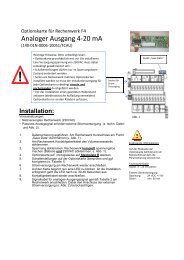



![Entwurf ICM-T Datenblatt 457 [457-DB-DE-xxxxx]](https://img.yumpu.com/22464673/1/184x260/entwurf-icm-t-datenblatt-457-457-db-de-xxxxx.jpg?quality=85)
![ICM-T Datenblatt U473 [U473-DB-DE-20130128]](https://img.yumpu.com/22464672/1/184x260/icm-t-datenblatt-u473-u473-db-de-20130128.jpg?quality=85)