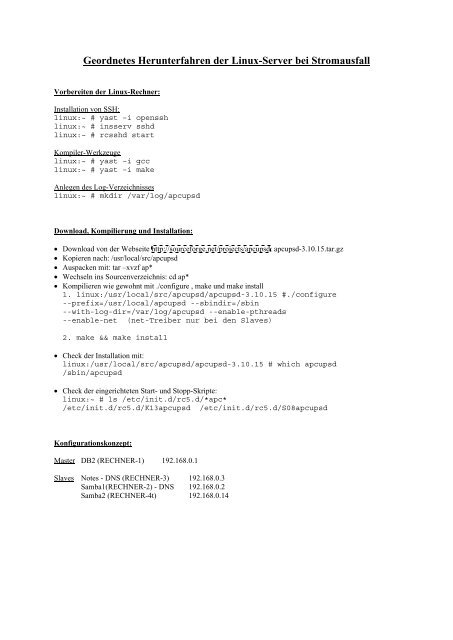Geordnetes Herunterfahren der Linux-Server bei Stromausfall
Geordnetes Herunterfahren der Linux-Server bei Stromausfall
Geordnetes Herunterfahren der Linux-Server bei Stromausfall
Erfolgreiche ePaper selbst erstellen
Machen Sie aus Ihren PDF Publikationen ein blätterbares Flipbook mit unserer einzigartigen Google optimierten e-Paper Software.
<strong>Geordnetes</strong> <strong>Herunterfahren</strong> <strong>der</strong> <strong>Linux</strong>-<strong>Server</strong> <strong>bei</strong> <strong>Stromausfall</strong><br />
Vorbereiten <strong>der</strong> <strong>Linux</strong>-Rechner:<br />
Installation von SSH:<br />
linux:~ # yast –i openssh<br />
linux:~ # insserv sshd<br />
linux:~ # rcsshd start<br />
Kompiler-Werkzeuge<br />
linux:~ # yast –i gcc<br />
linux:~ # yast –i make<br />
Anlegen des Log-Verzeichnisses<br />
linux:~ # mkdir /var/log/apcupsd<br />
Download, Kompilierung und Installation:<br />
Download von <strong>der</strong> Webseite http://sourceforge.net/projects/apcupsd: apcupsd-3.10.15.tar.gz<br />
Kopieren nach: /usr/local/src/apcupsd<br />
Auspacken mit: tar –xvzf ap*<br />
Wechseln ins Sourcenverzeichnis: cd ap*<br />
Kompilieren wie gewohnt mit ./configure , make und make install<br />
1. linux:/usr/local/src/apcupsd/apcupsd-3.10.15 #./configure<br />
--prefix=/usr/local/apcupsd --sbindir=/sbin<br />
--with-log-dir=/var/log/apcupsd --enable-pthreads<br />
--enable-net (net-Treiber nur <strong>bei</strong> den Slaves)<br />
2. make && make install<br />
Check <strong>der</strong> Installation mit:<br />
linux:/usr/local/src/apcupsd/apcupsd-3.10.15 # which apcupsd<br />
/sbin/apcupsd<br />
Check <strong>der</strong> eingerichteten Start- und Stopp-Skripte:<br />
linux:~ # ls /etc/init.d/rc5.d/*apc*<br />
/etc/init.d/rc5.d/K13apcupsd /etc/init.d/rc5.d/S08apcupsd<br />
Konfigurationskonzept:<br />
Master DB2 (RECHNER-1) 192.168.0.1<br />
Slaves Notes - DNS (RECHNER-3) 192.168.0.3<br />
Samba1(RECHNER-2) - DNS 192.168.0.2<br />
Samba2 (RECHNER-4t) 192.168.0.14
Konfiguration <strong>der</strong> Netzwerkkommunikation zwischen den versorgten <strong>Server</strong>n<br />
Master-Konfiguration über NIS mit NetDriver:<br />
Die UPS ist via Kabel mit dem Master-<strong>Server</strong> verbunden. Der Master kennt die Slaves nicht, macht die UPS-<br />
Statusinformationen aber über das Netzwerk verfügbar.<br />
linux-master:~ # vi /etc/apcupsd/apcupsd.conf<br />
UPSCABLE smart<br />
# <strong>Server</strong> direkt mit UPS verbunden<br />
UPSTYPE smartups # eine SmartUPS<br />
DEVICE /dev/ttyS0 # Verbindung zur UPS via seriellem Kabel<br />
LOCKFILE /var/lock<br />
UPSCLASS standalone # netmaster nur für alten Master/Slave-Modus<br />
UPSMODE disable # abschalten, da für alten Master/Slave-Modus<br />
NETSERVER on<br />
# aktiviert den NIS-<strong>Server</strong> für Statusinformationen<br />
NISPORT 3551<br />
# Port mit verfügbarem UPS-Status<br />
BATTERYLEVEL 10 # Shutdown <strong>bei</strong> Ladezustand unter 10%<br />
Slave-Konfiguration:<br />
Die Slaves fragen den Master im Polling-Modus ab. Bei <strong>Server</strong>-Status powerfail fährt <strong>der</strong> Slave geordnet<br />
herunter.<br />
linux-slave:~ # vi /etc/apcupsd/apcupsd.conf<br />
UPSCABLE ether<br />
# <strong>Server</strong>verbindung via Netzwerkkarte<br />
UPSTYPE net<br />
# Netzwerkverbindung<br />
DEVICE 192.168.0.1:3551 # <strong>Server</strong>adresse und NIS-Port<br />
LOCKFILE /var/lock<br />
UPSCLASS standalone # netslave nur für alten Master/Slave-Modus<br />
UPSMODE disable # abschalten, da für alten Master/Slave-Modus<br />
NETTIME 10<br />
# Zeitintervall des Pollings zum <strong>Server</strong> in sec<br />
BATTERYLEVEL 25 # Shutdown <strong>bei</strong> Ladezustand unter 25%<br />
Das erste erreichte Ereignis bewirkt das <strong>Herunterfahren</strong>:<br />
BATTERYLEVEL 10: herunterfahren, wenn <strong>der</strong> Ladezustand unter 10% sinkt (Slaves 25, Master 10)<br />
MINUTES 3: abschalten, wenn weniger Power als für 3 min vorhanden ist.<br />
TIMEOUT 0: Timer zum <strong>Herunterfahren</strong> nach x sec (0 schaltet Feature ab)<br />
Beachte: Slaves sollten nach dem Master herunterfahren ;-)<br />
Start des Dienstes<br />
linux:~ # /etc/init.d/apcupsd start<br />
linux:~ # ps ax<br />
9350 ? S 0:00 /sbin/apcupsd<br />
Test <strong>der</strong> Kommunikation<br />
1. linux:~ # ps axf | grep apc # listet Prozesse<br />
2. linux:~ # apcaccess status # liest Status aus<br />
3. Serielles Kabel kurzzeitig ziehen,<br />
- nach 6 sec Logging in /var/log/messages und im temporären event-File apcupsd.events<br />
- wall-Broadcast<br />
4. Stromkabel zur Versorgung <strong>der</strong> USV kurzzeitig entfernen