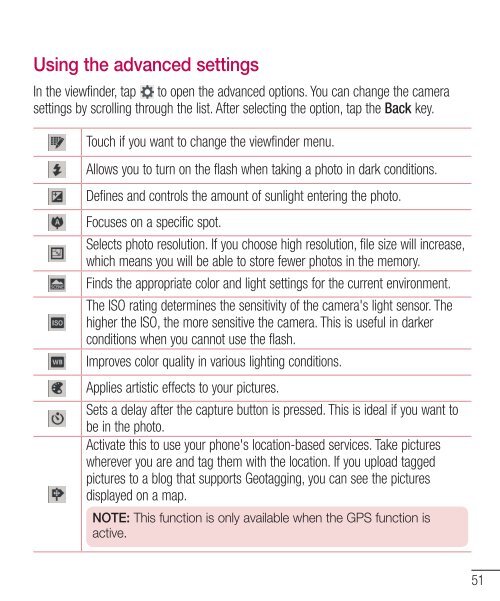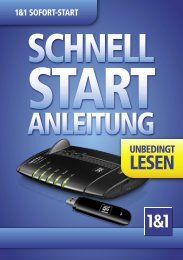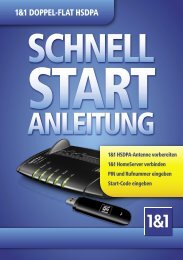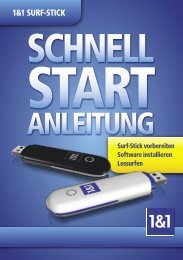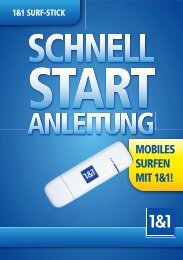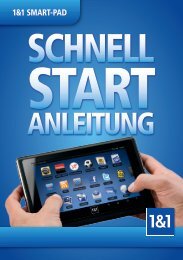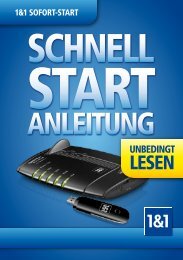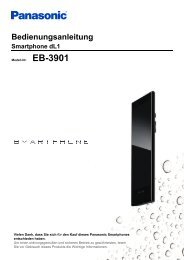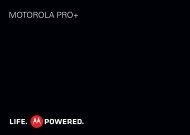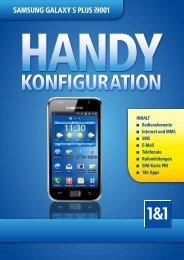- Seite 1:
DEUTSCH ENGLISH Benutzerhandbuch Us
- Seite 4 und 5:
Inhaltsverzeichnis Richtlinien für
- Seite 6 und 7:
Inhaltsverzeichnis Aufgaben........
- Seite 8 und 9:
• Der von der Internationalen Kom
- Seite 10 und 11:
Richtlinien für den sicheren und e
- Seite 12 und 13:
Richtlinien für den sicheren und e
- Seite 14 und 15:
Richtlinien für den sicheren und e
- Seite 16 und 17:
Wichtiger Hinweis Lesen Sie dies vo
- Seite 18 und 19:
Wichtiger Hinweis WARNUNG Um Ihr Te
- Seite 20 und 21:
Wichtiger Hinweis 3 Wenn auf dem Di
- Seite 22 und 23:
Ihr neues Mobiltelefon Telefonüber
- Seite 24 und 25:
Ihr neues Mobiltelefon Einsetzen de
- Seite 26 und 27:
Ihr neues Mobiltelefon Mobiltelefon
- Seite 28 und 29:
Ihr neues Mobiltelefon HINWEIS: •
- Seite 30 und 31:
Ihr Homescreen Touchscreen Tipps Na
- Seite 32 und 33:
Ihr Homescreen Homescreen anpassen
- Seite 34 und 35:
Ihr Homescreen Für Benachrichtigun
- Seite 36 und 37:
Ihr Homescreen Alarm ist aktiv Neue
- Seite 38 und 39:
Google-Konto einrichten Wenn Sie da
- Seite 40 und 41:
38 Mit Netzwerken und Geräten verb
- Seite 42 und 43:
Mit Netzwerken und Geräten verbind
- Seite 44 und 45:
42 Mit Netzwerken und Geräten verb
- Seite 46 und 47:
Mit Netzwerken und Geräten verbind
- Seite 48 und 49:
Anrufe Sprachanruf tätigen 1 Berü
- Seite 50 und 51:
Anrufe Anruflisten anzeigen Berühr
- Seite 52 und 53:
Kontakte Bevorzugte Kontakte Sie k
- Seite 54 und 55:
Nachrichten WARNUNG: • Je nach Sp
- Seite 56 und 57:
E-Mail Arbeiten mit Kontoordnern Be
- Seite 58 und 59:
Kamera Erweiterte Einstellungen Tip
- Seite 60 und 61:
Kamera Ein Foto machen 1 Öffnen Si
- Seite 62 und 63:
Videokamera Der Sucher Kamera wechs
- Seite 64 und 65:
Videokamera TIPP! - Berühren Sie d
- Seite 66 und 67:
Funktion 3 Berühren Sie im Menü B
- Seite 68 und 69:
Funktion QSlide Mit der QSlide kön
- Seite 70 und 71:
Funktion HINWEIS: QuickRemote funkt
- Seite 72 und 73:
Funktion 2 Tippen Sie auf Anmelden,
- Seite 74 und 75:
Funktion • Dateiübertragung (vom
- Seite 76 und 77:
Multimedia Wiedergabe von Videos In
- Seite 78 und 79:
76 Multimedia Musik Ihr Telefon ver
- Seite 80 und 81:
Multimedia HINWEIS: Das Urheberrech
- Seite 82 und 83:
80 Dienstprogramme 5 Berühren Sie
- Seite 84 und 85:
Dienstprogramme Polaris Viewer 4 Po
- Seite 86 und 87:
Dienstprogramme 1 Berühren Sie > R
- Seite 88 und 89:
Dienstprogramme Downloads Nutzen Si
- Seite 90 und 91:
88 Das Internet Öffnen einer Seite
- Seite 92 und 93:
Einstellungen Rufen Sie das Menü E
- Seite 94 und 95:
Einstellungen Anklopfen - Wenn dies
- Seite 96 und 97:
Einstellungen Anzeigeelementen eine
- Seite 98 und 99:
96 Einstellungen PRIVAT < Konten &
- Seite 100 und 101:
Einstellungen < Eingabehilfe > Mit
- Seite 102 und 103:
PC-Software (LG PC Suite) Systemanf
- Seite 104 und 105:
Software-Update für das Mobiltelef
- Seite 106 und 107:
Info zu diesem Benutzerhandbuch Inf
- Seite 108 und 109:
Zubehör Diese Zubehörteile stehen
- Seite 110 und 111:
Fehlerbehebung Nachricht Mögliche
- Seite 112 und 113:
Fehlerbehebung Nachricht Mögliche
- Seite 114 und 115:
112 Häufig gestellte Fragen Katego
- Seite 116 und 117:
Häufig gestellte Fragen Kategorie
- Seite 118 und 119:
Häufig gestellte Fragen Kategorie
- Seite 120 und 121:
Häufig gestellte Fragen Kategorie
- Seite 122 und 123: Häufig gestellte Fragen Kategorie
- Seite 124 und 125: Table of contents Guidelines for sa
- Seite 126 und 127: Table of contents Google+..........
- Seite 128 und 129: 6 Guidelines for safe and efficient
- Seite 130 und 131: Guidelines for safe and efficient u
- Seite 132 und 133: 10 Guidelines for safe and efficien
- Seite 134 und 135: Disposal of your old appliance 1 Wh
- Seite 136 und 137: Important notice To check the batte
- Seite 138 und 139: Important notice 5. Using the Hard
- Seite 140 und 141: Getting to know your phone Phone ov
- Seite 142 und 143: Getting to know your phone Installi
- Seite 144 und 145: Getting to know your phone Charging
- Seite 146 und 147: Getting to know your phone WARNING
- Seite 148 und 149: Your Home screen Home screen Simply
- Seite 150 und 151: Your Home screen Pending notificati
- Seite 152 und 153: Your Home screen Alarm is set New v
- Seite 154 und 155: Google account setup When you first
- Seite 156 und 157: Connecting to Networks and Devices
- Seite 158 und 159: Connecting to Networks and Devices
- Seite 160 und 161: 38 Connecting to Networks and Devic
- Seite 162 und 163: Connecting to Networks and Devices
- Seite 164 und 165: Calls Adjusting the in-call volume
- Seite 166 und 167: Contacts Add contacts to your phone
- Seite 168 und 169: Messaging Your phone combines SMS a
- Seite 170 und 171: E-mail You can use the E-mail appli
- Seite 174 und 175: Camera Selects a shutter sound. Sel
- Seite 176 und 177: Camera Viewing your saved photos Yo
- Seite 178 und 179: Video camera Using the advanced set
- Seite 180 und 181: Function QuickMemo Use the QuickMem
- Seite 182 und 183: Function QuickTranslator Simply aim
- Seite 184 und 185: Function QuickRemote QuickRemote tu
- Seite 186 und 187: Function VuTalk Use the Vutalk to c
- Seite 188 und 189: 66 Function On-Screen Phone On-Scre
- Seite 190 und 191: Multimedia Gallery You can store mu
- Seite 192 und 193: Multimedia Videos Your phone has a
- Seite 194 und 195: Multimedia Touch to set repeat mode
- Seite 196 und 197: Utilities Setting your alarm 1 Touc
- Seite 198 und 199: Utilities Task Manager You can mana
- Seite 200 und 201: Utilities Backup your smart phone d
- Seite 202 und 203: Utilities Downloads Use this applic
- Seite 204 und 205: The Web Opening a page To go to new
- Seite 206 und 207: 84 Settings Access the Settings men
- Seite 208 und 209: Settings WiFi or Bluetooth can be a
- Seite 210 und 211: Settings Smart screen - Keep screen
- Seite 212 und 213: 90 Settings Clear credentials - Rem
- Seite 214 und 215: PC software (LG PC Suite) "LG PC Su
- Seite 216 und 217: PC software (LG PC Suite) Moving co
- Seite 218 und 219: Phone software update NOTE: Your pe
- Seite 220 und 221: About this user guide DivX HD ABOUT
- Seite 222 und 223:
Troubleshooting This chapter lists
- Seite 224 und 225:
Troubleshooting Message Possible ca
- Seite 226 und 227:
FAQ Category Sub- Category BT Bluet
- Seite 228 und 229:
FAQ Category Sub- Category Phone Fu
- Seite 230 und 231:
FAQ Category Sub- Category Phone Fu
- Seite 232 und 233:
FAQ Category Sub- Category Phone Fu
- Seite 235 und 236:
Wi-Fi (WLAN) Dieses Gerät kann in