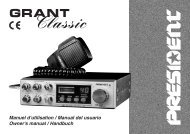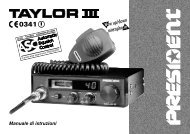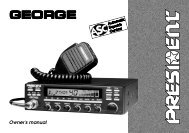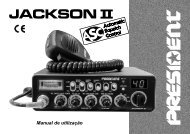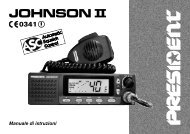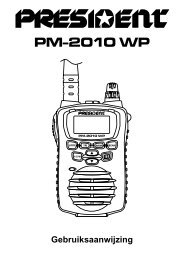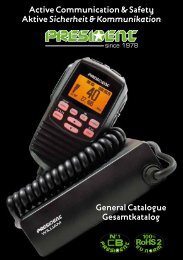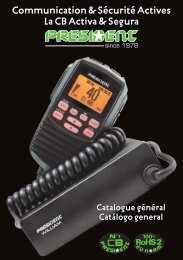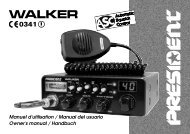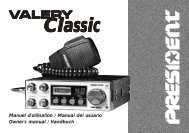Handbuch / Owner's manual - President Electronics
Handbuch / Owner's manual - President Electronics
Handbuch / Owner's manual - President Electronics
Sie wollen auch ein ePaper? Erhöhen Sie die Reichweite Ihrer Titel.
YUMPU macht aus Druck-PDFs automatisch weboptimierte ePaper, die Google liebt.
4) BASIC OPERATIONS TO BE CARRIED OUT BEFORE USING YOUR<br />
SET FOR THE FIRST TIME (without transmitting and without using<br />
the «push-to-talk» switch on the microphone)<br />
a) Connect the microphone<br />
b) Check the antenna connections<br />
c) Turn the set on by turning the volume knob (1) clockwise.<br />
d) Turn the squelch SQ knob (2) to minimum (M position).<br />
e) Adjust the volume to a comfortable level.<br />
f) Go to channel 20 by using the channel selectors (5).<br />
5) ADJUSTMENT OF SWR (Standing wave ratio)<br />
WARNING: This must be carried out when you use your CB radio for the first time (and<br />
whenever you re-position your antenna). The adjustment must be carried out in an<br />
obstacle-free area.<br />
* Adjustment with external SWR-meter (e.g. TOS-1 PRESIDENT)<br />
a) To connect the SWR meter :<br />
- Connect the SWR meter between the CB radio and the antenna as close as possible<br />
to the CB (use a maximum of 40 cm cable, type <strong>President</strong> CA 2C).<br />
b) To adjust the SWR meter:<br />
- Set the CB to channel 20.<br />
- put the switch on the SWR-meter to position CAL (calibration).<br />
- Press the «push-to-talk» switch on the microphone to transmit.<br />
- Bring the index needle to by using the calibration key.<br />
- Change the switch to position SWR (reading of the SWR level). The reading on the<br />
Meter should be as near as possible to 1. If this is not the case, re-adjust your antenna<br />
to obtain a reading as close as possible to 1. (An SWR reading between 1 and 1.8 is<br />
acceptable).<br />
- It will be necessary to re-calibrate the SWR meter after each adjustment of the<br />
antenna.<br />
WARNING: In order to avoid any losses and attenuations in cables used for connection<br />
between the radio and its accessories, PRESIDENT recommends to use a cable<br />
with a length inferior to 3m.<br />
Your CB is now ready for use.<br />
B) HOW TO USE YOUR CB<br />
1) ON/OFF – VOLUME<br />
a) To turn the set on, turn the knob (1) clockwise.<br />
b) To increase the sound level, turn the same knob further clockwise.<br />
2) ASC (Automatic Squelch Control) / SQUELCH<br />
Suppresses undesirable background noises when there is no communication. Squelch<br />
does not affect neither sound nor transmission power, but allows a considerable<br />
improvement in listening comfort.<br />
a) ASC: AUTOMATIC SQUELCH CONTROL<br />
Worldwide patent, a PRESIDENT exclusivity.<br />
Turn the SQ knob (2) anti-clockwise into ASC position. «ASC» appears on the display. No<br />
repetitive <strong>manual</strong> adjustment and a permanent improvement between the sensitivity<br />
and the listening comfort when ASC is active. This function can be disconnected by<br />
turning the switch clockwise. In this case the squelch adjustment becomes <strong>manual</strong><br />
again. «ASC» disappears from the display.<br />
b) MANUAL SQUELCH<br />
Turn the SQ knob clockwise to the exact point where all background noise disappears.<br />
This adjustment should be done with precision as, if set to maximum (fully clockwise),<br />
only the strongest signals will be received.<br />
English<br />
19