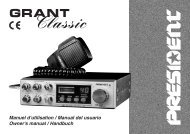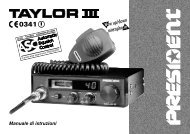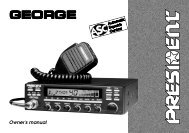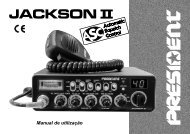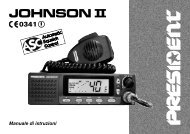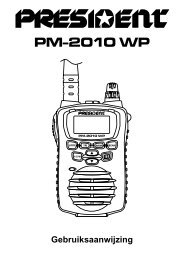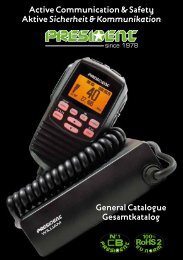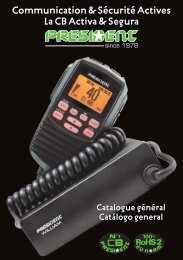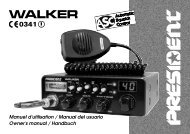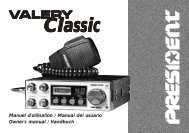Handbuch / Owner's manual - President Electronics
Handbuch / Owner's manual - President Electronics
Handbuch / Owner's manual - President Electronics
Sie wollen auch ein ePaper? Erhöhen Sie die Reichweite Ihrer Titel.
YUMPU macht aus Druck-PDFs automatisch weboptimierte ePaper, die Google liebt.
shortly the VOX key in order to go to the following adjustment (looping , , ).<br />
The display shows the type of adjustment followed by its level.<br />
- Sensitivity : allows the adjustment of the microphone (original one or optional vox)<br />
for an optimum transmission quality. Adjustable level from 1 (high level) to 9 (low<br />
level) by rotating the channel knob. corresponds to the Sensitivity Level.<br />
- Anti-Vox : allows disabling the transmission generated by the surrounding noise.<br />
The level is adjustable from 0 (Off) to 9 (low level) by rotating the channel knob.<br />
corresponds to Anti-vox Level.<br />
- Delay time : allows avoiding the sudden cut of the transmission by adding a delay<br />
at the end of speaking. The level is adjustable from 1 (short delay) to 9 (long delay)<br />
by rotating the channel selector. corresponds to Delay Time.<br />
Once the adjustments are done, press during 1 second the VOX key in order to quit<br />
the Vox Adjustment mode.<br />
8) HI-CUT ~ NB<br />
HI-CUT (short press)<br />
Eliminates high frequency interferences. Has to be used in accordance with<br />
the reception conditions. «HIC» appears on the display when the HI-Cut filter is<br />
activated.<br />
NB (long press)<br />
Noise Blanker. These filters allow reducing back ground noises and some reception<br />
interferences. «NB» appears on the display when the NB filter is activated.<br />
ANL FILTER (Automatic Noise Limiter)<br />
The transceiver is equipped with an automatic filter which reduces back ground<br />
noises and some reception interferences in AM.<br />
9) ROGER ~ SCAN<br />
ROGER (short press)<br />
The icon « » appears on the display when the function is active. The Roger Beep<br />
sounds when the PTT switch of the microphone is released in order to let your correspondent<br />
speak. Historically as CB is a «simplex» communication mode, it is not<br />
possible to speak and to listen at the same time (as it is the case with a telephone).<br />
Once someone had finished talking, he said “Roger” in order to prevent his correspondent<br />
that it was his turn to talk. The word “Roger” has been replaced by a<br />
significant beep. There comes “Roger beep” from.<br />
Note: the Roger beep also sounds in the loudspeaker if the KEY BP function is active.<br />
If the KEY BP function is not active, only the correspondent can hear the Roger Beep.<br />
SCAN (long press)<br />
Channel research: Allows activating the SCAN function (research of the channels) in<br />
an increasing way. «SCN» is displayed. The scanning stops as soon as there is a busy<br />
channel. The scanning automatically starts 3 seconds after the end of the transmission<br />
and no key is activated during 3 s. The scanning starts again in an increasing way<br />
by turning the rotary knob to the right or pressing the UP key of the microphone, or<br />
in a decreasing way by turning the rotary knob to the left or pressing the DN key of<br />
the microphone.<br />
A new long press on SCAN disables the SCAN function.<br />
10) STORE ~ MEM<br />
STORE (long press)<br />
Allows to memorize an emergency channel with following parameters: AM (except<br />
for EC and U configurations) or FM (and CEPT/ENG in U configuration); NB; HI-CUT.<br />
English<br />
21