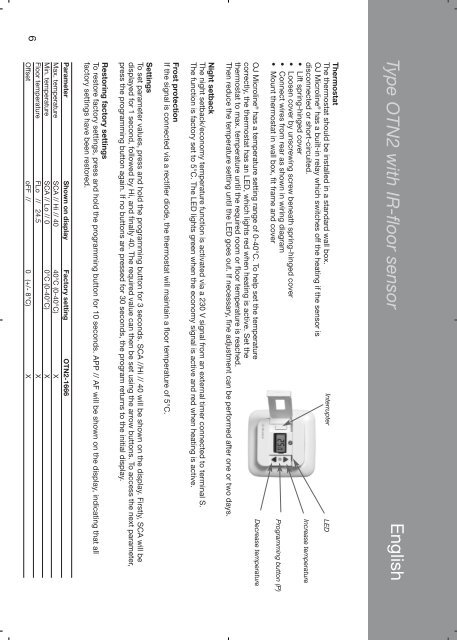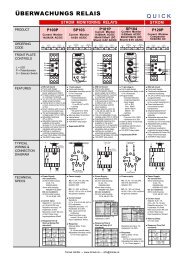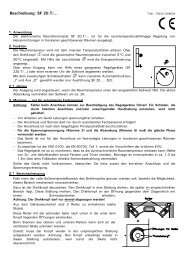English Deutsch Ð Ñ ÑÑ ÐºÐ¸Ð¹ Polski Type OTN2 with IR-floor sensor
English Deutsch Ð Ñ ÑÑ ÐºÐ¸Ð¹ Polski Type OTN2 with IR-floor sensor
English Deutsch Ð Ñ ÑÑ ÐºÐ¸Ð¹ Polski Type OTN2 with IR-floor sensor
Erfolgreiche ePaper selbst erstellen
Machen Sie aus Ihren PDF Publikationen ein blätterbares Flipbook mit unserer einzigartigen Google optimierten e-Paper Software.
6<br />
<strong>Type</strong> <strong>OTN2</strong> <strong>with</strong> <strong>IR</strong>-<strong>floor</strong> <strong>sensor</strong> <strong>English</strong><br />
Thermostat<br />
The thermostat should be installed in a standard wall box.<br />
OJ Microline ® has a built-in relay which switches off the heating if the <strong>sensor</strong> is<br />
disconnected or short-circuited.<br />
• Lift spring-hinged cover<br />
• Loosen cover by unscrewing screw beneath spring-hinged cover<br />
• Connect wires from rear as shown in wiring diagram<br />
• Mount thermostat in wall box, fit frame and cover<br />
Interrupter<br />
LED<br />
Increase temperature<br />
Programming button (P)<br />
OJ Microline ® has a temperature setting range of 0-40°C. To help set the temperature<br />
Decrease temperature<br />
correctly, the thermostat has an LED, which lights red when heating is active. Set the<br />
thermostat to max. temperature until the required room or <strong>floor</strong> temperature is reached.<br />
Then reduce the temperature setting until the LED goes out. If necessary, fine adjustment can be performed after one or two days.<br />
Night setback<br />
The night setback/economy temperature function is activated via a 230 V signal from an external timer connected to terminal S.<br />
The function is factory set to 5°C. The LED lights green when the economy signal is active and red when heating is active.<br />
Frost protection<br />
If the signal is connected via a rectifier diode, the thermostat will maintain a <strong>floor</strong> temperature of 5°C.<br />
Settings<br />
To set parameter values, press and hold the programming button for 3 seconds. SCA //Hi // 40 will be shown on the display. Firstly, SCA will be<br />
displayed for 1 second, followed by Hi, and finally 40. The required value can then be set using the arrow buttons. To access the next parameter,<br />
press the programming button again. If no buttons are pressed for 30 seconds, the program returns to the initial display.<br />
Restoring factory settings<br />
To restore factory settings, press and hold the programming button for 10 seconds. APP // AF will be shown on the display, indicating that all<br />
factory settings have been restored.<br />
Parameter Shown on display Factory setting <strong>OTN2</strong>-1666<br />
Max. temperature SCA // Hi // 40 40°C (0-40°C) X<br />
Min. temperature SCA // Lo // 0 0°C (0-40°C) X<br />
Floor temperature FLo // 24.5 X<br />
Offset oFF // 0 (+/- 8°C) X