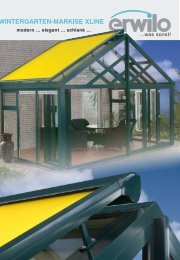Uhr Vestamatic Rolltec Pro
Uhr Vestamatic Rolltec Pro
Uhr Vestamatic Rolltec Pro
Sie wollen auch ein ePaper? Erhöhen Sie die Reichweite Ihrer Titel.
YUMPU macht aus Druck-PDFs automatisch weboptimierte ePaper, die Google liebt.
83100811.qxd 11.09.01 12:17 Seite 61<br />
Astro function<br />
<strong>Pro</strong>gramming the special functions<br />
<strong>Pro</strong>gramming the special functions<br />
Astro function<br />
If you want to change the sunrise/sunset times programmed by the<br />
manufacturer, you have the option to correct theses times by +/- 59<br />
minutes. Press set and programming button (P) simultaneously.<br />
Then repeat pressing only the set button until the display indicates<br />
the following:<br />
(ßßßßOßNA<br />
Then press the programming button (P) twice and the display will<br />
indicate the following:<br />
o2ßßß0ß0A<br />
This is the submenu “corrected sunrise time up” of the program “Astro<br />
function”.<br />
Press the up button to set the minutes which shall be added to the<br />
sunrise time and the down button to set the minutes which shall be<br />
substracted from the sunset time. Press the programming button (P)<br />
again and perform the corresponding steps as described above to set<br />
the corrected down times.<br />
If you want the roller shutter not to open and close at sunrise/sunset<br />
on a particular day of the week, you have the option to take this day<br />
out of the programming and instead use the previously set up or down<br />
times for this day of the week. NOTE: You must activate the week<br />
function before you can apply this menu option (please see pages 52<br />
and 53).<br />
Press set and programming button (P) simultaneously. Then repeat<br />
pressing only the set button until the display indicates the following:<br />
(!ßßßOßNA<br />
This is the menu option “cancel Astro weekday”.<br />
Press the programming button (P) to select the weekday that shall<br />
be taken out of the programmed sunrise/sunset times and press the<br />
up button once. The display will now indicate “ 0ßfßf” and the switching<br />
times of the selected weekday are now based on the set up and down<br />
times.<br />
After approx. 2 minutes the display switches to the current time and<br />
the roller shutter control switches to the programmed up and down<br />
times.<br />
- 59 - G<br />
G<br />
- 60 -