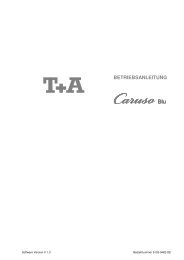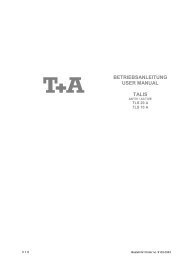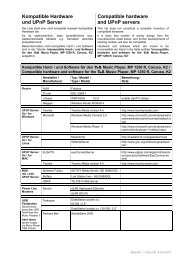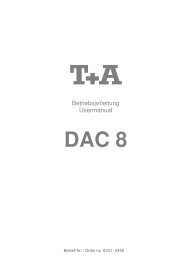Bedienungsanleitung - T+A Elektroakustik
Bedienungsanleitung - T+A Elektroakustik
Bedienungsanleitung - T+A Elektroakustik
Sie wollen auch ein ePaper? Erhöhen Sie die Reichweite Ihrer Titel.
YUMPU macht aus Druck-PDFs automatisch weboptimierte ePaper, die Google liebt.
Many problems have a simple cause and a<br />
correspondingly simple solution. The following section<br />
describes a few difficulties you may encounter, and the<br />
measures you need to take to cure them. If you find it<br />
impossible to solve a problem with the help of these<br />
notes please disconnect the unit from the mains and ask<br />
your authorised � specialist dealer for advice.<br />
Problem: Amplifier does not switch on, or does<br />
not respond to the controls.<br />
Cause 1: Mains lead not plugged in correctly at<br />
amplifier or mains socket.<br />
Remedy: Check connections, push plugs in firmly<br />
Cause 2: Mains fuse burned out.<br />
Remedy: Replace the fuse in the mains input<br />
socket. Be sure to use a fuse rated at the<br />
values printed on the amplifier.<br />
Problem: The unit cannot be operated.<br />
Cause: Static discharge or powerful interference<br />
(e. g. lightning) have corrupted the<br />
contents of the processor memory.<br />
Remedy: Disconnect the mains supply, wait about<br />
3 minutes, and plug in again. Switch the<br />
amplifier on.<br />
Problem: No output signal at the loudspeakers,<br />
LEDs over the ���� and ����<br />
buttons flash alternately (PROTECTION<br />
circuit tripped).<br />
Cause 1: The PROTECTION circuit has cut in due<br />
to overheating or excessive levels.<br />
Remedy: Reduce volume; if the amplifier does not<br />
switch on again automatically after about<br />
20 seconds it has become too hot and<br />
should be left for a few minutes to cool off.<br />
Cause 2: Short circuit in the loudspeaker cables,<br />
e. g. projecting wire ends at the speaker<br />
terminals, or mechanical damage to the<br />
cable.<br />
Remedy: Check speaker leads and terminals, twist<br />
wire ends together neatly, replace<br />
damaged cable.<br />
Cause 3: Excessive levels due to poor earth<br />
contact.<br />
Remedy: Unplug input lead and wait to see if the<br />
power amplifier switches on again<br />
automatically. If so, check and replace<br />
input leads if necessary.<br />
Trouble shooting<br />
33<br />
Problem: When volume is very high the unit<br />
switches off repeatedly.<br />
Cause 1: Overheating due to bad ventilation.<br />
Remedy: Remove obstructions to ventilation.<br />
Cause 2: Overheating due to inadequate<br />
loudspeaker impedance.<br />
Remedy: The impedance of each speaker must not<br />
be lower than 4 Ω (that means - DIN rating<br />
– an impedance minimum >3.2 Ω).<br />
Problem: Flat sound image, insufficient bass<br />
response.<br />
Cause: The loudspeaker cables are not connected<br />
"in phase".<br />
Remedy: Refer to the wiring diagram, check the<br />
connections between the loudspeaker<br />
leads and speakers, and the speaker<br />
terminals on the amplifier. Correct where<br />
necessary.