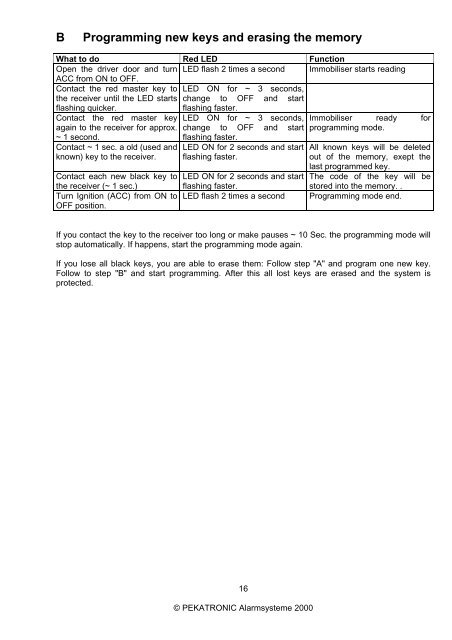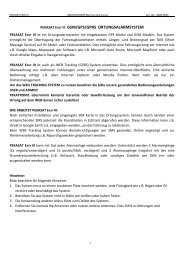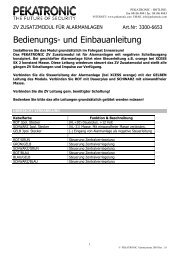WEGFAHRSPERRE TEC TUS - Pekatronic
WEGFAHRSPERRE TEC TUS - Pekatronic
WEGFAHRSPERRE TEC TUS - Pekatronic
Sie wollen auch ein ePaper? Erhöhen Sie die Reichweite Ihrer Titel.
YUMPU macht aus Druck-PDFs automatisch weboptimierte ePaper, die Google liebt.
B Programming new keys and erasing the memory<br />
What to do Red LED Function<br />
Open the driver door and turn LED flash 2 times a second<br />
ACC from ON to OFF.<br />
Contact the red master key to LED ON for ~ 3 seconds,<br />
Immobiliser starts reading<br />
the receiver until the LED starts change to OFF and start<br />
flashing quicker.<br />
flashing faster.<br />
Contact the red master key LED ON for ~ 3 seconds, Immobiliser ready for<br />
again to the receiver for approx. change to OFF and start programming mode.<br />
~ 1 second.<br />
flashing faster.<br />
Contact ~ 1 sec. a old (used and LED ON for 2 seconds and start All known keys will be deleted<br />
known) key to the receiver. flashing faster.<br />
out of the memory, exept the<br />
last programmed key.<br />
Contact each new black key to LED ON for 2 seconds and start The code of the key will be<br />
the receiver (~ 1 sec.)<br />
flashing faster.<br />
stored into the memory. .<br />
Turn Ignition (ACC) from ON to LED flash 2 times a second<br />
OFF position.<br />
Programming mode end.<br />
If you contact the key to the receiver too long or make pauses ~ 10 Sec. the programming mode will<br />
stop automatically. If happens, start the programming mode again.<br />
If you lose all black keys, you are able to erase them: Follow step "A" and program one new key.<br />
Follow to step "B" and start programming. After this all lost keys are erased and the system is<br />
protected.<br />
16<br />
© PEKATRONIC Alarmsysteme 2000