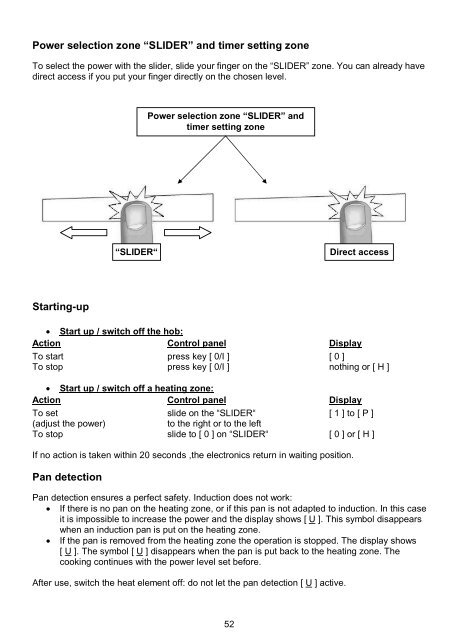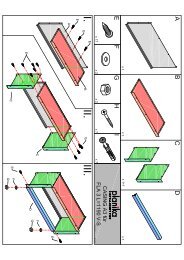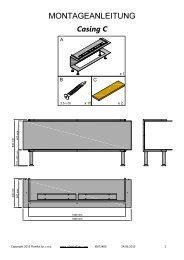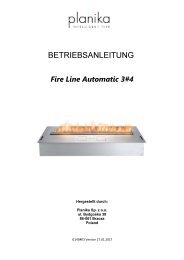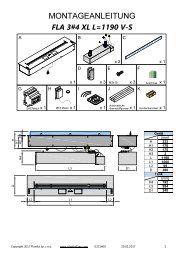Anleitung Induplus Induktion 401Z / 402Z und 40 WOK
Erfolgreiche ePaper selbst erstellen
Machen Sie aus Ihren PDF Publikationen ein blätterbares Flipbook mit unserer einzigartigen Google optimierten e-Paper Software.
Power selection zone “SLIDER” and timer setting zone<br />
To select the power with the slider, slide your finger on the “SLIDER” zone. You can already have<br />
direct access if you put your finger directly on the chosen level.<br />
Power selection zone “SLIDER” and<br />
timer setting zone<br />
“SLIDER“<br />
Direct access<br />
Starting-up<br />
Start up / switch off the hob:<br />
Action Control panel Display<br />
To start press key [ 0/I ] [ 0 ]<br />
To stop press key [ 0/I ] nothing or [ H ]<br />
Start up / switch off a heating zone:<br />
Action Control panel Display<br />
To set slide on the “SLIDER“ [ 1 ] to [ P ]<br />
(adjust the power)<br />
to the right or to the left<br />
To stop slide to [ 0 ] on “SLIDER“ [ 0 ] or [ H ]<br />
If no action is taken within 20 seconds ,the electronics return in waiting position.<br />
Pan detection<br />
Pan detection ensures a perfect safety. Induction does not work:<br />
If there is no pan on the heating zone, or if this pan is not adapted to induction. In this case<br />
it is impossible to increase the power and the display shows [ U ]. This symbol disappears<br />
when an induction pan is put on the heating zone.<br />
If the pan is removed from the heating zone the operation is stopped. The display shows<br />
[ U ]. The symbol [ U ] disappears when the pan is put back to the heating zone. The<br />
cooking continues with the power level set before.<br />
After use, switch the heat element off: do not let the pan detection [ U ] active.<br />
52