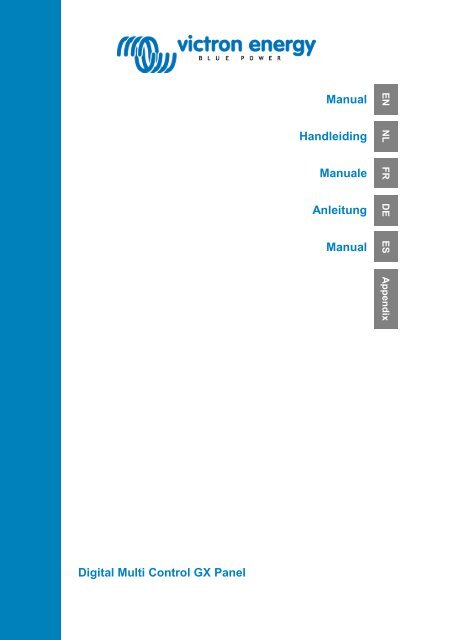Manual Handleiding Manuale Anleitung Manual Digital Multi Control ...
Manual Handleiding Manuale Anleitung Manual Digital Multi Control ...
Manual Handleiding Manuale Anleitung Manual Digital Multi Control ...
Sie wollen auch ein ePaper? Erhöhen Sie die Reichweite Ihrer Titel.
YUMPU macht aus Druck-PDFs automatisch weboptimierte ePaper, die Google liebt.
ENNLFRDEES Appendix<strong>Manual</strong><strong>Handleiding</strong><strong>Manual</strong>e<strong>Anleitung</strong><strong>Manual</strong><strong>Digital</strong> <strong>Multi</strong> <strong>Control</strong> GX Panel
Copyrights 2008 Victron Energy B.V.All Rights ReservedThis publication or parts thereof, may not be reproduced in any form, by any method,for any purpose.For conditions of use and permission to use this manual for publication in other thanthe English language, contact Victron Energy B.V.VICTRON ENERGY B.V. MAKES NO WARRANTY, EITHER EXPESSED ORIMPLIED, INCLUDING BUT NOT LIMITED TO ANY IMPLIED WARRANTIES OFMERCHANTABILITY OR FITNESS FOR A PARTICULAR PURPOSE, REGARDINGTHESE VICTRON ENERGY PRODUCTS AND MAKES SUCH VICTRON ENERGYPRODUCTS AVAILABLE SOLELY ON AN “AS IS” BASIS.IN NO EVENT SHALL VICTRON ENERGY B.V. BE LIABLE TO ANYONE FORSPECIAL, COLLATERAL, INCIDENTAL, OR CONSEQUENTIAL DAMAGES INCONNECTION WITH OR ARISING OUT OF PURCHASE OR USE OF THESEVICTRON ENERGY PRODUCTS. THE SOLE AND EXCLUSIVE LIABILITY TOVICTRON ENERGY B.V., REGARDLESS OF THE FORM OF ACTION, SHALL NOTEXCEED THE PURCHASE PRICE OF THE VICTRON ENERGY PRODUCTSDESCRIBED HERE IN.Victron Energy B.V. reserves the right to revise and improve its products as it sees fit.This publication describes the state of this product at the time of its publication andmay not reflect the product at all times in the future.
EN NL FR DE ES Appendix1. Quick StartThe <strong>Digital</strong> <strong>Multi</strong> <strong>Control</strong> panel (DMC) is a remote panel designed to work with all <strong>Multi</strong>s/Quattro‟s and <strong>Multi</strong>/Quattro systems. This includes stand alone, parallel and 2-3 phaseconfigurations. Both VE.Bus and non VE.Bus systems are supported.Connecting the DMC to your system is a simple procedure. In most cases just connecting theDMC with a RJ45 cable is sufficient and no extra set-up handling is required.To help you to set-up your system rapidly this manual contains in chapter 2 severalparagraphs for the most common applications. Please find your application in the table belowand jump to the appropriate paragraph.For a more generic description of this panel please refer to chapter 3.To setup a:Refer to paragraphVE.Bus system with 1 AC source 2.1VE.Bus system with 2 AC sources 2.2Extended VE.Bus system with <strong>Multi</strong>s 2.2.1VE.Bus system build with Quattro‟s 2.2.2VE.Bus <strong>Multi</strong> system + external transfer switch (PowerMan) 2.2.3Non VE.Bus system with 1 AC source 2.3Non VE.Bus system with 2 AC sources 2.4Notes:1) The word “system” refers to an installation of one or more <strong>Multi</strong>s or Quattro‟s.2) To determine whether or not your system is VE.Bus, check the firmware version in the <strong>Multi</strong>. All<strong>Multi</strong> firmware versions 15xxyyy, 17xxyyy and 18xxyyy are non VE.Bus. (Quattro‟s are alwaysVE.Bus.)1
2. Standard installations2.1 VE.Bus system with 1 AC sourceSetup for such a system is easy: Just connect the DMC to the VE.Bus system (see paragraph 4.1)and the DMC will automatically adapt to the current system.No parameters need to be changed in the DMC unless you want to limit the maximum current theoperator can set. In that case you only need to adapt the “Upper shore limit for AC input 1”setting. Refer to chapter 6 for a description of how to do this.2.2 VE.Bus system with 2 AC sourcesThere are several ways to build a VE.Bus system with 2 AC sources. Refer to the appropriatesub-paragraph for your installation.2.2.1 Extended VE.Bus system with <strong>Multi</strong>sA system with more than 1 AC input can be build with normal <strong>Multi</strong>s. The extended VE.Busfunctionality is used for this purpose. This functionality comes available when a dongle isconnected to the system. The system must then be configured with the “VE.Bus SystemConfigurator” tool.From the DMC point of view there is no difference between a system build with Quattro‟s and asystem build with <strong>Multi</strong>s. So read on with paragraph 2.2.2. Note that, by using VeConfigure2, it ispossible to determine whether or not an AC input shore limit can be overruled by the remotepanel.2.2.2 VE.Bus system built with Quattro’sIf your system is build with one or more Quattro‟s the installation of the DMC is straight-forward.Just connect the DMC to the VE.Bus system (see paragraph 4.1) and the DMC will automaticallyadapt to the current system.Most likely you do not need to change any settings in the DMC.In a Quattro the AC1 input has always priority over the AC2 input. The default setting in a Quattrois that the AC2 shore current can be overruled by the remote panel and the AC1 limit is fixed.(This can be changed with VeConfigure2)A common practice is that a generator is connected to AC1 and shore power to AC2. As long asthe generator is running the Quattro‟s will use the generator. The DMC will display in thatcase and turning the knob on the DMC will not have any influence.When the generator is stopped and shore power is applied, the Quattro‟s will switch to the shorepower. Now the DMC will continuously toggle the display between and the current shore limitset point. Turning the knob will now change the shore limit set point in the Quattro‟s.If you want to limit the maximum current the operator can set you can change the “Upper shorelimit for AC input 2” parameter. Refer to paragraph 6 for a description of how to do this.Please refer to paragraph 6.4.1 if you want to get rid off the display toggling ( ↔ shore limitvalue).2
EN NL FR DE ES Appendix2.2.3 VE.Bus <strong>Multi</strong> system + external transfer switch (PowerMan)If an external transfer switch is placed before the <strong>Multi</strong>s then this switch determines which ACsource is used. The <strong>Multi</strong>s do not have any information about the state of the switch. The DMCprovides a way to specify different shore limits for both AC sources.To achieve this, the DMC must have information about the state of the external transfer switch.For this purpose a screw connector is placed at the backside of the DMC.Normally the DMC will send the shore current set point as determined by the knob to the <strong>Multi</strong>s.If however the terminals of this screw connector are short circuited the DMC sends apreconfigured shore limit to the <strong>Multi</strong>s. The display on the DMC will then show: .The two terminals of the screw connector are to be connected to the PowerMan. An auxiliaryrelay of the external transfer switch is the normal place. Refer to the transfer switch manual formore information.Refer to chapter 4 for a description on how to connect the DMC to the system.For this application, the DMC has to be configured because it must “know” the current limit itshould send to the <strong>Multi</strong>s when the terminals are short circuited. Please change the “Generatorcurrent limit” parameter as needed. Refer to chapter 6 for a description of how to do this.If you want to limit the maximum current the operator can set, you can change the “Uppershore limit for AC input 1” parameter. Refer to chapter 6 for a description of how to do this.2.3 Non VE.Bus system with 1 AC sourceThe DMC must be scaled (matched to the system) when it is used with non VE.Bus systems.This can be done by changing the “scaling factor” parameter. Refer to the configurationchapter for a description of how to do this.After correct scaling the maximum current limit the operator can set is equal to the maximum limitof the system. If you want to limit the maximum current the operator can set, you have to adaptthe “Upper shore limit for AC input 1” setting. Refer to the configuration chapter for a descriptionof how to do this.2.4 Non VE.Bus system with 2 AC sourcesThe DMC must be scaled (matched to the system) when it is used with non VE.Bus systems. Thiscan be done by changing the “scaling factor” parameter. Refer to chapter 6 for a description ofhow to do this.A non VE.Bus system with 2 AC sources can only be build with an external transfer switch(PowerMan). Installation is exactly the same as when using a VE.Bus system with an externaltransfer switch so please refer to paragraph 2.2.3.3
3. Description of the <strong>Digital</strong> <strong>Multi</strong> <strong>Control</strong> GX panelThe DMC is a remote panel designed to work with all <strong>Multi</strong>s/Quattro‟s and <strong>Multi</strong>/Quattro systems.This includes stand alone, parallel and 2-3 phase configurations. Both VE.Bus and non VE.Bussystems are supported.With the DMC a separate shore current and generator current can be set.When used in an extended VE.Bus system one can even set up to 4 different shore currents.For VE.Bus systems, the DMC will automatically adapt the adjustable range to match with theconnected system.3.1 Generator supportThe DMC provides a means to change the AC input current limit when the AC source is switchedexternally from shore to generator.Normally the DMC will send the shore current set point as determined by the knob to theconnected devices. If however the terminals of the screw connector on the backside of the DMCare short circuited the DMC sends a preconfigured shore limit to the connected devices.This preconfigured limit is generally used for a generator. The display on the DMC will thereforeshow: .The two terminals of the screw connector are to be connected to an externally controlled switch.Normally spoken this will be an auxiliary relay of an external transfer switch.3.2 Connecting VE.Bus devicesUsing the DMC with VE.Bus devices is straightforward. Just connect the DMC to the system. Themaximum/minimum shore currents which can be set are automatically adapted to the system.This means that:- Connecting the DMC to one <strong>Multi</strong> with 16A feed through capacity will limit the maximum shoresetting to 16A.- Connecting the DMC to five of these <strong>Multi</strong>s in parallel will result in 80A as maximum shore limit.(If needed, an upper limit can be set to prevent the operator from setting a too high shore limit.(See section 6.4)The DMC is capable of dealing with a Quattro or an extended VE.Bus system which has morethan 1 AC input. When the system switches over from one AC input to another, the DMC switchestoo, setting the current limit to the last used value for that AC input.In the <strong>Multi</strong>/Quattro configuration it is possible to indicate that a shore current limit is not to beoverruled by the remote panel. In such a case the DMC will not display a shore current limit valuebut it will display the AC input identification as , , or .If, in a system with more than 1 input, the corresponding input does allow changing by the remotepanel, the DMC will display the shore current value and the AC input identification alternating.Exception to this is AC input 1. If AC input 1 is active only the shore current value will bedisplayed and not the AC input identification.4
EN NL FR DE ES Appendix3.3 Connecting non-VE.Bus devicesIn order to operate the DMC with non VE.Bus devices one must configure a scaling parameterto match the DMC with the connected system.The default setting is for a standalone <strong>Multi</strong> with a 16A transfer switch.There will be no adjustment for the minimum shore current limit in this case.If needed, an upper limit can be set to prevent the user from setting a too high limit. (Seesection 6.4)5
EN NL FR DE ES Appendix5. Using the <strong>Digital</strong> <strong>Multi</strong> <strong>Control</strong> GX panelThe DMC is used to remotely set up to four (five including the generator functionality) differentinput currents, read out the status of your system and turn on and off the <strong>Multi</strong>s or Quattro‟s.5.1 Turning the system on and offUse the switch on the front to turn the system on, off or to charger only operation.5.2 Setting the system input current limitThe shore current limit is set by the control knob on the DMC. Turn the knob right or left to set thedesired value. The current limit will be shown on the 7-segment display.The generator current limit can be set during installation. See chapter 6 for detailed instructions.When PowerAssist is enabled there is a minimum AC input current limit of approximately 2-3Ampper device. Setting a lower limit than this minimum will result in the minimum limit. This is normal<strong>Multi</strong>/Quattro behavior.There is a feature in the <strong>Multi</strong>/Quattro that, when PowerAssist is enabled and the shore currentsetting from the remote panel is zero amps, the internal transfer relay is opened and the devicestarts inverting.VE.Bus only:- The DMC will not allow you to set a limit lower than the minimum shore current limit.To be able to use the above mentioned feature, the DMC allows the operator to set the shorecurrent limit to 0 Amps which is actually below the minimum shore current limit. To achieve this,the operator must turn the knob „downwards‟ with a higher speed. The display will then „jump‟ to0.0 and the connected device(s) will start inverting. When the knob is turned upwards again thedisplay will „jump‟ to the minimum shore current limit.- If your system has more than 1 AC input the display will also indicate which input is currently inuse by displaying , , or .7
5.3 LED brightnessFor your comfort, the brightness of the LEDs is controlled automatically using a light sensor.When the ambient light level becomes lower the LEDs will be less bright which is more pleasantfor the eye and reduces power consumption.8
EN NL FR DE ES Appendix6. Configuring the <strong>Digital</strong> <strong>Multi</strong> <strong>Control</strong> GX panelThis chapter describes the configuration parameters and procedure.6.1 ProcedureDuring configuration 6 parameters can be set. The configuration procedure is straight forward.- To enter the configuration mode press the button on the back of the DMC until the bottomLED in the right column starts flashing, indicating that the first parameter can be changed.- To change the value of a parameter, turn the knob until the displayed value is as required.- Press the button to advance to the next parameter.The lower three LEDs in the right column on the DMC indicate which parameter is beingadjusted according to the table below:LEDindicationSelected parameterScaling factor. default:0, range:0-9(this parameter is ignored when usingVE.Bus devices)Generator current limit in Amps.default:16, range:0..198Upper shore limit for AC input 1 in Amps.default:254, range:0..254Upper shore limit for AC input 2 in Amps.default:254, range:0..254Upper shore limit for AC input 3 in Amps.default:254, range:0..254Upper shore limit for AC input 4 in Amps.default:254, range:0..254means LED is off, means LED is blinking, means LED is onNotes:- The connected <strong>Multi</strong>s or Quattro‟s switch to “Inverter only” when the configuration button ispressed and during configuration mode.- Pressing the button when the last parameter of the table is selected will end configuration modeand activate all parameters. So even if only one parameter needs to be adjusted you have stepthrough all parameters to exit the configuration mode.9
6.2 Setting the scaling factorConfiguration of the scaling factor is only needed for non VE.Bus <strong>Multi</strong>s. (All <strong>Multi</strong> firmwareversions 15xxyyy, 17xxyyy and 18xxyyy)The scaling factor is used to match the currents displayed by the DMC to the currents in thesystem.The scaling factor is calculated using the formula:Scaling factor = (NrOfDevices * DeviceType) - 1The DeviceType is 1 for a 16A model <strong>Multi</strong> and 2 for a 30A model <strong>Multi</strong>.NrOfDevices is all the <strong>Multi</strong>s including the master <strong>Multi</strong>.Example: You have four 30A <strong>Multi</strong>s. The scaling factor is then: (4 * 2) – 1 = 7Important notes:1) Do NOT specify the number of slaves (with VEConfigure2) in the <strong>Multi</strong>s when you havespecified a Scaling factor other than zero!In that case the number of slaves in the <strong>Multi</strong>s must be set to zero!The system will not work properly if you set the scaling factor in the DMC and the number ofslaves in the <strong>Multi</strong>s!2) When using a split-phase or 3-phase configuration, the NrOfDevices is determined by thenumber of devices in 1 phase. So for a 3-phase system build with 6 <strong>Multi</strong>s the NrOfDevices=2.6.3 Setting the generator current limitThis parameter needs only to be configured when using an external transfer switch (PowerMan)(see paragraph 3.1) and is of no influence otherwise.The generator current limit can be set from 0 to 198 Amps in steps of 2 Amps.Important note:Small 3000 rpm generator sets of certain brands will overheat when operating for long periods atfull load. In some cases the maximum current will have to be set at no more than 70 % of therated maximum current. The current limit of 1500 rpm generator sets can in general be set ataround 90 % of the rated output current.6.4 Setting the Upper Shore limits for AC input 1 to 4To prevent that the operator of the DMC sets a too high current limit for the system an UpperShore limit can be set.Example: You have a system with 5 <strong>Multi</strong>s in parallel. The maximum feed through current wouldbe 80A. This might be a far too high setting for the circuit breakers used in your system. Byadjusting the “Upper Shore limit” you can prevent that the shore current limit is set higher than, forinstance, 30A.Four different limits can be set because VE.Bus systems can have up to 4 AC inputs.For simple VE.Bus systems with <strong>Multi</strong>s or non VE.Bus systems it is sufficient to set only the“Upper Shore limit for AC input 1”. The others will not be used then.10
EN NL FR DE ES Appendix6.4.1 Special display featureWhen you have an extended VE.Bus system (or a Quattro system) and you use more than 1AC input you might come across the following situation:Assuming you use two AC inputs. You would like to give the generator priority over the shoreso you connect the generator to AC input 1. You do not want the user to adapt the current limitset point of the generator so in VEConfigure2 you uncheck the „overruled by remote‟ checkboxfor the current limit setting for AC input 1.You connect the shore current to AC input 2. For AC Input 2 you leave the „overruled byremote‟ checkbox checked.The DMC will then behave as follows:If the generator is selected the DMC displays .When the generator is switched off and shore current is applied, the DMC will display the setpoint for AC input 2 alternating with the AC input identification .This alternating might not be what you want or expect. There is only one current limit set pointthat the user can change! When the other AC input is selected the display will always display. It would be sufficient to display the current limit value when AC input 2 is selectedbecause that is enough indication for the operator that the system has switched to shorecurrent.To achieve this, all but one of the “Upper Shore limits” must be programmed to zero.So in this example the limits for AC1, AC3 and AC4 must be programmed to zero. The displaywill then not alternate between and the set point for AC2.Summary: Setting all but one of the “Upper Shore limits” to zero will stop the alternating of thedisplay.6.5 Configuration examplesTwo examples are given to help you understand the setting of the parameters.Example 1: Two VE.Bus <strong>Multi</strong>s 16A/230V + 4kVA gen. (3000 rpm) + external transfer switch.Because this is a VE.Bus system the scaling factor does not need to be set.A 4kVA generator can supply a maximum current of 17,4A. Using the 70% safety margin we willset the generator current to 12A. To set the configuration, do the following:1) Press and hold the configuration button until the bottom LED in the right column starts flashing.This means you entered the configuration mode and you can change the scaling factor. As saidthis parameter can be ignored in case of VE.Bus <strong>Multi</strong>s.2) Press the button to go to the next setting. The lower right LED will turn on indicating that thegenerator current can be set.3) Turn on the knob until the display indicates 12.4) Press the button to advance to the “Upper Shore limit for AC input 1” setting.5) If you want the maximum shore current the operator can set to be lower than 32 Amps you canchange this value.6) Since the next 3 parameters (Upper Shore limit for AC input 2, 3 and 4) need not to beconfigured you can press the button 4 times to step through the settings and finalize theconfiguration.11
Example 2: Four non VE.Bus <strong>Multi</strong>s 30A/120V + 13kVA gen. (1500 rpm) + external transferswitch.For this configuration the “scaling factor” must be calculated. The NrOfDevices is 4, theDeviceType is 2 so the “scaling factor” is (4 x 2) – 1 = 7A 13kVA generator 120V can supply a maximum current of 108,3A. Using the 90% safety marginwe will set the generator current to 98A. To set the configuration, do the following:1) Press and hold the configuration button until the bottom LED in the right column starts flashing.This means you entered the configuration mode and you can change the scaling factor.2) Turn on the knob until the display indicates 7.3) Press the button to go to the next setting. The lower right LED will turn on indicating that thegenerator current can be set.4) Turn on the knob until the display indicates 98.5) Press the button to advance to the “Upper Shore limit for AC input 1” setting6) You probably want the maximum shore current the operator can set to be lower than 128 Ampsso turn the knob until the display indicates a proper maximum shore current.7) Since the next 3 parameters (Upper Shore limit for AC input 2, 3 and 4) need not to beconfigured you can press the button 4 times to step through the settings and finalize theconfiguration.12
EN NL FR DE ES Appendix1. Quick StartHet <strong>Digital</strong> <strong>Multi</strong> <strong>Control</strong> paneel (DMC) is een paneel dat geschikt is voor alle <strong>Multi</strong>‟s/Quattro‟sen <strong>Multi</strong>/Quattro systemen. Dit is inclusief standalone, parallelle, en 2+3-fase configuraties.Zowel VE.Bus als non VE.Bus systemen worden ondersteund.Het verbinden van de DMC met uw systeem is zeer simpel. In de meeste gevallen kunt usimpelweg doormiddel van een RJ45 kabel deze verbinding bewerkstelligen.Om u te helpen met het instellen van uw systeem beschrijft hoofdstuk 2 verschillendemanieren voor de meest voorkomende installaties. Zie de tabel hieronder om de juisteparagraaf te vinden voor uw systeem.Zie hoofdstuk 3 voor een algemenere beschrijving van dit paneel.Systeem dat u wilt instellen:Zie paragraaf:VE.Bus systeem met 1 wisselstroom bron 2.1VE.Bus systeem met 2 wisselstroom bronnen 2.2Uitgebreid VE.Bus systeem met <strong>Multi</strong>‟s 2.2.1VE.Bus systeem gebouwd met Quattro‟s 2.2.2VE.Bus <strong>Multi</strong> systeem + externe omschakelautomaat 2.2.3(PowerMan)Non VE.Bus systeem met 1 wisselstroombron 2.3Non VE.Bus systeem met 2 wisselstroombronnen 2.4Opmerkingen:1) Het woord “systeem” refereert naar een installatie van één of meer <strong>Multi</strong>‟s/ Quattro‟s.2) Om te bepalen of uw systeem VE.Bus is: controleer de firmware versie in de <strong>Multi</strong>. Devolgende <strong>Multi</strong> firmware versies zijn non VE.Bus: 15xxyyy, 17xxyyy and 18xxyyy.Quattro‟s zijn altijd VE.Bus.1
2. Standaard installaties2.1 VE.Bus systeem met 1 wisselstroom bronHet instellen van dit systeem is eenvoudig: verbind de DMC met het VE.Bus systeem (zieparagraaf 4.1). De DMC zal zich automatisch aanpassen aan het huidige systeem.U hoeft in principe geen parameters te veranderen in de DMC. Behalve als u een bovengrens wiltinstellen voor de stroom die de gebruiker kan instellen. In dit geval hoeft u alleen de “Upper shorelimit voor AC input 1” aan te passen. Zie hoofdstuk 6 voor meer informatie.2.2 VE.Bus systeem met 2 wisselstroom bronnenEr zijn verschillende manieren om een VE.Bus systeem met 2 wisselstroom bronnen te bouwen.Zie één van de paragrafen hieronder voor de voor u juiste installatie.2.2.1 Uitgebreid VE.Bus systeem met <strong>Multi</strong>’sEen systeem met meer dan 1 wisselstroom input kan gebouwd worden met normale <strong>Multi</strong>‟s. Voordit doeleinde wordt de uitgebreide VE.Bus functionaliteit gebruikt. Deze functionaliteit isbeschikbaar wanneer er een dongle verbonden is met het systeem. Daarna moet het systeemgeconfigureerd worden met de “VE.Bus System Configurator” tool.Wat de DMC betreft is er geen verschil tussen een systeem dat bestaat uit Quattro‟s en eensysteem dat bestaat uit <strong>Multi</strong>‟s. Ga daarom verder naar paragraaf 2.2.2.Opmerking: doormiddel van “VeConfigure 2” is het mogelijk om in te stellen of een wisselstroominput walstroomgrens wel/niet terzijde gesteld kan worden door het paneel.2.2.2 VE.Bus systeem gebouwd met Quattro’sDe installatie van de DMC is eenvoudig indien uw systeem uit één of meerdere Quattro‟s bestaat.Verbind de DMC met het VE.Bus systeem (zie paragraaf 4.1). De DMC zal zich automatischaanpassen aan het huidige systeem.U hoeft hoogst waarschijnlijk geen instellingen te veranderen in de DMC.De AC1 input van een Quattro heeft altijd een hogere prioriteit dan de AC2 input. De standaardinstelling in een Quattro is dat de AC2 walstroom terzijde gesteld kan worden door het paneel.Het AC1 limiet staat vast (dit kan veranderd worden met “VeConfigure2”).Het is gebruikelijk dat de generator verbonden is met AC1 en de walstroom met AC2. DeQuattro‟s zullen gebruik maken van de generator zolang deze draait. In dit geval zal de DMC„ ‟ weergeven. Draaien aan de knop heeft hier geen invloed op.Wanneer de generator stopt en er walstroom binnenkomt, zullen de Quattro‟s switchen naar dewalstroom. Nu zal het display van de DMC om en om „ ‟ en de walstroomgrens weergeven.Als u nu aan de knop draait verandert u de walstroomgrens van de Quattro‟s.U kunt de “Upper shore limit for AC input 2” parameter veranderen indien u een bovengrens wiltinstellen voor de maximum stroom die ingesteld kan worden door de gebruiker. Zie paragraaf 6voor meer informatie.Zie paragraaf 6.4.1 indien u niet wilt dat het display om en om „weergeeft.‟ ↔ walstroomgrens2
EN NL FR DE ES Appendix2.2.3 VE.Bus <strong>Multi</strong> systeem + externe omschakelautomaat (PowerMan)Indien er een externe omschakelautomaat geplaatst is voordat er <strong>Multi</strong>‟s geplaatst zijn, bepaaltde automaat welke wisselstroom bron gebruikt wordt. De <strong>Multi</strong>‟s hebben geen informatie overde status van de automaat. De DMC biedt een mogelijkheid om verschillendewalstroomgrenzen te specificeren voor beide wisselstroom bronnen.Om dit te bereiken heeft de DMC informatie nodig over de toestand van de externeomschakelautomaat. Hiervoor is er een connector aan de achterzijde van de DMC geplaatst.Normaliter stuurt de DMC de met de controleknop ingestelde stroomwaarde naar de <strong>Multi</strong>‟s.Indien de connector wordt kortgesloten zal de DMC een ingestelde stroomgrens aan de <strong>Multi</strong>‟sdoorgeven. Het display van de DMC zal dan „ ‟ weergeven.De twee klemmen van de connector moeten verbonden worden met de PowerMan. Eenhulprelais van de externe omschakelautomaat is de gebruikelijke plaats hiervoor. Kijk voormeer informatie in de handleiding van de omschakelautomaat.Zie hoofdstuk 4 voor meer informatie over het verbinden van de DMC met uw systeem.Voor deze toepassing, dient de DMC geconfigureerd te worden. Dit omdat de DMC destroomgrens moet “weten” die hij naar de <strong>Multi</strong>‟s moet sturen op het moment dat de klemmenkortgesloten worden. Verander zo nodig de “Generator current limit”. Zie hoofdstuk 6 voormeer informatie.Als u een limiet wilt stellen voor de maximum stroom die de gebruiker kan instellen, veranderdan de “Upper shore limit for AC input 1” parameter. Zie hoofdstuk 6 voor meer informatie.2.3 Non VE.Bus systeem met 1 wisselstroom bronDe DMC moet aan het systeem aangepast worden indien het gebruikt wordt met non VE.Bussystemen. Dit kunt u doen door de „schaalwaarde‟ parameter te veranderen. Zie het configuratiehoofdstuk voor meer informatie hierover.Na een correcte aanpassing van de DMC aan het systeem, is de maximum stroom die degebruiker in kan stellen gelijk aan het maximum limiet van het systeem. Als u een limiet wiltinstellen voor de maximum stroom die de gebruiker in kan stellen, moet u de“Upper shore limit for AC input 1” parameter aanpassen. Zie het hoofdstuk 6 voor meerinformatie.2.4 Non VE.Bus systeem met 2 wisselstroom bronnenDe DMC moet aan het systeem aangepast worden indien het gebruikt wordt met non VE.Bussystemen Dit kunt u doen door de „schaalwaarde‟ parameter te veranderen. Zie hoofdstuk 6 voormeer informatie hierover.Een non VE.Bus systeem met 2 wisselstroom bronnen kan alleen gebouwd worden met eenexterne omschakelautomaat (PowerMan). De installatie hiervan is exact hetzelfde als wanneer ueen VE.Bus systeem gebruik met een externe omschakelautomaat. Zie paragraaf 2.2.3 voormeer informatie hierover.3
3. Beschrijving van het <strong>Digital</strong> <strong>Multi</strong> <strong>Control</strong> GX paneelDe DMC is een paneel dat geschikt is voor alle <strong>Multi</strong>‟s/Quattro‟s en <strong>Multi</strong>/Quattro systemen. Dit isinclusief standalone, parallelle, en 2+3-fase configuraties. Zowel VE.Bus als non VE.Bussystemen worden ondersteund.U kunt met de DMC een aparte walstroom en generatorstroom instellen. U kunt zelfs tot en met 4verschillende walstromen instellen indien u het paneel gebruikt in een uitgebreid VE.Bus systeem.Voor VE.Bus systemen, past de DMC automatisch de maximaal instelbare waarde aan inovereenstemming met het verbonden systeem.3.1 Generator supportMet de DMC kunt u de wisselstroom input stroomgrens veranderen wanneer de wisselstroombron extern van walstroom naar generator geschakeld wordt.Normaliter stuurt de DMC de (met de knop aan de voorkant) ingestelde walstroomwaarde naar deverbonden apparaten. Maar als de aansluitklemmen van de schroefconnector aan de achterkantvan de DMC kortgesloten worden, stuurt de DMC een vooraf ingestelde walstroomgrens naar deverbonden apparaten. Deze vooraf ingestelde grens wordt over het algemeen gebruikt voor eengenerator. Het display op de DMC zal daarom „ ‟ weergeven.De twee klemmen van de schroefconnector dienen verbonden te worden met een relais datextern bestuurd wordt. Normaliter betreft dit een hulprelais van een externe omschakelautomaat.3.2 VE.Bus apparaten verbindenDe DMC gebruiken met VE.Bus apparaten is eenvoudig: verbind de DMC met het systeem. Demaximum/minimum walstromen (welke ingesteld kunnen worden) worden automatisch aangepastaan het systeem.Dit betekent dat:- Als u een DMC verbindt met een <strong>Multi</strong> met 16A doorschakelstroom, wordt de maximalewalstroom instelling automatisch op 16A gezet.- Het verbinden van de DMC met 5 van deze parallelgeschakelde <strong>Multi</strong>‟s resulteert in 80A alsmaximale walstroomgrens. Indien nodig, kunt u een bovengrens instellen om te voorkomen datde gebruiker een te hoge walstroomgrens instelt. Zie paragraaf 6.4 voor meer informatie.De DMC kan omgaan met een Quattro of een uitgebreid VE.Bus systeem dat meer dan 1wisselstroom input heeft. Wanneer het systeem schakelt van de ene wisselstroom input naar deander, schakelt de DMC ook. Als gevolg daarvan wordt de stroomgrens gezet op de voor diewisselstroom input laatst gebruikte waarde.In de <strong>Multi</strong>/Quattro configuratie is het mogelijk om aan te geven dat een walstroomgrens nietterzijde gesteld mag worden door het paneel. In een dergelijk geval zal de DMC geenwalstroomgrens weergeven. In plaats daarvan geeft hij de wisselstroom input identificaties weer,zoals: „ ‟, „ ‟, „ ‟ of „ ‟.De DMC geeft (om en om) de walstroomwaarde en de wisselstroom input identificatie weer indienin een systeem met meer dan 1 input de corresponderende input veranderingen door het paneeltoelaat. Een uitzondering hierop is wisselstroom input 1. Als deze input actief is, zal alleen dewalstroomwaarde weergegeven worden. En dus niet de wisselstroom input identificatie.4
EN NL FR DE ES Appendix3.3 Non-VE.Bus apparaten verbindenOm de DMC te bedienen met non VE.Bus apparaten, moet u de „schaalwaarde‟ parameterconfigureren. Zodoende past de DMC zich aan het systeem aan.De standaard instelling is geschikt voor een standalone <strong>Multi</strong> met een 16Aomschakelautomaat.In dit geval is er geen aanpassing nodig voor de minimum walstroomgrens.Indien nodig, kan er een bovengrens ingesteld worden om te voorkomen dat de gebruiker eente hoge grens instelt. Zie paragraaf 6.4 voor meer informatie.5
4. Installatie van het <strong>Digital</strong> <strong>Multi</strong> <strong>Control</strong> paneelOm uw DMC te installeren heeft u het volgende nodig:1) Eén UTP (Unshielded Twisted Pair) kabel met twee RJ45 connectors (om hem te verbindenmet een <strong>Multi</strong> of Quattro). Deze is beschikbaar in 5, 10, 15, 20, 25 en 30 meter.2) Als de „Generator support‟ toepassing (zie paragraaf 3.1) van de DMC gebruikt wordt, heeft utevens twee draden nodig om de DMC met de omschakelautomaat te verbinden. Deze verbindingkunt u bewerkstelligen met 2 draden van 0.25 – 1.0mm².Zie de handleiding van de omschakelautomaat voor meer informatie.4.1 Bus kabelGebruik een standaard UTP kabel met RJ45 connectors om de DMC te verbinden met een <strong>Multi</strong>of Quattro.Opmerking: In het geval van een non VE.Bus parallel systeem: verbind de DMC met de master<strong>Multi</strong>.4.2 Bedrading van de omschakelautomaatAlleen indien u een externe omschakelautomaat heeft, dient u een relais te verbinden met deconnector op de achterkant van de DMC. Wanneer het relais open is, worden de stroomgrenzengecontroleerd door de knop op de voorkant van de DMC. Wanneer het relais gesloten is, stuurtde DMC het vooraf ingestelde generatorstroomgrens naar de verbonden apparaten. Dit relaiswordt normaliter aangestuurd door uw walstroom/generator omschakelautomaat.6
EN NL FR DE ES Appendix5. Het <strong>Digital</strong> <strong>Multi</strong> <strong>Control</strong> GX paneel gebruikenU kunt de DMC gebruiken om op afstand vier (vijf inclusief de generator functionaliteit)verschillende input stromen in te stellen, de systeem status af te lezen en uw <strong>Multi</strong>‟s/Quattro‟saan/uit te zetten.5.1 Het systeem aan en uit zettenU kunt het systeem met de schakelaar aan de voorkant aan/uit of op alleen laden zetten.5.2 De systeem input stroomgrens instellenU kunt de walstroom bepalen doormiddel van de controleknop op de DMC. Draai de knop om degewenste waarde te kiezen. De stroomgrens wordt weergegeven op het display.De stroomgrens van de generator kunt u instellen tijdens de installatie. Zie hoofdstuk 6 voorgedetailleerde instructies.Als PowerAssist is ingeschakeld is er een minimum wisselstroom input stroomgrens vanomstreeks 2-3A per apparaat. Kiezen voor een lagere grens dan dit minimum resulteert alsnog inhantering van het minimum. Dit is gebruikelijk <strong>Multi</strong>/Quattro gedrag. Er is een functionaliteit in de<strong>Multi</strong>/Quattro die ervoor zorgt dat wanneer PowerAssist ingeschakeld is, en de ingesteldewalstroom op het paneel op nul ampère staat, de interne omschakelautomaat wordt geopend enhet apparaat begint om te vormen.Alleen VE.Bus:- De DMC staat niet toe dat u een grens instelt die lager is dan de minimale walstroomgrens. Omgebruik te maken van de hierboven genoemde functionaliteit, kan de gebruiker dewalstroomgrens instellen op 0 ampère. Dit is eigenlijk onder de minimale walstroomgrens.Om dit de bereiken moet de gebruiker de knop naar links draaien.Het display springt dan naar 0.0 en het verbonden apparaat/apparaten zullen beginnen metomvormen. Wanneer de knop naar rechts wordt gedraaid, zal het display naar de minimalewalstroomgrens springen.- Als uw systeem meer dan 1 wisselstroom input heeft, zal de display aangeven welke input opdat moment in gebruik is door „ ‟, „ ‟, „ ‟ of „ ‟ weer te geven.7
5.3 LED helderheidVoor uw comfort wordt de helderheid van de LED‟s automatisch bepaald doormiddel van eenlichtsensor. Als de omgevingslichtsterkte lager wordt zal de helderheid van de LED‟s ook dalen.Dit is prettig voor het oog en verminderd tevens het stroomverbruik.8
EN NL FR DE ES Appendix6. Het <strong>Digital</strong> <strong>Multi</strong> <strong>Control</strong> GX paneel configurerenDit hoofdstuk beschrijft de configuratie parameters en -procedure.6.1 ProcedureU kunt 6 parameters instellen tijdens de configuratie. De configuratie procedure is simpel:- Druk op de knop aan de achterkant van de DMC totdat de laagste LED in de rechterkolombegint te branden. U heeft nu de configuratie modus opgestart. Als de LED brandt betekent ditdat u de eerste parameter kunt veranderen.- Om de waarde van een parameter te veranderen, draai de knop totdat de gewenste waardeis bereikt.- Druk op de knop om door te gaan naar de volgende parameter.De laagste drie LED‟s in de rechterkolom op de DMC geven weer welke parameter wordtaangepast. Zie de tabel hieronder.LEDindicatieGeselecteerde parameterSchaalwaarde. Standaard:0, bereik:0-9(deze parameter wordt genegeerd indien uVE.Bus apparaten gebruikt).Generator stroomgrens in Ampère.Standaard:16, bereik: 0..198.Bovengrens voor wisselstroom input 1in Ampère.Standaard:254, bereik:0..254.Bovengrens voor wisselstroom input 2in Ampère.Standaard:254, bereik:0..254.Bovengrens voor wisselstroom input 3in Ampère.Standaard:254, bereik:0..254.Bovengrens voor wisselstroom input 4in Ampère.Standaard:254, bereik:0..254.LED is uit LED knippert LED is aanOpmerkingen:- De verbonden <strong>Multi</strong>‟s of Quattro‟s schakelen naar “Inverter only” wanneer de configuratie knopingedrukt wordt; en gedurende de configuratie modus.- Als u op de knop drukt nadat de laatste parameter in de tabel is geselecteerd beëindigd u deconfiguratie modus en activeert u alle parameters. Dus: zelfs als u maar 1 parameter wiltveranderen zult u langs alle parameters moeten gaan om de configuratie modus te beëindigen.9
6.2 De schaalwaarde instellenDe schaalwaarde instellen is alleen nodig indien u gebruik maakt van non VE.Bus <strong>Multi</strong>‟s (dit zijn<strong>Multi</strong>‟s met de volgende firmware versies: 15xxyyy, 17xxyyy and 18xxyyy).De schaalwaarde wordt gebruikt om de stromen die weergegeven worden op de DMC af testemmen met de stromen in het systeem.De schaalwaarde wordt berekend aan de hand van de volgende formule:Schaalwaarde = (Aantal apparaten * Type apparaat) - 1Het type apparaat is 1 voor een 16A model <strong>Multi</strong> en 2 voor een 30A model <strong>Multi</strong>.Aantal apparaten zijn alle <strong>Multi</strong>‟s inclusief de master <strong>Multi</strong>.Voorbeeld: U heeft vier 30A <strong>Multi</strong>‟s. De schaalwaarde is dan: (4 * 2) – 1 = 7Belangrijke opmerkingen:1)Specificeer het aantal slaves NIET (met ‘VEConfigure2’) in de <strong>Multi</strong>’s wanneer u een andereschaalwaarde dan nul heeft ingesteld.In dat geval dient u het aantal slaves in de <strong>Multi</strong>’s op nul in te stellen!Het systeem werkt niet als u de schaalwaarde in de DMC instelt en tevens het aantal slaves in de<strong>Multi</strong>’s instelt.2) Wanneer u een split-fase of 3-fase configuratie gebruikt, wordt het aantal apparaten bepaalddoor het aantal apparaten in 1 fase. Dus voor een 3-fase systeem gebouwd met 6 <strong>Multi</strong>’s is hetaantal apparaten 2.6.3 De generator stroomgrens instellenDeze parameter hoeft alleen geconfigureerd te worden indien u een externe omschakelautomaat(PowerMan) gebruikt (zie paragraaf 3.1). Gebruikt u deze niet dan heeft deze parameter geeninvloed. De generator stroomgrens kan ingesteld worden op 0 tot ongeveer 198 ampère instappen van 2 ampère.Belangrijke opmerking:Kleine 3000 RPM generatorsets van bepaalde merken raken oververhit als ze gedurende langeperiodes met maximale belasting draaien. In sommige gevallen moet de maximumstroom opmaximaal 70% van de nominale maximumstroom ingesteld worden. De stroomgrens van 1500RPM generatorsets kan over het algemeen ingesteld worden op rond de 90% van de nominaleoutputstroom.6.4 De “Upper Shore limits” voor wisselstroom input 1 t/m 4 instellenOm te voorkomen dat de gebruiker van de DMC een te hoge stroomgrens voor het systeeminstelt, kunt u een „Upper Shore limit‟ instellen.Voorbeeld: U heeft een systeem met 5 parallel geschakelde <strong>Multi</strong>‟s. De maximaledoorschakelstroom zou dan 80A zijn. Dit kan een veel te hoge instelling zijn voor de schakelaarsin uw systeem. Door de “Upper Shore limit” aan te passen voorkomt u dat de walstroomgrenshoger ingesteld wordt dan, bijvoorbeeld, 30A.U kunt vier verschillende grenzen instellen omdat VE.Bus systemen maximaal vier wisselstroominputs hebben. Voor simpele VE.Bus systemen met <strong>Multi</strong>‟s of non VE.Bus systemen is hetvoldoende om alleen de “Upper Shore limit voor AC input 1” in te stellen. De anderen worden danniet gebruikt.10
EN NL FR DE ES Appendix6.4.1 Speciale display functionaliteitIndien u een uitgebreid VE.Bus systeem (of een Quattro systeem) heeft, en u gebruikt meerdan 1 wisselstroom input, kunt u te maken krijgen met de volgende situatie:Laten we aannemen dat we 2 wisselstroom inputs gebruiken. Als we de generator prioriteitwillen geven boven de wal dan sluiten we de generator aan op AC input 1. De gebruiker magde instelling voor de generator niet veranderen. Om dit in te stellen zet je, in VEConfigure2,het vinkje van „overruled by remote‟ voor AC input 1 uit. De wal wordt aangesloten op ACingang 2. Voor AC input 2 laten we het „overruled by remote‟ aanvink vak aangevinkt.De DMC zal zich dan als volgt gedragen:Als de generator geselecteerd is geeft de DMC „ ‟ weer.Als de generator uitgeschakeld is en de walstroom wordt toegepast, zal de DMC om en om deingestelde waarde voor wisselstroom input 2 en de wisselstroom input identificatie „ ‟weergeven.Deze om en om weergave is misschien niet wat u wilt of verwacht. Er is immers maar ééningestelde waarde die de gebruiker kan aanpassen. Wanneer wisselstroom input 1 isgeselecteerd zal er altijd „ ‟ weergegeven worden. Het is dan duidelijk dat: wanneer deingestelde stroom wordt weergegeven, wisselstroom input 2 geselecteerd is.Om dit te bereiken, dient u alle (behalve één) “Upper Shore limits” op nul in te stellen.Dus in dit voorbeeld dient u AC1, AC3 and AC4 op nul in te stellen. Het display zal dan niet omen om de ingestelde waarde en „ ‟ weergeven.Samenvatting: het instellen op nul van alle behalve één “Upper Shore limits”, heeft alsresultaat dat het display niet meer om en om „ ‟ en de ingestelde waarde zal weergeven.6.5 Configuratie voorbeeldenHieronder staan twee voorbeelden om u te helpen met het instellen van de parameters.Voorbeeld 1: Twee VE.Bus <strong>Multi</strong>‟s 16A/230V + 4kVA generator (3000 RPM) + externeomschakelautomaat.Omdat dit een VE.Bus systeem is hoeft de schaalwaarde niet ingesteld te worden.Een 4kVA generator kan een maximale stroom van 17,4A leveren. Omdat wij uitgaan van eenveiligheidsmarge van 70% stellen we de generatorstroom in op 12A. Om de configuratie tebewerkstelligen, doe het volgende:1) Houdt de configuratie knop ingedrukt totdat de onderste LED van de rechterkolom begint teknipperen. U zit nu in de configuratiemodus. Nu kunt u de schaalwaarde veranderen. Zoalseerder in deze handleiding vermeldt, kan deze parameter genegeerd worden in het geval vanVE.Bus <strong>Multi</strong>‟s.2) Druk op de knop om door te gaan met de volgende instelling. De onderste LED in derechterkolom zal gaan branden. Dit betekent dat u de generatorstroom in kunt stellen.3) Draai de knop totdat het display „12‟ weergeeft.4) Druk op de knop om door te gaan naar de “Upper Shore limit for AC input 1” instelling.5) Als u wilt dat de maximale walstroom die ingesteld kan worden door de gebruiker lager is dan32 ampère, dient u deze waarde te veranderen.6) Aangezien het niet nodig is om de volgende 3 parameters (Upper Shore limit for AC input 2, 3and 4) in te stellen, kunt u 4 keer op de knop drukken en zodoende de configuratiemodusafsluiten.11
Voorbeeld 2: Vier non VE.Bus <strong>Multi</strong>‟s 30A/120V + 13kVA generator (1500 RPM) + externeomschakelautomaat.Voor deze configuratie dient de schaalwaarde berekend te worden. Het aantal apparaten is 4, hettype apparaat is 2, dus de schaalwaarde is (4 x 2) – 1 = 7.Een13kVA generator 120V kan een maximum stroom van 108,3A leveren. Omdat wij in dit gevaluitgaan van een veiligheidsmarge van 90%, stellen we de generatorstroom in op 98A. Om deconfiguratie te bewerkstelligen, doe het volgende:1) Houd de configuratie knop ingedrukt totdat de onderste LED van de rechterkolom begint teknipperen. U zit nu in de configuratiemodus. Nu kunt u de schaalwaarde veranderen.2) Draai de knop totdat het display „7‟ weergeeft.3) Druk op de knop om door te gaan naar de volgende instelling. De onderste LED in derechterkolom zal gaan branden. Dit betekent dat u de generatorstroom in kunt stellen.4) Draai de knop totdat het display „98‟ weergeeft.5) Druk op de knop om door te gaan naar de “Upper Shore limit for AC input 1” instelling.6) Waarschijnlijk wilt u dat de maximale walstroom die ingesteld kan worden door de gebruikerlager is dan 128 ampère. Draai daarom de knop totdat het display de gewenste waarde hiervoorweergeeft.7) Aangezien het niet nodig is om de volgende 3 parameters (Upper Shore limit for AC input 2, 3and 4) in te stellen, kunt u 4 keer op de knop drukken en zodoende de configuratiemodus af tesluiten.12
2. Installations standard2.1 Système VE.Bus avec 1 source d’alimentation ACLa configuration pour ce genre de système est très facile: Vous n‟avez qu‟à connecter le DMC àvotre système VE.Bus (voir le paragraphe 4.1), et le DMC va s‟adapter automatiquement ausystème installé actuellement.Il n‟est pas nécessaire de changer les paramètres du DMC, sauf si vous souhaitez limiter lecourant maximum que l‟opérateur peut configurer. Dans ce cas, vous n‟avez qu‟à adapter laconfiguration «Limite maximum du courant de quai pour entrée AC 1». Voir le paragraphe 6 pourune description de la procédure à suivre.2.2 Système VE.Bus avec 2 sources d’alimentation ACIl y a plusieurs manières de monter un système VE.Bus avec 2 sources d‟alimentation AC.Consultez le sous-paragraphe correspondant à votre installation.2.2.1 Système VE.Bus étendu avec <strong>Multi</strong>sUn système disposant de plus d‟une entrée AC peut être installé avec des <strong>Multi</strong>s normaux. Lafonctionnalité du VE.Bus étendu est utilisée dans ce but. Cette fonctionnalité est disponible quandune fiche est connectée au système. Dans ce cas, le système doit être configuré avec l‟outil«VE.Bus System Configurator».Du point de vue du DMC, il n‟y a pas de différence entre un système installé avec des Quattros etun système installé avec des <strong>Multi</strong>s. Ainsi que consultez le paragraphe 2.2.2. Notez qu‟enutilisant VeConfigure2, il est possible de déterminer si une limite d‟entrée AC du quai peut êtreinvalidée ou non par le tableau de contrôle à distance.2.2.2 Système VE.Bus monté avec QuattrosSi votre système est installé avec un ou plusieurs Quattros, l‟installation du DMC se faitdirectement. Vous n‟avez qu‟à connecter le DMC à votre système VE.Bus (voir le paragraphe 4.1),et le DMC va s‟adapter automatiquement au système installé actuellement.Le plus probable est que vous n'ayez aucun changement de configuration à faire dans le DMC.Dans un Quattro, l'entrée AC1 a toujours priorité sur l'entrée AC2. La configuration par défautdans un Quattro établit que le courant de quai AC2 peut être annulé par le tableau de contrôle àdistance et que la limite AC1 est fixe. (Cela peut être changé avec VeConfigure2)Dans la pratique en général, un générateur est connecté à l'AC1 et l‟entrée du courant de quai àl‟AC2. Tant que le générateur est en marche, les Quattros utiliseront le générateur. Dans ce cas,le DMC affichera et le fait de tourner le sélecteur du DMC n‟aura aucun effet.Lorsque le générateur est arrêté et le courant de quai est appliqué, les Quattros commuteront auréseau électrique du secteur. Maintenant l'écran du DMC changera en continue entre et lalimite fixée pour le courant de quai. Et à présent, le fait de tourner le sélecteur va changer la limitefixée dans les Quattros.Si vous souhaitez limiter le courant maximum que l‟opérateur peut configurer, vous pouvezchanger le paramètre «Upper Shore limit for AC input 2» (limite supérieure du courant de quaipour l‟entrée AC2). Voir le paragraphe 6 pour une description de la procédure à suivre.Veuillez consulter le paragraphe 6.4.1 si vous souhaitez effacer le clignotement de l‟écran ( valeur limite du courant de quai)2
EN NL FR DE ES Appendix2.2.3 Système <strong>Multi</strong> VE.Bus + commutateur de transfert externe (PowerMan)Si un commutateur de transfert externe est installé avant les <strong>Multi</strong>s, alors ce commutateurdéterminera quelle source AC est utilisée. Les <strong>Multi</strong>s n‟ont aucune information quant à l'état ducommutateur. Le DMC propose une manière d‟établir différentes limites pour les deux sourcesd'alimentation AC.Pour cela, le DMC doit disposer d'informations sur l‟état du commutateur de transfert externe.À cette fin, un connecteur à vis est placé sur la partie arrière du DMC.Normalement, le DMC va envoyer aux <strong>Multi</strong>s le courant de quai tel qu‟établi par le sélecteur.Si toutefois, les bornes de ce connecteur à vis sont court-circuitées, le DMC envoie aux <strong>Multi</strong>sune limite de courant préconfigurée. L‟écran du DMC affichera alors: .Les deux bornes du connecteur à vis doivent être connectées au PowerMan. Un relaisauxiliaire du commutateur de transfert externe est la place normale. Pour plus d‟informations,consultez le manuel du commutateur de transfert.Consultez le paragraphe 4 pour une description de la procédure à suivre pour connecter leDMC au système.Pour cette application, le DMC doit être configuré car il doit «connaître» le courant limite qu'ildoit envoyer aux <strong>Multi</strong>s quand les bornes sont court-circuitées. Veuillez changer le paramètrede la «limite de courant du générateur» si nécessaire. Voir le paragraphe 6 pour unedescription de la procédure à suivre.Si vous souhaitez limiter le courant maximum que l‟opérateur peut configurer, vous pouvezchanger le paramètre Upper Shore limit for AC input 1 (Limite supérieure de courant de quaipour une entrée AC). Voir le paragraphe 6 pour une description de la procédure à suivre.2.3 Système sans VE.Bus avec 1 source d’alimentation ACLe DMC doit être ajusté (assorti au système) quand il est utilisé avec un système non VE.Bus.Ceci peut se faire en changeant le paramètre de «facteur d‟échelle». Voir le paragraphe deconfiguration pour une description de la procédure à suivre.Une fois la mise à l‟échelle correctement faite, la limite de courant maximum que l‟opérateur peutétablir est égale à la limite maximum du système. Si vous souhaitez limiter le courant maximumque l‟opérateur peut configurer, vous devez adapter le paramètre Upper Shore limit for AC input 1(Limite supérieure de courant de quai pour une entrée AC). Voir le paragraphe de configurationpour une description de la procédure à suivre.3
2.4 Système sans VE.Bus avec 2 sources d’alimentation AC.Le DMC doit être ajusté (assorti au système) quand il est utilisé avec un système non VE.Bus.Ceci peut se faire en changeant le paramètre de «facteur d‟échelle». Voir le paragraphe 6 pourune description de la procédure à suivre.Un système non VE.Bus avec 2 sources d'alimentation AC ne peut être monté qu'avec uncommutateur de transfert externe (PowerMan). L‟installation est la même que pour l‟utilisationd‟un système VE.Bus avec un commutateur de transfert externe. Merci de consulter leparagraphe 2.2.3.4
EN NL FR DE ES Appendix3. Description du tableau de contrôle DMC GXLe DMC (<strong>Digital</strong> <strong>Multi</strong> <strong>Control</strong>) est un tableau de contrôle à distance conçu pour travailler avectous les systèmes <strong>Multi</strong>s/Quattros et <strong>Multi</strong>/Quattro. Ceci comprend les configurationsautonome, parallèle et biphasée ou triphasée. Aussi bien les systèmes VE.Bus que les nonVE.Bus sont compatibles.Avec le DMC, vous pouvez installer séparément des courants de quai et de générateur.Si vous l‟utilisez avec un système VE.Bus, vous pouvez même installer 4 courants de quaidifférents.Pour les systèmes VE.Bus, le DMC va adapter automatiquement l‟amplitude ajustable pourcoïncider avec le système connecté.3.1 Soutien au générateurLe DMC fournit différents moyens de changer la limite du courant d‟entrée AC lorsque l‟AC estcommutée extérieurement du quai au générateur.Normalement, le DMC va envoyer aux appareils connectés le courant de quai tel qu‟établi parle sélecteur. Si toutefois, les bornes de ce connecteur à vis qui se trouvent sur la partie arrièredu DMC sont court-circuitées, celui-ci envoie aux appareils connectés une limite de courantpréconfigurée.La limite préconfigurée est généralement utilisée pour un générateur. L‟écran du DMCaffichera alors: .Les deux bornes du connecteur à vis doivent être connectées à un commutateur contrôléextérieurement. En fait, cela sera un relais auxiliaire ou un commutateur de transfert externe.3.2 Connexion d’appareils VE.BusL‟utilisation du DMC avec des appareils VE.Bus est très simple. Vous n‟avez qu‟à connecter leDMC au système. Les courants de quai maximum/minimum qui peuvent être configurés sontautomatiquement adaptés au système.Ce qui signifie que:- La connexion du DMC à un <strong>Multi</strong> d‟une capacité de 16A limitera la configuration maximum ducourant de quai à 16A.- La connexion du DMC à 5 <strong>Multi</strong>s en parallèle donnera une limite de courant maximum de 80A.(Si cela est nécessaire, une limite supérieure peut être configurée afin d‟éviter que l‟opérateurn‟établisse une limite de courant de quai trop élevée. Voir la section 6.4)Le DMC est capable de travailler avec un Quattro ou un système VE.Bus étendu qui dispose deplus d'1 entrée AC. Quand le système commute d‟une entrée AC à une autre, le DMC commuteaussi, configurant la limite de courant selon la dernière valeur utilisée pour cette entrée AC.Il est possible de configurer le <strong>Multi</strong>/Quattro pour indiquer que la limite du courant de quai ne peutpas être annulée par le tableau de contrôle à distance. Dans ce cas, le DMC n‟affichera aucunevaleur limite de courant de quai, et il affichera l‟identification de l‟entrée AC de la manièresuivante : , , ou .Si pour un système de plus d‟une entrée, l‟entrée correspondante permet un changement par letableau de contrôle à distance, le DMC affichera la valeur du courant en alternance avecl'identification de l'entrée AC.Seule exception: l‟entrée AC1. Si l‟entrée AC 1 est active, seule la valeur du courant de quai seraaffichée, mais pas l'identification d'entrée AC.5
3.3 Connexion d’appareils non VE.BusAfin de faire fonctionner le DMC avec des appareils non VE.Bus, il faut configurer un paramètrede mise à l‟échelle pour assortir le DMC avec le système connecté.La configuration par défaut correspond à un <strong>Multi</strong> autonome avec un commutateur de transfert de16A.Dans ce cas, il n‟y aura pas de mise à l‟échelle pour la limite de courant de quai minimum.Si cela est nécessaire, une limite supérieure peut être configurée afin d‟éviter que l‟opérateurn‟établisse une limite trop élevée. (Voir la section 6.4)6
EN NL FR DE ES Appendix4. Installation du tableau de contrôle DMC GXPour installer votre DMC, il vous faudra:1) Un câble UTP (paire torsadée non blindée) avec deux connecteurs RJ45 (pour connecter àun <strong>Multi</strong> ou à un Quattro) disponible en 5, 10, 15, 20, 25 et 30 mètres.2) Quand la fonctionnalité de soutien du générateur (voir le paragraphe 3.1) du DMC estutilisée, vous aurez aussi besoin de deux fils pour connecter le DMC au commutateur detransfert. Cette connexion peut être réalisée en utilisant 2 fils de 0.25-1.0mm².Pour plus d‟informations, consultez le manuel du commutateur de transfert.4.1 Câble BusPour connecter le DMC à un <strong>Multi</strong> ou à un Quattro, utilisez un câble standard UTP avec desconnecteurs RJ45.Remarque: Pour le système parallèle sans VE.Bus, connectez le DMC au <strong>Multi</strong> principal.4.2 Câblage du commutateur de transfertSeulement en cas d‟utilisation d‟un commutateur de transfert externe, il faut connecter uncommutateur au connecteur à vis qui se trouve sur la partie arrière du DMC. Quand lecommutateur est ouvert, la limite de courant est contrôlée par le sélecteur qui se trouve sur lapartie avant du DMC. Quand le commutateur est fermé, le DMC envoie la limite préétablie decourant du générateur aux appareils connectés. Normalement, cet interrupteur est contrôlé parvotre commutateur de transfert du générateur/quai.7
5. Utilisation du tableau de contrôle DMC GXLe DMC est utilisé pour configurer à distance jusqu‟à quatre (cinq en tenant compte de la fonctionde générateur) entrée de courants différentes, pour lire le statut de votre système et pour éteindreet allumer les <strong>Multi</strong>s ou les Quattros.5.1 Allumage et extinction du système.Utilisez l‟interrupteur situé sur la partie avant pour allumer, éteindre le système ou pour le mettreen mode chargeur.5.2 Configuration de la limite du courant d'entrée du systèmeLa limite de courant de quai se configure avec le sélecteur situé sur le DMC. Tourner le à droiteou à gauche pour établir la valeur souhaitée. La limite de courant sera affichée sur l‟écran à 7segments.La limite de courant du générateur peut être établie pendant l‟installation. Pour des instructionsplus détaillées, voir le paragraphe 6.Si le PowerAssist est activé, il y a une limite minimum de courant d‟entrée AC d‟environ 2-3 A parappareil. Si vous configurez une limite inférieure à ce minimum, vous obtiendrez la limiteminimum. C‟est une réaction normale du <strong>Multi</strong>/Quattro.Le <strong>Multi</strong>/Quattro a une fonction qui fait que, lorsque le PowerAssist est activé et que le tableau decontrôle à distance affiche une configuration du courant de quai de 0 Ampères, le relais detransfert interne s'ouvre et l'appareil commence à invertir.VE.Bus seulement:- Le DMC ne vous permettra pas de configurer une limite inférieure à la limite minimum decourant de quai.Afin de pouvoir utiliser la fonction ci-dessus, le DMC permet à l‟opérateur de configurer une limitede courant de quai jusqu‟à 0 Ampères, ce qui est réellement inférieur à la limite minimum decourant de quai. Pour y arriver, l‟opérateur doit tourner le sélecteur vers le bas à une vitessesupérieure. L‟écran passera à 0.0 et l‟appareil connecté (ou les appareils) commenceral‟inversion. Si le sélecteur est tourné vers le haut à nouveau, l‟écran « sautera » à la limiteminimum de courant de quai.- Si votre système a plus d‟une entrée AC, l‟écran indiquera quelle est l‟entrée qui estactuellement utilisée en affichant , , ou .8
EN NL FR DE ES Appendix5.3 Luminosité des DEL.Pour votre confort, la luminosité des DELs (diode électroluminescente) est contrôléeautomatiquement par un capteur de lumière. Quand le niveau de la lumière ambiante diminue,les voyants (DEL) seront moins brillants ce qui sera plus agréable pour les yeux et réduira laconsommation d'énergie.9
6. Configuration du tableau de contrôle DMC GXCe paragraphe décrit les paramètres et la procédure de configuration.6.1 ProcédureAu cours de la configuration, 6 paramètres doivent être établis. La procédure de configuration estsimple.- Pour entrer dans le mode de configuration, appuyez sur le bouton qui se trouve sur la partiearrière du DMC jusqu‟à ce que le voyant du bas de la colonne à côté droit commence à clignoter,indiquant ainsi que le premier paramètre peut être changé.- Pour changer la valeur d‟un paramètre, tournez le sélecteur jusqu‟à ce que la valeur souhaitées'affiche.- Appuyez sur le bouton de configuration pour passer au paramètre suivant.Les trois voyants inférieurs de la colonne à côté droit du DMC indiquent quel est le paramètre quiest en cours de configuration selon le tableau suivant :IndicationVoyantsParamètre SélectionnéFacteur d’échelle. Défaut: 0, échelle: 0-9(ce paramètre est ignoré lors del‟utilisation d'appareils avec VE.Bus)Limite du courant du Générateur enAmpères.Défaut: 16, échelle: 0..198Limite max du courant de quai pour 1entrée AC en Ampères.Défaut: 254, échelle: 0..254Limite max du courant de quai pour 2entrées AC en Ampères.Défaut: 254, échelle: 0..254Limite max du courant de quai pour 3entrées AC en Ampères.Défaut: 254, échelle: 0..254Limite max du courant de quai pour 4entrées AC en Ampères.Défaut: 254, échelle: 0..254= Voyant éteint, = voyant clignotant, = voyant alluméRemarques:- Les <strong>Multi</strong>s ou Quattros connectés changent à «Convertisseur seulement» quand on appuie surle bouton de configuration et pendant le mode de configuration.- En appuyant sur le bouton quand le dernier paramètre du tableau est sélectionné vous mettrezfin au mode de configuration et cela activera tous les paramètres. Donc même si vous ne voulezajuster qu'un seul paramètre, vous devez passer par tous les paramètres pour sortir du mode deconfiguration.10
EN NL FR DE ES Appendix6.2 Configuration du facteur d’échelleCette configuration n'est nécessaire que pour les <strong>Multi</strong>s sans VE.Bus. (Tous les <strong>Multi</strong>s avecdes versions de firmware 15xxyyy, 17xxyyy et 18xxyyy)Le facteur d‟échelle est utilisé pour assortir les courants affichés par le DMC aux courants dusystème.Le facteur d‟échelle est calculé selon la formule:Facteur d‟échelle = (NrOfDevices * DeviceType) - 1Le DeviceType (type d’appareils) est 1 pour le modèle <strong>Multi</strong> de 16A et 2 pour celui de 30A.NrOfDevices (Nombre d’appareils) correspond à tous les <strong>Multi</strong>s, y compris le <strong>Multi</strong> principal.Exemple: Vous avez 4 <strong>Multi</strong>s de 30A. Alors, le facteur d‟échelle est: (4 * 2) – 1 = 7Remarques importantes:1) NE SPÉCIFIER PAS le nombre d’esclaves (avec VECconfigure2) dans les <strong>Multi</strong>s si vousavez spécifié un facteur d'échelle autre que zéro !Dans ce cas, le nombre d’esclaves dans les <strong>Multi</strong>s doit être configuré à zéro!Le système ne marchera pas correctement si vous configurez le facteur d’échelle dans leDMC et le nombre d’esclaves dans les <strong>Multi</strong>s!2) Si vous utilisez une configuration par phase auxiliaire ou triphasée, le NrOfDevices estdéterminé par le nombre d’appareils dans 1 phase. Ainsi pour un système triphasé montéavec 6 <strong>Multi</strong>s, le NrOfDevices=2.6.3 Configuration de la limite de courant du générateurCe paramètre ne doit être configuré que si un commutateur de transfert externe (PowerMan) estutilisé (voir le paragraphe 3.1) et sinon il n‟a pas d‟influence.La limite de courant du générateur peut être établie de 0 à 198 A en tranches de 2A.Remarque importante:Les petits générateurs de 3000 tr/min de certaines marques peuvent se surchauffer s’ils restenten marche trop longtemps en charge complète. Dans certains cas, le courant maximum ne devrapas être configuré à plus de 70% du courant maximum nominal. La limite de courant desgénérateurs de 1500 tr/min peut être établie en général à environ 90% du courant de sortienominal.6.4 Configuration des limites maxima de courant de quai pour desentrées AC de 1 à 4.Afin d‟éviter que l‟opérateur du DMC n‟établisse une limite de courant trop élevée pour le système,une limite maximum de courant de quai peut être configurée.Exemple: Vous avez un système avec 5 <strong>Multi</strong>s en parallèle. Le courant d‟alimentation maximumdevrait être de 80A. Cela peut être trop élevé pour les disjoncteurs utilisés dans votre système.En ajustant la «limite maximum de courant de quai» (Upper Shore Limit), vous pouvez faire ensorte que la limite de courant de quai ne soit pas supérieure à 30A par exemple.Quatre limites différentes peuvent être configurées car les systèmes avec VE.Bus peuvent avoirjusqu‟à 4 entrées AC.Pour des systèmes VE.Bus simples avec <strong>Multi</strong>s ou pour des systèmes sans VE.bus, laconfiguration «limite maximum de courant de quai pour l‟entrée AC 1» est suffisante. Les autresne seront alors pas utilisées.11
6.4.1 Fonction d’affichage spécialeSi vous avez un système VE.Bus étendu (ou un système Quattro) et que vous utilisez plus d‟1entrée AC, vous pourriez vous retrouver dans la situation suivante :Supposons que vous utilisiez 2 entrées AC. Vous aimeriez donner la priorité au générateur parrapport au courant de quai, alors vous connectez le générateur à l‟entrée AC 1. Cependant, vousne souhaitez pas que l‟opérateur du tableau de contrôle puisse adapter la limite de courant qui aété établie pour le générateur, ainsi qu‟avec VEConfigure2 vous quittez l‟option «annuler àdistance» pour la limite de courant établie pour l‟entrée AC 1.Vous connectez le courant de quai à l'entrée AC 2. Pour cette dernière, vous laissez marquéel'option «annuler à distance».Le DMC aura le comportement suivant:Si le générateur est sélectionné, le DMC affichera .Si le générateur n‟est pas allumé et que le courant de quai est appliqué, le DMC affichera lavaleur définie pour l‟entrée AC 2 en alternance avec l‟identification de l‟entrée AC .Ceci ne correspond peut être pas à ce que vous souhaitez ou attendez. Pourquoi l‟écran afficheen alternance la valeur et ? L‟utilisateur ne peut changer qu‟une seule valeur définie ! Sil'autre entrée AC est sélectionnée, l‟écran affichera toujours . Ce serait suffisant d‟afficher lavaleur de limite du courant quand l‟entrée AC 2 est sélectionnée, car avec cela l‟opérateur aassez d‟indications pour savoir si le système est commuté au courant de quai.Pour cela, toutes les limites supérieures de courant de quai doivent être programmées à zéro.Ainsi pour cet exemple, les limites pour AC1, AC3 et AC4 doivent être programmées à zéro. Ainsi,l‟écran n'affichera pas en alternance et la valeur définie pour AC 2.En résumé: Configurer toutes les limites supérieures de courant de quai à zéro évitera unaffichage clignotant pour l‟entrée AC «restante».6.5 Exemples de configurationDeux exemples vous sont proposés pour vous aider à comprendre la configuration desparamètres.Exemple 1: Deux <strong>Multi</strong>s avec VE.Bus de 16A/230V + gén. de 4k VA (3000 tr/min) + commutateurde transfert externe.Du fait que ce soit un système avec VE.Bus, le facteur d‟échelle n‟a pas besoin d‟être configuré.Un générateur 4kVA peut fournir un courant maximum de 17,4 A. En utilisant une marge desécurité de 70%, nous configurerons le courant du générateur à 12 A. Pour établir la configuration,réaliser les pas suivants:1) Appuyez et maintenez appuyé le bouton de configuration jusqu'à ce que le voyant du bas de lacolonne de à côté droit commence à clignoter. Cela signifie que vous être entré dans le mode deconfiguration et vous pouvez changer le facteur d‟échelle. Comme il a été déjà précisé, ceparamètre peut être ignoré dans les cas de <strong>Multi</strong>s avec VE.Bus.2) Appuyez sur le bouton de configuration pour passer au paramètre suivant. Le voyant du bas àgauche va s‟allumer ce qui indique que le courant du générateur peut être configuré.3) Tournez le sélecteur jusqu‟à ce que l‟écran affiche 12.4) Appuyez sur le bouton de configuration pour avancer jusqu‟à la configuration de «Limitemaximum de courant de quai pour l'entrée AC 1" (Upper Shore Limite for AC input 1).5) Si vous souhaitez que le courant de quai maximum qui peut être établi par l‟opérateur soitinférieur à 32 A, vous pouvez changer cette valeur.12
EN NL FR DE ES Appendix6) Comme les 3 paramètres suivants (Limite Supérieure de courant de quai pour les entréesAC 2, 3 et 4) n‟ont pas besoin d'être configurés, appuyez 4 fois sur le bouton de configurationpour avancer jusqu‟à la fin de la programmation.Exemple 2: Quatre <strong>Multi</strong>s de 30A/120V sans VE.Bus + gén. de 13k VA (1500 tr/min) +commutateur de transfert externe.Dans ce cas de configuration, le facteur d‟échelle doit être calculé. Le NrOfDevices est 4, et leDeviceType est 2, donc le facteur d‟échelle est (4x2)-1 = 7Un générateur de 13kVA de 120 V peut fournir un courant maximum de 108,3 A. En utilisantune marge de sécurité de 90%, nous configurerons le courant du générateur à 98 A. Pourétablir la configuration, réaliser les pas suivants:1) Appuyez et maintenez appuyé le bouton de configuration jusqu'à ce que le voyant du basde la colonne de à côté droit commence à clignoter. Cela signifie que vous être entré dans lemode de configuration et vous pouvez changer le facteur d‟échelle.2) Tournez le sélecteur jusqu‟à ce que l‟écran affiche 7.3) Appuyez sur le bouton de configuration pour passer au paramètre suivant. Le voyant du basà droite va s‟allumer ce qui indique que le courant du générateur peut être configuré.4) Tournez le sélecteur jusqu‟à ce que l‟écran affiche 98.5) Appuyez sur la touche de configuration pour avancer jusqu‟à la configuration de « LimiteSupérieure de courant de quai pour l'entrée AC 1".6) Vous souhaitez sûrement que le courant de quai maximum que puisse établir l‟opérateursoit inférieur à 128 A. Pour cela, tournez le sélecteur jusqu‟à ce que l‟écran indique la valeurcorrecte de courant de quai maximum.7) Comme les 3 paramètres suivants (Limite Supérieure de courant de quai pour les entréesAC 2, 3 et 4) n‟ont pas besoin d'être configurés, appuyez 4 fois sur le bouton de configurationpour avancer jusqu‟à la fin de la programmation.13
EN NL FR DE ES Appendix1. SchnellstartDas <strong>Digital</strong> <strong>Multi</strong> <strong>Control</strong> Paneel (DMC) wurde als Fernbedienungs-Paneel zur Steuerung aller<strong>Multi</strong>s/Quattros und <strong>Multi</strong>/Quattro Systeme entwickelt. Dies umfasst Einzelgerätbetrieb,Parallelbetrieb ebenso wie Parallel und 2-3 Phasen Konfigurationen. Sowohl VE.Bus als auchNicht - VE.Bus Systeme werden unterstützt.Der Anschluss des DMC an ihr System ist ein einfacher Vorgang. Im Allgemeinen genügt es,das DMC mit einem RJ45 Kabel anzuschließen; weitere Einstellarbeiten sind dann nichterforderlich.Zu Ihrer Unterstützung bei der schnellen Einrichtung finden Sie im Kapitel 2 diesesHandbuches einige Abschnitte bezüglich der wesentlichen Anwendungen. Wählen Sie aus dernachstehenden Tabelle Ihren Anwendungsfall, und gehen Sie dann weiter zu dementsprechenden Anwendungsabschnitt. Eine tiefergehende Beschreibung des Paneels wird inAbschnitt 3 gegeben.Einrichtung von:Siehe Abschnitt:VE.Bus System mit einer Wechselstromquelle 2.1VE.Bus System mit zwei Wechselstromquellen 2.2Erweitertes VE.Bus System mit <strong>Multi</strong>s 2.2.1VE.Bus System mit Quattros 2.2.2VE.Bus <strong>Multi</strong> System + externer Übergangsschalter 2.2.3(PowerMan)Nicht VE.Bus System mit einer Wechselstromquelle 2.3Nicht VE.Bus System mit zwei Wechselstromquellen 2.4Anmerkungen:1) Der Begriff “System” bezieht sich auf die Installation von einem oder mehreren <strong>Multi</strong>s oderQuattros.2) Zur Feststellung, ob Sie ein VE.Bus System haben, prüfen Sie bitte Firmware-Version-Nr. desGerätes. Alle <strong>Multi</strong> Firmware Versionen 15xxyyy, 17xxyyy und 18xxyyy sind nicht VE.Bus - fähig.(Quattros sind immer VE.Bus-fähig.)1
2. Standard Installationen2.1. VE.Bus System mit 1 WechselstromquelleDie Einrichtung eines solchen Systems ist einfach: Verbinden Sie das DMC mit dem VE.BusSystem (siehe Abschnitt 4.1) und das DMC wird sich automatisch an das vorhandene Systemanpassen.Sie brauchen keine Parameter am DMC einstellen, es sei denn Sie möchten den Maximalstrom,der vom Betreiber eingestellt werden kann, begrenzen. In dem Fall müssen Sie lediglich dieObergrenze der Landstrom Eingangsspannung an “AC input 1” neu einstellen. In Kapitel 6 findenSie nähere Angaben zu dieser Einstellungsveränderung.2.2 VE.Bus System mit 2 WechselstromquellenUm ein VE.Bus System mit 2 Wechselstromquellen zu konfigurieren haben Sie mehrereMöglichkeiten. Lesen Sie die entsprechenden Abschnitte die für Ihre Anordnung gelten.2.2.1 Erweitertes VE.Bus System mit <strong>Multi</strong>sEin System mit mehr als einem Wechselstromeingang kann mit den normalen <strong>Multi</strong>s konfiguriertwerden. Hierbei wird die erweiterte VE.Bus Funktionalität genutzt. Diese kann mit einem Dongleim System hergestellt werden. Das System wird dann mit dem “VE.Bus System Configurator”Werkzeug konfiguriert.Hinsichtlich der DMC Funktionalität gibt es praktisch keinen Unterschied zwischen einem Systemmit Quattros oder mit <strong>Multi</strong>s. Lesen Sie weiter in Abschnitt 2.2.2. Beachten Sie, dass Sie beiNutzung von VeConfigure2, feststellen können, ob eine Wechselstromeingangs - Begrenzung mitder Fernbedienung überspielt werden kann.2.2.2 VE.Bus System mit QuattrosWenn Ihre System mit einem oder mit mehreren Quattros aufgebaut ist, wird der Einbau desDMC ganz einfach. Sie verbinden lediglich das DMC mit dem VE.Bus system (siehe Abschnitt 4.1)und das DMC wird automatisch an das vorhandene System angepasst.Sie werden höchstwahrscheinlich keinerlei Einstellungen am DMC verändern müssen.Im Quattro hat der AC1 Eingang immer Vorrang vor dem AC2 Eingang. Die Werkseinstellungbeim Quattro ist so, dass der AC2 Landstrom durch die Fernbedienung einstellbar ist, wobei dieAC1 Begrenzung fest bleibt (mit VeConfigure2 kann das verändert werden).Üblicherweise wird der Generator am Eingang AC1 angeschlossen und der Landanschluss anAC2. Wenn der Generator in Betrieb ist wird der Quattro den Generator nutzen. Das DMC zeigtAC 2 an und im genannten Fall hat der Drehknopf keine Funktion und keinen Einfluss. Sobaldder Generator stoppt und Landstrom anliegt schaltet der Quattro auf Landstrom um.Die Anzeige des DMC wird jetzt kontinuierlich zwischen AC2 und dem eingestellten Grenzwertdes Landanschlusses wechseln. Jetzt kann durch Drehen des Knopfes der Landstromgrenzwertin den Quattros verändert werden.Wenn Sie den Maximalstrom, den der Betreiber einstellen kann, verändern wollen, können Siedies durch Einstellung des Oberen Grenzwertes für Landstrom am AC2 Eingang erreichen. InKapitel 6 finden Sie entsprechende Beschreibungen.Beachten Sie auch Abschnitt 6.4.1 falls Sie das Hin- und Her-Springen der Anzeige (AC 2 shorelimit value) unterdrücken wollen.2
EN NL FR DE ES Appendix2.2.3 VE.Bus <strong>Multi</strong> System + externer Übergangsschalter (PowerMan)Falls ein externer Übergangsschalter vor den <strong>Multi</strong>s eingebaut ist, bestimmt dieser Schalter,welche Wechselstromquelle genutzt wird. Die <strong>Multi</strong>s haben keine Information hinsichtlich derSchalterstellung. Der DMC ermöglicht es unterschiedliche Stromgrenzen für beideWechselstromeingänge festzulegen. Hierzu benötigt der DMC die Information über dieStellung des externen Schalters. Hierzu gibt es eine Schraubklemme an der DMC-Rückseite.Der DMC gibt im Normalfall die am Drehknopf des <strong>Multi</strong>s eingestellten Landstromwerte weiter.Wenn allerdings die Anschlüsse der Schraubklemme kurzgeschlossen sind, gibt DMC nurvoreingestellte Grenzwerte an die <strong>Multi</strong>s. Am DMC Display erscheint dann GEN.Die zwei Anschlüsse der Schraubverbindung müssen mit dem PowerMan verbunden werden.Ein Hilfsrelais am externen Übergangsschalter ist der übliche Anschluss. WeitereInformationen finden Sie im Handbuch für den Übergangsschalter.In Kapitel 4 finden Sie eine <strong>Anleitung</strong> hinsichtlich des Anschlusses des DMC im System.Hierzu muss der DMC zunächst so konfiguriert werden, dass er die Stromgrenzwerte, die andie <strong>Multi</strong>s weitergeleitet werden sollen erkennt wenn die Anschlüsse kurzgeschlossen sind.Der “Generator Strom Grenzwert” muss entsprechend angepasst werden. In Kapitel 6 wirderläutert wie das eingestellt werden kann.Falls gewünscht wird den Maximalstrom, den der Nutzer einstellen kann zu begrenzen, mussdie Einstellung “Oberer Landstrom-Grenzwert für AC Eingang 1” entsprechend geändertwerden.In Kapitel 6 wird erläutert wie das eingestellt werden kann.2.3 System ohne VE.Bus mit 1 Wechselstrom-EingangDer DMC muss entsprechend skaliert werden (Systemanpassung) wenn er in Nicht-VE.BusSystemen eingesetzt wird. Dies wird durch Veränderung des “Maßstabsfaktors” erreicht. ImKapitel zur Geräte-Einstellung wird dies erläutert.Nach richtiger Einstellung entspricht der Maximalstromwert, den der Betreiber einstellen kanndem maximalen Strom, den das System verträgt. Falls Sie es wünschen wird der Maximalstrom,den der Nutzer einstellen kann, durch die Einstellung “Oberer Landstrom-Grenzwert für ACEingang 1” entsprechend geändert. Im Konfigurations- - Kapitel wird erläutert wie Einstellungenvorgenommen werden können.2.4 System mit 2 Wechselstromquellen ohne VE.BusDas DMC muss angepasst werden (entsprechend dem aktuellen System) wenn es in einem nichtVE.Bus System eingesetzt wird. Dies wird durch Änderung der sog. “scaling factor”(Maßstabsfaktor) – Parameter erreicht. Lesen Sie die entsprechende Beschreibung in Kapitel 6.Ein VE.Bus System mit zwei Wechselstromquellen kann nur mit einem externen Übergangs-Schalter (PowerMan) aufgebaut werden. Der Einbau entspricht exakt der Vorgehensweise imVE.Bus – System mit externem Übergangsschalter. Die Einzelheiten finden Sie in Abschnitt 2.2.3.3
3. Beschreibung des <strong>Digital</strong> <strong>Multi</strong> <strong>Control</strong> GX (DMC) PaneelsDas DMC ist ein Fernbedienungspaneel für die Nutzung aller <strong>Multi</strong>s/Quattros und von<strong>Multi</strong>/Quattro Systemen entwickelt wurde. Dies umfasst Einzelgeräte, Parallelbetrieb undMehrphasenbetrieb. Es unterstützt sowohl VE.Bus - als auch Nicht VE.Bus – Systeme.Mit DMC kann Land – und Generatorstrom getrennt eingestellt werden. Beim Einsatz in einemerweiterten VE.Bus System können bis zu vier verschiedene Landstromquellen eingestellt werden.Im VE.Bus-System wird DMC automatisch die Einstellbereiche so wählen, dass sie zumangeschlossenen System passen.3.1 Generator BetriebMit dem DMC lassen sich Wechselstrom-Grenzwerte verändern, wenn die Stromquelle externvom Landanschluss zum Generator gelegt wird.Im Normalbetrieb werden die Landstrom - Grenzwerte (entsprechend der Einstellung amDrehknopf) an die angeschlossenen Geräte weitergeleitet. Wenn jedoch die Schraubklemmen aner Rückseite des DMC überbrückt (kurzgeschlossen) sind, wird DMC den voreingestelltenLandstromgrenzwert an die Geräte weiterleiten. Dieser voreingestellte Grenzwert bezieht sich imAllgemeinen auf einen Generatoranschluss. Die Anzeige am DMC wird deshalb dann zeigen.Die beiden Anschlüsse der Schraubklemme müssen auf einen außerhalb bedienbaren Schaltergelegt werden. Üblicherweise wird dies ein Hilfsrelais eines externen Übergangsschalters sein.3.2 Anschluss von VE.Bus EinrichtungenDie Nutzung des DMC mit VE.Bus – Geräten ist einfach. Schließen Sie das DMC in IhremSystem an. Die eingestellten Landstrom - Grenzwerte werden automatisch vom Systemübernommen. Das bedeutet:- Der Anschluss des DMC an einen <strong>Multi</strong> mit 16 A begrenzt den Landstromanschluss aufebenfalls 16 A.- Wird das DMC an fünf solcher <strong>Multi</strong>s parallel geschaltet angeschlossen, so erhöht sich derMaximal-Landstrom auf 80 A. (Falls nötig kann die Obergrenze der Landstromaufnahme niedrigergesetzt werden. (Siehe auch Abschnitt 6.4)Das DMC kann auch in Verbindung mit dem Quattro oder einem erweiterten VE.Bus – System mitmehreren Wechselstromeingängen arbeiten. Wenn das System von einem zum anderenWechselstromeingang umschaltet, wird auch das DMC entsprechend umgeschaltet. Dabei wirdder Stromwert dem zuletzt am betreffenden Gerät eingestellten Grenzwert entsprechen.In einer <strong>Multi</strong>/Quattro Konfiguration kann angezeigt werden, dass die Landstrombegrenzung nichtdurch Einstellungen am Paneel verändert werden soll. Das DMC wird dann nicht die Landstrom-Begrenzung anzeigen, sondern durch Anzeigen wie , , oder . darauf hinweisen,dass die vorgenannte Einschränkung vorliegt.Wenn in einem System mit mehr als einem Eingang ein bestimmter Eingang die Veränderung derStromstärke über das Paneel nicht zulässt, dann wird das DMC abwechselnd denaugenblicklichen Stromwert und die betreffende Eingangs-Identifikation anzeigen. EineAusnahme bildet hierbei der Wechselstromeingang 1. Hier wird dann nur der Landstromwertangezeigt, und nicht die Eingangsidentifikation.4
EN NL FR DE ES Appendix3.3 Anschluss von Nicht-VE.Bus GerätenZum Betrieb des DMC mit nicht VE.Bus geeigneten Geräten muss zur Anpassung des DMCan das angeschlossene System ein Maßstabsfaktor eingestellt werden.Die Werkseinstellung gilt für ein <strong>Multi</strong> Einzelgerät mit 16 A Übergangsschalter. Es gibt keineAnpassung bezüglich eines unteren Spannungs-Grenzwertes für den Landanschluss.Falls notwendig kann ein oberer Grenzwert eingestellt werden um zu verhindern, dass ein zuhoher Wert durch den Betreiber gewählt werden kann. (Siehe auch Abschnitt 6.4)5
4. Einbau des <strong>Digital</strong> <strong>Multi</strong> <strong>Control</strong> GX PaneelZum Einbau des DMC benötigen Sie:1) Ein UTP (Unshielded Twisted Pair) Kabel mit zwei RJ45 (zum Anschluss eines <strong>Multi</strong> oderQuattro) verfügbar in Längen von 5, 10, 15, 20, 25 und 30 Meter.2) Falls die Funktionalität Generator-Unterstützung (siehe Absatz 3.1) des DMC genutzt werdensoll, wird außerdem ein zweiadriges Kabel für den Anschluss des DMC an denÜbergangsschalter benötigt. Diese Verbindung kann mit zwei Adern von 0,25 – 1,0 mm² gemachtwerden.Beachten sie auch die entsprechenden Hinweise in der Einbauanleitung für den Schalter.4.1 Netzwerk-KabelZum Anschluss des DMC an das <strong>Multi</strong> oder den Quattro können Sie ebenfalls Standard UTP –Kabel mit RJ45 Anschlüssen nehmen.Achtung: In einem Nicht VE.Bus – System müssen Sie das DMC an das Master-<strong>Multi</strong>anschließen4.2 Anschluss eines externen ÜbergangsschaltersNur wenn ein externer Übergangsschalters benutzt wird, muss ein Schalter am Schraubanschlussan der Rückseite des DMC angeschlossen werden. Bei geöffnetem Schalter wird dieStrombegrenzung durch den Drehknopf an der DMC - Vorderseite eingestellt. Bei geschlossenemSchalter leitet DMC den voreingestellten Generatorstrom an die angeschlossenen Geräte.Üblicherweise wird dieser Schalter vom Landanschluss/Generator – Übergangsschalter gesteuert.6
EN NL FR DE ES Appendix5. Nutzung des <strong>Digital</strong> <strong>Multi</strong> <strong>Control</strong> GX PaneelsMit dem DMC können Sie bis zu vier (fünf bei Einschluss der Generator Funktionalität)unterschiedliche unterschiedliche Eingangsspannungen einstellen, sich den Status IhresSystemsAnzeigen lassen und Ihre <strong>Multi</strong>s oder Quattros ein- und ausschalten.5.1 Ein- und Ausschalten des SystemsMit dem vorne angebrachten Schalter wird das System oder nur das Ladegerät ein- undausgeschaltet.5.2 Einstellung der Eingangsstrom – BegrenzungDie Landstrom-Begrenzung wird mit dem Steuerungsknopf des DMC eingestellt. Drehen Sie nachrechts oder links um den gewünschten Wert einzustellen. Die Strombegrenzung wird imsiebenstelligen Display angezeigt.Die Generator-Strombegrenzung kann beim Einbau festgelegt werden. <strong>Anleitung</strong>en finden Sie imAbschnitt 6.Wenn PowerAssist aktiviert ist, gibt es einen unteren Grenzwert von ca. 2-3 A je Gerät. Beiniedrigerer Einstellung führt das zum Minimalwert, was Normalverhalten für <strong>Multi</strong>/Quattro ist.Eine Funktionalität des <strong>Multi</strong>/Quattro führt dazu, dass bei aktivierter PowerAssist Funktion undEinstellung des Ladestroms auf null Ampère das interne Übergangsrelais öffnet und das Gerät indie Lader-Funktion wechselt.Nur VE.Bus:- Das DMC lässt es nicht zu eine geringere als die unterste Landstromstärke einzustellen.Um die erwähnte Funktionalität zu nutzen kann der Nutzer den landstromwert auf Null A setzen,was tatsächlich unterhalb des niedrigsten Landstrom-Wertes liegt. Zur Einstellung dieser Funktionmuß der Nutzer den Drehknopf schnell nach unten drehen. Das Display “springt” dann auf 0,0 Aund die angeschlossenen Geräte arbeiten als Wechselrichter Wenn der Drehknopf wiederaufwärts gedreht wird, “springt” die Anzeige auf den untersten Landstromwert..- Falls Ihr System mehr als 1 Wechselstromeingang hat, wird das Display Ihnen anzeigen welcherEingang augenblicklich aktiv ist. Die Anzeige zeigt Ihnen , , oder .7
5.3 LED HelligkeitFür Ihren Komfort wird die Helligkeit der Anzeige automatisch über einem Lichtsensor geregelt.Bei abnehmender Umgebungshelligkeit leuchten die LEDs schwächer. Das ist angenehmer fürdie Augen und es spart Strom8
EN NL FR DE ES Appendix6. Einrichtung des <strong>Digital</strong> <strong>Multi</strong> <strong>Control</strong> GX PaneelsDieses Kapitel beschreibt die Einstellungsparameter und das Einstellen.6.1 VorgehensweiseSechs Parameter können eingestellt werden. Die Konfiguration ist einfach.- Zum Start des Einstellungsprozesses drücken sie den Knopf auf der Rückseite des DMCsolange bis die untere LED der rechter Säule zu blinken beginnt. Damit wird angezeigt, dassder erste Parameter eingestellt oder geändert werden kann.- Um den Wert des Parameters einzustellen oder zu ändern, drehen Sie den Knopf solange,bis der gewünschte Wert angezeigt wird.- Drücken Sie dann den Knopf um zum nächsten Einstellwert zu kommen.Die unteren drei LEDs in der rechter Säule des DMC zeigen entsprechend folgendenderTabelle an, welcher Wert gerade angepasst wird.LEDAnzeigeGewählter Parameter (Einstellwert)Maßstabsfaktor. default: 0, Bereich: 0-9(dieser Wert bei Nutzung von VE.BusGeräten ignoriert)Generator Stromgrenze in Ampère.Werkseinstellung: 16, Bereich: 0..198Oberer Grenzwert Landstrom EingangAC 1 in Ampère.Werkseinstellung: 254, Bereich: 0..254Oberer Grenzwert Landstrom EingangAC Eingang 2 in Ampère.Werkseinstellung t:254, Bereich: 0..254Oberer Grenzwert Landstrom EingangAC Eingang 3 in Ampère.Werkseinstellung: 254, Bereich: 0..254Oberer Grenzwert Landstrom EingangAC Eingang 4 in Ampère.Werkseinstellung: 254, Bereich: 0..254bedeutet LED ist aus, bedeutet LED blinkt, bedeutet LED brenntBemerkungen:- Die angeschlossenen <strong>Multi</strong>s oder Quattros schalten bei gedrücktem Einstellungsknopf undwährend der Konfiguration in den Wechselrichter Betrieb- Durch Knopfdrücken nach Einstellung des letzen Wertes wird der Einstellungsmodus verlassen,und die eingestellten Parameter werden aktiviert. Auch wenn nur ein Parameter angepasstwerden muss, sind alle anderen Werte ebenfalls zu durchlaufen um den Einstellungsmoduswieder zu verlassen.9
6.2 Einstellung des MaßstabsfaktorsDie Einstellung des Maßstabsfaktors ist nur für Nicht - VE.Bus <strong>Multi</strong>s erforderlich. (Alle <strong>Multi</strong>s mitden Versionsnummern 15xxyyy, 17xxyyy and 18xxyyy)Der Maßstabsfaktor wird benötigt um die am DMC angezeigten Stromwerte den Strömen imSystem anzupassen.Der Maßstabsfaktor wird nach folgender Formel berechnet:Maßstabsfaktor = (Geräteanzahl * Gerätetyp) - 1Der Gerätetyp ist 1 für das 16A <strong>Multi</strong>-Modell und 2 für das 30A <strong>Multi</strong>-Modell.Dei Geräteanzahl umfasst alle <strong>Multi</strong>s einschließlich des Master<strong>Multi</strong>.Beispiel: Sie betreiben vier 30A <strong>Multi</strong>s. Dann ist der Maßstabsfaktor: (4 * 2) – 1 = 7Wichtige Anmerkungen:1) Geben Sie nicht die Anzahl der Folgegeräte (mit VEConfigure2) der <strong>Multi</strong>s an, wenn Sieeinen von Null abweichenden Maßstabsfaktor festgelegt haben!In einem solchen Fall muß die Zahl der Folgegeräte in den <strong>Multi</strong>s auf Null gesetzt werden! DasSystem wird nicht korrekt arbeiten, wenn Sie den Maßstabsfaktor im DMC und die Zahl derFolgegeräte in den <strong>Multi</strong>s selbst einstellen!2) Wenn Sie ein 3-Phasensystem oder eínes mit abweichender Phasenlage nutzen, wird dieGerätezahl durch die Zahl der Geräte mit gleicher Phase bestimmt. So ist dann in einem 3-Phasensystem, das mit 6 <strong>Multi</strong>s konfiguriert wurde die Gerätezahl 2.6.3 Einstellung der Generator StrombegrenzungDieser Parameter muß nur dann eingestellt werden, wenn ein externer Übergangsschalter (PowerMan) vorhanden ist (siehe Absatz 3.1). Ansonsten hat er keine Bedeutung. Die Strombegrenzungdes Generators kann von 0 bis 198 A in 2 A Schritten eingestellt werden.Wichtiger Hinweis:Kleine 3000 min -1 Generatoren einiger Hersteller neigen bei längerer Zeit mit Vollastbetrieb zurÜberhitzung. Bei einigen Modellen sollte man den Maximalstrom auf höchstens 70 % begrenzen.Bei 1500 min -1 Generatoren sollte generell der Maximalstrom auf ca. 90 % eingestellt werden.6.4 Einstellung der oberen Land-Strombegrenzung für die≈ Eingänge 1 bis 4Um zu verhindern, dass der Betreiber des DMC eine zu hohe Strombegrenzung einstellt, kannman für das System eine Stromobergrenze einstellen.Beispiel: Sie betreiben ein System mit 5 <strong>Multi</strong>s parallel. Der Maximalstrom ist 80 A. Dies könnteein deutlich zu hoher Wert für Absicherungen in Ihrem System sein. Durch Einstellung einerLandstrom-Obergrenze können Sie so verhindern, dass die Obergrenze des Landstroms höherals der eingestellte Grenzwert z.B. 30 A liegt.Es können vier verschiedene Grenzwerte eingestellt werden, da das VE.Bus System bis zu vierverschiedene Eingänge haben kann. In einfachen VE.Bus-Systemen mit <strong>Multi</strong>s oder auchanderen nicht VE.Bus Systemen genügt es üblicherweise, nur die Stromobergrenze für≈ Eingang 1 einzustellen. Die anderen Eingänge bleiben frei.10
EN NL FR DE ES Appendix6.4.1 Besondere Anzeige EigenschaftenIn einem erweiterten VE.Bus System (oder Quattro System) können Sie die folgende Situationhaben wenn Sie mehr als einen Wechselstromeingang nutzen:Nehmen Sie einen doppelten ≈ Eingang. Sie wollen dem Generator Priorität vor Landstromgeben. Also weisen Sie dem Generator den ≈ Eingang 1 zu. Andererseits wollen Sie jedochnicht, dass die Strombegrenzung hinsichtlich des Generators wirkt. Mit VEConfigure2 löschenSie den Eintrag “Vorrang Fernbedienung”. für den ≈ Eingang 1. Sie legen den Landstrom aufden ≈ Eingang 2. Für diesen Eingang lassen Sie weiterhin „Vorrang Fernbedienung bestehen‟.Das DMC wird dann wie folgt arbeiten:Wenn der Generator gewählt wurde zeigt das DMC .Wenn der Generator ausgeschaltet wird und Landstrom anliegt, zeigt das Displayabwechselnd den eingestellten Wert für den ≈ Eingang 2 abwechselnd mit derEingangsangabe .Das könnte Sie stören, denn warum soll das Display abwechselnd diese beiden Anzeigengeben?Es kann nur ein benutzerdefinierter Grenzwert eingestellt werden! Wenn ein anderer Einganggewählt wird zeigt das Display immer . Es würde ausreichen wenn die Anzeige denStromgrenzwert anzeigt wenn ≈ Eingang 2 gewählt wird, denn das ist ausreichend umanzuzeigen, dass das System am Landstrom liegt. Um das zu erreichen müssen bis auf einenalle oberen Landstrom-Grenzwerte auf Null gesetzt werden.Im Beispiel müssen die Grenzwerte der Eingänge AC1, AC3 und AC4 auf Null gesetzt werden.Die Anzeige wird dann nicht mehr die Anzeigen und den Grenzwert abwechselndanzeigen.Zusammenfassung: Wenn der “Obere Landstromgrenzwert” an allen Eingängen bis auf einen aufNull gesetzt wird, unterbleibt das alternierende Anzeigen.6.5 Beispiele für KonfigurationenDie beiden folgenden Beispiele sollen Ihnen helfen, die Parametereinstellungen besser zuverstehen.Beispiel 1: Zwei VE.Bus <strong>Multi</strong>s 16A/230V + 4 kVA Gen. (3000 min -1 ) + externerÜbergangsschalter.Da es sich um ein VE.Bus System handelt braucht kein Maßstabsfaktor eingestellt zu werden.Ein 4 kVA Generator kann maximal einen Strom von 4,4A abgeben. Mit einer 70 % Sicherheitsgrenzekann man den Stromauf 12A einstellen. Zur Einstellung gehen Sie wie folgt vor:1) Drücken und halten Sie den Konfigurationsknopf solange bis die untere LED in der RechterSäule zu blinken beginnt.2) Dies zeigt an, dass Sie den Konfigurationsmodus erreicht haben und Sie jetzt denMaßstabsfaktor ändern können. Im Fall von VE.Bus <strong>Multi</strong>s ist dieser Schritt überflüssig. DrückenSie den Knopf um zur nächsten Einstellung zu kommen. Die untere LED in der rechter Säule wirdaufleuchten um anzuzeigen, dass der Generatorstrom jetzt eingestellt werden kann.3) Drehen Sie den Knopf, bis der Wert 12 im Display erscheint.4) Drücken Sie den Knopf um zur Einstellung des oberen Grenzwertes für den Landstromeingang1 zu kommen.11
5) Wenn Sie es wünschen, kann jetzt der Maximal-Landstrom auf kleinere Werte als 32 Aeingestellt werden.6) Da die nächsten 3 Parameter (Obere Grenzwerte für Wechselstrom-Eingänge 2,3 und 4) nichteingestellt werden müssen, kann der Einstellmodus schrittweise durch viermaliges Drücken desKnopfes verlassen und abgeschlossen werden.Beispiel 2: Vier nicht Bus VE.Bus <strong>Multi</strong>s 30A/120V + 13 kVA Gen. (1500 min -1 ) + externerÜbergangs-Schalter.Bezüglich dieser Konfiguration muß der Maßstabsfaktor ermittelt werden. Die Anzahl der Geräteist 4, der Gerätetyp ist 2; somit wird der Maßstabsfaktor (4 x 2) – 1 = 7Ein 13 kVA Generator 120V liefert einen Maximalstrom von 108,3A. Mit 90 % Sicherheitsfaktorwird der Generator-Strom auf 98A eingestellt. Um diese Konfiguration einzustellen, ist folgendeserforderlich:1) Drücken und halten Sie den Konfigurationsknopf bis die untere LED in der rechter Säule zublinken beginnt. Dies bedeutet, dass der Konfigurationsmodus aktiv ist und der Maßstabsfaktoreingestellt werden kann.2) Drehen Sie den Knopf bis im Display die 7 erscheint.3) Drücken Sie den Knopf, um zur nächsten Einstellung zu kommen. Die untere linke LED wirdleuchten und zeigt damit an, dass der Generator Strom eingestellt werden kann.4) Drehen Sie den Knopf bis im Display die 98 erscheint.5) Drücken Sie den Knopf um zur Einstellung “Oberer Grenzwert für Wechselstrom Eingang 1” zukommen.6) Wahrscheinlich wollen Sie den maximalen Landstrom auf weniger als 128 A einstellen. DrehenSie den Knopf solange, bis ein passender Wert angezeigt wird.7) Da die nächsten 3 Parameter (Stromobergrenze für Eingänge 2,3 und 4 nicht eingestelltwerden müssen, drücken Sie den Knopf viermal um durch dei Einstellungen zu gehen und dieKonfiguration abzuschließen.12
EN NL FR DE ES Appendix1. Guía de inicio rápidoEl panel DMC (<strong>Digital</strong> <strong>Multi</strong> <strong>Control</strong>) es un panel remoto diseñado para interactuar con todoslos sistemas <strong>Multi</strong>s/Quattro‟s y <strong>Multi</strong>/Quattro. Esto incluye las configuraciones autónoma,paralela, bifásica o trifásica. Es compatible tanto con los sistemas que disponen de VE.Buscomo con los que no.Conectar el DMC a su sistema es un procedimiento muy sencillo. En la mayoría de los casosserá suficiente conectar el DMC a su sistema con un cable RJ45, siendo innecesariaconfiguración adicional alguna.Para ayudarle a configurar su sistema rápidamente, en el capítulo 2 de este manualencontrará varios párrafos dedicados a las aplicaciones más comunes. Busque su aplicaciónen la tabla siguiente y vaya directamente al párrafo que le interesa.Para obtener una descripción más genérica de este panel, consulte el capítulo 3.Para configurar un:Consulte el párrafo:Sistema VE.Bus con 1 fuente CA 2.1Sistema VE.Bus con 2 fuentes CA 2.2Sistema VE.Bus ampliado con <strong>Multi</strong>s. 2.2.1Sistema VE.Bus montado con Quattros 2.2.2Sistema VE.Bus <strong>Multi</strong> + conmutador de transferencia 2.2.3externo (PowerMan)Sistema sin VE.Bus con una fuente CA 2.3Sistema sin VE.Bus con dos fuentes CA 2.4Notas:1) El término “sistema” se refiere a una instalación compuesta por uno o más <strong>Multi</strong>s o Quattros.2) Para determinar si su sistema es VE.Bus o no, compruebe la versión del firmware del <strong>Multi</strong>.Todas las versiones de firmware 15xxyyy, 17xxyyy, y 18xxyyy no disponen de VE.Bus.(Los Quattro siempre son VE.Bus).1
2. Instalaciones estándar2.1 Sistema VE.Bus con 1 fuente CALa configuración de este sistema es fácil: Sólo tiene que conectar el DMC al sistema VE.Bus (verpárrafo 4.1) y el DMC se adaptará automáticamente al sistema al que se ha conectado.No se necesita cambiar ningún parámetro en el DMC, a menos que desee limitar la corrientemáxima ajustable por el operario. En tal caso, solo necesitará adaptar el ajuste “Límite superiordel pantalán para entrada CA 1”. Consulte el capítulo 6 para una descripción de cómo hacerlo.2.2 Sistema VE.Bus con 2 fuentes CAExisten distintas maneras de montar un sistema VE.Bus con 2 fuentes CA. Consulte elsubpárrafo apropiado para su instalación.2.2.1 Sistema VE.Bus ampliado con <strong>Multi</strong>s.Un sistema con más de 1 entrada CA puede montarse con <strong>Multi</strong>s normales. Para ello se utiliza lafunción VE.Bus ampliada. Para disponer de esta funcionalidad se debe conectar una mochila alsistema. A continuación, se deberá configurar el sistema con la herramienta “VE.Bus SystemConfigurator”Desde el punto de vista del DMC no hay diferencia entre un sistema montado con Quattros y unsistema montado con <strong>Multi</strong>s. De manera que consulte el párrafo 2.2.2. Tenga en cuenta queutilizando el VeConfigure2 es posible determinar si el panel remoto puede invalidar o no el límitede una entrada CA del pantalán.2.2.2 Sistema VE.Bus montado con QuattrosSi su sistema está montado con uno o más Quattros, la instalación del DMC no tiene ningunacomplicación. Sólo tiene que conectar el DMC al sistema VE.Bus (ver párrafo 4.1) y el DMC seadaptará automáticamente al sistema al que se ha conectado.Lo más probable es que no necesite cambiar ningún ajuste en el DMC.En un Quattro, la entrada AC1 siempre tiene prioridad sobre la entrada AC2. En el Quattro, elajuste por defecto establece que la corriente de pantalán AC2 puede ser invalidada por el panelremoto y el límite AC1 está fijo. (Esto puede cambiarse con VeConfigure2)Lo más habitual es conectar un generador al AC1 y la entrada del pantalán al AC2. Siempre queel generador esté en funcionamiento, el Quatro lo utilizará. En este caso el DMC mostrará , ygirar el selector del DMC no tendrá efecto alguno.Cuando se detiene el generador y se aplica la corriente del pantalán, el Quattro conmutará a lared eléctrica del pantalán. Ahora el visor del DMC alternará continuamente entre y el límitede corriente de pantalán. Si giramos el selector ahora, sí cambiará el límite de corriente depantalán del Quattro.Si desea limitar la corriente máxima que el operario pueda establecer, deberá cambiar elparámetro “Límite superior del pantalán para entrada CA 2”. Consulte el párrafo 6 para unadescripción de cómo cambiarlo.Consulte el párrafo 6.4.1 si desea que el visor no alterne más entrepantalán.y el valor límite del2
EN NL FR DE ES Appendix2.2.3 Sistema VE.Bus <strong>Multi</strong> + conmutador de transferencia externo (PowerMan)Si se instala un conmutador de transferencia externo por delante de los <strong>Multi</strong>s, el conmutadordeterminará qué fuente CA utilizar. Los <strong>Multi</strong>s no tienen información alguna sobre el estadodel conmutador. Con el DMC se pueden establecer distintos límites de corriente de pantalánpara cada fuente CA.Para ello, el DMC deberá disponer de información sobre el estado del conmutador detransferencia externo. Con este fin se ha colocado un conector de rosca en la parte trasera delDMC.Normalmente, el DMC enviará el límite de corriente de pantalán establecido por el selector alos <strong>Multi</strong>s. Sin embargo, si los terminales del conector de rosca estuvieran cortocircuitados, elDMC enviará a los <strong>Multi</strong>s un límite de entrada de corriente del pantalán preconfigurado. Elvisor del DMC mostrará entonces: .Los dos terminales del conector de rosca deberán conectarse al PowerMan. Normalmente aun relé auxiliar del conmutador de transferencia externo. Consulte el manual del conmutadorde transferencia para más información.Consulte el capítulo 4 para una descripción de cómo conectar el DMC al sistema.Para esta aplicación el DMC debe estar configurado, ya que necesita “conocer” el límite decorriente que debe enviar a los <strong>Multi</strong>s cuando los terminales se cortocircuiten. Cambie elparámetro “Límite de corriente del generador” como corresponda. Consulte el capítulo 6 parauna descripción de cómo hacerlo.Si desea limitar la corriente máxima que el operario pueda establecer, deberá cambiar elparámetro “Límite superior del pantalán para entrada CA 1”. Consulte el capítulo 6 para unadescripción de cómo hacerlo.2.3 Sistema sin VE.Bus con 1 fuente CAEl DMC deberá escalarse (igualarse al sistema) cuando se utilice con sistemas sin VE.Bus. Estopuede hacerse cambiando el parámetro “factor de escalamiento”. Consulte el capítulo deconfiguración para una descripción de cómo hacerlo.Después de un escalamiento correcto, el límite máximo que puede establecer el operario seráigual al límite máximo del sistema. Si desea limitar la corriente máxima que el operario puedaestablecer, deberá adaptar el ajuste “Límite superior del pantalán para entrada CA 1”. Consulte elcapítulo de configuración para una descripción de cómo hacerlo.2.4 Sistema sin VE.Bus con 2 fuentes CAEl DMC deberá escalarse (igualarse al sistema) cuando se utilice con sistemas sin VE.Bus. Estopuede hacerse cambiando el parámetro “factor de escalamiento”. Consulte el capítulo 6 para unadescripción de cómo hacerlo.Un sistema sin VE.Bus con 2 fuentes CA sólo puede montarse con un conmutador detransferencia externo (PowerMan). La instalación es exactamente la misma que la de un sistemaVE.Bus con un conmutador de transferencia externo; consulte el párrafo 2.2.3.3
3. Descripción del panel <strong>Digital</strong> <strong>Multi</strong> <strong>Control</strong> GXEl panel DMC (<strong>Digital</strong> <strong>Multi</strong> <strong>Control</strong>) es un panel remoto diseñado para interactuar con todos los<strong>Multi</strong>s/Quattro‟s y con los sistemas montados con <strong>Multi</strong>/Quattro. Esto incluye las configuracionesautónoma, paralela, bifásica y trifásica. Es compatible tanto con los sistemas que disponen deVE.Bus como con los que no.Con el DMC pueden configurarse corrientes de pantalán y de generador por separado.Cuando se utiliza en un sistema VE.Bus ampliado, se pueden configurar hasta 4 corrientes depantalán distintas.En los sistemas VE.Bus, el DMC adaptará automáticamente el rango ajustable para igualarse alsistema conectado.3.1 Envío al generadorCon el DMC se puede cambiar el límite de corriente de entrada CA cuando la fuente CA seconmuta externamente del pantalán al generador.Normalmente, el DMC enviará el límite de corriente de pantalán establecido por el selector a losdispositivos conectados. Sin embargo, si los terminales del conector de rosca de la parte traseradel DMC están cortocircuitados, el DMC enviará un límite de corriente de pantalánpreconfigurado a los dispositivos conectados.Este límite preconfigurado se utiliza normalmente para un generador. Por lo tanto, el visor delDMC mostrará entonces: .Los dos terminales del conector de rosca deberán conectarse a un conmutador controladoexternamente. Normalmente, se conectarán a un relé auxiliar del conmutador de transferenciaexterno.3.2 Conexión de dispositivos VE.BusLa utilización del DMC con dispositivos VE.Bus no tiene ninguna complicación. Sólo tiene queconectar el DMC al sistema. Las corrientes de pantalán máxima/mínima que puedan configurarseserán adaptadas automáticamente al sistema.Esto significa que:- La conexión de un DMC a un <strong>Multi</strong> con capacidad máxima de 16 A limitará el ajuste máximo delpantalán a 16 A.- La conexión de un DMC a cinco de estos <strong>Multi</strong>s en paralelo tendrá como resultado un límitemáximo de pantalán de 80 A (si fuese necesario, se puede establecer un límite superior paraevitar que el operario pueda establecer uno demasiado alto). (Ver sección 6.4)El DMC es capaz de manejar un Quattro o un sistema VE.Bus ampliado con más de una entradaCA. Cuando el sistema cambie de una entrada CA a otra, el DMC cambiará con el, estableciendoel último valor utilizado en esa entrada CA como límite de corriente.En la configuración <strong>Multi</strong>/Quattro es posible indicar que un límite de corriente de pantalán nopueda ser invalidado por el panel remoto. En este caso, el DMC no mostrará un valor de límite decorriente de pantalán, sino que mostrará las identificaciones de las entradas CA como , ,o .Si en un sistema con más de una entrada, la entrada correspondiente no permite que pueda sercambiada por el panel remoto, el visor del DMC alternará entre el valor de la corriente depantalán y la identificación de la entrada CA.La excepción a la regla es la entrada CA 1. Si la entrada CA 1 está activa, sólo se mostrará elvalor de la corriente de pantalán y no la identificación CA.4
EN NL FR DE ES Appendix3.3 Conexión de dispositivos sin VE.BusPara que el DMC funcione con dispositivos sin VE.Bus se debe configurar un parámetro deescalamiento que iguale el DMC con el sistema conectado.El ajuste por defecto es para un <strong>Multi</strong> autónomo con un conmutador de transferencia de 16 A.En este caso no habrá ajuste de límite mínimo de corriente de pantalán.si fuese necesario, se puede establecer un límite superior para evitar que el operario puedaestablecere uno demasiado alto. (Ver sección 6.4)5
4. Instalación del panel <strong>Digital</strong> <strong>Multi</strong> <strong>Control</strong> GXPara instalar su DMC necesitará:1) Un cable UTP (par trenzado no apantallado) con dos conectores RJ45 (para su conexión a un<strong>Multi</strong> o a un Quattro) disponible en 5, 10, 15, 20, 25 y 30 metros.2) Cuando se utilice la función de compatibilidad con el generador del DMC (ver párrafo 3.1),también necesitarán dos cables para conectar el DMC al conmutador de transferencia. Estaconexión puede hacerse mediante dos cables de 0,25 – 1,0 mm².Consulte el manual del conmutador de transferencia para más información.4.1 Cable BusPara conectar el DMC a un <strong>Multi</strong> o a un Quattro, utilice un cable UTP recto estándar conconectores RJ45.Nota: Si se tratase de un sistema en paralelo sin VE.Bus, conecte el DMC al <strong>Multi</strong> maestro.4.2 Cableado del conmutador de transferenciaSólo cuando se utiliza un conmutador de transferencia externo se debe conectar un interruptor enel conector de rosca de la parte trasera del DMC. Cuando el interruptor esté abierto el límite decorriente será controlado por el selector que se encuentra en la parte frontal del DMC. Cuando elinterruptor esté cerrado, el DMC enviará el límite de corriente del generador preestablecido a losdispositivos conectados. Normalmente, este interruptor lo controla el conmutador detransferencia del pantalán/generador.6
EN NL FR DE ES Appendix5. Uso del panel <strong>Digital</strong> <strong>Multi</strong> <strong>Control</strong> GXEl DMC se utiliza para configurar de manera remota hasta cuatro (cinco si contamos lafunción de generador) entradas de corriente distintas, leer el estado de su sistema y apagar yencender los <strong>Multi</strong>s o Quattros.5.1 Encendido y apagado del sistemaUtilice el interruptor de la parte frontal para encender, apagar el sistema o ponerlo en sólocargador.5.2 Ajuste del límite de corriente de entrada del sistemaEl límite de corriente de pantalán se establece con el selector giratorio de la parte frontal delDMC. Gire el selector a derecha o izquierda para ajustar el valor deseado. El límite de corrientese mostrará en el visor de 7 segmentos.El límite de corriente del generador puede establecerse durante la instalación. Consulte elcapítulo 6 para obtener instrucciones detalladas.Cuando se activa el PowerAssist, hay un límite de corriente de entrada CA mínimo de unos 2-3amperios por dispositivo. Si establece un límite inferior a este mínimo, obtendrá el límite mínimo.Este comportamiento es normal en el <strong>Multi</strong>/Quattro.El <strong>Multi</strong>/Quattro tiene una función que, cuando se activa PowerAssist y el valor de la corriente depantalán que se lee en el panel remoto es de cero amperios, el relé de transferencia interno seabre y el dispositivo empieza a invertir.Sólo VE.Bus:- El DMC no le permitirá establecer un límite inferior al límite de corriente de pantalán mínimo.Para utilizar la función mencionada, el DMC permite que el operario establezca el límite decorriente de pantalán en 0 amperios, que está realmente por debajo del límite de corriente depantalán mínimo. Para lograr esto, el operario deberá girar el selector “hacia abajo” con unavelocidad mayor. El visor “saltará” entonces a 0,0 y el(los) dispositivo(s) empezarán a invertir.Cuando se gire el selector hacia arriba de nuevo, el visor “saltará” al límite de corriente depantalán mínimo.- Si su sistema dispone de más de una entrada CA, el visor también indicará qué entrada estásiendo utilizada, mostrando , , o .7
5.3 Luminosidad de los LEDPara su comodidad, la luminosidad de los LED se controla automáticamente por medio de unfotosensor. Cuando disminuye la luminosidad ambiental, los LED brillarán menos, lo cual es másagradable para los ojos y reduce el consumo de energía.8
EN NL FR DE ES Appendix6. Configuración del panel <strong>Digital</strong> <strong>Multi</strong> <strong>Control</strong> GXEl capítulo describe los parámetros de configuración y el procedimiento.6.1 ProcedimientoSe pueden configurar 6 parámetros. El procedimiento de configuración es muy sencillo.- Para entrar en modo de configuración, pulse el botón en la parte trasera del DMC hasta queel LED inferior de la columna derecha empiece a parpadear, indicando que se puedemodificar el primer parámetro.- Para cambiar el valor de un parámetro, gire el selector hasta que el visor muestre el valordeseado.- Pulse el botón para continuar al próximo parámetro.Los tres LED inferiores de la columna de la derecha del DMC indican qué parámetro se estáajustando según la tabla siguiente:IndicaciónLEDParámetro seleccionadoFactor de escalamiento. Defecto: 0,rango: 0-9 (parámetro no necesario condispositivos VE.Bus)Límite de corriente del generador enamperios.defecto: 16, rango: 0-198Límite superior de pantalán paraentrada CA 1 en amperios.defecto: 254, rango: 0-254Límite superior de pantalán paraentrada CA 2 en amperios.defecto: 254, rango: 0-254Límite superior de pantalán paraentrada CA 3 en amperios.defecto: 254, rango: 0-254Límite superior de pantalán paraentrada CA 4 en amperios.defecto: 254, rango: 0-254Significa que el LED está apagado, significa que el LED parpadea, significa que el LEDestá fijoNotas:- Los <strong>Multi</strong>s o Quattros conectados cambian a “Inversor only” al pulsar el botón configuración ymientras el modo de configuración esté activo.- Al pulsar el botón mientras está seleccionado el último parámetro de la tabla se detendrá elmodo de configuración y se activarán todos los parámetros. De manera que, si sólo se necesitaajustar un parámetro deberá pasar por todos los parámetros para salir del modo de configuración.9
6.2 Ajuste del factor de escalamientoEl ajuste del factor de escalamiento sólo es necesario para <strong>Multi</strong>s sin VE.Bus. (Todos los <strong>Multi</strong>con versiones de firmware 15xxyyy, 17xxyyy y 18xxyyy)El factor de escalamiento se utiliza para igualar las corrientes mostradas por el DMC con lascorrientes del sistema.El factor de escalamiento se calcula utilizando la fórmula:Factor de escalamiento = (Ctd.DeDispositivos * TipoDeDispositivo) – 1.El TipoDeDisposivo es “1” para modelos <strong>Multi</strong> de 16 A y “2” para los de 30 A.Ctd.DeDispositivos es la cantidad de <strong>Multi</strong>s del sistema, incluido el <strong>Multi</strong> maestro.Ejemplo: Usted tiene cuatro <strong>Multi</strong>s de 30 A. El factor de escalamiento sería: (4 * 2) – 1 = 7Notas importantes:1)¡NO especifique la cantidad de esclavos (con VEConfigure2) en los <strong>Multi</strong>s cuando hayaespecificado un factor de escalamiento distinto a cero!¡En ese caso, la cantidad de esclavos en los <strong>Multi</strong>s debe establecerse en cero!¡El sistema no funcionará adecuadamente si establece el factor de escalamiento en el DMC ytambién la cantidad de esclavos en los <strong>Multi</strong>s!2) Al utilizar una fase dividida o una configuración trifásica, la Ctd.DeDispositivos quedadeterminada por la cantidad de dispositivos en 1 fase. De manera que en un sistema trifásicomontado con 6 <strong>Multi</strong>s, la Ctd.DeDispositivos=2.6.3 Ajuste del límite de corriente del generadorEste parámetro sólo necesita configurarse al utilizar un conmutador de transferencia externo(PowerMan) (ver párrafo 3.1) y no tiene efecto alguno en caso contrario.El límite de corriente del generador puede establecerse entre 0 y 198 amperios en pasos de 2amperios.Nota importante:Los pequeños generadores de 3000 rpm de ciertas marcas se calientan en exceso al funcionardurante largos periodos de tiempo a carga completa. En algunos casos deberá establecerse lacorriente máxima a no más del 70% de la corriente máxima nominal. El límite de corriente de losgeneradores de 1500 rpm puede establecerse, en general, alrededor del 90% de la corriente desalida nominal.6.4 Ajuste del Límite superior de pantalán para entradas CA 1-4.Para evitar que el operario del DMC ponga un límite de corriente demasiado alto para el sistema,se puede establecer un límite superior de corriente de pantalán.Ejemplo: Usted tiene un sistema con 5 <strong>Multi</strong>s en paralelo. La corriente de alimentación máximasería de 80 A. Esto podría ser demasiado elevado para los disyuntores que utiliza en su sistema.Al ajustar el “límite superior de corriente de pantalán” podrá evitar que el límite de la corriente depantalán pueda superar, por ejemplo, los 30 A.Se pueden establecer cuatro límites distintos, ya que los sistemas VE.Bus tienen 4 entradas CA.Para los sistemas VE.Bus sencillos, con <strong>Multi</strong>s o sistemas no VE.Bus, es suficiente conestablecer sólo el “Límite superior de corriente de pantalán” para la entrada CA 1. Las otras no seutilizarán en estos casos.10
EN NL FR DE ES Appendix6.4.1 Visualización especialSi tuviera un sistema VE.Bus ampliado (o un sistema Quattro) y utilizara más de una entradaCA, podría encontrarse con la siguiente situación:Supongamos que utiliza 2 entradas CA. Usted quiere darle prioridad al generador sobre elpantalán, de manera que conecta el generador a la entrada CA 1. Sin embargo, no quiere queel operario del panel modifique el punto de disparo del límite de corriente del generador, asíque con VEConfigure2 quita la selección de la casilla “invalidada por el panel remoto” para ellímite de corriente de la entrada CA 1.Conecta la corriente del pantalán a la entrada CA 2. Para la entrada CA 2 usted dejaseleccionada la casilla “invalidada por el panel remoto”.El DMC se comportará entonces de la manera siguiente:Si se selecciona el generador, el DMC mostrará .Cuando se apaga el generador y se aplica la corriente de pantalán, el DMC mostraráalternativamente el punto de ajuste de la entrada CA 2 y la identificación de la entrada CA.Puede que esto no sea lo que usted desea, ya que ¿por qué motivo debería el visor alternarentre el valor y ? ¡Sólo hay un punto de ajuste que el usuario puede cambiar! Cuando seselecciona la otra entrada CA, el visor siempre mostrará . Sería suficiente mostrar el valordel límite actual cuando se selecciona la entrada CA 2, ya que es suficiente indicación para eloperario de que el sistema está conmutado a la corriente de pantalán.Para conseguir esto, todos los “límites superiores de corriente de pantalán” deben estarprogramados en cero.Así que en este ejemplo los límites para CA 1, CA 3 y CA 4 deben estar programados en cero.De esta manera, el visor no alternará entre y el punto de ajuste de la entrada CA 2.Resumen: Poner todos los “límites superiores de corriente de pantalán” a cero evitará laalternancia del visor para la entrada de CA “restante”.6.5 Ejemplos de configuraciónSe ofrecen dos ejemplos para ayudarle a comprender la configuración de los parámetros.Ejemplo 1: Dos <strong>Multi</strong>s con VE.Bus 16A/230V + generador de 4kVA (3.000 rpm) + conmutadorde transferencia externo.Puesto que se trata de un sistema VE.Bus, no es necesario configurar el factor de escalamiento.Un generador de 4kVA puede suministrar una corriente máxima de 17,4 A. Al utilizar el margende seguridad del 70%, dejaremos la corriente del generador en 12 A. Para ajustar laconfiguración, haga lo siguiente:1) Pulse y mantenga pulsado el botón de configuración hasta que el LED inferior que seencuentra en la columna derecha empiece a parpadear. Esto significa que ha entrado en modoconfiguración y que puede cambiar el factor de escalamiento. Como ya hemos dicho, esteparámetro puede ignorarse en el caso de los VE.Bus <strong>Multi</strong>s.2) Pulse el botón para seguir con el próximo parámetro. El LED inferior se encenderá, indicandoque ya se puede ajustar la corriente del generador.3) Gire el selector hasta que el visor indique 12.4) Pulse el botón para seguir hasta el ajuste del “Límite superior de corriente del pantalán paraentrada CA 1”.5) Si desea que la corriente máxima que el operario pueda configurar sea inferior a 32 amperios,puede cambiar este valor.11
6) Ya que no desea configurar los próximos 3 parámetros (límites superiores de corriente delpantalán para entradas CA 2, 3 y 4), puede pulsar el botón 4 veces para saltarse las entradas yfinalizar la configuración.Ejemplo 2: Cuatro <strong>Multi</strong>s sin VE.Bus 30A/120V + generador de 13kVA (1500 rpm) + conmutadorde transferencia externo.Para esta configuración se debe calcular el “factor de escalamiento”. La CtdDeDispositivos es 4,el TipoDeDispositivo es 2, de manera que el factor de escalamiento es (4 x 2) – 1 = 7Un generador de 13kVA puede suministrar una corriente máxima de 108,3 A. Al utilizar el margende seguridad del 90% dejaremos la corriente del generador en 98 A. Para ajustar la configuración,haga lo siguiente:1) Pulse y mantenga pulsado el botón de configuración hasta que el LED inferior que seencuentra en la columna derecha empiece a parpadear. Esto significa que ha entrado en modoconfiguración y que puede cambiar el factor de escalamiento.2) Gire el selector hasta que el visor indique 7.3) Pulse el botón para seguir con el próximo parámetro. El LED inferior se encenderá, indicandoque ya se puede ajustar la corriente del generador.4) Gire el selector hasta que el visor indique 98.5) Pulse el botón para seguir hasta el ajuste del “Límite superior de corriente del pantalán paraentrada CA 1”.6) Probablemente querrá que la corriente máxima del pantalán que pueda ajustar el operario seainferior a 128 amperios, de manera que deberá girar el selector hasta que el visor muestre lacorriente máxima deseada.7) Ya que no desea configurar los próximos 3 parámetros (límites superiores de corriente delpantalán para entradas CA 2, 3 y 4), puede pulsar el botón 4 veces para saltarse las entradas yfinalizar la configuración.12
EN NL FR DE ES AppendixAppendix 1 Technical dataEN:Supply voltage range9 ... 70VDCSupply current Standby Active@12V
Victron Energy Blue PowerDistributor:Serial number:Version : 0.0Date : 19 November 2010Victron Energy B.V.De Paal 35 | 1351 JG AlmerePO Box 50016 | 1305 AA Almere | The NetherlandsGeneral phone : +31 (0)36 535 97 00Customer support desk : +31 (0)36 535 97 03Fax : +31 (0)36 535 97 40E-mail: sales@victronenergy.comwww.victronenergy.com