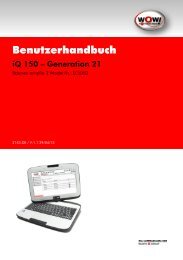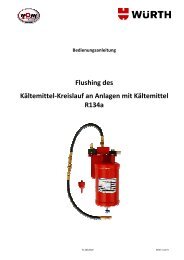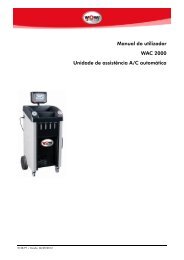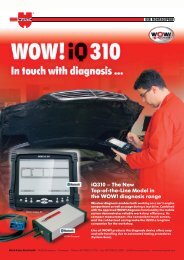Guide de démarrage rapide - WOW! Würth Online World GmbH
Guide de démarrage rapide - WOW! Würth Online World GmbH
Guide de démarrage rapide - WOW! Würth Online World GmbH
- Keine Tags gefunden...
Sie wollen auch ein ePaper? Erhöhen Sie die Reichweite Ihrer Titel.
YUMPU macht aus Druck-PDFs automatisch weboptimierte ePaper, die Google liebt.
Schnellstart AnleitungQuick Start <strong>Gui<strong>de</strong></strong><strong>Gui<strong>de</strong></strong> <strong>de</strong> démarrage rapi<strong>de</strong><strong>WOW</strong>! Flash BoxDeutsch Seite 2-3English Page 4-5Française Page 6-7Ne<strong>de</strong>rlands Pagina 8-92129-D Handbuch Schnellstart <strong>WOW</strong> Flash Box / Version:04/07/20112011
- 1 -
<strong>WOW</strong>! Flash Box – Schnellstart Anleitung1. Bitte schließen Sie die Box noch NICHT an <strong>de</strong>n PC an2. Öffnen Sie die Webseite http://www.wow-portal.com, wählenSie Ihre favorisierte Sprache (<strong>de</strong>utsch / englisch) und dann:Produkte / Diagnose / Flash Box und la<strong>de</strong>n Sie imDownloadbereich die aktuellen Treiber für die <strong>WOW</strong>! FlashBox auf Ihren PCWenn Sie <strong>WOW</strong> Kun<strong>de</strong> mit installierter <strong>WOW</strong>Software sind: Klicken Sie <strong>de</strong>n <strong>WOW</strong>! Flash BoxLink in <strong>de</strong>r rechten oberen Ecke <strong>de</strong>r <strong>WOW</strong>Software und gehen Sie auf <strong>de</strong>r sich öffnen<strong>de</strong>nWebseite auf „<strong>WOW</strong>! Flash Box installieren“. La<strong>de</strong>n Sie dort diebei<strong>de</strong>n Dateien auf Ihren PC!3. Starten Sie die Installation <strong>de</strong>r <strong>WOW</strong>! Flash Box Treibero Folgen Sie <strong>de</strong>n Anweisungen <strong>de</strong>r Installationo Installieren Sie die Autostart Komponente <strong>de</strong>r <strong>WOW</strong>!Flash BoxWeiterführen<strong>de</strong> Informationen zur Verwendung <strong>de</strong>r installiertenProgramme entnehmen Sie <strong>de</strong>r Flash Box Portalseite!4. Nach erfolgreicher Installation <strong>de</strong>r Dateien erscheint in <strong>de</strong>r Taskleiste ein neues Symbol. Jetzt ist die<strong>WOW</strong> Flash Box bereit zur Verwendung. Verbin<strong>de</strong>n Sie die <strong>WOW</strong>! Flash Boxmittels <strong>de</strong>s mitgelieferten USB Kabels mit <strong>de</strong>m PC. Das <strong>WOW</strong>! Flash BoxSymbol wird sich wie folgt verän<strong>de</strong>rn!5.6. Sobald die <strong>WOW</strong>! Flash Box mit <strong>de</strong>m PC verbun<strong>de</strong>n wird, startet das<strong>WOW</strong>! Flash Box Portal automatisch (bei vorhan<strong>de</strong>nerInternetverbindung <strong>de</strong>s PC). Wählen Sie „Herstellerauswahl“ auf <strong>de</strong>rlinken Seite <strong>de</strong>s Bildschirms. Verbin<strong>de</strong>n Sie die <strong>WOW</strong>! Flash Box mit<strong>de</strong>m Fahrzeug!7. Wählen Sie <strong>de</strong>n entsprechen<strong>de</strong>n Herstellereintrag aus. Damit wer<strong>de</strong>nSie zur Hersteller-Webseite geleitet. Ein Dialogfenster wird Sie daraufhinweisen, dass Sie das <strong>WOW</strong> Portal verlassen.Bitte beachten Sie: Alle Informationen und die Kommunikation mit <strong>de</strong>r <strong>WOW</strong>! Flash Box dieser Portaleliegt im Ermessen und <strong>de</strong>r Verantwortung <strong>de</strong>r einzelnen Automobilhersteller.Für weitere Informationen wen<strong>de</strong>n Sie sich bitte an die Automobilhersteller- Hotlines.- 2 -
Euro 5 Pass Thru - HintergrundinformationenMo<strong>de</strong>rne Fahrzeuge enthalten eine Vielzahl von Computern, die alle Funktionen und Komponenten im Fahrzeug steuern und bedienen. Diese Computerwer<strong>de</strong>n als Elektroniksteuergeräte (ECU) bezeichnet. Es gibt ECUs für das Motormanagement (ECM), für das Antiblockiersystem (ABS), das Getriebe. dieWegfahrsperre, die zentrale Elektronik und viele mehr. Je<strong>de</strong>s ECU wird im Werk programmiert und enthält eine Software, die speziell für das jeweiligeFahrzeug, in <strong>de</strong>m das Steuergerät eingebaut ist, entwickelt wur<strong>de</strong>. Die Software im ECM verarbeitet Daten für die Steuerung von Einspritzung, Zündung,Leerlauf, Abgasen und vielen an<strong>de</strong>ren Funktionen. Hierfür wer<strong>de</strong>n Daten aus <strong>de</strong>n im System installierten Sensoren erfasst, ausgewertet und verarbeitetund daraus schließlich die Ausgangssignale für die Steuerung <strong>de</strong>r Komponenten und Regler erzeugt. An<strong>de</strong>re ECUs funktionieren auf die gleiche Weise.Ein ABS/ESP-Steuergerät erfasst Daten aus Beschleunigungsmessern und Raddrehzahlsensoren und kann damit je<strong>de</strong>s Rad einzeln abbremsen, was fürsicheres Fahren wichtig ist.Manchmal ist ein Software-Update sinnvoll, um Kraftstoffverbrauch o<strong>de</strong>r Abgasmengen zu optimieren o<strong>de</strong>r bestimmte Fehler <strong>de</strong>r Original-Software zubeheben. Ein solches Software-Update in einem ECU ist oft ein proaktiver Eingriff, um zu vermei<strong>de</strong>n, dass Fehler überhaupt auftreten. Ein Software-Update im ECU wird auch als Flash-Reprogrammierung o<strong>de</strong>r Software-Download bezeichnet.Für eine Vertragswerkstatt ist <strong>de</strong>r Software-Download relativ einfach und unkompliziert, weil <strong>de</strong>r Mechaniker Zugriff auf ein Tool hat, das direkt mit <strong>de</strong>mServer <strong>de</strong>s Herstellers verbun<strong>de</strong>n wird. Für freie Werkstätten war dies früher nicht möglich, sie mussten mit <strong>de</strong>m Fahrzeug zu einer Vertragswerkstattfahren.Euro 5 - Software-DownloadNach <strong>de</strong>r Euro 5-Gesetzgebung, die seit September 2009 in Kraft ist, können jetzt auch freie Werkstätten Arbeiten ausführen, die vorherVertragswerkstätten vorbehalten waren.Mit einem entsprechen<strong>de</strong>n Interface kann je<strong>de</strong>r, <strong>de</strong>r sich beim Automobilhersteller registriert hat, einen Software-Download ausführen und ein Update <strong>de</strong>rECUs vornehmen, ohne hierfür das Tool <strong>de</strong>s Automobilherstellers zu benötigen. Dies funktioniert bei je<strong>de</strong>m Automobilhersteller etwas an<strong>de</strong>rs. EinigeHersteller bieten eine komplett Web-basierte Lösung an, bei an<strong>de</strong>ren gibt es eine PC-Software, mit <strong>de</strong>r das Fahrzeug mit <strong>de</strong>m Server <strong>de</strong>sAutomobilherstellers verbun<strong>de</strong>n wird. Diese Software kann heruntergela<strong>de</strong>n o<strong>de</strong>r auf CD o<strong>de</strong>r DVD angefor<strong>de</strong>rt wer<strong>de</strong>n. Meist stehen jedoch nur die<strong>Online</strong>-Lösungen zur Verfügung. Der Benutzer bzw. die Werkstatt kann keine ECU-Software auf seinen/ihren Rechner herunterla<strong>de</strong>n und anschließend indas ECU la<strong>de</strong>n.Der Software-Download nach <strong>de</strong>n Euro5-Vorschriften erfolgt über ein Web-Portal o<strong>de</strong>r eine PC-Anwendung mit Internetverbindung und ein VCI (Vehic leCommunication Interface), das zwischen Fahrzeug und Computer angeschlossen wird. Das VCI muss als Euro 5 PassThru VCI nach bestimmtenStandards entwickelt sein. Es gibt entsprechen<strong>de</strong> Standards nach ISO (International Organization for Standardization) un d SAE (Society of AutomotiveEngineers). Das VCI wan<strong>de</strong>lt die aus <strong>de</strong>m Internet empfangenen Daten um und ermöglicht so die Kommunikation zwischen Fahrzeugen und <strong>de</strong>n Web-Portalen <strong>de</strong>r Automobilhersteller. Es gibt verschie<strong>de</strong>ne Kommunikationsprotokolle, die die Standards erfüllen. Welches jeweils benutzt wird, wird vom VCIund <strong>de</strong>m Web-Portal gesteuert.Auch Gebühren für Lizenzen, Anmeldung und Software sind je nach Hersteller unterschiedlich. Teilweise wer<strong>de</strong>n jährliche Lizenzen vergeben, an<strong>de</strong>reHersteller berechnen Gebühren nach <strong>de</strong>r Benutzungszeit. Also zum Beispiel für 1 Stun<strong>de</strong>, 1 Tag o<strong>de</strong>r 1 Monat Zugriff auf die Informationen <strong>de</strong>s Web-Portals. Bei manchen Herstellern ist eine Gebühr für die spezielle Funktion o<strong>de</strong>r Software zu zahlen, die heruntergela<strong>de</strong>n wer<strong>de</strong>n soll. Der angeboteneFunktions- und Informationsumfang ist je nach Hersteller unterschiedlich. In manchen Fällen stehen nur die gesetzlichen Informationen und Funktionen zurVerfügung, in an<strong>de</strong>ren Fällen wer<strong>de</strong>n Informationen und Funktionen auch für ältere Fahrzeuge sowie Funktionen wie das Auslesen von Fehlerco<strong>de</strong>s, dieAnsicht von Echtzeitdaten und Einstellungen angeboten.Für einen Software-Download sind Computerkenntnisse und -erfahrung erfor<strong>de</strong>rlich. Der Mechaniker muss mit einem Computer, <strong>de</strong>m VCI und <strong>de</strong>rAnwendung für <strong>de</strong>n Software-Download umgehen können. Ferner ist ein Hochgeschwindigkeits-Internetzugang erfor<strong>de</strong>rlich.Nicht kompatible VCIDa für das Euro 5 PassThru-Gerät (VCI) bestimmte Standards gelten, sollten alle Geräte einheitlich sein, lei<strong>de</strong>r ist dies aber in <strong>de</strong>r Realität nicht <strong>de</strong>r Fall.Manche Geräte erfüllen die Standards nicht vollständig und funktionieren daher nicht für alle Fahrzeugmarken. Es ist daher wichtig, dass die Kompatibilität<strong>de</strong>s VCI geprüft wird. Die Automobilhersteller verkaufen keine eigenen Tools für <strong>de</strong>n Software-Download, sie müssen jedoch min<strong>de</strong>stens ein unabhängigesVCI testen und freigeben. Diese VCI sind normalerweise in <strong>de</strong>n Web-Portalen aufgeführt. Dies ist jedoch keine strenge Auswahl und auch nichtfreigegebene VCI können funktionieren. Wichtig ist, dass das VCI Euro 5-kompatibel ist. <strong>WOW</strong>! Flash Box ist laut Standard entwickelt und verfügt übererweiterte Funktionalitäten für die Kommunikation auch mit Fahrzeugen, die nicht die Euro 5-Norm erfüllen.Ist das Update erfor<strong>de</strong>rlich?Bevor eine neue Software in das ECU gela<strong>de</strong>n wird, muss festgestellt wer<strong>de</strong>n, ob das Update wirklich erfor<strong>de</strong>rlich ist. Informationen dazu sind oft in <strong>de</strong>nWeb-Portalen <strong>de</strong>r Automobilhersteller zu fin<strong>de</strong>n. Manchmal muss das Fahrzeug angeschlossen wer<strong>de</strong>n und vielleicht auch die Nutzungsgebühr für einebestimmte Zeit bezahlt wer<strong>de</strong>n, um festzustellen, ob das Update notwendig ist. Das heißt, Sie müssen vielleicht eine Gebühr bezahlen, nur umfestzustellen, dass kein neues Update verfügbar ist.Euro 5 PassThruEs ist wichtig, dass die Spannungsversorgung während <strong>de</strong>s gesamten Vorgangs nicht unter 12 Volt fällt. Bei manchen Vorgängen wer<strong>de</strong>n Komponentenwie Lüfter, Pumpen usw. gestartet, die Strom verbrauchen; dadurch kommt es zu einem Spannungsabfall. Um sicherzustellen, dass die Spannung inOrdnung ist, sollte ein Hochleistungs-Batteriela<strong>de</strong>gerät mit Spannungsüberwachung verwen<strong>de</strong>t wer<strong>de</strong>n. Bei einem Spannungsabfall kann <strong>de</strong>r Software-Download misslingen und im schlimmsten Fall kann das ECU beschädigt wer<strong>de</strong>n.Um sich mit Euro 5 PassThru vertraut zu machen, empfehlen wir, mit einem Fabrikat und einem Fahrzeug, das Ihnen zur Verfügung steht, zu beginnen,bevor Sie einen Software-Download für ein Kun<strong>de</strong>nfahrzeug durchführen. Lassen Sie sich Zeit und folgen Sie <strong>de</strong>n Anweisungen in <strong>de</strong>n Web-Portalen <strong>de</strong>rAutomobilhersteller. Bei Fragen wen<strong>de</strong>n Sie sich an die Support-Hotline <strong>de</strong>s Herstellers. Die entsprechen<strong>de</strong>n Informationen und Support-Nummern sind imWeb-Portal zu fin<strong>de</strong>n.Euro 5 PassThru erfor<strong>de</strong>rt einen Computer mit Internetanschluss, <strong>de</strong>r Benutzer sollte mit Computern und <strong>de</strong>m Internet vertraut sein.Wenn Sie Ihren Kun<strong>de</strong>n diese Leistung anbieten, sollten Sie einige Dinge beachten und Ihre Kun<strong>de</strong>n darauf aufmerksam machen. Ein Software-Downloadist eine Leistung, die nicht rückgängig gemacht wer<strong>de</strong>n kann. Wenn eine neue Software in ein Fahrzeug gela<strong>de</strong>n wur<strong>de</strong>, kann die alte Software-Versionnicht wie<strong>de</strong>rhergestellt wer<strong>de</strong>n. Ein Software-Download kann die Fahreigenschaften verän<strong>de</strong>rn. Die Leerlaufdrehzahl kann danach höher o<strong>de</strong>r niedrigersein, o<strong>de</strong>r das Schalten eines Automatikgetriebes kann verän<strong>de</strong>rt wer<strong>de</strong>n. Dies kommt nicht oft vor, <strong>de</strong>r Kun<strong>de</strong> sollte aber über die Möglichkeit aufgeklärtwer<strong>de</strong>n.Wie lange ein Software-Download dauert, ist je nach Fabrikat und Mo<strong>de</strong>ll unterschiedlich. Manchmal wird die gesamte Software im ECU ausgetauscht,manchmal wird das Software-Update für mehrere ECUs nacheinan<strong>de</strong>r o<strong>de</strong>r gleichzeitig ausgeführt. Ein Software-Download dauert im Durchschnitt 20Minuten, im schnellsten Fall aber weniger als eine Minute und im Extremfall viele Stun<strong>de</strong>n.Bei Fehlern im Kabelbaum o<strong>de</strong>r im ECU kann ein Software-Download misslingen. Auch bei einem Spannungsabfall während <strong>de</strong>s Downloads kann <strong>de</strong>rVorgang fehlschlagen. Ist <strong>de</strong>r Download nicht möglich gewesen, starten Sie <strong>de</strong>n Vorgang neu und stellen Sie sicher, dass alle Voraussetzungen erfüllt sindund alle Anweisungen befolgt wer<strong>de</strong>n. Ist <strong>de</strong>r Download trotz<strong>de</strong>m nicht erfolgreich, so ist <strong>de</strong>r Support <strong>de</strong>s Fahrzeugherstellers für die Euro 5 PassThru-Programmierung zu kontaktieren.- 3 -
<strong>WOW</strong>! Flash Box – Quick Start <strong>Gui<strong>de</strong></strong>1. Do NOT connect the Box to your PC yet2. Go to the web page http://www.wow-portal.com, select yourfavoured language (German / English) and then: Products /Diagnosis / Flash Box and in the Download area downloadthe current drivers for the <strong>WOW</strong>! Flash Box to your PCIf you are an existing <strong>WOW</strong> customer withinstalled <strong>WOW</strong> software: Click on the <strong>WOW</strong>!Flash Box link in the top right corner of the <strong>WOW</strong>software and proceed on the opening web page to“Install <strong>WOW</strong>! Flash Box“. Download here the two files to your PC.3. Start the installation of the <strong>WOW</strong>! Flash Box drivers (Setupfile)o Follow the installation instructionso Install the Autostart component of the <strong>WOW</strong>! FlashBoxFor further information on how to use the installed programs,please refer to the Flash Box portal page.4. A new symbol will appear in the task bar when the files have been successfully installed. The <strong>WOW</strong>!Flash Box is now ready for use. Connect the <strong>WOW</strong>! Flash Box to your PCusing the supplied USB cable. The <strong>WOW</strong>! Flash Box symbol will change asfollows.5. Once the <strong>WOW</strong>! Flash Box is connected to the PC, the <strong>WOW</strong>! FlashBox portal will start automatically (if your PC already has an Internetconnection). Select “Select car manufacturer“ on the left si<strong>de</strong> of thescreen. Connect the <strong>WOW</strong>! Flash Box to the vehicle.6. Select the appropriate manufacturer entry. You will now be directed tothe manufacturer's website. A dialogue window will notify you that youare exiting the <strong>WOW</strong> portal.Please note: All information and communication with the <strong>WOW</strong>! Flash Box of these portals is within thediscretion of and is the responsibility of the individual car manufacturers.For further information, please call the car manufacturers' hotlines.- 4 -
BackgroundToday’s vehicles contain a large number of computers that monitor and control all functions and components in the vehicle. Thesecomputers are called Electronic Control Units (ECU). There are ECUs for engine management ( ECM), anti-lock brake system (ABS),gear box, immobilizer, central electronics and many more. Each ECU is programmed in the factory and contains software that isspecially <strong>de</strong>signed for the mo<strong>de</strong>l it is fitted in. The software in the ECM handles data to be able to control injection, ignition, idle,exhausts and more. This is done by collecting data from sensors in the system, that is interpreted and calculated and finally outputsignals are used to control components and actuators. Other ECUs work similar. An ABS/ESP control unit collects data fromaccelerometers and wheel speed sensors to be able to brake each wheel individually and secure a safe ri<strong>de</strong>.Sometimes software is updated to improve fuel economy, exhausts or to fix separate faults in the original software. Updating thesoftware in an ECU is often a proactive action to prevent faults from appearing. Updating the software in the ECU is also called flashreprogramming or software download.For the OEM workshop the software download is relatively easy and straight forward because the mechanic has access to an adaptedtool connected directly to the OEM’s server. For the in<strong>de</strong>pen<strong>de</strong>nt workshop this has previously been impossible to perform and theyhave been forced to take the vehicle to an OEM workshop.Euro 5 – Software downloadAccording to the Euro 5 legislation, which was implemented in September 2009, the in<strong>de</strong>pen<strong>de</strong>nt workshop has been given thepossibility to perform what was earlier limited to the OEM workshop.With a generic interface anyone who has got a login at the vehicle manufacturer can perform a software download and update ECUswith the same result as an OEM tool. This works differently for each vehicle manufacturer. It can be an all web based solutions or inother cases there is a PC-software which connects the vehicle to the OEM server. This software can either be downloa<strong>de</strong>d or distributedvia CD or DVD. Generally it is a fact that it is only online solutions available. The user/workshop cannot download ECU software to thecomputer and then later download it to the ECU.Software download in Euro5 regulations is performed via a web portal or a PC application which is connected to the internet and a VCI(Vehicle Communication Interface), which is connected between the vehicle and the computer. The VCI must be built according tocertain standards to be a Euro 5 Pass Thru VCI. There are standards both in ISO (International Organization for Standardization) andSAE (Society of Automotive Engineers). By converting the data that is collected from the internet the VCI makes it possible for thevehicle to communicate to the vehicle manufacturers web portals. There are a number of valid communication protocols according tothe standards. The protocol used in the specific case is controlled by the car, the VCI and the web portal.Fees for licenses, login and software are different <strong>de</strong>pending on vehicle manufacturer. In some cases there are yearly licenses and insome cases you will pay a fee for a certain time of use. For example 1 hour, 1 day or 1 month when you have access to the informationon the web portal. For some brands you pay for the specific function or software to be downloa<strong>de</strong>d. The coverage of functionality and<strong>de</strong>pth varies for the different vehicle manufacturers. In some cases there is only the legislated information and functionality available,and in other cases you will find information and functionalities for ol<strong>de</strong>r vehicles and also with functions such as fault co<strong>de</strong> reading, viewreal time data and adjustments.To perform a software download it requires both computer skills and experience. The mechanic will handle a computer, the VCI and theapplication for software download. There is also a requirement for a high speed internet connection.Non-compatible VCIDue to the fact that the Euro 5 Pass Thru <strong>de</strong>vice (VCI) is <strong>de</strong>termined by certain standards, all <strong>de</strong>vices should be the same, but thereality looks a bit different. There are <strong>de</strong>vices that are not fully compatible and therefore do not work with all vehicle brands. It isimportant that you make sure you have a compatible VCI. The vehicle manufacturer do not sell their own tool for software download, butthey are forced to test and validate at least one in<strong>de</strong>pen<strong>de</strong>nt VCI. These are normally listed on the web portals. This is not a limitationand also not validated VCI are working. The important is to use a VCI that is Euro 5 compatible. <strong>WOW</strong>! Flash Box is built according tothe standard and has exten<strong>de</strong>d functionality to be able to communicate also with vehicles not regulated by Euro 5.Is the update required?It is important to find out if the update is required before downloading new software to the ECU. Information is often to be found on thevehicle manufacturers web portals. In some cases you have to connect the vehicle and maybe pay the fee for a certain time period. Thismeans that you might have to pay just to find out that there is no new update available.Euro 5 Pass ThruIt is really important that the voltage supply does not drop below 12 volts during the entire process. Some operations might start powerconsuming components such as fans, pumps etc. which causes the voltage to drop. To ensure that the voltage is correct it isrecommen<strong>de</strong>d to use a high power battery charger with voltage surveillance. If the voltage drops the software download might fail and inworst case the ECU might be damaged.To become familiar with Euro 5 Pass Thru we recommend that You start with one brand and a vehicle that You have good access to,before downloading to a customer vehicle. Take your time and follow the instructions on the vehicle manufacturer web portals. If youhave questions how to move on, call the vehicle manufacturers support line. Information and support number is found on the web portal.Euro 5 Pass Thru requires a computer with internet connection and the operator should have experience in working with computers andthe internet.When you offer this service to your clients there are a few things you should be aware of and in some cases inform the customer.Software download is a service that cannot be reversed. When new software has been downloa<strong>de</strong>d into a vehicle, there is no way to getthe previous software back. It is possible that a software download can change the driving characteristics. Engine idle might rise orreduce, gear shifting in an automatic gearbox may behave differently. This is not frequently the case, but it is important to inform thecustomer before taking action.The time to perform a software download varies for different brands and mo<strong>de</strong>ls. In some cases the entire software in the ECU isexchanged and in some multiple ECUs are updated, in sequence or simultaneously. The average time for a software download is 20minutes, but the fastest is less than a minute and it might take many hours to perform a software download.Software download might fail due to faults in the wiring harness or faults in the ECU. Other cause can be voltage drop during download.If the download fails, restart and make sure the preconditions are fulfilled and that all instructions are followed. If this does not help,contact the vehicle manufacturer support for Euro 5 Pass Thru programming.- 5 -
<strong>WOW</strong>! Flash Box – <strong>Gui<strong>de</strong></strong> <strong>de</strong> démarrage rapi<strong>de</strong>1. Veuillez NE PAS ENCORE raccor<strong>de</strong>r la box au PC2. Ouvrez le site Web http://www.wow-portal.com, choisissezvotre langue favorite (allemand / anglais) puis : Products /Diagnosis / Flash Box et chargez le pilote actuel dans lazone <strong>de</strong> téléchargement pour votre <strong>WOW</strong>! Flash Box sur votrePCSi vous êtes client <strong>WOW</strong> avec logiciel <strong>WOW</strong>installé : cliquez sur le lien <strong>WOW</strong>! Flash Box dansle coin supérieur droit du logiciel <strong>WOW</strong> et, lorsquela page Web apparaît, allez sur "Installer <strong>WOW</strong>!Flash Box". De là, chargez les <strong>de</strong>ux fichiers sur votre PC !3. Démarrez l'installation du pilote <strong>WOW</strong>! Flash Box (fichierSetup)o Suivez les instructions <strong>de</strong> l'installationo Installez les composants Autostart <strong>de</strong> la <strong>WOW</strong>! FlashBoxVous trouverez d'autres informations sur l'utilisation <strong>de</strong>sprogrammes installés sur le portail Flash Box !4. Une fois l'installation <strong>de</strong>s fichiers réussie, une nouvelle icône apparaît sur labarre <strong>de</strong>s tâches. La <strong>WOW</strong> Flash Box est maintenant prête à être utilisée.Raccor<strong>de</strong>z la <strong>WOW</strong>! Flash Box à votre PC au moyen du câble USB fourni.L'icône <strong>WOW</strong>! Flash Box va se modifier <strong>de</strong> la façon suivante !5. Dès que vous aurez raccordé la <strong>WOW</strong>! Flash Box au PC, le portail<strong>WOW</strong>! Flash Box s'ouvre automatiquement (s'il existe une connexionInternet à partir du PC). Choisissez "Sélection du constructeur" sur lecôté gauche <strong>de</strong> l'écran. Raccor<strong>de</strong>z la <strong>WOW</strong>! Flash Box au véhicule !6. Choisissez le constructeur correspondant. Vous serez alors redirigévers le site Web du constructeur. Une boîte <strong>de</strong> dialogue vous signaleraque vous quittez le portail <strong>WOW</strong>.Veuillez noter : Toutes les informations et la communication avec la <strong>WOW</strong>! Flash Box <strong>de</strong> ces portailsest à l'appréciation et sous la responsabilité <strong>de</strong>s différents constructeurs automobiles.Pour toutes informations complémentaires, veuillez vous adresser à l'assistance téléphonique <strong>de</strong>sconstructeurs automobiles.- 6 -
Le contexte généralLes véhicules mo<strong>de</strong>rnes intègrent un grand nombre d'ordinateurs chargés <strong>de</strong> comman<strong>de</strong>r et surveiller l'ensemble <strong>de</strong>s fonctions et composants du véhicule.Ces ordinateurs sont appelés calculateur, boîtier électronique ou ECU (Electronic Control Unit). Il existe <strong>de</strong>s ECU pour la gestion moteur (ECM), le système<strong>de</strong> freinage anti-blocage (ABS), la transmission (manuelle ou automatique), le système d'immobilisation du véhicule (anti -démarrage), l'électroniquecentrale, etc. Chaque ECU est programmé en usine et contient le logiciel spécialement adapté au véhicule sur lequel il est installé. Le logiciel présent dansle module <strong>de</strong> gestion moteur (ECM) gère les données <strong>de</strong> comman<strong>de</strong> <strong>de</strong> l'injection, <strong>de</strong> l'allumage, du régime <strong>de</strong> ralenti, <strong>de</strong> l'échappement, etc. Pour ce faire,le module collecte les données <strong>de</strong>s différents capteurs du système, lesquelles sont interprétées et calculées, puis il envoie <strong>de</strong>s signaux servant àcomman<strong>de</strong>r les organes et actionneurs. Les autres ECU ont un fonctionnement similaire. Un calculateur ABS/ESP collecte les données transmises par lesaccéléromètres et capteurs <strong>de</strong> vitesse <strong>de</strong> roue, ce en vue d'assurer une fonction <strong>de</strong> sécurité par un freinage individuel <strong>de</strong>s roues lorsque les circonstancesl'exigent.Des mises à jour du logiciel sont effectuées <strong>de</strong> temps à autre, afin <strong>de</strong> réduire la consommation <strong>de</strong> carburant du véhicule ou les émissions polluantes, ouencore pour corriger <strong>de</strong>s erreurs présentes dans le logiciel d'origine. La mise à jour du logiciel d'un ECU constitue souvent une démarche proactive visant àéviter l'apparition <strong>de</strong> défauts. Cette opération est également appelée reprogrammation flash ou téléchargement <strong>de</strong> logiciel.Pour un atelier d'un constructeur OEM, le téléchargement est relativement aisé et simple, car le mécanicien accè<strong>de</strong> à un outil adapté connecté directementau serveur du constructeur. Cette opération était auparavant impossible à réaliser pour les ateliers indépendants et, dans ce cas, il fallait amener levéhicule dans un atelier du réseau du constructeur.Téléchargement <strong>de</strong>s logiciels Euro 5.Conformément à la législation Euro 5 en vigueur <strong>de</strong>puis septembre 2009, les ateliers indépendants ont la possibilité d'effectuer une opération réservéeantérieurement aux ateliers <strong>de</strong>s constructeurs.Grâce à une interface générique, quiconque possè<strong>de</strong> <strong>de</strong>s informations d'authentification auprès du constructeur <strong>de</strong> véhicules (login) peut télécharger leslogiciels et mettre à jour les ECU, afin d'aboutir au même résultat qu'avec un outil OEM. La méthodologie diffère pour chaque constructeur <strong>de</strong> véhicules. Ilpeut s'agir <strong>de</strong> solutions entièrement basées sur le Web ou d'une approche avec un logiciel <strong>de</strong> PC connectant le véhicule au serveur du constructeur. Celogiciel peut être téléchargé ou distribué sur un CD ou un DVD. En règle générale, il s'avère que seules <strong>de</strong>s solutions en ligne sont disponibles.L'utilisateur/l'atelier ne peut pas télécharger le logiciel d'ECU sur l'ordinateur, puis sur l'ECU en question.Selon la réglementation Euro 5, le téléchargement du logiciel s'effectue via un portail Web ou une application PC qui est connectée à Internet et uneinterface VCI (Vehicle Communication Interface) qui est connectée entre le véhicule et l'ordinateur. L'interface VCI doit êtr e développée conformément àcertaines normes afin d'avoir le statut VCI Euro 5 Pass Thru. Des normes sont définies tant au niveau <strong>de</strong> l'ISO (International Organization forStandardization) que <strong>de</strong> l'organisation SAE (Society of Automotive Engineers). Grâce à la conversion <strong>de</strong>s données collec tées à partir d'Internet, l'interfaceVCI permet au véhicule <strong>de</strong> communiquer avec le portail Web du constructeur <strong>de</strong> véhicules. Ces normes stipulent un certain nombre <strong>de</strong> protocoles <strong>de</strong>communication. Celui ou ceux employés dans le cas spécifique sont contrôlés par l'interface VCI et le portail Web.Les frais <strong>de</strong> licences, les informations d'authentification et le logiciel diffèrent selon le constructeur <strong>de</strong> véhicules. Dans certains cas, les licences sontsoumises à une re<strong>de</strong>vance annuelle ou peuvent aussi donner lieu à une re<strong>de</strong>vance permettant une utilisation pendant une pério<strong>de</strong> limitée. Par exemple, ladurée d'accès aux informations sur le portail Web peut être <strong>de</strong> 1 heure, 1 jour ou un 1 mois. Certaines marques prévoient un paiement pour la fonction oule logiciel à télécharger. L'étendue et le niveau <strong>de</strong>s fonctionnalités varient d'un constructeur à l'autre. Dans certains cas, seules les informations etfonctionnalités stipulées par la législation sont disponibles et, dans d'autres, vous trouverez <strong>de</strong>s informations et <strong>de</strong>s fonctionnalités pour les véhicules plusanciens, ainsi que <strong>de</strong>s fonctions telles que la lecture <strong>de</strong>s co<strong>de</strong>s <strong>de</strong> défaut, la consultation <strong>de</strong>s données temps réel et les réglages.Le téléchargement du logiciel nécessite un certain niveau <strong>de</strong> connaissances et d'expérience en informatique. Le mécanicien <strong>de</strong>vra gérer un ordinateur,l'interface VCI et l'application <strong>de</strong> téléchargement. Une connexion Internet haut débit constitue également un prérequis.Interface VCI non compatibleDans la mesure où le périphérique Euro 5 Pass Thru (VCI) se conforme à certaines normes, tous les périphériques <strong>de</strong>vraient être i<strong>de</strong>ntiques. Pourtant, laréalité est légèrement différente. Certains périphériques ne sont pas entièrement compatibles et ne fonctionnent donc pas avec toutes les marques <strong>de</strong>véhicules. Il est important <strong>de</strong> vérifier que vous disposez d'une interface VCI compatible. Le constructeur <strong>de</strong> véhicules ne commercialise pas son propre outilpour le téléchargement <strong>de</strong>s logiciels, mais il est contraint <strong>de</strong> tester et <strong>de</strong> vali<strong>de</strong>r au moins un périphérique VCI indépendant. Ceux-ci sont normalementrépertoriés sur les portails Web. Il n'y a aucune limitation en la matière et certains périphériques VCI non validés fonctionnent également. L'essentiel estd'utiliser un périphérique VCI compatible avec la norme Euro 5. Autocom SOFTBRIDGE a été développé conformément à cette norme et propose <strong>de</strong>sfonctionnalités étendues lui permettant également <strong>de</strong> communiquer avec <strong>de</strong>s véhicules non-Euro 5.La mise à jour est-elle nécessaire ?Il est important <strong>de</strong> vérifier si la mise à jour s'impose avant <strong>de</strong> télécharger le nouveau logiciel sur l'ECU. Des informations sont souvent disponibles sur leportail Web <strong>de</strong>s différents constructeurs. Dans certains cas, il faut connecter le véhicule et, le cas échéant, payer une re<strong>de</strong>vance à durée limitée avantd'accé<strong>de</strong>r à ces informations. En d'autres termes, il peut être nécessaire <strong>de</strong> payer une re<strong>de</strong>vance uniquement pour savoir si une mise à jour est ou nondisponible.Euro 5 Pass ThruIl est extrêmement important que la tension d'alimentation ne baisse pas au-<strong>de</strong>ssous <strong>de</strong> 12 volts pendant toute la durée du processus. Certainesopérations peuvent mettre en marche <strong>de</strong>s consommateurs tels que ventilateurs, pompes, etc. et cela provoque une baisse <strong>de</strong> tension. Pour être certaind'avoir une tension appropriée, il est recommandé d'utiliser un chargeur <strong>de</strong> batterie <strong>de</strong> forte puissance avec fonction <strong>de</strong> surveillance <strong>de</strong> la tension. Unebaisse <strong>de</strong> tension peut provoquer l'échec du téléchargement du logiciel et, au pire, endommager l'ECU.Pour vous familiariser avec la programmation Euro 5 Pass Thru, nous vous recommandons <strong>de</strong> commencer avec une marque et un véhicule pour lesquelsl'accès s'effectue sans problèmes. Ensuite, vous pourrez effectuer le téléchargement sur le véhicule d'un client. Prenez votre temps et suivez lesinstructions fournies sur le portail Web du constructeur. Pour toute question sur <strong>de</strong>s étapes <strong>de</strong> la procédure, appelez la ligne d'assistance du constructeur<strong>de</strong> véhicules. Les informations et le numéro d'assistance sont disponibles sur le portail Web.La programmation Euro 5 Pass Thru nécessite un ordinateur équipé d'une connexion Internet. Par conséquent, l'opérateur doit être familiarisé avecl'utilisation <strong>de</strong>s ordinateurs et d'Internet.Lorsque vous proposez ce service à vos clients, il faut avoir quelques aspects à l'esprit et, dans certains cas, vous <strong>de</strong>vez fournir une information au client.Le téléchargement <strong>de</strong> logiciel est un service irréversible. Une fois le nouveau logiciel en place sur un véhicule, il est impossible <strong>de</strong> revenir en arrière. Il sepeut que le téléchargement d'un logiciel modifie les caractéristiques <strong>de</strong> conduite du véhicule. Le régime <strong>de</strong> ralenti peut être plus élevé ou plus réduit, etcela peut modifier le comportement <strong>de</strong> passage <strong>de</strong>s rapports sur une transmission automatique. Ces cas ne sont pas fréquents, mais il est importantd'informer le client avant <strong>de</strong> faire quoi que ce soit.Le délai <strong>de</strong> téléchargement d'un logiciel peut varier selon les marques et les modèles. Dans certains cas, le logiciel <strong>de</strong> l'ECU est entièrement remplacé et,dans d'autres, plusieurs ECU sont mis à jour <strong>de</strong> manière séquentielle ou simultanée. Le délai moyen pour le téléchargement d'un logiciel est <strong>de</strong> 20minutes, mais les téléchargements les plus rapi<strong>de</strong>s durent moins d'une minute alors que d'autres peuvent nécessiter plusieurs heures.Un téléchargement <strong>de</strong> logiciel peut échouer en raison <strong>de</strong> défauts dans le faisceau <strong>de</strong> câblage ou dans l'ECU. Une baisse <strong>de</strong> tension pendant letéléchargement constitue une autre cause d'échec. Si un tel échec se produit, recommencez, vérifiez que les conditions prérequises sont remplies etsuivez toutes les instructions. Si le problème persiste, contactez l'assistance du constructeur concernant la programmation Euro 5 Pass Thru.- 7 -
<strong>WOW</strong>! Flash Box – Quick Start <strong>Gui<strong>de</strong></strong>1. Sluit <strong>de</strong> box nog NIET aan op <strong>de</strong> pc2. Open <strong>de</strong> website http://www.wow-portal.com, kies <strong>de</strong> taal vanuw voorkeur (Duits/Engels) en daarna: Products / Diagnosis/ Flash Box en laad vervolgens in het downloadge<strong>de</strong>elte <strong>de</strong>actuele drivers voor <strong>de</strong> <strong>WOW</strong>! Flash Box op uw pcWanneer u een <strong>WOW</strong> klant met geïnstalleer<strong>de</strong><strong>WOW</strong> software bent: Klik <strong>de</strong> <strong>WOW</strong>! Flash Boxlink in <strong>de</strong> rechter bovenhoek van <strong>de</strong> <strong>WOW</strong>software aan en ga op <strong>de</strong> website die dan wordtgeopend, naar „<strong>WOW</strong>! Flash Box installeren“. Laad bei<strong>de</strong> bestan<strong>de</strong>nop uw pc!3. Start <strong>de</strong> installatie van <strong>de</strong> <strong>WOW</strong>! Flash Box drivers (setup -bestand)o Volg <strong>de</strong> installatie-instructies opo Installeer <strong>de</strong> autostart-component van <strong>de</strong> <strong>WOW</strong>! FlashBoxNa<strong>de</strong>re informatie over het gebruik van <strong>de</strong> geïnstalleer<strong>de</strong>programma's kunt u vin<strong>de</strong>n op <strong>de</strong> Flash Box portaalsite!4. Wanneer <strong>de</strong> bestan<strong>de</strong>n met succes zijn geïnstalleerd, verschijnt er op <strong>de</strong>taakbalk een nieuw symbool. De <strong>WOW</strong> Flash Box is nu gereed voorgebruik. Sluit <strong>de</strong> <strong>WOW</strong>! Flash Box met <strong>de</strong> meegelever<strong>de</strong> USB-kabel aan opuw pc. Het <strong>WOW</strong>! Flash Box symbool veran<strong>de</strong>rt dan als volgt:5. Zodra <strong>de</strong> <strong>WOW</strong>! Flash Box is verbon<strong>de</strong>n met <strong>de</strong> pc, start <strong>de</strong> <strong>WOW</strong>!Flash Box portal automatisch (on<strong>de</strong>r voorwaar<strong>de</strong> dat <strong>de</strong> pcverbinding heeft met internet). Klik op „Fabrikant selecteren“ aan <strong>de</strong>linkerkant van het beeldscherm. Sluit <strong>de</strong> <strong>WOW</strong>! Flash Box aan ophet voertuig!6. Selecteer <strong>de</strong> betreffen<strong>de</strong> fabrikant. U komt dan terecht op <strong>de</strong> websitevan <strong>de</strong>ze fabrikant. Een dialoogvenster wijst u erop dat u <strong>de</strong> <strong>WOW</strong>portal verlaat.Belangrijk! Alle informatie op <strong>de</strong> betreffen<strong>de</strong> portals en <strong>de</strong> communicatie met <strong>de</strong> <strong>WOW</strong>! Flash Box van<strong>de</strong>ze portals vallen on<strong>de</strong>r <strong>de</strong> verantwoording van <strong>de</strong> afzon<strong>de</strong>rlijke autofabrikanten.Neem voor na<strong>de</strong>re informatie a.u.b. contact op met <strong>de</strong> hotlines van <strong>de</strong> autofabrikanten.- 8 -
Euro 5 Pass Thru - AchtergrondinformatieIn mo<strong>de</strong>rne auto's zit een groot aantal computers die alle functies en componenten in <strong>de</strong> wagen besturen en bedienen. Deze computers wor<strong>de</strong>nelektronische regelapparaten (ECU's) genoemd. Er zijn ECU's voor het motormanagement (ECM), het antiblokkeersysteem (ABS), <strong>de</strong>transmissie, <strong>de</strong> wegrijblokkering, <strong>de</strong> centrale elektronica, enz. Elke ECU wordt in <strong>de</strong> fabriek geprogrammeerd en bevat software die speciaal isontwikkeld voor <strong>de</strong> auto waarin het regelapparaat is ingebouwd. De software in <strong>de</strong> ECM verwerkt gegevens voor <strong>de</strong> besturing van <strong>de</strong> inspuiting,ontsteking, nullast, uitlaatgassen en vele an<strong>de</strong>re functies. Hiervoor wor<strong>de</strong>n gegevens uit <strong>de</strong> in het systeem geïnstalleer<strong>de</strong> sensorengeregistreerd, geanalyseerd en verwerkt. Op basis hiervan wor<strong>de</strong>n uitein<strong>de</strong>lijk <strong>de</strong> uitgangssignalen voor <strong>de</strong> besturing van <strong>de</strong> componenten enregelaars gegenereerd. An<strong>de</strong>re ECU's functioneren op <strong>de</strong>zelf<strong>de</strong> manier. Een ABS/ESP-regelapparaat registreert gegevens uitversnellingsmeters en wieltoerentalsensoren en kan zo elk wiel afzon<strong>de</strong>rlijk afremmen. Dit is belangrijk voor <strong>de</strong> veiligheid van het autorij<strong>de</strong>n.Soms is een software-update zinvol om het brandstofverbruik of <strong>de</strong> hoeveelheid uitlaatgassen te optimaliseren of bepaal<strong>de</strong> fouten in <strong>de</strong>oorspronkelijke software te verhelpen. Een <strong>de</strong>rgelijke software-update in een ECU is vaak een proactieve ingreep die tot doel heeft het optre<strong>de</strong>nvan fouten te voorkomen. Een software-update in een ECU wordt ook wel flash-herprogrammering of software-download genoemd.Voor een <strong>de</strong>aler is een software-download betrekkelijk eenvoudig en ongecompliceerd, omdat <strong>de</strong> monteurs toegang hebben tot een tool diedirect wordt verbon<strong>de</strong>n met <strong>de</strong> server van <strong>de</strong> fabrikant. Voor onafhankelijke garagebedrijven was <strong>de</strong> situatie vroeger an<strong>de</strong>rs. Zij moesten vooreen software-download met <strong>de</strong> betreffen<strong>de</strong> auto's naar een <strong>de</strong>aler rij<strong>de</strong>n.Euro 5 - Software-downloadVolgens <strong>de</strong> Euro 5-wetgeving, die van kracht is sinds september 2009, kunnen nu ook onafhankelijke garagebedrijven werkzaamhe<strong>de</strong>n uitvoerendie vroeger waren voorbehou<strong>de</strong>n aan <strong>de</strong>alers.Met een geschikte interface kan ie<strong>de</strong>reen die zich bij een autofabrikant heeft geregistreerd, een software-download uitvoeren en <strong>de</strong> ECU'supdaten zon<strong>de</strong>r dat hiervoor <strong>de</strong> tool van <strong>de</strong> autofabrikant nodig is. Dit werkt bij ie<strong>de</strong>re autofabrikant weer iets an<strong>de</strong>rs. Sommige fabrikantenbie<strong>de</strong>n een volledig webgebaseer<strong>de</strong> oplossing aan, terwijl an<strong>de</strong>ren speciale pc-software hebben waarmee <strong>de</strong> wagen wordt verbon<strong>de</strong>n met hunserver. Deze software kan wor<strong>de</strong>n gedownload of wor<strong>de</strong>n besteld op cd of dvd. Meestal zijn er echter alleen online-oplossingen beschikbaar. Degebruiker resp. het garagebedrijf kan geen ECU-software op <strong>de</strong> eigen computer downloa<strong>de</strong>n om <strong>de</strong>ze vervolgens in <strong>de</strong> ECU te la<strong>de</strong>n.De software-download volgens <strong>de</strong> Euro5-voorschriften vindt plaats via een webportaal of een pc-toepassing met internetaansluiting en een VCI(Vehicle Communication Interface) die wordt aangesloten tussen <strong>de</strong> auto en <strong>de</strong> computer. De VCI moet volgens bepaal<strong>de</strong> normen zijnontwikkeld als Euro 5 PassThru VCI. De betreffen<strong>de</strong> normen zijn opgesteld door <strong>de</strong> ISO (International Organization for Standardization) en <strong>de</strong>SAE (Society of Automotive Engineers). De VCI converteert <strong>de</strong> via internet ontvangen gegevens en maakt zo <strong>de</strong> communicatie mogelijk tussenauto's en <strong>de</strong> webportalen van <strong>de</strong> autofabrikanten. Er zijn verschillen<strong>de</strong> communicatieprotocols die aan <strong>de</strong> normen voldoen. Welk protocol er ineen bepaald geval wordt gebruikt, is afhankelijk van <strong>de</strong> VCI en het webportaal.Ook <strong>de</strong> kosten van licenties, <strong>de</strong> aanmelding en <strong>de</strong> software zijn van fabrikant tot fabrikant verschillend. Sommige fabrikanten werken metlicenties voor een jaar, terwijl an<strong>de</strong>re <strong>de</strong> kosten berekenen op basis van <strong>de</strong> gebruikstijd, dus bijvoorbeeld voor 1 uur, 1 dag of 1 maand toegangtot <strong>de</strong> informatie op het webportaal. Bij bepaal<strong>de</strong> fabrikanten moet er een vergoeding wor<strong>de</strong>n betaald voor <strong>de</strong> specifieke functie of software diewordt gedownload. Het aantal aangebo<strong>de</strong>n functies en <strong>de</strong> hoeveelheid aangebo<strong>de</strong>n informatie verschilt eveneens per fabrikant. In sommigegevallen zijn alleen <strong>de</strong> wettelijk voorgeschreven informatie en functies beschikbaar, in an<strong>de</strong>re gevallen wor<strong>de</strong>n er ook informatie en functies voorou<strong>de</strong>re wagens en functies als het uitlezen van foutco<strong>de</strong>s en het bekijken van realtimegegevens en instellingen aangebo<strong>de</strong>n.Voor een software-download is computerkennis en -ervaring vereist. De monteur moet kunnen omgaan met <strong>de</strong> computer, <strong>de</strong> VCI en <strong>de</strong>toepassing die wordt gebruikt voor <strong>de</strong> software-download. Daarnaast is er een hogesnelheidstoegang tot internet nodig.Niet-compatibele VCI'sOmdat er voor het Euro 5 PassThru-apparaat (VCI) bepaal<strong>de</strong> normen gel<strong>de</strong>n, zou<strong>de</strong>n alle apparaten eigenlijk uniform moeten zijn, maar in <strong>de</strong>praktijk is dit helaas niet het geval. Sommige apparaten voldoen niet volledig aan <strong>de</strong> normen en functioneren daardoor niet voor alle automerken.Het is daarom belangrijk dat <strong>de</strong> compatibiliteit van <strong>de</strong> VCI wordt gecontroleerd. De autofabrikanten verkopen geen eigen tools voor <strong>de</strong> softwaredownload,maar moeten wel minimaal één onafhankelijke VCI testen en goedkeuren. De betreffen<strong>de</strong> VCI's staan gewoonlijk vermeld op <strong>de</strong>webportalen. De keuze is echter niet strikt beperkt tot <strong>de</strong>ze VCI's en het is ook mogelijk dat VCI's die niet zijn goedgekeurd, toch functioneren.Belangrijk is dat een VCI Euro 5-compatibel is. De <strong>WOW</strong>! Flash Box is ontwikkeld volgens <strong>de</strong> normen en beschikt bovendien over geavanceer<strong>de</strong>functies voor <strong>de</strong> communicatie met auto's die niet voldoen aan <strong>de</strong> Euro 5-norm.Een investering die zichzelf snel terugbetaalt.Is een update noodzakelijk?Voordat er nieuwe software in een ECU wordt gela<strong>de</strong>n, moet wor<strong>de</strong>n nagegaan of een update echt noodzakelijk is. Informatie hierover is in veelgevallen te vin<strong>de</strong>n op <strong>de</strong> webportalen van <strong>de</strong> autofabrikanten. Soms moet een wagen wor<strong>de</strong>n aangesloten en moet er ook eengebruiksvergoeding voor een bepaal<strong>de</strong> tijd wor<strong>de</strong>n betaald om te kunnen vaststellen of een update noodzakelijk is. Dit betekent dat u mogelijkeen vergoeding moet betalen om vervolgens alleen maar vast te stellen dat er helemaal geen nieuwe update beschikbaar is.Euro 5 PassThruHet is belangrijk dat <strong>de</strong> voedingsspanning geduren<strong>de</strong> het gehele proces niet afneemt tot min<strong>de</strong>r dan 12 volt. In sommige gevallen wor<strong>de</strong>n ercomponenten als ventilatoren, pompen, enz. gestart. Doordat <strong>de</strong>ze stroom verbruiken, neemt <strong>de</strong> spanning af. Om er zeker van te kunnen zijn dat<strong>de</strong> spanning in or<strong>de</strong> is, dient er een hogecapaciteitsaccula<strong>de</strong>r met spanningsbewaking te wor<strong>de</strong>n gebruikt. Bij een spanningsdaling kan <strong>de</strong>software-download mislukken en kan <strong>de</strong> ECU in het ergste geval zelfs beschadigd raken.Om u met Euro 5 PassThru vertrouwd te maken, adviseren wij u te beginnen met een merk en een auto die u ter beschikking staat, voordat ueen software-download gaat uitvoeren voor <strong>de</strong> auto van een klant. Neem <strong>de</strong> tijd en volg <strong>de</strong> aanwijzingen op <strong>de</strong> webportalen van <strong>de</strong>autofabrikanten op. Neem bij vragen contact op met <strong>de</strong> support-hotline van <strong>de</strong> fabrikant. De betreffen<strong>de</strong> gegevens en <strong>de</strong> supportnummers zijn tevin<strong>de</strong>n op het webportaal.Voor Euro 5 PassThru is een computer nodig met internetaansluiting. De gebruiker moet vertrouwd zijn met computers en met internet.Wanneer u <strong>de</strong>ze dienst aanbiedt aan uw klanten, zijn er een paar dingen waarmee u rekening moet hou<strong>de</strong>n en waarop u ook uw klanten moetatten<strong>de</strong>ren. Een software-download is een verrichting die niet ongedaan kan wor<strong>de</strong>n gemaakt. Wanneer er nieuwe software in een auto isgela<strong>de</strong>n, kan <strong>de</strong> ou<strong>de</strong> software-versie niet meer wor<strong>de</strong>n teruggezet. Een software-download kan <strong>de</strong> rij-eigenschappen veran<strong>de</strong>ren. Hetstationaire toerental kan daarna hoger of lager zijn of het schakelen van een automatische transmissie kan an<strong>de</strong>rs gaan. Dit komt niet vaak voor,maar <strong>de</strong> klant moet wel wor<strong>de</strong>n geïnformeerd over <strong>de</strong> mogelijkheid dat dit gebeurt.Hoe lang een software-download duurt, verschilt per merk en mo<strong>de</strong>l. Soms wordt <strong>de</strong> volledige software in <strong>de</strong> ECU vervangen en soms ook wordt<strong>de</strong> software-update uitgevoerd voor verschillen<strong>de</strong> ECU's tegelijk of na elkaar. Een software-download duurt gemid<strong>de</strong>ld 20 minuten, maar kan inhet snelste geval ook binnen een minuut klaar zijn of in extreme gevallen een aantal uren duren.Bij storingen in <strong>de</strong> kabelboom of <strong>de</strong> ECU kan een software-download mislukken. Ook bij een spanningsdaling tij<strong>de</strong>ns het downloa<strong>de</strong>n kan hetproces mislukken. Wanneer het uitvoeren van een download niet is gelukt, begin dan opnieuw en zorg ervoor dat aan alle voorwaar<strong>de</strong>n wordtvoldaan en dat alle aanwijzingen wor<strong>de</strong>n opgevolgd. Heeft een download dan nog geen succes, neem dan contact op met <strong>de</strong> supportaf<strong>de</strong>lingvan <strong>de</strong> autofabrikant voor <strong>de</strong> Euro 5 PassThru-programmering.- 9 -
2129-D Handbuch Schnellstart <strong>WOW</strong> Flash Box / Version:04/07/20112011
International OfficesGERMANY<strong>WOW</strong>! Würth <strong>Online</strong> <strong>World</strong><strong>GmbH</strong>Schliffenstraße Falkhof74653 Künzelsau+49 (0) 7940/15-1770+49 (0)7940/15-3299Kfz-Technik-Hotline:0180 / 5005078e-Mail: info@wow-portal.comhttp://www.wow-portal.comAUSTRIAWürth Han<strong>de</strong>lsgesellschaftm.b.H.Würth Straße 13071 BöheimkirchenAUSTRIA+43 5 08242 0+43 5 08242 5 33 33e-Mail: info@wuerth.athttp://www.wuerth.atBELGIUMWürth België N.V.Everdongenlaan 292300 Turnhout+32 14 445 566+32 14 445 567e-Mail: info@wurth.behttp://www.wurth.beBOSNIA AND HERZEGOVINAWURTH BH d.o.o.Binjezevo bb71240 Hadzici, BiH+387 33 775 000+387 33 775 019e-Mail: info@wurth.bahttp://www.wurth.baBULGARIAWürth Bulgarien EOODMladost 4Business Park Sofia 11715 Sofia+359 2 965 99 55+359 2 965 99 66e-Mail: office@wuerth.bghttp://www.wuerth.bgCROATIAWürth-Hrvatska d.o.o.Franje Lucica 23/III10000 ZagrebCROATIA+385 1 349 87 84+385 1 349 87 83e-Mail:wurth.hrvatska@wuerth.com.hrhttp://www.wuerth.com.hrCYPRUSWurth Cyprus Ltd.4, Vitona Str.2033 Strovolos Industrial Estate2083 Lefkosia+357 22 512 086+357 22 512 091e-Mail:wuerthcy@cytanet.com.cyCZECH REPUBLIKWürth, spol. s r.o.Prumyslová zónaNeprevázka 13729301 Mladá Boleslav+420 326 345 111+420 326 345 119e-Mail: info@wuerth.czhttp://www.wuerth.czDENMARKWürth Danmark A/SMontagevej 6DK-6000 Kolding+45 79 323 232+45 79 323 242e-Mail: mail@wuerth.dkhttp://www.wuerth.dkFRANCEWürth France SAZ.I. OuestRue Georges Besse - BP 1367158 Erstein Ce<strong>de</strong>x+33 3 88 645 300+33 3 88 64 60 94http://www.wurth.frAssistance technique <strong>WOW</strong>!+33 3 88 64 54 42du lundi au vendredi<strong>de</strong> 8h00 à 12h00 et<strong>de</strong> 13h30 à 17h00GREAT BRITAINWürth U.K. Ltd.1 Centurion WayErithKent DA 18 4 AE+44 208 319 60 00+44 208 319 64 00e-Mail: info@wurth.co.ukhttp://www.wurth.co.ukGREECEWürth Hellas S.A.23rd Klm. National RoadAthens-Lamia145 68 Krioneri+30 210 6 290 800+30 210 8 161 691e-Mail: info@wurth.grhttp://www.wurth.grHUNGARYWürth Szereléstechnika KFTGyár utca 22040 Budaörs+36 23 418 130+36 23 421 777e-Mail: wuerth@wuerth.huhttp://www.wuerth.huIRELANDWürth Ireland Ltd.Monaclinoe Industrial EstateBallysimon RoadLimerick+353 61 430 200+353 61 412 428e-Mail: cs@wuerth.iehttp://www.wuerth.ieISRAELWürth Israel Ltd.Hatohen 2Zone 34Caesarea Industrial ParkP.O. Box 3585+972 4 632 88 00+972 4 627 09 99e-Mail: wurth@wurth.co.ilhttp://www.wurth.co.ilITALYWürth S.r.l.Bahnhofstraße 5139044 Neumarkt (BZ)+39 0471 828 111+39 0471 828 600e-Mail: vendite@wuerth.ithttp://www.wuerth.itAssistenza <strong>WOW</strong>!+39 0471 827 789MACEDONIAWuerth - Macedonia d.o.o.e.l.ul. Prvomajska b.b.1000 Skopje+389 2 272 80 80+389 2 272 88 72e-Mail: contact@wurth.com.mkhttp://www.wurth.com.mkNETHERLANDSWürth Ne<strong>de</strong>rland B.V.Het Sterrenbeeld 355215 MK 's-HertogenboschPostbus 3445201 AH 's-Hertogenbosch+31 73 6 291 911+31 73 6 291 922e-Mail: info@wurth.nlhttp://www.wurth.nlNORWAYWürth Norge ASMorteveien 12,Gjellerasen Naeringspark1481 Hagan+47 464 01 500+47 464 01 501e-Mail: kontakt@wuerth.nohttp://www.wuerth.noPOLANDWürth Polska Sp. z o.o.u. Plochocinska 3303-044 Warszawa+48 22 5 102 000+48 22 5 102 001e-Mail: biuro@wurth.plhttp://www.wurth.plPORTUGALWürth Técnica <strong>de</strong> MontagemLda.Estrada Nacional, 249-4Abrunheira2710-089 SintraPORTUGAL: +351 219 157 200: +351 219 151 331E-Mail: info@wurth.pthttp:// www.wurth.ptSERBIAWurth d.o.o.Pancevacki put 3811210 Krnjaca - Beograd+381 11 2 078 200+381 11 2 078 225e-Mail: office@wurth.co.yuhttp://www.wurth.co.yuSLOVAKIAWürth s.r.o.Pribylinská ul. c. 283255 Bratislava 3+421 2 49 201 211+421 2 49 201 299e-Mail: wurth@wurth.skhttp://www.wurth.skSWITZERLANDWürth AGDornwy<strong>de</strong>nweg 114144 Arlesheim+41 61 705 91 11+41 61 705 94 94e-Mail: info@wuerth-ag.chhttp://www.wuerth-ag.chSOUTH AFRICAWuerth South Africa (Pty.) Ltd.P.O. Box 616Isando 1600Johannesburg+27 11 281 1000+27 11 974 6169e-Mail: wurthsa@wurth.co.zahttp://www.wurth.co.zaTURKEYWürth Sanayi Ürünleri Tic. Ltd.Sti.Eski Silivri Cad<strong>de</strong>si No. 4634535 MimarsinanBüyükcekmece+90 212 866 6200+90 212 866 84 85e-Mail:info@wurth.com.trhttp://www.wurth.com.tr2129-D Handbuch Schnellstart <strong>WOW</strong> Flash Box / Version:04/07/20112011