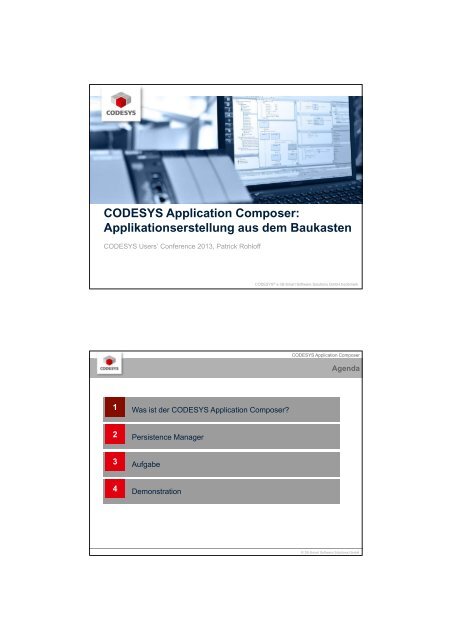CODESYS Application Composer: Applikationserstellung aus dem ...
CODESYS Application Composer: Applikationserstellung aus dem ...
CODESYS Application Composer: Applikationserstellung aus dem ...
Sie wollen auch ein ePaper? Erhöhen Sie die Reichweite Ihrer Titel.
YUMPU macht aus Druck-PDFs automatisch weboptimierte ePaper, die Google liebt.
<strong>CODESYS</strong> <strong>Application</strong> <strong>Composer</strong>:<strong>Applikationserstellung</strong> <strong>aus</strong> <strong>dem</strong> Baukasten<strong>CODESYS</strong> Users‘ Conference 2013, Patrick Rohloff<strong>CODESYS</strong> ® a 3S-Smart Software Solutions GmbH tra<strong>dem</strong>ark<strong>CODESYS</strong> <strong>Application</strong> <strong>Composer</strong>Agenda1Was ist der <strong>CODESYS</strong> <strong>Application</strong> <strong>Composer</strong>?2Persistence Manager3Aufgabe4Demonstration© 3S-Smart Software Solutions GmbH
<strong>CODESYS</strong> <strong>Application</strong> <strong>Composer</strong>Was ist der <strong>CODESYS</strong> <strong>Application</strong> <strong>Composer</strong>?Lösung• Folgende Produkte sollen <strong>dem</strong> Anwender helfen, die<strong>Applikationserstellung</strong> effizient zu bewältigen:• Entwicklung von Technologiemodulen:“<strong>CODESYS</strong> <strong>Application</strong> <strong>Composer</strong> Development Toolkit”• Konfektionieren von Maschinen:“<strong>CODESYS</strong> <strong>Application</strong> <strong>Composer</strong>”© 3S-Smart Software Solutions GmbH<strong>CODESYS</strong> <strong>Application</strong> <strong>Composer</strong>Was ist der <strong>CODESYS</strong> <strong>Application</strong> <strong>Composer</strong>?BestandteileApplikationsgeneratorenApplikationsb<strong>aus</strong>teine<strong>CODESYS</strong><strong>Application</strong><strong>Composer</strong>ApplikationskonzeptApplikationskonfigurator© 3S-Smart Software Solutions GmbH
<strong>CODESYS</strong> <strong>Application</strong> <strong>Composer</strong>Was ist der <strong>CODESYS</strong> <strong>Application</strong> <strong>Composer</strong>?Architektur• Der <strong>CODESYS</strong> <strong>Application</strong> <strong>Composer</strong> definiert eineobjektorientierte Applikationsarchitektur. Bewährtes Konzept für ein Applikationsdesign• Die Architektur basiert auf einer Moduldefinition.• Modul mechatronische Komponente• Modul reine Softwarefunktion• Modul beinhaltet alle von <strong>CODESYS</strong> abgedeckten Aspekte desEngineerings.• Definition eines Moduls durch Modulbeschreibung: Vordefinierte Basismodul(-Klasse) enthält Fehlerbehandlung,Kommunikation und Navigation.© 3S-Smart Software Solutions GmbHWie entstehen Module?<strong>CODESYS</strong> <strong>Application</strong> <strong>Composer</strong>Was ist der <strong>CODESYS</strong> <strong>Application</strong> <strong>Composer</strong>?FBVisuBeschreibungInterface© 3S-Smart Software Solutions GmbH
<strong>CODESYS</strong> <strong>Application</strong> <strong>Composer</strong>Was ist der <strong>CODESYS</strong> <strong>Application</strong> <strong>Composer</strong>?GeneratorenCode Visu E/A Tasks© 3S-Smart Software Solutions GmbHVorteile<strong>CODESYS</strong> <strong>Application</strong> <strong>Composer</strong>Was ist der <strong>CODESYS</strong> <strong>Application</strong> <strong>Composer</strong>?• Kostenreduktion• Effizientere Entwicklung• Nahtlose Integration in <strong>CODESYS</strong>• Erleichterte Wartung• Geringere Anforderungen an Inbetriebnahme-Personal Ermöglicht Inbetriebnahme an anderen Standorten• Verbesserte Qualität• Geringeres Risiko durch Bewährtes Design Getestete Standardmodule Vereinfachte Testbarkeit der Applikationsteile durch klare Schnittstellen• Größerer Kundenkreis• Nicht-Programmierer können automatisieren© 3S-Smart Software Solutions GmbH
<strong>CODESYS</strong> <strong>Application</strong> <strong>Composer</strong>Persistence ManagerÜberblick• Der Persistence Manager ist eine Standardkomponente des<strong>Application</strong> <strong>Composer</strong>s• Aufgabe: persistente und remanente Daten zu verwalten.• Er ist ein Toplevel-Modul• Unterhalb des PMs können bis zu 10 Kanäle zur Speicherung vonDaten definiert werden.• Für jeden Kanal wird das Speicherverhalten festgelegt.• Unterhalb des Kanals bestimmen Sie mit einem Storage dasFormat der gespeicherten Daten.© 3S-Smart Software Solutions GmbHUnterschiede zu „VAR PERSISTENCE“<strong>CODESYS</strong> <strong>Application</strong> <strong>Composer</strong>Persistence Manager• Persistente Daten können zwischen Applikationen <strong>aus</strong>get<strong>aus</strong>chtwerden.• Persistente Variablen können <strong>aus</strong> der Applikation gelöscht bzw.neue hinzugefügt werden, ohne dass die persistenten Werteverloren gehen.• Durch den PM erzeugte Daten können mit externen Editorenverändert werden.© 3S-Smart Software Solutions GmbH
<strong>CODESYS</strong> <strong>Application</strong> <strong>Composer</strong>Persistence ManagerVorbereitungen• Wählen Sie im Menü „Ansicht“ den Punkt „Module“• Mit <strong>dem</strong> Fenster „Module“ erscheint eine weitere Symbolleiste• Im Anschluss fügen Sie die Technologiebibliothek AC_Persistencehinzu.© 3S-Smart Software Solutions GmbHErstellen des Modulbaums<strong>CODESYS</strong> <strong>Application</strong> <strong>Composer</strong>Persistence ManagerToplevel-ModulKanäleSpeicherformat© 3S-Smart Software Solutions GmbH
<strong>CODESYS</strong> <strong>Application</strong> <strong>Composer</strong>Persistence ManagerKonfiguration© 3S-Smart Software Solutions GmbH<strong>CODESYS</strong> <strong>Application</strong> <strong>Composer</strong>Persistence ManagerKonfiguration© 3S-Smart Software Solutions GmbH
<strong>CODESYS</strong> <strong>Application</strong> <strong>Composer</strong>Persistence ManagerKonfiguration© 3S-Smart Software Solutions GmbH<strong>CODESYS</strong> <strong>Application</strong> <strong>Composer</strong>Persistence ManagerDefinition persistenter Variablen• Mit Attributen kennzeichnen Sie Variablen, die der PersistenceManger behandeln soll.• Dabei erfolgt eine direkte Zuordnung zum Datenkanal.© 3S-Smart Software Solutions GmbH
<strong>CODESYS</strong> <strong>Application</strong> <strong>Composer</strong>Persistence ManagerDefinition persistenter Variablen• Arbeiten Sie mit Bibliotheksb<strong>aus</strong>teinen?• Auch diese können Variablendefinitionen für den Persistence Managerenthalten.© 3S-Smart Software Solutions GmbH<strong>CODESYS</strong> <strong>Application</strong> <strong>Composer</strong>Persistence ManagerDefinition persistenter Variablen• Bei der Instanziierung bestimmen Sie den Datenkanal.• Oder Sie schließen eine Instanz ganz <strong>aus</strong>.© 3S-Smart Software Solutions GmbH
<strong>CODESYS</strong> <strong>Application</strong> <strong>Composer</strong>Persistence ManagerDefinition persistenter Variablen• Variablen, Strukturinstanzen und Instanzen von FBs können alspersistent gekennzeichnet werden.• Alle Mitglieder von VAR, VAR_INPUT und VAR_OUT werdengespeichert.• Nicht unterstütze Datentypen• POINTER• INTERFACE• UNION• WSTRING• Konstanten• Arrays von nicht persistent gespeicherten Datentypen© 3S-Smart Software Solutions GmbHAbschluss der Konfiguration<strong>CODESYS</strong> <strong>Application</strong> <strong>Composer</strong>Persistence Manager312© 3S-Smart Software Solutions GmbH
<strong>CODESYS</strong> <strong>Application</strong> <strong>Composer</strong>Aufgabe• Sollwert Geschwindigkeit SM_Drive 1wird inKanal PC_Process gespeichert.• Sollwerte der Nockenschaltwerke 1 & 2werden in Kanal PC_MachineConfigurationgespeichert.• Das Nockenschaltwerk 3 wird vomPersistence Manager <strong>aus</strong>geschlossen.© 3S-Smart Software Solutions GmbH