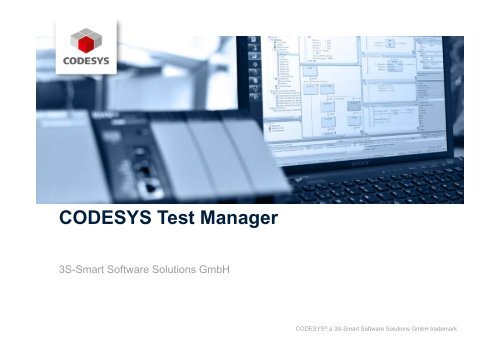CODESYS Test Manager - CODESYS Users' Conference
CODESYS Test Manager - CODESYS Users' Conference
CODESYS Test Manager - CODESYS Users' Conference
Sie wollen auch ein ePaper? Erhöhen Sie die Reichweite Ihrer Titel.
YUMPU macht aus Druck-PDFs automatisch weboptimierte ePaper, die Google liebt.
<strong>CODESYS</strong> <strong>Test</strong> <strong>Manager</strong>3S-Smart Software Solutions GmbH<strong>CODESYS</strong> ® a 3S-Smart Software Solutions GmbH trademark
<strong>CODESYS</strong> <strong>Test</strong> <strong>Manager</strong>Agenda1Motivation2Funktionsweise des <strong>CODESYS</strong> <strong>Test</strong> <strong>Manager</strong>s3Erstellen und Ausführen von <strong>Test</strong>skripten4<strong>Test</strong>aktionen5Zusammenfassung2 © 3S-Smart Software Solutions GmbH
<strong>CODESYS</strong> <strong>Test</strong> <strong>Manager</strong>Motivation• Der <strong>CODESYS</strong> <strong>Test</strong> <strong>Manager</strong> ist ein Teil der <strong>CODESYS</strong> ProfessionalDeveloper Edition.• zur Automatisierung von <strong>Test</strong>s• vollständig in <strong>CODESYS</strong> integriert• seit Jahren bei 3S-Smart SoftwareSolutions erfolgreich im Einsatz• in Kürze über den <strong>CODESYS</strong> Storeerhältlich3 © 3S-Smart Software Solutions GmbH
<strong>CODESYS</strong> <strong>Test</strong> <strong>Manager</strong>Motivation• Wann lohnt sich eine <strong>Test</strong>automatisierung?• Immer dann, wenn der gleiche <strong>Test</strong> häufig durchgeführt werden muss weil Sie während der Entwicklung eine Grundfunktionalität laufendgewährleisten wollen. weil ein SW-Modul langfristig weiterentwickelt und gepflegt wird.• Immer dann, wenn <strong>Test</strong>fälle generiert werden können Unit <strong>Test</strong>s• Wann lohnt sich eine <strong>Test</strong>automatisierung nicht?• Wenn die obigen Punkte nicht zutreffen (<strong>Test</strong>entwicklung kostet Zeit).• Bei kleinen Projekten mit überschaubarer Komplexität.4 © 3S-Smart Software Solutions GmbH
<strong>CODESYS</strong> <strong>Test</strong> <strong>Manager</strong>Motivation• Beispiele für automatisierte <strong>Test</strong>s von Steuerungssoftware• FBs, POUs und Funktionen aufrufen und Ergebnisse abprüfen• Bibliotheksfunktionen aufrufen und Ergebnisse abprüfen• Häufig verwendete Teilapplikationen prüfen evtl. E/As simulieren evtl. an der tatsächlichen Maschine testen• <strong>Test</strong> des gesamten Steuerungssystems (für OEMs)• Korrektes Verhalten der Steuerung Wiederanlauf Breakpoint/Steppen Monitoring Systemfunktionen5 © 3S-Smart Software Solutions GmbH
<strong>CODESYS</strong> <strong>Test</strong> <strong>Manager</strong>Motivation• Vorteile eines integrierten <strong>Test</strong>-Tools• Gleiche Bedienphilosophie• Zugriff auf die Datenbasis der zu testenden Software.• <strong>Test</strong>entwicklung im gleichen Projekt• Immer greifbar6 © 3S-Smart Software Solutions GmbH
<strong>CODESYS</strong> <strong>Test</strong> <strong>Manager</strong>Agenda1Motivation2Funktionsweise des <strong>CODESYS</strong> <strong>Test</strong> <strong>Manager</strong>s3Erstellen und Ausführen von Teleskripten4<strong>Test</strong>aktionen5Zusammenfassung7 © 3S-Smart Software Solutions GmbH
<strong>CODESYS</strong> <strong>Test</strong> <strong>Manager</strong>Funktionsweise des <strong>CODESYS</strong> <strong>Test</strong> <strong>Manager</strong>s• Der <strong>CODESYS</strong> <strong>Test</strong> <strong>Manager</strong>• Komplett in <strong>CODESYS</strong> integriert• Zur Erstellung, Durchführung und Auswertung von <strong>Test</strong>skripten• Funktionsweise• <strong>Test</strong>skripten werden in einem gemeinsamen <strong>Test</strong>-Repositorygespeichert.• Ein <strong>Test</strong>skript besteht aus <strong>Test</strong>fällen, die wiederum aus <strong>Test</strong>aktionenbestehen.• Die <strong>Test</strong>aktionen werden vom <strong>Test</strong>treiber ausgeführt.• Der <strong>CODESYS</strong> <strong>Test</strong> <strong>Manager</strong> ist ein Interpreter für <strong>Test</strong>skripte.• Der <strong>Test</strong> <strong>Manager</strong> stellt Dialoge zur komfortablen Eingabe von<strong>Test</strong>skripten zur Verfügung.• Die Ergebnisse der Abarbeitung des <strong>Test</strong>skripts (<strong>Test</strong>durchläufe) werdenin einem <strong>Test</strong>report übersichtlich dargestellt.8 © 3S-Smart Software Solutions GmbH
<strong>CODESYS</strong> <strong>Test</strong> <strong>Manager</strong>Funktionsweise des <strong>CODESYS</strong> <strong>Test</strong> <strong>Manager</strong>s• <strong>Test</strong>bare Objekte:• Bibliotheken• Applikationen• EinzelneFunktionsbausteine<strong>Test</strong>berichtespeichern<strong>Test</strong>Repository<strong>Test</strong>skripte und <strong>Test</strong>fälleladen<strong>CODESYS</strong><strong>Test</strong> <strong>Manager</strong><strong>Test</strong>fall ausführenObjekt Projekt <strong>Test</strong>treiber ScriptingErgebnisausgabe<strong>Test</strong>-Report9 © 3S-Smart Software Solutions GmbH
<strong>CODESYS</strong> <strong>Test</strong> <strong>Manager</strong>Funktionsweise des <strong>CODESYS</strong> <strong>Test</strong> <strong>Manager</strong>s• <strong>Test</strong> <strong>Manager</strong> installieren und starten• <strong>Test</strong> <strong>Manager</strong> mit dem Package-<strong>Manager</strong> installieren undlizensieren - am einfachsten aus dem <strong>CODESYS</strong> Store.• <strong>Test</strong> <strong>Manager</strong> unter “Tools” - “<strong>Test</strong> <strong>Manager</strong>” starten Beim Erststart wird automatisch ein Repository für<strong>Test</strong>skripte und Reports angelegt.10 © 3S-Smart Software Solutions GmbH
<strong>CODESYS</strong> <strong>Test</strong> <strong>Manager</strong>Funktionsweise des <strong>CODESYS</strong> <strong>Test</strong> <strong>Manager</strong>s• <strong>Test</strong> Repository• Ablageort für <strong>Test</strong>skripte und <strong>Test</strong>-Reports• Projektübergreifend• Strukturierung durch Ordner(Kategorien)• Basierend auf einem File System11 © 3S-Smart Software Solutions GmbH
<strong>CODESYS</strong> <strong>Test</strong> <strong>Manager</strong>Agenda1Motivation2Funktionsweise des <strong>CODESYS</strong> <strong>Test</strong> <strong>Manager</strong>s3Erstellen und Ausführen von Teleskripten4<strong>Test</strong>aktionen5Zusammenfassung12 © 3S-Smart Software Solutions GmbH
<strong>CODESYS</strong> <strong>Test</strong> <strong>Manager</strong>Erstellen und Ausführen von <strong>Test</strong>skripten• <strong>Test</strong>skript• EineAusführungseinheit(ein <strong>Test</strong>)• Identifiziert durchName und Version• Abgespeichert in XML• Besteht aus <strong>Test</strong>fällenund Kontrollstrukturen13 © 3S-Smart Software Solutions GmbH
<strong>CODESYS</strong> <strong>Test</strong> <strong>Manager</strong>Erstellen und Ausführen von <strong>Test</strong>skripten• <strong>Test</strong>fälle• Bestehen aus Aktionen• Eine Einheit im <strong>Test</strong>report (erfolgreich, wenn alle Aktionenerfolgreich)• Bricht mit der ersten fehlgeschlagenen Aktion ab. Ausnahme: Die Aktion ist mit „Immer ausführen“gekennzeichnet.14 © 3S-Smart Software Solutions GmbH
<strong>CODESYS</strong> <strong>Test</strong> <strong>Manager</strong>Erstellen und Ausführen von <strong>Test</strong>skripten• Kontrollstrukturen (I)• Zuweisung um Variablen an Aktionen zu übergeben (z.B. Pfadauf Projekte) um Bedingungen für Verzweigungen zu setzen• Wählen (Verzweigung) Beispiel: Bestimmte <strong>Test</strong>s sinnvoll je nachMaschinentyp15 © 3S-Smart Software Solutions GmbH
<strong>CODESYS</strong> <strong>Test</strong> <strong>Manager</strong>Erstellen und Ausführen von <strong>Test</strong>skripten• Kontrollstrukturen (II)• Andere <strong>Test</strong>skripts aufrufen Immer gleiche Vorgänge in einem Skriptzusammenfassen.• IEC Unit <strong>Test</strong>16 © 3S-Smart Software Solutions GmbH
<strong>CODESYS</strong> <strong>Test</strong> <strong>Manager</strong>Erstellen und Ausführen von <strong>Test</strong>skripten• Unit <strong>Test</strong>s• Führt Unit <strong>Test</strong>s aus <strong>CODESYS</strong> heraus aus.• Durchsucht das Projekt nach Bausteinen, die das Attribut{<strong>Test</strong>} haben.• Generiert eine Code, der diese Bausteine aufruft.• Jeder Baustein ist ein <strong>Test</strong>case in Ihrem <strong>Test</strong>report.• Vorteil: <strong>Test</strong>code kann mit der Applikation erstellt und gewartetwerden. Auch die <strong>Test</strong>s werden in IEC geschrieben.17 © 3S-Smart Software Solutions GmbH
<strong>CODESYS</strong> <strong>Test</strong> <strong>Manager</strong>Erstellen und Ausführen von <strong>Test</strong>skripten• Unit <strong>Test</strong>s• Verwaltung der Unit <strong>Test</strong>s Ablage der <strong>Test</strong>bausteine im Projekt Verwendet nur der <strong>Test</strong> <strong>Manager</strong> Sammeln in einem Order Oder besser: Auslagern in eine <strong>Test</strong>bibliothek• Für die Entwicklung sicherheitsgerichteter Software (SIL2,SIL3) sind Unit <strong>Test</strong>s nahezu unerlässlich.18 © 3S-Smart Software Solutions GmbH
<strong>CODESYS</strong> <strong>Test</strong> <strong>Manager</strong>Erstellen und Ausführen von <strong>Test</strong>skripten• Unit <strong>Test</strong>sKonfiguration<strong>Test</strong>code19 © 3S-Smart Software Solutions GmbH
<strong>CODESYS</strong> <strong>Test</strong> <strong>Manager</strong>Erstellen und Ausführen von <strong>Test</strong>skripten• <strong>Test</strong>report• Inhalt: Wann/Wer/Was Versionsinformation <strong>Test</strong>auswertung imÜberblick und im Detail• XML-Format Für automatischeAuswertung• Exportierbar als HTML20 © 3S-Smart Software Solutions GmbH
<strong>CODESYS</strong> <strong>Test</strong> <strong>Manager</strong>Agenda1Motivation2Funktionsweise des <strong>CODESYS</strong> <strong>Test</strong> <strong>Manager</strong>s3Erstellen und Ausführen von Teleskripten4<strong>Test</strong>aktionen5Zusammenfassung21 © 3S-Smart Software Solutions GmbH
<strong>CODESYS</strong> <strong>Test</strong> <strong>Manager</strong><strong>Test</strong>aktionen• Auswahlseite• Titel• Befehl auswählen Befehlsklasse Befehl• BefehlsabhängigeEinstellungen22 © 3S-Smart Software Solutions GmbH
<strong>CODESYS</strong> <strong>Test</strong> <strong>Manager</strong><strong>Test</strong>aktionen• GemeinsameEinstellungen:• Nur ausführen, wenn…(abhängig von einer Variable)• Immer ausführen (auch wenn<strong>Test</strong>fall bereits abgebrochen)• Warten, Zahl der Versuche(evtl. wichtig fürKommunikation)• Ergebnis (<strong>Test</strong> erfolgreich) ineine Variable schreiben• <strong>Test</strong> für <strong>Test</strong>fall ignorieren23 © 3S-Smart Software Solutions GmbH
<strong>CODESYS</strong> <strong>Test</strong> <strong>Manager</strong><strong>Test</strong>aktionen• Die wichtigsten Befehle für den Applikateur• Devices Gateway und Steuerung auswählen• Projekte Befehle, die auf das ganze Projekt wirken (Laden, Schließen,Speichern…)• Online Onlinebefehle (Start, Stop, Reset….)• Monitoring Online-Zugriff auf Variablen (Lesen/Schreiben/Wert vergleichen)• <strong>Test</strong>report Versionsinformation im <strong>Test</strong>report ausgeben24 © 3S-Smart Software Solutions GmbH
<strong>CODESYS</strong> <strong>Test</strong> <strong>Manager</strong><strong>Test</strong>aktionen• Befehle für den OEM (Systemtest)• Objekte Erzeugen/Löschen/Verändern von Objekten im <strong>Test</strong>projekt• File IO Filezugriffe am PC• Libraries Bibliotheken hinzufügen/entfernen• System z. B. Zeiten messen• Scripting Phyton Skript ausführen25 © 3S-Smart Software Solutions GmbH
<strong>CODESYS</strong> <strong>Test</strong> <strong>Manager</strong>Agenda1Motivation2Funktionsweise des <strong>CODESYS</strong> <strong>Test</strong> <strong>Manager</strong>s3Erstellen und Ausführen von Teleskripten4<strong>Test</strong>aktionen5Zusammenfassung26 © 3S-Smart Software Solutions GmbH
<strong>CODESYS</strong> <strong>Test</strong> <strong>Manager</strong>Zusammenfassung• Der <strong>CODESYS</strong> <strong>Test</strong> <strong>Manager</strong> ermöglicht die automatischeDurchführung komplexer <strong>Test</strong>abläufe.• Der <strong>CODESYS</strong> <strong>Test</strong> <strong>Manager</strong> wurde entwickelt• für den Applikationsentwickler zum <strong>Test</strong> seiner Bausteine, Bibliotheken und Applikationen.• Für den Gerätehersteller zum <strong>Test</strong> seiner Geräte. zum <strong>Test</strong> seiner Bibliotheken.• Für 3S-Smart Software Solutions Zum automatisierten <strong>Test</strong> von <strong>CODESYS</strong>.– Seit mehr als 5 Jahren im Einsatz– Ca. 50.000 <strong>Test</strong>fälle pro Service Pack27 © 3S-Smart Software Solutions GmbH
<strong>CODESYS</strong> <strong>Test</strong> <strong>Manager</strong>Zusammenfassung• <strong>CODESYS</strong> ist das einzige Tool im Automatisierungsmarkt mitintegriertem <strong>Test</strong> <strong>Manager</strong>.• Verfügbar für <strong>CODESYS</strong> V3.5. SP 3 ab Mai 2013• Erhältlich über den <strong>CODESYS</strong> Store• Lizenziert über den <strong>CODESYS</strong> Security Key• 30 Tage Demolizenz!• Lizenzpreis pro Arbeitsplatz: 1.500,- €28 © 3S-Smart Software Solutions GmbH
Inspiring Automation SolutionsVielen Dank für Ihre Aufmerksamkeit!29 © 3S-Smart Software Solutions GmbH