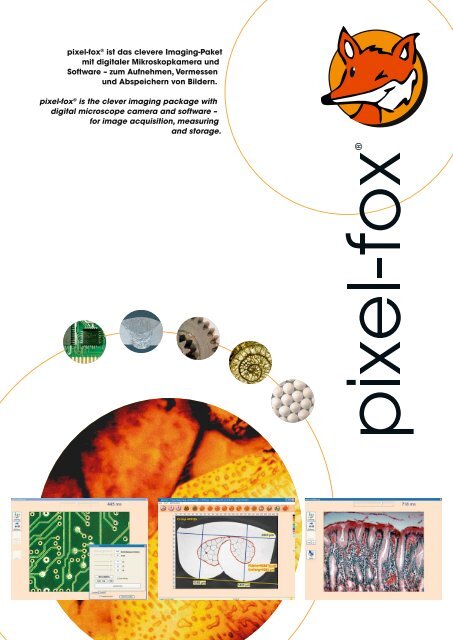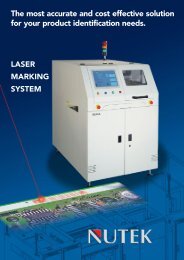Bildvermessung Measuring
Bildvermessung Measuring
Bildvermessung Measuring
Erfolgreiche ePaper selbst erstellen
Machen Sie aus Ihren PDF Publikationen ein blätterbares Flipbook mit unserer einzigartigen Google optimierten e-Paper Software.
pixel-fox ® ist das clevere Imaging-Paket<br />
mit digitaler Mikroskopkamera und<br />
Software – zum Aufnehmen, Vermessen<br />
und Abspeichern von Bildern.<br />
pixel-fox ® is the clever imaging package with<br />
digital microscope camera and software –<br />
for image acquisition, measuring<br />
and storage.
Software installieren<br />
Install software<br />
Kamera anbringen<br />
Connect camera<br />
Aufnehmen, Vermessen & Speichern<br />
Acquire, measure & store<br />
…einfach schlau gemacht!<br />
…cleverly done!<br />
Kamera & Bildaufnahme<br />
Camera & Image Acquisition<br />
Zum pixel-fox ® Paket gehört eine<br />
Digitalkamera, die an alle handelsüblichen<br />
Mikroskope, Makroskope,<br />
Endoskope, Objektive usw. montiert<br />
werden kann, einen entsprechenden<br />
C-Mount-Adapter vorausgesetzt.<br />
Eine hohe Aufl ösung sorgt dafür, dass<br />
Ihre Bauteile, Proben und Präparate<br />
immer detailgetreu und präzise dargestellt<br />
werden. Stromversorgung und<br />
Datenübertragung laufen bequem<br />
über ein einziges Kabel – kein separates Netzteil,<br />
kein Kabelsalat!<br />
Anhand der integrierten, sehr leicht bedienbaren Aufnahme-Software<br />
können Sie die wichtigsten Parameter<br />
im großen Livebild direkt am Computermonitor einstellen<br />
– für optimale Bilder in kürzester Zeit!<br />
Leistungsumfang:<br />
1.3 Mpix Digitalkamera (1/2”) mit C-Mount-Gewinde<br />
USB 2.0-Anschluss an den PC<br />
Aufnahmesoftware zur Parametrierung (u. a. Belichtungszeit,<br />
Helligkeit, Kontrast, Weissabgleich u. a. m.)<br />
Bilder als *.jpg, *.bmp und *.png abspeicherbar<br />
The pixel-fox ® package includes a digital camera<br />
that can be mounted on any generally available<br />
microscope, macroscope, endoscope, lens etc.,<br />
assuming there is an appropriate C-mount adapter.<br />
A high resolution ensures that your components,<br />
specimens and preparations are always depicted<br />
precisely and true to detail. A single cable conveniently<br />
handles both power supply and data transfer<br />
– no separate mains adapter, no tangled wires!<br />
Using the integrated, very easy to use software you<br />
can set the key parameters in the large live image<br />
directly on the computer monitor – for the best<br />
pictures in the shortest time!<br />
Features:<br />
1.3 Mpix Digital Camera (1/2”) with C-Mount thread<br />
USB 2.0 connection to the PC<br />
Capturing software for image adjusting (exposure time,<br />
brightness, contrast, white balance and more)<br />
Images can be stored as *.jpg, *.bmp and *.png
<strong>Bildvermessung</strong><br />
<strong>Measuring</strong><br />
Möchten Sie Bildinhalte zweidimensional vermessen?<br />
Mit der Vermessungs-Software des pixel-fox ® ein<br />
Kinderspiel!<br />
Zuerst das System kalibrieren: Mit dem zum Lieferumfang<br />
gehörenden Kalibriermaßstab ist das innerhalb<br />
einer Minute erledigt. Dabei legen Sie gleichzeitig die<br />
gewünschte Maßeinheit und die Dezimalstellen fest<br />
– anschließend wird alles zur weiteren Verwendung<br />
digital im PC gespeichert. Dann ein Bild aufnehmen,<br />
die passende Kalibrierung zuweisen und los geht’s mit<br />
dem Messen: z. B. Strecken, Kreise, Flächen, Winkel<br />
u. a. m… Unkompliziert in der täglichen Anwendung<br />
durch praktische Hilfen wie z. B. Online-Messwertvorschau<br />
und Digitalzoom für präzises Anlegen von<br />
Messpunkten! Maßstabsbalken, Pfeile und Beschriftungen<br />
gehören auch dazu. Und bis zur endgültigen<br />
Speicherung des Bildes ist all dies durch eine innovative<br />
Layerfunktionalität sogar editierbar – einfach<br />
schlau gemacht!<br />
Alle Funktionen und Bedienschritte in pixel-fox ® –<br />
nicht nur für die Vermessung, auch für die Kamera-<br />
Einstellung und die Bildaufnahmen – sind in<br />
einer ausführlichen HTML-basierten Online-Hilfe<br />
(F1-Taste) dokumentiert. Eine umfassende und<br />
bebilderte Installationsanleitung ist im PDF-Format<br />
auf der Produkt CD-ROM enthalten.<br />
Leistungsumfang:<br />
Software zum 2D-Vermessen von Strecken, Kreisen,<br />
Flächen, Winkel, Lot fällen u. a. m.<br />
Maßstabsbalken in versch. Darstellungen, Online-<br />
Messwertvorschau, Digitalzoom, Linealeinblendung,<br />
Farbwahl für Maßlinien und Beschriftungen, Einfügen<br />
von Pfeilen und Texten, Layerfunktionalität<br />
Objektmikrometer zum Kalibrieren<br />
2D-Vermessung per Software: Umfassende Messmöglichkeiten,<br />
klare grafi sche Darstellung, einfaches Handling – incl.<br />
Kalibrierfunktion, Maßstabsbalken und Beschriftungen.<br />
2D measurement by software: comprehensive measuring options,<br />
clear graphic presentation, easy handling – incl. calibration function,<br />
scale bars and labelling.<br />
Would you like to two-dimensionally measure image<br />
contents? With the pixel-fox ® measuring software it’s<br />
child’s play!<br />
First calibrate the system: with the stage micrometer<br />
provided it takes less than a minute. You determine<br />
the desired measuring unit and the decimal places at<br />
the same time – then everything is digitally stored in<br />
the PC for further use. Then acquire an image, assign<br />
the appropriate calibration and away you go with<br />
measuring: e.g. lines, circles, areas, angles and much<br />
more… Uncomplicated in daily use thanks to practical<br />
aids such as e.g. online measuring value preview and<br />
digital zoom for precisely setting the measuring points!<br />
Scale bars, arrows and labelling are also included. And<br />
before the image is saved for good, all this can even be<br />
edited using the innovative layering function – cleverly<br />
done!<br />
All functions and operation steps in pixel-fox ® –<br />
not only for measuring, also for the camera settings<br />
and image acquisition – are documented in a<br />
detailed HTML based online help section (F1 key).<br />
Comprehensive and illustrated installation instructions<br />
in PDF format are included on the product<br />
CD-ROM.<br />
Features:<br />
Software for measuring (2D) of lines, circles, areas,<br />
angles, drop perpendicular, and more.<br />
Scalebar in various displays, online value preview, digital<br />
zoom, show ruler, colour settings for lines and labellings,<br />
draw arrows and text, layer functionality<br />
Stage micrometer for calibration purposes
Haben wir Sie neugierig<br />
gemacht? Möchten Sie mehr<br />
über pixel-fox ® erfahren?<br />
Besuchen Sie uns im<br />
Internet unter<br />
www.pixel-fox.com<br />
Fragen Sie Ihren Händler<br />
(Anschrift s. u.) zwecks<br />
Beratung, Produkt-Präsentationen<br />
und Angeboten<br />
zu pixel-fox ® .<br />
Beratung Kauf Support<br />
Advice Purchase Support<br />
Have we aroused your curiosity?<br />
Would you like to learn more<br />
about pixel-fox ® ?<br />
• Visit our website at<br />
www.pixel-fox.com<br />
• Ask your dealer (see address<br />
below) for advice, product<br />
presentations and offers<br />
regarding pixel-fox ® .<br />
pixel-fox ® ist eine Marke der dhs Dietermann & Heuser Solution GmbH.<br />
Alle technischen Daten und Informationen entsprechen dem Stand der Drucklegung, Irrtümer und Änderungen bleiben vorbehalten.<br />
pixel-fox ® is a brand of dhs Dietermann & Heuser Solution GmbH.<br />
All technical data and information are correct at the time of publication, subject to errors and alterations.<br />
Überreicht durch / Presented by:<br />
pixel-fox ® ist in den Sprachen Deutsch/Englisch erhältlich und<br />
wird international ausschließlich über qualifi zierte und authorisierte<br />
Handelspartner vertrieben, die Ihnen gerne für alle Fragen zur<br />
Verfügung stehen. Brauchen Sie technische Hilfe: Über das<br />
Kontaktformular im Bereich „Support“ der Website<br />
www.pixel-fox.com<br />
können Sie sich jederzeit unkompliziert an unsere Imaging-<br />
Spezialisten wenden. Die PC-Systemvoraussetzungen zur Nutzung<br />
von pixel-fox ® fi nden Sie ebenfalls in der jeweils aktuellen Fassung<br />
auf unserer Website.<br />
pixel-fox ® is available in German and English and sold internationally<br />
exclusively by qualifi ed and authorised dealers who are glad to answer<br />
all your questions. If you need technical help: using the contact form<br />
in the “Support” area of the website<br />
www.pixel-fox.com<br />
you can turn to our imaging specialists at any time in an uncomplicated<br />
manner. On our website you can also fi nd the latest version of<br />
the system requirements for using pixel-fox ® .<br />
dhs Dietermann & Heuser<br />
Solution GmbH<br />
Herborner Str. 50<br />
35753 Greifenstein-Beilstein<br />
GERMANY<br />
support@pixel-fox.com<br />
www.pixel-fox.com