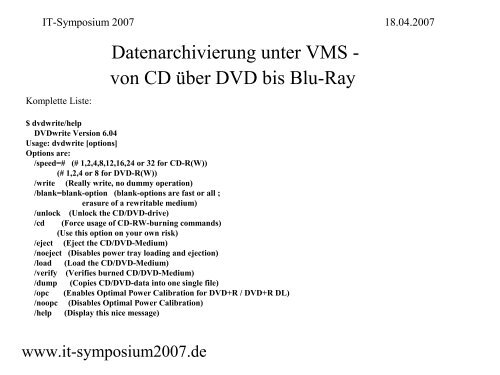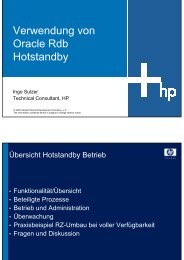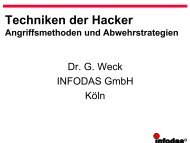Datenarchivierung unter VMS - von CD über DVD bis Blu-Ray
Datenarchivierung unter VMS - von CD über DVD bis Blu-Ray
Datenarchivierung unter VMS - von CD über DVD bis Blu-Ray
Erfolgreiche ePaper selbst erstellen
Machen Sie aus Ihren PDF Publikationen ein blätterbares Flipbook mit unserer einzigartigen Google optimierten e-Paper Software.
IT-Symposium 2007 18.04.2007<br />
Komplette Liste:<br />
<strong>Datenarchivierung</strong> <strong>unter</strong> <strong>VMS</strong> -<br />
<strong>von</strong> <strong>CD</strong> <strong>über</strong> <strong>DVD</strong> <strong>bis</strong> <strong>Blu</strong>-<strong>Ray</strong><br />
$ dvdwrite/help<br />
<strong>DVD</strong>write Version 6.04<br />
Usage: dvdwrite [options]<br />
Options are:<br />
/speed=# (# 1,2,4,8,12,16,24 or 32 for <strong>CD</strong>-R(W))<br />
(# 1,2,4 or 8 for <strong>DVD</strong>-R(W))<br />
/write (Really write, no dummy operation)<br />
/blank=blank-option (blank-options are fast or all ;<br />
erasure of a rewritable medium)<br />
/unlock (Unlock the <strong>CD</strong>/<strong>DVD</strong>-drive)<br />
/cd (Force usage of <strong>CD</strong>-RW-burning commands)<br />
(Use this option on your own risk)<br />
/eject (Eject the <strong>CD</strong>/<strong>DVD</strong>-Medium)<br />
/noeject (Disables power tray loading and ejection)<br />
/load (Load the <strong>CD</strong>/<strong>DVD</strong>-Medium)<br />
/verify (Verifies burned <strong>CD</strong>/<strong>DVD</strong>-Medium)<br />
/dump (Copies <strong>CD</strong>/<strong>DVD</strong>-data into one single file)<br />
/opc (Enables Optimal Power Calibration for <strong>DVD</strong>+R / <strong>DVD</strong>+R DL)<br />
/noopc (Disables Optimal Power Calibration)<br />
/help (Display this nice message)<br />
www.it-symposium2007.de