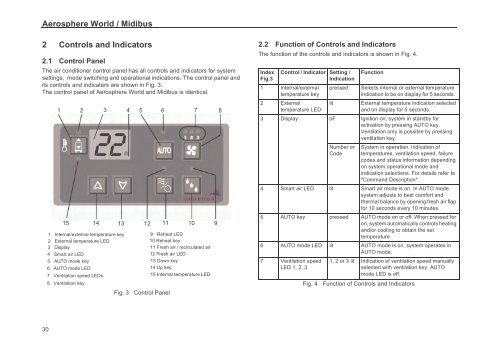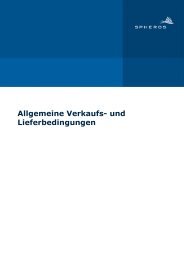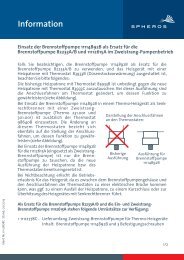Aerosphere World Midibus - Spheros
Aerosphere World Midibus - Spheros
Aerosphere World Midibus - Spheros
Sie wollen auch ein ePaper? Erhöhen Sie die Reichweite Ihrer Titel.
YUMPU macht aus Druck-PDFs automatisch weboptimierte ePaper, die Google liebt.
<strong>Aerosphere</strong> <strong>World</strong> / <strong>Midibus</strong><br />
2 Controls and Indicators<br />
2.1 Control Panel<br />
The air conditioner control panel has all controls and indicators for system<br />
settings, mode switching and operational indications. The control panel and<br />
its controls and indicators are shown in Fig. 3.<br />
The control panel of <strong>Aerosphere</strong> <strong>World</strong> and <strong>Midibus</strong> is identical.<br />
30<br />
1 2 3 4 5 6<br />
7<br />
15<br />
14<br />
13<br />
1 Internal/external temperature key<br />
2 External temperature LED<br />
3 Display<br />
4 Smart air LED<br />
5 AUTO mode key<br />
6 AUTO mode LED<br />
7 Ventilation speed LEDs<br />
8 Ventilation key<br />
12<br />
11<br />
Fig. 3 Control Panel<br />
10<br />
9 Reheat LED<br />
10 Reheat key<br />
11 Fresh air / recirculated air<br />
12 Fresh air LED<br />
13 Down key<br />
14 Up key<br />
15 Internal temperature LED<br />
9<br />
8<br />
2.2 Function of Controls and Indicators<br />
The function of the controls and indicators is shown in Fig. 4.<br />
Index<br />
Fig.3<br />
Control / Indicator Setting /<br />
Indication<br />
1 Internal/external<br />
temperature key<br />
2 External<br />
temperature LED<br />
Function<br />
pressed Selects internal or external temperature<br />
indication to be on display for 5 seconds.<br />
lit External temperature indication selected<br />
and on display for 5 seconds.<br />
3 Display oF Ignition on, system in standby for<br />
activation by pressing AUTO key.<br />
Ventilation only is possible by pressing<br />
ventilation key.<br />
Number or<br />
Code<br />
System in operation. Indication of<br />
temperatures, ventilation speed, failure<br />
codes and status information depending<br />
on system operational mode and<br />
indication selections. For details refer to<br />
"Command Description".<br />
4 Smart air LED lit Smart air mode is on. In AUTO mode<br />
system adjusts to best comfort and<br />
thermal balance by opening fresh air flap<br />
for 10 seconds every 10 minutes.<br />
5 AUTO key pressed AUTO mode on or off. When pressed for<br />
on, system automatically controls heating<br />
and/or cooling to obtain the set<br />
temperature.<br />
6 AUTO mode LED lit AUTO mode is on, system operates in<br />
AUTO mode.<br />
7 Ventilation speed<br />
LED 1, 2, 3<br />
1, 2 or 3 lit Indication of ventilation speed manually<br />
selected with ventilation key. AUTO<br />
mode LED is off.<br />
Fig. 4 Function of Controls and Indicators