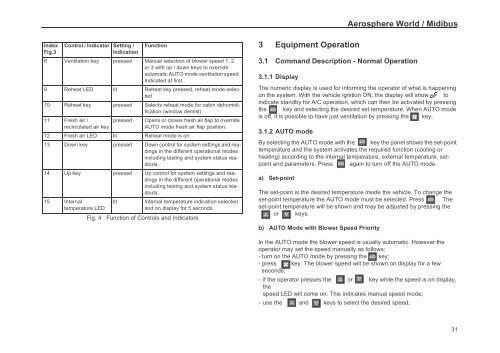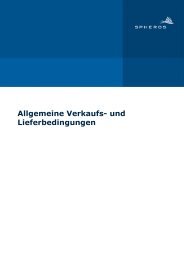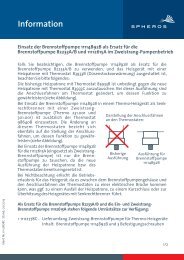Aerosphere World Midibus - Spheros
Aerosphere World Midibus - Spheros
Aerosphere World Midibus - Spheros
Sie wollen auch ein ePaper? Erhöhen Sie die Reichweite Ihrer Titel.
YUMPU macht aus Druck-PDFs automatisch weboptimierte ePaper, die Google liebt.
Index<br />
Fig.3<br />
Control / Indicator Setting /<br />
Indication<br />
8 Ventilation key pressed Manual selection of blower speed 1, 2<br />
or 3 with up / down keys to override<br />
automatic AUTO mode ventilation speed.<br />
Indicated at first.<br />
9 Reheat LED lit Reheat key pressed, reheat mode selected<br />
10 Reheat key pressed Selects reheat mode for cabin dehumidification<br />
(window demist)<br />
11 Fresh air /<br />
recirculated air key<br />
pressed Opens or closes fresh air flap to override<br />
AUTO mode fresh air flap position.<br />
12 Fresh air LED lit Reheat mode is on.<br />
13 Down key pressed Down control for system settings and readings<br />
in the different operational modes<br />
including testing and system status readouts.<br />
14 Up key pressed Up control for system settings and readings<br />
in the different operational modes<br />
including testing and system status readouts.<br />
15 Internal<br />
temperature LED<br />
Function<br />
lit Internal temperature indication selected<br />
and on display for 5 seconds.<br />
Fig. 4 Function of Controls and Indicators<br />
3 Equipment Operation<br />
<strong>Aerosphere</strong> <strong>World</strong> / <strong>Midibus</strong><br />
3.1 Command Description - Normal Operation<br />
3.1.1 Display<br />
The numeric display is used for informing the operator of what is happening<br />
on the system. With the vehicle ignition ON, the display will show to<br />
indicate standby for A/C operation, which can then be activated by pressing<br />
the key and selecting the desired set temperature. When AUTO mode<br />
is off, it is possible to have just ventilation by pressing the key.<br />
3.1.2 AUTO mode<br />
By selecting the AUTO mode with the key the panel shows the set-point<br />
temperature and the system activates the required function (cooling or<br />
heating) according to the internal temperature, external temperature, setpoint<br />
and parameters. Press again to turn off the AUTO mode.<br />
a) Set-point<br />
The set-point is the desired temperature inside the vehicle. To change the<br />
set-point temperature the AUTO mode must be selected. Press . The<br />
set-point temperature will be shown and may be adjusted by pressing the<br />
or keys.<br />
b) AUTO Mode with Blower Speed Priority<br />
In the AUTO mode the blower speed is usually automatic. However the<br />
operator may set the speed manually as follows:<br />
- turn on the AUTO mode by pressing the key;<br />
- press<br />
seconds;<br />
key. The blower speed will be shown on display for a few<br />
- if the operator presses the<br />
the<br />
or key while the speed is on display,<br />
speed LED will come on. This indicates manual speed mode;<br />
- use the and keys to select the desired speed;<br />
31