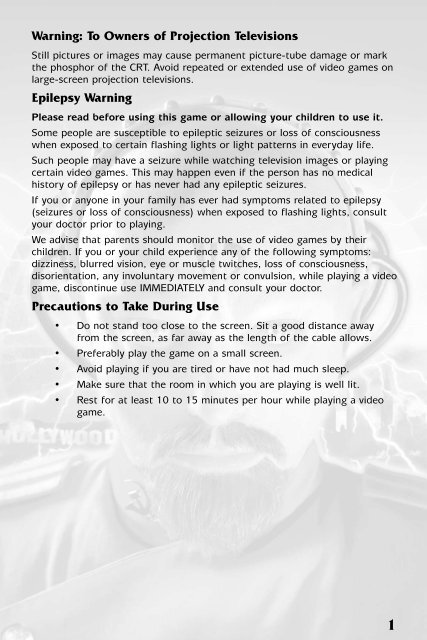Red Alert 2 - Yuri's Revenge - English.pdf - Nyerguds
Red Alert 2 - Yuri's Revenge - English.pdf - Nyerguds
Red Alert 2 - Yuri's Revenge - English.pdf - Nyerguds
Create successful ePaper yourself
Turn your PDF publications into a flip-book with our unique Google optimized e-Paper software.
Warning: To Owners of Projection Televisions<br />
Still pictures or images may cause permanent picture-tube damage or mark<br />
the phosphor of the CRT. Avoid repeated or extended use of video games on<br />
large-screen projection televisions.<br />
Epilepsy Warning<br />
Please read before using this game or allowing your children to use it.<br />
Some people are susceptible to epileptic seizures or loss of consciousness<br />
when exposed to certain flashing lights or light patterns in everyday life.<br />
Such people may have a seizure while watching television images or playing<br />
certain video games. This may happen even if the person has no medical<br />
history of epilepsy or has never had any epileptic seizures.<br />
If you or anyone in your family has ever had symptoms related to epilepsy<br />
(seizures or loss of consciousness) when exposed to flashing lights, consult<br />
your doctor prior to playing.<br />
We advise that parents should monitor the use of video games by their<br />
children. If you or your child experience any of the following symptoms:<br />
dizziness, blurred vision, eye or muscle twitches, loss of consciousness,<br />
disorientation, any involuntary movement or convulsion, while playing a video<br />
game, discontinue use IMMEDIATELY and consult your doctor.<br />
Precautions to Take During Use<br />
• Do not stand too close to the screen. Sit a good distance away<br />
from the screen, as far away as the length of the cable allows.<br />
• Preferably play the game on a small screen.<br />
• Avoid playing if you are tired or have not had much sleep.<br />
• Make sure that the room in which you are playing is well lit.<br />
• Rest for at least 10 to 15 minutes per hour while playing a video<br />
game.<br />
1
Contents<br />
Basic Keyboard Functions ............................................................................3<br />
Welcome Back Commander ..........................................................................6<br />
Situation Report ..........................................................................................6<br />
Clean Up Your System before Running the Game ..........................................7<br />
What is DirectX? ......................................................................................8<br />
Installation ................................................................................................10<br />
Tactical Update: New Game Modes ..........................................................10<br />
Tactical Update: Gameplay Changes ............................................................11<br />
Tactical Update: New Units and Structures ................................................13<br />
New Tech Buildings ....................................................................................13<br />
New Allied Units and Structures ................................................................15<br />
New Soviet Units and Structures ................................................................17<br />
Yuri’s Army ................................................................................................19<br />
Yuri’s Structures ........................................................................................22<br />
Credits ......................................................................................................25<br />
Customer Services – Can We Help You? ......................................................30<br />
Electronic Help file ....................................................................................30<br />
On-line Services ........................................................................................30<br />
Still stuck? Give us a call ............................................................................30<br />
Keep up with the latest EA News! ..............................................................32<br />
24-Hour Hintline - Gameplay Hints and Tips ..............................................33<br />
2
Basic Keyboard Functions<br />
Name Key Definition<br />
Deploy Item/Unit D Some units have secondary<br />
functions that enable greater<br />
or different attacks or<br />
powers. You can also click on<br />
them when the “deploy”<br />
cursor appears above the<br />
unit. GIs, Guardian GIs,<br />
Desolators, Yuri Clones and<br />
other units all have secondary<br />
powers. You can also use this<br />
key to exit garrisoned<br />
buildings.<br />
Guard Current Area G Units will actively scan the<br />
terrain and attack enemies<br />
automatically.<br />
Attack Move Click unit, Units will travel from place to<br />
CTRL/SHIFT, place and actively attack and<br />
move to area destroy enemies they<br />
encounter.<br />
Scatter X Units will try to avoid being<br />
run over. Press when vehicle<br />
tries to run over your<br />
infantry.<br />
Stop S Stops selected unit’s<br />
movement immediately.<br />
Force Fire Hold CTRL key, Forces a unit to fire on a<br />
guide cursor over friendly or neutral unit.<br />
target, left-click<br />
Force Move Hold ALT key, Forces a unit to drive/walk<br />
guide cursor over over an area or to run over a<br />
target, left-click unit.<br />
Options Menu ESC Go to Options Menu.<br />
Create Team CTRL + 1-9 Creates teams of units.<br />
Select Team Click 1-9 Selects a team you have<br />
already created.<br />
Centre on Team Click 1-9 twice Centres Tactical Map on<br />
selected team.<br />
Ally with chosen side A Press to avoid attacking<br />
friends.<br />
3
4<br />
Name Key Definition<br />
Type Select T Left-click on TYPE SELECT<br />
button in the Advanced<br />
Command Bar or press T<br />
once to select all the units of<br />
a given type on the screen.<br />
Double-click to select all units<br />
of a given type on the map.<br />
Chat to all Listeners ENTER to bring Sends messages to all<br />
(in Multiplayer) up chat cursor,<br />
ENTER to send<br />
message,<br />
right-click to<br />
cancel message<br />
listeners.<br />
Chat to all Allies BACKSPACE Sends messages to all allies<br />
(in Multiplayer) to bring up chat<br />
cursor, ENTER<br />
to send message,<br />
right click to<br />
cancel message<br />
Chat to all Players \ to bring up chat Sends messages to all<br />
(in Multiplayer) cursor, ENTER to players<br />
send message,<br />
right-click to<br />
cancel message<br />
Place Beacon B, ENTER to Writes messages to<br />
write message, allies and sets them<br />
ENTER to send<br />
message<br />
DELETE to delete<br />
beacon<br />
on the battlefield,<br />
Enter Way Point mode Click on unit,<br />
press and hold Z,<br />
set down Way<br />
Points, release<br />
key to initiate<br />
movement<br />
command<br />
Sets Way Points.<br />
Set Rally Point Click on structure Rallies your units to a spot<br />
and select rally on the battlefield after they<br />
point by leftclicking<br />
on the<br />
battlefield<br />
are produced.<br />
Go to Event on Radar SPACE BAR Centres your view on latest<br />
radar map ping.
Name Key Definition<br />
All Units Cheer! C Makes all your infantry cheer<br />
in victory.<br />
Go to Diplomacy Menu TAB Accesses the Diplomacy<br />
Screen.<br />
Advanced Keyboard Functions<br />
Name Key Definition<br />
Follow F Game viewpoint follows<br />
selected unit.<br />
Guard Destination CTRL/ALT Moves to area and then<br />
+ click area guards it.<br />
Escort Unit CTRL/ALT + Guards a unit while it moves<br />
click unit about terrain.<br />
Guard a Structure CTRL/ALT +<br />
click structure<br />
Guards a specific structure.<br />
Structures Tab Q Hotkey to Structures.<br />
Defence Tab W Hotkey to Armoury.<br />
Infantry Tab E Hotkey to Infantry.<br />
Vehicle Tab R Hotkey to Units.<br />
Next Unit N Selects the next unit in order<br />
of creation.<br />
Previous Unit M Selects the previous unit you<br />
selected.<br />
Select All P Selects all units on the<br />
battlefield.<br />
Veterancy Navigation Y Selects all veteran or all elite<br />
units.<br />
Page User<br />
(during Game)<br />
U Pages user from in game.<br />
Modify Selected Units Hold SHIFT and Remove or add specific<br />
click on selected unit(s) from a group of<br />
unit to deselect.<br />
Click on<br />
unselected unit<br />
to add to group<br />
units.<br />
5
6<br />
Name Key Definition<br />
Centre Tactical Hold H Centres your view<br />
Map on Base on your base.<br />
Normally, this centres<br />
on your Construction Yard.<br />
Repair Mode Left-click<br />
structure, K<br />
Repairs your structures.<br />
Sell Mode Left-click<br />
structure, L<br />
Sells your structures.<br />
Bookmark Creation CTRL + F1-F4 Creates a spot on the map<br />
you may instantly jump to.<br />
Go to Bookmark F1-F4 Jumps to bookmarked terrain<br />
selection area.<br />
Multiplayer Taunts F5-F12 Sends preset audio messages<br />
to other players.<br />
Welcome Back Commander<br />
Once again, the battle between the Allied forces and the Soviet army has<br />
been joined, but this time there is a dangerous third element. The Soviet<br />
traitor Yuri has returned, bringing with him an army of genetically and<br />
psychically altered warriors bent on world domination.<br />
In the single-player game, you’ll command either Allied or Soviet forces and<br />
thwart Yuri’s insidious plans. In multiplayer and skirmish games, you can<br />
select the Allied or Soviet army or opt to command Yuri’s army and wield all<br />
of its forbidden technologies.<br />
Both the Allied and Soviet forces have several powerful new weapons in their<br />
arsenals. Yuri’s army is radically different from his more conventional foes<br />
and uses banned technologies to control minds, create mutants, enslave<br />
workers, administer biological weapons and inflict other exotic punishments<br />
on his enemies.<br />
Situation Report<br />
Command & Conquer <strong>Red</strong> <strong>Alert</strong> 2 Yuri’s <strong>Revenge</strong> picks up immediately<br />
after the end of the Allied campaign in Command & Conquer <strong>Red</strong> <strong>Alert</strong> 2. The<br />
Allied army has defeated the Soviets, capturing the Russian Premier Romanov<br />
and imprisoning him in the Tower of London. Unfortunately for the Allies, the<br />
Soviet agent Yuri has escaped. Yuri’s ability to control enemy units with his<br />
mind makes him a powerful and dangerous adversary.<br />
While the Allies celebrate their victory, Yuri reveals himself. He has created his<br />
own army of mind-altered warriors and genetic mutations. He has spent his<br />
time creating a number of new technologies, the most insidious of which is
the Psychic Dominator, a device that allows Yuri complete control of its<br />
victims. Yuri has planted many Psychic Dominators around the globe,<br />
threatening to control the minds of the world’s population when they are<br />
activated.<br />
The Allies immediately launch an attack on Yuri’s facility located on Alcatraz<br />
Island. While the attack fails to destroy the Psychic Dominator, it is successful<br />
in knocking down Yuri’s power enough so that the device does not activate.<br />
Now the only hope the Allies have is to gain enough of their own power to<br />
activate a time machine created by Professor Einstein. With this, they can<br />
send a force back in time to take out Yuri’s device long before it is activated.<br />
Unfortunately, the Soviets have their own plan to steal the time machine and<br />
not only stop Yuri but also reverse the outcome of the last war!<br />
Clean Up Your System before Running the<br />
Game<br />
Before you install any software, it is critical that your hard drive be in proper<br />
working order. We recommend that you perform regular “house keeping” by<br />
running ScanDisk and Disk Defragmenter.<br />
• ScanDisk searches your hard drive for any lost data.<br />
• Disk Defragmenter ensures that your data is sorted properly.<br />
Failure to verify this may result in corrupt data.<br />
1. To run ScanDisk, click on the START button from the Taskbar.<br />
2. From the Start menu, select RUN.<br />
3. In the Run dialog box, type scandisk and click OK.<br />
4. Once the program starts, ensure that you have selected<br />
THOROUGH in the Type of test section. The process will take a<br />
while to complete but the results are well worth the time invested.<br />
Make sure there is a check mark in the AUTOMATICALLY FIX<br />
ERRORS box and select the hard drive you are installing the game<br />
to (e.g., C:).<br />
5. Once everything is set up correctly, click START to have the<br />
program scan the drive and correct any errors.<br />
6. Next, run Disk Defragmenter. Click START from the Taskbar.<br />
7. From the Start menu, select RUN.<br />
8. In the Run dialog box, type defrag and click OK.<br />
9. As with ScanDisk, select the drive you are installing the game to<br />
and click OK. This process will also take some time, but is again<br />
worth the effort to ensure a trouble free installation of your game.<br />
7
What is DirectX?<br />
Read this section completely before playing Command & Conquer <strong>Red</strong><br />
<strong>Alert</strong> 2 Yuri’s <strong>Revenge</strong> or installing DirectX.<br />
DirectX is part of Windows® 95, 98, 2000 and ME. It allows Windows to<br />
access certain parts of your PC at high speed, to allow you to run today’s<br />
games. As new technology is introduced, such as next generation 3D<br />
Accelerators and 3D soundcards, DirectX evolves to support these new<br />
technologies. Command & Conquer <strong>Red</strong> <strong>Alert</strong> 2 Yuri’s <strong>Revenge</strong> requires<br />
DirectX 8.0a, which is included on the game disc for you to install if<br />
necessary.<br />
In order to operate correctly, DirectX will need the latest software drivers for<br />
your video card and sound card. These drivers can usually be downloaded<br />
from your card manufacturer’s website or obtained from the card<br />
manufacturer’s Technical Support help-line. Using drivers that do not have<br />
DirectX 8.0a support may result in display or audio problems in Command &<br />
Conquer <strong>Red</strong> <strong>Alert</strong> 2 Yuri’s <strong>Revenge</strong>.<br />
How do I install DirectX 8.0a?<br />
When you install Command & Conquer <strong>Red</strong> <strong>Alert</strong> 2 Yuri’s <strong>Revenge</strong>, your<br />
system will be scanned for DirectX. If the correct version is not detected, you<br />
will be prompted to install DirectX 8.0a from the Command & Conquer <strong>Red</strong><br />
<strong>Alert</strong> 2 Yuri’s <strong>Revenge</strong> CD. We recommend you follow the advice given by<br />
the Setup program.<br />
If you want to install DirectX 8.0a after installing Command & Conquer <strong>Red</strong><br />
<strong>Alert</strong> 2 Yuri’s <strong>Revenge</strong>:<br />
Windows 95/98 users:<br />
1. Click START on your Windows taskbar, highlight FIND and click<br />
FILES OR FOLDERS.<br />
2. In the NAMED box, type dxsetup.<br />
3. Ensure the LOOK IN box is set to the drive letter of your CD-ROM<br />
(e.g. D:) drive, then click FIND NOW.<br />
4. When the file appears, double-click on the dxsetup icon in the<br />
Name column.<br />
5. When the DirectX Setup window appears, click REINSTALL DIRECTX<br />
to complete the process.<br />
Windows ME (Millennium Edition)/Windows 2000 users:<br />
1. Click START on your Windows taskbar, highlight SEARCH and click<br />
FOR FILES OR FOLDERS.<br />
2. In the SEARCH FOR FILES OR FOLDERS NAMED: box, type<br />
dxsetup.<br />
3. Ensure the LOOK IN box is set to the drive letter of your CD-ROM<br />
(e.g. D:) drive, and that the Command & Conquer <strong>Red</strong> <strong>Alert</strong> 2<br />
Yuri’s <strong>Revenge</strong> CD is in the drive, then click SEARCH NOW.<br />
8
4. When the file appears, double-click on the dxsetup icon in the<br />
Name column.<br />
5. When the DirectX Setup window appears, click REINSTALL DIRECTX<br />
to complete the process.<br />
Check your system!<br />
To check if your computer fully supports DirectX 8.0a, run the DirectX<br />
Diagnostics Tool after installing DirectX 8.0a.<br />
1. Click START on your Windows taskbar. Then click RUN.<br />
2. From the Run dialog box, type dxdiag then click OK.<br />
The DirectX Diagnostics Tool gives you information on your video card, sound<br />
card and 3D accelerator card drivers.<br />
• To check your video card drivers, click on the DISPLAY tab, or the<br />
DISPLAY 1 tab if you have one.<br />
• To check your sound card drivers, click on the SOUND tab.<br />
• Some 3D accelerators have their own tab, called DISPLAY 2, so you<br />
may need to check this also.<br />
On each of these screens, the Drivers section tells you if Microsoft has<br />
certified your driver as supporting DirectX 8.0a.<br />
• If your driver is reported as ‘Certified: Yes’ your device has DirectX<br />
8.0a support and should work properly with Command & Conquer<br />
<strong>Red</strong> <strong>Alert</strong> 2 Yuri’s <strong>Revenge</strong>.<br />
• If your driver is reported as ‘Certified: No’ your device does not<br />
have DirectX 8.0a support and you may experience problems<br />
running Command & Conquer <strong>Red</strong> <strong>Alert</strong> 2 Yuri’s <strong>Revenge</strong>.<br />
Please consult the notes section at the bottom of the DirectX<br />
Diagnostic Tool window.<br />
• Windows 98/2000/ME users may also consult the TROUBLESHOOT<br />
button, accessed from the MORE HELP tab. Normally, updated<br />
drivers that support DirectX 8.0a will be available from the<br />
manufacturer of the device in question, which will allow you to play<br />
Command & Conquer <strong>Red</strong> <strong>Alert</strong> 2 Yuri’s <strong>Revenge</strong> without any<br />
problems. In this case, we suggest you contact the manufacturer of<br />
the device, and request the latest DirectX 8.0a compatible drivers.<br />
These are normally available free of charge from the manufacturer’s<br />
website, or via their technical support help-line.<br />
9
Installation<br />
To Install Command & Conquer <strong>Red</strong> <strong>Alert</strong> 2 Yuri’s <strong>Revenge</strong>:<br />
Note: Yuri’s <strong>Revenge</strong> is an expansion of <strong>Red</strong> <strong>Alert</strong> 2; therefore you<br />
must have <strong>Red</strong> <strong>Alert</strong> 2 installed on the system before you can<br />
install Yuri’s <strong>Revenge</strong>.<br />
Windows 95/98/2000/Me/Nt Autoplay<br />
1. Insert the Yuri’s <strong>Revenge</strong> CD into your CD-ROM drive and click on<br />
INSTALL.<br />
2. Click NEXT and read through the licence agreement. When finished,<br />
click the check box to agree or click CANCEL to exit<br />
3. Enter the serial number that is provided in the white box on the<br />
back of your Yuri’s <strong>Revenge</strong> Operational Manual, then click NEXT to<br />
continue.<br />
4. Follow the prompts to finish the installation.<br />
Windows 95/98/2000/Me/Nt Manual Installation<br />
1. Insert the Yuri’s <strong>Revenge</strong> CD into your CD-ROM drive.<br />
2. Click on the START button and select the RUN… option on the<br />
menu.<br />
3. Click BROWSE… and go to your CD-ROM drive.<br />
4. Double click on the Setup.exe file. This may appear as Setup on<br />
some systems, but will always have a CD icon before it.<br />
5. Click OK to continue.<br />
6. Follow the procedures outlined in the Autoplay section above,<br />
starting at point 2.<br />
To Uninstall<br />
1. Click on START and then select Programs > Westwood > Yuri’s<br />
<strong>Revenge</strong> > Yuri’s <strong>Revenge</strong> Uninstall.<br />
2. Follow the on-screen instructions to complete the uninstall process.<br />
To Uninstall Through The Autorun Feature<br />
1. Insert the Yuri’s <strong>Revenge</strong> CD into the CD-ROM drive.<br />
2. When the Autoplay window pops up, click UNINSTALL.<br />
3. Follow the on-screen instructions to complete the uninstall process.<br />
Tactical Update: New Game Modes<br />
Several new multiplayer game options have been added to Command &<br />
Conquer <strong>Red</strong> <strong>Alert</strong> 2 Yuri’s <strong>Revenge</strong>.<br />
Westwood Online<br />
Quick Match<br />
Quick Match remains essentially unchanged. However, Quick Matches are now the<br />
only way to gain points and be ranked at Westwood Online. We have also added<br />
10
the ability to play in any screen resolution you choose.<br />
Quick Co-op<br />
This new option allows you to team up with another human player to try<br />
your skill against a computer AI. You and your partner will fight against two<br />
computer opponents on a map with random settings.<br />
Custom Match<br />
You may now Page other users by clicking on the PAGE button. This will call<br />
up a new screen. Type in the name of the person you wish to page in the top<br />
box and the text you wish to send in the box below. Your conversation will<br />
appear in the large area at the centre of this screen. By clicking on the PAGE<br />
BUDDY button at the bottom left, you can use your Buddy List to select<br />
whom you wish to speak to.<br />
New Network Game Options<br />
Team Alliance<br />
A new style of multiplayer game has been added to the list of those<br />
available. The Team Alliance game uses special maps specifically designed for<br />
team play. Each side has starting positions located very close to each other,<br />
allowing allies to begin in close proximity.<br />
You may now sort available games at Westwood Online by the various<br />
column headers, including Type of game, Password, Resolution, Game Name,<br />
Ping, Player Name, Clan and Rank. This will assist you in finding a particular<br />
game, or a game suited to your desires.<br />
The COMMUNITY button on the Westwood Online screen allows you to link<br />
directly to the Command & Conquer <strong>Red</strong> <strong>Alert</strong> 2 Community.<br />
Westwood Online ranks players that use the site to meet and challenge other<br />
players. Only the results of Quick Match games are used to rank players on<br />
the tournament ladders.<br />
Badges of Honor are available at Westwood Online for special achievements.<br />
You will earn these badges by completing all of the co-op campaigns, being<br />
ranked in the top 1000 players in any month or being promoted to higher<br />
ranks.<br />
Tactical Update: Gameplay Changes<br />
There have been a number of changes between Command & Conquer <strong>Red</strong><br />
<strong>Alert</strong> 2 and Command & Conquer <strong>Red</strong> <strong>Alert</strong> 2 Yuri’s <strong>Revenge</strong>. In addition<br />
to the various patches released for Command & Conquer <strong>Red</strong> <strong>Alert</strong> 2, there<br />
are additional changes new for this upgrade.<br />
1. On the Options tab in the Main Menu, changing the screen<br />
resolution of the game no longer affects the resolution of the<br />
menus. Menus always appear at a resolution of 800x600. Changes<br />
in resolution will take effect once gameplay starts.<br />
2. When in Observer Mode in multiplayer games, you can now see the<br />
statistics of the players in combat.<br />
11
12<br />
3. In games at Westwood Online or a Local Area Network, you may<br />
now select your starting position. Additionally, you can now ally<br />
with other players before the start of the battle.<br />
4. Quick Match at Westwood Online gives you a chance to meet and<br />
play against other players. Select the QUICK MATCH option in<br />
Westwood Online. This will attempt to match players of similar<br />
ranking, ping time (Internet connection latency to other players),<br />
location, resolution setting and system specs.<br />
5. Official maps that have been modified are not transferred over<br />
Internet games.<br />
6. If a player disconnects three times in one game for a duration of<br />
more than 25 seconds each time, the game will end and be<br />
awarded to the non-disconnector after the third disconnection.<br />
7. Hospital Tech structures no longer require you to place your injured<br />
infantry units inside them to heal. When you capture a Hospital<br />
with an Engineer, all of your infantry units automatically begin<br />
healing regardless of their location on the map.<br />
8. All hero units, including Tanya, Boris and Yuri Prime, are immune to<br />
psychic control and cannot be crushed by vehicles, except by one<br />
special new unit, the Allied Battle Fortress (see the section on new<br />
Allied units).<br />
9. Players are limited to only one hero unit (Tanya, Boris or Yuri Prime)<br />
at a time.<br />
10. Units placed in a structure as a garrison now gain levels of<br />
veterancy. They gain these levels while inside the structure and gain<br />
the benefits of veterancy while garrisoned. However, you will not be<br />
alerted to their promotion until they exit or are forced out of the<br />
structure.<br />
11. If walls or other buildings block the exit of a Barracks, no unit is<br />
built, even if the owner has Cloning Vats. The cost of the unit is<br />
refunded to the player<br />
12. You are now able to see how many enemy units are contained<br />
within a garrisoned structure. Moving the cursor over a structure<br />
garrisoned by the enemy will show both the maximum space<br />
available in the structure and the number of units currently<br />
stationed inside.<br />
13. An IFV containing a Chrono Legionnaire no longer loses its target<br />
when selecting an enemy farther than its firing range. The unit<br />
moves into range and fires without losing focus.<br />
14. No other infantry units other than those with explosives can blow<br />
up buildings when joined to a Tanya command waypoint. No units<br />
can merge onto Planning Mode plans.<br />
15. Tanya no longer shoots vehicles with her weapon. When Tanya<br />
targets a vehicle, she plants a C4 charge on the vehicle and
detonates it just as she does against buildings.<br />
16. Sending a Spy into an Allied Battle Lab grants the ability to create<br />
Chrono Commandos. Getting a Spy into a Soviet Battle Lab allows<br />
for the production of Chrono Ivans. Having a Spy enter Yuri’s Battle<br />
Lab gains you the ability to produce Psychic Commandos.<br />
17. Navy SEALS are now an official Allied unit and are a part of the<br />
standard Allied arsenal.<br />
18. Because they are now a part of Yuri’s army and arsenal, Soviet<br />
players no longer have access to the Psychic Radar, Cloning Vats,<br />
Yuri Clone or Yuri Prime structures and units. See the section on<br />
new units and structures for the replacements in the Soviet arsenal.<br />
19. The Cloning Vats no longer allow for the recycling of infantry units.<br />
Additionally, mind-controlled units can no longer be sent to the<br />
Cloning Vats to allow for production of new infantry types. The<br />
Cloning Vats now only produce duplicates of infantry.<br />
20. All Psychic units and structures are capable of seeing through the<br />
disguise of the Allied Spy.<br />
Tactical Update: New Units and Structures<br />
New Tech Buildings<br />
Three new Tech buildings have been added to Command & Conquer <strong>Red</strong><br />
<strong>Alert</strong> 2 Yuri’s <strong>Revenge</strong>. Each has its own unique ability and each is well<br />
worth capturing. Additionally, each side now has a powerful defensive system<br />
that goes online as soon as a Battle Lab is built and placed.<br />
Civilian Power Plant<br />
Civilian Power Plants are similar to the Power Plants created by each of the<br />
three armies. Capturing one with an Engineer significantly increases your<br />
current power supply.<br />
Machine Shop<br />
When captured by an Engineer, this structure automatically begins repairing<br />
all of your damaged vehicles, regardless of their location on the map.<br />
Secret Tech Lab<br />
If you capture this Tech building with an Engineer, you will be given the ability<br />
to create a special unit that you are not normally able to build. You may gain<br />
the opportunity to build Allied, Soviet or even Yuri units, regardless of the<br />
army you are leading.<br />
Force Shield<br />
Each army now possesses an additional defensive system called the Force<br />
Shield. This device begins charging up as soon as you place your Battle Lab.<br />
Once charged, the Force Shield can be used on any friendly structure or<br />
group of structures, including those of an ally. When used, the Force Shield<br />
makes the selected structures completely invulnerable to all damage, even<br />
13
from super weapon attacks. However, the strain of using this device is<br />
difficult for your power structure to handle. When you invoke the Force<br />
Shield, your base will be without power for a short duration.<br />
Spies<br />
Allied Spies are stealth units used by the Allies to gain advantage over their<br />
enemies. Spies can enter enemy buildings much like Engineers. Unlike<br />
Engineers, Spies do not capture buildings. Instead, their function depends on<br />
the building they enter.<br />
If a Spy enters…<br />
Enemy Barracks, you gain veteran infantry<br />
Enemy War Factory, you gain veteran vehicles<br />
Enemy Power structure, enemy power is temporarily shut down<br />
Enemy Radar, you reset the shroud<br />
Enemy Refinery, you steal half of the target’s money<br />
Enemy Super Weapon, you reset the weapon’s timer<br />
Enemy Allied Battle Lab, you gain the ability to produce Chrono<br />
Commandos<br />
Enemy Soviet Battle Lab, you gain the ability to produce Chrono<br />
Ivans<br />
Enemy Yuri Battle Lab, you gain the ability to produce Psychic<br />
Commandos<br />
14
New Allied Units and Structures<br />
The Allies have gained several new, unique units that increase their ability to<br />
fend off both Soviet forces and Yuri’s diabolical minions. They also gain a<br />
building designed specifically to fight Yuri’s mind-control ability.<br />
Barracks<br />
Barracks Air Force Comm. Rocketeer SEAL<br />
Barracks<br />
War Factory Chrono Miner Grizzly Tank IFV<br />
War Factory<br />
Battle Lab<br />
Battle Lab<br />
Air Force Comm. Harrier<br />
Spy<br />
War Factory Service Depot Allied MCV<br />
War Factory Robot Control Robot Tank<br />
Naval Yard<br />
Naval Yard<br />
GI Engineer Attack Dog Guardian GI<br />
Naval Yard Air Force Comm. Aegis Cruiser<br />
America<br />
Air Force Comm. Paratroopers<br />
Korea<br />
Tanya<br />
Chrono Legionnaire<br />
Nighthawk<br />
Prism Tank Mirage Tank Battle Fortress<br />
Destroyer Amphibious Transport<br />
Battle Lab Dolphin Carrier<br />
Germany<br />
War Factory Air Force Comm. Tank Destroyer<br />
France<br />
Air Force Comm. Black Eagle Allied Con Yard Air Force Comm. Grand Cannon<br />
Country Specific Units<br />
Britain<br />
Barracks Air Force Comm.<br />
Sniper<br />
15
Guardian GI<br />
Like a normal GI, the Guardian GI fires a powerful machine gun from a<br />
standing position. When deployed, the Guardian GI can not be crushed and<br />
switches to a powerful anti-tank weapon that is effective against vehicles<br />
and aircraft. Guardian GIs cannot be used to garrison structures.<br />
Navy SEAL<br />
Equipped with a high-powered machine gun, SEALs are excellent against<br />
enemy infantry and can defend themselves against vehicles as well. Like<br />
Tanya, SEALs use C4 charges to detonate enemy structures.<br />
Robot Tank<br />
The main strength of the Robot Tank is that it cannot be mind controlled<br />
because there is no human driver onboard this assault vehicle. Robot Tanks<br />
hover, allowing them to cross water. The ability to create Robot Tanks is<br />
granted with the construction of a Robot Control Center. These cease to<br />
function if they have low/no power.<br />
16<br />
ALLIED TECH<br />
TREE<br />
AIRFORCE<br />
COMMAND HQ<br />
PRISM TOWER<br />
POWER PLANT<br />
NAVAL YARD WAR FACTORY<br />
BATTLE LAB<br />
CONSTRUCTION YARD<br />
ORE REFINERY BARRACKS<br />
ROBOT CONTROL SERVICE DEPOT<br />
CENTER<br />
PATRIOT MISSILE<br />
SYSTEM<br />
PILLBOX<br />
ORE PURIFIER WEATHER CHRONOSPHERE SPY SATELLITEGAP<br />
GENERATOR FORCE SHIELD<br />
CONTROL DEVICE<br />
UPLINK<br />
WALLS
Battle Fortress<br />
This massive construction grinds over the battlefield, crushing infantry,<br />
vehicles (even tanks) and walls with equal ease. Up to five infantry units can<br />
be placed inside the Battle Fortress. These infantry units can shoot out of<br />
the many ports, adding to the carnage.<br />
Robot Control Center<br />
As mentioned above, the Robot Control Center allows the Allies to build<br />
Robot Tanks. This building can be built after the production and placement of<br />
an Allied War Factory. This building ceases to function if it has low/no power.<br />
New Soviet Units and Structures<br />
Because Yuri defected from the Soviet Union, taking all of his mind control<br />
units with him, the Soviet engineers have developed several new infantry<br />
units and vehicles to more than compensate for the loss. Additionally, Yuri<br />
took the technology for the Psychic Radar and the Cloning Vats, leaving holes<br />
in the Soviet arsenal. New structures have been developed to shore up these<br />
sudden gaps in the Soviet defence.<br />
Barracks<br />
Barracks<br />
Barracks<br />
War Factory<br />
War Factory Service Depot Soviet MCV<br />
War Factory Radar Tower V3 Launcher<br />
War Factory<br />
Naval Yard<br />
Radar Tower Flak Trooper Crazy Ivan<br />
Battle Lab<br />
Battle Lab<br />
Naval Yard Radar Tower<br />
Naval Yard<br />
Conscript Engineer Attack Dog Tesla Trooper<br />
War Miner Rhino Tank Flak Track<br />
Russia<br />
Boris<br />
Terror Drone<br />
Kirov AirshipApocalypse Tank Siege Chopper<br />
Attack Sub Amphibious Transport<br />
Scorpion<br />
Battle Lab Giant Squid Dreadnaught<br />
War Factory Radar Tower<br />
Libya<br />
Tesla Tank<br />
War Factory Radar Tower<br />
Demo Truck<br />
Country Specific Units<br />
Iraq<br />
Barracks Radar Tower<br />
Cuba<br />
Desolator<br />
Barracks Radar Tower Terrorist<br />
17
Boris<br />
Boris is highly effective against infantry, thanks to his rapid rate of fire.<br />
Rather than using C4 charges to eliminate structures, Boris is able to call in<br />
an airstrike of MiG fighters to bombard any structure he targets with his<br />
laser designator.<br />
Siege Chopper<br />
With the creation of the Siege Chopper, the Soviets now have quick strike<br />
capabilities from the air. When flying, this vehicle is mobile and effective<br />
against enemy infantry units. When deployed, the Siege Chopper lands and<br />
reveals a massive weapon capable of quickly destroying buildings and<br />
stationary targets from long range.<br />
Spy Plane<br />
When the Soviets place a Radar, they immediately begin development of their<br />
new Spy Plane. When fully charged, the Spy Plane can be deployed anywhere<br />
on the map. As it passes over the targeted terrain below, it reveals the<br />
shroud, allowing the Soviets to see new areas of the map.<br />
Battle Bunker<br />
This new defensive structure has no actual defences of its own, but it can be<br />
fortified by Conscripts to provide formidable firepower. When Conscripts are<br />
placed inside a Battle Bunker, it operates exactly like a garrisoned building.<br />
Because it is a Soviet structure, the Battle Bunker can be repaired when<br />
damaged.<br />
18<br />
SPY PLANE<br />
SOVIET TECH<br />
TREE<br />
RADAR TOWER<br />
TESLA REACTOR<br />
NAVAL YARD WAR FACTORY<br />
TESLA COIL BATTLE LAB<br />
SERVICE DEPOT<br />
NUCLEAR<br />
REACTOR<br />
NUCLEAR<br />
SILO<br />
CONSTRUCTION YARD<br />
BATTLE BUNKER<br />
ORE REFINERY BARRACKS<br />
IRON CURTAIN INDUSTRIAL PLANT FORCE SHIELD<br />
FLAK CANNON WALLS SENTRY GUN
Industrial Plant<br />
When built and placed, this structure significantly reduces the cost of all<br />
vehicles. Additionally, the Industrial Plant reduces the build time of these<br />
units accordingly.<br />
Yuri’s Army<br />
In the single-player game, you will generally be facing off against Yuri’s<br />
forces. In multiplayer games, <strong>Yuri's</strong> side is available for anyone to play. Yuri<br />
took some Soviet units and structures with him when he defected. He has<br />
augmented many of these, adding additional functions and power, and added<br />
many new structures, infantry types and vehicles to his arsenal. This gives<br />
Yuri a diverse, powerful and unique force.<br />
Yuri’s Units<br />
Barracks<br />
Barracks<br />
Barracks<br />
War Factory Slave Miner<br />
Lasher Tank Chaos Drone Gattling Tank<br />
War Factory<br />
War Factory<br />
Sub Pen<br />
Initiate<br />
Psychic Radar<br />
Battle Lab<br />
Grinder<br />
Battle Lab<br />
Engineer<br />
Virus Yuri Clone<br />
Yuri Prime<br />
Yuri MCV<br />
War Factory Psychic Radar Magnetron<br />
Amphibious Transport<br />
Sub Pen Psychic Radar<br />
Brute<br />
Master Mind Floating Disc<br />
Boomer<br />
Yuri’s units are a combination of power, finesse and deviousness. With<br />
psychic and genetic technologies, the Yuri player can quickly acquire enemy<br />
technologies and even coerce civilians and wild animals to serve his purposes.<br />
19
Initiate<br />
The base infantry unit of Yuri’s army, Initiates use the power of their minds<br />
to do damage. Like GIs and Conscripts, Initiates can garrison civilian<br />
buildings.<br />
Engineer<br />
Yuri’s Engineers are identical to those of the Allied and Soviet armies.<br />
Brute<br />
Yuri’s anti-tank infantry unit is the Brute, a genetically engineered<br />
monstrosity designed to crush everything that blocks its path. Dogs will<br />
avoid Brutes and will not attack them.<br />
Virus<br />
This deadly infantry unit is equipped with a long-range rifle, capable of<br />
slaughtering any infantry unit with a single strike. Worse, the victim is killed<br />
not with a bullet but with a powerful toxin that leaves a dangerous residue<br />
that damages other infantry units unfortunate enough to walk through the<br />
poisonous cloud left by a Virus’s victim.<br />
Yuri Clone<br />
Defenceless in the traditional sense, this unit is equipped with a powerfully<br />
altered brain that allows it to take control of almost any enemy unit. While<br />
Miners, Attack Dogs, Master Minds,Yuri Clones, hero units and any flying unit<br />
are immune to the power of the Yuri Clone, all others are susceptible to<br />
being taken over by this unit and added to Yuri’s war effort. When<br />
confronted by masses of infantry units, a Yuri Clone can deploy and create a<br />
massive Psi Wave, damaging or killing nearby infantry. This unit is identical to<br />
the Yuri Clone possessed by the Soviet Army in Command & Conquer <strong>Red</strong><br />
<strong>Alert</strong> 2.<br />
Yuri Prime<br />
Yuri’s answer to Tanya and Boris is Yuri himself. Seated on a massive flying<br />
chariot, Yuri Prime is a much more capable and deadly version of the Yuri<br />
Clone. Like the other heroes, Yuri Prime cannot be crushed by vehicles,<br />
regenerates automatically and is immune to mind control. Like his clones,<br />
Yuri Prime can control most vehicles and enemy infantry units, as well as<br />
most enemy structures, even turning enemy defences to his nefarious will.<br />
Additionally, Yuri is equipped with an improved Psi Wave attack that instantly<br />
kills infantry in its area of effect and even damages units outside of the<br />
immediate blast radius. Yuri Prime is in greater control of this effect than his<br />
clones are; when he uses his Psi Wave attack, he does not damage allies.<br />
Lasher Tank<br />
The Lasher Tank is Yuri’s base tank unit, comparable to the Allied Grizzly and<br />
the Soviet Rhino. Like its counterparts, it is designed to attack and defend<br />
against enemy armour.<br />
Chaos Drone<br />
When deployed, this small vehicle releases clouds of hallucinatory toxins that<br />
drive enemies berserk. Berserk units’ attack power is greatly magnified and<br />
20
they will automatically target friendly units before they attack enemies.<br />
Gattling Tank<br />
As the Allies have Prism technology and the Soviets use Tesla items, Yuri’s<br />
engineers have developed Gattling weapons. The Gattling Tank is equipped<br />
with twin 50-caliber machine guns that spin rapidly, spitting out hordes of<br />
deadly shells that rip through both infantry and aerial units in just a few<br />
moments. A unique feature of these weapons is that the longer they fire, the<br />
faster the barrels spin and the more damage the weapons cause. Because of<br />
this, Gattling Tanks are most useful in prolonged firefights.<br />
MCV<br />
Yuri’s MCV is identical to that possessed by both the Allies and Soviets,<br />
except that when deployed, it creates Yuri’s Construction Yard.<br />
Magnetron<br />
When deployed against vehicles, this unique weapon unleashes a powerful<br />
magnetic force that levitates the enemy vehicle, pulling it toward Yuri’s forces<br />
where it can be mind controlled with impunity. Additionally, the Magnetron<br />
can deal significant damage to structures by firing an intense magnetic beam<br />
at buildings. The main drawback of the Magnetron is that it is virtually<br />
defenceless against enemy infantry, having no effective weapon against them<br />
and no way to drag them closer.<br />
Master Mind<br />
Another extension of Yuri’s mind control technology, the Master Mind vehicle<br />
is capable of safely mind controlling a large group of enemy units at a time.<br />
However, this unit can’t stop itself from mind controlling additional enemy<br />
units. Exceeding its unit limit causes the device to break down and selfdestruct,<br />
releasing all of its formerly captured units.<br />
Floating Disc<br />
The Floating Disc is a capable unit, able to throw any enemy base into<br />
serious disarray. Its small laser is effective against infantry units, including<br />
Allied Rocketeers, and can also cause damage to both vehicles and<br />
structures. More significantly, if placed over an enemy Power Plant, the<br />
Floating Disc immediately powers down the entire base. Floating Discs can<br />
also be stationed over enemy Refineries, drawing credits away to feed Yuri’s<br />
war effort. A Floating Disc placed over any defensive structure that requires<br />
power effectively shuts off that structure.<br />
Amphibious Transport<br />
Yuri’s Amphibious Transports are identical to those possessed by both the<br />
Soviet and Allied armies.<br />
Boomer Submarine<br />
Like Soviet Typhoon Subs, the Boomer is a stealth unit, capable of closing in<br />
on an enemy position without being spotted. Against other naval foes, the<br />
Boomer is capable of launching deadly torpedoes. However, it is their ballistic<br />
missiles, which are used against land targets, that make the Boomer such a<br />
deadly foe.<br />
21
Yuri’s Structures<br />
While Yuri’s army depends on some of the same structures as those used by<br />
the Allies and Soviets, it contains several unique structures that give Yuri the<br />
ability to defend his base adequately and destroy his opposition.<br />
PSYCHIC REVEAL PSYCHIC RADAR<br />
Construction Yard<br />
Yuri’s Construction Yard is identical to that of the Allies and Soviets, except<br />
that it builds Yuri’s other structures.<br />
Bio Reactor<br />
The Bio Reactor is Yuri’s main power source. In times of energy shortage<br />
infantry units can be placed inside a Bio Reactor. Each one will significantly<br />
increase the size of the power output. The infantry can be deployed from the<br />
Bio Reactor at any time, and are released if the Bio Reactor is destroyed.<br />
Slave Miner<br />
Rather than using a standard miner, Yuri’s forces depend on the Slave Miner<br />
for their economy. The entire structure moves next to a mining site and<br />
deploys, releasing Slaves to gather ore for processing. When mobile,<br />
22<br />
PSYCHIC TOWER<br />
YURI TECH<br />
TREE<br />
PSYCHIC<br />
DOMINATOR<br />
SUBMARINE<br />
PEN<br />
CONSTRUCTION YARD<br />
BIO REACTOR<br />
SLAVE MINER BARRACKS<br />
BATTLE LAB<br />
WAR FACTORY<br />
GRINDER<br />
GENETIC MUTATOR CLONING VATS<br />
FORCE SHIELD<br />
TANK BUNKER<br />
GATTLING CANNON CITADEL WALLS
damaged Slave Miners auto-repair, and when deployed, the structure can be<br />
repaired by sending an Engineer into it. Any Slaves killed by enemy action are<br />
automatically replaced by the Slave Miner.<br />
Barracks<br />
Yuri’s Barracks is identical to that of the Allies and Soviets, except that it<br />
allows the production of Yuri’s infantry units.<br />
War Factory<br />
Yuri’s War Factory is identical to that of the Allies and Soviets, except that it<br />
allows the production of Yuri’s vehicles.<br />
Submarine Pen<br />
Yuri’s Submarine Pen is identical to the Allied and Soviet Naval Yards except<br />
that it allows the production of Yuri’s Hover Transports and Boomer<br />
Submarines.<br />
Psychic Radar<br />
Yuri’s Psychic Radar has all of the powers of the Psychic Sensor formerly<br />
used by the Soviet Army. When placed, it indicates the target of enemy<br />
attacks within its area of effect. Yuri’s engineers have souped-up the device<br />
significantly, allowing it to operate as Yuri’s radar as well. When placed, the<br />
Psychic Radar immediately begins developing the Psychic Reveal technology.<br />
Psychic Reveal<br />
Not truly a structure or a unit, this ability is created with the placing of a<br />
Psychic Radar. When fully charged, the Psychic Reveal allows Yuri to uncover<br />
a sizeable radius of the shroud, much like the Soviet Spy Plane.<br />
Grinder<br />
Thanks to his Psychic technology, Yuri often finds himself with a number of<br />
captured units he’d rather recycle than use. The Grinder was designed with<br />
this idea in mind. When placed, the Grinder allows for the recycling of any<br />
vehicle or infantry unit currently under Yuri’s control. Any unit sent into the<br />
Grinder is destroyed instantly, refunding all or part of the production cost of<br />
the unit.<br />
Battle Lab<br />
Yuri’s Battle Lab allows for the production of advanced units and structures,<br />
much like the Battle Lab of the Allies and Soviets.<br />
Citadel Walls<br />
Yuri’s Citadel Walls are similar to the Walls used by the Soviet and Allied<br />
armies. They are designed to protect vulnerable and fragile structures.<br />
Tank Bunker<br />
When placed, this structure has no method of defence on its own. However,<br />
any turreted vehicle except a Magnetron can be garrisoned inside the Tank<br />
Bunker, giving it both added defences and additional firepower.<br />
Gattling Cannon<br />
This defensive structure operates on the same principles as the Gattling Tank,<br />
23
with sustained fire causing additional damage and mayhem. This weapon is<br />
always effective at ripping through infantry, regardless of the speed at which<br />
the cannons are spinning.<br />
Psychic Tower<br />
The Psychic Tower automatically mind controls the first several units that<br />
come within range of it, turning them against their former friends. These<br />
units are fully controllable and can be sent into battle or to the Grinder. Once<br />
it controls its maximum number of units, the Psychic Tower is otherwise<br />
defenceless against assaults.<br />
Cloning Vats<br />
Each time a new infantry unit is created at a Barracks, a duplicate is<br />
produced for free at the Cloning Vats.<br />
Genetic Mutator<br />
The first of Yuri’s super weapons is the Genetic Mutator. When fully charged<br />
and deployed, this device turns all enemy units in its area of effect into<br />
Brutes. Both friendly and enemy units are affected by the Genetic Mutator,<br />
and all created Brutes fall under the control of Yuri. Attack Dogs and any<br />
beasts (including Dolphins and Giant Squids) are not changed into Brutes by<br />
the Genetic Mutator – they are simply killed.<br />
Psychic Dominator<br />
When fully charged and deployed, this weapon causes a massive burst of<br />
psychic energy that turns all units in the area of effect into units under Yuri’s<br />
control. These new additions to Yuri’s army can then be turned on their<br />
former friends or sent back to Yuri’s base for a trip to the Grinder or Bio<br />
Reactor. Units normally immune to mind control, and garrisoned units, are<br />
immune to the effects of the Psychic Dominator. Once a unit is captured by<br />
the Psychic Dominator, it can never be mind controlled again. The<br />
Dominator’s psychic bursts also damage nearby structures.<br />
24
Credits<br />
Game Production<br />
Executive Producers: Mark Skaggs,<br />
Wayne Townsend<br />
Producer: Frank Hsu<br />
Associate Producer: Julio Valladares<br />
Production Coordinator: Julie<br />
Brugman<br />
Game Designers<br />
Director of Design: John Hight<br />
Lead Designers: Todd Owens,<br />
Dustin Browder<br />
Designers: Eric Beaumont, John Lee,<br />
Bryan Wiegele, Bryan Hansen<br />
Additional Design: Brett Sperry<br />
Story Development: Design Team<br />
Game Engineers<br />
Technical Director: Michael S. Booth<br />
Game Programmers: Graham<br />
Smallwood, Geoff Finger<br />
Online Technical Director: Jeffrey<br />
Brown<br />
Network Programmers: Matt<br />
Campbell, Bryan Cleveland, Chris<br />
Huybregts, Steve Tall, Denzil<br />
Long,Greg Underwood<br />
Installer: Maria del Mar McCready<br />
Legg<br />
Additional Programming: Tommy<br />
Rolfs<br />
Game Artists<br />
Lead Artists: Phil Robb, Josh Taylor<br />
Concept Art: TJ Frame, Tom Baxa<br />
Modelers: Todd Williams, Sean<br />
Keegan, Jason Hasenauer, Larry Mast<br />
Animation: Jason Zirpolo<br />
Shell/Interface: Rose Kang<br />
Additional Art: Chris Ashton, Khanh<br />
Nguyen, Ido Magal<br />
Computer Animation<br />
Computer Graphics Director: John<br />
Hight<br />
Computer Graphics Art Director:<br />
Cris Moras<br />
Computer Graphics Artists: Insun<br />
Kang, Michael Jones<br />
Additional Computer Graphics:<br />
Patrick Perez & Potbelly Goblin, Inc.,<br />
Shant Jordan & Wandering Eye, Inc.<br />
In-Game Audio<br />
Lead Sound Designer: Mical<br />
Pedriana<br />
Sound Designer: David Fries<br />
Music: Frank Klepacki<br />
Video Production<br />
Producer & Supervising Director:<br />
Donny Miele<br />
Director: Joseph Kucan<br />
Screenplay: Wynne McLaughlin<br />
Editor: Curt Weintraub<br />
Visual Effects Supervisor: Kevin<br />
Becquet<br />
Production Recording & Cinematic<br />
Sound: Dwight Okahara, Paul Mudra<br />
Casting: Marilee Lear, CSA<br />
Computer Graphics Supervisor:<br />
Chuck Carter<br />
Virtual Sets: Bob Marker, Chuck<br />
Carter, Margo Angevine, Miles Ritter<br />
Video Compression: Tim C. Fritz<br />
Director of Photography: Kurt Rauf<br />
Gaffer: Stuart Bicknell<br />
Key Grip: Jeff Milesky<br />
Grip: Jeremy Settles<br />
Boom Operator: Richard Rasmussen<br />
Foley Recordist: David E. Nelson,<br />
Outpost Studios<br />
Foley Artist: Diane Langolis<br />
Set Construction: Bobby Z<br />
Lead Sculpture: Daniel Miller<br />
25
Assistant Sculpture: Jerry Garcia<br />
Set Decorator: Kari Nowell<br />
Property Master: Cliff Bernay<br />
Props Assistants: Giovanni Tartaglia.<br />
James Walsh<br />
Key Makeup: Ron Wild<br />
Key Hair: Karen Stephens<br />
Hair: Cindy Chamberlain, Sung Park<br />
Makeup Assistant: Peggy Hanna<br />
Wardrobe: Tracy Bohl<br />
Wardrobe Assistants: John Stone.<br />
Sergio Kiss<br />
Production Coordinator: Kim<br />
Houser<br />
Assistant Coordinator: Ramiro<br />
Gomez<br />
Production Assistants: Estaban<br />
Matinata, Nicholas Savalas, Patience<br />
Becquet, Susan Simone<br />
Script Supervisor: Mark Thomas<br />
Teleprompter: David Washburn<br />
Ultimate Operator: Bob Kertesz,<br />
Blue Screen, LLC<br />
Concept Artist: Chuck Wojtkiewicz<br />
Storyboard Artist: Jeff Parker<br />
Reader: Finley Bolton<br />
Movie Cast<br />
Yuri: Udo Kier<br />
President: Ray Wise<br />
Tanya: Kari Wurher<br />
General Carville: Barry Corbin<br />
Romanov: Nicholas Worth<br />
Lieutenant Eva: Athena Massey<br />
Zophia: Aleksandra Kaniak<br />
Einstein: Larry Gelman<br />
Chairman Bob: Rick Ginn<br />
Soviet Officers:Alexander Moiseev,<br />
Andrei Skorobogatov, Igor Jijikine<br />
Allied Gis: Brett Logan, Lamar<br />
Lucas, Michael Rouleau, McKenzie<br />
26<br />
Woodcock<br />
Prison Guards: Anrian Vanderwalt,<br />
Sly Smith<br />
Secret Service:Robert Garretson,<br />
Spike Measer<br />
White House Aides: Al Conahan,<br />
Eugene Harris, Matt Mooney, Peter<br />
Conklin, Rosie Heeter<br />
Air Force Generals: Dave Crockett,<br />
Robert Eustice<br />
Army Generals: Bruce Mastracchio,<br />
Sylvester Smith<br />
Navy Admiral: Michael Pfleegor<br />
Medevac: Wayne Young<br />
Moroccan Bar Girl: Cezette Gregory<br />
Belly Dancer: Laura McDonald<br />
Soviet “Tyme” Commando: Elena<br />
Nekrassova<br />
Voice Cast<br />
Andrew Ableson, Billy Pope, Diane<br />
Michelle, Elya Baskin, Hamilton<br />
Camp, Joe Nipote, John DiCrosta,<br />
John Francis, Keith Szarabajka,<br />
Marcello Tubert, Mari Weiss, Mark<br />
Worden, Patrick Pinney, Phil Morris,<br />
Quinton Flynn, Sherman Howard,<br />
Steve Vinovich, Vanessa Marshall,<br />
Wesley Mann, David Fries, Adam<br />
Greggor, Stuart Nesbit, Grant<br />
Albrecht, Michael Bell, Douglas Rye,<br />
Gregg Berger, Glenn Burtis, Julie<br />
Brugman, Sam McMurray, Stefan<br />
Marks, Adoni Maropis, Andy Milder,<br />
Phil Proctor, Gustavo Rex, Neil Ross,<br />
Douglas Rye, Heidi Shannon, Phil<br />
Tanzini, John Vernon, Douglas Rye<br />
All celebrity voices are impersonated.<br />
Quality Assurance<br />
QA Director: Glenn Sperry<br />
QA Lead Supervisor: Lloyd “Leachy”<br />
Bell<br />
Sr. QA Analyst: Doug “Falcon”<br />
Wilson
QA Analyst: Ben Galley<br />
Install/Gui Specialist: Mike Smith<br />
Solo Specialist: Michael Ruppert<br />
Multiplayer Specialist: Steve<br />
Shockey<br />
Specialists: Chris Blevens, Shane<br />
Dietrich, Thomas Quitoni<br />
Sr. Tech: Beau “Supertech” Hopkins<br />
Data Entry: Rhoda Anderson<br />
Bug Review: Chad Fletcher<br />
QA Testers/Las Vegas: Alex Colom,<br />
Brandon Aanderud, Brian Dilley,<br />
David Nygren, David Reese, David<br />
Russell, DeMarlo Lewis, Frank Yoder,<br />
Gregory Devore, Jason Campbell,<br />
Jason Renfroe, Jeremy Perkowski,<br />
Jon Jett, Jonathan Craig, Joseph<br />
Perry, Josh O’Bryan, Justin Lewis,<br />
Justin Reckling, Michael Sloan,<br />
Michael Lofti, Michael Ward, Nicholas<br />
Sherba, Richard Rassmusen, Shawn<br />
Mathews, Steve Lawton, Steve<br />
Tarantino, Thomas Riccardi, Tim<br />
Villaverde, Tony Castle<br />
QA Testers/Pacific: David<br />
Fleischmann, Gavin Simon, Greg<br />
Baldwin, Greg Black, Jim Corbin, Jon<br />
Goudrault, Michael Jorgensen,<br />
Samuel Luk<br />
Marketing<br />
Vice President of Marketing: Laura<br />
Miele<br />
Marketing Product Manager: Aaron<br />
Cohen<br />
Public Relations Managers: Amy<br />
Farris, Michael Shelling<br />
Director of Graphic Services:<br />
Victoria Hart<br />
Online Director: Ted Morris<br />
Online Graphic Artists: Jordan<br />
Robins, Greg Casey<br />
Online Community Manager: Chris<br />
Rubyor<br />
Graphics Intern: David Lamoreaux<br />
Marketing Assistant: Wanda<br />
Flathers<br />
Manual: Stephen Honeywell<br />
Support<br />
Operations Manager: Shawn Ellis<br />
MIS Manager: Wayne Hall<br />
MIS Technicians: Glenn Burtis, Mick<br />
Love<br />
HR Manager: Christine Lundgren<br />
Administrative Assistance: Tanya<br />
Pereira, Crystal Tucker<br />
Legal Assistance: Jennifer Hoge<br />
Special Thanks<br />
Brett Sperry, Louis Castle, Steve<br />
Wetherill, Bing Gordon, Luc<br />
Barthelet, Harvard Bonin<br />
Worldwide Localisation<br />
Localisation Director, Westwood<br />
Studios: Thilo W. Huebner<br />
Korea<br />
Localisation Manager: Chan Park<br />
Localisation Engineers: Justine Kim,<br />
Andrew Kim<br />
Translations: Chan Park, Justine Kim<br />
Recording and Editing Studio:<br />
Junco Multimedia Studio<br />
Recording Engineer: Yeajun Hwang<br />
Dept. General Manager: Jungwon<br />
Hwang<br />
Marketing Manager: Michel Kim<br />
Product Manager: Richard Kwon<br />
Voice Actors: Jungmi Bae,<br />
Myunghwa Cha, Sujung Ham,<br />
Gwang Chang, Haemoo Yuh,<br />
Wankyung Seong, Hobi Chang,<br />
Inseong Oh, Dongkyun Yuh, Yunghee<br />
27
Byun, Hoseop Won, Jangwon Lee,<br />
Yongjun Jeon, Kwongjae Seo,<br />
Yunseok Seo, Sujoong Kim<br />
Balancing Testers: Changhwan Kim,<br />
Jooyeon Choi, Sooil Park, Jeongwhan<br />
Oh<br />
Taiwan<br />
Project Manager: Christine Kong<br />
Localisation Manager: Jerry Lee<br />
Localisation Engineer: Maxwell<br />
Peng<br />
Translations: Edward Hsu<br />
European Localisation Team<br />
Software Localisation Manager:<br />
Sam Yazmadjian<br />
Audio Manager: David Lapp<br />
Project Manager: Nathalie<br />
Fernandez<br />
European Localisation Team<br />
Software Localisation Manager:<br />
Sam Yazmadjian<br />
Audio Manager: David Lapp<br />
Localisation Project Manager:<br />
Nathalie Fernandez<br />
European CQC Operations<br />
Manager: Linda Walker<br />
European CQC Test Manager: Jean-<br />
Yves Duret<br />
European CQC Platform Specialist<br />
Manager: James Featherstone<br />
European CQC Supervisor: David<br />
Fielding<br />
European CQC Test Leaders: Fabio<br />
Mastrangioli, Andrew Chung<br />
European CQC Associate Test<br />
Leaders: Paul 'Jester' Richards, Ben<br />
Jackson<br />
Account Executive: Jenny Whittle<br />
Production Planner: James Cherry<br />
28<br />
Documentation Layout and<br />
Translation Coordination:<br />
Abdul Oshodi<br />
Web Localisation Coordination:<br />
Petrina Wallace<br />
Materials Coordination: Silvia Byrne<br />
Studio Ops: Anne Miller, Phil Jones<br />
UK Marketing: Rosemarie Dalton<br />
France<br />
Localisation Manager: Christine<br />
Jean<br />
Translation Coordination: Nathalie<br />
Duret<br />
Translations: Around the Word<br />
Test Coordination: Lionel Berrodier<br />
Language Tester: Emmanuel Delva<br />
Recording and Editing Studio:<br />
Lotus Rose, Paris<br />
Voice Actors: Marc Saez, Martial Le<br />
Minoux, Françoise Cadol, Sophie<br />
Riffont, Gilbert Lévy, Céline Mauge,<br />
Hervé Caradec, Gérard Dessalles,<br />
Michel Castelain, Xavier Fagnon, Jean<br />
Barney, Florence Dumortier, Serge<br />
Thiriet, Denis Boileau<br />
Marketing Manager: Christophe<br />
Maridet<br />
Product Manager: Raphaele<br />
Martinon<br />
Germany<br />
Localisation Manager: Michaela<br />
Bartelt<br />
Localisation Coordination: Bettina<br />
Bachon<br />
Translations: Rolf D. Busch<br />
Test Coordination: Dirk Vojtilo<br />
Language Tester: Marco Nuhsbaum<br />
Recording and Editing Studio:<br />
Toneworx, Hamburg<br />
Voice Actors: Udo Kier, Marianne
Bernhardt, Sven Dahlem, Till<br />
Demtröder, Klaus Dittmann, Eva<br />
Freese, Boris Freytag, Clemens<br />
Gerhard, Jörg Gillner, Eberhard Haar,<br />
Stefan Hartmann, Verena Herkewitz,<br />
Gerhart Hinze, Iris Immenkamp, Rolf<br />
Jühlich, Matthias Klimsa, Volkert Kr<br />
Product Manager: Pete Larsen<br />
PR: Raoul Birkhold<br />
Westwood Studios Customer<br />
Service<br />
Directed by: Boyd Beasley<br />
SDC: Mary Smith<br />
Lead: Tim Hempel<br />
Reps: Michelle Davis, Daniel Beahn<br />
29
Customer Services – Can We Help You?<br />
Problem? Question? Whatever it is, we’re here to help. If you’re having<br />
trouble running your game, there are several ways we can help:<br />
Electronic Help file<br />
Your game includes an Electronic Help File to help solve those slightly more<br />
tricky problems. You ask the questions – it provides the answers. The Help<br />
File can be accessed from the Windows Start Bar in the same group as your<br />
game. The Help File also includes ‘EAsy Info’ – a diagnostic tool that helps<br />
you, or Electronic Arts Technical Support staff diagnose the problem you’re<br />
having – more on this later.<br />
On-line Services<br />
Westwood Studios Support website: http://www.westwood.com/<br />
• From the Westwood Studios front page click the SUPPORT button<br />
for Technical Support information. This site includes an extensive<br />
Quick Solutions guide in an easy question and answer format, and<br />
the latest update files and FAQ information are also available for<br />
download. The Westwood Studios Support website also includes<br />
details of the various Westwood E-mail Support services on offer.<br />
• The Electronic Arts UK website also offers Technical Support<br />
information and FAQ’s for Command & Conquer <strong>Red</strong> <strong>Alert</strong> 2 - Yuri’s<br />
<strong>Revenge</strong>. Point your Internet browser to http://www.uk.ea.com/<br />
and from the front page click the TECH SUPPORT button. This site<br />
also has information of how to contact us via our E-mail Support<br />
service.<br />
Email Warranty queries: uk-warranty@ea.com<br />
• Lost your manual? Disc scratched? Email us here. Please do not<br />
send technical queries to this address.<br />
FTP sites: ftp.ea.com and ftp.ea-europe.com<br />
• Our FTP sites contain the latest patches and updates, as well as<br />
movie clips and demos for selected games. The European site is<br />
recommended if you have problems downloading files from the<br />
USA.<br />
Still stuck? Give us a call<br />
If you’re still having problems, or if you’d just prefer the personal touch,<br />
Electronic Arts offers free technical support on all our products (standard BT<br />
national call rates apply). All we ask is that you register for support when<br />
you call. Registration is free, takes less than a minute, and entitles you to:<br />
• Priority telephone support during office hours<br />
• 24-hour automated support<br />
30
• A monthly email newsletter<br />
• And more!<br />
When you call, we will ask your name, address, date of birth, and a contact<br />
telephone number or email address, so please have these details to hand.<br />
We will be able to answer your question more quickly if you take a couple of<br />
minutes to prepare before you call.<br />
Creating an Easy Info report<br />
1. Click START on your Windows taskbar, highlight FIND and click<br />
FILES OR FOLDERS. In the NAMED box type EZ.exe and ensure the<br />
LOOK IN box is set to the drive letter of your CD-ROM/DVD (e.g.<br />
D:) drive, then click FIND NOW. When the file appears, double click<br />
on the icon in the Name column.<br />
2. When the EAsy Info program appears click ‘OK’ to begin system<br />
examination, the Electronic Arts System Information screen<br />
appears.<br />
3. Click ‘SAVE INFO’ to save the report file to your desktop or click<br />
‘OK’ if you want to close the EAsy Info report without saving a copy<br />
to your desktop.<br />
• If you chose to ‘SAVE INFO’ a file called EAsy_EA.txt will be placed<br />
on your desktop. Simply double-click on this icon to view the file.<br />
Note: If you have a printer connected to your PC and you wish to print<br />
out the EAsy_EA.txt config report, simply double-click the icon on<br />
your desktop to open it. Then, click ‘File’ in the menu bar. Finally,<br />
select and click ‘Print’ from the drop-down menu.<br />
Our easy to use automated attendant will transfer you either to our<br />
automated technical support service, or to the technician best equipped to<br />
answer your query. Please listen carefully to the options you are given, and<br />
make your choices using the number keys on your phone.<br />
Please check our automated system for the answer to your question first. If<br />
you do not find the answer, you can easily request assistance from a<br />
technician.<br />
Now, get a pen and paper, and you’re ready to call:<br />
0870 2432435<br />
Note: This is a National Call rate number charged at BT’s standard<br />
national call rates (7.9p per minute at peak times and 3.95p per<br />
minute off peak. These costs include VAT. These charges are correct<br />
at the time of publication).<br />
Manned lines open from 9am–6pm Monday to Thursday and 9am–4:30pm on<br />
Fridays. Outside these hours, our automated services are available.<br />
31
Alternatively, you may write to us at the following address, including a<br />
daytime telephone number and an EAsy Info report:<br />
Electronic Arts UK Ltd<br />
Customer Services<br />
PO Box 181<br />
Chertsey<br />
KT16 0YL<br />
Or fax us, including an EAsy Info report, on:<br />
0870 241 3231<br />
When contacting us by fax or letter, please include a daytime telephone<br />
number whenever possible, so we can contact you if necessary.<br />
Keep up with the latest EA News!<br />
If you want to keep up-to-date with all the news, reviews or gossip directly<br />
from Electronic Arts then why not register and get the official EA-zine<br />
delivered directly to your inbox. It is a quick and simple process and will keep<br />
you in the ”know” as to what is new and hot from the EA Studios. Simply go<br />
to:<br />
http://register.ea-europe.com<br />
And while you’re on-line, check out the UK web site at<br />
http://www.uk.ea.com for more in-depth news and reviews on<br />
our games. Here you will also find Technical Support, Downloads and details<br />
of what can be found on our Official EA Hints & Tips line.<br />
So why not log on and see us today!<br />
32
24-Hour Hintline - Gameplay Hints and Tips<br />
Stuck? It happens to the best of us. Then call our Official hintline for<br />
hints, tips and cheats. If you want to make sure your game is included on the<br />
hintline before you call, feel free to check out our web site at<br />
http://www.uk.ea.com or call Customer Services – we’ll be<br />
happy to give you a list of all games included on the hintline. However, please<br />
remember that Customer Services cannot give out hints or cheats directly.<br />
The Electronic Arts Hintline number is:<br />
09067 53 22 53<br />
Or, for Irish residents:<br />
1 560 923 580<br />
Note: This is a premium charge line (calls cost 75p per minute). Callers<br />
must be 16 or over. Please obtain permission to call this number<br />
from the person who pays the phone bill, before you call.<br />
33
Notice<br />
ELECTRONIC ARTS RESERVES THE RIGHT TO MAKE IMPROVEMENTS TO THE<br />
PRODUCT DESCRIBED IN THIS MANUAL AT ANY TIME AND WITHOUT NOTICE.<br />
THIS MANUAL, AND THE SOFTWARE DESCRIBED IN THIS MANUAL, IS UNDER<br />
COPYRIGHT. ALL RIGHTS ARE RESERVED. NO PART OF THIS MANUAL OR THE<br />
DESCRIBED SOFTWARE MAY BE COPIED, REPRODUCED, TRANSLATED OR REDUCED<br />
TO ANY ELECTRONIC MEDIUM OR MACHINE-READABLE FORM WITHOUT THE PRIOR<br />
WRITTEN CONSENT OF ELECTRONIC ARTS LIMITED, PO BOX 181, CHERTSEY, KT16<br />
0YL, ENGLAND.<br />
ELECTRONIC ARTS MAKES NO WARRANTIES, CONDITIONS OR REPRESENTATIONS<br />
EXPRESS OR IMPLIED, WITH RESPECT TO THIS MANUAL, ITS QUALITY,<br />
MERCHANTABILITY OR FITNESS FOR ANY PARTICULAR PURPOSE. THIS MANUAL IS<br />
PROVIDED “AS IS”. ELECTRONIC ARTS MAKES CERTAIN LIMITED WARRANTIES WITH<br />
RESPECT TO THE SOFTWARE AND THE MEDIA FOR THE SOFTWARE. IN NO EVENT<br />
SHALL ELECTRONIC ARTS BE LIABLE FOR ANY SPECIAL, INDIRECT OR<br />
CONSEQUENTIAL DAMAGES.<br />
THESE TERMS AND CONDITIONS DO NOT AFFECT OR PREJUDICE THE STATUTORY<br />
RIGHTS OF A PURCHASER IN ANY CASE WHERE A PURCHASER IS A CONSUMER<br />
ACQUIRING GOODS OTHERWISE THAN IN THE COURSE OF A BUSINESS.<br />
Limited Warranty<br />
Electronic Arts warrants to the original purchaser of this computer software<br />
product that the recording media on which the software programs are<br />
recorded will be free from defects in materials and workmanship for 12<br />
months from the date of purchase. During such period defective media will<br />
be replaced if the original product is returned to Electronic Arts at the<br />
address at the rear of this document, together with a dated proof of<br />
purchase, a statement describing the defects, the faulty media and your<br />
return address.<br />
This warranty is in addition to, and does not affect your statutory rights in<br />
any way.<br />
This warranty does not apply to the software program themselves, which are<br />
provided “as is”, nor does it apply to media which has been subject to<br />
misuse, damage or excessive wear.<br />
Returns After Warranty<br />
Electronic Arts will replace user-damaged media, current stocks allowing, if<br />
the original media is returned with a cheque or postal order for £7.50 per<br />
CD, payable to Electronic Arts Ltd.<br />
Please remember to include full details of the defect, your name, address<br />
and, where possible, a daytime telephone number where we can contact you.<br />
Electronic Arts Customer Warranty, PO Box 181, Chertsey, KT16 0YL, UK.<br />
34
Notes<br />
35
© 2001 Electronic Arts Inc. Command & Conquer, <strong>Red</strong> <strong>Alert</strong>, Yuri’s <strong>Revenge</strong>,<br />
Westwood Studios, EA GAMES, EA GAMES logo and Electronic Arts are<br />
trademarks or registered trademarks of Electronic Arts Inc. in the U.S. and/or<br />
other countries. All rights reserved. EA GAMES and Westwood Studios<br />
are Electronic Arts brands.<br />
Yuri’s <strong>Revenge</strong> is based on the original Command & Conquer created by<br />
Brett W. Sperry and Joseph Bostic<br />
36