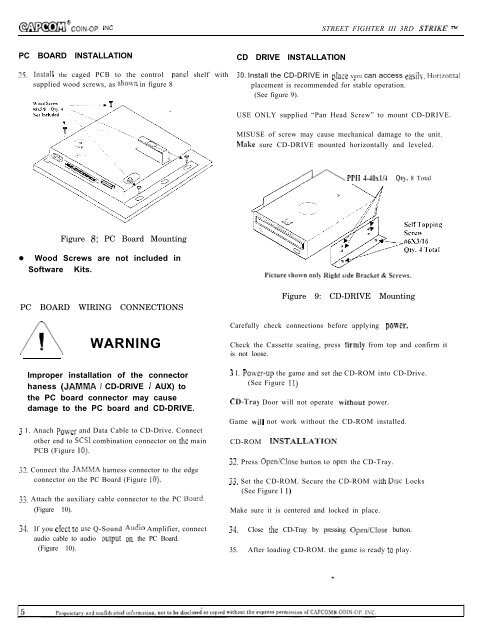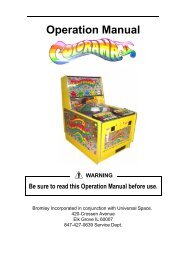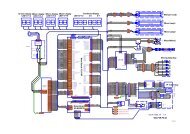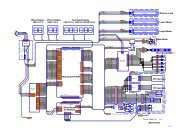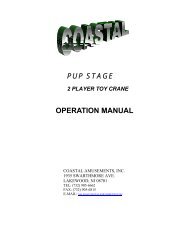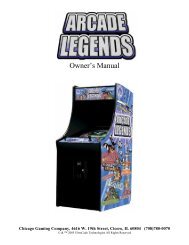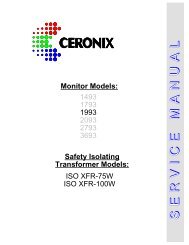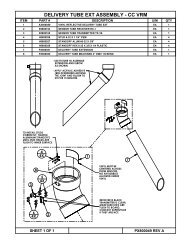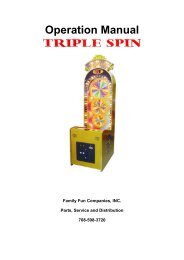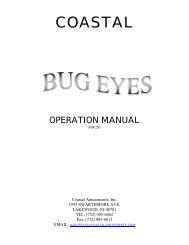Street Fighter 3rd Strike Manual.1823.pdf - The Shaffer Distributing ...
Street Fighter 3rd Strike Manual.1823.pdf - The Shaffer Distributing ...
Street Fighter 3rd Strike Manual.1823.pdf - The Shaffer Distributing ...
You also want an ePaper? Increase the reach of your titles
YUMPU automatically turns print PDFs into web optimized ePapers that Google loves.
~PColN-oP, INC STREET FIGHTER III 3RD STRIh’E N<br />
PC BOARD INSTALLATION CD DRIVE INSTALLATION<br />
25. install the caged PCB to the control panel shelf with 30. Install the CD-DRIVE in olace YOU can access easil\. Honrontal<br />
supplied wood screws, as shoun in figure 8<br />
placement is recommended for stable operation.<br />
(See figure 9).<br />
Figure 8: PC Board Mounting<br />
� Wood Screws are not included in<br />
Software Kits.<br />
PC BOARD WIRING CONNECTIONS<br />
WARNING<br />
Improper installation of the connector<br />
haness (JAMMA I CD-DRIVE I AUX) to<br />
the PC board connector may cause<br />
damage to the PC board and CD-DRIVE.<br />
3 1. Anach Power and Data Cable to CD-Drive. Connect<br />
other end to SC31 combination connector on rhs main<br />
PCB (Figure IO).<br />
32. Connect the JAMh3.4 harness connector to the edge<br />
connector on the PC Board (Figure IO).<br />
33. Attach the auxiliary cable connector to the PC Board.<br />
(Figure 10).<br />
X. If you elect [o USC Q-Sound .4udio Amplifier, connect<br />
audio cable to audio output on the PC Board.<br />
(Figure 10).<br />
USE ONLY supplied “Pan Head Screw” to mount CD-DRIVE.<br />
MISUSE of screw may cause mechanical damage to the unit.<br />
Rlake sure CD-DRIVE mounted horizontally and leveled.<br />
PPII 1.4O\l/-l Qb. 8 Total<br />
Figure 9: CD-DRIVE Mounting<br />
Carefully check connections before applying po\rcr.<br />
Check the Cassette seating, press firmly from top and confirm it<br />
is not loose.<br />
3 I. Pokver-up the game and set the CD-ROM into CD-Drive.<br />
(See Figure II)<br />
CD-Traj Door will not operate witbout power.<br />
Game will not work without the CD-ROM installed.<br />
CD-ROM INSTALLATIOK<br />
32. Press OpeniClose button to opcri the CD-Tray.<br />
33. Set the CD-ROM. Secure the CD-ROM with Disc Locks<br />
(See Figure I I)<br />
Make sure it is centered and locked in place.<br />
3. Close thz CD-Tray by pressing Open,‘Close button.<br />
35. After loading CD-ROM. the game is ready lo play.