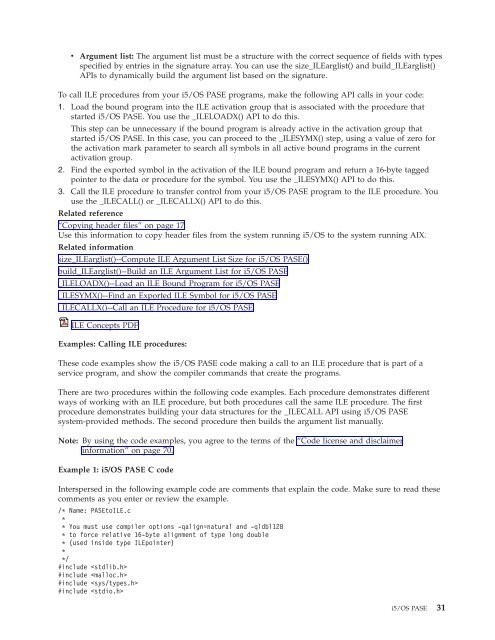System i: Programming i5/OS PASE - IBM
System i: Programming i5/OS PASE - IBM
System i: Programming i5/OS PASE - IBM
Create successful ePaper yourself
Turn your PDF publications into a flip-book with our unique Google optimized e-Paper software.
v Argument list: The argument list must be a structure with the correct sequence of fields with types<br />
specified by entries in the signature array. You can use the size_ILEarglist() and build_ILEarglist()<br />
APIs to dynamically build the argument list based on the signature.<br />
To call ILE procedures from your <strong>i5</strong>/<strong>OS</strong> <strong>PASE</strong> programs, make the following API calls in your code:<br />
1. Load the bound program into the ILE activation group that is associated with the procedure that<br />
started <strong>i5</strong>/<strong>OS</strong> <strong>PASE</strong>. You use the _ILELOADX() API to do this.<br />
This step can be unnecessary if the bound program is already active in the activation group that<br />
started <strong>i5</strong>/<strong>OS</strong> <strong>PASE</strong>. In this case, you can proceed to the _ILESYMX() step, using a value of zero for<br />
the activation mark parameter to search all symbols in all active bound programs in the current<br />
activation group.<br />
2. Find the exported symbol in the activation of the ILE bound program and return a 16-byte tagged<br />
pointer to the data or procedure for the symbol. You use the _ILESYMX() API to do this.<br />
3. Call the ILE procedure to transfer control from your <strong>i5</strong>/<strong>OS</strong> <strong>PASE</strong> program to the ILE procedure. You<br />
use the _ILECALL() or _ILECALLX() API to do this.<br />
Related reference<br />
“Copying header files” on page 17<br />
Use this information to copy header files from the system running <strong>i5</strong>/<strong>OS</strong> to the system running AIX.<br />
Related information<br />
size_ILEarglist()--Compute ILE Argument List Size for <strong>i5</strong>/<strong>OS</strong> <strong>PASE</strong>()<br />
build_ILEarglist()--Build an ILE Argument List for <strong>i5</strong>/<strong>OS</strong> <strong>PASE</strong><br />
_ILELOADX()--Load an ILE Bound Program for <strong>i5</strong>/<strong>OS</strong> <strong>PASE</strong><br />
_ILESYMX()--Find an Exported ILE Symbol for <strong>i5</strong>/<strong>OS</strong> <strong>PASE</strong><br />
_ILECALLX()--Call an ILE Procedure for <strong>i5</strong>/<strong>OS</strong> <strong>PASE</strong><br />
ILE Concepts PDF<br />
Examples: Calling ILE procedures:<br />
These code examples show the <strong>i5</strong>/<strong>OS</strong> <strong>PASE</strong> code making a call to an ILE procedure that is part of a<br />
service program, and show the compiler commands that create the programs.<br />
There are two procedures within the following code examples. Each procedure demonstrates different<br />
ways of working with an ILE procedure, but both procedures call the same ILE procedure. The first<br />
procedure demonstrates building your data structures for the _ILECALL API using <strong>i5</strong>/<strong>OS</strong> <strong>PASE</strong><br />
system-provided methods. The second procedure then builds the argument list manually.<br />
Note: By using the code examples, you agree to the terms of the “Code license and disclaimer<br />
information” on page 70.<br />
Example 1: <strong>i5</strong>/<strong>OS</strong> <strong>PASE</strong> C code<br />
Interspersed in the following example code are comments that explain the code. Make sure to read these<br />
comments as you enter or review the example.<br />
/* Name: <strong>PASE</strong>toILE.c<br />
*<br />
* You must use compiler options -qalign=natural and -qldbl128<br />
* to force relative 16-byte alignment of type long double<br />
* (used inside type ILEpointer)<br />
*<br />
*/<br />
#include <br />
#include <br />
#include <br />
#include <br />
<strong>i5</strong>/<strong>OS</strong> <strong>PASE</strong> 31