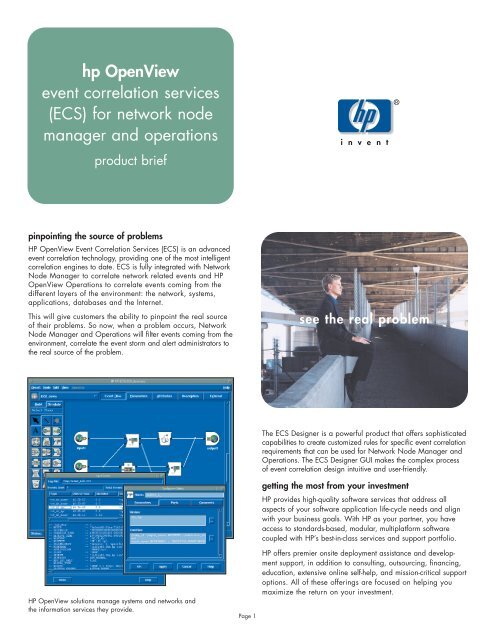hp OpenView event correlation services (ECS) for network node ...
hp OpenView event correlation services (ECS) for network node ...
hp OpenView event correlation services (ECS) for network node ...
Create successful ePaper yourself
Turn your PDF publications into a flip-book with our unique Google optimized e-Paper software.
<strong>hp</strong> <strong>OpenView</strong><br />
<strong>event</strong> <strong>correlation</strong> <strong>services</strong><br />
(<strong>ECS</strong>) <strong>for</strong> <strong>network</strong> <strong>node</strong><br />
manager and operations<br />
product brief<br />
pinpointing the source of problems<br />
HP <strong>OpenView</strong> Event Correlation Services (<strong>ECS</strong>) is an advanced<br />
<strong>event</strong> <strong>correlation</strong> technology, providing one of the most intelligent<br />
<strong>correlation</strong> engines to date. <strong>ECS</strong> is fully integrated with Network<br />
Node Manager to correlate <strong>network</strong> related <strong>event</strong>s and HP<br />
<strong>OpenView</strong> Operations to correlate <strong>event</strong>s coming from the<br />
different layers of the environment: the <strong>network</strong>, systems,<br />
applications, databases and the Internet.<br />
This will give customers the ability to pinpoint the real source<br />
of their problems. So now, when a problem occurs, Network<br />
Node Manager and Operations will filter <strong>event</strong>s coming from the<br />
environment, correlate the <strong>event</strong> storm and alert administrators to<br />
the real source of the problem.<br />
HP <strong>OpenView</strong> solutions manage systems and <strong>network</strong>s and<br />
the in<strong>for</strong>mation <strong>services</strong> they provide.<br />
Page 1<br />
see the real problem<br />
The <strong>ECS</strong> Designer is a powerful product that offers sophisticated<br />
capabilities to create customized rules <strong>for</strong> specific <strong>event</strong> <strong>correlation</strong><br />
requirements that can be used <strong>for</strong> Network Node Manager and<br />
Operations. The <strong>ECS</strong> Designer GUI makes the complex process<br />
of <strong>event</strong> <strong>correlation</strong> design intuitive and user-friendly.<br />
getting the most from your investment<br />
HP provides high-quality software <strong>services</strong> that address all<br />
aspects of your software application life-cycle needs and align<br />
with your business goals. With HP as your partner, you have<br />
access to standards-based, modular, multiplat<strong>for</strong>m software<br />
coupled with HP’s best-in-class <strong>services</strong> and support portfolio.<br />
HP offers premier onsite deployment assistance and development<br />
support, in addition to consulting, outsourcing, financing,<br />
education, extensive online self-help, and mission-critical support<br />
options. All of these offerings are focused on helping you<br />
maximize the return on your investment.
<strong>ECS</strong> components<br />
the <strong>ECS</strong> engine<br />
The <strong>ECS</strong> Engine, the run-time component of the <strong>event</strong> subsystem,<br />
trans<strong>for</strong>ms and processes <strong>event</strong> streams according to the installed<br />
<strong>correlation</strong>s. The engine comes <strong>for</strong> free with every Network<br />
Node Manager and Operations product, enabling out-ofthe-box<br />
<strong>correlation</strong>. <strong>ECS</strong> gives you the flexibility to correlate<br />
messages of different <strong>event</strong> types, such as SNMP, ASCII and<br />
<strong>event</strong>s from every Operations message source. These <strong>event</strong>s<br />
are processed and displayed in a single, consistent <strong>for</strong>mat,<br />
independent of <strong>event</strong> type. Furthermore customers can also<br />
integrate other <strong>correlation</strong> applications and use them as<br />
an additional in<strong>for</strong>mation resource or use them to execute<br />
commands as part of the <strong>event</strong> processing.<br />
the <strong>ECS</strong> designer<br />
The <strong>ECS</strong> Designer, which includes both <strong>correlation</strong> design<br />
and simulation modes, is an easy-to-use GUI that offers a highly<br />
productive, intuitive paradigm to build <strong>correlation</strong>s simply by<br />
interconnecting <strong>correlation</strong> <strong>node</strong> primitives.<br />
When the <strong>correlation</strong> is defined, the <strong>ECS</strong> Designer can be<br />
switched to simulate mode. In this mode, <strong>event</strong>s can be input into<br />
the <strong>correlation</strong> to allow visualization of the flow of <strong>event</strong>s through<br />
the system. By using log file <strong>event</strong>s customers can take advantage<br />
of simulating real live scenarios within their environment.<br />
Various techniques are used to feedback data about the <strong>correlation</strong><br />
circuit. Events can be input in various configurations, to step<br />
by a particular <strong>event</strong>, by time, at selectable speeds, or until a<br />
breakpoint. Furthermore, the status of each <strong>node</strong> can be examined<br />
at any time, all leading to a rich test and debug environment.<br />
integration with <strong>network</strong> <strong>node</strong> manager<br />
The customized <strong>correlation</strong> logics that are created using the<br />
<strong>ECS</strong> Designer complement the four pre-defined logics that come<br />
free with Network Node Manager. All of the logics (customized<br />
and pre-defined) use the <strong>ECS</strong> Engine to process the <strong>event</strong><br />
stream. Third-party device vendors now have the opportunity<br />
to develop <strong>correlation</strong> logics <strong>for</strong> their customers, and deploy<br />
them to any Network Node Manager management station<br />
or collection station. The parameters of the logics can be<br />
customized using the <strong>ECS</strong> Configuration GUI, leading to<br />
even greater flexibility.<br />
Furthermore, when <strong>event</strong>s are correlated into high-level alarms,<br />
there is no loss of in<strong>for</strong>mation. Customers can drill down upon<br />
the high-level alarm and still see the associated <strong>event</strong>s that<br />
made up the alarm. Customers can determine whether to sell<br />
these <strong>correlation</strong> logics, give them away <strong>for</strong> free, or bundle<br />
them with other products and <strong>services</strong>.<br />
integration with <strong>hp</strong> <strong>OpenView</strong> operations<br />
HP <strong>OpenView</strong> Operations offers <strong>event</strong> <strong>correlation</strong> on the<br />
Operations management server as well as on supported HP<br />
<strong>OpenView</strong> Operations managed <strong>node</strong>s. This uniquely allows<br />
distributed <strong>event</strong> <strong>correlation</strong> <strong>for</strong> systems, <strong>network</strong>s, applications<br />
and database <strong>event</strong>s.<br />
For example, if a database server goes down, hundreds of<br />
messages from dozens of applications can flood <strong>network</strong> and<br />
management systems. <strong>ECS</strong> recognizes that all of the error<br />
Page 2<br />
messages are a result of the same database server going<br />
down, and thereby reduces the number of messages to a single<br />
message, immediately identifying the root of the problem.<br />
What’s more, HP <strong>OpenView</strong> Operations can leverage alreadycorrelated<br />
SNMP <strong>event</strong>s by Network Node Manager to offer even<br />
stronger distributed <strong>event</strong> <strong>correlation</strong> and there<strong>for</strong>e less <strong>network</strong><br />
traffic within Operations.<br />
product requirements<br />
<strong>hp</strong> hardware and software on <strong>network</strong> <strong>node</strong> manager 6.x<br />
• HP 9000 Series 700/800, Solaris Ultra Servers or<br />
Workstations, Windows NT ® Servers or Workstations<br />
• HP-UX 10.20, 11.0 Sun Solaris 2.5.1, 2.6, Windows NT 4.0<br />
• HP <strong>OpenView</strong> Network Node Manager 6.x<br />
• Disk space: 45 MB<br />
• RAM: 32 MB<br />
<strong>hp</strong> hardware and software on <strong>hp</strong> <strong>OpenView</strong> operations 5.x<br />
• HP 9000 Series 800<br />
• HP-UX 10.20, 11.0<br />
• HP <strong>OpenView</strong> Operations 5.x<br />
• Additional Disk space: 45 MB<br />
• Additional RAM: 32 MB<br />
ordering in<strong>for</strong>mation<br />
This product is now integrated into current versions of Network<br />
Node Manager and Operations. Product licensing and ordering<br />
is only required <strong>for</strong> Network Node Manager 6.1 and earlier,<br />
and Operations 6.x and earlier. See the <strong>ECS</strong> Designer product<br />
datasheet <strong>for</strong> detailed ordering in<strong>for</strong>mation <strong>for</strong> <strong>ECS</strong> Designer.<br />
<strong>hp</strong> software <strong>services</strong><br />
For more in<strong>for</strong>mation on HP software <strong>services</strong> available to<br />
address your specific business needs, visit:<br />
http://support.openview.<strong>hp</strong>.com/support_options.jsp.<br />
<strong>for</strong> more in<strong>for</strong>mation<br />
For more in<strong>for</strong>mation on HP <strong>OpenView</strong>, please contact your local<br />
HP reseller or HP sales office.<br />
Australia/New Zealand<br />
+61 3 8877 4097<br />
openview_<strong>event</strong>s@<strong>hp</strong>.com<br />
China +86 10 6564 3678<br />
software_china@<strong>hp</strong>.com<br />
Europe openview_ccc@<strong>hp</strong>.com<br />
Hong Kong +85 2 2805 3551<br />
software_solutions@<strong>hp</strong>.com<br />
India +91 11 690 6176<br />
software_india@<strong>hp</strong>.com<br />
Japan +81 3 3331 6111<br />
Korea +82 2 2199 0913<br />
software_korea@<strong>hp</strong>.com<br />
Malaysia +603 2698 6555<br />
software_malaysia@<strong>hp</strong>.com<br />
Philippines +63 2 894 1451<br />
Singapore +65 6275 3888<br />
software_singapore@<strong>hp</strong>.com<br />
Taiwan +886 2 2712 0404<br />
software_taiwan@<strong>hp</strong>.com<br />
Thailand +662 661 3900<br />
United States of America<br />
1-877-OV-OWNER<br />
Or visit:<br />
www.openview.<strong>hp</strong>.com<br />
© Copyright Hewlett-Packard Company 2003. All Rights Reserved.<br />
Reproduction, adaptation or translation without prior written permission<br />
is prohibited except as allowed under the copyright laws.<br />
Windows NT is a U.S. registered trademark of Microsoft Corporation.<br />
5981-6076EN February 2003