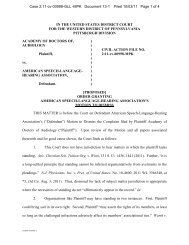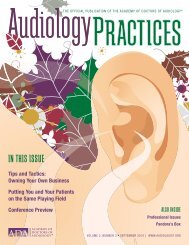IN THIS ISSUE - Academy of Dispensing Audiologists
IN THIS ISSUE - Academy of Dispensing Audiologists
IN THIS ISSUE - Academy of Dispensing Audiologists
Create successful ePaper yourself
Turn your PDF publications into a flip-book with our unique Google optimized e-Paper software.
During the last couple years, the accounting landscape has<br />
experienced some drastic changes. The economic downturn<br />
has magnified the importance <strong>of</strong> receiving timely and accurate<br />
financial data about your business. This information<br />
helps you make important decisions on how to run your business<br />
and maximize pr<strong>of</strong>its. The key to getting this financial<br />
information is having your accounting system at your fingertips—when<br />
you want it, regardless <strong>of</strong> where you are. The<br />
days are fleeting when a business has its accounting s<strong>of</strong>tware<br />
installed and accessible only on a computer at the <strong>of</strong>fice.<br />
Some common pain points our clients have experienced over<br />
the last few months using on-premises systems have been:<br />
• Loss <strong>of</strong> QuickBooks files: In the last few months, I have<br />
heard <strong>of</strong> three practices that lost their QuickBooks files<br />
that contained years <strong>of</strong> data. They did not properly back<br />
up their systems, and in one instance, the backup became<br />
infected. This required rebuilding the accounting system<br />
and reentering all the information. Both a time-consuming<br />
and expensive experience.<br />
• Unreliable computers: Whether the computer is old or<br />
isn’t functioning properly, a low-performing computer<br />
can add a considerable amount <strong>of</strong> time to data entry<br />
tasks, running reports, and accessing the system. A business<br />
needs to keep their technology current and running<br />
smoothly.<br />
• Lack <strong>of</strong> access to financial information when you need<br />
it: Business owners and their bookkeepers have voiced<br />
continued displeasure in not being able to access their<br />
accounting systems when they need the information. This<br />
<strong>of</strong>ten stems from their desire to have the access when they<br />
are not in the <strong>of</strong>fice.<br />
Utilizing the cloud can alleviate some <strong>of</strong> these pain points you<br />
or your accountant may be experiencing. So you might ask,<br />
“How can I use the cloud for accounting?” The following are<br />
a few options:<br />
• SaaS Applications: Intacct, QuickBooks Online, Net-<br />
Suite and Xero.com are a few <strong>of</strong> the leading cloud-based<br />
accounting systems that you may access from any Internet<br />
connection. Monthly subscription fees start as low as $20<br />
per month per user.<br />
• Virtual Desktops: Your traditional s<strong>of</strong>tware-based<br />
accounting systems, such as QuickBooks, Sage and Micros<strong>of</strong>t<br />
Dynamics, are hosted on virtual servers with access<br />
through the Internet. Monthly subscription fees start at<br />
$40/month plus the cost <strong>of</strong> the s<strong>of</strong>tware. While this is not<br />
the conventional method <strong>of</strong> accounting in the cloud, it is<br />
22 AUDIOLOGY PRACTICES n VOL. 3, NO. 2<br />
still considered “in the cloud,” and mimics many <strong>of</strong> the<br />
benefits <strong>of</strong> a fully cloud-based application.<br />
Still not sold? Consider some <strong>of</strong> these benefits <strong>of</strong> moving to<br />
one <strong>of</strong> the above solutions:<br />
• Lower costs—hardware, servers, s<strong>of</strong>tware upgrades and IT<br />
support can be significantly reduced.<br />
• Easier collaboration with business partners, employees<br />
and your trusted financial advisor (CPA).<br />
• Automatic updates—you don’t have to remember to do<br />
backups.<br />
• Ease <strong>of</strong> implementation—many vendors have a simple<br />
upload process with skilled support.<br />
• Skilled vendors—those who <strong>of</strong>fer these services are specialists,<br />
so they are very knowledgeable in their specific<br />
<strong>of</strong>fering.<br />
• Performance and delivery—as long as a high-speed<br />
Internet connection is available, top performance can be<br />
expected.<br />
• Faster disaster recovery—if there is a disaster such as a fire<br />
or storm, your downtime will be limited to how long your<br />
Internet connection is down.<br />
Of course, with anything new comes concern. To address<br />
your concerns, most cloud-based vendors are SAS70 compliant.<br />
This means they’ve met or exceed a variety <strong>of</strong> criteria<br />
including security, availability, processing integrity, online<br />
privacy and confidentiality. If you are considering working<br />
with a cloud-based vendor, be sure to ask if they are SAS70<br />
compliant.<br />
Specific concerns surrounding the cloud include:<br />
• Privacy/Security—your personal computer with your onpremises<br />
accounting system has a higher chance <strong>of</strong> being<br />
compromised than your cloud-based accounting system.<br />
Most cloud-based systems have multiple levels <strong>of</strong> security,<br />
require password updates on a regular basis, and are<br />
SAS70 certified, which requires a higher level <strong>of</strong> security.<br />
• Availability/Downtime—most cloud-based solutions can<br />
provide historical statistics on downtime/outages when<br />
customers couldn’t access their accounting system. Many<br />
take pride in stating they have very little downtime (some<br />
with less than 30 seconds per day), which will undoubtedly<br />
be less than the computers on your premises.<br />
• Data Ownership—the information entered into your<br />
accounting system is yours. Reputable vendors have fast<br />
and convenient download features that give you access to