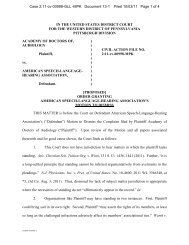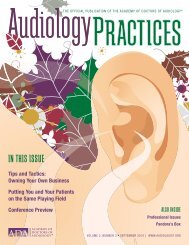IN THIS ISSUE - Academy of Dispensing Audiologists
IN THIS ISSUE - Academy of Dispensing Audiologists
IN THIS ISSUE - Academy of Dispensing Audiologists
Create successful ePaper yourself
Turn your PDF publications into a flip-book with our unique Google optimized e-Paper software.
as a bill payment system, thus saving you time from stuffing<br />
envelopes and mailing payments.<br />
Utilization <strong>of</strong> Dashboards<br />
Many accounting packages now <strong>of</strong>fer dashboards. They<br />
allow you to pick and choose which financial information<br />
you’d like to see on a visually appealing page when you log<br />
into your accounting system. Similar to the dashboard in<br />
your car, these financial dashboards do a good job <strong>of</strong> summarizing<br />
the information you find most meaningful, so you<br />
can pinpoint any problem areas. Now you can address them<br />
quickly without having to run a series <strong>of</strong> time-consuming<br />
reports. The most common items found on a dashboard are:<br />
• Checking/savings account balances<br />
• Accounts receivable balance (money owed from patients)<br />
• Accounts payable balances owed to top vendors<br />
• Graphs that show sales by location<br />
• Graphs that show pr<strong>of</strong>it/loss by location<br />
Ready to Modernize?<br />
Modernizing your accounting system will save you time and<br />
money— and give you a competitive advantage.<br />
If you are ready to modernize your accounting system, how<br />
do you get there? For a successful transition, you need to<br />
embrace the change. It may sound good, in theory, to update<br />
your accounting system, but you really have to be ready for<br />
the change. As important, your employees also have to be<br />
open to change.<br />
In our experience, when businesses updated their accounting<br />
systems, employees were <strong>of</strong>ten some <strong>of</strong> the biggest hurdles<br />
to overcome. This resistance <strong>of</strong>ten stems from fear <strong>of</strong> change.<br />
Employees may have done something a certain way, even if<br />
it wasn’t efficient. Changing their procedures may take them<br />
out <strong>of</strong> their comfort zone. Some <strong>of</strong> the technology advances<br />
mentioned above will reduce the amount <strong>of</strong> time they spend<br />
entering data, which then reduces their responsibilities. They<br />
may view this reduction <strong>of</strong> responsibilities as a threat to their<br />
employment. However, they <strong>of</strong>ten can be addressing more<br />
valuable accounting tasks, instead <strong>of</strong> time-consuming dataentry<br />
tasks.<br />
If you rely on an outside CPA for consulting on a periodic<br />
basis, make sure they are qualified, willing, and technologically<br />
savvy to help you make the transition. If they aren’t,<br />
you may need to seek an accountant that can help you make<br />
the transition, and provide ongoing assistance. Many businesses<br />
are transitioning to new CPA firms because they feel<br />
24 AUDIOLOGY PRACTICES n VOL. 3, NO. 2<br />
their previous accountant didn’t have the knowledge and<br />
understanding <strong>of</strong> the changing accounting systems market.<br />
Our firm represented businesses that left their previous CPA<br />
because they didn’t implement or support QuickBooks, which<br />
a large majority <strong>of</strong> small businesses use.<br />
If you’re ready to make the transition, keep these five important<br />
concerns in mind when modernizing your accounting<br />
system:<br />
1. Don’t overbuy—buy what’s appropriate for the size <strong>of</strong> your<br />
business or what you plan on utilizing in the next year.<br />
While you shouldn’t start with a larger accounting system<br />
or third-party add-on than you need, you should still think<br />
about where you’ll be in the next few years. Make sure your<br />
accounting system and add-ons have room to grow.<br />
2. Get creative—think outside the box and challenge yourself<br />
to use some <strong>of</strong> the time-saving vendors. We are confident<br />
you’ll find that they save you time and money, as well as<br />
giving you a competitive advantage.<br />
3. Do a cost evaluation—sit down and crunch the numbers.<br />
What are the true costs between what you’ve been using,<br />
and what you plan on using? Often your accountant can<br />
help you do this analysis.<br />
4. Evaluate more than one service—don’t just go with the<br />
first option. Weigh the pros and cons <strong>of</strong> each vendor/service.<br />
Look for testimonials, ask tough questions, and test it<br />
out before signing on the dotted line.<br />
5. Ask for help—ask your peers what they’re using or what<br />
they’ve considered. Ask your accountant what they see<br />
other businesses using. Get qualified and experienced people<br />
to help you so you don’t waste valuable time and money.<br />
With the above advances in technology, business owners<br />
and bookkeepers are spending less time on data entry tasks<br />
and system maintenance. This allows them to focus on other<br />
important accounting tasks that impact the business’s bottom<br />
line. Keeping up with technology changes has become even<br />
more important to the long-term success <strong>of</strong> a business.<br />
Very important is the effect on your bottom line. Embracing<br />
these changes will undoubtedly save you time and money,<br />
giving you a leg up on the competition. n<br />
Jeremy Kiecker, CPA is a manager at Moquist Thorvilson<br />
Kaufmann Kennedy & Pieper LLC in Edina, MN. He<br />
can be reached at Jeremy.Kiecker@mtkcpa.com