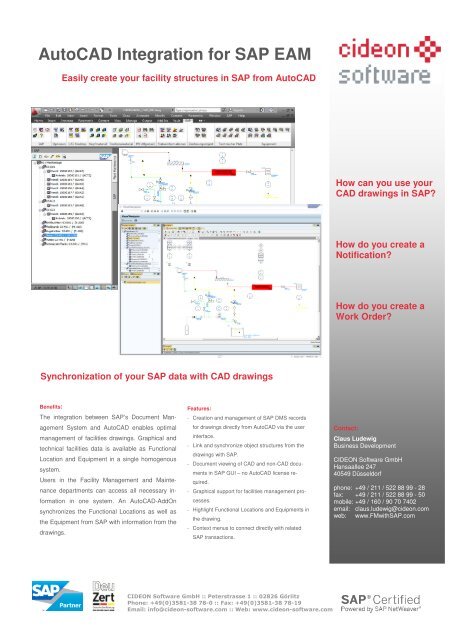AutoCAD Integration for SAP EAM - CIDEON - Software
AutoCAD Integration for SAP EAM - CIDEON - Software
AutoCAD Integration for SAP EAM - CIDEON - Software
You also want an ePaper? Increase the reach of your titles
YUMPU automatically turns print PDFs into web optimized ePapers that Google loves.
<strong>AutoCAD</strong> <strong>Integration</strong> <strong>for</strong> <strong>SAP</strong> <strong>EAM</strong><br />
Synchronization of your <strong>SAP</strong> data with CAD drawings<br />
Benefits:<br />
The integration between <strong>SAP</strong>’s Document Man-<br />
agement System and <strong>AutoCAD</strong> enables optimal<br />
management of facilities drawings. Graphical and<br />
technical facilities data is available as Functional<br />
Location and Equipment in a single homogenous<br />
system.<br />
Users in the Facility Management and Mainte-<br />
nance departments can access all necessary in-<br />
<strong>for</strong>mation in one system. An <strong>AutoCAD</strong>-AddOn<br />
synchronizes the Functional Locations as well as<br />
the Equipment from <strong>SAP</strong> with in<strong>for</strong>mation from the<br />
drawings.<br />
Easily create your facility structures in <strong>SAP</strong> from <strong>AutoCAD</strong><br />
Features:<br />
- Creation and management of <strong>SAP</strong> DMS records<br />
<strong>for</strong> drawings directly from <strong>AutoCAD</strong> via the user<br />
interface.<br />
- Link and synchronize object structures from the<br />
drawings with <strong>SAP</strong>.<br />
- Document viewing of CAD and non-CAD docu-<br />
ments in <strong>SAP</strong> GUI – no <strong>AutoCAD</strong> license re-<br />
quired.<br />
- Graphical support <strong>for</strong> facilities management pro-<br />
cesses.<br />
- Highlight Functional Locations and Equipments in<br />
the drawing.<br />
- Context menus to connect directly with related<br />
<strong>SAP</strong> transactions.<br />
<strong>CIDEON</strong> <strong>Software</strong> GmbH :: Peterstrasse 1 :: 02826 Görlitz<br />
Phone: +49(0)3581-38 78-0 :: Fax: +49(0)3581-38 78-19<br />
Email: info@cideon-software.com :: Web: www.cideon-software.com<br />
How can you use your<br />
CAD drawings in <strong>SAP</strong>?<br />
How do you create a<br />
Notification?<br />
How do you create a<br />
Work Order?<br />
Contact:<br />
Claus Ludewig<br />
Business Development<br />
<strong>CIDEON</strong> <strong>Software</strong> GmbH<br />
Hansaallee 247<br />
40549 Düsseldorf<br />
phone: +49 / 211 / 522 88 99 - 28<br />
fax: +49 / 211 / 522 88 99 - 50<br />
mobile: +49 / 160 / 90 70 7402<br />
email: claus.ludewig@cideon.com<br />
web: www.FMwith<strong>SAP</strong>.com
Management of Functional<br />
Location and<br />
Equipment within<br />
<strong>AutoCAD</strong><br />
Creation of <strong>SAP</strong><br />
Documents with the<br />
Touch of a Button<br />
Convenient data<br />
Alignment between <strong>SAP</strong><br />
and CAD<br />
Change History always<br />
Available<br />
Graphical overviews<br />
<strong>CIDEON</strong> Publisher<br />
<strong>for</strong> <strong>SAP</strong><br />
Display of CAD drawings<br />
within the <strong>SAP</strong> GUI<br />
<strong>CIDEON</strong> <strong>AutoCAD</strong><br />
<strong>Integration</strong> <strong>for</strong> <strong>SAP</strong><br />
Real Estate<br />
<strong>CIDEON</strong> Visual<br />
Reports <strong>for</strong> <strong>SAP</strong><br />
Graphic reports in<br />
Facility Management<br />
Date of issue: November 2011<br />
<strong>AutoCAD</strong> <strong>Integration</strong> <strong>for</strong> <strong>SAP</strong> <strong>EAM</strong> - Features and<br />
Functions<br />
With the <strong>SAP</strong> PM integration, Functional Locations and their components (Equipments) can be<br />
managed from within <strong>AutoCAD</strong>. CAD objects (block references) can be linked directly to <strong>SAP</strong> ob-<br />
jects. If you don’t have existing <strong>SAP</strong> objects already, you can create them directly in <strong>SAP</strong> using<br />
the <strong>AutoCAD</strong> <strong>Integration</strong>.<br />
With the <strong>AutoCAD</strong> Add-On, <strong>SAP</strong> DMS documents can be created and metadata of the drawing<br />
can be transferred to the <strong>SAP</strong> system with the click of a button. Additionally, external references<br />
of a drawing are managed using the Add-On with full support of version control and document<br />
status management.<br />
Attributes and classification data can be smoothly aligned between the drawings and <strong>SAP</strong>. If ob-<br />
ject data in the <strong>SAP</strong> system changes, it can be easily aligned with the drawings<br />
Change history <strong>for</strong> documents and technical objects is available at any time,<br />
either from <strong>AutoCAD</strong> or <strong>SAP</strong>.<br />
A reporting application creates overview of the technical facilities. For example, all Assets or<br />
Equipments are highlighted, <strong>for</strong> which a preventive maintenance is scheduled within a particular<br />
timeframe.<br />
Should you have any additional questions – we have the answers<br />
Can I see my graphics in <strong>SAP</strong>?<br />
How do I add notes and comments to my graphics?<br />
How long does it take to find a floor plan?<br />
How much space is available?<br />
Who is using which area?<br />
Who pays <strong>for</strong> the costs of a particular area?<br />
What’s the room / space availability <strong>for</strong> my entity?<br />
How can specific spaces be used?<br />
Where are available rooms?<br />
Which tenants occupy which rooms?<br />
How are the rooms currently used?<br />
Which cost center is room xyz assigned to?<br />
When is the next scheduled maintenance <strong>for</strong> the fire extinguishers in room xyz?<br />
<strong>CIDEON</strong> <strong>Software</strong> GmbH :: Peterstrasse 1 :: 02826 Görlitz<br />
Phone: +49(0)3581-38 78-0 :: Fax: +49(0)3581-38 78-19<br />
Email: info@cideon-software.com :: Web: www.cideon-software.com