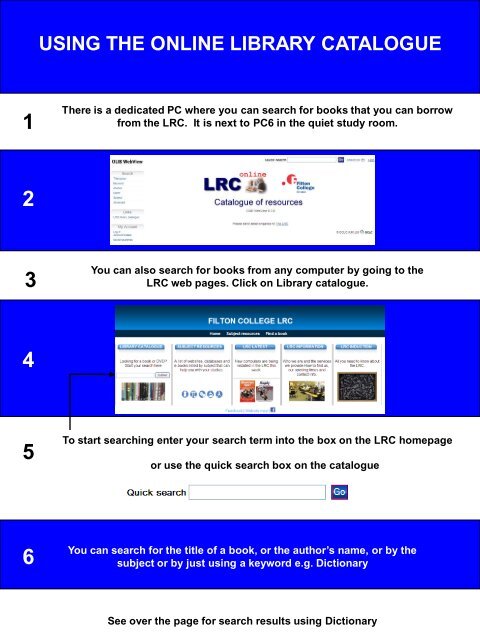Using the online Library Catalogue (Webview)
Using the online Library Catalogue (Webview)
Using the online Library Catalogue (Webview)
You also want an ePaper? Increase the reach of your titles
YUMPU automatically turns print PDFs into web optimized ePapers that Google loves.
1<br />
2<br />
3<br />
4<br />
5<br />
6<br />
USING THE ONLINE LIBRARY CATALOGUE<br />
There is a dedicated PC where you can search for books that you can borrow<br />
from <strong>the</strong> LRC. It is next to PC6 in <strong>the</strong> quiet study room.<br />
You can also search for books from any computer by going to <strong>the</strong><br />
LRC web pages. Click on <strong>Library</strong> catalogue.<br />
To start searching enter your search term into <strong>the</strong> box on <strong>the</strong> LRC homepage<br />
or use <strong>the</strong> quick search box on <strong>the</strong> catalogue<br />
You can search for <strong>the</strong> title of a book, or <strong>the</strong> author’s name, or by <strong>the</strong><br />
subject or by just using a keyword e.g. Dictionary<br />
See over <strong>the</strong> page for search results using Dictionary
USING THE ONLINE LIBRARY CATALOGUE (cont..)<br />
Book<br />
title<br />
7<br />
8<br />
9<br />
5<br />
Campus where<br />
book held<br />
You can get more information about a book by clicking<br />
on <strong>the</strong> title<br />
Click here to see more<br />
books by <strong>the</strong> same author<br />
Click here to see o<strong>the</strong>r books<br />
on <strong>the</strong> same subject<br />
The status tells you if <strong>the</strong> book is<br />
available, on loan or reserved<br />
If you need any help please ask at any of <strong>the</strong> LRC helpdesks<br />
Author’s<br />
name<br />
The category tells you if <strong>the</strong> book is a<br />
reference copy (which can’t be borrowed) or<br />
a normal loan (which can be borrowed)