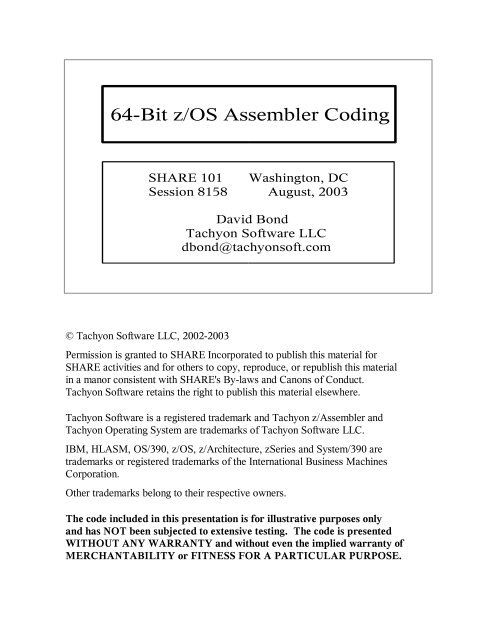64-Bit z/OS Assembler Coding - Tachyon Software
64-Bit z/OS Assembler Coding - Tachyon Software
64-Bit z/OS Assembler Coding - Tachyon Software
Create successful ePaper yourself
Turn your PDF publications into a flip-book with our unique Google optimized e-Paper software.
<strong>64</strong>-<strong>Bit</strong> z/<strong>OS</strong> <strong>Assembler</strong> <strong>Coding</strong><br />
SHARE 101 Washington, DC<br />
Session 8158 August, 2003<br />
© <strong>Tachyon</strong> <strong>Software</strong> LLC, 2002-2003<br />
David Bond<br />
<strong>Tachyon</strong> <strong>Software</strong> LLC<br />
dbond@tachyonsoft.com<br />
Permission is granted to SHARE Incorporated to publish this material for<br />
SHARE activities and for others to copy, reproduce, or republish this material<br />
in a manor consistent with SHARE's By-laws and Canons of Conduct.<br />
<strong>Tachyon</strong> <strong>Software</strong> retains the right to publish this material elsewhere.<br />
<strong>Tachyon</strong> <strong>Software</strong> is a registered trademark and <strong>Tachyon</strong> z/<strong>Assembler</strong> and<br />
<strong>Tachyon</strong> Operating System are trademarks of <strong>Tachyon</strong> <strong>Software</strong> LLC.<br />
IBM, HLASM, <strong>OS</strong>/390, z/<strong>OS</strong>, z/Architecture, zSeries and System/390 are<br />
trademarks or registered trademarks of the International Business Machines<br />
Corporation.<br />
Other trademarks belong to their respective owners.<br />
The code included in this presentation is for illustrative purposes only<br />
and has NOT been subjected to extensive testing. The code is presented<br />
WITHOUT ANY WARRANTY and without even the implied warranty of<br />
MERCHANTABILITY or FITNESS FOR A PARTICULAR PURP<strong>OS</strong>E.
z/Architecture Overview<br />
What is unchanged from ESA/390?<br />
� Access Registers (still 16 32-bit registers)<br />
� Floating Point Registers (still 16 <strong>64</strong>-bit registers)<br />
� I/O (mostly)<br />
� Interrupts (with a few new Program Checks)<br />
� IPL (starts in ESA/390 mode)<br />
� ESA/390 instructions operating in 24-bit and<br />
31-bit addressing mode<br />
As IBM customers have come to expect, major extensions have again been added to<br />
the architecture without impacting older programs. Most <strong>OS</strong>/360, MVS, MVS/XA<br />
and MVS/ESA programs will run correctly under z/<strong>OS</strong> in z/Architecture mode<br />
without recompiling or relinking.
z/Architecture Overview<br />
What is changed from ESA/390?<br />
� General Registers (changed from 32 to <strong>64</strong> bits)<br />
� Control Registers (changed from 32 to <strong>64</strong> bits)<br />
� PSW (changed from <strong>64</strong> to 128 bits + new format)<br />
� PSA (changed from 4K to 8K + new format)<br />
� Linkage Stack (new format to allow saving of<br />
<strong>64</strong>-bit general registers and 128-bit PSW)<br />
� Many new instructions<br />
� Some ESA/390 instructions act differently<br />
in <strong>64</strong>-bit addressing mode.<br />
� No expanded storage or vector facility.<br />
The PSW format was changed to allow instruction addresses above 2 Gigabytes.<br />
However, as long as the instruction address is below 2 Gigabytes, the 128-bit PSW<br />
can be mapped into the ESA/390 <strong>64</strong>-bit PSW with no loss of information.<br />
The first 33 bits and the last 31 bits of the PSW are the same in both formats with the<br />
following exceptions:<br />
<strong>Bit</strong> 12: 1 for <strong>64</strong>-bit PSW (old S/370 EC-mode bit), 0 for 128-bit PSW.<br />
<strong>Bit</strong> 31: Always 0 in S/370 and ESA/390.<br />
1 for AMODE <strong>64</strong>, 0 for AMODE 24 or 31 in z/Architecture.<br />
LPSW instruction automatically converts a <strong>64</strong>-bit PSW to 128-bit format for<br />
z/Architecture. New LPSWE instruction is used to load a 128-bit format PSW.
Address<br />
Space<br />
2 <strong>64</strong><br />
2 60<br />
E<br />
z/Architecture Overview<br />
Regions<br />
Region<br />
First<br />
2 53<br />
2 50<br />
P<br />
Region<br />
Second<br />
2 42<br />
2 40<br />
T<br />
Region<br />
Third<br />
2 31<br />
2 30<br />
G<br />
Segment<br />
2 20<br />
2 20<br />
M<br />
Page 2 12 4K Kilobyte 2 10 1,024<br />
Segment 2 20 1M Megabyte 2 20 1,048,576<br />
Page<br />
2 12<br />
2 10<br />
K<br />
Region 3rd 2 31 2G Gigabyte 2 30 1,073,741,824<br />
Region 2nd 2 42 4T Terabyte 2 40 1,099,511,627,776<br />
Byte<br />
2 0<br />
Region 1st 2 53 8P Petabyte 2 50 1,125,899,906,842,624<br />
Address 2 <strong>64</strong> 16E Exabyte 2 60 1,152,921,504,606,846,976<br />
Space
z/Architecture Overview<br />
ESA/390 instructions in <strong>64</strong>-bit mode<br />
Most ESA/390 instructions operate identically in <strong>64</strong>-bit<br />
addressing mode except for register contents used for<br />
addresses. Non-address register references are unchanged.<br />
Examples:<br />
� AR (add register) operates only on the lower 32-bit<br />
registers halves. The upper 32-bits of the registers are<br />
not referenced or changed.<br />
� L (load) alters the lower 32 bits of the target register.<br />
However, all <strong>64</strong> bits of the base and index registers<br />
are used to generate the source address.<br />
� MVCL (move long) still uses and alters 24 bits of the<br />
source and target length registers, but uses and alters<br />
all <strong>64</strong> bits of the address registers.<br />
z/Architecture Principles of Operation calls MVCL a “modal instruction”<br />
because in AMODE <strong>64</strong>, all <strong>64</strong> bits of the source and target registers are altered.<br />
However, MVCL is no more “modal” than L is since in AMODE <strong>64</strong> the L instruction<br />
uses all <strong>64</strong> bits of the base and index registers. The “modal instructions” listed in<br />
Principles of Operation are those which conditionally alter the upper register halves.<br />
For some reason, Principles of Operation does not include instructions that<br />
conditionally reference the upper register halves as “modal”.
z/Architecture Overview<br />
ESA/390 instructions in <strong>64</strong>-bit mode<br />
� A few instructions use and update <strong>64</strong>-bit length values<br />
when in <strong>64</strong>-bit addressing mode: CLCLE, CLCLU, CUSE,<br />
CMPSC, CUUTF, CUTFU, MVCLE, MVCLU, MVCP,<br />
MVCS, MVCK, TRE, TROO, TROT, TRTO, TRTT.<br />
� CFC and UPT operate quite differently in <strong>64</strong>-bit mode.<br />
� BASSM and BSM use/set low-order bit to indicate<br />
<strong>64</strong>-bit mode.<br />
� ESTA code 1 returns the 128-bit PSW mapped to a<br />
<strong>64</strong>-bit PSW. Use new code 4 to get the whole PSW.<br />
� LRA fails if the virtual storage is backed by real storage<br />
above 2G. Use LRAG or TPROT.<br />
CLCLE, CLCLU, CUSE, CMPSC, CUUTF, CUTFU, MVCLE, MCVLU, MVCP,<br />
MVCS, MVCK, TRE, TROO, TROT, TRTO and TRTT are more “modal” than<br />
other instructions because in AMODE <strong>64</strong> all <strong>64</strong> bits of the length registers are used<br />
and updated.<br />
CFC and UPT are the most modal because they act so differently in AMODE <strong>64</strong>,<br />
processing 6 bytes at a time instead of 2 bytes.<br />
BASSM and BSM examine and set the low order register bit to indicate<br />
AMODE <strong>64</strong>. In ESA/390, BASSM or BSM to an odd address would cause a<br />
Program Check for Specification Exception. In z/Architecture mode, BASSM<br />
and BSM to an odd address will cause a switch to AMODE <strong>64</strong>.
Halfword Instructions:<br />
z/Architecture Overview<br />
New Instructions<br />
� z/Architecture introduces “G” (grande or große) versions<br />
of many instructions to explicitly operate on the full <strong>64</strong>-bit<br />
register contents. Examples (<strong>64</strong>/32): LGR/LR, LG/L,<br />
SGR/SR, LMG/LM, AHGI/AHI, BCTG/BCT.<br />
� New mixed <strong>64</strong>/32-bit instructions - for example<br />
LGF: loads 32 bits sign-extended to <strong>64</strong> bits.<br />
� New partial register instructions - examples are:<br />
NIHH,NIHL,NILH,NILL, LMH and ICMH.<br />
� “Relative Long” instructions: LARL, BRCL, BRASL.<br />
� New address mode instructions: SAM24, SAM31,<br />
SAM<strong>64</strong>, TAM.<br />
� And many more...<br />
And Immediate (NIxx) xx: HH=bits 0-15<br />
Insert Immediate (IIxx) HL=bits 16-31<br />
Load Logical Immediate (LLxx) LH=bits 32-47<br />
Or Immediate (OIxx) LL=bits 48-63<br />
Test Under Mask (TMxx)
z/Architecture Overview<br />
z990 Instructions<br />
� The z990 processors support “long displacement”<br />
RX-format instructions, with a displacement field range<br />
of -524288 to +524287 (±½Megabyte)<br />
� All of the z/Architecture RX-format instructions<br />
introduced by the z900 are “long displacement”<br />
except for the floating point instructions.<br />
� New “Y” (long displacement) forms of most of the<br />
ESA/390 RX-format instructions except branch and<br />
floating point. Examples: AY, AHY, LY, LAY, STY.<br />
� Miscellaneous: LB, LBG, Message Security Assist,<br />
HFP multiple-add/subtract, and others.<br />
Assembly of the new z990 instructions and the long displacement versions of the<br />
z/Architecture requires the OPTABLE(UNI) or OPTABLE(YOP) assembler options.<br />
OPTABLE(YOP) is available with HLASM APAR PQ74561 and release 2.2.17 of<br />
the <strong>Tachyon</strong> z/<strong>Assembler</strong>.<br />
Long displacements can be explicitly specified or computed automatically from the<br />
assembler's USING statements. The default maximum USING range is 4K times<br />
the number of base registers specified on the USING, so you must specify an<br />
explicit USING range to get a large positive displacement. There is no minimum<br />
to the USING range, so negative displacements are always available. When multiple<br />
address resolutions are available, the smallest negative displacement is only used if a<br />
positive displacement cannot be calculated.<br />
The assembler's USING(LIMIT(xxxx)) option is almost useless when used with long<br />
displacement instructions since the maximum LIMIT value is 4095.
z/<strong>OS</strong> <strong>64</strong>-<strong>Bit</strong> Overview<br />
Changes<br />
� Real storage above 2 Gigabytes (as of <strong>OS</strong>/390 2.10).<br />
Impacts programs doing page fixing, CCW translation.<br />
Expanded storage is no longer available.<br />
ESO Hiperspaces are not supported.<br />
� Virtual storage above 2 Gigabytes (as of z/<strong>OS</strong> 1.2).<br />
New IARV<strong>64</strong> service to manage storage “above the bar”.<br />
Data spaces are still supported, but are limited to<br />
2 Gigabytes each.<br />
� Binder and loader support for AMODE <strong>64</strong> (z/<strong>OS</strong> 1.3).<br />
Both older Load Module Format (LMF) and new<br />
Program Objects can be marked as AMODE <strong>64</strong>.<br />
�No support yet for PC routines entered in AMODE <strong>64</strong>.<br />
Except for programs performing CCW translation, very few older programs are<br />
impacted by running z/<strong>OS</strong> in z/Architecture mode. However, there are exceptions.<br />
One example: The VS/PASCAL library routines issue TM 116,X'80' to check if<br />
AMODE 31 is available. Until z/Architecture, this was the high bit of the address<br />
word of the Machine Check New PSW. This bit was 0 for MVS/370 and 1 for<br />
MVS/XA and higher. In z/Architecture mode, location 116 is zero because the<br />
Machine Check New PSW is in a different location and format. So, on a<br />
z/Architecture system, VS/PASCAL programs think they are running on MVS/370<br />
but will fail because the modules are marked RMODE ANY and loaded above the<br />
16 Megabyte line. Lesson: Programs that access the PSA may not work in<br />
z/Architecture mode.
z/<strong>OS</strong> <strong>64</strong>-<strong>Bit</strong> Overview<br />
RMODE <strong>64</strong>?<br />
z/<strong>OS</strong> is a hybrid 24/31/<strong>64</strong>-bit operating system. All three<br />
addressing modes are supported and data maybe stored in<br />
any of the three address ranges. Executable instructions<br />
must be in 24-bit or 31-bit addressable storage, even if<br />
running in AMODE <strong>64</strong>. RMODE <strong>64</strong> is not yet supported<br />
and may never be.<br />
The TCB, RB, EPIE and SDWA control blocks have<br />
not been changed to allow the 128-bit PSW to be stored.<br />
This means that in order to store the PSW in <strong>64</strong>-bit format,<br />
the instruction address must be below the 2 Gigabyte “bar”<br />
or else “bad things” will happen.<br />
Interpreted programs (JAVA, REXX) could be loaded<br />
above 2 Gigabytes.<br />
As long as the instruction address is below 2 Gigabytes, the first 33 bits and last 31<br />
bits of the 128-bit PSW can be mapped into a <strong>64</strong>-bit PSW with no loss of<br />
information. However, if the instruction address is above 2 Gigabytes, the address<br />
bits above 31 will be lost when the PSW is saved in the TCB or RB.<br />
If a program executes instructions “above the bar”, it must be disabled for interrupts.<br />
Otherwise, the interrupt handlers may save the program's PSW in <strong>64</strong>-bit format and<br />
when the PSW is restored, the program will restart in a different location. This is<br />
usually considered to be a “bad thing”.
z/<strong>OS</strong> <strong>64</strong>-<strong>Bit</strong> Overview<br />
AMODE <strong>64</strong>!<br />
Programs running in AMODE <strong>64</strong> can address all virtual<br />
storage. Programs running in AMODE 31 cannot access<br />
virtual storage above 2G.<br />
Programs can switch to AMODE <strong>64</strong> from 24 or 31-bit mode<br />
using the BSM, BASSM or SAM<strong>64</strong> instructions or can be<br />
started in AMODE <strong>64</strong>.<br />
When switching from 24 to 31-bit mode, programs had to<br />
ensure that the low 7 bits of the high-order bytes of the<br />
general registers were set to zero. When switching from<br />
31 to <strong>64</strong>-bit mode, the high-order 33 bits must be zeroed!<br />
This must be done using the new z/Architecture instructions<br />
(like LLGTR)<br />
CODE31 CSECT<br />
CODE31 AMODE 31<br />
BASR 12,0 Set a base register<br />
USING *,12<br />
LA 13,SAVEAREA Get address of save area<br />
LG 15,=AD(CODE<strong>64</strong>+1) Get address of CODE<strong>64</strong> + AMODE<br />
BASSM 14,15 Call CODE<strong>64</strong> in AMODE <strong>64</strong><br />
SVC 3 Done<br />
LTORG<br />
SAVEAREA DC 18F'0'<br />
DROP<br />
CODE<strong>64</strong> CSECT<br />
CODE<strong>64</strong> AMODE <strong>64</strong><br />
USING *,15 R15 points here<br />
STMH 14,12,SAVEHIGH+12 Save upper register halves<br />
LLGTR 13,13 Ensure R13 has a good address<br />
STM 14,12,12(13) Save lower register halves<br />
* do something interesting here<br />
LMD 14,12,SAVEHIGH+12,12(13) Restore register values<br />
LA 15,0 Set R15 to zero<br />
BSM 0,14 Return to caller<br />
SAVEHIGH DC 18F'0'<br />
END CODE31
z/<strong>OS</strong> <strong>64</strong>-<strong>Bit</strong> Overview<br />
Data Spaces<br />
For programs that are virtual-storage constrained, <strong>64</strong>-bit<br />
virtual storage is an alternative to data spaces.<br />
Data spaces are limited to 2 Gigabytes. At any time only 15<br />
are addressable (using access registers 1-15), limiting the<br />
virtual storage data space to 30 Gigabytes. <strong>64</strong>-bit virtual<br />
storage allows over 16,000,000,000 Gigabytes (if there<br />
were only enough disk space on Earth for paging.)<br />
Data spaces still provide better storage isolation since a<br />
valid ALET is required to access them. It is easier for a<br />
cross-memory program to examine and modify another<br />
address space's <strong>64</strong>-bit virtual storage area than for it to<br />
examine or modify data space storage.<br />
Note: The 2 Gigabyte limit on the size of each Data Space is imposed by z/<strong>OS</strong>,<br />
not z/Architecture.<br />
Fun facts:<br />
Time needed to page-in an area at 100 Megabytes per second:<br />
1 Megabyte (Segment) .01 second<br />
2 Gigabytes (Region 3 rd ) 20 seconds<br />
4 Terabytes (Region 2 nd ) 12 hours<br />
8 Petabytes (Region 1 st ) 3 years<br />
16 Exabytes (Address Space) 5845 years
z/<strong>OS</strong> <strong>64</strong>-<strong>Bit</strong> Overview<br />
IARV<strong>64</strong><br />
The IARV<strong>64</strong> service is available to AMODE 31 and<br />
AMODE <strong>64</strong> programs to allocate virtual storage “above<br />
the bar”. Storage is allocated in 1 Megabyte blocks.<br />
The storage range between 2 Gigabytes and 4 Gigabytes<br />
is never allocated - the “bar” is 2 Gigabytes wide!<br />
The MEMLIMIT JCL operand of the JOB or EXEC<br />
statement must be set to a non-zero value to allow IARV<strong>64</strong><br />
to function. MEMLIMIT can range from 0 to 99999 in<br />
units of Megabytes, Gigabytes, Terabytes or Petabytes or be<br />
set to NOLIMIT.<br />
An allocation unit of 1 Megabyte might seem large but compared to the address<br />
space size, 1 Megabyte is much smaller than the 8 byte allocation unit for “below the<br />
bar” allocations. There is really no point to allocation of space “above the bar”<br />
unless a program uses very large amounts of virtual storage.
z/<strong>OS</strong> <strong>64</strong>-<strong>Bit</strong> Overview<br />
IARV<strong>64</strong> Functions<br />
IARV<strong>64</strong> is the “one-stop shopping for all your above-the-bar<br />
virtual storage needs”.<br />
IARV<strong>64</strong> service 31-bit service<br />
GETSTORE GETMAIN/STORAGE OBTAIN<br />
DETACH FREEMAIN/STORAGE RELEASE<br />
PAGEIN PGSER LOAD<br />
PAGEOUT PGSER OUT<br />
PAGEFIX PGSER FIX<br />
PAGEUNFIX PGSER FREE<br />
DISCARDDATA PGSER RELEASE<br />
CHANGEGUARD PGSER PROTECT (somewhat)<br />
LIST VSMLIST<br />
GUARD AREA<br />
When a block of virtual storage is allocated, a “guard area” may be allocated either<br />
just above or below the block of virtual storage. The guard area is not addressable<br />
but the virtual storage address range is reserved.<br />
The addressable block may be expanded or reduced in size, reducing or expanding<br />
the size of the guard area. The guard area does not count against the MEMLIMIT,<br />
so you can allocate as large of a guard area as you want.<br />
The guard area allows a virtual storage area to grow contiguously up to a preset<br />
limit without precommitting system resources. This can be very useful for stack-like<br />
(LIFO) storage areas.
z/<strong>OS</strong> <strong>64</strong>-<strong>Bit</strong> Overview<br />
Changed Services<br />
Watch out for the following services when running in<br />
AMODE <strong>64</strong>:<br />
� Recovery: ESPIE, ESTAE<br />
� Contents supervision: ATTACH, LINK, LOAD,<br />
SYNCH, XCTL.<br />
� I/O: EXCP<br />
Most other MVS services are unchanged when invoked in<br />
AMODE <strong>64</strong>. They simply ignore the upper 32 bits of any<br />
parameter registers, assuming that the caller is in AMODE<br />
31 and passing 31-bit addresses.<br />
Use SYSSTATE to tell the z/<strong>OS</strong> macros which instructions<br />
to generate.<br />
SYSSTATE ASCENV={P|AR},AMODE<strong>64</strong>={NO|YES},ARCHLVL={0|1|2}<br />
With AMODE<strong>64</strong>=YES, system macros may get the CVT address using:<br />
LLGT 14,16<br />
instead of:<br />
L 14,16<br />
to ensure that bits 0-33 of the address are valid.<br />
ARCHLVL values:<br />
0: ESA/390<br />
1: ESA/390 with the relative and immediate instructions<br />
required for <strong>OS</strong>/390 R10 (Architectural Level Set 1)<br />
2: z/Architecture<br />
With ARCHLVL set to 0 or 1, no z/Architecture-only instructions will be generated<br />
by the system macros.
z/<strong>OS</strong> <strong>64</strong>-<strong>Bit</strong> Overview<br />
Recovery Services<br />
The EPIE control block passed to ESPIE exits and the<br />
SDWA control block passed to ESTAE exits has been<br />
expanded to allow the entire <strong>64</strong>-bit general register values to<br />
be captured at the time of the error and to be changed upon<br />
retry. If the error occurred in AMODE <strong>64</strong>, the exits need to<br />
be sensitive to the upper 32 bits of the general registers.<br />
ESPIE and ESTAE exits are invoked in the AMODE at<br />
the time the ESPIE or ESTAE was established, not the<br />
AMODE at the time of the error.<br />
Note: the <strong>64</strong>-bit SDWA information is only available if<br />
SDWALOC31=YES was specified on the ESTAE macro.<br />
Recovery may need to recognize new Program Check Interruptions, which are<br />
mapped to new S0C4 reason codes. All are caused by references to an invalid virtual<br />
storage address, just like Page Translation (S0C4-00000011) and Segment<br />
Translation (S0C4-00000010). The new codes are:<br />
S0C4-00000038 ASCE Type<br />
S0C4-00000039 Region First<br />
S0C4-0000003A Region Second<br />
S0C4-0000003B Region Third<br />
EPIE Fields:<br />
EPIEFLGS,EPIEUP<strong>64</strong> - If set, use the <strong>64</strong>-bit register values<br />
EPIEG<strong>64</strong> - 16 doubleword register values<br />
Note: the <strong>64</strong>-bit Translation Exception Address is in the SCA, not the EPIE.<br />
SDWA fields:<br />
SDWAXEME - Address of SDWARC4 section, containing the 16 <strong>64</strong>-bit<br />
general register values, the 16 <strong>64</strong>-bit control register values and the <strong>64</strong>-bit<br />
Translation Exception Address. This section is only available if<br />
ESTAE SDWALOC31=YES was specified.
z/<strong>OS</strong> <strong>64</strong>-<strong>Bit</strong> Overview<br />
Contents Supervision<br />
Programs in one AMODE can ATTACH, LINK, SYNCH or<br />
XCTL to a program with a different AMODE. Programs<br />
need to be careful when passing addresses to AMODE <strong>64</strong><br />
programs since they will expect <strong>64</strong>-bit clean addresses.<br />
ATTACHX, LINKX, SYNCHX and XCTLX are supported<br />
in AMODE <strong>64</strong>, not ATTACH, LINK, SYNCH and XCTL.<br />
LINKX has two new parameters in z/<strong>OS</strong> 1.3:<br />
PLIST4|PLIST8 to specify 4-byte or 8-byte parameter<br />
addresses and AMODE<strong>64</strong>OK=YES|NO to indicate if an<br />
AMODE 31 program can LINK to an AMODE <strong>64</strong> program<br />
without an ABEND.<br />
There are related changes for SYNCHX.<br />
In z/<strong>OS</strong> 1.3, LOAD has a new parameter that is not directly related to AMODE <strong>64</strong>.<br />
The EXTINFO parameter allows LOAD to return information about<br />
RMODE=SPLIT modules and modules larger than 128 Megabytes without the<br />
need for a separate call to the CSVQUERY service. The EXTINFO parameter<br />
area is mapped by the CSVEXTI macro.
z/<strong>OS</strong> <strong>64</strong>-<strong>Bit</strong> Overview<br />
I/O<br />
I/O buffers and control blocks are not supported “above the<br />
bar”. Usually, buffers can be backed by real storage above 2<br />
Gigabytes. The I/O services have been updated to build<br />
CCW IDAWs that address <strong>64</strong>-bit real storage. The IDAWs<br />
themselves must still be below 2 Gigabytes because the<br />
CCW address field is still limited to 31 bits.<br />
EXCPVR does not support real storage addresses above 2<br />
Gigabytes. Buffers must be page fixed in 31-bit addressable<br />
real storage. Also, note that the LRA instruction is often<br />
used in EXCPVR code and will fail if the virtual storage is<br />
backed by real storage above 2 Gigabytes.<br />
Both GETMAIN and STORAGE OBTAIN support the LOC=(,<strong>64</strong>) option to specify<br />
that the virtual storage can be backed by real storage above 2 Gigabytes. Do not<br />
specify LOC=(,<strong>64</strong>) for buffers intended to be used for EXCPVR.<br />
The “old” LOC= names are mapped to new values:<br />
BELOW => 24<br />
ANY => 31<br />
Use 24 and 31 instead of BELOW and ANY since 24 and 31 are more explicit in the<br />
<strong>64</strong>-bit world.
AMODE <strong>64</strong> Linkage<br />
ATTACH<br />
Upon entry from ATTACH, the following registers are set<br />
for AMODE <strong>64</strong> programs:<br />
R1: address of traditional parameter list in LOC=24 storage.<br />
High-order 40 bits are zero.<br />
R13: address of 144-byte save area in LOC=24 storage.<br />
High-order 40 bits are zero.<br />
R14: address of an SVC 3 instruction.<br />
High-order 40 bits are zero.<br />
R15: X'00000000 FFFFF002', indicating that the caller<br />
was in AMODE <strong>64</strong>.<br />
Upon entry to an AMODE <strong>64</strong> program, register 15 does not contain the entry<br />
address. An AMODE <strong>64</strong> program is expected to use the LARL instruction or<br />
another method to establish any needed base registers rather than relying on the value<br />
in R15.<br />
The save area pointed to by R13 is 144 bytes and is big enough for a format-4 save<br />
area. However, C'F4SA' is not set at R13+4.
AMODE <strong>64</strong> Linkage<br />
Save Areas<br />
Format 0: traditional 72-byte save area containing only<br />
the low register halves.<br />
Format 1: C'F1SA' in second word indicates that the<br />
registers are saved on the linkage stack.<br />
Format 4: C'F4SA' in second word indicates a 144-byte<br />
save area containing the full <strong>64</strong>-bit register values.<br />
Format 5: C'F5SA' in second word indicates a 208-byte<br />
save area used when an AMODE 24 or 31 program calls<br />
an AMODE <strong>64</strong> program. The first 144 bytes are identical<br />
to the Format 4 save area. The upper halves of the caller's<br />
registers 0-15 are saved in the remaining <strong>64</strong> bytes.<br />
System macro IHASAVER maps various save area formats.<br />
Format 4 and 5 Save Area Contents<br />
Bytes Contents<br />
0-3 Reserved for Language Environment<br />
4-7 Value of C'F4SA' or C'F5SA'<br />
8-15 <strong>64</strong>-bit register 14<br />
16-23 <strong>64</strong>-bit register 15<br />
24-127 <strong>64</strong>-bit registers 0-12<br />
128-135 Address of previous save area (stored by calling program)<br />
136-143 Address of next save area (stored by called program)<br />
144-207 High halves of registers 0-15 (Format-5 only)
AMODE <strong>64</strong> Linkage<br />
Using a Format-4 Save Area<br />
Entry Linkage from AMODE <strong>64</strong> caller:<br />
STMG 14,12,8(13) Save caller's registers<br />
LARL 14,SAVEAREA Get new save area address<br />
STG 13,128(,14) Chain to previous save area<br />
STG 14,136(,13) Chain to new save area<br />
LGR 13,14 Set R13 to save area address<br />
LARL 12,DATA Set base register for data<br />
USING DATA,12 Tell the assembler<br />
Exit Linkage:<br />
LGHI 15,0 Set return code<br />
LG 13,128(,13) Restore caller's R13<br />
LG 14,8(,13) Restore caller's R14<br />
LMG 0,12,24(13) Restore caller's R0-R12<br />
BR 14 Return to caller<br />
DATA LTORG Start of data area<br />
SAVEAREA DC 0D'0',F'0',C'F4SA',17FD'0'<br />
This code is very similar to the standard linkage code typically used by AMODE 24<br />
and AMODE 31 programs.<br />
According to the z/<strong>OS</strong> MVS Programming: <strong>Assembler</strong> Services Guide:<br />
Unless otherwise defined by the individual interface, the calling program should<br />
expect, upon return, that<br />
� The low halves (<strong>Bit</strong>s 32-63) of GPRs 2 through 13 are unchanged<br />
� The high halves (<strong>Bit</strong>s 0-31) of GPRs 2 through 14 are unchanged<br />
� ARs 2 through 13 are unchanged<br />
� FPRs 8 through 15 are unchanged; The Floating Point Control (FPC) Register<br />
is unchanged with the exception of two fields: the IEEE exception flags and the<br />
data exception code (DXC).<br />
� When return information is provided in GPR 0, 1, and/or 15 (for example return<br />
and reason codes), only bits 32-63 of the register contain the returned value.
AMODE <strong>64</strong> Linkage<br />
Using a Format-5 Save Area<br />
Entry Linkage from AMODE 24/31 caller via BASSM:<br />
STM 14,12,12(13) Save caller's registers<br />
STMH 15,15,8(13) Save high half of R15<br />
LARL 15,SAVEAREA Get new save area address<br />
STMH 0,14,144(15) Save upper register halves<br />
MVC 204(4,15),8(13)Save upper half of R15<br />
LLGTR 13,13 Ensure good address<br />
STG 13,128(,15) Chain to previous save area<br />
ST 15,8(,13) Chain to new save area<br />
LGR 13,15 Set R13 to save area address<br />
LARL 12,DATA Set base register for data<br />
USING DATA,12 Tell the assembler<br />
LLGTR 1,1 Ensure R1 has a good address<br />
Using a Format 5 Save Area for transition between AMODE 24/31 and AMODE <strong>64</strong><br />
is much more complex than standard linkage. The upper register halves cannot be<br />
saved in one instruction because a <strong>64</strong>-bit clean register is needed to point to the new<br />
save area.<br />
Note: The Format 5 Save Area must be “below the bar” since there is only a fullword<br />
available in the standard 72-byte save area to point to the next save area.
AMODE <strong>64</strong> Linkage<br />
Using a Format-5 Save Area<br />
Exit Linkage back to AMODE 31/24 caller:<br />
LHI 15,0 Set return code<br />
LG 13,128(,13) Restore caller's R13<br />
ST 15,16(,13) Save return code<br />
MVC 8(4,13),SAVEAREA+196 Save R13 upper half<br />
LMH 0,15,SAVEAREA+144 Restore upper halves<br />
LLGTR 13,13 Ensure R13 has good address<br />
LM 14,12,12(13) Restore lower register halves<br />
LMH 13,13,8(13) Restore upper half of R13<br />
BSM 0,14 Return to caller<br />
DATA LTORG Start of data area<br />
SAVEAREA DC 0D'0',F'0',C'F5SA',25FD'0'<br />
Exit code using the Format 5 Save Area is also much more complex than standard<br />
linkage. The code needs to be careful to avoid restoring the upper register halves of<br />
any registers it will use later.<br />
Note: this code does not preserve bit 32 of register 13 because there is no defined<br />
place to save it in the Format 5 Save Area.
AMODE <strong>64</strong> Linkage<br />
Using the Linkage Stack<br />
Entry Linkage from caller via BASSM:<br />
BAKR 14,0 Save caller's registers<br />
LARL 13,SAVEAREA Get dummy save area address<br />
LARL 12,DATA Set base register for data<br />
USING DATA,12 Tell the assembler<br />
* The following code is needed if the caller might have been in AMODE <strong>64</strong>:<br />
LA 2,1 Get caller's<br />
ESTA 2,2 PSW<br />
TMLL 2,1 Caller was in AMODE <strong>64</strong>?<br />
JNZ Entered Yes: jump<br />
LLGTR 1,1 Ensure R1 has a good address<br />
Entered ds 0h<br />
Exit Linkage back to caller:<br />
LGHI 15,0 Set return code<br />
PR , Return to caller<br />
DATA LTORG Start of data area<br />
SAVEAREA DC 0D'0',F'0',C'F1SA'<br />
Using the linkage stack is much simpler than using save areas. The BAKR and PR<br />
instructions are much slower than using STM and LM for saving registers, but they<br />
are much faster than using GETMAIN/FREEMAIN to obtain and release storage for<br />
a save area.<br />
Also, unlike the previous linkage examples, this code make no assumptions about the<br />
AMODE of the caller. It works if the caller was in AMODE 24, 31 or <strong>64</strong>. However,<br />
this code must be entered using BASSM even if the caller is also in AMODE <strong>64</strong> to<br />
ensure that R14 contains the AMODE bits. The BASR instruction does not set the<br />
low bit to indicate that the caller is AMODE <strong>64</strong>.<br />
This code fully preserves all <strong>64</strong> bits of registers R2-R14 and all 32 bits of access<br />
registers AR2-AR14. If the upper halves of R0, R1 or R15 or access registers AR0,<br />
AR1 or AR15 must be preserved, use the EREGG instruction before the PR.
Trimodal Code<br />
Code that works in any AMODE<br />
Example of code that works with 3 and 4-byte addresses in<br />
any AMODE:<br />
USING PSA,0 Addressability to PSA<br />
LA R2,0 Needed for AMODE <strong>64</strong><br />
L R2,PSATOLD Get current TCB address<br />
USING TCB,R2 Addressability to TCB<br />
L R2,TCBRBP Get current RB address<br />
USING RBBASIC,R2 Addressability to RB<br />
LOOP DS 0H<br />
TM RBSTAB2,RBTCBNXT First RB found?<br />
BE FOUND yes, branch<br />
ICM R2,7,RBLINKB Get next RB address<br />
B LOOP Check if first RB yet<br />
FOUND DS 0H<br />
This is an example of code that works in any of the three addressing modes. It is<br />
identical to code that might have been written for an MVS/XA AMODE 31 program<br />
except for the addition of the Load Address instruction and it would still work on that<br />
system.<br />
In AMODE 24 and AMODE 31, the LA instruction would clear the low 32 bits of<br />
register 2 before loading the TCB address. This has no effect in AMODE 24 or<br />
AMODE 31 except for the very small overhead of the LA instruction.<br />
In AMODE <strong>64</strong>, the LA instruction clears all <strong>64</strong> bits of register 2 before the low 32<br />
bits are loaded. This ensures that register 2 contains a valid <strong>64</strong>-bit address.<br />
An LA for address 0 should be used to clear a register before an ICM to get a 3-byte<br />
address. Traditionally an SR, SLR or XR instruction is used to clear the register but<br />
none of these clear the upper register half in AMODE <strong>64</strong>. The LA instruction is just<br />
as fast so there is no reason not to use it instead or SR, SLR or XR.<br />
With a little care, it is often not hard to write code that will work in any addressing<br />
mode.
Sample Program<br />
Punch ' MODE RMODE(SPLIT)'<br />
Print NoGen<br />
SYSSTATE AMODE<strong>64</strong>=YES,ARCHLVL=2<br />
* This OPSYN renames BAS to BRAS to keep OPEN and CL<strong>OS</strong>E happy<br />
BAS Opsyn BRAS<br />
Entry Csect Start of RMODE 24 area (data)<br />
Entry Amode <strong>64</strong><br />
Entry Rmode 24<br />
STMG R14,R12,8(R13) Save caller's registers<br />
LARL R14,SaveArea Get save area address<br />
MVC 4(4,R13),=C'F4SA'-SaveArea(R14)<br />
STG R13,128(,R14) Chain to previous save area<br />
STG R14,136(,R13) Chain to next save area<br />
LGR R13,R14 Get new save area address<br />
Using (SaveArea,EntryEnd),R13 Tell the assembler<br />
MVC SaveArea+4(4),=C'F4SA' Indicate format 4<br />
LLGT R15,=A(Main) Get address of RMODE 31 area<br />
BR R15 and go to it<br />
This example program reverses the records in a sequential data set. This data set can<br />
be quite large - it might be on tape. This program could handle a data set as large as<br />
10 Gigabytes and can handle even larger data sets by changing one statement.<br />
The program reserves a virtual storage address range of 10 Gigabytes and obtains<br />
an initial allocation of 1 Megabyte. The program then opens the data set and copies<br />
the records into the allocated space, increasing the allocation by 1 Megabyte at a<br />
time as needed. Once the records are read, it closes the data set, reopens it for<br />
output and writes the records in reverse order. All I/O is performed using QSAM<br />
in AMODE 31.<br />
Initially and most of the time the program runs in AMODE <strong>64</strong>, switching to<br />
AMODE 31 only to perform I/O operations. The program is split into RMODE 24<br />
and RMODE 31 sections. The RMODE 24 section holds the I/O control blocks<br />
(the DCB must still be “below the line”) and all modifiable storage. The RMODE<br />
31 section contains the program logic and the static storage. This program requires<br />
z/<strong>OS</strong> 1.3 or later because the entry point is AMODE <strong>64</strong>.<br />
The entry point is in the RMODE 24 section. The initial code sets up the save area<br />
and branches to the code in the RMODE 31 section.
SaveArea Dc 18FD'0'<br />
Origin Dc AD(0) Starting address of file storage<br />
High Dc AD(0) Ending address of file storage<br />
DcbIn DCB DDNAME=SYSUT1,DSORG=PS,MACRF=(GL),<br />
RECFM=FB,LRECL=1000,DCBE=DcbeIn<br />
DcbeIn DCBE RMODE31=BUFF,EODAD=Eof<br />
DcbOut DCB DDNAME=SYSUT1,DSORG=PS,MACRF=(PL),<br />
RECFM=FB,LRECL=1000,DCBE=DcbeOut<br />
DcbeOut DCBE RMODE31=BUFF<br />
IARV<strong>64</strong> MF=(L,Iarv<strong>64</strong>) IARV<strong>64</strong> parameter area<br />
Ltorg Dump RMODE 24 literals here<br />
EntryEnd ds 0d End of RMODE 24 section<br />
YREGS<br />
Print Gen<br />
Main Rsect Start of RMODE 31 area (program)<br />
Main Amode <strong>64</strong><br />
Main Rmode 31<br />
LARL R12,Static Get static data area address<br />
Using (Static,MainEnd),R12 Tell the assembler<br />
SGR R2,R2 Clear record counter<br />
The I/O control blocks and modifiable storage areas follow the entry logic in the<br />
RMODE 24 section. DCBEs are required to support QSAM buffers and the<br />
EODAD address “above the line”.<br />
“Origin” will contain the starting address of the storage obtained to hold the records.<br />
“High” will contain the ending address (+1) of the area and will be incremented by<br />
1 Megabyte as the area is expanded.<br />
The RMODE 31 section is named “Main”. The code sets up a base register for the<br />
static storage area and then clears the record counter in R2.
IARV<strong>64</strong> REQUEST=GETSTOR, Allocate 1 megabyte,<br />
SEGMENTS==AD(MaxSize), but reserve much<br />
GUARDLOC=HIGH, more in case the file<br />
GUARDSIZE==A(MaxSize-1), is very large<br />
ORIGIN=Origin,<br />
MF=(E,Iarv<strong>64</strong>,COMPLETE)<br />
LG R4,Origin Get starting address<br />
LGR R0,R4 Compute ending address<br />
AGF R0,=A(1024*1024) *<br />
STG R0,High *<br />
SAM31 Switch to AMODE 31<br />
OPEN (DcbIn,(INPUT)),MODE=31 Open the data set<br />
GetLoop ds 0h<br />
SAM31 Switch to AMODE 31<br />
LA R1,DcbIn Get DCB address<br />
GET (1) Read next record<br />
SAM<strong>64</strong> Switch to AMODE <strong>64</strong><br />
LAY R0,RecordLength(,R4) Get address of next slot<br />
CLG R0,High Room for this record?<br />
JNH MoveIt yes: jump<br />
The program reserves a 10 Gigabyte virtual storage address range “above the bar”<br />
using the IARV<strong>64</strong> service. Initially, only the first Megabyte of the range is actually<br />
allocated. “Origin” and “High” are set to the starting and ending addresses of the<br />
allocated area.<br />
The program switches to AMODE 31 to perform the OPEN service on the data set.<br />
It then starts reading the records using QSAM Locate Mode.<br />
After each record is read, the program ensures that the allocated area is large enough<br />
to hold the next record.
LR R3,R1 Save R1<br />
IARV<strong>64</strong> REQUEST=CHANGEGUARD, Allocate another<br />
CONVERT=FROMGUARD, Megabyte of storage<br />
CONVERTSIZE==F'1',<br />
MEMOBJSTART=Origin,<br />
MF=(E,Iarv<strong>64</strong>,COMPLETE)<br />
LR R1,R3 Restore R1<br />
LG R0,High Update the high storage address<br />
AGF R0,=A(1024*1024) to indicate it is<br />
STG R0,High 1 Megabyte larger<br />
MoveIt ds 0h<br />
LLGTR R0,R1 Convert to <strong>64</strong>-bit address<br />
LGHI R1,RecordLength Copy record from buffer<br />
LGHI R5,RecordLength *<br />
MoveIn MVCLE R4,R0,0 *<br />
BRC 1,MoveIn *<br />
AGHI R2,1 Increment record count<br />
J GetLoop Go read next record<br />
Eof ds 0h Go here upon End Of File<br />
CL<strong>OS</strong>E (DcbIn),MODE=31 Close the data set<br />
CGHI R2,1 At least 2 records?<br />
JNH Done no: jump<br />
If there is not enough room in the storage area for the next record, the program uses<br />
the IARV<strong>64</strong> REQUEST=CHANGEGUARD service to allocate another Megabyte<br />
from the guard area. The program then updates the ending address in “High”.<br />
Once there is enough room in the storage area for the record, the record is copied<br />
from the QSAM buffer into the next slot in the storage area and the record counter is<br />
incremented.<br />
Upon End-Of-File, the data set is closed and the record counter is checked. If zero<br />
or one records were read, the program ends because there is nothing to reverse.
OPEN (DcbOut,(OUTPUT)),MODE=31 Open data set<br />
PutLoop ds 0h<br />
SAM31 Switch to AMODE 31<br />
LA R1,DcbOut Get DCB address<br />
PUT (1) Get location of next record<br />
SAM<strong>64</strong> Switch to AMODE <strong>64</strong><br />
LLGTR R0,R1 Convert to <strong>64</strong>-bit address<br />
LAY R4,-RecordLength(,R4) Get address of record<br />
LGHI R1,RecordLength Copy record to buffer<br />
LGHI R5,RecordLength *<br />
MoveOut MVCLE R0,R4,0 *<br />
BRC 1,MoveOut *<br />
LAY R4,-RecordLength(,R4) Get address of record<br />
BRCTG R2,PutLoop Go write next record<br />
SAM31 Switch to AMODE 31<br />
CL<strong>OS</strong>E (DcbOut),MODE=31 Close the data set<br />
To reverse the records in the data set, the program next opens the data set for output.<br />
It then writes the records in reverse order using QSAM Locate Mode. Each record is<br />
copied from the storage area into the QSAM buffer. Once all records are written, the<br />
data set is closed.
Done ds 0h<br />
SAM<strong>64</strong> Switch to AMODE <strong>64</strong><br />
IARV<strong>64</strong> REQUEST=DETACH, Free the file storage<br />
MEMOBJSTART=Origin,<br />
MF=(E,Iarv<strong>64</strong>,COMPLETE)<br />
LGHI R15,0 Set return code zero<br />
LG R13,128(,R13) Restore caller's R13<br />
LG R14,8(,R13) Restore caller's R14<br />
LMG R0,R12,24(R13) Restore caller's R0-R12<br />
BR R14 Return to caller<br />
Static Ltorg Dump RMODE 31 literals here<br />
MainEnd ds 0d End of RMODE 31 section<br />
RecordLength Equ 1000 Record size<br />
MaxSize Equ 10*1024 Maximum file size in Megabytes<br />
End Entry<br />
When the program is done, it releases the allocated virtual storage and the reserved<br />
address range using IARV<strong>64</strong>. It then sets the return code to zero and returns to the<br />
caller.<br />
The data set is arbitrarily defined as containing 1000-byte fixed length records for<br />
this example. It could easily be changed to use the LRECL from the DCB instead of<br />
a constant. Also, “MaxSize” can be easily changed to be larger if needed.<br />
The MEMLIMIT parameter of the EXEC JCL statement must be set to a value large<br />
enough to hold the entire data set in virtual storage. This can impact the size of page<br />
data sets if there is not enough real memory to run this program.
Need More Information?<br />
z/<strong>OS</strong> 1.4 MVS Programming: <strong>Assembler</strong> Services Guide<br />
SA22-7605-04<br />
z/<strong>OS</strong> 1.4 MVS Programming: <strong>Assembler</strong> Services Reference,<br />
Volume 1 SA22-7606-03<br />
z/<strong>OS</strong> 1.4 MVS Programming: <strong>Assembler</strong> Services Reference,<br />
Volume 2 SA22-7607-03<br />
z/<strong>OS</strong> 1.3-1.4 MVS Programming: Extended Addressability Guide<br />
SA22-7614-02<br />
z/Architecture Principles of Operation<br />
SA22-7832-02<br />
Chapter 4 of the z/<strong>OS</strong> 1.3 and 1.4 MVS Programming: Extended Addressability<br />
Guide is entitled “Using the <strong>64</strong>-bit Address Space”. This chapter is probably the<br />
most readable description of how and why to use <strong>64</strong>-bit assembler code.