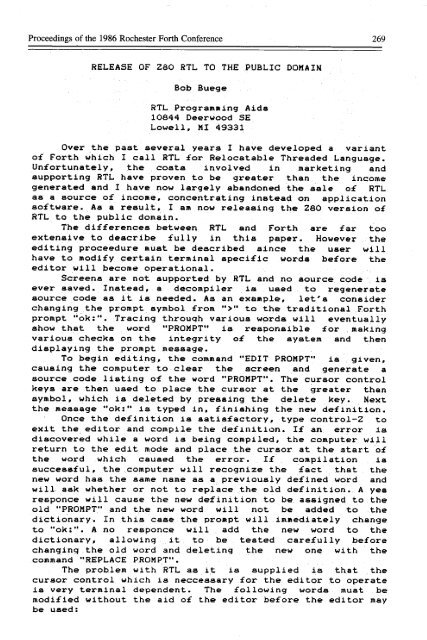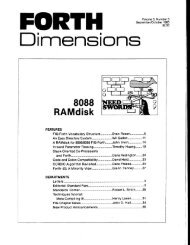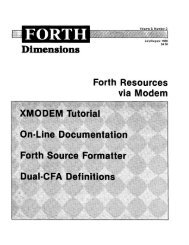Release of Z80 RTL to the Public Domain
Release of Z80 RTL to the Public Domain
Release of Z80 RTL to the Public Domain
Create successful ePaper yourself
Turn your PDF publications into a flip-book with our unique Google optimized e-Paper software.
Proceedings <strong>of</strong> <strong>the</strong> 1986 RochesterForth Conference 269<br />
RELEASE OF <strong>Z80</strong> <strong>RTL</strong> TO THE PUBLIC DOMA IN<br />
Bob Buege<br />
<strong>RTL</strong> Programaing Aids<br />
10844 Deerwood SE<br />
Lowell, HI 49331<br />
Over <strong>the</strong> past several years I have developed a variant<br />
ot Forth which I call <strong>RTL</strong> £or Relocatable Threaded Language.<br />
Un£ortunately, <strong>the</strong> costs involved in marketing and<br />
supporting <strong>RTL</strong> have proven <strong>to</strong> be greater than <strong>the</strong> income<br />
generated and I have now largely abandoned <strong>the</strong> sale <strong>of</strong> <strong>RTL</strong><br />
as a source <strong>of</strong> income, concentrating instead on application<br />
s<strong>of</strong>tware. As a result, I am now releasing <strong>the</strong> <strong>Z80</strong> version <strong>of</strong><br />
<strong>RTL</strong> <strong>to</strong> <strong>the</strong> publ ic domain.<br />
The differences between <strong>RTL</strong> and Forth are far<br />
extensive <strong>to</strong> describe fully in this paper. However<br />
editing proceedure must be described since <strong>the</strong> user<br />
have <strong>to</strong> modify çertainterminal specific words be£ore<br />
edi<strong>to</strong>r will become operational.<br />
<strong>to</strong>o<br />
<strong>the</strong><br />
will<br />
<strong>the</strong><br />
Screens are not supported by <strong>RTL</strong> and no source code is<br />
ever saved. Instead, a decompi ler is used <strong>to</strong> regenerate<br />
source code as it is needed. Aa an example, let's consider<br />
changing <strong>the</strong> prompt symbol from ";)" <strong>to</strong> <strong>the</strong> traditional .Forth<br />
prompt "ok:". Tracing throuah various words will eventually<br />
show that <strong>the</strong> word "PROMPT" is responsible for making<br />
various checks on <strong>the</strong> integrity <strong>of</strong> <strong>the</strong> system and <strong>the</strong>n<br />
displaying <strong>the</strong> prompt message.<br />
To begin editing, <strong>the</strong> command "EDIT PROMPT" is given,<br />
causing <strong>the</strong> computer <strong>to</strong> clear <strong>the</strong> screen and generate a<br />
source .code. listing <strong>of</strong> <strong>the</strong> word "PROMPT". The cursor control<br />
keys are <strong>the</strong>n used <strong>to</strong> place .<strong>the</strong> cursor at <strong>the</strong> greater than<br />
symbol, which is deleted by pressing <strong>the</strong> delete key. Next<br />
<strong>the</strong>. message "ok:" is typed in, finishing <strong>the</strong> new. definition.<br />
Once <strong>the</strong> definition is satisfac<strong>to</strong>ry, type control-Z <strong>to</strong><br />
exit <strong>the</strong>. edi<strong>to</strong>r and compile <strong>the</strong> de£.inition. If" an err.or is<br />
discovered while a word is being compiled, <strong>the</strong> computer will<br />
return <strong>to</strong> <strong>the</strong> edit mode and place <strong>the</strong> cursor at <strong>the</strong> start o£<br />
<strong>the</strong> word which caused <strong>the</strong> error. If compilation is<br />
successful, <strong>the</strong> ~computer will recognize <strong>the</strong> fact that <strong>the</strong><br />
new word has <strong>the</strong> same name as a. previously defined Mord and<br />
will. ask whe<strong>the</strong>r or not <strong>to</strong> replace <strong>the</strong> old definition.. A yes<br />
responce will cause <strong>the</strong> new def in1 tion<strong>to</strong> be. assigned <strong>to</strong> <strong>the</strong><br />
old "PROHPT" and <strong>the</strong> new word will not be added <strong>to</strong> <strong>the</strong><br />
dictionary~ In this case <strong>the</strong> pro.pt will immediately change<br />
<strong>to</strong> "ok:". A no reeponce wi 11 add <strong>the</strong> new word <strong>to</strong> <strong>the</strong><br />
dictionary, allowing it <strong>to</strong> be tested careful ly before<br />
changing <strong>the</strong> old word and deleting <strong>the</strong> new one with <strong>the</strong><br />
comiiand "REPLACE PROMPT".<br />
The problem with <strong>RTL</strong> as it is supplied is that <strong>the</strong><br />
cursor control. which isneccessary for <strong>the</strong> edi <strong>to</strong>r <strong>to</strong> operate<br />
is very terminal dependent. The follOWing words must be<br />
modified without <strong>the</strong> aid <strong>of</strong> <strong>the</strong> edi<strong>to</strong>r be£ore <strong>the</strong> edi <strong>to</strong>r may<br />
be used:
270 The Journal <strong>of</strong> Forth Application and Research Volume 4 Number 2<br />
CURSOR-UP<br />
CURSOR-DOWN<br />
CURSOR-LEFT<br />
CURSOR-RIGHT<br />
CLS<br />
TOX<br />
TOY<br />
TOXY<br />
DO-KEY<br />
Move <strong>the</strong> cursor up one line.<br />
Move <strong>the</strong> cursor down one line.<br />
Move <strong>the</strong> cursor left one column.<br />
Move <strong>the</strong> cursor right one column.<br />
Clear <strong>the</strong> screen.<br />
Move <strong>the</strong> cursor <strong>to</strong><br />
Move <strong>the</strong> curaor <strong>to</strong><br />
Move <strong>the</strong> cursor <strong>to</strong><br />
See text.<br />
column X.<br />
line Y.<br />
column X. 1 ine Y.<br />
The neccessary modifications <strong>to</strong> <strong>the</strong> first five words<br />
should be obvious from an examination <strong>of</strong> <strong>the</strong>ir current<br />
definitions as shown at <strong>the</strong> end <strong>of</strong> this paper. The variables<br />
LINE#A and COLUMNA are used <strong>to</strong> keep track <strong>of</strong> <strong>the</strong> cursor<br />
position at port A (<strong>the</strong>teriiinal). Similar variables (LINE#B<br />
and COLUMNB) are used <strong>to</strong> keep track <strong>of</strong> <strong>the</strong> position on a<br />
page when characters are sent <strong>to</strong> port B (<strong>the</strong> printer). This<br />
allows <strong>the</strong> computer <strong>to</strong> take care <strong>of</strong> margins. page numbeting.<br />
tabs, etc.<br />
The next three words are general ized versions <strong>of</strong> <strong>the</strong><br />
cursor control words Just described and are currently<br />
defined in terms <strong>of</strong> <strong>the</strong> Rlore primitive cursor control words.<br />
These words don't have <strong>to</strong> be modified at this time. but <strong>the</strong><br />
performance <strong>of</strong> <strong>the</strong> ed~<strong>to</strong>~ will b~ increased' if <strong>the</strong>y are<br />
changed <strong>to</strong> take advantage <strong>of</strong> cursor commands whiCh are<br />
supported by your terminal.<br />
The word "DO--KEY" is used by <strong>the</strong> edi<strong>to</strong>r <strong>to</strong> determine<br />
what action <strong>to</strong> take when a key is typed. Printable<br />
characters are inserted in<strong>to</strong> text. <strong>the</strong> delete key deletes a<br />
character. control keys perform a variety <strong>of</strong> functions. and<br />
<strong>the</strong> arrow keys moVe <strong>the</strong> cursor.<br />
The character or characters received by <strong>the</strong> computer<br />
when one <strong>of</strong> <strong>the</strong> arrow keys is pressed varies with <strong>the</strong><br />
computer or terminal manufacturer and <strong>the</strong> user must verify<br />
that <strong>the</strong> word "DO-KEY" interprets <strong>the</strong> arrow keys correctl y.<br />
The version <strong>of</strong> "DO-KEY" supplied by me and shown at <strong>the</strong> end<br />
<strong>of</strong> this paper expects <strong>the</strong> arrow keys <strong>to</strong> send <strong>the</strong> hexadecimal<br />
codes 8. A. B. and C.<br />
Each <strong>of</strong> <strong>the</strong> above words must be defined correctly<br />
manually typing in <strong>the</strong> definition and <strong>the</strong>n replaCing <strong>the</strong><br />
definition as was described in th~ example above. When<br />
<strong>the</strong> modifications have been made, type "CPM" <strong>to</strong> exi t<br />
The computer will <strong>the</strong>n type <strong>the</strong> version number (whiCh<br />
incremented each time <strong>the</strong> user exits froii <strong>RTL</strong>) and will<br />
for a file name <strong>to</strong> use in saving <strong>the</strong> updated version <strong>of</strong><br />
I generally use <strong>the</strong> file name "<strong>RTL</strong>xxx". where xxx is<br />
version number which was Just supplied by <strong>the</strong> computer.<br />
computer will add <strong>the</strong> suffix ".COM" before saving <strong>RTL</strong>.<br />
by<br />
old<br />
I am wllling <strong>to</strong> supply <strong>RTL</strong> on an eight inch SS/SO CPM<br />
disk at a cost <strong>of</strong> $5.00 ($10.00 for overseas orders) but I<br />
don't have <strong>the</strong> resources <strong>to</strong> supply <strong>the</strong> wide variety <strong>of</strong> 5<br />
inch formats. Users' are asked <strong>to</strong> help in <strong>the</strong> distribution<br />
through <strong>the</strong> use <strong>of</strong> bulletin boards.<br />
all<br />
<strong>RTL</strong>,<br />
is<br />
ask<br />
<strong>RTL</strong>.<br />
<strong>the</strong><br />
The
Proceedings <strong>of</strong> <strong>the</strong> 1986 Rochester Fort Conference 271<br />
CURSOR-UP<br />
B EMITAX -1 +TO LINE#A<br />
CURSOR-DOWN<br />
A EMITA~ 1 +TO LINE#A<br />
CURSOR-LEFT<br />
8 EMITA~ -1 +TO COLUMNA<br />
CURSOR-RIGHT<br />
C EMITA% 1 +TO COLUMNA<br />
CLS<br />
lA EMITA~ 1 TO COLUMNA 1 TO LINE#A<br />
DO-KEY<br />
7F EQ-<br />
IF DROP DEL EXIT<br />
THEN<br />
20 GE-<br />
IF INSERT EXIT<br />
THEN<br />
CASE<br />
CNT-~ CNT-A CNT-B CNT-C CNT-D CNT-E CNT-F CNT-G<br />
LEFT CNT-I DOWN UP RIGHT INSERT-CR CNT-N CNT-Q<br />
CNT-P CNT-Q CNT-R CNT-S CNT-T CNT-U CNT-V CNT-W<br />
CNT-X CNT-Y CNT-Z ESCAPE<br />
END-CASE<br />
TERMINAL SPECIFIC DEFINITIONS