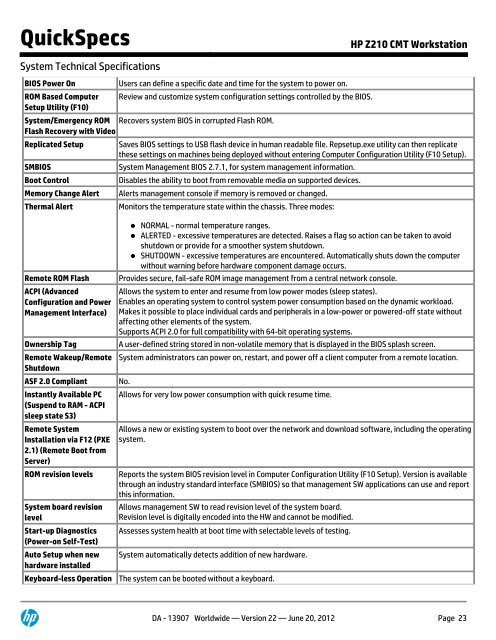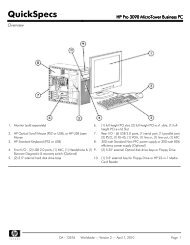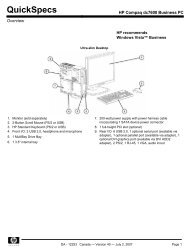HP Z210 CMT Workstation - FTP Directory Listing - HP
HP Z210 CMT Workstation - FTP Directory Listing - HP
HP Z210 CMT Workstation - FTP Directory Listing - HP
You also want an ePaper? Increase the reach of your titles
YUMPU automatically turns print PDFs into web optimized ePapers that Google loves.
QuickSpecs <strong>HP</strong> <strong>Z210</strong> <strong>CMT</strong> <strong>Workstation</strong><br />
System Technical Specifications<br />
BIOS Power On Users can define a specific date and time for the system to power on.<br />
ROM Based Computer<br />
Setup Utility (F10)<br />
Review and customize system configuration settings controlled by the BIOS.<br />
System/Emergency ROM Recovers system BIOS in corrupted Flash ROM.<br />
Flash Recovery with Video<br />
Replicated Setup Saves BIOS settings to USB flash device in human readable file. Repsetup.exe utility can then replicate<br />
these settings on machines being deployed without entering Computer Configuration Utility (F10 Setup).<br />
SMBIOS System Management BIOS 2.7.1, for system management information.<br />
Boot Control Disables the ability to boot from removable media on supported devices.<br />
Memory Change Alert Alerts management console if memory is removed or changed.<br />
Thermal Alert Monitors the temperature state within the chassis. Three modes:<br />
NORMAL - normal temperature ranges.<br />
ALERTED - excessive temperatures are detected. Raises a flag so action can be taken to avoid<br />
shutdown or provide for a smoother system shutdown.<br />
SHUTDOWN - excessive temperatures are encountered. Automatically shuts down the computer<br />
without warning before hardware component damage occurs.<br />
Remote ROM Flash Provides secure, fail-safe ROM image management from a central network console.<br />
ACPI (Advanced<br />
Configuration and Power<br />
Management Interface)<br />
Allows the system to enter and resume from low power modes (sleep states).<br />
Enables an operating system to control system power consumption based on the dynamic workload.<br />
Makes it possible to place individual cards and peripherals in a low-power or powered-off state without<br />
affecting other elements of the system.<br />
Supports ACPI 2.0 for full compatibility with 64-bit operating systems.<br />
Ownership Tag A user-defined string stored in non-volatile memory that is displayed in the BIOS splash screen.<br />
Remote Wakeup/Remote<br />
Shutdown<br />
ASF 2.0 Compliant No.<br />
Instantly Available PC<br />
(Suspend to RAM - ACPI<br />
sleep state S3)<br />
Remote System<br />
Installation via F12 (PXE<br />
2.1) (Remote Boot from<br />
Server)<br />
System administrators can power on, restart, and power off a client computer from a remote location.<br />
Allows for very low power consumption with quick resume time.<br />
Allows a new or existing system to boot over the network and download software, including the operating<br />
system.<br />
ROM revision levels Reports the system BIOS revision level in Computer Configuration Utility (F10 Setup). Version is available<br />
through an industry standard interface (SMBIOS) so that management SW applications can use and report<br />
this information.<br />
System board revision<br />
level<br />
Start-up Diagnostics<br />
(Power-on Self-Test)<br />
Auto Setup when new<br />
hardware installed<br />
Allows management SW to read revision level of the system board.<br />
Revision level is digitally encoded into the HW and cannot be modified.<br />
Assesses system health at boot time with selectable levels of testing.<br />
System automatically detects addition of new hardware.<br />
Keyboard-less Operation The system can be booted without a keyboard.<br />
DA - 13907 Worldwide — Version 22 — June 20, 2012 Page 23