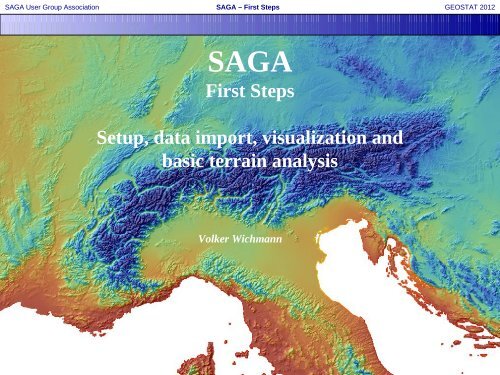SAGA | Terrain Analysis
SAGA | Terrain Analysis
SAGA | Terrain Analysis
You also want an ePaper? Increase the reach of your titles
YUMPU automatically turns print PDFs into web optimized ePapers that Google loves.
<strong>SAGA</strong> User Group Association <strong>SAGA</strong> – First Steps<br />
GEOSTAT 2012<br />
<strong>SAGA</strong><br />
First Steps<br />
Setup, data import, visualization and<br />
basic terrain analysis<br />
Volker Wichmann
<strong>SAGA</strong> User Group Association <strong>SAGA</strong> – First Steps<br />
GEOSTAT 2012<br />
<strong>SAGA</strong> | Setup on Windows<br />
Download of <strong>SAGA</strong> 2.0.8 binaries<br />
(1) www.saga-gis.org<br />
(2) >> Downloads (@ SourceForge)<br />
V. Wichmann<br />
2
<strong>SAGA</strong> User Group Association <strong>SAGA</strong> – First Steps<br />
GEOSTAT 2012<br />
<strong>SAGA</strong> | Setup on Windows<br />
(3) >> <strong>SAGA</strong> - 2.0<br />
(4) >> <strong>SAGA</strong> 2.0.8<br />
64bit<br />
32bit<br />
V. Wichmann<br />
3
<strong>SAGA</strong> User Group Association <strong>SAGA</strong> – First Steps<br />
GEOSTAT 2012<br />
<strong>SAGA</strong> | Setup on Windows<br />
(5) Extract zip file:<br />
V. Wichmann<br />
4
<strong>SAGA</strong> User Group Association <strong>SAGA</strong> – First Steps<br />
GEOSTAT 2012<br />
<strong>SAGA</strong> | Setup on Linux, FreeBSD<br />
Binary packages, see<br />
https://sourceforge.net/apps/trac/saga-gis/wiki/Binary%20Packages<br />
Compiling from source, see<br />
https://sourceforge.net/apps/trac/saga-gis/wiki/<br />
Compiling%20a%20Linux%20Unicode%20version<br />
https://sourceforge.net/apps/trac/saga-gis/wiki/<br />
Compiling%20<strong>SAGA</strong>%20on%20FreeBSD<br />
V. Wichmann<br />
5
<strong>SAGA</strong> User Group Association <strong>SAGA</strong> – First Steps<br />
GEOSTAT 2012<br />
<strong>SAGA</strong> | Data Import<br />
Native Formats<br />
� Tables (tab-delimited *.txt, *.dbf)<br />
� Shapes (ESRI Shapefiles, *.shp)<br />
� Grids (<strong>SAGA</strong> grids, *.sgrd)<br />
� Point Clouds (<strong>SAGA</strong> pointcloud, *.spc)<br />
Other Formats<br />
10 Import/Export module libraries with almost 70 modules including<br />
� GDAL/OGR (includes a <strong>SAGA</strong> grid driver since version 1.7.1)<br />
� libLAS<br />
V. Wichmann<br />
6
<strong>SAGA</strong> User Group Association <strong>SAGA</strong> – First Steps<br />
GEOSTAT 2012<br />
<strong>SAGA</strong> | Data Import<br />
Import From GeoTIFF<br />
A B<br />
C<br />
Grids get sorted by Grid System:<br />
� Cellsize<br />
� Colums / Rows<br />
� Lower left coordinate<br />
V. Wichmann<br />
7
<strong>SAGA</strong> User Group Association <strong>SAGA</strong> – First Steps<br />
GEOSTAT 2012<br />
<strong>SAGA</strong> | Data Visualization – Map View<br />
Visualization in a Map View<br />
� A double left-click on the dataset in the Data tab opens a new Map View<br />
� Explore the Object Properties window: Settings, Description, Legend and History<br />
V. Wichmann<br />
8
<strong>SAGA</strong> User Group Association <strong>SAGA</strong> – First Steps<br />
GEOSTAT 2012<br />
<strong>SAGA</strong> | Data Visualization – Map View<br />
Visualization in a Map View<br />
� Change the color palette from greyscale to <strong>SAGA</strong>'s default<br />
A B<br />
V. Wichmann<br />
9
<strong>SAGA</strong> User Group Association <strong>SAGA</strong> – First Steps<br />
GEOSTAT 2012<br />
<strong>SAGA</strong> | Data Visualization – Map View<br />
Visualization in a Map View<br />
� Change the color palette from greyscale to <strong>SAGA</strong>'s default<br />
C D<br />
V. Wichmann<br />
10
<strong>SAGA</strong> User Group Association <strong>SAGA</strong> – First Steps<br />
GEOSTAT 2012<br />
<strong>SAGA</strong> | Data Visualization<br />
Analytical Hillshading<br />
A B<br />
C D<br />
double left-click<br />
V. Wichmann<br />
11
<strong>SAGA</strong> User Group Association <strong>SAGA</strong> – First Steps<br />
GEOSTAT 2012<br />
<strong>SAGA</strong> | Data Visualization<br />
Analytical Hillshading<br />
V. Wichmann<br />
12
<strong>SAGA</strong> User Group Association <strong>SAGA</strong> – First Steps<br />
GEOSTAT 2012<br />
<strong>SAGA</strong> | Data Visualization – 3D View<br />
� Every Map View can be visualized in 3D<br />
Visualization in a 3D View<br />
A B<br />
V. Wichmann<br />
13
<strong>SAGA</strong> User Group Association <strong>SAGA</strong> – First Steps<br />
GEOSTAT 2012<br />
<strong>SAGA</strong> | Data Visualization – 3D View<br />
Visualization in a 3D View<br />
V. Wichmann<br />
14
<strong>SAGA</strong> User Group Association <strong>SAGA</strong> – First Steps<br />
GEOSTAT 2012<br />
<strong>SAGA</strong> | <strong>Terrain</strong> <strong>Analysis</strong><br />
Basic <strong>Terrain</strong> <strong>Analysis</strong><br />
A selection of basic parameters and objects to be derived from a Digital <strong>Terrain</strong> Model<br />
using standard settings.<br />
The meta-module is coupling the following modules:<br />
<strong>Terrain</strong> <strong>Analysis</strong> – Preprocessing: Sink Removal -> hydrological sound DTM<br />
<strong>Terrain</strong> <strong>Analysis</strong> – Lighting, Visibility: Analytical Hillshading<br />
<strong>Terrain</strong> <strong>Analysis</strong> – Morphometry: Slope, Aspect, Curvature -> slope, aspect<br />
Grid – Filter: Simple Filter -> smooth DTM<br />
<strong>Terrain</strong> <strong>Analysis</strong> – Morphometry: Slope, Aspect, Curvature -> profile and<br />
plan curvature<br />
<strong>Terrain</strong> <strong>Analysis</strong> – Morphometry: Convergence Index<br />
<strong>Terrain</strong> <strong>Analysis</strong> – Hydrology: Catchment Area (Parallel)<br />
<strong>Terrain</strong> <strong>Analysis</strong> – Hydrology: Flow Width and Specific Catchment Area<br />
<strong>Terrain</strong> <strong>Analysis</strong> – Hydrology: Topographic Wetness Index (TWI)<br />
<strong>Terrain</strong> <strong>Analysis</strong> – Hydrology: LS Factor<br />
<strong>Terrain</strong> <strong>Analysis</strong> – Channels: Channel Network and Drainage Basins<br />
<strong>Terrain</strong> <strong>Analysis</strong> – Channels: Vertical Distance to Channel Network<br />
V. Wichmann<br />
15
<strong>SAGA</strong> User Group Association <strong>SAGA</strong> – First Steps<br />
GEOSTAT 2012<br />
<strong>SAGA</strong> | <strong>Terrain</strong> <strong>Analysis</strong><br />
A<br />
Basic <strong>Terrain</strong> <strong>Analysis</strong><br />
B<br />
V. Wichmann<br />
C<br />
16
<strong>SAGA</strong> User Group Association <strong>SAGA</strong> – First Steps<br />
GEOSTAT 2012<br />
<strong>SAGA</strong> | <strong>Terrain</strong> <strong>Analysis</strong><br />
Basic <strong>Terrain</strong> <strong>Analysis</strong><br />
Analytical Hillshading Slope Aspect<br />
Plan Curvature Profile Curvature Convergence Index<br />
V. Wichmann<br />
17
<strong>SAGA</strong> User Group Association <strong>SAGA</strong> – First Steps<br />
GEOSTAT 2012<br />
<strong>SAGA</strong> | <strong>Terrain</strong> <strong>Analysis</strong><br />
Basic <strong>Terrain</strong> <strong>Analysis</strong><br />
Catchment Area Wetness Index LS Factor<br />
Altitude above Ch. Network Ch. Network Base Level Ch. and Drainage Basins<br />
V. Wichmann<br />
18