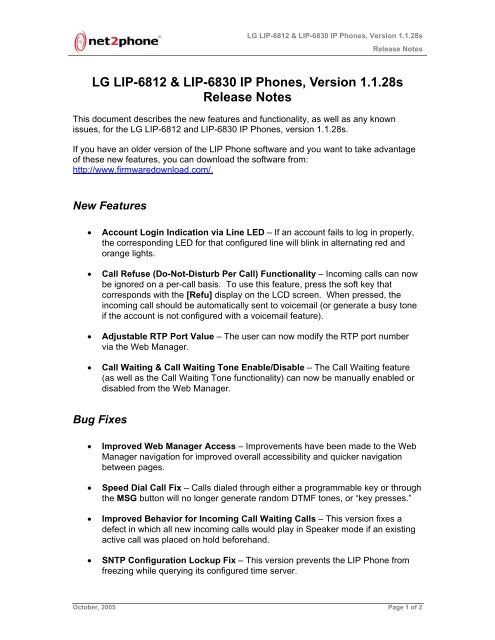LG LIP-6812 & LIP-6830 IP Phones, Version 1.1.28s Release Notes
LG LIP-6812 & LIP-6830 IP Phones, Version 1.1.28s Release Notes
LG LIP-6812 & LIP-6830 IP Phones, Version 1.1.28s Release Notes
Create successful ePaper yourself
Turn your PDF publications into a flip-book with our unique Google optimized e-Paper software.
<strong>LG</strong> <strong>L<strong>IP</strong></strong>-<strong>6812</strong> & <strong>L<strong>IP</strong></strong>-<strong>6830</strong> <strong>IP</strong> <strong>Phones</strong>, <strong>Version</strong> <strong>1.1.28s</strong><br />
<strong>Release</strong> <strong>Notes</strong><br />
<strong>LG</strong> <strong>L<strong>IP</strong></strong>-<strong>6812</strong> & <strong>L<strong>IP</strong></strong>-<strong>6830</strong> <strong>IP</strong> <strong>Phones</strong>, <strong>Version</strong> <strong>1.1.28s</strong><br />
<strong>Release</strong> <strong>Notes</strong><br />
This document describes the new features and functionality, as well as any known<br />
issues, for the <strong>LG</strong> <strong>L<strong>IP</strong></strong>-<strong>6812</strong> and <strong>L<strong>IP</strong></strong>-<strong>6830</strong> <strong>IP</strong> <strong>Phones</strong>, version <strong>1.1.28s</strong>.<br />
If you have an older version of the <strong>L<strong>IP</strong></strong> Phone software and you want to take advantage<br />
of these new features, you can download the software from:<br />
http://www.firmwaredownload.com/.<br />
New Features<br />
• Account Login Indication via Line LED – If an account fails to log in properly,<br />
the corresponding LED for that configured line will blink in alternating red and<br />
orange lights.<br />
• Call Refuse (Do-Not-Disturb Per Call) Functionality – Incoming calls can now<br />
be ignored on a per-call basis. To use this feature, press the soft key that<br />
corresponds with the [Refu] display on the LCD screen. When pressed, the<br />
incoming call should be automatically sent to voicemail (or generate a busy tone<br />
if the account is not configured with a voicemail feature).<br />
• Adjustable RTP Port Value – The user can now modify the RTP port number<br />
via the Web Manager.<br />
• Call Waiting & Call Waiting Tone Enable/Disable – The Call Waiting feature<br />
(as well as the Call Waiting Tone functionality) can now be manually enabled or<br />
disabled from the Web Manager.<br />
Bug Fixes<br />
• Improved Web Manager Access – Improvements have been made to the Web<br />
Manager navigation for improved overall accessibility and quicker navigation<br />
between pages.<br />
• Speed Dial Call Fix – Calls dialed through either a programmable key or through<br />
the MSG button will no longer generate random DTMF tones, or “key presses.”<br />
• Improved Behavior for Incoming Call Waiting Calls – This version fixes a<br />
defect in which all new incoming calls would play in Speaker mode if an existing<br />
active call was placed on hold beforehand.<br />
• SNTP Configuration Lockup Fix – This version prevents the <strong>L<strong>IP</strong></strong> Phone from<br />
freezing while querying its configured time server.<br />
October, 2005 Page 1 of 2
<strong>LG</strong> <strong>L<strong>IP</strong></strong>-<strong>6812</strong> & <strong>L<strong>IP</strong></strong>-<strong>6830</strong> <strong>IP</strong> <strong>Phones</strong>, <strong>Version</strong> <strong>1.1.28s</strong><br />
<strong>Release</strong> <strong>Notes</strong><br />
• Speaker Volume Adjustment While on Call Mute – The speaker volume is<br />
now properly adjustable when Call Mute is active.<br />
• Improved Notification for Default Configuration – When the default<br />
configuration is set through the LCD menu of the <strong>L<strong>IP</strong></strong> Phone, the user will now<br />
hear a beep to confirm the change.<br />
• Phonebook List Uploading Fix – This version corrects an issue in which a<br />
Phonebook list could not be uploaded to the <strong>L<strong>IP</strong></strong> Phone.<br />
• Messages Notification Fix on LCD Screen – When the last new message is<br />
deleted, the <strong>L<strong>IP</strong></strong> Phone will no longer display a “0 Messages available”<br />
notification.<br />
Known Issues (General)<br />
• Web Manager Access Problems when using 10M hubs – Certain users on a<br />
10BASE-T hub (10Mbps only) may either fail to access the <strong>L<strong>IP</strong></strong> Phone’s Web<br />
Manager or experience slow access to the site.<br />
• Call Conferencing Setup Issue – When a new active call is initiated (and the<br />
first call is placed on hold), all incoming audio for the second call will play only in<br />
Speaker mode. (However, once the Join button is pressed to set up a<br />
conference call, or if the second call is disconnected and the first call is<br />
reactivated, then the incoming audio gets played back in the active audio mode.)<br />
• Anonymous Call Rejection Failure – Certain incoming anonymous calls may<br />
not be recognized as such by the <strong>L<strong>IP</strong></strong> Phone. This is entirely dependent upon<br />
the type of identification used by the incoming Vo<strong>IP</strong> gateway or carrier to denote<br />
such calls. In these cases, the calls may go unblocked and generate ring tone.<br />
• Default Proxy Port 0 is Configured on Additional Lines – By default, any<br />
additional lines configured on the <strong>L<strong>IP</strong></strong> Phone use a Proxy Port value of 0. If a<br />
change is made on the Web Manager and this particular parameter is not<br />
changed, then error validation is triggered.<br />
October, 2005 Page 2 of 2