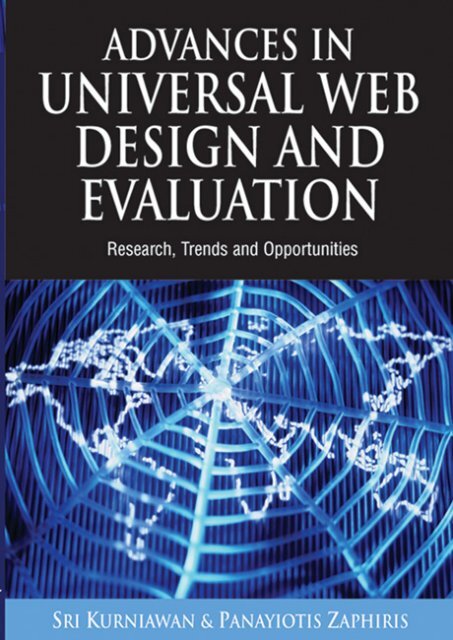Abstract
Abstract
Abstract
Create successful ePaper yourself
Turn your PDF publications into a flip-book with our unique Google optimized e-Paper software.
Advances in<br />
Universal Web Design<br />
and Evaluation:<br />
Research, Trends<br />
and Opportunities<br />
Sr Kurn awan<br />
Un vers ty of Manchester, UK<br />
Panay ot s Zaph r s<br />
Centre for HCI Des gn, C ty Un vers ty, UK<br />
IDEA GROUp pUblIshInG<br />
Hershey • London • Melbourne • Singapore
Acquisitions Editor: Kristin Klinger<br />
Development Editor: Kristin Roth<br />
Senior Managing Editor: Jennifer Neidig<br />
Managing Editor: Sara Reed<br />
Assistant Managing Editor: Sharon Berger<br />
Copy Editor: Angela Thor<br />
Typesetter: Diane Huskinson<br />
Cover Design: Lisa Tosheff<br />
Printed at: Integrated Book Technology<br />
Published in the United States of America by<br />
Idea Group Publishing (an imprint of Idea Group Inc.)<br />
701 E. Chocolate Avenue<br />
Hershey PA 17033<br />
Tel: 717-533-8845<br />
Fax: 717-533-8661<br />
E-mail: cust@idea-group.com<br />
Web site: http://www.idea-group.com<br />
and in the United Kingdom by<br />
Idea Group Publishing (an imprint of Idea Group Inc.)<br />
3 Henrietta Street<br />
Covent Garden<br />
London WC2E 8LU<br />
Tel: 44 20 7240 0856<br />
Fax: 44 20 7379 0609<br />
Web site: http://www.eurospanonline.com<br />
Copyright © 2007 by Idea Group Inc. All rights reserved. No part of this book may be reproduced, stored or<br />
distributed in any form or by any means, electronic or mechanical, including photocopying, without written<br />
permission from the publisher.<br />
Product or company names used in this book are for identification purposes only. Inclusion of the names of the<br />
products or companies does not indicate a claim of ownership by IGI of the trademark or registered trademark.<br />
Library of Congress Cataloging-in-Publication Data<br />
eISBN<br />
British Cataloguing in Publication Data<br />
A Cataloguing in Publication record for this book is available from the British Library.<br />
All work contributed to this book is new, previously-unpublished material. The views expressed in this book are<br />
those of the authors, but not necessarily of the publisher.
Advances in Universal<br />
Web Design and Evaluation:<br />
Research, Trends<br />
and Opportunities<br />
Table of Contents<br />
Preface.............................................................................................................. vi<br />
Section.I:.Introduction.and.General.Issues<br />
Chapter.I<br />
Web.Accessibility.and.the.Needs.of.Users.with.Disabilities.......................... 1<br />
Aspasia Dellaporta, Cimex Media Ltd., UK<br />
Chapter.II<br />
Failing.the.Disabled.Community:.The.Continuing.Problem.of.<br />
Web.Accessibility............................................................................................ 25<br />
David Kreps, University of Salford, UK<br />
Alison Adam, University of Salford, UK<br />
Section.II:.The.Two.Extremes.of.Life<br />
Chapter.III<br />
Designing.Children’s.Multimedia................................................................. 43<br />
Bridget Patel, University of Cambridge, UK<br />
iii
v<br />
Chapter.IV<br />
Bonded.Design:.A.Methodology.for.Designing.with.Children................... 73<br />
Andrew Large, McGill University, Canada<br />
Valerie Nesset, McGill University, Canada<br />
Jamshid Beheshti, McGill University, Canada<br />
Leanne Bowler, McGill University, Canada<br />
Chapter.V<br />
Ageing.and.its.Implications.for.Elderly.Web.Experience........................... 97<br />
Syariffanor Hisham, University of York, UK<br />
Alistair D. N. Edwards, University of York, UK<br />
Section.III:.Gender.Issues<br />
Chapter.VI<br />
Gender.Issues.in.HCI.Design.for.Web.Access.............................................116<br />
Stefania Boiano, InvisibleStudio, Italy<br />
Ann Borda, London South Bank University, UK<br />
Jonathan P. Bowen, Museophile Limited, UK<br />
Xristine Faulkner, London South Bank University, UK<br />
Giuliano Gaia, InvisibleStudio, Italy<br />
Sarah McDaid, London South Bank University, UK<br />
Chapter.VII<br />
Interpreting.the.Female.User:.How.Web.Designers.Conceptualise.<br />
Development of Commercial WWW Sites to Satisfy Specific<br />
Niche.Markets............................................................................................... 154<br />
Noemi Maria Sadowska, Regents Business School London, UK<br />
Section.IV:.Cultural.Issues<br />
Chapter.VIII<br />
From.Computer-Mediated.Colonization.to.Culturally.Aware.<br />
ICT.Usage.and.Design.................................................................................. 178<br />
Charles Ess, Drury University, USA<br />
Chapter.IX<br />
A.Case.Study:.Creating.and.Designing.a.Bilingual.Resource.<br />
Web.Site.for.Somali.Immigrants................................................................. 198<br />
Sauman Chu, University of Minnesota, USA<br />
Mauricio Arango, University of Minnesota, USA<br />
Charles Earl Love Yust, University of Minnesota, USA
Section.V:.Accommodating.Disabilities<br />
Chapter.X<br />
Web.Site.Design.for.People.with.Dementia................................................ 220<br />
Nada Savitch, Innovations in Dementia, City University, London, UK<br />
Panayiotis Zaphiris, Centre for HCI Design, City University, UK<br />
Chapter.XI<br />
Comparing.Comprehension.Speeds.and.Accuracy.of.<br />
Online.Information.in.Students.with.and.without.Dyslexia..................... 257<br />
Sri Kurniawan, The University of Manchester, UK<br />
Gerard V. Conroy, The University of Manchester, UK<br />
Chapter.XII<br />
Implementing.Accessible.Online.Learning.for.Blind.and.<br />
Visually.Impaired.Students:.A.Pilot.Study................................................. 271<br />
Hugh O’Neill, Central Remedial Clinic, Ireland<br />
Inmaculada Arnedillo-Sánchez, Centre for Research in IT in<br />
Education (CRITE), University of Dublin, Ireland<br />
Brendan Tangney, Centre for Research in IT in Education (CRITE),<br />
University of Dublin, Ireland<br />
About.the.Authors........................................................................................ 293<br />
Index.............................................................................................................. 301<br />
v
v<br />
preface<br />
Overview.and. Motivation<br />
The Web has rapidly become more and more pervasive in almost everybody’s lives.<br />
There are many daily activities that can be performed much more comfortably<br />
online. There are also daily activities that cannot be performed without using the<br />
Web. Much of the power of the Web comes from the fact that it presents information<br />
in a variety of formats and, therefore, is theoretically accessible by users using a<br />
variety of technologies, devices, and computer applications. The Web also becomes<br />
a medium to disseminate information in more places and times, and to more people<br />
of varying characteristics than any other media can ever achieve.<br />
To create resources that can be used by the widest spectrum of potential visitors rather<br />
than an idealized “average,” there is a need to consider universality of Web delivery.<br />
As director of the W3C, Tim Berners-Lee, puts it: “The power of the Web is in its<br />
universality. Access by everyone regardless of disability is an essential aspect.”<br />
This requires consideration of the needs and requirements of individuals with disabilities,<br />
older persons and children, people for whom English is a second language,<br />
people whose cultures and backgrounds are dissimilar to those of Web developers,<br />
and those using outdated hardware and software. This list is not an exhaustive list,<br />
and this book only scratches the surface of the need to think about nontraditional<br />
Web users in the Web design process.<br />
For that reason, the key objective of this book is to look at the topic of universal<br />
Web design and evaluation in a new direction by focusing on the user aspect of<br />
universal Web design and interaction, and to present the wide range of advanced<br />
technology that can help disadvantaged users get access to Web information. The<br />
book discusses the basis of a broad framework for the development and evaluation<br />
of Web sites for people with various special needs, enriched with contributions<br />
from domains as diverse as education, information systems, library and information<br />
studies, computer science, business, clinical health, and many others.
The book puts the emphasis on the users, and proposes methodologies, strategies,<br />
and approaches for designing and evaluating interfaces that facilitate effective<br />
interaction of users with special needs.<br />
The book’s objective is to provide information on the state-of-the-arts research in<br />
the area of universal Web design to university educators and educators in general;<br />
university administrators; researchers; librarians; accessibility and usability consultants;<br />
Web-based system managers, designers, technicians, and evaluators.<br />
Description.of. Chapters<br />
Universal Web design is an approach to the design of Web-based systems, services,<br />
and environments to be as usable as possible by as many people as possible regardless<br />
of age, ability, background, or situation. For that reason, our book is structured in<br />
five broad sections. Section I introduces the general topic of Web accessibility and<br />
the current situation with Web accessibility adoption in the society. Section II talks<br />
about issues faced by users at the two extremes of life, older persons and children,<br />
when interacting with the Web, and how design can alleviate these issues. These<br />
two user groups are traditionally underrepresented in the Web design community<br />
and, therefore, this book aims to raise awareness of the importance of considering<br />
these groups. Section III considers gender-related differences in Web interaction,<br />
and how design can appeal to a certain gender. Gender-related differences are very<br />
much recognized and highlighted in other areas, such as marketing. Research in<br />
this topic, however, is still rare and patchy. This section provides some guidelines<br />
and findings of the process of designing for a specific gender group. In Section IV,<br />
we include chapters that discuss cross-cultural and multilingual aspects of Web<br />
interaction. As Tim Berners-Lee stated, the power of the Web is in its universality,<br />
yet the majority of Web sites are aimed at people from Western cultures who speak<br />
English. This section presents the work in introducing a multilingual aspect in Web<br />
design and work in understanding the effect of cultures in Web interaction. Finally, in<br />
Section V, the chapters include studies that aim at facilitating equal Web access for<br />
people with specific disabilities. Again, as Tim Berners-Lee stated, the Web should<br />
provide access by everyone regardless of disability, and yet low conformance to<br />
Web accessibility guidelines was reported worldwide, some arguably are caused<br />
by the lack of awareness of the issues faced by Web users with disabilities. This<br />
section highlights the state-of-the-art studies on this issue.<br />
The book includes 12 chapters from prominent international authors. The international<br />
character of the book is evident from the fact that it includes chapters from authors<br />
from Canada, Italy, Republic of Ireland, United Kingdom, and the U.S., encompassing<br />
charity organizations, higher education institutions, and medical centers, to name a few.<br />
The following sections present an overview of each chapter.<br />
v
v<br />
Section.I:.Introduction.and.General.Issues<br />
Chapter I, Web Accessibility and the Needs of Users with Disabilities is written by<br />
Aspasia Dellaporta. It discusses Web accessibility, and focuses on the challenge of<br />
meeting the needs of a diverse audience with different types of disabilities, as well<br />
as outlining best practices. It reveals that Web accessibility problems do not only<br />
affect blind people, but other users with disabilities as well.<br />
Chapter II, Failing the Disabled Community?: The Continuing Problem of Web<br />
Accessibility is written by David Kreps and Alison Adam. It discusses the current<br />
situation with Web accessibility provision, ranging from the legal view to a more<br />
practical view. It provides the caveats of automatic accessibility evaluation.<br />
Section.II:.The.Two.Extremes.of.Life<br />
Chapter III, Designing Children’s Multimedia is written by Bridget Patel. It summarises<br />
young children’s perspectives about ‘”‘good” educational multimedia Web<br />
design. It uses a social-constructivist view of learning as the basis to perform usercentred<br />
Web design with young children. This chapter is complemented with a case<br />
study of using a child-centred participatory design approach with Year 2 children<br />
(6 and 7 year olds).<br />
Chapter IV, Bonded Design: A Methodology for Designing with Children is written<br />
by Andrew Large, Valerie Nesset, Jamshid Beheshti, and Leanne Bowler. It<br />
presents a new methodology for designing information technologies called bonded<br />
design that is especially suited for design sessions where designers and children<br />
collaborate. The chapter is complemented with two case studies where designers<br />
work with elementary school students.<br />
Chapter V, Ageing and its Implications for Elderly Web Experience is written by<br />
Syariffanor Hisham and Alistair D. N. Edwards. It discusses ageing related issues,<br />
and their implications for the Web experience of elderly users. The chapter includes<br />
a summary of the use of the Web among elderly users in Malaysia. The chapter<br />
concludes with some ideas concerning the cultural and demographic differences<br />
in determining new trends, directions, and opportunities in advanced Web design<br />
specifically for elderly users<br />
Section.III:.Gender.Issues<br />
Chapter VI, Gender Issues in HCI Design for Web Access is written by Stefania<br />
Boiano, Ann Borda, Jonathan P. Bowen, Xristine Faulkner, Giuliano Gaia, and Sarah<br />
McDaid. It presents HCI models at different levels of abstraction, and how gender<br />
issues could impinge at each of these levels. The chapter contains some examples
from the commercial and cultural fields in the form of design case studies of home<br />
pages for Web sites that exhibit gender-related orientation.<br />
Chapter VII, Interpreting the Female User: How Web Designers Conceptualise<br />
Development of Commercial WWW Sites to Satisfy Specific Niche Markets is written<br />
by Noemi Maria Sadowska. It argues that the prevalence and accessibility of<br />
WWW makes it a powerful vehicle of change both within design practice and in<br />
terms of gender structures more widely. It presents an example of gendered Web<br />
portal design that targets female users.<br />
Section.IV:.Cultural.Issues<br />
Chapter VIII, From Computer-Mediated Colonization to Culturally-Aware ICT<br />
Usage and Design is written by Charles Ess. It uses Hofstede’s and Hall’s theories<br />
to explain communication failures caused by differences between the values and<br />
preferences embedded in CMC (computer-mediated communication) and those<br />
of a given cultural group. It provides examples of successful online cross-cultural<br />
communication via CMC.<br />
Chapter IX, A Case Study: Creating and Designing a Bilingual Resource Web Site<br />
for Somali Immigrants is written by Sauman Chu, Mauricio Arango, and Charles<br />
Earl Love Yust. It addresses the design and procedural variables of creating a bilingual<br />
Web site information portal for an audience of culturally diverse immigrants.<br />
It describes the design process of a bilingual Web site for Somali immigrants in<br />
Minnesota.<br />
Section.V:.Accommodating.Disabilities<br />
Chapter X, Web Site Design for People with Dementia is written by Nada Savitch<br />
and Panayiotis Zaphiris. It describes design considerations when building Web sites<br />
for people with dementia. It also illustrates appropriate methodologies for working<br />
with people with dementia.<br />
Chapter XI, Comparing Comprehension Speeds and Accuracy of Online Information<br />
in Students with and without Dyslexia is written by Sri Kurniawan and Gerard V.<br />
Conroy. It describes describing problems people with dyslexia experience with reading<br />
online material and some technological aids available to help them. It presents<br />
a user study that found that students with dyslexia are not slower in reading than<br />
students without dyslexia when the articles are presented in a dyslexia-friendly<br />
colour scheme, although they still made more errors in comprehension.<br />
Chapter XII, Implementing Accessible Online Learning for Blind and Visually Impaired<br />
Students: A Pilot Study is written by Hugh O’Neill, Inmaculada Arnedillo-<br />
Sánchez, and Brendan Tangney. It presents a framework for the design of acces-<br />
x
x<br />
sible online learning environments for blind and visually impaired students using a<br />
combined approach of WCAG and principles of universal design for learning. It is<br />
complemented with a case study of using objectivist instructional design theory to<br />
teach blind and visually impaired students how to write Web pages in HTML.
Acknowledgments<br />
We would like to warmly thank the publishing team, especially Kristin<br />
Roth, our development editor, for all the support and encouragement in<br />
this process, and all of the authors for making this book possible through<br />
their very interesting contributions.<br />
Sri Kurniawan, University of Manchester, UK<br />
Panayiotis Zaphiris, Centre for HCI Design, City University, UK<br />
x
x<br />
Section I<br />
Introduction and<br />
General Issues
Web Access b l ty and the Needs of Users w th D sab l t es<br />
Chapter.I<br />
Web.Accessibility.<br />
and.the.Needs.of.<br />
Users.with.Disabilities<br />
Aspas a Dellaporta, C mex Med a Ltd., UK<br />
<strong>Abstract</strong><br />
This chapter discusses Web accessibility, and focuses on the challenge of meeting the<br />
needs of a diverse audience with different types of disabilities, as well as outlining<br />
best practices.It presents the nature and need for Web accessibility, focusing on the<br />
UK legislation, and argues that e-accessibility goes beyond legal obligations offering<br />
life-enhancing opportunities and services, and promoting inclusion. The dynamics<br />
between the Web and its diverse audience are emphasized by giving an overview<br />
of the multiple facets of Web accessibility. It has been observed that accessibility<br />
is often discussed as affecting blind people only, and discussions frequently isolate<br />
a few aspects of it. The author hopes that, by demonstrating and offering ways of<br />
understanding Web accessibility and its multilayered nature, the ground will be laid<br />
for a more effective and inclusive approach towards Web accessibility as a process<br />
in Web design and development.<br />
Copyright © 2007, Idea Group Inc. Copying or distributing in print or electronic forms without written permission<br />
of Idea Group Inc. is prohibited.
Dellaporta<br />
Introduction<br />
Web accessibility is about being able to reach and use information and services regardless<br />
of the disability, and of the technology used. The primary focus is on people<br />
with disabilities with the secondary focus on people who use different browsers and<br />
technologies to access the Web.<br />
Nowadays, not all people can afford broadband Internet connection, and not all<br />
people use Internet Explorer. There is a notable increase in the uptake of broadband<br />
Internet, but still, the market has not reached maturity levels: “At current rates of<br />
broadband adoption, there are on average a good eighteen months to two years of<br />
strong penetration increases across Western Europe before markets begin to mature”<br />
(Gower, 2005).<br />
Although, the majority of Internet users seem to use Internet Explorer 6, Mozilla<br />
Firefox has become quite popular: “As of September 2005, estimates suggest that<br />
Firefox’s usage share is around 7.6% of overall browser usage. Since its release,<br />
Firefox has slightly reduced Internet Explorer’s dominant usage share” (Wikipedia,<br />
October, 2005). In addition, Firefox has become quite popular, especially among<br />
developers, for its advanced accessibility features, and it can be used as an aid for<br />
testing Web pages for accessibility, according to Lauke (2002). Also, the Opera<br />
browser comes with accessibility features such as page magnification, enhanced<br />
keyboard navigation, and style and colour customization by offering a set of style<br />
sheets that can be applied on a Web page (Opera.com, 2005). Web accessibility<br />
features are developed for different Web technologies recognizing the need to offer<br />
a good browsing experience to users with a range of abilities (Gunderson, 1997).<br />
This imposes the requirement for cross-browser as well as cross-platform compatibility.<br />
The latter will be presented.<br />
Users can also access a Web site under constraining circumstances through a mobile<br />
phone or a public Internet terminal. A mouse may not be available, and the<br />
colours on the Web site may not be fully supported or properly displayed. The W3C<br />
WCAG 1.0 guidelines emphasize the variety of contexts in which people use the<br />
Web that need to be considered when designing and developing Web applications.<br />
More specifically, users:<br />
• May not be able to see, hear, move, or may not be able to process some types<br />
of information easily or at all<br />
• May have difficulty reading or comprehending text<br />
• May not be able to use a keyboard or mouse<br />
• May have a text-only screen, a small screen, or a slow Internet connection<br />
• May not speak or understand fluently the language in which the document is<br />
written<br />
Copyright © 2007, Idea Group Inc. Copying or distributing in print or electronic forms without written permission of<br />
Idea Group Inc. is prohibited.
Web Access b l ty and the Needs of Users w th D sab l t es<br />
• May be in a situation where their eyes, ears, or hands are busy or interfered<br />
with (e.g., driving to work, working in a loud environment)<br />
• May have an early version of a browser, a different browser entirely, a voice<br />
browser, or a different operating system<br />
It is important that a Web application can be accessed by people who use different<br />
technologies and under different circumstances, as previously discussed.<br />
Moreover, the requirements of people with disabilities need to be considered when<br />
designing and building Web applications. Before considering their needs, it is<br />
important to look at the Disability Discrimination Act, the emphasis that is given<br />
on the rights of disabled people for accessing the Web, and the wider benefits for<br />
Web accessibility.<br />
Legislation.and.the.Need.for............<br />
Web.Accessibility<br />
Although the importance of Web accessibility is widely recognised-for example, in<br />
the U.S., Section 508 specifies that federal agencies must purchase electronic and<br />
information technology that is accessible (Thatcher, 2005)-the focus here is on the<br />
legislation in the UK. The Disability Discrimination Act (DDA) defines a disabled<br />
person as someone with “a physical or mental impairment which has a substantial and<br />
long term adverse effect on his ability to carry out normal day to day activities.”<br />
Part III of the Disability Discrimination Act gives disabled people important rights<br />
of access to everyday services, more specifically:<br />
Duties under Part III are coming into force in three stages.<br />
• Treating a disabled person less favourably because they are disabled has been<br />
unlawful since December 1996.<br />
• Since October 1999, service providers have had to consider making reasonable<br />
adjustments to the way they deliver their services so that disabled people can<br />
use them.<br />
• The final stage of the duties, which means service providers may have to<br />
consider making permanent physical adjustments to their premises, came into<br />
force in 2004.<br />
Copyright © 2007, Idea Group Inc. Copying or distributing in print or electronic forms without written permission<br />
of Idea Group Inc. is prohibited.
Dellaporta<br />
Under the Disability Discrimination Act framework and more precisely Part III<br />
of the Act, the Disability Rights Commission (DRC) recently launched a formal<br />
investigation into Web site accessibility in the UK, which demonstrates aspects of<br />
the DRC legal strategy for 2003-2006.<br />
The DRC, with its legal strategy (2003), aims to create a society in which all disabled<br />
people can participate fully as equal citizens. It promotes the rights of disabled<br />
people by deploying its statutory rights to maximum effect. It has defined a legal<br />
strategy, covering the period of 2003-2006, aiming at exploring creative ways of<br />
promoting the rights of disabled people as a whole, rather than simply enforcing<br />
individual rights.<br />
The DRC pays particular attention to accessibility issues and information access<br />
through the Web for various reasons:<br />
• The Web is a relatively new social environment and a very powerful one. It<br />
presents a unique opportunity for intervention in favour of disability rights at<br />
an early stage.<br />
• The Web is a digital environment and much more flexible compared to physical<br />
environments. Therefore, adjustments to accommodate disabled people can<br />
be made at relatively reasonable costs.<br />
• The Web can benefit disabled people greatly by providing access to information<br />
and services remotely; for example, from the user’s own environment,<br />
overcoming physical barriers.<br />
Summarizing, from October 1, 2004, service providers have to make reasonable<br />
adjustments in the areas of employment, access to goods, facilities, and services so<br />
that disabled people are not discriminated against, but they receive equal treatment<br />
to nondisabled people. This applies to both physical and electronic environments,<br />
with the latter presenting an interesting and beneficial aspect to disabled users<br />
environment.<br />
Web Accessibility Benefits beyond<br />
Law. Obligation<br />
There are 10 million people with disabilities in the UK, with an estimated annual<br />
spending power of £50 billion (DRC, 2005). By making a Web site accessible,<br />
there will be an increase in sales, achieving a fast return on investment for having<br />
made reasonable accessibility adjustments. On the other hand, the Web is universal;<br />
Copyright © 2007, Idea Group Inc. Copying or distributing in print or electronic forms without written permission of<br />
Idea Group Inc. is prohibited.
Web Access b l ty and the Needs of Users w th D sab l t es<br />
therefore, a large number of people with disabilities could reach a Web site from<br />
different parts of the world. Bilotta and Todd (2003) mention that.in the United<br />
States, 19.4% or 48.9 million people have a disability, with half of them (24.1 million)<br />
considered to be severely impaired. Also, the same authors state that: “Between<br />
15% and 30% of the population have functional limitations that can affect their<br />
ability to use technology products (50 million in US, 750 million worldwide). It is<br />
estimated that people with disabilities control a discretionary income of over $175<br />
billion annually in U.S. alone.”<br />
By improving accessibility on a Web site, usability levels also improve significantly.<br />
The DRC investigation (2004) found that users with disabilities took 50% longer to<br />
complete a task on an inaccessible site; therefore, accessibility increases productivity.<br />
An accessible site is also a site that uses W3C standards-compliant HTML code and<br />
cascading style sheets for controlling the layout. This way faster download times are<br />
achieved, and there is easier control over the site’s presentation, thus maximizing<br />
efficiency and ease of use. Moreover, accessibility means cross-platform compatibility.<br />
A device-independent display of information can be reached by a much wider<br />
audience; therefore, increasing profits, especially for e-commerce sites.<br />
In 2002, Pilling, Barrett, Floyd, and AbilityNet, a UK charity giving information and<br />
advice to disabled people, conducted a survey to gather information on the views<br />
of disabled people with experience of using a computer. A convenience sample was<br />
used, and 193 people responded, from which 136 were Internet users.<br />
The survey results state amongst other findings:<br />
• “Internet usage enabled respondents to communicate with others, and to reach<br />
a variety of information resources in spite of difficulties. These groups included<br />
those who were unable to leave their homes, those who found writing or reading<br />
common forms of print inaccessible, or those with speech impairments.<br />
• Disabled Internet users who needed assistive devices to use a computer and<br />
the Internet found fewer Web sites that were easy to use and navigate than did<br />
those not using assistive devices.”<br />
Jim Murphy MP (EU, 2005), in his forward to the eAccessibility of public sector<br />
services report in the European Union, places the user needs at the centre of electronic<br />
services, stressing that this is not just beneficial for the individual, but for the<br />
wider society. He also supports that inclusion needs to be built-in to public service<br />
design from the beginning so that opportunities in education, employment, health,<br />
and social life are enhanced for every individual.<br />
The UK online Annual Report 2002 of the cabinet office states that 54% of services<br />
were available electronically by the issue date of the report, while the government,<br />
through the Cabinet Office and the e-Envoy, aims to make all government services<br />
Copyright © 2007, Idea Group Inc. Copying or distributing in print or electronic forms without written permission<br />
of Idea Group Inc. is prohibited.
Dellaporta<br />
available electronically by 2005 so that everybody can benefit from quick access<br />
to information and services.<br />
In terms of benefiting the end users, the U.S. National Organization on Disability<br />
commissioned a survey in 2001 and found:<br />
• Forty-eight percent of disabled people acknowledged that going online significantly<br />
increased their quality of life, compared with 27% of nondisabled<br />
people.<br />
• Fifty-two percent with less severe disabilities and 34% with severe disabilities<br />
admitted that the Internet increased their ability to reach out and communicate<br />
with people who have similar interests and experiences, compared to 34% of<br />
the nondisabled online Americans.<br />
• Fifty-two percent of the disabled interviewees said that the Internet helped<br />
them to be better informed about the world around them, compared to 39%<br />
of the nondisabled interviewees.<br />
Windman (2001) mentions another benefit in accessibility, as expressed by Brown:<br />
“by making Web sites more accessible for those with disabilities could also make<br />
them more accessible to those with different learning styles such as auditory, kinesthetic<br />
and visual. Consequently, opportunities for teaching as well as lifelong<br />
learning would be enhanced.”<br />
In this section, it has been shown that there are numerous benefits to Web accessibility<br />
ranging from greater profits for e-commerce sites to increasing effectiveness<br />
and productivity, as well as benefiting both the individual and the wider society. It<br />
should not come as a surprise that Web accessibility is beneficial to nondisabled<br />
users too, and greatly increases opportunities for e-inclusion making a real difference<br />
in people’s lives, especially for those with disabilities.<br />
For ensuring optimum accessibility for a Web site, the needs of users with disabilities<br />
need to be taken into account, and studied from the beginning as part of the<br />
requirements’ definition phase in design and development. According to Henry et<br />
al. (Henry, Law, & Kitch, 2001), “Accessibility is most efficiently and effectively<br />
implemented when included from day one of a project. Considering accessibility<br />
early in the project will increase the design impact and decrease the resource impact.”<br />
In order to include accessibility effectively, a variety of user needs have to<br />
be considered.<br />
In the sections that follow, the different needs of people with various disabilities<br />
are outlined, and guidelines for meeting them are provided.<br />
Copyright © 2007, Idea Group Inc. Copying or distributing in print or electronic forms without written permission of<br />
Idea Group Inc. is prohibited.
Web Access b l ty and the Needs of Users w th D sab l t es<br />
Colour. Blind.Users<br />
One in 12 people have some sort of colour deficiency (Henderson, 2002). Colour<br />
blindness is an eye condition affecting the perception of colour. A person with<br />
colour blindness will not be able to distinguish certain colours or shades of them.<br />
There are mainly three types of colour blindness: protanomally, deuteranomally,<br />
and tritanomally, affecting the perception of red, green, and blue respectively. A<br />
person with colour blindness, unlike the misleading name of the condition, can see<br />
colours and does not perceive the world just in black and white (Eyecaresource.<br />
com, 2002).<br />
People with colour deficiency require good colour contrast on Web sites, particularly<br />
for foreground and background colours for text. They also benefit when designers<br />
use a variety of ways, not just colour, for conveying information on the Web (WAI<br />
WCAG 1.0, 1999). For example, colour should not be used as the only way to<br />
communicate location on the navigation menu: additional changes in size or shape<br />
should also be used. This way, if users cannot see the difference in colour, they understand<br />
where they are because the menu link appears in bold and it is bigger than<br />
any other link in the main menu. Certain combinations of colours such as red, green,<br />
brown, grey, and purple should be avoided to style items that are next to each other<br />
(Hesperian, 2005). User control of style sheets is also very important. Style sheets<br />
are files that control the presentation of Web pages. This way, presentation is kept<br />
separately from content. If a Web site uses style sheets to control all its presentation<br />
aspects, then users will be able to override them from their browser and apply their<br />
own style sheet. This is in line with the generally supported view that allowing for<br />
customisation is the most efficient way to ensure accessibility for a wide audience<br />
(Skillsforaccess.org, 2005).<br />
Blind.Users<br />
The graphical nature of the Web means that poor Web accessibility has an adverse<br />
effect on blind users. There is a range of assistive software that blind users use on<br />
the Web. Some of them are:<br />
•. Screen.readers: Software programs that speak the content on the screen. They<br />
read text, buttons, and menus as well as images, provided that the images have<br />
appropriate text descriptions attached to them. Screen readers offer a variety<br />
of customization options for audio.<br />
Copyright © 2007, Idea Group Inc. Copying or distributing in print or electronic forms without written permission<br />
of Idea Group Inc. is prohibited.
Dellaporta<br />
•. Speech.recognition.systems: Provide voice control and data entry, and the<br />
user does not have to use any other input devices.<br />
•. Refreshable.braille.displays:.Provide tactile output of information represented<br />
on the computer screen.<br />
•. Speech.synthesizers: Translate text input into audio input.<br />
Screen readers are the most popular assistive software that blind users use in order<br />
to access the Internet. Theofanos and Redish (2003), in a research study they conducted<br />
with blind users to understand their Web behaviour, found that blind users<br />
are as impatient as sighted users when trying to find information, and they “scan<br />
information with their ears” the way sighted users scan information with their eyes.<br />
This means that they do not listen to a Web page from beginning to end, but they<br />
navigate around, skipping text and listening to information that they think may be<br />
relevant to what they are looking for. Although screen readers are very useful and<br />
powerful tools, they impose great demands on the user. According to Theofanos<br />
and Redish (2003), screen-reader users must understand the browser, the screen<br />
reader, and the Web site they are visiting, which imposes a great mental load on<br />
them. This means that blind users need to split their cognitive energy between the<br />
browser, the screen reader, and the site. Under these circumstances, it is not easy to<br />
acquire a good mental model of the screen reader environment as well as the Web<br />
site navigation and content structure. Thus, it is not surprising at all that many users<br />
do not know all the functionalities of the assistive software they use.<br />
Guidance for meeting the needs of blind users on the Web:<br />
• Blind people require appropriate text descriptions for images, diagrams, image<br />
maps, image links, videos, and animation. The only exception is when images<br />
are used for decoration or to support the layout of the page. Text descriptions<br />
are important for assistive technologies such as screen readers and Braille<br />
displays.<br />
• Intuitive keyboard navigation is essential for a blind person as they do not<br />
use the mouse. The reason is quite obvious: the mouse requires hand and eye<br />
coordination, and blind users do not know where to move it or when to click<br />
it as they cannot see what is on the screen.<br />
• Standards compliant well-structured code is equally important so that the screen<br />
reader can use it to communicate the structure of a Web page to the user.<br />
• Data tables need to be coded with care so that data cells are associated with<br />
their respective header cells. Screen readers read in a serial form in a top-tobottom,<br />
left-to-right fashion and therefore, a data table will not make sense<br />
unless properly coded.<br />
Copyright © 2007, Idea Group Inc. Copying or distributing in print or electronic forms without written permission of<br />
Idea Group Inc. is prohibited.
Web Access b l ty and the Needs of Users w th D sab l t es<br />
• All form controls need to have clear labels associated with them so that the<br />
screen reader can communicate to the user what each form control is about.<br />
• Tabbing from link to link needs to be intuitive and easy to understand. Creating<br />
a logical tab order and meaningful link names, avoiding “More” and “Click<br />
here,” makes navigation more effective.<br />
• Ways of skipping over navigation menus are essential so that the user can jump<br />
to the main content straight away, if they wish so, without having to listen to<br />
navigation links, which is tiring and frustrating.<br />
• Audio descriptions need to be provided for videos if the video contains visual<br />
information that is not communicated through audio output and therefore, may<br />
be missed by blind users (Smith, 2003).<br />
• Clear and easy-to-understand navigation structures can greatly enhance the<br />
user’s experience so that blind users can easily find their way around a Web<br />
site.<br />
Partially.Sighted.Users<br />
The technical definition for partially sighted is that one’s best-corrected visual acuity<br />
is no better than 20 out of 70 in either eye. This is better than just perceiving<br />
light (BraillePlus.net, 2004). For using the Web, different customisation options<br />
and technologies can be employed by partially sighted users ranging from using<br />
specialist software such as screen magnifiers to customising the operating system<br />
and browser settings. Partially sighted people mainly use magnification software<br />
to magnify a Web page, change colours both foreground and background, and customize<br />
the appearance of the cursor so that it can be easily perceived. According to<br />
RNIB (2005), the principle behind magnification software is that the image on the<br />
standard computer screen can be artificially enlarged,.meaning that only a part of<br />
the content can be seen at a time..The scale of magnification can be up to 16 times,<br />
whereas magnification up to 32 times can also be available. However, the magnification<br />
degree has an impact on the ease of navigation; information access with<br />
great magnification being hard to manage. Screen magnifiers can offer a variety of<br />
ways for magnification. They can magnify the whole screen and show only a part<br />
of the screen at a time, they can have only a specific part of the screen magnified or<br />
follow the mouse, offering mouse driven magnification and focus.<br />
Partially sighted users also require screen-reading compatibility, as they often prefer<br />
to listen to a page while navigating it. For this reason, some magnification software<br />
has embedded screen-reading functionalities. The use of clear and high-quality images<br />
on Web pages, particularly for functional images such as image maps and graphical<br />
buttons, is important so that they remain clear enough when magnified. However,<br />
Copyright © 2007, Idea Group Inc. Copying or distributing in print or electronic forms without written permission<br />
of Idea Group Inc. is prohibited.
0 Dellaporta<br />
the use of images as text needs to be avoided because text on images is not flexible,<br />
and users cannot customize it to suit their needs (RNIB, 2005). It would be a<br />
misconception to think that every partially sighted user uses magnification software.<br />
Some people prefer to customize their operating system and browser instead. So<br />
the coding of the page itself should allow for such settings to take place, that is, to<br />
allow for customizable colour schemes with style sheets and customizable text, as<br />
well as having a Web site layout that flows nicely on different screen resolutions.<br />
In terms of customising the operating system, there are, for example, several screen<br />
enhancement features integrated within Windows (RNIB, 2005):<br />
• High-contrast colour schemes<br />
• Large standard fonts<br />
• Modifying the screen resolution<br />
• Customisation options for the mouse pointer and the cursor<br />
Also Mac OS X offers a variety of accessibility features too (Apple.com, 2005):<br />
• Voice-over with speech and audio cues and talking alerts<br />
• Zoom capabilities for enlarging the screen<br />
• Magnification for QuickTime video<br />
• Screen movement customisation when using the mouse<br />
• Cursor scaling and customisation<br />
• Contrast and colour adjustment controls<br />
In addition, for accommodating the needs of partially sighted users, the following<br />
need to be taken into account:<br />
• Using pop-up windows wisely and avoiding them in favour of other methods<br />
and techniques. The fact that a partially sighted user cannot have a full view of<br />
a Web page means that they may not notice a pop-up window that has opened<br />
on a different part of the screen than the one they are looking at (Jensen, 1998).<br />
Using audio alerts for pop-up windows/messages could also help.<br />
• Making good use of CSS for styling the presentation of a Web page and specifying<br />
both background and foreground colours in CSS.<br />
• Using standard styles for links; for example, underlined text so that the partially<br />
sighted user does not miss the link because of its appearance.<br />
Copyright © 2007, Idea Group Inc. Copying or distributing in print or electronic forms without written permission of<br />
Idea Group Inc. is prohibited.
Web Access b l ty and the Needs of Users w th D sab l t es<br />
• Implementing a good colour contrast, especially between text and its background,<br />
and avoiding text on background images.<br />
• Structuring information into short pages: a short page is much easier to use<br />
when greatly magnified than a long page that is likely to become very long<br />
with magnification and thus difficult to use and navigate. When long pages<br />
cannot be avoided, then breaking them with extra navigation links could help<br />
so that information can be easily reached. Many people find it difficult to read<br />
scrolling text, and constantly moving gifs can be distracting.<br />
• Rollovers and expandable JavaScript menus can be problematic if the user<br />
has to click on an area and the menu expands away from what they initially<br />
clicked.<br />
• Grouping of controls and content in a visual and intuitive way.<br />
• Using clear labelling and positioning of form controls so that it is clear which<br />
form control a label refers to.<br />
• Consistent word spacing and consistent presentation and layout in general.<br />
• Offering a range of colour schemes for customisation.<br />
The category of partially sighted users covers a variety of visual impairments;<br />
therefore, there are a variety of needs that fall under it.<br />
Velleman (2005) talks about visual efficiency as a combination of visual memory,<br />
perception, cognitive, and motivational factors. Because of the different mix of this<br />
visual efficiency for partially sighted users, there can be great differences between<br />
this user group and their visual possibilities. This presents the need for customization<br />
offering a range of settings when looking at addressing the needs of partially<br />
sighted users on the Web.<br />
Mobility-Impaired. Users<br />
There are three levels of mobility impairment including slightly impaired mobility,<br />
intermediate impaired mobility, and severe impaired mobility (Deng, 2001). The first<br />
level can occur as a result of aging and overuse of upper limbs such as repetitive<br />
strain injuries. The second level may include weakness and skeletal impairments,<br />
amongst others. At the third level, users experience lack of muscular control that<br />
may be partial or may affect the whole body. People with upper limb disorders<br />
such as arthritis and repetitive strain injury use the keyboard to navigate the Web.<br />
They find it hard to use complex navigation mechanisms designed for mouse users<br />
such as frames, rollovers, and JavaScript mouse events. They also benefit from the<br />
Copyright © 2007, Idea Group Inc. Copying or distributing in print or electronic forms without written permission<br />
of Idea Group Inc. is prohibited.
Dellaporta<br />
provision of keyboard shortcuts for frequently used controls. This applies for blind<br />
users too as they cannot use the mouse. Adequate seating and positioning is also<br />
important because this affects computer access, particularly for mobility-impaired<br />
users. The user, in order to access the computer and activate input devices, needs<br />
to sit in a way that is comfortable to them and close to the technology being used<br />
(University of Washington, 2005). Adjustable keyboards, monitors, and desks can<br />
significantly contribute to a pleasant and efficient computer use, as well as appropriate<br />
desk room for accommodating a wheelchair. Mobility impaired people may<br />
use a variety of assistive devices such as:<br />
• Alternative keyboards<br />
• Trackballs<br />
• Head controlled pointing systems that translate head movements into mouse<br />
movements<br />
• Switches<br />
• On-screen keyboards<br />
• Speech recognition software<br />
Designers and developers can accommodate the main needs of mobility-impaired<br />
people by (Deng, 2001):<br />
• Using a logical tab order (using the tab key from the keyboard to navigate from<br />
link to link) mapped to the layout of the controls and the layout of information<br />
on the screen<br />
• Using keyboard mapping for speeding up keyboard interaction and enhancing<br />
alternative input methods<br />
• Avoiding conflicts with the operation of assistive software such as screen readers,<br />
and exploiting the built-in accessibility features of operating systems<br />
• Providing multiple methods for access via the tab key as well as the use of<br />
shortcut keys<br />
• Defining hot keys for more functionality for example, allowing the user to go<br />
backwards from link to link<br />
• Ensuring that access keys and hot keys for frequently used functionalities are<br />
reachable using one hand, for people using one hand only<br />
• Avoiding repetitive key presses that would be uncomfortable for users with<br />
repetitive strain injuries<br />
• Placing frequently used links and functions on the first navigation level without<br />
requiring the user to navigate a lot to reach them<br />
Copyright © 2007, Idea Group Inc. Copying or distributing in print or electronic forms without written permission of<br />
Idea Group Inc. is prohibited.
Web Access b l ty and the Needs of Users w th D sab l t es<br />
Deaf. Users<br />
There is a growing concern for deaf people accessing the Web, as the use of audio<br />
and multimedia content on Web sites is becoming increasingly popular. The Web is<br />
moving from a text-based interface to a multimodal environment with the increasing<br />
use of multimedia; this environment, despite being more interesting and engaging,<br />
presents barriers to deaf people (Paciello, 2005). Deaf people cannot access audio<br />
output. When using audio to communicate the system state for example, other means<br />
such as text need to be used so that the same information can be accessed in an<br />
alternative format. People with hearing impairments require synchronized captioning<br />
for video clips and transcripts for audio clips. According to the US Department<br />
of Education (2000), captioning not only gives information access to people with a<br />
hearing loss, but also to those with literacy needs. Captions also benefit new readers<br />
and people who are learning English as a second language (Association of Science<br />
Technology Centers, 2004).<br />
There are two types of captions:<br />
1.. Closed.captions: They appear only when the user’s technology, for example<br />
media player, supports them. Using closed captions on videos means that<br />
the user needs to be aware of their existence and knows how to turn them<br />
on and off. This is because closed captions are not embedded in the video,<br />
but are provided separately. If captions are preserved as text, users will be<br />
able to archive and index video content; this is lost with open captions (AccessIT,<br />
University of Washington, 2005). Also Clark (2004) supports that<br />
transcripts created from captions—using valid and semantic mark up—are<br />
a useful resource for searching and archiving information provided in a<br />
video.<br />
2. Open.captions:.One distinct advantage of open captioning is that it is always<br />
on and always available and accessible (Clark, 2004). Also, open captioning<br />
has universal design benefits for people and does not only benefit those with<br />
hearing impairments. However, open captions, unlike closed captions, can loose<br />
their quality when the encoded video is compressed (AccessIT, University of<br />
Washington, 2005).<br />
Also, when deciding what to choose, open or closed captions or even a combination<br />
of both (Clark, 2004), the Web application, the task as well as the context of<br />
use, needs to be carefully considered. Paciello (2005) offers some guidance on<br />
implementing captions:<br />
Copyright © 2007, Idea Group Inc. Copying or distributing in print or electronic forms without written permission<br />
of Idea Group Inc. is prohibited.
Dellaporta<br />
• The user needs to be informed that captioning has been implemented (especially<br />
when using closed captioning) through a set of instructions on the homepage.<br />
This also could be added in the accessibility statement of a Web site.<br />
• A textual captioning indicator is more accessible for deaf blind users than an<br />
image or icon. If this is provided, then appropriate alternative text needs to be<br />
used.<br />
• Simple language needs to be used, along with short sentences.<br />
Also Smith.(2003), mentioning Section 508 and W3C WCAG 1.0 guidelines for<br />
multimedia and audio, emphasizes that captioning needs to be:<br />
•. Synchronized with the audio being played<br />
•. Equivalent.in value and meaning to the spoken words or sounds<br />
•. Accessible in terms of being readily available to those who need it<br />
Because there is a range of different captioning styles that are often divergent, there<br />
is a need to explore best practices and to choose a consistent style to follow that<br />
applies to the audio content being captioned and the task that it supports (Clark,<br />
2004). However, captioning is not always enough to make content accessible to deaf<br />
people as, for many people who are deaf, their first language is Sign Language and<br />
not English. According to Byrne (2004), the most effective way to make content accessible<br />
to Sign Language users is to provide a Sign Language version of all content.<br />
This option can be very costly, and current research focuses on the development of<br />
signing avatars (virtual humans) so that it is easier and more cost effective to provide<br />
Web content in sign language. Providing captioning and using Sign Language<br />
alternatives are the most effective methods to make audio content accessible for<br />
hearing impaired users. An integral part of producing accessible content for audio<br />
is not only to follow existing guidelines and best practices, but also to constantly<br />
review and to test captioning or Sign language content with hearing impaired users<br />
(Skillsforaccess.org, 2005).<br />
Cognitively.Impaired.Users<br />
People with cognitive impairments or learning disabilities are the largest disability<br />
group. These impairments affect memory, perception, problem solving, and conceptualisation.<br />
Attention deficit disorder and dyslexia are some examples. Although<br />
Copyright © 2007, Idea Group Inc. Copying or distributing in print or electronic forms without written permission of<br />
Idea Group Inc. is prohibited.
Web Access b l ty and the Needs of Users w th D sab l t es<br />
the user needs are quite diverse within this group, cognitively impaired people can<br />
greatly benefit if a few provisions are made on Web sites such as:<br />
• Clear and simple layout and language,<br />
• Consistent navigational schemes with the key navigation on the same location<br />
for every page,<br />
• Use of images and illustrations to supplement text content,<br />
• Grouping of information in small and logical chunks, and<br />
• Lack of distracting visual and audio elements.<br />
It may seem that there is a conflict between the needs of cognitively impaired and<br />
blind users as blind users do not need images and illustrations, whereas cognitively<br />
impaired users benefit from them. However, the use of images is compatible with<br />
the requirements of both user groups as long as adequate alternative text is provided<br />
for the images.<br />
Dyslexia is a common form of cognitive impairment, and a brief overview of it and<br />
the challenges it presents is given.<br />
The British Dyslexia Association gives a comprehensive definition of dyslexia:<br />
Dyslexia is best described as a combination of abilities and difficulties that affect<br />
the learning process in one or more of reading, spelling and writing. Accompanying<br />
weaknesses may be identified in areas of speed of processing, short term memory,<br />
sequencing and organisation, auditory and/or visual perception, spoken language<br />
and motor skills.<br />
Rainger (2003) describes the difficulties that dyslexic users may face at two levels.<br />
At the first level, problems with visual processing that lead to slow visual object<br />
recognition and low visual concentration levels as well as over-sensitivity to light,<br />
meaning that dyslexic users can be affected by both the look of a graphical user<br />
interface (GUI) and the visual readability of the content.<br />
At the second level, dyslexic users experience problems with short term and working<br />
memory, structure, and sequencing. This has obvious implications on the structure<br />
of information affecting the accessibility of information architecture.<br />
As a result, the more complex and cluttered a site is, the more difficult it is going<br />
to be for a dyslexic user to find their way around, navigate deep in the site, and<br />
find their way back. This imposes the requirement not only for laying out content<br />
clearly using “white space,” reducing information density, and grouping navigation<br />
mechanisms, but also for simplifying site structures.<br />
Copyright © 2007, Idea Group Inc. Copying or distributing in print or electronic forms without written permission<br />
of Idea Group Inc. is prohibited.
Dellaporta<br />
Deaf.Blind.Users<br />
According to Sense (2005), a UK charity for deaf blind people and for those with<br />
associated disabilities, there are 40 deaf blind people per 100,000 in the population.<br />
In addition, there are overall 23,000 deaf blind people living in the UK. Someone<br />
is called deaf blind when neither their sight nor hearing can compensate for the<br />
impairment of the other sense: in other words, they cannot function as a deaf person<br />
or a blind person (Sense, 2005). Some people may have nearly complete loss<br />
of both senses, where others may have some remaining hearing or vision. People<br />
who experience total loss of both senses use refreshable Braille displays to access<br />
the Internet. The Braille display transforms all the textual content of the Web page<br />
into Braille tactile output. That is, any images or multimedia that do not have appropriate<br />
textual descriptions cannot be accessed.<br />
There are different grades of deaf blindness (Deafblind UK, 2004). A deaf blind<br />
person may have little remaining sight and thus prefer to read text in large print,<br />
customize the text size on a Web site, or use magnification software. For those with<br />
no remaining vision, accessing information in a tactile form by reading Braille or<br />
Moon with their fingertips is essential. However, those who have a little hearing left<br />
may access information using audio; for example, by listening to audiotapes and using<br />
a screen reader for accessing the Web. According to Deafblind UK (2005), “deaf<br />
blind people remain second class citizens due to the widespread lack of knowledge<br />
and the misconceptions surrounding their disability.” The design and development<br />
of technologies considering the needs of disabled people can greatly enhance the<br />
way deaf blind people interact with their environment.<br />
Elderly. Users<br />
By 2020, half the adults in the UK will be aged 50+. By 2050, those aged 65-84<br />
will number 1.3 billion globally (Coleman, 2005). According to Nielsen (2002), by<br />
2010, American seniors (aged 65 and over) will spend about $25 billion per year on<br />
e-commerce purchases, based on current trends. Also, elderly users go online mainly<br />
to find health information, to plan personal travel, and for e-mail. Nielsen (2002)<br />
conducted a study with 20 elderly users on 20 U.S. sites, and with 4 elderly users<br />
on 4 Japanese sites, and concluded that current Web sites were twice as hard to use<br />
for seniors as they were for younger users. The same author supports that “seniors<br />
are affected more by usability problems than younger users. Among the obvious<br />
physical attributes often affected by the human aging process are eyesight, precision<br />
of movement, and memory.” The main ageing-related functional impairments can<br />
be grouped into two general categories (Zaphiris & Kurniawan, 2005):<br />
Copyright © 2007, Idea Group Inc. Copying or distributing in print or electronic forms without written permission of<br />
Idea Group Inc. is prohibited.
Web Access b l ty and the Needs of Users w th D sab l t es<br />
1. Vision-related impairments (decline in static acuity, dynamic acuity, contrast<br />
sensitivity, colour sensitivity, sensitivity to glare, decrease in visual field, and<br />
decrease in processing visual information), and<br />
2. Psychomotor, attention (declines in selective and divided attention), memory<br />
and learning, intelligence, and expertise impairments.<br />
At first glance, it may seem that age-related impairments may not pose significant<br />
difficulties in using the Web if we look at them individually. However, taken together,<br />
as they frequently occur, they may have a cumulative effect that makes Web<br />
interaction more difficult for older people (Zaphiris & Kurniawan, 2005).<br />
General guidance for meeting the needs of elderly users on the Web includes (Nielsen,<br />
2002; U.S. Department of Health and Human Services, 2001):<br />
• Support for larger font sizes than those younger users prefer.<br />
• Sites mainly aimed at target seniors should use at least 12-point type as the<br />
default.<br />
• Large text for hypertext links and large enough clickable areas and controls.<br />
• Adequate spacing between links and controls to avoid accidental activation.<br />
• Avoidance of the requirement for precise mouse movements that is often<br />
caused by hierarchical and pull down menus.<br />
• Using simple and explicit navigation mechanisms that are easy to learn and<br />
use, as well as using clear labels for navigation.<br />
• Left justifying and double spacing text.<br />
• Writing in simple language as well as using positive statements and active<br />
voice.<br />
• Providing a text version for multimedia files such as captioning, video, and<br />
audio.<br />
• Providing a site map that easily communicates the site structure.<br />
• Using good colour contrast with plain backgrounds, particularly for text.<br />
• Including a site guide that demonstrates to the user how to use the site, as well<br />
as offering a telephone number to talk to a person if the user needs to.<br />
•. Using error messages that are easy to notice.as well as providing clear guidance<br />
of what the error is and how to recover from it.<br />
Copyright © 2007, Idea Group Inc. Copying or distributing in print or electronic forms without written permission<br />
of Idea Group Inc. is prohibited.
Dellaporta<br />
Accessibility.Testing. Methods<br />
It is fundamental to study the needs of users with disabilities and age-related impairments<br />
at the requirements stage of the project lifecycle; however, more techniques<br />
have to be employed at different stages to ensure that a Web site is truly accessible<br />
and useful.<br />
The most widely used methods include:<br />
• Guidelines.and.best.practices:.This often includes W3C accessibility guidelines,<br />
Web standards best practices, as well as guidelines and findings from<br />
research papers and Web blogs.<br />
• Audits:.Expert reviews using assistive software and performing a series of<br />
manual checks in the code as well as using automated tools on representative<br />
pages. In the case of dynamic Web sites managed with the use of a content<br />
management system, both the page templates and the extent to which the<br />
system produces accessible code and content need to be assessed (W3C WAI,<br />
2005).<br />
• Testing.using.automated.evaluation.tools:The W3C WAI (2005) recommends<br />
testing Web pages with at least two different automated tools, and comparing<br />
their results to ensure that they are valid. Automated tools perform a series of<br />
checks in the code of a Web site against W3C and Section 508 guidelines.<br />
•. Browser.extensions.such.as.Firefox.Web.Developer.Extension.and.other.<br />
plug-in.evaluation.tools.such.as.AIS.Toolbar.for.Internet.Explorer: These<br />
tools are used to identify components of a Web page; to facilitate the use of<br />
other online accessibility applications such as the W3C Mark up Validation<br />
service, as well as linking to free automated testing tools. Another useful feature<br />
includes the use of simulations that help the user understand how users with<br />
certain disabilities experience aspects of the Web. These tools also provide<br />
links to references and additional resources for Web accessibility.<br />
•. User.testing:.This method involves a range of users with disabilities: setting<br />
tasks for them and observing how they use the Web site. The problems they<br />
encounter are analyzed and recommendations for addressing them are provided.<br />
Each of these methods has its strengths and weaknesses; however, when carefully<br />
combined they can be very effective. For example, automated tools can process<br />
many Web pages quickly, and the evaluator can get an overview of some of the<br />
main issues that can be identified this way. Manual checks are very useful to assess<br />
many Web accessibility aspects (such as the presence of good alternative text for<br />
images) and making recommendations for addressing them; however, they are time<br />
Copyright © 2007, Idea Group Inc. Copying or distributing in print or electronic forms without written permission of<br />
Idea Group Inc. is prohibited.
Web Access b l ty and the Needs of Users w th D sab l t es<br />
consuming and they assume a very good knowledge on the behalf of the evaluator.<br />
Browser extension and plug-ins are very convenient tools, but they cannot replace<br />
the use of assistive software, and they are not aimed to be used as such.<br />
User testing is essential. It combines elements of usability and accessibility testing,<br />
and can identify problems that cannot be found using any other method. However,<br />
user testing requires a good sample of users, good knowledge of user testing methodologies,<br />
and avoidance of the risk to base recommendations on the preferences<br />
of one user. A combination of methods and techniques used in a systematic way is<br />
required for producing accessible Web sites.<br />
Henry and Grossnickle (2004) talk about incorporating accessibility into user-centered<br />
design following a process of creating widely accessible products. Vanderheiden’s<br />
and Tobias’ (2000) approach has the same basis and is described with the term<br />
“universal design”:<br />
Universal design is the process of creating products (devices, environments, systems,<br />
and processes) which are usable by people with the widest possible range of<br />
abilities, operating within the widest possible range of situations (environments,<br />
conditions, and circumstances), as is commercially practical.<br />
The European Union, in 2005, conducted an accessibility evaluation study that<br />
initially tested the accessibility of 436 government Web sites across the EU using<br />
automated tools. This was then followed by manual testing across a sample of them.<br />
The study revealed that only 3% of the 436 online public service Web sites assessed<br />
achieved basic accessibility compliance with W3C WAI WCAG 1.0.<br />
It is becoming evident that a more systematic and thorough approach to Web accessibility<br />
is required for the development of accessible Web sites, an approach that<br />
spans from the requirements to the implementation stage of a Web project.<br />
Conclusion<br />
Examining the needs of users with disabilities helps to develop more useful and<br />
usable systems for everybody. Therefore, good design for people with disabilities<br />
results in good design for all (Vanderheiden, 2002).<br />
All too often focus is placed on one user group that is mostly disadvantaged by<br />
poor Web accessibility. Moreover, very frequently there is a focus on accessibility<br />
in a prescriptive way, describing solutions without addressing and understanding<br />
the user needs that lie behind:<br />
Copyright © 2007, Idea Group Inc. Copying or distributing in print or electronic forms without written permission<br />
of Idea Group Inc. is prohibited.
0 Dellaporta<br />
Many designers and developers are introduced to accessibility because of regulations<br />
and the need to comply with the law. In such cases, the motivation for accessibility is<br />
often limited to meeting standards and guidelines. Many times this puts the focus on the<br />
technical aspects of accessibility and the human interaction aspect is lost. (Henry, 2002)<br />
Focusing on specific users and giving prescriptive solutions are very important in<br />
order to promote accessibility and stimulate interest, but they can also distract from<br />
the broader and deeper user needs for accessibility.<br />
But accessibility is not limited to disability.<br />
Vanderheiden and Henry (2003) give an interesting dimension to disability by seeing<br />
it as an intersection of the user’s own abilities and their environment’s characteristics<br />
for accommodating these abilities:<br />
People experience disabilities … not just because of their abilities or functional<br />
limitations, … but rather as a result of the intersection—of a person’s abilities<br />
and—the requirements of their environment.<br />
Designers, developers, information architects, and usability specialists shape the Web<br />
on a daily basis. The requirements of this dynamic e-environment towards its users<br />
undergo constant change both at a technical and conceptual level, and this imposes<br />
great demand on every professional to update their knowledge by researching user<br />
needs in various contexts of use. The extent to which people will experience disabilities<br />
when using a Web site will depend on their abilities but above all, it will<br />
depend on how well the Web application has been designed to meet their needs.<br />
Understanding user needs is important so that we can provide and maintain<br />
accessibility while knowing how to balance trade-offs between different<br />
user groups when designing Web sites and implementing accessibility.<br />
However, understanding the user needs and requirements is only the beginning. Web<br />
sites are built by people, and they need to be aware of the user needs, the latest accessibility<br />
standards, and best practices. Above all, accessibility needs to be treated<br />
as a process in Web design and development, and not a product itself.<br />
References<br />
AccessIT, University of Washington. (2005). What is the difference between open<br />
and closed captioning? Retrieved September 13, 2005, from http://www.<br />
washington.edu/accessit/articles?50<br />
Copyright © 2007, Idea Group Inc. Copying or distributing in print or electronic forms without written permission of<br />
Idea Group Inc. is prohibited.
Web Access b l ty and the Needs of Users w th D sab l t es<br />
Apple.com. (2005). Mac OS X accessibility features. Retrieved September 15, 2005,<br />
from http://www.apple.com/accessibility/vision/<br />
Association of Science-technology centers. (2004). What captioning is and who<br />
uses it. Retrieved September 15, 2005, from http://www.astc.org/resource/access/medcaption.htm<br />
Bilotta, J., & Todd, L. R. (2003, March). Constructing an accessible Web experience:<br />
Equity and enhancement through design. Retrieved September 15, 2005,<br />
from http://www.imtc.gatech.edu/csun/stats.html<br />
BraillePlus.Net. (2004). Partially sighted definition. Retrieved September 16, 2005,<br />
from http://www.brailleplus.net/visually_impaired_resources/Glossary/Partially_Sighted/<br />
The British Dyslexia Association. (2005). Frequently asked questions. Retrieved October<br />
3, 2005, from http://www.bda-dyslexia.org.uk/faq.html<br />
Byrne, J. (2004). Web accessibility for deaf people - Adding captions or providing<br />
transcripts isn’t always enough. Retrieved September 15, 2005, from http://<br />
www.mcu.org.uk/show.php?contentid=86<br />
Cabinet Office. (2002). The UK online annual report: Transforming businesses,<br />
transforming government, transforming opportunity. Retrieved September<br />
16, 2005, from http://archive.cabinetoffice.gov.uk/e-envoy/reports-annrep-<br />
2002/$file/indexpage.htm<br />
Chong, C. (2002). Making your Web site accessible to the blind. Retrieved September<br />
18, 2005 from http://www.nfb.org/tech/webacc.htm<br />
Clark, J. (2004). Best practices in online captioning. Retrieved September 18, 2005,<br />
from http://www.joeclark.org/access/captioning/bpoc/introduction.html<br />
Clark, J. (2004). Best practices in online captioning, closed captions and open<br />
captions together. Retrieved September 18, 2005, from http://www.joeclark.<br />
org/access/captioning/bpoc/CC-and-OC.html<br />
Coleman, R. (2005). About inclusive design. Retrieved September 20, 2005, from<br />
http://www.designcouncil.org.uk/<br />
DeafblindUK. (2005). Accessing information. Retrieved October 01, 2005 from<br />
http://www.deafblind.org.uk/deafblindness/accessinfo.html<br />
DeafblindUK. (2005). End the exclusion of deaf blind people. Retrieved October 1,<br />
2005, from http://www.deafblind.org.uk/news/2005awarenessweek.html<br />
Deng, Y. (2001). Accommodating mobility impaired users on the Web. Retrieved<br />
September 25, 2005 from http://www.otal.umd.edu/uupractice/mobility/<br />
Disability Rights Commission (DRC). (2004, April). Formal investigation report:<br />
Web accessibility. Retrieved September 15, 2005, from http://www.drc-gb.org/<br />
publicationsandreports/report.asp<br />
Copyright © 2007, Idea Group Inc. Copying or distributing in print or electronic forms without written permission<br />
of Idea Group Inc. is prohibited.
Dellaporta<br />
Disability Discrimination Act (DDA). (2005). Definition of disability. Retrieved<br />
September 15, 2005, from http://www.pcs.org.uk/Templates/Internal.asp?N<br />
odeID=897276<br />
Disability Rights Commission (DRC). (2005). Disability Discrimination Act: What<br />
does it mean? Retrieved September 16, 2005, from http://www.drc-gb.org/<br />
thelaw/thedda.asp<br />
EU. (2005). eAccessibility of public sector services in the European Union. Retrieved<br />
September 25, 2005, from http://www.cabinetoffice.gov.uk/e-government/<br />
docs/eu_accessibility/pdf/eaccessibility(eu)_report.pdf<br />
Eyecaresource.com. (2005). Colour blindness. Retrieved October 3, 2005, from :<br />
http://www.eyecaresource.com/conditions/color-blindness/<br />
Frontpagewebmaster.com. (2005). Accessibility and design—It’s not all about CSS<br />
and standards. Retrieved October 5, 2005, from http://www.frontpagewebmaster.com/m-281620/tm.htm<br />
Gower, T. (2005). Broadband uptake begins to plateau. Retrieved September 15,<br />
2005, from http://www.netimperative.com/2005/11/25/Broadband_plateau<br />
Gunderson, J. (1997). World Wide Web browser guidelines. Retrieved September<br />
25, 2005, from http://www.w3.org/WAI/UA/wai-browser-gl<br />
Henderson, C. (2005). Color vision statistics. Retrieved October 5, 2005, from<br />
http://www.iamcal.com/toys/colors/stats.php<br />
Henry, S. L. (2002). Another –ability: Accessibility primer for usability specialists.<br />
Retrieved October 15, 2005, from http://www.uiaccess.com/upa2002a.html<br />
Henry, S. L., & Grossnickle, M. (2004). Accessibility in the user-centered design<br />
process. Retrieved 15/10/2005 from: www.UIAccess.com/AccessUCD/<br />
Henry, S. L., Law, C., & Kitch, B. (2001). Adapting the design process to address<br />
more customers in more situations. Retrieved October 15, 2005, from http://<br />
uiaccess.com/upa2001a.html<br />
Hesperian. (2005). Types of colour blindness. Retrieved October 5, 2005, from<br />
http://www.hesperian.co.uk/ia/ia_colourblind.asp<br />
Jensen, S. H. (1998). Telematics in the Education of the Visually Handicapped conference.<br />
In Institute for the Blind (Denmark) NTEVH 98, Paris June 2-3 1998.<br />
Lauke, P. H. (2005, September). Evaluating Web sites for accessibility with the<br />
Firefox Web developer toolbar. Retrieved October 15, 2005, from http://www.<br />
webaim.org/techniques/articles/evaluatingwithfirefox<br />
Microsoft. (2005). Resource guide for individuals with visual difficulties and impairments.<br />
Retrieved October 18, 2005, from http://www.microsoft.com/enable/guides/vision.aspx<br />
Copyright © 2007, Idea Group Inc. Copying or distributing in print or electronic forms without written permission of<br />
Idea Group Inc. is prohibited.
Web Access b l ty and the Needs of Users w th D sab l t es<br />
Murphy, J. (2005). Foreword. eAccessibility of public sector services in the European<br />
Union – Executive briefing. Retrieved September 25, 2005, from: http://www.<br />
cabinetoffice.gov.uk/e-government/resources/eaccessibility/exec_brief/foreword.aspNational<br />
Information Library Service (NILS), Accessible Information<br />
Solutions (AIS). (2004). Web accessibility toolbar EN 1.2—About. Retrieved<br />
October 1, 2005, from http://www.nils.org.au/ais/web/resources/toolbar/index.<br />
html<br />
Nielsen, J. (2002). Usability for senior citizens. Retrieved October 5, 2005, from<br />
http://www.useit.com/alertbox/20020428.html<br />
O’Brien, N. Hughes, P. Holbrook, J., & Gooding, C. (2003, August). DRC legal<br />
strategy 2003-2006. Retrieved September 20, 2005, from http://www.drcgb.<br />
org/thelaw/lawdetails.asp?id=496&title=ls<br />
Opera.com. (2005). Opera features, accessibility. Retrieved September 20, 2005,<br />
from http://www.opera.com/features/<br />
Paciello, M. (2005). Making the Web accessible for the deaf, hearing and mobility<br />
impaired. Retrieved September 25, 2005, from http://www.samizdat.com/pac2.<br />
html<br />
Pilling, D., Barrett, P., & Floyd, M. (2004, May)..Does the Internet open up opportunities<br />
for disabled people? Retrieved September 25, 2005, from http://www.<br />
jrf.org.uk/knowledge/findings/socialcare/pdf/524.pdf<br />
Rainger, P. (2003). A dyslexic perspective on e-content accessibility. Retrieved<br />
October 5, 2005, from http://www.techdis.ac.uk/seven/papers/dyslexia.html<br />
RNIB. (2005). Using a computer with low vision. Retrieved October 10, 2005 from<br />
http://www.rnib.org.uk/xpedio/groups/public/documents/PublicWebsite/public_rnib002982.hcsp<br />
Skills for Access UK. (2005). Enable user customization in CSS. Retrieved October<br />
15, 2005, from http://www.skillsforaccess.org.uk/howto.php?id=92<br />
Skills for Access UK. (2005). Provide text equivalents for audio-general advice on<br />
captions. Retrieved October 15, 2005, from http://www.skillsforaccess.org.<br />
uk/howto.php?id=103<br />
Smith, J. (2003). Captions. Retrieved October 20, 2005 from http://www.webaim.<br />
org/techniques/captions/<br />
Thatcher, J. (2005), Web accessibility for Section 508. Retrieved September 25,<br />
2005, from http://www.jimthatcher.com/webcourse1.htm<br />
Theofanos, F. M., & Redish, J. (2003). Guidelines for accessible and usable Web<br />
sites: Observing users who work with screen readers. Retrieved October 18,<br />
2005, from http://www.redish.net/content/papers/interactions.html<br />
University of Washington. (2005). Working together: Computers and people with<br />
mobility impairments, disabilities, opportunities, internetworking & technol-<br />
Copyright © 2007, Idea Group Inc. Copying or distributing in print or electronic forms without written permission<br />
of Idea Group Inc. is prohibited.
Dellaporta<br />
ogy. Retrieved September 17, 2005, from http://www.washington.edu/doit/<br />
Brochures/Technology/wtmob.html<br />
U.S. Department of Education. (2000). Captioning guidelines from the US Department<br />
of Education. Retrieved September 18, 2005, from http://www.sivideo.<br />
com/captudoe.htm<br />
U.S. Department of Health and Human Services, National Institute on Ageing, National<br />
Library of Medicine. (2001). Making your website senior friendly: A checklist.<br />
Retrieved October 25, 2005, from http://usability.gov/checklist.pdf<br />
U.S. National Organization on Disability. (2001). Cited in Does the Internet open<br />
up opportunities for disabled people? Retrieved September 26, 2005, from<br />
http://www.jrf.org.uk/knowledge/findings/socialcare/524.asp<br />
Vanderheiden, C. G., & Henry, S. L. (2001, January). Everyone interfaces. In<br />
C. Stephanidis (Ed.), User interfaces for all: Concepts, methods, and tools<br />
(Human Factors and Ergonomics Series). Mahwah, NJ: Lawrence Erlbaum<br />
Associates.<br />
Vanderheiden, C. G., & Henry, S. L. (2003, April). Designing flexible, accessible<br />
interfaces that are more usable by everyone. In CHI Conference Proceedings.<br />
Lauderdale, FL: ACM Press.<br />
Vanderheiden, C. G., & Tobias, J. (2000, July 28-August 4). HFES 2000 Conference<br />
San Diego, CA, Human Factors and Ergonomics Society.<br />
Velleman, E. (2000). Center on Disabilities, Technology and Persons with Disabilities<br />
2000 Conference Proceedings.<br />
Wikipedia. (2005, October). Mozilla Firefox. Retrieved September 20, 2005, from<br />
http://en.wikipedia.org/wiki/Firefox#Web_development_tools<br />
Windman, R. (2001). ROI on accessibility. Retrieved September 18, 2005, from<br />
http://www.eweek.com/article2/0,1759,1505488,00.asp<br />
World Wide Web Consortium (W3C), Web Accessibility Initiative (WAI). (1999,<br />
May), Web accessibility content guidelines (WCAG) 1.0. Retrieved September<br />
25, 2005, from http://www.w3.org/TR/WCAG10/<br />
World Wide Web Consortium (W3C), Web Accessibility Initiative (WAI). (2005).<br />
Evaluation approaches for specific contexts. Retrieved October 24, 2005, from<br />
http://www.w3.org/WAI/eval/considerations.html<br />
World Wide Web Consortium (W3C), Web Accessibility Initiative (WAI). (2005).<br />
Involving users in Web accessibility evaluation. Retrieved October 27, 2005,<br />
from http://www.w3.org/WAI/eval/users<br />
Zaphiris, P., & Kurniawan, S. (2005). Research derived Web design guidelines for<br />
older people. In ASSETS 2005 Conference (pp. 129-135). Baltimore: ACM.<br />
Copyright © 2007, Idea Group Inc. Copying or distributing in print or electronic forms without written permission of<br />
Idea Group Inc. is prohibited.
Chapter II<br />
Failing the Disabled Community 25<br />
Failing the Disabled<br />
Community:<br />
The Continuing Problem of<br />
Web Accessibility<br />
David Kreps, University of Salford, UK<br />
Alison Adam, University of Salford, UK<br />
<strong>Abstract</strong><br />
The focus of this chapter is Web accessibility for disabled people, given that much<br />
of the Web remains inaccessible or difficult to access. The topic of disabled people’s<br />
Web access is introduced through a consideration of disability discrimination<br />
legislation and a description of how the law applies to Web accessibility. There<br />
is a tension between the active burdens the legislation demands and the relative<br />
passivity of approaches towards disability discrimination that still prevail. This is<br />
exacerbated by the widespread acquiescence to automatic software checking. The<br />
history of the development of the World Wide Web in terms of accessibility is briefly<br />
described. This reveals the familiar tension between a ”free market” approach and<br />
regulation that does not readily support social inclusion through accessibility. A<br />
table of detailed points showing where automatic tools cannot perform an adequate<br />
check against the W3C standards is presented followed by a narrative expanding<br />
our claim for the poverty of automatic approaches.<br />
Copyright © 2007, Idea Group Inc. Copying or distributing in print or electronic forms without written permission<br />
of Idea Group Inc. is prohibited.
26 Kreps & Adam<br />
Introduction<br />
…most Web sites are inaccessible to many disabled people and fail to satisfy even<br />
the most basic standards for accessibility recommended by the World Wide Web<br />
Consortium. It is also clear that compliance with the guidelines and the use of automated<br />
tests are only the first steps towards accessibility: there can be no substitute<br />
for involving disabled people themselves in design and testing… (DRC, 2004)<br />
The words of Bert Massie, chairman of the UK’s Disability Rights Commission,<br />
represent an indictment of the continued problems of Web accessibility, automatic<br />
tools, and the exclusion of disabled people from design, signalling a continuing<br />
digital divide between the disabled community and the rest of society.<br />
The concept of the digital divide has become something of a mantra for those concerned<br />
with the accessibility of ICTs. As studies are undertaken on accessibility in<br />
terms of gender, class, age, disability, and so forth, our understanding of the ways in<br />
which accessibility to new ICTs is much more than just having technology available<br />
becomes increasingly sophisticated. At the same time, the use of the World Wide<br />
Web for the provision of goods, services, information, and education has grown<br />
exponentially in the last 10 years. It seems incontrovertible that access to the Web<br />
could be immensely beneficial for disabled users, over a wide range of applications,<br />
especially those whose impairment affects vision or mobility.<br />
In this chapter, we consider the issue of Web accessibility for disabled people. We<br />
argue that much of the Web remains inaccessible resulting from the interplay of a<br />
number of factors. In the following section, the topic of disabled people’s Web access<br />
is introduced through a consideration of disability discrimination legislation,<br />
and how the law applies to Web accessibility.<br />
This issue is exacerbated by the widespread acquiescence to automatic software<br />
checking, where it is assumed that software can do everything necessary to pass<br />
all the appropriate accessibility checks. Our analysis continues in the next section,<br />
which describes the history of the development of the World Wide Web in terms<br />
of the development of HTML and XML. Although the absence of regulation of the<br />
Internet has permitted an incredible explosion of creativity, the “free market” of<br />
Internet expansion and Web usage does not promote an active programme for social<br />
inclusion. Despite this, the active attempts of Berners-Lee and the W3C has resulted<br />
in a set of Web accessibility standards that have been accepted by the European Parliament.<br />
The next section details a table of detailed points showing where automatic<br />
tools cannot perform an adequate check on the accessibility of a Web site, and the<br />
narrative following this expands our claim for the poverty of automatic approaches.<br />
We close by suggesting ways forward from the current impasse.<br />
Copyright © 2007, Idea Group Inc. Copying or distributing in print or electronic forms without written permission of<br />
Idea Group Inc. is prohibited.
Failing the Disabled Community 27<br />
Legislation and Accessibility<br />
In several Western countries, legislation has been enacted to ensure that individuals<br />
are not discriminated against on the grounds of disability, gender, race, and, more<br />
recently (at least in the UK), age. For the purposes of this chapter, we shall be focusing<br />
on the UK and the wider EU, with reference also to the U.S. and Australia.<br />
Each of these regions has legislation in force to prevent discrimination against the<br />
disabled; this legislation is widely interpreted as mandating the use of accessibility<br />
techniques on the Web. The standards described, like the reach of the Internet itself,<br />
are, however, global.<br />
In the U.S., the Rehabilitation Act of 1973 was updated in 1998, and “Section<br />
508” states specifically that Federal agencies’ electronic and information technology<br />
should be accessible to people with disabilities (http://www.Section508.gov).<br />
Section 508 lists a range of guidelines for Web authors similar to, but neither as<br />
exhaustive nor as strict as, those adopted elsewhere. They do, however, represent<br />
an overt legal requirement in contrast to, for example, UK legislation that does not<br />
even mention the Web, leaving it to others to interpret the meaning and scope of<br />
the term “services.”<br />
In Europe, as part of the “Lisbon 2010 objective of making the European Union<br />
the most competitive and dynamic knowledge-based economy in the world,” (EU-<br />
Parliament, 2003), a series of action plans have been implemented including the<br />
eEurope Action Plan 2002, 2005, and iEurope 2010. The first of these action plans<br />
was closely followed by EU Council and EU Parliament resolutions (EUParliament,<br />
2002) mandating accessibility standards for all public Web sites, and in keeping<br />
with this new focus, the EuroAccessibility Consortium, founded in April 2003,<br />
brought organisations from across the Union together to prevent fragmentation<br />
in understanding and implementation of the guidelines, with the aim of setting up<br />
a Web Accessibility Certification Authority and Quality Mark for the EU, based<br />
upon the W3C Guidelines (http://www.euroaccessibility.org). The eEurope Action<br />
Plan 2005 included the plan to achieve ”an information society for all,” and,<br />
consequently, an eInclusion agenda for both social and regional inclusivity in the<br />
information society (EU, 2005).<br />
At a national level, within European nation states, legislation on disability discrimination,<br />
as it relates to the provision of services, has also been interpreted as<br />
including services delivered electronically. In the UK, the Disability Discrimination<br />
Act (DDA 1995) came into force in phases over a period of almost 10 years, the<br />
most important phase for Web accessibility being October 1, 1999. This was the<br />
date when provisions in Part 3 of the Act came into force, making it unlawful to<br />
discriminate against disabled people by refusing them service, providing service<br />
on worse terms, or providing a lower standard of service. It also requires service<br />
Copyright © 2007, Idea Group Inc. Copying or distributing in print or electronic forms without written permission<br />
of Idea Group Inc. is prohibited.
28 Kreps & Adam<br />
providers to make reasonable adjustments to the way they provide their goods,<br />
facilities, and services to make them accessible. The owner of a public-facing Web<br />
site is a “service provider” under the terms of the Act and must therefore comply<br />
with the law. The DDA revised Code of Practice on Rights of Access to goods,<br />
facilities, and services was published in February 2002 (DRC, 2002); chapters two<br />
and five deal specifically with accessibility of Web sites. The revised Code of Practice<br />
“deals with the duties placed by Part III of the Disability Discrimination Act<br />
1995 on those providing goods, facilities or services to the public” and “makes it<br />
unlawful for service providers … to discriminate against disabled people in certain<br />
circumstances” (DRC, 2002, p. iii).<br />
This Code of Practice was written by the Disability Rights Commission, the UK<br />
Government body charged with protecting and championing the rights of disabled<br />
people in the UK. In section 2.17 of the Code, under the subheading “What services<br />
are affected by Part III of the Act,” the following sentence appears: “An airline company<br />
provides a flight reservation and booking service to the public on its Web site.<br />
This is a provision of a service and is subject to the Act.” Additionally, in sections<br />
5.23 and 5.26, the list of auxiliary aids and services “which it might be reasonable<br />
to provide to ensure that services are accessible” for those with hearing and visual<br />
impairments, respectively, includes, in both cases, “accessible Web sites” (DRC,<br />
2002). Hence, although UK legislation does not explicitly mandate accessible Web<br />
sites, the examples clearly signal that we are to understand the Web’s role in the<br />
provision of services, and make due consideration as to accessibility.<br />
The original 1995 Act was not the end of the story in the UK, however. The Act<br />
included an exemption for the education sector. Accordingly, in 2001, the Special<br />
Educational Needs and Disabilities Act (SENDA), which came into force with respect<br />
to “student services” in September 2002, required that the Web sites (Internet<br />
and intranet) of HE institutions should also apply accessibility practices. Recently<br />
completing its passage through the UK Parliament, furthermore, the Disability Discrimination<br />
Act 2005, which comes into force from December 2006, will strengthen<br />
and supersede the former Act in several respects, in particular with regard to the<br />
public sector. It will include a new duty on local authorities to “promote equality of<br />
opportunity for disabled people” (UK Parliament, 2003). The Bill includes “a duty<br />
to take steps for the purpose of making an auxiliary aid or service available to any<br />
such disabled persons.” This duty to make information available in an accessible<br />
format underlines the provisions in the Code of Practice, mentioned previously, that<br />
lists auxiliary aids and services.<br />
It is in this respect that an accessible Web site, however, becomes of critical importance<br />
to any organisation in its attempts to comply with disability legislation. The<br />
UK government Web site that acts as a resource for disabled people- http://www.<br />
disability.gov.uk, now merged with the disability section of http://www.directgov.<br />
gov.uk-carried the advice that “Putting documents onto a Web site designed to be<br />
Copyright © 2007, Idea Group Inc. Copying or distributing in print or electronic forms without written permission of<br />
Idea Group Inc. is prohibited.
Failing the Disabled Community 29<br />
accessible to disabled people, and publicising this, will go a long way towards making<br />
your information accessible” (http://www.disability.gov.uk, 2004).<br />
In summary then, in the UK at least, but by implication also across the whole of the<br />
EU, where similar legislation is either already or soon to be put in place, it might<br />
be said that not only is it a legal requirement that Web sites be accessible, but that<br />
making information available through an accessible Web site is a recommended<br />
means of complying with the legal requirement to make information accessible to<br />
disabled people in a general sense. For public sector organisations, this is of paramount<br />
importance. For businesses working with or alongside the public sector, the<br />
implication of the new duty on public authorities to promote equality of opportunity,<br />
furthermore, is that the accessibility of their own Web sites will be of no small importance<br />
in the assessment of any tender for services they might make.<br />
Tension between Legislation and Current<br />
Approaches toward Accessibility<br />
Hence, significantly, the UK DDA mandates an active approach towards removing<br />
disability discrimination. It is not enough to provide goods and services and hope<br />
that disabled people will access them. We are mandated to take active steps to ensure<br />
accessibility, and this applies to those who provide goods and services through the<br />
medium of the Internet, just as much as to those who use more conventional means.<br />
Throughout the world, disability legislation is relatively new, and there have been<br />
very few court cases, as yet, that specifically test the legislation in regard to Web<br />
site accessibility. So far, the Australian Disability Discrimination Act (1992) is the<br />
only legislation, globally, that appears to have been tested in court with regard to<br />
Web accessibility. In the case of Maguire vs. The Sydney Organising Committee<br />
for the Olympic Games, the court found that the Committee had been in breach of<br />
the Australian Act by failing to provide a Web site to which Mr Maguire (a blind<br />
Australian) could have access (DRC, 2004).<br />
The chairman of the UK Disability Rights Commission, Bert Massie, however, stated<br />
in his introduction to a recent DRC report that “the industry should be prepared for<br />
disabled people to use the law to make the Web a less hostile place.” These are strong<br />
words; they explicitly urge disabled people to look to the law if their needs are not<br />
met. It is to be expected, then, that the coming years will see test cases in the UK<br />
and, more widely, in Europe. The Royal National Institute for the Blind (RNIB) in<br />
the UK have made it known (Isolani, 2003) that they have been in private contact<br />
with several blue chip corporations, who have naturally undertaken accessibility<br />
retrofits of their Web sites in exchange for silence and the avoidance of legal action.<br />
No one, it seems, wishes to be seen to be discriminating against disabled people.<br />
Copyright © 2007, Idea Group Inc. Copying or distributing in print or electronic forms without written permission<br />
of Idea Group Inc. is prohibited.
30 Kreps & Adam<br />
All in all, this means that there are now, in many cases, legal obligations. Alongside<br />
this, there is an increased awareness of equality and diversity issues. Additionally,<br />
there is a clear business case for more inclusivity in corporate practice. According to<br />
the Employers’ Forum on Disability 2001, based on figures from the Labour Force<br />
Survey of 1998, there are 6.2 million disabled people of working age in the UK,<br />
equal to 18% of the working population, and a market worth some £40bn annually.<br />
There are equal opportunity policies in a growing number of UK organisations that<br />
make specific reference to the equality of opportunity for disabled people.<br />
The active demands of the legislation contrasts with a fairly passive approach towards<br />
discrimination that, at best, sometimes centres around the catching-up type<br />
described previously. There is a clear tension here between a passive approach<br />
towards increasing awareness with a concomitant generalized will towards equality<br />
and diversity that we now see becoming prevalent in many Western countries and<br />
an engagement with very active measures that are required for compliance with<br />
legislation, and for offering genuine equality of opportunity for disabled people.<br />
Nowhere is this tension more clearly manifest than in regard to the question of Web<br />
accessibility for disabled people.<br />
The Story of HTML<br />
In this section, we consider how the contribution of the development of the Web, and attempts<br />
to regulate it, have contributed to the accessibility problems outlined previously.<br />
Hypertext markup language (HTML) has something of a chequered history. In its<br />
earliest days, it was a new tool created by Tim Berners-Lee at the CERN laboratories<br />
in Switzerland to assist in data sharing between the computers at the centre.<br />
Based upon SGML, it was a miniature, simplified version of that highly complex<br />
mark-up language.<br />
But Berners-Lee soon had other plans for it. Taken up by the World Wide Web<br />
Consortium (W3C)—the body established by Berners-Lee in 1994 to try to marshal<br />
the phenomenal growth of the Web his mark-up language had spawned—HTML<br />
was to undergo a profound reinvention (W3C, 2004).<br />
HTML 3, a formal recommendation of the W3C in the mid-90s, contained a wide<br />
range of new visual formatting properties in response to the increasing interest in what<br />
could be achieved presentationally on the Web. Yet, following this, while Netscape<br />
and Microsoft vied for control of the Web with their own, proprietary, unwieldy new<br />
versions of HTML, and others busied themselves with ever more complex and cumbersome<br />
plug-ins visitors to Web sites were increasingly encouraged to download and<br />
install into their browsers, the W3C began creating a new foundational language for<br />
the future of the Web: extensible markup language (XML) (W3C, 2004).<br />
Copyright © 2007, Idea Group Inc. Copying or distributing in print or electronic forms without written permission of<br />
Idea Group Inc. is prohibited.
Failing the Disabled Community 31<br />
XML is at the heart of Berners-Lee’s concept of the semantic Web; his wish, through<br />
the universal application of rigorously quality processed international standards<br />
for code languages, to see machines talking to one another on our behalf. Thus,<br />
the trajectory of the W3C’s versions of HTML lifted the language from its SGML<br />
origins and shifted it across to this new, XML foundation, first through the publication<br />
of HTML 4, and then XHTML. Both these new kinds of HTML, published in<br />
the late 1990s, came in two flavours: strict and transitional. The former flavour had<br />
stripped out all of the visual formatting and presentational elements introduced in<br />
HTML 3, paring the language down to a more robust version of the earlier, more<br />
structural HTML 2. Visual formatting was now to be achieved exclusively through<br />
the use of a new W3C technology, cascading style sheets (CSS). The transitional<br />
flavour of these new versions of HTML allowed Web designers to continue using<br />
older, HTML 3 visual-formatting code until such time as the makers of browsers had<br />
caught up, and were properly supporting the use of CSS. The differences between<br />
HTML 4 and XHTML 1.0 were minor, constituting mainly in some more rigorous<br />
rule-based practices in the latter than in the former, geared toward making the code<br />
more XML friendly. Finally, in the summer of 2001, XHTML 1.1 was published,<br />
with no transitional version. The transition from SGML to an XML basis for HTML<br />
was complete.<br />
Parallel with these developments, the W3C undertook an exercise, entitled the Web<br />
Accessibility Initiative (WAI) that, in 1999, published its Web Content Accessibility<br />
Guidelines (WCAG). As part of the initiative, alongside stripping out the visual<br />
formatting from HTML, new elements and attributes were introduced into the code<br />
to help make it more accessible to disabled people. “The power of the Web is in its<br />
universality,” as Tim Berners-Lee famously stated, “Access by everyone regardless<br />
of disability is an essential aspect.” Thus, HTML 4 and XHTML 1.0, published the<br />
same year, contained these elements in both strict and transitional flavours, as does<br />
the now completely XML based XHTML 1.1.<br />
The WAI also published, in the following years, the Authoring Tool Accessibility<br />
Guidelines (ATAC), and User Agent Accessibility Guidelines (UAAG). (W3C,<br />
1999) It is these standards for those making Web sites, the software tools many use<br />
to make them, and the browsers through which they are accessed, that have, since<br />
1999, been increasingly applied by organisations around the world, and have been<br />
accepted by governments in numerous countries as the de facto global standards for<br />
Web accessibility. The battles between Netscape and Microsoft came to an end, and<br />
the makers of browsers now pride themselves on their support for, and compliance<br />
with, the standards set by the W3C.<br />
The WCAG provide a set of guidelines for creating Web pages that are accessible<br />
to all, regardless of sensory, physical, or cognitive ability. To provide Web developers<br />
with a graded approach to the implementation of accessibility, three “levels”<br />
have been defined: Level A, Level AA, and Level AAA. The first level, Level A,<br />
covers items on Web pages that must be made accessible in order for individuals<br />
Copyright © 2007, Idea Group Inc. Copying or distributing in print or electronic forms without written permission<br />
of Idea Group Inc. is prohibited.
32 Kreps & Adam<br />
with disabilities to access the content at all. The second level, Level AA, includes<br />
items on Web pages that should be made accessible to allow a wider group of users<br />
to access the content. The third level, Level AAA, describes items on Web pages<br />
that can be made accessible to allow the widest amount of individuals with disabilities<br />
to use the site. For the full WCAG, visit the W3C Web site at http://www.<br />
w3.org/TR/WCAG10/full-checklist.html. Most governmental directives specify<br />
Level AA as the minimum requirement.<br />
The EU Council and Parliamentary resolutions specify the W3C’s Web accessibility<br />
standards mandating compliance, Europe-wide, with WCAG Level<br />
AA.(CouncilofEurope, 2003) Indeed, the EU recommendations are not only for the<br />
adoption of the WAI Guidelines, but for the use of XHTML and XML in the construction<br />
of Web pages. The e-Government agenda across Europe, as evidenced in such<br />
mandatory standards for the UK public sector as the e-Government Interoperability<br />
Framework (e-GIF)(eEnvoy, 2004), similarly require use of XHTML, XML, and<br />
compliance with the WCAG Level AA for all public Web sites. The EU, in short,<br />
have adopted this part of the W3C’s project of the semantic Web wholesale, preferring<br />
to side with Berners-Lee’s nonproprietary, nonprofit-making association of<br />
experts, rather than the likes of, say, Microsoft or AOL. The European Parliament,<br />
in its June 2002 resolution on public Web sites, makes frequent reference to “pure<br />
standards like (X)HTML and XML,” calls the WAI Guidelines “the global standard<br />
for the designing of accessible Web sites,” and makes specific criticisms of what it<br />
calls, “producer-dependent solutions” (EUParliament, 2002).<br />
In this brief history, we are describing a classic tale of “free market” profit making<br />
vs. nonprofit making nonproprietary regulation. In European terms, the pendulum<br />
has swung markedly towards regulation and standardisation. Given the active approach<br />
that disability discrimination legislation requires, this would seem to be a<br />
very positive move in achieving accessibility. Unfortunately, these positive moves<br />
are undermined both by the quantity of old style HTML sites still in existence and,<br />
additionally, by the reliance on automatic checkers.<br />
The Poverty of Automated Approaches<br />
Automated approaches to checking Web pages against these guidelines have proliferated,<br />
as described previously, in response both to Web page complexity, and to<br />
the general interest, the world over, in technological solutions to human problems.<br />
In this section, we describe in more detail the types of accessibility problems for<br />
which they are unsuccessful. Such programmes include A-Prompt (one of the better<br />
ones), Bobby, LIFT, and many others (WAI, 2004). The W3C maintain a list<br />
of such tools on their Web site (WAI, 2004), but are careful not to endorse any of<br />
them and, despite providing the best and most definitive tool for checking that<br />
Copyright © 2007, Idea Group Inc. Copying or distributing in print or electronic forms without written permission of<br />
Idea Group Inc. is prohibited.
Failing the Disabled Community 33<br />
Web pages validate to their own published formal grammars for HTML and CSS,<br />
the W3C do not provide their own software tool to check Web pages against their<br />
accessibility guidelines.<br />
Given all the arguments we have made, we, among others, believe that the guidelines<br />
simply cannot be properly tested in an automated manner and that, for many<br />
of them, only a human check is possible. Publications of the UK Government<br />
(http://www.cabinetoffice.gov.uk/e-government/resources/handbook/introduction.<br />
asp) and Disability Rights Commission support this view (see Table 1). Web Aim,<br />
the Web Accessibility in Mind project, based at Utah State University, publicises<br />
its own tools and advice with the statement, “It is impossible for any program to<br />
fully check Web accessibility. Human judgment is needed” (Connecticut, 2004). As<br />
Peter Blair says on the Web Aim site itself, “Web accessibility requires more than<br />
just accessibility tools; it requires human judgment” (Blair, 2004).<br />
Not focussing on any one particular tool, the following table is a detailed list of<br />
issues that automatic software accessibility packages cannot deal with in a satisfactory<br />
way, along with the human check that is actually required.<br />
Table 1 shows some of the guidelines that cannot be tested satisfactorily by automated<br />
software in general. Some two thirds of the guidelines below are required to<br />
achieve the favoured Level AA.<br />
Table 1. Automated software failings<br />
Issue<br />
WC<br />
AG<br />
Imagery 1.1<br />
Guideline<br />
Text (abbr)<br />
Provide a text<br />
equivalent for<br />
every nontext<br />
element.<br />
Explanatory remarks<br />
Visually impaired people use<br />
speech synthesis software that<br />
reads out the text on Web pages.<br />
“Screen readers” and “voice<br />
browsers” are perhaps the most<br />
commonly known “assistive<br />
technologies” used by disabled<br />
people to surf the Web. The<br />
IMG element of HTML is<br />
used to place an image on a<br />
Web page. The ALT attribute<br />
of this element was introduced<br />
in HTML 2 for Web authors to<br />
provide a text equivalent for<br />
images. The RNIB recommend<br />
five words (e.g., ALT= “dog<br />
leaps for a stick.” Speech<br />
synthesis software reads the<br />
ALT text.<br />
Automated<br />
Software Failing<br />
Will accept<br />
ALT=image.<br />
jpg in the code,<br />
as a valid ALT<br />
attribute.<br />
Human<br />
Requirement<br />
Alternative text<br />
for graphics and<br />
imagery must<br />
be meaningful,<br />
and only human<br />
comprehension<br />
can provide<br />
meaningful<br />
ALT text.<br />
Copyright © 2007, Idea Group Inc. Copying or distributing in print or electronic forms without written permission<br />
of Idea Group Inc. is prohibited.
34 Kreps & Adam<br />
Table 1. continued<br />
Issue<br />
WC<br />
AG<br />
Imagery 1.1<br />
Text 3.5<br />
Text 3.6<br />
Text 4.1<br />
Guideline<br />
Text (abbr)<br />
Provide a text<br />
equivalent for<br />
every nontext<br />
element.<br />
Use header<br />
elements<br />
to convey<br />
document<br />
structure and<br />
use them<br />
according to<br />
specification.<br />
Mark up lists<br />
and list items<br />
properly.<br />
Clearly<br />
identify<br />
changes<br />
in natural<br />
language of<br />
a document’s<br />
text.<br />
Explanatory remarks<br />
If the dog is leaping for a stick<br />
over a canal, and the paragraph<br />
of text below the picture is about<br />
how funny it is that the dog<br />
gets wet, it may be necessary<br />
to describe the picture in<br />
more detail. The LONGDESC<br />
attribute of the IMG element,<br />
introduced in HTML 4, allows<br />
Web authors to provide the<br />
URL of a page where a longer<br />
description may be found.<br />
Speech synthesis software<br />
enables users to “skim” pages in<br />
a similar way that sighted users<br />
“scan” pages. The software<br />
reads out only the headings and<br />
subheadings until a keypress<br />
stops the “skimming” process<br />
and the software reads out<br />
the paragraphs beneath the<br />
subheading selected. The HTML<br />
elements to create<br />
headings and subheadings, and<br />
denotes a paragraph.<br />
Speech synthesis software<br />
enables users to select different<br />
tones and genders of voice<br />
for reading out different<br />
elements including headers and<br />
subheaders, links, and lists. The<br />
HTML elements , ,<br />
and denote unordered<br />
(bulleted), ordered (numbered),<br />
and definition (question and<br />
answer) lists.<br />
Speech synthesis software needs<br />
to be told when, for example,<br />
a French phrase appears in a<br />
paragraph of English text. “C’est<br />
la vie” will only be pronounced<br />
in an intelligible way if the<br />
appropriate language identifiers<br />
are used in the code.<br />
Automated<br />
Software Failing<br />
Cannot tell if<br />
graphic requires<br />
LONGDESC.<br />
Can only detect<br />
absence of <br />
– in code<br />
and recommend<br />
a human check.<br />
Cannot detect<br />
when a heading<br />
or subheading has<br />
been placed in a<br />
.<br />
Can only detect<br />
absence of<br />
,,,<br />
etc. Cannot detect<br />
when a list has<br />
been placed<br />
in a series of<br />
paragraphs or in a<br />
table, which is a<br />
frequent practice.<br />
No automated<br />
accessibility<br />
checking software<br />
(currently<br />
available)<br />
contains full<br />
dictionaries<br />
of multiple<br />
languages to scan<br />
for such changes.<br />
Human<br />
Requirement<br />
Human<br />
comprehension<br />
of a page is<br />
required to<br />
decide whether<br />
a longer<br />
description of<br />
a graphic is<br />
needed.<br />
For headings<br />
and<br />
subheadings to<br />
be meaningful,<br />
human<br />
comprehension<br />
of a page of<br />
text is required,<br />
and human<br />
selection of<br />
headings made<br />
for appropriate<br />
mark-up.<br />
Marking<br />
up lists<br />
appropriately<br />
requires<br />
a human<br />
understanding<br />
of what is a list<br />
and what is not.<br />
Changes<br />
in natural<br />
language must<br />
be accurately<br />
identified<br />
by human<br />
comprehension<br />
– particularly<br />
for names that<br />
are unlikely<br />
to appear in<br />
dictionaries.<br />
Copyright © 2007, Idea Group Inc. Copying or distributing in print or electronic forms without written permission of<br />
Idea Group Inc. is prohibited.
Table 1. continued<br />
Issue<br />
WC<br />
AG<br />
Text 4.2<br />
Text 13.8<br />
Forms<br />
10.2<br />
and<br />
12.4<br />
Guideline<br />
Text (abbr)<br />
Specify the<br />
expansion<br />
of each<br />
abbreviation<br />
or acronym in<br />
a document<br />
where it first<br />
occurs.<br />
Place<br />
distinguishing<br />
information at<br />
the beginning<br />
of headings,<br />
paragraphs,<br />
lists, etc.<br />
Associate<br />
labels<br />
explicitly with<br />
their controls.<br />
For all form<br />
controls with<br />
implicitly<br />
associated<br />
labels, ensure<br />
that the label<br />
is properly<br />
positioned.<br />
Explanatory remarks<br />
New elements in HTML<br />
4 included the and<br />
elements designed<br />
to allow the expansion of<br />
abbreviations and acronyms<br />
in the code so that speech<br />
synthesisers could be set to read<br />
out the expansion, and browsers<br />
for sighted users could enable<br />
those with learning difficulties<br />
to see the expansion of<br />
acronyms and abbreviations in a<br />
tooltip brought up by placing the<br />
cursor over the relevant text.<br />
The practice of “frontloading”<br />
promotes comprehension for<br />
all users of the Web. For those<br />
using speech synthesis software,<br />
who cannot scan the content of<br />
paragraphs for distinguishing<br />
words before deciding to listen<br />
to it, knowing the gist of a<br />
paragraph in the first sentence is<br />
an important time saver.<br />
Forms on Web pages enable<br />
interaction for a wide range of<br />
purposes, from simple feedback<br />
to complex transactions.<br />
Speech synthesis software<br />
reading out the text beside<br />
form fields, so that visually<br />
impaired users know where to<br />
input their details, rely upon<br />
new elements in HTML 4 to<br />
ensure that the right labels are<br />
clearly associated with their<br />
corresponding input fields. A<br />
poorly coded form, whilst clear<br />
to sighted users, might easily<br />
lead a visually impaired user to<br />
type the expiry date of their card<br />
into the security id input field,<br />
their post code into the county<br />
field, and so on.<br />
Failing the Disabled Community 35<br />
Automated<br />
Software Failing<br />
Can only check<br />
for absence<br />
of or<br />
.<br />
Without full<br />
dictionaries,<br />
cannot determine<br />
whether<br />
abbreviations<br />
or acronyms are<br />
used. Cannot<br />
tell what some<br />
abbreviations or<br />
acronyms may<br />
be when there<br />
is more than<br />
one possible<br />
expansion.<br />
Cannot check for<br />
this.<br />
Can only check<br />
for the absence of<br />
element<br />
and <br />
attribute in html<br />
forms.<br />
Human<br />
Requirement<br />
Providing the<br />
expansion of<br />
ABBR and<br />
ACRONYM<br />
requires<br />
comprehension<br />
– e.g., is “Prof”<br />
Professor or<br />
Professional?<br />
Providing<br />
abbreviation for<br />
acronyms such<br />
as UNESCO<br />
requires human<br />
knowledge of<br />
common usage.<br />
Placing<br />
distinguishing<br />
information at<br />
the beginning<br />
of content in<br />
headers and<br />
paragraphs<br />
(front loading)<br />
requires human<br />
comprehension.<br />
Human<br />
comprehension<br />
is required<br />
to correctly<br />
associate labels<br />
with their form<br />
controls.<br />
Copyright © 2007, Idea Group Inc. Copying or distributing in print or electronic forms without written permission<br />
of Idea Group Inc. is prohibited.
36 Kreps & Adam<br />
Table 1. continued<br />
Issue<br />
WC<br />
AG<br />
Links 13.1<br />
Guideline<br />
Text (abbr)<br />
Clearly<br />
identify the<br />
target of each<br />
link.<br />
Explanatory remarks<br />
Speech synthesis software, in<br />
addition to text skimming, can<br />
also gather all the hyperlinks in<br />
a Web page and read them out<br />
first – a valuable time saving<br />
device for users wishing to find<br />
the right page before listening to<br />
the text. Links that simply say<br />
“Click here” are, in this case,<br />
quite useless. Link text should,<br />
therefore, always be substantive.<br />
Automated<br />
Software Failing<br />
Can only test<br />
for appearance<br />
of “click here”<br />
or “more” in<br />
elements,<br />
and recommend<br />
human check.<br />
Human<br />
Requirement<br />
Clearly<br />
identifying the<br />
target of links<br />
requires that<br />
link text should<br />
be substantive<br />
and meaningful<br />
– requiring<br />
human<br />
comprehension.<br />
The W3C has not provided any automated check based upon these Guidelines,<br />
presumably, if we accept the arguments above, because it cannot. This reinforces the<br />
need for a human check, and bears out the quote, at the beginning of this chapter,<br />
that indicates that there is no substitute for involving disabled people in the design<br />
and testing of systems.<br />
How Automated Approaches have been<br />
Counter-Productive<br />
But the problem is not only that automated approaches to checking Web pages for<br />
accessibility are insufficient and unable to substitute for a human check: it is that<br />
the existence and proliferation of such software has, in certain respects, actually<br />
hampered the global project of making the Web more accessible. The development<br />
of the Web and the rise of the W3C and WAI might seem to militate against this, but<br />
the W3C cannot provide automatic checks and, in any case, much old illegal code<br />
remains. Therefore, we claim that automatic approaches may even have a negative<br />
effect and, in this section, we give an example.<br />
Copyright © 2007, Idea Group Inc. Copying or distributing in print or electronic forms without written permission of<br />
Idea Group Inc. is prohibited.
Failing the Disabled Community 37<br />
Levels A, AA, and AAA of the Web Accessibility Initiative have been used by a<br />
very popular tool called Bobby (CAST, 2004). Now Bobby, recently withdrawn<br />
and replaced with a new tool called WebXact, was a very useful tool insofar as it<br />
could quickly and effectively show how inaccessible a Web page is, but it was all<br />
too often misunderstood. Many organisations, including disability organisations<br />
(!), seemed falsely to believe that simply passing the Bobby test would satisfy<br />
their Web accessibility obligations. Witt and McDermott, in their research study<br />
of international higher education institutions, found that “39% of institutions met<br />
with Bobby Priority 1 Approval, 1.5% with Bobby Priority 2 and 1.5% with Bobby<br />
Priority 3. It must be noted that the majority of these institutions did not, however,<br />
satisfy the relevant WAI approval” (Witt & McDermott, 2004). They conclude, and<br />
we concur, that “It is apparent… that some Web sites have been observed to display<br />
the Bobby or WAI icons even though they are not compliant.”<br />
For the makers of such Web sites, the measure of accessibility was whether or not<br />
their pages can attain the Bobby Approved icon. The Bobby icon represented an<br />
achievable standard and a tangible, cost-effective reward for efforts made towards<br />
Web accessibility. But it was really quite patronizing for disabled visitors to Web<br />
sites to be told that, because it was a Bobby Approved page, it was accessible to<br />
all. As we have seen above, where the alternative text on an image says “photo1.<br />
jpg, 5100bytes,” the page would have successfully attained the Bobby Approved<br />
icon. A fully accessible page run through the WebXact automated testing engine<br />
now generates the following report: “This page complies with all of the automatic<br />
checkpoints of the W3C Web Content Accessibility Guidelines. However, it does not<br />
comply with all of the manual checkpoints, and requires manual verification”(http://<br />
www.WebXact.com).<br />
The Bobby test did not in any way ensure “real” accessibility. Firstly, “Bobby Approved”<br />
was based on passing some of the WAI Level A checkpoints alone. If a<br />
site is to be truly accessible, it should pass the WAI Level AA checkpoints. Bobby<br />
did test for these WAI Level AA and the Level AAA checkpoints, but compliance<br />
was not part of getting the icon. Worse, because of the confusion created around the<br />
different levels and standards, and the relative marketing success of Bobby against<br />
the WAI, what was achieved was, in fact, an increase in ignorance of what real accessibility—the<br />
WAI defined standards—actually entails. As Witt and McDermott<br />
assert from their own study, “End users may find the use of these various logos<br />
confusing. A page that is declared as Bobby Level x or A-prompt Level x may not<br />
necessarily be WAI Level x compliant. Users may not know or understand what is<br />
meant by compliance with a formal grammar such as HTML 4.01. The use of older<br />
logos such as the Bobby 3.2 logo confuses the situation further.”<br />
It is a commonplace experience amongst Web developers tendering for work in the<br />
Public Sector in Europe, where the WAI Level AA benchmark is mandated for all<br />
Web sites, to find the specifications in the Invitation to Tender (ITT) actually listing<br />
Copyright © 2007, Idea Group Inc. Copying or distributing in print or electronic forms without written permission<br />
of Idea Group Inc. is prohibited.
38 Kreps & Adam<br />
Bobby Approved as the required benchmark of accessibility—the authors have seen<br />
such an ITT from a UK Metropolitan Borough Council. In this case, a tool that cannot<br />
possibly do the job of all the checks required is actually listed as the benchmark. If<br />
the authors of such tender documents are confused about what is required, then it is<br />
no wonder that, as the UK Disability Rights Commission reveal in their report, “The<br />
Web: Access and Inclusion for Disabled People - A formal investigation” (DRC,<br />
2004), 81% of the 1,000 Web sites included in the investigation failed “to satisfy<br />
the most basic Web Accessibility Initiative category” - Level A.<br />
In his introduction to this report, Bert Massie, chairman of the DRC, had this<br />
warning: “Organisations that offer goods and services over the Web already have<br />
a legal duty to make their Web sites accessible to disabled people. Our investigation<br />
contains a range of recommendations to help Web site owners and developers<br />
bring down the barriers to inclusive design. But where the response is inadequate,<br />
the industry should be prepared for disabled people to use the law to make the Web<br />
a less hostile place.”<br />
So the Bobby icon, despite its best intentions, ends up promoting social exclusion<br />
because it cannot possibly provide all the checks automatically; it will necessarily<br />
end up approving many sites that have serious accessibility problems. The Bobby<br />
icon prolongs the agony for those trying to surf the Web across the social barriers of<br />
discriminatory code. That its “heart” may be in the right place is no excuse. Many<br />
Web pages with the Bobby Approved icon (and no other) are, unintentionally, paying<br />
lip service to inclusivity, and are attracting respectability to themselves with<br />
the minimum of effort.<br />
CAST, the makers of the Bobby software, themselves, recommend that Web developers<br />
use Bobby only as a first step to ensure accessible Web page design. It might<br />
be more accurate to say that Bobby can be used to identify definite inaccessibility<br />
rather than to verify accessibility. Indeed, the guidelines for UK Government Web<br />
sites handbook, (http://www.cabinetoffice.gov.uk/e-government/resources/handbook/introduction.asp)<br />
state clearly, “a successful ‘Bobby Approved’ should not<br />
be regarded as an endorsement of accessibility.” Similarly, the DRC Report highlighted<br />
the shortcomings of automated validators, and the importance of a human<br />
check. The report points out that “automated tools cannot check the performance of<br />
a Web site against all 65 Checkpoints, since some require human judgement,” and<br />
that in many cases “automated tools can only give ‘warnings’ highlighting those<br />
aspects that should be checked manually.” The report concludes with a series of<br />
recommendations, the sixth of which reads: “In accordance with the Guidelines,<br />
Web site developers should not rely exclusively on automated accessibility testing”<br />
(DRC, 2004).<br />
Copyright © 2007, Idea Group Inc. Copying or distributing in print or electronic forms without written permission of<br />
Idea Group Inc. is prohibited.
Failing the Disabled Community 39<br />
Humans are needed to make sense of the world, and though the inclusivity is laudable,<br />
the attempted reliance upon an automated approach is an attempt not to have<br />
to make the effort after all.<br />
Conclusion and the Way Forward<br />
In this chapter, we have attempted to give a fair portrait of the exceedingly complex,<br />
somewhat troubled and multifaceted picture of disabled people’s access to<br />
the Web. In painting this portrait, we draw upon a full spectrum of intellectual resources—legal,<br />
technical, historical, political, and social-signalling that the richness<br />
of this issue is best understood across this wide spectrum. Drawing upon legislation<br />
and its implications for Web accessibility, we note the tension between the active<br />
approach demanded by disability discrimination legislation, and the more passive<br />
approach that is still being taken towards inclusivity. This reinforces the view of<br />
the chair of the UK Disability Rights Commission that disabled people must be<br />
involved in the design and testing of Web sites. Considering the history of how the<br />
World Wide Web has developed, this reveals the traditional tension between free<br />
market and regulation. The acceptance of Web accessibility standards by the European<br />
Parliament indicates a positive move, yet the inability of the W3C to provide<br />
automated checks and the proliferation of old code militates against the success of<br />
these initiatives. In criticising the poverty of automation, we list, in detail, some of<br />
the many checks that cannot be automated, and that require a human check. Taking<br />
the popular Bobby icon as an example, we show how having a badge of respectability<br />
can actually be counterproductive.<br />
Given the complexities of Web accessibility, we should not expect simple solutions.<br />
However, if we want to get beyond passive and ineffective approaches towards accessibility,<br />
given, in any case, that the legislation demands it and pressure groups<br />
such as the DRC will actively press for testing the legislation, we should heed the<br />
calls of these groups, coupled with a clear need for human intervention rather than<br />
automatic checking, to involve disabled people much more directly in the design<br />
and testing of Web sites.<br />
Copyright © 2007, Idea Group Inc. Copying or distributing in print or electronic forms without written permission<br />
of Idea Group Inc. is prohibited.
40 Kreps & Adam<br />
References<br />
Blair, P. (2004). A review of free, online accessibility tools. Retrieved 2004, from<br />
http://www.webaim.org<br />
CabinetOffice. (2003). The guidelines for UK government websites. TSO.<br />
CAST. (2004). Bobby. Watchfire Corporation. Retrieved 2004, from http://www.<br />
watchfire.com/bobby/<br />
Connecticut. (2004). Accessibility tools. State of Connecticut Web Accessibility<br />
Committee. Retrieved 2004, from http://www.cmac.state.ct.ud/access/tools.<br />
html<br />
Council of Europe. (2003). Council resolution on the implementation of the eEurope<br />
2005 Action Plan. Retrieved 2005, from http://www.eu.int/information_society/eeurope/2005/doc/all_about/resolution.doc<br />
DRC. (2002). Disability Discrimination Act: Code of Practice UK Act of Parliament<br />
2008_223. London: Disability Rights Commission. Retrieved 2005, from<br />
http://www.drc-gb.org/thelaw/practice.asp<br />
DRC. (2004). The Web: Access and inclusion for disabled people. London: Disability<br />
Rights Commission. Retrieved 2005, from http://www.drc-gb.org/library/webaccessibility.asp<br />
eEnvoy. (2004). eGIF v6. eGovernment Interoperability Framework. UK: Office<br />
of the eEnvoy. Retrieved from http://www.govtalk.gov.uk/documents/e-gifv6-0.doc<br />
e-Government Unit. (2005). eAccessibility of public sector services in the European<br />
Union. Retrieved 2005, from http://www.cabinet.gov.uk/egovernment/resources/eaccessibility/content.asp<br />
EU. (2005). eInclusion. Retrieved 2005, from http://www.europa.eu.int/information_society/soccul/einc/index_en.htm<br />
EUParliament. (2002). European Parliament resolution on the Commission communication<br />
eEurope 2002:Accessibility of public Web sites and their content.<br />
(COM(2001) 529 – C5-0074/2002 –2002/2032(COS)). Retrieved 2005, from<br />
http://europa.eu.int/information_society/topics/citizens/accessibility/web/<br />
wai_2002/ep_res_web_wai_2002/index_en.htm<br />
EUParliament. (2003). Council resolution on the implementation of the eEurope<br />
2005 Action Plan. Retrieved 2005, from http://www.eu.int/information_society/eeurope/2005/doc/all_about/resolution.doc<br />
EuroAccessibility. (2003). Retrieved 2005, from http://www.europaccessibility.<br />
org<br />
Copyright © 2007, Idea Group Inc. Copying or distributing in print or electronic forms without written permission of<br />
Idea Group Inc. is prohibited.
Failing the Disabled Community 41<br />
Isolani. (2003). Weblogs: Web Accessibility. Retrieved 2005, from http://www.<br />
isolani.co.uk/blog/access/MoreDetailOnRnibLegalAction<br />
UK Parliament. (2003). Draft Disability Discrimination Bill. Retrieved 2006, from<br />
http://www.opsi.gov.uk/ACTS/acts2005/20050013.htm<br />
W3C. (1999). Web content accessibility guidelines 1.0. WAI - Wendy Chisholm,<br />
Trace R & D Center, University of Wisconsin – Madison; Gregg Vanderheiden,<br />
Trace R & D Center, University of Wisconsin – Madison; Ian Jacobs, W3C.<br />
Retrieved 2004, from http://www.w3.org/WAI<br />
WAI. (2004). Evaluation, repair, and transformation tools for Web content accessibility.<br />
Retrieved 2005, from http://www.w3.org/WAI/ER/existingtools.html<br />
Watchfire. (2005). Retrieved 2005, from http://www.webxact.com<br />
Witt, N., & McDermott, A. (2004). Web site accessibility: What logo will we use<br />
today? British Journal of Educational Technology, 35(1), 45.<br />
Copyright © 2007, Idea Group Inc. Copying or distributing in print or electronic forms without written permission<br />
of Idea Group Inc. is prohibited.
42 Kreps & Adam<br />
Section II<br />
The Two<br />
Extremes of Life<br />
Copyright © 2007, Idea Group Inc. Copying or distributing in print or electronic forms without written permission of<br />
Idea Group Inc. is prohibited.
Chapter III<br />
Designing Children’s Multimedia 43<br />
Designing Children’s<br />
Multimedia<br />
Bridget Patel, University of Cambridge, UK<br />
<strong>Abstract</strong><br />
This chapter’s overarching aim is to elucidate young children’s perspectives about,<br />
and contribute to, a better understanding of what makes ”good” educational multimedia<br />
Web design. Focusing on Web design from the child’s perspective has the<br />
potential to illuminate the multifaceted sociocultural-technological context in which<br />
they learn. Underpinning the chapter is a social-constructivist view of learning applied<br />
to Web design for young children. The chapter covers (1) “engagement” as a<br />
key criterion for successful design; (2) how children make meaning in a Web-based<br />
environment; (3) theoretically grounded models of multimedia design including<br />
learner-centered design, activity theory, and models of participatory design with<br />
children. The chapter is informed by, and reports on, a qualitative case study using<br />
a child-centered participatory design approach with Year 2 children (6 and 7<br />
year olds).<br />
Copyright © 2007, Idea Group Inc. Copying or distributing in print or electronic forms without written permission<br />
of Idea Group Inc. is prohibited.
44 Patel<br />
Introduction<br />
The nature of our communicational and technological systems is changing. In the<br />
postindustrialized West, the everyday lives of children are colored by an aural and<br />
visual array of information, messages, and narratives. Like a wildly flowing river, it<br />
rushes by in sound bites, digital bytes, cartoons, Weblogs, e-zines, e-mails, musical<br />
ring tones, t-shirt insignias, and advertisements, merging into a vast communicational<br />
stream of which children are very much a part. Carrington (2005) illuminates this<br />
sociocultural phenomenon of contemporary childhood with reference to the Japanese<br />
term “Shi Jinrui,” for ”New Humankind,” to illustrate just how different this<br />
generation of young is to previous generations (Wilks, 2002, cited in Carrington,<br />
p. 11). That our terminology to describe current communicational technologies is<br />
fraught with the precedent “new” (new media age, new literacy studies, new humankind,<br />
etc.) bespeaks that this is an area deserving fresh approaches to children’s<br />
communicative practices as they relate to the new media environment, specifically,<br />
and the wider sociocultural mosaic of our times.<br />
This chapter discusses and analyzes the communicative practices children use when<br />
working in the new media environment, and how the designer can take account of<br />
these in designs for children. It explores a group of seven-year-olds’ views about<br />
digital multimedia, their narrative texts, and their design ideas for multimedia storytelling.<br />
Children bring with them to the interface a different set of expectations,<br />
knowledge, abilities, and practices, and designing for children brings with it a different<br />
set of demands. The child’s perspective is discussed by way of child-identified<br />
features of multimedia design that contribute to an engaged child-user experience.<br />
Further to this discussion is the way in which children make meaning in computermediated<br />
environments, bringing together the visual, aural, textual, and navigational<br />
elements of multimedia design and content. The notion of learner-centered design<br />
is examined to see how its principles align with, and can be applied to, designing<br />
children’s multimedia (Reeves, 1999; Soloway, 1996a). Activity theory is considered<br />
as a framework for conceptualizing educational multimedia (Nardi, 1996).<br />
Lastly, innovative participatory design approaches with children are discussed and<br />
illustrated by recent research studies (Druin, 1999a; Kress & van Leeuwen, 1996;<br />
Marsh, 2005; Pahl & Rowsell, 2005).<br />
The Study<br />
In a rural Church of England school, the mixed Year One/Year Two class had just<br />
about finished six weeks of geography and literacy work based upon The Katie<br />
Morag picture books by Mairi Hedderwick. Their weeks of cross-curricular work:<br />
Copyright © 2007, Idea Group Inc. Copying or distributing in print or electronic forms without written permission of<br />
Idea Group Inc. is prohibited.
Figure 1. Grace’s story<br />
Designing Children’s Multimedia 45<br />
looking at landscapes, journeys, Scottish island life, and the conundrums of Katie<br />
Morag’s character, culminated in story writing. Each child’s text was analyzed.<br />
Five pupils were chosen for inclusion in this pilot case study based on the textual<br />
analysis of their written narrative texts (one of whom was absent for too many sessions<br />
to include in analysis). The selection criteria included children who wrote (a)<br />
traditional, linear story structures, (b) spatially, visually organized story structures<br />
and (c) story structures with elements of linear and spatial structuring. Each child’s<br />
text represented a different degree of multimodality (the use of multiple modes of<br />
communication in a book, a page, a screen, etc.; see Figures 1 and 2). The stories<br />
can be seen along a spectrum from dense text temporally ordered and cohered to<br />
the highly multimodal, spatially ordered and cohered, where the story can be seen<br />
as taking place through the interplay of the child’s drawings and words (Bearne,<br />
2003b; Jewitt, 2003; Kress & van Leeuwen, 1996; Pahl & Rowsell, 2005; United<br />
Kingdom Literacy Association, 2004).<br />
Children’s narratives reflect deeply embedded cultural understandings of (school and<br />
home) literacies. They form an interesting, evaluative entry point into that which<br />
Copyright © 2007, Idea Group Inc. Copying or distributing in print or electronic forms without written permission<br />
of Idea Group Inc. is prohibited.
46 Patel<br />
Figure 2. Naomi’s story<br />
drives and forms their communicative practices. This data was triangulated with<br />
participatory observations of children using multimedia in the classroom, and a<br />
participatory design activity inspired by the work of Allison Druin (1999) in which<br />
children made models of storytelling machines. The study concluded with children<br />
writing a second story, one to be told with their storytelling machines. The addition<br />
of story writing and text analysis extends the reach of a methodology tradition<br />
from human-computer interaction into the field of literacy. This practice reflects the<br />
real-world interconnectedness of narrative content and narrative presentation. This<br />
exploratory case study is underpinned by a social-constructivist view of learning,<br />
and has as its framework the “single case (embedded) design” (Yin, 2003).<br />
Copyright © 2007, Idea Group Inc. Copying or distributing in print or electronic forms without written permission of<br />
Idea Group Inc. is prohibited.
Designing Children’s Multimedia 47<br />
Terms and Definitions:<br />
Building Bridges on Shifting Ground<br />
There is a huge discomfort with the current terminology used to talk and write about<br />
the nature of communicational practices in the digital age. An agreed vocabulary has<br />
yet to emerge. A wobbly bridge connects communication of similar ideas between<br />
disciplines. As if there is no concrete foundation supporting the structure of this<br />
conversation, each discipline has built its own bricks, inventing terminologies to<br />
offer a means of understanding. These have been insightful, formative but, at times,<br />
fractured, fragmented, and overlapping. Kuutti (1999) remarks on the situation in<br />
the information systems field: “Currently, each researcher tends to use his or her<br />
own framework and concepts, which rarely are integrated or even comparable to<br />
any marked extent” (Kuutti, 1999, p. 372). Technologies, forms, and mediums of<br />
communication are in flux; naturally, ideas about these new forms are in flux, too.<br />
Certainly in the context of a discussion about children, educational ideals about<br />
the best way forward in rebuilding (“reform”ing) a curriculum around constantly<br />
shifting ground acquiesce to this state of flux. A malleable frame of reference is a<br />
natural fit to such an interdisciplinary, flexible, and potentially rich site of creative,<br />
communicative development. Knowing one’s point of viewing and purpose then<br />
provides the kind of exacting measures necessary to progress knowledge about the<br />
way communicational practices are transforming and being transformed by new<br />
technological tools available in our society. My approach in this chapter is one of<br />
practical experience in multimedia design, and evidence from educational studies and<br />
studies in human-computer interaction theoretically underpinned by developmental<br />
psychology, semiotics, and socioculturalism. The intention of this chapter is not to<br />
develop a terminology suitable to sustain the current discourse, but to tease out the<br />
meanings of relevant existing terms.<br />
Multimodal texts communicate through the interplay of images and words. The<br />
Katie Morag stories that provided grounding for the children’s unit of work are a<br />
good example of this definition of multimedia. The opening page of all the Katie<br />
Morag picture books is a detailed map of the island with labels of each and every<br />
important place, like Granny Island’s house and the Post Office. The picture books<br />
are beautifully illustrated with watercolor landscapes that speak anew to the story<br />
each time they are looked at closely. Multimedia is a term used since the 1950s in<br />
manifestly varying ways. It refers to ”the use of two or more media to present information”<br />
(Green & Brown, 2002, p. 4). Adopted herein is the more specific term<br />
digital multimedia to “refer to any combination of media that can be interpreted,<br />
stored and displayed by a computer” (Green & Brown, 2002, p. 4). The wide range<br />
of modes of communication simultaneously at work when children interact with<br />
multimedia brings to bear, in this chapter, a discussion of visual literacy, digital literacy,<br />
and challenges to traditional notions of literacy. Communicative practice is a<br />
Copyright © 2007, Idea Group Inc. Copying or distributing in print or electronic forms without written permission<br />
of Idea Group Inc. is prohibited.
48 Patel<br />
way of describing the multimodal meaning-making process engendered by digitally<br />
mediated tools, such as computers, television, and mobile phones and hand-held<br />
devices (Marsh, 2005; Street, 1997).<br />
Of course, “new media” is composed of both new (as in Macromedia’s Flash movies)<br />
and old media (video, text, audio, and voice-over recordings) bound by the shared<br />
distinction and affordances of digitized technology (Marsh, 2005; Norman, 2004).<br />
When done well, the new and old are crafted and assembled together in coherent<br />
on-screen multimedia designs.<br />
Multimedia Design:<br />
Dimensions of Engagement<br />
Children’s Views, Children’s Voices<br />
Sara (age seven): I like [BBC’s Web site] Blue Peter because you can print out things<br />
to make. I like going to those kinds of Web sites where there’s a TV show.<br />
Sara likes intertextuality. The connection between a television show and a Web site<br />
appeals to her. She used this particular Web site (BBC’s Blue Peter) as a resource<br />
for activities away from the computer. Sara is also an articulate child who is able to<br />
identify and describe the characteristics of multimedia that she likes. She recognized<br />
that it is the intertextual relationship, the thematic link between the two media that<br />
she enjoys. Sara’s opinion speaks to my question of: What makes good multimedia?<br />
What do children like about the multimedia they use, play, and learn with? What<br />
multimedia features do they find motivating? What don’t they like? What frustrates,<br />
confuses, or bores them? Children’s opinions and views about multimedia offer one<br />
perspective on answering these questions: the child’s perspective. The data in the<br />
case study reported here were collected to capture the child’s perspective and amplify<br />
children’s voices, for it is children whom are at the center of learning, especially<br />
at school, the site of the study. If our goal is for children to be engaged in learning,<br />
they should be given engaging learning tools.<br />
A few themes emerged from my participant observations and conversations with<br />
Sara, Grace, Naomi, and Caroline around which the children’s interests coalesced.<br />
All four children reported that their favorite thing to do on the computer was to play<br />
games. Here are some snippets of our conversations.<br />
Copyright © 2007, Idea Group Inc. Copying or distributing in print or electronic forms without written permission of<br />
Idea Group Inc. is prohibited.
Sara<br />
Bridget: Do you use the computer at home?<br />
Sara: Yes. I play games. Solving problems kind of games.<br />
Bridget: What games do you play?<br />
Designing Children’s Multimedia 49<br />
Sara: Zoombinis. You use the keyboard for steering. I got to level three, but couldn’t<br />
do the steering on level four. More things come up and faster.<br />
Naomi<br />
Bridget: What sorts of things do you like to do on the computer?<br />
Naomi: Games on the Internet.<br />
Bridget: Where do you play them?<br />
Naomi: At home.<br />
Bridget: How often do you do that?<br />
Naomi: A couple of days a week.<br />
Grace<br />
Bridget: How often do you use the computer?<br />
Grace: Not a lot. My sister uses it all the time.<br />
Bridget: When you do get to use it what do you do on it?<br />
Grace: Play a game or two games. Not like the Cbeebies games. I don’t like the<br />
Cbeebies games.<br />
Bridget: What games do you like?<br />
Grace: Golf, on the computer.<br />
The children in this study had a preference for computer game playing activities.<br />
They all enjoyed problem-solving games in which they took the role of the main<br />
character and had to overcome challenges (whether it be driving a ball into a hole<br />
across sandpits and water traps, or maneuvering a boat through dangerous waters).<br />
As Sara’s remark shows, the children in the study also liked companion Web sites<br />
to TV shows, like BBC’s Blue Peter. They expressed dislike for Web sites geared<br />
to a younger audience (such as BBC’s Cbeebies).<br />
Copyright © 2007, Idea Group Inc. Copying or distributing in print or electronic forms without written permission<br />
of Idea Group Inc. is prohibited.
50 Patel<br />
Table 1. Dimensions of engagement<br />
Dimensions of Engagement<br />
A substantial body of research in human-computer interaction employs the term<br />
“engagement” as a key criterion upon which to judge the quality of a children’s<br />
multimedia product and the experience it has to offer. Risden, Hanna, and Kanerva<br />
(1997) reported intrinsically motivating factors for children when “playing” their<br />
favorite computer activities. “Ease of use” was found to be a “critical determinant” of<br />
engagement, followed by “familiarity,” “control,” and “challenge.” Hanna, Risden,<br />
Czerwinski, and Alexander (1999) originate the term dimensions of engagement. It<br />
provides a clear metaphor for the multifarious features that contribute to meaningful<br />
reading and playing of multimedia texts (Bearne, 2003a; Mackey, 2003). When<br />
talking about children’s engagement, in very simple terms, we mean the features of<br />
multimedia that grab children’s attention, keep their attention, and enable them to<br />
learn things and have fun in the process (Hanna et al., 1999). Table 1 reports those<br />
engaging features of multimedia that children testify to and demonstrate through<br />
their computer play. I aggregated the elements of this list from studies conducted<br />
with children aged 6 to 14 years. In addition to the work of Hanna et al. (1999),<br />
findings from the following studies are included: (1) A study in which Year Six pupils,<br />
aged 10 and 11, were multimedia authors for their peer group and younger pupils<br />
(Years Two and Three) at their school (Atherton, 2002). The 30 students who collaborated<br />
on the project developed two sets of guidelines for designing multimedia<br />
for children, one for each target audience. (2) An experimental study with children<br />
aged 9 to 14 showed that although children see potential in multimedia, they often<br />
Copyright © 2007, Idea Group Inc. Copying or distributing in print or electronic forms without written permission of<br />
Idea Group Inc. is prohibited.
Designing Children’s Multimedia 51<br />
find the designs of multimedia applications unappealing. The resultant “Engaging<br />
Multimedia Design Model” reflects the importance of six contributors to engagement,<br />
including simulation interaction (such as role play), construct interaction (such as<br />
creating, modeling, building), immediacy (actions appear on the visual interface),<br />
feedback (rewards, support), goals, and previous experience. Interestingly, time<br />
spent playing led to more engaged interaction (Said, 2004).<br />
The dimensions fall into roughly three categories: control, interactivity, and design<br />
and content. Children want the independence of being in control of the experience,<br />
but the support of help and guidance when they need it, and the interdependence<br />
of working together with friends and peers. They are not engaged in solitary activity,<br />
but rather it becomes a social experience where they collaborate with friends<br />
and peers. Interactivity is important. Children want to create. They favor expressive<br />
tools, game-like challenges where they can set goals and be “in role,” as in<br />
playing a character in a story. Like adults, children are discerning; aesthetics and<br />
functionality are important to them. They are well attuned to the nuances of good<br />
design, and have a preference for visual material, clearly and interestingly presented.<br />
Data from my case study show that humor and affect also play important roles in<br />
engaging children.<br />
The Play Dimension<br />
Sitting at the row of computers, Grace and Naomi are searching for dress patterns<br />
to print out for their next topic of work. As they wonder, play, and search, they<br />
collaboratively invent stories and scenarios about the photographs they see. Yes,<br />
they are being silly, chortling at how the pictures and poses are “weird,” adding<br />
dialogue to go along with the funny poses of people in the photo, but what they<br />
are also doing is bringing humor to an otherwise humorless interface. It illustrates<br />
the importance of entertaining children with the material we give to them, using<br />
humor and fun to motivate their learning. Kress and van Leeuwen (1996) point<br />
out how different the notion of reading is today from that which was prevalent in<br />
textbooks from the 1930s. In comparing an image from a textbook of today and a<br />
text from the 1930s they remark, “Students of science are no longer addressed in<br />
the hierarchically complex structures of scientific writing, with its specific demands<br />
for cognitive processing. They are addressed, seemingly, as people whose interests<br />
need to be solicited and won, who need to be entertained, humored; a very different<br />
notion of reading ...” (Kress & van Leeuwen, 1996, p. 30).<br />
There is a thin line between what is classed today as entertainment and education.<br />
It is important to think through the user’s experience and if the purpose is educational,<br />
the educational gains that a multimedia design allows. I also argue that the<br />
Copyright © 2007, Idea Group Inc. Copying or distributing in print or electronic forms without written permission<br />
of Idea Group Inc. is prohibited.
52 Patel<br />
reverse is true. When educational purposes inform your design, it is necessary to<br />
think through the elements of entertainment, like fun, humor, and playfulness that<br />
the specific multimedia design offers. Engagement is the first key step into learning.<br />
Fun, humor, and playfulness engage children in learning. These are the kinds of<br />
things that give educational multimedia their “child appeal.” The extensive body of<br />
literature in developmental psychology supports this idea of play as children’s hard<br />
work and the center of their early learning experiences (Piaget, 1950; Vygotsky,<br />
1978). By using children’s play, likes, and dislikes as a foundation for educational<br />
multimedia, it becomes grounded in child-centered educational practice. “Children’s<br />
play, like everyday literacy practices, draws meaning from being situated within<br />
cultural histories, values and practices and this generates engagement, involves<br />
networks, and is consistently related to the everyday lives of people in their communities”<br />
(Hall, 2000, p. 191).<br />
This view meets with scrutiny from research into educational effectiveness as the<br />
most enjoyable, the most well liked may not necessarily reflect the most effective<br />
practice (Burnett, 2002). Perhaps a good question to ask is how to use “child-appeal”<br />
to motivate and retain attention, so children answer both the call of fun and<br />
the call of learning.<br />
Children’s Multimodal Meaning Making<br />
What resources do children draw upon to engage with multimedia? Children’s<br />
hands, eyes, and minds are in coordinated action that involve physical dexterity<br />
and manipulation of mouse, keyboard, cursor, and other hardware tools that act<br />
upon the interface, literate abilities in reading and interpreting the visual designs<br />
and textual elements of interfaces, and navigational understanding underpinned by<br />
conceptual development.<br />
Child Development, Cultural Conventions, and the Visual<br />
Interface<br />
Multimodality (the use of multiple modes of communication in a page, a book, a<br />
screen, etc.) is not new. That is something that has been reiterated in the literature<br />
many times over (Atherton, 2002; Jewitt, 2003; Kress & van Leeuwen, 1996).<br />
Ironically enough, for something as engrained in human nature and people’s sense<br />
making of images, pictures put to words, and words to pictures, our sense making,<br />
when mediated by the computer, is distinctly different. Why is it that human<br />
sense making is distinctly different with computers than with other older tools and<br />
Copyright © 2007, Idea Group Inc. Copying or distributing in print or electronic forms without written permission of<br />
Idea Group Inc. is prohibited.
Designing Children’s Multimedia 53<br />
traditional media? We can flip back and forth through on-screen pages, but it does<br />
not foster enhanced comprehension achieved through the kind of flipping and text<br />
scanning that we do with books and magazines. The ability exists in the technology<br />
and is within our physical capabilities (hitting the back button of a browser,<br />
acting on the digital representation of a text), but our minds have not evolved to<br />
the cognitive sense making of the reading paths of new media. It is the physicality<br />
of the tools themselves. It is how they feel and work in coordination with our bodies<br />
and how our bodies work in coordination with the tools: how we bend; move<br />
our arms, wrists, and fingers; the position we sit; kinesthetic feedback; and what is<br />
in our visual field of perception. From then on, it is what they render in meaning,<br />
concretely, figuratively, aesthetically, and so on. Our bodies and our minds, together,<br />
make sense of the communicated world.<br />
Children’s development, together with their understanding of the cultural conventions<br />
used in and surrounded by visual interfaces, affect what they do with multimedia<br />
Table 2. Implications for visual interface design based on children’s development<br />
Copyright © 2007, Idea Group Inc. Copying or distributing in print or electronic forms without written permission<br />
of Idea Group Inc. is prohibited.
54 Patel<br />
(Norman, 1999; Norman, 2004). For example, experimental evidence shows that<br />
a point-and-click interaction style is more efficient, effective, and motivating for<br />
children than drag-and-drop style (Inkpen, 2001). Table 2 presents a view of visual<br />
interface design implications for children aged four to seven based on their physical<br />
and conceptual development, and their compositional abilities when working<br />
in the digital environment, as reported in the literature and evidenced in this case<br />
study. The focus here is on the general skill level of young children. The scope is<br />
not large enough to discuss individual differences brought about by special needs<br />
some children may possess, but presents us with a limited understanding as to why<br />
interaction styles make a difference to children.<br />
Reading Screens<br />
A significant body of work has been carried out that describes the interconnectedness<br />
of multimodal design elements such as linguistic, visual, audio, gestural, and<br />
spatial at play in children’s meaning making of multimedia texts (Cope & Kalantzis,<br />
2000; Kress, 2003; Kress & van Leeuwen, 1996; Mackey, 2003). Kress (2003) reiterates<br />
the limitation to communicational practices of assuming the dominance of<br />
language in meaning-making practices in the digital age. The affordances of new<br />
technologies offer innovative delivery and development of story, but also require a<br />
broader skill set in order to engage with and construct story, one that is inclusive of<br />
wider visions and definitions of literacy (NESTA Futurelab, 2005; United Kingdom<br />
Literacy Association, 2004).<br />
In this way, multimedia can be read as a text (Bearne, 2003b). A multimedia text is<br />
first and foremost a visual composition. The visual is the main entry point into the<br />
material (as opposed to the linguistic, in a written text; although in some instances<br />
their may be an auditory opening, as in a musical intro). The visual whole created by<br />
the combination of various multimodal parts is the first element a “reader,” “viewer,”<br />
or “user” perceives. This is the Gestalt principle that “the whole is greater than the<br />
sum of its parts” (Arizpe & Styles, 2003; Lester, 1995; Ruth, 1995). The visual<br />
composition of a page organizes the user’s attention to specific aspects of the page.<br />
Compositional elements such as similarity, proximity, contrast, figure-ground, visual<br />
hierarchy, color interaction, and metaphor and graphic icons affect how users both<br />
read and navigate the page and construct meanings, whether intended or not (Ruth,<br />
1995). It is, as Kress and van Leeuwen (1996) point out, ”a semiotic unit, structured<br />
not linguistically, but visually” (Kress, & van Leeuwen, 1996, p. 185). Their<br />
theoretical interpretation of visual design offers an especially useful vantage point<br />
on the design of multimedia for children, as it is rooted in examples of children’s<br />
early drawing and writing. These examples are windows into children’s reception<br />
and production of social meanings communicated through their texts.<br />
Copyright © 2007, Idea Group Inc. Copying or distributing in print or electronic forms without written permission of<br />
Idea Group Inc. is prohibited.
Figure 3. Trouble on the Island by Caroline<br />
Designing Children’s Multimedia 55<br />
Kress and van Leeuwen (1996) show how images in the west can be seen as organized<br />
around vertical and horizontal axes, and their positioning around these axes produce<br />
meaningful relationships. The vertical axis produces a left and right relationship<br />
where the left depicts the Given, something understood and accepted in society.<br />
The right depicts the New, that thing that the image is proposing to the viewer, and<br />
proposing the viewer to accept. This is the Given-New relationship. The horizontal<br />
axis separates the Ideal on the top portion of an image and the Real on the bottom<br />
portion. The idealized world, idea, or concept is represented above the realistic, the<br />
practical, the everyday world as we know it. Intriguingly, screen two of Caroline’s<br />
second text (Figure 3), is a good example of these theoretical constructs.<br />
A main criticism in looking at any particular multimedia product or page design as<br />
a multimedia text is that the term oversubscribes rules of a grammar, or the likeness<br />
of a set of structured governing rules as we have in language use, to a set of multimodal<br />
features. The argument is that artwork, images, graphics, and navigational<br />
elements such as icons, and so forth, are not, by nature, describable through words,<br />
nor can their meanings be contained within a set of explicated rules or systems of<br />
meaning (Burnett, 2002).<br />
Copyright © 2007, Idea Group Inc. Copying or distributing in print or electronic forms without written permission<br />
of Idea Group Inc. is prohibited.
56 Patel<br />
Writing Screens<br />
What do children take from their reading of multimedia texts, and what evidence<br />
can be found of influences in constructing their own multimedia texts? Barrs and<br />
Cork (2001) look at the threads woven into young children’s writing taken from<br />
their reading repertoire. This can extend to an examination of multimedia texts. The<br />
children in this case study were given A1 card outlined with six screens. The screen<br />
format was used as a way to evaluate the children’s understanding of concepts underlying<br />
on-screen visual communication without being inhibited by the variation<br />
in technical skills like typing and drawing with a mouse (with which this group had<br />
less school-based experience). Where was this particular group of children located<br />
in the shift from the page to the screen (Jewitt, 2003; Kress, 2003)? They were<br />
asked to write a story to be told with their storytelling machine. Prior to writing, we<br />
had a group discussion about the different kinds of stories we read and see, and the<br />
various places in which we read and see stories, like books, television, and so forth<br />
They were reminded about some previous experience they had with a British Film<br />
Institute storyboarding unit, and prompted to talk about the different kinds of media<br />
through which stories are presented. They were told that they could do anything they<br />
wanted to with their stories, they did not have to fill the space with writing only, but<br />
they could if they wanted to, and that they could draw if they wished.<br />
The children’s stories were analyzed in terms of characterization, use of picture as<br />
related to story, text cohesion, language and style, sense of reader, and focus of story.<br />
Caroline’s first text, despite its exactingly detailed drawings, could be read as lacking<br />
in coherence (Figure 3). Analyzed in the traditional sense using the Qualifications<br />
and Curriculum Authority’s literacy assessment focuses, Caroline’s performance<br />
would be rated lower than her peers. Given a second reading of the assessment<br />
focuses, one that widens its scope to analyzing texts as multimodal compositions,<br />
Caroline would excel (United Kingdom Literacy Association, 2004). For example,<br />
her second drawing works like a text-cohesive device tying the action of the previous<br />
page to the action of the following page, and the wavy seawaters spanning across<br />
the page margins function like a filmic fade. The text is a storyboard, with a clear<br />
beginning, middle, and end!<br />
Caroline’s second text, The Kitten and Cat Family, confirms this reading as she<br />
excels in the screen-shaped paper narrative (Figure 4). Again, the drawing is incredibly<br />
detailed. The first picture sets the scene. Rising action is depicted as families<br />
board an airplane, leaving their cats behind and alone. The tail of the plane is either<br />
vibrating or the propeller is whirling around, signaling motion. The written word<br />
cleverly and explicitly characterizes Ebony, the pet kitten, by her indelible black<br />
fur. This characterization drives the story’s events. In screen two, all the action is<br />
contained in the visual: Ebony swings from the ceiling, shouts “go away” in frustration,<br />
climbs the stairs, takes a bath, sleeps in bed. All the different rooms of the<br />
Copyright © 2007, Idea Group Inc. Copying or distributing in print or electronic forms without written permission of<br />
Idea Group Inc. is prohibited.
Figure 4. The Kitten Family and Cat Family by Caroline<br />
Designing Children’s Multimedia 57<br />
Copyright © 2007, Idea Group Inc. Copying or distributing in print or electronic forms without written permission<br />
of Idea Group Inc. is prohibited.
58 Patel<br />
house, and outside sitting at the patio table, illustrate how Ebony is spending the<br />
long, lonesome week. The written is a window into the character’s feelings, while<br />
the drawings actually tell the story of what is happening. The airplane in screen two<br />
is smaller, distant, as is the sun. There is a great deal of, and emphasis on, perspective<br />
in these drawings. The flying cat above the house acts as a cohesive tie (from<br />
the written to the pictorial and vice versa) for her wishful dreams that she could fly<br />
to be with her family. In screen three, a cloud appears to be trailing away from the<br />
sun as if to say, “the cloud is lifting; the bad times are coming to an end.” Again,<br />
the written text reveals the inner state of being of the character, “this is the happiest<br />
day of my life!” and the pictorial is where the story unfolds, with a plane landed<br />
and people walking down the steps where a line of cats greets them.<br />
Caroline’s texts are visual. Additionally, the influences of personal identity and<br />
history contribute to her narratives. Biographical data regarding frequency of<br />
screen-based media use and narrative experience would make it possible to draw<br />
further conclusions.<br />
There is not enough pilot-study data to draw conclusions about children’s computer-mediated<br />
writing practices, though the main study aims to gather data to<br />
speak to this. In his discussion of two- to four-year-old children’s on-screen writing,<br />
Merchant (2005) builds upon Clay’s (1975) classic principles of writing. That<br />
is, those characteristics of writing and words children come to understand through<br />
their early and emergent writing. Merchant expands these paper- and pencil-based<br />
principles to the digital age to see if they hold true for children’s on-screen writing.<br />
Interestingly, many of them do 2 and even more interesting are those that do not,<br />
such as the space concept: particular conventions govern the placing of words and<br />
the use of space. There are cultural conventions largely applied to the design of<br />
space on a screen, just as there are on the page. On the page, we would think about<br />
margins, line spacing, and other formatting conventions children learn through<br />
their experiences with narrative and informational texts. On the screen, the use of<br />
Figure 5. Timeline: Theories and practices informing design<br />
Copyright © 2007, Idea Group Inc. Copying or distributing in print or electronic forms without written permission of<br />
Idea Group Inc. is prohibited.
Designing Children’s Multimedia 59<br />
space is restricted by the physical display size of the screen, and broadly follows<br />
conventions of a landscape orientation. Moreover, the cultural conventions guiding<br />
space on the screen are more implicit than explicit. The message concept, a written<br />
message can be read and understood by others. In a computer-mediated message,<br />
there are potential nonlinear reading paths (as in hypermedia); unidirectional communication<br />
is displaced; time, place, and audience of the interaction is wider, which<br />
exacerbate individuals’ naturally varied responses to a message. Merchant (2005)<br />
also proposes new principles such as the gaze principle—knowing where to “direct<br />
one’s gaze” as actions on a keyboard appear on the screen; selection and pressure<br />
principles—writing with a keyboard requires you to select letters and know how<br />
long and how hard to press a letter’s key; and rhythmic principle—young children<br />
play with the sounds produced by their typing in a rhythmic way.<br />
So why focus on children’s contemporary communicative practices? What concern<br />
is this to a designer of children’s multimedia? How does knowing about children’s<br />
development with computer-based tools affect designs? User frustration was high<br />
when system design lacked contextualized user data. As Figure 5 shows, purposeful<br />
methods for integrating a multidisciplinary knowledge base have since evolved.<br />
[Software] applications that target children aim at the child’s intellectual curiosity,<br />
at eagerness for new concepts and knowledge, and at the patterns for learning<br />
to distinguish between appearance and reality. In other words, children do more<br />
than reflect what is presented to their senses. They reconstruct it to fit their worlds,<br />
and they don’t simply make a copy of it. The challenge for designers of children’s<br />
applications, then, is to enable children to reconstruct and build on their own images<br />
of the world, to support the development of their reasoning, and to surpass<br />
repetition and rote learning of static concepts. A major goal of our society is to have<br />
people who discover, who are creative and inventive. To achieve this goal, we need<br />
children who are active, who learn early to find out things by themselves, partly by<br />
their own spontaneous activity and partly through the materials we design for them.<br />
(Brouwer-Janse, Fulton Suri, Yawitz, de Vries, Fozard, & Coleman, 1997, p. 36)<br />
Models of Multimedia Design<br />
System design was technology-centered up until the mid-1980s, at which point<br />
(Norman & Draper, 1986) user-centered system design (UCD) took to center stage<br />
(Reeves, 1999; Soloway & Pryor, 1996). The mid-1990s saw an ideological progression<br />
from user-centered design to learner-centered design (LCD) applied to educational<br />
technology, underpinned by a socioconstructivist epistemology acknowledging the<br />
“gulf of experience” learners must cross in bridging their current knowledge with<br />
Copyright © 2007, Idea Group Inc. Copying or distributing in print or electronic forms without written permission<br />
of Idea Group Inc. is prohibited.
60 Patel<br />
that of the learning domain (Ardito et al., 2004). Applying the concept to designing<br />
children’s multimedia means using knowledge a child already possesses to introduce<br />
new and unfamiliar ideas; sometimes whole paradigms. It has ramifications<br />
to the design of Web site navigation, interface design, and the multimedia content<br />
itself, both in terms of the mode of delivery of the content and how the content is<br />
structured for the learner.<br />
Learner-Centered Design<br />
“From edutainment to context-sensitive help systems, the need to support learners is<br />
well recognized” (Soloway et al., 1996, p. 189). Drawing on the work of user-centered<br />
design, Soloway (1996) outlined three main tenets of learner-centered design:<br />
growth, diversity, and motivation. Growth is seen as a primary goal of education.<br />
Thus, designs for learners should enable growth. Before the question, How does one<br />
design for growth, can be answered, the question of How do people grow? How do<br />
they learn? must be addressed. As Ardito et al. (2004) put it: “It is necessary to rely<br />
on an educational theory driving the designer.” Learner-centered design is steeped in<br />
constructivist learning philosophy, whereby learning is seen to occur when people<br />
make meaning by actively engaging in authentic, culturally valued tasks (Soloway<br />
et al., 1996). Diversity acknowledges the social milieu of our times, and children’s<br />
wide-ranging developmental abilities, cultural mores, practices, and individuality (a<br />
principle that can be seen through Caroline’s writing). Designing for diversity also<br />
means, in educational terms, differentiation. In other words, scaling the language<br />
usage, topic scope and depth, presentation, information visualization, and activity in<br />
developmentally appropriate terms. Motivation—though lacking in a unified model<br />
or theory—is specified here in the reflection that a learner’s motivation should not<br />
be taken for granted.<br />
Reeves’ (1999) conception of learner-centered design emerges from the cognitive<br />
approach whereby principles of cognition are applied to the design of informationrich<br />
environments. It is a way to manage the complex information a user meets in<br />
an interactive information field (such as a product, information system, or a workspace),<br />
the computer-mediated system being a major example. The information<br />
age has brought about cognitive complexity whereby the efficient use of artifacts<br />
becomes unclear; cluttered by environmental factors and societal forces. There are<br />
three conceptual tools to help learners manage cognitive complexity. Understandability<br />
is derived from usability, as understanding a product or system. In LCD, it<br />
comes with the added caveat that both the (1) design of a technology and (2) content<br />
delivered by such a technology must be easy and apparent to understand. Design<br />
elements that help beginners and novices understand how to use an artifact bring<br />
about learnability. Scaffolding builds in learning supports that assist the learning<br />
process.<br />
Copyright © 2007, Idea Group Inc. Copying or distributing in print or electronic forms without written permission of<br />
Idea Group Inc. is prohibited.
Designing Children’s Multimedia 61<br />
The role of corporate capital in the development of educational resources has been<br />
cited as an inherent weakness of the learner-centered design approach (Burnett,<br />
2002). Although the economic argument has validity, it does not negate the principles<br />
of learner-centered design, but may speak to the (im)possibility of their fruition in<br />
developing multimedia materials for children. There is not scope in this chapter to<br />
dissect, in full, the kinds of political power structures alluded to and whose questions<br />
might benefit from a historical perspective on curricular reform movements 3 . There<br />
are economic forces driving the development of educational materials. Schneider<br />
(1996) argues that designs for formal learning and adult purchasers are “the greatest<br />
obstacles to employing such tools,” (Schneider, 1996, p. 74). From learning goals<br />
beneficial to children and helpful to teachers, curricular objectives become selling<br />
points beneficial to corporations. In terms of all teaching and learning, children’s<br />
views, abilities, natural curiosities, inclinations, and likes should be valued and<br />
designed into learning experiences. In LCD terms, that would be designing for<br />
growth, diversity, and motivation.<br />
Reeves (1999) emphasizes “the interaction of learner and artifact as a single cognitive<br />
unit,” (emphasis added) (Reeves, 1999, pp. 7-8). It is this latter focus on the unit of<br />
learner and artifact that differentiates the approach to participatory approaches. Participatory<br />
approaches explicate the role of environment, context, and /or workspace<br />
with an emphasis on collaboration. LCD acknowledges the role, but focuses on the<br />
cognitive strategies and modes of thinking people draw on during an interaction. It is<br />
more based upon intrinsic factors and the inner working of the mind in conjunction<br />
with a learning tool. Its greatest contribution is in enhancing our conceptions and<br />
practices in scaffolding, and adding engaging, motivational elements to multimedia<br />
design, although it is somewhat limited in its consideration of how technology is<br />
received into the social fabric of a context (Norman & Spohrer, 1996).<br />
Activity Theory: A Framework for Conceptualizing<br />
Educational Multimedia<br />
Amidst the breadth and depth of cognitive theorizing on the human-computer dyad<br />
lays the previously underexplored contextual influence of the social environment<br />
(Kuutti, 1996). Activity theory (AT) is an analytic theoretical framework for viewing<br />
HCI. It offers a way of visualizing the end user (child learner) within a holistic<br />
picture of the sociocultural system in which the child interacts with technology. A<br />
system that is inclusive of the child, cultural tools like computers and language, and<br />
the context of use; where social communities, rules, and norms play a part.<br />
Activity theory stems from the cultural-historical school of psychology based on<br />
principles of human development sketched by Vygotsky, Leont’ev, and El’konin (Brostrom,<br />
1999). Vygotsky outlined young children’s mental development in evidence<br />
arising from their play activity (Vygotsky, 1978). One of Vygostsky’s key contribu-<br />
Copyright © 2007, Idea Group Inc. Copying or distributing in print or electronic forms without written permission<br />
of Idea Group Inc. is prohibited.
62 Patel<br />
tions to developmental theory was the notion of the zone of proximal development.<br />
Human learning inhabits a zone of proximal development where people can achieve<br />
greater growth with guidance or assistance than on their own. In Vygotsky’s own<br />
words, it is “the distance between the actual developmental level as determined by<br />
independent problem solving and the level of potential development as determined<br />
through problem-solving under adult guidance or in collaboration with more capable<br />
peers” (Vygotsky, 1978, p. 86). This is because of the socially mediated nature of<br />
learning. Internalization is a social process; people learn by doing.<br />
Leont’ev (1978,1981) grounded activity theory’s principles on this earlier work of<br />
Vygostky. According to AT, learning can be analyzed in an activity system. Activity<br />
itself is the unit of analysis whereby the use of cultural tools (computers, books,<br />
language, etc.) shapes human thought, development, and behavior. Humans, in turn,<br />
shape cultural tools.<br />
For example, children in this case study were observed in a lesson where they<br />
learned how to use a programmable floor turtle. Their goal was to build a maze,<br />
out of plastic and wooden bricks, ending in a towering wall. Their challenge was<br />
to program the turtle to maneuver through the maze and crash the tower of bricks at<br />
the end. To succeed, the children needed to understand ninety-degree angles, along<br />
with the operation of which arrow buttons to press to get the turtle to move in the<br />
right direction and to a specified distance.<br />
The lesson progressed from a discussion of the kinds of words we use when we<br />
give instructions. Children chimed in with, “bossy,” and explained how it is important<br />
not to ask a question like “Would you please do this?” but instead to say in a<br />
strong voice “Do this!” The class discussed how to “talk to” or program machines<br />
(all kinds of machines, like washing machines, microwaves, etc.). The children<br />
agreed that machines needed clear instructions. The teacher led a demonstration of<br />
the programmable floor turtle to the group. A student illustrated a right angle with<br />
his arm outstretched perpendicular to his body. He then turned four ninety-degree<br />
angle turns. The physical use of his body led to a conceptual tool the children put<br />
to use in meeting their overall challenge.<br />
Within an activity system, there is: a subject (an individual), and an object (the<br />
motivating goal). There are also cultural tools that make activity possible, and<br />
social norms and values that govern (or at least influence) the relations within the<br />
system (Kaptelinin, 1996). Figure 6 shows this activity system through the casestudy<br />
example listed.<br />
There is a hierarchy in human activity that is tied to motivation. For instance, the<br />
children in this case study were motivated by first- and third-person problem-solving<br />
games guided by a narrative and intertextuality. Perhaps it is the likeness of these<br />
elements of multimedia play to elements of young children’s motivation arising<br />
in their natural, spontaneous play. Young children develop through role-playing<br />
familiar, everyday scripts. For them, play is motivated not by a concrete outcome,<br />
Copyright © 2007, Idea Group Inc. Copying or distributing in print or electronic forms without written permission of<br />
Idea Group Inc. is prohibited.
Designing Children’s Multimedia 63<br />
Figure 6. An activity system: Seven-year-olds programming a floor turtle<br />
but in the emotions and meanings realized through the process of play itself (Hakkarainen,<br />
1999; Leont’ev, 1981). “The motivating object is symbolic exchange<br />
relations between people” (Hakkarainen, 1999, p. 248). As they grow, they can<br />
step into invented scripts governed by external rules, as in a narrative game. They<br />
are taking on new developmental challenges whilst acting in a familiar sphere.<br />
Intertextuality provides another connection of the script to the child’s social world.<br />
The narrative is woven into the social fabric of the child’s world, and is connected<br />
to his/her experiences in a range of social settings.<br />
Some evidence does show that certain strategies motivate children in a digital<br />
environment. Supplemental (content and context relevant) cuing animations and<br />
sound effects have been shown to enhance user comprehension, whereas incidental<br />
(irrelevant, off-topic) animations can interfere with comprehension (Labbo & Kuhn,<br />
2000). In one instance of this case study, children’s verbal and gestural exchanges<br />
centered around sharing invented stories of pictures found on the Internet. They were<br />
motivated by this playful social interaction. Elements of social human interaction,<br />
like praise, enhance learners’ positivity and perception of learner control (Reeves &<br />
Nass, 1996). Choice of interaction style, such as point-and-click or drag-and-drop,<br />
impacts motivation (Inkpen, 2001). The keyboard enables another style of interaction.<br />
It may have motivating or demotivating effects for children. Sara commented on<br />
Copyright © 2007, Idea Group Inc. Copying or distributing in print or electronic forms without written permission<br />
of Idea Group Inc. is prohibited.
64 Patel<br />
how it was difficult to steer through her favorite game using arrows on the keyboard.<br />
Children in other studies have played rhythmically with the sounds produced by<br />
their typing. This is an area that lends itself to further investigation, but provides<br />
certain pieces of motivational findings upon which designs can be built.<br />
The activity theory model has its roots far deeper than is possible here to delve. But<br />
when activity becomes the unit of analysis in designing educational multimedia,<br />
it is possible to design for “use” mediated by people, cultural tools, and embedded<br />
value systems. Participatory design models can gather data that address AT’s<br />
theoretical framework.<br />
Models of Participatory<br />
Design with Children<br />
Pioneer of cooperative inquiry, Allison Druin, shaped the practice of designing<br />
technology with children. Since its inception over a decade ago, the practice has<br />
grown and received substantial attention in the field of HCI such that variant methods<br />
and numerous studies have been conducted on the basis of its principles. Its<br />
roots can be traced along the timeline in Figure 4, with theoretical influences from<br />
Scandinavian contextual inquiry to today’s model of cooperative inquiry (Druin,<br />
1999a). The case study reported here is just one example. Others variations on<br />
Druin’s original technique include, among others, curriculum-focused design and<br />
informant-based design (Rode, Stringer, Toye, Siimpson, & Blackwell, 2003; Scaife<br />
& Rogers, 1999).<br />
Cooperative Inquiry<br />
Cooperative inquiry (Druin, 1999a, 1999b; Druin, Bederson, Boltman, Miura,<br />
Knotts-Callahan, & Platt, 1999) places children in the role of designer amongst an<br />
intergenerational team of professionals. It is a democratic approach that gives voice<br />
to the child. Envisioned and practiced by Druin, it is typically constituted through a<br />
team of people working with a group of children. It is composed of three techniques.<br />
The first, contextual inquiry, is participatory observation of children, in their natural<br />
context, working with technology. In the second technique, technology immersion,<br />
children opt into weeklong technology-intensive sessions, much like a summer camp.<br />
It concludes with participatory design, in which children collaborate with a design<br />
team and use low-tech modeling, arts-and-crafts materials like crayons, yarn, and<br />
clay, to articulate and prototype their technology needs and wants.<br />
Copyright © 2007, Idea Group Inc. Copying or distributing in print or electronic forms without written permission of<br />
Idea Group Inc. is prohibited.
Designing Children’s Multimedia 65<br />
The success of cooperative inquiry can be seen through the Kidpad and Pad++<br />
software (among others) born from the approach (Druin et al., 1999). These were<br />
originally conceived as storytelling technologies. The methodology and approach<br />
has been both emulated and modified in this pilot study. This pilot study’s original<br />
research aim was to identify what children find engaging about educational multimedia<br />
they use in schools, and how their sociocultural experiences of communications<br />
technologies influenced their writing. Child-centered design was used in this case<br />
study as a way to access children’s underlying knowledge about communications<br />
technology, and identify what children like, want, and what they find engaging<br />
in technology. Children and adults see things differently. Child-centered design<br />
can make a contribution to what designers, technologists, and educators regard<br />
as “quality” educational multimedia through making explicit that which children<br />
regard as quality. The decision to include cooperative inquiry as part of the pilot<br />
study methodology emerged from the nature of the research aim (Cohen, Morrison,<br />
& Manion, 2004; Yin, 2003). Contextual inquiry and participatory design sessions<br />
were used, while technology immersion did not fit this particular research aim or<br />
context. The norm is for design teams to carry out the inquiry. Here the method<br />
was adapted and tested for its usefulness with a sole researcher. Some of Druin’s<br />
contextual inquiry techniques were not possible to carry out as a single researcher<br />
in the classroom.<br />
Druin recommends that more than one adult should always be on a team, otherwise<br />
it becomes “school-like.” The classroom was the context of the study, and had the<br />
reverse effect on the children. It became less school-like because they were free to<br />
create as and how they wished (albeit within the parameters of the activity). Working<br />
in such an open-ended, exploratory way is something students do not often get<br />
a chance to spend three hours on, during a typical school day. Despite claims that<br />
when carried out in the classroom, creative freedom is constrained, my experience<br />
was the opposite (Cooper & Brna, 2004; Rode et al., 2003). Instead of viewing the<br />
classroom as a constraint on creativity, the research was a creative opportunity.<br />
In addition to concerns over creativity, there is the practical issue of logging the<br />
large amounts of simultaneous data being generated. I was both interactor and<br />
notetaker. Ten years ago, Druin’s team found video cameras a hindrance. To fulfill<br />
these competing demands, I used the video setting on a small digital camera that<br />
did not disrupt children at work with flashes. Although sometimes muffled by the<br />
cacophony of the large group, the camera captured the sound and the interaction.<br />
Reflective listening in my conversations with children meant that I could reify their<br />
statements and ensure the sound recording was audible. The drawback of the camera<br />
was that it could only capture 3-minute video clips, so timing was an important<br />
issue that had to be remembered. Adult-adult interaction was made possible by the<br />
presence of the teacher, the teaching assistant, and myself, but it was of a different<br />
nature because of our different roles.<br />
Copyright © 2007, Idea Group Inc. Copying or distributing in print or electronic forms without written permission<br />
of Idea Group Inc. is prohibited.
66 Patel<br />
Figure 7. Storytelling machine<br />
‘P’ for perfect: the students’<br />
self-assessment of their work<br />
Story menu: a list<br />
of animals next to<br />
animal icons<br />
‘Powerball’<br />
‘The brain & power bit’<br />
Children understand<br />
electronics are necessary<br />
Students made<br />
different backgrounds<br />
to act as ‘set designs’<br />
A place-holder for<br />
animal puppets hides<br />
at the back of the<br />
machine when not<br />
in use<br />
The model-building activity revealed children’s technical understanding and imagination.<br />
Children wanted their machines to have characteristics of animals, in shape,<br />
functionality, and content (in the mix of materials were animal stickers that likely<br />
contributed to this). Some of their ideas were to make it look like a “sitting-up cat” or<br />
“half of a cat and half of another animal.” They referred to machines with pet names.<br />
Another strong theme was that of designing affect into technology. For example,<br />
some children wanted stories to be read to them that made them feel sleepy and<br />
put them to sleep. Another group designed a sensor so that the storytelling machine<br />
could tell what kind of a mood you were in, to know which story to read. Child: “It<br />
can tell what kind of a story to read you because it can tell if you’re happy or sad.”<br />
One of the “machines” was actually functional in that the group used a “perceived<br />
affordance” to dub the user (Norman, 2004). Child: “This bit pretends that it can<br />
see the story. It’s pretending to be a really good machine, but you put it (a book)<br />
through the mouth and a person runs ‘round the back and reads it.” Figure 7 shows<br />
the storytelling machine that children in this case study designed.<br />
Copyright © 2007, Idea Group Inc. Copying or distributing in print or electronic forms without written permission of<br />
Idea Group Inc. is prohibited.
Curriculum-Focused Design<br />
Designing Children’s Multimedia 67<br />
Rode et al. (2003) faced difficulties in porting Druin’s out-of-school model directly<br />
into the classroom. Their aim was to develop tangible, user interfaces for collaborative<br />
use in schools equipped with radio-frequency ID tags. As a result, their work<br />
was situated within the English and Citizenship National Curriculum subjects,<br />
focusing on argument education to allow for curricular and classroom constraints<br />
and their revised methodology, called curriculum-focused design. They used a<br />
range of prototypes from “no-tech,” such as Web page print outs, to “low-tech,”<br />
for example, cardboard boxes, paper, and markers, to “high-tech,” where RF-ID<br />
tag technologies were added.<br />
Although very much akin to my case study design, Rode et al.’s (2003) main findings<br />
differed in the considerable hurdles they faced within the school context. The<br />
class teacher I worked with fit the research sessions into her planning to align with<br />
the objectives she was teaching. The teacher was comfortable and enthusiastic about<br />
low-tech prototyping, in contrast to Rode et al.’s experiences. This methodology<br />
fit well with her refreshingly interdisciplinary approach. The differences in our<br />
findings exemplify the variability in school contexts and pedagogical approaches<br />
where multimedia has a home. They also highlight the helpful and necessary role<br />
teachers play in school-based participatory design sessions. It furthermore highlights<br />
the different kinds of contributions made by members of a design team.<br />
Informant-Based Design<br />
The informant design framework, instead of relying on children in the main to drive<br />
the momentum and direction of a technology, emphasizes team members’ roles<br />
in technology development for children (Scaife & Rogers, 1999). The Canadian<br />
Broadcasting Corporation’s CBC4Kids’ Storybuilder is a case in point. Five practices<br />
were used to evolve the Web-based environment for 8-10 year-olds to collaboratively<br />
tell their Canadian stories (Antle, 2003). User-centered and informant-based design<br />
were among these (Scaife & Rogers, 1999). Using the fundamental principle of<br />
informant-based design, the developers identified key points at which children’s<br />
contributions would be the most valuable. So, amidst the team’s work of examining<br />
“existing storytelling activities, creativity tools and storytelling styles,” children<br />
were consulted at the early concept stage for a period of 12 weeks (Antle, 2003, p.<br />
59). Their involvement was continued as usability testers at the prototype and beta<br />
phases (Antle, 2003).<br />
Copyright © 2007, Idea Group Inc. Copying or distributing in print or electronic forms without written permission<br />
of Idea Group Inc. is prohibited.
68 Patel<br />
Conclusion<br />
Children’s ideas about designs reported in this pilot case study point to a more holistic<br />
notion of interactivity that involves, in addition to sight and sound, sensitivity and<br />
responsiveness to human emotion, mood, and the sense of smell, as well as direct<br />
manipulation designed to raise affect in the user. They consistently ascribed social<br />
qualities to communicational technologies. Programmable toys, tangible technologies,<br />
and robots can all be seen to align with their ideas of engaging technological<br />
tools, and the compass point to future research directions.<br />
The building of a theoretical knowledge base to guide design has led to user involvement<br />
in the whole design life cycle. Taking up a broad model in visualizing<br />
design can help to capture the intricacies of socially mediated factors at work.<br />
Communicative practices are one strand of these factors: the cultural tools involved<br />
in reading and writing, the symbolic communication that takes place through the<br />
medium of the screen, the affordances of multimedia and, more generally, the<br />
digital environment. It is hoped that overarching developmental guidelines provide<br />
an understanding of use and that these, in turn, can provide insight in the highly<br />
creative practice of design.<br />
References<br />
Antle, A. (2003). Case study: The design of CBC4kids’ storybuilder. Paper presented at<br />
the Proceedings of the 2003 Interaction Design and Children, Preston, UK.<br />
Ardito, C., De Marsico, M., Lanzilotti, R., Levialdi, S., Roselli, T., Rossano, V., et<br />
al. (2004, May 25-28). Usability of e-learning tools. Paper presented at the<br />
AVI, Gallipoli, Italy.<br />
Arizpe, E., & Styles, M. (Eds.). (2003). Visual literacy: Processes, frameworks<br />
and models. In Children reading pictures: Interpreting visual texts. London:<br />
Routeledge Falmer.<br />
Atherton, T. (2002). Developing ideas with multimedia. In A. Loveless & B. Dore<br />
(Eds.), ICT in the primary school. Buckingham: Open University Press.<br />
Barrs, M., & Cork, V. (2001). The reader in the writer. London: CLPE.<br />
Bearne, E. (2003a). Playing with possibilities: Children’s multidimensional texts.<br />
In E. Bearne, H. Dombey, & T. Grainger (Eds.), Classroom interactions in<br />
literacy. Maidenhead: Open University Press.<br />
Bearne, E. (2003b). Ways of knowing; ways of showing - Towards an integrated<br />
theory of text. In M. Styles & E. Bearne (Eds.), Art, narrative and childhood.<br />
Stoke on Trent, UK: Trentham Books.<br />
Copyright © 2007, Idea Group Inc. Copying or distributing in print or electronic forms without written permission of<br />
Idea Group Inc. is prohibited.
Designing Children’s Multimedia 69<br />
Brostrom, S. (1999). Drama games with 6-year-old children: Possibilities and limitations.<br />
In Y. Engestrom, R. Miettinen, & R.-L. Punamaki (Eds.), Perspectives<br />
on activity theory. Cambridge: Cambridge University Press.<br />
Brouwer-Janse, M., Fulton Suri, J., Yawitz, M., de Vries, G., Fozard, J., & Coleman,<br />
R. (1997). User interfaces for young and old. Interactions, 4(2), 34-46.<br />
Burnett, R. (2002). Technology, learning and visual culture. In I. Synder (Ed.),<br />
Silicon literacies: Communication, innovation and education in the electronic<br />
age. London: Routledge.<br />
Carrington, V. (2005). New textual landscapes: Information and early literacy. In J.<br />
Marsh (Ed.), Popular culture, new media and digital literacy in early childhood<br />
(pp. 14-27). Routledge.<br />
Clay, M. (1975). What did i write? London: Heinemann Educational.<br />
Cohen, L., Morrison, L., & Manion, K. (2004). Research methods in education.<br />
London: RouteledgeFalmer.<br />
Cooper, B., & Brna, P. (2004). A classroom of the future today. In J. Siraj-Blatchford<br />
(Ed.), Developing new technologies for young children. Stoke on Trent, UK:<br />
Trentham Books.<br />
Cope, B., & Kalantzis, M. (Eds.). (2000). Multiliteracies: Literacy learning and<br />
the design of social futures. London: RoutledgeFalmer.<br />
Cuban, L. (2001). Oversold and underused: Computers in the classroom. London:<br />
Harvard University Press.<br />
Druin, A. (1999a, May 15-20). Cooperative inquiry: Developing new technologies<br />
for children with children. Paper presented at the CHI’99, Pittsburgh, PA.<br />
Druin, A. (Ed.). (1999b). The design of children’s technology. San Francinsco:<br />
Morgan Kaufmann.<br />
Druin, A., Bederson, B., Boltman, A., Miura, A., Knotts-Callahan, D., & Platt, M.<br />
(1999). Children as our technology design partners. In A. Druin (Ed.), The<br />
design of children’s technology. San Francisco: Morgan Kauffman.<br />
Green, T., & Brown, A. (2002). Multimedia projects in the classroom: A guide to<br />
development and evaluation. Thousand Oakes, CA: Corwin Press.<br />
Hakkarainen, P. (1999). Play and motivation. In Y. Engestrom, R. Miettinen, & R.-<br />
L. Punamaki (Eds.), Perspectives on activity theory. Cambridge: Cambridge<br />
University Press.<br />
Hall, N. (2000). Literacy, play and authentic experience. In K. A. Roskos & J. F.<br />
Christie (Eds.), Play and literacy in early childhood: Research from multiple<br />
perspectives. Mahwah, NJ: Lawrence Erlbaum Associates.<br />
Hanna, L., Risden, K., Czerwinski, M., & Alexander, K. (1999). The role of usability<br />
research in designing children’s computer products. In A. Druin (Ed.), The design<br />
of children’s technology. San Francisco: Morgan Kauffman Publishers.<br />
Copyright © 2007, Idea Group Inc. Copying or distributing in print or electronic forms without written permission<br />
of Idea Group Inc. is prohibited.
70 Patel<br />
Inkpen, K. M. (2001). Drag-and-drop versus point-and-click mouse interaction<br />
styles for children. ACM Transactions on Computer-Human Interaction,<br />
8(1), 1-33.<br />
Jewitt, C. (2003). Re-thinking assessment: Multimodality, literacy and computermediated<br />
learning. In Assessment in Education (pp. 83-102). Carfax Publishing.<br />
Kaptelinin, V. (1996). Activity theory: Implication for human-computer interaction.<br />
In B. Nardi (Ed.), Context and consciousness: Activity theory and humancomputer<br />
interaction. Cambridge, MA: MIT Press.<br />
Kress, G. (2003). Literacy in the new media age. 186.<br />
Kress, G., & van Leeuwen, T. (1996). Reading images: The grammar of visual<br />
design. London: Routledge.<br />
Kuutti, K. (1996). Activity theory as a potential framework for human-computer<br />
interaction research. In B. Nardi (Ed.), Context and consciousness: Activity<br />
theory and human-computer interaction. Cambridge, MA: MIT Press.<br />
Kuutti, K. (1999). Activity theory, work, and systems design. In Y. Engestrom, R.<br />
Miettinen, & R.-L. Punamaki (Eds.), Perspectives on activity theory. Cambridge:<br />
Cambridge University Press.<br />
Labbo, L, & Kuhn, M. (2000). Weaving chains of affect and cognition: A young<br />
child’s understanding of CD-ROM talking books. Journal of Literacy Research,<br />
32(2), 187-210.<br />
Leont’ev, A. N. (1978). Activity, consciousness, and personality. Englewood Cliffs:<br />
Prentice Hall.<br />
Leont’ev, A. N. (1981). Problems of the development of the mind. Moscow: Progress.<br />
Lester, P. (1995). Digital literacy: Visual communication and computer images.<br />
Computer Graphics, 29(4), 25-27.<br />
Mackey, M. (2003). Children reading and interpreting stories in print, film and<br />
computer games. In J. Evans (Ed.), Literacy moves on: Popular culture,<br />
new technologies and critical literacy in the elementary classroom. London:<br />
Routledge.<br />
Marsh, J. (Ed.). (2005). Popular culture, new media and digital literacy in early<br />
childhood. Abingdon: RoutledgeFalmer.<br />
Merchant, G. (2005). Barbie meets Bob the builder at the workstation: Learning to<br />
write on screen. In J. Marsh (Ed.), Popular culture, new media, and digital<br />
literacy in early education. Abigdon: RoutledgeFalmer.<br />
Nardi, B. (Ed.). (1996). Context and consciousness: Activity theory and humancomputer<br />
interaction. Cambridge, MA: The MIT Press.<br />
Copyright © 2007, Idea Group Inc. Copying or distributing in print or electronic forms without written permission of<br />
Idea Group Inc. is prohibited.
Designing Children’s Multimedia 71<br />
NESTA Futurelab. (2005). I-curriculum: Policy and planning for digital literacies,<br />
BETT. London.<br />
Norman, D. A. (1999). Affordance, conventions, and design. Interactions, 6(3),<br />
38-43.<br />
Norman, D. (2004). Affordance, conventions and design (part 2). Retrieved 7 July,<br />
2005, from http://www.jnd.org/dn.mss/affordance_conventi.html<br />
Norman, D., & Draper, S. (Eds.). (1986). User-centered system design: New perspectives<br />
on human-computer interaction. Hillside, NJ: Lawrence Erlbaum<br />
Associates.<br />
Norman, D., & Spohrer, J. (1996). Learner-centered education. Communications<br />
of the ACM, 39(4), 24-27.<br />
Pahl, K., & Rowsell, J. (2005). Literacy and education: Understanding new literacy<br />
studies in the classroom. London: Sage.<br />
Papert, S. (1980). Mindstorms: Children, computers and powerful ideas (2 nd ed.).<br />
New York: Basic Books.<br />
Piaget, J. (1950). The psychology of intelligence. London: Routledge.<br />
Reeves, B., & Nass, C. (1996). The media equation: How people treat computers,<br />
television, and new media like real people and places. Cambridge: Cambridge<br />
University Press.<br />
Reeves, W. (1999). Learner-centered design: A cognitive view of managing complexity<br />
in product, information, and environmental design. Thousand Oaks,<br />
CA: Sage Publications.<br />
Risden, K., Hanna, E., & Kanerva, A. (1997). Dimensions of intrinsic motivation in<br />
children’s favourite computer activities. Meeting of the Society for Research<br />
in Child Development, Washington, DC.<br />
Rode, J. A., Stringer, M., Toye, E., F., Simpson, A. R., & Blackwell, A. F. (2003,<br />
March 3). Curriculum-focused design. Paper presented at the Interactice Design<br />
and Children, Preston, UK.<br />
Ruth, S. (1995). Visual literacy and the design of digital media. Computer Graphics,<br />
29(4), 45-47.<br />
Said, N. S. (2004). An engaging multimedia design model. Paper presented at the<br />
Proceeding of the 2004 conference on Interaction design and children: Building<br />
a community, Maryland.<br />
Scaife, M., & Rogers, Y. (1999). Kids as informants: Telling us what we didn’t<br />
know or confirming what we already knew? In A. Druin (Ed.), The design of<br />
children’s technology. San Francisco: Morgan Kauffman.<br />
Schneider, K. G. (1996). Children and information visualization technologies.<br />
Interactions, 3(5), 68-73.<br />
Copyright © 2007, Idea Group Inc. Copying or distributing in print or electronic forms without written permission<br />
of Idea Group Inc. is prohibited.
72 Patel<br />
Soloway, E., Jackson, S., Klein, J., Quintana, C., Reed, J., Spitulnik, J., et al. (1996,<br />
April 13-18a). Learning theory in practice: Case studies of learner-centered<br />
design. Paper presented at the CHI ’96, Vancouver, BC Canada.<br />
Soloway, E., & Pryor, A. (1996b). The next generation in human-computer interaction.<br />
Communications of the ACM, 39(4), 16-18.<br />
Street, B. (1997). The implication of the new literacy studies for education. English<br />
in Education, 31(3), 45-59.<br />
United Kingdom Literacy Association. (2004). More than words: Multimodal texts<br />
in the classroom. London: Qualifications and Curriculum Authority.<br />
Vygotsky, L. S. (1978). Mind in society: The development of higher psychological<br />
processes. Cambridge, MA: Harvard University Press.<br />
Yin, R. (2003). Case study research. London: Sage Publications.<br />
Endnotes<br />
1 Mackey (2003) further distinguishes between the concepts engagement and<br />
immersion.<br />
2 For a fuller discussion, see Merchant (2005, p. 245).<br />
3 Agalianos, A., Noss, R., & Whitty, G. (2001). Logo in mainstream schools:<br />
The struggle of the soul of an educational innovation. British Journal of<br />
Sociology of Education, 22(4), presents a historical case study of Logo, and<br />
how the implementation of the transformational learning theory espoused in<br />
Mindstorms (Papert, 1980) was socially shaped amidst the political context<br />
of its reception and use in schools in the 1970s. For a critical perspective on<br />
current educational technology see Oversold and Underused (Cuban, 2001)<br />
and Burnett (2002).<br />
Copyright © 2007, Idea Group Inc. Copying or distributing in print or electronic forms without written permission of<br />
Idea Group Inc. is prohibited.
Chapter.IV<br />
Bonded.Design:<br />
A.Methodology.for.<br />
Designing.with.Children<br />
Andrew Large, McG ll Un vers ty, Canada<br />
Valer e Nesset, McG ll Un vers ty, Canada<br />
Jamsh d Behesht , McG ll Un vers ty, Canada<br />
Leanne Bowler, McG ll Un vers ty, Canada<br />
<strong>Abstract</strong><br />
Bonded Des gn<br />
This chapter presents a new methodology, called bonded design (BD), for designing<br />
information technologies. It is especially suited to work with children, where<br />
designers and children collaborate in an intergenerational team to develop a<br />
low-tech prototype, over a number of design sessions, using techniques such as<br />
group discussions, critical evaluation of existing technologies, brainstorming,<br />
and prototyping. BD is compared with other user-focused design methods, and<br />
its unique features identified. Two case studies are presented in which designers<br />
worked with elementary school students, within the BD framework, to design two<br />
Web portal prototypes intended for young students to find information for class<br />
projects. The successful evaluation (using focus groups and an operational study)<br />
of working portals developed from these prototypes validated BD as a means to<br />
design technologies for young students.<br />
Copyright © 2007, Idea Group Inc. Copying or distributing in print or electronic forms without written permission<br />
of Idea Group Inc. is prohibited.
Large, Nesset, Behesht , & Bowler<br />
Introduction<br />
It is hardly controversial to argue for user involvement in the technology design<br />
process: the issue rather is the extent of that involvement, and whether or not this<br />
is related to the kind of user. To be more specific, can young children play a meaningful<br />
role in design and if so, what should it be? A number of user-focused design<br />
methodologies have accommodated children in various ways and to various degrees<br />
in the design of technologies intended for use by children (Nesset & Large, 2004).<br />
In this chapter, a new such design methodology, bonded design, is explained and<br />
discussed in the context of two cases where it was used to design Web portals intended<br />
for elementary school students seeking information to support class projects. In the<br />
first case, the adult designers worked with a group of grade-six students (aged 11<br />
to 12 years) from an elementary school, and in the second case with students (aged<br />
8 to 9 years) from grade three of the same school. In both cases, the application<br />
of bonded design resulted in the development of two low-tech prototypes of Web<br />
portals, called History Trek (grade six) and KidSearch Canada (grade three). After<br />
discussing these two case studies, the chapter concludes by suggesting how bonded<br />
design might be applied to other user communities and other tasks.<br />
User-Focused.Design.Methodologies<br />
Bonded design did not emerge in a vacuum; various methodologies have been<br />
suggested to provide professional designers with input from their targeted user<br />
communities. The oldest and most conventional approach has been termed “usercentered<br />
design” (Nesset & Large, 2004; Scaife & Rogers, 1999; Scaife, Rogers,<br />
Aldrich, & Davies, 1997). It focuses upon the impact of technology on users; but<br />
traditionally, these users were only involved after the technology had been designed.<br />
In other contexts, user-centered design also has been understood by some authors<br />
to mean direct contact between users and designers throughout the design process<br />
(Rubin, 1994). Typically in user-centered design, users themselves have little or<br />
no control over the design process, meaning that they cannot initiate changes, but<br />
only reveal design shortcomings. From the designer’s perspective, an advantage of<br />
user-centered design is that they can accomplish their work more quickly because<br />
they maintain control over the design process (Druin, 2002). Because users are not<br />
directly involved throughout the process, but only at the beginning and/or end, children<br />
can be involved quite easily, and in large numbers. For example, Druin (2002)<br />
cites a study conducted with 1,300 children, in 1991, at Vanderbilt University, where<br />
the children were watched and tested during the study, but did not themselves take<br />
part in the design process.<br />
Copyright © 2007, Idea Group Inc. Copying or distributing in print or electronic forms without written permission of<br />
Idea Group Inc. is prohibited.
Bonded Des gn<br />
Contextual design calls for researchers to collect data from the users’ own environments<br />
by observing them performing typical activities, but interaction between<br />
researchers and users is minimal. The intention is to reveal the details of, and motivations<br />
behind, people’s work, and to use this as the basis for decision making (Beyer<br />
& Holtzblatt, 1999). The final phase in contextual design is to develop a low-tech<br />
prototype of the system for testing with users. The use in contextual design of such<br />
concrete techniques as low-tech paper prototypes and pictorial diagramming, as well<br />
as its emphasis on group (team) work, make it especially suitable for children.<br />
Learner-centered design assumes that everyone is a learner, whether a professional<br />
or a student (Soloway, Guzdial, & Hay, 1994). It seeks to ensure that the design is<br />
adapted to the interests, knowledge, and styles of the learners who will use it: how<br />
will the learner learn by using it; how will it motivate a learner; how can it support<br />
different user approaches; and how will it accommodate learners as they change?<br />
The premise behind participatory design is that users are the best qualified to determine<br />
how to improve their work, and that their perceptions about technology are<br />
as important as technical specifications (Carmel, Whitaker, & George, 1993). As<br />
Fleming notes: “Through this approach, users move out of roles such as observer,<br />
approver, ‘knowledge repository’… and into roles such as peer co-designer, design<br />
owner, expertise contributor, and self-advocate” (Fleming. In Bilal, 2002, p. 208).<br />
According to Carmel et al. (1993), there are two governing themes for the implementation<br />
of participatory design principles: in mutual reciprocal learning, users and<br />
designers teach each other about work practices and technical possibilities through<br />
joint experiences; in design by doing, interactive experimentation, modeling and<br />
testing, hands-on designing, and learning by doing are employed. Although participatory<br />
design is suitable for design projects involving children, where their school<br />
or home can substitute for the adult workplace, any reluctance to involve children<br />
as active participants may lie in the disinclination of some professional designers<br />
to accept the notion that users, especially when children, are able to contribute to<br />
the process as true design partners (see, i.e., Muller & Kuhn, 1993).<br />
Informant design was introduced specifically to address some of the perceived<br />
problems with user-centered and participatory design techniques when working<br />
with children. In conventional user-centered design, where users are involved only<br />
as evaluators or testers at the end of the design process, their feedback is based on<br />
reaction rather than initiation. Furthermore, it is the designers who translate and<br />
interpret the users’ reactions, and this can sometimes be inaccurate (Scaife et al.,<br />
1997). The perceived problem with participatory design is its promotion of equality<br />
for all team members. Scaife and his colleagues considered this effective for a<br />
team of adult users who can view each other as peers, but infeasible when dealing<br />
with children who do not have the time, knowledge, or expertise to fully participate<br />
in the collaborative participatory design model (Scaife et al., 1997). In informant<br />
design, the designer tries to elicit suggestions from the children, and then lets them<br />
know if it is possible to incorporate them into the working design. Scaife and his<br />
Copyright © 2007, Idea Group Inc. Copying or distributing in print or electronic forms without written permission<br />
of Idea Group Inc. is prohibited.
Large, Nesset, Behesht , & Bowler<br />
colleagues considered informant design the best method “for the design of interactive<br />
software for nontypical users or those who cannot be equal partners (e.g.,<br />
children)” (Scaife et al., 1997, p. 346). Its basic assumption is that in the design<br />
process, children are most helpful at suggesting ideas for the motivational and fun<br />
aspects of educational software.<br />
Cooperative inquiry combines techniques from different design methodologies<br />
that have proven useful when working with children. Developed by Druin (1999)<br />
and her colleagues at the University of Maryland, it involves a multidisciplinary<br />
partnership with children, field research, and iterative low-tech and high-tech prototyping.<br />
Children are treated as full design partners alongside the adult designers<br />
on the intergenerational team. Professional designers and users (children) of the<br />
technology are partnered in intergenerational design teams, with the understanding<br />
that full participation of users requires training and active cooperation. The<br />
design team makes use of such contextual inquiry methods as brainstorming and<br />
interviewing, as well as working together in small groups, brainstorming about what<br />
is wrong with existing technologies, and developing low-tech prototypes (Druin,<br />
2002). Druin first employed cooperative inquiry, in her work on KidPad, as a design<br />
approach that supports and encourages the creation, by children, of nonlinear<br />
stories (Druin, Stewart, Proft, Bederson, & Hollan, 1997). She created a team that<br />
was not only intergenerational but also, borrowing from the contextual design approach,<br />
interdisciplinary. Using cooperative inquiry, Druin and her colleagues have<br />
also designed the “International Children’s Digital Library” (Druin, 2002; Druin,<br />
Bederson, Weeks, Farber, Grosjean, Guha, et al., 2003) and are working with young<br />
children (aged three to six years) on “The Classroom of the Future” (Guha, Druin,<br />
Chipman, Fails, Simms, & Farber, 2004).<br />
Bonded.Design<br />
Essentially, bonded design assumes a team comprising designers and users. This<br />
team employs a variety of design techniques—a user needs’ assessment, evaluating<br />
existing technologies, group discussion, brainstorming, prototyping (for example,<br />
drawings), and consensus building-to collaborate in producing a technology prototype.<br />
This is represented diagrammatically in Figure 1.<br />
The intergenerational process used in bonded design can also be understood from<br />
another theoretical perspective, that of the zone of proximal development (ZPD),<br />
a sociocultural approach to knowledge development (Vygotsky, 1978). This theory<br />
argues that when an appropriate structure (or scaffolding, as Vygotsky calls it) is put<br />
in place, children are able to accomplish more complex tasks than if left to their own<br />
devices. In bonded design, the design techniques represent this scaffolding, which<br />
Copyright © 2007, Idea Group Inc. Copying or distributing in print or electronic forms without written permission of<br />
Idea Group Inc. is prohibited.
Figure 1. Model of bonded design<br />
DESIGNERS.<br />
Collaboration<br />
USERS.<br />
DESIGN.<br />
TECHNIQUES.<br />
� Needs Assessment<br />
� Evaluation<br />
� Discussion<br />
� Brainstorming<br />
� Prototyping<br />
� Consensus<br />
Building<br />
Bonded Des gn<br />
supports collaboration among team members. The relationship between bonded design<br />
and ZPD is discussed further in Bowler, Large, Beheshti, and Nesset (2005).<br />
Design.Team<br />
LOW-TECH<br />
PROTOTYPE<br />
In bonded design, the design team comprises two distinct groups: designers and<br />
users. It is assumed that the designers have a familiarity with the relevant technological<br />
environment as well as the design process. For example, within the teams<br />
that developed the History Trek and KidSearch Canada Web portals, the designers<br />
were familiar with information retrieval, HCI principles, and the Web as an information<br />
resource. The other group within the design team, the users, were novices<br />
in terms of their technical knowledge, but nevertheless had a critical expertise to<br />
bring to the team: they were experts in childhood! The designers, of course, had<br />
once been children themselves, and furthermore, all had children of their own. Yet<br />
it is fallacious, if common, to believe that these two attributes allow adults to think<br />
like children and see the world through youthful eyes. If designers want to be confident<br />
that their product will meet the expectations and requirements of children,<br />
they better understand what these are, and the best way to do this, bonded design<br />
asserts, is to include children along with designers as collaborators throughout the<br />
design process.<br />
If the design team is to work effectively and produce a low-tech prototype after a<br />
limited number of design sessions, it is important to restrict the size of the team. In<br />
bonded design, it is recommended that the team include between 6 and 10 members<br />
to facilitate consensus building while providing a variety of ideas. The History Trek<br />
team comprised 11 members—3 designers and 8 grade-six students (aged 11 to 12<br />
Copyright © 2007, Idea Group Inc. Copying or distributing in print or electronic forms without written permission<br />
of Idea Group Inc. is prohibited.<br />
.
Large, Nesset, Behesht , & Bowler<br />
years)—but the relatively large number of students was intended only to compensate<br />
for predicted absences through illness (the team met in the depths of a Montreal<br />
winter). A subsequent team that designed a low-tech Web portal prototype, called<br />
KidSearch Canada, only included nine members—three designers and six students<br />
from grade three (aged 8 to 9 years). The fact that the children within each team were<br />
similar in age facilitated collaboration and helped to speed up the design process (in<br />
contrast, for example, to Druin’s cooperative inquiry teams, which often are a little<br />
bigger, and whose child members come from a wide range of ages).<br />
Team.Collaboration<br />
Since collaboration is integral to the bonded design methodology, it is important<br />
to facilitate interaction among the team members. When working with children,<br />
this can present unique challenges that can be met in a number of ways: a casual<br />
environment where the team sits around one large table, name badges (first name<br />
only), and respect for and acceptance that each team member’s (adult and child)<br />
contribution is worthy of consideration. In other words, the team should promote<br />
a collaborative environment rather than a traditional classroom setting with its<br />
teacher-student relationships. Even with these things in place, it cannot be assured<br />
that everyone will feel at ease in participating. It is the responsibility of the adults to<br />
ensure that the sessions are not dominated by one or two voices, and that the more<br />
reticent are at least encouraged to participate actively.<br />
For bonded design to work most effectively, it is important, from the outset, to establish<br />
a collaborative team environment. An effective way to accomplish this is to<br />
involve everyone in the selection of a team name and logo. Once these have been<br />
chosen, they can be incorporated onto t-shirts to be worn by adults and children<br />
alike. This is an activity in which all can participate and indeed, on which all have<br />
an opinion.<br />
Design. Sessions<br />
Bonded design assumes a limited number of design sessions in which the team works<br />
towards the completion of a low-tech prototype. When working with children, it is<br />
important that the duration of any session be limited so as to maintain their attention<br />
and avoid boredom. The sessions with the grade-six students extended for around<br />
70 minutes, whereas those with the grade-three students, whose attention span was<br />
shorter, were only about 50 minutes.<br />
Copyright © 2007, Idea Group Inc. Copying or distributing in print or electronic forms without written permission of<br />
Idea Group Inc. is prohibited.
Table 1. Timetable for History Trek team sessions<br />
Session Content<br />
1<br />
2<br />
3<br />
4<br />
5<br />
Bonded Des gn<br />
Introduction to project; project objectives; brainstorming on a team name; discussion of user<br />
questionnaire<br />
Analysis of results of questionnaire survey; discussion of Web portal characteristics; pencil<br />
drawing by each team member of a Web portal screen<br />
Discussion of drawings; identification of portal features; online critique of 8 Web portals<br />
(Alfy, Alta Vista, Ask Jeeves, Google, Fact Monster, KidsClick, Lycos Zone, Yahooligans!)<br />
Review of progress; small group discussion of portal search options; whole group discussion<br />
of search options<br />
Online information searches on 10 Web portals or digital libraries (Ask Jeeves, Google,<br />
Fact Monster, International Children’s Digital Library, Internet Public Library Kidspace,<br />
KidsClick, PubMed, RefDesk, Web Brain, Yahoo) to review their search options; evaluation<br />
of these options<br />
6 Discussion of e-mail & chat facilities; color drawings of a conventional portal<br />
7<br />
8<br />
Discussion of help facilities; online critique of help facilities on 8 Web portals/digital libraries<br />
(Ask Jeeves, Google, Internet Public Library Kids Zone, KidsClick, Lycos Zone, MSN,<br />
Yahoo, Yahooligans!)<br />
Screen layout design for conventional portal; discussion and online viewing of 3-D portals;<br />
color drawings of 3-D portals<br />
9 Consensus building on design layout for one team conventional portal<br />
10 Critique of HTML mock-up of conventional portal<br />
11<br />
12<br />
Critique of version 1 of Photoshop conventional portal prototype; brainstorming on 3-D<br />
portal<br />
Final review of conventional portal prototype; presentation by students of prototype to class<br />
teacher; completion of team questionnaire<br />
13 Discussion of G3 team portal; discussion of 3-D portals<br />
The sessions should follow a reasonably detailed schedule in which specific objectives<br />
are established for each session. When working with children, the adult<br />
designers retain a measure of flexibility to account for unforeseen circumstances,<br />
but nevertheless, it is critical that they set the agenda for the sessions ahead of time.<br />
In the design of History Trek, 13 sessions were undertaken; for KidSearch Canada,<br />
just 9 were sufficient (in both cases, normally held twice weekly). From a questionnaire-based<br />
survey of the students conducted at the end of the entire design process,<br />
a majority of students in both grades thought that the number of sessions had been<br />
just right, although a minority would have enjoyed additional sessions. The plan<br />
for the History Trek sessions is shown in Table 1, and is based upon a design matrix<br />
formulated by Large, Beheshti, and Cole (2002). To reinforce this plan and to focus<br />
the team, at the beginning of each session, the planned objectives were outlined on<br />
a white board, together with the objectives already met in earlier sessions.<br />
Copyright © 2007, Idea Group Inc. Copying or distributing in print or electronic forms without written permission<br />
of Idea Group Inc. is prohibited.
0 Large, Nesset, Behesht , & Bowler<br />
Needs.Assessment<br />
Any design is intended, ultimately, to be used. An important preliminary step in<br />
the design process is to ascertain the needs that the design is intended to meet for<br />
any given user community. A needs assessment, where potential users are polled<br />
to elicit how and why they might employ the completed product, is an effective<br />
tool to achieve this objective. This holds true even when the users happen to be<br />
children. One way to undertake a needs assessment is to survey a user sample by<br />
questionnaire. This is exactly what the History Trek design team did immediately<br />
after the first session: the adult designers had developed a brief questionnaire focusing<br />
upon Internet usage, and the student team members were assigned the task<br />
of administering this questionnaire to their peers within the school. The analysis<br />
of the completed questionnaire responses provided a context for decision making<br />
throughout the design process. For example, the fact that respondents wanted to<br />
find information on the Internet as quickly as possible was taken into account in<br />
team discussions on the incorporation of portal features such as animation and/or<br />
games that may extend any online portal session.<br />
A similar needs assessment was not undertaken by the KidSearch Canada team because<br />
at that time the researchers thought a questionnaire survey too challenging for the<br />
younger grade-three team members to administer, and their grade-three colleagues in<br />
the school to answer. In hindsight, and especially with the further experience gained<br />
from working alongside such students, their capabilities might have been underestimated,<br />
so long as the questionnaire itself was kept short and simple.<br />
Evaluation<br />
Evaluating any working examples of the intended product is a critical aspect throughout<br />
the design process. This evaluation may draw upon team members’ prior knowledge<br />
of the product, or upon examination of examples within the design sessions. Any<br />
evaluation should be critical, and team members should be encouraged to identify<br />
strengths and weaknesses that can, in turn, inform their own preliminary designs.<br />
Furthermore, it is useful to focus such evaluations on specific components. For<br />
example, in the seventh History Trek session, the focus, when viewing, discussing,<br />
and evaluating various Web portals, was upon their help features. During the sessions<br />
for both teams, examples of existing Web portals were extensively examined<br />
and critiqued to identify both useful and useless design features.<br />
Copyright © 2007, Idea Group Inc. Copying or distributing in print or electronic forms without written permission of<br />
Idea Group Inc. is prohibited.
Group.Discussion<br />
Bonded Des gn<br />
A free exchange of ideas lies at the essence of bonded design, but this is also where<br />
the interaction between designers and users can pose the greatest challenge. The designers<br />
must be willing to accept the ideas put forward by the users, even if they have<br />
reservations about their efficacy and feasibility of implementation. In the same vein,<br />
the users should be willing to draw upon the expertise that the designers inevitably<br />
bring to the task. At the heart of bonded design lies the belief that the users have<br />
things to tell the designers that the latter cannot grasp themselves. Equally, bonded<br />
design is posited on the fact that the users, by themselves, do not have the necessary<br />
knowledge to design independently. It is the very bonding of ideas from these two<br />
groups that constitutes the strength of this design methodology. In the case of History<br />
Trek, the designers would never have included six different retrieval devices,<br />
which the students advocated (and whose views were validated ultimately in the<br />
subsequent user evaluations of an operational version of the portal). Conversely, the<br />
students would have preferred an intelligent portal that directly responded to their<br />
questions without any further user interaction, but accepted the designers’ advice<br />
that, in practice, such a capability could not be realized.<br />
Brainstorming<br />
Brainstorming is an activity that promotes creativity by encouraging all team<br />
members to contribute ideas on a topic. At this stage, all ideas are accepted as<br />
having merit, and are documented for later discussion. These ideas, however, are<br />
not always expressed verbally. For example, the students in both the History Trek<br />
and KidSearch Canada teams often expressed their ideas through drawing. Figure<br />
2 shows a preliminary drawing from a member of the History Trek team in which<br />
various ideas are expressed, such as “Rate our Web site,” a current events area, and<br />
a book rating and reviewing section.<br />
Prototyping<br />
Prototyping is a technique shared by many design methodologies (Beyer & Holtzblatt,<br />
1999; Carmel et al., 1993; Druin, 1999, 2002; Scaife et al., 1997). It forms the<br />
bridge between discussion and brainstorming, on the one hand, and the completed<br />
prototype design. It can take various forms, but the most popular in participatory<br />
design methodologies is that of low-tech prototyping, where participants use paper,<br />
Copyright © 2007, Idea Group Inc. Copying or distributing in print or electronic forms without written permission<br />
of Idea Group Inc. is prohibited.
Large, Nesset, Behesht , & Bowler<br />
Figure 2. Brainstorming drawing, History Trek design team (Copyright © 2006 by<br />
McGill University. Used with permission)<br />
modeling clay, and other such materials to represent design ideas. In bonded design,<br />
prototyping is used iteratively throughout the sessions in order to produce a final<br />
low-tech prototype. Bonded design is particularly appropriate when working with<br />
children because they enjoy these types of prototyping activities, and very successfully<br />
accomplish them. Furthermore, children often can express their ideas more<br />
cogently through such activities, rather than attempting textual descriptions (Arizpe<br />
& Styles, 2003; Glynn, 1997).<br />
In both the History Trek and the KidSearch Canada design teams, the preferred<br />
prototyping technique was to draw Web portal mock-ups on large sheets of paper.<br />
Initially, the team members sketched their own concepts of a Web portal before<br />
moving on to drawings that represented their ideas on specific components within<br />
a Web portal interface. A downside of drawing as a prototyping activity is that it<br />
can absorb the children’s attention for long periods of time within a session. This<br />
tendency is especially prevalent when the children are encouraged to produce colored<br />
drawings rather than pencil sketches. Figures 3 and 4 show examples taken from<br />
the initial prototyping session of History Trek: the first drawing was contributed<br />
by an adult team member, and the second by a grade-six student member. Figure<br />
5 is a similar example, but this time from a grade-three student in the KidSearch<br />
Canada team. These drawings represent early attempts at representing ideas for a<br />
complete portal interface.<br />
Copyright © 2007, Idea Group Inc. Copying or distributing in print or electronic forms without written permission of<br />
Idea Group Inc. is prohibited.
Bonded Des gn<br />
Figure 3. Portal prototype drawing, adult, History Trek Team (Copyright © 2006<br />
by McGill University. Used with permission.)<br />
Figure 4. Portal prototype drawing, grade-six student, History Trek Team (Copyright<br />
© 2006 by McGill University. Used with permission.)<br />
In these early prototype drawings can be identified features that found their way into<br />
the completed, low-tech prototypes, as well as ideas that never made it. For example,<br />
the adult drawing (Figure 3) introduced the idea of information retrieval through a<br />
scrollable timeline, where an event can be found by its date. All three drawings also<br />
incorporated an alphabetical search that appeared in both the completed prototypes.<br />
Copyright © 2007, Idea Group Inc. Copying or distributing in print or electronic forms without written permission<br />
of Idea Group Inc. is prohibited.
Large, Nesset, Behesht , & Bowler<br />
At the same time, other early ideas were rejected as the portal design slowly developed;<br />
for example, History Trek did not incorporate a music downloading capability<br />
(Figure 4), and KidSearch Canada opted for a quite different design metaphor than<br />
the teddy bear greeting users with open arms (Figure 5).<br />
As the design sessions progressed, the team members worked on the design of<br />
specific components within the portal interface, as outlined in Table 1 (Design sessions).<br />
Figures 6 and 7 show, respectively, a drawing of a hit display screen from a<br />
History Trek grade-six student, and two retrieval devices—a keyword search box<br />
and an alphabetical search within the design metaphor of a computer monitor and<br />
keyboard—by a grade-three student working on KidSearch Canada. These features<br />
in the two drawings, undertaken at a relatively advanced stage in the sessions, can<br />
be identified, albeit in modified form, in the completed portal prototypes.<br />
Figure 5. Portal prototype drawing, grade-three student, KidSearch Canada Team<br />
(Copyright © 2006 by McGill University. Used with permission)<br />
Figure 6. Results display, grade-six student, History Trek team (Copyright © 2006<br />
by McGill University. Used with permission)<br />
Copyright © 2007, Idea Group Inc. Copying or distributing in print or electronic forms without written permission of<br />
Idea Group Inc. is prohibited.
Bonded Des gn<br />
Figure 7. Retrieval devices, grade-three student, KidSearch Canada team (Copyright<br />
© 2006 by McGill University. Used with permission)<br />
Consensus. Building<br />
In any team environment where individuals are required to work together to reach<br />
a common goal, consensus building must take place. In the early stages of bonded<br />
design, team members are encouraged to think independently, and to formulate and<br />
express their own design ideas. Brainstorming is an effective way to generate a rich<br />
pool of ideas, but at some point, these disparate ideas must coalesce into a unified<br />
design as a prelude to the completion of the low-tech prototype. Building such a<br />
consensus can be especially challenging when children are involved, as they tend<br />
to an egocentric view of the world; a willingness to embrace alternative viewpoints<br />
comes only with maturity (Piaget & Inhelder, 1969).<br />
Before brainstorming begins, it is important to establish evaluation criteria. One<br />
way to achieve this is through an initial user needs assessment, as it can identify<br />
design objectives and serve as a valuable basis on which to construct consensus.<br />
After brainstorming, when trying to reach consensus, the team has to find which<br />
options best match the evaluation criteria. By matching options to predetermined<br />
evaluation criteria, there is less chance that the opinions of one or two people will<br />
dominate. Another method is to remind team members of the agenda set for the<br />
planned sessions, and to keep track of progress so that they know they are involved in<br />
an ongoing building process. An effective way to achieve this is to visually map tasks<br />
to be accomplished with tasks already completed at the outset of each session.<br />
In both the History Trek and KidSearch Canada teams, attempts to build a consensus<br />
proved to be the most difficult stage in the entire design process. As difficult<br />
as it was, consensus was reached more rapidly on important issues (and especially<br />
concerning the retrieval aspects of the portal) than in areas of minor importance<br />
Copyright © 2007, Idea Group Inc. Copying or distributing in print or electronic forms without written permission<br />
of Idea Group Inc. is prohibited.
Large, Nesset, Behesht , & Bowler<br />
Figure 8. Buttons in grade-three student design, KidSearch Canada team (Copyright<br />
© 2006 by McGill University. Used with permission)<br />
such as the selection of a name for the team or choosing the color of the team’s tshirt—decisions<br />
that, in fact, had nothing to do per se with the portals’ design, but<br />
which were taken very seriously by the child team members. Of course, for these<br />
seemingly small decisions, no criteria had been established by techniques such as a<br />
user needs assessment or agenda development. Opinions on screen layout and color<br />
were more varied, but again consensus was reached, probably helped by the decision<br />
to incorporate personalization into the portal that would allow users to select,<br />
for example, different color combinations (although in the operational portals this<br />
particular personalization option was not included).<br />
Consensus building was more challenging with the younger students in the Kid-<br />
Search Canada team than with their older counterparts in the History Trek team.<br />
The grade-three students demonstrated a strong sense of ownership over their own<br />
individual ideas, and wanted to see them realized in the finished portal. They would<br />
be satisfied, however, so long as some aspect of their own design concepts had been<br />
incorporated into the emerging group design. For example, one student complained<br />
that his drawing had not been utilized in the team portal, but was totally reassured<br />
when it was pointed out that two buttons (Back and Forward) present in one of his<br />
drawings (on the right-hand side of Figure 8) were to be incorporated into the portal<br />
low-tech prototype.<br />
The. Low-Tech.Prototype<br />
The final step in the bonded design process is the development of a low-tech prototype.<br />
By this term is meant a design that is completed but nonoperational. For<br />
Copyright © 2007, Idea Group Inc. Copying or distributing in print or electronic forms without written permission of<br />
Idea Group Inc. is prohibited.
Bonded Des gn<br />
Figure 9. HTML mock-up of History Trek (Copyright © 2006 by McGill University.<br />
Used with permission)<br />
Figure 10. History Trek low-tech prototype (Version 1.0) (Copyright © 2006 by<br />
McGill University. Used with permission)<br />
example, both the History Trek and KidSearch Canada teams were able, successfully,<br />
to produce Web portal designs that subsequently have been converted into working,<br />
high-tech prototypes. Once the two teams had reached consensus on a design, this<br />
was reflected in a rough mock-up developed for each team by an adult team member.<br />
The History Trek mock-up was done using HTML, and the KidSearch Canada<br />
mock-up was hand drawn. After team discussion and some design modification,<br />
the mock-ups were converted by a professional artist into on-screen representations<br />
that, in turn, were critiqued by the teams before the final versions of the low-tech<br />
prototypes were accepted. Each mock-up, along with its final low-tech prototype, is<br />
shown in Figures 9 to 12. The actual features included in the two low-tech prototypes<br />
are discussed in Large, Beheshti, Nesset and Bowler (2004).<br />
Copyright © 2007, Idea Group Inc. Copying or distributing in print or electronic forms without written permission<br />
of Idea Group Inc. is prohibited.
Large, Nesset, Behesht , & Bowler<br />
Figure 11. Mock-up drawing, KidSearch Canada (Copyright © 2006 by McGill<br />
University. Used with permission)<br />
Figure 12. KidSearch Canada low-tech prototype (Version 1.0) (Copyright © 2006<br />
by McGill University. Used with permission)<br />
It is interesting to observe that even at a late stage in the History Trek sessions,<br />
design modifications were still taking place as a result of discussion and consensus<br />
building. Although the HTML mock-up in Figure 9 has resemblances to the lowtech<br />
prototype (Figure 10), the design clearly continued to evolve through the two<br />
more iterations before arriving at its final state. In contrast, the mock-up drawing of<br />
KidSearch Canada shown in Figure 11 is very similar to the final low-tech prototype<br />
shown in Figure 12, although more detail was still to be added and the bookshelves,<br />
for example, redesigned.<br />
Copyright © 2007, Idea Group Inc. Copying or distributing in print or electronic forms without written permission of<br />
Idea Group Inc. is prohibited.
Bonded Des gn<br />
Bonded.Design.from. the................<br />
Child.Designer’s.Perspective<br />
At the end of the design sessions for both teams, the student members were asked<br />
to complete a short questionnaire about their experience. Although the researchers<br />
had certainly gained the impression that their young collaborators enjoyed the<br />
experience, it was important to verify (or refute) this assertion. All seven (of the<br />
eight) students from the History Trek team who answered the questionnaire said<br />
they would recommend their friends to volunteer for a similar team. Overall, they<br />
enjoyed their experience and learned from it. From the sessions, they liked best of<br />
all drawing portal mock-ups; when asked what they enjoyed least, three answered<br />
“nothing,” and two said looking at existing portals on the Web. What did they learn<br />
from their experience? The following quotes are representative of the general feedback<br />
from the student team members about their experiences.<br />
• [It] takes a lot of people to build a Web portal<br />
• It isn’t as easy as it seems to make a Web portal<br />
• It’s hard to design a Web portal and try to agree on everything<br />
• It’s rewarding to see the final outcome<br />
• I had a lot of fun and I learned a lot of new things<br />
What about the younger students in the KidSearch Canada team? They said they<br />
liked just about everything they did: learning more about Web portals, looking at<br />
Web portals on the computer, drawing design ideas, and talking about ideas. To<br />
quote from their responses, they learned “that computers are cool,” “how to design<br />
in a team,” and “to be a good friended (sic),” the last comment gratifyingly from<br />
the student who had found socialization within the team difficult.<br />
Bonded.Design.as.a.....................<br />
User-Focused.Design.Method<br />
Bonded design is a means of bringing together, for design purposes, a team that<br />
unites in diversity. Adult design experts collaborate with child users who are experts<br />
in being children. As such, it draws upon facets of the other user-focused design<br />
methods outlined at the beginning of this chapter. From conventional user-centered<br />
design it takes the most basic premise, involving users. From contextual design were<br />
Copyright © 2007, Idea Group Inc. Copying or distributing in print or electronic forms without written permission<br />
of Idea Group Inc. is prohibited.
0 Large, Nesset, Behesht , & Bowler<br />
borrowed the ideas of drawing paper prototypes, and a similar process to what it<br />
terms work redesign in the use of a white board to set out a map at the beginning of<br />
each session for what had already been accomplished and what remained to be done.<br />
Participatory design provided the concept of peer co-designers, drawings (low-tech<br />
prototyping), hands-on activities, and “learning by doing.” Informant design supported<br />
the approach of seeking new and creative ideas rather than merely confirming<br />
what the adults already knew. Bonded design also shares aspects of learner-centered<br />
design in that it provides a learning environment for all team members, children and<br />
adults alike. In designing Web portals for children, as in learner-centered design, all<br />
team members were learners, and the team’s objective was to ensure that the design<br />
was adapted to the interests, knowledge, and styles of its target users.<br />
Bonded design, above all, shares many characteristics with cooperative inquiry. It<br />
emphasizes an intergenerational partnership in working towards a common goal,<br />
and embraces the idea that children should play an active role in design from start to<br />
finish, rather than merely being evaluators or testers at the end of the design process.<br />
It does question, however, the nature of the cooperation between adults and children<br />
within the team. In this respect, it shares some of informant design’s reservations<br />
concerning the extent to which true equality can exist within an intergenerational<br />
team (Scaife et al., 1997). At the same time, bonded design differs importantly from<br />
informant design in its inclusion of children throughout the design process and as<br />
full team members, rejecting the opinion that children are most helpful at suggesting<br />
ideas only for motivational and fun aspects.<br />
Essentially, then, bonded design is situated between cooperative inquiry and informant<br />
design. It shares the former’s belief in the ability of children to work as<br />
partners in all aspects of the design process, but has reservations about the extent<br />
to which full and equal cooperation can occur across the generational divide, and in<br />
these respects, therefore, has similarities with the latter. The relationship in terms of<br />
user involvement throughout the design process between bonded design and other<br />
related design methodologies is graphically represented in Figure 13.<br />
Figure 13. User involvement continuum<br />
UCD<br />
CD<br />
LCD<br />
PD ID BD CI<br />
Degree of User Involvement<br />
Lower Higher<br />
UCD=User-Centered Design<br />
CD = Contextual Design<br />
LCD = Learner-Centered Design<br />
PD = Participatory Design<br />
ID = Informant Design<br />
BD = Bonded Design<br />
CI = Cooperative Inquiry<br />
Copyright © 2007, Idea Group Inc. Copying or distributing in print or electronic forms without written permission of<br />
Idea Group Inc. is prohibited.
Bonded Des gn<br />
Figure 14. Results display screen, KidSearch Canada (Version 3.1) (Copyright ©<br />
2006 by McGill University. Used with permission)<br />
Bonded.Design.as.a.Design.Technique<br />
Bonded design arose from the authors’ intention to design Web portals that would<br />
appeal to children, as well as providing them with an effective tool for information<br />
retrieval. A previous study (Large, Beheshti, & Rahman, 2002) had shown that children<br />
around the age of 12 years like the idea of a portal especially designed for their user<br />
community, but were critical of several children’s Web portals then available. This<br />
study, as well as others (Bilal, 2000, 2001, 2002; Large & Beheshti, 2000; Large<br />
et al., 2004), also strongly indicated that, in general, children were not using such<br />
children’s portals. Bonded design was employed with two intergenerational teams<br />
to design two Web portals, History Trek and KidSearch Canada, that could be used<br />
by elementary school students to find information for class projects. The hope was<br />
that by involving children closely in the design, portals would emerge that really<br />
met the user community’s needs and would, therefore, be utilized by them.<br />
At the end of the design sessions, both the low-tech prototypes were converted into<br />
working, high-tech portal prototypes. The programming language used was PHP,<br />
the database software was MySQL Standard 4.0 for Windows, and the development<br />
software was Macromedia Dreamweaver MX.<br />
The two high-tech portals currently are operational (but password protected and<br />
therefore not available to the general Web user). During the process of implementing<br />
the high-tech portals, small modifications were made to the low-tech prototypes that<br />
emerged from the two intergenerational design teams. In some cases, the modifications<br />
were a result of problems in realizing design features due to technical or time<br />
Copyright © 2007, Idea Group Inc. Copying or distributing in print or electronic forms without written permission<br />
of Idea Group Inc. is prohibited.
Large, Nesset, Behesht , & Bowler<br />
limitations. For example, the e-mail and chat features envisaged by the designers of<br />
History Trek were not implemented in the working portal. In other cases, modifications<br />
were made after preliminary testing by small numbers of grade-six and grade-three<br />
students during the building process. For example, both the unlabelled keyword and<br />
alphabetical search features on KidSearch Canada were labeled (respectively “Put<br />
in your search words” and “Search by letter”) to clarify their purpose. The History<br />
Trek design team had worked on other screens than the search screen shown in Figure<br />
10, and such screens were developed for both completed portals (including results<br />
display screens and help screens). An example of a results display screen is shown<br />
in Figure 14. In order to provide keyword, question, topic, alphabetic, and timeline<br />
retrieval features, many additional screens are incorporated in the working portals<br />
alongside limited personalization features (on History Trek, four versions of the<br />
mascot, Willy, are available, and on KidSearch Canada, a choice of screensaver is<br />
available on the displayed computer screen). The portals also incorporated features<br />
such as spell checking and synonym control, requested by the design teams, to<br />
simplify their use by young students. Reflecting their design in Montreal, Quebec,<br />
the teams wanted the portal interfaces to be available in French as well as English<br />
versions, and this has been provided in the working portals.<br />
The high-tech prototypes have been evaluated by children in three elementary<br />
schools. Two methods were used for this evaluation: focus groups (Large, Beheshti,<br />
Nesset, & Bowler, 2005), and operational classroom use. In each case, the portals<br />
searched a database of links to almost 2,500 Web sites on Canadian history, in<br />
either English or French, that were appropriate in subject content and literary style<br />
for elementary school students (Bowler, Nesset, Large, & Beheshti, 2004). Twelve<br />
focus groups, each comprising four students from either grade three or grade six,<br />
used the portals to find answers to four questions and in so doing, expressed their<br />
opinions on the portals: their first impressions, their likes and dislikes, their suggestions<br />
for improvements, and comparisons with existing “adult” portals on the Web.<br />
Both portals also were used over several weeks by two classes of grade-three and<br />
grade-six students to find information for a class project on Aboriginal Peoples in<br />
Canada; the students were observed when using the portals in the school’s computer<br />
lab, and were interviewed individually at the end of the project.<br />
The evaluations demonstrate that it is worthwhile to employ the bonded design approach<br />
when designing Web portals for children: both History Trek and KidSearch<br />
Canada were popular with their young users and overall, were effective tools for<br />
them to use when seeking information on the Web. The portals responded very well<br />
to their affective needs. For example, they liked the design motif of the Canadian<br />
flag for History Trek and the metaphor of the child’s study for KidSearch Canada,<br />
expressing their satisfaction in such terms as “cool” and “really attractive.” They<br />
approved of the multiple retrieval devices incorporated into History Trek, although<br />
neither portal entirely solved their retrieval problems. More attention, for example,<br />
needs to be directed at the ways in which the hierarchical subject index, accessed<br />
Copyright © 2007, Idea Group Inc. Copying or distributing in print or electronic forms without written permission of<br />
Idea Group Inc. is prohibited.
Bonded Des gn<br />
from the topics menu, is constructed, if students are to easily select the correct topic.<br />
In fact, the indexing for the two portals was undertaken by the designers alone after<br />
the intergenerational team’s design work had been completed, rather than in the<br />
spirit of bonded design, where children themselves would also have been involved.<br />
In the same way that the portals’ interfaces benefited from the child users expertise,<br />
so, in all probability, would the indexing. The students also approved of portals<br />
that are developed for specific subject fields rather than the universe of knowledge,<br />
and in almost all cases, said that when seeking information on Canadian history,<br />
they would prefer to use History Trek or KidSearch Canada in preference, say, to<br />
Google, MSN, or Yahoo.<br />
For those who have not worked closely with children, it may be hard to accept that<br />
a design team can function with members who are so young. In particular, eyebrows<br />
might be raised at the prospect of including students from grade three who are only<br />
eight- or nine-years’ old. Yet it is possible to accomplish this, and with children<br />
who were not especially chosen for their roles but were volunteers from a public<br />
(that is, state) school. The children were able to contribute their ideas (as were the<br />
adults), and the completed low-tech prototypes reflected the teams’ thinking as a<br />
whole, rather than being imposed by the adults. Of course, the children could not<br />
have achieved this alone, but nor could the adults. If the children drew upon the<br />
adults’ familiarity with information retrieval in a Web environment, the adults drew<br />
just as heavily upon the children’s familiarity with childhood.<br />
Bonded design is a method that involves users intimately in the design process. It<br />
does not simply ask users to test and respond to prototypes presented by professional<br />
designers (although it does turn to users for evaluations of the completed<br />
prototypes), but rather it incorporates members of the target user community into<br />
the decision making that lies behind the completion of these prototypes. In this<br />
way, users do not simply react to designs that are presented to them, but they help<br />
to create these designs. Such an approach provides an opportunity to accelerate the<br />
design process; instead of designing and testing over multiple iterations, as would<br />
be the approach in participatory design, bonded design over a limited number of<br />
design sessions can arrive at a low-tech prototype that has “bonded” the designers’<br />
professional expertise with the users’ expertise in being users to get the best<br />
out of both constituencies. As such, it is particularly appropriate when designing<br />
technologies for children. In order for designers to create for children, it is essential<br />
that children themselves be consulted, and bonded design is an ideal way to achieve<br />
this. Children really are able to cooperate with adult designers through discussion,<br />
drawing, (or other forms of “hands-on” design activities), and brainstorming, to<br />
reach a consensus on a design that satisfies the demands of the latter while meeting<br />
the special desires of the former. At the same time, bonded design, in its emphasis<br />
on bonding together two disparate groups within one design team, is a method that<br />
could also be applied in other intergenerational contexts (senior citizens come immediately<br />
to mind) or with other specialized user communities (such as members<br />
Copyright © 2007, Idea Group Inc. Copying or distributing in print or electronic forms without written permission<br />
of Idea Group Inc. is prohibited.
Large, Nesset, Behesht , & Bowler<br />
of a particular profession). Shortly, it will be employed to design a Web portal<br />
using an intergenerational team comprising designers and grade-six students from<br />
Singapore; the objective here will be to explore the methodology’s applicability to<br />
other cultural communities, as well as any cultural effects upon the portal design<br />
itself (for a discussion of cultural influences in interface design see, for example,<br />
Fernandes, 1995; Nielsen, 2000). Bonded design could also, of course, be applied to<br />
tasks other than Web portal design. In this way, it can demonstrate its robustness as<br />
a design methodology, able to take its place alongside other established approaches<br />
to technology design.<br />
Acknowledgments<br />
The research, from which bonded design emerged, was supported by the Social Sciences<br />
and Humanities Research Council (Canada). The authors owe a great debt of<br />
gratitude to the school board, principals, teachers, and especially the students who<br />
participated in the two design teams or the evaluation studies.<br />
References<br />
Arizpe, E., & Styles, M. (2003). Children reading pictures: Interpreting visual texts.<br />
London: Routledge Falmer.<br />
Beyer, H., & Holtzblatt, K. (1999). Contextual design. Interactions, 6, 32-42.<br />
Bilal, D. (2000). Children’s use of the Yahooligans! Web search engine: 1. Cognitive,<br />
physical and affective behaviors on fact-based search tasks. Journal of<br />
the American Society for Information Science, 51(7), 646-665.<br />
Bilal, D. (2001). Children’s use of the Yahooligans! Web search engine: II. Cognitive<br />
and physical behaviors on research tasks. Journal of the American Society of<br />
Information Science and Technology, 52(2), 118-136.<br />
Bilal, D. (2002) Children’s use of the Yahooligans! Web search engine. III. Cognitive<br />
and physical behaviors on fully self-generated search tasks. Journal of<br />
the American Society for Information Science and Technology, 53(13), 1170-<br />
1183.<br />
Bowler, L., Large, A., Beheshti, J., & Nesset, V. (2005, June 2-4). Children and<br />
adults working together in the zone of proximal development: A concept for<br />
user-centered design. Data, Information, and Knowledge in a Networked World:<br />
Copyright © 2007, Idea Group Inc. Copying or distributing in print or electronic forms without written permission of<br />
Idea Group Inc. is prohibited.
Bonded Des gn<br />
Proceedings of the Canadian Association for Information Science, London.<br />
ON, Canada. CAIS. Retrieved August 7, 2006, from http://www.cais-acsi.<br />
ca/2005proceedings.htm<br />
Bowler, L., Nesset, V., Large, A., & Beheshti, J. (2004). Using the Web for Canadian<br />
history projects: What will children find? The Canadian Journal for Information<br />
and Library Science, 28(3), 3-24.<br />
Carmel, E., Whitaker, R., & George, J. (1993). PD and joint application design: A<br />
transatlantic comparison. Communications of the ACM, 36(4), 40-48.<br />
Druin, A. (1999). Cooperative inquiry: Developing new technologies for children<br />
with children. Proceedings of the SIGCHI Conference on Human factors in<br />
Computing Systems (pp. 592-599). New York: ACM Press.<br />
Druin, A. (2002). The role of children in the design of new technology. Behaviour<br />
and Information Technology, 21(1), 1-25.<br />
Druin, A., Bederson, B. B., Weeks, A., Farber, A., Grosjean, J., Guha, M. L., et al.<br />
(2003). The International Children’s Digital Library: Description and analysis<br />
of first use. First Monday, 8(5). Retrieved August 7, 2006, from http://www.<br />
firstmonday.org/issues/issue8_5/druin/index.html<br />
Druin, A., Stewart, J., Proft, D., Bederson, B., & Hollan, J. (1997). KidPad: A design<br />
collaboration between children, technologists, and educators. In S. Pemberton<br />
(Ed.), Proceedings of the SIGCHI Conference on Human Factors in Computing<br />
Systems (pp. 463-470). New York: ACM Press.<br />
Fernandes, T. (1995). Global interface design: A guide to designing international<br />
user interfaces. Boston: Academic Press.<br />
Glynn, S. M. (1997). Drawing mental models. The Science Teacher, 64(1), 30-32.<br />
Guha, M. L., Druin, A., Chipman, G., Fails, J.A., Simms, S., & Farber, A. (2004).<br />
Mixing ideas: A new technique for working with young children as design<br />
partners. In A. Druin, J. P. Hourcade, & S. Kollet (Eds.), Proceedings of<br />
Interaction Design and Children 2004: Building a Community (pp. 35-42).<br />
New York: ACM Press.<br />
Large, A., & Beheshti, J. (2000). The Web as a classroom resource: Reactions from<br />
the users. Journal of the American Society for Information Science, 51(12),<br />
1069-1080.<br />
Large, A., Beheshti, J., & Cole, C. (2002). Architecture for the Web: The IA matrix<br />
approach to designing children’s portals. Journal of the American Society for<br />
Information Science and Technology, 53(10), 831-838.<br />
Large, A., Beheshti, J., Nesset, V., & Bowler, L. (2004). Designing Web portals in<br />
intergenerational teams: Two prototype portals for elementary school students.<br />
Journal of the American Society for Information Science and Technology,<br />
55(13), 1140-1154.<br />
Copyright © 2007, Idea Group Inc. Copying or distributing in print or electronic forms without written permission<br />
of Idea Group Inc. is prohibited.
Large, Nesset, Behesht , & Bowler<br />
Large, A., Beheshti, J., Nesset, V., & Bowler, L. (2005, June 2-4). Web portal<br />
characteristics: Children as designers and evaluators. Data, Information, and<br />
Knowledge in a Networked World: Proceedings of the Canadian Association<br />
for Information Science, London. ON, Canada. CAIS. Retrieved August 7,<br />
2006, from http://www.cais-acsi.ca/2005proceedings.htm<br />
Large, A., Beheshti, J., & Rahman, T. (2002). Design criteria for children’s Web<br />
portals: The users speak out. Journal of the American Society for Information<br />
Science and Technology, 53(2), 79-94.<br />
Muller, M., & Kuhn, S. (1993). PD. Communications of the ACM, 36(6), 24-28.<br />
Nesset, V., & Large, A. (2004). Children in the information technology design<br />
process: A review of theories and their applications. Library and Information<br />
Science Research, 26(2), 140-161.<br />
Nielsen, J. (2000). Designing Web usability. Indianapolis: New Riders.<br />
Piaget, J., & Inhelder, B. (1969). The psychology of the child. New York: Basic<br />
Books.<br />
Rubin, J. (1994). Handbook of usability testing: How to plan, design and conduct<br />
effective tests. New York: Wiley.<br />
Scaife, M., & Rogers, Y. (1999).. Kids as informants: Telling us what we didn’t<br />
know or confirming what we knew already..In A. Druin (Ed.), The design of<br />
children’s technology (pp. 27-50). San Francisco: Morgan Kaufmann.<br />
Scaife, M., Rogers, Y., Aldrich, F., & Davies, M. (1997). Designing for or designing<br />
with? Informant design for interactive learning environments. Conference<br />
Proceedings on Human Factors in Computing Systems (pp. 343-350).<br />
Soloway, E., Guzdial, M., & Hay, K. (1994). Learner-centered design: The challenge<br />
for HCI in the 21 st century. Interactions, 1(2), 36-48.<br />
Vygotsky, L. S. (1978). Mind in society: The development of higher psychological<br />
processes. Cambridge, MA: Harvard University Press.<br />
Copyright © 2007, Idea Group Inc. Copying or distributing in print or electronic forms without written permission of<br />
Idea Group Inc. is prohibited.
Age ng and ts Impl cat ons for Elderly Web Exper ence<br />
Chapter.V<br />
Ageing.and.its.<br />
Implications.for.<br />
Elderly.Web.<br />
Experience<br />
Syar ffanor H sham, Un vers ty of York, UK<br />
Al sta r D. N. Edwards, Un vers ty of York, UK<br />
<strong>Abstract</strong><br />
This chapter discusses ageing-related issues and their implications to the Web<br />
experience of elderly users. Particular emphasis is placed on ageing in a developing<br />
region, highlighting some cases from Malaysia. The first section consists of a<br />
brief review regarding ageing functional abilities and their implications for Web<br />
interaction. Examples are given based on studies by other researchers in this area,<br />
covering major age-related impairments, namely visual and mental impairment.<br />
The potential benefits of the Internet and the elderly user as an ideal partner is<br />
examined. The second section presents more examples of the Internet as a platform<br />
for elderly people to pursue self-fulfilment. This can be achieved through the available<br />
facilities, including communication, services, personal enjoyment, and lifelong<br />
education, that facilitate an independent life and valued membership of society. The<br />
third section investigates some of the barriers that inhibit elderly users in utilising<br />
Copyright © 2007, Idea Group Inc. Copying or distributing in print or electronic forms without written permission<br />
of Idea Group Inc. is prohibited.
H sham & Edwards<br />
Web features. These include issues regarding interface design, assistive devices, and<br />
software aids for elderly users. A summary of the ICT penetration among elderly<br />
users in Malaysia is included after the three main sections. Finally, the chapter is<br />
concluded with some ideas concerning the cultural and demographic differences<br />
in determining new trends, directions, and opportunities in advanced Web design<br />
specifically for elderly users.<br />
Introduction<br />
Internet evolution has driven economic and social change remarkably in many developed<br />
countries such as the U.S., UK, and Japan. It continues to progress and reshape<br />
society in many ways including communication, education, and Internet technology<br />
itself. This principle has penetrated the public consciousness both in developed and<br />
less-developed regions such that the Internet is greeted as a tool to improve quality<br />
of life. The Internet is a product of computer technology that continuously expands<br />
and is well accepted by the public, including some older people. The United Nations<br />
has estimated a global population of 629 million people aged 60 years or older in<br />
2002, and is projected to grow 2 billion by 2050, when the majority of the world’s<br />
elderly (54%) will reside in Asia, while Europe will have the next largest share<br />
at 24% (United Nations, 2002). In this digital era, the Internet was seen as a new<br />
potential platform that could benefit the ageing population securing their social and<br />
economic viability. The United Nations (2002) distinguishes three global regions:<br />
developed, developing (those which are making progress on development), and least<br />
developed. The ageing population has increased, particularly in developing and least<br />
developed countries. There are differences, though, between regions in the number<br />
and proportion of elderly people. Referring to Figure 1, in more developed regions,<br />
almost 20% of the elderly population was aged 60 or older in the year 2000, and by<br />
2050, this proportion is expected to reach 30%. In the less developed regions, only<br />
8% of the population is currently aged over 60; however, by 2050, the elderly will<br />
make up nearly 20% of the population (United Nations, 2002).<br />
The increase in the elderly population is the result of the demographic transition<br />
resulting from rising levels of fertility and lower mortality rates. The rate of change<br />
has been greater in developing countries than in developed countries, so that developing<br />
countries have had less time to adapt to the consequences of population ageing.<br />
Also, globalization has been mainly led by the developed countries, so that the use<br />
of information and communication technology (ICT) has spread unevenly between<br />
the developed and less developed regions. As a result, many less developed countries<br />
are not only struggling with the consequences of ageing, but also in bridging the<br />
socioeconomic gaps with developed countries. Hence, in spite of the globalization<br />
Copyright © 2007, Idea Group Inc. Copying or distributing in print or electronic forms without written permission of<br />
Idea Group Inc. is prohibited.
Age ng and ts Impl cat ons for Elderly Web Exper ence<br />
Figure 1. Proportion of aged 60 or over, 2000-2050 (Adapted from United Nations,<br />
2002)<br />
Percentage<br />
Year<br />
challenges, ICT offers great potential benefits in bridging the digital divides, as<br />
well as establishing socioeconomic development in less developed regions. Rapid<br />
developments in Web technology and the Internet have profoundly affected the way<br />
people lead their daily lives. The computer user population is broadening due to<br />
rapid growth in Web and Internet services.<br />
Today, the Internet has become an essential resource for communication, information,<br />
education, and entertainment, as well as a platform for business transactions.<br />
Useful and efficient functionalities of the Web have encouraged elderly users to<br />
participate, and many of them, in turn, have demonstrated their willingness to<br />
embrace computer technology as part of their lives. Elderly users are largely to be<br />
found in Europe, the United States (U.S.), and Japan, with only minimal use in other<br />
countries. However, Malaysia is an example of a developing country that began<br />
ICT programmes for elderly users, as early as 2003, with pilot projects Warga Emas<br />
Networks and Eagle Nest to cater to both social and economics needs. The success<br />
of these projects contradicts the common belief that elderly users are resistant to<br />
change and unaware of the information age. As for many developing countries,<br />
ICT is a platform to change the societal perception of elderly from being a burden<br />
population to a potential knowledge force population. The use of ICT facilitates accessibility<br />
and affordability of information, as well as services for elderly to remain<br />
independent and active in society.<br />
This chapter discusses several issues concerning the effects of ageing on Web interaction.<br />
Though many of the examples given are based on the earlier publications and<br />
researches by the researchers in the UK and U.S., some new examples, also included,<br />
Copyright © 2007, Idea Group Inc. Copying or distributing in print or electronic forms without written permission<br />
of Idea Group Inc. is prohibited.
00 H sham & Edwards<br />
are based on a Malaysian case study. This case study refers to the pilot projects, the<br />
Warga Emas Networks and Eagle Nest, that were organised in collaboration with The<br />
Malaysian Institute of Microelectronic Systems (MIMOS) and the former Ministry<br />
of National Unit and Social Development of Malaysia. Related examples and data<br />
were also taken from interviews with older adults at senior citizens centres, and a<br />
survey of awareness and usage of computers by senior citizens in Malaysia that was<br />
conducted in September 2005 by the first-named author. It is hope that the examples,<br />
based on the Malaysia scenario, will have broader significance. Most existing work<br />
on elderly users and the Internet primarily focuses on the elderly users in more<br />
developed regions such as UK, U.S., and Japan. There are a number of new factors<br />
introduced when one considers the situation in developing regions, including to<br />
cultural differences, demographic variables, and applicable legislation.<br />
Referring to the World Wide Web (WWW), the user survey (Cultural Issues Questionnaires)<br />
conducted by the Graphics, Visualisation and Usability Center, Georgia<br />
Institute of Technologies, Atlanta, has shown that cultural preferences and biases<br />
affect user satisfaction and performance while browsing the Internet. For example,<br />
some Middle Eastern and European respondents stated that American images make<br />
the computer harder to learn, while Asian and American respondents believe American<br />
images have no effect on learning. What is more, Asian respondents suggest that if<br />
the Web sites were designed for their language and culture, more people would be<br />
willing to use the Web (Barber & Badre, 1998). Though the survey was not specifically<br />
targeting elderly users, nevertheless, it showed that cultural differences and biases<br />
exist among the Internet users regardless of their age group. Those dissimilarities,<br />
especially in the ageing group, would be new challenges and prospective areas for<br />
future research and trends in universal Web design.<br />
What. do.we. Need.to....................<br />
Know.about.Ageing?<br />
Gregor, Newell, and Zajicek (2002) states that the elderly can be categorised into<br />
three different groups:<br />
• Fit elderly who do not appear—nor would consider themselves—disabled, but<br />
whose functionality, needs, and wants are different to those they had when<br />
they were younger.<br />
• Frail elderly who would be considered to have one or more disabilities, often<br />
severe ones, but in addition, will have a general reduction in many of their<br />
functionalities.<br />
Copyright © 2007, Idea Group Inc. Copying or distributing in print or electronic forms without written permission of<br />
Idea Group Inc. is prohibited.
Age ng and ts Impl cat ons for Elderly Web Exper ence 0<br />
• Disabled people who grow older, whose long-term disabilities have affected<br />
the ageing process, and whose ability to function can be critically dependent<br />
on their other faculties, which may also be declining.<br />
To accommodate elderly populations, it is necessary to understand age-related<br />
differences in sensing, processing, and acting on information. It is also essential<br />
to apply the knowledge base to ensure that Internet and the Web are easy to use,<br />
and that interaction with them is a positive experience for elderly users. With an<br />
understanding of the functional abilities of older people and their implications to<br />
their activities, the Web designer would be able to design a proper interface to suit<br />
the elderly needs. As well as understanding the psychological changes associated<br />
with ageing, it is also crucial to understand how restricted functional abilities affect<br />
elderly people when browsing the Web. A brief review of age-related impairments<br />
and their implications for elderly people’s activities on the Internet are discussed<br />
in this section.<br />
Ageing.and.Restricted.Functional.Ability<br />
It is in the nature of the ageing process that older people experience one or more<br />
related impairments that affect the individual’s functional abilities. The two most<br />
common functional abilities associated with the elderly in this regard are perception<br />
and cognition. Perception is a process of receiving information from the outside<br />
world, followed by mental activities, such as reasoning and problem solving, known<br />
as cognition. Perceptual abilities refer to the visual, auditory, and olfactory senses<br />
that combine to construct a mental image. Abilities falling within the cognitive classification<br />
represent mental processes that individuals use in performing complex<br />
tasks such as recognition of information and awareness. There are two general type<br />
of cognition: experiential and reflective. Experiential cognition is a state of mind in<br />
which humans perceive, act, and react to their surroundings effectively and effortlessly.<br />
It acquires certain level of expertise and engagement, for instance, having<br />
conversation or driving a car. In contrast, reflective cognition involves thinking,<br />
comparing, and decision-making that lead to new ideas and creativity (Preece,<br />
Rogers, & Sharp, 2002). Cognition involves range of interdependent processes: attention,<br />
perception and recognition, reasoning, memory, and learning. A decline in<br />
cognitive abilities constitutes the important aspect of the ageing process. Cognitive<br />
abilities are concerned with an individual’s capability to memorise visual input, to<br />
carry out reasoning using the input, and to recognise the information. The ability to<br />
memorise and retain new information is essential in accomplishing computer tasks<br />
(Jacko & Vitense, 2001). The locus of the problem for older adults seems to be in<br />
transfer of information from short-term memory to long-term memory (Hunt, 1993).<br />
Copyright © 2007, Idea Group Inc. Copying or distributing in print or electronic forms without written permission<br />
of Idea Group Inc. is prohibited.
0 H sham & Edwards<br />
Short-term or working memory has limited capacity that requires the information<br />
to be held in “chunk” form and to be refreshed frequently.<br />
Although most elderly people do not experience severe visual impairments, they<br />
may experience declines in eyesight that do affect their ability to perceive and comprehend<br />
visual information (Czaja & Lee, 2002). Visual images, captured through<br />
the eyes, generate mental models that are stored in the long-term memory for use by<br />
the reasoning process, and for retrieval as information. The failure of this process<br />
to function correctly inhibits the individual’s ability to gain access to the information.<br />
Zajicek and Hall (2000) state skills are not affected because certain types<br />
of memory are unaffected by ageing, and others have shown that age associated<br />
memory impairment (AAMI) is associated with damage to different areas of the<br />
brain, such as the hippocampus or the frontal lobe. A distinction is drawn between<br />
crystalline and fluid memory. Crystalline memory refers to fixed, prelearned, and<br />
unchanging knowledge and skills, whereas fluid memory is described as the ability<br />
to solve problems for which there are no solutions derivable from formal training<br />
or cultural practices. The importance of memory changes for elderly users is that<br />
while the crystalline memory is relatively unaffected, the fluid memory is more<br />
likely to be subject to AAMI.<br />
Ageing is also associated with changes in motor skills, including slower response<br />
times, declines in ability to maintain continuous movements, disruptions in coordination,<br />
loss of flexibility, and greater variability in movements (Czaja & Lee,<br />
2002). Thus, elderly users tend to take longer to process incoming information, and<br />
typically require more time to respond.<br />
Given that there are age-related declines in perceptual and cognitive abilities, the<br />
use of the Internet is likely to be challenging for elderly users. The following section<br />
provides a summary of restricted functional abilities and their likely impact<br />
on Web interaction.<br />
Implications.of.Restricted.Functional.Abilities.on............<br />
Web.Interaction<br />
Although many elderly users experience perceptual, cognitive, and mobility difficulties<br />
as part of the ageing process, this has not discouraged them from enthusiastically<br />
endeavouring to use computer technology; statistics have shown dramatic increases<br />
in computer use among the elderly population in recent years (Czaja & Lee, 2003).<br />
However, problems with vision and memory have greatly restricted the ability of<br />
the elderly users to interact and perform numerous routine tasks including browsing<br />
the Web. Studies of AAMI show how disadvantaged elderly users are when<br />
using computer applications (Jacko & Vitense, 2001). It has been suggested that<br />
elderly users have a deficit in semantic information processing, so their memory<br />
Copyright © 2007, Idea Group Inc. Copying or distributing in print or electronic forms without written permission of<br />
Idea Group Inc. is prohibited.
Age ng and ts Impl cat ons for Elderly Web Exper ence 0<br />
representations will contain less associative and inferential information. Also,<br />
elderly users are thought not to form distinctive, contextually specific encodings<br />
of new information, but to encode events in the same old way from one occasion<br />
to the next (Light, Owens, Mahoney, & Voie, 1993). Elderly users have difficulty<br />
finding information on the Web as it usually employs a complicated interface and<br />
presents content using inefficient structures. Zaphiris, Kurniawan, and Ellis (2003)<br />
state that, in comparison with younger adults, elderly users are significantly less<br />
likely to complete tasks with long, optimal path lengths, and adopt less-efficient<br />
search strategies. Searching for information on the Internet is a complex cognitive<br />
task and involves cognitive skills such as memory, reasoning, attention, learning,<br />
and problem solving. Deteriorating visual acuity and colour discrimination abilities<br />
can make user interfaces difficult or impossible to see (Zajicek, 2002). Small fonts,<br />
certain difficult text and background colour combinations, background images, and<br />
blinking text are all potentially problematic. Declining visual abilities also affect<br />
an elderly user’s capacity to operate a standard graphical user interface (GUI) successfully.<br />
Czaja and Lee (2003) state that visual decrements make it more difficult<br />
for elderly users to perceive small icons on toolbars or to locate information on<br />
complex screens or Web sites.<br />
Other problems involve remembering which pages they have visited (and their<br />
content), and understanding Web terminology and technical jargon (such as “home”<br />
and “cookies”). This may cause an elderly user to retreat from using the Internet as a<br />
source of information. A Web site with inaccurate links may result in disorientation,<br />
and cause an elderly user to be lost in hyperspace. Many Web activities require the<br />
user to scroll in order for them to read the contents of Web sites; scrolling is particularly<br />
difficult for elderly users for a number of reasons related to a combination<br />
of visual and motor factors. In terms of visual impairments, the small size of the<br />
scroll bar, particularly the target box, can be problematic. In terms of motor skills,<br />
scrolling requires the complex sequence of moving the mouse to the small target<br />
box, holding down the mouse button, and continuing to hold down the button while<br />
moving the mouse in the direction needed for scrolling (i.e., dragging) (Hanson,<br />
2001). Most Web activities require hand movements and various aspects of mouse<br />
control, such as moving, clicking, fine-positioning, and dragging, that are obviously<br />
difficult for elderly people who have disabilities that affect their hand movement.<br />
Input devices such as mice and trackballs might not be appropriate for elderly users<br />
(Czaja & Lee, 2002). Although the performance of elderly users improves with<br />
practice, still they perform more slowly in many cases (Czaja & Lee, 2002). The<br />
literature generally suggests that elderly users are receptive to using new technology,<br />
even if they have to make great effort to adapt to the computer activities. Their<br />
sheer determination and commitment to use the Internet has created special bonding<br />
between the computer and elderly people. The following section shows how the<br />
Internet and elderly users become ideal partners.<br />
Copyright © 2007, Idea Group Inc. Copying or distributing in print or electronic forms without written permission<br />
of Idea Group Inc. is prohibited.
0 H sham & Edwards<br />
Why.are.the.Internet.and.................<br />
Elderly.Users.Ideal. Partners?<br />
Decreasing physical, psychological, and social abilities can significantly reduce<br />
elderly people’s participation in society. Changes in family structures have also<br />
affected elderly needs for social inclusion. For instance, many younger people<br />
choose to pursue career or studies in other cities distant from their parents. A<br />
strong need to communicate with family members, especially with grandchildren,<br />
has encouraged elderly people to use the Internet. Older people in some particular<br />
ethnic communities place greater emphasis on closeness to family members. Other<br />
social factors include:<br />
• the desire to participate in the community;<br />
• building support groups among peers;<br />
• the desire to acquire new skills as an activity of lifelong learning.<br />
In the UK, elderly people tend to need easier access to facilities, such as post offices<br />
and doctors’ surgeries, than the general community. Easy access to social and leisure<br />
facilities is likely to enhance independent, active living and to combat loneliness.<br />
At the same time, the Internet offers new opportunities for employment, including<br />
among older people. Having some knowledge of the Internet and computer skills is<br />
potentially an employable asset. Some older people are retired with good pensions<br />
and the security of ownership of valuable property, but even they may appreciate<br />
the opportunity to continue to take part in a work culture, possibly through freelance<br />
Internet work. At the same time, there are people who find the increasing cost of<br />
living, and the faster-increasing cost of health, a burden. For them, computers and<br />
the Internet may provide an invaluable opportunity for reemployment. We consider<br />
these opportunities in the following section.<br />
Web.and.Internet.Use.by.Elderly.<br />
The term Cyberseniors (Zajicek, 2002) refers to two distinct groups that are:<br />
• the technology lovers, indulging a lifelong fascination with technology, and<br />
• the technology users who are pragmatic and see computers as another tool to<br />
achieve what they require.<br />
Copyright © 2007, Idea Group Inc. Copying or distributing in print or electronic forms without written permission of<br />
Idea Group Inc. is prohibited.
Age ng and ts Impl cat ons for Elderly Web Exper ence 0<br />
Cyberseniors use the Internet for a variety of purposes. They communicate with<br />
family members and friends, access information and services, and undertake continuing,<br />
lifelong education. One survey (Becker, 2004) has shown that one of the most<br />
popular online activities by elderly users in the U.S. is to access health information.<br />
At the same time, many cyberseniors feel that using the Internet gives them a<br />
closer connection with the present and the future, expanding their world by forming<br />
new friendships, and keeping them more active intellectually. They may access the<br />
Internet at senior centres, public libraries, and public organisations, as well as possibly<br />
having a PC at home. Such usage can only grow with current demographic<br />
changes. The current younger generation is becoming increasingly dependent on<br />
the Internet for activities such as shopping, entertainment, and education. In 20–30<br />
years, they will form the bulk of the elderly population, who will take such access<br />
and facilities for granted. The size of this segment of the population is growing.<br />
Stroud (2004) states that the proportion of elderly Web users represents 25% of the<br />
UK online population, whilst in Scandinavia the figure is closer to 40%. In the U.S.,<br />
there are 4.2 million Internet users over the age of 65 (Chadwick-Dias, McNulty,<br />
& Tullis, 2003). Zaphiris et al. (2003) suggest that the trends are similar in other<br />
countries too.<br />
As noted previously, an important use of the Internet by elderly users is for communication<br />
with friends and family. This can be particularly important during special<br />
occasions, such as Eid Mubarak, Christmas, birthdays, and weddings. Electronic<br />
communication is both more convenient and cheaper than conventional communication.<br />
It also offers new forms of communication. For instance, modules in the Warga<br />
Emas Networks and Eagle Nest programmes introduced free instant messaging, using<br />
Yahoo Messenger and Windows Messenger. These may be supplemented with voice<br />
and video via Web cameras. In addition to communication with established friends<br />
and family, new communities are being created via Web sites that cater to elderly<br />
users, including http://www.seniornet.org, http://www.counselandcare.org.uk, and<br />
http://www.elderly.com. The Internet provides opportunities for international communication.<br />
Forums and mailing lists allow the possibility of sharing interests and<br />
life stories. Online services, such as shopping and financial services, are also attractive<br />
to many elderly users. It has been found in the U.S. and UK that Web services,<br />
including bank transactions, paying bills, and buying groceries, are popular among<br />
elderly users who have visual and/or mobility impairments that make conventional<br />
transactions difficult. However, in Malaysia, online transactions are less popular<br />
with elderly users, partly because they are unaware of their availability and also<br />
because of doubts regarding the security of online financial services. Interviews in<br />
Malaysia showed a marked difference between the attitudes of novice and more<br />
experienced Internet users. Novices agreed that they found the use of the Internet<br />
enjoyable, but did not consider it to be very important to them. On the other hand,<br />
experienced users (who had been using the Internet 1 and 3 years) stated that the<br />
Internet is part of their daily routines.<br />
Copyright © 2007, Idea Group Inc. Copying or distributing in print or electronic forms without written permission<br />
of Idea Group Inc. is prohibited.
0 H sham & Edwards<br />
Although the Web is accessed in a stereotypical manner and is not fully utilised<br />
by the elderly, the increasing number of users, both in developed and developing<br />
countries, indicate that the technology is being positively accepted. Encouragement<br />
by family and social networks can generate interest among the elderly in using the<br />
Internet. Although still many elderly people are not connected to the Internet due to<br />
various reasons (e.g., personal reasons, accessibility, and affordability constraints),<br />
many of them are aware of what the technology offers for the future. The limited<br />
access may be due to certain key problems needing attention from all entities: Web<br />
technologists, academic researchers, social workers, and policy makers working<br />
together. With thorough planning and strategic implementation, issues pertaining<br />
to availability, affordability, and accessibility of the technology can be solved.<br />
Why. is.the.Internet.......................<br />
Difficult for Elderly Users?<br />
In order to use the Internet, older people must have knowledge and skill in computer<br />
use, including the ability to use the keyboard and mouse. Yet, as well as these real<br />
skills, people’s perceptions of computers and their competence can be crucial in<br />
giving them the confidence to overcome any interaction problems. Czaja and Lee<br />
(2003) have found that the attitude towards technology is largely influenced by<br />
previous experiences with the technology. Collating a number of studies (Dickinson,<br />
Eisma, & Gregor, 2003; Goodman, Syme, & Eisma, 2003; Hanson, 2001;<br />
Hawthorn, 2003), it is possible to identify three different categories of barrier to<br />
computer use by older people:<br />
• Personal barriers, including levels of confidence and awareness, literacy, and<br />
education<br />
• Visual, cognitive, and physical impairments<br />
• Technological barriers, comprising poor user interface design, poor content<br />
layout, unreliable content and resources, inefficient information architectures,<br />
poorly designed applications, and inaccessible functionality<br />
In spite of all these barriers, through proper training and incentives to become ICT<br />
literate, elderly users can develop skills to compensate for the age-related impairments<br />
that have became an obstacle for their computer and Web interaction. In<br />
comparison with younger adults, elderly users had more positive attitudes toward<br />
the computer, though they expressed less computer confidence. A study indicated<br />
that people who had experience with computers had a more positive attitude, and<br />
greater computer confidence (Czaja & Lee, 2002). The concept of technology may<br />
Copyright © 2007, Idea Group Inc. Copying or distributing in print or electronic forms without written permission of<br />
Idea Group Inc. is prohibited.
Age ng and ts Impl cat ons for Elderly Web Exper ence 0<br />
be based on precomputer technology, which can affect the elderly people’s attitude to<br />
computers and their expectations of interfaces. They may experience more computer<br />
anxiety and less computer efficacy. In many cases, elderly users are afraid of breaking<br />
the computer the first time they use it. With that in mind, they usually rely on<br />
the younger family members (e.g., sons, daughters, and grandchildren) or caretaker<br />
to assist them with using the Internet. From the interviews with the Warga Emas<br />
Networks participants, many elderly users refrained from using a computer and the<br />
Internet because of their concern that they might annoy their family members to do<br />
a simple task on the computer (e.g., restart the PC) that was too risky for them to fix<br />
themselves. This evidence shows the elderly people’s perception of the technology<br />
and how it has affected their confidence level when interacting with computers. As<br />
a result, many elderly users would prefer to be assisted by an experienced Internet<br />
user within their peer group. They are likely to have a better understanding of each<br />
other’s difficulties and needs (particularly regarding Web interaction) and lack of<br />
information that may be taken for granted by the younger assistant.<br />
Statistics show that Web users over the age of 65 took 66% more time completing<br />
tasks than those in the age 21 to 55-years-old range. The U.S. financial services<br />
industry found that Web users over 55 took 40% longer and made 20% more errors<br />
than their juniors (Stroud, 2004). Language is an example of an illiteracy problem<br />
that inhibits elderly users’ use of the Internet as a source of communication and<br />
information. According to an elderly user who joined the Warga Emas Networks, her<br />
task of learning to use the Internet has been difficult because the applications used<br />
are in English, whilst she could only speak Mandarin. Therefore, she has requested<br />
extra classes and made notes that have to be more detailed, as she could not read<br />
English. Learning to use the Internet represents a considerable investment of time<br />
and energy (Zajicek & Morrisey, 2003). The amount of skills and knowledge is also<br />
an important factor. Results of a survey in the UK have found out that the most<br />
common method of learning to use the computer was a course followed by work,<br />
whilst surveys in the U.S. have discovered that self-teaching was the most common<br />
method for elderly users (Goodman et al., 2003). Regardless of their learning<br />
method, researchers have noted that elderly users are more interested in application<br />
rather than the technology. Their interest is in how to get the machine to do what<br />
they want to be done (Hunt, 1993).<br />
Assistive.Devices.and.Software.Aids<br />
Access for elderly users can be enhanced through the use of assistive devices and<br />
software. However, there are a number of problems in using such aids for elderly<br />
people in developing countries. Firstly, there is cost. Buying a PC in the first place<br />
can be very expensive (i.e., in Malaysia, the cost of a desktop PC is equivalent to<br />
one month’s salary for a graduate employee). To buy additional access equipment<br />
Copyright © 2007, Idea Group Inc. Copying or distributing in print or electronic forms without written permission<br />
of Idea Group Inc. is prohibited.
0 H sham & Edwards<br />
may be a prohibitive further cost. Assistive devices are not always appropriate for<br />
older users either. The devices tend to be aimed at people with specific, single disabilities,<br />
whereas (as already noted) older people tend to have a set of minor disabilities.<br />
People often prefer not to use assistive devices too because of the stigma<br />
attached to them; they would generally prefer to use equipment that is as standard<br />
as possible. New developments are happening all the time in assistive devices, and<br />
so it can be difficult for users to keep track of the latest developments and upgrades<br />
(Hanson, 2001).<br />
Software solutions have the advantage that they do not require the purchase of<br />
additional hardware. Modern systems often have access software features built in,<br />
such as screen magnifiers, mouse alternatives, and formatting modification. There<br />
can be a conflict, though, between having features available and the user being<br />
able to find and activate them. To access such modifications, the user often has to<br />
go through a series of dialog boxes, selecting options in a manner that is confusing<br />
for the novice user, and it is a common complaint of elderly users that software<br />
interfaces are too complex (Syme, Dickinson, Eisma, & Gregor, 2003). There is a<br />
basic tension in human-computer interface design between providing a rich set of<br />
alternatives to as wide a range of users as possible, and making the interaction so<br />
complicated that almost no one can use it. As soon as the design includes anything<br />
more than the most basic features, the application can become overloaded with<br />
features, leading to a complicated interface with unstructured layout and menus,<br />
and inappropriate and redundant features. The result is that many features are not<br />
used by elderly users, either because they are not aware of their existence, or because<br />
they are more comfortable with familiar, basic features. It has been found to<br />
be more appropriate to allow users access to an e-mail system with reduced, basic<br />
functionality and then to add extra features later, once the users have mastered the<br />
basic system (Zajicek & Morrisey, 2003). Hawthorn (2003) has identified a number<br />
of e-mail tasks that elderly people find difficult, namely: managing attachments,<br />
navigating hierarchical directory trees, organizing and finding e-mails, creating<br />
new folders and maintaining them, dragging and dropping, managing windows,<br />
and visually searching complex displays.<br />
With respect to the Web, a study by Chadwick-Dias et al. (2003) noted a number<br />
of characteristics in elderly people’s interaction:<br />
•. Cautious.clicking: Elderly users spend more time reading information before<br />
clicking, and even pondering the pros and cons of clicking before attempting<br />
to click a link.<br />
•. Clicking.nonlinks:.Elderly users clicked on items that were not links (table<br />
headings, bullets, icons, and plain text). The idea is to click on any items that<br />
seem to meet their expectations for whatever target they were seeking.<br />
Copyright © 2007, Idea Group Inc. Copying or distributing in print or electronic forms without written permission of<br />
Idea Group Inc. is prohibited.
Age ng and ts Impl cat ons for Elderly Web Exper ence 0<br />
Figure 2. Mozilla Firefox version 1.0.4 (Web browser)<br />
•. Spending.more.time.reading.text.and.instructions:.Especially when they<br />
were required to fill in information.<br />
Despite the fact elderly users take extra time to complete their computer tasks, they<br />
were found to be more accurate because of their conscientiousness (Chadwick-Dias<br />
et al., 2003).<br />
The differences in user interaction can be illustrated with reference to Figure 2,<br />
which is a screenshot of the Mozilla Firefox version 1.0.4 browser with the Google<br />
Web site displayed on it. The complexity of the interface is not always apparent to<br />
many users, but in practice, this picture shows no fewer than 74 interactive items,<br />
counting both icons and menu entries. Many menus have submenus, so that there<br />
are a total of 65 menu items in total (e.g., View � Toolbars � Navigation Toolbar,<br />
View � Text Size � Increase). The obvious question is of those 74 items, how many<br />
would be used by the average elderly user? Furthermore, suppose they did want to<br />
use some of the available features (e.g., to modify the default fonts and/or colours),<br />
how many elderly users would find their way through all the necessary steps? Would<br />
they be able to work out where to start: the Edit or Tools menu, for instance? While<br />
computer systems are complex, it is even more important to understand the human<br />
side of the interaction (Hunt, 1993). There are many examples of interaction design<br />
that are important for all users, but even more critical for elderly people. A poorly<br />
designed interface can lead to frustration and tiredness for any inexperienced user.<br />
Elderly users have limited computer experience, and do not have the same adven-<br />
Copyright © 2007, Idea Group Inc. Copying or distributing in print or electronic forms without written permission<br />
of Idea Group Inc. is prohibited.
0 H sham & Edwards<br />
turous, exploratory approach to computer use as younger people. Bad design can<br />
cause errors that will then discourage them from risking further use.<br />
Malaysia:.Where. Do.We. Go.From.Here?<br />
The main pressure for ICT adoption by elderly people in Malaysia comes from the<br />
government’s emphasis on developing an ICT culture, and encouragement of the<br />
development of knowledge workers to meet the challenges of globalization. It is<br />
never forgotten that the country has got to where it is thanks to the efforts of those<br />
who are now among the elderly population. The government has been inspired by the<br />
increasing use of the Internet by elderly people in the UK, U.S., and other developed<br />
countries, which has inspired them to implement a top-down approach to improving<br />
ICT literacy among elderly Malaysians. At present, 3.8% of Malaysians are aged 65<br />
or above. As life expectancy continues to improve, access to ICT will become even<br />
more important for this growing group. A pilot programme for elderly ICT users<br />
in Malaysia ran from August 2003 to July 2004. Despite the end of funding from<br />
this source, some of the programmes run by organizations in Kuala Lumpur, Klang,<br />
and Kajang have continued and are still running. The objective to the Warga Emas<br />
Networks (which involves 100 participants at three different locations) is to promote<br />
the inclusion of elderly people in society. The programme’s module on Computing<br />
and the Internet uses materials from SeniorNet.org, covering such topics as how to<br />
boot the PC, use of the mouse, drag and drop, word processing, the Internet, and<br />
the use of chat programs. By contrast, the Eagle Nest programme aims at promoting<br />
freelance employment for elderly people. The programme consists of eight<br />
modules from which participants must take at least five. These include advanced<br />
modules such as Web Master and technician training. One of the first graduates of<br />
the Eagle Nest programme is now working within the programme as a trainer. His<br />
first-hand experience of being a trainee is invaluable in teaching and inspiring the<br />
others coming along behind him.<br />
ICT programme for the elderly in Malaysia was started in August 2003 and ended<br />
in July 2004. Though funding for the pilot project has stopped, the programmes<br />
are continuing with some initiatives by the elderly organisations in Kuala Lumpur,<br />
Klang, and Kajang, and expanding until today. ICT awareness has, thus, undoubtedly<br />
increased among elderly people in Malaysia, but there are still limitations,<br />
mainly due to the cost of PC ownership and Internet charges. While demand for<br />
organized training programmes has increased, it should be remembered that there<br />
will also be elderly users who receive informal training from family and friends,<br />
and by independent personal exploration. Principal lessons learned from these two<br />
projects are:<br />
Copyright © 2007, Idea Group Inc. Copying or distributing in print or electronic forms without written permission of<br />
Idea Group Inc. is prohibited.
Age ng and ts Impl cat ons for Elderly Web Exper ence<br />
• There are access and equality gaps between racial groups. It has been found<br />
that Chinese elderly people are more likely to join ICT courses compared to<br />
Malays and Indians. It is thought that this is due to differences in lifestyle,<br />
whereby Chinese people are more likely to join clubs for senior citizens and<br />
to live in urban areas. There is a need, therefore, to encourage more Malays<br />
and Indians to get involved in ICT in both rural and urban areas.<br />
• PC ownership. The cost of PC ownership and Internet access can be significant<br />
in households with low income. This has been overcome, to some extent, by<br />
donation of PCs from public and private organizations including IBM and<br />
MIMOS, which have helped to sustain the Warga Emas and Eagle Nest programmes.<br />
With more similar support, such programmes could be extended to<br />
other states in Malaysia.<br />
• Content/application development. English is the dominant language in ICT,<br />
both in Web content and in applications. This is a barrier to elderly users who<br />
cannot read English. Microsoft Malaysia has launched the Malays Interface<br />
Pack for Windows XP and Office 2003, which is targeted at the Malays community—of<br />
all ages—especially in rural areas. However, as yet, the acceptance<br />
of these localized versions is minimal, most users preferring to continue to<br />
use the English versions.<br />
• Accessibility features. The usefulness of accessibility features on local Web<br />
sites (e.g., enlarged text and text-only pages) is limited, causing barriers to<br />
access. Web designers and content providers need to be more aware of the<br />
needs of elderly users.<br />
The Malaysian elderly and computer partnership programme is yet young, but the<br />
positive feedback from the elderly participants is strongly motivating expansion of<br />
the programme to encompass elderly Malaysians in rural areas. The programme has<br />
already led to new Web experiences for elderly users and, with Malaysian cultural<br />
and demographic divergence, should create new opportunities for research and<br />
development of truly universal design.<br />
Conclusion<br />
The population is continuing to age. During the 20 th century, the proportion of the<br />
elderly population has continued to rise, and there is no reason not to expect this<br />
to continue in the twenty-first century. This ageing process is even more marked in<br />
less developed regions than in the developed regions. Thus, in this century, the less<br />
developed regions are continuing to attempt to bridge the socioeconomic gap at the<br />
Copyright © 2007, Idea Group Inc. Copying or distributing in print or electronic forms without written permission<br />
of Idea Group Inc. is prohibited.
H sham & Edwards<br />
same time as addressing this ageing issue. The Internet has played its part in the<br />
globalization process over recent decades, presenting both opportunities and threats<br />
to the ageing population in both developed and developing countries. As shown in<br />
this chapter, positive acceptance by elderly people has shown that the Internet can<br />
contribute to an improved quality of life. It has been observed that elderly people<br />
need not be technophobic, and can be most willing to use computers. In the ideal situation,<br />
elderly people can overcome their lack of experience of computer technology<br />
to benefit from the availability of social and educational opportunities, at the same<br />
time as accessing Web services, such as shopping. Web access can become more<br />
difficult as people’s abilities in sight, memory, and mobility deteriorate. Nevertheless,<br />
elderly people can be accommodated if sites are designed with their needs in<br />
mind (e.g., fast-loading, simple, and uncluttered pages). At the same time, assistive<br />
aids are continuing to be developed that will tailor access better to individual needs.<br />
These aids will only be useful if the additional cost can be minimized.<br />
The effect of culture and demographic differences has, as yet, received little attention<br />
in both developed and developing countries. Success in the adoption of<br />
the technology in developed countries is encouraging, and it is to be hoped that it<br />
will be possible to transfer these ideas into other cultural contexts. The objective is<br />
not to develop a generic global interface, suited to all cultures, but to suggest that<br />
cultural markers can be manipulated to facilitate international interaction. Cultural<br />
markers tagged according to region, country, genre, and language can be used to<br />
establish a set of guidelines. Such guidelines will offer Web and software designers<br />
specific information about the region and country for which they are developing<br />
an interface. Localization has not received a lot of attention in recent years, and<br />
localization anomalies have created additional barriers for elderly users. Research<br />
on intercultural accommodation of elderly people is likely to feed in to the development<br />
of better localization. Better access may be achieved for elderly people in less<br />
developed regions through understanding of cultural differences and the effects of<br />
demographics. This should, in turn, lead to a much greater take up of the Internet.<br />
References<br />
Barber, W., & Badre, A. (1998). Culturability: The merging of culture and usability.<br />
Retrieved May 9, 2005, from http://research.att.com/conf/hfweb/proceedings/barber/<br />
Becker, A. S. (2004). A study of Web usability for older adults seeking online health<br />
resources [Electronic version]. ACM Transaction on Computer-Human Interaction<br />
11(4), 387-404.<br />
Copyright © 2007, Idea Group Inc. Copying or distributing in print or electronic forms without written permission of<br />
Idea Group Inc. is prohibited.
Age ng and ts Impl cat ons for Elderly Web Exper ence<br />
Chadwick-Dias, A., McNulty, M., & Tullis, T. (2003, November 10-11). Web usability<br />
and age: How design changes can improve performance [Electronic<br />
version]. In Proceedings of the 2003 ACM Conference on Universal Usability<br />
(CUU’03), Vancouver, British Columbia, Canada (pp. 30-37). New York:<br />
ACM Press.<br />
Czaja, S. J., & Lee, C. C. (2003). Designing computer systems for older adults. In<br />
J. A. Jacko & A. Sears (Eds.), The HCI handbook: Fundamentals, evolving<br />
technologies and emerging application (pp. 413-425). NJ: Lawrence Erlbaum<br />
Associates.<br />
Dickinson, A., Eisma, R., & Gregor, P. (2003, November 10-11). Challenging interfaces/redesigning<br />
users [Electronic version]. In Proceedings of the 2003 ACM<br />
Conference on Universal Usability (CUU’03), Vancouver, British Columbia,<br />
Canada (pp. 61-68). New York: ACM Press.<br />
Goodman, J., Syme, A., & Eisma, R. (2003). Older adult’s use of computers: A<br />
survey. Retrieved June 17, 2005, from http://www.computing.dundee.ac.uk/<br />
projects/utopia/Publications.asp<br />
Gregor, P., Newell, A. F., & Zajicek, M. (2002, July 8-10). Designing for dynamic<br />
diversityInterfaces for older people [Electronic version]. In Proceedings of the<br />
Fifth International ACM Conference on Assistive Technologies (ASSETS’02),<br />
Edinburgh, Scotland (pp. 151-156). New York: ACM Press.<br />
Hanson, V. K. (2001, May 22-25). Web access for elderly citizens [Electronic version].<br />
In Proceedings of the 2001 EC/NSF Workshop on Universal Accessibility<br />
of Ubiquitous Computing (WUAUC’01), Alcácer do Sal, Portugal (pp. 14-18).<br />
New York: ACM Press.<br />
Hawthorn, D. (2003, November 10-11). How universal is good design for older users?<br />
[Electronic version]. In Proceedings of the 2003 Conference on Universal<br />
Usability (CUU’03), Vancouver, British Coloumbia, Canada (pp. 38-45). New<br />
York: ACM Press.<br />
Hunt, E. (1993). What do we need to know about aging? In J. Cerella, J. Rybash,<br />
W. Hoyer, & M. Commons (Eds.), Adult information processing: Limits on<br />
loss (pp. 587-598). CA: Academic Press.<br />
Jacko, J. A., & Vitense, H. S. (2001). A review and reappraisal of information<br />
technologies within a conceptual frame. Universal Access in the Information<br />
Society, 1(1), 56-76.<br />
Light, L. L., Owens, S. A., Mahoney, P. G., & Voie, D. L. (1993). Comprehension<br />
of metaphors by young and older adults. In J. Cerella, J. Rybash, W. Hoyer,<br />
& M. Commons (Eds.), Adult information processing: Limits on loss (pp.<br />
459-483). CA: Academic Press.<br />
Preece, J., Rogers, Y., & Sharp, H. (2002). Interaction design: Beyond human<br />
computer interaction (pp. 74-102). NY: John Wiley.<br />
Copyright © 2007, Idea Group Inc. Copying or distributing in print or electronic forms without written permission<br />
of Idea Group Inc. is prohibited.
H sham & Edwards<br />
Stroud, D. (2004). Make the Web “50+ friendly.” Retrieved October 24, 2005,<br />
from http://www.academyinternet.com/consulting/Making%20The<br />
%20Web%2050+%Friendly.pdf<br />
Syme, A., Dickinson, A., Eisma, R., & Gregor, P. (2003). Looking for help? Supporting<br />
older adults’ use of computer system. In M. Rauterberg, M. Menozzi, & J.<br />
Wesson (Eds.), Human-computer interaction INTERACT’03 (pp. 924-931).<br />
United Nations. (2002). World population ageing: 1950-2050. NY: United Nations<br />
Publication.<br />
Wolfe, G. (1994). The (second phase of the) revolution has begun. Retrieved August<br />
14, 2003, from http://www.wired.com/wired/archive/2.10/mosaic_pr.html<br />
Zajicek, M. (2002). Supporting older adults at the interfaces. Retrieved August 14,<br />
2003, from http://www.brookes.ac.uk/speech/publications/95_ING~1.pdf<br />
Zajicek, M., & Hall, S. (2000). Solutions for elderly visually impaired people using<br />
the Internet. Retrieved July 15, 2003, from http://www.brookes.ac.uk/speech/<br />
publications/81_HCI2000.pdf<br />
Zaphiris, P., Kurniawan, S. H., & Ellis, R. D. (2003). Age-related differences and<br />
depth vs. breadth tradeoff in hierarchical online information systems. In N.<br />
Carbonell & C. Stephanodis (Eds.), User interface for all (pp. 23-24).<br />
Zajicek, M., & Morrisey, W. (2003). Multimodality and interactional differences in<br />
older adults. Universal Access in the Information Society, 2(2), 1-9.<br />
Copyright © 2007, Idea Group Inc. Copying or distributing in print or electronic forms without written permission of<br />
Idea Group Inc. is prohibited.
Age ng and ts Impl cat ons for Elderly Web Exper ence<br />
Section III<br />
Gender Issues<br />
Copyright © 2007, Idea Group Inc. Copying or distributing in print or electronic forms without written permission<br />
of Idea Group Inc. is prohibited.
116 Boiano, Borda, Bowen, Faulkner, Gaia, & McDaid<br />
Chapter VI<br />
Gender Issues in<br />
HCI Design for<br />
Web Access<br />
Stefania Boiano, InvisibleStudio, Italy<br />
Ann Borda, London South Bank University, UK<br />
Jonathan P. Bowen, Museophile Limited, UK<br />
Xristine Faulkner, London South Bank University, UK<br />
Giuliano Gaia, InvisibleStudio, Italy<br />
Sarah McDaid, London South Bank University, UK<br />
<strong>Abstract</strong><br />
We consider the design and provision of Web sites, with respect to gender issues,<br />
from various perspectives. A general view of the field is given, and educational issues<br />
are specifically considered in relation to gender differences in the use of IT as<br />
an effective educational aid, especially by children. Human-computer interaction<br />
(HCI) models at different levels of abstraction are presented, together with how<br />
gender issues could impinge at each of these levels. A number of examples, both<br />
from the commercial and cultural fields, are discussed as design case studies of<br />
home pages for Web sites that exhibit gender-related orientation. Finally, look-<br />
Copyright © 2007, Idea Group Inc. Copying or distributing in print or electronic forms without written permission of<br />
Idea Group Inc. is prohibited.
Gender Issues in HCI Design for Web Access 117<br />
ing to the future, online gaming is discussed in the context of usage. It is hoped<br />
that the guidance provided here will help minimize any gender discrimination<br />
on Web sites with respect to their interfaces, increasing general accessibility in<br />
the process.<br />
Introduction<br />
Everyone has his style when designing a site. There is no such a thing as a ‘feminine<br />
design’ or a ‘male design.’ The most important thing here is to seek inspiration<br />
to create something different each time. (Mark, male Web designer, http://www.<br />
redpolka.org)<br />
Even if half the potential users of the Web are female, it is still a rather male-oriented<br />
environment. A study of UK university Web sites has shown 94% of them to<br />
have a masculine orientation, compared with only 2% having a female bias, with<br />
74% of them designed by male-dominated teams and only 7% by female teams<br />
(Harden, 2005; Moss & Gunn, 2005; Tysome, 2005). This is despite the fact that<br />
there are more female than male students. It was found that men preferred regular,<br />
unfussy, formal content and layout in straight lines, whereas women preferred more<br />
colour and rounded forms with less conventional design, formality, and linearity.<br />
Both men and women seem to prefer Web sites produced by designers of the same<br />
sex. In general, the specific area of human-computer interaction (HCI) and gender<br />
issues is not well studied in the research literature. However, Balka (1996) briefly<br />
discusses HCI skills with respect to gender and Cassell (2002) discusses HCI for<br />
video games, commenting on how it is often gender biased.<br />
In this chapter we first consider the background to Web interface design with respect<br />
to gender issues. In particular, we look at some educational differences. We then<br />
consider some HCI models at different levels of abstraction, and how consideration of<br />
gender preferences could impact on these. A number of Web sites, both commercial<br />
and, by way of contrast, cultural as well (Baiget, Bernal, Black, Blinova, Boiano,<br />
Borda, et al., 2005; Gunn et al., 2006), are used to consider various design issues<br />
with respect to gender differences. Looking to the future as the Web becomes more<br />
interactive, we also consider the issues in online gaming design. In conclusion, we<br />
briefly summarize the current situation, and what could be done to help rectify it.<br />
Copyright © 2007, Idea Group Inc. Copying or distributing in print or electronic forms without written permission<br />
of Idea Group Inc. is prohibited.
118 Boiano, Borda, Bowen, Faulkner, Gaia, & McDaid<br />
Background<br />
If you are design-minded you can really do whatever you want (masculine or feminine<br />
design). (Makiko Itoh, http://www.makikoitoh.com)<br />
The question over women and their attitude to technology continues to be an interesting<br />
one. On the one hand, they appear to be very enthusiastic users of mobile<br />
phones (especially text messaging) despite the problems there are in the use of these<br />
devices (Faulkner & Culwin, 2005), while on the other hand, their less enthusiastic<br />
take up of computers still continues to be a cause for concern. There have been several<br />
attempts to look at gender issues in relationship to design, with technologists<br />
attempting to create designs that will particularly appeal to women. This section<br />
looks at the major aspects of HCI that need to be considered on the Web, and how<br />
design might be slanted towards creating systems that will support and encourage<br />
women in their use of the Web.<br />
Harding (1986) argues that “women have been more systematically excluded from<br />
doing serious science than from performing any other social activity, except, perhaps<br />
frontline warfare.” She says that a concentration on the hard sciences means<br />
that gender is thus viewed as a variable that affects individuals and their behaviour,<br />
rather than as an aspect of society and its structures. This inevitably affects the way<br />
in which technology is designed. As use of technology increases in the workplace<br />
and the home, so it becomes more urgent for designs to be inclusive of everyone.<br />
This might mean investigating and addressing the differences, be they due to age,<br />
ability, gender, and so forth, that may exist between various sections of society. The<br />
best way to ensure that people can use a system is to involve them in the design and<br />
development process by way of user groups, focus groups, and iterative evaluation<br />
exercises (Faulkner, 2000).<br />
The research that has taken place on differences between men and women, and<br />
their acceptance of technology, would suggest that women are more influenced,<br />
at first, by usability—how easy it is to use a system—and by the responses of<br />
others. However, future encounters with the system mean they tend, gradually, to<br />
discount social norms and to concentrate on aspects of usability and usefulness.<br />
Males, however, are initially attracted to systems on the basis of their usefulness,<br />
and that opinion does not change over time (Venkatesh & Morris, 2000). There is<br />
the additional problem that women tend to exhibit low self-confidence, and that<br />
can affect their attitude towards new systems. Women tend to assume that if they<br />
cannot perform a task with software then it is down to their lack of ability. Men,<br />
on the other hand, blame the system rather than themselves (Beckwith & Burnett,<br />
2004). It would thus appear that Web-based systems need to be usable and useful<br />
if they are to be effective for both men and women. Systems that appear complex,<br />
at first sight, might deter women or decrease their effectiveness.<br />
Copyright © 2007, Idea Group Inc. Copying or distributing in print or electronic forms without written permission of<br />
Idea Group Inc. is prohibited.
Gender Issues in HCI Design for Web Access 119<br />
Designing Web-based applications or Web pages is a challenge since the audience<br />
might be anyone, in any place, and using the product at any time. Through<br />
the work of people like Jakob Nielsen, the design of Web pages is now quite well<br />
understood. Designers are encouraged to create designs that facilitate easy access<br />
and navigation, avoiding clutter. Reading from the screen is still far from pleasant,<br />
and users typically prefer to scan rather than to read pages completely (Morkes &<br />
Nielsen, 1997). In fact, there is a gender difference over this aspect of design, with<br />
girls typically being more tolerant of reading on a screen than boys, though this<br />
could simply be an extension of the fact that girls develop language skills sooner<br />
than boys. However, the basic guideline, that less is more where text is concerned,<br />
certainly applies to Web pages.<br />
Web Design Issues: Fonts<br />
Font use has been examined in some detail. Nielsen carried out some work with<br />
older users and discovered that the most sensible decision for readability was to use<br />
at least a 12 point size of font if possible (Nielsen, 2002b). The very young need<br />
large fonts in order to facilitate reading. Although youngsters and young adults can<br />
read smaller text sizes, they express a preference for a larger size (Nielsen, 2005).<br />
The problem is that 12- or 14-point fonts do not look particularly attractive on the<br />
page, and they also limit the amount of information that can be presented, so Web<br />
designers tend to choose smaller sizes for aesthetic reasons. However, taking this<br />
approach does not help with readability.<br />
Those who experience extreme difficulties reading from the screen may be forced<br />
to resize pages, but other users will undoubtedly soldier on or abandon the site.<br />
In designing a Web site, it is wise to consider what will happen if the font size is<br />
increased or even decreased, since sites should honour user preferences set by a<br />
browser. Users do not like their preferences to be ignored or overruled, although<br />
some graphic designers try to do this to control the display of the page. Web users<br />
need to feel in control of the system, and this need is quite deep-rooted (Faulkner,<br />
2000).<br />
Font type has likewise been the subject of much research, with arguments for and<br />
against sans serif fonts on the screen. Although there is evidence to show that serif<br />
fonts are more readable on paper, the evidence to support this on-screen is less<br />
conclusive, though arguments have raged (Faulkner, 1998). It could be that the onscreen<br />
experience is different because of the angle of viewing, or it could be that<br />
screens are still not as easy to read from as good quality print because the resolution<br />
is significantly worse. However, sans serif fonts are still the preference of many<br />
designers, with Verdana or Arial being the typical font of choice. This is probably<br />
still due to screen quality.<br />
Copyright © 2007, Idea Group Inc. Copying or distributing in print or electronic forms without written permission<br />
of Idea Group Inc. is prohibited.
120 Boiano, Borda, Bowen, Faulkner, Gaia, & McDaid<br />
Fonts do seem to be a matter of personal preference; however, it needs to be remembered<br />
that an attractive font might attract attention, but it still has to be readable<br />
if it is presenting information. Women may prefer more curvy “scripty” fonts,<br />
although these can be less readable, especially on a screen, unless a large font size<br />
is used. A font that does not really need to be read quickly (e.g., within a logo) can<br />
concentrate on looking eye-catching. Designers must not assume that users will<br />
struggle to read large amounts of text in a difficult-to-read font. It is faster for them<br />
to move to another site.<br />
Web Design Issues: Colours<br />
As far as colour is concerned, it is best to limit its use on screen. An exception can<br />
be made for children, who appear to enjoy bright colours. It is argued that they<br />
find bright colours visually exciting, and that adults find the same colour schemes<br />
distracting. However, women also tend to prefer brighter and warmer colours than<br />
men. Background colours are a matter of preference, but if there needs to be a lot<br />
of reading to be done on the screen, then it is best to adopt a white background and<br />
black print, or if that is not acceptable, then pale colours: blue, yellow, and green<br />
work particularly well.<br />
Warm colours like red are particularly troublesome as background as they are viewed<br />
as moving towards the user, and if they are supposed to act as a background, then<br />
this is obviously problematic. Red and green should be avoided on screen where<br />
possible, and should not be used to indicate states without the presence of a secondary<br />
cue. This is because the most common form of colour blindness is red-green,<br />
and anyone thus affected may have problems differentiating between the colours.<br />
If it is necessary to use these combinations as indicators, then ensure that there is<br />
a secondary cue. For example, traffic lights do not pose a problem for the colour<br />
blind because they also offer a positional cue for the driver.<br />
On screen, either positional cues or sound cues could be used as a secondary indicator.<br />
Incidentally, there are fewer colour-blind women than men. This is because in<br />
order for a woman to be colour blind, both her parents need to be colour blind. For<br />
a man, colour blindness is inherited via the mother.<br />
Latency<br />
The last issue considered here is that of latency. Sites need to be fast. Users of<br />
a hypertext system need a response time of less than 1 second when swapping<br />
between pages if they are to experience a good sense of continuity. A delay of<br />
more than this will be noted by the user as a pause. A 1-second delay is probably<br />
the maximum users can tolerate without having their train of thought interrupted.<br />
Copyright © 2007, Idea Group Inc. Copying or distributing in print or electronic forms without written permission of<br />
Idea Group Inc. is prohibited.
Gender Issues in HCI Design for Web Access 121<br />
This means that Web pages need to be delivered as quickly as possible (Culwin &<br />
Faulkner, 2001). This does create a problem on the Web since the delivery of Web<br />
pages is partly down to technical issues and network access speeds that are often<br />
beyond the remit and control of the designer. However, there are design decisions<br />
that can be made that will cause the slowing down of entry to a site or the loading<br />
of a page. For example, forcing users to log on, or to watch animated introductions,<br />
or to read acceptance pages, will all slow down entry to a site. Large images also<br />
cause slow downloading.<br />
Women and Technology<br />
In designing a site, it is necessary to consider what the user is doing, what sort of<br />
delays they can tolerate, and how these delays can be conveyed to the user beforehand.<br />
Delays that are known and can be planned for are much better tolerated than<br />
delays that are unexpected. It is possible that women are more patient than men in<br />
the case of delays, but often this depends more on the interest in the material that<br />
has been requested.<br />
It would appear from an examination of women’s use of technology that when they<br />
see an advantage of a technology, they are willing to invest the time to use it. Women<br />
are not technophobes per se. The uptake of the mobile phone and the enthusiastic use<br />
of text messaging by women and girls demonstrate that they have no great problem<br />
in gaining expertise in a technology that they find useful (Faulkner & Culwin, 2005).<br />
Women typically use all manner of household and personal technologies. They have,<br />
in the past, used new technologies, even though these have been difficult and time<br />
consuming to learn; for example, early sewing machines were far from easy to use<br />
before the technology matured (Forty, 1986).<br />
The slow uptake of computers does not appear to be due to a dislike of the technology,<br />
but rather a lack of interest in anything it has to offer. Norman (1998) thinks<br />
that if technology confers benefits it will be used:<br />
In the early days of a technology, it doesn’t matter if it is hard to use, expensive or<br />
ungainly. It doesn’t matter as long as the benefits are sufficiently great: if the task<br />
is important, valuable, and can’t be done in any other way.<br />
His beliefs are certainly borne out by the success of other technologies that have<br />
conferred benefits.<br />
The Web needs to address women’s needs if it is to capture their hearts and minds; it<br />
must ensure that it offers advantages and solutions with minimal learning investment.<br />
Women are currently enthusiastic users of online communities (Beler, Borda, Bowen,<br />
& Filippini-Fantoni, 2004), with some dominated by them or used exclusively by<br />
Copyright © 2007, Idea Group Inc. Copying or distributing in print or electronic forms without written permission<br />
of Idea Group Inc. is prohibited.
122 Boiano, Borda, Bowen, Faulkner, Gaia, & McDaid<br />
them. An examination of these communities will show that women are taking part<br />
effectively and learning how to use the technologies, posting messages and replies,<br />
downloading and uploading images and programs. Indeed, a report from Stanford<br />
University has found that, by far, the biggest block to Internet use is not gender,<br />
ethnicity, or even income, but age (Nie & Erbring, 2002).<br />
Design for the Web needs, therefore, to aim to be usable by everyone without any<br />
extensive learning requirements. It is always easy to find a new site, and users are<br />
fickle. If designers want people to use their sites, then they must make those sites<br />
accessible for everyone. That means catering to men, women, girls, boys, old, young,<br />
and those with special needs. Many of the design decisions made for accessibility by<br />
those with special needs, or the young or elderly, will often make the site easier to<br />
use for everybody (Bowen, 2005). Good design is inclusive not exclusive (Clarkson,<br />
2003): that is, it is designed to consider everyone rather than the few. In many cases,<br />
designs aimed at those with reduced motor ability or visual acuity, for example, are<br />
preferred by all users simply because they are easier to use.<br />
The way to assess user needs is by ensuring that they are involved in the process of<br />
design, and that applications are evaluated with a representative group, including<br />
women as appropriate, throughout the developmental process (Faulkner, 2000). This<br />
might mean that we must design a Web site for specific users (sometimes women<br />
or girls, for example), but we need to design sites that will cater for all users. Good<br />
designs do just that; bad designs inevitably make sites difficult to use so that those<br />
who have special needs or require encouragement to use the Web will give up or<br />
be diverted elsewhere.<br />
Education Issues<br />
Masculine design is Bauhaus, emphasizing form and function. Except the function<br />
is the Web site itself, not its content. Feminine design is Dada, emphasizing expression<br />
and the destruction of form. (http://www.redpolka.org)<br />
Gender issues are an important consideration for online information access in general,<br />
especially with respect to educational matters (Inkpen, 1997). Different attitudes<br />
and approaches to learning influence the effectiveness of educational material,<br />
both within a real educational institution and on its associated Web site. The use<br />
of computers and networks for learning is increasingly prevalent as an educational<br />
aid. The interface to the information is very important in minimizing the barrier to<br />
the information that is being made available.<br />
A study of 11-year-old children in the context of Web-based science lessons (Leong,<br />
& Hawamdeh, 1999) found that boys used computers more regularly than girls (e.g.,<br />
Copyright © 2007, Idea Group Inc. Copying or distributing in print or electronic forms without written permission of<br />
Idea Group Inc. is prohibited.
Gender Issues in HCI Design for Web Access 123<br />
for games), and also used the World Wide Web more. However, it also showed that<br />
girls preferred Web-based lessons to traditional class-based lessons, compared to<br />
boys, and that they favoured working in pairs more that singly. Compared to girls,<br />
boys disliked reading from the screen, since they had more difficulty with longer<br />
pieces of text.<br />
Nachmias et al. (Nachmias, Mioduser, & Shemla, 2001) found significant gender<br />
differences in a study of 384 junior-high and high-school students in Israel. Boys<br />
were more extensive information and communication technology (ICT) users than<br />
girls, in general. They spent about 9.4 hours per week using computers, compared<br />
to around 5.6 hours for girls. The difference was most dramatic at home (6.7 vs.<br />
3.5 hours), whereas school usage was more similar (1.4 vs. 1.3 hours), presumably<br />
because this was largely directed use. On the other hand, a study of 110 eighth and<br />
ninth graders (14-15 year olds) on a 3-month virtual classroom course by Shany &<br />
Nachmias (2001), also based in Israel, did not find any particular correlation between<br />
gender and various uses of ICT (e.g., bulletin boards, forums, e-mail, Web searches,<br />
etc.) with respect to thinking styles in an educational context.<br />
Nielsen (2002a) reports that there are bigger differences between boys and girls<br />
with respect to Web site usability than for men and women, in general. In his study,<br />
he found that 40% of boys complained about verbose Web pages, compared to<br />
8% of girls. On the other hand, girls criticized the lack of instructions much more<br />
(76% vs. 33% for boys). Boys spent more time alone on the computer, whereas<br />
girls spent more time with a parent. However, Nielsen notes that age differences<br />
are more important than gender difference when considering Web design usability.<br />
When it comes to the digital divide, age, education, and income are the key factors,<br />
compared with race/ethnicity/gender, which are statistically insignificant with less<br />
than 5% effect on the rate of access (Nie & Erbring, 2000). Males used the Internet<br />
around 1.2 additional hours per week compared to females, that is, not a huge difference.<br />
Gender differences were found to be more significant for those based or<br />
working at home.<br />
Traditionally, men are more attracted to direct use of computers, but for more indirect<br />
use through other media, the gender balance is more even (Dierking & Falk, 1998).<br />
However, the subject matter being presented also has a bearing, with evidence that<br />
in the case of fine art, females are more prevalent users, even when technology is<br />
used. In the area of online museums, Bowen et al. (1998) noted that an early survey<br />
of virtual visitors recorded 46% as being women, compared to only 22% of highuse<br />
Internet/Web users being female in a more general survey at around the same<br />
time. Thus, the gender balance of those with an interest in culture may be better than<br />
the general case (Bernier, 2002). There is also a bias towards older users visiting<br />
cultural Web sites, compared to the norm on the Internet.<br />
Chadwick and Boverie (1999) considered the gender gap in the number of men vs.<br />
women who completed a museum Web site visitor survey to be worthy of further<br />
study. Around 62% of those who completed the questionnaire were male, and only<br />
Copyright © 2007, Idea Group Inc. Copying or distributing in print or electronic forms without written permission<br />
of Idea Group Inc. is prohibited.
124 Boiano, Borda, Bowen, Faulkner, Gaia, & McDaid<br />
38% were female. However, they questioned whether men are more likely to complete<br />
an online survey.<br />
A more recent survey of online discussion forum usage (e.g., electronic mailing<br />
lists, Web forums, newsgroups, etc.), specifically by museum professionals, has<br />
been undertaken by Bernier & Bowen (2004). This reports that 65% of the 153<br />
respondents were female, not so surprising given the predominance of women in<br />
museum-related jobs. There are more male museum managers and IT workers, but<br />
education-related posts are largely occupied by women. Collections managers and<br />
researchers are more evenly divided by gender. Fifty-five percent of ICOM (International<br />
Council of Museums) members in the UK are female; in Canada, 79% of<br />
heritage workers are women, and in the U.S., 84% of archivists and librarians are<br />
female. The typical first-time online discussion forum user was a U.S. 25–44-year-old<br />
female, mainly from education-related areas, wishing to obtain information. Women<br />
over 60 were more likely to be using online forums to ask a question in their area<br />
of expertise. Men were most likely to be 45-59 years old, seeking information and<br />
sharing knowledge. Daily users were typically 25-34-year -old females.<br />
Overall, there are some interesting and notable differences in the educational and<br />
cultural fields online, and these are worthy of consideration by Web designers when<br />
producing education subject matter and related resources. This will help to avoid<br />
any prejudicial bias in the material on offer.<br />
HCI Models<br />
Interaction between a person (female or male) and a computer-based information<br />
system can be viewed as a dialogue or conversation. Modelling this dialogue is an<br />
important aspect of human-computer interaction (HCI). Such models provide a<br />
useful framework for the design and evaluation of user interfaces and the interaction<br />
process.<br />
There are a number of ways to model interaction in HCI. However, the majority<br />
of these approaches concentrate on modelling the task, often in an office or business<br />
context. Some models also provide a simplistic definition of the user in terms<br />
such as naïve, novice, or expert. Nevertheless, there is significantly more to human<br />
interaction than can be described through task modelling. Increasingly, people<br />
interact with computers to realize social goals such as enabling social interaction,<br />
or to gain an experience (Hsu & Lu, 2004). Also, the number of information systems<br />
with which people interact is increasing, as is the scope of such systems with<br />
respect to everyday aspects of life. These changes, and the need to minimize social<br />
exclusion on the basis of individual difference, are leading to new frameworks for<br />
the study of HCI.<br />
Copyright © 2007, Idea Group Inc. Copying or distributing in print or electronic forms without written permission of<br />
Idea Group Inc. is prohibited.
Gender Issues in HCI Design for Web Access 125<br />
An important goal in interface design is to support user individuality. Current<br />
approaches include user preferences and personalization in information systems;<br />
for example, see Filippini-Fantoni et al. (2005). However, these strategies try to<br />
accommodate individual differences once the interface has been completed, rather<br />
than take account of such aspects during the design process.<br />
The next two sections introduce the main HCI modelling techniques that have been<br />
developed, and a number of models from the realms of sociology and social psychology,<br />
with special consideration to gender issues. This part goes on to describe, in<br />
greater detail, a more holistic modelling approach that takes account of the social<br />
and personal context.<br />
Modelling HCI<br />
Many models of human-computer interaction have been influenced by cognitive<br />
psychology. For example, the model human processor (MHP), described in Card,<br />
Moran, and Newell (1983), draws an analogy between computer processing and<br />
the way in which people perceive, process, and output information. It defines the<br />
human perceptual, motor, and cognitive systems in terms of the storage capacity<br />
and decay times of memory and processor cycle times.<br />
A number of modelling techniques have been based on the MHP including the goals,<br />
objects, methods and selection (GOMS) model—which includes the keystroke model<br />
(Card et al., 1983)—and cognitive complexity theory (CCT) (Kieras & Polson,<br />
1999). A more recent model of the human mind, using a distributed architecture of<br />
human cognition, has led to the definition of the interacting cognitive subsystems<br />
(ICS) model (Barnard, 1986).<br />
Other HCI models use grammars to describe the cognitive and physical actions a user<br />
must know/perform in order to use a system. For example, the command language<br />
grammar (CLG) (Moran, 1981) describes a system in terms of three components:<br />
the conceptual component (task and semantic levels); the communication component<br />
(syntactic and interaction levels); and the physical component (input/output<br />
devices).<br />
A series of related modelling techniques including task action language (TAL)<br />
(Reisner, 1982), task action grammar (TAG) (Payne & Green, 1986), and extended<br />
task action grammar (ETAG) (Tauber, 1990) use Backus-Naur Form (BNF) to<br />
describe the sequence of physical, observable, and cognitive actions required to<br />
complete a task (the user task language). By analyzing the features of the resultant<br />
grammar (symbols, strings, rules), the relative complexity of different interaction<br />
designs can be compared.<br />
External-internal task mapping (ETIT) (Moran, 1983) analyzes the relations between<br />
the real-world tasks that a user wishes to complete (the external task domain), and<br />
Copyright © 2007, Idea Group Inc. Copying or distributing in print or electronic forms without written permission<br />
of Idea Group Inc. is prohibited.
126 Boiano, Borda, Bowen, Faulkner, Gaia, & McDaid<br />
how those tasks are mapped on to the computer system (internal task domain).<br />
This method allows both the complexity of the system and the possible knowledge<br />
transfer from one system to another to be determined.<br />
A primary goal of HCI modelling techniques is to design, compare, and evaluate<br />
interactive systems. Analysis of the models can predict a variety of system interaction<br />
properties. These include the speed at which a user can complete a task; how<br />
easy it is to learn and remember the system; how easy it is to use without making<br />
errors; and whether skills can be transferred from one system to another. The emphasis<br />
of these techniques is task decomposition. While some of these approaches<br />
consider other aspects of interaction, such as motor skills or environmental context,<br />
individual user differences, such as those related to gender, are not the main focus<br />
of the analysis.<br />
Other Models of Interaction<br />
In research areas such as sociology and social psychology, models of interaction have<br />
been developed that consider how people interact naturally and in social situations.<br />
In particular, HCI researchers have looked at the work of conversation analysts to<br />
give them insight into how interaction takes place. This microanalysis of everyday<br />
conversation in situ has identified naturally occurring structures, protocols, and patterns<br />
of dialogue in human-human communication. These “rules of conversational<br />
sequence” are independent of the participants involved and the setting in which<br />
they take place (Sacks, 2001). Common structures in natural conversation include<br />
adjacency pairs, patterns of turn taking, and repair of failed sequences.<br />
The potential for using findings from conversation analysis as a means of formulating<br />
HCI design guidelines that result in more natural interaction has already been<br />
recognized (Norman & Thomas, 1990). Frohlich and Luff (1990) successfully<br />
incorporated these elements into an online benefits system that allowed mixed initiative,<br />
multiutterance turn-taking, and the repair of previous invalid statements. They<br />
also provided preclosing sequences, allowing the system to volunteer additional<br />
information to the user.<br />
An influential model from the area of social psychology is the social skills model<br />
(Argyle, 1969; Hargie, 1997) that draws an analogy between the motor skills used,<br />
for example, while driving a car and those social skills used in effective social<br />
interaction. As with the HCI task analysis models, the participants come together<br />
in order to attain a primary goal. Clark (1996) suggests that there are, in fact, a set<br />
of three goals supported by the interaction. In addition to the primary or domain<br />
goal, the participants also have interpersonal goals that establish and maintain their<br />
relationship and the procedural goals that support the process of communication.<br />
The social skills model places interaction in a person-situation context that determines<br />
the particular set of social constraints (many of these gender related) in play.<br />
Copyright © 2007, Idea Group Inc. Copying or distributing in print or electronic forms without written permission of<br />
Idea Group Inc. is prohibited.
Gender Issues in HCI Design for Web Access 127<br />
These take the form of social norms, roles, relationships, and rules, and provide a<br />
system that supports the development of cooperating societies and the attainment<br />
of shared goals. Within a relationship, individuals take on roles that prescribe their<br />
status, responsibilities, and rules regarding their behaviour towards each other. Rules<br />
ensure the smooth operation of relationships by coordinating behaviour, regulating<br />
levels of intimacy, and avoiding relation-specific sources of conflict (Argyle,<br />
Henderson, & Furnham, 1985).<br />
Modelling Gender Issues in HCI<br />
Figure 1 shows a layered model for HCI that is based on natural human-human<br />
communication (McDaid, 2005). This model is a synthesis of social and HCI models,<br />
and recognizes that communication takes place on many different levels, and<br />
that multiple goals are in play concurrently. Its purpose is to create a richer, more<br />
satisfactory human-computer interaction.<br />
The model is intended as a framework for the design of human-computer interaction<br />
in a social context. The following section highlights aspects of relevance to<br />
gender issues that could be considered at each layer when designing or evaluating<br />
computer-based information systems.<br />
Figure 1. A model of human-human communication (© 2006, Sarah McDaid. Used<br />
with permission.)<br />
Copyright © 2007, Idea Group Inc. Copying or distributing in print or electronic forms without written permission<br />
of Idea Group Inc. is prohibited.
128 Boiano, Borda, Bowen, Faulkner, Gaia, & McDaid<br />
Physical Layer<br />
The physical layer represents the media over which the communication takes place:<br />
that is, the real physical world through which, for example, sound waves, light waves<br />
and even smells travel. The behaviour and characteristics of these phenomena are<br />
governed by the natural laws of physics. As part of this real world, human-human<br />
communication takes place using those physical phenomena that human beings are<br />
able to generate and detect. This layer determines the possible modes or channels<br />
of communication that are available for human-human communication.<br />
While we all live in the same world, are there some channels of communication<br />
more useful for a particular gender? The evidence that women generally possess<br />
better verbal memory skills (Kimura, 2000) might suggest that the use of speech<br />
interfaces on the Web, in the future, would benefit females in particular. While<br />
greater male visual spatial ability, seen for example in 3-D image rotation, might<br />
suggest that virtual reality interfaces would be more usable by men (Vila, Beccue,<br />
& Anandikar, 2003).<br />
Effector Layer<br />
This layer represents the point at which humans interact with the external physical<br />
world. It includes the human input and output systems. Information is packaged,<br />
and sent or received as a coordinated set of verbal and/or nonverbal signals. An<br />
individual’s ability to send and perceive signals and stimuli will determine the available<br />
channels for communication and their specification. For example, a visually<br />
impaired Web user would rely on speech output generated by text to speech software<br />
to interact with a Web site, rather than the text and images themselves.<br />
Design considerations, at this layer in general, relate to the physical characteristics of<br />
the user. Research suggests that differences exist between the sexes in motor skills,<br />
spatial ability, and perceptual acuity (Kimura, 2000). Gender specific differences<br />
significant to Web page design at this level could relate to issues such as the higher<br />
occurrence of colour blindness in men, or that men excel at targeting skills while<br />
women generally exhibit superior fine-motor skills. However, investigation of gender<br />
differences can lead to interfaces that overcome previously perceived inabilities of<br />
one gender and improve interaction for all users, for example, providing more visual<br />
cues in 3-D navigation systems (Tan, Czerwinski, & Robertson, 2003), which may<br />
become more prevalent on the Web in the future as technology improves.<br />
Copyright © 2007, Idea Group Inc. Copying or distributing in print or electronic forms without written permission of<br />
Idea Group Inc. is prohibited.
Cognition Layer<br />
Gender Issues in HCI Design for Web Access 129<br />
This layer is concerned with recognizing or generating the communication event, and<br />
interpreting or formulating its associated meaning. At this layer, information may be<br />
added to the signal or filtered out, thereby changing its content. The transformation<br />
that takes place at this layer is determined by a number of factors that are personal<br />
to the individual participants, such as their personality, emotional state, mental<br />
schema of the world, and so forth. Errors in perception and transmission can occur<br />
when too much or not enough attention is paid to a particular piece of information.<br />
These errors can result in overly positive or negative interpretations.<br />
Research indicates that women have superior social cognitive skills due, in part, to<br />
greater verbal ability and differential socialization (Bennett et al., 2005). A specific<br />
example would be that, generally, females are better encoders and interpreters of<br />
nonverbal communications than males. As interface designers design social agents<br />
that interact with the user using facial expression, and so forth, these differences<br />
may impact on the usability of the interfaces for different genders.<br />
The layers described previously are responsible for the actual, physical end-to-end<br />
transmission of communication events. The following layers relate to further cognitive<br />
processes that form the basis for conscious goal-seeking communication in<br />
humans. The form and content of the control, session, and presentation layers are,<br />
in particular, influenced by the environmental, cultural, and institutional context in<br />
which they occur.<br />
Control Layer<br />
The purpose of this layer is to ensure the reliability of the data that is transmitted,<br />
and the smooth running of the communication. The processes on this layer are<br />
responsible for successfully opening and closing the communication, monitoring<br />
quality control, requesting repair of any failure in transmission, and acknowledging<br />
successful transmission by generating feedback to support continuation of the<br />
conversation.<br />
At this level, different types of communication feedback with respect to the two<br />
genders could be investigated. For example, are there specific forms that opening and<br />
closing sequences should take to cater more specifically for males and females?<br />
Session Layer<br />
The role of this layer is to synchronize and coordinate the main dialogue. This<br />
synchronization of the communication is supported by the elements identified<br />
Copyright © 2007, Idea Group Inc. Copying or distributing in print or electronic forms without written permission<br />
of Idea Group Inc. is prohibited.
130 Boiano, Borda, Bowen, Faulkner, Gaia, & McDaid<br />
by conversation analysis such as adjacency pairs, rules of turn taking, insertion<br />
sequences, and so forth. The protocols of natural speech mean that, for example,<br />
it is uncommon for participants to talk over each other or for there to be long gaps<br />
between alternating speakers. Where a situational influence applies, it will constrain<br />
the protocols in use to a subset of those used in everyday conversation, for example,<br />
the rules of turn allocation are more limited during an interview, in a schoolroom,<br />
or at a court of law.<br />
Again the question to ask is: are there any gender specific issues that would constrain<br />
the form that, for example, turn taking would take? It is generally accepted<br />
that men and women communicate for different purposes. In both face-to-face and<br />
in virtual communities, men communicate to gain social standing and women with<br />
underlying compassion and empathy (Gefen & Ridings, 2005). As the Web becomes,<br />
increasingly, a medium for human–human communication, this may become a more<br />
important design consideration.<br />
The control and session layers primarily support the procedural goals of the interaction.<br />
Presentation Layer<br />
The presentation layer deals with those elements and coding that constrain the<br />
communication as determined by the social context in which it takes place. Communication<br />
takes place against a backdrop of social roles, social responsibilities, as<br />
well as social norms and rules. These may include special codes or language sets<br />
recognized by different subgroups such as rules of address (based on gender, culture,<br />
class, organization, profession, etc.). The environmental context will determine the<br />
particular roles, relationships, rules, and norms that are available for use. This layer<br />
supports the interpersonal goals, and can also have a constraining effect on the form<br />
of the control and session layers.<br />
The two genders take on diverse roles within society. At this layer, consideration<br />
should be made regarding both roles that make up the relationship, as well as the<br />
rules associated with their interaction. For example, for every student there is a<br />
teacher. If the teaching role is taken by a computer system, how should the interaction<br />
be designed to reflect the different preferences for learning styles of males<br />
and females?<br />
Task Layer<br />
This layer represents the shared domain of the participants involved in the communication.<br />
The task layer supports and defines the domain goals (public and private)<br />
of the activity. To participate successfully in a goal seeking activity, the participants<br />
Copyright © 2007, Idea Group Inc. Copying or distributing in print or electronic forms without written permission of<br />
Idea Group Inc. is prohibited.
Gender Issues in HCI Design for Web Access 131<br />
must wish to attain the same or compatible goals. They must also share common<br />
knowledge and experience of the domain.<br />
Evidence suggests that males and females have different ways of solving problems<br />
(Beckwith & Burnett, 2004). Ultimately, all users of the Web are trying to perform<br />
some task. Understanding how different people (perhaps of different genders) might<br />
approach the task could help to ensure that it can be completed efficiently by most<br />
people.<br />
Summary<br />
Models provide a useful tool for supporting the design and evaluation of user interfaces.<br />
In particular, task analysis has been the mainstream HCI modelling technique<br />
for a number of years. While still useful, this was developed in an era when computer<br />
use was predominantly office based. Technology has changed dramatically in<br />
recent years, and much computer use has moved into a social context at home and<br />
elsewhere. HCI modelling has been extended to accommodate such changes through<br />
the study of human-to-human communication in a social context. The user model<br />
presented represents a useful framework for exploring user differences (including<br />
gender) in interaction. We believe that more consideration should be given of these<br />
aspects in future Web design.<br />
Design Issues<br />
I do Web design and I’m a girl. And I hate pink. A lot. You may find this interesting—We<br />
recently went through a major hiring phase at my job. I’m a Web programmer, and<br />
the majority of the applicants for my job were female. The majority of the applicants<br />
for the graphic designer positions were male. How’s that for breaking stereotypes?<br />
(Theresa, http://www.dandelionwine.org quote on http://wisdump.com/)<br />
Web design crosses many of the layers previously analyzed. In this section, we will<br />
focus on how Web design and interface design is related to gender issues. In fact,<br />
Web design is strictly related to the audience. In particular, audience gender is, or<br />
should be, an important issue for designers. A designer should know the different<br />
reactions of the genders to graphic elements in order to design effective Web sites<br />
and avoid communication mistakes.<br />
From studies conducted by http://www.women.com and the University of Chicago,<br />
it is possible to list some of the communication aspects that women like most (see<br />
Table 1).<br />
Copyright © 2007, Idea Group Inc. Copying or distributing in print or electronic forms without written permission<br />
of Idea Group Inc. is prohibited.
132 Boiano, Borda, Bowen, Faulkner, Gaia, & McDaid<br />
Table 1. Layout composition<br />
IMAGES COLOUR LAYOUT MOOD TONE<br />
Babies Pastels Flowing Light Caring<br />
Butterflies Neutral Tones Asymmetrical Airy Sharing<br />
Flowers Soft Colours Curves Bright Sincere<br />
Plants Sky Blue Smooth Upbeat Committed<br />
Layout Composition<br />
With these issues in mind, before starting to design a Web site, the Web designer<br />
should always consider the following:<br />
1. What is the Web site’s audience? Age, sex, culture, nationality, and so forth.<br />
2. How should the Web site be designed to attract the right audience?<br />
3. Should the Web site cater to a particular gender?<br />
4. Which elements appeal to males and which to females? (Shapes, colour palette,<br />
fonts, sounds, etc.)<br />
5. Should the Web site attract a specific gender? Why?<br />
6. If yes, how should a specific gender be attracted to the Web site?<br />
7. Is the Web site better off with gender neutrality?<br />
8. Which kind of reaction does a particular gender have to the colour used?<br />
9. And what reaction might each gender from different countries/cultures have<br />
to the colour used?<br />
In this section of the chapter, we will also refer to the concept of “feminine,” “masculine,”<br />
and “neutral” Web design. We intend, with the first two terms, to mean a<br />
design that seems to be openly intended to attract users of a specific gender, and<br />
with the term “neutral” to indicate a design that does not explicitly address a single<br />
gender.<br />
To define the design for a number of Web sites, we have combined our personal<br />
observations with a test using a focus group of 20 people (10 male and 10 female)<br />
of different ages (from 10 to 64); volunteers were interviewed about how they felt<br />
about the design. After having them navigate the Web site, we posed the following<br />
questions to them:<br />
Copyright © 2007, Idea Group Inc. Copying or distributing in print or electronic forms without written permission of<br />
Idea Group Inc. is prohibited.
Gender Issues in HCI Design for Web Access 133<br />
1. How do you feel about the Web site? Is it intended for men, women or<br />
both?<br />
2. Why?<br />
3. Define the Web site with three adjectives<br />
4. How would you describe the “atmosphere” of the Web site and the sensations<br />
that you are experiencing using it?<br />
5. Do you desire to navigate the Web site further?<br />
6. Which colour do you feel is dominating the Web site design?<br />
7. Which shape do you feel is dominating the Web site design?<br />
8. Do you find the Web site easy to navigate and use?<br />
We found our test results confirmed the research that we will illustrate further in<br />
the rest of this section.<br />
Commercial Examples<br />
We will now analyze four commercial Web sites, each one very gender targeted:<br />
• Surf, aimed at adult women;<br />
• Gillette Complete Skincare, for adult men;<br />
• Barbie, for young girls;<br />
• Action Man, for boys.<br />
All of these Web sites show clearly how the design tries to focus on a specific<br />
gender.<br />
Surf: http://www.surf.co.uk<br />
• Overall description: Surf is a washing brand. As for the interface and the text,<br />
its Web site is aimed at women and made by women. The design is characterized<br />
by naïve illustrations and a colourful palette. This gentle and emotional<br />
style explicitly tries to appeal to and please a feminine audience.<br />
• Colours: The colour palette is based on fuchsia, hot pink. Pink is usually<br />
considered a “feminine” colour and is commonly associated with the feminine<br />
stereotype. The Surf Web designers have accepted this stereotype and used it<br />
to create a humorous and emotionally involving Web site. The use of bright<br />
colours adds to this sensation and appeals to a positive audience.<br />
Copyright © 2007, Idea Group Inc. Copying or distributing in print or electronic forms without written permission<br />
of Idea Group Inc. is prohibited.
134 Boiano, Borda, Bowen, Faulkner, Gaia, & McDaid<br />
• Shapes: As pointed out in the introduction, men prefer regular, unfussy, formal<br />
content and layout in straight lines, whereas women prefer more colour<br />
and rounded forms with less conventional design, formality, and linearity.<br />
This is confirmed by the Surf interface: circles and free-form shapes express<br />
emotion, warmth, fun, movement, energy, and forms that can be attributed to<br />
the “irrational” feminine world. It is a well-known fact that the circle is often<br />
associated with women. Actually, the Surf interface is based on circles: curved<br />
graphic elements, “bubbles,” rounded photographs, birds, flowers, clouds.<br />
Besides circles, the naturalistic elements (such as birds and flowers) refer to<br />
nature in a typically feminine way. The overall layout is slightly asymmetrical,<br />
and this has been recognized as a feminine characteristic as well.<br />
• Font: In an emotional site, the Web designer can be a little more daring in the<br />
use of decorative fonts. In this case, the designers chose to use only graphics<br />
fonts in order to use more swishy fonts and not to be limited to the default<br />
ones, even though this gives worse accessibility and poor legibility. Quoting<br />
from RedPolka.org (n.d.), we can reiterate by saying:<br />
There are aspects of “feminine” design, then, that diminish usability on the<br />
Web. Our eyes read certain fonts better, for instance, and scripty fonts are not<br />
among them. Colour, used in excess, can become a distraction for the eyes<br />
(not to mention issues of colour-blindness and contrast for various folk). The<br />
same is true of graphics.<br />
• Sound: Instead of background music, the designers chose natural sounds,<br />
such as birds singing. The result is a soft, not disturbing soundtrack that adds<br />
significantly to the naturalistic sensation of the Web site.<br />
• Mood and tone: The Surf Web site seems to be both “light” and with a caring<br />
tone, trying to express optimism and an “upbeat” overall feeling, reinforced<br />
by the pictures.<br />
Gillette: http://www.gillettecomplete.com<br />
• Overall description: Gillette Complete Skincare is a Web site aimed at a male<br />
audience and willing to convey a masculine message. For example, it includes<br />
the phrase “It’s time to face skincare like a man.” The design is oriented towards<br />
this overtly masculine mission, and it is based on male stereotypes.<br />
• Colours: The colour palette is based mostly on black and grey, with inserts<br />
of light blue and electronic green. Black and dark grey, in this context, are<br />
associated with power, sexuality, and sophistication. Blue reminds one of<br />
cleanliness, technology, and freshness. Bright green is associated with tech-<br />
Copyright © 2007, Idea Group Inc. Copying or distributing in print or electronic forms without written permission of<br />
Idea Group Inc. is prohibited.
Gender Issues in HCI Design for Web Access 135<br />
nology and computers. Moreover, according to Morton (1998, 2004), blue is<br />
one of men’s favourite colours. Quoting from Khouw (n.d.):<br />
A review of color studies done by Eysenck in early 1940’s notes the following<br />
results to the relationship between gender and color. Dorcus (1926) found<br />
yellow had a higher affective value for the men than women and St. George<br />
(1938) maintained that blue for men stands out far more than for women. An<br />
even earlier study by Jastrow (1897) found men preferred blue to red and<br />
women red to blue.<br />
• Shapes: Rectangles and sharp shapes express solidity, order, security, logic, and<br />
science; forms that can be attributed to the rational masculine world. Combining<br />
a rectangle and a triangle can communicate security and dynamism. In fact,<br />
the Gillette Complete Skincare design is based on rectangles and triangles.<br />
The page layout tends to be more symmetrical than Surf, a feature that reflects<br />
the male attitude towards rationality and order.<br />
• Font: Fonts are made using graphics. Many of the fonts are in italics, with<br />
inclining lettering to express dynamism. The menu in the main box “Products—Face<br />
facts—3 easy steps for skincare” uses a font in capital letters that<br />
emphasizes technology and toughness.<br />
• Sound: The Web site has no background music, in general. In some sections,<br />
there are limited sound effects, usually “technological” sounds.<br />
• Mood and tone: The Gillette Web site conveys energy, toughness, technology,<br />
and modernity, with an overall mood and tone that tries to appeal to the<br />
traditional “masculine” image. This was definitely confirmed by our user<br />
tests.<br />
Barbie: http://www.barbie.com<br />
• Overall description: Barbie dolls are the ultimate in feminine stereotypes,<br />
and the Web site conforms with this image. The target audience is young preteenage<br />
girls, and the Web site can be overly feminine without fear of being<br />
seen as ridiculous. Quoting from RedPolka.org (n.d.):<br />
But what is “feminine”in Web design? We could say that “feminine” is frequently<br />
ornamented, not necessarily floral (though there are many extreme examples<br />
of that), and is rarely spare and minimal. It favors the figural and human over<br />
the abstract. Pastels are definitely a theme, but dramatic or extensive use of<br />
any colors might be construed as feminine.<br />
Copyright © 2007, Idea Group Inc. Copying or distributing in print or electronic forms without written permission<br />
of Idea Group Inc. is prohibited.
136 Boiano, Borda, Bowen, Faulkner, Gaia, & McDaid<br />
Barbie is very ornamented, colourful, figural, and pictorial.<br />
• Colours: Barbie.com is full of different colours, but pink, in its different nuances,<br />
is the main feature. As Bear (n.d.) reminds us:<br />
in some cultures, such as the U.S., pink is the color of little girls. It represents<br />
sugar and spice and everything nice. Pink for men goes in and out of style. Most<br />
people still think of pink as a feminine, delicate color.” Bear also suggests to<br />
“use pink to convey playfulness (hot pink flamingos) and tenderness (pastel<br />
pinks). Multiple shades of pink and light purple or other pastels used together<br />
maintain the soft, delicate, and playful nature of pink.<br />
In Barbie.com, pastels are mixed with bright shades, and the overall effect is<br />
“full,” but with harmony. Even if, as noted in the Background section earlier,<br />
warm colours are particularly troublesome as a background to Web pages,<br />
Barbie.com often uses them because the overall emotional impact of the Web<br />
site seems to be more important than specific readability or usability.<br />
• Shapes: Curved shapes are dominant in the whole Web site, together with illustrations<br />
and photographs. Straight lines are usually avoided; every corner is<br />
rounded or softened.<br />
The home page is heavily animated: most of the objects move either alone or<br />
when the mouse-controlled cursor rolls over them. This is to fulfil the desire of<br />
playful interaction that children exhibit when using a computer. Also notable<br />
is the lack of symmetry in the home page: Barbie is not exactly in the middle<br />
of the page, and the objects are spread around in an asymmetrical and seemingly<br />
haphazard way.<br />
• Font: On the Barbie Web site, there are many different kind of fonts: some<br />
swishy, some not. As we have seen above, there are aspects of feminine design<br />
that go against usability principles, such as scripty fonts or excessive use<br />
of colours. Barbie is probably not a very usable Web site, even if it is funny<br />
and playful. The effect of this lack of usability on its audience would be an<br />
interesting subject to study.<br />
• Sound: Like colours and figures, sounds are very important to engage children.<br />
Barbie has a wide variety of sounds, from the background music to the sound<br />
effects that are triggered by clicking on an object or just by rollover, sometimes<br />
overlapping, which adds extra complexity. All the voices are feminine,<br />
reinforcing the gender orientation of the Web site.<br />
• Mood and tone: The design is colourful and the feminine character is fashionable<br />
and young; all these elements converge in an overall sunny and cheerful<br />
atmosphere. Therefore, Barbie.com is definitely bright and upbeat, emanating<br />
a sharing tone to its users.<br />
Copyright © 2007, Idea Group Inc. Copying or distributing in print or electronic forms without written permission of<br />
Idea Group Inc. is prohibited.
Action Man: http://www.actionman.com<br />
Gender Issues in HCI Design for Web Access 137<br />
• Overall description: Action Man is a cartoon targeted at young boys. Its masculine<br />
features are exaggerated in the same way Barbie’s feminine stance is<br />
emphasized. The Web site aims to express the idea of energy, fighting, muscles,<br />
and dynamism. As with Barbie, in this Web site, we can clearly distinguish<br />
the gender stereotypes that are used to maximum effect.<br />
• Colours: All the colours tend to be “metallic” and with strong contrasts between<br />
each other.Orange is the framing colour. It is also one of the shades favoured<br />
by males. Morton (1998, 2004) reports that:<br />
Eysenck’s study, however, found only one gender difference with yellow being<br />
preferred to orange by women and orange to yellow by men. This finding was<br />
reinforced later by Birren (1952) who found men preferred orange to yellow;<br />
while women placed orange at the bottom of the list. (Khouw, n.d.)<br />
• Shapes: The triangle is the strongest shape in this Web site; it is so important<br />
that it overlaps content and frames it. The triangle, opposite to the circle, is a<br />
typical male shape with sharp corners expressing force, aggression, and dynamic<br />
movement. In this case, the triangles also emphasize the central content<br />
of the page by directing the eyes towards it. The page tends to be symmetrical,<br />
a typical masculine feature.<br />
• Font: Fonts are large and often in capital letters and italic, all to convey dynamism,<br />
although this results in a loss of legibility. This could be a problem<br />
also because, as reported in the Educational Issues section, usually boys tend<br />
to have worse linguistic skills than girls, and have more problems in reading<br />
from a screen.<br />
• Sound: Sounds recall the graphic style of the Web site. The background music<br />
is aggressive and energetic, while sound effects are metallic and technological.<br />
• Mood and tone: The overall mood of this Web site is definitely aggressive,<br />
energetic, and somewhat violent. Reactions to the atmosphere vary significantly<br />
between sex and ages, with a preference by young boys, the main target<br />
audience.<br />
Cultural Examples<br />
In the cultural field, specific audiences are important, but accessibility by all is a<br />
core value. This implies that gender-specific Web sites should try not to make the<br />
Copyright © 2007, Idea Group Inc. Copying or distributing in print or electronic forms without written permission<br />
of Idea Group Inc. is prohibited.
138 Boiano, Borda, Bowen, Faulkner, Gaia, & McDaid<br />
other gender feel set apart. In the two following examples, we will show how some<br />
elements of a feminine design can be combined with an overall neutrality.<br />
National Museum of Women in the Arts: http://www.nmwa.org<br />
• Overall description: The content, both of the museum and of the Web site<br />
(Figure 2), is explicitly gender-related. On the other hand, the audience is not<br />
only feminine, but the most general possible. According to this, the design<br />
is neutral and does not use any of the feminine stereotypes, as previously<br />
discussed.<br />
• Colours: The dominant colours are blue, white, and sand. Blue, as we have<br />
already seen, is appreciated by males and conveys the idea of trust, conservation,<br />
cleanliness, and order. It is suitable for international audiences.<br />
Morton (1998, 2004) states that if you are designing for a worldwide audience,<br />
blue is the most globally accessible colour. As a result, you can use blue for<br />
just about any kind of site, regardless of its audience, goal, or location. Blue<br />
happens to be one of the colours that is safe in almost every culture. But why is<br />
blue so globally attractive? Morton (1998, 2004) speculates that “there’s nothing<br />
on the planet that exists in isolation except the sky—that stands alone.”<br />
• Shapes: The Web site does not make an extensive use of shapes; anyway,<br />
straight lines are common to frame navigation areas.<br />
• Font: All the graphic fonts are sans-serif; the default font is Arial. This choice<br />
is very neutral.<br />
Figure 2. National Museum of Women in the Arts Web site<br />
Copyright © 2007, Idea Group Inc. Copying or distributing in print or electronic forms without written permission of<br />
Idea Group Inc. is prohibited.
Gender Issues in HCI Design for Web Access 139<br />
• Sound: The Web site also respects neutrality by not using any sounds.<br />
• Mood and tone: The mood is not particularly light or upbeat, but it is felt by<br />
the users to be serious and credible, partly due to its institutional colours and<br />
design.<br />
Fashion and Textile Museum: http://www.ftmlondon.org<br />
• Overall description: The content of the museum is of interest to women, even<br />
if not exclusively so. The museum was founded by a woman, and the physical<br />
building is pink and orange. This choice could have led to a very feminine<br />
design, but in this case, only some elements are feminine, while others are<br />
masculine or neutral.<br />
• Colours: Orange, fuchsia and white dominate the layout. They refer to the<br />
logo and to the building more than to a specific feminine taste.<br />
• Shapes: The layout is based on rectangles, which are mainly masculine. Moreover,<br />
symmetry is important, another feature of more rationalistic designers.<br />
• Font: All fonts are sans-serif and neutral.<br />
• Sound: As in the previous Web site, this too does not use any background<br />
music or sound effects.<br />
• Mood and tone: The colours used in the home page tend to create a bright<br />
atmosphere, friendly and welcoming like the museum building. Users expressed<br />
that the geometrical layout gives the impression that the site is simple and easy<br />
to use, even beyond its real usability.<br />
Summary<br />
In this section, we have considered a number of Web sites with strong gender bias<br />
of some sort, whether through the content, design, or both. We have presented brief<br />
descriptions of the overall design, colours, shapes, fonts, and sounds (if any) used,<br />
together with brief comments on the overall mode and tone of the site. Readers can<br />
draw their own conclusions, but may like to try a similar exercise on a small selection<br />
of Web sites of their own choosing.<br />
In the next section, we consider the strongly commercial development of online<br />
gaming from the video game market, giving the potential of a community of games<br />
players. For females, this may encourage a collaborative response; in males, an<br />
adversarial and competitive attitude, if stereotypical lines are followed.<br />
Copyright © 2007, Idea Group Inc. Copying or distributing in print or electronic forms without written permission<br />
of Idea Group Inc. is prohibited.
140 Boiano, Borda, Bowen, Faulkner, Gaia, & McDaid<br />
Online Gaming<br />
Despite growing evidence that more and more girls and women play games online and<br />
in the home, the public image of the gamer… has remained fairly resistant to change.<br />
(Here come the game grrls. H. W. Kennedy, 2004, http://www.hero.ac.uk/)<br />
In this section, we focus on how women gamer Web sites use different strategies<br />
of inclusion for their communities of gamers, often reflecting social features common<br />
in online game play, and supporting HCI models of social interaction (Argyle<br />
et al., 1985).<br />
Not surprisingly, these community-building strategies have evolved from a history<br />
linked to the video game market and, latterly, to the rise of online gaming and online-enabled<br />
consoles. Recent surveys show a marked take-up by women in what<br />
has been perceived as a male-dominated domain, namely the playing of online and<br />
computer games. For instance, the Entertainment Software Association (2003) in<br />
the U.S. tallied that half of all Americans play computer and video games, with<br />
women making up the second largest group of gamers. A U.S. survey by Peter D.<br />
Hart Research Associates on behalf of the Entertainment Software Association reported<br />
on a random 1,048 computer or video-game players, with ±3.5% error. The<br />
summary findings are as follows (Ramirez, 2003):<br />
• Men aged 18 and older: 38%<br />
• Women aged 18 and older: 26%<br />
• Boys aged 6-17: 21%<br />
• Girls aged 6-17: 12%<br />
Outside the U.S., statistics reveal comparable findings: “According to Screen Digest’s<br />
ISFE 2003 yearbook, across Western Europe female gamers make up 25.1% of the<br />
region’s total active gamers” (ELSPA, 2004). Of UK gamers, 27.2% are women,<br />
the second largest game playing population in Western Europe. Japan leads the international<br />
statistics in that 69.2% of women have at least one games console in the<br />
home, and game play on mobile phones is particularly pervasive (ELSPA, 2004).<br />
Rise of the Girls’ Game Movement<br />
Before the development of gaming communities on the Internet, the “traditional”<br />
market of video and console games was clearly male dominated in terms of players<br />
and designers (Cherney & Weise, 1996). The development of girls-only video<br />
Copyright © 2007, Idea Group Inc. Copying or distributing in print or electronic forms without written permission of<br />
Idea Group Inc. is prohibited.
Gender Issues in HCI Design for Web Access 141<br />
games did not appear prominently on the market until the early 1990s, although in<br />
the 1980s, Roberta and Ken Williams developed a series of adventure games (e.g.,<br />
Mystery House) and the arcade classic Frogger (1983), which were popular with<br />
boys and girls.<br />
In 1994, the first game specifically targeted towards girls was called “Hawaii High:<br />
The Mystery of the Tiki,” designed by Trina Roberts, a writer for Barbie Comics<br />
and designer of Wonder Woman. This game was not a success, but used features that<br />
would influence the girls’ games movement, namely, more character-centred plots,<br />
friendship, and social relationship activities, as well as incorporation of bright graphics<br />
(Cassell, 1998). Concurrently, Patricia Flanegan, co-owner of American Laser<br />
Games, and Sheri Graner Ray, an established games designer, set up HerInteractive<br />
in 1995 to create games that particularly appealed to girls (Krotoski, 2004).<br />
However, the scene was dominated with the launch of “Barbie Fashion Designer,”<br />
which sold significant numbers of copies (600,000 in the first year) and was the<br />
benchmark for so-called “pink games.” Interestingly, Core Design’s Tomb Raider,<br />
with its strong female protagonist Lara Croft, came onto the market around the same<br />
time and provided further thought to assumptions about gender (e.g., postfeminist<br />
equality) and, contrastingly, a stereotypical rendering of the female form. Lara Croft<br />
has adapte d to be more female-friendly as the games have developed subsequently,<br />
with a change in dimensions of Lara herself!<br />
Among the challengers to both gender assumptions and the girls’ game movement<br />
itself arose organizations of female gamers, such as Grrlgamer (http://www.grrlgamer.com/),<br />
who sought to confront fixed identities and take on traditional combat<br />
games as a space where they could tackle male gamers on their own terrain (Cassell,<br />
& Jenkins, 1998; Groppe, 2001).<br />
They addressed concerns around sexism and exclusion from the games playing<br />
community itself. They did this through active participation in games seen as “hard<br />
core,” and they directly took on the assumption that first-person shooter games were<br />
only intended for boys and men. As Funk and Buchman (1996) and Funk (2001)<br />
observe, games that simply focus on friendship and sociality may overlook the fact<br />
that “girls are looking for games which also push them to take risks and where there<br />
is a chance to be absolutely and unequivocally dominant.”<br />
In a parallel development, more games became available from the late 1990s that<br />
could be played on home computers and on the Internet via the Web. This enabled<br />
female gamers to gain greater private access to gaming spaces and technologies. It<br />
allowed greater liberty for female gamers to become proficient in their own right<br />
and to play more anonymously, and with less sanction in playing what may be seen<br />
as games for boys (Griffiths, Davies, & Chappell, 2003; Groppe, 2001).<br />
Within this climate, and on the heels of the underground success of Grrlgamer, sites<br />
like GameGirlAdvance.com and WomenGamers.com were established by women<br />
for female players. GameGirlAdvance is a Web log and online journal that brings<br />
Copyright © 2007, Idea Group Inc. Copying or distributing in print or electronic forms without written permission<br />
of Idea Group Inc. is prohibited.
142 Boiano, Borda, Bowen, Faulkner, Gaia, & McDaid<br />
alternative perspectives to videogame culture with a focus on girls and women.<br />
WomenGamers.com has positioned itself as one of the largest women’s gaming<br />
portals on the Internet.<br />
Female Gaming Sites and Social Interaction<br />
Both GameGirlAdvance and WomenGamers have striking similarities in approaches<br />
to their communities that underpin those of other women-led online gaming sites<br />
(e.g., GameGal). A key feature is their emphasis on the social role they offer users<br />
and female gamers who do not easily fit into contemporary models of play preferences.<br />
In terms of social roles, for instance, the sites are critically aware that virtual and<br />
gaming worlds are habitually regarded as replacements of an individual’s world. In<br />
this world, individuals can undertake an alias to align their membership to certain<br />
groups. Online gaming worlds such as multiuser dungeons (MUDs) and massive<br />
multiplayer online games (MMOGs), for example, Asheron’s Call, Ultima Online,<br />
and EverQuest, have paved the way toward a wider space for exploring identity<br />
and community through membership and participation (Manninen, 2001; Vogiazou<br />
& Eisenstadt, 2005).<br />
In general, a more participatory approach in online gaming development follows<br />
an increased awareness and application of HCI models of social interaction (see<br />
the Modelling HCI Interaction section) in which social or person-situation contexts<br />
incorporate social norms, roles, relationships, and rules. Together, these provide a<br />
framework that supports the development of cooperating communities and the attainment<br />
of shared goals—a “natural fit” to the multiple player relationships within<br />
gaming worlds—regardless of gender or “real” world identity.<br />
Likewise, game designers themselves have been innovating new forms of interaction<br />
and creating paradigms for HCI. The availability of dynamic user modelling and<br />
alternative input modalities driven by gaming applications, and the trend toward<br />
large, online communities of players have created opportunities for researchers to<br />
test theories and form new models of interaction strategies.<br />
For instance, game designer and researcher, Manninen (2001, 2003), provides an<br />
insight into categories of perceivable interaction forms available in multiplayer games<br />
by analysing the communicative and social aspects of computer-mediated gaming.<br />
These categories effectively go across, and intersect with, the layered framework<br />
(Figure 1) of human-human interaction. Manninen (2003) defines interaction forms<br />
as actions that can potentially be perceived by players. They can act as manifestations<br />
of interaction occurring between players, or between players and the game<br />
world, and are used to convey the actions of the player to oneself, as well as to<br />
others. Interaction forms further enable awareness of actions by offering mutually<br />
perceivable visualizations and auralizations within the game world.<br />
Copyright © 2007, Idea Group Inc. Copying or distributing in print or electronic forms without written permission of<br />
Idea Group Inc. is prohibited.
Gender Issues in HCI Design for Web Access 143<br />
In Taylor (2003), the offerings of social interaction, mastery and status, team<br />
participation, and exploration provided by MMOGs are shown, particularly, to<br />
support the types of activities that appeal to female gamers in online environments<br />
(Krotoski, 2004). This is not least because of the ability of the player to create and<br />
deploy an alias with relative anonymity, and their subsequent alignment of this alias<br />
to a community. In MMOGs, players are also free to present themselves according<br />
to their imagination. When entering an MMOG, players choose a character and<br />
personalize it.<br />
In an analogous manner, Web sites, like WomenGamers, incorporate personalization<br />
features and a member log in that extend the deployment of aliases, as well as<br />
the content itself, and encourages and facilitates the use of gaming nicknames for<br />
contributors to articles and blogs, for example.<br />
Related to this, the design of a site for female gamers reflects the composition of<br />
gaming communities, often representing a virtual diaspora, who bear different<br />
markers and names that are used to support their claim to a certain identity and<br />
assertion of a virtual self. These can involve more elaborate structures than those<br />
in more established groups.<br />
What can tie together this community of diaspora is a common set of visual information.<br />
For instance, there may be a certain emphasis on open “fanzine” formats with<br />
incorporation of associative symbols of female empowerment, notably in the form<br />
of female avatars not unlike Joanna Dark from Perfect Dark/Nintendo and Jen from<br />
Primal/SCEE, and other gamers with “attitude.” Although there is more evidence of<br />
targeting a young adult audience in GameGirlAdvance than WomenGamers, users<br />
have more fluid gender identities in games that are populated by both strong male<br />
and female characters.<br />
Designing Identity<br />
Female identity in both image and content seems to be constantly reinforced across<br />
the sites. This raises the wider question of gender association that the sites promote<br />
and on which the community is largely built. Interestingly, gender is a commonly<br />
manipulated element by gamers in gaming environments, in terms of avatars and<br />
game characters.<br />
Taylor (2004) notes that while there is a fair amount of diversity among female<br />
gamers about what style of avatars are preferable, there seems to be a consistent<br />
message that they want a choice in how they look online. It is indeed possible for<br />
women to hold complicated relationships to even stereotypically gendered characters<br />
(like Lara Croft). It can be said that the relationship between an avatar and its<br />
user or agent is one of the most active areas of play and interaction among women<br />
gamers. The importance of identifying with a character is borne out by interviews<br />
Copyright © 2007, Idea Group Inc. Copying or distributing in print or electronic forms without written permission<br />
of Idea Group Inc. is prohibited.
144 Boiano, Borda, Bowen, Faulkner, Gaia, & McDaid<br />
with a selection of women gamers who indicated that favourite titles include “role<br />
playing” games like the Final Fantasy series/Square Enix, narrative adventures like<br />
Legend of Zelda/Nintendo, and life simulations like The Sims/EA/Maxis (Krotoski,<br />
2004).<br />
Female gaming Web sites provide an additional channel for this interaction to<br />
be translated with the submission of gamers’ own created and customized avatar<br />
images, articles, online discussions, and Web logs. In the August 2005 edition of<br />
WomenGamers, for example, gamers were invited to rank the top female avatars in<br />
online and computer games on the market, and for the same month in GameGirlAdvance,<br />
there was a debate on types of combat that may or may not be acceptable<br />
to young adult gamers.<br />
Such communication tools assist further in the development of strong female identity<br />
through community dialogue, and can substitute for the absence, in real game play,<br />
of equivalent, strong, female models or roles. Similarly, they permit users to take on<br />
an avatar (their own or others) and make sense of it through a variety of social and<br />
personal “stories” beyond the gaming environment. Again, the option for anonymity<br />
and the nature of interactive Web facilities (e.g., chat rooms) allow users to meet<br />
relatively independently, and to retain a given social identity in the process.<br />
An elementary design principle shared in both GameGirlAdvance (Pinckard, 2003)<br />
and WomenGamers is the importance of identifying and defining the target audience<br />
and their interests, capabilities, and contexts of use of the Web site, and not<br />
least, the incorporation of appropriate tools to support this (Sørensen, 2004). Here,<br />
of course, it must be remembered that the female gamer audience is not a fixed<br />
or universal category, but can be highly variable with respect to its genres of play<br />
and/or technical interests or capabilities (Cherney & Weise, 1996; Groppe, 2001;<br />
Taylor, 2004).<br />
Therefore, the presentation layer should equally identify, and take account of, the<br />
issues of relevance and interest of its target audiences (Culp & Honey, 2002). The<br />
range (genres) of content or sets of functions/applications must be designed to appeal<br />
to the spectrum of interests of the female gamers being targeted (Ray, 2003).<br />
The use of up-to-date news columns, articles by a mix of well-known gamers and<br />
member contributors, and real-time communication tools on the Web sites would<br />
appear to fulfil some of these broad requirements.<br />
With regard to the overall interface design, the principle of “less is more” has been<br />
adopted by the two women gaming sites in question, to a certain extent. The design<br />
of the entry points or interfaces immediately seeks to do two things to optimize<br />
social interaction and identity: (1) at the presentation layer, enable community<br />
identification by active use of associative images and text and (2) at the task layer,<br />
enable participation among the targeted groups through prominent discussion areas.<br />
There is also the inclusion of a platform approach to the access and use of other<br />
applications and functions, including online channels for exchanges between users<br />
Copyright © 2007, Idea Group Inc. Copying or distributing in print or electronic forms without written permission of<br />
Idea Group Inc. is prohibited.
(e.g., Web logs).<br />
Gender Issues in HCI Design for Web Access 145<br />
These communication features, in turn, can add substantially to the potential for the<br />
sites to play an informal educative role (Powazek, 2001). As elsewhere, participants<br />
in online communities potentially enjoy a far more strategic, precise, and focused<br />
type of support than is available off-line (Powazek, 2001; Rheingold, 2000). Suzie<br />
Cardwell, Director of 3RD Sense, notes that the importance of community-based<br />
content cannot be underestimated on a female gamer Web site (e.g., Chickstop.<br />
com), and cites that women’s tendency to seek social contact with other like-minded<br />
women finds an outlet in the forum that cannot easily be found elsewhere (Krotoski,<br />
2004).<br />
Perhaps more important than the type of information that these communities can<br />
exchange is the emotional support they provide for community members (e.g.,<br />
novice gamers or game developers). In a community that has been historically<br />
marginalized and has needed to resort to their own adaptation of habitually stereotyped<br />
approaches to game development (Cassell & Jenkins, 1998; Griffiths et al.,<br />
2003; Huff & Cooper, 1987; Ivory & Wilkerson, 2002), women gamer Web sites<br />
are particularly pivotal in the fostering and support of the female gamer.<br />
It is not surprising, then, that the design and tools that make up women gamer sites<br />
put an emphasis on community-centric and collaborative activities (Sorensen, 2004).<br />
They are not only intended to stimulate loyalty, attract new audiences, and mobilize<br />
informal sharing and learning, but to contribute to women gamer identities (whatever<br />
form that may take), and simply to offer environments for women to communicate<br />
about computer gaming culture from their perspective. The latter is the real challenge<br />
and raison d’être of these Web sites. Designers of such sites must ensure that<br />
the interfaces presented to the users help in promoting their purpose, which will<br />
include serious consideration of more sociological gender issues.<br />
Conclusion<br />
I read recently that women had finally become more than 50% of online shoppers<br />
and that in a couple of years they would be 80%. So most Web sites will be designed<br />
for women. What do the women here think of that?<br />
In conclusion, there are significant differences in the preferences of males and females<br />
with respect to Web sites and their interfaces. Recent survey research on Web sites<br />
reinforces this view (Moss & Gunn, in press; Moss, Gunn & Kubacki, in press).<br />
Content is very important too, with females using broadband connections favouring<br />
Web sites on pets (65% female users), and males much preferring automotive parts<br />
Copyright © 2007, Idea Group Inc. Copying or distributing in print or electronic forms without written permission<br />
of Idea Group Inc. is prohibited.
146 Boiano, Borda, Bowen, Faulkner, Gaia, & McDaid<br />
and accessories (80% male users), for example (Burmaster, 2005). Online habits<br />
increasingly reflect real-world interests of both genders, as the Web becomes less<br />
of a novelty and more an integral part of people’s lives and daily activities.<br />
The framework for modelling HCI, suggested in this chapter, is still an area of<br />
research that could be developed into a sophisticated way to evaluate HCI at a<br />
number of different levels of abstraction, with respect to gender or other issues.<br />
The framework for evaluating design is a more practical and pragmatic approach<br />
that can be applied immediately to Web sites in any desired field. It would be an<br />
interesting exercise to undertake a wider survey within this framework, perhaps<br />
evaluating Web sites covering topics with a high degree of gender bias, as presented<br />
in Burmaster (2005) for example.<br />
For educational resources, in general, it is best to try to accommodate the needs of<br />
both genders as much as possible. Gender differences in online preferences can be<br />
even more marked for children than adults, as demonstrated in the targeted commercial<br />
Web sites for the youth market in the Design Issues section. The concern<br />
for wide accessibility is reflected in the gender-neutral designs of the cultural Web<br />
sites also presented in the same section. Provided this aspect is considered carefully,<br />
the content is likely to have more effect on usage than the user interface. Only in<br />
extreme examples, where the users are dominated by one gender, should a significant<br />
bias be introduced to accommodate the majority. Even then, catering for the<br />
minority gender could still be well worthwhile to attract more users.<br />
Whether a gender-neutral design should be adopted or whether a specific gender<br />
should be targeted will always depend on the precise purpose of the Web site in<br />
question. However, there is currently, still, a very real gender bias towards male<br />
preferences online, perhaps partly because Web site designers and related decision<br />
makers are statistically dominated by males. On the other hand, the number of Web<br />
surfers is much more evenly matched with respect to gender balance. Thus, it is<br />
recommended that the issue is considered more seriously in the design of future<br />
Web interfaces.<br />
The problem of accommodating gender preferences is also important for other HCI<br />
paradigms such as virtual reality for games, and so forth, that may become more<br />
significant as interactive/networking technology and speeds improve. If this chapter<br />
influences future Web interface designers even in a small way, and at least raises<br />
awareness of some of the issues, it will have been worthwhile.<br />
Acknowledgments<br />
The original inspiration for this chapter came from a Profession Forum presentation<br />
at the Museums and the Web 2005 Conference (Baiget et al., 2005). The anonymous<br />
Copyright © 2007, Idea Group Inc. Copying or distributing in print or electronic forms without written permission of<br />
Idea Group Inc. is prohibited.
Gender Issues in HCI Design for Web Access 147<br />
reviewers, Gloria Moss of the University of Glamorgan and Yva Thakurdas of<br />
Museophile Limited, provided some useful feedback that improved this chapter.<br />
References<br />
Argyle, M. (1969). Social interaction. London: Methuen.<br />
Argyle, M., Henderson, M., & Furnham, A. (1985). The rules of social relationships.<br />
British Journal of Social Psychology, 24,125-139.<br />
Baiget, C., Bernal, I., Black, S., Blinova, N., Boiano, S., Borda, A., Bowen, J. P.,<br />
Grahn, W., Lisney, E., & Numerico, T. (2005, April 13-15). Gender issues and<br />
museum websites. In D. Bearman & J. Trant (Eds.), MW2005: Museums and<br />
the Web 2005, Vancouver, Canada. Retrieved from http://www.archimuse.<br />
com/mw2005/papers/bowen/bowen.html<br />
Balka, E. (1996). Gender and skill in human computer interaction. CHI 96 Electronic<br />
Proceedings. ACM, Interactive Posters. Retrieved from http://sigchi.<br />
org/chi96/proceedings/intpost/Balka/be_txt.html<br />
Barnard, P. J. (1986). Cognitive resources and the learning of human computer<br />
dialogs. In J. M. Carroll (Ed.), Interfacing thought: Cognitive aspects of human-computer<br />
interaction (pp. 112-158). Cambridge, MA: The MIT Press.<br />
Bear, J. H. (n.d.). Pink: Color profile. Retrieved from http://desktoppub.about.<br />
com/cs/colorselection/p/pink.htm<br />
Beckwith, L., & Burnett, M. (2004, September 26-29). Gender: An important factor<br />
in end-user programming environments? Proceedings of IEEE Symposium<br />
on Visual Languages and Human-Centric Computing (VLHCC’04). IEEE<br />
Computer Society. Retrieved from http://doi.ieeecomputersociety.org/10.1109/<br />
VLHCC.2004.28<br />
Beler, A., Borda, A., Bowen, J. P., & Filippini-Fantoni, S. (2004, July 26-30). The<br />
building of online communities: An approach for learning organizations, with<br />
a particular focus on the museum sector, In J. R. Hemsley, V. Cappellini, &<br />
G. Stanke, G. (Eds.), EVA 2004 London Conference Proceedings (pp. 2.1-<br />
2.15). London.<br />
Bennett, S., Farrington, D. P., & Huesmann, L. R. (2005). Explaining gender differences<br />
in crime and violence: The importance of social cognitive skills.<br />
Aggression and Violent Behavior, 10(3), 263-288.<br />
Bernier, R. (2002). The uses of virtual museums: The French viewpoint. In Dr. Bearman<br />
& J. Trant (Eds.), Proceedings of the Museums and the Web Conference,<br />
Boston. Retrieved from http://www.archimuse.com/mw2002/papers/bernier/<br />
bernier.html<br />
Copyright © 2007, Idea Group Inc. Copying or distributing in print or electronic forms without written permission<br />
of Idea Group Inc. is prohibited.
148 Boiano, Borda, Bowen, Faulkner, Gaia, & McDaid<br />
Bernier, R., & Bowen, J. P. (2004). Web-based discussion groups at stake: The<br />
profile of museum professionals online. Program: Electronic Library and<br />
Information Systems, 38(2), 120-137. Retrieved from http://dx.doi.org/10.11<br />
08/00330330410532832<br />
Bowen, J. P. (2005). Web access to cultural heritage for the disabled. In J. R. Hemsley<br />
(Ed.), Digital applications for cultural and heritage institutions: Selected papers<br />
from the EVA Conferences (pp. 215-225). Ashgate Publishing Limited.<br />
Bowen, J. P., Bennett, J., & Johnson, J. (1998). Visiteurs virtuels et musées virtuel.<br />
Publics et Musées, 13, 115-127, January–June. France: Presses universitaires<br />
de Lyon.<br />
Bowen, J. P., Moss, G., Gunn, R., Bernal, I., Lisney, E. McDaid, S., et al. (2006,<br />
April 3-7). Encouraging gender balance: A survey of European art museum<br />
websites, In V. Cappellini & J. R. Hemsley (Eds.), EVA 2006 Florence Conference<br />
Proceedings, Florence, Italy (pp. 185-190). Pitagora Editrice Bologna.<br />
Burmaster, A. (2005). Who’s winning the broadband revolution? Nielsen//NetRatings,<br />
18 October. Retrieved from http://www.netratings.com/pr/pr_051018_<br />
uk.pdf<br />
Card, S. K., Moran, T. P., & Newell, A. (1983). The psychology of human-computer<br />
interaction. London: L. Erlbaum Associates.<br />
Cassell, J. (2002). Genderizing HCI. MIT Media Lab, Cambridge, MA. Retrieved<br />
from http://www.media.mit.edu/gnl/pubs/gender.hci.just.pdf<br />
Cassell, J., & Jenkins, H. (Eds.). (1998). From Barbie to Mortal Kombat: Gender<br />
and computer games. Cambridge, MA: MIT Press.<br />
Chadwick, J., & Boverie, P. (1999, March 11-14). A survey of characteristics and<br />
patterns of behavior in visitors to a museum Web site. Museums and the Web<br />
Conference, Pittsburgh, PA. Archives & Museum Informatics. Retrieved from<br />
http://www.archimuse.com/mw99/papers/chadwick/chadwick.html<br />
Cherney, L., & Weise, R. (Eds.). (1996). Wired women: Gender and new realities<br />
in cyberspace. Seattle: Seal Press.<br />
Clark, H. H. (1996). Using language. Cambridge, UK: Cambridge University<br />
Press.<br />
Clarkson, J. (2003). Countering design exclusion: An introduction to inclusive<br />
design. London: Springer.<br />
Culp, K. M., & Honey, M. (2002). Imagining less-gendered game worlds. In N. Yelland,<br />
A. Rubin, & E. McWilliam (Eds.), Ghosts in the machine: Women’s voices<br />
in research with technology (pp. 33-53). New York: Peter Lang Publishing.<br />
Culwin, F., & Faulkner, X. (2001, January 3-6). Brewsing the Web: Delay, determination<br />
and satisfaction. IEEE Proceedings of the 34th Annual Hawaii International<br />
Conference on System Sciences (HICSS-34) (pp. 5018-5022).<br />
Copyright © 2007, Idea Group Inc. Copying or distributing in print or electronic forms without written permission of<br />
Idea Group Inc. is prohibited.
Gender Issues in HCI Design for Web Access 149<br />
Dierking, L. D., & Falk, J. H. (1998, April 22-25). Understanding free-choice<br />
learning: A review of the research and its application to museum Web sites.<br />
Museums and the Web Conference, Pittsburgh, PA: Archives & Museum<br />
Informatics. Retrieved from http://www.archimuse.com/mw98/papers/dierking/dierking_paper.html<br />
ELSPA (2004). Chicks and joysticks: An exploration of women and gaming. White<br />
Paper, The Entertainment & Leisure Software Publishers Association, September.<br />
Retrieved from http://www.elspa.com/assets/files/chicksandjoysticksanexplorationofwomenandgaming_176.pdf<br />
Entertainment Software Association. (2003). Game players are a more diverse gender,<br />
age and socioeconomic group than ever, according to new poll. Retrieved<br />
from http://www.theesa.com/archives/2003/08/game_players_ar.php<br />
Faulkner, X. (1998). Essence of HCI. Hemel Hempstead: Prentice Hall.<br />
Faulkner, X. (2000). Usability engineering. Basingstoke: Palgrave.<br />
Faulkner, X., & Culwin, F. (2005). When fingers do the talking, interacting with<br />
computers. BCS BHCI Journal, 7(2), 167-185.<br />
Filippini-Fantoni, S., Bowen, J. P., & Numerico, T. (2005). Personalization issues<br />
for science museum websites and e-learning, In L. T. W. Hin & L.T.W. R.<br />
Subramaniam (Eds.), E-learning and virtual science centers (pp. 272-291).<br />
Hershey, PA: Idea Group Publishing.<br />
Forty, A. (1986). Objects of desire. New York: Pantheon Books.<br />
Frohlich, D., & Luff, P. (1990). Applying the technology of conversation to the<br />
technology of conversation. In P. Luff, N. Gilbert, & D. Frohlich (Eds.), Computers<br />
and conversation (pp. 187-220). London: Academic Press.<br />
Funk, J. B. (2001). Girls just want to have fun. Playing by the Rules: The Cultural<br />
Policy Challenges of Video Games Conference, University of Chicago, October.<br />
Retrieved from http://culturalpolicy.uchicago.edu/conf2001/papers/funk2.<br />
html<br />
Funk, J. B., & Buchman, D. D. (1996). Children’s perceptions of gender differences in<br />
social approval for playing electronic games. Sex Roles, 35(3/4), 219-231.<br />
Gefen, D., & Ridings, C. M. (2005). If you spoke as she does, sir, instead of the<br />
way you do: A sociolinguistics perspective of gender differences in virtual<br />
communities. SIGMIS Database, 36(2), 78-92.<br />
Griffiths, M. D, Davies, M. N,. & Chappell, D. (2003). Breaking the stereotype: The<br />
case of online gaming. Cyberpsychology & Behavior, 6(1), 81-91.<br />
Groppe, L. (2001). Teen girl gaming: The new paradigm. Playing by the Rules:<br />
The Cultural Policy Challenges of Video Games Conference. University of<br />
ChicagoOctober. Retrieved from http://culturalpolicy.uchicago.edu/conf2001/<br />
papers/groppe.html<br />
Copyright © 2007, Idea Group Inc. Copying or distributing in print or electronic forms without written permission<br />
of Idea Group Inc. is prohibited.
150 Boiano, Borda, Bowen, Faulkner, Gaia, & McDaid<br />
Gunn, R., Moss, G., Bowen, J. P., Bernal, I. Lisney, E., & McDaid, S. (2006, July<br />
26-28). A comparison of gender bias in art and science museum Websites. In<br />
J. Hemsley, S. Keene, L. MacDonald, P. Bowen, V. Cappelini, & G. Stanke<br />
(Eds.), EVA 2006 London Conference Proceedings, London (pp. 5.1-5.7).<br />
London: EVA: Conferences Int.<br />
Harden, A. (2005). Key website research highlights gender bias. University of<br />
Glamorgan, UK, August 2. Retrieved from http://www.glam.ac.uk/news/releases/003056.php<br />
Harding, S. (1986). The science question in feminism. Ithaca: Cornell University<br />
Press.<br />
Hargie, O. D. W. (1997). The handbook of communication skills. London:<br />
Routledge.<br />
Hsu, C.-L., & Lu, H.-P. (2004). Why do people play online games? An extended<br />
TAM with social influences and flow experience. Information & Management,<br />
41(7), 853-868.<br />
Huff, C., & Cooper, J. (1987). Sex bias in educational software: The effect of designers’<br />
stereotypes on the software they design. Journal of Applied Social<br />
Psychology, 17(6), 519-532.<br />
Inkpen, K. (1997). Three important research agendas for educational multimedia:<br />
Learning, children, and gender. AACE ED-MEDIA ’97: World Conference on<br />
Educational Multimedia and Hypermedia, Calgary, Canada. Retrieved from<br />
http://www.edgelab.ca/publications/edmedia97.pdf<br />
Ivory, J. D., & Wilkerson, H. (2002). Video games are from Mars, not Venus: Gender,<br />
electronic game play and attitudes toward the medium. Commission on the<br />
Status of Women at the Annual Convention of the Association for Education<br />
in Journalism and Mass Communication.<br />
Khouw, N. (n.d.). The meaning of color for gender. Retrieved from http://www.<br />
colormatters.com/khouw.html<br />
Kieras, D., & Polson, P. G. (1999). An approach to the formal analysis of user complexity.<br />
International Journal of Human-Computer Studies, 51, 405-434.<br />
Kimura, D. (2000). Sex and cognition. Cambridge, MA: MIT Press.<br />
Krotoski, A. (2004). Chicks and joysticks: An exploration of women and gaming.<br />
ELSPA White Paper, September.<br />
Leong, S. C., & Hawamdeh, S. (1999). Gender and learning attitudes in using Webbased<br />
science lessons. Information Research, 5(1). Retrieved from http://informationr.net/ir/5-1/paper66.html<br />
Manninen, T. (2001). Rich interaction in the context of networked virtual environments<br />
– experiments gained from the multi-player games domain. In A.<br />
Blandford, J. Vanderdonckt, & P. Gray (Eds.), Joint Proceedings of HCI 2001<br />
and IHM 2001 Conference (pp. 383-398). Springer-Verlag.<br />
Copyright © 2007, Idea Group Inc. Copying or distributing in print or electronic forms without written permission of<br />
Idea Group Inc. is prohibited.
Gender Issues in HCI Design for Web Access 151<br />
Manninen, T. (2003). Interaction forms and communicative actions in multiplayer<br />
games. International Journal of Computer Game Research, 3(1). Retrieved<br />
from http://www.gamestudies.org/0301/manninen/<br />
McDaid, S. (2005, September 5-9). A model of human-computer interaction based<br />
on human-human communication. In L. MacKinnon, O. Bertelsen, & N.<br />
Bryan-Kinns, N. (Eds.), Proceedings of HCI2005: The Bigger Picture, Volume<br />
2 (pp. 215-217). Edinburgh, UK.<br />
Moran, T. P. (1981). The command language grammar: A representation for the<br />
user interface of interactive computer systems. International Journal of Man-<br />
Machine Studies, 15, 3-50.<br />
Moran, T. P. (1983). Getting into a system: External-internal task mapping analysis.<br />
Proceedings of the SIGCHI Conference on Human Factors in Computing<br />
Systems, Boston. New York: ACM Press.<br />
Morkes, J., & Nielsen, J. (1997). Concise, SCANNABLE, and objective: How to<br />
write for the Web. Retrieved from http://www.useit.com/papers/webwriting/<br />
writing.html<br />
Morton, J. L. (1998). Color logic. Colorcom.<br />
Morton, J. L. (2004). Colors that sell: Tried and tested color schemes. Colorcom.<br />
Moss, G., & Gunn, R. (2005, July). Websites and services branding: Implications<br />
of Universities’ websites for internal and external communication. The 4 th<br />
International Critical Management Studies Conference, Cambridge, UK.<br />
Moss, G., & Gunn, R. (n.d.). Design psychology. Weblog. Retrieved from http://<br />
designpsych.weblog.glam.ac.uk/<br />
Moss, G., & Gunn, R. (2006). Some men like it black, some women like it pink:<br />
Consumer implications of differences in male and female website design.<br />
Journal of Consumer Behaviour, 5(4), 328-241. Retrieved from http://dx.doi.<br />
org/10.1002/cb.184<br />
Moss, G., Gunn, R., & Kubacki, K. (2006). Optimising Web design across Europe:<br />
Gender implications from an interactionist point of view. International Journal<br />
of Applied Marketing, 2(1). Retrieved from http://www.managementjournals.<br />
com/journals/marketing/article217.htm<br />
Nachmias, R., Mioduser, D., & Shemla, A. (2001). Information and communication<br />
technologies usage by school students in an Israeli school: Equity, gender, and<br />
inside/outside school learning issues. Education and Information Technologies,<br />
6(1). Retrieved from http://muse.tau.ac.il/publications/ICT.pdf<br />
Nie, J. H., & Erbring, L. (2002). Internet and society: A preliminary report. Stanford<br />
Institute for the Quantitative Study of Society, Stanford University February.<br />
Retrieved from http://www.stanford.edu/group/siqss/Press_Release/Preliminary_Report.pdf<br />
Copyright © 2007, Idea Group Inc. Copying or distributing in print or electronic forms without written permission<br />
of Idea Group Inc. is prohibited.
152 Boiano, Borda, Bowen, Faulkner, Gaia, & McDaid<br />
Nielsen, J. (2002a). Kids’ corner: Website usability for children. Alertbox, 14 April.<br />
Retrieved from http://www.useit.com/alertbox/20020414.html<br />
Nielsen, J. (2002b). Usability for senior citizens. Alertbox, 28 April. Retrieved from<br />
http://www.useit.com/alertbox/20020428.html<br />
Nielsen, J. (2005) Usability of websites for teenagers. Alertbox, 31 January. Retrieved<br />
from http://www.useit.com/alertbox/20050131.html<br />
Norman, D. (1998). Invisible computer. Cambridge, MA: The MIT Press.<br />
Norman, M., & Thomas, P. (1990). The very idea: Informing HCI design through<br />
conversation analysis. In P. Luff, N. Gilbert, & D. Frohlich (Eds.), Computers<br />
and conversation (pp. 51-65). London: Academic Press.<br />
Payne, S. J., & Green, T. R. G. (1986). Task action grammars. Human Computer<br />
Interaction, 2, 93-133.<br />
Pinckard, J. (2003). Brenda Laurel at Stanford: Design research. GameGirlAdvance,<br />
May. Retrieved from http://www.gamegirladvance.com/archives/2003/05/08/<br />
brenda_laurel_at_stanford.html<br />
Powazek, D. M. (2001). Design for community: The art of connecting real people<br />
in virtual places. New Riders.<br />
Ramirez, C. E. (2003). Online games attract more women: Females becoming<br />
dominant group with Web gaming sites. The Detroit News.<br />
Ray, S. G. (2003). Gender inclusive game design: Expanding the market. Hingham,<br />
MA: Charles River Media.<br />
RedPolka.org. (n.d.). Design, gender and equity. Retrieved from http://www.redpolka.org/blog/archives/001544.html<br />
Reisner, P. (1982). Further developments toward using formal grammar as a design<br />
tool. Proceedings of the Conference on Human Factors in Computing Systems,<br />
Gaithersburg, MD. New York: ACM Press.<br />
Rheingold, H. (2000). The virtual community: Homesteading on the electronic<br />
frontier. Cambridge, MA: MIT Press.<br />
Sacks, H. (2001). Lecture 1: Rules of conversational sequence. In M. Wetherell, S.<br />
Taylor, & S. J. Yates (Eds.), Discourse theory and practice: A reader. London:<br />
Sage.<br />
Shany, N., & Nachmias, R. (2001). The relationship between performance in a<br />
virtual course and thinking styles, gender, and ICT experience. World Conference<br />
on Educational Multimedia, Hypermedia and Telecommunications (Vol.<br />
1, pp. 1698-1702). Retrieved from http://dl.aace.org/8851 (See also Research<br />
Report No. 64, Tel Aviv University, Israel. Retrieved from http://muse.tau.<br />
ac.il/publications/64.pdf)<br />
Copyright © 2007, Idea Group Inc. Copying or distributing in print or electronic forms without written permission of<br />
Idea Group Inc. is prohibited.
Gender Issues in HCI Design for Web Access 153<br />
Sørensen, K. H. (2004). Gender and inclusion policies for the information society.<br />
IST-2000-26329 SIGIS, Strategies of Inclusion: Gender in the Information<br />
Society, D07. Retrieved from http://www.csmb.unimo.it/adapt/bdoc/27_04/<br />
SIGIS_D07_EC.pdf<br />
Tan, D. S., Czerwinski, M., & Robertson, G. (2003). Women go with the (optical)<br />
flow. Proceedings of the SIGCHI Conference on Human Factors in Computing<br />
Systems (pp. 209-215). Fort Lauderdale, Florida, USA. New York: ACM<br />
Press.<br />
Tauber, M. J. (1990). ETAG: Extended task action grammar, a language for the<br />
description of the user’s task language. Interact ’90, Cambridge University,<br />
UK. Amsterdam: North Holland.<br />
Taylor, T. L. (2003). Multiple pleasures: Women and online gaming. Convergence:<br />
The Journal of Research into New Media Technologies, 9(1) 21-46.<br />
Taylor, T. L. (2004). The social design of virtual worlds: Constructing the user and<br />
community through code, In M. Consalvo et al. (Eds.), Internet Research Annual<br />
Volume 1: Selected Papers from the Association of Internet Researchers<br />
Conferences 2000-2002. New York: Peter Lang.<br />
Tysome, T. (2005). Institutions show manly face on net. The Times Higher Education<br />
Supplement, 1704, 7, August 12.<br />
Venkatesh, V., & Morris, M. G. (2000). Why don’t men ever stop to ask for directions?<br />
Gender, social influence and their role in technology acceptance and<br />
usage behavior. MIS Quarterly, 24(1), 115-139.<br />
Vila, J., Beccue, B., & Anandikar, S. (2003, January 6-9). The gender factor in<br />
virtual reality navigation and wayfinding. Proceedings of the 36 th Annual<br />
Hawaii International Conference on System Sciences (HICSS’03), Track 4,<br />
101b. IEEE Computer Society. Retrieved from http://doi.ieeecomputersociety.<br />
org/10.1109/HICSS.2003.1174239<br />
Vogiazou, Y., & Eisenstadt, N. (2005). Designing multiplayer games to facilitate<br />
emergent social behaviours online. Technical Report KMI-04-23. Knowledge<br />
Media Institute, The Open University, UK.<br />
Copyright © 2007, Idea Group Inc. Copying or distributing in print or electronic forms without written permission<br />
of Idea Group Inc. is prohibited.
Sadowska<br />
Chapter.VII<br />
Interpreting.the.<br />
Female.User:<br />
How.Web.Designers.<br />
Conceptualise.Development.of.<br />
Commercial.WWW.Sites.to..<br />
Satisfy Specific Niche Markets<br />
Noem Mar a Sadowska, Regents Bus ness School London, UK<br />
<strong>Abstract</strong><br />
This chapter presents an investigation into the commercial WWW portal, “BEME.<br />
com,” as an example of gendered Web design targeting female users. It argues that<br />
Web designers need to be aware of processes implicated in such gendered outcomes.<br />
Thus, an analysis of the BEME.com design process is used to identify threats and<br />
opportunities in designing for female online users in order to formulate appropriate<br />
design guidelines. The chapter outlines several underlying factors that illuminate<br />
these processes, and their social, cultural, and political origins. It is argued that<br />
the prevalence and accessibility of WWW makes it a powerful vehicle of change<br />
both within design practice and in terms of gender structures more widely. It is in<br />
this context that the author seeks to contribute to the existing research by offering<br />
a feminist critique of Web design, arguing that Web designers have an opportunity<br />
and a responsibility to affect and effect changes to a gendered status quo.<br />
Copyright © 2007, Idea Group Inc. Copying or distributing in print or electronic forms without written permission of<br />
Idea Group Inc. is prohibited.
Introduction<br />
Interpret ng the Female User<br />
Following the threat of economic collapse in 2001, technological development and<br />
new forms of access have revitalised interest in the Internet. Recent developments,<br />
such as the availability of “always on” connections via broadband, reduced cost,<br />
and an ever-growing population of users have had implications for the nature and<br />
reception of the Internet. In these circumstances, the role of Web designers has also<br />
shifted from that of ”creative explorers” to a far more responsible, meaningful,<br />
and embedded position within the development of the World Wide Web (WWW).<br />
Furthermore, constant refinement of online niche markets has prompted further<br />
questioning and fine-tuning of Web designs to suit the needs of particular users. To<br />
facilitate a discussion of these issues, an investigation into a commercial WWW<br />
portal entitled BEME.com has been conducted as an example of Web design practice<br />
targeting female users. A product of IPC Media (IPC), BEME.com developed<br />
directly out of traditional women’s magazine publishing in response to a boom in<br />
dot.com industries at the end of the 1990s. This investigation questions how Web<br />
designers conceptualise development of such Web sites intended to meet the needs<br />
of their female audience. It draws on an analysis of public relations publications<br />
and interviews with the BEME.com design team.<br />
Early studies of women’s WWW use focused primarily on raising awareness<br />
of a significant disparity between the number of male and female online users<br />
(Harcourt, 1999). However, as Martinson, Schwartz, and Walker Vaughan (2002)<br />
point out, “[w]hile current numerical parity on the Internet is one measure of<br />
progress, issues of gender equality are more complex than simple counts of who<br />
is logging on to the Internet” (p. 31). Recently, a number of scholars, including<br />
Rommes (2002) and Spilker and Sørensen (2000), have investigated various ways<br />
in which the WWW could become more inclusive of female users, and initiatives<br />
such as Strategies of inclusion: Gender and the information society (2000-3)<br />
have sought to address the complexity of women’s participation in the WWW<br />
(Faulkner, Sørensen, Gansmø, Rommes, Pitt, Lagesen Berg, et al., 2004). The<br />
issues discussed in this chapter sit between recognition of a need for strategies<br />
of online inclusion, and belief in and knowledge of the capacity of Web design<br />
practice to continually develop and innovate. An argument is constructed for the<br />
potential of portal design to offer alternative ways of communicating to female<br />
users in such a way as to resist and combat the gendered status quo. Contemporary<br />
design, Internet, and feminist theory provide illuminative lenses through which<br />
to explore these issues.<br />
Copyright © 2007, Idea Group Inc. Copying or distributing in print or electronic forms without written permission<br />
of Idea Group Inc. is prohibited.
Sadowska<br />
Background<br />
The investigation requires addressing the specificity of female audiences of the WWW,<br />
and feminist theorising on gender provides the tools with which to do so. Hence, the<br />
underlying focus is on the relationship between gender and design within the context<br />
of the WWW. Warwick (1999) believes that it is important to recognise “… [how]<br />
the entrenched masculine practices of the [design] profession have constricted the<br />
development of work by women, both as practitioners and theorists, though there<br />
have been some important recent contributions” (p. 14). For example, Matlow (1999)<br />
suggested that the introduction of new technologies was symptomatic of a paradigm<br />
shift from “modernist graphic design towards fragmented postmodern approach” (in<br />
Warwick, 1999, p. 15). This shift was exemplified by “… the consequent movement<br />
away from rigid structures and principles to the transparent and ephemeral which<br />
exists for the most part within virtual dimensions” (Warwick, 1999, p. 15). Matlow’s<br />
(1999) observations are valuable as they illuminate the relationship between gender,<br />
and the professional and individual practice of design. Therefore, the relationship<br />
between gender and design within the context of the WWW could be characterised<br />
as being at a crossroad. On the one hand, literature available points to a conservative<br />
gendered approach to design for the Internet (Martinson et al., 2002; Rommes,<br />
2002). On the other hand, it has been identified that there is a need to investigate<br />
alternative ways of tackling gender ideology and its influence on the design of the<br />
WWW technologies (Spilker & Sørensen, 2000). The following paragraphs provide<br />
examples of various ways design is implemented within the WWW, and the gendered<br />
consequences of these designs.<br />
The first example is a case where design processes are used to insert gendered<br />
assumptions about products, and consequently about users, in order to achieve<br />
broader market coverage. In their discussion of design and computer entertainment<br />
technologies, Martinson et al. (2002) observed this practice. Their focus on women<br />
and leisure investigated the reasons why women would or would not engage with<br />
Internet technologies. Their findings pointed towards design as the key reason why<br />
women would not consider online participation and activities as part of their leisure.<br />
Martinson et al. (2002) advocated that computer entertainment technologies,<br />
in general, (including the Internet) were designed for “all” participants. However,<br />
“all participants” equated to “mainly men” (Martinson et al., 2002). Such a design<br />
approach allowed for a variety of gendered assumptions to be built in to the product,<br />
rendering it “uninteresting” for other users. Therefore, Martinson et al. (2002) suggested<br />
that due to a generalising design approach, these technologies “… are not<br />
compelling for women” (p. 46). Furthermore, “[d]esigning with women in mind<br />
might lead to adaptable entertainment technologies that will appeal to broader market<br />
segments. Conceivably, computer-based leisure needs to become more versatile in<br />
order to meet the needs of a more diverse population and wider audience” (Martinson<br />
et al., 2002, p. 46). The argument put forth envisages the Internet becoming<br />
Copyright © 2007, Idea Group Inc. Copying or distributing in print or electronic forms without written permission of<br />
Idea Group Inc. is prohibited.
Interpret ng the Female User<br />
gendered by design because of longstanding assumptions about what constitutes a<br />
user (Martinson et al., 2002). These assumptions are rarely questioned by designers,<br />
who are preoccupied with meeting deadlines and accommodating clients.<br />
Another example of gendered design for the Internet is offered by Rommes (2002),<br />
who questioned the number of women designers involved in new technologies.<br />
Rommes (2002) observed that initial reasons for low female Internet participation<br />
stemmed from lack of online spaces designed for women. She argued “[i]n the<br />
course of time, some places for the empowerment of women were created. But<br />
why did it take so long before places for women were created on the Internet?”<br />
(p. 401). In her view, the problem rested with design. Initially, Rommes pointed<br />
to the male-dominated design of Internet technologies themselves. However, she<br />
did acknowledge Henwood’s (1993) argument that cautioned against such generalisations:<br />
“… we should be wary of arguments that suggest that more women in<br />
systems design will, in and of itself, effect change in the design process itself and<br />
lead to new and more progressive priorities being adopted …” (Henwood, 1993,<br />
p. 43). Therefore, women who design within masculine environments, as in the<br />
early stages of Internet development, might not be in position to address issues of<br />
gender discrimination (Rommes, 2002). However, the situation would be changed<br />
if “…women’s organizations [were given] influence in the design process of new<br />
technology with the specific task of paying attention to women’s issues” (Rommes,<br />
2002, p. 421). However, it is important to realise that “[d]esigners, women’s<br />
organizations and subsidizing organizations should … take care that this influence<br />
is given space from a very early stage in the development of the technology” (Rommes,<br />
2002, p. 21).<br />
The generally termed “third wave” of research points toward another way of looking<br />
at the issue of women and computers that recognises that computers are increasingly<br />
part of everyday communication and cultural exchange (Spilker & Sørensen,<br />
2000). Such recent studies of gender, design, and ICT highlight “… acknowledgement<br />
of flexibility in the frames of reference” (Spilker & Sørensen, 2000), as well<br />
as realisation, gender-wise, that these technologies form part of quite a varied set<br />
of practices (Aune & Sørensen, 1998; Berg, 1996; Lie, 1998). Thus, these studies<br />
identify and legitimate a relationship between gender and technology, where one is<br />
constructed by the other, and vice versa (Spilker & Sørensen, 2000).<br />
A case study presented by Spilker and Sørensen (2000) is an example of the development<br />
and implementation of design strategy that would be in position to manage<br />
gender in this technological context. As Spilker and Sørensen observed, JenteROM<br />
(a CD-ROM targeting female users) demonstrated “… a clear cut example of a<br />
mutual reconfiguration of technology and gender” (p. 280). The CD-ROM marked<br />
an attempt to transform this type of technology into a “feminine artefact,” along<br />
with what Spilker and Sørensen referred to as an “… effort to change some aspects<br />
of the definition of femininity” (p. 280). On the other hand, the HjemmeNett Web<br />
service, they observed, used design strategies to create spaces for both male and<br />
Copyright © 2007, Idea Group Inc. Copying or distributing in print or electronic forms without written permission<br />
of Idea Group Inc. is prohibited.
Sadowska<br />
female participation, relying on gender as an important consideration in developing<br />
such outcomes. Each artefact used different design strategies informed by what both<br />
researchers termed, “action concepts.” As Spilker and Sørensen (2000) indicated,<br />
JenteROM inscribed its technology with the dichotomous opposition of female vs.<br />
male as a way of acknowledging gender, whereas HjemmeNett saw male and female<br />
genders as end points of a continuous scale. Thus, contrary to Rommes (2002), who<br />
argued for the inclusion of women per se in the practice of design, Spilker and Sørensen<br />
(2000) believed that the design process itself had to address gender exclusion.<br />
“… JenteROM and HjemmeNett indicate a profound change in gender dynamics<br />
of computers and multimedia” (p. 281) and this phenomenon is starting to appear<br />
in a variety of geographical and cultural locations (Sadowska, 2003). Moreover,<br />
Sørenssen (1997) insists that mass media consumption of the Internet and related<br />
technologies, with its need to constantly attract new users, redefines these technologies<br />
as less ”leading-edge,” and more a mainstream medium of communication<br />
and information retrieval. Such a shift offers an opportunity for the technology to<br />
become a nurturing ground or a starting point for alternative means of inclusion.<br />
However, cases such as JenteROM or HjemmeNett are rare, and, more often than<br />
not, researchers come across discourses suggesting a dichotomous gender divide<br />
when investigating the WWW as a medium of information and communication.<br />
Historical.Account.of......................<br />
the.BEME.com.Portal<br />
BEME.com began to take shape in the summer of 1999. At that time, there was growing<br />
interest in the creation and production of online sites for female users, evidenced<br />
by the launch in the UK of three portals for female users in the autumn of 1999.<br />
However, “IPC [were] characteristically happy to sit back and watch others make<br />
the mistakes.” “Contrary to Internet wisdom, it will benefit and inform us to launch<br />
later,” says IPC with quiet confidence. “There will be room for smaller communities,<br />
however, with stronger identities” (D-PREA2a, 1999). Initially planned for January<br />
2000, the BEME.com launch was delayed due to the enormity of the design task.<br />
However, prior to its launch, there was a billboard and poster campaign running<br />
in London to inform and promote the new site. The campaign was not restricted to<br />
the printed medium only. The popular TV show “Ally McBeal” (created by David<br />
E. Kelley as a mixed comedy-drama show about the trials and tribulations of a 28year-old<br />
female lawyer fresh out of Harvard Law School) running on Channel 4 at<br />
that time was co-opted into the promotional sponsorship deal. The campaign was<br />
characterised by the projection of BEME.com logo and a voice-over mentioning the<br />
sponsorship at the beginning, end, and during commercial breaks of each episode.<br />
The executive and marketing members of the team believed the association with<br />
Ally McBeal was a perfect fit that would “… distinguish BEME.COM from [its]<br />
Copyright © 2007, Idea Group Inc. Copying or distributing in print or electronic forms without written permission of<br />
Idea Group Inc. is prohibited.
Interpret ng the Female User<br />
… competitors, making a clear and distinct statement regarding its position within<br />
the marketplace” (D-CP1c, 2000, ll. 15-18).<br />
The site was launched by IPC Electric, the newly established Internet business<br />
within IPC. At the time of the launch, the site was seen as an important step made by<br />
IPC towards “… creating significant new media brands and building the definitive<br />
digital business” (D-CP1a, 2000, ll. 17-19). Within IPC’s portfolio of 97 consumer<br />
magazines, the company publishes 25 women’s titles with a combined readership of<br />
over 12.5 million readers categorised as predominantly women. The women-focused<br />
magazines cover a range of lifestyle interests that “… appeal to modern women, from<br />
health to fashion, parenting to home” (D-CP1c, 2000). IPC defined the BEME.com<br />
target audience within the same parameters as their magazine readership, as mostly<br />
female. In 2000, the figures showed that BEME.com was attracting 1.5 million page<br />
impressions and approximately 120,000 unique users each month (D-CP1f, 2000).<br />
Although this research has not been privy to a detailed breakdown of users due to<br />
nondisclosure of commercial information, as with women’s traditional magazines,<br />
any male user numbers would have been considered negligible compared to the<br />
overall female target audience.<br />
By June 2000, BEME.com started to flourish. Simultaneously, IPC changed its<br />
focus from being a magazine publisher to becoming “a management of brands<br />
across many platforms” (D-CP1b, 2000). This change in strategy on the part of the<br />
parent company only strengthened the position of BEME.com. Developed from the<br />
outset as an online branded environment, BEME.com could only benefit from such<br />
an investment in brand-led business. A month later, BEME.com won one of its first<br />
awards: in the category for Best General News Presentation, BEME.com received<br />
the NetMedia European Online Journalism Award. This recognition meant prestige<br />
for BEME.com. Success continued with another award nomination for Best Design<br />
Magazine on the Web. The nomination was part of the Magazine Design Awards<br />
presented by Total Publishing. It gave BEME.com credibility as design outcome,<br />
providing recognition from its own peer group.<br />
The beginning of 2001 was, as Vickers (2001) wrote, “… a tumultuous time for the<br />
online women’s market.” BEME.com re-evaluation occurred amidst drastic changes<br />
to other sites for women, such as the abandonment of plans for uk.women.com, and<br />
the closure of CharlotteStreet.com in favour of femail.co.uk (D-PREA2k, 2001).<br />
With Internet business plummeting, IPC chose to review its online portfolio. In an<br />
interview with MediaGuardian.co.uk, the IPC communications director admitted<br />
that IPC “… no longer believes in the broad portal model for the women’s market”<br />
(D-PREA2k, 2001); a shift that prompted not only changes in design of the BEME.<br />
com portal, but also an integration of its content with the paper-based women’s<br />
magazine portfolio. In addition, reassessment of the target audience meant catering to<br />
a much smaller bracket of users, namely “… aged 20-35 ABC1 women, with a high<br />
disposable income…” (D-CP1i, 2001, ll. 7-9). The site was refocused to include “…<br />
channels which mirror [users’] lifestyles and interests” (D-CP1i, 2001 ll. 7-9).<br />
Copyright © 2007, Idea Group Inc. Copying or distributing in print or electronic forms without written permission<br />
of Idea Group Inc. is prohibited.
0 Sadowska<br />
In the middle of August 2001, IPC announced a review of its online business and<br />
resulting cut-backs. Following IPC’s consolidation with AOL Time Warner and the<br />
plummeting business in women’s online sites, BEME.com was one of the casualties<br />
of the brutal reality of e-commerce. As the chief executive of IPC commented,<br />
”[t]his review has clearly identified where the commercial and strategic opportunities<br />
lie for our business, and IPC is now moving forward with a smaller, yet stronger<br />
and robust portfolio of digital brands on which we can drive future profit growth”<br />
(D-CP1j, 2001, ll. 17-20). In an interview with GuardianUnlimited, the IPC Group<br />
strategy director admitted that their launch of BEME.com as a new brand was a<br />
mistake (D-PREA2m, 2001). Furthermore, the GuardianUnlimited article states:<br />
“BEME and Uploaded.com, which both launched three year ago, enjoyed relatively<br />
healthy traffic figures but were understood to be struggling to compete for<br />
advertising revenue. Despite some fantastic editorial and commercial innovations,<br />
both sites suffered from not having a clear focus’” (D-PREA2m, 2001). However,<br />
IPC denied that any of the closures were connected to their AOL Time Warner<br />
consolidation. The IPC Group strategy director argued that “… the cuts were made<br />
to ensure commercial viability, protect key brands and maintain a presence in the<br />
market” (D-PREA2m, 2001). Nonetheless, experts in the field observed that the<br />
demise of BEME.com was due to its rather unfortunate timing and failure to generate<br />
advertising revenue: “They [IPC] put far too much money in and, arguably, pulled<br />
the plug too early” (D-PREA2l, 2001). After BEME.com’s closure, The Guardian<br />
wrote, “[i]ndeed, while relatively successful commercially and popular with its user<br />
base, BEME.com was never going to draw the kind of traffic it needed to pay for<br />
itself” (D-PREA2l, 2001).<br />
Designing.BEME.com.to.Satisfy. a...........<br />
Specific Niche Market<br />
The design process of BEME.com portal was lengthy, and comprised of number<br />
of design stages. The key design phases were: research into the women’s portals<br />
and market positioning; concept development and brand design; interface design<br />
including back-end database programming, testing and launch; and redesign based<br />
on performance review. To support this design process, IPC drew on external expertise<br />
by commissioning three agencies (Wolff Olins, Pres.co, and Aspect), limiting<br />
their own role to that of overseeing the process and approving design choices. It<br />
was only once the portal became live online that IPC used their in-house team to<br />
provide content and general maintenance. The contracted agencies supported the<br />
design phases based on their respective expertise.<br />
The following paragraphs present the different phases in detail, highlighting the<br />
underlying factors that have influenced design of the BEME.com portal. The purpose<br />
Copyright © 2007, Idea Group Inc. Copying or distributing in print or electronic forms without written permission of<br />
Idea Group Inc. is prohibited.
Interpret ng the Female User<br />
of such an approach is to draw attention not only to the actual act of designing of<br />
an online portal, but also to indicate the existence of other factors that had a fundamental<br />
impact on the design decision making.<br />
Research<br />
Generating knowledge of the market and appropriate audiences is a widely accepted<br />
practice prior to launching a new product. This allows designers to investigate what<br />
is already out there in order that a new project builds on, deviates from, and improves<br />
on, already existing artefacts. It is supposed to minimize the number of mistakes<br />
when generating new ideas and physical outcomes. At the same time, it serves to<br />
validate generated concepts for prospective investors. In terms of research, IPC<br />
was therefore no exception. The research located the portal within a larger context,<br />
and identified examples of already existing women’s portals. At a later date, these<br />
examples were used to identify opportunities and weaknesses that, in turn, informed<br />
BEME.com as a product.<br />
The potential audience was identified from an investigation of what the proposed<br />
female users might find interesting and attractive in online activities. However, during<br />
the interviews conducted with BEME.com design team, it became apparent that<br />
research was not seen as a crucial undertaking in formulating an understanding of<br />
women’s portals. The female marketing consultant, who joined the team at a later<br />
date, described it in passing: “As I understand, extensive consumer research was<br />
undertaken prior to development of the site” (I-PT1,2002, ll. 40-41). She made no<br />
further reference to any of the results, which is surprising for a marketing consultant<br />
whose expertise often relies on extensive knowledge of the initial research. Similarly,<br />
the male brand designer did not seem to give the research stage much credence:<br />
Yeah, we did research but we kind of like had the whole thing in mind that it was<br />
specifically gonna be designed for the Web. … from the research that we got [it<br />
was] just sort of general feed back. (I-PT4, 2001, ll. 98-102)<br />
He seemed to acknowledge the presence of research as part of the overall design<br />
process, but did not assign this stage any great value. His reference to the production<br />
of “general feedback” went hand in hand with his subsequent statement reiterating<br />
women’s stereotypical relationship with technology. “I think men were a bit more<br />
… keen just to get stuck in and pretend that they new everything even if they didn’t.<br />
But women were just a bit more wary of the medium” (I-PT4, 2001, ll. 104-107).<br />
In the end, this research was only partially used, since many decisions were based<br />
on the professional expertise of the BEME.com creators and their tacit knowledge<br />
of what a women’s portal should be. As the senior producer observed:<br />
Copyright © 2007, Idea Group Inc. Copying or distributing in print or electronic forms without written permission<br />
of Idea Group Inc. is prohibited.
Sadowska<br />
And the funny thing was … a lot of research was done and reams and reams of<br />
reports ... statistics about how women were using the Net and all that kind of stuff.<br />
Very little of it was ever referred to ... [Editorial/creative director], I don’t think<br />
[she] had ever referred to it. She just knew what her project was, and that was going<br />
to be that. (I-PT5,2001, ll. 507-512)<br />
That the production team and IPC did not use the research as a backbone for generating<br />
ideas left BEME.com open to the introduction of many gendered assumptions.<br />
These assumptions were evident in the description of the concepts behind the BEME.<br />
com brand. They surfaced in the site’s visual language, and informed the midpoint<br />
redesign. Neglect of the research in the later activities informing the design process<br />
resulted in the portal losing credibility on two levels. The site was developed based<br />
largely on the personal experiences and understandings of the design team. This<br />
resulted in an outcome defined by a narrowed-down and highly partial view that<br />
was supposed to satisfy a multitude of individuals in a variety of circumstances. On<br />
the other hand, marketing credibility was also taken away. In an environment where<br />
a project like BEME.com was testing out “new waters,” the lack of research back<br />
up created doubts. And at a time when the market seemed to look unfavourably on<br />
women’s portals, research could have offered a credible justification for the initial<br />
choices. But as there was no great reliance on the research in the first place, this<br />
possible safety net did not exist.<br />
Lack of integration of the research into the design process also indicated another<br />
underlying factor: an overreliance on tacit knowledge. The interview data and<br />
press releases indicate that on all levels of the design decision-making process,<br />
everyone offered expertise unsupported by any significant BEME.com design related<br />
research. Aspects such as participants’ professional expertise, their reflective<br />
commentaries/observations, and personal histories were brought together to supplement<br />
the understanding of what BEME.com design required. For example, IPC, as<br />
a client, relied on its timely expertise in the field of women’s publishing, design,<br />
and branding, supported by belief in their “…unique position within the Women’s<br />
market ...” (D-CP4, 2001). The design team drew upon their design expertise and<br />
reflective observation in conjunction with their own previous personal or design<br />
experiences. Such an approach to the research stage of the design highlighted an<br />
intrinsic problem in the way the commercial Web design process was informed in<br />
the early days of the WWW. Consequently, it indicated the level of concern for the<br />
users’ role within the development of the portal design. Design decision making was<br />
based on the tacit knowledge of the publishing house and the design team whilst<br />
the voice of the user was not considered. The design decisions were symptomatic<br />
of, what Oudshoorn, Rommes, and Stienstra (2004) refer to as “I-methodology.”<br />
This meant that “[i]nstead of assessing the interests and competencies of users by<br />
formal procedures, designers … generally took their own preferences and skills as<br />
major guidelines in the design” (Oudshoorn et al., 2004, p. 53).<br />
Copyright © 2007, Idea Group Inc. Copying or distributing in print or electronic forms without written permission of<br />
Idea Group Inc. is prohibited.
Concept.Development.and.Brand.Design<br />
Interpret ng the Female User<br />
Once the editorial/creative director joined the team, the branding agency (Wolff<br />
Olins) was given the go-ahead to create and develop the BEME.com brand. Wolff<br />
Olins was responsible for creating the BEME.com name, its visual representation,<br />
and the array of meanings that would be associated with the brand. The process of<br />
developing these took place through a series of branding workshops where designers<br />
from Wolff Olins worked together with IPC representatives. It was during these<br />
workshops that the brand proposals were created, discussed, and evaluated, defining<br />
the direction of the overall “look and feel” of the portal. An example of decisions<br />
made at the time concerning design was the rejection of a proposal for the portal title,<br />
Poppy.com, in favour of BEME.com. Once the conceptual stage was approved by<br />
IPC, the visual elements were generated to represent the look and feel of BEME.com<br />
based on its brand. The male brand designer described his experience of developing<br />
certain aspects of the visual language in the following manner:<br />
… [we] took two sets [of colours] to research, one quite bright, quite young feeling<br />
ones. Another set, which was the set we worked with … quite nice subtle sort of<br />
pastel hues. They weren’t necessarily girly colours or anything … but they were quite<br />
calming and they were quite … nice shades, sort of pastel shades … they reached …<br />
sort of all women focus groups and … I think they felt right as well. [It was] quite<br />
calming experience going there. It didn’t feel like you were looking at too much<br />
data because the colours were quite sort of like soothing in a way and they worked<br />
quite well on the Web , which was good. (I-PT4, 2001, ll. 142-154)<br />
His description revealed clear links between the actual development of BEME.com<br />
brand and gendered assumptions about the likes and dislikes of female users. As<br />
the initial research did not form a strong part of the conceptual design development<br />
either, there was no real evidence with which to counter such assumptions. Thus,<br />
in the final outcome, these conjectures went unchallenged and became an integral<br />
part of the understanding of the brand targeting online female users. Furthermore,<br />
BEME.com brand and the sales pitch were mutually reinforcing; where the brand<br />
generated and communicated ideas that would be appealing to BEME.com users,<br />
the sales pitch allowed IPC to turn the brand into a revenue generating concept. The<br />
sales pitch turned ideas that might be considered alternative into consumer norms.<br />
For example, the editorial/creative director, in her interview stated that:<br />
… [the] personality of the brand [is] based on a non-stereotypical representation<br />
of women. Having had a background in women’s magazines, I felt liberated by the<br />
opportunity the Web has given women to escape the shackles of advertising and<br />
Copyright © 2007, Idea Group Inc. Copying or distributing in print or electronic forms without written permission<br />
of Idea Group Inc. is prohibited.
Sadowska<br />
fashion driven imagery of women in magazines and the media in general. (I-PT2,<br />
2002, ll. 12-16)<br />
The editorial/creative director supported the alternative approach of the original<br />
BEME.com mission. Nevertheless, commenting for a press release, she stated, “BEME<br />
is born of the women’s market. We are an editorially led site from a 100-year-old<br />
women’s magazine publisher at the forefront of new media. We know women. We<br />
can be trusted. And trusting the online editorial voice is crucial to trusting the online<br />
shopping experience” (D-CP1a, 2000, ll. 11-15). A comparison of these comments<br />
reveals that a set of corporate intentions was asserted every time BEME.com was<br />
scrutinised or presented to the public. Depending on who was asking the questions,<br />
the sales pitch varied, either to promote the portal in an acceptable manner or to<br />
justify design decisions. As official owner of the site, IPC was in a position of power<br />
not only in terms of the design, but also in seeking to control how the design was<br />
publicly interpreted.<br />
Interface.Design.and.Back-End.Programming<br />
With final approval of the brand strategy and its marketing, Pres.co (an interface<br />
design agency) and Aspect (a back-end programming agency) were contracted to<br />
implement the visual language into a design of the portal. Web page designs were<br />
presented for daily approval to the editorial/creative director, who acted as the<br />
representative of IPC, the official client. The process was supported by daily discussions<br />
as to how the brand strategy should be implemented in the visual layouts<br />
of the portal:<br />
… we just basically broke it down into batches of pages. … They all had slightly<br />
different look about them to reflect channels but they had the same structure. So<br />
we’d start by doing all of the top level pages that look the same … Go through that<br />
process of designing them sign off by [editorial/creative director] so we’d ... talk<br />
about what was right what was wrong. Go back make amendments. And then basically<br />
from there once they’d been totally signed off by [editorial/creative director]<br />
it’s a case of ... coding them into html … And then that was all supplied to Aspect<br />
… to bring the whole thing together with the back end of the database driving it …<br />
It’s a long, sort of drawn out process. (I-PT5, 2001, ll. 218-234)<br />
The three phases of designing the necessary portal pages, signing them off with<br />
IPC followed by back-end programming, progressed in a circular pattern until the<br />
entire portal was constructed into Web-ready documents. Unfortunately, visual<br />
material presenting BEME.com Web pages has become unavailable due to portal<br />
Copyright © 2007, Idea Group Inc. Copying or distributing in print or electronic forms without written permission of<br />
Idea Group Inc. is prohibited.
Interpret ng the Female User<br />
closure and copyright agreements. The final outcome launched by IPC, in February<br />
2000, resulted in the following design. The original BEME.com layout invited the<br />
viewer to enter the site through a slick, simple homepage. The page contained the<br />
site title located at the top of the page supported by six images of women. The images<br />
functioned as content indicators and entry links into the further site structure,<br />
representing the six different channels contained by the portal. The choice of the six<br />
channels was drawn directly from the structures available in women’s traditional<br />
paper magazines. These were: news; work and spend; home life; culture and trends;<br />
entertainment; and “my BEME.” On the right-hand side of the images, a selection<br />
of buttons acted as further information links. The homepage did not contain any<br />
other elements or advertising.<br />
The images on the homepage representing women reflected a certain level of diversity.<br />
They portrayed young women from white, African, and Asian ethnic backgrounds<br />
to invite cultural reading of variety. The idea of diversity was also stressed by the<br />
types of clothes these women were wearing—from business suits to causal bedroom<br />
attire—indicating a variety of life situations. This was further underlined by the<br />
layout of the images themselves. Each of the images had a different colour value<br />
and a different cropping, where some presented close-ups of the faces, some just<br />
the torso, and some most of the body. The choice of images and the treatment of<br />
the design aspects stressed the idea of diverse choice of audience. However, there<br />
were other elements within the layout of the images that undermined that variety.<br />
All women were more or less the same age, predominantly young with no reference<br />
to middle-aged or elderly women. All images portrayed women with a particular<br />
body size, highlighting an aspiration to a particular fashion ideal.<br />
The inside pages were similarly designed. The overall template divided the Web page<br />
into four sections based on a distinctive vertical layout. The first section contained<br />
the navigational menu, giving access to the other channels and links pertaining to<br />
the specifics of the viewed page. Moving from left to right, the menu column was<br />
followed by an image representing a female form offset by a medallion image containing<br />
only decorative text. The female image was the same one as on the homepage<br />
to indicate the chosen content channel. To the right of the image was a listing of<br />
articles pertinent to the selected channel. These were represented by headlines that<br />
functioned as links supported by a brief introduction. One had only to click on the<br />
link to read the full story. To the right of the article section was a space dedicated to<br />
promotional advertising. The adverts were designed in vertical rather than horizontal<br />
format, as it is commonly done, to accentuate the overall vertical design. While<br />
the homepage was centre justified, the inside pages flowed from the top left hand<br />
corner. The overall layout was uncluttered, which meant empty space supporting<br />
quick page loading and page scanning. Each channel was assigned a colour scheme<br />
for easy navigation. Visually, the site set itself apart from other women’s portals<br />
through this carefully constructed and arranged Web page layout.<br />
Copyright © 2007, Idea Group Inc. Copying or distributing in print or electronic forms without written permission<br />
of Idea Group Inc. is prohibited.
Sadowska<br />
All these design choices were driven by two factors: the previous knowledge of how<br />
to create and design women’s magazines instilled by the creative/editorial director<br />
who, as the female senior producer explained, had “… a lot of experience in women’s<br />
magazines” (I-PT5, 2001, l. 22). Secondly, the evaluation of what the female target<br />
audience would respond to. The female senior producer explained that they looked<br />
at, “… who the target audience would be … how women use the Internet, how long<br />
they spend, where they access it from, how long they would be on the Internet in<br />
any one time … so we do some kind of profile of what we thought the average user<br />
was ...” (I-PT5, 2001, ll. 24-31). In both cases, the crucial underlying factor was<br />
a gendered understanding of who the audience was. Therefore, the look and feel<br />
of the portal was driven by the design team’s understandings of gender, combined<br />
with their beliefs about the category “women.” Considering that the BEME.com<br />
experience was aimed at female users, it became crucial in socially defining what<br />
constituted BEME.com as a “female” experience. Unfortunately, BEME.com was<br />
created by a traditional women’s publishing house, characterised by quite stereotypical<br />
notions of men and women. These, in turn, defined the understanding of how<br />
to deal with a women’s Web site design, and the ways in which to communicate<br />
ideas to female users; a particular understanding of the “character” of its female<br />
audience informed conceptual, corporate, and usability aspects of the portal. The<br />
marketing consultant observed:<br />
The idea was to offer a site, which caters for all facets of women’s lives. It recognised<br />
that women were not just mothers, lovers or had careers but were all of these<br />
things at one time. Therefore the structure of the site with [wide-ranging] channels<br />
… was designed to cater for all their needs. (I-PT1,2002, ll. 19-23)<br />
The ideas driving the original brand were based on this notion of diversity. The<br />
recognition of female users as being multifaceted individuals through the notion of<br />
“AND” and “OR” accommodated this within the design. On the other hand, following<br />
the traditional women’s paper magazines, the site set out to offer advice to<br />
its female users. The given information was specifically women focused to attract<br />
the target audience “… to get advice and help to be able to ... ask questions and get<br />
answers.” However, as the female senior producer said “… that was an area that<br />
was chucked, talked about and it wasn’t … developed … there’s … a lot of ambitions,<br />
like major ambition. But [they] just ran out of money and time …” (I-PT5, 2001,<br />
ll. 174-182). The desire to offer such service was not implemented in BEME.com<br />
due to technological requirements and cost. The small part that was generated had<br />
to be relevant to female users, and was often conceived through a gendered lens.<br />
The design manager/designer remarked, “… it has to … do with content as well.<br />
At the end of the day the user is going to the Web site for content, content is King<br />
… but I think idea of having a women’s site is a great one, every traditional media<br />
Copyright © 2007, Idea Group Inc. Copying or distributing in print or electronic forms without written permission of<br />
Idea Group Inc. is prohibited.
Interpret ng the Female User<br />
suggests there is a market because Cosmopolitan has been going for years, look at<br />
Vogue ...” (I-PT3, 2001, ll. 350-356).<br />
The female senior producer advocated yet another reading of BEME.com design<br />
associated with the notion of an online female community, as she described:<br />
... if you want to focus on a particular group ... [you offer] something that’s going<br />
to interest a certain amount of people and they’ll go there because they want to talk<br />
to each other and they almost create their own community in their own site and ...<br />
then you add content and build around information about your users as they sort<br />
of come on board. (I-PT5, 2001, ll. 348-349)<br />
For the female senior producer, BEME.com should have promoted an understanding<br />
of the target audience as intelligent, comprehensive individuals engaging with worthwhile<br />
content. These opposing views demonstrate that the design team represented<br />
a variety of positions. Whilst mainly trading in stereotypical notions of femininity,<br />
there were alternative interpretations. The female senior producer framed notions<br />
of gender as a limitation based on her belief that gender driven sites do not attract<br />
users. While there was a lot of attention paid to women’s portals, the press treated<br />
their appearance as a passing phenomenon. And as BEME.com history has shown,<br />
female users were not attracted to online portals that did not offer anything beyond<br />
the content and outlook of a glossy magazine purchased on their way home.<br />
Another very important factor affecting the design decision-making process stemmed<br />
from the power structures defining BEME.com portal as a project. These were strongly<br />
dependant on each participant’s position and relationship to the whole project. The<br />
interviews revealed that a number of power struggles occurred at a point at which<br />
participants felt they needed to maintain their own individual standpoint. Through<br />
observations like “… she would have a tantrum actually … she was in control and<br />
had to be ... in control” (I-PT5, 2001, ll. 311-313), the female senior producer made<br />
reference to the difficulties for the team arising from the actions of one particular<br />
member. However, problems were not only to do with individual characters. There is<br />
evidence of a quite strong institutional power structure that generated hierarchies of<br />
decision making and understanding of the positioning of the portal. There was then<br />
a dynamic between personal agendas and these hierarchies. The tensions between<br />
editors, artistic directors, or advertising directors regarding power and control over<br />
decision-making processes, undeniably generated the platform of the BEME.com<br />
design. Individual members began to believe that they were the vital link in the<br />
production, which undermined the team, created disharmony, and dispersed the guiding<br />
vision. Comments such as, “[w]hen the Managing Director of IPC Electric (the<br />
digital division of IPC) resigned just before the launch of BEME due to a change in<br />
the board of IPC, and his role was taken over by a magazine publisher who didn’t<br />
Copyright © 2007, Idea Group Inc. Copying or distributing in print or electronic forms without written permission<br />
of Idea Group Inc. is prohibited.
Sadowska<br />
understand the Web and hadn’t been involved in BEME’s launch. In short, politics<br />
at the top of a big company started the writing on the wall” (I-PT2, 2002, ll. 63-67),<br />
are evidence of the power structures in operation.<br />
Testing<br />
The testing phase began once all the pages were designed and programming had<br />
been executed. In theory at least, this phase is central to any Internet site, and should<br />
be given a lot of time and attention to yield useful results. The success of this stage<br />
affects the whole project: “... it’s like from an agency point of view once we build<br />
the site also there is a massive amount of testing that you had to go through. Testing<br />
phases, which we did with Aspect” (I-PT5, 2001, ll. 139-142). However, in the case<br />
of the BEME.com design process, time was running out due to approaching launch<br />
deadlines, resulting in the site going live before the end of the testing. Reflecting on<br />
this stage, the female senior producer highlighted that the portal was launched before<br />
all technical problems were sorted out. But as the project was taking too long, the<br />
testing phase was regarded by IPC as a safe stage to cut short and launch the site.<br />
Although this research has not been privy to the results of the testing, due to the<br />
nondisclosure on the part of the agencies, an important underlying factor emerged<br />
from review of the interview data. Participants’ brief reference to the testing phase<br />
demonstrated a level of awareness from a “historical perspective” of success or<br />
failure of BEME.com as a piece of technology in relation to WWW developments.<br />
As with any product that has undergone a process of design, the WWW was evaluated<br />
on its ability to satisfy, fit, or adapt to already existing human needs. Of course,<br />
as pure novelty, it generated interest and curiosity; however, that did not mean it<br />
was going to be accepted as free of its own limitations. The Web designers needed<br />
to have a historical perspective in order to best apply the developing technology to<br />
their work, paying close attention not only to the equipment, but also the usability<br />
of the interface and content:<br />
… a lot of the UK Web sites are done by ex-magazines people, who have no idea about<br />
Web usability … So they are not customer focused and they don’t really understand<br />
usability because they employ these Flash companies who will do them really nice<br />
Web sites which are not usable by your average man on the street kind of surfer …<br />
although it is very nice it is totally useless. (I-IP1, 2002, ll. 240-256)<br />
The historical perspective, therefore, provided a common point of reference for the<br />
BEME.com design team. It allowed all participants to define what might potentially<br />
constitute a unique WWW experience. It also provided a common thread in under-<br />
Copyright © 2007, Idea Group Inc. Copying or distributing in print or electronic forms without written permission of<br />
Idea Group Inc. is prohibited.
Interpret ng the Female User<br />
standing of the BEME.com technological environment and the type of experience<br />
BEME.com offered to its online female users.<br />
Launch<br />
The final stage of design and production was the launch. With the site live and<br />
running, IPC took over the content production and site maintenance, as originally<br />
agreed with the contracted agencies. However, information about the success of the<br />
site was not always passed on to the people who designed it, as the female senior<br />
producer commented:<br />
[Once the site was launched] … IPC became very protective about it. They didn’t<br />
want to give us, like the people who’ve been involved … you give up sort of 6<br />
months of your life to working on something ... no kind of feedback on statistics …<br />
How many people go in there. They kept it all very closed to their chest, which is<br />
their total right ‘cause they were the buyer and they were paying us. (I-PT5, 2001,<br />
ll. 144-149)<br />
As is often the case in design practice, once the requested outcome is considered<br />
finalised, the client takes over, with no intrinsic need to give feedback to the agency.<br />
However, in the case of Internet technologies, designers place enormous value on<br />
learning from previous experiences. By withholding such information, IPC was<br />
not seen favourably by the design agencies, as was manifest in the interviews.<br />
The design team was considered in an inferior position because they were merely<br />
creators rather than owners.<br />
Performance.Review.and.Redesign<br />
It is unfortunate that when BEME.com arrived on the scene, the dot.com boom was<br />
starting to deflate, as one of the pioneering Internet investors in the UK observed,<br />
“… it was late to the market first of all … it was not a first mover and I think that<br />
that was a disadvantage” (I-IP2, 2002, ll. 122-124). By February 2001, there were<br />
already warning signs of a possible closure. It was becoming obvious to IPC that<br />
a broad, editorially driven portal was not necessarily the best way to attract female<br />
customers (D-PREA2k, 2001). At this point, BEME.com implemented a change<br />
in strategy and a redesign, strengthening the connection between the portal and<br />
traditional women’s paper magazines. From an online portal that prompted high<br />
quality of design, visually, BEME.com became just another site amongst many.<br />
The clean and spacey design was replaced by a generally available and often used<br />
Copyright © 2007, Idea Group Inc. Copying or distributing in print or electronic forms without written permission<br />
of Idea Group Inc. is prohibited.
0 Sadowska<br />
online template. The new layout was based on the regular structure of a masthead<br />
supported by a three-column grid. The masthead contained the site logo buried<br />
amongst advertising banners and links to the six interest channels. The supporting<br />
three columns contained navigation buttons and adverts on the left-hand side, content<br />
in the middle, and a promotional column on the right-hand side. On the homepage,<br />
the content column was divided into subsections representing introductions to feature<br />
articles from each channel. In the redesigned portal, the images used emphasised<br />
only further the portrayal of women with beautiful toned bodies or photographs of<br />
the latest celebrities. The images communicated types of body and appearance that<br />
were unquestionably approved and acceptable within the assumed social context.<br />
Sometimes polysemic in nature, the aim of the photographs was to provide a model<br />
of comparison for female users. Before its closure, and following in the “best” traditions<br />
of women’s periodicals, BEME.com positioned itself as a perfect example of<br />
a guidebook on how to become the “ultimate feminine norm.” These changes were<br />
undertaken in-house by IPC, where none of the original designers were available<br />
to offer consultation.<br />
However, the change of focus and redesign did not make for drastic improvement.<br />
BEME.com, along with other IPC online ventures, was closed down in order to<br />
recover profits. According to a senior production staff member employed by IPC,<br />
the financial gains achieved by portals like BEME.com are very limited, providing<br />
no incentive for further investment: “Anything that didn’t make any money got the<br />
chop” (I-IP4, 2001, l. 104). The reason for such a discrepancy between the need to<br />
generate money and the BEME.com mission can be found in the vision supporting<br />
the portal. BEME.com was not product centred, but a branded digital environment.<br />
The underlying ideas centred on creating an online community and establishing<br />
online customer loyalty. BEME.com offered news, advice, and entertainment,<br />
and not an opportunity to buy the latest gadget or consumable product. It was a<br />
content/editorially driven portal putting e-commerce strategy-common to online<br />
businesses-on the back burner. Thus, the advertising revenue the site was capable of<br />
generating in the conventional publishing industry fashion was not there to provide<br />
necessary financing. BEME.com, as a financially viable online venture, required a<br />
new approach to commercial strategy to sustain its unique profile.<br />
Lessons. to. be.Learned<br />
In review, the BEME.com design was influenced by a number of factors that, at<br />
times supported, and at other times contradicted one another. To the publisher,<br />
BEME.com was firstly a place for women online; to the producer a digital meeting<br />
space; to the designer it was an excellent new technology experiment; whilst to the<br />
diversity of female users, it was received and engaged with based on a multitude<br />
Copyright © 2007, Idea Group Inc. Copying or distributing in print or electronic forms without written permission of<br />
Idea Group Inc. is prohibited.
Interpret ng the Female User<br />
of personal interpretations. Therefore, BEME.com became embroiled in a process<br />
of continuous negotiation of different understandings of what a commercial WWW<br />
space for female users ought to be. Moreover, socially, culturally, and politically<br />
placed underlying factors informed the design team’s conceptualisation of the<br />
BEME.com experience. These were central to the visual, designed outcomes, supported<br />
by a collective knowledge used to rationalise the existence of BEME.com as<br />
a design product. These factors illustrate how deeply design processes are rooted in<br />
the social, cultural, and political conditions of everyday reality. At the same time,<br />
the designed products/experiences are implicated in the perpetuation of these factors,<br />
leaving minimal room for searching out alternatives. Moreover, the design<br />
process and the underlying factors offer important insight as to how Web designers<br />
interpreted the tasks at hand in relation to the audience and the client. Considering<br />
that BEME.com was created at the beginning of the WWW boom, these underlying<br />
factors functioned as primary sources of understanding of the unknown and newly<br />
developed WWW technologies. In this case, the motivation of the client to bring<br />
in Web design expertise derived from a need to maintain their position of power<br />
within a specific marketplace; a need which became the driving force. However, it<br />
was also something that limited the knowledge of those involved in the production<br />
process. Moreover, this need defined the way in which users were interpreted by<br />
both the client and the Web designer. In the case of BEME.com, this interpretation<br />
was based on gendered understandings grounded in historical continuities derived<br />
from both the design industry and women’s magazine publishing.<br />
Although the nature of Web designers’ knowledge changes throughout the design<br />
process, it does not mean that by expanding their knowledge, they gain more power<br />
to affect the design processes and their outcomes. On the contrary, the traditional<br />
context of women’s magazines from which BEME.com originated only further<br />
perpetuated the historically established hierarchy between users, designers, and<br />
clients. Therefore, a study of the design process and the underlying factors offers<br />
ways of understanding how knowledge could be seen as both promoting and<br />
limiting innovation. In the case of BEME.com, knowledge served to maintain the<br />
gendered status quo. However, it had another potential not greatly explored by the<br />
early Web designers: interactivity. Burnett and Marshall (2003) argue that online<br />
interactivity encourages users to engage in a different kind of literacy encompassing<br />
simultaneous reception and production. Such an understanding will have a profound<br />
impact on the role Web designers will play in constructing online experiences in the<br />
future. As Cameron (1998) aptly pointed out, interactivity within the context of the<br />
WWW offers experiences “in potential” (in Julier, 2000, p. 179) that are replacing<br />
a sequential narrative offered by other types of communication media. Hence, Web<br />
designers have to focus on consciously generating ”what-if” experiences, allowing<br />
online users to formulate their own outcomes. Under such circumstances, historical<br />
and traditional assumptions will not necessarily be in a position of power to dominate<br />
or determine the interactive process. The combination of simultaneous reception and<br />
Copyright © 2007, Idea Group Inc. Copying or distributing in print or electronic forms without written permission<br />
of Idea Group Inc. is prohibited.
Sadowska<br />
production with “what-if” types of experiences will carry the authority to encourage<br />
more pronounced dialogue. In practical terms, such a shift in the conceptualisation<br />
of Web design has the potential to generate a scenario in which future outcomes<br />
will be based on a much more informed processes on the part of users, designers,<br />
and clients; processes that might include, among other things, dialogue between<br />
often very complex and conflicting agendas.<br />
Conclusion<br />
The media landscape is changing, where “… the popular … media now promote<br />
… a new rhetoric of freedom and independence for young women …” (McRobbie,<br />
1999, p. 11). This suggests that Web designers may no longer be able to use the<br />
commercial context and its imperatives as an alibi or justification for lack of innovation.<br />
BEME.com provides an example of the need for far more radical design<br />
in this commercial sector.<br />
‘Women aren’t a niche market and it’s time online publishers stopped treating them<br />
as if they were,’ … Part of the problem … is that many new sites are being offered<br />
by existing offline publishers, rather than truly innovative businesses. ‘They’re using<br />
traditional business models, trying to move a business model online which is<br />
aimed at protecting their existing territory.’ (D-PREA1a, 2000)<br />
Three key suggestions for better design for a female niche market emerge from<br />
the BEME.com case study. They are (a) centre all aspects of the design process on<br />
the actual end-user; (b) consciously recognise the folly of using gender alone as an<br />
appropriate description of female audiences; (c) be aware of social, cultural, and<br />
political factors that exert influence over the design process.<br />
Lack of understanding of the user can be detrimental to the design outcome. Although<br />
the audience is defined through the process of designing for a female niche market,<br />
these definitions cannot be based solely on designers’ implicit knowledge. They need<br />
to reflect real people who will interact with these design outcomes. There is also<br />
additional value in recognising the significance of the users’ participation within the<br />
design process. The ever-growing focus on online interactivity brings into spotlight<br />
the role users play in co-designing of the WWW sites. This is a crucial factor and<br />
can no longer be omitted from design process. With specific reference to female<br />
users, reliance on gender as the defining factor on the part of Web designers only<br />
perpetuates stereotypes and does not respond to real needs. Reliance on gender as<br />
a guiding tool in designing for female online users in the UK market has proven<br />
to be misguided. Female audiences have already demonstrated active participation<br />
Copyright © 2007, Idea Group Inc. Copying or distributing in print or electronic forms without written permission of<br />
Idea Group Inc. is prohibited.
Interpret ng the Female User<br />
in forms of online cultural production. Therefore, targeting female users does not<br />
need to rely on gender for its appeal and success. Design outcomes that focus on<br />
the particular needs of female users rather than their gender, in combination with<br />
innovative e-commerce strategies, promise greater potential for success than current<br />
solutions. Finally, in creating design outcomes for the WWW, today’s Web designers<br />
cannot ignore the growing influence of information and communication technology<br />
as a tool of cultural production. Understanding of the design process as an exclusive<br />
interaction between user, designer, and client around a potential design solution is<br />
far too simplistic and does not acknowledge other factors that can make or break<br />
a design outcome. In particular, when designing for female audiences, awareness<br />
of social, cultural, and political factors can reveal implicit reliance on gender. If<br />
acknowledged early on within the design process, such awareness can lead to far<br />
more informed design outcomes based on strategies of inclusion.<br />
The issues raised in this chapter are situated within broader public debates around<br />
the question of women’s everyday uses of the WWW (see Vereniging voor Gender<br />
en Technologie or Strategies of inclusion: Gender and the information society {SI-<br />
GIS} – A project funded by the EU Information Society Technologies Programme<br />
{IST}). Prompted by research that has revealed that the division between the<br />
information rich and information poor does, in some circumstances, equate to a<br />
division between men and women, discussion of women’s use of, and access to,<br />
the WWW leans on or overlaps with other debates in which inequitable access to<br />
information has grave consequences (Hawthorne & Klein, 1999). Participation in<br />
such debates opens up an opportunity for Web designers to engage with the social<br />
and cultural implications of inclusion. Seen in this light, designing for the WWW<br />
can also be seen as an open invitation for individual and collective reflection and<br />
ensuing action that has the potential to result in Web design knowledge that is not<br />
based exclusively on gendered understandings of everyday life.<br />
References<br />
Aitchison, C., & Jordan, F. (2001). Beauty and the beach: Discourses of tourism<br />
and the body. Paper presented at the Conference Programme; Women’s Studies<br />
Network 14th Annual Conference, Cheltenham and Gloucester College of<br />
Higher Education, UK.<br />
Aune, M., & Sørensen, K. H. (1998). Teaching transformed: The appropriation<br />
of multimedia in education: The case of Norway. Unpublished manuscript,<br />
Trondheim: Centre for Technology and Society.<br />
Berg, A. J. (1996). Digital feminism (STS Report No. 28). Trondheim: Centre for<br />
Technology and Society.<br />
Copyright © 2007, Idea Group Inc. Copying or distributing in print or electronic forms without written permission<br />
of Idea Group Inc. is prohibited.
Sadowska<br />
Burnett, R., & Marshall, P. D. (2003). Web theory: An introduction. London: Routledge.<br />
Cameron, A. (1998). Dissimulations: The illusion of interactivity. Retrieved April 23,<br />
2003, from http://www.hrc.wmin.ac.uk/hrc/theory/dissimulations/t.3.html<br />
Faulkner, W., Sørensen, K., Gansmø, H., Rommes, E., Pitt, L., Lagesen Berg, V.,<br />
et al. (2004). Strategies of inclusion: Gender and the information society<br />
(No. IST-2000-26329 SIGIS). Edinburgh: The University of Edinburgh UK,<br />
Norwegian University of Science and Technology, Dublin City University<br />
Ireland Studio Metis Italy, University of Twente, NL.<br />
Harcourt, W. (Ed.). (1999). Women@internet; creating new cultures in cyberspace.<br />
London: Zed Books.<br />
Hawthorne, S., & Klein, R. (Eds.). (1999). Cyberfeminism; connectivity, critique<br />
and creativity. North Melbourne: Spinifex Press Pty Ltd.<br />
Henwood, F. (1993). Establishing gender perspectives on information technology:<br />
Problems, issues and opportunities. In E. Green, J. Owen, & D. Pain (Eds.),<br />
Gendered by design? Information technology and office systems (pp. 31-52).<br />
London; Washington, DC: Taylor and Francis.<br />
Julier, G. (2000). The culture of design. London: SAGE Publications.<br />
Lie, M. (1998). Computer dialogues: Technology, gender and change. Trondheim:<br />
Centre for Women’s Studies.<br />
Martinson, A. M., Schwartz, N., & Walker Vaughan, M. (2002). Women’s experiences<br />
of leisure: Implications for design. New Media and Society, 4(1), 29-49.<br />
McRobbie, A. (1999). In the culture society. London; New York: Routledge.<br />
Oudshoorn, N., Rommes, E., & Stienstra, M. (2004). Configuring the user as<br />
everybody: Gender and design cultures in information and communication<br />
technologies. Science, Technology, and Human Values, 29(1), 30-63.<br />
Rommes, E. (2002). Creating places for women on the Internet: The design of a<br />
“women’s square” in a digital city. The European Journal of Women’s Studies,<br />
9(4), 400-429.<br />
Sadowska, N. (2003). Mystery and magic behind BEME.com: An internet environment<br />
where female users negotiate gender through design. Paper presented at<br />
the Symposium Gender and ICT: Where are we at? Amsterdam, NL.<br />
Sørenssen, B. (1997). Let your finger do the walking: The space/place metaphor in<br />
online computer communication. Mediekultur, (27), 46-52.<br />
Spilker, H., & Sørensen, K. H. (2000). A ROM of one’s own or a home for sharing?<br />
Designing the inclusion of women in multimedia. New Media and Society,<br />
2(3), 268-285.<br />
Copyright © 2007, Idea Group Inc. Copying or distributing in print or electronic forms without written permission of<br />
Idea Group Inc. is prohibited.
Interpret ng the Female User<br />
Vickers, A. (2001). IPC media loses faith in women’s portals. Retrieved October 26,<br />
2001, from http://www.guardian.co.uk/Archive/Article/0,4273,4142374,00.<br />
html<br />
Warwick, A. (1999). Introduction. In Cutting Edge: The Women’s Research Group<br />
(Ed.), Desire by design: Body, territories and new technologies. London: I.<br />
B. Tauris Publishers.<br />
Additional.Reading<br />
D-CP1a. (2000). IPC launches BEME.com. Retrieved September 17, 2001, from<br />
http://www.ipcmedia.com/frameset.html<br />
D-CP1b. (2000). IPC unveils new name to spearhead brand-centric strategy. Retrieved<br />
September 17, 2001, from http://www.ipcmedia.com/frameset.html<br />
D-CP1c. (2000). BEME.com to sponsor Ally McBeal on Channel 4. Retrieved<br />
September 17, 2001, from http://www.ipcmedia.com/frameset.html<br />
D-CP1d. (2001). BLM AND IPC agree Thomas Cook sponsorship agreement. Retrieved<br />
17.09.2001, from http://www.ipcmedia.com/frameset.html<br />
D-CP1f. (2000). Fitzgerald joins IPC Electric. Retrieved September 17, 2001, from<br />
http://www.ipcmedia.com/frameset.html<br />
D-CP1i. (2001). New strategy, new look and new structure for BEME.com. Retrieved<br />
September 17, 2001, from http://www.ipcmedia.com/frameset.html<br />
D-CP1j. (2001). IPC reviews online business. Retrieved September 17, 2001, from<br />
http://www.ipcmedia.com/frameset.html<br />
D-CP4. (2001). BEME.com. Retrieved November 15, 2000, from http://www.<br />
ipcmedia.com/frameset.html<br />
D-PREA1a (2000). Women on the Web. J. Matthews, BBC. Retrieved April 2, 2000<br />
from http://news.bbc.co.uk/1/hi/uk/626947.stm<br />
D-PREA2a. (1999). C-cups through E-tailing. I. O‘Rorke (Ed.): The Guardian.<br />
Retrieved July 31, 2003, from http://shopping.guardian.co.uk/newsandviews/<br />
story/0,5804,101074,00.html<br />
D-PREA2k. (2001). IPC media loses faith in women’s portals. In A. Vickers (Ed.):<br />
The Guardian. Retrieved November 26, 2001, from http://www.guardian.<br />
co.uk/Archive/Article/0,4273,4142374,00.html<br />
D-PREA2l. (2001). Growing pains. In O. Gibson (Ed.): The Guardian. Retrieved<br />
November 26, 2001, from http://www.guardian.co.uk/Archive/Article/0,4273,4249304,00.html<br />
Copyright © 2007, Idea Group Inc. Copying or distributing in print or electronic forms without written permission<br />
of Idea Group Inc. is prohibited.
Sadowska<br />
D-PREA2m. (2001). IPC axes loaded Web site. In O. Gibson (Ed.): The Guardian.<br />
Retrieved November 26, 2001, from http://www.guardian.co.uk/Archive/Article/0,4273,4244453,00.html<br />
I-PT1. (2002). Marketing consultant: Female. Interview: April 29, 2002<br />
I-PT2. (2002). Editorial/creative director: Female. Interview: March 20, 2002<br />
I-PT3. (2001). Design manager/designer: Male. Interview: December 11, 2001<br />
I-PT4. (2001). Brand designer: Male. November 30, 2001<br />
I-PT5. (2001). Senior producer: Female. November 28, 2001<br />
Copyright © 2007, Idea Group Inc. Copying or distributing in print or electronic forms without written permission of<br />
Idea Group Inc. is prohibited.
Section IV<br />
Cultural Issues<br />
Interpret ng the Female User<br />
Copyright © 2007, Idea Group Inc. Copying or distributing in print or electronic forms without written permission<br />
of Idea Group Inc. is prohibited.
178 Ess<br />
Chapter VIII<br />
From Computer-<br />
Mediated Colonization<br />
to Culturally Aware<br />
ICT Usage and Design<br />
Charles Ess, Drury University, USA<br />
<strong>Abstract</strong><br />
A number of examples demonstrate that technologies of computer-mediated communication<br />
(CMC) embed and foster specific cultural values and communicative<br />
preferences. Differences between the values and preferences embedded in CMC and<br />
those of a given cultural group thereby lead to communication failures. Hofstede’s<br />
and Hall’s theories partially explain these failures and, by contrast, examples of<br />
successful online cross-cultural communication via CMC designed to incorporate<br />
important cultural and communicative differences.<br />
Copyright © 2007, Idea Group Inc. Copying or distributing in print or electronic forms without written permission of<br />
Idea Group Inc. is prohibited.
From Computer-Mediated Colonization to Culturally Aware ICT Usage and Design 179<br />
Introduction: Cultural Clashes on the<br />
Electronic Frontier<br />
As early as 1998, when approximately 84% of the population of the Internet world<br />
still hailed from North America (GVU, 1998), Lucienne Rey (2001) (among others)<br />
demonstrated that as the Internet diffused in Switzerland, it did so along culturally<br />
and linguistically defined lines. In her study of the development of home pages by<br />
Swiss towns and cantons, Rey discovered that while the German-speaking towns<br />
and cantons of Switzerland enjoyed greater economic and political power in Switzerland<br />
(e.g., the German-speaking population outvoted, barely, the Latin-speaking<br />
population regarding membership in the vote on whether to join the European<br />
Economic Area), along with a better-developed infrastructure, consistent with their<br />
comparatively more positive attitudes towards technology in general, the French- and<br />
Rhaeto-romansch-speaking areas of Switzerland enjoyed higher Internet presence<br />
(in the form of a communal home page) than their German-speaking counterparts<br />
(Rey, 2001, p. 158).<br />
What Does Culture Have to Do with It?<br />
Prelude: What Do we Mean by “Culture”?<br />
First of all, we must acknowledge that the very term “culture” is enormously problematic.<br />
As Terry Eagleton notes, the term is second only to the term ”nature” in<br />
English with regard to the range and diversity of definitions offered for it. 1 The term<br />
is further loaded, as recent postcolonial scholars have demonstrated with especial<br />
force, by its use to sustain notions of cultural superiority and inferiority, and thereby<br />
the politics of colonialism and imperialism (see especially Bhabha, 1994; Gajjala,<br />
2006; Spivak, 1999). Obviously, a complete discussion of either of these points is<br />
well beyond the limits of this paper. For our purposes, however, it is appropriate<br />
to follow Rey’s lead here and, at least initially, operationalize our understanding<br />
of culture in terms of a language shared by a group (2001, p. 51). Even this operational<br />
definition, however, must be further qualified by at least two observations.<br />
First of all, language often defines a national culture, but language and culture are<br />
not synonymous with nation states. Secondly, while older notions of culture might<br />
have assumed (hoped?) that “culture” might emerge as a Platonic essence complete<br />
with a single, unchanging, and unequivocal definition, both language and culture<br />
are dynamic entities engaged in processes of change including (for better and for<br />
worse) processes of hybridization that result from cross-cultural encounters and<br />
engagements (cf. Kampurri & Tukainen, 2004).<br />
Copyright © 2007, Idea Group Inc. Copying or distributing in print or electronic forms without written permission<br />
of Idea Group Inc. is prohibited.
180 Ess<br />
That said, Rey suggests several possible cultural factors, including low ethnocentrism<br />
and what she calls a French “lightness of being,” as fostering greater technology<br />
diffusion (Rey, 2001, p. 159). While Rey’s study thus demonstrates cultural differences<br />
in responses to CMC technologies, further case studies will more directly<br />
provide us with important examples as to two key frameworks: Edward Hall’s<br />
communicative distinction between high context/low content and low context/high<br />
content cultures, and Hofstede’s distinction between individualist and collectivist<br />
cultures for understanding cross-cultural communication online. 2<br />
Cultural Clashes and<br />
Communication Misfires<br />
Group Support Systems in Indonesia<br />
Our first example of cultural conflict in the deployment of CMC technologies is<br />
provided by Abdat and Pervan (2000), who observed the cultural impacts of anonymity<br />
features in a group support system (GSS) deployed in Indonesia. We need to<br />
remember here that Western proponents of CMC argued, especially in the 1990s, that<br />
anonymity is a key advantage of these technologies: on this view, such anonymity<br />
will thereby ostensibly encourage more open and free communication and, it was<br />
hoped, a flattening of hierarchies. Such a view clearly reflects Western commitments<br />
to individualism, freedom of expression, and egalitarianism over hierarchy.<br />
Abdat and Pervan found, however, that in the Indonesian context, the anonymity<br />
feature of a GSS led to communicative disaster. Given the ability to submit anonymous<br />
communications, subordinates indeed felt free to offer critical comments.<br />
Their superiors, however, operating from a Confucian framework that emphasizes<br />
the importance of “face,” experienced these comments, nonetheless, as an attack<br />
upon their face. As a result, Abdat and Pervan recommended that subsequent designs<br />
for GSS include the ability to switch off anonymizing features in order to make<br />
such systems more culturally appropriate to the Indonesian context. Similarly,<br />
South Korea has recently started requiring users of public chat systems to log on<br />
using their national social security number, which is then used as their identifier in<br />
the chat system. The point is to make participants accountable for their statements<br />
online, and thereby protect the face of others, including important public officials,<br />
company executives, and so forth (Jang, 2005).<br />
These conflicts point to a first cultural framework that may prove useful in attempting<br />
to understand such failures of communication. Beginning in the 1960s, Gert<br />
Hofstede (1980) developed a number of axes or dimensions for understanding cul-<br />
Copyright © 2007, Idea Group Inc. Copying or distributing in print or electronic forms without written permission of<br />
Idea Group Inc. is prohibited.
From Computer-Mediated Colonization to Culturally Aware ICT Usage and Design 181<br />
tural differences that he believed contributed to communication failures among the<br />
managers and personnel in the offices of multinational corporations, starting with<br />
his own employer, IBM. One of these axes contrasts the emphasis in many Western<br />
cultures on the individual vis-à-vis the emphasis in many Eastern cultures on the<br />
collective (1980). 3 In this light, we can see the Western enthusiasm for anonymity<br />
as facilitating free expression indeed reflects Western values, beginning with the<br />
emphasis on the freedom of the individual over such issues as “face” or public<br />
reputation, group solidarity, and so forth. Embedding anonymity as a design feature<br />
in CMC technologies such as GSS thereby embeds a specific cultural value; one<br />
clearly not shared by many Eastern, especially Confucian, cultures, as the conflicts<br />
observed by Abdat and Pervan make clear. 4<br />
South Africa Learning Centres<br />
As a second example of such cultural conflicts, we can turn to South Africa and its<br />
efforts to establish Learning Centres that feature CMC technologies. Such Learning<br />
Centres are designed to empower indigenous peoples by providing them access<br />
to ICTs and, thereby, to help them take advantage of the multiple potentials and<br />
capacities of these technologies. Over several years, however, a series of observers<br />
have noted that these Centres repeatedly failed, primarily because of basic cultural<br />
conflicts. As Louise Postma initially pointed out, the Centres reflect their designer’s<br />
Western emphasis on individual and silent learning, the learning style associated<br />
with the technology of literacy and the work of the individual learner in a traditional<br />
Western library. By contrast, as with many indigenous peoples around the world, the<br />
indigenous peoples of South Africa demonstrate strong preferences for learning as a<br />
group in collaborative and often noisy, performative ways (Postma, 2001). Similar<br />
contrasts have been documented with regard to efforts to work with the Maori people<br />
of New Zealand (Duncker, 2002; Keegan, Lewis, Roa, & Tarnowska, 2004).<br />
These conflicts can be helpfully analyzed in terms of Edward T. Hall’s distinction<br />
between high and low context cultures (1976). In this schema, contemporary<br />
societies such as the U.S., the United Kingdom, and the Germanic countries show<br />
a preference for literate (i.e., textual), high content (but low context) information<br />
transfer. By contrast, societies such as Arabic cultures, indigenous peoples, and<br />
many Asian cultures prefer instead more oral, low content (but high context) modes<br />
of communication. As the CMC technologies and social context of the Learning<br />
Centres favor the cultural values (individualism) and communicative preferences<br />
(high content/low context) of their Western designers, these values and preferences<br />
clash with those of the indigenous peoples the Centres are intended to serve (i.e.,<br />
the preference for low content/high context communication and greater emphasis<br />
on the group), with almost total failure as a result (see Addison & Sikissoon 2004;<br />
Snyman & Hulbert 2004).<br />
Copyright © 2007, Idea Group Inc. Copying or distributing in print or electronic forms without written permission<br />
of Idea Group Inc. is prohibited.
182 Ess<br />
Best Practices of Culturally Aware CMC<br />
... design indeed is highly culturally specific and ... universal principle—for example<br />
of Web site usability—are implausible. (Hans-Jürgen Bucher, 2004, p. 425)<br />
… internationalization practices should not be reduced to the interface as the visible<br />
part and operable layer of the system, but to a consideration of the whole computing<br />
system as the ’interface’ linking people to their socially constructed and determined<br />
activities. (Grudin, 1993, cited in Nocera & Hall, 2004, p. 40f)<br />
Japanese CSCW<br />
In fact, Hall’s distinction between high content/low context and low content/high<br />
context communication preferences can be seen at work in the Japanese redesign of<br />
computer-supported cooperative work (CSCW) systems, as documented by Lorna<br />
Heaton (Heaton, 1998, 2001, 2002): briefly, Japanese engineers found CSCW<br />
systems designed in the West (as high content/low context) almost totally unsuited<br />
to the Japanese context, whose high context/low content characteristic included a<br />
strong reliance on nonverbal communication (body distance, gaze, gesture) to convey<br />
important elements of communication, including recognition of status (1998,<br />
2001, 2002).<br />
Marketing Discovers Hall<br />
Moreover, advertisers have begun to pay serious attention to Hall’s distinction, as<br />
it seems to be helpful in the development of marketing campaigns by multinational<br />
corporations seeking to improve market share in “local” markets. Mark Hermeking,<br />
for example, offers a schematic (Figure 1) as an initial orientation:<br />
In particular, Hermeking argues:<br />
In general, indirect and transformational advertising messages creating emotions<br />
through pictures and entertainment are more favoured in High-context cultures like<br />
France or Japan, for example, whereas direct and rational advertising messages<br />
providing first of all product information play a more important role in Low-context<br />
cultures like Germany or many parts of the USA, for example. (2004, p. 445)<br />
Copyright © 2007, Idea Group Inc. Copying or distributing in print or electronic forms without written permission of<br />
Idea Group Inc. is prohibited.
From Computer-Mediated Colonization to Culturally Aware ICT Usage and Design 183<br />
Figure 1. (From Hermeking, 2004, p. 446; Used with permission)<br />
Context<br />
(shared vs.<br />
transmitted<br />
information)<br />
High<br />
Low<br />
Swiss<br />
Scandinavians<br />
Germans<br />
Explicit, direct, formal;<br />
written<br />
Anglo-American<br />
English<br />
Communication style<br />
Italians / Spanish<br />
Japanese<br />
Indirect, informal, symbolical;<br />
pictures<br />
In the following, we will see further examples of how the frameworks developed by<br />
Hall and Hofstede are consistent with a number of analyses of the interplay between<br />
culture, technology, and communication.<br />
Telephone Marketing to Hispanics and Non-Hispanics<br />
Paul Leonardi has examined U.S. and Hispanic Web sites for U.S. and Latin American-based<br />
phone companies, along with responses to these sites by both Hispanic<br />
and non-Hispanic viewers. Leonardi draws on Hofstede’s individualism/collectivism<br />
axis as a primary framework for analysis (Hoftsede, 1980). Briefly, the cultures of<br />
Latin America and U.S. Hispanics tend to be more collective in their orientation, in<br />
contrast with the more individualist culture of (white) North America. Especially<br />
with regard to the use of images and language, Leonardi’s U.S. Hispanic users indeed<br />
noted these differences in the design of U.S. and Hispanic Web sites. Most strikingly,<br />
Hispanic Web sites used words (primarily, the pronoun nosotros, “we”) and<br />
images (photographs of groups rather than solitary individuals) to reflect and foster<br />
the Hispanic cultural value of collectivism and group membership. Interestingly<br />
enough, while these differences were obvious to Hispanic users, U.S. non-Hispanic<br />
users largely failed to notice them (Leonardi, 2002).<br />
Copyright © 2007, Idea Group Inc. Copying or distributing in print or electronic forms without written permission<br />
of Idea Group Inc. is prohibited.<br />
French<br />
Arabs<br />
Latin Americans
184 Ess<br />
McDonalds’ Glocalizes the Web<br />
Elizabeth Würtz (2004, 2005) has undertaken a more global study of the Web sites of<br />
one of the worlds’ most successful multinational corporations: namely, McDonalds.<br />
She finds that McDonald’s Web sites are indeed highly “glocalized” —that is, tuned<br />
to the local cultural values and communicative preferences of their intended customers,<br />
and in ways consistent with the frameworks developed by Hall and Hofstede.<br />
So, for example, Würtz argues that McDonald’s Japanese site, as it uses animation<br />
to show four McDonalds’ employees bowing to their viewer, thereby appeals to the<br />
emphasis in Japanese culture on interpersonal, high context communication (i.e.,<br />
consistent with Lorna Heaton’s findings). Similarly, both Japanese and Indian sites<br />
reflect a collectivist preference as these sites, like the Hispanic sites analyzed by<br />
Leonardi, emphasize photographs of people together, in activities such as sports<br />
and shopping. By contrast, the Web sites for more individualist cultures (Germany,<br />
Switzerland, Denmark) highlight photographs of individuals alone.<br />
Finally, Würtz detects, in the relative transparency of the Web site design, important<br />
cultural differences. As we have seen, Western cultures such as the U.S., UK,<br />
and Germanic cultures favor high content/low context communication in contrast<br />
with the high context/low content preferences of many Asian and Arabic cultures,<br />
as well as Western European Latin cultures such as France, Spain, and Italy. As<br />
Hermeking (2004) argues, this contrast can be seen in preferences for more text<br />
and less image (high content), or more image and less text (low content). Würtz<br />
further amplifies this contrast by adding the distinction between monochronic and<br />
polychronic perceptions of time. Monochronic cultures–coinciding with high content<br />
preferences—see time as a valuable commodity that flows in a linear fashion, one<br />
that must be used efficiently (“time is money”). Polychronic/low content cultures,<br />
by contrast, experience time in a more accepting way (things will happen when they<br />
should), allowing persons to interrupt plans and schedules, especially for the sake of<br />
human relationships (Würtz, 2004, p. 111). Taken together, these lead to a notion of<br />
“transparency” in HCI in Western high content/monochronic cultures that stresses a<br />
comparatively brief overview of available information, making it easy for the user to<br />
navigate quickly through the links to the desired information. Such “transparency,”<br />
however, is at odds with the communicative and design preferences Würtz notes in<br />
the McDonald’s site for Japan. She finds that the site requires the user to “chase”<br />
information “through exploration of the site and performing ‘mouse-overs’ (placing<br />
the cursor over a link to reveal more content information before finally clicking<br />
it” (2004, p.118f.) She adds: “This tendency coincides neatly with the idea that<br />
in LC [Low Context] cultures, it is the sender that does all the work in clarifying<br />
information and getting the point across, while in HC [High Context] cultures, it is<br />
the receiver who has to work to retrieve the information” (p. 119: emphasis added,<br />
CE). Similar contrasts are reported between German (as a low context culture) and<br />
Chinese (as a high context culture) Web sites by Hans-Jürgen Bucher (2002).<br />
Copyright © 2007, Idea Group Inc. Copying or distributing in print or electronic forms without written permission of<br />
Idea Group Inc. is prohibited.
From Computer-Mediated Colonization to Culturally Aware ICT Usage and Design 185<br />
Tone Online?<br />
We can note that even if countries and cultures use the same language, important<br />
cultural differences, nonetheless, manifest themselves online as well. Mary Evans<br />
and her colleagues sought to examine whether tone on Web sites might correlate<br />
with specific cultural variables including the Hofstede dimension of power distance<br />
(Evans, McBride, Queen, Thayer, & Spyridakis, 2004). Their analysis included 320<br />
university Web sites from 20 countries divided into “inner” and “outer” circles in<br />
terms of English use, that is, countries in which English is the first language or a<br />
second language, respectively. They focused on tone, defining formal tone as including<br />
an emphasis on passive voice rather than active voice, and informal tone as<br />
marked by greater use of informal punctuation and personal pronouns. Interestingly<br />
enough, their analysis indeed shows a strong correlation between power distance<br />
and formality, that is, high power distance countries (such as India and the Philippines)<br />
manifest higher formality online than low power distance countries such as<br />
the UK, Australia, and the U.S.<br />
Designing for China<br />
My colleagues at Trier University, Karl-Heinz Pohl (Chinese Studies) and Hans-Jürgen<br />
Bucher (Media Studies), have undertaken extensive cross-cultural comparisons<br />
between German and Chinese Web sites over a number of years now, including<br />
research involving eye-tracking devices and software that show how Chinese and<br />
German students “read” Web sites in different ways. Many of their findings help<br />
reinforce, but also point out the limits of, Hall’s distinction between high context/low<br />
content and low context/high content cultures.<br />
To begin with, the Chinese Web sites Pohl and Bucher have studied are generally<br />
more complex and more oriented towards entertainment, in keeping with what we<br />
would expect from a high context/low content society. Bucher explains that this<br />
complexity derives in part from the guiding principle of Chinese Web site design:<br />
to “give the people what they want at once”:<br />
… clearness and transparency in Chinese (yi mu liaoran) not only means, to<br />
‘get an overview’ but also means ‘to find quickly what one is looking for’. …<br />
In contrast to western Web sites that are characterized by a deep hierarchy and<br />
fewer elements on each level, Chinese Web sites have a flat hierarchy with as many<br />
elements on each level as possible. (Pohl, 2004, p. 424)<br />
As well, as Karl-Heinz Pohl has also demonstrated, Chinese Web sites appear more<br />
complex because of a preference for the “aesthetics of abundance” characteristic<br />
Copyright © 2007, Idea Group Inc. Copying or distributing in print or electronic forms without written permission<br />
of Idea Group Inc. is prohibited.
186 Ess<br />
of Chinese popular culture, for example, in New Year’s pictures, calendars, and<br />
paintings. This aesthetics of abundance is marked by “… strong and rich colour,<br />
density, and opulent presentation symbolize happiness and wealth” (Bucher, 2004,<br />
p. 424).<br />
We can see this apparently greater complexity by comparing how Yahoo constructed<br />
a Chinese version of its U.S. Web site, that is, in a one-to-one correspondence that<br />
basically translates the 14 page elements making up the U.S. page into Chinese. By<br />
contrast, the Sina.com page, with 23 page elements, exemplifies the design principle<br />
of “finding quickly what one is looking for,” that is, much more information<br />
is available immediately on the surface of the page, making it look more complex<br />
and confusing, especially to a Westerner expecting a few organizational elements<br />
that serve as portals to a deeper, hierarchical structure “behind” the opening page<br />
(Bucher, 2002).<br />
Because of the graphical nature of Chinese characters, Chinese Web site design<br />
can blur the Western boundaries between text and image, that is, so as to use texts<br />
as images. Blurring this distinction complicates, for example, the simple distinction<br />
we have seen in Hermeking between text as associated with high-content/low<br />
context cultures and image as associated with high-context/low content cultures.<br />
Nonetheless, the important distinctions noted by Bucher and Pohl are consistent<br />
with recent research that demonstrates that U.S. and Chinese Web users are faster in<br />
finding information when searching among Web resources created by designers from<br />
their own cultures (Faiola & Matei, 2005). By now, I hope, we should not find such a<br />
discovery surprising.<br />
Designing for Arabic Societies?<br />
In response to an earlier presentation of these materials, Erika C. Linke, associate<br />
dean of the Carnegie Mellon University Libraries, asked for my suggestions<br />
regarding design for Arabic-language Web sites. This became the opportunity to<br />
test the guidelines presented here. While I had not undertaken any direct study of<br />
Arabic-language Web sites, nor had the CATaC conferences (so far) included such<br />
a study, I was, nonetheless, willing to risk a hypothesis regarding what culturally<br />
aware Web site design might look like for Arabic-language cultures, based in the<br />
first instance on Hall’s original analysis of Arabic cultures as “high context/low<br />
content” (1976).<br />
I wrote to Dean Linke:<br />
I would be willing to make some predictions, based on analogues with other highcontext<br />
cultures (such as China and Japan), for example, less text/linearity/information—more<br />
pictures, more “entertainment” elements.<br />
Copyright © 2007, Idea Group Inc. Copying or distributing in print or electronic forms without written permission of<br />
Idea Group Inc. is prohibited.
From Computer-Mediated Colonization to Culturally Aware ICT Usage and Design 187<br />
What I’m not sure about here would be use of colors. As well, if designing for a<br />
high uncertainty avoidance culture, then it would probably be best to use relatively<br />
controlled navigation structures. (e-mail, August 5, 2004)<br />
I then asked for assistance in this matter from several colleagues working in Arabiclanguage<br />
cultures: first of all, from Dr. Deborah Wheeler, who has done “on the<br />
ground” research on ICTs and culture in the Middle East for many years now. She<br />
responded to my hypothesis:<br />
… Web site design must be culturally compatible, which means that Web sites, for<br />
a company say, are highly graphics based, use lots of flash and java, and have very<br />
little text or data. Another constraint is the tendency to want to keep information<br />
private, only shared with those who are trustworthy or need to know something.<br />
Your observations of Asia apply to the Arab region. (e-mail, August 5, 2004)<br />
Of course, this reply does not prove my hypothesis—and thereby, it does not prove<br />
the validity of Hall’s framework as applied to Arabic cultures at large. But it at<br />
least demonstrates that the hypothesis was not false. This suggest that the general<br />
frameworks developed here, based on Hall’s schema (which, nicely enough, began<br />
with his work on Arabic-language cultures) may be at least generally helpful, in<br />
an initial way, when developing frameworks for culturally-aware design and communication<br />
online.<br />
Moreover, Dr. Wheeler’s reply helpfully goes beyond my general hypothesis to<br />
provide important additional information that should be useful to Web site designers,<br />
and to those of us “surfing” such sites: we should know better what the presence<br />
and absence of graphics and text, respectively, signifies. To say it differently: the<br />
absence of text is not simply an artifact of a high-context/low content communication<br />
preference, it is also a marker of a society in which information is shared only<br />
carefully. 5<br />
Conclusion<br />
I hope these examples make clear that if we make the usual assumptions that technologies,<br />
including the technologies of computer-mediated communication, are<br />
somehow neutral in terms of communicative preferences and cultural values, we<br />
thereby overlook multiple ways in which CMC technologies, in fact, embed and<br />
foster the communicative preferences and cultural values of their (overwhelmingly)<br />
Western designers. To ignore these cultural and communicative dimensions of the<br />
Copyright © 2007, Idea Group Inc. Copying or distributing in print or electronic forms without written permission<br />
of Idea Group Inc. is prohibited.
188 Ess<br />
technologies we use on a daily basis in such fields as education is not only to run<br />
the risk of using these technologies in ways that will not be effective as we seek to<br />
communicate with “Others,” with human beings whose cultural values and communicative<br />
preferences may differ significantly from our own. Worse still, to ignore<br />
these dimensions of these technologies, especially as they become more ubiquitous<br />
in our lives, is to run the risk of thereby imposing a specific set of cultural values<br />
and communicative preferences upon such “Others,” a form of what I have called<br />
computer-mediated colonization.<br />
Happily, such communication misfires and colonization are avoidable simply through<br />
the effort to become aware of such dimensions of culture and communication as<br />
those developed by Hall and Hofstede, and to take these into account as we extend<br />
our efforts to communicate cross-culturally online. Of course, these frameworks<br />
must be used with caution: I would be the first to point out that, as tools for helping<br />
us better understand the ten thousand details of culture and communication, they<br />
are very crude and limited. At the same time, however, it is a somewhat astonishing<br />
fact that, at least within the English-speaking world, research and literature on<br />
effective cross-cultural communication online is only in its infancy. 6<br />
Nonetheless, based on these examples and additional recent research, it is possible<br />
to suggest here, by way of conclusion, some at least initial guidelines for such<br />
culturally aware HCI design.<br />
To begin with, the frameworks developed by Hall and Hofstede are shown to work<br />
best specifically with regard to advertising Web sites: indeed, these frameworks appear<br />
to work best with advertising for fast-food, such as those developed by McDonald’s<br />
(Würtz, 2005), and for universities (Callahan, 2005)—in contrast, say, with those<br />
developed for durable goods (Hermeking, 2004). Within this genre, designers should<br />
determine whether their intended audience comes from more individualist or from<br />
more collectivist cultures. Generally, sites designed for individualist cultures stress<br />
images of the individual alone, while sites more successful for collectivist cultures<br />
(including U.S. Hispanics and Latin American cultures) use more images of groups<br />
and families. Color preferences also vary from country to country: see Calahan<br />
(2005) for a representative overview. In terms of text, as we saw in Leonardi (2002),<br />
individualist country sites emphasize “I” and “you,” in contrast with the greater use<br />
of “we” (nosotros in Spanish) in more collective societies.<br />
By the same token, Hall’s distinction between high context and low context cultures<br />
suggests that marketing Web sites oriented towards low context (LC) cultures<br />
(which tend to correlate with individualist cultures) should emphasize content and<br />
what Hermeking (2004) characterizes as rational information (conveyed primarily<br />
through text) about the product to be sold. By contrast, sites oriented towards high<br />
context cultures should emphasize images that appeal to strong emotions, including<br />
images stressing time spent with family and friends (cf. Würtz, 2005).<br />
Copyright © 2007, Idea Group Inc. Copying or distributing in print or electronic forms without written permission of<br />
Idea Group Inc. is prohibited.
From Computer-Mediated Colonization to Culturally Aware ICT Usage and Design 189<br />
These guidelines, however, are likely to be useful only in appealing to an audience<br />
whose membership within a given national culture is largely straightforward and<br />
unproblematic. Somewhat paradoxically, perhaps, thanks precisely to the manifold<br />
cross-cultural encounters and resulting hybridization facilitated by the Internet and<br />
the Web, more and more people are more completely and accurately characterized<br />
in terms of being members of multiple and hybrid cultures, as creating their own<br />
“third” identities whose particular cultural dimensions must be carefully considered.<br />
Such persons are, in an important sense, beyond the frameworks developed by Hall<br />
and Hofstede, as these frameworks assume largely fixed and homogenous national<br />
communities as the primary unit of “culture.”<br />
To begin with, even within relatively homogenous populations, more recent research<br />
suggests that the frameworks developed by Hall and Hofstede should be extended<br />
in more complex ways in order to accurately capture important cultural elements.<br />
So, for example, Triandis (2001) has developed a refinement of Hofstede’s individualism<br />
axis, one that distinguishes between horizontal and vertical individualism.<br />
One recent study has shown that “horizontal individualistic” individuals,<br />
that is, individuals who seek to be unique, in contrast with vertical individualistic<br />
persons who seek to be unique while simultaneously striving to be the very best in<br />
competition with others, have more negative views towards Web advertising than<br />
other groups (Lee & Choi, 2005). More broadly, Faiola and Matei (2005), using a<br />
framework of cultural cognition theory, show that users from within a given culture<br />
(e.g., U.S. or Chinese) are able to navigate more easily through a Web site designed<br />
by someone from the same culture, especially, in their view, as cultural background<br />
shapes choices regarding the graphical elements of Web sites including “… page<br />
format, imagery, color, information architecture, and system interaction” (2005).<br />
This suggests that, beyond whatever explicit guidelines we may be able to develop<br />
for HCI, there remains an important range of tacit cultural knowledge that cannot<br />
easily be made explicit and articulate, and that may resist reduction to general rules<br />
in the first place.<br />
In any event, much work remains to be done. For example, Brock (2005) has<br />
developed a cultural framework that seeks to articulate cognitive approaches and<br />
preferences of U.S. African-Americans. But as important as this work is, it is simply<br />
a starting point. Moreover, especially as “culture” changes rapidly under the pressures<br />
of globalization, and so forth, any proposed guidelines will remain, at best,<br />
provisional and temporary. Finally, as globalization and hybridization generate an<br />
explosion of “third cultures” and hybrid identities, especially among young people<br />
who may share a global culture shaped by mass entertainment, but one that is directly<br />
refracted and reshaped through the lenses and experiences of their own local<br />
culture(s), guidelines resting on assumptions of relatively fixed and homogenous<br />
cultures will have, at best, a limited scope.<br />
Copyright © 2007, Idea Group Inc. Copying or distributing in print or electronic forms without written permission<br />
of Idea Group Inc. is prohibited.
190 Ess<br />
With these caveats and limits firmly in mind, I hope, however, that these examples<br />
and suggestions will serve as helpful and fruitful starting points for the development<br />
of “culturally-aware” design in HCI.<br />
References<br />
Abdat, S., & Pervan, G. P. (2000). Reducing the negative effects of power distance<br />
during asynchronous pre-meeting with using anonymity in Indonesian culture.<br />
In F. Sudweeks & C. Ess (Eds.), Proceedings of the Second International<br />
Conference on Cultural Attitudes towards Technology and Communication<br />
(pp. 209-15). Murdoch, Western Australia: Murdoch University Press.<br />
Addison, T., & Sirkissoon, E. (2004). User interfaces: Black South Africans’ preferences<br />
re some language, icon and usability features. In F. Sudweeks & C. Ess<br />
(Eds.), Proceedings Cultural Attitudes Towards Technology and Communication<br />
(pp. 469-481). Murdoch, Western Australia: Murdoch University Press.<br />
Ang, I. (1990). Culture and communication: Towards an ethnographic critique of<br />
media consumption in the transnational media system. European Journal of<br />
Communication, 5(2-3), 239-260.<br />
Barnett, G., & Sung, E. (2005). Culture and the structure of international communication.<br />
In C. Ess & F. Sudweeks (Eds.), Culture and computer-mediated<br />
communication: Towards new understandings. Special issue of Journal of<br />
Computer-Mediated Communication, 11(2: October). Retrieved from http://<br />
jcmc.indiana.edu<br />
Bhabha, H. K. (1994). The location of culture. London; New York: Routledge.<br />
Brock, A. (2005). A belief in humanity is a belief in colored men: Using culture<br />
to span the digital divide. In C. Ess & F. Sudweeks (Eds.), Culture and computer-mediated<br />
communication: Towards new understandings. Special issue<br />
of Journal of Computer-Mediated Communication, 11(2: October). Retrieved<br />
from http://jcmc.indiana.edu<br />
Bucher, H-J. (2002). The power of the audience: Interculturality, interactivity and<br />
trust in Internet Communication. In F. Sudweeks, & C. Ess (Eds.), Proceedings<br />
of the Second International Conference on Cultural Attitudes Towards<br />
Technology and Communication (pp. 3-14). Murdoch, Western Australia:<br />
Murdoch University Press.<br />
Bucher, H-J. (2004). Is there a Chinese Internet? In F. Sudweeks & C. Ess (Eds.),<br />
Proceedings Cultural Attitudes Towards Technology and Communication (pp.<br />
416-428). Murdoch, Western Australia: Murdoch University Press.<br />
Copyright © 2007, Idea Group Inc. Copying or distributing in print or electronic forms without written permission of<br />
Idea Group Inc. is prohibited.
From Computer-Mediated Colonization to Culturally Aware ICT Usage and Design 191<br />
Callahan, E. (2005). Cultural similarities and differences in the design of university<br />
Web sites. In C. Ess & F. Sudweeks (Eds.), Culture and computer-mediated<br />
communication: Towards new understandings. Special issue of Journal of<br />
Computer-Mediated Communication, 11(2: October). Retrieved from http://<br />
jcmc.indiana.edu<br />
Duncker, E. (2002). Cross-cultural usability of computing metaphors: Do we colonize<br />
the minds of indigenous Web users? In F. Sudweeks & C. Ess (Eds.), Proceedings<br />
of the Second International Conference on Cultural Attitudes Towards<br />
Technology and Communication (pp. 217ff). Murdoch, Western Australia:<br />
Murdoch University Press.<br />
Eagleton, T. (2000). The idea of culture. Oxford: Blackwell.<br />
Ess, C. (Ed.). (2001a). Culture, technology, communication: Towards an intercultural<br />
global village, with F. Sudweeks. Foreword by S. Herring. Albany: State<br />
University of New York Press.<br />
Ess, C. (2001b). Introduction: What’s culture got to do with it? Cultural collisions in<br />
the electronic global village, creative interferences, and the rise of culturallymediated<br />
computing. In C. Ess (Ed.), Culture, technology, communication:<br />
Towards an intercultural global village (pp.1-50). Albany: State University<br />
of New York Press.<br />
Ess, C. (2005). Lost in translation?: Intercultural dialogues on privacy and information<br />
ethics. Introduction to special issue on privacy and data privacy protection<br />
in Asia. Ethics and Information Technology, 7(1), 1-6.<br />
Ess, C. (Forthcoming). Can the local reshape the global? Ethical imperatives for<br />
humane intercultural communication online. In J. Frühbauer, R. Capurro, &<br />
T. Hausmanninger (Eds.), Localizing the Internet. Ethical aspects in an intercultural<br />
perspective (Volume 4, ICIE Series).<br />
Ess, C., & Sudweeks, F. (2005). Culture and computer-mediated communication:<br />
Towards new understandings. Special issue of Journal of Computer-Mediated<br />
Communication, 11(2: October). Retrieved from http://jcmc.indiana.edu<br />
Evans, M., McBride, A., Queen, M., Thayer, A., & Spyridakis, J. (2004). Has the<br />
tone of online English become globalized? In F. Sudweeks & C. Ess (Eds.),<br />
Proceedings Cultural Attitudes Towards Technology and Communication (pp.<br />
135-139). Murdoch, Western Australia: Murdoch University Press.<br />
Faiola, A., & Matei, S. (2005). Cultural cognitive style and Web design: Beyond<br />
a behavioral inquiry of computer-mediated communication. In C. Ess & F.<br />
Sudweeks (Eds.), Culture and computer-mediated communication: Towards<br />
new understandings. Special issue of Journal of Computer-Mediated Communication,<br />
11(2: October). Retrieved from http://jcmc.indiana.edu<br />
Copyright © 2007, Idea Group Inc. Copying or distributing in print or electronic forms without written permission<br />
of Idea Group Inc. is prohibited.
192 Ess<br />
Gajjala, R. (2006). Cyberethnography: Reading South Asian diasporas. In K. M.<br />
Landzelius (Ed.), Going native on the Net: Indigenous cyberactivism and virtual<br />
diasporas over the World Wide Web (pp. 449-484). London: Routledge.<br />
Goonasekera, A. (1990). Communication, culture and the growth of the individual<br />
self in Third World societies. Asian Journal of Communication 1(1), 34-52.<br />
Graphic Visualization and Usability Center (GVU). (1998). GVU’s 10 th WWW user<br />
survey graphs. Retrieved from http://www.gvu.gatech.edu/user_surveys/survey-1998-10/graphs/general/q50.htm<br />
Grudin, J. (1993). Interface: An evolving concept. Communications of the ACM,<br />
26(4), 112-119.<br />
Hall, E. (1976). Beyond culture. New York: Anchor Books.<br />
Hannerz, U. (1992). Cultural complexity: Studies in the social organization of<br />
meaning. New York: Columbia University Press.<br />
Harris, R., Bala, P., Songan, P., Khoo Guat Lien, E., & Trang, T. (2001). Challenges<br />
and opportunities in introducing information and communication technologies<br />
to the Kelabit community of North Central Borneo. New media and society,<br />
3(3), 271-296.<br />
Heaton, L. (1998). Preserving communication context: CSCW design in Japan.<br />
Electronic Journal of Communication/Revue électronique de la communication,<br />
5(3&4: Fall).<br />
Heaton, L. (2001). Preserving communication context: Virtual workspace and<br />
interpersonal space in Japanese CSCW. In C. Ess (Ed.). Culture, technology,<br />
communication: Towards an intercultural global village (pp. 213-240). Albany:<br />
State University of New York Press.<br />
Heaton, L. (2002). Designing work: Situating design objects in cultural context.<br />
Journal of Design Research, 2(2). Retrieved from http://jdr.tudelft.nl<br />
Hermeking, M. (2004). Cultural influences on Internet diffusion and Web site acceptance:<br />
Some findings from cross-cultural marketing research. In F. Sudweeks<br />
& C. Ess (Eds.), Proceedings Cultural Attitudes Towards Technology<br />
and Communication (pp. 442-453). Murdoch, Western Australia: Murdoch<br />
University Press.<br />
Hofstede, G. (1980). Culture’s consequences: International differences in workrelated<br />
values. Beverly Hills, CA: Sage.<br />
Hofstede, G. (1983). National cultures in four dimensions. International Studies of<br />
Management and Organization, 13, 52-60.<br />
Hofstede, G. (1984). The cultural relativity of the quality of life concept. Academy<br />
of Management Review, 9, 389-98.<br />
Hofstede, G. (1991). Cultures and organizations: Software of the mind. London:<br />
McGraw-Hill.<br />
Copyright © 2007, Idea Group Inc. Copying or distributing in print or electronic forms without written permission of<br />
Idea Group Inc. is prohibited.
From Computer-Mediated Colonization to Culturally Aware ICT Usage and Design 193<br />
Hofstede, G., & Bond, M. H. (1988). The Confucius connection: From cultural roots<br />
to economic growth. Organizational Dynamics, 16(4), 5-21.<br />
Jang, S. (2005). Personal communication to the author.<br />
Kampurri, M., & Tukainen, M. (2004). Culture in human-computer interaction<br />
studies: A survey of ideas and definitions. In F. Sudweeks & C. Ess (Eds.),<br />
Proceedings Cultural Attitudes Towards Technology and Communication (pp.<br />
43-57). Murdoch, Western Australia: Murdoch University Press.<br />
Keegan, T. T., Lewis, R., Roa, T., & Tarnowska, J. (2004). Indigenous language<br />
in an e-learning interface: Translation of PLACE into the Māori language.<br />
In F. Sudweeks & C. Ess (Eds.), Proceedings Cultural Attitudes Towards<br />
Technology and Communication (pp. 250-254). Murdoch, Western Australia:<br />
Murdoch University Press.<br />
Lee, W., & Choi, S. M. (2005). The role of horizontal and vertical individualism and<br />
collectivism in online consumers’ response toward persuasive communication<br />
on the Web. In C. Ess & F. Sudweeks (Eds.), Culture and computer-mediated<br />
communication: Towards new understandings. Special issue of Journal of<br />
Computer-Mediated Communication, 11(2: October). Retrieved from http://<br />
jcmc.indiana.edu<br />
Leonardi, P. (2002). Culture inside the technology: Evidence for paying attention<br />
to user-end cultural practices in Web design. In F. Sudweeks & C. Ess (Eds.),<br />
Proceedings of the Second International Conference on Cultural Attitudes<br />
Towards Technology and Communication (pp. 297-315). Murdoch, Western<br />
Australia: Murdoch University Press.<br />
Lübke, E. (2005). Cultural dominance through communicative “censorship”: About<br />
necessary research in the CMC of virtual teams. In C. Ess & F. Sudweeks<br />
(Eds.), Culture and computer-mediated communication: Towards new understandings.<br />
Special issue of Journal of Computer-Mediated Communication,<br />
11(2: October). Retrieved from http://jcmc.indiana.edu<br />
Macfadyen, L. P., Roche, J., & Doff, S. (2004). Communicating across cultures in<br />
cyberspace: A bibliographical review of online intercultural communication.<br />
Hamburg: Lit-Verlag.<br />
Maitland, C. (1998). Global diffusion of interactive networks. In C. Ess & F. Sudweeks<br />
(Eds.), Proceedings: Cultural attitudes toward technology and communication<br />
(pp. 51-69). Sydney, Australia: Key Centre of Design Computing,<br />
University of Sydney.<br />
Maitland, C., & Bauer, J. (2001). National level culture and global diffusion: The<br />
case of the Internet. In C. Ess (Ed.), Culture, technology, communication:<br />
Towards an intercultural global village (pp. 87-128). Albany: State University<br />
of New York Press.<br />
Copyright © 2007, Idea Group Inc. Copying or distributing in print or electronic forms without written permission<br />
of Idea Group Inc. is prohibited.
194 Ess<br />
Nocera, J. L. A., & Hall, P. (2004). Global software, local voices: The social<br />
construction of usefulness of ERP systems. In F. Sudweeks & C. Ess (Eds.),<br />
Proceedings Cultural Attitudes Towards Technology and Communication (pp.<br />
29-42). Murdoch, Western Australia: Murdoch University Press.<br />
Pohl, K.-H. (2004). Aesthetics of the Chinese Internet. Paper presented at “Internetkulturen:<br />
– regionale – nationale – globale Ausprägungen” [Internet<br />
Cultures: regional – national – global expressions], November 5, Universität<br />
Trier, Trier, Germany.<br />
Postma, L. (2001). A theoretical argumentation and evaluation of South African<br />
learners’ orientation towards and perceptions of the empowering use of information.<br />
New Media and Society, 3(3: September), 315-28.<br />
Rahmati, N. (2000). The impact of cultural values on computer-mediated group<br />
work. In F. Sudweeks & C. Ess (Eds.), Proceedings of the Second International<br />
Conference on Cultural Attitudes towards Technology and Communication<br />
(pp. 257-74). Murdoch, Western Australia: Murdoch University.<br />
Rey, L. (2001). Cultural attitudes toward technology and communication: A study<br />
in the “multicultural” environment of Switzerland. In C. Ess (Ed.), Culture,<br />
technology, communication: Towards an intercultural global village (pp. 151-<br />
160). Albany: State University of New York Press.<br />
Snyman, M., & Hulbert, D. (2004). Implementing ICT Centres for Development in<br />
South Africa: Can cultural differences be overcome?” In F. Sudweeks & C. Ess<br />
(Eds.), Proceedings Cultural Attitudes Towards Technology and Communication<br />
(pp. 626-630). Murdoch, Western Australia: Murdoch University Press.<br />
Spivak, G. C. (1999). A critique of postcolonial reason: Toward a history of the<br />
vanishing present. Cambridge, MA: Harvard University Press.<br />
Sudweeks, F., & Ess, C. (Eds.). (2002). Proceedings of the Second International<br />
Conference on Cultural Attitudes towards Technology and Communication.<br />
Murdoch, Western Australia: Murdoch University.<br />
Sudweeks, F., & Ess, C. (Eds.) (2004). Proceedings Cultural Attitudes Towards<br />
Communication and Technology 2004. Murdoch, Western Australia: Murdoch<br />
University.<br />
Sy, P. (2001). Barangays of IT: Filipinizing mediated communication and digital<br />
power. New Media and society, 3(3), 297-313.<br />
Triandis, H. C. (2001). Individualism-collectivism and personality. Journal of<br />
Personality, 69, 907-924.<br />
Wheeler, D. (2001). New technologies, old culture: A look at women, gender, and<br />
the Internet in Kuwait. In C. Ess (Ed.), Culture, technology, communication:<br />
Towards an intercultural global village (pp. 187-212). Albany: State University<br />
of New York Press.<br />
Copyright © 2007, Idea Group Inc. Copying or distributing in print or electronic forms without written permission of<br />
Idea Group Inc. is prohibited.
From Computer-Mediated Colonization to Culturally Aware ICT Usage and Design 195<br />
Würtz, E. (2004). Intercultural communication on Web sites: An analysis of visual<br />
communication in high- and low-context cultures. In F. Sudweeks & C. Ess<br />
(Eds.), Proceedings Cultural Attitudes Towards Technology and Communication<br />
(pp. 109-122). Murdoch, Western Australia: Murdoch University Press.<br />
Würtz, E. (2005). Intercultural communication on Web sites - A cross-cultural<br />
analysis of Web sites from high-context cultures and low-context cultures. In<br />
C. Ess & F. Sudweeks (Eds.), Culture and computer-mediated communication:<br />
Towards new understandings. Special issue of Journal of Computer-Mediated<br />
Communication, 11(2: October). Retrieved from http://jcmc.indiana.edu<br />
Zakaria, N., Stanton, J. M., & Sarkar-Barney, S. T. M. (2003). Designing and<br />
implementing culturally sensitive IT applications: The interaction of cultural<br />
values and privacy issues in the Middle East. Information Technology and<br />
People, 16(1), 49-75.<br />
Endnotes<br />
1 2000. See especially chapter 1, “Versions of Culture.”<br />
2 It should be noted at the outset that while, as we are about to see, the frameworks<br />
for cultural analysis developed by Hall and Hofstede indeed work in a<br />
range of examples and are thus suggestive for culturally aware HCI design,<br />
these frameworks have been extensively criticized and shown in important<br />
ways not to always succeed. See Ess and Sudweeks (2005) for discussion and<br />
additional studies that both confirm the utility and demonstrate the limitations<br />
of Hall and Hofstede. In particular, Callahan (2005), in addition to her own<br />
research, is especially useful for additional positive examples of Hofstede visà-vis<br />
HCI, while Lübke (2005) is especially useful for literature and examples<br />
critical of Hofstede.<br />
We will see how Hofstede and Hall can be used to develop guidelines for<br />
specific applications in HCI in the conclusion.<br />
3 Lorna Heaton (1998) describes Hofstede’s additional axes most succinctly:<br />
The first dimension, that of power distance, refers not to the actual distribution<br />
of power, but to the extent to which the less powerful members of institutions<br />
and organizations within a country expect and accept that power is distributed<br />
unequally. This dimension has implications for hierarchy, centralization, privilege,<br />
and status symbols. The individualism/collectivism dimension identifies<br />
the strength of ties to, and belonging in, a group. One might expect this dimension<br />
to be correlated with loyalty, trust, shared resources, even the relative<br />
Copyright © 2007, Idea Group Inc. Copying or distributing in print or electronic forms without written permission<br />
of Idea Group Inc. is prohibited.
196 Ess<br />
importance of verbal or nonverbal communication. The masculinity/femininity<br />
dimension measures the clarity of gender role distinction, with masculine<br />
cultures having clearly defined gender, and feminine cultures considerable<br />
overlap. Finally, the uncertainty avoidance dimension measures the tolerance<br />
(or intolerance) of ambiguity, the way in which people cope with uncertain or<br />
unknown situations. In the workplace, one might expect correlations with the<br />
way the environment is structured; rules, precision, and punctuality; toleration<br />
of new ideas, as well as with motivation (achievement, security, esteem,<br />
belonging). (1998, ftn. 5, 169.)<br />
Carleen Maitland points out that a fifth “Confucian” dimension, the contrast<br />
between short-term and long-term orientation, discovered originally by Michael<br />
Bond, is frequently included with Hofstede’s original four dimensions (1998,<br />
ftn. 2, 55), and describes it helpfully:<br />
Characteristics of long-term oriented societies include respect for social and<br />
status obligations within limits, thrift, high savings rates, and perseverance.<br />
Countries scoring high on this index include China, Hong Kong, Taiwan and<br />
Japan. Short-term orientation cultures are characterized as having respect<br />
for social and status obligations regardless of cost, social pressure to ‘keep<br />
up with the Joneses’ even if it means overspending, and low levels of savings.<br />
Countries with a short-term orientation include Canada, Philippines, Nigeria,<br />
and Pakistan. (1998, 56)<br />
4 These findings are consistent with those of Nasrin Rahmati’s analysis of basic<br />
contrasts in responses to such GSS systems in Malaysia and Australia (2000).<br />
Taken together, these studies point to a cluster of South Asian cultural values<br />
that conflict with Western CMC:<br />
• face-saving (Confucian)<br />
• high uncertainty avoidance (low risk tolerance)<br />
• high collectivism/low individualism<br />
• high power distance<br />
These findings, moreover, correlate with Maitland and Bauer’s demonstration<br />
that:<br />
Copyright © 2007, Idea Group Inc. Copying or distributing in print or electronic forms without written permission of<br />
Idea Group Inc. is prohibited.
From Computer-Mediated Colonization to Culturally Aware ICT Usage and Design 197<br />
• low uncertainty avoidance and<br />
• gender emp owerment<br />
are significant cultural factors promoting diffusion of IT (2001).<br />
These findings, in turn, are at least consistent with those of Barnett and Sung<br />
(2005) who, in their analysis of the hyperlink structure of the Web, determine<br />
that both individualism and low uncertainty avoidance correlate with what<br />
they identify as centrality (defined as “the mean number of links or the social<br />
distance [the inverse of the frequency of communication] required to reach<br />
all other countries in a network, such that the lower the value the more central<br />
the nation”).<br />
In turn, Lee and Choi (2005) helpfully complicate Hofstede’s individualism/<br />
collectivism axis by drawing on Triandis’ distinctions between horizontal and<br />
vertical individualists, and horizontal and vertical collectivists, and again find<br />
correlations between these four types of cultural orientation and Web skills<br />
and attitudes towards Web advertising.<br />
Callahan (2005), by contrast, finds a much weaker correlation between<br />
Hofstede’s axes and design elements from her extensive study of university<br />
Web sites from around the world.<br />
Finally, we can note that similar contrasts between Western (U.S./E.U./Scandinavian)<br />
and Asian (Japan/Thailand/China) cultures manifest themselves<br />
with regard to privacy expectations and data privacy protection laws: see Ess<br />
(2005).<br />
5 Dr. Wheeler also recommends Zakaria, Stanton, & Sarkar-Barney (2003), as<br />
a useful resource.<br />
6 The most important of these is the bibliography developed by Macfadyen,<br />
Roche, & Doff (2004). But to my knowledge, no one has developed a comprehensive,<br />
systematic, and theoretically well-grounded set of guidelines and best<br />
practices for cross-cultural communication online along the lines, for example,<br />
of the best practices in Web site design I attempt to summarize here.<br />
Copyright © 2007, Idea Group Inc. Copying or distributing in print or electronic forms without written permission<br />
of Idea Group Inc. is prohibited.
Chu, Arango, & Yust<br />
Chapter.IX<br />
A.Case.Study:.<br />
Creating.and.Designing.a.<br />
Bilingual.Resource.Web.Site.<br />
for.Somali.Immigrants<br />
Sauman Chu, Un vers ty of M nnesota, USA<br />
Maur c o Arango, Un vers ty of M nnesota, USA<br />
Charles Earl Love Yust, Un vers ty of M nnesota, USA<br />
<strong>Abstract</strong><br />
This chapter addresses the design and procedural variables of creating a bilingual<br />
Web site information portal for an audience of culturally diverse immigrants. A<br />
Web site developed as a resource for a diverse Somali community (http://www.somaliresource.net)<br />
is used as a case study for this chapter. The Somali community,<br />
which includes immigrants, refugees, and asylees, faces difficulties associated with<br />
language barriers. They struggle with the adjustment of life in a completely new<br />
system in Minnesota. The aim of this resource is to address some of the Somali’s<br />
informational needs in the form of a one-stop bilingual Web site. It is our goal to<br />
describe our design process, and offer recommendations on design and procedural<br />
variables for working with the Somali cultural group. We envision that graphic<br />
designers and other researchers will find it useful to reference this material when<br />
they address design issues related to different cultural groups.<br />
Copyright © 2007, Idea Group Inc. Copying or distributing in print or electronic forms without written permission of<br />
Idea Group Inc. is prohibited.
Introduction<br />
A Case Study<br />
For the past 15 years, the state of Minnesota, in the United States, has received one<br />
of the largest waves of Somali immigrants in North America. Most of these immigrants<br />
are located in and around the Minneapolis/St. Paul metro area. The majority<br />
of these individuals have come to the United States as refugees fleeing political<br />
unrest in their homeland.<br />
The 2000 U.S. Census (U.S. Census Bureau, 2000) estimated the number of Somalis<br />
in Minnesota to be approximately 15,000. However, less conservative figures reach<br />
as high as 50,000 (Burke, 2001).<br />
According to the Minneapolis Foundation (2004), many immigrants arrived in<br />
other U.S. states before relocating permanently to Minnesota. The primary reason<br />
for this relocation is that an established Somali community, as exists in Minnesota,<br />
is better prepared to address the particular needs of Somalis, including the need for<br />
unskilled jobs that do not require English fluency or literacy.<br />
These new immigrants experience many difficulties adjusting to their lives in a<br />
new country. They face language barriers, culture shock, religious differences, and<br />
a sense of loss and isolation. Additionally, many of them must cope with traumatic<br />
experiences that they survived in war-torn Somalia or refugee camps. There are<br />
few resources readily accessible to facilitate a smooth transition to their new<br />
environment.<br />
The objectives of this bilingual Web site project were to create an online<br />
community resource for the Somali immigrants, especially in Minnesota, and to<br />
examine the design and procedural variables of creating a bilingual Web site for<br />
this population.<br />
The. Collapse. of. Somalia<br />
Somalia, a former British and Italian colony, became an independent nation in 1960.<br />
By 1969, General Siad Barre overthrew Somalia’s nascent democratic institutions; he<br />
maintained political and military power for the next 20 years. His repressive regime<br />
centralized all of the economic activities in Mogadishu, Somalia’s capital, while<br />
ignoring the rest of the country. This imbalance gave rise to tensions in Somalia’s<br />
regions for the control and distribution of increasingly scarce resources, and to the<br />
creation of militias accountable to faction leaders.<br />
In 1991, Barre was overthrown, but the opposing factions failed to agree on a<br />
replacement. This plunged the country into lawlessness and clan warfare, which<br />
was exacerbated by the large arms remnants from the Cold War. In the early 1990s,<br />
Copyright © 2007, Idea Group Inc. Copying or distributing in print or electronic forms without written permission<br />
of Idea Group Inc. is prohibited.
00 Chu, Arango, & Yust<br />
Somalia’s plight was worsened by a famine that cost the lives of nearly 300,000<br />
people (Lewis, 2002).<br />
In 2004, after protracted talks in Kenya, the main warlords and politicians signed<br />
a deal to set up a new parliament that would appoint a new president. In October<br />
2004, the interim parliament chose Abdullahi Yusuf as the country’s new president.<br />
Mr. Yusuf pledged to do his best to promote reconciliation and rebuild the country.<br />
He called upon the international community to provide aid and peacekeepers.<br />
Difficulties Encountered by<br />
Somali. Immigrants<br />
The Somali immigrant community in Minnesota faces many challenges as they acclimate<br />
to life in the United States. These challenges include learning about American<br />
culture and the complex legal system; transcending language barriers; finding employment<br />
at a livable wage (while attempting to transfer job skills and qualifications<br />
from their homeland to the United States); supporting family members overseas;<br />
and accessing affordable housing, education, healthcare, and technology.<br />
Although some of these cultural, economic, and social barriers have been overcome<br />
by Somalis in Minnesota, there is still much to be accomplished in making the<br />
transition to the United States less difficult for new immigrants.<br />
English.as.a.Second.Language<br />
Becoming fluent in English is, arguably, the single most important step that an immigrant<br />
can take if he or she wants to be successful in the United States. The Somali<br />
Resource Web site directs visitors who are seeking information about learning<br />
English to many educational offices and organizations including the International<br />
Institute of Minnesota, the English Learning Center, public school organizations,<br />
and the Minnesota Literacy Council. The Minnesota Literacy Council is a nonprofit,<br />
statewide organization that provides direct and indirect literacy services to adults,<br />
children, volunteers, and community programs around Minnesota (The Minnesota<br />
Literacy Council, 2004).<br />
Employment.and.Transferring.Job.Skills<br />
The vast majority of Somali immigrants are refugees who have roots in diverse<br />
echelons of Somali society. Some possess postgraduate degrees and a history of high<br />
Copyright © 2007, Idea Group Inc. Copying or distributing in print or electronic forms without written permission of<br />
Idea Group Inc. is prohibited.
A Case Study 0<br />
professional positions in Somalia. Because certification and qualifying exams were<br />
in Italian, Somali immigrants experienced difficulty transferring their job skills to<br />
similar employment positions in the United States.<br />
Gwendolyn Freed (2003), of the Minneapolis Star Tribune, wrote about the difficulties<br />
that some of these highly skilled immigrants have experienced. One story was<br />
about Marian Hussein. Once a physician in Somalia, she now works as an interpreter<br />
in Minneapolis. When she is not taking care of her six children, she is keeping up<br />
on her effort of many years to get back into doctoring.<br />
Many Somali immigrants struggle to learn a new language, find jobs to support<br />
themselves and their families back home, and acquire technological skills required<br />
in today’s workplace. Obtaining the necessary credentials to continue their career in<br />
this country can be a Sisyphean task (Freed, 2003). The struggle experienced, even<br />
by highly skilled Somali immigrants looking for work, exemplifies the hardship<br />
that all Somali immigrants, skilled or unskilled, face while seeking employment in<br />
the United States.<br />
Access.to.Technology<br />
It became apparent in this study (see method section) that many Somali immigrants<br />
have only limited opportunities for accessing the Internet and publicly available<br />
technology. Such access is usually limited to libraries, Internet cafes (which primarily<br />
provide wireless access to the Web for people who own laptops), community<br />
centers, universities, and schools. Many of these resources are not located near<br />
Somali population centers, making it difficult, if not impossible, for those lacking<br />
transportation to use the available resources, especially during long winters of<br />
inclement weather.<br />
A few Somalis obtain high-speed Internet access at home if they can afford it. Otherwise,<br />
they use dial-up modems to access the Internet over phone lines. Somalis<br />
who do not have a personal computer at home may, alternatively, obtain Internet<br />
access through their place of employment or a university, if they attend school.<br />
Obtaining.Assistance<br />
Somali immigrants seek solutions to these challenges from a variety of sources.<br />
Many rely on a network of family and communal contacts or local Somali community<br />
centers. Some of the services available at Somali community centers include<br />
youth services, advocacy and intervention services, education and outreach services,<br />
and capacity building. Persons at these community centers will assist in document<br />
translation, application and letter writing, employment verification, housing referrals,<br />
Copyright © 2007, Idea Group Inc. Copying or distributing in print or electronic forms without written permission<br />
of Idea Group Inc. is prohibited.
0 Chu, Arango, & Yust<br />
ESL classes, medical/legal/housing services, and other social services. These centers<br />
also sponsor numerous community forums and cultural events, and are developing<br />
an East African Business Development Collaborative that assists East Africans who<br />
are interested in starting their own businesses (Confederation for Somali Community<br />
of Minnesota, 2001). There are only a handful of Somali community centers in the<br />
Twin Cities that offer assistance to the Somali immigrant community.<br />
In addition to information found on a Somali community center Web site, a number<br />
of online resources have been made available to the Somali immigrant community<br />
over the last decade. The most in-depth online resource for the Somali immigrant<br />
community in existence, prior to the production of the Somali Resource, was the<br />
online immigrant guide published by the Minnesota Council of Churches (MCC).<br />
Refugee Services at the MCC published this guide in English, Somali, and Spanish<br />
(Minnesota Council of Churches, 2002).<br />
Additionally, both the state of Minnesota, and governmental and educational institutions<br />
in the Twin Cities have published online resources. The state developed a<br />
comprehensive Web site devoted specifically to refugee health in Minnesota. The<br />
state works with local health departments and private health care providers to offer<br />
each new refugee a comprehensive screening examination, including appropriate<br />
follow-up or referral (Burke, 2001).<br />
The city of Minneapolis provides a general guide for newcomers to the city. Other<br />
Minnesota organizations-most notably the League of Women Voters, various colleges<br />
and universities, and the Minneapolis Foundation-provide reports on Somali<br />
immigration to Minnesota. Additionally, Law Help Minnesota published a notable<br />
online resource in 24 different languages, including Somali.<br />
In researching the Somali Resource project, we soon saw that access to helpful<br />
information existed for Somali immigrants in numerous locations and mediums.<br />
However, there was no central directory from which to link and explore all of the<br />
available online information.<br />
Case. Study:...............................<br />
.The. Bilingual.Somali.Web.Site<br />
Minnesota is home to one of the largest Somali communities in North America.<br />
Surprisingly, there are few accessible resources that facilitate an easy transition<br />
to this new environment.<br />
The objective of the bilingual Web site project is to address Somalis’ needs by<br />
creating an online community resource. This project is a collaborative work<br />
between the University and the Somali community. The Web site provides a<br />
centralized directory to the large amount of information (about employment,<br />
Copyright © 2007, Idea Group Inc. Copying or distributing in print or electronic forms without written permission of<br />
Idea Group Inc. is prohibited.
A Case Study 0<br />
health services, housing, transportation, etc.) that recent immigrants need to<br />
know in order to adapt to their new life. Currently, such information is dispersed<br />
among various organizations, and is often only available in English.<br />
The new Web site also provides a Somali business directory, cultural facts, and<br />
information about the history of Somalis in Minnesota.<br />
The authors recently completed this Web site. The Web site’s content is written in<br />
two languages, English and Somali, that are arranged in a side-by-side format. All<br />
of the Somali text was translated and edited twice by professional translators.<br />
Objectives.and.Goals.of.the.Study<br />
The objectives of this project are (a) to address some of the Somalis’ needs by creating<br />
a centralized online directory that would help new immigrants learn information<br />
in a one-stop manner, and (b) to examine the design and procedural variables of<br />
creating a bilingual Web site for the Somali population. Creating a bilingual format<br />
offered two benefits. First, by viewing the English text and Somali text side-by-side,<br />
immigrants might be able to understand the English text, as well as develop this<br />
overall comprehension of English. Second, the Somali text is necessary for more<br />
recent immigrants or people who have limited or no English skills. Therefore, a<br />
bilingual format promotes the learning of English, and ensures that the information<br />
reaches the target audience.<br />
Research.Questions<br />
This study addressed the following questions:<br />
1. Is a bilingual format preferable for presenting online information?<br />
2. What are design guidelines and procedures for designing online material for<br />
a specific immigrant group?<br />
3. Does an online bilingual resource portal help to address the informational<br />
needs of Somali immigrants?<br />
Method<br />
This study consisted of collecting information for the Web site, conducting a focus<br />
group discussion to ascertain preferences about content and design elements, developing<br />
the Web site, and conducting a focus group discussion/workshop to gather<br />
feedback on the Web site.<br />
Copyright © 2007, Idea Group Inc. Copying or distributing in print or electronic forms without written permission<br />
of Idea Group Inc. is prohibited.
0 Chu, Arango, & Yust<br />
Stage I: Information Gathering<br />
The authors obtained the majority of the information, with consent, from numerous<br />
organizations such as Lutheran Social Services, Minnesota Council of Churches,<br />
and Minnesota Extension Services. We then grouped the information into different<br />
categories. Some of the information needed to be rewritten into English. All of the<br />
information was later translated into Somali. The authors presented the English<br />
content during the first focus group discussion.<br />
Stage II: First Focus Group Discussion<br />
We held the first focus group discussion for 2 hours at a Somali community organization<br />
in Minneapolis. A Somali translator, with experience running focus group<br />
discussions, recruited subjects. She also served as a translator during this focus<br />
group discussion. The discussion began by talking about Internet access issues and<br />
the use of computers. We then presented the purpose of the project and the concept<br />
of a bilingual Web site.<br />
•. Subjects: Eight people (three males and five females) participated in the<br />
focus group discussion. Their ages ranged from 18-50 years old. Six of the<br />
participants had been living in the United States for 4 to 8 years. One participant<br />
had lived in the United States only 1 month, and another participant had<br />
been living in the United States for about 1 year. Six of the participants could<br />
speak English, except for the two newest immigrants. Two of the five female<br />
participants were high-school students, and the other three were stay-at-home<br />
housewives. The three male participants held different types of jobs, but all<br />
provided services to the African community.<br />
• Technology.discussion:.In regard to technology usage, six participants indicated<br />
that they used computers or accessed the Internet through work, home, or<br />
school. The three participants who had full-time jobs tended to use computers<br />
at work because they used e-mail quite often. The two participants who were<br />
students used computers at school since they did not have computers at home.<br />
Out of all eight subjects, four of them had computers at home. Additionally,<br />
three participants used their friends’ computers. Participants suggested that<br />
approximately 50% of Somali households have computer access.<br />
Most participants indicated that public access to computers is very limited. For<br />
instance, public libraries can limit computer usage to 1 hour. Additionally, the<br />
nearest library branch may be inconveniently located for immigrants without<br />
a car. Public transportation is particularly difficult for families with young<br />
children who must wait and ride on a bus for 15-30 minutes. Some community<br />
Copyright © 2007, Idea Group Inc. Copying or distributing in print or electronic forms without written permission of<br />
Idea Group Inc. is prohibited.
A Case Study 0<br />
centers have computers that can be used by people enrolled in ESL courses.<br />
However, these computers are not available to the general public.<br />
Participants with access to computers said they tended to use the Internet quite<br />
frequently. In particular, they used the Internet to search for jobs and to find<br />
information related to their community.<br />
During the focus group discussion, the last question asked was what method<br />
do Somalis prefer to use when they search for information. New immigrants<br />
stated that their preference would be to talk with friends or look in a newspaper.<br />
However, if they had convenient computer access, their first choice would be<br />
the Internet.<br />
• Organization.of.the.Web.site: All of the participants were in consensus about<br />
the bilingual presentation of the Web site. They felt that having English and<br />
Somali presented side by side (rather than in two different Web sites) was an<br />
effective solution. For someone who does not know English, he/she can read<br />
the Somali text while learning English at the same time.<br />
Participants agreed that topics of health, education, employment, public service,<br />
and cultural and historical information are essential. Participants also agreed<br />
that it is critical to centralize these topics in one site. Participants indicated<br />
that including ESL information is very important since language barriers are<br />
a major problem for new immigrants. They felt that language is the primary<br />
obstacle for obtaining a job. In fact, some of the participants indicated that<br />
they do not know how to look for a job.<br />
Two younger participants also suggested that there should be separate Web<br />
sites for different age groups. For instance, there could be an educational Web<br />
site aimed at helping teenagers to succeed in school. Such a Web site could<br />
also provide information about social services available to teens.<br />
• Color.and.type:.In regard to font preference, participants emphasized that the<br />
font must be bold, very clear and easy to read, and must have good contrast<br />
with the background. For the preference of color, there seems to be less color<br />
symbolism in the Somali culture than in other cultures. Participants emphasized<br />
that high contrast is essential. One participant indicated that several Somali<br />
Web sites use yellow for the graphic elements, and they are very ineffective<br />
due to the lack of contrast.<br />
• Translation:.All participants agreed that accurate translation is very important.<br />
They agreed that some Web sites contain inaccurate translations. They<br />
recommended that two to three translators proofread the material before it is<br />
published. It is also important to note that there are different dialects in Somali<br />
culture, and the difficulty of reaching a consensus on any one translation<br />
necessitates the services of multiple Somali editors.<br />
Copyright © 2007, Idea Group Inc. Copying or distributing in print or electronic forms without written permission<br />
of Idea Group Inc. is prohibited.
0 Chu, Arango, & Yust<br />
Figure 1. Web site’s information structure<br />
Stage III: Web Site Development<br />
• Information.structure:.The project goal was to create a one-stop Web site<br />
containing information related to the Somali experience in Minnesota. Visitors<br />
to the Web site could be either Somali immigrants in need of basic information<br />
or non-Somalis who are interested in learning more about their community.<br />
With that premise in mind, the authors divided the Web site’s information into<br />
three main categories (see Figure 1).<br />
1. Information for Somali immigrants about life in Minnesota. Based on<br />
the focus group discussions, this information was grouped into eleven<br />
categories: (1.1) Immigration, (1.2) Legal Rights and Responsibilities,<br />
(1.3) Identification Documents, (1.4) Public Benefits, (1.5) Employment<br />
Resources, (1.6) Learning English, (1.7) Housing Information, (1.8)<br />
Transportation, (1.9) Personal Finance, (1.10) Healthcare, and (1.11)<br />
Education.<br />
2. Information for the general public about the history of Somalia and Somalis<br />
living in Minnesota.<br />
Copyright © 2007, Idea Group Inc. Copying or distributing in print or electronic forms without written permission of<br />
Idea Group Inc. is prohibited.
A Case Study 0<br />
3. Information about Somali businesses in the St. Paul/Minneapolis metropolitan<br />
area.<br />
In addition, an extra section, a directory of resources, was devised with the<br />
aim to conveniently find names and contact information of many agencies and<br />
offices that are of interest to Somali immigrants (see Figure 1, Extra 1). This<br />
way, when a Somali visitor is looking for contact information for a specific<br />
agency or institution, he or she could quickly find it without having to delve<br />
onto the more extensive resources sections.<br />
Finally, to highlight the origins of Somali immigrants in Minnesota, the authors<br />
added a hyperlink to maps that display the location of Somalia and Minnesota<br />
in the world (see Figure 1, Extra 2). Figure 1 illustrates the type of information<br />
available in the Web site and the Web site’s target audience.<br />
• Design.considerations:.The most important constraints for the design of the<br />
Web site were access to technology and information.<br />
1. . Technology.limitations:.According to information gathered in the first<br />
focus group and conversations with social workers and advocates of<br />
the Somali community, many members of this community have limited<br />
access to computers and the Internet. Many Somalis do not own a<br />
computer; they must go to community centers or libraries to access the<br />
Internet.<br />
Computers in community centers are functional, but often do not have<br />
up-to-date software or hardware. The situation in libraries is similar;<br />
their Internet browsers do not allow the running of certain cgi-scripts or<br />
Internet applications that require third-party plug-ins. Also, the connection<br />
speed is an important concern for users who have Internet access only at<br />
community centers.<br />
These technology limitations defined the profile for the Web site. Due<br />
to uncertainties about Internet access and technologies that might not be<br />
up-to-date, we decided that the Web site should be based on the most<br />
elemental components of Internet technology: HTML and cascading style<br />
sheets (CSS).<br />
The authors opted against using more advanced technologies (video, animations,<br />
audio clips, etc.) that may have been useful for communicating<br />
with the audience, due to the low probability of the audience being able<br />
to view them.<br />
Many community centers do not yet have access to broadband Internet.<br />
Hence, the graphics content of the Web site was reduced to streamline<br />
download times. A 56-kb dial-up modem could download the initial page<br />
in about 7 seconds. Once the initial graphics, menu items (rollover im-<br />
Copyright © 2007, Idea Group Inc. Copying or distributing in print or electronic forms without written permission<br />
of Idea Group Inc. is prohibited.
0 Chu, Arango, & Yust<br />
ages), and navigational elements are downloaded to a user’s computer,<br />
the time it takes to load additional pages becomes negligible, as the site<br />
is mainly text based.<br />
2. Access.to.information: Since many individuals in the target audience are<br />
still in the process of learning English, it was necessary to present the Web<br />
site contents in both English and Somali. This ensured full accessibility<br />
to the information.<br />
The initial design response (before first focus group discussion) was<br />
to create two separate versions of the same Web site: one for English<br />
speaking viewers, and one for Somali speaking viewers. However, since<br />
the spirit of the project was to create a feeling of inclusion, this design<br />
direction was aborted. Instead, the design team decided to create a Web<br />
site in which the English and Somali languages coexisted.<br />
This decision (for a bilingual format) meant that every button and link,<br />
and all of the text, had to be presented simultaneously in two languages.<br />
Given the large amount of information presented in the Web site and the<br />
use of two languages, the design team opted to greatly reduce the number<br />
of graphics, and take advantage of the vertical axis of the page. As a result,<br />
the languages were presented in a two-column design: one column for<br />
English and one column for Somali.<br />
• Site.layout:.The layout for the content of the Web site reflects the hierarchies<br />
of information. The Web site content is separated into three tiers.<br />
The first tier is dedicated to information that requires immediate access. A<br />
resource directory and a “site credits and contact” link were allocated to this<br />
tier.<br />
The second tier contains navigation buttons for the Web site’s three main sections:<br />
information for immigrants, directory of Somali businesses, and history<br />
of Somalia and Somalis in Minnesota. The content for these links opens in the<br />
third tier.<br />
The third tier is divided into two main areas: a navigation section to access<br />
subsections and a bilingual section (see Figure 2).<br />
• Colors: The colors of the Web site were selected to ensure readability, maintain<br />
sufficient contrast between the two languages in the navigation bars, establish<br />
and separate different hierarchies, and create a sense of cultural connection to<br />
the Somali community.<br />
Somalia’s flag comprises two colors: white and light blue. Because of their<br />
cultural significance, these colors were chosen for the Web site. However, the<br />
light blue color did not provide enough contrast with white, so a much darker<br />
shade of it was used predominantly throughout the Web site; the light blue<br />
Copyright © 2007, Idea Group Inc. Copying or distributing in print or electronic forms without written permission of<br />
Idea Group Inc. is prohibited.
Figure 2. Information visual hierarchies<br />
A Case Study 0<br />
was used to accentuate the navigation buttons (e.g., to show event changes<br />
such as roll over).<br />
The background of areas that contained large amounts of text was left white;<br />
the text was made dark gray.<br />
• Final.design:.Figure 3 shows the first page of the Web site. Its layout conforms<br />
to the hierarchical organization depicted in Figure 2. The final design includes<br />
graphic elements, such as headings and a map showing the location of Somalia<br />
and Minnesota. The map serves as a hyperlink to a larger, more detailed<br />
Copyright © 2007, Idea Group Inc. Copying or distributing in print or electronic forms without written permission<br />
of Idea Group Inc. is prohibited.
0 Chu, Arango, & Yust<br />
Figure 3. Site’s front-page template<br />
version of the map. Despite the addition of these graphics, the hierarchical<br />
organization of links and sections is still easy to identify.<br />
One of the limiting factors in the final design was the large amount of information<br />
that needed to be accommodated in some of its subsections. The Web<br />
design team opted to follow the common practice in other Web sites that deal<br />
with large quantities of text-based contents (i.e., newspapers and blogs), of<br />
presenting that information along the vertical axis of the page. This vertical<br />
orientation also helped the purpose of presenting English and Somali translations<br />
side by side.<br />
Copyright © 2007, Idea Group Inc. Copying or distributing in print or electronic forms without written permission of<br />
Idea Group Inc. is prohibited.
Figure 4. Site’s navigation scheme for subsections<br />
A Case Study<br />
Visual distinctions between the different hierarchies of information were<br />
achieved by spatially separating sections and using other visual hints like<br />
different color backgrounds for each tier of information (see Figure 4).<br />
Finally, another deciding factor for the Web site’s layout was the decision to<br />
minimize, as much as possible, the area taken by fixed elements in the design<br />
(Web site heading, links to the directory of resources and credits, and navigation<br />
bar linking to the sites three main sections) while maintaining a clean and<br />
uncluttered layout.<br />
Stage IV: Second Focus Group Discussion/Workshop<br />
The second focus group met for 2 hours at the University’s computer lab. The location<br />
was selected so that participants would not have to use transportation; the lab<br />
was within walking distance to most participants’ homes.<br />
Copyright © 2007, Idea Group Inc. Copying or distributing in print or electronic forms without written permission<br />
of Idea Group Inc. is prohibited.
Chu, Arango, & Yust<br />
Ten participants participated in this focus group. There were six men and four women<br />
ranging in age from 20-50 years old. For all of the participants, English was their<br />
second language. Most of the participants had limited English proficiency, and only<br />
two could speak English fluently. A translator facilitated communication between<br />
the researchers and the participants.<br />
•. Process: Participants were asked to review the prototype Somali Web site<br />
(http://www.somaliresource.net) for 30 minutes. They were allowed to ask<br />
questions for clarification while reviewing the site. All participants were given<br />
a piece of paper to write down their thoughts and comments about the Web<br />
site. At the end of 30 minutes, the researchers asked participants for a list of<br />
questions regarding the Somali Web site, in particular, as well as Internet use<br />
in general. The translator verbally translated each question to ensure that all<br />
participants had fully understood the communication. Two researchers served<br />
as notetakers.<br />
In response to the question about the frequency of Internet use, six participants<br />
indicated that they used the Internet every day at work or at home. Three participants<br />
accessed the Internet about once a week, and one participant never<br />
used the Internet. In response to the question about obtaining information on<br />
health or educational materials, two men and two women indicated that they<br />
found such information on the Internet or in printed brochures. Others had<br />
never tried to find this information or did not know where to look for it.<br />
• Responses.to.the.bilingual.format:.All participants liked the bilingual format.<br />
They thought it was very easy to read and easy to access both languages. They<br />
liked the layout of parallel columns that contained English and Somali text.<br />
• Other.feedback: Participants indicated that the navigation was easy to follow<br />
and there was no confusion about which button to click. They did not have<br />
any problems looking for specific content. However, a particular “quick link<br />
button” was identified that none of the participants knew existed. A redesign<br />
of this button (by increasing its contrast with the background) was necessary<br />
in order to make it more visible. All participants were very positive about the<br />
structure of the site. They thought the content was very clear and logical. There<br />
was no area of the Web site that participants felt had to be reorganized.<br />
In response to the questions about colors and fonts, participants indicated that<br />
the colors were very appropriate and the typeface was clear. Participants felt<br />
that they would like to see more images/pictures on the Web site.<br />
•. Translation:.The accuracy of the translation was a major issue. Participants<br />
pointed out that the translation still needs work. Many felt that the inaccuracy<br />
of the Somali text made the content difficult to understand. It is absolutely<br />
essential to get a good and concise translation. We assured participants that a<br />
second editor was still working on proofreading the translation.<br />
Copyright © 2007, Idea Group Inc. Copying or distributing in print or electronic forms without written permission of<br />
Idea Group Inc. is prohibited.
A Case Study<br />
•. Summary.of.the.second.focus.group.discussion:.The overall perception of<br />
the Web site was extremely positive: one participant said, “I’m speechless,<br />
the site is just great! I have never seen anything like this before.” Participants<br />
felt that the site was very informative and extensive.<br />
Several participants asked about the marketing strategy for the Web site. We<br />
then distributed a few copies of the full-color postcard we designed to announce<br />
the Web site. We explained that our goal was to distribute 4,000 copies of the<br />
postcard to Somali community organizations, restaurants, and shops.<br />
Participants offered several suggestions for improving the content of the Web<br />
site. First, several of them indicated that they would like to see more images<br />
in several of the content areas. For instance, on the page about education, an<br />
image of a student in a graduation gown would be helpful. This addition would<br />
enhance a viewer’s understanding of the content, as would a photo gallery<br />
featuring various Somali festivals or events. Second, one subject suggested<br />
that the color of the Somali and English text differ from each other to further<br />
distinguish the two languages. Third, two participants suggested placing more<br />
links to other international Web sites targeted at the Somali population.<br />
Accuracy of translation seems to be a major problem. Most participants indicated<br />
that more editing needed to be done. It is important to note that translation<br />
from English to Somali is very time-consuming: it takes 3 to 4 hours to<br />
translate a single page of words of English into Somali.<br />
Web.Site.Marketing<br />
The Somali Resource was officially launched with the initial distribution of 4,000<br />
printed postcards to the Somali community in the Twin Cities (see Figure 5). The<br />
Figure 5. The two-sided postcard to announce the Web site<br />
Copyright © 2007, Idea Group Inc. Copying or distributing in print or electronic forms without written permission<br />
of Idea Group Inc. is prohibited.
Chu, Arango, & Yust<br />
two-sided 5X7-inch postcards reflect the identity and content of the Web site, as well<br />
as provide the address of the Somali Resource Web site. Awareness of the Somali<br />
Resource will spread, as the postcards were distributed to various locations, including<br />
Somali businesses, residence buildings, and community centers.<br />
The Somali community centers currently hand out many printed materials, and several<br />
Somali businesses have Somali newspapers and informational pamphlets in their<br />
entryways. Putting Somali Resource postcards at these locations will further facilitate<br />
the distribution of information within the Somali community. The Somali Resource<br />
was also featured in the University of Minnesota’s Office of the Vice President of<br />
Research’s annual publication titled “Research and Inventions 2004.”<br />
Discussion<br />
Effectiveness.of.Bilingual.Web.Sites<br />
If one examines current Web sites in the United States that are targeted at Somali<br />
immigrants, one commonly finds that most are written in only one language; bilingual<br />
formats rarely exist.<br />
Chu, Martinson, McNaughton, and Lawton (2000) suggested that a bilingual/multilingual<br />
publication for visual projects targeted at immigrants is a preferable format.<br />
Their study, focusing on two-dimensional printed publications, provided the foundation<br />
and guidance for the design process of the Somali Resource Web site project.<br />
We extended that study to the bilingual presentation of online information.<br />
Based on the Somali Resource Web site project, we have concluded that new immigrants<br />
prefer a bilingual format when they search for information online. Focus<br />
group subjects suggested that a bilingual presentation assists in the learning of<br />
English equivalencies, and helps the site reach a wider audience (i.e., those with<br />
better, limited, or no English proficiency).<br />
Translation<br />
Translation is the dominant factor that determines the successfulness of bilingual<br />
publications. If the text is poorly translated, it can cause misunderstandings and<br />
miscommunications. According to some subjects, a poor translation, in addition to<br />
being unclear, shows disrespect toward the particular culture, and implies that the<br />
information is not important.<br />
It is highly recommended that at least two translators proofread the translated text.<br />
Additionally, based upon our discussion with the subjects, it is important that transla-<br />
Copyright © 2007, Idea Group Inc. Copying or distributing in print or electronic forms without written permission of<br />
Idea Group Inc. is prohibited.
A Case Study<br />
tors have a good understanding of the particular culture and its people. Furthermore,<br />
translators need to be aware that different written forms of a dialect may exist. In<br />
such cases, translators must determine the most appropriate or popular form.<br />
Suggestions.for.Designing.Online.Material.for...................<br />
Immigrant.Groups<br />
Layout<br />
In their study, Chu et al. (2000) found that participants prefer to read English on one<br />
side, and Hmong or Somali on the other side of a bilingual printed brochure. This<br />
format is feasible for printed materials. To transfer the similar criteria for presenting<br />
online information, we proposed the side-by-side format for two different languages.<br />
The Somali participants indicated that positioning the two languages side-by-side<br />
seemed logical and reasonable; we decided that such a layout might be easier to<br />
reference, particularly for lengthy content. In fact, if someone can read English,<br />
that person could read the entire text in English, and someone who prefers reading<br />
Somali could read only the Somali text without interruption.<br />
Type<br />
Based on our first focus group discussion, participants preferred a simple and clean<br />
typeface. The most important criterion for choosing a font was that it is easy to<br />
read.<br />
Color<br />
Color carries significant meaning in different cultures. Various cultures may have<br />
different interpretations for the same color. For instance, in Western culture, white<br />
is used for wedding ceremonies. However, in Chinese culture, white is used for<br />
funerals and mourning.<br />
When discussing color preferences, participants indicated that most colors are appropriate<br />
for Somali culture. In fact, color does not carry much of either a positive<br />
or negative connotation in Somali culture. We decided to use blue as the predominant<br />
color for graphics since the Somali National flag is also blue and harbors a<br />
connection to Somalia; we also set the majority of text against a white background<br />
to ensure high contrast.<br />
Copyright © 2007, Idea Group Inc. Copying or distributing in print or electronic forms without written permission<br />
of Idea Group Inc. is prohibited.
Images<br />
Chu, Arango, & Yust<br />
It seems that the majority of participants wanted more images on the Web site. They<br />
also preferred images that represent the Somali culture. In particular, they wanted<br />
costumes of the Somali people to be represented appropriately. There did not seem<br />
to be any gender preferences for the images that were used; images should be used<br />
in accordance with the content.<br />
Navigation<br />
Most participants indicated that they understood the navigation of the Web site<br />
and that the structure was clear. A couple of participants in the second focus group,<br />
who had limited knowledge and use of the Internet, indicated that it was difficult<br />
for them to navigate the Web site. This difficulty was because they did not realize<br />
what parts of the content were hyperlinks, and they did not understand how the<br />
Internet works.<br />
Procedures.for.Designing.Online.Material.for....................<br />
Immigrant.Groups<br />
Although multicultural and international education have been incorporated into<br />
some major disciplines at colleges and universities, most design students have not<br />
been trained or provided the opportunity to work with audiences from different<br />
cultural groups. We hope that this study will provide guidance for research and the<br />
creative process.<br />
Based upon the findings of this study, we suggest the following procedural steps<br />
for producing bilingual online material: (1) collect and develop the necessary content<br />
and images relevant to the targeted cultural group; (2) conduct focus group<br />
discussions with members of the targeted cultural group to review the content and<br />
images; (3) select a qualified translator to translate all of the text, and have at least<br />
one additional translator to review and proofread the text; (4) develop and design<br />
the Web site based on the focus group discussions; (5) conduct a final focus group<br />
discussion to review the Web site design, content, translation, and usability; (6)<br />
revise and prepare the final Web site based on feedback from the final focus group<br />
discussion; and (7) launch the Web site.<br />
Based on the focus group discussions, it is important to note that computers are<br />
not widely used among Somali immigrants. This use contrasts sharply with the<br />
majority of the U.S. population. Only about 50% of Somali households have a<br />
Copyright © 2007, Idea Group Inc. Copying or distributing in print or electronic forms without written permission of<br />
Idea Group Inc. is prohibited.
A Case Study<br />
computer. Many Somalis rely on using computers in public places such as libraries<br />
and community organizations. Many gain access to computers due to the nature<br />
of their jobs. This type of access implies that men have more access to computers<br />
then women do because Somali men are more likely to work outside of the home<br />
and provide the major source of financial support for their families. Additionally,<br />
Somali women indicated that it is difficult to use public transportation with their<br />
children. In turn, this makes it difficult for Somali women to get to the library where<br />
they could access a computer. This difficulty is especially true during the cold and<br />
snowy winter: most families have just one car or none at all.<br />
Conclusion<br />
The goal of this project was to create a centralized online directory for Somali immigrants.<br />
The Web site connects Somali immigrants to essential information that<br />
may help them adapt to their new life in the United States.<br />
We examined the design and procedural variables of creating a bilingual Web site<br />
for the Somali immigrant population. Focus groups were conducted to gain an<br />
understanding of Somali culture and design preferences. Both of the discussion<br />
sessions were mixed gender (men and women). It was noted that men tended to<br />
express their opinions more frequently than women did. The team of researchers<br />
and the translator were consistent throughout both sessions to ensure validity<br />
and reliability. Additionally, at the end of the concluding discussion, validity was<br />
achieved by asking participants to verify researchers’ perceptions of the information.<br />
A debriefing session was conducted after each discussion with the translator,<br />
and the two notetakers compared notes. These debriefings helped to ensure that the<br />
researchers clearly understood the discussions.<br />
This study encountered some limitations. First, the participants’ differing backgrounds<br />
and experience with using the Internet were variables that were difficult<br />
to control. Such differences among the participants can influence their expectations<br />
about what they want to see on the Web site. For example, experienced users might<br />
have higher expectations than inexperienced users regarding design and the amount<br />
of information included in the Web site. Second, the accuracy of the text translation<br />
is always a major issue for any research team that works with different cultural<br />
groups. Third, we learned that expectations about deadlines may vary greatly among<br />
different cultural groups. This particular project was delayed 4 to 6 months due to<br />
delays with the translation process.<br />
An additional component to the initial proposal of this project was the issue pertaining<br />
to the site’s longevity and updating. The Confederation for Somali Community<br />
of Minnesota is a Somali community organization located near a large Somali im-<br />
Copyright © 2007, Idea Group Inc. Copying or distributing in print or electronic forms without written permission<br />
of Idea Group Inc. is prohibited.
Chu, Arango, & Yust<br />
migrant neighborhood in Minneapolis. They were consulted during the course of the<br />
project development about what services they provide to the Somali community and<br />
what other services and information venues existed at the outset of the project for<br />
Somali immigrants; they assisted the project by facilitating a location to house the<br />
first focus group discussion. They also agreed to assume responsibility for updating<br />
the site with new information, and for the continued editing of the Somali language<br />
translations, provided the project developers fund the project for the first 2 years.<br />
Securing a stable environment in which the project could be updated was important<br />
due to the increase in Somali-owned businesses, and adjustments to services provided<br />
to the Somali Community and immigrant population in general.<br />
We envision that graphic designers and other researchers will find it useful to reference<br />
this material when they address design issues related to different cultural groups.<br />
References<br />
Burke, H. (2001). Immunization and the Twin Cities Somali Community: Findings<br />
from a focus group assessment. Minneapolis: Refugee Health Program, Minnesota<br />
Department of Health.<br />
Chu, S., Martinson, B., McNaughton M., & Lawton, D. (2000). Designing multilingual<br />
communications. Journal of Applied Communications, 84(2), 7-28.<br />
Confederation for Somali Community of Minnesota. (2001). Our services. Retrieved<br />
June 27, 2005, from http://www.cscmn.org/xoops/modules/wfchannel/index.<br />
php?pagenum=4<br />
Freed, G. (2003). Minnesota’s East Africans have difficulty transferring job skills<br />
from there to here. Minneapolis Star Tribune. Retrieved July 1, 2003, from<br />
http://www.startribune.com/stories/462/3962933.html<br />
Lewis, I. M. (2002). A modern history of the Somali. Oxford: James Currey Ltd.<br />
Minnesota Council of Churches (2002). Immigrant guide. Refugee Services. Retrieved<br />
June 27, 2005, from http://www.mnchurches.org/refugees/<br />
The Minnesota Literacy Council. (2004). Retrieved December 12, 2004, from<br />
http://www.themlc.org/<br />
U.S. Census Bureau. (2000). Ancestry: 2000. Data set: Census 2000 summary file<br />
3 (SF 3) - Sample data. Retrieved June 18, 2000, from U.S. Census Bureau<br />
database.<br />
U.S. Committee for Refugees. (2004). World refugee survey 2004 country report.<br />
Retrieved June 20, 2005, from http://www.refugees.org/countryreports.<br />
aspx?id=165<br />
Copyright © 2007, Idea Group Inc. Copying or distributing in print or electronic forms without written permission of<br />
Idea Group Inc. is prohibited.
Section V<br />
A Case Study<br />
Accommodating Disabilities<br />
Copyright © 2007, Idea Group Inc. Copying or distributing in print or electronic forms without written permission<br />
of Idea Group Inc. is prohibited.
0 Sav tch & Zaph r s<br />
Chapter.X<br />
Web.Site.Design.for.<br />
People.with.Dementia<br />
Nada Sav tch, Innovat ons n Dement a, C ty Un vers ty, London, UK<br />
Panay ot s Zaph r s, Centre for HCI Des gn, C ty Un vers ty, UK<br />
<strong>Abstract</strong><br />
This chapter describes the current thinking around designing Web sites for people<br />
with dementia. It is important that people with dementia are involved in the development<br />
of Web sites that are designed for them to use. The chapter offers advice<br />
for both researchers and practitioners who may not have thought about this user<br />
group. Symptoms of dementia are described, and the design needs of people with<br />
the condition are discussed. A list of design considerations for Web site designers<br />
covering simplified displays, avoiding distractions, consistent and familiar page<br />
design, contextual support, the use of colour, graphics, icons and sound, language<br />
and content, and navigation and menus is presented. Appropriate methodologies<br />
for working with people with dementia are also described.<br />
Copyright © 2007, Idea Group Inc. Copying or distributing in print or electronic forms without written permission of<br />
Idea Group Inc. is prohibited.
Web S te Des gn for People w th Dement a<br />
Introduction<br />
People with dementia have not traditionally been seen as a user group for Web site<br />
development. However, due to the availability of drug treatments that slow the<br />
progression of the disease, and patterns of increasing early diagnosis, the numbers<br />
of people in the early stages of dementia are increasing. Involvement of people with<br />
dementia in their own treatment and care, and in voluntary organisations such as the<br />
UK Alzheimer’s Society is also increasing (Litherland, 2004), as is the amount of<br />
information about the condition and the social, legal, and health issues associated<br />
with it available specifically for people with dementia. Web sites of organisations<br />
for people with dementia now have sections specifically targeted at this user group.<br />
However, there is little evidence that the design of these Web sites takes into account<br />
any special needs people with dementia may have when using the Web (Savitch &<br />
Zaphiris, 2005).<br />
One of the most significant developments in the field of dementia care has been the<br />
focus on personhood (Kitwood, 1997). The Alzheimer’s Society also promotes the<br />
idea of hearing the voice of people with dementia, and developing communities of<br />
people with dementia, including online communities (Litherland, 2004; Savitch,<br />
Zaphiris, Smith, Litherland, Aggarwal, & Potier, 2006).<br />
Computer interfaces can and should be designed in a way that maximises their<br />
accessibility, and enables people with early-stage dementia to benefit from this<br />
enabling technology, should they wish to do so.<br />
Dementia is a complex progressive condition that affects not only memory, but also<br />
language and perception. This chapter describes the symptoms and experience of<br />
dementia, and how designers might help people with dementia to overcome some<br />
of these difficulties.<br />
In the past, people with dementia have been excluded from research. Appropriate<br />
methods for involving this user group in designing accessible Web sites are also<br />
discussed.<br />
Dementia<br />
Dementia has been defined as a syndrome characterised by the development of<br />
multiple cognitive deficits including progressive deterioration of specific functions<br />
such as language (aphasia) or perception (agnosia), and/or a disturbance of<br />
executive functioning (Cummings & Khachaturian, 1999). The cognitive domain<br />
that is impaired first and foremost in Alzheimer’s disease is memory (Kertesz &<br />
Mohs, 1999).<br />
Copyright © 2007, Idea Group Inc. Copying or distributing in print or electronic forms without written permission<br />
of Idea Group Inc. is prohibited.
Sav tch & Zaph r s<br />
There are an estimated 18 million people worldwide with dementia. Dementia<br />
primarily affects older people. The chance of having the condition rises with age<br />
to 1 person in 20 over the age of 65, and 1 person in 5 over the age of 80 (ADI,<br />
2004). Although age is the most important risk factor for Alzheimer’s disease, no<br />
age-related change has been established as being mechanistically important in the<br />
causation of Alzheimer’s disease (Poirier, Danik, & Blass, 1999).<br />
There are many causes of dementia including Alzheimer’s disease, vascular dementia,<br />
and dementia with Lewy bodies. Alzheimer’s disease is the most common cause of<br />
dementia (Alzheimer’s Society, 2006). Probable Alzheimer’s disease is characterised<br />
by deficits in two or more areas of cognition, and progressive worsening of memory<br />
and other cognitive functions (Cummings & Khachaturian, 1999). Vascular causes<br />
of dementia have slightly different diagnostic criteria including uneven impairment<br />
of cognitive function, focal neurological signs, preservation of insight and judgement,<br />
abrupt onset, and stepwise deterioration (Cummings & Khachaturian, 1999).<br />
Dementia with Lewy bodies is a form of dementia that shares characteristics with<br />
both Alzheimer’s and Parkinson’s diseases. It may account for 10% to 15% of all<br />
cases of dementia in older people (Alzheimer’s Society, 2006).<br />
Early.Stages.of.Dementia<br />
At present, Alzheimer’s disease is widely accepted to be a disease, and not a normal<br />
part of ageing (Clare, 2002). However, there is a continuing debate about whether<br />
the pathological changes in Alzheimer’s disease are qualitatively different from those<br />
seen in normal ageing (Huppert, 1994). The distinction between severe dementia<br />
and normal ageing is obvious, but establishing the difference between early, mild<br />
Alzheimer’s disease and age-related cognitive loss can be more difficult (Jones &<br />
Ferris, 1999). In the early stages, there may be very minor changes in a person’s<br />
abilities or behaviour that are often mistakenly attributed to stress, bereavement,<br />
depression, or the normal ageing process (Alzheimer’s Society, 2006).<br />
Memory (particularly episodic memory) is usually the first cognitive function to<br />
be affected by Alzheimer’s disease, but attention, executive function, and wording<br />
finding may also be compromised (Clare, 2002).<br />
Memory.Problems.in.Dementia<br />
Memory is usually the first cognitive function to be affected by the onset of<br />
Alzheimer’s disease, although impairments are initially evident only in certain<br />
memory systems, especially episodic memory (Clare, 2002). This characteristic<br />
loss of memory distinguishes Alzheimer’s disease from other cortical degenerative<br />
Copyright © 2007, Idea Group Inc. Copying or distributing in print or electronic forms without written permission of<br />
Idea Group Inc. is prohibited.
Web S te Des gn for People w th Dement a<br />
diseases such as Pick’s disease where memory is not affected in the early stages<br />
(Kertesz & Mohs, 1999).<br />
Working memory may be lost in dementia. However, the patchy progression of<br />
dementia means that even people in the later stages may retain early learning and<br />
access to long laid down memories (McIntosh, 1999). Delayed recall is often severely<br />
impaired even in early Alzheimer’s disease (Clare, 2002; Kertesz & Mohs, 1999).<br />
Perhaps the most substantial deficits in people with Alzheimer’s disease are found on<br />
short-term memory tasks that require divided attention (Morris, 1994). Alzheimer’s<br />
disease is also associated with deficits in various aspects of semantic memory functioning,<br />
for example, categorical organisation (Backman, 1998). However, procedural<br />
memories are relatively spared in Alzheimer’s disease (Zanetti, 2001).<br />
Episodic memory, or memory for events recent or remote, is impaired in Alzheimer’s<br />
disease the earliest. The progressive failure of memory forms a gradient from the<br />
most severely affected recent to the relatively preserved distant memories, the opposite<br />
of the gradient seen in normal controls (Kertesz & Mohs, 1999). In the early<br />
stages of dementia, unlike episodic memory, semantic memory is quite preserved.<br />
Implicit or procedural memory is generally spared until late in the disease when<br />
people with Alzheimer’s lose their ability to use utensils and other overlearned<br />
mainly motor functions (Kertesz & Mohs, 1999).<br />
Dementia.and.Language<br />
Subtle language impairment is usually detectable early in the course of Alzheimer’s<br />
disease (Kertesz & Mohs, 1999). Language impairments include word finding difficulties<br />
and circumlocutions with normally fluent, articulated and syntactically<br />
preserved speech (Kertesz & Mohs, 1999).<br />
Virtually all people with Alzheimer’s disease show language changes, with problems<br />
with naming being especially prominent (Henderson, 1996). People with<br />
Alzheimer’s disease have been shown to be impaired in their appreciation of the<br />
relationship between a word and its attributes (Grossman, Mickanin, Robinson, &<br />
d’Esposito, 1996).<br />
Perception.and.Dementia<br />
Visuospatial perception is usually only affected in the later stages, although in<br />
atypical cases, it may be observed as one of the earliest symptoms (Clare, 2002).<br />
Perceptual impairments often present as spatial disorientation (Tetewskey & Duffy,<br />
1999). Visual symptoms have been found to precede other features of dementia<br />
(Fletcher, 1994).<br />
Copyright © 2007, Idea Group Inc. Copying or distributing in print or electronic forms without written permission<br />
of Idea Group Inc. is prohibited.
Sav tch & Zaph r s<br />
The problems seen in Alzheimer’s disease are higher order visual disturbances involving<br />
attention, memory, spatial localisation, and complex pattern recognition (Jackson<br />
& Owsley, 2003). While Alzheimer’s disease affects higher visual functions, basic<br />
visual sensory functions are spared. People with mild Alzheimer’s disease show<br />
significant impairments of visuospatial construction, higher visual perception, and<br />
processing of complex motion (Rizzo, Anderson, Dawson, & Nawrot, 2001).<br />
Topographical disorientation, that is, difficulty in orienting to, navigating through,<br />
and feeling familiar with one’s surroundings, has also been identified as a problem<br />
for people with Alzheimer’s disease (Pai & Jacobs, 2004). Three-dimensional deficits<br />
are present in Alzheimer’s disease that may contribute to a person’s difficulty<br />
in navigating and becoming disorientated. People with Alzheimer’s disease tend to<br />
omit, or inaccurately portray, local details in drawings, as opposed to distorting the<br />
picture’s global configuration. These deficits may contribute to a person’s difficulty<br />
in navigating in the spatial environment and becoming lost (McGee, van der Zaag,<br />
Buckwalter, Theibaus, Van Rooyen, Neumann et al., 2000).<br />
The.Experience.of.Dementia<br />
The symptoms of dementia are not uniform. The types and severity of cognition<br />
impairment varies from person to person, especially in the early stages (Kertesz &<br />
Mohs, 1999). The course and progression of Alzheimer’s disease is also heterogeneous<br />
(Clare, 2002).<br />
People with Alzheimer’s disease may experience different symptoms at different<br />
times. Some people may have a relatively greater impairment in one area of cognitive<br />
function than in other areas, especially in the early stages (Kertesz & Mohs,<br />
1999).<br />
One of the most significant developments in the field of dementia care has been the<br />
focus on personhood (Kitwood, 1997). It has been suggested that the manifestation<br />
and progression of Alzheimer’s disease in any one individual is influenced by the<br />
interplay of neurological impairment, physical health, sensory acuity, personality,<br />
biographical experience, and social psychology, in terms of environment, communication,<br />
and interaction (Clare, 2002).<br />
Dementia often leads to deterioration in functional abilities of daily life that has a<br />
major impact on quality of life. The condition also has an emotional impact. For<br />
example, feelings of incompetence and loss of control are often expressed by people<br />
with dementia (Gelinas & Auer, 1999).<br />
Copyright © 2007, Idea Group Inc. Copying or distributing in print or electronic forms without written permission of<br />
Idea Group Inc. is prohibited.
Web S te Des gn for People w th Dement a<br />
Design. Needs. of. People. with. Dementia<br />
Most of the research that considers design issues for people with dementia has concentrated<br />
on designing institutional care facilities such as nursing or residential care.<br />
There has been some work on outside environments and more informal settings.<br />
Although there are many different causes of dementia, most research into design has<br />
presumed that the differences in symptoms are not as important as the similarities<br />
(Burton & Mitchell, 2003).<br />
Design of physical environments has been thought to have therapeutic properties<br />
in that good design can promote well-being and functionality among people with<br />
dementia (Day, Carreon, & Stump, 2000). It has been suggested that good internal<br />
design principles have a positive effect on functional and cognitive abilities of<br />
residents in care homes (Mitchell, Burton, Raman, Blackman, Jenks, & Williams,<br />
2003).<br />
Orientation is one of the main design considerations for people with dementia (Day<br />
et al., 2000). Orientation is particularly important, as people who have become lost<br />
often feel anxious and distressed (McGilton, Rivera, & Dawson, 2003). For people<br />
with dementia, spatial disorientation and loss of way-finding ability are major reasons<br />
why the environment constrains their autonomy. Perceptual skills are often impaired<br />
so that there may be difficulty telling right from left or differentiating between shapes<br />
and sizes, while loss of higher cognitive skills impairs decision making, spatial<br />
memory, spatial planning, and mental mapping. They may find difficulty using<br />
unfamiliar environmental cues. Overall, dementia is associated with progressively<br />
decreasing abilities to plan a route, to remember or try different options, to recall<br />
previous mistakes, and to remember to use mental maps, spatial information, and<br />
signs (Blackman, Mitchell, Burton, Jenks, Parsons, Raman, & Williams, 2003).<br />
Burton and Mitchell (2003) have identified six requirements of dementia-friendly<br />
design. Designers should create places that are familiar, legible, distinctive, physically<br />
accessible, comfortable, and safe. The first three of these concepts have direct<br />
relevance to designing computer interfaces.<br />
Familiarity<br />
People with dementia have a reduced ability to understand their surroundings or<br />
to follow or plan a route. They are more likely to get lost. Dementia friendly environments<br />
should therefore contain environmental cues that are familiar and easily<br />
understood (Burton & Mitchell, 2003). Simple, small, familiar surroundings play<br />
an important role in preventing and alleviating spatial disorientation, confusion,<br />
and impaired memory problems (Mitchell et al., 2003). People with dementia tend<br />
to feel more comfortable in informal places. They recognise and remember streets,<br />
Copyright © 2007, Idea Group Inc. Copying or distributing in print or electronic forms without written permission<br />
of Idea Group Inc. is prohibited.
Sav tch & Zaph r s<br />
places, buildings, and features that they have seen regularly for a long time (Mitchell,<br />
Burton, & Raman, 2004).<br />
Interventions, which have provided people with moderate to severe dementia with<br />
the opportunity to learn a route focussing on landmarks as environmental cues, have<br />
been demonstrated to help people to find an intended destination in the short-term.<br />
It was found to be important to let people with dementia find their own landmarks<br />
(McGilton et al., 2003).<br />
Legibility<br />
People with dementia may have problems following directions. Way-finding and<br />
orientation can be encouraged by design features that are easily understood and<br />
memorable (Burton & Mitchell, 2003).<br />
A person with dementia who has forgotten the route to a specific place may be able<br />
to relearn this information, but will probably need to use reminders such as written<br />
notes. However, remembering to use such prompts is a further challenge (Mitchell<br />
et al., 2003).<br />
People with dementia are most likely to become disorientated at decision points,<br />
such as junctions and corners; it is therefore recommended that designers enable<br />
people with dementia to go from one decision point to the next without having to<br />
plan for future decisions (Mitchell et al., 2003).<br />
Landmarks and features are easier to remember if their function is obvious and they<br />
are seen regularly (Mitchell et al., 2004). Grid patterns, which have been thought<br />
to be the simplest urban layout to understand, have been found to be confusing for<br />
people with dementia because the streets, turnings, and junctions are identical or<br />
similar to one another (Mitchell et al., 2003). Being able to see the end of a short<br />
street, or having the view ahead constantly open up helps people with dementia to<br />
find their way (Mitchell et al., 2004).<br />
Busy patterns, such as chessboard squares or repetitive lines, can cause confusion,<br />
and sharp colour or pattern contrasts can be misinterpreted (Blackman et al.,<br />
2003). And it is recommended that the number of signs is kept to a minimum, as an<br />
abundance of signs may increase rather than alleviate confusion and disorientation<br />
(Mitchell et al., 2003).<br />
Distinctiveness<br />
The presence of distinctive features has also been found to be important in navigation<br />
(Burton & Mitchell, 2003). There should be appropriate levels of sensory stimulation,<br />
striking a balance between overstimulation and deprivation (Day et al., 2000).<br />
Copyright © 2007, Idea Group Inc. Copying or distributing in print or electronic forms without written permission of<br />
Idea Group Inc. is prohibited.
Web S te Des gn for People w th Dement a<br />
Cues that require the ability to read and comprehend are effective only in the early<br />
stages of the disease. Single-word signs rather than compound words have been<br />
found to be effective (Brawley, 1997).<br />
In the physical environment, short corridors with uninterrupted visual access and<br />
frequent environmental cues have been found to be more navigable than long, uniform<br />
corridors with repetitive elements, fixtures, and fittings (Blackman et al., 2003).<br />
Distinctive cues at decision points act as a form of reference, leading the person on<br />
to the next destination (Mitchell et al., 2003). Visual cues or landmarks need to be<br />
recognisable, identifiable, and meaningful, and architectural features need to give<br />
information about their role or features (Mitchell et al., 2003). Streets and buildings<br />
with few distinguishing features have been found to be more difficult to recognise<br />
(Mitchell et al., 2004). These finding may have relevance for the design of hierarchical<br />
navigation systems and orientation cues in Web sites. Web designers need to<br />
create “features” that people with dementia will understand and recognise.<br />
It has been suggested that colour can provide a latent cue for orientation and wayfinding.<br />
However, although colour may attract the attention of people with dementia,<br />
they may not be able to determine the significance (Brawley, 1997). Using colour<br />
can also be problematic as older people may not be able to differentiate between<br />
colours, and people with dementia are often unable to understand colour-coding<br />
systems (Mitchell et al., 2003). Therefore, it cannot be assumed that the use of<br />
colour for orientation or navigation purposes in Web site design will be beneficial<br />
for people with dementia.<br />
Computers.and. People. with.Dementia<br />
People with dementia are increasingly being exposed to computer technology for<br />
diagnosis and to aid daily living. Computers have been used in diagnostic and<br />
other assessment tests of people with dementia. The computer permits consistent<br />
presentation of the task, easy and accurate recording of the results, and rapid data<br />
analysis. Personal computers are used because they are easily portable and require<br />
no special environment (Sano, 1988). Various sensor and detector systems have been<br />
developed, or are being developed, for use in the care of people with dementia. For<br />
example, sensors which can be put under a mattress to alert care staff when someone<br />
moves to get out of bed, or more sophisticated sensor systems that alert staff only if<br />
a particular person does something outside their normal routine (Marshall, 1999).<br />
There has also been some research into memory aids (Goodman, Brewster, & Gray,<br />
2002; Grandmaison & Simard, 2003), but the application of these technologies for<br />
people with dementia is not clear.<br />
Copyright © 2007, Idea Group Inc. Copying or distributing in print or electronic forms without written permission<br />
of Idea Group Inc. is prohibited.
Sav tch & Zaph r s<br />
The nonjudgemental nature, user friendliness, repetitive capabilities, and adaptability<br />
of computers have been described as making them suitable for helping residents in<br />
nursing homes with moderate memory loss. However, most studies tend to exclude<br />
people with dementia (Sherer, 1996, 1997). Alm et al. (Alm, Astell, Ellis, Dye,<br />
Gowans, & Campbell, 2004) have described a multimedia reminiscence ”scrapbook”<br />
including text, photographs, videos, and songs, arranged by subject, with a simple<br />
screen display. This multimedia presentation has produced a great deal of interest<br />
and motivation from people with dementia themselves, and has been successfully<br />
used as an effective support for satisfying conversation for people with dementia,<br />
with the emphasis on failure-free reminiscence activities. Some researchers have<br />
observed that people with dementia like using computers, and seem to profit from<br />
a sense of achievement that was “quite different from the feeling of getting worse<br />
in every other aspect of life” (Hofmann, Hock, Kuehler, & Mueller-Spahn, 1996).<br />
It has been acknowledged that older people benefit from computer use for communication<br />
and social interaction, access to information, entertainment and learning,<br />
healthcare, and to assist them to remain independent and in control (Ryan & Heaven,<br />
1986). However, this principle does not appear to have been widely extended to<br />
people with dementia.<br />
People.with.Dementia.and.the.Web<br />
Some people with dementia, however, are actively using computers and the Internet<br />
(Alzheimer’s Forum, 2006; DASNI, 2006).<br />
For example, the Alzheimer’s Forum is a Web site that is run by people with dementia<br />
for people with dementia. It was established and is run by a small group of people<br />
with dementia at the West Kent branch of the Alzheimer’s Society (Alzheimer’s<br />
Forum, 2006).<br />
The aim of Alzheimer’s Forum is to “communicate with people with dementia<br />
across the world.” The site features “contributions from friends” and a “predicament<br />
of the month.” Both features encourage contributions from people with dementia<br />
across the country.<br />
There are also a number of Web sites offering information about the condition and<br />
ways of coping. However, although the content of these Web sites is written specifically<br />
for people with dementia, there is no evidence that they have been designed<br />
specifically for this user group. A preliminary study has investigated the design issues<br />
for Web-based information for people with dementia looked at the Web sites<br />
of four English-language Alzheimer’s associations around the world. The study<br />
found that there are design issues for people with dementia, and that the general<br />
design guidelines for older people may not be usefully applied for this user group.<br />
More work is needed to ascertain the needs of people with dementia (Savitch &<br />
Zaphiris, 2005).<br />
Copyright © 2007, Idea Group Inc. Copying or distributing in print or electronic forms without written permission of<br />
Idea Group Inc. is prohibited.
Web S te Des gn for People w th Dement a<br />
Web.Site.Design.for......................<br />
People.with.Dementia<br />
As dementia rarely affects anyone under the age of 40, and is associated with older<br />
age (especially over 65), guidelines for designing Web sites for older people should<br />
be followed when designing for people with dementia. However, as outlined previously,<br />
there are particular issues around memory, perception, and language that<br />
need to be further considered.<br />
It is important to remember that people with dementia are not a homogenous group, and<br />
not everyone with dementia will have the same impairments to the same level.<br />
Design of personalised or adaptive interfaces for disabled users assumes that we<br />
know their usability requirements. Little is known about how cognitively disabled<br />
users learn and operate computers, and there has been very little usability research<br />
with adults with cognitive impairments (Sutcliffe, Fickas, Sohlberg, & Ehlhardt,<br />
2003).<br />
There has been even less research into Web site design for people with dementia. The<br />
following suggestions are made on the basis of the research so far, and of research<br />
into general design for people with dementia. It is important to remember that assumptions<br />
that user interface designers make for able-bodied users rarely hold for<br />
cognitively disabled users (Sutcliffe et al., 2003).<br />
From their work with people with cognitive disorders (but not dementia), Sutcliffe<br />
et al. (2003) have identified five cognitive variables that impact on design: limited<br />
attention span, working memory disorders, learning/problem solving disorders,<br />
impaired long-term memory, and impaired linguistic abilities/aphasias. They recommend<br />
design guidance for each impairment separately, and suggest mapping the<br />
design guidance to a user group profile. However, people with dementia will often<br />
display all the variables described by Sutcliffe et al. (2000), and elements of their<br />
design guidance for one variable is the opposite of that recommended for another<br />
disorder. For example, use of icons is recommended for people with language<br />
problems, but not for people with learning disorders.<br />
It is the aim of good Web site design to enable people to use the site. When designing<br />
for people with dementia, it is important to concentrate on the abilities that may<br />
remain, rather than concentrating on what people cannot do. Bad design for people<br />
with dementia may have harmful consequences for the user. People with dementia<br />
may lose confidence in their remaining abilities. Bad design may reinforce negative<br />
feelings about the abilities of someone with dementia, whereas good design may<br />
enable them to continue to function for as long as possible.<br />
The following design features and guidelines are the most likely to help people with<br />
dementia to use Web sites. Many of these design ideas discussed here have been<br />
identified as being important when designing for older people in general, or for<br />
Copyright © 2007, Idea Group Inc. Copying or distributing in print or electronic forms without written permission<br />
of Idea Group Inc. is prohibited.
0 Sav tch & Zaph r s<br />
people with other specific disabilities. They may therefore be of benefit for people<br />
with dementia as well.<br />
It should also be remembered that impairments with age and with dementia are<br />
not uniform, and so there is no specific pattern of reduced ability to design for<br />
(Hawthorn, 2000).<br />
The main design ideas identified as playing a part in making a Web site more accessible<br />
to people in the early stages of dementia are simplified displays, avoiding or<br />
eliminating distractions, having consistent and familiar page designs, and providing<br />
contextual support. The use of graphics, icons, and sound, and the importance<br />
of the language and content of Web sites are also stressed. Navigation and menu<br />
design is identified as perhaps the most important issue when designing Web sites<br />
for people with dementia. Finally, it is recognised that dementia is a progressive<br />
disease, and that people with dementia may need support and assistance when using<br />
Web sites.<br />
Simplify.Displays<br />
The problems that people with dementia may have with attention, concentration,<br />
and especially divided attention (Morris, 1994) have fundamental implications for<br />
designing Web site displays. Simple Web site designs will be easier for someone in<br />
the early stages of dementia to use. Indeed, it has long been agreed that older users<br />
in general are more likely to benefit from interfaces that reduce the complexity of<br />
the task that the user is attempting (Hawthorn, 2000). Simplified displays may be<br />
especially appropriate for people with Alzheimer’s disease because of the problems<br />
they may have with impaired perceptual recognition (agnosia) and visuospatial<br />
perception (Jackson & Owsley, 2003).<br />
When communicating with people with dementia it is important to reduce cognitive<br />
load. For example, by reducing the need to multitask, eliminating distractions,<br />
and asking individuals to recognise rather than recall (Bayles, 2003). While in the<br />
HCI field, Sutcliffe et al. (2003) recommend that designers of assistive technologies<br />
should keep tasks and dialogue complexity to a minimum; simplify screens,<br />
prompts, and menus, and provide clear progress status displays. These principles<br />
can be applied to Web site design for people with dementia.<br />
Visuospatial abilities are needed to scan through information on the page for the<br />
information that is important. For example, older adults with higher spatial scanning<br />
ability scores have been shown to perform better on word processing tests than those<br />
with lower scores (Dyck & Smither, 1995). As these abilities may be impaired in<br />
dementia, displays should be simplified to ensure that important information is not<br />
missed. From their work on assistive technologies in general, Sutcliffe et al. (2003)<br />
recommend clear and simple prompts, simple screen layouts, the elimination of<br />
icons and complex graphics, and the clarification of metaphors.<br />
Copyright © 2007, Idea Group Inc. Copying or distributing in print or electronic forms without written permission of<br />
Idea Group Inc. is prohibited.
Avoid.Distractions<br />
Web S te Des gn for People w th Dement a<br />
People with dementia often have problems with visual attention and difficulties<br />
with motion perception (Rizzo, Anderson, Dawson, Myers, & Ball, 2001). It may<br />
therefore be important to avoid distractions, particularly moving text or images.<br />
Searching for important or relevant information on a screen involves selective attention<br />
because information that is relevant must be selected from the visual field,<br />
while inhibiting the information not relevant to the search goal. Typically, the eyes<br />
skim over the screen, guided by the attributes of the information. If information is<br />
not relevant to the search goal, it may be a source of distraction. This is particularly<br />
true of blinking or moving text (Echt, 2002). It has been stated that older users in<br />
general will be more easily distracted by extraneous design detail or background<br />
noise than younger users (Hawthorn, 2000). As people with dementia have trouble<br />
with attention, avoiding distractions on the screen will be even more important.<br />
It has been an assumption that in order to participate in computer activities people<br />
must be able to maintain visual attention (O’Leary, Mann, & Perkash, 1991). However,<br />
designers have been urged to help older users to find items easily and to keep<br />
their attention focused on them (Hawthorn, 2000). For people with dementia to be<br />
included in the digital age, designers must find ways of overcoming problems with<br />
visual attention. From their work on an e-mail system for cognitively impaired<br />
users, Sutcliffe et al. (2003) recommend limiting distractions, keeping continuous<br />
engagement, and giving status reminders.<br />
It is possible that even the use of colour may have a distracting effect (Mitchell et<br />
al., 2003), but this needs more investigation when designing Web sites.<br />
Consistent.and.Familiar.Page.Designs<br />
The concept of familiarity has been shown to be important in design of the built<br />
environment for people with dementia (Burton & Mitchell, 2003), and older users<br />
are also thought to function best with a stable well-known interface environment<br />
(Hawthorn, 2000). Problems with retaining and recalling new information have<br />
been seen in dementia; however, implicit and procedural types of memory appear<br />
to be relatively intact, and there appears to be more access to laid-down memories<br />
(McIntosh, 1999). Priming—the facilitation by prior stimuli—is an unconscious<br />
form of memory that is relatively spared in people with Alzheimer’s disease (Bayles,<br />
2003). Therefore, the learnability features of Web site design, including predictability,<br />
familiarity, and consistency (Dix, Finlay, Abowd, & Beale, 1997), are more<br />
important for people with dementia than for a general user group.<br />
Copyright © 2007, Idea Group Inc. Copying or distributing in print or electronic forms without written permission<br />
of Idea Group Inc. is prohibited.
Sav tch & Zaph r s<br />
Contextual.Support<br />
In dementia, recognition may be impaired, as well as recall, so cues may not be as<br />
helpful as in general interface design. It is generally recognised that age-differences<br />
in learning and recall are more pronounced if the learning problem exists in an unfamiliar<br />
cognitive domain where there is little contextual support (Czaja, 1997).<br />
The context in which an item is encountered while being memorised is important<br />
as a cue to later remembering. Older adults appear to have problems in making use<br />
of contextual cues if the context is only loosely related to the target item, or there<br />
is competing cognitive load during the memory task (Hawthorn, 2000).<br />
Well-designed visual cues such as text links, buttons, and icons could significantly<br />
support older users (Ellis & Kurniawan, 2000). More salient markers of previously<br />
following hypertext links (e.g., a salient colour change), and perceptual cues on<br />
Web pages, such as colour-coding or graphics, have been suggested for older people<br />
using Web sites (Mead, Batsakes, Fisk, & Mykitshyn, 1999).<br />
Contextual help needs to be designed, which supports someone with dementia to<br />
use a Web site without distraction or confusion.<br />
Use.of.Colour,.Graphics,.Icons,.and.Sound<br />
The use of graphics, icons, colour and sound in Web sites for people with dementia<br />
needs more research.<br />
Colour is often used in Web design to emphasise important information and increase<br />
comprehension and memorability (Brink, Gergel, & Wood, 2002). However, use of<br />
colour in Web site design for people with dementia needs to be considered carefully.<br />
Colour has been found to be of limited use in the design of the built environment<br />
because of possible problems associated with older people differentiating different<br />
colours, and with people with dementia not understanding the significance of colour<br />
changes (Mitchell et al., 2003). However, the relevance of this work to younger<br />
people or people in the earlier stages of dementia using Web sites has not yet been<br />
investigated.<br />
It has been assumed that when designing interfaces for older users, graphics need to<br />
be carefully selected for relevance rather than decoration (Hawthorn, 2000). Sutcliffe<br />
et al. (2003) recommend that for people with cognitive difficulties, display design<br />
should link to existing everyday knowledge, for example by using metaphors and<br />
everyday images.<br />
Icons are traditionally viewed as giving cues for recall, but it is not clear whether<br />
this is true of older users as well as younger ones (Hawthorn, 2000). People with<br />
Alzheimer’s disease often have difficulty in naming pictures (Nicholas, Obler, Au,<br />
Copyright © 2007, Idea Group Inc. Copying or distributing in print or electronic forms without written permission of<br />
Idea Group Inc. is prohibited.
Web S te Des gn for People w th Dement a<br />
& Albert, 1996). Therefore, although the use of icons in Web site design may be attractive,<br />
it may not be appropriate for Web sites designed for people with dementia.<br />
The use of icons and graphics may also prove to be distracting or confusing.<br />
Multiple sensory modes for information provision have been put forward as a way<br />
of improving learning in older adults, but other studies have found that sound may<br />
make certain applications more difficult to use for older people, and synthesised<br />
speech may be difficult to understand (Morris, 1994). Multiple sensory output<br />
(e.g., text of screen and sound) could aid attention, but might lead to a confusing<br />
interface (Morris, 1994).<br />
Guidelines for older people with regard to font size, for example, using 14 point<br />
rather than 12 point, should be followed (Bernard, Liao, & Mills, 2001; Liao, Groff,<br />
Chaparro, Chaparro, & Stumpfhauser, 2000); however, this recommendation is based<br />
on the average age of people with dementia, rather than on the condition itself.<br />
Language.and.Content<br />
The source of language comprehension impairments in Alzheimer’s disease is a<br />
matter of debate. Deficits in lexical semantics, syntactic ability, and memory may<br />
all play a role. If the problem is due to attention and memory deficits, intervention<br />
strategies might include repetition of the input. However, if syntactic deficits are<br />
involved, intervention might involve linguistic simplification and/or alternative communication<br />
modalities (Kempler, Almor, Tyler, Andersen, & MacDonald, 1998).<br />
Memory problems characteristic of Alzheimer’s disease cause, or at least aggravate,<br />
sentence comprehension deficits. Therefore, sentences that put extra demands on<br />
memory are likely to exacerbate comprehension problems for people with dementia.<br />
Strategies such as repetition and paraphrasing, which are thought to compensate<br />
for memory impairments, have been shown to improve comprehension (Kempler,<br />
1998).<br />
Singh, Domonkos, and Rho (1998) have stated that understanding Web information<br />
can be exhausting for elderly users, or for users with illnesses that affect language,<br />
or for those who are stressed or anxious. People with dementia will often fall into all<br />
three categories. Therefore, some of the problems identified by Singh et al. (1998)<br />
should be considered when designing Web sites for people with dementia. These<br />
include use of technical, abstract or unfamiliar words; use of words or sentences with<br />
more than one meaning; use of words with high semantic specificity; words that are<br />
difficult to spell or pronounce; adjectives that are ambiguous or imprecise; overuse<br />
of pronouns; sentences in the passive tense or long and compound sentences; strange<br />
word order; phrases that are intended to be interpreted metaphorically; words that<br />
are used in an abstract manner; or sentences that require detailed processing with<br />
respect to temporal and spatial information.<br />
Copyright © 2007, Idea Group Inc. Copying or distributing in print or electronic forms without written permission<br />
of Idea Group Inc. is prohibited.
Sav tch & Zaph r s<br />
Many of these issues have been addressed by Bayles (2003), who recommends<br />
ways for facilitating communication with people with Alzheimer’s disease. These<br />
include using shorter commands that are easier to remember and follow; allowing<br />
the person with dementia time to complete one portion of the task before giving the<br />
next instruction; using simple, active, declarative sentences and avoiding embedded<br />
relative clauses; using high-frequency common words that are more easily assessable<br />
to everyone; and avoiding the overuse of pronouns, because processing pronouns<br />
requires remembering their antecedents (Bayles, 2003).<br />
For people with cognitive difficulties, Sutcliffe et al. (2003) recommend using simple<br />
commands and prompts, simple and clear text eliminating dense text, and using<br />
visual metaphors and icons. They conclude that people with cognitive difficulties<br />
need step-by-step instructions, with diagrams and images.<br />
The organisation of the information on the screen is also important. Proper organisation<br />
and the amount of information on a screen are important for people with impaired<br />
visual search skills and selective attention (Ellis & Kurniawan, 2000). Older users<br />
are likely to find lists easier to work with than paragraphs (Hawthorn, 2000).<br />
Navigation.and.Menus<br />
Navigation has been identified as a problem for people with Alzheimer’s disease<br />
(Pai & Jacobs, 2004). And as memory loss is an early and important symptom of<br />
most types of dementia, the design of clear navigation systems for people with<br />
dementia is vitally important.<br />
Users need tools to answer questions like “Where am I?”, “What have I seen?”, and<br />
“What else is there to see and how can I see it?” However, it is difficult to provide<br />
conceptual navigation if users are unable to conceptualise their questions (Singh<br />
et al., 1998).<br />
Designing menu systems may be challenging, as people with dementia may have<br />
conceptual problems that might have implications for the use of menus and hierarchical<br />
navigation that relies on grouping concepts together. Broader category names are<br />
remembered easier than specific names (Spaan, Raaijmakers, & Jonker, 2003).<br />
Clear navigation aids and location cues would therefore appear to be important<br />
for people with dementia. The navigation needs to stand out from the rest of the<br />
information on the screen.<br />
Some design features that might seem to help older people may create problems<br />
for people with dementia; for example, keeping pages short will lead to increased<br />
screen sequences that could lead to navigation problems (Morgan Morris, 1994).<br />
Efficient browsing through a Web site requires good episodic memory for whether<br />
or not a particular page has been visited. Episodic memory failures should cause<br />
Copyright © 2007, Idea Group Inc. Copying or distributing in print or electronic forms without written permission of<br />
Idea Group Inc. is prohibited.
Web S te Des gn for People w th Dement a<br />
browsers to follow the same hypertext links and visit the same Web pages repeatedly<br />
while performing a single task (Mead et al., 1999).<br />
Older adults have been found to have difficulty recalling previous actions and the<br />
locations of previously viewed information (Mead et al., 1999). However, the recency<br />
effect appears to be less impaired in people with dementia, which may mean<br />
that they are able to remember the last few actions (Morris, 1994). Therefore, there<br />
may be a design solution to help people with dementia to navigate successfully<br />
through a Web site.<br />
Support.and.Training<br />
Sutcliffe et al. (2003) have highlighted the importance of training and assistance for<br />
people with cognitive problems, and Hawthorn (2000) has suggested that successful<br />
learning for older users will involve a lot of practice.<br />
Designers should be producing Web sites that will be used by people in the early<br />
stages of dementia independently; however, it is important to remember that dementia<br />
is a progressive disease. As the condition progresses, people may find that<br />
they need support from carers or others to use computers successfully.<br />
Many of the problems encountered by people with cognitive disorders, in a study by<br />
Sutcliffe et al. (2003), were caused by learning difficulties associated with standard<br />
computer operations such as mouse movement or cursor selection. An interesting area<br />
of research would be the training and support needs of people with dementia.<br />
Appropriate. Research. Methods<br />
When working with people with dementia, appropriate research methodologies are<br />
vital. Both in the area of dementia care and in dementia research, a more personcentred<br />
approach to working with people with dementia has been adopted (Kitwood,<br />
1997). How this person-centred approach can be incorporated into user-centred<br />
design and research methodologies will be discussed.<br />
A.Person-Centred.Approach<br />
Once people have a diagnosis of dementia, assumptions are often made that they do<br />
not have views about their care, and are unable to express their own history (Allen,<br />
Newby, & Kennally, 2003). It is now recognised that many people experiencing<br />
mild symptoms of dementia are aware of their condition, but in the past, there had<br />
Copyright © 2007, Idea Group Inc. Copying or distributing in print or electronic forms without written permission<br />
of Idea Group Inc. is prohibited.
Sav tch & Zaph r s<br />
been a strong held belief that people with dementia were unable to communicate<br />
what they were really experiencing (Bond & Corner, 2001). At the same time, the<br />
concept of “design exclusion” has been put forward as a way of focussing attention<br />
on how existing designs fail to address user needs and aspirations, especially that<br />
of older people (Lebborn, Coleman, & Cassim, 2002).<br />
However, there is growing recognition that people in the early stages of dementia<br />
are able to provide accurate and valid reports of the experience of services provided<br />
for them, such as community care (Bamford & Bruce, 2000). Although few evaluations<br />
of services carried out now do not include users’ views, it is only recently<br />
that the views of people with dementia themselves, rather than those of a carer or<br />
voluntary organisation, have been sought (Cox, 1999; Stalker, Gilliard, & Downs,<br />
1999). Traditional large studies of elderly people and care services have avoided<br />
direct interviewing altogether, and concentrated on information from third-party<br />
informants, and observation (Mozley, Huxley, Sutcliffe, Bagley, Burns, Challis, &<br />
Cordingley, 1999). Researchers have also tended to view the ethical and methodological<br />
considerations surrounding the study of people living with the early stages<br />
of dementia to have been immense, and so studies have been limited to relatively<br />
small samples (Keady, 1996).<br />
However, when asked, people with dementia have expressed a willingness to participate<br />
in research, as they perceive it to be doing something worthwhile (Robinson,<br />
2002). There may also be a feeling of being taken seriously as a capable person again<br />
(Dewing, 2002). People with dementia are also increasingly becoming involved in<br />
voluntary organisations such as the Alzheimer’s Society (Litherland, 2004).<br />
There is growing recognition that people with dementia should be included in<br />
research as participants, and not as subjects or objects (Dewing, 2002). However,<br />
research methodologies themselves can be a barrier to the inclusion of people with<br />
dementia into research. Some researchers believe that challenging methodology is<br />
an important part of encouraging research to be more inclusive of people with dementia.<br />
Methods need to be designed that focus on the strengths of the participants’<br />
abilities (Pratt, 2002). For example, questions themselves can be threatening to<br />
someone with cognitive impairment (Stalker et al., 1999). Dementia research calls<br />
for a collaborative style in which the person with dementia, carers, and researchers<br />
explore difficulties and options for their resolution together (Blackman et al.,<br />
2003). One of the most significant developments in the field of dementia care has<br />
been the focus on personhood (Kitwood, 1997). It is now widely accepted that the<br />
goals of care should move beyond maintenance, and focus instead on the abilities<br />
and residual interests, rather than the deficits of the person with dementia (Nolan,<br />
Ryan, Enderby, & Reid, 2002); this concept is also being accepted in research.<br />
Research into the views of people with dementia has shown the importance that<br />
people with dementia place on autonomy and being in control (Bamford & Bruce,<br />
2000). It has been observed that although participants may not always remember the<br />
things they have been doing during the research, the positive feelings engendered<br />
Copyright © 2007, Idea Group Inc. Copying or distributing in print or electronic forms without written permission of<br />
Idea Group Inc. is prohibited.
Web S te Des gn for People w th Dement a<br />
from participation in an enjoyable experience remained with them after the event<br />
(Hubbard, Downs, & Tester, 2003).<br />
Users are increasingly being involved in the design, development, and evaluations of<br />
services, but there is debate around what inclusion in research means, and the level<br />
to which it can be achieved while not cognitively and emotionally out-pacing the<br />
person with dementia (Dewing, 2002). It has also been suggested that person-centred<br />
research encounters are potentially therapeutic encounters. People with dementia<br />
cannot be regarded as objects to be examined through observation or interviews<br />
and left unchanged by the research event (Dewing, 2002).<br />
Researchers are encouraged to reflect, respectfully, the human value, dignity, and<br />
experience of participants in research (Woods, 1997). Researchers with a personcentred<br />
approach try to respect each person’s individuality in order to gain some<br />
understanding of the meaning their unique situation has for them (Howorth & Saper,<br />
2003). One way of demonstrating personhood is to actively seek the view of people<br />
with dementia, to reflect these views in the design of services, and how the success<br />
of services is gauged (Nolan et al., 2002).<br />
Involving people with dementia in research may require the researcher to think differently<br />
about how the research is conducted. Concluding that a person lacks autonomy<br />
purely because of dementia can be inaccurate. Autonomy may be retained for some<br />
types of decisions and lost for others (Halstead & Vernon, 2000). Through training<br />
and experience, researchers can develop a repertoire of strategies that complement the<br />
uniqueness of each person with dementia, so that each research participant received<br />
bespoke methods for exploring their experience and listening to their voice (Hubbard<br />
et al., 2003). The researcher should reach towards the person with dementia,<br />
rather than the person with dementia having to reach into a cognitively demanding<br />
reality in which they become incapacitated (Dewing, 2002).<br />
Qualitative methods are useful when carrying out research with people with dementia<br />
because of the commitment to viewing events, actions, beliefs, and so forth, from the<br />
perspective of those being studied. This commitment is essential when carrying out<br />
studies with people with dementia. The commitment to understanding participants’<br />
perspectives implies investigating the experience, meanings, intentions, and behaviours<br />
of people with dementia on their own terms. A distinctive feature of qualitative<br />
methods is the flexibility of research designs, particularly where ethnographic<br />
methods using a range of techniques are involved (Bond & Corner, 2001).<br />
Researchers have highlighted the inappropriateness of controlled laboratory experiments<br />
when working with highly heterogeneous populations, such as people with<br />
aphasia. They also highlight the difficulty of acquiring a sufficient sample of the<br />
population, and the unavailability of appropriate controls and difficulties in interpreting<br />
data from a population with large individual differences (Moffat, McGrenere,<br />
Purves, Klawe, 2004). The same considerations may apply to research participants<br />
with dementia.<br />
Copyright © 2007, Idea Group Inc. Copying or distributing in print or electronic forms without written permission<br />
of Idea Group Inc. is prohibited.
Sav tch & Zaph r s<br />
A person-centred approach can easily be applied to a more traditional user-centred<br />
approach in which users’ concerns direct development of a system, rather than<br />
technical concerns (Preece, Rogers, & Sharp, 2002). Involving users from the beginning<br />
of a Web site design process allows a holistic approach. Such an approach<br />
allows the designers to examine the context of the design in the user’s life, and to<br />
examine the ways in which the user will learn to use the technology, what support<br />
will be needed, and how the user experiences and perceives it (Dickinson, Eisma,<br />
Syme, & Gregor, 2002).<br />
It must be remembered that people with dementia will often have other impairments,<br />
possibly associated with older age, including losses in sight and hearing (Hubbard et<br />
al., 2003). Indeed, the functionality of older people, in general, varies more widely<br />
than that of younger people. Designing for such a wide variety of functionality necessitates<br />
a reexamination of design strategies and methodologies and, in particular, a<br />
questioning on the concept of universal design (Dickinson et al., 2002). Older people<br />
have been found to have a much wider range of abilities, and real needs and wants<br />
than many traditional user groups of information technology. Sensory impairments,<br />
communication difficulties, and lack of familiarity with technology also provide<br />
barriers to requirements gathering (Newell, & Gregor, 2004).<br />
It has been argued that user-centred design methodologies have been developed for<br />
relatively homogenous user groups. Older people in general (and people with dementia<br />
in particular) encompass an incredibly diverse group of users. Gregor et al. (Gregor,<br />
Newell, & Zajicek, 2002) have put forward the concept of user-sensitive inclusive<br />
design. User-sensitive inclusive design aims to address issues of coping with:<br />
• A much great variety of user characteristics and functionality<br />
• Finding and recruiting ”representative users”<br />
• Conflicts of interest between user groups<br />
• The need to specify exact characteristics of the user group<br />
• Tailored, personalisable, and adaptive interfaces<br />
• Provision of accessibility using additional components<br />
Gregor et al. (2002) feel that the word “sensitive,” rather than “centred,” reflects:<br />
• The lack of a truly representative user group<br />
• Difficulties of communication with users<br />
• Ethical issues<br />
• That different paradigms are needed to standard user-centred design paradigms<br />
• That there must be a different attitude of mind of the designer<br />
Copyright © 2007, Idea Group Inc. Copying or distributing in print or electronic forms without written permission of<br />
Idea Group Inc. is prohibited.
Web S te Des gn for People w th Dement a<br />
This sensitive approach will be useful when working with people with dementia.<br />
A different attitude is needed from both the researcher and designer when working<br />
with, and for, this user group. The lack of a truly representative user group should not<br />
stop designers and researchers from seeking the views of people with dementia.<br />
A.Participatory.Approach<br />
The action research approach implies that research is done with people rather than<br />
on them, and uses more qualitative than quantitative methods. The democratic<br />
principles of action research imply that researchers and participants are treated<br />
as equals in the enterprise. The researcher is the facilitator of changes, consulting<br />
with participants at all stages of the research process and, in particular, feeding<br />
back findings and interpretations of findings to participants on a regular basis. This<br />
collaborative style leads to the research process adopting a spiralling sequence of<br />
planning, acting, observing, reflecting, and replanning. In dementia care, the principles<br />
of action research have been used in the technique of dementia care mapping,<br />
which changes the quality of institutional environments for people with dementia<br />
(Bond & Corner, 2001).<br />
During the 1980s, there was a shift away from user-centred design to user-involved<br />
design (Gill, 1996). Participatory design represents an approach towards computer<br />
systems design in which the people destined to use the system play a critical role<br />
in designing it. The approach was pioneered in Scandinavia, where it was used to<br />
involve workers (Schuler & Namioka, 1993).<br />
Participatory design methodology is a process that uses early and continual participation<br />
of the intended users to produce a technology that will realise better acceptance,<br />
and better suit the needs of its users (Moffat et al., 2004). The approach focuses<br />
on collaborating with the intended users throughout the design and development<br />
process, rather than developing a system “for” them (Ellis & Kurniawan, 2000).<br />
Participatory design philosophy has been described as having three premises:<br />
1. The goal of participatory design is to improve quality of life, rather than demonstrate<br />
the capability of technology.<br />
2. The orientation of participatory design is collaborative and cooperative, rather<br />
than patriarchal.<br />
3. Participatory design values interactive evaluation to gather and integrate<br />
feedback from intended users, thereby promoting design iteration (Ellis &<br />
Kurniawan 2000).<br />
Newbery et al. (2003) found a participatory approach to interface design ensured<br />
the long-term engagement and enthusiasm of group members with aphasia. And in<br />
Copyright © 2007, Idea Group Inc. Copying or distributing in print or electronic forms without written permission<br />
of Idea Group Inc. is prohibited.
0 Sav tch & Zaph r s<br />
their work with nine people with aphasia, Moffat et al. (2004) describe a participatory<br />
design process that included brainstorming, low-fidelity paper prototyping,<br />
medium-fidelity software prototyping, and high-fidelity software prototyping, followed<br />
by a formal evaluation over a 7-month period.<br />
Ellis and Kurniawan (2000) describe a participatory design project with older people.<br />
They describe a six-step process: build bridges, develop user model, map possibilities,<br />
develop prototype(s), elicit and integrate feedback, and continue interaction.<br />
Ellis and Kurniawan (2000) emphasise the importance of building trust with the<br />
participants, communicating the importance and relevance of the project to the participants,<br />
and engendering a culture of partnership and mutual respect. They build<br />
trust and capability by offering a 12-week workshop on WWW usage to prospective<br />
participants in their study. The researchers felt that it was important that the<br />
participants felt supported and respected as partners in the effort. The researchers<br />
worked hard to avoid behaviour that could be viewed as exploitative, patriarchal,<br />
or patronising. They tried to empower all the participants to have and express their<br />
opinions. Participants in the study viewed their participation as a service to other<br />
current and potential older Web users. The researchers also highlight the role of the<br />
design sessions as social occasions involving lunch with the whole team. Placing<br />
the participatory design activity in a larger social context was seen as a key way of<br />
maintaining interest in the project.<br />
Groves and Slack (1993) identified the key to helping older people to overcome<br />
their reluctance and fear of using computers is to show them the meaningfulness<br />
and the usefulness of using computers in their lives. Some individuals may start<br />
out in a study enthusiastically, but then lose interest. For these people, maintaining<br />
motivation could be achieved by showing them different aspects of computer<br />
function (Groves & Slack, 1993).<br />
Savitch and Zaphiris (2005) are investigating a community-centred approach for<br />
developing an online discussion board for people with dementia. Preece and Maloney-Krichmar<br />
(2003) have identified the link between social interaction on an<br />
online discussion forum (sociability) and usability. The community-centred approach<br />
involves software design, deciding on initial social policies, and development of<br />
the community over time (Preece, 2001). Involving people with dementia at an<br />
early stage in the development of an innovative discussion forum for people like<br />
themselves is vitally important. It is only if a group of people with dementia feel<br />
ownership and responsibility for the discussion forum that it will succeed.<br />
The think-aloud technique may be a useful tool in the person-centred approach.<br />
The think-aloud technique requires people to say out loud everything that they are<br />
thinking and trying to do, so that their thought processes are externalised (Preece<br />
et al., 2002). Think aloud has been used successfully when analysing the browsing<br />
behaviour of older people on Web sites (Mead et al. 1999). A variation of the<br />
think-aloud protocol is probably even more appropriate with participants with<br />
Copyright © 2007, Idea Group Inc. Copying or distributing in print or electronic forms without written permission of<br />
Idea Group Inc. is prohibited.
Web S te Des gn for People w th Dement a<br />
dementia. Cooperative evaluation (Monk, Wright, Haber, & Davenport, 1993) is<br />
based on traditional talk-aloud protocols, but involves more intervention, and the<br />
participant is encouraged to see himself as a collaborator in the evaluation and<br />
not an experimental subject. This method is appropriate for use with people with<br />
dementia because it enables the participant to be part of the research process, and<br />
to concentrate on the strengths of the individual rather than highlight their impairments.<br />
More quantitative methods would inhibit the participants and contribute to<br />
feelings of failure (Savitch & Zaphris 2005).<br />
Cooperative prototyping is another technique that allows users and designers to<br />
participate actively and creatively in developing a prototype. It can be used in Web<br />
site design because of the flexible nature of HTML documents and WWW browsers.<br />
Observation and open-ended discussions can be used to evaluate prototypes as part<br />
of a participatory design process (Ellis & Kurniawan, 2000). Sutcliffe et al. (2003)<br />
have described a user-centred approach where simple prototype mock-ups were used<br />
in the investigation of assistive technology for cognitively disabled users.<br />
Interviews.and.Focus.Groups<br />
Research into the views of people with dementia has shown the importance of<br />
autonomy or being in control (Bamford & Bruce, 2000). Many researchers have<br />
found that a qualitative design approach is most useful to explore the perspective<br />
and experience of people with dementia. Such a research design might include<br />
interviews, participant observation, and case studies (Bartlett & Martin, 2002).<br />
Interviews and focus groups are useful to find out the needs and views of people<br />
with dementia, especially those with mild to moderate symptoms (Hubbard et al.,<br />
2003). Many interview techniques will be the same, but a more sensitive approach<br />
may be necessary. People with dementia experience profound and continual feelings<br />
of loss and fear. It is important that researchers are sensitive to participant’s<br />
emotional states, provide support for those who are experiencing anxiety, and do<br />
not inadvertently contribute towards heightened feelings of loss and fear (Hubbard<br />
et al., 2003). Much of the following advice will depend on the stage of the dementia<br />
and the personalities of the people involved.<br />
The conventional approach to conducting semistructured interviews may need to<br />
be adapted. It may be more appropriate to follow the person’s lead than impose a<br />
structure on the conversation from without (Stalker et al., 1999). A researcher needs<br />
to set the complexity of the questions to a level that the person finds comprehensible<br />
(Dewing, 2002).<br />
The relationship of the researcher to the person with dementia, and the people<br />
around him or her, is very important (Pratt, 2002). Getting to know people with<br />
dementia, and inviting them to get to know the researcher, has been found to be<br />
Copyright © 2007, Idea Group Inc. Copying or distributing in print or electronic forms without written permission<br />
of Idea Group Inc. is prohibited.
Sav tch & Zaph r s<br />
important (Allan, 2002). Encouraging openness requires a degree of trust that must<br />
be nurtured during the interview (Mason & Wilkinson, 2002). The first few minutes<br />
of an interview may be crucial for allaying suspicion and building trust (Keady,<br />
Nolan, & Gilliard, 1995).<br />
Researchers need to have the flexibility to take account of the unpredictability of<br />
the impact of dementia on communicative and other capacities and, therefore, to<br />
change strategies in ways that are beneficial to the participant (Hubbard et al., 2003).<br />
For example, ample time should be set aside for interviews, as some respondents<br />
require considerable mental processing time, and it has been found to be difficult<br />
to keep other participants ”on task” (Mozley et al., 1999). People with dementia<br />
themselves have highlighted that they need more time to complete tasks, and may<br />
become agitated if put under undue pressure (Robinson, 2002). A silence might be<br />
related to difficulties in memory recall (Mason & Wilkinson, 2002), or a participant<br />
may repeat himself or herself, and so an interview may last longer than usual<br />
(Hubbard et al., 2003).<br />
When interviewing people with dementia it is important to offer breaks, especially<br />
if the person with dementia is showing signs of distress (Pratt, 2002). People with<br />
dementia have good days and bad days; therefore, engaging in multiple interviews<br />
over time allows an interviewer to observe and understand the context of each individual<br />
(Pratt, 2002). A flexible observation and interview schedule allows research<br />
to take place when the participants are at their most lucid (Hubbard et al., 2003).<br />
People with dementia may need extra support to participate in research. For example,<br />
Bamford and Bruce (2002) used three facilitators in each focus group meeting so<br />
that someone was available to help participants to leave the discussion or go to the<br />
toilet.<br />
The usefulness of interviews can be limited by the participant’s ability to verbally<br />
communicate, and also by the researchers’ own listening skills (Hubbard et al.,<br />
2003).<br />
Pictures or cards with single emotions written on them have been successfully used<br />
to stimulate conversation and discussion (Allan, 2001a; Dewing, 2002). Interactions<br />
involving handling of props tend to enable the person to feel more confident<br />
and respond more confidently (Dewing, 2002). In focus groups settings, physical<br />
cues and prompts, such as household objects or photographs, have been found to<br />
be helpful to orientate people to the subject under discussion and help them focus<br />
their thoughts (Heiser, 2002).<br />
It has been suggested that people with dementia may request meetings on a oneto-one<br />
basis, as they find group situations difficult (Corner, 2002). However, focus<br />
groups have also been used successfully with this user group.<br />
Because focus groups have been found to be appropriate for research with people with<br />
limited power and influence (Morgan & Kreuger, 1993), this method of research has<br />
often been used with people with dementia. Group discussions may have a number<br />
Copyright © 2007, Idea Group Inc. Copying or distributing in print or electronic forms without written permission of<br />
Idea Group Inc. is prohibited.
Web S te Des gn for People w th Dement a<br />
of potential advantages over individual interviews including enhanced quality of<br />
interaction, reduced pressure on individuals to respond, mutual support, and the<br />
opportunity for shared experiences to trigger memory (Bamford & Bruce, 2000).<br />
Focus groups are used to explore people’s experiences, opinions, wishes, and concerns.<br />
The method is particularly useful for allowing participants to generate their<br />
own questions, frames, and concepts, and to pursue their own priorities on their own<br />
terms, in their own vocabulary. They are particularly suited to the study of attitudes<br />
and experiences around specific topics (Kitsinger & Barbour, 1999).<br />
Bamford and Bruce (2002) have described a study with 15 older people with dementia,<br />
where formal focus groups discussions took place with four to nine people<br />
with dementia. They concluded that focus groups are only suitable for researching<br />
certain topics, and only with certain groups of people with dementia. For example,<br />
focus groups will be more useful for people in the earlier stages of dementia, and<br />
to discuss specific issues rather than broad experiences.<br />
Focus groups have proved a useful tool for finding out about the views of people<br />
with dementia about their own day centre. For example, Heiser (2002) describes<br />
how a group of people with dementia quickly grasped what the session was about<br />
and were forthcoming with their views.<br />
As with all focus groups, interaction may not necessarily be positive. Bamford and<br />
Bruce (2002) found that participants with dementia sometimes showed a lack of<br />
respect to one another. They feared that negative responses of other participants<br />
could undermine a speaker’s confidence and feelings of self-worth. Bamford and<br />
Bruce have also found that there may be more potential for a dominant participant<br />
to exert a significant effect on the findings in group discussions, and found problems<br />
with parallel conversations independent of group size (Bamford & Bruce, 2002).<br />
Using skilled dementia specialists to facilitate the group has been found to be thus<br />
important, especially in giving prompts to move people on to the next question<br />
without leading anyone with answers (Heiser, 2002).<br />
As with one-to-one interviews, time is a big issue in focus group discussions. People<br />
with dementia often need time to communicate their thoughts, but it has been found<br />
difficult to give them this time in focus group settings (Bamford & Bruce, 2002).<br />
Researchers advise against trying to tackle lots of topics in one session (Heiser,<br />
2002). Each person’s abilities, such as speech and thought response time, need to<br />
be considered so that all contributions are valued and acknowledged. Care should<br />
be taken to make sure that people feel included, even if not playing an active verbal<br />
part, or if they do not fully understand. For such a person to feel at ease, with a<br />
sense of belonging, is important (Moyes, 2002). Some researchers who have used<br />
focus groups with older people have reported difficulties in keeping members of<br />
the focus groups “on task” and retaining their attention, and have suggested using<br />
small structured focus groups (Lines & Hone, 2002).<br />
Copyright © 2007, Idea Group Inc. Copying or distributing in print or electronic forms without written permission<br />
of Idea Group Inc. is prohibited.
Sav tch & Zaph r s<br />
A layered, qualitative approach has been used by researchers at Intel who have investigated<br />
assistive technology for elderly people, including people with dementia.<br />
Their approach has involved holding focus groups first, and then recruiting individuals<br />
from the focus groups for interview and ethnographic observation. Focus<br />
troupes of actors were used to depict a technology concept via dramatic scenarios<br />
(Lundell & Morris, 2004).<br />
Defining the User Group<br />
When designing a Web site for a user group of people with dementia, it may not<br />
necessarily be appropriate or necessary to carry out the research or user testing<br />
with people who have a definite diagnosis of dementia. There are issues around the<br />
diagnosis process and acceptance of a diagnosis, but also, the target user group will<br />
be varied. People using the Web site may not have a diagnosis of dementia, but may<br />
have other memory problems, or may just be worried about their health. Many people<br />
with dementia remain undiagnosed, and a diagnosis does not necessarily provide an<br />
indication of the effects of the disease on the person’s skills (Hubbard et al., 2003).<br />
Use of the words “dementia” or “Alzheimer’s disease” has been highlighted by<br />
researchers as a problem. Either because of the stigma involved with the terminology,<br />
or because of the lack of insight of people with dementia into their condition.<br />
Many researchers have used the phrase “memory problems,” unless the participant<br />
used other descriptions (Bartlett & Martin, 2002; Mason & Wilkinson, 2002).<br />
The process for selecting people for inclusion in any research study should be flexible.<br />
Cognitive impairment is a complex phenomenon, and some components of<br />
cognitive functioning are more essential to real-life activities than others. Using an<br />
arbitrary cut-off score on the MMSE test has been shown to exclude people who<br />
were capable of being interviewed (Mozley et al., 1999).<br />
Researchers need to assume that the person with early dementia retains the ability<br />
to manage their input into a sensitively conducted research process (Kemp, 2003).<br />
It is seen to be important to meet people on their own terms and, therefore, there<br />
is no need for participants to admit that they have a diagnosis of dementia (Reid,<br />
Ryan, & Enderby, 2001).<br />
What.We.Know.So. Far<br />
Small-scale pilot projects have shown that it is both possible and desirable to involve<br />
people with dementia in Web site design (Savitch et al., 2004).<br />
A small-scale, preliminary study, with a collaborative and person-centred approach,<br />
has been undertaken (Freeman, Clare, Savitch, Royan, Litherland, & Lindsay, 2005).<br />
Copyright © 2007, Idea Group Inc. Copying or distributing in print or electronic forms without written permission of<br />
Idea Group Inc. is prohibited.
Web S te Des gn for People w th Dement a<br />
Five men with probable Alzheimer’s disease in the early stages participated in the<br />
study. The participants were asked to compare two different Web site designs offering<br />
the same content. The study demonstrated that people with early-stage dementia are<br />
interested in using the Internet, that it is feasible to involve people with early-stage<br />
dementia as collaborators in the development of Web-based resources aimed at people<br />
with dementia. People with early-stage dementia who have little prior experience<br />
of using computers or the Internet can be successfully introduced to this activity.<br />
The study also demonstrated that design makes a difference, and that people with<br />
dementia can become centrally involved in the evaluation process.<br />
In another study (Savitch & Zaphiris, 2005), a cooperative evaluation method was<br />
used. Cooperative evaluation is based on traditional talk-aloud protocols, but involves<br />
more intervention, and the participant is encouraged to see himself as a collaborator<br />
in the evaluation, and not an experimental subject (Monk et al., 1993). This method<br />
was found to be appropriate for use with people with dementia because it enables<br />
the participant to be part of the research process. It also enables the researcher to<br />
concentrate on the strengths of the individual, rather than highlight their impairments.<br />
More quantitative methods would inhibit the participants and contribute to<br />
feelings of failure. The tasks chosen in this study reflected realistic information<br />
needs of people with dementia.<br />
The cooperative evaluation method enabled the researchers to ask questions and<br />
clarify points with the participants during the tasks. This was especially useful when<br />
working with people with language and memory problems.<br />
Participants were keen to take part in the research. Even if they were not very familiar<br />
with Web sites, they understood the importance of design for making information<br />
accessible. However, although four of the five participants had no problem understanding<br />
the tasks, one participant was obviously having difficulty with the concept<br />
of how Web sites are organised and the tasks involved. Therefore, the interview was<br />
stopped after only two sites had been evaluated. Another participant became tired<br />
before the final task was completed.<br />
This study also highlighted the need to involve people with dementia themselves in<br />
user testing. Using general design guidelines for elderly people is not helpful, nor<br />
is relying on the thoughts and assumptions of Web site designers, or people who<br />
work with people with dementia.<br />
The authors have also found that the terminology and phrases used when designing<br />
for people with dementia are extremely important, possibly more so than for the<br />
average Web user. They suggest that a longer list of menu items may be preferable<br />
to grouping information into abstract categories. However, further study will be<br />
needed to investigate the optimum number of headings that is possible without<br />
causing confusion. Preliminary findings have also indicated that, although each<br />
individual is different, it may be possible to elicit some general information about<br />
what makes a site easy to use for people with dementia.<br />
Copyright © 2007, Idea Group Inc. Copying or distributing in print or electronic forms without written permission<br />
of Idea Group Inc. is prohibited.
Sav tch & Zaph r s<br />
Another study (Savitch et al., 2006) has demonstrated that the use of focus groups<br />
for people with dementia is a useful tool for finding out views and opinions about<br />
computer interfaces. Focus group methodology can be particularly suitable for this<br />
group of people. Often, people with dementia feel isolated. To bring a group of<br />
people with dementia together was a rewarding experience both for the participants<br />
and for the facilitators. Again, it was shown that although the participants varied<br />
considerably in their experience of using online discussion forums, there was quite<br />
high agreement in their opinions about the design options presented. Grouping<br />
people by perceived skills was found to be useful when conducting focus groups<br />
with people with dementia. The participants were able to contribute to the discussion<br />
on a level at which they felt comfortable. This is particularly important for<br />
people with dementia who may be feeling devalued by the experience of dementia<br />
(Kitwood, 1997).<br />
Conclusion<br />
In the future, people in the early stages of dementia will increasingly require access<br />
to the same electronic resources and information as the rest of the population. It is<br />
therefore important that researchers and practitioners start to work together with<br />
people with dementia to ensure that Web sites are designed to be as accessible as<br />
possible for this user group.<br />
Suggestions.for.Researchers<br />
The Internet is one of the main ways in which people with dementia are using<br />
computers, but little research has been carried out to enable them to use the Web<br />
effectively. The only way to understand the needs of people with dementia is to<br />
involve them in the design process. Methodologies for developing a truly participatory<br />
design approach for a Web site for people with dementia need to be chosen<br />
well and developed. Much can be learnt from the work of researchers into other<br />
disciplines; however, researchers into Web site accessibility need to find innovative<br />
ways of involving people with dementia in their research.<br />
Summary.of.Considerations.when.Choosing.an.................<br />
Appropriate.Methodology<br />
• Involve people with dementia as participants, not subjects<br />
• Concentrate on the strengths of the participants<br />
Copyright © 2007, Idea Group Inc. Copying or distributing in print or electronic forms without written permission of<br />
Idea Group Inc. is prohibited.
Web S te Des gn for People w th Dement a<br />
• Allow people with dementia to be ”in control” of the research process<br />
• Respect the participant as a unique individual<br />
• Have a flexible approach to the research<br />
• Avoid cognitively demanding methodologies<br />
• Be aware of other impairments<br />
• Have a sensitive approach to the participants<br />
• Be aware of ethical issues<br />
• Involve people with dementia from the start of the design process<br />
• Focus on the needs of the participants<br />
• Adopt a collaborative and cooperative style<br />
• Build trust with the participants<br />
• Allow plenty of time<br />
• Be aware that people with dementia may need extra or external support<br />
• Encourage and support participants to give their views and experiences<br />
Suggestions.for.Practitioners<br />
The demand for Web-based information for people with dementia has already been<br />
identified. The large English-speaking Alzheimer’s associations around the world<br />
are all committed to providing information for people with dementia via their Web<br />
sites, and have produced special sections of their Web sites dedicated to providing<br />
information directly to people with dementia. However, accessible design for people<br />
with dementia should not be limited to only certain sections of specific Web sites.<br />
One comment from a participant in one study (Savitch & Zaphiris, 2005) should<br />
also not be overlooked by the Alzheimer’s associations and other organizations in<br />
the field. The participant stated that the entire Web site should be for people with<br />
dementia, not just a section. This target audience needs to be helped to get the most<br />
out of information provided through the Web.<br />
The design features and ideas discussed earlier need to be investigated more fully<br />
both by researchers and practitioners. For example, the use of visual metaphors<br />
needs to be investigated. It is unclear whether people with dementia will perceive<br />
the metaphor correctly and so, whether they are useful for navigation. The use<br />
of language in interface design also seems to be very important for people with<br />
dementia. Simple language is needed. But also, the way information is grouped<br />
together needs to be investigated. The cues and links needed to navigate through<br />
a Web site is another area for research. Design considerations for practitioners are<br />
summarised as seen in Figure 1.<br />
Copyright © 2007, Idea Group Inc. Copying or distributing in print or electronic forms without written permission<br />
of Idea Group Inc. is prohibited.
Figure 1.<br />
Sav tch & Zaph r s<br />
Simplified design<br />
Avoid distractions<br />
Consistent and familiar page design<br />
Contextual support<br />
Use of colour, graphics, and sound<br />
Language and content<br />
Navigation and menus<br />
Reduce complexity<br />
Simple layouts<br />
Clear prompts<br />
Important information should be highlighted<br />
Simple menus<br />
Few graphics<br />
Avoid moving text or images<br />
Keep information to a minimum<br />
Keep design features to a minimum<br />
Avoid excessive use of colour<br />
Don’t include unnecessary information<br />
Important information should be highlighted<br />
Design should be consistent<br />
Menus should be easy to use<br />
Simple navigation system that is easy to learn<br />
Clear navigation<br />
Clear use of text links<br />
Icons that are easy to understand<br />
Colour should be used sparingly and not relied on<br />
Graphics and icons should be easy to understand<br />
Avoid distracting sound or graphics<br />
Use simple, clear, plain language<br />
Avoid long sentences<br />
Avoid technical, abstract, or unfamiliar words<br />
Use short commands<br />
Use common words<br />
Avoid unnecessary information<br />
Provide clear location cues to support orientation<br />
Use broad category names for menu selection<br />
Use clear navigation<br />
Support and training Provide simple navigation that is easy to learn<br />
Summary.of.Design.Considerations.for.People.with..........<br />
Dementia<br />
People with dementia will continue to use the World Wide Web, and specific Web<br />
sites for them are being developed. For example, the UK Alzheimer’s Society is<br />
committed to involving people with dementia at an early stage in the development<br />
of an innovative discussion forum for people like themselves, and Alzheimer’s<br />
Forum will grow and develop.<br />
The Web site design world needs to be ready for future generations of people who<br />
may develop dementia, and will automatically turn to the Web for information,<br />
advice, and support.<br />
Copyright © 2007, Idea Group Inc. Copying or distributing in print or electronic forms without written permission of<br />
Idea Group Inc. is prohibited.
Web S te Des gn for People w th Dement a<br />
References<br />
Allan, K. (2001a). Drawing out views of services: Ways of getting started. Journal<br />
of Dementia Care, (Jan/Feb), 23-25.<br />
Allan, K. (2001b). Drawing out views on services: Meeting the many challenges.<br />
Journal of Dementia Care, (Mar/Apr), 26-29.<br />
Allan, K. (2002). Working with staff to include people with dementia in research.<br />
In H. Wilkinson (Ed.), The perspectives of people with dementia: Research<br />
methods and motivations (pp. 117-137). London: Jessica Kingsley.<br />
Allen, C., Newby, G., & Kennally, M. (2003). Forthcoming research in the Oxford<br />
region: Innnovations in dementia care – The benefits of multimedia profiling<br />
for older people with dementia. PSIGE Newsletter, 83(May), 13-14.<br />
Alm, N., Astell, A., Ellis, M., Dye, R., Gowans, G., & Campbell, J. (2004). A<br />
cognitive prosthesis and communication support for people with dementia.<br />
Neuropsychological rehabilitation, 14(1/2), 117-134.<br />
Alzheimer’s Disease International. (2005). http://www.alz.co.uk<br />
Alzheimer’s Forum. (2006). http://www.alzheimersforum.org<br />
Alzheimer’s Society. (2006). http://www.alzheimers.org.uk<br />
Backman, L. (1998). The link between knowledge and remembering in Alzheimer’s<br />
disease. Scandinavian Journal of Psychology, 39, 131-139.<br />
Bamford, C., & Bruce, E. (2000). Defining the outcomes of community care: The<br />
perspectives of older people with dementia and their carers. Ageing and Society,<br />
20, 543-570.<br />
Bamford, C., & Bruce, E. (2002). Successes and challenges in using focus groups<br />
with older people with dementia. In H. Wilkinson (Ed.), The perspectives<br />
of people with dementia: Research methods and motivations (pp.139-164).<br />
London: Jessica Kingsley.<br />
Bartlett, H., & Martin, W. (2002). Ethical issues in dementia care research. In H.<br />
Wilkinson (Ed.), The perspectives of people with dementia: Research methods<br />
and motivations (pp. 47-61). London: Jessica Kingsley.<br />
Bayles, K. A. (2003). Effects of working memory deficits on the communicative<br />
functioningg of Alzheimer’s dementia patients. Journal of Communication<br />
disorders, 36, 209-219.<br />
Bernard, M., Liao, C. H., & Mills, M. (2001, March 31-April 5). The effects of<br />
font type and size on the legibility and reading time of online text by older<br />
adults. Proceedings of CHI 2001, Extended <strong>Abstract</strong>s on Human Factorings<br />
in Computing Systems (CHI ’01), Seattle, WA (pp. 175-176). New York: ACM<br />
Press.<br />
Copyright © 2007, Idea Group Inc. Copying or distributing in print or electronic forms without written permission<br />
of Idea Group Inc. is prohibited.
0 Sav tch & Zaph r s<br />
Blackman, T., Mitchell, L., Burton, E., Jenks, M., Parsons, M., Raman, S., & Williams,<br />
K. (2003). The accessibility of public spaces for people with dementia:<br />
A new priority for the “open city.” Disability and Society, 18(3), 357-371.<br />
Bond, J., & Corner, L. (2001). Researching dementia: Are there unique methodological<br />
challenges for health services research? Ageing and Society, 21, 95-116.<br />
Brawley, E. C. (1997). Designing for Alzheimer’s disease: Strategies for creating<br />
better care environments. New York: John Wiley.<br />
Brink, T., Gergel, D., Wood, S. C. (2002). Designing Web sites that work: Usability<br />
for the Web. San Francisco: Morgan Kaufmann.<br />
Burton, E., & Mitchell, L. (2003). Urban design for longevity. Urban Design Quarterly,<br />
Summer, 87, 32-35.<br />
Chute, D. L., & Bliss, M. E. (1994). ProsthesisWare: Concepts and caveats for<br />
microcomputer-based aids to everyday living. Experimental Aging Reseach,<br />
20, 229-238.<br />
Clare, L. (2002). Invervention in dementia of Alzheimer type. In A. Baddeley, M.<br />
Kopelman, & B. Wilson (Eds.), The handbook of memory disorders (2 nd ed.,<br />
(pp. 711-739). Chichester, UK: John Wiley & Sons.<br />
Corner, L. (2002). Including people with dementia: Advisory networks and user<br />
panels. In H. Wilkinson (Ed.), The perspectives of people with dementia: Research<br />
methods and motivations (pp. 83-98). London: Jessica Kingsley.<br />
Cox, S. (1999). Exploring creative responses in housing and support. Journal of<br />
Dementia Care, (Mar/Apr), 15-17.<br />
Cummings, J. L., & Khachaturian, Z. S. (1999). Definitions and diagnostic criteria.<br />
In S. Gauthier (Ed.), Clinical diagnosis and management of Alzheimer’s disease<br />
(2 nd ed.). London: Martin Dunitz.<br />
Czaja, S. J. (1997). Computer technology and the older adult. In M. Helander, T.<br />
K. Landauer, & P. Prabhu (Eds.), Handbook of Computer Interaction (2 nd ed.,<br />
pp. 797-812). Elsevier Science BV.<br />
DASNI. (2006) http://www.dasni.org<br />
Day, K., Carreon, D., & Stump, C. (2000). The therapeutic design of environments<br />
for people with dementia: A review of the empirical research. The Gerontologist,<br />
40(4), 397-416.<br />
Dewing, J. (2002). From ritual to relationship: A person-centred approach to consent<br />
in qualitative research with older people who have a dementia. Dementia,<br />
1(2), 157-171.<br />
Dickinson, A., Eisma, R., Syme, A., & Gregor, P. (2002, September). UTOPIA Usable<br />
technology for older people: Inclusive and appropriate. In H. Sharp, P.<br />
Chalk, J. LePeuple, & J. Rosbottom (Eds.), Proceedings Volume 2 of 16 th HCI<br />
Conference, London (pp. 38-39). British Computer Society.<br />
Copyright © 2007, Idea Group Inc. Copying or distributing in print or electronic forms without written permission of<br />
Idea Group Inc. is prohibited.
Web S te Des gn for People w th Dement a<br />
Dix, A., Finlay, J. E., Abowd, G. D., & Beale, R. (1997) Human-computer interaction<br />
(2 nd ed.). Harlow, UK: Pearson Education Limited.<br />
Dyck, J. L., & Smither, J. A. (1995). Older adults’ acquisition of word processing:<br />
The contribution of cognitive abilities and computer anxiety. Human Behavior,<br />
12(1), 107-199.<br />
Echt, K. V. (2002). Designing Web-based health information for older adults: Visual<br />
considerations and design directives. In R. W. Morrell (Ed.), Older adults,<br />
health information and the World Wide Web (pp. 61-88). NJ: Lawrence Erblaum<br />
Associates.<br />
Ellis, D. R., & Kurniawan, S. H. (2000). Increasing the usability of online information<br />
for older users: A case study in participatory design. International Journal<br />
of Human-Computer Interaction, 12(2), 263-276.<br />
Fletcher, W. A. (1994). Ophthalmological aspects of Alzheimer’s disease [AB-<br />
STRACT]. Current Opinion in Opthalmology, 5(6), 38-44.<br />
Freeman, E., Clare, L., Savitch, N., Royan, L., Litherland, R., & Lindsay, M. (2005).<br />
Improving Web site accessibility for people with early-stage dementia: A preliminary<br />
investigation. Aging and Mental Health, 9(5), 442-448.<br />
Gelinas, I., & Auer, S. (1999). Functional autonomy. In S. Gauthier (Ed.), Clinical<br />
diagnosis and management of Alzheimer’s disease (2 nd ed.). London: Martin<br />
Dunitz.<br />
Gill, K. S. (1996). The foundations of human-centred systems. In K. S. Gill (Ed.),<br />
Human machine symbiosis: The foundations of human-centred systems design<br />
(pp.1-68). Springer-Verlag.<br />
Goodman, J., Brewster, S., & Gray, P. (2002, September). Memory aids for older<br />
people. In H. Sharp, P. Chalk, J. LePeuple, & J. Rosbottom (Eds.), Proceedings<br />
Volume 2 of the 16 th British HCI Conference, London (pp. 32-33). British<br />
Computer Society.<br />
Grandmaison, E., & Simard, M. (2003). A critical review of memory stimulation<br />
programs in Alzheimer’s disease. Journal Neuropsychiatry and Clinical Neurosciences,<br />
15(2), 130-144.<br />
Gregor, P., Newell, A. F., & Zajicek, M. (2002, July 8-10). Designing for dynamic<br />
diversity – Interfaces for older people. In J. A. Jacko (Ed.), ASSETS 2002.<br />
The 5 th International ACM conference on Assistive Technologies, Edinburgh,<br />
Scotland (pp.151-156). New York: ACM Press.<br />
Grossman, M., Mickanin, J., Robinson, K. M., & d’Esposito, M. (1996). Anomaly<br />
judgments of subject-predicate relations in Alzheimer’s disease. Brain and<br />
Language, 54, 216-232.<br />
Groves, D. L., & Slack, T. (1993). Computers and their application to senior citizen<br />
therapy within a nursing home. Journal of Instructional Psychology, 21(3),<br />
331-226.<br />
Copyright © 2007, Idea Group Inc. Copying or distributing in print or electronic forms without written permission<br />
of Idea Group Inc. is prohibited.
Sav tch & Zaph r s<br />
Halstead, G. A., & Vernon, M. J. (2000). Are you confused about consent? GM,<br />
(July), 19-23.<br />
Hawthorn, D. (2000). Possible implications of aging for interface designers. Interacting<br />
with computers, 12, 507-528.<br />
Heiser, S. (2002). People with dementia reveal their views of homecare. Journal of<br />
Dementia Care, (Jan/Feb), 22-24.<br />
Henderson, V. W. (1996). The investigation of lexical semantic representation in<br />
Alzheimer’s disease. Brain and Language, 54, 179-183.<br />
Hofmann, M., Hock, C., Kuehler, A., & Mueller-Spahn, F. (1996). Interactive computer-based<br />
cognitive training in patients with Alzheimer’s disease. Journal<br />
Psychiatric Research, 30(6), 493-501.<br />
Howorth, P., & Saper, J. (2003). The dimensions of insight in people with dementia.<br />
Aging and Mental Health, 7(2), 113-122.<br />
Hubbard, G., Downs, M. G., & Tester, S. (2003). Including older people with<br />
dementia in research: Challenges and strategies. Aging and Mental Health,<br />
7(5), 351-362.<br />
Huppert, F. A. (1994). Memory function in dementia and normal aging – Dimension<br />
or dichotomy? In F. A. Huppert, C. Brayne, & D. W. O’Connor (Eds.),<br />
Dementia and normal aging (pp. 291-330). Cambridge University Press.<br />
Jackson, G. R., & Owsley, C. (2003) Visual dysfunction, neurodegenerative diseases,<br />
and aging. Neurologic Clinics of North America, 21, 709-728.<br />
Jones, R. W., & Ferris, S. H. (1999). Age-related memory and cognitive decline. In<br />
G. K. Wilcock, R. S. Bucks, & K. Rockwood (Eds.), Diagnosis and management<br />
of dementia: A manual for memory disorder teams (pp. 211-230). Oxford:<br />
Oxford University Press.<br />
Keady, J. (1996). The experience of dementia: A review of the literature and implications<br />
for nursing practice. Journal of Clinical Nursing, 5, 275-288.<br />
Keady, J., Nolan, M., & Gilliard, J. (1995). Listen to the voices of experience.<br />
Journal of Dementia Care, (May/June), 15-17.<br />
Kemp, E. (2003). Maintaining connection – managing disruption: The subjective<br />
experience of early dementia, a qualitative exploration of the impact of memory<br />
changes. PSIGE Newsletter, 83(May), 33-42.<br />
Kempler, D., Almor, A., Tyler, L. K., Andersen, E. S., & MacDonald, M. C. (1998).<br />
Sentence comprehension deficits in Alzheimer’s disease: A comparison of offline<br />
vs. online sentence processing. Brain and Language, 64, 297-316.<br />
Kertesz, A., & Mohs, R. C. (1999). Cognition. In S. Gauthier (Ed.), Clinical diagnosis<br />
and management of Alzheimer’s disease (2 nd ed.). London: Martin Dunitz.<br />
Kitwood, T. (1997). The experience of dementia. Aging and Mental Health, 1(1),<br />
13-22.<br />
Copyright © 2007, Idea Group Inc. Copying or distributing in print or electronic forms without written permission of<br />
Idea Group Inc. is prohibited.
Web S te Des gn for People w th Dement a<br />
Kitzinger, J., & Barbour, R. S. (1999). Introduction. The challenge and promise<br />
of focus groups. In Developing focus group research: Politics, theory and<br />
practice (pp. 1-20). London: Sage Publications.<br />
Lebborn, C., Coleman, R., & Cassim, J. (2002, September). It’s CHI Jim, but not<br />
as we know it! In H. Sharp, P. Chalk, J. LePeuple, & J. Rosbottom (Eds.),<br />
Proceedings Volume 2 of 16 th HCI Conference, London (pp. 34-35). British<br />
Computer Society.<br />
Liao, C., Groff, L., Chaparro, A., Chaparro, B., & Stumpfhauser, L. (2000). A comparison<br />
of Web site usage between young adults and the elderly. In Proceedings<br />
of the IEA 2000/HFES 2000 Congress. San Diego, CA: Human Factors and<br />
Ergonomics Society.<br />
Lines, L., & Hone, K. S. (2002, September). Research methods for older adults. In<br />
H. Sharp, P. Chalk, J. LePeuple, & J. Rosbottom (Eds.), Proceedings Volume<br />
2 of the 16 th British HCI Conference, London (pp. 36-37). British Computer<br />
Society.<br />
Litherland, R. (2004). Listen to us. Working with Older People, 7(4), 17-20.<br />
Lundell, J., & Morris, M. (2004). Tales, tours, tools and troupes: A tiered research<br />
method to inform ubiquitous designs for the elderly. In S. Fincher, P. Markopoulos,<br />
D. Moore, & R. Ruddle (Eds.), People and Computers XVIII – Design for<br />
Life Proceedings of HCI 2004 (pp. 165-177). London: Springer-Verlag.<br />
Marshall, M. (1999). Person centred technology? Signpost, 3(4), 4-5.<br />
Marshall, M. (2003). The Iris Murdoch building at Stirling. Alzheimer’s Care<br />
Quarterly, 4(3), 167-171.<br />
Mason, A., & Wilkinson, H. (2002). Don’t leave me hanging on the telephone: Interview<br />
with people with dementia using the telephone . In H. Wilkinson (Ed.),<br />
The perspectives of people with dementia: Research methods and motivations<br />
(pp. 183-207). London: Jessica Kingsley.<br />
McGee, J. S., van der Zaag, C., Buckwalter, J. G., Theibaux, M., van Rooyen, A.,<br />
Neumann, U., Sismore, D., & Rizzo, A. A. (2000). Issues for the assessment<br />
of visuospatial skills in older adults using virtual environment technology.<br />
CyberPsychology and Behaviour, 3(3), 469-482.<br />
McGilton, K. S., Rivera, T. M., & Dawson, P. (2003). Can we help persons with<br />
dementia find their way in a new environment? Aging and Mental Health,<br />
7(5), 363-371.<br />
McIntosh, (1999, February). Memory loss: The effects of age or dementia? Geriatric<br />
Medicine, 29(2), 21-24.<br />
Mead, S. E., Batsakes, P., Fisk, A. D., & Mykitshyn, A. (1999). Application of<br />
cognitive theory to training and design solutions for age-related computer use.<br />
International Journal of Behavioural Development, 23(3), 553-573.<br />
Copyright © 2007, Idea Group Inc. Copying or distributing in print or electronic forms without written permission<br />
of Idea Group Inc. is prohibited.
Sav tch & Zaph r s<br />
Mitchell, L., Burton, E., & Raman, S. (2004). Neighbourhoods for life: A checklist<br />
of recommendations for designing dementia-friendly outdoor environments.<br />
Oxford: Oxford Centre for Sustainable Development and the Housing Corporation.<br />
Mitchell, L., Burton, E., Raman, S., Blackman, T., Jenks, M., & Williams, K. (2003).<br />
Making the outside world dementia-friendly: Design issues and considerations.<br />
Environment and Planning B: Planning and Design, 30, 605-632.<br />
Moffat, K., McGrenere, J., Purves, B., & Klawe, M. (2004, April). The participatory<br />
design of a sound and image enhanced daily planner for people with aphasia.<br />
CHI 2004, , Vienna, Austria (Vol. 6, Number 1, pp. 407-414).<br />
Monk, A., Wright, P., Haber, J., & Davenport, L. (1993). Improving your humancomputer<br />
interface: A practical guide. London: Prentice Hall.<br />
Morgan, D. L., & Krueger, R. A. (1993). When to use focus groups and why. In D.<br />
L. Morgan (Ed.), Successful focus groups: Advancing the state of the art (pp.<br />
3-19). London: Sage Publications.<br />
Morgan Morris, J. (1994). User interface design for older adults. Interacting with<br />
Computers, 6(4), 373-393.<br />
Morris, R. G. (1994). Working memory in Alzeimers-type dementia. Neuropsychology,<br />
8(4), 544-554.<br />
Moyes, M. (2002). The voice of the user group. Signpost, 6(3), 42-44.<br />
Mozley, C. G., Huxley, P., Sutcliffe, C., Bagley, H., Burns, A., Challis, D., & Cordingley,<br />
L. (1999). Not knowing where I am doesn’t mean I don’t know what<br />
I like: Cognitive impairment and quality of life responses in elderly people.<br />
International Journal of Geriatric Psychiatry, 14, 776-783.<br />
Newbery, J., Parr, S., Moss, B., Petheram, B., & Byng, S. (2003). Aphasishelp: Developing<br />
an accessible Web site for people with communications disabilities.<br />
Newell, A. F., & Gregor, P. (2004, September). HCI and older and disabled people:<br />
Applied computing at University of Dundee, Scotland. In A. Deardon & L.<br />
Watts (Eds.), Proceedings Volume 2 of the conference HCI 2004: Design for<br />
Life, Leeds, UK (pp. 205-206). Published on behalf of the British HCI Group<br />
by Research Press International.<br />
Nicholas, M., Obler, L., Au, R., & Albert, M. L. (1996). On the nature of naming<br />
errors in aging and dementia: a study of semantic relatedness. Brain and<br />
Language, 54, 184-195.<br />
Nolan, M., Ryan, T., Enderby, P., & Reid, D. (2002). Towards a more inclusive visions<br />
of dementia care practice and research. Dementia, 1(2), 193-211.<br />
O’Leary, S., Mann, C., & Perkash, I. (1991). Access to computers for older adults:<br />
Problems and solutions. American Journal of Occupational Therapy, 45(7),<br />
636-642.<br />
Copyright © 2007, Idea Group Inc. Copying or distributing in print or electronic forms without written permission of<br />
Idea Group Inc. is prohibited.
Web S te Des gn for People w th Dement a<br />
Pai, M.-C., & Jacobs, W. J. (2004). Topographical disorientation in community-<br />
Residing patients with Alzheimer’s disease. International Journal of Geriatric<br />
Psychiatry, 19, 250-255.<br />
Poirier, J., Danik, M., & Blass, J. P. (1999). Pathophysiology of the Alzheimer syndrome.<br />
In S. Gauthier (Ed.), Clinical diagnosis and management of Alzheimer’s<br />
disease (2 nd ed.). London: Martin Dunitz.<br />
Pratt, R. (2002). Nobody’s ever asked how I felt. In H. Wilkinson (Ed.), The perspectives<br />
of people with dementia: Research methods and motivations (pp.<br />
165-182). London: Jessica Kingsley.<br />
Preece, J. (2001).Community-centred development. In Online Communities: design<br />
usability, supporting sociability (pp. 203-231). Chicester, UK: John Wiley.<br />
Preece, J., & Maloney-Krichmar, D. (2003). Online communities: focusing on sociability<br />
and usability. In J. A. Jacko & A. Sears (Eds.), The human-computer<br />
interaction handbook: Fundamentals, evolving technologies and emerging<br />
applications (pp. 596-620). NJ: Lawrence Erlbaum Associates.<br />
Preece, J., Rogers, Y., & Sharp, H. (2002). Interaction design: Beyond human-computer<br />
interaction. New York: John Wiley & Sons.<br />
Reid, D., Ryan, T., & Enderby, P. (2001). What does it mean to listen to people with<br />
dementia? Disability and Society, 16(3), 377-392.<br />
Rizzo, M., Anderson, S. W., Dawson, J., Myers, R., & Ball, K. (2001). Visual attention<br />
impairments in Alzheimer’s disease. Neurology, 54(10), 1954-9.<br />
Rizzo, M., Anderson, S. W., Dawson, J., & Nawrot, M. (2001). Vision and cognition<br />
in Alzheimer’s disease. Neuropsychologia, 38, 1157-1169.<br />
Robinson, E. (2002). Should people with Alzheimer’s disease take part in research?<br />
In H. Wilkinson (Ed.), The perspectives of people with dementia: Research<br />
methods and motivations (pp. 101-107). London: Jessica Kingsley.<br />
Ryan, E. B., & Heaven, R. K. B. (1986). Promoting vitality among older adults with<br />
computers. Activities, Adaptation and Aging 8, 15-30.<br />
Sano, M. (1988). Using computers to understand attention in the elderly. American<br />
Behaviour Scientist, 31(5), 588-594.<br />
Savitch, N., & Zaphiris, P. (2005, July). An investigation into the accessibility of<br />
Web-based information for people with dementia. The 11 th International Conference<br />
on Human-Computer Interaction, Las Vegas. Mira Digital Publishing.<br />
Savitch, N., Zaphiris, P., Freeman, E., Clare, L., & Litherland, R. (2004). Learning<br />
from people with dementia to improve accessibility of Web site interfaces. In<br />
A. Deardon & L. Watts (Eds.), Proceedings Volume 2 of the conference HCI<br />
2004: Design for Life, Leeds, UK (pp. 185-186). Published on behalf of the<br />
British HCI Group by Research Press International.<br />
Copyright © 2007, Idea Group Inc. Copying or distributing in print or electronic forms without written permission<br />
of Idea Group Inc. is prohibited.
Sav tch & Zaph r s<br />
Savitch, N., Zaphiris, P., Smith, M., Litherland, R., Aggarwal, N., & Potier, E.<br />
(2006). Involving people with dementia in the development of a discussion<br />
forum – A community-centred approach. In J. Clarkson, P., Langdon, & P.<br />
Robinson (Eds.), Designing accessible technology (pp. 237-248). London:<br />
Springer-Verlag.<br />
Schuler, D., & Namioka, K. (Eds.). (1993). Preface. Participatory design: Principles<br />
and practices (pp. xi-xiii). Hillside: Lawrence Erlbaum Associates.<br />
Sherer, M. (1996). The impact of using personal computers on the lives of nursing<br />
home residents. Physical and Occupational Therapy in Geriatrics, 14(2),<br />
13-31.<br />
Sherer, M. (1997). Introducing computers to frail residents of homes for the aged.<br />
Educational Gerontology, 23, 345-358.<br />
Singh, S., Domonkos, G., & Rho, Y. (1998). Enhancing comprehension of Web<br />
information for users with special linguistic needs. Journal of Communication,<br />
Spring, 86-108.<br />
Spaan, P. E. J., Raaijmakers, J. G. W., & Jonker, C. (2003). Alzheimer’s disease<br />
vs. normal ageing: A review of the efficiency of clinical and experimental<br />
memory measures. Journal of Clinical and Experimental Neuropsychology,<br />
25(2), 216-233.<br />
Stalker, K., Gilliard, J., & Downs, M. G. (1999). Eliciting user perspectives on what<br />
works. International Journal of Geriatric Psychiatry, 14, 120-134.<br />
Sutcliffe, A., Fickas, S., Sohlberg, M. M., & Ehlhardt, L. A. (2003). Investigating<br />
the usability of assistive user interfaces. Interacting with Computers, 15,<br />
577-602.<br />
Tetewsky, S. J., & Duffy, C. J. (1999). Visual loss and getting lost in Alzheimer’s<br />
disease. Neurology, 52, 958.<br />
Woods, B. (1997). Talking point: Kitwood’s “The experience of dementia.” Aging<br />
and Mental Health, 1(1), 11-12.<br />
Zanetti, O., Zanieri, G., di Giovanni, G., De Vreese, L. P., Pezzini, A., Metitieri,<br />
T., et al. (2001). Effectiveness of procedural memory stimulation in mild<br />
Alzheimer’s disease patients: A controlled study. Neuropsychological rehabilitation,<br />
11(3/4), 263-272.<br />
Copyright © 2007, Idea Group Inc. Copying or distributing in print or electronic forms without written permission of<br />
Idea Group Inc. is prohibited.
Compar ng Comprehens on Speeds and Accuracy<br />
Chapter.XI<br />
Comparing.<br />
Comprehension.Speeds.<br />
and.Accuracy.of.<br />
Online.Information.<br />
in.Students.with.and.<br />
without.Dyslexia<br />
Sr Kurn awan, The Un vers ty of Manchester, UK<br />
Gerard V. Conroy, The Un vers ty of Manchester, UK<br />
<strong>Abstract</strong>.<br />
This chapter describes some statistics of people with dyslexia. It continues with<br />
describing problems people with dyslexia experience with reading online material,<br />
and some technological aids available to help them. Three groups of university<br />
students participated in the user study of comprehension tasks using five online<br />
articles of varying complexity (as measured through Flesch-Kincaid readability<br />
grade). The study found that students with dyslexia are not slower in reading than<br />
students without dyslexia when the articles are presented in a dyslexia friendly<br />
colour scheme, but these students with dyslexia fare worse in answering correctly<br />
the questions related to the passages they read when the complexity increases.<br />
Copyright © 2007, Idea Group Inc. Copying or distributing in print or electronic forms without written permission<br />
of Idea Group Inc. is prohibited.
Kurn awan & Conroy<br />
Introduction<br />
Dyslexia has been described as a difficulty in processing information that may be<br />
linked to a below average short-term memory and poor visual coordination. This<br />
weakness in short-term memory, whether visual or auditory, can make it particularly<br />
difficult for a person with dyslexia to learn the correspondence between the written<br />
symbol and the spoken sound. It is the most common form of learning disability.<br />
Approximately 15% to 20% of the population has a learning disability, and 60% to<br />
80% of those with learning disabilities have problems with reading and language<br />
skills. People with dyslexia usually have difficulty with receptive oral language<br />
skills, expressive oral language skills, reading, spelling, or written expression<br />
(IDA, 2004). Fortunately, people with dyslexia respond successfully to timely and<br />
appropriate intervention.<br />
University students with dyslexia might have problems in the following areas<br />
(Dyslexia Services, 2005):<br />
1. Lectures<br />
• Taking down information accurately in lectures<br />
• Carrying out multiple tasks simultaneously (i.e., listening to a lecturer,<br />
taking down information from the displayed slides at the same time as<br />
synthesising and summarising the information into a written format of<br />
notes<br />
2. Reading<br />
• Conducting literature searches<br />
• Skimming and scanning for information when reading<br />
• Making notes from essential research reading<br />
3. Assignments<br />
• Putting ideas into words<br />
• Sequencing ideas/information into sentences and paragraphs<br />
• Concentrating for long periods of time—they are easily distracted<br />
• Spelling and/or recognising correct spellings offered by spell checkers<br />
• Choosing the appropriate word—they tend to substitute less effective<br />
words because of worries about spelling<br />
4. General<br />
• Remembering facts and new terminology<br />
• Organising work: files, notes, essays, and so forth<br />
• Organising time effectively<br />
Copyright © 2007, Idea Group Inc. Copying or distributing in print or electronic forms without written permission of<br />
Idea Group Inc. is prohibited.
Compar ng Comprehens on Speeds and Accuracy<br />
More and more people are using the Web, and more and more sophisticated sites<br />
that use graphically oriented design and multimedia have been developed. However,<br />
one of the consequences of these advances is that, in many cases, the Web<br />
has grown considerably less accessible to those with disabilities (Hudson, 2005).<br />
Dyslexia affects a user’s ability to read, write, navigate, comprehend, and recall<br />
relevant information from electronic materials for example, Web sites. Current<br />
Web accessibility initiatives (WAI) and other accessibility guidelines mainly focus<br />
on the research that affects people with visual impairments and blindness. There<br />
is, however, little research that specifically deals with the issues surrounding Web<br />
accessibility for people with dyslexia (TechDis, 2003).<br />
It is estimated that between 1.2% and 1.5% of students in higher education in the UK<br />
are dyslexic (Singleton, 1999), but the number of these students has been steadily<br />
increasing over the last few years. When accessing online information, students with<br />
dyslexia were shown to have problems in visual concentration and/or oversensitivity<br />
to light, slow reading speeds, performing backward navigation, and becoming lost<br />
in a hypertext structure (TechDis, 2003).<br />
There are several purposes of this study. Firstly and mainly, to compare the comprehension<br />
speeds and accuracy of students with and without dyslexia when reading<br />
online information of varying complexity.<br />
Two established readability measures, the Flesch-Kincaid and the Gunning-Fox<br />
Index, are used. The scoring of the test material is adapted from the reading comprehension<br />
assessment of a nationwide entrance test to postgraduate level studies<br />
in the U.S., called the Graduate Record Examination (GRE). The material itself is<br />
adapted from the passages provided by the ETS or from the Web pages of National<br />
Geographic magazine (http://www.nationalgeographic.com).<br />
The second aim of this study is to investigate the types of technological aids that<br />
students with dyslexia use. Finally, the third aim is to understand problems students<br />
with dyslexia experience when interacting with computers.<br />
Reading. Comprehension<br />
There are many types of readability formulae; some use simple calculations, some<br />
are more sophisticated, but most are based on a similar concept. The average sentence<br />
lengths and the number of complex words are correlated to the reading level.<br />
Passages with a lower reading level theoretically can be comprehended more easily<br />
and quickly than those with a higher reading level. Although based on proven<br />
research, readability formulae should be considered as a guideline and reference<br />
point rather than a rule.<br />
Copyright © 2007, Idea Group Inc. Copying or distributing in print or electronic forms without written permission<br />
of Idea Group Inc. is prohibited.
0 Kurn awan & Conroy<br />
A few things apply to all formulae. Because most of them are based on an average, they<br />
require 100-word samples; anything shorter may produce a false reading level. Most<br />
formulae count any proper nouns, numbers, or dates as one. For instance, “Abraham<br />
Lincoln,” “865,460,” “March 23, 1998,” and “Connecticut” would each count as an<br />
“easy word” or a one-syllable word. This is because most reading measures test the<br />
vocabulary of the sample, and things like names, numbers, and locations are usually<br />
understandable by anyone. For example, most children know the four-syllable word<br />
“Arizona,” but not the four-syllable word “vicissitude” (Long, 2002).<br />
Flesch-Kincaid.<br />
The Flesch-Kincaid reading assessment consists of measures of reading ease and<br />
grade level. These two measures have been around for more than 50 years, and are<br />
integrated with Microsoft Word, making it easier for computer writers to measure<br />
the readability of their articles.<br />
The Flesch-Kincaid reading ease score is calculated using the following formula.<br />
206.835 - (1.015 * average words per sentence) - (84.6 * average syllables per word)<br />
The formula produces a number ranging between 0-100. The higher that number<br />
is, the easier the text is to read. Specifically:<br />
• 0-29: Very Difficult (most postgraduate students should understand)<br />
• 30-49: Difficult (most university students should understand)<br />
• 50-59: Fairly Difficult (most high school students should understand)<br />
• 60-69: Standard (most students with 8-9 years of education should understand)<br />
• 70-79: Fairly Easy (most students with 7 years of education should understand)<br />
• 80-89: Easy (most students with 5-6 years of education should understand)<br />
• 90-100: Very Easy (most students with less than 5 years of education should<br />
understand)<br />
The Flesch-Kincaid grade level is a similar calculation; however, it gives a number<br />
that corresponds to the years of education a person will need to have reached to<br />
understand it. For example, a grade level score of 8 means that most readers with<br />
8 years of education should understand the text.<br />
Copyright © 2007, Idea Group Inc. Copying or distributing in print or electronic forms without written permission of<br />
Idea Group Inc. is prohibited.
Compar ng Comprehens on Speeds and Accuracy<br />
(.39 * average words per sentence) + (11.8 * average syllables per word) - 15.59<br />
Gunning.Fog.Index<br />
The Gunning Fox Index (GFI) was developed by Robert Gunning, and is one of the<br />
simplest and most effective manual tools for analyzing readability. Gunning defines<br />
hard words as those with more than two syllables. This method is usually used to<br />
determine the readability for junior-high school reading material.<br />
The number the formula produces (called the Gunning-Fox Index or GFI) represents<br />
the approximate reading age of the text, the age someone will need to be to understand<br />
what they are reading. The following is the formula to determine the GFI:<br />
(average words per sentence + percentage of words with more than three syllables) * 0.4<br />
GRE.(Graduate.Record.Examination)<br />
The GRE consists of general and subject-specific tests. The general test measures<br />
analytical writing, verbal, and quantitative skills that have been acquired over a long<br />
period of time and that are not related to any specific field of study.<br />
The verbal section of the general test measures the ability to analyze and evaluate<br />
written material and synthesize information obtained from it, to analyze relationships<br />
among component parts of sentences, to recognize relationships between words<br />
and concepts, and to reason with words in solving problems. There is a balance<br />
of passages across different subject matter areas: humanities, social sciences, and<br />
natural sciences.<br />
Reading comprehension questions, which form part of the verbal test, measure the<br />
ability to read with understanding, insight, and discrimination. The type of question<br />
in this section explores the ability to analyze a written passage from several<br />
perspectives, including the ability to recognize both explicitly stated elements in the<br />
passage, and assumptions underlying statements or arguments in the passage, as well<br />
as the implications of those statements or arguments. Because the written passage<br />
upon which the questions are based presents a sustained discussion of a particular<br />
topic, there is ample context for analyzing a variety of relationships.<br />
There are six types of reading comprehension questions, ones that ask about: (1) the<br />
main idea or primary purpose of the passage; (2) information explicitly stated in the<br />
passage; (3) information or ideas implied or suggested by the author; (4) possible<br />
applications of the author’s ideas to other situations, including the identification of<br />
situations or processes analogous to those described in the passage; (5) the author’s<br />
Copyright © 2007, Idea Group Inc. Copying or distributing in print or electronic forms without written permission<br />
of Idea Group Inc. is prohibited.
Kurn awan & Conroy<br />
logic, reasoning, or persuasive techniques; and (6) the tone of the passage or the<br />
author’s attitude as it is revealed in the language used.<br />
Technology.Aids.for.People. with. Dyslexia<br />
There are a number of devices, which are now available, that can be of practical<br />
help, but much will depend on the nature and extent of the individual’s disability<br />
(Drewe, 2004). These include:<br />
• Spell checkers and grammar checkers. Most modern computers now have a<br />
spell-check facility, which many dyslexic people find invaluable. Spell checkers<br />
specific to some enabling technology are phonetic in nature, although there is<br />
little evidence that these are more accurate than conventional spell checkers.<br />
Some also have a grammar checker.<br />
• Online/electronic dictionaries. These offer meaning of words or alternatives,<br />
and are quicker to use than conventional dictionaries.<br />
• Dictating machines, voice recognition and synthesis software, and voice<br />
recording devices. Because people with dyslexia do not suffer as much from<br />
the inability to process auditory information as when visual information is involved,<br />
voice-supported input and output devices are very helpful for some.<br />
• Calculators and spreadsheet software. Even a simple calculator can be a big<br />
help for someone who has difficulty with numbers.<br />
• Memory telephones. Telephones that can store and automatically dial pre-entered<br />
numbers may be useful. Fortunately, most landline and mobile phones<br />
are equipped with this facility.<br />
• Electronic schedulers or diaries, for example, Microsoft Outlook or Lotus<br />
Notes. These can be used as a reminder for appointments, meeting deadlines,<br />
or remembering important tasks.<br />
• Tinted lenses and coloured overlays. Some people with dyslexia suffer from<br />
a condition called Meares-Irlen syndrome. Text or symbols become blurred<br />
or indistinguishable soon after reading begins. This is particularly the case<br />
when reading information presented in high contrast, such as black text on<br />
a white background. The condition varies in its severity, but in most cases it<br />
can be improved with the use of simple coloured overlays (placed over pages<br />
or computer screen) or tinted lenses.<br />
Copyright © 2007, Idea Group Inc. Copying or distributing in print or electronic forms without written permission of<br />
Idea Group Inc. is prohibited.
Compar ng Comprehens on Speeds and Accuracy<br />
Web.Design.Guidelines.for..............<br />
People.with.Dyslexia<br />
Various studies had suggested the presentation guidelines when designing Web<br />
sites for readers with dyslexia. The following guidelines are summarised from<br />
these studies. These studies stated that these guidelines are in addition to the basic<br />
accessibility guidelines (e.g., avoid horizontal scrolling, or allow users to turn off<br />
flashing images and auto-update).<br />
1. Present the text in narrow columns, that is, 60-70 characters width. Ensure<br />
the column width is set as a relative value when designing in HTML, so that<br />
when a user needs to magnify the text, the layout still makes sense.<br />
2. Reword the sentences so that the average sentence length is 15-20 words.<br />
3. Format the paragraph as left aligned (justified text, with its uneven spaces<br />
between words, creates visual patterns of white space that are hard to ignore.<br />
They distract readers, who might then lose their orientation).<br />
4. Use a plain nonwhite background. Many dyslexic readers are particularly<br />
sensitive to the brightness of text on a pure white background. This can cause<br />
the words to appear to move around and to blur together. Patterned background<br />
distracts readers from the main content.<br />
5. Use sans-serif fonts. Decorative bits added to letters (serifs) make them more<br />
complex to read. Use one or two font types only if possible.<br />
6. Use emboldened words for important information, not italics or underlined.<br />
Italicized text is difficult to read for people with dyslexia. Underlining makes<br />
the words seem to “run together.”<br />
7. Text boxes or bubbles can be used for emphasis or to highlight important points.<br />
They also serve to break up a long section of dense text.<br />
8. Bullet points can also highlight key items, especially if they are separated by<br />
an extra blank space to help clarity.<br />
9. Short paragraphs surrounded by white lines also help readability.<br />
10. Use a minimum font size of 12pt.<br />
11. Use active verbs.<br />
12. Use lower case letters for information. Using capital letters for emphasis can<br />
make text harder to read. Words entirely written in capital letters also infer<br />
that the reader is being shouted at.<br />
13. Use dark text on a pale background, for example dark blue on cream.<br />
Copyright © 2007, Idea Group Inc. Copying or distributing in print or electronic forms without written permission<br />
of Idea Group Inc. is prohibited.
Kurn awan & Conroy<br />
14. Using “Web safe” colours (256 colours that are available on the majority of<br />
browsers) should help interoperability.<br />
15. The most effective colour combination varies from person to person; so allowing<br />
users to customise their colour scheme would help readers with dyslexia<br />
choose the colour scheme that would help their comprehension the most.<br />
16. Don’t hyphenate words that are not usually split in order to fill up line ends,<br />
for example, “opera-tion.”<br />
17. Navigation mechanism should be easily understood. A site map is essential.<br />
18. Use graphics, images, and pictures to break up text, while bearing in mind<br />
that graphics and tables may take a long time to download. Large images also<br />
make pages harder to read.<br />
19. Offer alternate pages in a text reader friendly style.<br />
20. Where possible, design Web pages that can be downloaded and read offline.<br />
21. Do not use moving text. It diverts the users’ attention, and it creates problems<br />
for text-reading software.<br />
22. Differentiate between links that have and have not been visited. Some readers<br />
with dyslexia have problems with their short-term memory and might not<br />
remember which pages they had visited.<br />
User.Study<br />
The purpose of this study is to investigate the online reading comprehension of<br />
university students with dyslexia. The Flesch-Kincaid grade level is used as the<br />
main measure. As these students have 16-20 years of education, five articles with<br />
grade levels 16-20 were selected from the GRE reading comprehension collection.<br />
Another article of grade level 14 was chosen as a practice article. Care was taken to<br />
ensure that the Flesch-Kincaid ease scores of the articles fell into the same category.<br />
Similarly, the selection ensures that the GFI reflects students’ ages. The topics of<br />
the articles vary from health to history to science to ensure that no participant will<br />
be familiar with all topics. The articles were carefully controlled to contain 440-450<br />
words and would fit in one page so that the participants did not need to scroll.<br />
Participants<br />
Five students with dyslexia participated in this study (in this chapter, it will be<br />
referred to as Group 1).<br />
Copyright © 2007, Idea Group Inc. Copying or distributing in print or electronic forms without written permission of<br />
Idea Group Inc. is prohibited.
Table 1. Basic demographic of the three groups<br />
Compar ng Comprehens on Speeds and Accuracy<br />
Basic.demographics Group1 Group2 Group3<br />
Median age 20 23 30<br />
Gender 3F/2M 3F/2M 1F/4M<br />
Years of computer experience (median) 6 10 10<br />
Table 2. Number of participants per group that had used the various technological<br />
aids<br />
Technological.aids Group1 Group3 Group2<br />
N = Never, O = Occasionally, F = Frequently N O F N O F N O F<br />
1. Spell checkers and grammar checkers 0 0 5 2 0 3 0 3 2<br />
2. Online/electronic dictionaries 0 2 3 0 2 3 0 3 2<br />
3. Dictating machines/voice-recognition software 0 3 2 3 2 0 3 2 0<br />
4. Software that reads out for you 2 1 2 3 2 0 5 0 0<br />
5. Calculators or Excel software 2 3 0 0 4 1 0 5 0<br />
6. Address book or speed dial in your phone 0 0 5 1 0 4 0 4 1<br />
7. Electronic schedulers or diaries 1 2 2 3 0 2 0 2 3<br />
8. Tinted overlays or lenses 5 0 0 5 0 0 5 0 0<br />
To provide baseline data, two groups of five students without dyslexia also participated.<br />
The first group was given articles with the same colour scheme as the scheme<br />
viewed by the students with dyslexia (Group 2), the other was given articles in black<br />
and white (Group 3). All participants are university students of the University of<br />
Manchester. Group 1 participants are BSc students, while the participants of the other<br />
two groups are MSc and PhD students. Table 1 summarises the basic demographic<br />
data of the three groups. Table 2 provides an overview of the types of technological<br />
aids used by the three groups.<br />
Stimuli<br />
There are two sets of stimuli for this experiment, each containing five online passages<br />
and one practice article. The only difference between the first and second sets is<br />
the colour scheme. The first set has dark blue text on a greenish cream background,<br />
Copyright © 2007, Idea Group Inc. Copying or distributing in print or electronic forms without written permission<br />
of Idea Group Inc. is prohibited.
Kurn awan & Conroy<br />
Figure 1. An example passage<br />
while the second set has black text on a white background. This allowed Group 1<br />
and Group 3 to view the passages in the colour schemes that theoretically are most<br />
effective for them. Group 2 viewed the passages in the colour scheme that is optimal<br />
for readers with dyslexia. The font type and size were carefully chosen based on<br />
the guidelines previously stated (i.e., Arial 12pt).<br />
An example of the passages is displayed in Figure 1. The passages were displayed<br />
using a PC with Pentium IV 3 GHz running Windows XP and Microsoft Internet<br />
Explorer and a 19” screen.<br />
Procedure<br />
The session started with the participants filling in a demographic questionnaire on<br />
coloured paper for Groups 1 and 2 and on white paper for Group 3. An explanation<br />
was then given to them about the aim of the study and the experimental procedure.<br />
Each participant performed the reading tasks individually in a controlled environ-<br />
Copyright © 2007, Idea Group Inc. Copying or distributing in print or electronic forms without written permission of<br />
Idea Group Inc. is prohibited.
Figure 2. Median time vs. readability<br />
Compar ng Comprehens on Speeds and Accuracy<br />
ment (i.e., a usability lab) where they had to answer eight multiple-choice questions<br />
while reading a passage. The passage remained open until they finished answering<br />
those eight questions, although they were allowed to give up at anytime or to leave<br />
any questions unanswered.<br />
They were informed that they were allowed to take a break between passages (the<br />
transitional screens between passages clearly stated that they were allowed to take<br />
a break as long as they wished). After they finished the main session, they were<br />
interviewed on the colour scheme, the topics they just read, and the problems of<br />
using computers and the Internet in general.<br />
Results<br />
Median time (seconds)<br />
:00<br />
:00<br />
:00<br />
:00<br />
:00<br />
0 :00<br />
Group Group Group<br />
Figures 2 and 3 show the reading speeds and accuracy of the three groups. Because<br />
there are only five participants per group, only the medians are displayed.<br />
The postsession interviews revealed that the main problems for students with dyslexia<br />
are related to spelling, understanding how computer applications work, and understanding<br />
words/sentences. They felt that the spell checker integrated in Microsoft<br />
Word had provided them with tremendous help. The students without dyslexia stated<br />
that the main problems they had with computers are related to finding information<br />
on the Internet, working with computer applications in which the newer version is<br />
incompatible with the older version, and reading long passages online (they prefer<br />
to print the passages and read them on paper).<br />
Copyright © 2007, Idea Group Inc. Copying or distributing in print or electronic forms without written permission<br />
of Idea Group Inc. is prohibited.<br />
0<br />
Readability
Kurn awan & Conroy<br />
Figure 3. Accuracy vs. readability<br />
% correct<br />
0.0%<br />
0.0%<br />
0.0%<br />
0.0%<br />
0.0%<br />
0.0%<br />
Group Group Group<br />
When asked about their most effective colour scheme, each student with dyslexia<br />
provided a slightly different answer. Some said that they did not have any problem<br />
with black and white as long as the paragraphs were short and the page had plenty<br />
of white spaces. Some preferred “any dark coloured text” on baby pink background,<br />
dark blue on cream, and black on “any light coloured background.” Not surprisingly,<br />
all the students without dyslexia preferred black and white. The students without<br />
dyslexia who were given the passages in dyslexia—friendly colours stated that they<br />
felt very dizzy reading the passages on coloured screen, and they had to use their<br />
fingers to follow the sentences because of that. Some suggested that this might be the<br />
main cause that their reading speeds were lower than those of the other groups.<br />
Discussions. and.Conclusion<br />
Even though the students with dyslexia have lower medians in age and computer<br />
experience, these are not expected to be the cause of performance differences.<br />
It is expected that because the technological aids were aimed at helping people<br />
with dyslexia, the students with dyslexia would use these aids quite often. This<br />
is the pattern of use observed in this study with one exception: the tinted overlay.<br />
However, it should be noted that students with dyslexia are normally only advised<br />
to consider tinted overlays if they have difficulties with the mechanics of reading. If<br />
the text can be read easily and is “fixed” on the page, then tinted overlays are rarely<br />
suggested. In addition, with Web pages, it is easy to change the colour scheme and<br />
the alignment; therefore, tinted overlays are not usually needed.<br />
Copyright © 2007, Idea Group Inc. Copying or distributing in print or electronic forms without written permission of<br />
Idea Group Inc. is prohibited.<br />
0<br />
Readability
Compar ng Comprehens on Speeds and Accuracy<br />
The pattern of use between students with and without dyslexia is expected to be<br />
different, and they do differ in some aids, for example, spell checkers and grammar<br />
checkers, address books, and screen-reader software. However, in most aids, the<br />
pattern of use is not very different, indicating that these aids are useful for students,<br />
whether they have dyslexia or not.<br />
There are several interesting findings from the speed and accuracy charts. Firstly, the<br />
reading speeds of participants with and without dyslexia are very similar when they<br />
were presented with passages displayed in their optimal colour schemes. However,<br />
when the students without dyslexia were presented with the colour scheme that is<br />
dyslexia-friendly, their reading speeds are consistently slower than the speeds of the<br />
other groups. The speed differences are larger for articles with lower complexity.<br />
In terms of accuracy, however, students with dyslexia noticeably had fewer correct<br />
answers as the articles increased in complexity, while the accuracy of students<br />
without dyslexia do not seem to be affected by the complexity of the articles.<br />
There are some design implications of this study for designers of online information<br />
in general, and Web pages in particular. First and foremost, it is extremely important<br />
to ensure that the online material be kept as simple as possible, especially when<br />
accuracy is at stake, as this study shows that even though readers with dyslexia can<br />
still read as fast as those without dyslexia, their accuracy suffers as the articles get<br />
more complex. Secondly, each reader has a colour scheme where they would be<br />
most effective in their comprehension. Ensuring that the Web pages are designed<br />
with flexible colour scheme will help readers with dyslexia.<br />
There are some limitations of this study. Very few participants were involved;<br />
therefore, the results are most likely still too early to generalise. This study also<br />
only involved university students; a more heterogeneous sample would be more<br />
informative to designers of Web pages in general. And finally, the experiment was<br />
performed on a series of simulated Web pages; it would be more meaningful to test<br />
it on Web sites that students with dyslexia would normally access.<br />
References<br />
Bradford, J. Designing Web pages for dyslexic readers. Retrieved April 19, 2006,<br />
from http://www.dyslexia-parent.com/mag35.html<br />
The British Dyslexia Association. Dyslexia style guide. Retrieved April 19, 2006,<br />
from http://81.89.134.99/main/information/extras/x09frend.asp<br />
Drewe, R. (2004). Adult dyslexia. Retrieved April 19, 2006, from http://www.dyslexia-inst.org.uk/articles/adult_dyslexia.htm<br />
Copyright © 2007, Idea Group Inc. Copying or distributing in print or electronic forms without written permission<br />
of Idea Group Inc. is prohibited.
0 Kurn awan & Conroy<br />
Dyslexia Services of University of Southampton. (2005). Dyslexia and other specific<br />
learning difficulties: A guide for academic staff. Retrieved April 19, 2006, from<br />
http://www.dyslexia.soton.ac.uk/newtutors%20guide.doc<br />
ETS. (2003). GRE reading comprehension. Retrieved April 19, 2006, from http://<br />
www.gre.org/practice_test/takerc.html<br />
ETS. GRE for test takers. Retrieved April 19, 2006, from http://www.gre.org/gendir.<br />
html<br />
Hudson, K. (2005). Designing accessible Web sites. Retrieved April 19, 2006, from<br />
http://www.oit.umass.edu/academic/acco_resources/accessibility.html<br />
The International Dyslexia Association (IDA). (2004). Testing for dyslexia. Retrieved<br />
April 19, 2006, from http://www.interdys.org/servlet/compose?section_<br />
id=5&page_id=63<br />
Long, A. (2002). Calculating reading level. Retrieved April 19, 2006, from http://<br />
www.tameri.com/edit/levels.html<br />
Singleton, C. H. (Chair). (1999). Dyslexia in higher education: Policy, provision<br />
and practice. Report of the National Working Party on Dyslexia in Higher<br />
Education.<br />
TechDis. (2003). A dyslexic perspective on e-content accessibility. Retrieved April<br />
19, 2006, from http://www.techdis.ac.uk/seven/papers/dyslexia.html<br />
Townend, J. (2004). Principles of assessment. Retrieved April 19, 2006, from<br />
http://www.dyslexia-inst.org.uk/articles/prin_ass.htm<br />
Copyright © 2007, Idea Group Inc. Copying or distributing in print or electronic forms without written permission of<br />
Idea Group Inc. is prohibited.
Implement ng Access ble Onl ne Learn ng for Bl nd and V sually Impa red Students<br />
Chapter.XII<br />
Implementing.<br />
Accessible.Online.<br />
Learning.for.Blind.<br />
and.Visually.Impaired.<br />
Students:<br />
A.Pilot.Study<br />
Hugh O’Ne ll, Central Remed al Cl n c, Ireland<br />
Inmaculada Arned llo-Sánchez, Centre for Research n IT n<br />
Educat on (CRITE), Un vers ty of Dubl n, Ireland<br />
Brendan Tangney, Centre for Research n IT n<br />
Educat on (CRITE), Un vers ty of Dubl n, Ireland<br />
<strong>Abstract</strong><br />
This chapter presents a framework for the design of accessible online learning<br />
environments for blind and visually impaired students in terms of accessibility and<br />
the design process. The conjunction of the Web content Accessibility Guidelines<br />
Version 1 and the Principles of Universal Design for Learning (Centre for Applied<br />
Special Technology) into the instructional design process forms the basis of our<br />
approach. The first cycle of this iterative study implements objectivist instructional<br />
Copyright © 2007, Idea Group Inc. Copying or distributing in print or electronic forms without written permission<br />
of Idea Group Inc. is prohibited.
O’Ne ll, Arned llo-Sánchez, & Tangney<br />
design theory to teach blind and visually impaired students how to write Web pages<br />
in HTML. For future iterations, we argue for the implementation of objectivist instructional<br />
design theories to provide clarity of structure beneficial for blind and<br />
visually impaired learners, together with constructivist notions such as a clientcentred<br />
design approach and mechanisms for interaction to promote collaborative<br />
construction of knowledge.<br />
Introduction<br />
Accessibility is mainly concerned with designing in such ways as to make items,<br />
services, learning materials, and others, available to people with disabilities. Clark<br />
defines the concept as “making allowances for characteristics a person cannot readily<br />
change” (Clark, 2003, p. 37). A particular area of concern within this sphere is<br />
accessibility on the World Wide Web (WWW) for blind and visually impaired (BVI)<br />
students. A number of guidelines for the creation of accessible online material, such<br />
as the Web Content Access Guidelines (WCAG 1.0) and the Principles of Universal<br />
Design for Learning (Centre for Applied Special Technology), aim at guaranteeing<br />
accessibility for all. The previous are good attempts to safeguard the rights of<br />
disabled users; nonetheless, it is feasible to adhere to one of these guidelines and<br />
still create inaccessible online learning for BVI students.<br />
Our work presents an approach to the development of accessible online learning<br />
environments for BVI learners through the combination of instructional design theory<br />
and universal design principles. Given the proposition that hypertext markup language<br />
(HTML) is a universal language to write Web pages (Berners-Lee, 1999), and that<br />
the WWW is an increasingly universal medium of communication, arguably for a<br />
predominantly sighted audience, the authors propose to arm BVI students with the<br />
skills to communicate with sighted people. Thus, core to our approach is to teach<br />
BVI students to create Web sites that are not only aimed or created for a BVI audience,<br />
but rather for the widest possible audience, including sighted people. While<br />
this approach may present difficulties for the students, inherent to their condition<br />
(i.e., some might not have a two dimensional concept of table), it will potentially<br />
contribute to overcoming communication barriers within the context of HTML- and<br />
WWW-mediated communication.<br />
The structure of this chapter is as follows: the literature review briefly establishes<br />
some characteristics of BVI students in relation to accessing and engaging in online<br />
learning. It also outlines key features of HTML, the language used to write<br />
Web pages, within the context of our work. This is followed by an introduction to<br />
premises of online accessibility through exploring existing guidelines such as the<br />
WCAG 1.0, and the Principles of Universal Design for Learning (Centre for Applied<br />
Copyright © 2007, Idea Group Inc. Copying or distributing in print or electronic forms without written permission of<br />
Idea Group Inc. is prohibited.
Implement ng Access ble Onl ne Learn ng for Bl nd and V sually Impa red Students<br />
Special Technology). Leading from this, an examination of the extent to which the<br />
application of the previous actually results in accessible Web pages is presented.<br />
The review finally provides an analysis of two instructional design approaches,<br />
objectivist and constructivist, in order to establish pros and cons in terms of learning<br />
for BVI students. The following section highlights the design of the learning<br />
environment, taking into account the principles distilled from the literature. A brief<br />
explanation of the implementation and research methodology serves as a preamble<br />
to a short account of the data collection tools. Findings are discussed in relation to<br />
the strengths and weaknesses of our approach. The difficulties of BVI learners to<br />
grasp visual concepts such as tables, layout, and stylesheets, and to create an accessible<br />
Web site for sighted users are also examined.<br />
Literature.Review<br />
With the absence of sight, the main obstacles faced by BVI students when engaged<br />
in learning are information availability and means of studying, editing, and archiving<br />
material (Ghesquire & Laurijssen, 1999). These difficulties are greatly determined by<br />
the reliance of these students on auditory and/or tactile learning methods (Ghesquire<br />
& Laurijssen, 1999). Thus, priority learning skills for BVI students, such as Braille<br />
reading and writing, handwriting, notetaking, listening, keyboard, and computer<br />
skills (The American Federation for the Blind) heavily depend on auditory and/or<br />
tactile input and output mechanisms that enable learners to engage with the learning<br />
materials, peers, tutors, and tools. To this end, computers and assistive technology<br />
such as screenreaders (which read out text on the screen) can help overcome<br />
some of the barriers reported in the literature. However, the real challenge remains<br />
access to information. Within the context of our framework, accessibility is facilitated<br />
by taking advantage of listening, keyboard, and computer skills that allow all<br />
information to be received and sent through auditory (screenreader) and/or tactile<br />
(keyboard) means.<br />
Evans (2004) suggests that once information is available digitally, access becomes<br />
easier. In this respect, the emergence of the Internet as one of the largest repositories<br />
of digital information should contribute to ease of access for BVI users. Furthermore,<br />
the founding principle of universality of the Internet realised through HTML, a universal<br />
language to write Web pages (Berners-Lee, 1999), points to the medium as<br />
an optimal tool to facilitate BVI students’ learning. Additional advantages of HTML<br />
rest on the fact that any computer with a browser can read a document written in it,<br />
and the possibility to link pages through hypertext.<br />
In terms of learning, hypertext can transform the reading process from passive and<br />
predetermined to active and exploratory (Kirschenbaum, 2000). While this may add<br />
Copyright © 2007, Idea Group Inc. Copying or distributing in print or electronic forms without written permission<br />
of Idea Group Inc. is prohibited.
O’Ne ll, Arned llo-Sánchez, & Tangney<br />
to the experience of sighted learners, who can decide in the blink of an eye where to<br />
go next, Bruce and Hwang (2001) note that multiple links on Web pages are fatiguing<br />
for students with visual disabilities. This fatigue is caused by “listening overload,”<br />
since screenreaders will read out everything that goes before the link learners want.<br />
This highlights that what users experience depends on the equipment used to browse<br />
the Internet, and that, although there is a universal language to write Web pages,<br />
not all browsers view them the same (Castro, 2003). Consequently, how pages are<br />
written is of paramount importance in designing online learning for BVI learners.<br />
In embracing Clark’s definition of accessibility, we view ”enabling” design as the<br />
practice of “making allowances for characteristics a person cannot readily change”<br />
(Clark, 2003, p. 37). The WCAG 1.0 and the Principles of Universal Design for<br />
Learning (Centre for Applied Special Technology) are examples of different approaches<br />
to “making allowances.”<br />
In relation to BVI users, the WCAG 1.0 guidelines advise on technical requirements<br />
in four main areas: visual information; layout; recommended HTML markup; and<br />
multimedia. While informative for Web designers, these guidelines are primarily<br />
technical in focus, covering the HTML mark-up that should be used to create accessible<br />
Web sites. Thus, the overly technical nature of the advice may lead to confused<br />
interpretation of the requirements. In addition, they can also be discouraging for<br />
designers using visually based HTML editors such as Dreamweaver or FrontPage.<br />
Most importantly, they do not provide overall principles for accessibility, with the<br />
potential danger of designers following the guidelines and still creating inaccessible<br />
Web sites. Instead of providing a technical checklist of requirements, the Principles<br />
of Universal Design for Learning (Centre for Applied Special Technology), offers<br />
designers three broad guiding principles to be followed when designing and creating<br />
Web sites. These are the provision of multiple representations of content; the provision<br />
of multiple options for expression and control; and the provision of multiple<br />
options for engagement and motivation. While the WCAG 1.0 guidelines ensure<br />
technical accessibility, we argue for the conjunction of these with the Principles of<br />
Universal Design for Learning (Centre for Applied Special Technology) in order<br />
to ensure actual accessibility.<br />
So far in our review we have established some characteristics of our target learners:<br />
BVI students; explored the nature of the content to be learned: HTML; and outlined<br />
existing mechanisms to create accessible online material: WCAG 1.0 and the Principles<br />
of Universal Design for Learning (Centre for Applied Special Technology).<br />
The following section will discuss objectivist and constructivist instructional design<br />
approaches. These will be analysed in light of online learning for BVI students in<br />
order to establish a suitable theory to implement within this context.<br />
Gagne’s instructional design theory (1985) adheres to the objectivist school of<br />
thought, which views instruction as a transfer of knowledge from instructor or<br />
technologies to learners. This transmission involves the analysis, representation,<br />
Copyright © 2007, Idea Group Inc. Copying or distributing in print or electronic forms without written permission of<br />
Idea Group Inc. is prohibited.
Implement ng Access ble Onl ne Learn ng for Bl nd and V sually Impa red Students<br />
and resequencing of content and tasks in order to assist the process (Jonassen,<br />
1999). In contrast, the constructivist school supports that knowledge is individually<br />
constructed and socially co-constructed by learners based on their interpretations<br />
of experiences in the world (Jonassen, 1999). Although the latter provides a more<br />
student-centred approach, Fosnot notes (1996) that it does not lend itself to a “pat<br />
set of instructional techniques.”<br />
Gagne’s is a comprehensive attempt to examine the main areas of human capabilities<br />
such as verbal information, intellectual skills, cognitive strategies, and motor skills<br />
and attitudes (Gagne, 1985). Our work is set within the realm of intellectual skills<br />
that are subdivided into internal (inherent to the student) and external (put in place<br />
by instructor and learning environment) conditions of learning (Gagne, 1985). In<br />
objectivist instructional design the designer devises the learning experiences, while<br />
in constructivist, students are encouraged to partake in the process (Willis, 2000)<br />
to further enrich their learning. A further breakdown of the external conditions for<br />
learning leads to four main areas: stimulation and recall of subordinate skills; informing<br />
learners of the objectives; guidance of students through new learning; and<br />
provision of occasions for the performance of the new skills (Gagne, 1985). While<br />
here explored through Gagne’s proposition, the previous are recognised principles<br />
discussed by others. For instance, Giguere and Minotti (2003) note the importance<br />
of clearly defined objectives and expectations and Merrill (2002) underlines the<br />
significance of activation (use of prior experience to complete a task) and application<br />
(use of knowledge gained to solve a problem).<br />
To provide a more comprehensive framework for instruction and ensure that the<br />
external conditions are met in order for learning to occur, Gagne developed the nine<br />
events of instruction. These are gaining attention; informing learners of the objectives;<br />
stimulating recall of prior learning; presenting the stimulus (displaying the<br />
content); providing guidance; eliciting performance; providing feedback; assessing<br />
performance; and enhancing retention and transfer (Gagne, 1985, p. 246). Although<br />
objectivist in nature, parallels can be drawn between these events and constructivist<br />
notions. Thus, alluding to capturing attention, Schank, Berman, and Macpherson<br />
(1999) suggest that students need an opportunity to pursue new knowledge in the<br />
service of achieving “intrinsically motivating goals.” Giguere and Minotti (2003)<br />
advise of the importance of informing adult learners of the objectives of the lesson.<br />
Reflection (Kolb, 1984) indicates a recall of prior learning or experiences. Stimulus,<br />
in constructivist methodologies, is often promoted by providing context and activities<br />
that are authentic in that they have a direct application in the real world (Herrington,<br />
2000). Scaffolding, which can be reduced as the student progresses (Schutt, 2003),<br />
is, in fact, a form of guidance. And processes, rather than outcomes performance,<br />
are common in constructivism, which regards “incorrect” performance as an opportunity<br />
for learning to occur (Schank et al., 1999). Corresponding ideas within<br />
constructivism exist for the remaining events; nevertheless, turning our attention<br />
to differences seems, at this stage, a more fruitful exercise.<br />
Copyright © 2007, Idea Group Inc. Copying or distributing in print or electronic forms without written permission<br />
of Idea Group Inc. is prohibited.
O’Ne ll, Arned llo-Sánchez, & Tangney<br />
Two tenets of constructivism and constructivist instructional design are worth<br />
mentioning: the social nature of learning (Vygotsky, 1978) and the client-centred<br />
design (Willis, 2000). The notion of learners individually constructing and socially<br />
reconstructing knowledge based on their interpretations of experiences in the world<br />
(Jonassen, 1999), highlights the need to design with collaborative construction of<br />
knowledge in mind (Herrington, 2000; Nelson, 1999). Furthermore, it points to the<br />
benefits of adopting a more client-centred (Willis, 2000) or participatory design process<br />
in which the users’ knowledge reverts on their own learning environment.<br />
In conclusion, to design accessible online learning environments for BVI learners,<br />
we propose the conjunction of the WCAG 1.0 guidelines and the Principles of Universal<br />
Design for Learning (Centre for Applied Special Technology) to ensure the<br />
creation of truly accessible Web sites. Furthermore, we argue for the implementation<br />
of a modified version of Gagne’s instructional design theory (Gagne, 1985).<br />
This should encompass Gagne’s clarity of structure, beneficial for BVI learners, a<br />
more client-centred design approach (Willis, 2000), and mechanisms for interaction<br />
that would facilitate collaborative construction of knowledge (Herrington, 2000;<br />
Nelson, 1999).<br />
Design.of.the.Learning.Environment<br />
Throughout the design of our environment, the WCAG 1.0 guidelines are implemented<br />
in association with the Principles of Universal Design for Learning (Centre<br />
for Applied Special Technology) and Gagne’s Instructional Design Theory. However,<br />
due to the overly technical nature of the first, the description of the design<br />
elements presented here will focus on the remaining components that integrate our<br />
approach: the multiple representation of content; the multiple means of expression<br />
and control; the multiple means of engagement and motivation; and the events of<br />
instruction (Gagne, 1985).<br />
To achieve multiple representation of the content, our course provides rich-text<br />
transcripts as well as audio files of each lesson. Although the inclusion of audio<br />
files may seem redundant, taking into consideration that blind (and some visually<br />
impaired) learners use screenreaders, our design attempts to address the difficulties<br />
BVI students face with notetaking (Ghesquire & Laurijssen, 1999). In terms of multiple<br />
means of expression and control, one of our major design considerations was<br />
to provide alternatives to navigating the site with a mouse due to its visual nature.<br />
To tackle this design issue, keyboard control is implemented and, for instance, the<br />
course is accessible by a screenreader using a keyboard. In addition, the navigation<br />
system is accessible by mouse as well a s keyboard, and faster navigation is possible<br />
through the implementation of a tiered navigation system adapted from http://www.<br />
Copyright © 2007, Idea Group Inc. Copying or distributing in print or electronic forms without written permission of<br />
Idea Group Inc. is prohibited.
Implement ng Access ble Onl ne Learn ng for Bl nd and V sually Impa red Students<br />
Figure 1. Site navigation<br />
Figure 2. Navigation at end of HTML page<br />
gazingus.org (Figure 1). Finally, the navigation is located at the end of the HTML<br />
page (Figure 2), in order to tackle the fatigue BVI learners face (Bruce & Hwang,<br />
2001) when experiencing what we regard as ”listening overload.”<br />
A variety of strategies and design considerations are put in place in order to realise<br />
multiple means of engagement and motivation. The actual content of the course is<br />
HTML, a practical skill that allows students to create their own Web pages, as well<br />
Copyright © 2007, Idea Group Inc. Copying or distributing in print or electronic forms without written permission<br />
of Idea Group Inc. is prohibited.
O’Ne ll, Arned llo-Sánchez, & Tangney<br />
as to gain insights into accessibility online. Furthermore, our approach is aimed at<br />
providing BVI students with the skills to build Web sites that are accessible to both<br />
BVI and sighted people, and not only to a minority, often isolated, BVI audience.<br />
In order to combat this isolation, skills pertinent to sighted viewers, such as page<br />
layout, tables, or insertion of images, are covered in the course to enable BVI students<br />
to communicate with the widest possible audience. In addition, the fact that<br />
the medium of delivery is the Internet, and that the course is written in HTML, sets<br />
the entire experience in the actual context for which the learning is intended. An<br />
additional attempt to engage and motivate learners is made by integrating mechanisms<br />
and occasions for collaborative construction of knowledge (Herrington, 2000;<br />
Nelson, 1999). Thus, the learners are supported and scaffolded by mentors who<br />
provide assistance, when required, through e-mail. Mentors also provide learners<br />
with timely, personal feedback on the work submitted. Moreover, consideration is<br />
given to the presentation of the material with increasing difficulty as the learner<br />
progresses through the course. This is done to provide measured challenges and<br />
help maintain the motivation among the participants. Finally, a clear purpose for<br />
learning is established through implementing Gagne’s instructional design theory,<br />
as discussed next.<br />
The nine events of instruction form the basis of the structure of the course, and<br />
they are executed as follows. Gaining attention is attempted through providing an<br />
introduction to each lesson to draw the participants in; informing learners of the<br />
objectives is achieved by clearly outlining these at the beginning of each instructional<br />
unit; stimulating recall of prior learning is addressed by providing a brief summary<br />
of what participants need to know from previous units in each section; presenting<br />
the stimulus is implemented through the presentation of the actual lesson; provision<br />
of guidance is inbuilt throughout the course and also offered by mentors available<br />
when assistance is needed; eliciting performance is facilitated through the provision<br />
of exercises and activities and the ”requirement” to submit the work for correction;<br />
provision of feedback is realised through the intervention of mentors and through<br />
online and e-mail input and output mechanisms; assessing performance is also<br />
implemented through the participation of mentors, but most importantly through<br />
the immediate feedback students get from the work completed. Thus, students also<br />
had the option of testing their HTML through the use of an interactive form. This<br />
displayed the HTML that they wrote within a live Web page, using php scripting<br />
and a MySQL database; enhancing retention and transfer is attempted by revisiting<br />
the topics covered at the end of a lesson and at different stages throughout the<br />
course. In addition, the exercises provided are also aimed at reinforcing what has<br />
been learnt.<br />
A final design consideration worth mentioning is the fact that our course adheres<br />
to the principle of HTML universality in that it is written with HTML that is accessible<br />
and consistently read and understood by different browsers (Figures 3 and 4).<br />
Copyright © 2007, Idea Group Inc. Copying or distributing in print or electronic forms without written permission of<br />
Idea Group Inc. is prohibited.
Implement ng Access ble Onl ne Learn ng for Bl nd and V sually Impa red Students<br />
Figure 3. Course viewed in an Internet Explorer browser<br />
The students are also taught to implement this universality as part of the course by<br />
creating pages that can be universally understood. As a result, the visual layout of<br />
the page is included as part of the course, even though some of the concepts (such<br />
as the concept of tables) are sometimes alien to blind people.<br />
Implementation.and. Methodology<br />
The participants required for this study were BVI computer users interested in learning<br />
how to create Web pages in HTML. Geographically, we limited our research to the<br />
UK and Ireland, and this meant a further reduction of the potential pool of volunteers<br />
to draw from. In the UK, out of a population of 58.6 million, only 1.8% are BVI<br />
(European Blind Union http://www.euroblind.org/fichiersGB/STAT.htm). Likewise<br />
in Ireland, only 0.47% of its 3.6 million population falls into this category (European<br />
Blind Union http://www.euroblind.org/fichiersGB/STAT.htm). Furthermore,<br />
in 2003, 67.7% English BVI people were over 75 years of age (United Kingdom<br />
Department of Health http://www.dh.gov.uk/assetRoot/04/07/23/38/04072338.pdf),<br />
which further reduces their likelihood of being computer users. Ultimately, four<br />
Copyright © 2007, Idea Group Inc. Copying or distributing in print or electronic forms without written permission<br />
of Idea Group Inc. is prohibited.
0 O’Ne ll, Arned llo-Sánchez, & Tangney<br />
Figure 4. Course viewed in a text only Lynx browser<br />
sources were used to gain access to participants. These were The Blind Computer<br />
Association of Britain (BCAB) mailing list; The Irish Visually Impaired Computer<br />
users (VICS) mailing list; personal contacts by the researchers; and a call for participants<br />
through the blind interest radio programme, Audioscope. Twenty people<br />
expressed initial interest in our programme; of those, only eight participated in the<br />
course. Out of the eight participants, five were from the BCAB mailing list, two<br />
from VICs, and one the sole respondent from the Audioscope interview. Of those<br />
who started the course, four completed it, one withdrew due to health problems,<br />
two due to personal reasons, and the remaining one due to technical difficulties not<br />
related to our environment. The relatively small sample size in this case is consistent<br />
with research into instructional design for BVI people. For example, Van Reusen<br />
(1994) based his work on educational theory, and provided anecdotal evidence of<br />
the experience of a single student. Similarly, Gouzman and Kouzlin (2000) focus on<br />
Copyright © 2007, Idea Group Inc. Copying or distributing in print or electronic forms without written permission of<br />
Idea Group Inc. is prohibited.
Implement ng Access ble Onl ne Learn ng for Bl nd and V sually Impa red Students<br />
Figure 5. Level of participation<br />
their theoretical argument and omit information on the size of their student group.<br />
Our reliance on volunteers may have influenced the sample size. However, all participants<br />
in our study provided varying degrees of useful data for the research. The<br />
participation level is charted in Figure 5.<br />
In terms of the participants’ prior knowledge in the field, five people had programming<br />
experience, and the remaining three were computer users. In relation to the<br />
equipment they used, seven accessed the learning environment through Internet<br />
Explorer, while one used Lynx, a text-only browser, in combination with an MS-<br />
DOS machine. Six participants were blind and two were visually impaired; the four<br />
who completed the course were blind.<br />
The course was self-pacing, consisting of 10 lessons, with an increasing level of<br />
complexity, and were divided as follows: Lesson 1 – 3 Basic HTML and Web sites;<br />
Lesson 4 – 6 Links, HTML elements and images; Lesson 7 – 10 Tables, templates,<br />
forms, stylesheets. Exercises and activities, to be completed by the learners and sent<br />
to the mentor, were inbuilt throughout the course, while communication with the<br />
participants was carried out through e-mail. Once the programme was completed,<br />
the participants were asked to create a Web site to demonstrate the skills they had<br />
acquired.<br />
This piece of research is an iterative study, whereby the results and findings are<br />
used to inform the future design and implementation of the course. This is a common<br />
approach in the user-centred design adopted for this work. This design process<br />
consists of five major activities (Figure 6): planning of the user-centred process;<br />
understanding and specification of the context of use; specification of users and<br />
organisational requirements; production of the design solutions; and evaluation of<br />
the design solutions against the user requirements. The previous process is repeated<br />
until the design meets the needs of the users involved. Our study is the first cycle<br />
of this process (Maguire, 1998).<br />
Copyright © 2007, Idea Group Inc. Copying or distributing in print or electronic forms without written permission<br />
of Idea Group Inc. is prohibited.
O’Ne ll, Arned llo-Sánchez, & Tangney<br />
Figure 6. User-centred design activities<br />
Meets<br />
requirements<br />
User-Centered Design Activities<br />
(ISO 13470)<br />
5. Evaluage designs<br />
against user<br />
requirements<br />
1. Plan the usercentered<br />
process<br />
2. Understand and<br />
specify the context<br />
4. Produce design<br />
solutions<br />
3. Specify user<br />
and organisational<br />
requirements<br />
In the case of our learning environment, the planning and identification of the users’<br />
needs is done through examining the needs of BVI learners. The context of use is<br />
the Internet. The users are our volunteers, and there are no specific organisational<br />
requirements. Our design solution is the actual course, and our evaluation of the<br />
design solutions is undertaken by delivering the course in its first iteration.<br />
This research was carried out using qualitative research methods and, as a consequence,<br />
qualitative data was favoured over quantitative. The overarching aims of<br />
our investigation required insights into the learning process that figures cannot often<br />
provide. In this regard, Bryman (2001) suggests that the researcher, in the case of a<br />
quantitative piece of research, tends to be distant and give the results from the point<br />
of view of the researcher. Instead, in a piece of qualitative research, the perspective<br />
tends to be closer to the participants, and the results produced from the perspective<br />
of the participants (Bryman, 2001). Our client-centred focus required this kind of<br />
approach. In addition, quantitative research is generally “fixed” or “static” (Bryman,<br />
2001; Robson, 2003) while qualitative has a more “flexible” (Robson, 2003)<br />
nature. This flexibility allows the researcher to respond to findings as they occur,<br />
favouring the process over the product (Bryman, 2001). Furthermore, due to our<br />
small sample, qualitative data would have been meaningless. The data collection<br />
tools used, and main data sets analysed, include prequestionnaires, interviews with<br />
the learners, the students’ work, and e-mail correspondence. The prequestionnaires<br />
were used to establish the initial technical ability of the participants and the software<br />
used to access the course. The HTML created by the learners, during and after the<br />
Copyright © 2007, Idea Group Inc. Copying or distributing in print or electronic forms without written permission of<br />
Idea Group Inc. is prohibited.
Implement ng Access ble Onl ne Learn ng for Bl nd and V sually Impa red Students<br />
course, as well as the e-mail correspondence between learners and mentor, were<br />
analysed to learn about our design and the learners’ experience. Interviews with the<br />
participants who completed the course were conducted to verify findings through<br />
triangulation.<br />
Findings.and. Discussion<br />
In general, the level of participation in the course was low, with only four students<br />
of the initial eight who started completing it in its entirety. All participants reported<br />
lack of time as one of the main barriers to partaking in the experience. However, it<br />
is worth noting that all four students who completed the course had programming<br />
experience. Out of the remaining four who did not complete the course, one had<br />
programming experience while the others were computer users. Although none of<br />
these reported difficulties with the course as a reason for not persevering, the fact that<br />
only participants with programming experience completed the course may indicate<br />
that, against our initial belief, prior knowledge is required to successfully complete<br />
the programme. Alternatively, this result may indicate that those who could not<br />
complete the course due to time considerations may have found it took longer than<br />
expected due to the difficulty of the material. Further investigation into this issue is<br />
required, and possible ways forward may be the selection of a different target group<br />
with prior knowledge, or the re-examination of the difficulty of the material.<br />
Overall, it is reasonable to suggest that the course achieved its objective of teaching<br />
HTML to those students who completed the course. This statement is supported by<br />
the exercises completed by the students and returned to the mentor, and by the actual<br />
Web sites that the participants built. Furthermore, an analysis of the correspondence<br />
between learners and mentor and the exercises and activities completed show gradual<br />
progression in each of the participants in terms of understanding, application, and<br />
mastering of the HTML concepts dealt with. During the implementation of the<br />
course, all issues that arose we recorded for latter analysis, in order to establish<br />
where the difficulties with the programme and our approach lay. The analysis of<br />
the episodes logged yielded conceptual areas of interest such as weaknesses in our<br />
design, suggestions for additional or modified design solutions, the difficulty on<br />
the side of the environment to transmit visual concepts such as tables, layout, and<br />
stylesheets and, most interestingly, the difficulty on the side of BVI participants to<br />
grasp visual concepts and to create accessible Web sites for sighted users. Other<br />
minor difficulties inherent to the learning process, such as the incorrect use of HTML,<br />
also took place. The majority of HTML errors occurred in the first six lessons and<br />
were eliminated by the end of the course. This demonstrates an improvement in the<br />
writing of HTML by the participants, and it is in part attributed to the availability<br />
of a mentor who provided advice and feedback when needed.<br />
Copyright © 2007, Idea Group Inc. Copying or distributing in print or electronic forms without written permission<br />
of Idea Group Inc. is prohibited.
O’Ne ll, Arned llo-Sánchez, & Tangney<br />
One of the main shortcomings of the design of our learning environment was the<br />
use of our tiered navigation system. This was adopted in order to provide faster<br />
navigation, but generated problems for the participant who used Lynx, a text only<br />
browser, and an MS–DOS machine. The difficulties faced by this learner were in<br />
terms of understanding the menus due to the fact that this browser interpreted the<br />
tiered headings in the navigation as links. An additional design problem that arose<br />
was in relation to the semantics of HTML and, in particular, with the differences in<br />
spelling between British and American English. Both HTML and CSS use American<br />
English and, as a result, when the participants typed into their stylesheets “colour”<br />
or “centre” the commands were not recognised. Only awareness of this issue on<br />
the part of the instructional designer could prevent it from occurring, since the use<br />
of the Principles of Universal Design would not account for this.<br />
Suggestions for additions or modified design solutions were mainly arrived at through<br />
the recurring issue of time constraints. To this end, one of the most interesting omissions<br />
was that of the doctype by one of the participants. When she was asked as to<br />
the reason of this omission, the participant informed that it was done “to save time.”<br />
This suggests that an approach that allows for pages to be built upon, as opposed<br />
to recreated each time, may be beneficial. A further occurrence of a time-saving<br />
exercise, as shown in the following quote:<br />
As lessons 7-10 got more time consuming, I couldn’t find enough time. I decided<br />
to work on my practicing homepage in little bursts here and there, and rather than<br />
sending you each lesson’s result individually, send you the finished site, in which I<br />
hope to implement all that I’ve learned.<br />
While this may seem irrelevant, it translated into a disadvantage for the learner in<br />
terms of the learning experience. The fact that all the exercises where sent together<br />
at the end of the course meant that the mentor could not address problems as they<br />
aroused, and the opportunities for feedback and collaborative knowledge construction<br />
were missed. In order to address this potential shortcoming of the course, it<br />
would be desirable to inbuild in the environment other mechanisms for interaction<br />
and communication, such as a discussion board.<br />
One of the most interesting findings of our research is the difficulty to transmit<br />
very visual concepts, such as tables, layout, and stylesheets, to BVI participants.<br />
An additional issue was the creation of inaccessible or difficult to access Web sites<br />
for sighted users. The previous items are discussed through a number of examples<br />
drawn from the participants’ work. Tables proved difficult for the participants, as<br />
can be seen be this quote:<br />
Copyright © 2007, Idea Group Inc. Copying or distributing in print or electronic forms without written permission of<br />
Idea Group Inc. is prohibited.
Implement ng Access ble Onl ne Learn ng for Bl nd and V sually Impa red Students<br />
I am currently doing lesson 7, Merging table cells. This part of the course is not<br />
so intuitively obvious to me and perhaps to blind people in general, as the other<br />
bits. I need more time to play with the concept to try to work out what is going on<br />
here, but my initial thought is that some more detailed description of the layout is<br />
required to explain clearly what ‘merging cells’ really means..<br />
While the participant was able to carry out the task after receiving further explanations,<br />
the idea of tables is very visual and was very challenging. A contributing factor<br />
to the difficulties encountered by BVI students when dealing with tables resides on<br />
the assistive technology, as noted by a participant:<br />
Because I use a speech output system (window eyes) to read the screen, layout<br />
information is more difficult to obtain, particularly from a Web browser.<br />
Thus, the student refers to the fact that screenreaders linearise tables by reading<br />
then out row by row and, for instance, the table in Figure 7 would be read out as<br />
follows: “Group Name, Subscription, Votes, Paid, Werkgroup Rotterdam, 90 Euros,<br />
1 , yes…..” Columns of information are not distinguished, making the concept of a<br />
table harder to grasp. The visual appearance of the table is due to the combination of<br />
the and tags (Figure 8), which could not be identified by the learner due to<br />
the way in which screenreaders deal with tables. Overall, tables proved problematic.<br />
They are frequently used for layout purposes, but judging by the problems the users<br />
had in implementing them, in future iterations of the course it would be better to<br />
teach BVI people how to use stylesheets for layout instead of tables.<br />
Figure 7. Disrupted table<br />
Copyright © 2007, Idea Group Inc. Copying or distributing in print or electronic forms without written permission<br />
of Idea Group Inc. is prohibited.
O’Ne ll, Arned llo-Sánchez, & Tangney<br />
Figure 8. Use of tags combined with tags<br />
The creation of inaccessible Web pages for sighted users was also a recurrent theme<br />
in the participants work. Without sufficient care, pages could be written that could<br />
only be accessible to blind people. An example of this is the form page provided<br />
(Figure 9), in which the radio button list and the checkbox list appeared blank. In<br />
this case, as shown in the accompanying HTML, the participant neglected to type<br />
in the text into the main part of the page. However, anyone using a screenreader<br />
would hear the words in the “title,”, for example, “drums,” read out. Unfortunately,<br />
the implementation of the Principles of Universal Design do not provide a means<br />
for the students to adequately check their work for how it would appear to a sighted<br />
person, so proofreading of pages by a sighted person may be necessary.<br />
<br />
Which instruments do you require?<br />
<br />
<br />
<br />
<br />
Copyright © 2007, Idea Group Inc. Copying or distributing in print or electronic forms without written permission of<br />
Idea Group Inc. is prohibited.
Implement ng Access ble Onl ne Learn ng for Bl nd and V sually Impa red Students<br />
Figure 9. Inaccessible form to sighted users<br />
Figure 10. Form page without line breaks<br />
The problems with how things appeared to sighted people are once more illustrated<br />
by another form page (Figure 10), where reading becomes difficult due to the lack<br />
of line breaks.<br />
As mentioned at the beginning of this section, the work of the students suggests that,<br />
overall, the course was successful in teaching the participants HTML. Snapshots of<br />
Copyright © 2007, Idea Group Inc. Copying or distributing in print or electronic forms without written permission<br />
of Idea Group Inc. is prohibited.
O’Ne ll, Arned llo-Sánchez, & Tangney<br />
Figure 11. Web site zoom buttons<br />
Figure 12. Contact page with forms<br />
the Web sites created by the learners are provided to illustrate this suggestion. One<br />
of the participants created a Web site for his local visually impaired group. Two<br />
things stand out about the same: the first is the incorporation of a facility to zoom<br />
in on the page (Figure 11); the second is the incorporation of forms in the contact<br />
us page (Figure 12).<br />
A further example of the execution of forms (Figure 13) shows a nontrivial level of<br />
complexity, accessibility, and mastery of the concepts involved.<br />
Another participant produced a Web site to promote his band, Pascal’s Triangle. The<br />
layout of the Web site is simple and clear, and it is composed of a large number of<br />
pages. One of them (Figure14) includes sample songs, from the students’ album,<br />
available for download.<br />
Copyright © 2007, Idea Group Inc. Copying or distributing in print or electronic forms without written permission of<br />
Idea Group Inc. is prohibited.
Implement ng Access ble Onl ne Learn ng for Bl nd and V sually Impa red Students<br />
Figure 13. Form<br />
Figure 14. Downloadable music<br />
Copyright © 2007, Idea Group Inc. Copying or distributing in print or electronic forms without written permission<br />
of Idea Group Inc. is prohibited.
0 O’Ne ll, Arned llo-Sánchez, & Tangney<br />
Conclusion<br />
The combination of the WCAG 1.0 guidelines and the Principles of Universal Design<br />
for Learning (Centre for Applied Special Technology) adopted in our approach is<br />
a definite move towards achieving actual online accessibility for BVI learners. To<br />
this end, a shortcoming in our online learning environment is the tiered navigation<br />
system. This was accessible to all the participants, but confusing to the student<br />
using the text-only browser. Although multiple means of accessing the content<br />
were provided, problems still arose with some of the teaching content. The main<br />
difficulties derived from visual concepts, such as table, visual expression, such as<br />
page layout, and the ability to check the correct appearance of pages. The previous<br />
is intrinsically linked to the absence of sight and the reliance on screenreaders, and<br />
proof reading the HTML. A mechanism to aid with “accessibility for sighted” users<br />
is much needed, and we urge researchers in the field to pursue this line of research.<br />
The inclusion of more opportunities and tools for interaction and communication<br />
is also an area for further work. In this regard, the implementation of discussion<br />
boards would also provide extra support for the students. Future courses attempting<br />
the same content area could also benefit from the elimination of the more repetitive<br />
elements of the programme, such as creating HTML documents or inserting<br />
doctype statements. A more integrated process, where pages are gradually built up<br />
as opposed to recreated every time, is also recommended.<br />
The work presented here is the first cycle of an iterative process with a small sample,<br />
but we believe offers an interesting approach to designing online learning for BVI<br />
learners. Our investigation suggests that the use of Gagne’s instructional theory is<br />
suitable for our target learners since it provides a much-needed structure for this<br />
cohort. Nonetheless, some of the most successful design elements were those borrowed<br />
from constructivism, such as the opportunities for interactions with the mentor<br />
and a more user-centred design. These must be further developed.<br />
In terms of practical lessons learnt through our pilot study and recommendations<br />
for other designers, the tiered navigation system is recommended to provide general<br />
access to the entire course, although additional instructions should be given for those<br />
using text-only browsers. Given the difficulties encountered with tables, stylesheets<br />
may be a better option to deal with layout matters. Until technology to check “accessibility<br />
for sighted” users is available, some proofing of layout by sighted people<br />
may be necessary. The clear structure provided by objectivist learning theory should<br />
be complemented by giving students the opportunity to comment on the exercises;<br />
so discussion forums are recommended as a means of encouraging cooperation and<br />
giving feedback on the course.<br />
Copyright © 2007, Idea Group Inc. Copying or distributing in print or electronic forms without written permission of<br />
Idea Group Inc. is prohibited.
Implement ng Access ble Onl ne Learn ng for Bl nd and V sually Impa red Students<br />
References<br />
American Federation for the Blind. (n.d.). Retrieved January 10, 2005, from http://<br />
www.afb.org/btglogin.asp<br />
Berners-Lee, T. (1999). Weaving the Web. London: Texere.<br />
Bruce, S., & Hwang, T. T. (2001). Web-based teacher preparation in visual impairment:<br />
Course development, teaching, learning, and quality assurance. Journal<br />
of Visual Impairment and Blindness, 95(10), 609-613.<br />
Bryman, A. (2001). Social research methods. New York: Oxford University<br />
Press.<br />
Castro, E. (2003). HTML for the World Wide Web. Berkeley, CA: Peachpit Press.<br />
Centre for Applied Special Technology. (n.d.). Principles of Universal Design for<br />
Learning. Retrieved March 6, 2005, from http://www.cast.org/research/udl/<br />
index.html<br />
Clark, J. (2003). Building accessible Websites. Indianapolis, IN: New Riders.<br />
European Blind Union. (n.d.). Retrieved February 7, 2005, from http://www.euroblind.org/fichiersGB/STAT.htm<br />
Evans, S. (2004). E-learning: A level playing field? Proceedings of the 11 th ICEVI<br />
World Conference.<br />
Fosnot, C. T. (1996). Constructivism: A psychological theory of learning. In C.T.<br />
Fosnot (Ed.), Constructivism: Theory, perspective & practice. New York:<br />
Teachers College Press.<br />
Gagne, R. M. (1985). The conditions of learning and theory of instruction. Japan:<br />
CBS College Publishing.<br />
Ghesquire, P., & Laurissen, J. (1999). The significance of auditory study to university<br />
students who are blind. Journal of Visual Impairment and Blindness,<br />
93(1), 40-45.<br />
Giguere, P., & Minotti, J. (2003). Developing high-quality Web-based training for<br />
adult learners. Educational Technology, 43(4), 57-58.<br />
Gouzman, R., & Kozulin, A. (2000, Winter). Enhancing cognitive skills in blind<br />
learners. The Educator. Retrieved February 20, 2005, from http://icevi.org/<br />
publications/educator/winter_00/index.htm<br />
Herrington, J., & Oliver, R. (2000). An instructional design framework for authentic<br />
learning environments. Educational Technology Research and Design, 48(3),<br />
23-48.<br />
Copyright © 2007, Idea Group Inc. Copying or distributing in print or electronic forms without written permission<br />
of Idea Group Inc. is prohibited.
O’Ne ll, Arned llo-Sánchez, & Tangney<br />
Jonassen, D. (1999). Designing constructivist learning environments. In C. M.<br />
Reigeluth (Ed.), Instructional design theories and models: A new paradigm<br />
of instructional theory. Mahwah, NJ: Lawrence Erlbaum Associates.<br />
Kirschenbaum, M. G. (2000). Hypertext. Unspun – Key concepts for understanding<br />
the World Wide Web. New York: New York University Press.<br />
Kolb, D. A. (1984). Experiential learning, experience as the source of learning and<br />
development. London: Prentice-Hall.<br />
Maguire, M. C. (1998). User-centred requirements handbook. RESPECT consortium.<br />
HUSAT Research Institute. Retrieved March 25, 2005, from http://www.<br />
idemployee.id.tue.nl/g.w.m.rauterberg/lecturenotes/UserCenteredRequirementsHandbook.pdf<br />
Merrill, D. (2002). First principles of instruction. Educational Technology Research<br />
and Design, 50(3), 43-59.<br />
Nelson, L. M. (1999). Collaborative problem solving. In C. M. Reigeluth (Ed.),<br />
Instructional design theories and models: A new paradigm of instructional<br />
theory. Mahwah, NJ: Lawrence Erlbaum Associates.<br />
Robson, C. (2003). Real world research (2 nd ed.). Oxford: Blackwell Publications.<br />
Schank, R. C., Berman, T. R., & Macpherson, K. A. (1999). Learning by doing. In C.<br />
M. Reigeluth (Ed.), Instructional design theories and models: A new paradigm<br />
of instructional theory. Mahwah, NJ: Lawrence Erlbaum Associates.<br />
Schutt, M. (2003). Scaffolding for online learning environments: Instructional design<br />
strategies that provide online learner support. Educational Technology,<br />
43(6), 28-35.<br />
United Kingdom Department of Health. (n.d.). Retrieved February 17, 2005, from<br />
http://www.dh.gov.uk/assetRoot/04/07/23/38/04072338.pdf<br />
Van Reusen, A. K. (1994). Cognitive and metacognitive interventions: Important<br />
trends for teachers of students who are visually impaired. Re:View, 25(4),<br />
153-163.<br />
Vygotsky, L. S. (1978). Mind in society. London: Harvard University Press.<br />
W3C. (n.d.). Web content access guidelines. Retrieved February 1, 2005, from<br />
http://www.w3.org/TR/WCAG10/<br />
Willis, J. (2000). The maturing of constructivist instructional design: Some basic<br />
principles that can guide practice. Educational Technology, 40(1), 5-16.<br />
Copyright © 2007, Idea Group Inc. Copying or distributing in print or electronic forms without written permission of<br />
Idea Group Inc. is prohibited.
About the Authors<br />
About.the.Authors<br />
Sri.Kurniawan is a lecturer in the School of Informatics at The University of<br />
Manchester, UK. Her research interests include human-computer interaction, and<br />
usability studies with older persons and people with disabilities. Kurniawan received<br />
a PhD in human-computer interaction from Wayne State University, USA.<br />
Her publications have appeared in top journals such as the IEEE Transactions on<br />
Neural Systems and Rehabilitation Engineering, International Journal of Human-<br />
Computer Studies, IEEE Computer Graphics and Applications. She has also been<br />
invited to give a talk and keynote speeches at various conferences.<br />
Panayiotis.Zaphiris is a senior lecturer at the Centre for Human-Computer Interaction<br />
Design, School of Informatics of City University, London. Before joining<br />
City University, he was a researcher at the Institute of Gerontology at Wayne State<br />
University, from where he also earned his PhD in human computer interaction (HCI).<br />
His research interests lie in HCI, with an emphasis on inclusive design and social<br />
aspects of computing. He is especially interested in HCI issues related to the elderly<br />
and people with disabilities. He is also interested in Internet-related research (Web<br />
usability, mathematical modelling of browsing behaviour in hierarchical online<br />
information systems, online communities, e-learning, Web-based digital libraries,<br />
and finally, social network analysis of online human-to-human interactions).<br />
* * *<br />
Copyright © 2007, Idea Group Inc. Copying or distributing in print or electronic forms without written permission<br />
of Idea Group Inc. is prohibited.
About the Authors<br />
Alison.Adam holds a BSc in physics and a PhD in the history of science. She spent<br />
several years working in the software industry, building systems used by thousands<br />
of users in ICI in Western Europe, before working on an Alvey project in the Department<br />
of Systems at the University of Lancaster. She was a lecturer then senior<br />
lecturer in the Department of Computation at UMIST from 1986-2000. Her research<br />
interests are in computer ethics, and gender and information technology. She joined<br />
the ISI as a reader in 2000, and has been head of school since January 2004.<br />
Mauricio.Arango (MFA) is a Colombian educator and artist residing in the United<br />
States. One of the central questions of his practice is how art can allude to those<br />
things that impact the lives of many, but are not registered. In approaching these<br />
questions, his work has evolved from issues regarding flow of information and visibility.<br />
His work has been shown in the U.S., Scotland, Spain, Australia, Armenia,<br />
and Colombia. Currently, he teaches in the Department of Design, Housing, and<br />
Apparel at the University of Minnesota and at the Minneapolis College of Art and<br />
Design, USA.<br />
Inmaculada.Arnedillo-Sánchez, MSc IT Edu (DUB), HdipEd (UCA), BA (UGR),<br />
is a lecturer in ICT and Education at Trinity College Dublin, an invited lecturer in<br />
a number of international e-learning master programmes, and a researcher in the<br />
Centre for Research in IT in Education (http://www.cs.tcd.ie/crite). Ms. Arnedillo’s<br />
current research interests include mobile learning, enabling technologies, and ICT and<br />
social inclusion. At present, she is leading two major research projects: TRUST-E:<br />
Teaching and Research in a Ubiquitous Secure Telecommunications Environment,<br />
and the Computer Clubhouse in Trinity College in which technology-enhanced<br />
learning experiences are implemented. She is the programme chair for the 2006<br />
Mobile Learning Conference.<br />
Jamshid.Beheshti has taught at the Graduate School of Library and Information<br />
Studies at McGill University (Canada) for 20 years, where he was the director for<br />
the past 6 years. Currently, he is the associate dean (administration) of the Faculty<br />
of Education. He has also taught at the University of Western Ontario, University<br />
of West Indies, and Kuwait University. He is the principal investigator on a funded<br />
research project on A Virtual interface for children’s Web portals. His publications<br />
have appeared in the Journal of the American Society for Information Science and<br />
Technology, Information Processing & Management, and other international journals.<br />
He has presented numerous papers in Canada, the U.S., Europe, and the Far East.<br />
Stefania.Boiano, before becoming a freelance professional Web designer, between<br />
1997 and 2003, worked as a Web project manager for the Web and Education Depart-<br />
Copyright © 2007, Idea Group Inc. Copying or distributing in print or electronic forms without written permission of<br />
Idea Group Inc. is prohibited.
About the Authors<br />
ment at the Science Centre “Città della Scienza” (Naples), at the Science Museum<br />
“Leonardo da Vinci” (Milan), and for a Web agency (Milan). Her Web sites have<br />
been published in several Web design books. She launched Web Match, an online<br />
and offline meeting point for Italian Web Designers. Currently, she is working for<br />
the Nature magazine Web site.<br />
Ann.Borda has held strategic and operational roles in academic and cultural organizations.<br />
She recently held the position of head of collections multimedia at the<br />
Science Museum in London, where she managed several major Web initiatives such<br />
as the award-winning Ingenious Web site (http://www.ingenious.org.uk), and was<br />
involved in Fathom.com, an innovative e-learning collaboration led by Columbia<br />
University. Dr. Borda is presently a research fellow at the Institute for Computing<br />
Research, London South Bank University, where she is investigating online gaming<br />
and museum e-commerce, among other topics. She concurrently holds the position<br />
of programme manager with the Joint Information Systems Committee (JISC) at<br />
King’s College, London, where she is responsible for the quality delivery of government-funded<br />
projects in e-research and Web-based developments across the UK<br />
higher education community. Dr. Borda has published in the areas of e-learning,<br />
informatics, collaboration technologies, and content delivery.<br />
Jonathan.P..Bowen was a professor of computing at London South Bank University,<br />
where he is deputy director of the Institute for Computing Research. Previously,<br />
he was at the University of Reading, the Oxford University Computing Laboratory,<br />
and Imperial College. He has been involved with the field of computing in<br />
both industry and academia since 1977. As well as computer science, his interests<br />
extend to online museums, and the history of computing. Bowen established the<br />
Virtual Library museums pages (VLmp, http://vlmp.icom.museum) in 1994, a Webbased<br />
directory of museum Web sites worldwide, which has been adopted by the<br />
International Council of Museums (ICOM). In 2002, Bowen founded Museophile<br />
Limited (http://www.museophile.com), a spinout company from London South<br />
Bank University, with the aim to help museums online, especially in the areas of<br />
accessibility, discussion forums and collaborative e-commerce. Bowen is a fellow<br />
of the Royal Society of Arts and the British Computer Society. He holds an MA<br />
degree in engineering science from Oxford University.<br />
Leanne.Bowler is a doctoral student and sessional instructor at McGill University’s<br />
Graduate School of Library and Information Studies, Canada. Her research interests<br />
lie in the area of adolescent information behavior, with a focus on the cognitive and<br />
affective aspects of information seeking. She has a Master of Library Science and<br />
a Master of Education, both from McGill University. Prior to her doctoral studies,<br />
Copyright © 2007, Idea Group Inc. Copying or distributing in print or electronic forms without written permission<br />
of Idea Group Inc. is prohibited.
About the Authors<br />
she worked as an information professional in a variety of settings including public,<br />
school, academic, and hospital libraries, as well as literacy organizations.<br />
Sauman.Chu is an associate professor at the Department of Design, Housing, and<br />
Apparel, University of Minnesota, USA. She received her PhD from the University<br />
of Minnesota in design communication, with an emphasis on educational psychology.<br />
Her research focuses on multiculturalism and its influence on design education.<br />
Research projects that support this focus include cross-cultural comparisons<br />
of visual perception and understanding of symbols, design variables in multilingual<br />
printed materials, design of symbols in computer games, and classroom teaching<br />
strategies. Her articles have appeared in Visible Language, Journal of Visual Literacy,<br />
Multicultural Education, Journal of Applied Communications, and Journal<br />
of Family and Consumer Sciences.<br />
Gerard.V..Conroy has recently retired from the position of senior lecturer in the<br />
School of Informatics. His research interests included applied artificial intelligence,<br />
particularly machine learning and neural networks. He was responsible for developing<br />
the post of disability advisor within what was then called UMIST. He has publications<br />
in his research areas, but has also published articles in SKILL (the National<br />
Bureau for students with disabilities), as well as contributing to national conferences<br />
on disability support issues. He is still involved with disability support, and acts as<br />
a freelance consultant in the area of academic practice and disability issues.<br />
Aspasia.Dellaporta has a background in psychology, and extensive experience in<br />
usability and accessibility methods and practices for Web and software interactive<br />
systems. Aspasia leads the user experience research and development at Cimex (UK),<br />
applying usability and accessibility to the design and development of corporate and<br />
e-learning projects with a focus on Web applications. Her interests include Web accessibility,<br />
evaluation methods for innovative e-learning applications for children,<br />
audio-based e-learning for VI users, and information architecture design. Key projects<br />
include BBC jam PE learning resource, BBC jam Science learning resource for<br />
blind children, CC4G for Eskills UK, LGiU Web site, Gambling Commission Web<br />
site, HMRC accessibility testing. Prior to joining Cimex, she was a Senior Research<br />
Assistant at City University, researching Web accessibility and e-learning. She is a<br />
member of the Usability Professionals Association (UPA), and she holds an MSc<br />
in Human-Computer Interaction with Ergonomics from UCL.<br />
Alistair.D..N..Edwards is a senior lecturer in computer science at the University<br />
of York, UK. He moved to York in 1989 from the Open University, where he had<br />
completed his PhD, and worked as a lecturer. Prior to that, he had worked as a com-<br />
Copyright © 2007, Idea Group Inc. Copying or distributing in print or electronic forms without written permission of<br />
Idea Group Inc. is prohibited.
About the Authors<br />
puter officer at the University of Manchester, Institute of Science and Technology.<br />
He has a BSc in physics and computer science from the University of Warwick,<br />
and an MSc in computer science from the Pennsylvania State University, USA. He<br />
is author or editor of 6 books and over 60 refereed publications.<br />
Charles.Ess is professor of philosophy and religion and distinguished professor<br />
of interdisciplinary studies, Drury University (Springfield, Missouri, USA); and<br />
professor II, Programme for Applied Ethics, Norwegian University of Science and<br />
Technology (Trondheim). Dr. Ess has received awards for teaching excellence and<br />
scholarship, and published in comparative (East-West) philosophy, applied ethics,<br />
discourse ethics, history of philosophy, feminist Biblical studies, and computer-mediated<br />
communication (CMC). With Fay Sudweeks, Dr. Ess co-chairs the biennial<br />
conference “Cultural Attitudes towards Technology and Communication” (CATaC),<br />
and has served as a visiting professor, IT-University, Copenhagen (2003), and a<br />
Fulbright Senior Scholar, University of Trier (2004).<br />
Xristine.Faulkner is a reader in educational development at London South Bank<br />
University. She is an associate member of the Institute for Computing Research,<br />
and holds a PhD on The Impact of Usability from London South Bank University.<br />
Her research interests include HCI education, electronic communication, usability,<br />
and cognitive ergonomics. She is a member of the BCS British HCI Group.<br />
Giuliano.Gaia is a freelance Web consultant specializing in advanced log analysis<br />
and online communities, working for cultural institutions and universities. He is<br />
the founder of http://www.musei-it.net, the most important online community of<br />
museum professionals in Italy. He has been the Webmaster of the Museum of Science<br />
and Technology of Milan for 5 years, from 1997 to 2002.<br />
Syariffanor.Hisham is a PhD student with the Computer Science Department,<br />
University of York, UK. Her research interest is a blend of human-computer interaction,<br />
sociology, and psychology, with an emphasis on elderly users and ICT in less<br />
developed region. She has an MSc in multimedia technology from UMIST, UK and<br />
a Bachelor of Information Technology (BIT) from Universiti Utara Malaysia.<br />
David.Kreps holds a BA (Hons.) in theatre and arts management, an MA in cultural<br />
studies, and a PhD in the sociology of technology. Kreps spent several years<br />
as a local government officer, running arts centres, and has been chairman of Kaos<br />
Theatre UK since 1997. He has been making Web sites since 1995, and is director<br />
of fourquarters IS Ltd (http://www.fourquarters.biz). After several years lecturing<br />
Copyright © 2007, Idea Group Inc. Copying or distributing in print or electronic forms without written permission<br />
of Idea Group Inc. is prohibited.
About the Authors<br />
part-time, he joined the ISI in January 2004. He has since worked on the creation<br />
of the e-government master’s programme, delivered from September 2004, and<br />
lectures in information society and World Wide Web development.<br />
Andrew.Large is CN-Pratt-Grinstad professor of information studies at McGill<br />
University, Canada, and the former director of its Graduate School of Library and<br />
Information Studies. His major research areas are information-seeking behavior,<br />
information retrieval, and HCI, and he has published extensively in these areas. His<br />
latest books are Digital Libraries: Policy and Practice in a Global Environment<br />
(2005), The Manual of Online Search Strategies, 3 rd edition (2001), and Information-<br />
Seeking in the Online Age (1999). He is co-editor of the quarterly journal, Education<br />
for Information, and is on the editorial boards of four other journals.<br />
Sarah. McDaid’s professional experience includes 8 years as an IT consultant<br />
working on high profile local government software projects; head of multimedia<br />
training, the Nerve Centre, Derry—a multimedia arts centre; senior lecturer in<br />
IT, Camberwell College of Arts, London; lecturer in interactive system design,<br />
University of Ulster; Java software developer, Quadriga, London—an interactive<br />
television service provider; and freelance Web consultant. Previous research areas<br />
include interactive television and plant pathology. Sarah has a BA in history of art,<br />
an MSc in computing and design, and is currently undertaking a PhD in HCI at<br />
London South Bank University.<br />
Valerie.Nesset is currently a doctoral student in the Graduate School of Library<br />
and Information Studies (GSLIS), McGill University, Canada, from which she<br />
graduated with a Master of Library and Information Studies in spring 2002. Her<br />
dissertation research concentrates on the information-seeking behavior of gradethree<br />
elementary school students. She is also a sessional lecturer at GSLIS, teaching<br />
a first-year required course at the Master’s level, and has authored or coauthored<br />
several publications.<br />
Hugh.O’Neill, MSc IT Edu (DUB), HdipEd (NUI), BA (NUI), is a project coordinator<br />
for the Central Remedial Clinic in Dublin, working on two European projects<br />
developing technology for people with disabilities: ARTEMIS, a system for remote<br />
assessment, and MAPPED, a project developing accessible routing information. He<br />
is the coordinator for the Irish Design for All e-Accessibility Network, a network<br />
of professionals and academics interested in the area of Design-for-All. His current<br />
research interests are enabling technologies and instructional design. He has<br />
previously worked in IT for IBM and Perot Systems Information Resource, and as<br />
the assistive technology officer in Trinity College Dublin.<br />
Copyright © 2007, Idea Group Inc. Copying or distributing in print or electronic forms without written permission of<br />
Idea Group Inc. is prohibited.
About the Authors<br />
Bridget.Patel is a producer of children’s multimedia who has worked widely in<br />
media and education with organizations such as the Public Broadcasting Service<br />
(PBS), Educators Resources Information Center (ERIC), and Bolster Education in<br />
the U.S., and Espresso Education in the UK. She is a master’s candidate in education<br />
at the University of Cambridge, UK, and holds a bachelor’s degree in psychology<br />
and a bachelor’s degree in child and family studies from Syracuse University. She<br />
has written about sociocultural influences on children’s play and early literacy<br />
development, and is currently conducting research into digital learning resources,<br />
children’s digital literacy practices, and the convergence of texts and technology.<br />
Noemi.Maria.Sadowska, alongside teaching commitments, has spent considerable<br />
time undertaking research in design. Increasingly aware of feminist discourse, she<br />
chose to use her creative/professional design and research skills to address its implications<br />
for the ways in which women are targeted within the Internet publishing<br />
industry. These interests have seen Sadowska participate in a number of conferences,<br />
and lead her to pursue a PhD that questions whether Web design could potentially<br />
offer alternative ways of communicating to female users that resist the gendered<br />
status quo. This research work has been recently published as part of 01.AKAD,<br />
Sweden, and it is featured in the Encyclopedia of Gender and Information Technology,<br />
USA.<br />
Nada.Savitch manages the Web site for the Alzheimer’s Society, the leading UK<br />
care and research charity for people with dementia, their families and carers. Nada<br />
joined the Centre for HCI Design at City University, London in October 2003 to<br />
investigate issues around usability and accessibility of Web site design for people<br />
with dementia and their carers.<br />
Brendan.Tangney, BSc (NUI), MSc (DUB), is a senior lecturer with the Department<br />
of Computer Science in Trinity College Dublin, and is co-director of the Centre for<br />
Research in IT in Education (http://www.cs.tcd.ie/tangney). His current research<br />
interests are concerned with the innovative use of ubiquitous technology to enhance<br />
the experience of learners. He is coauthor of over 50 peer-reviewed publications in<br />
international conferences and journals including Local Area Networks and Their<br />
Applications, published by Prentice Hall (UK) and Kaibundo (Japan). He has held<br />
visiting positions in the Universities of Sydney and Kyoto, and is the program chair<br />
for the 2007 Computer Assisted Learning Conference.<br />
Charles.Earl.Love.Yust is an IT professional at the College of Architecture and<br />
Landscape Architecture at the University of Minnesota, USA, and teaches Web<br />
Copyright © 2007, Idea Group Inc. Copying or distributing in print or electronic forms without written permission<br />
of Idea Group Inc. is prohibited.
00 About the Authors<br />
design at the Minneapolis College of Art and Design. He is a multimedia consultant<br />
for nongovernmental and nonprofit arts organizations in the Twin Cities, is<br />
enrolled in art and design graduate coursework, and is a freelance Web designer.<br />
A number of his projects have been developed in conjunction with the Twin Cities<br />
Somali Community, focusing on how digital design can help facilitate cross-cultural<br />
consciousness.<br />
Copyright © 2007, Idea Group Inc. Copying or distributing in print or electronic forms without written permission of<br />
Idea Group Inc. is prohibited.
A<br />
AAMI (see age associated memory impairment)<br />
102<br />
accessibility testing methods 18–24<br />
activity theory (AT) 43, 61–72<br />
age-related impairment 97<br />
age associated memory impairment<br />
(AAMI) 102<br />
ageing 97<br />
Alzheimer’s disease 222<br />
aphasia 221<br />
assistive device 107<br />
assistive device for mobility impaired<br />
people 12–24<br />
AT (see activity theory) 61<br />
ATAC (see Authoring Tool Accessibility<br />
Guidelines) 31<br />
audit 18–24<br />
Authoring Tool Accessibility Guidelines<br />
(ATAC) 31<br />
automated software failing 33<br />
Index<br />
Index 301<br />
Copyright © 2007, Idea Group Inc. Copying or distributing in print or electronic forms without written permission<br />
of Idea Group Inc. is prohibited.<br />
B<br />
Backus-Naur Form (BNF) 125<br />
BCAB (see Blind Computer Association of<br />
Britain) 280<br />
BD (see bonded design) 73<br />
BEME.com portal 160<br />
bilingual 198<br />
Blind Computer Association of Britain<br />
(BCAB) 280<br />
blind user 7–24<br />
BNF (see Backus-Naur Form) 125<br />
Bobby test 37<br />
bonded design (BD) 73<br />
brainstorming 81<br />
browser extension 18–24<br />
C<br />
cascading style sheet (CSS) 31<br />
cautious clicking 108<br />
CCT (see cognitive complexity theory)<br />
125<br />
chat room 144
302 Index<br />
child development 52–72<br />
children’s multimedia 43–72<br />
CLG (see command language grammar)<br />
125<br />
closed caption 13–24<br />
CMC (see computer-mediated communication)<br />
178<br />
cognition 101<br />
cognition layer 129<br />
cognitive complexity 60<br />
cognitive complexity theory (CCT) 125<br />
cognitively impaired user 14–24<br />
colour blind user 7–24<br />
command language grammar (CLG) 125<br />
communication misfire 180<br />
communicative practice 47<br />
computer-mediated communication (CMC)<br />
178<br />
computer-supported cooperative work<br />
(CSCW) 182<br />
consensus building 85<br />
contextual design 89<br />
contextual inquiry 64<br />
contextual support 232<br />
control layer 129<br />
cooperative inquiry 64<br />
crystalline 102<br />
CSCW (see computer-supported cooperative<br />
work) 182<br />
CSS (see cascading style sheet) 31<br />
cultural clash 180<br />
cultural convention 52–72<br />
cultural framework 180<br />
cultural issues questionnaire 100<br />
curriculum-focused design 67<br />
D<br />
DDA (see Disability Discrimination Act) 3<br />
deaf blind user 16–24<br />
deaf user 13–24<br />
dementia 220<br />
design by doing 75<br />
designing identity 143<br />
design issues 131<br />
design session 78<br />
design team 77<br />
differentiation 60<br />
digital multimedia 47<br />
dimensions of engagement 50–72<br />
disabilities 1<br />
Disability Discrimination Act (DDA) 3, 28<br />
Disability Rights Commission (DRC) 4,<br />
26–42<br />
distinctiveness 226<br />
DRC (see Disability Rights Commission)<br />
4<br />
dyslexia 15–24<br />
E<br />
educational aid 116<br />
effector layer 128<br />
elderly user 16–24<br />
elderly Web experience 97<br />
embedded screen-reading 9–24<br />
engagement 43<br />
English as a second language (ESL) 200<br />
ETAG (see extended task action grammar)<br />
125<br />
ETIT (see external-internal task mapping)<br />
125<br />
evaluation 80<br />
extended task action grammar (ETAG)<br />
125<br />
extensible markup language (XML) 30<br />
external-internal task mapping (ETIT) 125<br />
F<br />
familiarity 225<br />
fluid 102<br />
font 119<br />
G<br />
gaze principle 59<br />
gender 116<br />
glocalized 184<br />
graphical user interface (GUI) 15–24<br />
graphics 232<br />
group discussion 81<br />
gulf of experience 59<br />
Copyright © 2007, Idea Group Inc. Copying or distributing in print or electronic forms without written permission of<br />
Idea Group Inc. is prohibited.
H<br />
HCI (see human-computer interaction)<br />
116, 124<br />
high context 184<br />
History Trek 93<br />
human-computer interaction (HCI)<br />
116, 124, 188<br />
hypertext markup language (HTML)<br />
30, 272<br />
I<br />
icon 232<br />
ICT (see information and communication<br />
technology) 98<br />
individualist 184<br />
informant-based design 67<br />
information and communication technology<br />
(ICT) 98<br />
information structure 206<br />
interactive information field 60<br />
Internet 2<br />
interview / focus group 241<br />
K<br />
KidSearch Canada 93<br />
L<br />
language 2, 233<br />
latency 120<br />
launch 169<br />
layout composition 132<br />
LCD (see lerner-centered design) 59<br />
learnability 60<br />
learner-centered design (LCD)<br />
43, 44, 59–72, 75<br />
legibility 226<br />
legislation and accessibility 27–41<br />
low-tech prototype 86<br />
M<br />
Malaysian Institute of Microelectronic<br />
Systems (MIMOS) 100<br />
message concept 59<br />
MHP (see model human processor) 125<br />
Index 303<br />
MIMOS (see Malaysian Institute of Microelectronic<br />
Systems) 100<br />
mobility-impaired user 11–24<br />
model human processor (MHP) 125<br />
models of interaction 126<br />
models of participatory design with children<br />
64<br />
multimedia 47<br />
multimedia design 43<br />
multimodal text 47<br />
mutual reciprocal learning 75<br />
Copyright © 2007, Idea Group Inc. Copying or distributing in print or electronic forms without written permission<br />
of Idea Group Inc. is prohibited.<br />
N<br />
navigation and menus 234<br />
needs assessment 80<br />
new media 48<br />
O<br />
online gaming 140<br />
open caption 13–24<br />
P<br />
page design 231<br />
partially sighted user 9–24<br />
participatory approach 239<br />
participatory design 43, 64<br />
perception 101<br />
perception and dementia 223<br />
performance review and redesign 169<br />
person-centred approach 235<br />
physical layer 128<br />
presentation layer 130<br />
pressure principle 59<br />
prototyping 81<br />
public Internet 2<br />
R<br />
reflective 101<br />
refreshable braille displays 8<br />
restricted functional ability 101<br />
rhythmic principle 59
304 Index<br />
S<br />
scaffolding 60<br />
screen enhancement features 10<br />
screen reader 7<br />
selection principle 59<br />
SENDA (see Special Educational Needs<br />
and Disabilities Act) 28<br />
service provider 28<br />
session layer 129<br />
social-constructivist view of learning<br />
43–72<br />
software aids 107<br />
sound 232<br />
space concept 58<br />
Special Educational Needs and Disabilities<br />
Act (SENDA) 28<br />
speech recognition system 8<br />
speech synthesizer 8<br />
successful design 43<br />
support and training 235<br />
T<br />
TAG (see task action grammar) 125<br />
TAL (see task action language) 125<br />
task action grammar (TAG) 125<br />
task action language (TAL) 125<br />
task layer 130<br />
team collaboration 78<br />
technology immersion 64<br />
testing 168<br />
testing using automated evaluation tools<br />
18–24<br />
theoretically grounded models 43<br />
tone 185<br />
translation 205<br />
transparency 184<br />
U<br />
UCD (see user-centered system design) 59<br />
understandability 60<br />
user-centered system design (UCD) 59<br />
user-focused design method 89<br />
user-focused design methodologies 74<br />
user testing 18–24<br />
V<br />
visually impaired computer user (VICS)<br />
280<br />
visual interface 52–72<br />
W<br />
W3C (see World Wide Web Consortium)<br />
30<br />
W3C consortium 26–42<br />
WCAG (see Web Content Accessibility<br />
Guidelines) 31<br />
Web-based environment 43<br />
Web accessibility 1<br />
Web accessibility for disabled people<br />
25–42<br />
Web Content Accessibility Guidelines<br />
(WCAG) 31<br />
Web design 1, 119<br />
Web development 1<br />
Web interaction 102<br />
Web site marketing 213<br />
World Wide Web (WWW) 100<br />
World Wide Web Consortium (W3C) 30<br />
writing ccreens 56–72<br />
WWW (see World Wide Web) 100<br />
X<br />
XML (see extensible markup language) 30<br />
Z<br />
zone of proximal development (ZPD) 76<br />
Copyright © 2007, Idea Group Inc. Copying or distributing in print or electronic forms without written permission of<br />
Idea Group Inc. is prohibited.
Single Journal Articles and Case Studies Are<br />
Now Right at Your Fingertips!<br />
Purchase any single journal article or<br />
teaching case for only $18.00!<br />
Idea Group Publishing offers an extensive collection of research articles and<br />
teaching cases that are available for electronic purchase by visiting<br />
www.idea-group.com/articles. You will find over 980 journal articles and<br />
over 275 case studies from over 20 journals available for only $18.00. The<br />
website also offers a new capability of searching journal articles and case<br />
studies by category. To take advantage of this new feature, please use the<br />
link above to search within these available categories:<br />
Business Process Reengineering Data and Database Management<br />
Distance Learning E-commerce<br />
Emerging and Innovative Technologies End User Computing<br />
Healthcare Human Side of IT<br />
Information Resource Management Internet-Based Technologies<br />
IS/IT Planning IT Education<br />
IT Management Knowledge Management<br />
Organization Politics and Culture Software Engineering Tools<br />
Systems Planning Decision Support Systems<br />
Telecommunication and Networking Virtual Offices<br />
Client Server Technology Strategic Information Systems<br />
Design, Implementation<br />
You can now view the table of contents for each journal so it is easier to<br />
locate and purchase one specific article from the journal of your choice.<br />
Case studies are also available through XanEdu, to start building your<br />
perfect coursepack, please visit www.xanedu.com.<br />
For more information, contact cust@idea-group.com or 717-533-8845<br />
ext. 10.<br />
www.idea-group.com
Looking for a way to make information science and technology research easy?<br />
Idea Group Inc. Electronic Resources are designed to keep your institution<br />
up-to-date on the latest information science technology trends and research.<br />
Information<br />
Technology Research<br />
at the Click of<br />
aMouse!<br />
InfoSci-Online<br />
� Instant access to thousands of information technology<br />
book chapters, journal articles, teaching cases, and conference<br />
proceedings<br />
� Multiple search functions<br />
� Full-text entries and complete citation information<br />
� Upgrade to InfoSci-Online Premium and add thousands of<br />
authoritative entries from Idea Group Reference’s handbooks<br />
of research and encyclopedias!<br />
IGI Full-Text Online Journal Collection<br />
� Instant access to thousands of scholarly journal articles<br />
Full-text entries and complete citation information<br />
�<br />
IGI Teaching Case Collection<br />
� Instant access to hundreds of comprehensive teaching cases<br />
Password-protected access to case instructor files<br />
�<br />
IGI E-Access<br />
� Online, full-text access to IGI individual journals,<br />
encyclopedias, or handbooks of research<br />
Additional E-Resources<br />
� E-Books<br />
� Individual Electronic Journal Articles<br />
Individual Electronic Teaching Cases<br />
�<br />
IGI Electronic<br />
Resources<br />
have flexible<br />
pricing to<br />
help meet the<br />
needs of any<br />
institution.<br />
www.igi-online.com<br />
Sign Up for a<br />
Free Trial of<br />
Our Databases!