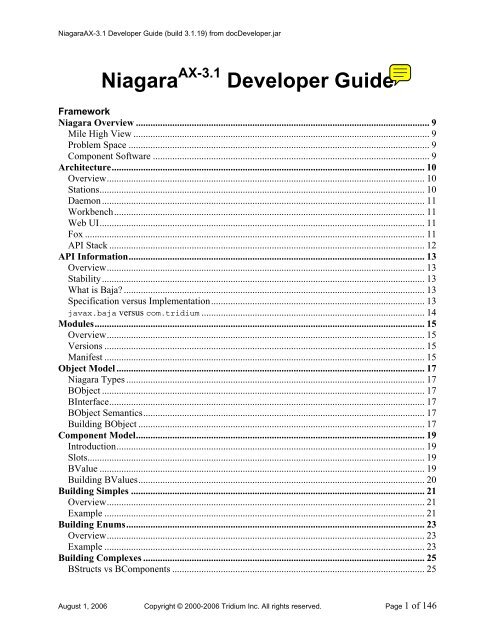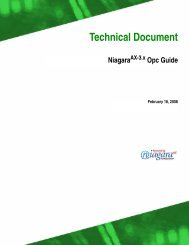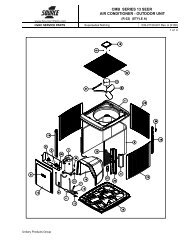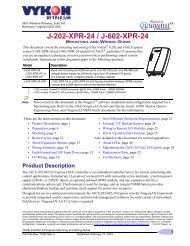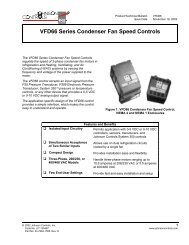NiagaraAX-3.1 Developer Guide - HVAC Concepts, LLC / KPS ...
NiagaraAX-3.1 Developer Guide - HVAC Concepts, LLC / KPS ...
NiagaraAX-3.1 Developer Guide - HVAC Concepts, LLC / KPS ...
Create successful ePaper yourself
Turn your PDF publications into a flip-book with our unique Google optimized e-Paper software.
<strong>NiagaraAX</strong>-<strong>3.1</strong> <strong>Developer</strong> <strong>Guide</strong> (build <strong>3.1</strong>.19) from doc<strong>Developer</strong>.jar<br />
Niagara AX-<strong>3.1</strong> <strong>Developer</strong> <strong>Guide</strong><br />
Framework<br />
Niagara Overview ......................................................................................................................... 9<br />
Mile High View .......................................................................................................................... 9<br />
Problem Space ............................................................................................................................ 9<br />
Component Software .................................................................................................................. 9<br />
Architecture................................................................................................................................. 10<br />
Overview................................................................................................................................... 10<br />
Stations...................................................................................................................................... 10<br />
Daemon..................................................................................................................................... 11<br />
Workbench................................................................................................................................ 11<br />
Web UI...................................................................................................................................... 11<br />
Fox ............................................................................................................................................ 11<br />
API Stack .................................................................................................................................. 12<br />
API Information.......................................................................................................................... 13<br />
Overview................................................................................................................................... 13<br />
Stability..................................................................................................................................... 13<br />
What is Baja? ............................................................................................................................ 13<br />
Specification versus Implementation........................................................................................ 13<br />
javax.baja versus com.tridium ............................................................................................ 14<br />
Modules........................................................................................................................................ 15<br />
Overview................................................................................................................................... 15<br />
Versions .................................................................................................................................... 15<br />
Manifest .................................................................................................................................... 15<br />
Object Model ............................................................................................................................... 17<br />
Niagara Types ........................................................................................................................... 17<br />
BObject ..................................................................................................................................... 17<br />
BInterface.................................................................................................................................. 17<br />
BObject Semantics.................................................................................................................... 17<br />
Building BObject ...................................................................................................................... 17<br />
Component Model....................................................................................................................... 19<br />
Introduction............................................................................................................................... 19<br />
Slots........................................................................................................................................... 19<br />
BValue ...................................................................................................................................... 19<br />
Building BValues...................................................................................................................... 20<br />
Building Simples ......................................................................................................................... 21<br />
Overview................................................................................................................................... 21<br />
Example .................................................................................................................................... 21<br />
Building Enums........................................................................................................................... 23<br />
Overview................................................................................................................................... 23<br />
Example .................................................................................................................................... 23<br />
Building Complexes .................................................................................................................... 25<br />
BStructs vs BComponents ........................................................................................................ 25<br />
August 1, 2006 Copyright © 2000-2006 Tridium Inc. All rights reserved. Page 1 of 146
<strong>NiagaraAX</strong>-<strong>3.1</strong> <strong>Developer</strong> <strong>Guide</strong> (build <strong>3.1</strong>.19) from doc<strong>Developer</strong>.jar<br />
Building BComplexes............................................................................................................... 25<br />
Introspection Patterns................................................................................................................ 25<br />
Frozen Properties ...................................................................................................................... 25<br />
Frozen Actions.......................................................................................................................... 26<br />
Frozen Topics............................................................................................................................ 27<br />
Dynamic Slots........................................................................................................................... 27<br />
Registry ........................................................................................................................................ 29<br />
Overview................................................................................................................................... 29<br />
API ............................................................................................................................................ 29<br />
Agents ....................................................................................................................................... 29<br />
Defs........................................................................................................................................... 30<br />
Spy ............................................................................................................................................ 30<br />
Naming......................................................................................................................................... 31<br />
Overview................................................................................................................................... 31<br />
APIs........................................................................................................................................... 31<br />
Parsing....................................................................................................................................... 31<br />
Common Schemes .................................................................................................................... 31<br />
Links............................................................................................................................................. 33<br />
Overview................................................................................................................................... 33<br />
Links ......................................................................................................................................... 33<br />
Link Check................................................................................................................................ 33<br />
Direct and Indirect Links .......................................................................................................... 33<br />
Activation.................................................................................................................................. 34<br />
Execution ..................................................................................................................................... 35<br />
Overview................................................................................................................................... 35<br />
Running State............................................................................................................................ 35<br />
Links ......................................................................................................................................... 35<br />
Timers ....................................................................................................................................... 35<br />
Async Actions........................................................................................................................... 35<br />
System Clock Changes ............................................................................................................. 36<br />
Station .......................................................................................................................................... 37<br />
Overview................................................................................................................................... 37<br />
Bootstrap................................................................................................................................... 37<br />
Remote Programming ................................................................................................................ 38<br />
Overview................................................................................................................................... 38<br />
Fundamentals ............................................................................................................................ 38<br />
Proxy Features .......................................................................................................................... 39<br />
Proxy States .............................................................................................................................. 39<br />
Subscription .............................................................................................................................. 40<br />
Leasing...................................................................................................................................... 40<br />
Batch Calls................................................................................................................................ 40<br />
Debugging................................................................................................................................. 41<br />
Files............................................................................................................................................... 42<br />
Overview................................................................................................................................... 42<br />
API ............................................................................................................................................ 42<br />
Mapping File Extensions .......................................................................................................... 42<br />
August 1, 2006 Copyright © 2000-2006 Tridium Inc. All rights reserved. Page 2 of 146
<strong>NiagaraAX</strong>-<strong>3.1</strong> <strong>Developer</strong> <strong>Guide</strong> (build <strong>3.1</strong>.19) from doc<strong>Developer</strong>.jar<br />
Security ........................................................................................................................................ 43<br />
Overview................................................................................................................................... 43<br />
Authentication and Encryption ................................................................................................. 43<br />
Categories ................................................................................................................................. 44<br />
Permissions ............................................................................................................................... 44<br />
Auditing .................................................................................................................................... 46<br />
Code Samples............................................................................................................................ 47<br />
Localization ................................................................................................................................. 48<br />
Overview................................................................................................................................... 48<br />
Context...................................................................................................................................... 48<br />
Lexicon ..................................................................................................................................... 48<br />
BFormat .................................................................................................................................... 48<br />
Slots........................................................................................................................................... 48<br />
Facets ........................................................................................................................................ 48<br />
FrozenEnums ............................................................................................................................ 49<br />
DynamicEnums......................................................................................................................... 49<br />
User Interface............................................................................................................................ 49<br />
Locale Selection........................................................................................................................ 49<br />
Time Formatting ....................................................................................................................... 50<br />
Unit Conversion........................................................................................................................ 50<br />
Spy ................................................................................................................................................ 51<br />
Overview................................................................................................................................... 51<br />
Licensing ...................................................................................................................................... 52<br />
Overview................................................................................................................................... 52<br />
License File............................................................................................................................... 52<br />
Predefined Features................................................................................................................... 53<br />
API Usage ................................................................................................................................. 53<br />
Checking Licenses .................................................................................................................... 53<br />
XML ............................................................................................................................................. 54<br />
Overview................................................................................................................................... 54<br />
Example XML .......................................................................................................................... 54<br />
Working with XElem................................................................................................................ 54<br />
Working with XParser .............................................................................................................. 55<br />
Bog Files....................................................................................................................................... 57<br />
Overview................................................................................................................................... 57<br />
API ............................................................................................................................................ 57<br />
Syntax ....................................................................................................................................... 57<br />
Example .................................................................................................................................... 58<br />
Distributions ................................................................................................................................ 59<br />
Overview................................................................................................................................... 59<br />
JAR Entry Paths........................................................................................................................ 59<br />
Manifest .................................................................................................................................... 59<br />
August 1, 2006 Copyright © 2000-2006 Tridium Inc. All rights reserved. Page 3 of 146
<strong>NiagaraAX</strong>-<strong>3.1</strong> <strong>Developer</strong> <strong>Guide</strong> (build <strong>3.1</strong>.19) from doc<strong>Developer</strong>.jar<br />
User Interface<br />
Gx Graphics Toolkit ................................................................................................................... 63<br />
Overview................................................................................................................................... 63<br />
Color ......................................................................................................................................... 63<br />
Font ........................................................................................................................................... 63<br />
Brush......................................................................................................................................... 63<br />
Pen............................................................................................................................................. 63<br />
Coordinates ............................................................................................................................... 64<br />
Geom......................................................................................................................................... 64<br />
Transform.................................................................................................................................. 65<br />
Image......................................................................................................................................... 65<br />
Graphics .................................................................................................................................... 65<br />
Bajaui Widget Toolkit ................................................................................................................ 67<br />
Overview................................................................................................................................... 67<br />
Layout ....................................................................................................................................... 67<br />
Painting ..................................................................................................................................... 68<br />
Input .......................................................................................................................................... 68<br />
Design Patterns ......................................................................................................................... 68<br />
Commands ................................................................................................................................ 68<br />
Data Binding ............................................................................................................................. 69<br />
Performance Tuning.................................................................................................................. 69<br />
Workbench .................................................................................................................................. 70<br />
Overview................................................................................................................................... 70<br />
Layout ....................................................................................................................................... 70<br />
Browser Based Navigation ....................................................................................................... 71<br />
WbPlugins................................................................................................................................. 71<br />
WbView .................................................................................................................................... 71<br />
WbFieldEditor........................................................................................................................... 72<br />
WbSideBar................................................................................................................................ 72<br />
WbTool ..................................................................................................................................... 72<br />
WbProfiles ................................................................................................................................ 73<br />
Web............................................................................................................................................... 74<br />
Overview................................................................................................................................... 74<br />
Servlet ....................................................................................................................................... 74<br />
ServletView............................................................................................................................... 74<br />
Web Workbench ....................................................................................................................... 75<br />
Hx.............................................................................................................................................. 75<br />
WebProfileConfig..................................................................................................................... 75<br />
Px .................................................................................................................................................. 76<br />
Overview................................................................................................................................... 76<br />
Px Views ................................................................................................................................... 76<br />
PxMedia .................................................................................................................................... 76<br />
API ............................................................................................................................................ 76<br />
Syntax ....................................................................................................................................... 76<br />
Example .................................................................................................................................... 77<br />
August 1, 2006 Copyright © 2000-2006 Tridium Inc. All rights reserved. Page 4 of 146
<strong>NiagaraAX</strong>-<strong>3.1</strong> <strong>Developer</strong> <strong>Guide</strong> (build <strong>3.1</strong>.19) from doc<strong>Developer</strong>.jar<br />
Hx<br />
Hx ................................................................................................................................................. 78<br />
Overview................................................................................................................................... 78<br />
Hx - HxView ................................................................................................................................ 79<br />
HxView Overview .................................................................................................................... 79<br />
Example .................................................................................................................................... 79<br />
Producing the HTML................................................................................................................ 80<br />
Saving Changes......................................................................................................................... 81<br />
Writing Reusable HxViews ...................................................................................................... 81<br />
Writing HxView Agents for WbViews..................................................................................... 82<br />
Writing HxView Agents for Px Widgets.................................................................................. 83<br />
Uploading Files with Multi-part Forms .................................................................................... 83<br />
HxView Methods in Detail ....................................................................................................... 84<br />
Hx - HxOp.................................................................................................................................... 85<br />
HxOp......................................................................................................................................... 85<br />
Hx - HxProfile ............................................................................................................................. 86<br />
HxProfiles ................................................................................................................................. 86<br />
Hx - Events................................................................................................................................... 87<br />
Events........................................................................................................................................ 87<br />
Hx - Dialogs ................................................................................................................................. 88<br />
Dialogs ...................................................................................................................................... 88<br />
Hx - Theming............................................................................................................................... 89<br />
Theming .................................................................................................................................... 89<br />
Horizontal Applications<br />
Control ......................................................................................................................................... 90<br />
Overview................................................................................................................................... 90<br />
Design Patterns ......................................................................................................................... 90<br />
Extensions................................................................................................................................. 90<br />
History.......................................................................................................................................... 92<br />
Overview................................................................................................................................... 92<br />
Access ....................................................................................................................................... 92<br />
Configuration and Collection.................................................................................................... 93<br />
Compatibility ............................................................................................................................ 93<br />
Archiving .................................................................................................................................. 94<br />
History Exceptions.................................................................................................................... 94<br />
Alarm ........................................................................................................................................... 95<br />
Introduction............................................................................................................................... 95<br />
Object Model ............................................................................................................................ 95<br />
Lifecycle ................................................................................................................................... 96<br />
Usage......................................................................................................................................... 96<br />
Schedule ....................................................................................................................................... 98<br />
Overview................................................................................................................................... 98<br />
Creating New Schedule Types.................................................................................................. 98<br />
Using Existing Schedules ......................................................................................................... 98<br />
August 1, 2006 Copyright © 2000-2006 Tridium Inc. All rights reserved. Page 5 of 146
<strong>NiagaraAX</strong>-<strong>3.1</strong> <strong>Developer</strong> <strong>Guide</strong> (build <strong>3.1</strong>.19) from doc<strong>Developer</strong>.jar<br />
BQL<br />
BQL ............................................................................................................................................ 100<br />
Introduction............................................................................................................................. 100<br />
Select....................................................................................................................................... 100<br />
Simple Expressions................................................................................................................. 101<br />
BQL Paths............................................................................................................................... 101<br />
BQL from Java........................................................................................................................ 101<br />
BQL Expressions....................................................................................................................... 103<br />
Operator Precedence ............................................................................................................... 103<br />
Typed Literals ......................................................................................................................... 103<br />
BQL Examples .......................................................................................................................... 104<br />
Drivers<br />
Driver Framework.................................................................................................................... 106<br />
Overview................................................................................................................................. 106<br />
Driver Hiearchy ...................................................................................................................... 106<br />
Status....................................................................................................................................... 106<br />
DeviceExts .............................................................................................................................. 106<br />
User Interfaces ........................................................................................................................ 107<br />
Point Devicelet Framework...................................................................................................... 108<br />
Overview................................................................................................................................. 108<br />
Point Modes ............................................................................................................................ 108<br />
Proxy Ext ................................................................................................................................ 108<br />
Framework to Driver Callbacks.............................................................................................. 108<br />
Driver to Framework Callbacks.............................................................................................. 108<br />
Tuning..................................................................................................................................... 108<br />
Utilities.................................................................................................................................... 109<br />
History Devicelet Framework.................................................................................................. 110<br />
Overview................................................................................................................................. 110<br />
Alarm Devicelet Framework.................................................................................................... 111<br />
Receiving Alarms.................................................................................................................... 111<br />
Sending Alarms....................................................................................................................... 111<br />
Schedule Device Extensions ..................................................................................................... 112<br />
Overview................................................................................................................................. 112<br />
BScheduleDeviceExt .............................................................................................................. 112<br />
BScheduleExport .................................................................................................................... 112<br />
BScheduleImportExt............................................................................................................... 112<br />
BScheduleExportManager ...................................................................................................... 113<br />
BScheduleImportManager ...................................................................................................... 113<br />
Basic Driver ............................................................................................................................... 114<br />
Overview................................................................................................................................. 114<br />
Supporting Classes.................................................................................................................. 115<br />
Messages................................................................................................................................. 116<br />
Utility Classes ......................................................................................................................... 116<br />
August 1, 2006 Copyright © 2000-2006 Tridium Inc. All rights reserved. Page 6 of 146
<strong>NiagaraAX</strong>-<strong>3.1</strong> <strong>Developer</strong> <strong>Guide</strong> (build <strong>3.1</strong>.19) from doc<strong>Developer</strong>.jar<br />
Serial Driver............................................................................................................................ 116<br />
BACnet Driver .......................................................................................................................... 117<br />
Overview................................................................................................................................. 117<br />
Server ...................................................................................................................................... 117<br />
Client....................................................................................................................................... 118<br />
Lonworks Driver....................................................................................................................... 119<br />
Overview................................................................................................................................. 119<br />
LonDevice............................................................................................................................... 119<br />
Lon Data Model ...................................................................................................................... 119<br />
Proxy points ............................................................................................................................ 120<br />
Network Management............................................................................................................. 120<br />
LonComm ............................................................................................................................... 120<br />
LonMessage ............................................................................................................................ 120<br />
Mapping ProgramId to Device Representation....................................................................... 120<br />
Lon Markup Language ............................................................................................................ 122<br />
Overview................................................................................................................................. 122<br />
LonXMLInterfaceFile............................................................................................................. 122<br />
TypeDefs................................................................................................................................. 122<br />
LonDevice............................................................................................................................... 123<br />
DeviceData.............................................................................................................................. 123<br />
NVs, NCIs, ConfigProps......................................................................................................... 123<br />
File Attribute........................................................................................................................... 124<br />
XDeviceData Definition ......................................................................................................... 125<br />
Element Qualifier.................................................................................................................... 128<br />
Development Tools<br />
Build ........................................................................................................................................... 129<br />
Contents .................................................................................................................................. 129<br />
Overview................................................................................................................................. 129<br />
Directory Structure.................................................................................................................. 129<br />
build.xml ................................................................................................................................. 130<br />
module-include.xml ................................................................................................................ 131<br />
module.palette......................................................................................................................... 131<br />
module.lexicon........................................................................................................................ 131<br />
Grouping Modules .................................................................................................................. 132<br />
devkit.properties...................................................................................................................... 132<br />
Using Build ............................................................................................................................. 132<br />
Deploying Help.......................................................................................................................... 133<br />
Overview................................................................................................................................. 133<br />
Slot-o-matic 2000....................................................................................................................... 136<br />
Overview................................................................................................................................. 136<br />
Usage....................................................................................................................................... 136<br />
Architecture - Software Stack.................................................................................................. 140<br />
Architecture - Class Diagram .................................................................................................. 141<br />
Architecture - Communication................................................................................................ 142<br />
August 1, 2006 Copyright © 2000-2006 Tridium Inc. All rights reserved. Page 7 of 146
<strong>NiagaraAX</strong>-<strong>3.1</strong> <strong>Developer</strong> <strong>Guide</strong> (build <strong>3.1</strong>.19) from doc<strong>Developer</strong>.jar<br />
Architecture - Remote Programming ..................................................................................... 143<br />
Architecture - Driver Hierarchy.............................................................................................. 144<br />
Architecture - ProxyExt ........................................................................................................... 145<br />
Architecture - Driver Learn..................................................................................................... 146<br />
August 1, 2006 Copyright © 2000-2006 Tridium Inc. All rights reserved. Page 8 of 146
<strong>NiagaraAX</strong>-<strong>3.1</strong> <strong>Developer</strong> <strong>Guide</strong> (build <strong>3.1</strong>.19) from doc<strong>Developer</strong>.jar Niagara Overview<br />
Mile High View<br />
Niagara Overview<br />
Mile High View<br />
Niagara: a Java software framework and infrastructure with a focus on three major problems:<br />
• Integrating heterogeneous systems, protocols, and fieldbuses;<br />
• Empowering non-programmers to build applications using graphical programming tools;<br />
• Targeted for highly distributed, embedded systems;<br />
Problem Space<br />
Java<br />
The framework uses the Java VM as a common runtime environment across various operating systems and hardware<br />
platforms. The core framework scales from small embedded controllers to high end servers. The framework runtime<br />
is targeted for J2ME compliant VMs. The user interface toolkit and graphical programming tools are targetted for<br />
J2SE 1.4 VMs.<br />
Integrating Heteregenous Systems<br />
Niagara is designed from the ground up to assume that there will never be any one "standard" network protocol,<br />
distributed architecture, or fieldbus. Niagara's design center is to integrate cleanly with all networks and protocols.<br />
The Niagara Framework standardizes what's inside the box, not what the box talks to.<br />
Programming for Non-programmers<br />
Most features in the Niagara Framework are designed for dual use. These features are designed around a set of Java<br />
APIs to be accessed by developers writing Java code. At the same, most features are also designed to be used<br />
through high level graphical programming and configuration tools. This vastly increases the scope of users capable<br />
of building applications on the Niagara platform.<br />
Embedded Systems<br />
Niagara is targeted for embedded systems capable of running a Java VM. This excludes low devices without 32-bit<br />
processors or several megs of RAM. But even embedded systems with the horsepower of low end workstations have<br />
special needs. They are always headless and require remote administration. Embedded systems also tend to use solid<br />
state storage with limited write cycles and much smaller volume capacities than hard drives.<br />
Distributed Systems<br />
The framework is designed to provide scalability to highly distributed systems composed of 10,000s of nodes<br />
running the Niagara Framework software. Systems of this size span a wide range of network topologies and usually<br />
communicate over unreliable Internet connections. Niagara is designed to provide an infrastructure for managing<br />
systems of this scale.<br />
Component Software<br />
Niagara tackles these challenges by using an architecture centered around the concept of "Component Oriented<br />
Development". Components are pieces of self-describing software that can be assembled like building blocks to<br />
create new applications. A component centric architecture solves many problems in Niagara:<br />
• Components provide a model used to normalize the data and features of heterogeneous protocols and<br />
networks so that they can be integrated seamlessly.<br />
• Applications can be assembled with components using graphical tools. This allows new applications to be<br />
built without requiring a Java developer.<br />
• Components provide unsurpassed visibility into applications. Since components are self-describing, it is<br />
very easy for tools to introspect how an application is assembled, configured, and what is occurring at any<br />
point in time. This provides immense value in debugging and maintaining Niagara applications.<br />
• Components enable software reuse.<br />
August 1, 2006 Copyright © 2000-2006 Tridium Inc. All rights reserved. Page 9 of 146
<strong>NiagaraAX</strong>-<strong>3.1</strong> <strong>Developer</strong> <strong>Guide</strong> (build <strong>3.1</strong>.19) from doc<strong>Developer</strong>.jar Architecture<br />
Overview<br />
Architecture<br />
Overview<br />
This chapter introduces key concepts and terminology used in the Niagara architecture.<br />
Programs<br />
There are typically four different programs (or processes) associated with a Niagara system. These programs and<br />
their network communication are illustrated via the Communications Diagram:<br />
• Station: is the Niagara runtime - a Java VM which runs a Niagara component application.<br />
• Workbench: is the Niagara tool - a Java VM which hosts Niagara plugin components.<br />
• Daemon: is a native daemon process. The daemon is used to boot stations and to manage platform<br />
configuration such as IP settings.<br />
• Web Browser: is standard web browser such as IE or FireFox that hosts one of Niagara's web user<br />
interfaces.<br />
Protocols<br />
There are typically three network protocols that are used to integrate the four programs described above:<br />
• Fox: is the proprietary TCP/IP protocol used for station-to-station and workbench-to-station<br />
communication.<br />
• HTTP: is the standard protcol used by web browsers to access web pages from a station.<br />
• Niagarad: is the proprietary protocol used for workbench-to-daemon communication.<br />
Platforms<br />
Niagara is hosted on a wide range of platforms from small embedded controllers to high end servers:<br />
• Jace: the term Jace (Java Application Control Engine) is used to describe a variety of headless, embedded<br />
platforms. Typically a Jace runs on a Flash file system and provides battery backup. Jaces usually host a<br />
station and a daemon process, but not workbench. Jaces typically run QNX or embedded Windows XP as<br />
their operating system.<br />
• Supervisor: the term Supervisor is applied to a station running on a workstation or server class machine.<br />
Supervisors are typically stations that provide support services to other stations within a system such as<br />
history or alarm concentration. Supervisors by definition run a station, and may potentially run the<br />
daemon or workbench.<br />
• Client: most often clients running a desktop OS such as Windows or Linux access Niagara using the<br />
workbench or a web browser.<br />
Stations<br />
The Niagara architecture is designed around the concept of component oriented programming. Components are self<br />
contained units of code written in Java and packaged up for deployment as modules. Components are then wired<br />
together to define an application and executed using the station runtime.<br />
A Niagara application designed to be run as a station is stored in an XML file called config.bog. The bog file<br />
contains a tree of components, their property configuration, and how they are wired together using links. Station<br />
databases can be created using a variety of mechanisms:<br />
• Created on the fly and in the field using workbench graphical programming tools.<br />
• Created offline using workbench graphical programming tools.<br />
• Predefined and installed at manufacturing time.<br />
• Programmatically generated in the field, potentially from a learn operation.<br />
Stations which restrict their programmability to accomplish a dedicated task are often called appliances.<br />
Often the term Supevisor or Jace will be used interchangeably with station. Technically the term station describes<br />
the component runtime environment common all to all platforms, and Supervisor and Jace describe the hosting<br />
platform.<br />
August 1, 2006 Copyright © 2000-2006 Tridium Inc. All rights reserved. Page 10 of 146
<strong>NiagaraAX</strong>-<strong>3.1</strong> <strong>Developer</strong> <strong>Guide</strong> (build <strong>3.1</strong>.19) from doc<strong>Developer</strong>.jar Architecture<br />
Daemon<br />
Daemon<br />
The Niagara daemon is the one piece of Niagara written in native code, not Java. The daemon provides functionality<br />
used to commission and bootstrap a Niagara platform:<br />
• Manages installing and backing up station databases;<br />
• Manages launching and monitoring stations;<br />
• Manages configuration of TCP/IP settings;<br />
• Manages installation and upgrades of the operating system (QNX only);<br />
• Manages installation and upgrades of the Java virtual machine;<br />
• Manages installation and upgrades of the Niagara software;<br />
• Manages installation of lexicons for localization;<br />
• Manages installation of licenses;<br />
On Windows platforms, the daemon is run in the background as a Window's service. On QNX it is run as a daemon<br />
process on startup.<br />
The most common way to access daemon functionality is through the workbench. A connection to the daemon is<br />
established via the "Open Platform" command which opens a PlatformSession to the remote machine. A suite of<br />
views on the PlatformSession provides tools for accomplishing the tasks listed above.<br />
Another mechanism used to access daemon functionality is via the plat.exe command line utility. This utility<br />
provides much of the functionality of the workbench tools, but via a command line program suitable for scripting.<br />
Run plat.exe in a console for more information.<br />
Workbench<br />
Niagara includes a powerful tool framework called the workbench. The workbench is built using the bajaui widget<br />
framework which is itself built using the standard Niagara component model.<br />
The workbench architecture is designed to provide a common shell used to host plugins written by multiple vendors.<br />
The most common type of plugin is a view which is a viewer or editor for working with a specific type of object<br />
such as a component or file. Other plugins include sidebars and tools.<br />
Workbench itself may be morphed into new applications using the BWbProfile API. Profiles allow developers to<br />
reuse the workbench infrastructure to create custom applications by adding or removing menu items, toolbar<br />
buttons, sidebars, and views.<br />
Web UI<br />
An important feature of Niagara is the ability to provide a user interface via a standard web browser such as IE or<br />
FireFox. Niagara provides both server side and client side technologies to build web UIs.<br />
On the server side, the WebService component provides HTTP and HTTPS support in a station runtime. The<br />
WebService provides a standard servlet engine. Servlets are deployed as components subclassed from BWebServlet.<br />
Additional classes and APIs are built upon this foundation to provide higher level abstractions such as<br />
BServletView.<br />
There are two client side technologies provided by Niagara. The first is web workbench which allows the standard<br />
workbench software to be run inside a web browser using the Java Plugin. The web workbench uses a small applet<br />
called wbapplet to download modules as needed to the client machine and to host the workbench shell. These<br />
modules are cached locally on the browser's hard drive.<br />
In addition to the web workbench, a suite of technology called hx is available. The hx framework is a set of server<br />
side servlets and a client side JavaScript library. Hx allows a real-time user interface to be built without use of the<br />
Java Plugin. It requires only web standards: HTML, CSS, and JavaScript.<br />
Fox<br />
The Niagara Framework includes a proprietary protocol called Fox which is used for all network communication<br />
between stations as well as between Workbench and stations. Fox is a multiplexed peer to peer protocol which sits<br />
on top of a TCP connection. The default port for Fox connections is 1911. Fox features include:<br />
August 1, 2006 Copyright © 2000-2006 Tridium Inc. All rights reserved. Page 11 of 146
<strong>NiagaraAX</strong>-<strong>3.1</strong> <strong>Developer</strong> <strong>Guide</strong> (build <strong>3.1</strong>.19) from doc<strong>Developer</strong>.jar Architecture<br />
API Stack<br />
• Layered over a single TCP socket connection<br />
• Digest authentication (username/passwords are encrypted)<br />
• Peer to peer<br />
• Request / response<br />
• Asynchronous eventing<br />
• Streaming<br />
• Ability to support multiple applications over a single socket via channel multiplexing<br />
• Text based framing and messaging for easy debugging<br />
• Unified message payload syntax<br />
• High performance<br />
• Java implementation of the protocol stack<br />
API Stack<br />
Niagara provides a broad suite of Java APIs used to customize and extend the station and workbench. The software<br />
stack diagram illustrates the various software layers of the architecture:<br />
• Baja: The foundation of the architecture is defined via the baja module APIs. These APIs define the basics<br />
such as modules, component model, naming, navigation, and security.<br />
• Horizontal: Niagara includes an extensive library of prebuilt components applicable to various M2M<br />
domains. The modules provide standard components and APIs, including: control, alarming, historical<br />
data collection, scheduling, and BQL.<br />
• Drivers: Niagara is designed from the ground up to support multiple heterogeneous protocols. Modules<br />
designed to model and synchronize data with external devices or systems are called drivers and are<br />
typically built with the driver framework. Drivers integrate both fieldbus protocols like BACnet and<br />
Lonworks as well as enterprise systems like relational databases and web services.<br />
• Human Interfaces: An extensive software stack is provided for user interfaces. The gx framework<br />
provides a standard model and APIs for low level graphics. Built upon gx is the bajaui module which<br />
provides a professional toolkit of standard widgets. Built upon bajaui is the workbench framework which<br />
provides the standard APIs for writing plugin tools. The px framework and tools are used to enable nonprogrammers<br />
and developers alike to create new user interfaces via XML.<br />
August 1, 2006 Copyright © 2000-2006 Tridium Inc. All rights reserved. Page 12 of 146
<strong>NiagaraAX</strong>-<strong>3.1</strong> <strong>Developer</strong> <strong>Guide</strong> (build <strong>3.1</strong>.19) from doc<strong>Developer</strong>.jar API Information<br />
Overview<br />
API Information<br />
Overview<br />
There are a huge number of APIs available which are documented to varying degrees. In working with a specific<br />
API there are a couple key points to understand:<br />
• Stability: a designation for the maturity of the API and its likelihood for incompatible changes;<br />
• Baja vs Tridium: public APIs are published under java.baja packages, and implementation specific<br />
code is published under com.tridium;<br />
Stability<br />
Public APIs are classified into three categories:<br />
• Stable: this designation is for mature APIs which have been thoroughly evaluated and locked down. Every<br />
attempt is made to keep stable APIs source compatible between releases (a recompile may be necessary).<br />
Only critical bug fixes or design flaws are just cause to break compatibility, and even then only between<br />
major revisions (such 3.0 to <strong>3.1</strong>). This does not mean that stable APIs are frozen, they will continue to be<br />
enhanced with new classes and new methods. But no existing classes or methods will be removed.<br />
• Evaluation: this designation is for a functionally complete API published for public use. Evaluation APIs<br />
are mature enough to use for production development. However, they have not received enough<br />
utilization and feedback to justify locking them down. Evaluation APIs will likely undergo minor<br />
modification between major revisions (such 3.0 to <strong>3.1</strong>). These changes will likely break both binary and<br />
source compatibility. However, any changes should be easily incorporated into production code with<br />
reasonable refactoring of the source code (such as a method being renamed).<br />
• Development: this designation is for code actively under development. It is published for customers who<br />
need the latest development build of the framework. Non-compatible changes should be expected, with<br />
the potential for large scale redesign.<br />
What is Baja?<br />
Baja is a term coined from Building Automation Java Architecture. The core framework built by Tridium is<br />
designed to be published as an open standard. This standard is being developed through Sun's Java Community<br />
Process as JSR 60. This JSR is still an ongoing effort, but it is important to understand the distinction between Baja<br />
and Niagara.<br />
Specification versus Implementation<br />
Fundamentally Baja is an open specification and the Niagara Framework is an implementation of that specification.<br />
As a specification, Baja is not a set of software, but rather purely a set of documentation. The Baja specification will<br />
include:<br />
• Standards for how Baja software modules are packaged;<br />
• The component model and its APIs;<br />
• Historical database components and APIs;<br />
• Alarming components and APIs;<br />
• Control logic components and APIs;<br />
• Scheduling components and APIs;<br />
• BACnet driver components and APIs;<br />
• Lonworks driver components and APIs;<br />
Over time many more specifications for features will be added to Baja. But what is important to remember is that<br />
Baja is only a specification. Niagara is an implementation of that specification. Furthermore you will find a vast<br />
number of features in Niagara, that are not included under the Baja umbrella. In this respect Niagara provides a<br />
superset of the Baja features.<br />
August 1, 2006 Copyright © 2000-2006 Tridium Inc. All rights reserved. Page 13 of 146
<strong>NiagaraAX</strong>-<strong>3.1</strong> <strong>Developer</strong> <strong>Guide</strong> (build <strong>3.1</strong>.19) from doc<strong>Developer</strong>.jar API Information<br />
javax.baja versus com.tridium<br />
javax.baja versus com.tridium<br />
Many features found in Niagara are exposed through a set of Java APIs. In the Java world APIs are grouped together<br />
into packages, which are scoped using DNS domain names. Software developed through the Java Community<br />
Process is usually scoped by packages starting with java or javax. The APIs developed for Baja are all grouped<br />
under javax.baja. These are APIs that will be part of the open Baja specification and maybe implemented by<br />
vendors other than Tridium. Using these APIs guarantees a measure of vendor neutrality and backward<br />
compatibility.<br />
Software developed by Tridium which is proprietary and outside of the Baja specification is grouped under the<br />
com.tridium packages. The com.tridium packages contain code specific to how Niagara implements the<br />
Baja APIs. The com.tridium code may or may not be documented. Most often these packages have their<br />
components and slots documented (doc=bajaonly), but not their low level fields and methods. In general<br />
com.tridium APIs should never be used by developers, and no compatibility is guaranteed.<br />
Note: Tridium has developed some APIs under javax.baja even though they are not currently part of the Baja<br />
specification. These are APIs that Tridium feels may eventually be published through Baja, but are currently in a<br />
development stage.<br />
August 1, 2006 Copyright © 2000-2006 Tridium Inc. All rights reserved. Page 14 of 146
<strong>NiagaraAX</strong>-<strong>3.1</strong> <strong>Developer</strong> <strong>Guide</strong> (build <strong>3.1</strong>.19) from doc<strong>Developer</strong>.jar Modules<br />
Overview<br />
Modules<br />
Overview<br />
The first step in understanding the Niagara architecture is to grasp the concept of modules. Modules are the smallest<br />
unit of deployment and versioning in the Niagara architecture. A module is:<br />
• A JAR file compliant with PKZIP compression;<br />
• Contains a XML manifest in meta-inf/module.xml;<br />
• Is independently versioned and deployable;<br />
• States its dependencies on other modules and their versions;<br />
Versions<br />
Versions are specified as a series of whole numbers separated by a period, for example "1.0.3042". Two versions<br />
can be compared resulting in equality, less than, or greater than. This comparision is made by comparing the version<br />
numbers from left to right. If two versions are equal, except one contains more numbers then it is considered greater<br />
than the shorter version. For example:<br />
2.0 > 1.0<br />
2.0 > 1.8<br />
2.0.45 > 2.0.43<br />
1.0.24.2 > 1.0.24<br />
Every module has two versions. The first is the "bajaVersion" which maps the module to a Baja specification<br />
version. If the module is not published under the Baja process then this value is "0". Secondly every module declares<br />
a "vendor" name and "vendorVersion". The vendor name is a case insensitive identifier for the company who<br />
developed the module and the vendorVersion identifies the vendor's specific version of that module.<br />
Tridium's vendorVersions are formatted as "major.minor.build[.patch]:<br />
• Major and minor declare a feature release such as 3.0.<br />
• The third number specifies a build number. A build number starts at zero for each feature release and<br />
increments each time all the softwares modules are built.<br />
• Addition numbers may be specified for code changes made off a branch of a specific build. These are<br />
usually patch builds for minor changes and bug fixes.<br />
So the vendorVersion "3.0.22" represents a module of build 22 in Niagara release 3.0. The vendorVersion "3.0.45.2"<br />
is the second patch of build 45 in release 3.0.<br />
Manifest<br />
All module JAR files must include a manifest file in "meta-inf/module.xml". The best way to examine the contents<br />
of this file is to take an example:<br />
<br />
<br />
<br />
<br />
<br />
<br />
<br />
<br />
August 1, 2006 Copyright © 2000-2006 Tridium Inc. All rights reserved. Page 15 of 146
<strong>NiagaraAX</strong>-<strong>3.1</strong> <strong>Developer</strong> <strong>Guide</strong> (build <strong>3.1</strong>.19) from doc<strong>Developer</strong>.jar Modules<br />
Manifest<br />
<br />
<br />
<br />
<br />
<br />
<br />
<br />
<br />
<br />
<br />
<br />
<br />
<br />
<br />
<br />
<br />
<br />
<br />
Looking at the root module element the following attributes are required:<br />
• name: The globally unique name of the module. <strong>Developer</strong>s should use a unique prefix for their modules<br />
to avoid name collisions. Module names must be one to 25 ASCII characters in length.<br />
• bajaVersion: Baja specification version as discussed above.<br />
• vendor: The company name of the module's owner.<br />
• vendorVersion: Vendor specific version as discussed above.<br />
• description: A short summary of the module's purpose.<br />
• preferredSymbol: This is used during XML serialization.<br />
All modules must include a dirs element, which contains a dir subelement for each of the module's content<br />
directories. Each dir has a name attribute which contains a system-home relative file path for a directory in the<br />
module, and an install attribute which has one of the following values:<br />
• runtime: The contents of the directory are to be installed to all hosts.<br />
• ui: The contents of the directory are to be installed only to hosts having module content filter levels of "ui"<br />
or "doc".<br />
• doc: The contents of the directory are to be installed only to hosts having the "doc" module content filter<br />
level.<br />
All modules include zero or one dependencies element. This element contains zero or more dependency<br />
elements which enumerate the module's dependencies. Dependencies must be resolved by the framework before the<br />
module can be successfully used. Each dependency has one required attribute. The name attribute specifies the<br />
globally unique name of the dependent module. A dependency may also specify a bajaVersion and/or a vendor<br />
version. If the bajaVersion attribute is declared then it specifies the lowest bajaVersion of the dependent module<br />
required. It is assumed that higher versions of a module are backward compatible, thus any version greater than the<br />
one specified in a dependency is considered usable. Likewise the vendor and vendorVersion may be specified to<br />
declare a dependency on a specific implementation of a module. The vendor attribute may be specified without the<br />
vendorVersion attribute, but not vise versa. The required embed attribute specifies whether the dependency should<br />
be enforced on embedded Niagara devices.<br />
Modules can declare zero or more def elements which store String name/value pairs. The defs from all modules are<br />
collapsed into a global def database by the registry.<br />
Modules which contain concrete Niagara BObjects also include a types element. This element includes zero or<br />
more type elements. Each type element defines a mapping between a Baja type name and a Java class name. This<br />
definition is specified in the two required attributes type and class.<br />
August 1, 2006 Copyright © 2000-2006 Tridium Inc. All rights reserved. Page 16 of 146
<strong>NiagaraAX</strong>-<strong>3.1</strong> <strong>Developer</strong> <strong>Guide</strong> (build <strong>3.1</strong>.19) from doc<strong>Developer</strong>.jar Object Model<br />
Niagara Types<br />
Object Model<br />
Niagara Types<br />
The heart of Niagara is its type system layered above Java type system. Niagara Types are monikers to a Java class<br />
in a specific module. The interface javax.baja.sys.Type is used to represent Types in the Niagara<br />
Framework. Every Type is globally identified by its module name and its type name. As previously discussed, a<br />
module name globally identifies a Niagara software module. The type name is a simple String name which is<br />
mapped to a Java class name by the "module.xml" manifest file. Type's are commonly identified using a format of:<br />
{module name}:{type name}<br />
Examples:<br />
baja:AbsTime<br />
bajaui:TextField<br />
Note: to avoid confusion with the various uses of the word type, we will use capitalization when talking about a<br />
Niagara Type.<br />
BObject<br />
All Java classes which implement a Niagara Type are subclassed from BObject . It is useful to compare Type<br />
and BObject to their low level Java counter parts:<br />
Java Niagara<br />
java.lang.Object javax.baja.sys.BObject<br />
java.lang.Class javax.baja.sys.Type<br />
java.lang.reflect.Member javax.baja.sys.Slot (discussed later)<br />
Type and Slot capture the concepts of meta-data, while BObject provides the base class of Niagara object<br />
instances themselves.<br />
BInterface<br />
Java interfaces may be mapped into the Niagara type system by extending BInterface. You can query whether a<br />
Type maps to a class or an interface using the method isInterface().<br />
Classes which implement BInterface must also extent BObject. All BInterfaces class names should be<br />
prefixed with "BI".<br />
BObject Semantics<br />
Subclassing from BObject provides some common semantics that all instances of Niagara Types share:<br />
• They all support a getType() method.<br />
• Types installed on a system can be extensively queried using the registry.<br />
• All BObjects have an icon accessed via getIcon().<br />
• All BObjects have a set of agents accessed via getAgents(). Most agents are user agents which<br />
provide some visualization or configuration mechanism for the BObject.<br />
Building BObject<br />
By subclassing BObject you make an ordinary Java class into a Nigara Type. You must obey the following rules<br />
when creating a Type:<br />
• Types must declare a mapping between their type name and their qualified Java class<br />
name in "module.xml". The Java class name must always be prefixed with 'B', but the<br />
type name doesn't include this leading 'B'. For example:<br />
• <br />
August 1, 2006 Copyright © 2000-2006 Tridium Inc. All rights reserved. Page 17 of 146
<strong>NiagaraAX</strong>-<strong>3.1</strong> <strong>Developer</strong> <strong>Guide</strong> (build <strong>3.1</strong>.19) from doc<strong>Developer</strong>.jar Object Model<br />
Building BObject<br />
• All Types must override the getType() method to return a statically cached Type instance created by<br />
the Sys.loadType() method:<br />
•<br />
• public Type getType() { return TYPE; }<br />
• public static final Type TYPE = Sys.loadType(BFooBar.class);<br />
August 1, 2006 Copyright © 2000-2006 Tridium Inc. All rights reserved. Page 18 of 146
<strong>NiagaraAX</strong>-<strong>3.1</strong> <strong>Developer</strong> <strong>Guide</strong> (build <strong>3.1</strong>.19) from doc<strong>Developer</strong>.jar Component Model<br />
Introduction<br />
Component Model<br />
Introduction<br />
Built upon Niagara's object model is the component model. Components are a special class of BObjects used to<br />
assemble applications using graphical programming tools.<br />
Slots<br />
Niagara components are defined as a collection of Slots. There are three types of slots:<br />
• javax.baja.sys.Property: Properties represent a storage location of another Niagara object.<br />
• javax.baja.sys.Action: An action is a slot that specifies behavior which may be invoked either through a<br />
user command or by an event.<br />
• javax.baja.sys.Topic: Topics represent the subject of an event. Topics contain neither a storage location,<br />
nor a behavior. Rather a topic serves as a place holder for a event source.<br />
The Java interfaces used to model slots in the Niagara framework are:<br />
javax.baja.sys.Slot<br />
|<br />
+ javax.baja.sys.Property<br />
|<br />
+ javax.baja.sys.Action<br />
|<br />
+ javax.baja.sys.Topic<br />
Every slot is identified by a String name which is unique within its Type. Slot names must contain ASCII letters or<br />
numbers. Other characters may be escaped using "$xx" or "$uxxxx". Refer to SlotPath for the formal grammar of<br />
slot names and utilities for escaping and unescaping.<br />
Slots also contain a 32-bit mask of flags which provide additional meta-data about the slot. These flag constants are<br />
defined in the javax.baja.sys.Flags class. Additional meta-data which is not predefined by a flag constant<br />
may be specified using BFacets which support arbitrary name/value pairs<br />
Slots are either frozen or dynamic. A frozen slot is defined at compile time within a Type's Java class. Frozen slots<br />
are consistent across all instances of a specified Type. Dynamic slots may be added, removed, renamed, and<br />
reordered during runtime. The power of the Niagara Framework is in providing a consistent model for both compile<br />
time slots and runtime slots. Frozen and dynamic slots are discussed in detail in Building Complexes.<br />
BValue<br />
All values of Property slots are instances of javax.baja.sys.BValue. The BValue class hierarchy is:<br />
javax.baja.sys.BObject<br />
|<br />
+ javax.baja.sys.BValue<br />
|<br />
+ javax.baja.sys.BSimple<br />
|<br />
+ javax.baja.sys.BComplex<br />
|<br />
+ javax.baja.sys.BStruct<br />
|<br />
+ javax.baja.sys.BComponent<br />
BSimples are atomic Types in the Niagara Framework, they never contain any slots themselves. The BComplex<br />
class is used to built Types which are composed of slots. Every BComplex can be recursively broken down into its<br />
primitive BSimples.<br />
August 1, 2006 Copyright © 2000-2006 Tridium Inc. All rights reserved. Page 19 of 146
<strong>NiagaraAX</strong>-<strong>3.1</strong> <strong>Developer</strong> <strong>Guide</strong> (build <strong>3.1</strong>.19) from doc<strong>Developer</strong>.jar Component Model<br />
Building BValues<br />
Building BValues<br />
To define new BValues types refer to the following for rules and design patterns:<br />
• Building Simples Details for building BSimple Types;<br />
• Building Enums Details for building BEnum Types;<br />
• Building Complexes Details for building BComplex and BComponent Types;<br />
August 1, 2006 Copyright © 2000-2006 Tridium Inc. All rights reserved. Page 20 of 146
<strong>NiagaraAX</strong>-<strong>3.1</strong> <strong>Developer</strong> <strong>Guide</strong> (build <strong>3.1</strong>.19) from doc<strong>Developer</strong>.jar Building Simples<br />
Overview<br />
Building Simples<br />
Overview<br />
BSimple is the base class for all atomic data types in Niagara. As an atomic data type, BSimples store a simple<br />
piece of data which cannot be decomposed. All simples are immutable, that is once an instance is created it may<br />
never change its state. Concrete subclasses of BSimples must meet the following requirements:<br />
• Meet the common rules applicable to all BObjects;<br />
• Must declare a public static final field named DEFAULT which contains a reference to the<br />
default instance for the BSimple;<br />
• All BSimples must be immutable! Under no circumstances should there be any way for an instance of<br />
BSimple to have its state changed after construction;<br />
• Every concrete subclass of BSimple must be declared final;<br />
• Every BSimple must implement the equals() method to compare the equality of its atomic data;<br />
• Every BSimple must implement binary serialization:<br />
•<br />
• public abstract void encode(DataOutput out);<br />
• public abstract BSimple decode(DataInput in);<br />
• Every BSimple must implement text serialization:<br />
•<br />
• public abstract String encodeToString();<br />
• public abstract BSimple decodeFromString(String s);<br />
• Convention is to make constructors private and provide one or more factory methods called make.<br />
Example<br />
The following source provides a example:<br />
/*<br />
* Copyright 2000 Tridium, Inc. All Rights Reserved.<br />
*/<br />
package javax.baja.sys;<br />
import java.io.*;<br />
/**<br />
* The BInteger is the wrapper class for Java primitive<br />
* int objects.<br />
*/<br />
public final class BInteger<br />
extends BNumber<br />
{<br />
public static BInteger make(int value)<br />
{<br />
if (value == 0) return DEFAULT;<br />
return new BInteger(value);<br />
}<br />
private BInteger(int value)<br />
{<br />
this.value = value;<br />
}<br />
public int getInt()<br />
{<br />
return value;<br />
August 1, 2006 Copyright © 2000-2006 Tridium Inc. All rights reserved. Page 21 of 146
<strong>NiagaraAX</strong>-<strong>3.1</strong> <strong>Developer</strong> <strong>Guide</strong> (build <strong>3.1</strong>.19) from doc<strong>Developer</strong>.jar Building Simples<br />
Example<br />
}<br />
}<br />
public float getFloat()<br />
{<br />
return (float)value;<br />
}<br />
public int hashCode()<br />
{<br />
return value;<br />
}<br />
public boolean equals(Object obj)<br />
{<br />
if (obj instanceof BInteger)<br />
return ((BInteger)obj).value == value;<br />
return false;<br />
}<br />
public String toString(Context context)<br />
{<br />
return String.valueOf(value);<br />
}<br />
public void encode(DataOutput out)<br />
throws IOException<br />
{<br />
out.writeInt(value);<br />
}<br />
public BSimple decode(DataInput in)<br />
throws IOException<br />
{<br />
return new BInteger( in.readInt() );<br />
}<br />
public String encodeToString()<br />
throws IOException<br />
{<br />
return String.valueOf(value);<br />
}<br />
public BSimple decodeFromString(String s)<br />
throws IOException<br />
{<br />
try<br />
{<br />
return new BInteger( Integer.parseInt(s) );<br />
}<br />
catch(Exception e)<br />
{<br />
throw new IOException("Invalid integer: " + s);<br />
}<br />
}<br />
public static final BInteger DEFAULT = new BInteger(0);<br />
public Type getType() { return TYPE; }<br />
public static final Type TYPE = Sys.loadType(BInteger.class);<br />
private int value;<br />
August 1, 2006 Copyright © 2000-2006 Tridium Inc. All rights reserved. Page 22 of 146
<strong>NiagaraAX</strong>-<strong>3.1</strong> <strong>Developer</strong> <strong>Guide</strong> (build <strong>3.1</strong>.19) from doc<strong>Developer</strong>.jar Building Enums<br />
Overview<br />
Building Enums<br />
Overview<br />
The BEnum base class is used to define enumerated types. An enum is composed of a fixed set of int/String pairs<br />
called its range. The int identifiers are called ordinals and the String identifiers are called tags. Enum ranges are<br />
managed by the BEnumRange class.<br />
There are three subclasses of BEnum. BBoolean is a special case which models a boolean primitive. The<br />
BDynamicEnum class is used to manage weakly typed enums which may store any ordinal and range. Strongly<br />
typed enums may be defined at compile time by subclassing BFrozenEnum. The Niagara Framework builds a<br />
BFrozenEnum's range using the following set of introspection rules:<br />
• Meet the common rules applicable to all BObjects;<br />
• Meet the common rules applicable to all BSimples (although BFrozenEnum is not required to declare<br />
a DEFAULT field);<br />
• Define a set of public static final fields which reference instances of the BFrozenEnum's<br />
range. Each of these BFrozenEnum must declare a unique ordinal value. By convention ordinals should<br />
start at zero and increment by one. Each of these BFrozenEnum must have a type exactly equal to the<br />
declaring class.<br />
• There can be no way to create other instances of the BFrozenEnum outside of the fields declaring its<br />
range. This means no other instances declared in static fields, returned by a static method, or instantable<br />
through non-private constructors.<br />
• There must be at least one BFrozenEnum declared in the range.<br />
• The default value of a BFrozenEnum is the first instance, by convention with an ordinal value of zero.<br />
• By convention a public static final int field is defined for each BFrozenEnum in the range<br />
to provide access to the ordinal value.<br />
Example<br />
The following source provides a complete example of the implementation for BOrientation:<br />
/*<br />
* Copyright 2000 Tridium, Inc. All Rights Reserved.<br />
*/<br />
package javax.baja.ui.enum;<br />
import javax.baja.sys.*;<br />
/**<br />
* BOrientation defines a widget's orientation as<br />
* either horizontal or vertical.<br />
*/<br />
public final class BOrientation<br />
extends BFrozenEnum<br />
{<br />
public static final int HORIZONTAL = 0;<br />
public static final int VERTICAL = 1;<br />
public static final BOrientation horizontal = new BOrientation(HORIZONTAL);<br />
public static final BOrientation vertical = new BOrientation(VERTICAL);<br />
public Type getType() { return TYPE; }<br />
public static final Type TYPE = Sys.loadType(BOrientation.class);<br />
public static BOrientation make(int ordinal)<br />
{<br />
August 1, 2006 Copyright © 2000-2006 Tridium Inc. All rights reserved. Page 23 of 146
<strong>NiagaraAX</strong>-<strong>3.1</strong> <strong>Developer</strong> <strong>Guide</strong> (build <strong>3.1</strong>.19) from doc<strong>Developer</strong>.jar Building Enums<br />
Example<br />
}<br />
}<br />
return (BOrientation)horizontal.getRange().get(ordinal);<br />
public static BOrientation make(String tag)<br />
{<br />
return (BOrientation)horizontal.getRange().get(tag);<br />
}<br />
private BOrientation(int ordinal) { super(ordinal); }<br />
August 1, 2006 Copyright © 2000-2006 Tridium Inc. All rights reserved. Page 24 of 146
<strong>NiagaraAX</strong>-<strong>3.1</strong> <strong>Developer</strong> <strong>Guide</strong> (build <strong>3.1</strong>.19) from doc<strong>Developer</strong>.jar Building Complexes<br />
BStructs vs BComponents<br />
Building Complexes<br />
BStructs vs BComponents<br />
BComplex is the base class for both BStruct and BComponent. Classes never subclass BComplex directly (it<br />
doesn't support any public or protected constructors). Rather developers subclass from BStruct or BComponent<br />
depending on their needs. In general structs are used as complex data types. BStructs can be built only using<br />
frozen properties. BComponents support much more flexibility and are built using frozen and dynamic slots of all<br />
types:<br />
BStruct BComponent<br />
Frozen Property X X<br />
Frozen Action X<br />
Frozen Topic X<br />
Dynamic Property X<br />
Dynamic Action X<br />
Dynamic Topic X<br />
As you will learn, BComponents are also the basis for many other features such as BOrds, links, and the event<br />
model. You may wonder why you would use a BStruct? There are two main reasons. The first is that because of<br />
its limited feature set, it is more memory efficient. The other reason is that properties containing BComponents<br />
cannot be linked, but BStructs can be (see Links).<br />
Building BComplexes<br />
All concrete subclasses of BComplex must meet the following requirements:<br />
• Meet the common rules applicable to all BObjects;<br />
• Must declare a public constructor which takes no arguments;<br />
• Declare frozen slots using the introspection patterns defined below.<br />
Introspection Patterns<br />
We have discussed how frozen slots are defined at compile time. Let's take a look at the frameworks knows when<br />
frozen slots have been declared. Every slot is composed of two or three Java members. A member is the technical<br />
term for a Java field, method, or constructor. At runtime the framework uses Java reflection to examine the members<br />
of each class, looking for patterns to self-discover slots. These patterns are based on the patterns used by JavaBeans,<br />
with significant extensions. Remember introspection is used only to define frozen slots, dynamic slots are not<br />
specified in the classfile itself. There is a different pattern for each slot type.<br />
These introspection patterns require a fair amount of boiler plate code. Although it is not too painful to write this<br />
code by hand, you may use Slot-o-matic to generate the boiler plate code for you.<br />
Frozen Properties<br />
Rules<br />
Every frozen property must follow these rules:<br />
• Declare a public static final Property field where the field name is the property name.<br />
• The property field must be allocated a Property instance using the BComplex.newProperty()<br />
method. This method takes a set of flags for the property, and a default value.<br />
• Declare a public getter method with JavaBean conventions: type getCapitalizedName().<br />
• Declare a public setter method with JavaBean conventions: void setCapitalizedName(type v).<br />
• The getter must call BObject.get(Property). The method must not perform any addition behavior.<br />
• The setter must call BObject.set(Property, BObject). The method must not perform any<br />
additional behavior.<br />
August 1, 2006 Copyright © 2000-2006 Tridium Inc. All rights reserved. Page 25 of 146
<strong>NiagaraAX</strong>-<strong>3.1</strong> <strong>Developer</strong> <strong>Guide</strong> (build <strong>3.1</strong>.19) from doc<strong>Developer</strong>.jar Building Complexes<br />
Frozen Actions<br />
• The only types which may be used in a property are: subclasses of BValue, boolean, int,<br />
long, float, double, and String. The six non-BValue types have special accessors which<br />
should be used in the getter and setter implementations.<br />
Semantics<br />
The introspection rules map Property meta-data as follows:<br />
• Name: The Property name is the same as the field name.<br />
• Type: The Property type is the one declared in the getter and setter methods.<br />
• Flags: The Property flags are the ones passed to newProperty().<br />
• Default Value: The Property's default value is the instance passed to newProperty().<br />
Example<br />
The following illustrates an example for different property types:<br />
// boolean property: fooBar<br />
public static final Property fooBar = newProperty(0, true);<br />
public boolean getFooBar() { return getBoolean(fooBar); }<br />
public void setFooBar(boolean v) { setBoolean(fooBar, v); }<br />
// int property: cool<br />
public static final Property cool = newProperty(0, 100);<br />
public int getCool() { return getInt(cool); }<br />
public void setCool(int v) { setInt(cool, v); }<br />
// double property: analog<br />
public static final Property analog = newProperty(0, 75.0);<br />
public double getAnalog() { return getDouble(analog); }<br />
public void setAnalog(double v) { setDouble(analog, v); }<br />
// float property: description<br />
public static final Property description = newProperty(0, "describe me");<br />
public String getDescription() { return getString(description); }<br />
public void setDescription(String x) { setString(description, v); }<br />
// BObject property: timestamp<br />
public static final Property timestamp = newProperty(0, BAbsTime.DEFAULT);<br />
public BAbsTime getTimestamp() { return (BAbsTime)get(timestamp); }<br />
public void setTimestamp(BAbsTime v) { set(timestamp, v); }<br />
Frozen Actions<br />
Rules<br />
Every frozen action must follow these rules:<br />
• Declare a public static final Action field where the field name is the action name.<br />
• The action must be allocated an Action instance using the BComponent.newAction() method. This<br />
method takes a set of flags for the action and an optional default argument.<br />
• Declare a public invocation method with the action name. This method must return void or a BObject<br />
type. This method must take zero or one parameters. If it takes a parameter, it should be a BObject<br />
type.<br />
• Declare a public implementation method, which is named doCapitalizedName. This method must have the<br />
same return type as the invocation method. This method must have the same parameter list as the<br />
invocation method.<br />
• The implementation of the invocation method must call BComponent.invoke(). No other behavior is<br />
permitted in the method.<br />
August 1, 2006 Copyright © 2000-2006 Tridium Inc. All rights reserved. Page 26 of 146
<strong>NiagaraAX</strong>-<strong>3.1</strong> <strong>Developer</strong> <strong>Guide</strong> (build <strong>3.1</strong>.19) from doc<strong>Developer</strong>.jar Building Complexes<br />
Frozen Topics<br />
Semantics<br />
The introspection rules map Action meta-data as follows:<br />
• Name: The Action name is the same as the field name.<br />
• Return Type: The Action return type is the one declared in the invocation method.<br />
• Parameter Type: The Action parameter type is the one declared in the invocation method.<br />
• Flags: The Action flags are the ones passed to newAction().<br />
Example<br />
The following illustrates two examples. The first action contains neither a return value nor an argument value. The<br />
second declares both a return and argument value:<br />
// action: makeMyDay<br />
public static final Action makeMyDay = newAction(0);<br />
public void makeMyDay() { invoke(makeMyDay, null, null); }<br />
public void doMakeMyDay() { System.out.println("Make my day!"); }<br />
// action: increment<br />
public static final Action increment = newAction(0, new BInteger(1));<br />
public BInteger increment(BInteger v)<br />
{ return (BInteger)invoke(increment, v, null); }<br />
public BInteger doIncrement(BInteger i)<br />
{ return new BInteger(i.getInt()+1); }<br />
Frozen Topics<br />
Rules<br />
Every frozen topic must follow these rules:<br />
• Declare a public static final Topic field where the field name is the topic name.<br />
• Declare a fire method of the signature: void fireCapitalizedName(EventType).<br />
• The implementation of the fire method is to call BComponent.fire(). No other behavior is permitted<br />
in the method.<br />
Semantics<br />
The introspection rules map Topic meta-data as follows:<br />
• Name: The Topic name is the same as the field name.<br />
• Event Type: The Topic event type is the one declared in the fire method.<br />
• Flags: The Topic flags are the ones passed to newTopic().<br />
Example<br />
The following code example illustrates declaring a frozen topic:<br />
// topic: exploded<br />
public static final Topic exploded = newTopic(0);<br />
public void fireExploded(BString event) { fire(exploded, event, null); }<br />
Dynamic Slots<br />
Dynamic slots are not declared as members in the classfile, but rather are managed at runtime using a set of methods<br />
on BComponent. These methods allow you to add, remove, rename, and reorder dynamic slots. A small sample of<br />
these methods follows:<br />
Property add(String name, BValue value, int flags);<br />
void remove(Property property);<br />
void rename(Property property, String newName);<br />
void reorder(Property[] properties);<br />
August 1, 2006 Copyright © 2000-2006 Tridium Inc. All rights reserved. Page 27 of 146
<strong>NiagaraAX</strong>-<strong>3.1</strong> <strong>Developer</strong> <strong>Guide</strong> (build <strong>3.1</strong>.19) from doc<strong>Developer</strong>.jar Building Complexes<br />
Dynamic Slots<br />
Note: You will notice that methods dealing with dynamic slots take a Property, not a Slot. This is because all<br />
dynamic slots including dynamic Actions and Topics are also Properties. Dynamic Actions and Topics are<br />
implemented by subclassing BAction and BTopic respectively.<br />
August 1, 2006 Copyright © 2000-2006 Tridium Inc. All rights reserved. Page 28 of 146
<strong>NiagaraAX</strong>-<strong>3.1</strong> <strong>Developer</strong> <strong>Guide</strong> (build <strong>3.1</strong>.19) from doc<strong>Developer</strong>.jar Registry<br />
Overview<br />
Registry<br />
Overview<br />
The registry is a term for a small database built by the Niagara runtime whenever it detects that a module has been<br />
added, changed, or removed. During the registry build process all the types in all the modules are scanned. Their<br />
classfiles are parsed to build an index for the class hiearchy of all the Niagara types available in the installation.<br />
Some of the functions the registry provides:<br />
• query modules installed without opening each jar file<br />
• query class hiearhcy without loading actual Java classes<br />
• query agents registered on a given Type<br />
• map file extensions to their BIFile Types<br />
• map ord schemes to their BOrdScheme Types<br />
• defs provide a global map of name/value pairs<br />
API<br />
The Registry database may be accessed via Sys.getRegistry(). Since the primary use of the registry is to<br />
interrogate the system about modules and types without loading them into memory, the registry API uses light<br />
weight wrappers:<br />
Registry Wrapper Real McCoy<br />
ModuleInfo BModule<br />
TypeInfo Type<br />
Agents<br />
An agent is a special BObject type that provides services for other BObject types. Agents are registered on their<br />
target types via the module manifest and queried via the Registry interface. Agents are used extensively in the<br />
framework for late binding - such as defining views, popup menus, or exporters for specified target types. Typically<br />
agent queries are combined with a type filter. For example, to find all the BExporters registered on a given file:<br />
AgentFilter filter = AgentFilter.is(BExporter.TYPE);<br />
AgentList exporters = file.getAgents(null).filter(filter);<br />
A couple of examples of how an agent type is registered on a target type in the module manifest (moduleinclude.xml):<br />
<br />
<br />
<br />
<br />
<br />
<br />
<br />
Agents can be registered on a target only for a specific application using the app attribute within the agent tag.<br />
The application name can be queried at runtime via the AgentInfo.getAppName() method. Agent application<br />
names are used in conjunction with the getAppName() method of BWbProfile and BHxProfile. An<br />
example application specific agent:<br />
<br />
<br />
<br />
<br />
<br />
August 1, 2006 Copyright © 2000-2006 Tridium Inc. All rights reserved. Page 29 of 146
<strong>NiagaraAX</strong>-<strong>3.1</strong> <strong>Developer</strong> <strong>Guide</strong> (build <strong>3.1</strong>.19) from doc<strong>Developer</strong>.jar Registry<br />
Defs<br />
Defs<br />
Module's can declare zero or more defs in their module manifest. Defs are simple String name/value pairs that are<br />
collapsed into a single global map by the registry. A good use of defs is to map a device id to a typespec, bog file, or<br />
some other metadata file. Then the registry may be used to map devices to Niagara information at learn time.<br />
Since the defs of all modules are collapsed into a single map, it is important to avoid name collisions. Convention is<br />
to prefix your defs using module name plus a dot, for example "lonworks."<br />
When using Niagara's standard build tools, defs are defined in your "module-include.xml":<br />
<br />
<br />
<br />
<br />
Use the registry API to query for defs:<br />
String val = Sys.getRegistry().getDef("test.a");<br />
Spy<br />
A good way to learn about the registry is to navigate its spy pages.<br />
August 1, 2006 Copyright © 2000-2006 Tridium Inc. All rights reserved. Page 30 of 146
<strong>NiagaraAX</strong>-<strong>3.1</strong> <strong>Developer</strong> <strong>Guide</strong> (build <strong>3.1</strong>.19) from doc<strong>Developer</strong>.jar Naming<br />
Overview<br />
Naming<br />
Overview<br />
Niagara provides a uniform naming system to identify any resource which may be represented using an instance of<br />
BObject. These names are called ords for Object Resolution Descriptor. You can think of a ords as URIs on<br />
steriods.<br />
An ord is a list of one or more queries separated by the "|" pipe symbol. Each query is an ASCII string formatted as<br />
":". The scheme name is a globally unique identifier which instructs Niagara how to find a piece<br />
of code to lookup an object from the body string. The body string is opaque and is formatted differently depending<br />
on the scheme. The only rule is that it can't contain a pipe symbol.<br />
Queries can be piped together to let each scheme focus on how to lookup a specific type of object. In general<br />
absolute ords are of the format: host | session | space. Some examples:<br />
ip:somehost|fox:|file:/dir/somefile.txt<br />
ip:somehost|fox:1912|station:|slot:/Graphics/Home<br />
local:|module://icons/x16/cut.png<br />
In the examples above note that the "ip" scheme is used to identify a host machine using an IP address. The "fox"<br />
scheme specifies a session to that machine usually on a specific IP port number. In the first example we identify an<br />
instance of a file within somehost's file system. In the second example we identify a specific component in the<br />
station database.<br />
The third example illustrates a special case. The scheme "local" which always resolves to<br />
BLocalHost.INSTANCE is both a host scheme and a session scheme. It represents objects found within the local<br />
VM.<br />
APIs<br />
The core naming APIs are defined in the javax.baja.naming package. Ords are represented using the BOrd<br />
class.<br />
Ords may be resolved using the BOrd.resolve() or BOrd.get() methods. The resolve method returns an<br />
intermediate OrdTarget that provides contextual information about how the ord was resolved. The get method is<br />
a convenience for resolve().get().<br />
Ords may be absolute or relative. When resolving a relative ord you must pass in a base object. If no base object is<br />
specified then BLocalHost.INSTANCE is assumed. Some simple examples of resolving an ord:<br />
BIFile f1 = (BIFile)BOrd.make("module://icons/x16/cut.png").get();<br />
BIFile f2 = (BIFile)BOrd.make("file:somefile.txt").get(baseDir);<br />
Parsing<br />
Ords may be parsed into their constituent queries using the method BOrd.parse() which returns OrdQuery[].<br />
In many cases you migth cast a OrdQuery into a concrete class. For example:<br />
// dump the names in the file path<br />
BOrd ord = BOrd.make("file:/a/b/c.txt");<br />
OrdQuery[] queries = ord.parse();<br />
FilePath path = (FilePath)queries[0];<br />
for(int i=0; i
<strong>NiagaraAX</strong>-<strong>3.1</strong> <strong>Developer</strong> <strong>Guide</strong> (build <strong>3.1</strong>.19) from doc<strong>Developer</strong>.jar Naming<br />
Common Schemes<br />
fox:<br />
The "fox" scheme is used to establish a Fox session. Fox is the primary protocol used by Niagara for IP<br />
communication. A "fox" query is formatted as "fox:" or "fox:". If port is unspecified then the default 1911<br />
port is assumed.<br />
file:<br />
The "file" scheme is used to identify files on the file system. All file ords resolve to instances of<br />
javax.baja.file.BIFile. File queries always parse into a FilePath File ords come in the following<br />
flavors:<br />
• Authority Absolute: "//hostname/dir1/dir2"<br />
• Local Absolute: "/dir1/dir2"<br />
• Sys Absolute: "!lib/system.properties"<br />
• User Absolute: "^config.bog"<br />
• Relative: "myfile.txt"<br />
• Relative with Backup: "../myfile.txt"<br />
Sys absolute paths indicate files rooted under the Niagara installation directory identified via<br />
Sys.getBajaHome(). User absolute paths are rooted under the user home directory identified via<br />
Sys.getUserHome(). In the case of station VMs, user home is the directory of the station database.<br />
module:<br />
The "module" scheme is used to access BIFiles inside the module jar files. The module scheme uses the "file:"<br />
scheme's formating where the authority name is the module name. Module queries can be relative also. If the query<br />
is local absolute then it is assumed to be relative to the current module. Module queries always parse into a<br />
FilePath<br />
module://icons/x16/file.png<br />
module://baja/javax/baja/sys/BObject.bajadoc<br />
module:/doc/index.html<br />
station:<br />
The "station" scheme is used to resolve the BComponentSpace of a station database.<br />
slot:<br />
The "slot" scheme is used to resolve a BValue within a BComplex by walking down a path of slot names. Slot<br />
queries always parse into a SlotPath.<br />
h:<br />
The "h" scheme is used to resolve a BComponent by its handle. Handles are unique String identifiers for<br />
BComponents within a BComponentSpace. Handles provide a way to persistently identify a component<br />
independent of any renames which modify a component's slot path.<br />
service:<br />
The "service" scheme is used to resolve a BComponent by its service type. The body of the query should be a type<br />
spec.<br />
spy:<br />
The "spy" scheme is used to navigate spy pages. The javax.baja.spy APIs provide a framework for making<br />
diagnostics information easily available.<br />
bql:<br />
The "bql" scheme is used to encapsulate a BQL query.<br />
August 1, 2006 Copyright © 2000-2006 Tridium Inc. All rights reserved. Page 32 of 146
<strong>NiagaraAX</strong>-<strong>3.1</strong> <strong>Developer</strong> <strong>Guide</strong> (build <strong>3.1</strong>.19) from doc<strong>Developer</strong>.jar Links<br />
Overview<br />
Links<br />
Overview<br />
Links are the basic mechanism of execution flow in the Niagara Framework. Links allow components to be wired<br />
together graphically by propogating an event on a one slot to another slot. An event occurs:<br />
• When property slot of a BComponent is modified.<br />
• When an action slot is invoked.<br />
• When a topic slot is fired.<br />
Links<br />
A link is used to establish an event relationship between two slots. There are two sides to the relationship:<br />
• Source: The source of the link is the BComponent generating the event either because one its properties<br />
is modified or one its topics is fired. The source of a link is always passive in that is has no effect on the<br />
component itself.<br />
• Target: The target is the active side of the link. The target BComponent responds to an event from the<br />
source.<br />
A link is established using a property slot on the target BComponent which is an instance of BLink . The BLink<br />
struct stores:<br />
• Source Ord: identifier for the source BComponent;<br />
• Source Slot: name of the source component's slot;<br />
• Target Slot: name of the target component's slot to act upon;<br />
Note: The target ord is not stored explictly in a BLink because it is implicitly derived by being a direct child of the<br />
target component.<br />
The following table diagrams how slots may be linked together:<br />
Source Target Semantics<br />
Property Property When source property changes, set the target property<br />
Property Action When source property changes, invoke the action<br />
Action Action When source action is invoked, invoke target action (action chaining)<br />
Action Topic When source action fires, fire target topic<br />
Topic Action When source topic fires, invoke the action<br />
Topic Topic When source topic fires, fire target topic (topic chaining)<br />
Link Check<br />
Every component has a set of predefined rules which allow links to be established. These rules are embodied in the<br />
LinkCheck class. Subclasses may override the BComponent.doLinkCheck() method to provide additional<br />
link checking.<br />
Direct and Indirect Links<br />
Links are constructed as either direct or indirect. A direct link is constructed with a direct Java reference to its<br />
source BComponent, source slot, and target slot. A direct link may be created at anytime. Neither the source nor<br />
target components are required to be mounted or running. These links must be explicitly removed by the developer.<br />
Direct links are never persisted. Examples of creating direct links:<br />
target.linkTo("linkA", source, source.slot, target.slot);<br />
...or...<br />
BLink link = new BLink(source, source.slot, target.slot);<br />
August 1, 2006 Copyright © 2000-2006 Tridium Inc. All rights reserved. Page 33 of 146
<strong>NiagaraAX</strong>-<strong>3.1</strong> <strong>Developer</strong> <strong>Guide</strong> (build <strong>3.1</strong>.19) from doc<strong>Developer</strong>.jar Links<br />
Activation<br />
target.add("linkA", link);<br />
link.activate();<br />
An indirect link is created through indirect names. A BOrd specifies the source component and Strings are used for<br />
the source and target slot names. Since an indirect link requires resolution of a BOrd to get its source component, the<br />
source is required to be mounted when the link is activated. Indirect links are automatically removed if their source<br />
component is unmounted while the link is activated. Examples of creating an indirect link:<br />
BLink link = new BLink(BOrd.make("h:77"), "sourceSlot", "targetSlot");<br />
target.add("linkA", link);<br />
Note: Links are rarely created programmatically, but rather are configured using the graphical programming tools.<br />
The major exception to this rule is building GUIs in code. In this case it is best to establish direct links in your<br />
constructor.<br />
Activation<br />
Links exist in either an activated or deactivated state. When a link is activated it is actively propagating events from<br />
the source slot to the target slot. Activated links also maintain a Knob on the source component. Knobs are basically<br />
a mirror image of a link stored on the source component to indicate the source is actively propagating events over<br />
one or more links. When a link is deactivated event propagation ceases and the Knob is removed from the source<br />
component.<br />
Activation:<br />
1. Links are activated when the BLink.activate() method is called. If the link is indirect, then the<br />
source ord must be resolvable otherwise an UnresolvedException is thrown.<br />
2. If creating a direct link using the BComponent.linkTo() method the link is automatically activated.<br />
3. Enabled links are activated during BComponent start. This is how most indirect links are activated (at<br />
station boot time).<br />
4. Anytime a BLink value is added as a dynamic property on a running BComponent it is activated.<br />
Deactivation:<br />
1. Links are deactivated when the BLink.deactivate() method is called.<br />
2. Anytime a property with a BLink value is removed from BComponent it is deactivated and the target<br />
property is set back to its default value.<br />
3. Anytime the source component of a active indirect link is unmounted, the link is deactivated and removed<br />
from the target component.<br />
August 1, 2006 Copyright © 2000-2006 Tridium Inc. All rights reserved. Page 34 of 146
<strong>NiagaraAX</strong>-<strong>3.1</strong> <strong>Developer</strong> <strong>Guide</strong> (build <strong>3.1</strong>.19) from doc<strong>Developer</strong>.jar Execution<br />
Overview<br />
Execution<br />
Overview<br />
It is important to understand how BComponents are executed so that your components play nicely in the Niagara<br />
Framework. The Niagara execution model is based upon:<br />
• Running State: Every component may be started or stopped.<br />
• Links: Links allow events to propagate between components.<br />
• Timers: Timers are established using the Clock class.<br />
• Async Actions: Async actions are an important feature which prevent tight feedback loops.<br />
Running State<br />
Every BComponent maintains a running state which may be checked via the BComponent.isRunning()<br />
method. A component may be put into the running state via the BComponent.start() method and taken out of<br />
the running state via the BComponent.stop() method.<br />
By default whenever a BComponent is started, all of its descendent components are also started recursively. This<br />
behavior may be suppressed using the Flags.NO_RUN flag on a property. During startup, any properties<br />
encountered with the noRun flag set will not be recursed.<br />
Every BComponent may add its component specific startup and shutdown behavior by overriding the<br />
started() and stopped() methods. These methods should be kept short; any lengthy tasks should be spawned<br />
off on another thread.<br />
Note: <strong>Developer</strong>s will rarely call start() and stop() themselves. Rather these methods are automatically called<br />
during station bootup and shutdown. See Station Bootstrap.<br />
Links<br />
The primary mechanism for execution flow is via the link mechanism. Links provide a powerful tool for configuring<br />
execution flow at deployment time using Niagara's graphical programming tools. <strong>Developer</strong>s should design their<br />
components so that hooks are exposed via property, action, and topic slots.<br />
One of the requirements for link propagation is normalized types. Therefore Niagara establishes some standard types<br />
which should be used to provide normalized data. Any control point data should use one of the standard types found<br />
in the javax.baja.status package.<br />
Timers<br />
Niagara provides a standard timer framework which should be used by components to setup periodic and one-shot<br />
timers. Timers are created using the schedule() and schedulePeriodically()methods on Clock. Timer<br />
callbacks are an action slot. The BComponent must be mounted and running in order to create a timer.<br />
There are four types of timers created with four different methods on Clock. Two are one-shot timers and two are<br />
periodic timers. The difference between the two one-shots and periodic timers is based on how the timers drift.<br />
Refer to the Clock bajadoc for more information.<br />
Async Actions<br />
The Niagara execution model is event based. What this means is that events are chained through link propagation.<br />
This model allows the possibility of feedback loops when a event will loop forever in a cyclical link chain. To<br />
prevent feedback loops, component which might be configured with cyclical links should use async actions. An<br />
async action is an action slot with the Flags.ASYNC flag set.<br />
Normal actions are invoked immediately either through a direct invocation or a link propagation. This invocation<br />
occurs on the callers thread synchronously. On the other hand, async actions are designed to run asynchronously on<br />
another thread and immediately return control to the callers thread. Typically async actions will coalesce multiple<br />
pending invocations.<br />
By default async actions are scheduled by the built in engine manager. The engine manager automatically coalesces<br />
action invocations, and schedules them to be run in the near future (100s of ms). Thus between actual execution<br />
August 1, 2006 Copyright © 2000-2006 Tridium Inc. All rights reserved. Page 35 of 146
<strong>NiagaraAX</strong>-<strong>3.1</strong> <strong>Developer</strong> <strong>Guide</strong> (build <strong>3.1</strong>.19) from doc<strong>Developer</strong>.jar Execution<br />
System Clock Changes<br />
times if the action is invoked one or one hundred times, it is only executed once every execution cycle. This makes it<br />
a very efficient way to handle event blasts such as dozens of property changes at one time. However all timer<br />
callbacks and async actions in the VM share the same engine manager thread, so developers should be cautious not<br />
to consume this thread except for short periods.<br />
Niagara also provides a hook so that async actions may be scheduled by subclasses by overriding the post()<br />
method. Using this method subclasses may schedule the action using their own queues and threads. A standard<br />
library for managing invocations, queues, and threads is provided by the following utility classes:<br />
• Invocation<br />
;<br />
• Queue<br />
;<br />
• CoalesceQueue<br />
;<br />
• Worker<br />
;<br />
• ThreadPoolWorker<br />
;<br />
• BWorker<br />
;<br />
• BThreadPoolWorker<br />
;<br />
System Clock Changes<br />
Some control algorithms are based on absolute time, for example a routine that runs every minute at the top of the<br />
mintue. These algorithms should insure that they operate correctly even after system clock changes using the<br />
callback BComponent.clockChanged(BRelTime shift).<br />
August 1, 2006 Copyright © 2000-2006 Tridium Inc. All rights reserved. Page 36 of 146
<strong>NiagaraAX</strong>-<strong>3.1</strong> <strong>Developer</strong> <strong>Guide</strong> (build <strong>3.1</strong>.19) from doc<strong>Developer</strong>.jar Station<br />
Overview<br />
Station<br />
Overview<br />
A station is the main unit of server processing in the Niagara architecture:<br />
• A station database is defined by a single .bog file "file:!stations/{name}/config.bog";<br />
• Stations are booted from their config.bog file into a single VM/process on the host machine;<br />
• There is usually a one to one correspondance between stations and host machines (Supervisors or Jaces).<br />
However it is possible to run two stations on the same machine if they are configured to use different IP<br />
ports;<br />
Bootstrap<br />
The following defines the station boot process:<br />
1. Load: The first phase of bootstrap is to deserialize the config.bog database into memory as a<br />
BStation and mount it into the ord namespace as "local:|station:".<br />
2. Service Registration: Once the bog file has been loaded into memory and mounted, the framework<br />
registers all services. Services are defined by implementing the BIService. After this step is complete<br />
each service from the bog file may be resolved using the Sys.getService() and<br />
Sys.getServices() methods.<br />
3. Service Initialization: Once all services are registered by the framework, each service is initialized via the<br />
Service.serviceStarted() callback. This gives services a chance to initialize themselves after<br />
other services have been registered, but before general components get started.<br />
4. Component Start: After service initialization the entire component tree under "local:|station:" is<br />
started using BComponent.start(). This call in turn results in the started() and<br />
descendentsStarted() callbacks. Once this phase is complete the entire station database is in the<br />
running state and all active links continue propagation until the station is shutdown.<br />
5. Steady State: Some control algorithms take a few seconds before the station should start sending control<br />
commands to external devices. To handle this case there is a built-in timer during station bootstrap that<br />
waits a few seconds, then invokes the BComponent.atSteadyState() callback. The steady state<br />
timer may be configured using the "nre.steadystate" system property. Use Sys.atSteadyState() to<br />
check if a station VM has completed its steady state wait period.<br />
August 1, 2006 Copyright © 2000-2006 Tridium Inc. All rights reserved. Page 37 of 146
<strong>NiagaraAX</strong>-<strong>3.1</strong> <strong>Developer</strong> <strong>Guide</strong> (build <strong>3.1</strong>.19) from doc<strong>Developer</strong>.jar Remote Programming<br />
Overview<br />
Remote Programming<br />
Overview<br />
Remote programming is one of the most powerful features of Niagara. It is also the number one cause of confusion<br />
and performance problems. The term remote programming broadly applies to using the component model across a<br />
network connection. Some topics like subscription are critical concepts for many subsystems. But most often remote<br />
programming applies to programming with components in the workbench across a fox connection to a station<br />
(illustration).<br />
The component model provides a number features for network programming:<br />
• Lazy loading of a component tree across the network;<br />
• Automatic synchronization of database tree structure over network;<br />
• Ability to subscribe to real-time property changes and topic events;<br />
• Ability to invoke an action over the network like an RPC;<br />
• Support for timed subscriptions called leasing;<br />
• Automatic support for propagating components changes over network;<br />
• Ability to batch most network calls;<br />
Fundamentals<br />
The component model has the ability to make remote programming virtually transparent. In this diagram, the<br />
component "/a/b" is accessed in the workbench VM, but actually lives and is executing in the station VM. The<br />
instance of the component in the workbench is called the proxy and the instance in the station is called the master.<br />
The first thing to note in Niagara is that both the proxy and master are instances of the same class. This is unlike<br />
technologies such as RMI where the proxy is accessed using a special interface. Also unlike RMI and its brethren,<br />
nothing special is required to make a component remote accessible. All Niagara components are automatically<br />
remotable by virtue of subclassing BComponent.<br />
From an API perspective there is no difference between programming against a proxy or a master component. Both<br />
are instances of the same class with the same methods. However, sometimes it is important to make a distinction.<br />
The most common way to achieve this is via the BComponent.isRunning() method. A master component will<br />
return true and a proxy false. Although isRunning() is usually suitable for most circumstances, technically it<br />
covers other semantics such as working offline. The specific call for checking proxy status is via<br />
BComponent.getComponentSpace().isProxyComponentSpace().<br />
August 1, 2006 Copyright © 2000-2006 Tridium Inc. All rights reserved. Page 38 of 146
<strong>NiagaraAX</strong>-<strong>3.1</strong> <strong>Developer</strong> <strong>Guide</strong> (build <strong>3.1</strong>.19) from doc<strong>Developer</strong>.jar Remote Programming<br />
Proxy Features<br />
Note that proxy components receive all the standard change callbacks like changed() or added(). Typically<br />
developers should short circuit these callbacks if the component is not running since executing callback code within<br />
a proxy can produce unintended side effects.<br />
Proxy Features<br />
The framework provides a host of features which lets you program against a proxy component transparently:<br />
• The proxy can maintain the state of the master by synchronizing all properties in real-time;<br />
• Actions on the proxy act like RPCs;<br />
• Any changes to the proxy are automatically propagated to the master;<br />
The framework provides the ability to keep a proxy's properties completely synchronized in real-time to the master<br />
using subscription. While subscribed all property changes are immediately reflected in the proxy. This enables easy<br />
development of user interfaces that reflect the current state of a component. Note that only properties support this<br />
feature - other fields of your class will not be synchronized, and likely will be invalid if they are populated via<br />
station execution. Subscription is covered in more detail later.<br />
Another feature of Niagara is that all actions automatically act like RPCs (Remote Procedure Calls). When you<br />
invoke an action on a proxy, it automatically marshals the argument across the network, invokes the action on the<br />
master, and then marshals the result back to the proxy VM. Note that all other methods are invoked locally.<br />
Perhaps the most powerful feature of proxies is the ability to transparently and automatically propagate proxy side<br />
changes to the master. For example when you set a property on a proxy, it actually marshals the change over the<br />
network and makes the set on the master (which in turn synchronizes to the proxy once complete). This functionality<br />
works for all component changes: sets, adds, removes, renames, reorders, flag sets, and facet sets. Note that if<br />
making many changes it is more economical to batch the changes using a Transaction; this is discussed later.<br />
Proxy States<br />
A proxy component exists in three distinct states:<br />
• Unloaded: in this state the proxy has not even been loaded across the network.<br />
• Loaded: in this state the proxy is loaded across the network and is known to the proxy VM; it may or may<br />
not be out-of-date with the master.<br />
• Subscribed: in this state the proxy is actively synchronized with the master.<br />
When a session is first opened to a station, none of the components in the station are known in the workbench.<br />
Rather components are lazily loaded into the workbench only when needed. Components which haven't been loaded<br />
yet are called unloaded.<br />
Components become loaded via the BComplex.loadSlots() method. Components must always be loaded<br />
according to their tree structure, thus once loaded it is guaranteed that all a component's ancestors are also loaded.<br />
Rarely does a developer use the loadSlots() method. Rather components are loaded as the user expands the<br />
navigation tree or a component is resolved by ord.<br />
A loaded component means that a proxy instance representing the master component has been created in the<br />
workbench. The proxy instance is of the same class as the master, and occupies a slot in the tree structure identical<br />
to the master (remember all ancestors must also be loaded). The proxy has the same identity as the master. That<br />
means calling methods such as getName(), getHandle(), and getSlotPath() return the same result.<br />
However, note that the absolute ords of a proxy and master will be different since the proxy's ord includes how it<br />
was accessed over the network (see diagram).<br />
Once a proxy component has been loaded, it remains cached in the loaded state until the session is closed. Loaded<br />
proxies maintain their structure and identity automatically through the use of NavEvents. NavEvents are always<br />
routed across the network to maintain the proxy tree structure independent of the more fine grained component<br />
eventing. For example if a loaded component is renamed, it always reflects the new name independent of<br />
subscription state. Or if removed it is automatically removed from the cache.<br />
Loaded components provide a cache of structure and identity, but they do not guarantee access to the current state of<br />
the master via its properties. The subscribed state is used to synchronize a proxy with it's master. Subscription is<br />
achieved using a variety of mechanisms discussed next. Once subscribed a component is guaranteed to have all its<br />
August 1, 2006 Copyright © 2000-2006 Tridium Inc. All rights reserved. Page 39 of 146
<strong>NiagaraAX</strong>-<strong>3.1</strong> <strong>Developer</strong> <strong>Guide</strong> (build <strong>3.1</strong>.19) from doc<strong>Developer</strong>.jar Remote Programming<br />
Subscription<br />
property values synchronized and kept up-to-date with the master. Subscription is an expensive state compared to<br />
just being loaded, therefore it is imporant to unsubscribe when finished working with a proxy.<br />
Subscription<br />
Subscription is a concept used throughout the framework. Components commonly model entities external to the<br />
VM. For example, proxy components model a master component in the station VM. Likewise, components in a<br />
station often model an external system or device. Keeping components synchronized with their external<br />
representations is usually computationally expensive. Therefore all components are built with a mechanism to be<br />
notified when they really need to be synchronized. This mechanism is called subscription.<br />
Subscription is a boolean state. A component can check it's current state via the<br />
BComponent.isSubscribed() method. The subscribed() callback is invoked when entering the<br />
subscribed state, and unsubscribed() when exiting the subscribed state. The subscribed state means that<br />
something is currently interested in the component. Subscribed usually means the component should attempt to keep<br />
itself synchronized through polling or eventing. The unsubscribed state may be used to disable synchronization to<br />
save CPU, memory, or bandwidth resources.<br />
Subscriptions often chain across multiple tiers. For example when you subscribe to a component in the workbench,<br />
that subscribes to the master in a station. Suppose the station component is a proxy point for a piece of data running<br />
in a Jace. That causes a subscription over the station-to-station connection resulting in the Jace's component to be<br />
subscribed. If the Jace component models an external device, that might initiate a polling operation. Keep in mind<br />
that n-tier subscribes might introduce delays. The stale status bit is often used with subscription to indicate that a<br />
value hasn't yet been updated from an external device.<br />
A component is moved into the subscribed state if any of the following are true:<br />
• If the component is running and any slot in the component is used as the source of an active link:<br />
isRunning() && getKnobs().length > 0.<br />
• There are one or more active Subscribers.<br />
• The component is permanently subscribed via the setPermanentlySubscribed() method. A<br />
typical example is a control point with an extension that returns true for<br />
requiresPointSubscription().<br />
Collectively these three cases are used by the framework to indicate interest in a component. The framework does<br />
not make a distinction between how a component is subscribed, rather all three cases boil down to a simple boolean<br />
condition: subscribed or unsubscribed.<br />
The Subscriber API is the standard mechanism to register for component events. You can think of Subscriber as<br />
the BComponent listener API. Subscriber maintains a list of all the components it is subscribed to, which makes<br />
cleanup easy via the unsubscribeAll() method. Subscribers receive the event() callback for any component<br />
event in their subscription list. Note that workbench developers typically use BWbComponentView which wraps<br />
the Subscriber API and provides automatic cleanup.<br />
Leasing<br />
A common need is to ensure that a component is synchronized, but only as a snapshot for immediate use. The<br />
framework provides a feature called leasing to handle this problem. A lease is a temporary subscription, typically for<br />
one minute. After one minute, the component automatically falls back to the unsubscribed state. However, if the<br />
component is leased again before the minute expires, then the lease time is reset.<br />
Leasing is accomplished via the BComponent.lease() method.<br />
Batch Calls<br />
Although the framework provides a nice abstraction for remote programming, you must be cognizant that network<br />
calls are occuring under the covers and that network calls are extremely expensive operations. The number one<br />
cause of performance problems is too many round robin network calls. The golden rule for remote programming is<br />
that one large batch network call is almost always better performing than multiple small network calls. Niagara<br />
provides APIs to batch many common operations.<br />
August 1, 2006 Copyright © 2000-2006 Tridium Inc. All rights reserved. Page 40 of 146
<strong>NiagaraAX</strong>-<strong>3.1</strong> <strong>Developer</strong> <strong>Guide</strong> (build <strong>3.1</strong>.19) from doc<strong>Developer</strong>.jar Remote Programming<br />
Debugging<br />
Batch Resolve<br />
The first opportunity to batch network calls is when resolving more than one ord to a component. Resolving a<br />
component deep down in the tree for the first time requires loading the component and all it's ancestors across the<br />
network. And if the ord is a handle ord, a network call is needed to translate the handle into a slot path. The most<br />
efficient way to batch resolve is the via the BatchResolve API.<br />
Batch Subscribe<br />
Subscription is another key area to perform batch network calls. There are three mechanisms for batch subscribe:<br />
1. The first mechanism is to subscribe using a depth. The common case for subscription is when working<br />
with a subsection of the component tree. Depth based subscribe allows a component and a number of<br />
descendent levels to be subscribed via one operation. For example if working with the children and<br />
grandchildren of a component, then subscribe with a depth of 2.<br />
2. On rare occasions you may need to subscribe to a set of components scattered across the database. For this<br />
case there is a subscribe method that accepts an array of BComponents. Both the Subscriber and<br />
BWbComponentView classes provide methods that accept a depth or an array.<br />
3. The third mechanism for batch subscribe is do a batch lease. Batch leasing is accomplished via the static<br />
BComponent.lease() method.<br />
Transactions<br />
By default, when making changes to a proxy component, each change is immediately marshaled over the network to<br />
the master. However, if making many changes, then it is more efficient to batch these changes using<br />
Transaction. Note most Transactions are used to batch a network call, but do not provide atomic commit<br />
capability like a RDBMS transaction.<br />
Transactions are passed as the Context to the various change methods like set() or add(). Instead of committing<br />
the change, the change is buffered up in the Transaction. Note that Transaction implements Context and is a<br />
SyncBuffer. Refer to Transaction's class header documentation for code examples.<br />
Debugging<br />
The following provides some tips for debugging remote components:<br />
The spy pages provide a wealth of information about both proxy and master components including their subscribe<br />
state. A component spy's page also contains information about why a component is subscribed including the knobs<br />
and registered Subscribers. Note that right clicking a proxy component in the workbench causes a local lease, so it<br />
does introduce a Heisenberg effect; one work around is to bookmark the spy page to avoid right clicks.<br />
The outstanding leases of a VM can be accessed via the LeaseManager spy page.<br />
The most common performance problem is not batching up network calls. The mechanism for diagnosis is to turn on<br />
fox tracing. Specially the "fox.broker" log will illustrate network calls for loads, subscribes (sub), unsubscribes<br />
(unsub), and proxy side changes (syncToMaster). The simplest way to turn on this tracing is Log Setup spy page.<br />
August 1, 2006 Copyright © 2000-2006 Tridium Inc. All rights reserved. Page 41 of 146
<strong>NiagaraAX</strong>-<strong>3.1</strong> <strong>Developer</strong> <strong>Guide</strong> (build <strong>3.1</strong>.19) from doc<strong>Developer</strong>.jar Files<br />
Overview<br />
Files<br />
Overview<br />
The Niagara Framework is built upon the fundamental principle that everything of interest is modeled as a<br />
BObject. Files are one of the most basic entities which are mapped into the object model.<br />
The Niagara file model is a comprehensive architecture for mapping all files into a consistent set of APIs:<br />
• Files on the local file system (java.io.File);<br />
• Files stored within modules and zip files;<br />
• Files over the network using Fox;<br />
• Files over the network using HTTP;<br />
• Files over the network using FTP;<br />
• Files in memory;<br />
• Files which are autogenerated;<br />
API<br />
The javax.baja.file package provides the core APIs used for file acess. There are three core concepts in the<br />
file model:<br />
1. BIFile: represents a file. In general file extensions are mapped to specific Types of BIFile using the<br />
registry. Effectively the Niagara Type wraps the MIME type. For example common file types include<br />
file:TextFile, file:XmlFile, file:ImageFile, file:WordFile. The "file" module<br />
contains mappings for common file extensions.<br />
2. BIFileStore: models a BIFile backing store. For example a file:TextFile might exist on the<br />
file system, in a zip file, or over a network. Each of these file storage mechanism reads and writes the file<br />
differently. There a BIFileStore for every BIFile which may be accessed via the<br />
BIFile.getStore() method. Common store types include baja:LocalFileStore,<br />
baja:MemoryFileStore, and baja:ZipFileEntry.<br />
3. BFileSpace: represents a set of files with a common storage model. BFileSpaces are responsible<br />
for resolving FilePaths into BIFiles. The prototypical file space is the singleton for local file<br />
system BFileSystem. The ord "local:|file:" always maps to BFileSystem.INSTANCE.<br />
Mapping File Extensions<br />
You can create custom file types for specific file extensions by following these rules:<br />
• Create an implementation of BIFile. Utilize one of the existing base classes such as baja:DataFile.<br />
If you wish to utilize agents such as file text editors then you must extent file:TextFile or at least<br />
implement file:ITextFile.<br />
• Make sure you override getMimeType() to return the MIME type for the file's contents:<br />
• public String getMimeType() { return "text/html"; }<br />
• Provide a custom icon if you wish by overriding the getIcon() method:<br />
• public BIcon getIcon() { return icon; }<br />
• private static final BIcon icon = BIcon.std("files/html.png");<br />
• Map one of more file extensions to your type using in "module-include.xml":<br />
• <br />
• <br />
• <br />
• <br />
• <br />
• <br />
August 1, 2006 Copyright © 2000-2006 Tridium Inc. All rights reserved. Page 42 of 146
<strong>NiagaraAX</strong>-<strong>3.1</strong> <strong>Developer</strong> <strong>Guide</strong> (build <strong>3.1</strong>.19) from doc<strong>Developer</strong>.jar Security<br />
Overview<br />
Security<br />
Overview<br />
Security in the Niagara framework covers a couple of broad topics:<br />
• Authentication: Logging in and verifying a user;<br />
• Encryption: When and how to use cryptography to secure data;<br />
• Categories: Categorizing objects we wish to protect via the security model;<br />
• Permissions: Configuring and verifying user permissions on objects through categories;<br />
• Auditing: Logging user actions to create an audit trail;<br />
The following steps are used to setup a Niagara security model:<br />
1. First we have to define the users, which are modeled as BUsers.<br />
2. We have to authenticate users, to make sure they are who they say they are. This is done via a login with a<br />
username and password.<br />
3. We have to determine what each user can do with each object. The objects we typically wish to protect are<br />
Components, Files, and Histories. Each of these objects is categorized into one or more categories.<br />
4. We grant each user a set of permissions in each category. This defines exactly what each user can do with<br />
each object in the system.<br />
5. Last we audit anything a user does for later analysis.<br />
Users<br />
The BUser component models security principles in a Niagara system. Typically BUsers map to a human user, but<br />
can also be used to represent machine accounts for machine to machine logins.<br />
The BUserService is used to store and lookup BUsers during login. The default implementation of<br />
BUserService simply stores the system users as dynamic slots. You can alternatively use BLdapUserService to<br />
lookup users via the LDAP protocol.<br />
BUser is used to store the authentication credentials, permissions, as well as any other required meta-data for each<br />
user. As a developer if you wish to add additional meta-data to users, then you might consider declaring your own<br />
BIMixIn.<br />
Authentication and Encryption<br />
All authentication in the Niagara framework is based on the BUserService configured for a station database. The<br />
BUserService is used to lookup BUsers by username. The BUser is then used to check passwords and security<br />
permissions. Encryption is usually negotiated at authentication time.<br />
There are three primary authentication points in the Niagara system:<br />
1. Fox Workbench to Station: When a connection is made from workbench to a station, the user is<br />
prompted for a username and password which is used to authenticate the Fox connection.<br />
2. Fox Station to Station: When a connection is made from a station to another station, a preconfigured<br />
username/password is used to authenticate the Fox connection. These credentials are stored in the<br />
NiagaraStation.clientConnection component.<br />
3. HTTP Browser to Station: When a browser hits a station URL, an HTTP authentication mechanism is<br />
used to validate the user.<br />
Fox Authentication<br />
The Fox authentication mechanism is configurable via the FoxService (usually under the NiagaraNetwork).<br />
Authentication can be either basic or digest. Digest is the preferred mechanism since the password is never passed in<br />
cleartext. However if using LDAP, then basic authentication must be used.<br />
HTTP Authentication<br />
The BWebService is used to manage HTTP requests to a Niagara station. The HTTP realm is always the value of<br />
BStation.stationName. The default authentication mechanism used by the WebService is cookie based<br />
August 1, 2006 Copyright © 2000-2006 Tridium Inc. All rights reserved. Page 43 of 146
<strong>NiagaraAX</strong>-<strong>3.1</strong> <strong>Developer</strong> <strong>Guide</strong> (build <strong>3.1</strong>.19) from doc<strong>Developer</strong>.jar Security<br />
Categories<br />
authentication. Cookie authentication is required if using the workbench with the Java plugin. If you are deploying<br />
an application without web workbench support, you can change the authentication mechaism via the<br />
WebService.authenticationScheme property.<br />
You can use the guest account to provide access to some or all of your station without requiring a web login. If the<br />
guest account is enabled, then any object the guest has operator read access to may be accessed via the web UI<br />
without a logon. As soon as an object is accessed which guest does not have operator read on, then the logon<br />
challenge is issued. Set the guest user to disabled to turn this feature off.<br />
Categories<br />
All objects designed to be protected by the security model implement the BIProtected interface. The<br />
BIProtected interface extends from the BICategorizable interface. An ICategorizable object has the ability<br />
to be assigned to one or more categories. In essense a category is just a number: Category 1, Category 2, Category 3,<br />
etc. You can give meaningful names categories by mapping category numbers to a BCategory component within the<br />
BCategoryService. Most objects of interest implement the BIProtected interface including BComponent,<br />
BIFile, and BIHistory.<br />
Categories are just arbitrary groups - you can use categories to model whatever your imagination dreams up.<br />
Typically for security they will map to some type of role, for example any device associated with lighting may be<br />
assigned to a "lighting" category. But that same device may also be assigned to a "floor3" category.<br />
Categories are implemented as variable length bit strings with each bit representing a category number: bit 1 for<br />
Category 1, bit 2 for Category 2, etc. This bit mask is encapsulated via the BCategoryMask class.<br />
CategoryMasks are stored and displayed as hex strings, for example the mask for membership in category 2 and<br />
4 would be "a". There are two special CategoryMasks, the "" empty string represents the NULL mask<br />
(membership in no categories) and "*" represents the WILDCARD mask (membership in all categories).<br />
The BICategorizable interface provides a getCategoryMask() method to get the configured category<br />
mask for the object. However most objects support the notation of category inheritence, where the configured mask<br />
is null and the applicable category mask is inherited from an ancestor. This is called the applied category mask and<br />
is accessed via the getAppliedCategoryMask() method.<br />
Permissions<br />
Once a user has been authenticated, the user is granted or denied permissions for each protected object in the system<br />
using the user's configured BPermissionsMap. This map grants the user permissions for each category, thereby<br />
granting the user permissions for objects assigned to that category. Users may be configured as super users by<br />
setting their permissions map to BPermissionsMap.SUPER_USER. Super users are automatically granted every<br />
permission in every category for every object.<br />
Permission Levels<br />
Niagara defines two permission levels called operator and admin. Each slot in a BComponent is assigned to be<br />
operator or admin based on whether the Flags.OPERATOR bit is set.<br />
Permissions<br />
Each slot is defined as admin or operator level. Six permissions are derived to control access to slots:<br />
• Operator-Read: Allows the user to view operator level information;<br />
• Operator-Write: Allows the user to change operator level information;<br />
• Operator-Invoke: Allows the user to view and invoke operator level operations;<br />
• Admin-Read: Allows the user to view admin level information;<br />
• Admin-Write: Allows the user to change admin level information;<br />
• Admin-Invoke: Allows the user to view and invoke admin level operations;<br />
The BPermissions class is used to store a bitmask of these six permissions.<br />
August 1, 2006 Copyright © 2000-2006 Tridium Inc. All rights reserved. Page 44 of 146
<strong>NiagaraAX</strong>-<strong>3.1</strong> <strong>Developer</strong> <strong>Guide</strong> (build <strong>3.1</strong>.19) from doc<strong>Developer</strong>.jar Security<br />
Permissions<br />
Component Permission Semantics<br />
The following are the standard semantics applied to BComponents:<br />
Operation On Slot Permission Required<br />
read operator non-BComponent properties operatorRead<br />
write operator non-BComponent properties operatorWrite<br />
read admin non-BComponent properties adminRead<br />
write admin non-BComponent properties adminWrite<br />
read operator BComponent properties operatorRead on child<br />
read admin BComponent properties operatorRead on child<br />
invoke operator actions operatorInvoke<br />
invoke admin actions adminInvoke<br />
read operator topics operatorRead<br />
read admin topics adminRead<br />
Note that the permissions required to access a property containing a BComponent are based on the child<br />
BComponent regardless of access to its parent or whether the containing slot is marked operator or admin.<br />
File Permission Semantics<br />
BIFiles use the operatorRead permissions to check read access for the file and operatorWrite to check write<br />
access. For a directory operatorRead is required to list the directory, and operatorWrite to create a new file.<br />
Computing Permissions<br />
To check the permissions available for a specific object use the BIProtected.getPermissions(Context)<br />
method. If working with an OrdTarget, then it is preferable to use<br />
OrdTarget.getPermissionsForTarget(), which computes the permissions once and then caches the<br />
result.<br />
The standard mechanism to compute permissions by an IProtected object is:<br />
1. If the Context is null or doesn't specify a user, then return BPermissions.all<br />
2. Route to BUser.getPermissionsFor(). Note: don't use this method directly, because it might bypass<br />
special cases within IProtected.getPermissionsFor() (see below).<br />
3. Get the object's mask using getAppliedCategoryMask().<br />
4. Map the category mask to a permissions mask via<br />
BPermissionsMap.getPermissions(BCategoryMask), which is a logical "OR" of each<br />
permission asssigned to the configured categories.<br />
There are a couple special cases to note. First is that BComponent access requires access to the entire ancestor tree.<br />
For example to access "c" in "/a/b/c", requires at least operatorRead access to "a" and "b". The system will<br />
automatically grant operatorRead to all ancestors of a component which a user has at least one permission on. Note<br />
that this calculation is only done periodically, but can be forced using the CategoryService.update action.<br />
Another special case is BIFile which applies these special rules for file system protection:<br />
1. Files in a BModule are automatically granted operatorRead (this does not include .class files which are<br />
never mapped into the ord name space).<br />
2. If the user is not a super user, automatically deny any permissions outside of the station home directory<br />
3. Any remaining cases map to user's configured permissions via the file's categories<br />
Checking Permissions<br />
Permission checks are built-in at several layers of the framework:<br />
• Checked on the BComponent modification methods.<br />
• Checked on all Fox network traffic.<br />
August 1, 2006 Copyright © 2000-2006 Tridium Inc. All rights reserved. Page 45 of 146
<strong>NiagaraAX</strong>-<strong>3.1</strong> <strong>Developer</strong> <strong>Guide</strong> (build <strong>3.1</strong>.19) from doc<strong>Developer</strong>.jar Security<br />
Auditing<br />
• Access in Workbench.<br />
Each of these checks is discussed in detail.<br />
BComponent Modification<br />
The following methods will check user permissions if a non-null Context is passed with a non-null BUser. If the<br />
permission is not available then a PermissionException is thrown.<br />
• set(): If the property is operator, then must have operator write, otherwise admin write of the containing<br />
BComponent.<br />
• setFlags(): Must have admin write of containing BComponent.<br />
• add(): Must have admin write.<br />
• remove(): Must have admin write.<br />
• rename(): Must have admin write.<br />
• reorder(): Must have admin write.<br />
• invoke(): If the action is operator, then must have operator invoke, otherwise admin invoke.<br />
<strong>Developer</strong>s should take care to use the proper version of the method with a user context when applicable.<br />
Fox Traffic<br />
Fox is the primary protocol used for workbench-to-station and station-to-station communication. Fox automatically<br />
performs all permission checks on the server side before sensitive data can be accessed or modified by a client. By<br />
the time a BComponent reaches the client Fox insures the following:<br />
• Dynamic slots which the user lacks permission to read are never sent across the network and will never<br />
appear in the client.<br />
• Frozen slots which is the user lacks permission to read/invoke will automatically have the hidden flag set.<br />
• Frozen properties which the user lacks permission to write will automatically have the readonly flag set.<br />
Furthermore all attempts to modify components are checked by the server being committed.<br />
Workbench Access<br />
Each view declares the permissions a user is required to have on a given BComponent in order to access the view.<br />
These permissions are usually declared in the module manifest (module-include). By default views require<br />
adminWrite. To override the default:<br />
<br />
<br />
Note that required permissions for a dynamic PxViews are configured via the<br />
BPxView.requiredPermissions property.<br />
Auditing<br />
One of the important aspects of security is the ability to analyze what has happened after the fact. The Niagara<br />
component model is designed to audit all property modifications and action invocations. Auditable actions include:<br />
• Property changed<br />
• Property added<br />
• Property removed<br />
• Property renamed<br />
• Properties reordered<br />
• Action invoked<br />
Component modifications are only audited when the modification method is passed a non-null Context with a nonnull<br />
BUser. The history module includes a standard implementation of an audit trail stored to a history database file.<br />
August 1, 2006 Copyright © 2000-2006 Tridium Inc. All rights reserved. Page 46 of 146
<strong>NiagaraAX</strong>-<strong>3.1</strong> <strong>Developer</strong> <strong>Guide</strong> (build <strong>3.1</strong>.19) from doc<strong>Developer</strong>.jar Security<br />
Code Samples<br />
Code Samples<br />
In order to check if a BUser has a operator read permission on specified component:<br />
target.getPermissionsFor(user).has(BPermissions.operatorRead) // BUser implements<br />
Context<br />
This snippet of code will throw a PermissionException if the user lacks the admin invoke permission:<br />
user.check(target, BPermissions.adminInvoke)<br />
To filter a list of INavNode children for security:<br />
BINavNode[] kids = node.getNavChildren();<br />
kids = BNavContainer.filter(kids, context);<br />
Use an AccessCursor to automatically skip slots that a user lacks permission to read/invoke:<br />
SlotCursor c = AccessSlotCursor.make(target.getSlots(), user)<br />
while(c.next()) {}<br />
August 1, 2006 Copyright © 2000-2006 Tridium Inc. All rights reserved. Page 47 of 146
<strong>NiagaraAX</strong>-<strong>3.1</strong> <strong>Developer</strong> <strong>Guide</strong> (build <strong>3.1</strong>.19) from doc<strong>Developer</strong>.jar Localization<br />
Overview<br />
Localization<br />
Overview<br />
All aspects of the Niagara framework are designed for localization. The basic philosophy for localization is that one<br />
language may supported in-place or multiple languages may be supported via indirection. The foundation of<br />
localization is based on the Context and Lexicon APIs.<br />
Context<br />
Any framework API which is designed to return a string for human display, takes a Context parameter. Context<br />
provides information to an API about the context of the call including the desired locale. Many APIs implement<br />
Context directly including OrdTarget, ExportOp, and WebOp. For example if you are processing a web HTTP<br />
request, you can pass the WebOp instance as your Context and the framework will automatically localize display<br />
strings based on the user who is logged in for that HTTP session.<br />
Note that Workbench code always uses the default locale of the VM, so it is typical to just use null for Context.<br />
However code designed to run in a station VM should always pass through Context.<br />
Lexicon<br />
Lexicons are Java properties files which store localized key/value pairs. A directory called "file:!lexicon/lang" is<br />
used to store the lexicon files for a specific language, where lang is the locale code. Within the directory there is a<br />
file per module named "moduleName.lexicon". Every module with a lexicon should also provide a fallback lexicon<br />
bundled in the root directory of module's jar file: "module://moduleName/moduleName.lexicon" (note in the source<br />
tree it is just "module.lexicon").<br />
Access to lexicons is provided via the Lexicon API.<br />
BFormat<br />
Many Niagara APIs make use of the BFormat class to store a formatted display string. BFormat provides the ability<br />
to insert special function calls into the display string using the percent sign. One of these calls maps a string defined<br />
in a lexicon via the syntax "%lexicon(module:key)%. Whenever a display string is stored as a BFormat, you may<br />
store one locale in-place or you may use the %lexicon()% call to indirectly reference a lexicon string.<br />
Slots<br />
One of the first steps in localization, is to provide locale specific slot names. Every slot has a programmatic name<br />
and a context sensitive display name. The process for deriving the display name for a slot:<br />
1. BComplex.getDisplayName(Slot, Context): The first step is to call this API. You may override this<br />
method to provide your own implementation for localization.<br />
2. NameMap: The framework looks for a slot called "displayNames" that stores a BNameMap. If a<br />
NameMap is found and it contains an entry for the slot, that is used for the display name. Note the<br />
NameMap value is evaluated as a BFormat, so it may contain a lexicon call. NameMaps are useful ways<br />
to localize specific slots, localize instances, or to localize dynamic slots.<br />
3. Lexicon: Next the framework attempts to find the display name for a slot using the lexicon. The lexicon<br />
module is based on the slot's declaring type and the key is the slot name itself.<br />
4. Slot Default: If we still haven't found a display name, then we use a fallback mechanism. If the slot is<br />
frozen, the display name is the result of TextUtil.toFriendly(name). If the slot is dynamic the<br />
display name is the result of SlotPath.unescape(name).<br />
Facets<br />
Sometimes facets are used to store display string. In these cases, the string is interpreted as a BFormat so that a<br />
%lexicon()% call may be configured. This design pattern is used for:<br />
• Boolean trueText<br />
• Boolean falseText<br />
August 1, 2006 Copyright © 2000-2006 Tridium Inc. All rights reserved. Page 48 of 146
<strong>NiagaraAX</strong>-<strong>3.1</strong> <strong>Developer</strong> <strong>Guide</strong> (build <strong>3.1</strong>.19) from doc<strong>Developer</strong>.jar Localization<br />
FrozenEnums<br />
FrozenEnums<br />
Compile time enums subclass from BFrozenEnum. Similar to slot names and display names, enums have a<br />
programmatic tag and a display tag. Localization of display tags uses the following process:<br />
1. Lexicon: The framework first attempts to map the display tag to a lexicon. The module is the declaring<br />
type of the FrozenEnum and the key is the programmatic tag.<br />
2. Default: If a display tag isn't found in the lexicon, then the fallback is the result of<br />
TextUtil.toFriendly(tag).<br />
DynamicEnums<br />
Localization of BDynamicEnums is done via the BEnumRange API. An EnumRange may be associated with a<br />
DynamicEnum directly via DynamicEnum.make() or indirectly via Context facets. An EnumRange may be<br />
composed of a FrozenEnum's range and/or dynamic ordinal/tag pairs. Any portion of the frozen range uses the same<br />
localization process as FrozenEnun. The dynamic portion of the range uses the following process:<br />
1. Lexicon: If BEnumRange.getOptions() contains a "lexicon" value, then we attempt to map the display tag<br />
to a lexicon where the module is the value of the "lexicon" option and the key is the programmatic tag.<br />
2. Default: If a display tag is not found using the lexicon, and the ordinal does map to a programmatic tag,<br />
then the result of SlotPath.unescape(tag) is returned.<br />
3. Ordinal: The display tag for an ordinal that isn't included in the range is the ordinal itself as a decimal<br />
integer.<br />
User Interface<br />
When building a user interface via the bajaui APIs, all display text should be localizable via lexicons. In the case of<br />
simple BLabels, just using the Lexicon API is the best strategy.<br />
The Command and ToggleCommand APIs also provide built-in support for fetching their label, icon, accelerator,<br />
and description from a lexicon. Take the following code example:<br />
class DoIt extends Command<br />
{<br />
DoIt(BWidget owner) { super(owner, lex, "do.it"); }<br />
static final Lexicon lex = Lexicon.make(MyCommand.class);<br />
}<br />
In the example above DoIt would automatically have it's display configured from the declaring module's lexicon:<br />
do.it.label=Do It<br />
do.it.icon=module://icons/x16/build.png<br />
do.it.accelerator=Ctrl+D<br />
do.it.description=Do it, whatever it is.<br />
Locale Selection<br />
Every time a Niagara VM is started it attempts to select a default locale using the host operating system. The OS<br />
default may be overridden via the command line flag "-locale:lang", where lang is the locale code. The locale code<br />
can be any string that maps to a lexicon directory, but typically it is a ISO 639 locale code such as "fr". The default<br />
locale of the VM may be accessed via the Sys.getLanguage() API.<br />
When the workbench is launched as a desktop application it follows the rules above to select it's locale. Once<br />
selected the entire workbench uses that locale independent of user accounts used to log into stations.<br />
The locale for web browser access to a station follows the rules:<br />
1. User.language: If the language property of user is a non-empty string, then it defines the locale to<br />
use.<br />
2. Accept Language: Next the framework tries to select a locale based on the "Accept-Language"<br />
passed in the browser's HTTP request. Typically this is configured in the browser's options.<br />
August 1, 2006 Copyright © 2000-2006 Tridium Inc. All rights reserved. Page 49 of 146
<strong>NiagaraAX</strong>-<strong>3.1</strong> <strong>Developer</strong> <strong>Guide</strong> (build <strong>3.1</strong>.19) from doc<strong>Developer</strong>.jar Localization<br />
Time Formatting<br />
3. Default: If all else fails, then the default locale of the station's VM is used.<br />
Time Formatting<br />
The default time format is defined by the lexicon key baja:timeFormat. But it may be selectively overridden by<br />
users. To change the time format in the Workbench use General Options under Tools | Options. Use the User.facets<br />
property to change it for browser users.<br />
Niagara' time format uses a simple pattern language:<br />
Pattern Description<br />
YY Two digit year<br />
YYYY Four digit year<br />
M One digit month<br />
MM Two digit month<br />
MMM Abbreviated month name<br />
D One digit day of month<br />
DD Two digit day of month<br />
h One digit 12 hour<br />
hh Two digit 12 hour<br />
H One digit 24 hour<br />
HH Two digit 24 hour<br />
mm Two digit minutes<br />
ss Seconds (and milliseconds if applicable)<br />
a AM/PM marker<br />
z Timezone<br />
anything else Character literal<br />
In addition to the time format configured by the user, developers may customize the resolution via the following<br />
facets:<br />
BFacets.SHOW_TIME<br />
BFacets.SHOW_DATE<br />
BFacets.SHOW_SECONDS<br />
BFacets.SHOW_MILLISECONDS<br />
BFacets.SHOW_TIME_ZONE<br />
To programmatically format a time using this infrastructure use the BAbsTime or BTime APIs.<br />
Unit Conversion<br />
By default the framework displays all numeric values using their configured units (via Context facets). Users may<br />
override this behavior to have all values converted to the US/English system or SI/Metric systems. To enable this<br />
feature in Workbench use General Options under Tools | Options. Use the User.facets property to enable it for<br />
browser users.<br />
The list of units known to the system and how to convert is configured via the file:!lib/units.xml XML file. The<br />
mapping of those units between English and Metric is done in the file:!lib/unitConversion.xml XML file.<br />
To programmatically format and auto-convert numerics use the BFloat or BDouble APIs.<br />
Note this unit conversion is independent of the conversion which may be performed by ProxyExts when mapping a<br />
point into a driver.<br />
August 1, 2006 Copyright © 2000-2006 Tridium Inc. All rights reserved. Page 50 of 146
<strong>NiagaraAX</strong>-<strong>3.1</strong> <strong>Developer</strong> <strong>Guide</strong> (build <strong>3.1</strong>.19) from doc<strong>Developer</strong>.jar Spy<br />
Overview<br />
Spy<br />
Overview<br />
The Niagara Framework is built upon a principle of high visibility. By modeling everything as a BObjects most<br />
data and functionality is automatically made visible using the tools built into the workbench. However it is<br />
infeasible to model all data using the component model. The spy framework provides a diagnostics window into the<br />
system internals for debugging which goes beyond the component model.<br />
Spy pages are accessed via the spy:/ ord.<br />
See javax.baja.spy package for more details.<br />
August 1, 2006 Copyright © 2000-2006 Tridium Inc. All rights reserved. Page 51 of 146
<strong>NiagaraAX</strong>-<strong>3.1</strong> <strong>Developer</strong> <strong>Guide</strong> (build <strong>3.1</strong>.19) from doc<strong>Developer</strong>.jar Licensing<br />
Overview<br />
Licensing<br />
Overview<br />
The Niagara licensing model is based upon the following elements:<br />
• HostId A short String id which uniquely identifies a physical box which runs Niagara. This could a<br />
Windows workstation, Jace-NP, or any Jace-XXX embedded platform. You can always check your<br />
hostId using the command "nre -version".<br />
• Certificate: A file ending in "certificate" which matches a vendor id to a public key. Certificates are<br />
granted by Tridium, and digitally signed to prevent tampering. Certificates are stored in the<br />
"{home}\certificates" directory.<br />
• License File: A file ending in "license" which enables a set of vendor specific features. A licenses file is<br />
only valid for a machine which matches its hostId. Licenses are digitally signed by a specific vendor to<br />
prevent tampering. License files are stored in the "{home}\licenses" directory.<br />
• Feature: A feature is a unique item in the license database keyed by a vendor id and feature name. For<br />
example "Tridium:jade" is required to run the Jade tool.<br />
• API: The javax.baja.license package provides a simple API to perform checks against the license<br />
database.<br />
License File<br />
A license file is an XML file with a ".license" extension. License files are placed in "{home}\licenses". The<br />
filename itself can be whatever you like, but convention is to name the file based on the file's vendor id. The<br />
following is an example license file:<br />
<br />
<br />
<br />
<br />
MC0CFACwUvUwA+mNXMfogNb6PVURneerAhUAgZnTYb6kBCsvsmC2by1tUe/5k/4=<br />
<br />
Validation<br />
During bootstrap, the Niagara Framework loads its license database based on the files found in the<br />
"{home}\licenses" directory. Each license file is validated using the following steps:<br />
1. The hostId attribute matches the license file to a specific machine. If this license file is placed onto a<br />
machine with a different hostId, then the license is automatically invalidated.<br />
2. The expiration attribute in the root element specifies the master expiration. Expiration must be a<br />
format of "YYYY-MM-DD". If the current time is past the expiration, the license file is invalidated. The<br />
string "never" may be used to indicate no expiration.<br />
3. The generated attribute in the root element specifies the license file generation date as "YYYY-MM-<br />
DD". If the current time is before the generated date, the license file is invalidated.<br />
4. The vendor attribute is used to inform the framework who has digitally signed this license file. In order<br />
to use a license file, there must be a corresponding certificate file for that vendor in the<br />
"{home}\certificates" directory.<br />
5. The signature element contains the digital signature of the license file. The digital signature is created<br />
by the vendor using the vendor's private key. The signature is verified against the vendor's public key as<br />
found in the vendor's certificate. If the digital signature indicates tampering, the license file is invalid.<br />
August 1, 2006 Copyright © 2000-2006 Tridium Inc. All rights reserved. Page 52 of 146
<strong>NiagaraAX</strong>-<strong>3.1</strong> <strong>Developer</strong> <strong>Guide</strong> (build <strong>3.1</strong>.19) from doc<strong>Developer</strong>.jar Licensing<br />
Predefined Features<br />
Features<br />
A license database is a list of features merged from the machine's license files that are validated using the procedure<br />
discussed above. Each feature is defined using a single XML element called feature. Features are identified by<br />
the vendor id which is signed into the license file and a feature name defined by the name attribute.<br />
The expiration attribute may be specified in the feature element to declare a feature level expiration. Expiration<br />
is a string in the format of "never" or "YYYY-MM-DD". If expiration is not specified then never is assumed.<br />
Each feature may declare zero or more name/value properties as additional XML attributes. In the example license<br />
above the "gamma" feature has one property called "count" with a value of "10".<br />
Predefined Features<br />
The following is a list of predefined features used by the Niagara Framework. All of these features require a vendor<br />
id of "Tridium":<br />
• workbench: Required to run the workbench tool.<br />
• station: Required to run a station database.<br />
API Usage<br />
The following are some snippets of Java code used to access the license database:<br />
// verify that the "Acme:CoolFeature" is licensed on this machine<br />
try<br />
{<br />
Sys.getLicenseManager().checkFeature("Acme", "CoolFeature");<br />
System.out.println("licensed!");<br />
}<br />
catch(LicenseException e)<br />
{<br />
System.out.println("not licensed!");<br />
}<br />
// get some feature properties<br />
Feature f = Sys.getLicenseManager().getFeature("Acme", "gamma");<br />
f.check();<br />
String count = f.get("count");<br />
Checking Licenses<br />
You may use the following mechanisms to check your license database:<br />
1. Use the console command "nre -licenses".<br />
2. Use the spy page.<br />
August 1, 2006 Copyright © 2000-2006 Tridium Inc. All rights reserved. Page 53 of 146
<strong>NiagaraAX</strong>-<strong>3.1</strong> <strong>Developer</strong> <strong>Guide</strong> (build <strong>3.1</strong>.19) from doc<strong>Developer</strong>.jar XML<br />
Overview<br />
XML<br />
Overview<br />
The javax.baja.xml package defines the core XML API used in the Niagara architecture. The two cornerstones of<br />
this APIs are:<br />
1. XElem: Provides a standard representation of an XML element tree to be used in memory. It is similar to<br />
the W3's DOM, but much lighter weight.<br />
2. XParser: XParser is a light weight XML parser. It may be used in two modes: to read an entire XML<br />
document into memory or as a pull-parser.<br />
The Baja XML APIs are designed to be small, fast, and easy to use. To achieve this simplicity many advanced<br />
features of XML are not supported by the javax.baja.xml APIs:<br />
• Only UTF-8 and UTF-16 encodings are supported. Unicode characters in attributes and text sections are<br />
escaped using the standard entity syntax '&#dd;' or '&#xhh;'.<br />
• All element, attribute, and character data productions are supported.<br />
• CDATA sections are supported.<br />
• Namespaces are supported at both the element and attribute level.<br />
• Doctype declarations, DTDs, entity declarations are all ignored by the XML parser. XML used in Niagara<br />
is always validated at the application level for completeness and efficiency.<br />
• Processing instructions are ignored by the XML parser.<br />
• No access to comments is provided by the XML parser.<br />
• Character data consisting only of whitespace is always ignored.<br />
Example XML<br />
For the code examples provided we will use this file "test.xml":<br />
<br />
<br />
Biff rocks<br />
<br />
<br />
<br />
<br />
<br />
<br />
<br />
Working with XElem<br />
The XElem class is used to model an XML element tree. An element is defined by:<br />
• Namespace: Elements which are in a namespace will return a non-null value for ns(). You may also use<br />
the prefix() and uri() methods to access the namespace prefix and URI. The "xmlns" attribute<br />
defines the default namespace which will apply to all child elements without an explicit prefix. The<br />
"xmlns:{prefix}" attribute defines an namespace used by child elements with the specified prefix.<br />
• Name: The name() method returns the local name of the element without the prefix. You may also use<br />
qname() to get the qualified name with the prefix.<br />
• Attributes: Every element has zero or more attributes declared within the element start tag. There are an<br />
abundance of convenience methods used to access these attributes. Attributes without an explicit prefix<br />
are assumed to be in no namespace, not the default namespace.<br />
• Content: Every element has zero of more content children. Each content child is either an XText or<br />
XElem instance. Character data (including CDATA) is represented using XText.<br />
August 1, 2006 Copyright © 2000-2006 Tridium Inc. All rights reserved. Page 54 of 146
<strong>NiagaraAX</strong>-<strong>3.1</strong> <strong>Developer</strong> <strong>Guide</strong> (build <strong>3.1</strong>.19) from doc<strong>Developer</strong>.jar XML<br />
Working with XParser<br />
The following code illustrates many of the commonly used methods on XElem:<br />
// parse the test file<br />
XElem root = XParser.make(new File("test.xml")).parse();<br />
// dump xml tree to standard out<br />
root.dump();<br />
// dump root identity<br />
System.out.println("root.name = " + root.name());<br />
System.out.println("root.ns = " + root.ns());<br />
// get elements<br />
System.out.println("elems() = " + root.elems().length);<br />
System.out.println("elems(user) = " + root.elems("user").length);<br />
// biff<br />
XElem biff = root.elem(0);<br />
System.out.println("biff.name = " + biff.name());<br />
System.out.println("biff.ns = " + biff.ns());<br />
System.out.println("biff.age = " + biff.get("age"));<br />
// elvin<br />
XElem elvis = root.elem(1);<br />
XElem skills = elvis.elem("skills");<br />
System.out.println("elvis.name = " + elvis.name());<br />
System.out.println("elvis.ns = " + elvis.ns());<br />
System.out.println("skills.sing = " + skills.getb("sing"));<br />
Output from code above:<br />
root.name = root<br />
root.ns = ns-stuff<br />
elems() = 3<br />
elems(user) = 2<br />
biff.name = user<br />
biff.ns = ns-user<br />
biff.age = 29<br />
elvis.name = user<br />
elvis.ns = null<br />
skills.sing = true<br />
Working with XParser<br />
The XParser class is used to parse XML input streams into XElems. The easiest way to do this is to parse the entire<br />
document into memory using the parse() method:<br />
// parse and close input stream<br />
XElem root = XParser.make(in).parse();<br />
The above code follows the W3 DOM model of parsing a document entirely into memory. In most cases this is<br />
usually acceptable. However it can create efficiency problems when parsing large documents, especially when<br />
mapping the XElems into other data structures. To support more efficient parsing of XML streams, XParser may<br />
also be used to read elements off the input stream one at a time. This is similar to the SAX API, except you pull<br />
events instead of having them pushed to you. A pull model is much easier to work with.<br />
To work with the pull XParser APIs you will use the next() method to iterate through the content instances. This<br />
effectively tokenizes the stream into XElem and XText chunks. Each call to next() advances to the next token and<br />
returns an int constant: ELEM_START, ELEM_END, TEXT, or EOF. You may also check the type of the current<br />
token using type(). You may access the current token using elem() or text().<br />
August 1, 2006 Copyright © 2000-2006 Tridium Inc. All rights reserved. Page 55 of 146
<strong>NiagaraAX</strong>-<strong>3.1</strong> <strong>Developer</strong> <strong>Guide</strong> (build <strong>3.1</strong>.19) from doc<strong>Developer</strong>.jar XML<br />
Working with XParser<br />
XParser maintains a stack of XElems for you from the root element down to the current element. You may check the<br />
depth of the stack using the depth() method. You can also get the current element at any position in the stack<br />
using elem(int depth).<br />
It is very important to understand the XElem at given depth is only valid until the parser returns ELEM_END for<br />
that depth. After that the element will be reused. The XText instance is only valid until the next call to next().<br />
You can make a safe copy of the current token using copy().<br />
The following code illustrates using XParser in pull mode:<br />
XParser p = XParser.make(new File("test.xml"));<br />
p.next(); // /root start<br />
System.out.println("root.start: " + p.elem().name() + " " + p.depth());<br />
p.next(); // root/user(biff) start<br />
System.out.println("biff.start: " + p.elem().name() + " " + p.depth());<br />
p.next(); // root/user/description start<br />
System.out.println("desc.start: " + p.elem().name() + " " + p.depth());<br />
p.next(); // root/user/description text<br />
System.out.println("desc.text: " + p.text() + " " + p.depth());<br />
p.next(); // root/user/description end<br />
System.out.println("desc.end: " + p.elem().name() + " " + p.depth());<br />
p.skip(); // skip root/user/skills<br />
p.next(); // root/user(biff) end<br />
System.out.println("biff.end: " + p.elem().name() + " " + p.depth());<br />
p.next(); // root/user(elvis) start<br />
System.out.println("elvis.start: " + p.elem().name() + " " + p.depth());<br />
Output from code above:<br />
root.start: root 1<br />
biff.start: user 2<br />
desc.start: description 3<br />
desc.text: Biff rocks 3<br />
desc.end: description 3<br />
biff.end: user 2<br />
elvis.start: user 2<br />
August 1, 2006 Copyright © 2000-2006 Tridium Inc. All rights reserved. Page 56 of 146
<strong>NiagaraAX</strong>-<strong>3.1</strong> <strong>Developer</strong> <strong>Guide</strong> (build <strong>3.1</strong>.19) from doc<strong>Developer</strong>.jar Bog Files<br />
Overview<br />
Bog Files<br />
Overview<br />
Niagara provides a standard XML format to store a tree of BValues. This XML format is called "bog" for Baja<br />
Object Graph. The bog format is designed for the following criteria:<br />
• Easy to serialize a graph to an output stream using one pass;<br />
• Easy to deserialize a graph from an input stream using one pass;<br />
• Compact XML, using single letter element and attribute names;<br />
• Ability to compress using zip;<br />
Bog files are typically given a ".bog" extention. Although the ".palette" extension can be used to distinguish a bog<br />
designed for use as palette; other than extension bog and palette files are identical.<br />
Bog files can be flat XML files or stored inside zip files. If zipped, then the zip file contains a single entry called<br />
"file.xml" with the XML document. You use workbench to copy any BComponent to a directory on your file system<br />
to easily generate a bog.<br />
API<br />
In general the best way to read and write bog files is via the standard APIs. The BogEncoder class is used to write<br />
BValues to an output stream using bog format. Note that BogEncoder subclasses XWriter for generating an<br />
XML document. You can use the XWriter.setZipped() method to compress the bog file to to a zip file with<br />
one entry called "file.xml". In general you should use the encodeDocument() method to generate a complete<br />
bog document. However you can also use BogEncoder to stream multiple BValues to an XML document using<br />
encode().<br />
The BogDecoder class is used to decode a bog document back into BValue instances. Note that BogDecoder<br />
subclasses XParser for parsing XML. When decoding a bog file, XParser will automatically detect if the file is<br />
zipped or not. General usage is to use decodeDocument() in conjunction with<br />
BogEncoder.encodeDocument() for decoding the entire XML document as a BValue. However<br />
BogDecoder can also be used to decode BValues mixed with other XML data using BogDecoder.decode()<br />
and the standard XParser APIs.<br />
BogEncoder.marshal() and BogDecoder.unmarshal() are convenience methods to encode and decode<br />
a BValue to and from a String.<br />
Syntax<br />
The bog format conforms to a very simple syntax. The root of a bog document must always be "bajaObjectGraph".<br />
Under the root there are only three element types, which map to the three slot types:<br />
Element Description<br />
p Contains information about a property slot<br />
a Contains information about a frozen action slot<br />
t Contains information about a frozen topic slot<br />
August 1, 2006 Copyright © 2000-2006 Tridium Inc. All rights reserved. Page 57 of 146
<strong>NiagaraAX</strong>-<strong>3.1</strong> <strong>Developer</strong> <strong>Guide</strong> (build <strong>3.1</strong>.19) from doc<strong>Developer</strong>.jar Bog Files<br />
Example<br />
All other information is encoded into XML attributes:<br />
Attribute Description<br />
n This required attribute stores the slot name.<br />
Defines a module symbol using the format "symbol=name". Once defined, the symbol is used in<br />
m<br />
subsequent t attributes.<br />
Specifies the type of a property using the format "symbol:typename", where symbol must map to a<br />
t module declaration earlier in the document. If unspecified, then the type of the property's default value is<br />
used.<br />
f Specifies slot flags using the format defined by Flags.encodeToString()<br />
h This attribute specifies the handle of BComponents<br />
x Specifies the slot facets using format defined by BFacets.encodeToString()<br />
v Stores the string encoding of BSimples.<br />
In practice the XML will be a series of nested p elements which map to the structure of the BComplex tree. The<br />
leaves of tree will be the BSimples stored in the v attribute.<br />
Example<br />
A short example of a kitControl:SineWave linked to a kitControl:Add component. The Add component has a<br />
dynamic slot called description where value is "hello", operator flag is set, and facets are defined with<br />
multiLine=true.<br />
<br />
<br />
<br />
<br />
<br />
<br />
<br />
<br />
<br />
<br />
<br />
<br />
<br />
<br />
<br />
<br />
<br />
<br />
August 1, 2006 Copyright © 2000-2006 Tridium Inc. All rights reserved. Page 58 of 146
<strong>NiagaraAX</strong>-<strong>3.1</strong> <strong>Developer</strong> <strong>Guide</strong> (build <strong>3.1</strong>.19) from doc<strong>Developer</strong>.jar Distributions<br />
Overview<br />
Distributions<br />
Overview<br />
A distribution is a platform-specific archive of deployable software. The distribution file:<br />
• Is a JAR file compliant with PKZIP compression;<br />
• Contains an XML manifest in meta-inf/dist.xml;<br />
• Contains files to be deployed;<br />
• States its dependencies on any parts such as hardware, operating system, Niagara or third-party software<br />
JAR Entry Paths<br />
The JAR entry paths mirror their intended filesystem paths directly. Paths are mapped either to the target host's root<br />
directory or the {baja home} directory, according to the manifest. Unless specified otherwise by the manifest or enduser<br />
request, and except for the dist.xml manifest itself, each file will be copied to the target host (i.e., there is no<br />
facility provided for the user or an installation program to choose which specific pieces to install).<br />
Manifest<br />
The distribution manifest is found in the meta-inf/dist.xml JAR entry. It<br />
• provides some high-level descriptive information about the distribution,<br />
• specifies the distribution's external dependencies,<br />
• provides a summary description of its contents to assist installer software in dependency analysis,<br />
• identifies modifications that need to be made to the host's platform.bog file, and<br />
• specifies under which conditions existing files are to be replaced.<br />
An example distribution file manifest is provided as a reference for the remaining specification:<br />
<br />
<br />
<br />
<br />
<br />
<br />
<br />
<br />
<br />
<br />
<br />
<br />
<br />
<br />
<br />
August 1, 2006 Copyright © 2000-2006 Tridium Inc. All rights reserved. Page 59 of 146
<strong>NiagaraAX</strong>-<strong>3.1</strong> <strong>Developer</strong> <strong>Guide</strong> (build <strong>3.1</strong>.19) from doc<strong>Developer</strong>.jar Distributions<br />
Manifest<br />
<br />
<br />
<br />
<br />
. . .<br />
<br />
<br />
<br />
<br />
<br />
<br />
<br />
<br />
<br />
<br />
The root dist element has the following attributes:<br />
• name [required]: Name of the distribution.<br />
• version [required]: Version of the distribution, dot delimited.<br />
• vendor [optional]: Vendor name for the provider of the distribution.<br />
• description [optional]: Brief description of the what the distribution provides.<br />
• buildDate [optional]: Timestamp for when the distribution was created. May be generated by a build tool,<br />
useful in tracking development builds.<br />
• buildHost [optional]: Host on which the distribution was created. May be generated by a build tool, useful<br />
in tracking development builds.<br />
• reboot [optional]: true or false, defaults to true. If true, the host to which this distribution is installed must<br />
be rebooted after installation is complete.<br />
• noStation [optional]: true or false, defaults to true. If true, then the distribution may not be installed while<br />
any Niagara stations are running.<br />
• absoluteElementPaths [optional]: true or false, defaults to false. If true, then the JAR entry path maps<br />
directly to the host's root directory, otherwise the entry path maps to {baja_home}.<br />
• osInstall [optional]: true or false, defaults to false. Meaningless for Win32 platforms. If true, then the<br />
distribution contains an operating system image that must be installed after the files are downloaded and<br />
before the host is rebooted.<br />
platform Element [optional]<br />
Sub-elements are XML in bog file format and will be merged by name into the host's existing platform.bog file, or<br />
will be used to initialize a new platform.bog file. This allows a distribution to provide new platlets without<br />
clobbering or re-initializing any existing platlets.<br />
August 1, 2006 Copyright © 2000-2006 Tridium Inc. All rights reserved. Page 60 of 146
<strong>NiagaraAX</strong>-<strong>3.1</strong> <strong>Developer</strong> <strong>Guide</strong> (build <strong>3.1</strong>.19) from doc<strong>Developer</strong>.jar Distributions<br />
Manifest<br />
dependencies Element [optional]<br />
describes the parts which must be present on a target host before the distribution can be installed. Each part is<br />
identified by a sub-element:<br />
arch element [optional]<br />
Describes a chipset dependency. Required name attribute specifies the chipset architecture name.<br />
model element [optional]<br />
Describes a model dependency. Required name attribute specifies the model name.<br />
os element [optional]<br />
Describes an operating system dependency. Attributes:<br />
• name [required]: operating system name<br />
• vendor [optional]: operating system vendor<br />
• version [required]: operating system version, dot delimited.<br />
module element [optional]<br />
Describes a module dependency. Attributes are the same as those for the dependency element in the module.xml<br />
manifest (see modules.html).<br />
part element [optional]<br />
Describes a dependency on any other kind of part, such as a piece of hardware. Required attribute name is a unique<br />
name for the part, and required attribute description provides a brief description.<br />
provides Element [optional]<br />
Describes the parts that are to be installed by this distribition. Each part is described by a sub-element:<br />
os element [optional]<br />
Describes an operating system element. Attributes:<br />
• name [required]: operating system name<br />
• vendor [optional]: operating system vendor<br />
• version [required]: operating system version, dot delimited.<br />
module element [optional]<br />
Describes a module JAR. Attributes are identical to the header module element in each module.xml manifest (see<br />
modules.html), and include the following attributes:<br />
• uri [required]: the niagarad uri at which this module can be found<br />
• entry [required]: the entry path in this dist JAR for the module JAR<br />
• size [required]: size in bytes of the module JAR<br />
fileHandling Element [optional]<br />
Specifies the rules by which files are replaced, and identifies directories and files which must be removed before<br />
installation begins. The optional replace attribute specifies the rules for replacing existing files - its values can be<br />
"always" if the file is always to be replaced, "never" if it is never to be replaced, and "crc" if the file is to be replaced<br />
only if the CRC checksums for the distribution and current versions of the file are not the same. By default, no files<br />
or directories are to be removed by the installer prior to installation, and the "crc" replacement rule is used. The<br />
fileHandling element may contain the following sub-elements:<br />
remove element<br />
Specifies a file or directory to be removed prior to installation. Its required name attribute specifies the path<br />
(according to absoluteElementPaths element) to the file/directory. If name specifies a directory, exceptions may be<br />
specified using the keep sub-element.<br />
August 1, 2006 Copyright © 2000-2006 Tridium Inc. All rights reserved. Page 61 of 146
<strong>NiagaraAX</strong>-<strong>3.1</strong> <strong>Developer</strong> <strong>Guide</strong> (build <strong>3.1</strong>.19) from doc<strong>Developer</strong>.jar Distributions<br />
Manifest<br />
keep element [optional]<br />
Specifies a file or directory that should not be removed as the result of a remove element. Its required name<br />
attribute specifies the path.<br />
path element [optional]<br />
Specifies a file replacement rule that differs from the default in the fileHandling element. Its required name<br />
attribute specifies the file path, and the required replace attribute specifies the rules for replacing the existing file -<br />
its values can be "always" if the file is always to be replaced, "never" if it is never to be replaced, "crc" if the file is<br />
to be replaced only if the CRC checksums for the distribution and current versions of the file are not the same, and<br />
"oscrc" if the file's CRC checksum is to be checked against a CRC value returned by the niagarad for the OS image.<br />
August 1, 2006 Copyright © 2000-2006 Tridium Inc. All rights reserved. Page 62 of 146
<strong>NiagaraAX</strong>-<strong>3.1</strong> <strong>Developer</strong> <strong>Guide</strong> (build <strong>3.1</strong>.19) from doc<strong>Developer</strong>.jar Gx Graphics Toolkit<br />
Overview<br />
Gx Graphics Toolkit<br />
Overview<br />
The gx module defines the graphics primitives used for rendering to a display device. For example there implements<br />
for "painting" to computer screens and another for "painting" a PDF file. Many of the simple types used in the rest<br />
of the stack are defined in gx including BColor, BFont, BPen, BBrush, BGeom, and BTransform.<br />
The gx APIs use a vector coordinate system based on x and y represented as doubles. The origin 0,0 is the top left<br />
hand corner with x incrementing to the right and y incrementing down. This coordinate system is called the logical<br />
coordinate space (sometimes called the user space). How the logical coordinate space maps to the device coordinate<br />
space is environment specific. Usually a logical coordinate maps directly into pixels, although transforms may alter<br />
this mapping.<br />
Color<br />
BColor stores an RGBA color. It's string syntax supports a wide range of formats including most specified by CSS3:<br />
• SVG Keywords: the full list of X11/SVG keywords is available by name and also defined as constants on<br />
BColor. Examples: red, springgreen, navajowhite.<br />
• RGB Function: the rgb() function may be used with the red, green, and blue components specified as an<br />
integer between 0-255 or as a percent 0%-100%. Examples: rgb(0,255,0), rgb(0%,100%,0%).<br />
• RGBA Function: the rgba() function works just like rgb(), but adds a fourth alpha component expressed<br />
as a float between 0.0 and 1.0. Example: rgba(0,100,255,0.5).<br />
• Hash: the following hash formats are supported #rgb, #rrggbb, and #aarrggbb. The first two follow CSS<br />
rules, and the last defines the alpha component using the highest 8 bits. Examples: #0b7, #00bb77,<br />
#ff00bb77 (all are equivalent).<br />
Font<br />
BFont is composed of three components:<br />
• Name: a font family name stored as a String.<br />
• Size: a point size stored as a double.<br />
• Style: a set of attributes including bold, italics, and underline.<br />
The format of fonts is "[italic || bold || underline] {size}pt {name}". Examples: "12pt Times New Roman", "bold<br />
11pt sans-serif", "italic underline 10pt Arial". The BFont class also provides access to a font's metrics such as<br />
baseline, height, ascent, descent, and for calculating character widths.<br />
Brush<br />
The BBrush class encapsulates how a shape is filled. The gx brush model is based on the SVG paint model. There<br />
are four types of brushes:<br />
• Solid Color: the string format is just a standard color string such as "red"<br />
• Inverse: uses an XOR painting mode<br />
• Gradients: linear and radial gradients<br />
• Image: based on a bitmap image file which may tiled or untiled<br />
Pen<br />
The BPen class models how a geometric shape is outlined. A pen is composed of:<br />
• Width: as double in logical coordinates<br />
• Cap: how a pen is terminated on open subpaths - capButt, capRound, capSquare.<br />
• Join: how corners are drawn - joinMiter, joinRound, joinBevel<br />
• Dash: a pattern of doubles for on/off lengths<br />
August 1, 2006 Copyright © 2000-2006 Tridium Inc. All rights reserved. Page 63 of 146
<strong>NiagaraAX</strong>-<strong>3.1</strong> <strong>Developer</strong> <strong>Guide</strong> (build <strong>3.1</strong>.19) from doc<strong>Developer</strong>.jar Gx Graphics Toolkit<br />
Coordinates<br />
Coordinates<br />
The following set of classes is designed to work with the gx coordinate system. Each concept is modeled by three<br />
classes: an interface, a mutable class, and an immutable BSimple version that manages the string encoding.<br />
Point<br />
The IPoint, Point, and BPoint classes store an x and y location using two doubles. The string format is "x, y".<br />
Example "40,20", "0.4,17.33".<br />
Size<br />
The ISize, Size, and BSize classes store a width and height using two doubles. The string format is "width,height".<br />
Examples include "100,20", "10.5, 0.5".<br />
Insets<br />
The IInsets, Insets, and BInsets classes store side distances using four doubles (top, right, bottom, and right). The<br />
string format for insets follows CSS margin style: "top,right,bottom,left". If only one value is provided it applies to<br />
all four sides. If two values are provided the first is top/bottom and the second right/left. If three values are provided<br />
the first is top, second is right/left, and third is bottom. Four values apply to top, right, bottom, left respectively.<br />
Examples "4" expands to "4,4,4,4"; "2,3" expands to "2,3,2,3"; "1,2,3" expands to "1,2,3,2".<br />
Geom<br />
The geometry classes are used to model rendering primitives. They all following the pattern used with Point, Size,<br />
and Insets with an interface, mutable class, and immutable BSimple. Geometries can be used to stroke outlines, fill<br />
shapes, or set clip bounds.<br />
Geom<br />
The IGeom, Geom, and BGeom classes are all abstract base classes for the geometry APIs.<br />
LineGeom<br />
The ILineGeom, LineGeom, and BLineGeom classes model a line between two points in the logical coordinate<br />
system. The string format of line is "x1,y1,x2,y2".<br />
RectGeom<br />
The IRectGeom, RectGeom, and BRectGeom classes model a rectangle in the logical coordinate system. The string<br />
format of rectangle is "x,y,width,height".<br />
EllipseGeom<br />
The IEllipseGeom, EllipseGeom, and BEllipseGeom classes model a ellipse bounded by a rectangle in the logical<br />
coordinate space. The string format is "x,y,width,height".<br />
PolygonGeom<br />
The IPolygonGeom, PolygonGeom, and BPolygonGeom classes model a closed area defined by a series of line<br />
segments. The string format of polygon is "x1,y1 x2,y2,...".<br />
PathGeom<br />
The IPathGeom, PathGeom, and BPathGeom classes define a general path to draw or fill. The model and string<br />
format of a path is based on the SVG path element. The format is a list of operations. Each operation is denoted by a<br />
single letter. A capital letter implies absolute coordinates and a lowercase letter implies relative coordinates.<br />
Multiple operations of the same type may omit the letter after the first declaration.<br />
• Moveto: move to the specified point. "M x,y" or "m x,y".<br />
• Lineto: draw a line to the specified point: "L x,y" or "l x,y".<br />
• Horizontal Lineto: draw a horizontal line at current y coordinate: "H x" or "h x".<br />
• Vertical Lineto: draw a vertical line at the current x coordinate: "V y" or "v y".<br />
• Close: draw a straight line to close the current path: "Z" or "z".<br />
• Curveto: draws a Bezier curve from current point to x,y using x1,y1 as control point of beginning of curve<br />
and x2,y2 as control point of end of curve: "C x1,y1 x2,y2 x,y" or "c x1,y1 x2,y2 x,y".<br />
August 1, 2006 Copyright © 2000-2006 Tridium Inc. All rights reserved. Page 64 of 146
<strong>NiagaraAX</strong>-<strong>3.1</strong> <strong>Developer</strong> <strong>Guide</strong> (build <strong>3.1</strong>.19) from doc<strong>Developer</strong>.jar Gx Graphics Toolkit<br />
Transform<br />
• Smooth Curveto: draws a Bezier curve from current point to x,y. The first control point is assumed to be<br />
the reflection of the second control point on the previous command relative to the current point. "S x2,y2<br />
x,y" or "s x2,y2 x,y".<br />
• Quadratic Curveto: draws a quadratic Bezier curve from current point to x,y using x1,y1 as control point:<br />
"Q x1,y1 x,y" or "q x1,y1 x,y".<br />
• Smooth Quadratic Curveto: draws a quadratic Bezier curve from current point to x,y with control point a<br />
reflection of previous control point: "T x,y" or "t x,y".<br />
• Arc: draws an elliptical arc from the current point to x,y: "A rx,ry x-axis-rotation large-arc-flag sweep-flag<br />
x y" or "a rx,ry x-axis-rotation large-arc-flag sweep-flag x y".<br />
Refer to the W3 SVG spec (http://www.w3.org/TR/SVG/) for the formal specification and examples.<br />
Transform<br />
Transforms allow a new logical coordinate system to be derived from an existing coordinate system. The gx<br />
transform model is based on SVG and uses the exact string formatting. BTransform stores a list of transform<br />
operations:<br />
• Translate: moves the origin by a tx and ty distance.<br />
• Scale: scales the coordinates system by an sx and sy size.<br />
• Skew: skew may be defined along the x or y axis.<br />
• Rotate: rotate the coordinate system around the origin using a degree angle.<br />
Image<br />
The BImage class is used to manage bitmap images. Image's are typically loaded from a list of ords which identify a<br />
list of files (GIF, PNG, and JPEG supported). When more than file is specified, the image is composited using alpha<br />
transparency from bottom to top (useful for "badging" icons). Images may also be created in memory and "painted"<br />
using the Graphics API.<br />
The framework will often load images asynchronsouly in a background thread to maintain performance. <strong>Developer</strong>s<br />
using BImages directly can poll to see if the image is loaded via the isLoaded() method. Use the sync()<br />
method to block until the image is fully loaded. Animated GIFs require that the developer call animate() at a<br />
frame rate of 10frames/second. Typically developers should display images using BLabel which automatically<br />
handles async loading and animation.<br />
The framework caches images based on their size and how recently they are used. You may use the Image Manager<br />
spy page to review the current cache.<br />
Graphics<br />
Painting to a device is encapsulated by the Graphics class. The primitive paint operations are:<br />
• fill(IGeom): filling a geometry involves painting a geometry's interior area with the current brush.<br />
Remember a brush can be a solid color, a gradient, or texture.<br />
• stroke(IGeom): stroking a geometry is to draw its outline or line segments. Stroking uses the current pen<br />
to derive the "stroke geometry" based on the pen's width and style. Then the interior of the stroke is filled<br />
using the current brush.<br />
• drawString(): this draws a set of characters to the device. The shape of the characters is derived from the<br />
current font. The interior of the font is filled with the current brush. Note: we don't currently support<br />
stroking fonts like SVG.<br />
• drawImage(): this draws an bitmap image to the device; the image may be scaled depending on the<br />
parameters and/or current transform.<br />
All paint operations perform compositing and clipping. Compositing means that colors are combined as painting<br />
occurs bottom to top. For example drawing a GIF or PNG file with transparent pixels allows the pixels drawn<br />
underneath to show through. Alpha transparency performs color blending with the pixels underneath. Clipping is the<br />
processing of constraining paint operations to a specified geometry. Any pixels from a paint operation which would<br />
be drawn outside the clip geometry are ignored. Use the clip() method to clip to a specific region.<br />
August 1, 2006 Copyright © 2000-2006 Tridium Inc. All rights reserved. Page 65 of 146
<strong>NiagaraAX</strong>-<strong>3.1</strong> <strong>Developer</strong> <strong>Guide</strong> (build <strong>3.1</strong>.19) from doc<strong>Developer</strong>.jar Gx Graphics Toolkit<br />
Graphics<br />
Often it is necessary to save the current state of the graphics to perform a temporary paint operation, and then to<br />
restore the graphics. An example is to set a clip region, paint something, then restore the original clip. The push()<br />
and pop() are used to accomplish this functionality by maintaining a stack of graphics state. You should always<br />
call pop() in a try finally block to ensure that your code cleans up properly.<br />
August 1, 2006 Copyright © 2000-2006 Tridium Inc. All rights reserved. Page 66 of 146
<strong>NiagaraAX</strong>-<strong>3.1</strong> <strong>Developer</strong> <strong>Guide</strong> (build <strong>3.1</strong>.19) from doc<strong>Developer</strong>.jar Bajaui Widget Toolkit<br />
Overview<br />
Bajaui Widget Toolkit<br />
Overview<br />
The bajaui module contains a widget toolkit for building rich user interfaces. This toolkit is built using the Niagara<br />
component model. Widgets are BComponents derived from BWidget. Widgets define basic UI functions:<br />
• Layout: defines the layout model - how widget trees are positioned on the graphics device<br />
• Painting: defines how widgets paint themselves using graphical composition and clipping<br />
• Input: defines how user widgets process user input in the form of mouse, keyboard, and focus events<br />
• Data Binding: defines are how widgets are bound to data sources<br />
Widgets are organized in a tree structure using the standard component slot model. Typically the root of the tree is a<br />
widget modeling a top level window such as BFrame or BDialog.<br />
Layout<br />
All widgets occupy a rectangular geometry called the bounds. Bounds includes a position and a size. Position is a<br />
x,y point relative to the widget parent's coordinate system. Size is the width and height of the widget. The widget<br />
itself defines its own logical coordinate system with its origin in the top left corner, which is then used to position its<br />
children widgets. Every widget may define a preferred size using computePreferredSize(). Layout is the<br />
process of assigning bounds to all the widgets in a widget tree. Every widget is given a chance to set the bounds of<br />
all its children in the doLayout() callback. When a layout refresh is needed, you may call relayout(). The<br />
relayout call is asynchronous - it merely enqueues the widget (and all its ancestors) for layout at some point in the<br />
near future.<br />
Panes<br />
Widget's which are designed to be containers for child widgets derive from the BPane class. A summary of<br />
commonly used panes:<br />
• BCanvasPane: used for absolute positioning (discussed below);<br />
• BBorderPane: is used to wrap one widget and provide margin, border, and padding similar to the CSS box<br />
model.<br />
• BEdgePane: supports five potential children top, bottom, left, right, and center. The top and bottom<br />
widgets fill the pane horizontally and use their preferred height. The left and right widgets use their<br />
preferred width, and occupy the vertical space between the top and bottom. The center widget gets all the<br />
remainder space.<br />
• BGridPane: lays out it children as a series of columns and rows. Extra space in the rows and columns is<br />
configurable a number of ways.<br />
• BSplitPane: supports two children with a movable splitter between them.<br />
• BTabbedPane: supports any number of children - only one is currently selected using a set of tabs.<br />
• BScrollPane: supports a single child that may have a preferred size larger than the available bounds using<br />
a set of scroll bars.<br />
Absolute Layout<br />
Every widget also has a frozen property called layout of type BLayout. The BLayout class is used to store absolute<br />
layout. Widgets which wish to use absolute layout should be placed in a BCanvasPane. BLayout is a simple with<br />
the following string format "x,y,width,height". Each value may be a logical coordinate within the parent's coordinate<br />
space or it may be a percent of the parent's size. Additionally width and height may use the keyword "pref" to<br />
indicate use of preferred width or height. Examples include "10,5,100,20" "0,0,30%,100%", and<br />
"10%,10%,pref,pref".<br />
Lastly the keyword "fill" may be used as a shortcut for "0,0,100%,100%" which means fill the parent pane. Fill is<br />
the default for the layout property which makes it easy to define layers and shapes.<br />
August 1, 2006 Copyright © 2000-2006 Tridium Inc. All rights reserved. Page 67 of 146
<strong>NiagaraAX</strong>-<strong>3.1</strong> <strong>Developer</strong> <strong>Guide</strong> (build <strong>3.1</strong>.19) from doc<strong>Developer</strong>.jar Bajaui Widget Toolkit<br />
Painting<br />
Painting<br />
All widgets are given a chance to paint themselves using the paint(Graphics) callback. The graphics is always<br />
translated so that the origin 0,0 is positioned at the top, left corner of the widget. The graphic's clip is set to the<br />
widget's size. Widget's with children, should route to paintChild() or paintChildren(). Painting follows the gx<br />
compositing rules. Alpha and transparent pixels blend with the pixels already drawn. Widgets are drawn in property<br />
order. So the first widget is drawn first (at the bottom), and the last widget drawn last (on the top). Note that hit<br />
testing occurs in reverse order (last is checked first). Effective z-order is reverse of property order (consistent with<br />
SVG).<br />
Input<br />
User events are grouped into keyboard input, mouse input, and focus events. The following events are defined for<br />
each group:<br />
BKeyEvent<br />
• keyPressed<br />
• keyReleased<br />
• keyTyped<br />
BMouseEvent<br />
• mouseEntered<br />
• mouseExited<br />
• mousePressed<br />
• mouseReleased<br />
• mouseMoved<br />
• mouseDragged<br />
• mouseDragStarted<br />
• mouseHover<br />
• mousePulse<br />
• mouseWheel<br />
BFocusEvent<br />
• focusGained<br />
• focusLost<br />
Design Patterns<br />
Some complicated widgets have mini-frameworks all to their own. These include BTable, BTree, BTreeTable, and<br />
BTextEditor. All of these widgets use a consistent design pattern based on a set of support APIs:<br />
• Model: defines the underlying logical model of the widget visualization<br />
• Controller: processes all user input events, handles popup menus, and manages commands<br />
• Renderer: responsible for painting the widget<br />
• Selection: manages the current selection of the widget<br />
Commands<br />
The bajaui module provides a standard API for managing user commands using the Command and ToggleCommand<br />
classes. Commands are associated with one or more widgets which invoke the command. Typically this association<br />
happens by using a special constructor of the widget such as BButton(Command cmd) or using a<br />
setCommand() method. Commands are commonly used with BButton and BActionMenuItem.<br />
ToggleCommands are commonly used with BCheckBox, BRadioButton, BCheckBoxMenuItem, and<br />
BRadioButtonMenuItem.<br />
August 1, 2006 Copyright © 2000-2006 Tridium Inc. All rights reserved. Page 68 of 146
<strong>NiagaraAX</strong>-<strong>3.1</strong> <strong>Developer</strong> <strong>Guide</strong> (build <strong>3.1</strong>.19) from doc<strong>Developer</strong>.jar Bajaui Widget Toolkit<br />
Data Binding<br />
Commands provide several functions. First they provide a centralized location to enable and disable the command. It<br />
is common for a command to be available via a menu item, a toolbar button, and a popup menu. By enabling and<br />
disabling the command all the widgets are automatically enabled and disabled.<br />
Commands also provide a standard mechanism used for localization via the lexicon APIs. If one of the module or<br />
lexicon constructors is used the command automatically loads its visualization from a lexicon using a naming<br />
pattern: keyBase+".label", keyBase+".icon", keyBase+".accelerator", and keyBase+".description". The icon value<br />
should be an ord to a 16x16 png file. Widgets created with the Command will automatically set their properties<br />
accordingly.<br />
The Command API also defines the basic framework for undo and redo. Whenever a command is invoked via the<br />
invoke() method, the Command can return an instance of CommandArtifact to add to the undo stack. Commands<br />
which don't support undo can just return null.<br />
Data Binding<br />
All widgets may be bound to zero or more data sources using the BBinding class. Bindings are added to the widget<br />
as dynamic child slots. You may use the BWidget.getBindings() to access the current bindings on a given<br />
widget. Bindings always reference a data source via an ord. The BBinding API defines the basic hooks given to<br />
bindings to animate their parent widget.<br />
The most common type of binding is the BValueBinding class. Value binding provides typical functionality<br />
associated with building real-time graphics. It supports mouse over status and right click actions. Additionally it<br />
provides a mechanism to animate any property of its parent widget using BConverters to convert the target<br />
object into property values. Converters are added as dynamic properties using the name of the widget property to<br />
animate. For example to animate the "text" property of a BLabel you might add a ObjectToString converter<br />
to the binding using the property name "text".<br />
Performance Tuning<br />
The gx and bajaui toolkits are built using the AWT and Java2D. A key characteristic of performance is based on<br />
how widgets are double buffered and drawn to the screen. The following system properties may be used to tune<br />
widget renderering:<br />
• niagara.ui.volatileBackBuffer: Defines whether the back buffer used for widget rendering uses<br />
createVolatile() or createImage(). Volatile back buffers can take advantage of Video RAM<br />
and hardware acceleration, non-volatile back buffers are located in system memory. Note: this feature is<br />
currently disabled.<br />
• sun.java2d.noddraw: Used to disable Win32 DirectDraw. Often disabling DirectDraw can correct<br />
problems with flickering.<br />
August 1, 2006 Copyright © 2000-2006 Tridium Inc. All rights reserved. Page 69 of 146
<strong>NiagaraAX</strong>-<strong>3.1</strong> <strong>Developer</strong> <strong>Guide</strong> (build <strong>3.1</strong>.19) from doc<strong>Developer</strong>.jar Workbench<br />
Overview<br />
Workbench<br />
Overview<br />
The workbench module define's the framework for building standardized user interfaces. The workbench provides<br />
enhancements to the bajaui widget toolkit:<br />
• Standard layout with menu, toolbar, sidebars, and view;<br />
• Standard browser based navigation model with an active ord, back, and forward;<br />
• Bookmarking;<br />
• Tabbed browsing;<br />
• Options management;<br />
• Plugin APIs;<br />
• Ability to customize using WbProfiles;<br />
• Enables both desktop and browser based applications;<br />
Note: The term workbench applies both to the actual application itself as well as the underlying technology used to<br />
build customized applications. As you will see, all apps are really just different veneers of the same workbench<br />
customized using WbProfiles.<br />
Layout<br />
The illustration aboves shows the key components of the Workbench layout:<br />
• MenuBar: The bar of standard and view specific pulldown menus;<br />
• ToolbarBar: The bar of standard and view specific toolbar buttons;<br />
• LocatorBar: Visualization and controls for active ord;<br />
• SideBar: Pluggable auxiliary bars including navigation and palette;<br />
• View: The main tool currently being used to view or edit the active object;<br />
• Console: Used to run command line programs such as the Java compiler;<br />
• StatusBar: Standard location to display status messages;<br />
August 1, 2006 Copyright © 2000-2006 Tridium Inc. All rights reserved. Page 70 of 146
<strong>NiagaraAX</strong>-<strong>3.1</strong> <strong>Developer</strong> <strong>Guide</strong> (build <strong>3.1</strong>.19) from doc<strong>Developer</strong>.jar Workbench<br />
Browser Based Navigation<br />
The BWbShell class is used to model the entire workbench window (or the applet in a browser environment). The<br />
getActiveOrd() method provides access to the current location, and hyperlink() is used to hyperlink to a<br />
new ord.<br />
Browser Based Navigation<br />
The fundamental navigation model of workbench is like a web browser. A web browser always has a current URL.<br />
As the current URL is changed, it fetches and displays the contents of that URL. A history of URLs is remembered<br />
allowing back and forward navigation. Most web browsers also allow the user to bookmark URLs for quick<br />
retrieval.<br />
The workbench follows the same model. Instead of a URL to identity current location, the workbench uses an ord.<br />
The ord currently being viewed is called the active ord. Every ord resolves to a BObject. The target of the active<br />
ord is called the active object.<br />
BWbViews are the plugins used to work with the active object. Views are the primary content of the workbench and<br />
provide a user interface to view or edit the active object. The workbench discovers the available views by searching<br />
the registry for WbViews registered on the active object.<br />
The workbench provides a ready to use bookmark system that allows users to save and organize ords as bookmarks.<br />
Bookmarks are also used to store NavSideBar and FileDialog favorites. The bookmark system provides a public API<br />
via the javax.baja.ui.bookmark package.<br />
Workbench also provides tab based browsing similar to modern browsers such as Mozilla and FireFox. Most places<br />
in the interface which allow double clicking to hyperlink support Ctrl+double click to open the object in a new tab.<br />
Also see the File menu for the menu items and shortcuts used to manupilate and navigate open tabs.<br />
WbPlugins<br />
The workbench is fundamentally a command and navigation shell, with all of it's functionality provided by plugins.<br />
The plugins available to the workbench are discovered by searching the registry for the appriopate type (WbProfiles<br />
allow further customization). This means that installing a new workbench plugin is as simple as dropping in a<br />
module.<br />
All plugins subclass BWbPlugin, which is itself a BWidget. The following common plugins are discussed in the<br />
following sections:<br />
• WbViews<br />
• WbFieldEditor<br />
• WbSideBars<br />
• WbTools<br />
WbView<br />
Views are the workhorses of the workbench. Views provide the content viewers and editors for working with the<br />
active objects. Views also have the unique ability to do menu and toolbar merging. To implementing a new view<br />
plugin follow these rules:<br />
• Create a subclass of BWbView, or if your view is on a BComponent, then subclass<br />
BWbComponentView;<br />
• Override doLoadValue(BObject, Context) to update the user interface with the active object.<br />
• If your view allows editing of the object, then call setModified() when the user makes a change<br />
which requires a save.<br />
• If your view allows editing and setModified() has been called, override<br />
doSaveValue(BObject, Context) to save the changes from the user interface back to the active<br />
object.<br />
• Register your view as an agent on the appriopate object type (or types):<br />
•<br />
• <br />
August 1, 2006 Copyright © 2000-2006 Tridium Inc. All rights reserved. Page 71 of 146
<strong>NiagaraAX</strong>-<strong>3.1</strong> <strong>Developer</strong> <strong>Guide</strong> (build <strong>3.1</strong>.19) from doc<strong>Developer</strong>.jar Workbench<br />
WbFieldEditor<br />
• <br />
• <br />
Writing a view for a BIFile typically involved reading the file's content for display on doLoadValue(), and<br />
writing back the contents on doSaveValue().<br />
Writing a BWbComponentView for a BComponent typically involves subscribing to the necessary component or<br />
components on doLoadValue(), and saving back changes on doSaveValue(). The WbComponentView<br />
class provides a series of registerX() methods for managing the view's subscriptions. Remember that if<br />
working with remote components, batching resolves, subscribes, and transactions can make significant performance<br />
improvements. Refer to Remote Programming for more information.<br />
WbFieldEditor<br />
Field editors are similar to views, except they typically are smaller editors used to edit a BSimple or BStruct.<br />
Unlike views, a field editor never fills the view content area, but rather is used inside views like the PropertySheet.<br />
The rules for building a field editor are very similar to views:<br />
• Create a subclass of BWbFieldEditor.<br />
• Override doLoadValue(BObject, Context) to update UI from object.<br />
• Fire setModified() when the user makes a change.<br />
• Override doSaveValue(BObject, Context) to update the object from the UI.<br />
• Register your view as an agent on the appriopate object type (or type).<br />
BWbFieldEditor also provides some convenience methods for displaying a dialog to input a specific BObject<br />
type. For example to prompt the user input a street address:<br />
BStreetAddress addr = new BStreetAddress();<br />
addr = (BStreetAddress)BWbFieldEditor.dialog(null, "Enter Address", addr);<br />
if (addr != null) { /* do something! */ }<br />
WbSideBar<br />
Sidebars are auxiliary tools designed to be used in conjunction with the active view. Sidebars are displayed along the<br />
left edge of the view. Multiple sidebars can be open at one time. Unlike views, sidebars are independent of the active<br />
ord.<br />
The rules for building a sidebar:<br />
• Create a subclass of BWbSideBar.<br />
• Provide display name and icon in your lexicon according to TypeInfo rules:<br />
•<br />
• BookmarkSideBar.displayName=Bookmarks<br />
• BookmarkSideBar.icon=module://icons/x16/bookmark.png<br />
WbTool<br />
Tools are plugins to the workbench Tools menu. Tools provide functionality independent of the active ord.<br />
Typically tools are dialogs or wizards used to accompish a task. There are three types of tools:<br />
• BWbTool: is the base class of all tools. It provides a single invoke(BWbShell shell) callback<br />
when the tool is selected from the Tools menu. Often invoke is used to launch a dialog or wizard.<br />
• BWbNavNodeTool: is a tool which gets mounted into the ord namespace as "tool:{typespec}|slot:/".<br />
Selecting the tool from the Tools menu hyperlinks as the tool's ord and then standard WbViews are used<br />
to interact with the tool. Typically in this scenerio the tool itself is just a dummy component used to<br />
register one or more views.<br />
• BWbService: is the most sophisticated type of tool. Services are WbNavNodeTools, so selecting them<br />
hyperlinks to the tool's ord. Services also provide the ability to run continuously in the background<br />
August 1, 2006 Copyright © 2000-2006 Tridium Inc. All rights reserved. Page 72 of 146
<strong>NiagaraAX</strong>-<strong>3.1</strong> <strong>Developer</strong> <strong>Guide</strong> (build <strong>3.1</strong>.19) from doc<strong>Developer</strong>.jar Workbench<br />
WbProfiles<br />
independent of the active ord. This is useful for monitoring tools or to run drivers locally inside the<br />
workbench VM. Services can be configured to start, stop, and auto start via the WbServiceManager.<br />
The rules for building a tool:<br />
• Create a subclass of BWbTool, BWbNavNodeTool, or BWbService.<br />
• Provide display name and icon in your lexicon according to TypeInfo rules:<br />
•<br />
• NewModuleTool.displayName=New Module<br />
• NewModuleTool.icon=module://icons/x16/newModule.png<br />
WbProfiles<br />
The BWbProfile class provides the ability to create new customized versions of the workbench. WbProfile<br />
provides hooks to replace all of the standard layout components such as the MenuBar, ToolBar, LocatorBar, and<br />
StatusBar. Plus it provides the ability to customize which views, sidebars, and tools are available. Using WbProfiles<br />
you can quickly create custom applications that provide just the functionality needed for your domain.<br />
You can launch workbench with a specific profile via a command parameter: wb -profile:{typespec}.<br />
Note that if you wish to create an application that runs in the web browser you will need to subclass<br />
BWbWebProfile.<br />
August 1, 2006 Copyright © 2000-2006 Tridium Inc. All rights reserved. Page 73 of 146
<strong>NiagaraAX</strong>-<strong>3.1</strong> <strong>Developer</strong> <strong>Guide</strong> (build <strong>3.1</strong>.19) from doc<strong>Developer</strong>.jar Web<br />
Overview<br />
Web<br />
Overview<br />
The web module is used to provide HTTP connectivity to a station via the BWebService. The web module<br />
provides a layered set of abstractions for serving HTTP requests and building a web interface:<br />
• Servlet: a standard javax.servlet API provides the lowest level of web integration.<br />
• ServletView: is used to provide object views in a web interface.<br />
• Web Workbench: is technology which enables the standard workbench to be run in a browser.<br />
• Hx: is technology used to build web interfaces using only standards: HTML, JavaScript, and CSS.<br />
Servlet<br />
Niagara provides a standard javax.servlet API to service HTTP requests. The WebOp class is used to wrap<br />
HttpServletRequest and HttpServletResponse. WebOp implements Context to provide additional<br />
Niagara specific information. These APIs form the basis for the rest of the web framework.<br />
The BWebServlet component is used to install a basic servlet which may be installed into a station database. The<br />
servletName is used to define how the servlet is registered into the URI namespace. A servletName of "foo"<br />
would receive all requests to the host that started with "/foo". Servlets are automatically registered into the URI<br />
namespace on their component started() method and unregistered on stopped(). The service() or<br />
doGet()/doPost() methods are used to process HTTP requests.<br />
Note: The current javax.servlet implementation is based on version 2.4. The following interfaces and methods<br />
are not supported:<br />
• javax.servlet.Filter: Unsupported interface<br />
• javax.servlet.FilterChain: Unsupported interface<br />
• javax.servlet.FilterConfig: Unsupported interface<br />
• javax.servlet.RequestDispatcher: Unsupported interface<br />
• javax.servlet.ServletContext: Unsupported methods<br />
o getNamedDispatcher(String)<br />
o getRequestDispatcher(String)<br />
o getResource(String)<br />
o getResourceAsStream(String)<br />
o getResourcePaths(String)<br />
o getServlet(String)<br />
o getServlets()<br />
o getServletContextName(String)<br />
• javax.servlet.ServletRequest: Unsupported method<br />
o getRequestDispatcher(String)<br />
• javax.servlet.ServletRequestAttributeListener: Unsupported interface<br />
• javax.servlet.ServletRequestListener: Unsupported interface<br />
• javax.servlet.http.HttpSessionActivationListener: Unsupported interface<br />
• javax.servlet.http.HttpSessionAttributeListener: Unsupported interface<br />
• javax.servlet.http.HttpSessionListener: Unsupported interface<br />
ServletView<br />
The web framework follows an object oriented model similar to the workbench. The user navigates to objects within<br />
the station using ords. One or more web enabled views are used to view and edit each object.<br />
August 1, 2006 Copyright © 2000-2006 Tridium Inc. All rights reserved. Page 74 of 146
<strong>NiagaraAX</strong>-<strong>3.1</strong> <strong>Developer</strong> <strong>Guide</strong> (build <strong>3.1</strong>.19) from doc<strong>Developer</strong>.jar Web<br />
Web Workbench<br />
When navigating objects using ords, Niagara must map ords into the URI namespace. This is done with the URI<br />
format of "/ord?ord".<br />
The BServletView class is used to build servlets that plug into the ord space using the "view:" scheme. For<br />
example if you wish to display an HTML table for every instance of component type "Foo", you could create a<br />
ServletView called "FooTable". Given an instance of "Foo", the URI to access that view might be<br />
"/ord?slot:/foo3|view:acme:FooTable". The WebOp passed to BServletView.service() contains the target<br />
object being viewed (note WebOp subclasses from OrdTarget).<br />
Web Workbench<br />
A nice feature of Niagara's web framework is the ability to run the entire workbench right in a browser. This web<br />
workbench technology allows almost any view (or plugin) to run transparently in both a desktop and browser<br />
environment. The following process illustrates how web workbench works:<br />
1. User requests a workbench view for a specific object via its ord.<br />
2. An HTML page is returned that fills the entire page with a small signed applet called wbapplet.<br />
3. The wbapplet is hosted by the Java Plugin which must be preinstalled on the client's machine.<br />
4. The wbapplet loads modules from the station as needed, and caches them on the browser's local drive.<br />
5. The workbench opens a fox connection under the covers for workbench to station communication.<br />
6. The workbench displays itself inside the wbapplet using the respective WbProfile and WbView.<br />
Web workbench technology allows a sophisticated UI to be downloaded to a user's browser straight out of a Jace. It<br />
is downloaded the first time and cached - subsequent access requires only the download of wbapplet (13kb).<br />
Development for web versus desktop workbench is completely transparent. The only difference is that the<br />
BWbProfile used for a web interface must subclass from BWbWebProfile. Some functionality is limited only<br />
to the desktop like the ability to access the console and Jikes compiler. Also note that web workbench session is<br />
limited to a specific station. So it doesn't make sense to navigate to ords outside that station such a "local:|file:".<br />
Note: in order for web workbench to be used, the client browser machine must have access to the station's fox port.<br />
This may require the fox port to be opened up in the firewall.<br />
Hx<br />
There are cases where using the workbench is overkill or we don't wish to require the Java Plugin. For these use<br />
cases, Niagara provides the hx technology. Hx is a mini-framework used to build real-time web interfaces only with<br />
standard HTML, JavaScript, and CSS. See the hx chapter for details.<br />
WebProfileConfig<br />
The web experience of a given user is controlled via the BWebProfileConfig class. WebProfileConfig is a<br />
MixIn added to every User component. The web profile determines whether web workbench or hx is used by<br />
specifying an WbProfile or HxProfile for the user.<br />
August 1, 2006 Copyright © 2000-2006 Tridium Inc. All rights reserved. Page 75 of 146
<strong>NiagaraAX</strong>-<strong>3.1</strong> <strong>Developer</strong> <strong>Guide</strong> (build <strong>3.1</strong>.19) from doc<strong>Developer</strong>.jar Px<br />
Overview<br />
Px<br />
Overview<br />
Px is a technology used to package a UI presentation as an XML file. A px file defines a tree of bajaui widgets and<br />
their data bindings. Any BWidget and BBinding may be used, including those custom developed by you.<br />
Typically px files are created using a WYSIWYG tool called the PxEditor, although they can also be handcoded or<br />
auto-generated.<br />
Px files are always given a ".px" extension, and modeled with the file:PxFile type.<br />
Px Views<br />
A px file may be used in a UI via a variety of mechanisms:<br />
• Navigating directly to a px file will display its presentation<br />
• The px file may be attached to a component as a dynamic view<br />
• Many px files can be automatically translated into HTML using hx<br />
The WbPxView is the standard presentation engine for px files. WbPxView is the default view of file:PxFile,<br />
so you can use px files just like an HTML file - by navigating to one.<br />
The BPxView class may be used to define dynamic views on components. Dynamic views are like dynamic slots, in<br />
that they are registered on an instance versus a type. A dynamic view is automatically available for every BPxView<br />
found in a component. Each BPxView provides an ord to the px file to use for that view. PxViews may be added<br />
through the workbench or programmatically. Since the bindings within a px file are always resolved relative to the<br />
current ord, you can reuse the same px file across multiple components by specifying bindings with relative ords.<br />
If all the widgets used in a px file have a translation to hx, then the entire px file can be automatically translated into<br />
HTML for hx users. See hx for more details.<br />
PxMedia<br />
As a general rule any BWidget is automatically supported when viewing a px file. However, viewing a px file in<br />
hx only supports a subset of widgets (those that have a hx agent). This means that you must target the lowest<br />
common denominator when creating px presentations. The target media for a px presentation is captured via the<br />
BPxMedia class. Both the px file and the PxView can store a PxMedia type. Currently there are only two available<br />
media types: workbench:WbPxMedia and hx:HxPxMedia. The PxEditor will warn you if you attempt to use<br />
widgets and bindings not supported by the target media.<br />
API<br />
The bajaui module provides a standard API for serializing and deserializing a widget tree to and from it's XML<br />
representation. The PxEncoder class writes a widget tree to an XML document. PxDecoder is used to read an<br />
XML document into memory as a widget tree.<br />
Syntax<br />
The bog XML format is optimized to be very concise with equal weight given to both read and write speed. The px<br />
XML format is designed to be more human usable. All px files have a root px element with a required version<br />
and optional media attribute. Within the root px element is an import element and a content element.<br />
The import section contains a list of module elements. Each module specifies a Niagara module name using the<br />
name attribute. This module list is used to resolve type names declared in the content section.<br />
The content section contains a single element which is the root of the px file's widget tree. Each component in the<br />
tree uses a type name as the element name. These type names are resolved to fully specified type specs via the<br />
import section.<br />
Frozen simple properties of each component are declared as attributes in the component's start tag. Complex and<br />
dynamic slots are specified as children elements. The name of the slot inside the parent component may be specified<br />
using the name attribute. Dynamic simple properties specify their string encoding using the value attribute.<br />
August 1, 2006 Copyright © 2000-2006 Tridium Inc. All rights reserved. Page 76 of 146
<strong>NiagaraAX</strong>-<strong>3.1</strong> <strong>Developer</strong> <strong>Guide</strong> (build <strong>3.1</strong>.19) from doc<strong>Developer</strong>.jar Px<br />
Example<br />
Example<br />
The following example shows a BoundLabel placed at 20,20 on a CanvasPane, which is itself nested in a<br />
ScrollPane. Note since the CanvasPane is the value of ScrollPane's frozen property content, it uses the name<br />
attribute. Note how frozen simple properties like viewSize, layout, and ord are defined as attributes.<br />
<br />
<br />
<br />
<br />
<br />
<br />
<br />
<br />
<br />
<br />
<br />
<br />
<br />
<br />
<br />
<br />
<br />
<br />
<br />
<br />
August 1, 2006 Copyright © 2000-2006 Tridium Inc. All rights reserved. Page 77 of 146
<strong>NiagaraAX</strong>-<strong>3.1</strong> <strong>Developer</strong> <strong>Guide</strong> (build <strong>3.1</strong>.19) from doc<strong>Developer</strong>.jar Hx<br />
Overview<br />
Hx<br />
Overview<br />
The hx module defines the framework for building HTML-based user interfaces using HTML, CSS, JavaScript, and<br />
XmlHttp.<br />
Hx is designed to approximate the same paradigms that exist for developing user interfaces in the Workbench<br />
enviornment, such as Views, FieldEditors, and Profiles. It's main goal is try and transparently produce lightweight<br />
HTML-only interfaces automatically based on the workbench views. Limited support exists for standard views like<br />
the Property Sheet, but Px is the main reuse target.<br />
If you are not familiar with how interfaces are designed in workbench you should read the Workbench<br />
documentation before continuing.<br />
• Hx - HxView Details of HxView<br />
• Hx - HxOp Details of HxOp<br />
• Hx - HxProfile Details of HxProfile<br />
• Hx - Events Detail of Events<br />
• Hx - Dialogs Details of Dialogs<br />
• Hx - Theming Details of Theming<br />
August 1, 2006 Copyright © 2000-2006 Tridium Inc. All rights reserved. Page 78 of 146
<strong>NiagaraAX</strong>-<strong>3.1</strong> <strong>Developer</strong> <strong>Guide</strong> (build <strong>3.1</strong>.19) from doc<strong>Developer</strong>.jar Hx - HxView<br />
HxView Overview<br />
Hx - HxView<br />
HxView Overview<br />
HxView provides the content viewers and editors for working with the active objects. As you have probably<br />
guessed, HxView is the Hx equivalent of WbView. HxView is designed to produce and interact with a snippet of<br />
HTML. BHxProfile takes one or more HxViews, adds some supporting markup plus some chrome, and produces a<br />
complete HTML page.<br />
From the diagram, a HxView:<br />
• Must have logic to render a HTML snippet from an object (write). This is synonymous to<br />
BWbView.doLoadValue().<br />
• May have logic to save changes back to the object (save). This is synonymous to<br />
BWbView.doSaveValue().<br />
• May have logic to periodically update the HTML snippet (update).<br />
• May have logic to respond to client background requests (process).<br />
The name in parenthesis at the end of each bullet is the corresponding method in HxView responsible for that<br />
behavior. Details on each method can be found below. The Hx - HxProfile is responsible for building the containing<br />
HTML around each HxView.<br />
Example<br />
The details of each method can be found at the end of this document, but lets take a simple example to walk through<br />
the API:<br />
public class BFooView extends BHxView<br />
{<br />
public static final BFooView INSTANCE = new BFooView();<br />
public Type getType() { return TYPE; }<br />
public static final Type TYPE = Sys.loadType(BFooView.class);<br />
August 1, 2006 Copyright © 2000-2006 Tridium Inc. All rights reserved. Page 79 of 146
<strong>NiagaraAX</strong>-<strong>3.1</strong> <strong>Developer</strong> <strong>Guide</strong> (build <strong>3.1</strong>.19) from doc<strong>Developer</strong>.jar Hx - HxView<br />
Producing the HTML<br />
}<br />
protected BFooView() {}<br />
public void write(HxOp op) throws Exception<br />
{<br />
BFoo foo = (BFoo)op.get();<br />
HtmlWriter out = op.getHtmlWriter();<br />
out.w("Current name: ").w(foo.getName()).w("");<br />
out.w("");<br />
out.w("");<br />
}<br />
public BObject save(HxOp op) throws Exception<br />
{<br />
BFoo foo = (BFoo)op.get();<br />
foo.setName(op.getFormValue("name"));<br />
return foo;<br />
}<br />
// Register this view on BFoo in module-include.xml<br />
<br />
<br />
<br />
Assuming the current name in our BFoo object is "Peter Gibbons", the above code will produce the following<br />
HTML (ignoring the profile):<br />
Current name: Peter Gibbons<br />
<br />
<br />
If you are familiar with Niagara AX and HTML, this should be pretty straightforward. Let's walk through it though.<br />
Here's the class heirarchy of the main hx components:<br />
The first thing to note is that BHxView extends BServletView, which extends BSingleton, which requires a<br />
public static final INSTANCE variable for all concrete implementations. If you have ever programmed<br />
Servlets before, you'll know that a Servlet must be re-entrant, and HxViews follow the same model. The<br />
INSTANCE object is what will be used to handle requests. (The protected constructor is a convention used to<br />
enforce the singleton design pattern). Since HxView can't maintain state while its doing its thing, we need to stash<br />
stuff somewhere - thats where Hx - HxOp comes in. We won't get into the details of HxOp yet, just be aware that<br />
anything I need to know about my current request or response is very likely accessible via the op.<br />
Producing the HTML<br />
Let's move on to the lifecycle of an HxView. The first thing a view will do is render its HTML to the client. This<br />
occurs in the write() method. By default Hx documents use the XHTML 1.0 Strict DOCTYPE. So you are<br />
August 1, 2006 Copyright © 2000-2006 Tridium Inc. All rights reserved. Page 80 of 146
<strong>NiagaraAX</strong>-<strong>3.1</strong> <strong>Developer</strong> <strong>Guide</strong> (build <strong>3.1</strong>.19) from doc<strong>Developer</strong>.jar Hx - HxView<br />
Saving Changes<br />
encouraged to use valid XHTML in your write method. Since HxViews are designed to be chromable, and<br />
compositable, you'll also only write the markup that directly pertains to this view in your write method. Here are<br />
the things you should take note of about write:<br />
• Think BWbView.doLoadValue()<br />
• Only write the HTML that directly pertains to this view.<br />
• You should always use op.scope() when writing a form element name. We'll get to why you should do<br />
that in 'Writing Reusable HxViews' down below.<br />
• This is just a plain old HTML form, so all the normal form elements are applicable. And of course any<br />
other HTML.<br />
• Just like a plain HTML file, is used to submit changes back to the<br />
server. The Hx framework will take care of building the form tag so this request gets routed to your<br />
save() method.<br />
Saving Changes<br />
Ok, my name is not "Peter Gibbons", so we need to be able to save something else back to the station. This is just as<br />
easy as writing my HTML, you simply implement a save method on your view. The request will automatically be<br />
routed, and all form data will be available from the HxOp.getFormValue() method.<br />
So now if I view our example view in my browser, enter "Michael Bolton" and hit "Submit", the page will refresh to<br />
display:<br />
Current name: Michael Bolton<br />
<br />
<br />
Technically, what happens, is the POST request gets routed to save, then Hx responds with a redirect back the<br />
same location. This forces the page contents to be requested on a GET request, avoiding double-posting problems.<br />
Writing Reusable HxViews<br />
Hx is designed to allow for reusing and nesting HxViews within other HxViews. To accomplish this, we need<br />
some type of scoping mechanism to avoid naming conflicts. Luckily, Hx handles this quite cleanly. Each HxOp that<br />
gets created has a name (explicit or auto-generated), which when combined with its parent tree, creates a unqiue<br />
path to each "instance" of a HxView. So if you take the this code:<br />
public void write(HxOp op) throws Exception<br />
{<br />
HtmlWriter out = op.getHtmlWriter();<br />
out.w("");<br />
}<br />
public BObject save(HxOp op) throws Exception<br />
{<br />
String foo = op.getFormValue("foo");<br />
}<br />
The resulting HTML could look something like this:<br />
<br />
HxOp.getFormValue() will automatically handle the "unscoping" for you. This allows any HxView to be<br />
nested anywhere without knowing its context. However, this only works if you follow a few rules:<br />
• Always give sub-views a sub-op using HxOp.make() - there should always be a 1:1 ratio between<br />
HxOps and HxViews. See "Managing Subviews" below.<br />
• Always use HxOp.scope() when writing the name attribute for a form control.<br />
August 1, 2006 Copyright © 2000-2006 Tridium Inc. All rights reserved. Page 81 of 146
<strong>NiagaraAX</strong>-<strong>3.1</strong> <strong>Developer</strong> <strong>Guide</strong> (build <strong>3.1</strong>.19) from doc<strong>Developer</strong>.jar Hx - HxView<br />
Writing HxView Agents for WbViews<br />
• When using the auto name constructor of HxOp, names are created by appending the current counter value<br />
to a string ("uid0", "uid1", etc). So its very important that the order in which HxOps are created is always<br />
the same in write/save/update/process so the produced paths will always the same. Otherwise views will<br />
not be able to correctly resolve their control values.<br />
Managing Subviews<br />
Hx does not contain any notion of containment, so composite views are responsible for routing all<br />
write/save/update/process requests to its children:<br />
public class BCompositeView extends BHxView<br />
{<br />
public void write(HxOp op) throws Exception<br />
{<br />
BSubView.INSTANCE.write(makeSubOp(op));<br />
...<br />
}<br />
public BObject save(HxOp op) throws Exception<br />
{<br />
BFoo foo = BSubView.INSTANCE.write(makeSubOp(op));<br />
...<br />
}<br />
public void update(HxOp op) throws Exception<br />
{<br />
BSubView.INSTANCE.update(makeSubOp(op));<br />
}<br />
public boolean process(HxOp op) throws Exception<br />
{<br />
if (BSubView.INSTANCE.process(makeSubOp(op)))<br />
return true;<br />
return false;<br />
}<br />
private HxOp makeSubOp(HxOp op)<br />
{<br />
BFoo foo;<br />
...<br />
return op.make(new OrdTarget(op, foo));<br />
}<br />
}<br />
Don't forget to always create a sub-op to your child views so the Hx framework can strut its stuff.<br />
Writing HxView Agents for WbViews<br />
Another feature of the hx framework is a transparent transition from the Workbench environment to the hx<br />
environment. For example, if you have created a WbView called WbFooView, all references to that view can be<br />
made to transparently map to your hx implementation. You just need to register your HxView directly on the<br />
WbView, and expect the input argument to be the same type as loaded into the WbView:<br />
// Register WbView agents directly on the View<br />
<br />
<br />
<br />
public void write(HxOp op)<br />
throws Exception<br />
{<br />
// Assume object is what the corresponding WbView would<br />
// receive in its doLoadValue() method.<br />
BFoo foo = (BFoo)op.get();<br />
August 1, 2006 Copyright © 2000-2006 Tridium Inc. All rights reserved. Page 82 of 146
<strong>NiagaraAX</strong>-<strong>3.1</strong> <strong>Developer</strong> <strong>Guide</strong> (build <strong>3.1</strong>.19) from doc<strong>Developer</strong>.jar Hx - HxView<br />
Writing HxView Agents for Px Widgets<br />
}<br />
...<br />
Then this ord will work correctly in both enviornments:<br />
station:|slot:/bar|view:foo:WbFooView<br />
Also note that if your view is the default view on that object, the default ord will choose the correct view as well:<br />
station:|slot:/bar<br />
Writing HxView Agents for Px Widgets<br />
Similar to creating WbView agents, a BHxPxWidget is responsible for creating an hx representation of a<br />
BWidget used in a Px document. Note that BHxPxWidget works differently from a typical HxView in that<br />
op.get() will return the BWidget that this agent is supposed to model. The widget will already be mounted in a<br />
BComponentSpace and any bindings will already be active and leased. Also note that in moduleinclude.xml<br />
this type should be registered as agent on the BWidget it is supposed to model.<br />
// Register PxWidget agents directly on the Widget<br />
<br />
<br />
<br />
public void write(HxOp op)<br />
throws Exception<br />
{<br />
// OrdTarget is the widget we want to model<br />
BLabel label = (BLabel)op.get();<br />
}<br />
HtmlWriter out = op.getHtmlWriter();<br />
out.w(label.getText());<br />
Uploading Files with Multi-part Forms<br />
Hx supports file uploading by using the multi-part encoding for form submission. This capability is only supported<br />
for standard form submissions. You may upload one or more files along side the rest of your form. The files are<br />
stored in a temporary location on the station, and if not moved, will be automatically deleted at the end of the<br />
request.<br />
• Must call op.setMultiPartForm() to change form encoding.<br />
• Uploaded files are accessible from op.getFile(), where the control name designates which file you<br />
want.<br />
• If the file is not explicity moved to another location, it will be deleted at the end of the request.<br />
Let's take an example:<br />
public void write(HxOp op) throws Exception<br />
{<br />
op.setMultiPartForm();<br />
out.w("");<br />
}<br />
public BObject save(HxOp op) throws Exception<br />
{<br />
BIFile file = op.getFile("someFile");<br />
FilePath toDir = new FilePath("^test");<br />
BFileSystem.INSTANCE.move(file.getFilePath(), toDir, op);<br />
return op.get();<br />
}<br />
August 1, 2006 Copyright © 2000-2006 Tridium Inc. All rights reserved. Page 83 of 146
<strong>NiagaraAX</strong>-<strong>3.1</strong> <strong>Developer</strong> <strong>Guide</strong> (build <strong>3.1</strong>.19) from doc<strong>Developer</strong>.jar Hx - HxView<br />
HxView Methods in Detail<br />
This code will upload a file to a temporary file, accessible as "someFile", and move it to another location so that it<br />
will not be deleted at the end of the request.<br />
HxView Methods in Detail<br />
write<br />
Write is used to output the HTML markup for the current view. HxViews should only write the markup that directly<br />
pertains to itself. Avoid writing any containing markup - this is handled by the parent view or the profile. Especially<br />
avoid writing outer tags like html, head, and body - these are handled by the profile.<br />
There is only one form tag in an hx page, and is written by the profile. HxViews should never write their own form<br />
blocks. So by design, the entire page content is encoded for save and Events. Naming collisions are handled<br />
automatically using the HxOp scoping rules (see 'Writing Reusable HxViews' above for more info on scoping).<br />
The write method is always called on an HTTP GET request. However, if its written correctly (which typically<br />
means escaping quotes properly), it may be reused by update or process if it makes sense.<br />
save<br />
Save is used to save changes made from the view back to the target object. This is usually just a standard response to<br />
a form post, where the form values are accessed using HxOp.getFormValue(). Views on BSimples should<br />
return a new instance based on their new value. Views on BComponents should modify the existing instance and<br />
return that instance.<br />
After a save is handled, a redirect is sent back to the browser to the current location. This is used to refresh the<br />
current page values, but more importantly to avoid double-posting problems. Content is always be requested on a<br />
GET request (and handled by write). You may choose to redirect back to a different URL using the<br />
HxOp.setRedirect() method.<br />
The save method is always called on a standard HTTP POST form submit request. Both standard url-encoded and<br />
multi-part forms are supported. See 'Uploading Files with Multi-part Forms' above for info on multi-part forms.<br />
update<br />
Update is automatically called periodically on all views if at least one view was marked as dynamic (via HxOp).<br />
This is a background request made using JavaScript and XmlHttp. The content returned to the browser must be<br />
executable JavaScript. For example:<br />
public void write(HxOp op) throws Exception<br />
{<br />
op.setDynamic();<br />
HtmlWriter out = op.getHtmlWriter();<br />
out.w("Current Time");<br />
}<br />
public void update(HxOp op) throws Exception<br />
{<br />
HtmlWriter out = op.getHtmlWriter();<br />
out.w("var elem = document.getElementById('time');");<br />
out.w("elem.innerHTML = '").w(BAbsTime.now()).w("';");<br />
}<br />
Here, after the page is initially written, the browser will poll the station every five seconds running update on all<br />
the views. So this code will simply update the current time each time the station is polled.<br />
process<br />
Process is used to handle non-update background requests. A process request is targeted and serviced by a single<br />
HxView. The default implementation for process handles routing events to the correct view. See Hx - Events.<br />
Note: If you override process, you must call super or event routing will fail.<br />
August 1, 2006 Copyright © 2000-2006 Tridium Inc. All rights reserved. Page 84 of 146
<strong>NiagaraAX</strong>-<strong>3.1</strong> <strong>Developer</strong> <strong>Guide</strong> (build <strong>3.1</strong>.19) from doc<strong>Developer</strong>.jar Hx - HxOp<br />
HxOp<br />
Hx - HxOp<br />
HxOp<br />
HxOp maintains all the state for the current request, and provides the interface for creating and consuming a<br />
document. The original HxOp wraps the WebOp for the current request. Sub-views should be given a new HxOp<br />
from the current op via the HxOp.make() method. See 'Writing Reusable HxViews' in Hx - HxView.<br />
Note: There should always be a one-to-one mapping of HxOps to HxViews.<br />
• WebOp API<br />
• HxOp API<br />
• Servlet API<br />
August 1, 2006 Copyright © 2000-2006 Tridium Inc. All rights reserved. Page 85 of 146
<strong>NiagaraAX</strong>-<strong>3.1</strong> <strong>Developer</strong> <strong>Guide</strong> (build <strong>3.1</strong>.19) from doc<strong>Developer</strong>.jar Hx - HxProfile<br />
HxProfiles<br />
Hx - HxProfile<br />
HxProfiles<br />
The BHxProfile is used to customize the HTML page around the current HxView. The profile is responsible for<br />
writing out the outer HTML tags ( html, head, and body), any custom markup, and the current view. It is<br />
important that your profile respect the order HxOps are created in these methods: writeDocument,<br />
updateDocument, processDocument, and saveDocument. If any HxView uses the auto name<br />
constructor of HxOp to create a unique path name, it must be called in the exact same order in order to resolve<br />
correctly.<br />
HxProfile exposes customization hooks through convenience methods, so there is no need to handle the<br />
boilerplate code:<br />
public class BMyProfile<br />
extends BHxProfile<br />
{<br />
public static final BMyProfile INSTANCE = new BMyProfile();<br />
}<br />
public Type getType() { return TYPE; }<br />
public static final Type TYPE = Sys.loadType(BMyProfile.class);<br />
protected BMyProfile() {}<br />
public void doBody(BHxView view, HxOp op)<br />
throws Exception<br />
{<br />
BHxPathBar.INSTANCE.write(op.make(op));<br />
displayError(op);<br />
view.write(op);<br />
}<br />
public void updateDocument(BHxView view, HxOp op)<br />
throws Exception<br />
{<br />
BHxPathBar.INSTANCE.update(op.make(op));<br />
view.update(op);<br />
}<br />
public boolean processDocument(BHxView view, HxOp op)<br />
throws Exception<br />
{<br />
if (BHxPathBar.INSTANCE.process(op.make(op)))<br />
return true;<br />
return view.process(op);<br />
}<br />
public void saveDocument(BHxView view, HxOp op)<br />
throws Exception<br />
{<br />
BHxPathBar.INSTANCE.save(op.make(op));<br />
view.save(op);<br />
}<br />
August 1, 2006 Copyright © 2000-2006 Tridium Inc. All rights reserved. Page 86 of 146
<strong>NiagaraAX</strong>-<strong>3.1</strong> <strong>Developer</strong> <strong>Guide</strong> (build <strong>3.1</strong>.19) from doc<strong>Developer</strong>.jar Hx - Events<br />
Events<br />
Hx - Events<br />
Events<br />
Hx uses Events to provide background interaction between the server and the browser. Events always originate<br />
from the client browser, and must return executable javascript as the response (you are not required to return<br />
content). The html form is encoded and sent for every event fire, so op.getFormValue() can be used to query<br />
the browser page state.<br />
Events are implemented on top of the HxView.process method, and therefore use the XmlHttp support<br />
implemented in the major browsers.<br />
Command extends Event to add some convenience methods and a display name property. By convention<br />
Commands are triggered by the user (maybe by clicking on a button), while Events are triggered<br />
programmatically. Though in reality they are interchangeable.<br />
Note: javax.baja.hx.Command is not the same class as the javax.baja.ui.Command.<br />
August 1, 2006 Copyright © 2000-2006 Tridium Inc. All rights reserved. Page 87 of 146
<strong>NiagaraAX</strong>-<strong>3.1</strong> <strong>Developer</strong> <strong>Guide</strong> (build <strong>3.1</strong>.19) from doc<strong>Developer</strong>.jar Hx - Dialogs<br />
Dialogs<br />
Hx - Dialogs<br />
Dialogs<br />
Support for modal dialog boxes is provided with Dialog and is typically used from an Command:<br />
class EditCommand extends Command<br />
{<br />
public EditCommand(BHxView view)<br />
{<br />
super(view);<br />
dlg = new EditDialog(this);<br />
}<br />
}<br />
public void handle(HxOp op) throws Exception<br />
{<br />
if (!dlg.isSubmit(op)) dlg.open(op);<br />
else<br />
{<br />
String name = op.getFormValue("name");<br />
String age = op.getFormValue("age");<br />
}<br />
}<br />
BDude dude = (BDude)op.get();<br />
dude.setName(name);<br />
dude.setAge(Integer.parseInt(age));<br />
refresh(op);<br />
private EditDialog dlg;<br />
class EditDialog extends Dialog<br />
{<br />
public EditDialog(Command handler) { super("Edit", handler); }<br />
protected void writeContent(HxOp op) throws Exception<br />
{<br />
BDude dude = (BDude)op.get();<br />
HtmlWriter out = op.getHtmlWriter();<br />
}<br />
}<br />
out.w("");<br />
out.w("");<br />
out.w(" Name");<br />
out.w(" ");<br />
out.w("");<br />
out.w("");<br />
out.w(" Age");<br />
out.w(" ");<br />
out.w("");<br />
out.w("");<br />
August 1, 2006 Copyright © 2000-2006 Tridium Inc. All rights reserved. Page 88 of 146
<strong>NiagaraAX</strong>-<strong>3.1</strong> <strong>Developer</strong> <strong>Guide</strong> (build <strong>3.1</strong>.19) from doc<strong>Developer</strong>.jar Hx - Theming<br />
Theming<br />
Hx - Theming<br />
Theming<br />
All styling in hx is handled with CSS. The core colors and fonts are defined in<br />
module://hx/javax/baja/hx/default.css. In order for your view to use the default theme, you should<br />
write your markup like this:<br />
<br />
...<br />
<br />
This order is important. The default class should always come first in the selector list, and before any style tag<br />
(though you should avoid using style directly in your view) - so that styles are overridden correctly.<br />
Note: HxProfiles that override the theme should always place their custom stylesheet<br />
last to make sure it overrides any stylesheets loaded during the write() phase.<br />
August 1, 2006 Copyright © 2000-2006 Tridium Inc. All rights reserved. Page 89 of 146
<strong>NiagaraAX</strong>-<strong>3.1</strong> <strong>Developer</strong> <strong>Guide</strong> (build <strong>3.1</strong>.19) from doc<strong>Developer</strong>.jar Control<br />
Overview<br />
Control<br />
Overview<br />
The control module provides normalized components for representing control points. All control points subclass<br />
from the BControlPoint base class. Control points are typically used with the driver framework to read and write<br />
points in external devices.<br />
There are four normalized categories of data matching the four BStatusValue types. Within each of the four<br />
categories is a readonly component and a writable component. These eight components are:<br />
Type Mode Data<br />
BBooleanPoint RO Models boolean data with BStatusBoolean<br />
BBooleanWritable RW / WO Models boolean data with BStatusBoolean<br />
BNumericPoint RO Models numeric or analog data with BStatusNumeric<br />
BNumericWritable RW / WO Models numeric or analog data with BStatusNumeric<br />
BEnumPoint RO Models discrete values within a fixed range with BStatusEnum<br />
BEnumWritable RW / WO Models discrete values within a fixed range with BStatusEnum<br />
BStringPoint RO Models unicode strings with BStatusString<br />
BStringWritable RW / WO Models unicode strings with BStatusString<br />
Design Patterns<br />
All control points use BStatusValues to represent their inputs and output. All points have one output called<br />
"out". The readonly points contain no inputs. Typically they model a value being read from a device via the driver<br />
framework.<br />
The writable points all contain 16 inputs and a fallback value. These 16 inputs are prioritized with 1 being the<br />
highest and 16 being the lowest. The value to write is calculated by finding the highest valid input (1, 2, 3, down to<br />
16). An input is considered valid if none of the following status bits are set: disabled, fault, down, stale, or null. If all<br />
16 levels are invalid, then the fallback value is used. Note that the fallback value itself can have the null bit set in<br />
which case the point outputs null. The active level is indicated in the output as a status facet.<br />
Each of the writable points reserves level 1 and level 8 for user invoked overrides. Level 1 is an emergency override<br />
which when invoked remains in effect permanently until the emergencyAuto action is invoked. Level 8 overrides are<br />
for normal manual overrides. Manual overrides may be timed to expire after a period of time, or may be explicitly<br />
canceled via the auto action. Whenever level 1 or 8 is the active level then the overridden status bit is set in the<br />
output. If a timed override is in effect then the overrideExpiration property indicates when the override will expire.<br />
Extensions<br />
Extensions provide building blocks to extend and change the behavior of control points. Every extension must<br />
derive from BPointExtension. They are added as dynamic properties on a control point. Extensions can process and<br />
modify the value of a control point whenever it executes. For example, an alarm extension can monitor the value and<br />
set the alarm bit of the output's status if an alarm condition was detected. A list of extensions include:<br />
• BDiscreteTotalizerExt<br />
• BNumericTotalizerExt<br />
• BProxyExt<br />
• BAlarmSourceExt<br />
• BIntervalHistoryExt<br />
• BCovHistoryExt<br />
Extensions are always invoked in the order they are declared in the slot list. They may be reordered using the<br />
standard reorder API and workbench commands.<br />
August 1, 2006 Copyright © 2000-2006 Tridium Inc. All rights reserved. Page 90 of 146
<strong>NiagaraAX</strong>-<strong>3.1</strong> <strong>Developer</strong> <strong>Guide</strong> (build <strong>3.1</strong>.19) from doc<strong>Developer</strong>.jar Control<br />
Extensions<br />
When the execute method is invoked on a BControlPoint, the pointChanged(ControlPoint pt) method is<br />
in turn invoked on each extension.<br />
Note that when using extensions with driver proxy points, only the value being read is processed by extensions.<br />
August 1, 2006 Copyright © 2000-2006 Tridium Inc. All rights reserved. Page 91 of 146
<strong>NiagaraAX</strong>-<strong>3.1</strong> <strong>Developer</strong> <strong>Guide</strong> (build <strong>3.1</strong>.19) from doc<strong>Developer</strong>.jar History<br />
Overview<br />
History<br />
Overview<br />
Refer to the javax.baja.history API.<br />
The History module manages the storage, collection, and archiving of data logs (historical data). A data log in<br />
Niagara is often referred to as a Baja history (or history for short) and is an implementation of BIHistory. Within<br />
Niagara, histories can be accessed locally or remotely (via Niagara's Fox communication). The History API provides<br />
the basis for creating, configuring, modifying, accessing, and deleting histories. The Driver History API provides the<br />
means for archiving histories (pulling/pushing histories from one station to another).<br />
In order to provide support for a database of histories in a Niagara station, the History Service must be added<br />
(BHistoryService). It is responsible for creating the database and enables collection and storage of histories in the<br />
database. Once the History Service is in place, the basis for managing access to histories in the database is through<br />
the History Space (BHistorySpace). Whenever you wish to gain access to a history, it is handled by resolving<br />
through the BHistorySpace. BHistoryDatabase is a local implementation of BHistorySpace. It handles<br />
opening and closing history files as they are needed and also provides efficient access to these files.<br />
Access<br />
As mentioned, in order to access histories in the database, you must first gain access to the database itself. This is<br />
done by resolving the history ord scheme (as defined by BHistoryScheme). The unique history scheme name is<br />
"history". Refer to the Naming documentation for details on Niagara's naming system. For example, if you want to<br />
access a history named "TestLog" in a station's database (the station being named "demo"), your ord would contain<br />
the query, "history:/demo/TestLog". You will notice that histories are organized by their source station (device), or<br />
BHistoryDevice.<br />
When a history is retrieved from the database, it is always an implementation of BIHistory. BIHistory provides<br />
access to the following:<br />
• The history's identification. Histories are uniquely identified by a String identification composed of two<br />
parts, the source device name and the history name. This identification information is encapsulated in<br />
BHistoryId. For example, if you have a history named "TestLog" and it is located uder the local station<br />
named "demo", the history id would be the combination of device (station) name and history name:<br />
"demo/TestLog".<br />
Note: For convenience when importing/exporting histories between Niagara stations (refer to Driver<br />
History), you can use the shorthand character '^' to refer to the parent device name. For example, if you<br />
are exporting a local history generated by the local station, the shorthand representation for the previous<br />
example would be: "^TestLog".<br />
• Summary information about the history. This information is encapsulated in BHistorySummary. It<br />
provides such things as the history ID, number of records in the history, the timestamp of the first record<br />
in the history, and the timestamp of the last record in the history.<br />
• The type of records in the history. This is normally a concrete type of BHistoryRecord which will be<br />
described in more detail later.<br />
• The configuration of the history. This is defined in BHistoryConfig which will be described in more detail<br />
later.<br />
• The data in the history itself. It provides support for scanning the records in the history, performing a time<br />
based query for records, and appending or updating records within the history.<br />
A history contains records which are keyed by timestamp. A record is an instance of BHistoryRecord which supplies<br />
the timestamp key (records can always be identified by timestamp) and implements the BIHistoryRecordSet<br />
interface (always a set of 1 for a single history record). A BTrendRecord is a special extension of a<br />
BHistoryRecord which adds two more tidbits of information to a history record: trend flags (BTrendFlags) and<br />
status (BStatus). Trend flags are used to provide extra context information about the record data, such as the starting<br />
record, out of order records, hidden records, modified records, or interpolated records. The status ("ok", "alarm",<br />
"fault", etc.) is associated with the collected data value. The standard Niagara data value types are supported via<br />
extensions of BTrendRecord: BBooleanTrendRecord, BEnumTrendRecord, BNumericTrendRecord, and<br />
BStringTrendRecord.<br />
August 1, 2006 Copyright © 2000-2006 Tridium Inc. All rights reserved. Page 92 of 146
<strong>NiagaraAX</strong>-<strong>3.1</strong> <strong>Developer</strong> <strong>Guide</strong> (build <strong>3.1</strong>.19) from doc<strong>Developer</strong>.jar History<br />
Configuration and Collection<br />
Note: When a BIHistory is scanned or queried for its data records, it most often returns a Cursor<br />
(HistoryCursor) or a BICollection. When iterating through this Cursor or BICollection, it is important to note<br />
that it returns the same instance of BHistoryRecord for each iteration. This is done for performance reasons. So,<br />
if you need to store the records for later use as you iterate through them, be sure to make a copy of the instance (you<br />
can use the newCopy() method).<br />
You can also query the database via a history ordQuery as defined in HistoryQuery. This allows you to find histories<br />
and filter the data returned.<br />
Configuration and Collection<br />
When a user is ready to start logging data in Niagara, the most common way accomplish this is by adding a concrete<br />
instance of a history extension (BHistoryExt) to a control point. This is just like adding any point extension<br />
(BPointExtension) to a control point, extending its behavior. BHistoryExt is an extension of<br />
BPointExtension, however it also implements the BIHistorySource interface which allows it to be the creator<br />
of a history. BHistoryExt is an abstract class which provides the following among other things:<br />
• The configuration of the history to create. This information is contained in a BHistoryConfig instance. It<br />
contains the following:<br />
o The unique identifier for the history within the entire system (BHistoryId).<br />
o The original source of the history.<br />
o The timezone where the history was originally collected.<br />
o The type of records contained in the history (i.e. BBooleanTrendRecords,<br />
BNumericTrendRecords, etc.).<br />
o The schema (BHistorySchema) for the records which allows the history to be read even if the<br />
original record type class has changed or is not available.<br />
o The amount of data that can be stored in the history (BCapacity).<br />
o The behavior when an attempt is made to write records to the (limited capacity) history that is<br />
already full (BFullPolicy).<br />
o The mechanism for storage of the history records (BStorageType). This defaults to a file.<br />
o The amount of time between records in the history (BCollectionInterval).<br />
• The time period when the history extension should be collecting history records (BActivePeriod). This is<br />
normally a BBasicActivePeriod which allows the user to specify the days of the week and time of day<br />
that history records should be recorded.<br />
• A definition of the pattern for deriving the name of the history created by the history extension. This<br />
property is of type BFormat and it can be static text or a simple pattern that allows the actual history<br />
name to be derived from the context.<br />
There are two main types of BHistoryExts supported in the History module. These are the typed instances of<br />
BCovHistoryExt and BIntervalHistoryExt. BCovHistoryExt provides support for collecting history records<br />
triggered on changes to the value of the parent control point while BIntervalHistoryExt provides support for<br />
collecting history records based on a user defined fixed interval.<br />
Compatibility<br />
It is important to remember that there are two types of changes that an end user can make to a history extension (or<br />
BIHistorySource) to cause its history to be split (recreated with a new name). If the record type changes (i.e. a<br />
switch from numeric records to String records), this is an incompatible change. Another incompatible change is if<br />
the interval of collection changes. In both of these cases, the generated history will be split; the old history will keep<br />
its name, and the new history will have the same root name, but with a postfix ("_cfg#") appended to the end of it.<br />
For example, if the history "TestLog" encounters an incompatible change, the old history will keep its records and<br />
the name "TestLog", while any new records will be placed in a new history named "TestLog_cfg0". If yet another<br />
incompatible change occurs after the first, the next split will have the new history named "TestLog_cfg1", and so on.<br />
August 1, 2006 Copyright © 2000-2006 Tridium Inc. All rights reserved. Page 93 of 146
<strong>NiagaraAX</strong>-<strong>3.1</strong> <strong>Developer</strong> <strong>Guide</strong> (build <strong>3.1</strong>.19) from doc<strong>Developer</strong>.jar History<br />
Archiving<br />
Archiving<br />
Refer to the Driver History documentation.<br />
History Exceptions<br />
The History API defines a few standard history exceptions. These all extend from HistoryException which is a<br />
BajaRuntimeException.<br />
• A ConfigurationMismatchException is thrown when the properties of a BIHistory do not match the<br />
properties for that history that are stored in the actual database.<br />
• A DatabaseClosedException is thrown when an operation is attempted on a history database that is not<br />
open.<br />
• A DuplicateHistoryException is thrown when an attempt is made to create a history with an id that already<br />
exists.<br />
• A HistoryClosedException is thrown when a history is closed at a time when it is expected to be open.<br />
• A HistoryDeletedException is thrown when an attempt is made to access a history that has been deleted.<br />
• A HistoryNameException is thrown when an attempt is made to create a history with an invalid name.<br />
• A HistoryNotFoundException is thrown when a history cannot be found in the history database.<br />
• An IllegalConfigChangeException is thrown when an attempt is made to reconfigure a history in an<br />
unsupported way.<br />
• An InvalidHistoryIdException is thrown when an attempt is made to open a history without a valid history<br />
id.<br />
August 1, 2006 Copyright © 2000-2006 Tridium Inc. All rights reserved. Page 94 of 146
<strong>NiagaraAX</strong>-<strong>3.1</strong> <strong>Developer</strong> <strong>Guide</strong> (build <strong>3.1</strong>.19) from doc<strong>Developer</strong>.jar Alarm<br />
Introduction<br />
Alarm<br />
Introduction<br />
The Alarm module provides core functionality for lifecycle managment of alarms within the Baja framework.<br />
Alarms are used to indicate that some value is not within an appropriate or expected range. Alarms may be routed<br />
from the system to a variety of external sources, be it email, a printer or a console application.<br />
Object Model<br />
All alarms in the Baja Framework are generated by objects implementing the BIAlarmSource interface. Those<br />
alarms (BAlarmRecord) are then routed to the BAlarmService. The service for storing and routing of alarms. Alarms<br />
are then routed to one or more recipients (BAlarmRecipient) via their BAlarmClass.<br />
Alarm Sources<br />
While BIAlarmSource is an interface, most alarm sources are instances of<br />
javax.baja.control.alarm.BAlarmSourceExt, the alarm point extension. The alarm extension<br />
determines when it's parent point is in an alarmable condition, and uses the AlarmSupport class to take care of<br />
routing and issuing alarms to the alarm service. The alarm source updates the alarm when the parent point goes back<br />
to its normal condition as well as notifies the point that an acknowledgement has been received.<br />
Objects implementing BIAlarmSource that have a status (BStatus) should use the following rules when setting the<br />
status bits.<br />
• Generate Offnormal alarm: set the BStatus.ALARM and BStatus.UNACKED_ALARM bits.<br />
• Generate Fault alarm: set the BStatus.ALARM, BStatus.UNACKED_ALARM and BStatus.FAULT bits.<br />
• AckAlarm methods is called: if the alarm is the last one generated clear the BStatus.UNACKED_ALARM<br />
bit.<br />
• Generate Normal alarm: clear the BStatus.ALARM and BStatus.FAULT bits.<br />
Note that BStatus.UNACKED_ALARM should only be set if the BAlarmClass.ackRequired bit is set for that<br />
transition in the AlarmSource's AlarmClass. This can easily be ontained if using the AlarmSupport class by calling<br />
BAlarmSupport.ackRequired(BSourceState state).<br />
Alarm Service<br />
The BAlarmService coordinates routing of alarms within the framework. It routes alarms from their source to<br />
the appropriate recipients, and alarm acknowledgements from the recipients back to the source. The alarm service<br />
routes individual alarms via their alarm class. All alarm classes available to the system are maintained as slots on<br />
BAlarmService. The BAlarmService also maintains the Alarm Database. It is acessed though the<br />
getAlarmDb() method.<br />
Alarm Class<br />
The alarm classes, as stated above, are maintained as slots on the alarm service and serve to route alarms with<br />
similar sets ot properties along common routes - they serve as channels for like data. BAlarmClass manages the<br />
persistence of the alarms as needed via the alarm database. The AlarmClass manages the priority of an alarm and<br />
also which alarm require acknowledgement. Each alarm class can be linked to one or more alarm recipients.<br />
Alarm Recipients<br />
Alarm recipients are linked to an alarm class (from the alarm topic on the alarm class to the routeAlarm action<br />
on BAlarmRecipient.) Recipients may be configured to receive alarms only at certain times of day, certain days<br />
of the week, and receiving alarms of only certain transitions (eg. toOffnormal, toFault, toNormal, toAlert).<br />
Three subclasses of BAlarmRecipient are worth noting: BConsoleRecipient, BStationRecipient<br />
and BEmailRecipient.<br />
BConsoleRecipient<br />
This recipient manages the transfer of alarms between the alarm history and the alarm console, i.e. it gets open<br />
alarms from the alarm history for the console and updates the history when they are acknowledged.<br />
August 1, 2006 Copyright © 2000-2006 Tridium Inc. All rights reserved. Page 95 of 146
<strong>NiagaraAX</strong>-<strong>3.1</strong> <strong>Developer</strong> <strong>Guide</strong> (build <strong>3.1</strong>.19) from doc<strong>Developer</strong>.jar Alarm<br />
Lifecycle<br />
BStationRecipient<br />
This recipient manages the transfer of alarms between the alarm service and a remote Niagara station.<br />
BEmailRecipient<br />
The email recipient is part of the email package. It allows alarms to be sent to users via email.<br />
Lifecycle<br />
Each alarm is a single BAlarmRecord that changes throughout its lifecycle. An alarm has four general states that it<br />
may be in:<br />
1. New Alarm<br />
2. Acknowledged Alarm<br />
3. Normal Alarm<br />
4. Acknowledged Normal Alarm<br />
All alarms start as New Alarms and end as Acknowledged Normal Alarms. They may be acknowledged then go<br />
back to normal or go back to normal then be acknowledged.<br />
An Alert is an alarm that does not have a normal state and thus its lifecycle consists of New Alarm and<br />
Acknowledged Alarm.<br />
Alarm Routing Overview<br />
New Alarms<br />
1. BIAlarmSource generates an offnormalAlarm (or faultAlarm).<br />
2. It is sent to the BAlarmService<br />
3. BAlarmService routes it to its BAlarmClass.<br />
4. The BAlarmClass sets the alarm's priority, ackRequired bit, and optional data.<br />
5. It is then routed to any number of BAlarmRecipients.<br />
The normal alarm is sent along this same path.<br />
Usage<br />
Setup<br />
Alarm Acks<br />
1. When a BAlarmRecipient acknowledges an alarm, the acknowledgement is sent to the BAlarmService<br />
2. The BAlarmService routes back to the BIAlarmSource (if an ack is required).<br />
3. The Alarm Acknowledgement is then routed to AlarmRecipients along the same path as a New Alarm.<br />
The most basic piece needed is a control point. Then add an alarm extension from the alarm module palette. There<br />
are several types of extensions depending upon the type of point selected. The AlarmExtension are disabled by<br />
default. You must enabled toOffnormal or toFault alamrs and configure and enable the alarm algorithms.<br />
An Alarm Service is also required. Depending on your needs, it may require some of the following slots:<br />
• Any desired BAlarmClasses should be added.<br />
• A BConsoleRecipient should be added if an alarm console is required.<br />
Link any of the slots as needed. The alarm recipients must be linked to an alarm class in order to receive alarms<br />
from that alarm class.<br />
To generate an alarm, go to a point with an alarm extension and put it an alarm condition.<br />
Console Recipient / Alarm Console<br />
To view all of the outstanding alarms in the system, double click on the console recipient on the alarm service. The<br />
alarm console manages alarms on a per point basis. Each row in the alarm console is the most recent alarm from a<br />
point. To view all the current alarms from that point, double click the row. To acknowledge an alarm, select the<br />
desired alarm and hit the ack button. An alarm is cleared from the alarm console when the alarm is acknowledged<br />
August 1, 2006 Copyright © 2000-2006 Tridium Inc. All rights reserved. Page 96 of 146
<strong>NiagaraAX</strong>-<strong>3.1</strong> <strong>Developer</strong> <strong>Guide</strong> (build <strong>3.1</strong>.19) from doc<strong>Developer</strong>.jar Alarm<br />
Usage<br />
AND the point is in its normal state. To view more information about an unacknowledged alarm, right click and<br />
select View Details.<br />
Station Recipient<br />
A BStationRecipient allows sending alarms to remote Niagara stations. A remote station is selected from the<br />
stations you have configured in your Niagara Network. This recipient require that the remote station be properly<br />
configured in the Niagara Network.<br />
Line Printer Recipient<br />
A BLinePrinterRecipient allows printing of alarms on a Line Printer. This recipient is only availible on<br />
Win32 Platforms. It supports both local and remote printers.<br />
August 1, 2006 Copyright © 2000-2006 Tridium Inc. All rights reserved. Page 97 of 146
<strong>NiagaraAX</strong>-<strong>3.1</strong> <strong>Developer</strong> <strong>Guide</strong> (build <strong>3.1</strong>.19) from doc<strong>Developer</strong>.jar Schedule<br />
Overview<br />
Schedule<br />
Overview<br />
A schedule is effective or it is not. When it becomes effective, it will do something like fire an event or<br />
change an output. When a schedule is not effective, it will have some default configurable behavior.<br />
Most schedules will be a hierarchy of many schedules. Container schedules combine the effective state of<br />
their descendants to determine effectiveness. Atomic schedules use some internal criteria to determine<br />
effectiveness. An example of an atomic schedule is the month schedule. It can be configured to be<br />
effective in some months and not in others.<br />
Creating New Schedule Types<br />
BAbstractSchedule<br />
All schedules subclass this.<br />
Subclassing. To create a new schedule type, one simply needs to implement methods<br />
isEffective(BAbsTime) and nextEvent(BAbsTime). See the API documentation<br />
for details.<br />
New Properties. Properties on new schedule types should have the user_defined_1 flag<br />
set. This is important for properties who when changed, should cause supervisor (master)<br />
schedules to update their subordinates (slaves).<br />
Output. If the new schedule is going to be used in a control schedule, it will be necessary to<br />
assign an effective value to it. A control schedule finds output by searching child schedules, in<br />
order, for the first effective schedule with a dynamic property named "effectiveValue". The<br />
effectiveValue may be 10 levels deep, it will be found. Just remember the order of schedules in<br />
a composite is important.<br />
BCompositeSchedule<br />
Composite schedules shouldn't need to be subclassed. However, they will be used (frequently) in building<br />
new schedule hierarchies.<br />
These schedules perform a simple function, they determine their effective state by combining the effective<br />
state of their children. A composite can either perform a union or an intersection of it's children. A union<br />
means only one child has to be effective for the parent composite to be effective. An intersection means<br />
all children have to be effective.<br />
Using Existing Schedules<br />
There are six preconfigured schedules. The weekly schedules look like control objects, the calendar<br />
schedule helps configure special events that will be used by multiple schedules. Lastly, the trigger<br />
schedule enables sophisticated scheduling of topics (events) which can be linked to actions on other<br />
components.<br />
BBooleanSchedule, BEnumSchedule, BNumericSchedule and BStringSchedule<br />
These are all BWeeklySchedules whose output matches their name. There is one input who if<br />
linked and not null, completely overrides the schedule.<br />
Example: Adding a special event<br />
BDailySchedule specialEvent = new BDailySchedule(<br />
new BDateSchedule(5,BMonth.may,-1),<br />
BTime.make(11,0,0),<br />
BTime.make(12,0,0), //first excluded time<br />
BStatusBoolean.make(true));<br />
myBooleanSchedule.addSpecialEvent(specialEvent);<br />
August 1, 2006 Copyright © 2000-2006 Tridium Inc. All rights reserved. Page 98 of 146
<strong>NiagaraAX</strong>-<strong>3.1</strong> <strong>Developer</strong> <strong>Guide</strong> (build <strong>3.1</strong>.19) from doc<strong>Developer</strong>.jar Schedule<br />
Using Existing Schedules<br />
Example: Adding to the normal weekly schedule<br />
BDaySchedule day =<br />
myBooleanSchedule.get(BWeekday.monday);<br />
day.add(BTime.make(11,0,0),BTime.make(12,0,0),BStatusBool<br />
ean.make(true));<br />
Example: Retrieving all schedules in a normal weekday<br />
BDaySchedule day =<br />
myBooleanSchedule.get(BWeekday.monday);<br />
BTimeSchedule[] schedules = day.getTimesInOrder();<br />
Example: Modifying the day schedule of a special event<br />
BDailySchedule specEvent = (BDailySchedule)<br />
myWeeklySchedule.getSpecialEvents().get("cincoDiMayo");<br />
BDaySchedule day = specEvent.getDay();<br />
Example: Retrieving all special events<br />
BDailySchedule[] specEvents =<br />
myWeeklySchedule.getSpecialEventsChildren();<br />
Legal special event schedule types:<br />
BDateSchedule<br />
BDateRangeSchedule<br />
BWeekAndDaySchedule<br />
BCustomSchedule<br />
BScheduleReference<br />
BCalendarSchedule<br />
This schedule has a boolean output. However, it's most common use is for special events in the<br />
four weekly schedules discussed above. The weekly schedule can store a special reference to<br />
any calendar in the same station and assign their own output to it.<br />
Example: Adding a date schedule event<br />
myCalendarSchedule.add("cincoDiMayo",aDateSchedule);<br />
Legal event schedule types:<br />
BDateSchedule<br />
BDateRangeSchedule<br />
BWeekAndDaySchedule<br />
BCustomSchedule<br />
BTriggerSchedule<br />
This schedule fires an event when a schedule becomes effective. There is also an event<br />
signifying that a normal event has been missed.<br />
Example: Add a date schedule event<br />
myTriggerSchedule.getDates().add("cincoDiMayo",aDateSched<br />
ule);<br />
Example: Add a trigger time<br />
myTriggerSchedule.getTimes().addTrigger(11,00);<br />
Legal event schedule types:<br />
BDateSchedule<br />
BDateRangeSchedule<br />
BWeekAndDaySchedule<br />
BCustomSchedule<br />
August 1, 2006 Copyright © 2000-2006 Tridium Inc. All rights reserved. Page 99 of 146
<strong>NiagaraAX</strong>-<strong>3.1</strong> <strong>Developer</strong> <strong>Guide</strong> (build <strong>3.1</strong>.19) from doc<strong>Developer</strong>.jar BQL<br />
Introduction<br />
BQL<br />
Introduction<br />
The Baja Query Language (BQL) is an SQL-like query language that provides a mechanism for identifying various<br />
sets of data. It provides an ad hoc way to search for data based on some criteria. By including BQL in an ord, the<br />
results can be easily book marked or embedded in graphics views. This makes BQL an excellent tool for building<br />
reports.<br />
Select<br />
The select query is the most common type of BQL query. It is very similar to the select statement in SQL. The<br />
syntax is as follows:<br />
select from where <br />
The select statement always returns a table even if the result is actually a single object.<br />
Extent<br />
The first concept to understand about the above query is the extent. The extent is specified in the "from" clause of<br />
the query. The extent works together with the ord base to determine the general set of objects in the result. The rest<br />
of the query only narrows the general result. This is best explained with a few examples.<br />
slot:/a/b/c|bql:select name, toString from control:ControlPoint<br />
In the above query, the base of the "bql" query is the "slot" query. The slot scheme is used to access data in a Baja<br />
component tree. In this case, "slot:/a/b/c" identifies the root of the tree where the BQL query processing will start.<br />
From that point, the query will recursively search the tree for components of type "control:ControlPoint". So, when<br />
the base of the "bql" query is a slot path, the path identifies the subtree that will be searched by the query, and the<br />
extent identifies the type of component to search for. This query would get the name and toString for all control<br />
points under the /a/b/c in the component tree.<br />
history:|bql:select timestamp, value, status from /myStation/myHistory<br />
In this query, the base of the "bql" query is a "history" query. The history scheme is used to access data in the Baja<br />
history database. In this case, "history:" identifies the entire set of histories in the database. The query extent<br />
"/myStation/myHistory" identifies a specific history in the database. This query would get the timestamp, value, and<br />
status of all records in the history with the id "/myStation/myHistory".<br />
Projection<br />
The projection is a comma separated list of the columns that will be returned in the result. Each element in the list<br />
must have a column specification and may have a display name specified with the 'as' clause. The column<br />
specification a dot-separated path and is defined relative to the objects in the extent.<br />
select name, toString from baja:Component<br />
select name as 'Point', out.value as 'Output Value', out.status from<br />
control:ControlPoint<br />
In the second query, we know that all control points have an "out" property that is a StatusValue. A StatusValue is a<br />
structure that contains both a status and a value. In this query, we use a path to dive into the structure and extract the<br />
value and status individually.<br />
Predicate<br />
The predicate must be a boolean expression. Its purpose is to apply criteria for filtering objects out of the extent.<br />
Look at this query:<br />
history:|bql:select timestamp, value from /weatherStation/outsideAirTemp<br />
This query would retrieve the timestamp and value of all records in the specified history. That's often not a useful<br />
query and depending on how long the history has been collected, it may return a lot more data than we care to see.<br />
Instead, let's find all records where the value exceeds 80 degrees.<br />
August 1, 2006 Copyright © 2000-2006 Tridium Inc. All rights reserved. Page 100 of 146
<strong>NiagaraAX</strong>-<strong>3.1</strong> <strong>Developer</strong> <strong>Guide</strong> (build <strong>3.1</strong>.19) from doc<strong>Developer</strong>.jar BQL<br />
Simple Expressions<br />
history:|bql:select timestamp, value from /weatherStation/outsideAirTemp where value<br />
> 80<br />
By adding the "where" clause with "value > 80", all records with a value less than 80 are filtered out of the result. To<br />
learn more about BQL expressions, see BQL Expressions.<br />
Simple Expressions<br />
In some cases, it may be desirable to fetch a single value instead of a table of objects. You can can accomplish that<br />
with BQL by using a simple BQL expression.<br />
slot:/a/b/c|bql:handle<br />
Putting a simple path expression in the BQL ord, causes the expression to be evaluated relative to the base.<br />
Resolving this ord just returns the value of the expression. In this case the result is the handle of the component<br />
identified by "/a/b/c".<br />
BQL Paths<br />
BQL paths are an important element of any BQL query. A path can be used to specify column content or to filter the<br />
rows in a query result. In all cases, a path is relative to the set of objects defined by the extent.<br />
A path is a dot-separated list of fields. Consider the following example:<br />
slot:/a/b|bql:select name, historyConfig.capacity from history:HistoryExt<br />
This retrieves the name and configured capacity of all history extensions under "/a/b". The extent tells me that I am<br />
only looking for history extensions. The second column specifier tells me to look inside the historyConfig and<br />
extract the value of the "capacity" property. The same concept can be applied in the "where" clause.<br />
slot:/a/b|bql:select name, out from control:NumericPoint where out.value > 50<br />
In this case, the extent tells me that I am only looking for numeric points. The where clause looks at the "value"<br />
property of the "out" property of each numeric point in "/a/b" and only includes the ones that are greater than 50.<br />
Presenting a list of all available fields in a path is not feasible. The fields that can be accessed in a path include all<br />
frozen and dynamic properties of any component or struct (given sufficient security permissions) plus many of the<br />
methods on the target type. The Bajadoc reference is the best place to find this information for a particular type.<br />
A method is accessible via a path if it is public and returns a non-void value and takes either no parameters or only a<br />
Context as a parameter. Methods that match the "getX" pattern are handled specially. To access a getter from BQL,<br />
the "get" is dropped and the next letter is changed to lowercase resulting in the name of the desired value rather than<br />
the method name for getting it.<br />
getX -> x<br />
getCurrentTemperature -> currentTemperature<br />
A few methods are used particularly often. "name" gets the slot name of a value on its parent. "parent" get the parent<br />
component. "parent" is useful because it allows you to look up the component tree.<br />
slot:/foo/bar|bql:select parent.name, parent.slotPath from schedule:BooleanSchedule<br />
This query finds the name and path of all containers that contain a BooleanSchedule.<br />
For more examples, see BQL Examples.<br />
For more information about expressions, see BQL Expressions.<br />
BQL from Java<br />
BQL query results can easily be displayed in a table or chart in a user interface. However, the results may also be<br />
examined in code using the Baja API. The result of a "select" query is always a BICollection. The items in the<br />
collection depend on the query. If the projection is omitted, the result is a collection of objects in the extent that<br />
matched the predicate requirements.<br />
August 1, 2006 Copyright © 2000-2006 Tridium Inc. All rights reserved. Page 101 of 146
<strong>NiagaraAX</strong>-<strong>3.1</strong> <strong>Developer</strong> <strong>Guide</strong> (build <strong>3.1</strong>.19) from doc<strong>Developer</strong>.jar BQL<br />
BQL from Java<br />
BOrd ord = BOrd.make("slot:/foo/bar|bql:select from control:NumericPoint");<br />
BICollection result = (BICollection)ord.resolve(base).get();<br />
Cursor c = result.cursor();<br />
double total = 0d;<br />
while (c.next())<br />
{<br />
total += ((BNumericPoint)c.get()).getOut().getValue();<br />
}<br />
If the query has a projection, the result is a BITable and must be accessed that way to get the column data.<br />
BOrd ord = BOrd.make("slot:/foo/bar|bql:select name, out.value from<br />
control:NumericPoint");<br />
BITable result = (BITable)ord.resolve(base).get();<br />
ColumnList columns = result.getColumns();<br />
Column valueColumn = columns.get(1);<br />
TableCursor c = (TableCursor)result.cursor();<br />
double total = 0d;<br />
while (c.next())<br />
{<br />
total += ((BINumeric)c.get(valueColumn)).getNumeric();<br />
}<br />
August 1, 2006 Copyright © 2000-2006 Tridium Inc. All rights reserved. Page 102 of 146
<strong>NiagaraAX</strong>-<strong>3.1</strong> <strong>Developer</strong> <strong>Guide</strong> (build <strong>3.1</strong>.19) from doc<strong>Developer</strong>.jar BQL Expressions<br />
Operator Precedence<br />
BQL Expressions<br />
Back to BQL Overview.<br />
BQL Expressions are used in the where clause of a BQL query to further qualify a result by narrowing the set of<br />
objects in the extent.<br />
Operator Precedence<br />
BQL supports the following set of operators ordered by precedence:<br />
!, not, - logical not, numeric negation<br />
*, / multiplication, division<br />
+, - addition, subtraction<br />
=, !=, >, >=,
<strong>NiagaraAX</strong>-<strong>3.1</strong> <strong>Developer</strong> <strong>Guide</strong> (build <strong>3.1</strong>.19) from doc<strong>Developer</strong>.jar BQL Examples<br />
Typed Literals<br />
BQL Examples<br />
Back to BQL Overview.<br />
This document is a collection of example queries that illustrate how to identify some common sets of data with<br />
BQL. While each example in this document only presents a single solution, keep in mind that in most cases there are<br />
several different ways get the same result.<br />
All points<br />
select slotPath, out from control:ControlPoint<br />
The result is the slot path and output value of all control points. Since we specified "out" the result is the<br />
combination of value and status. If we wanted just the value, we would have used out.value. Or if we wanted value<br />
and status in separate columns we would have specified out.value and out.status.<br />
All points in alarm<br />
select slotPath, out from control:ControlPoint where status.alarm<br />
The result is the slot path and output value of all control points currently in the alarm state. In the where clause, the<br />
path "status.alarm" evaluates to true if the alarm status bit is set and false otherwise. This mechanism can be used to<br />
check the state of any of the status bits. See BStatus for more information on status flags.<br />
All points with "Meter" in their name<br />
select slotPath, out from control:ControlPoint where name like '%Meter%'<br />
The result is the slot path and output value of all points whose name includes the substring "Meter". BQL supports<br />
simple pattern matching. A '%' or '*' matches zero or more characters. A '_' matches exactly one character. The<br />
normal character matching is case sensitive.<br />
All points with a totalizer extension<br />
select parent.slotPath, total from control:NumericTotalizerExt<br />
The result is the slot path of every point that has a totalizer extension and the total for each totalizer. Note that the<br />
extent is the set of all totalizers. To get the point path, we look at the parent of each object in the extent.<br />
All current schedule output values<br />
select slotPath, out from schedule:AbstractSchedule stop<br />
The result is the slot path and output value of all schedules. Note the keyword "stop". The schedule component<br />
model makes the "stop" keyword necessary. All of the common schedule (BooleanSchedule, NumericSchedule, etc.)<br />
are actually composed of many more precise schedules. Without the "stop", the result would include all of the inner<br />
schedules in addition to the top level schedules that this query is actually looking for. The "stop" tells the query<br />
processor to stop the recursion when it reaches a component whose type matches the extent type.<br />
All points overridden at priority level 8<br />
select slotPath, out from control:IWritablePoint<br />
where activeLevel = control:PriorityLevel.level_8<br />
The result is the slot path and output value of all writable points that are currently overridden at priority level 8. I<br />
know that every writable point is an instance of BIWritablePoint. All writable points provide access to their active<br />
level with a method called getActiveLevel(). Following the pattern for translating method names to BQL fields, I<br />
can access the active level on writable points using "activeLevel". In this case I know that active level is represented<br />
by a PriorityLevel enum. The level 8 value of the enum is specified by "control:PriorityLevel.level_8".<br />
All points with units of degrees fahrenheit<br />
select slotPath from control:NumericPoint<br />
where facets.units.unitName = 'fahrenheit'<br />
The key to this query is understanding how units are associated with a point. All control points have facets. For<br />
numeric points, the units are defined as a facet. So facets.units gets the units for the point. BUnit has a method called<br />
August 1, 2006 Copyright © 2000-2006 Tridium Inc. All rights reserved. Page 104 of 146
<strong>NiagaraAX</strong>-<strong>3.1</strong> <strong>Developer</strong> <strong>Guide</strong> (build <strong>3.1</strong>.19) from doc<strong>Developer</strong>.jar BQL Examples<br />
Typed Literals<br />
getUnitName() so "unitName" gets the result of that method.<br />
All points linked to a specific schedule<br />
select targetComponent.slotPath from baja:Link<br />
where sourceSlotName = 'out' and<br />
sourceComponent.slotPath = 'slot:/app/MainSchedule'<br />
This one is tricky. Because links are dynamic, they do not have a fixed name that we can search for. There is also no<br />
way to access just the links to a schedule output from BQL. Instead we have to look at all of the links and check the<br />
endpoints. So the extent is all links. Then we check for a source slot of "out". Finally we check the source slot path.<br />
All points that generate alarms of a specific class<br />
select parent.slotPath from alarm:AlarmSourceExt where alarmClass = 'hvac'<br />
The result is the slot path of all control points that generate alarms for the "hvac" alarm class. The extent is all alarm<br />
source extensions. We find the extensions that specify "hvac" for the alarm class and get the parent slot path from<br />
those. The parent of an alarm source extension is always a control point.<br />
All points with a history extension<br />
select parent.slotPath from history:HistoryExt<br />
This one is simple. We find all of the history extensions by using history:HistoryExt as the extent. Then we just get<br />
the slot path of the parent. The parent of a history extension is always a control point.<br />
All points that collect a history with a capacity greater than 1000 records.<br />
select parent.slotPath, historyConfig.capacity from history:HistoryExt<br />
where historyConfig.capacity.isUnlimited or<br />
historyConfig.capacity.maxRecords > 1000<br />
For this query you have to understand how history extensions are configured. The capacity is a property of<br />
HistoryConfig. However, Capacity is not a simple numeric value. To exceed 1000 records of capacity, the<br />
configured capacity may either be unlimited or limited to a value greater than 1000. So first we check for unlimited<br />
and then we check for a limit of more than 1000 records.<br />
The number of unacked alarms in all alarm classes<br />
select name, unackedAlarmCount from alarm:AlarmClass<br />
This query just looks at all of the alarm classes and for each one returns the name and the unackedAlarmCount. In<br />
this case, it will be much more efficient to narrow the search by making the alarm service be the query base. All<br />
alarm classes must be children of the AlarmService. So it is much better to only search the AlarmService container.<br />
slot:/Services/Alarm|bql:select name, numberOfUnackedAlarms from alarm:AlarmClass<br />
August 1, 2006 Copyright © 2000-2006 Tridium Inc. All rights reserved. Page 105 of 146
<strong>NiagaraAX</strong>-<strong>3.1</strong> <strong>Developer</strong> <strong>Guide</strong> (build <strong>3.1</strong>.19) from doc<strong>Developer</strong>.jar Driver Framework<br />
Overview<br />
Driver Framework<br />
Overview<br />
The driver framework provides a common model for abstracting how information is imported and exported from the<br />
station VM. The model is built upon the following concepts<br />
• BDeviceNetwork: This models a physical or logical network of devices.<br />
• BDevice: This models a physical or logical device such as a fieldbus device or an IP host.<br />
• BDeviceExt: This models a functional integration at the device level which imports and/or exports a<br />
specific type of information such a points, histories, alarms, or schedules.<br />
• BNetworkExt: This models an functional extension at the network level.<br />
Driver Hiearchy<br />
Drivers are always structured according to a fixed slot hiearchy as illustrated the Driver Hierarchy Diagram:<br />
• DriverContainer: Typically all drivers are located in this folder directly under the station root.<br />
• DeviceNetwork: Models the specific driver's protocol stack.<br />
• DeviceFolder: Zero or more levels of DeviceFolder can be used to organize the driver's Devices.<br />
• Device: Devices model the physical or logical device of the driver. Devices are descendents of the<br />
DeviceNetwork either as direct children or inside DeviceFolders.<br />
• DeviceExt: DeviceExts are always direct children of Devices, typically declared as frozen slots.<br />
Within each DeviceExt, there is usually a well defined hiearchy. For example the PointDeviceExt follows a similar<br />
model with PointDeviceExt, PointFolders, ControlPoints, and ProxyExt.<br />
Status<br />
A key function of the driver framework is providing normalized management of status. The follows semantics are<br />
defined for status flags:<br />
• Disabled: the user manually disabled the driver component<br />
• Fault: a configuration, hardware, or software error is detected<br />
• Down: a communication error has occurred<br />
• Stale: a situation has occurred (such as elapsed time since a read) which renders the current value<br />
untrustworthy<br />
The driver framework provides a standard mechanism to manage each of these status flags. A component is disabled<br />
when a user manually sets the enabled property to false. Disable automatically propagates down the tree. For<br />
example setting the network level disabled automatically sets all devices and points under it disabled.<br />
The fault status is typically a merge of multiple fault situations. The driver framework does its own fault detection to<br />
detect fatal faults. Fatal faults typically occur because a device or component has been placed inside the wrong<br />
container (such as putting a ModbusDevice under a LonworksNetwork). Licensing failures can also trigger fatal<br />
faults. Driver developers can set their own fault conditions in networks and devices using the configFail() and<br />
configOk() methods. A faultCause method provides a short description of why a component is in fault. Fault<br />
conditions automaticlly propagate down the tree.<br />
The down status indicates a communication failure at the network or device level. Down status is managed by the<br />
ping APIs using pingFail() and pingOk(). Ping status is maintained in the health property. The driver<br />
framework includes a PingMonitor which automatically pings devices on a periodic basis to check their health.<br />
The PingMonitor can generate alarms if it detects a device has gone down.<br />
DeviceExts<br />
The following standard device extensions provide a framework for working specific types of data:<br />
• Point: For reading and writing proxy points.<br />
August 1, 2006 Copyright © 2000-2006 Tridium Inc. All rights reserved. Page 106 of 146
<strong>NiagaraAX</strong>-<strong>3.1</strong> <strong>Developer</strong> <strong>Guide</strong> (build <strong>3.1</strong>.19) from doc<strong>Developer</strong>.jar Driver Framework<br />
User Interfaces<br />
• History: For importing and exporting histories.<br />
• Alarm: For routing incoming and outgoing alarms.<br />
• Schedule: Used to perform master/slave scheduling.<br />
User Interfaces<br />
The driver framework provides a comprehensive set of APIs for building tools for managing configuration and<br />
learns based on the AbstractManager API. Also see the Driver Learn illustration.<br />
August 1, 2006 Copyright © 2000-2006 Tridium Inc. All rights reserved. Page 107 of 146
<strong>NiagaraAX</strong>-<strong>3.1</strong> <strong>Developer</strong> <strong>Guide</strong> (build <strong>3.1</strong>.19) from doc<strong>Developer</strong>.jar Point Devicelet Framework<br />
Overview<br />
Point Devicelet Framework<br />
Overview<br />
The javax.baja.driver.point API is used to perform point IO with logical or physical control points.<br />
Drivers use the standard control points found in the control module. But each driver provides a specialization of<br />
BProxyExt for driver specific addressing, tuning, and IO.<br />
Refer to Architecture - Driver Hiearchy for an illustration of the component slot hierarchy.<br />
Refer to Architecture - ProxyExt for an illustration of the design.<br />
Point Modes<br />
There are three modes which a proxy point may operate in:<br />
• Readonly: These points are read from the device, but never written.<br />
• ReadWrite: These are points which the driver can both read from and write to.<br />
• Writeonly: These are points which the driver can write to, but cannot read.<br />
A ProxyExt must indicate which mode it is operating by overriding the getMode() method.<br />
Proxy Ext<br />
The ProxyExt component contains two properties used for managing read and write values.<br />
The readValue property indicates the last value read from the device. For writeonly points this is the last value<br />
successfully written. This value is used to feed the parent point's extensions and out property. If numeric, it is in<br />
device units.<br />
The writeValue property stores the value currently desired to be written to the device. If numeric, it is in device<br />
units.<br />
Framework to Driver Callbacks<br />
Driver developers have three callbacks which should be used to manage reads and writes:<br />
• ProxyExt.readSubscribed(): This callback is made when the point enters the subscribed state.<br />
This is an indication to the driver that something is now interested in this point. Drivers should begin<br />
polling or register for changes.<br />
• ProxyExt.readUnsubscribed(): This callback is made when the point enters the unsubscribed<br />
state. This is an indication to the driver that no one is interested in the point's current value anymore.<br />
Drivers should cease polling or unregister for changes.<br />
• ProxyExt.write(): This callback is made when the framework determines that a point should be<br />
written. The tuning policy is used to manage write scheduling.<br />
Note: All three callbacks should be handled quickly and should never perform IO on the callers thread. Instead<br />
drivers should use queues and asynchronous threads to perform the actual IO.<br />
Driver to Framework Callbacks<br />
The ProxyExt contains a standard API which the driver should call once a read or write operation has been<br />
attempted.<br />
If a read operation completes successfully then readOk() method should be called with the value read. If the read<br />
fails then call the readFail() method.<br />
If a write operation completes successfully then the writeOk() method should be called with the value written. If<br />
the write fails for any reason then call writeFail().<br />
Tuning<br />
All ProxyExts contain a Tuning property that manages how read and writes are tuned. All drivers which implement<br />
proxy points should create a "tuningPolicies" property of type TuningPolicyMap on their DeviceNetwork. The<br />
August 1, 2006 Copyright © 2000-2006 Tridium Inc. All rights reserved. Page 108 of 146
<strong>NiagaraAX</strong>-<strong>3.1</strong> <strong>Developer</strong> <strong>Guide</strong> (build <strong>3.1</strong>.19) from doc<strong>Developer</strong>.jar Point Devicelet Framework<br />
Utilities<br />
Tuning structure on each ProxyExt identifies its TuningPolicy within the network by slot name. TuningPolicies<br />
allow users to configure which state transitions result in a write() callback. TuningPolicies may also be used to<br />
setup a minWriteTime to throttle writes and a maxWriteTime to do rewrites.<br />
Utilities<br />
The driver framework provides a suite of APIs to aid developers in building their drivers:<br />
• BPollScheduler: This is a prebuild component that manages polling the points using a set of<br />
configurable buckets. To use this feature have your ProxyExt implement the BIPollable interface.<br />
• ByteBuffer: This class provides a wealth of methods when working with byte buffers such as reading<br />
and writing integers using big or little endian.<br />
August 1, 2006 Copyright © 2000-2006 Tridium Inc. All rights reserved. Page 109 of 146
<strong>NiagaraAX</strong>-<strong>3.1</strong> <strong>Developer</strong> <strong>Guide</strong> (build <strong>3.1</strong>.19) from doc<strong>Developer</strong>.jar History Devicelet Framework<br />
Overview<br />
History Devicelet Framework<br />
Overview<br />
Refer to the javax.baja.driver.history API.<br />
History device extensions manage exporting and importing histories (data logs) to and from remote devices for<br />
archiving purposes. For more information on Niagara histories, refer to the History documentation.<br />
The BHistoryDeviceExt component is the container for archive descriptors which specify the details for importing/<br />
exporting histories. A concrete implementation of this component can be placed under a device (concrete<br />
implementation of BDevice) to specify the export/import behavior of histories to and from the device. The actual<br />
descriptions of each history export/import are contained in a subclass of BArchiveDescriptor which supplies the<br />
unique History Id for the history exported/imported. Since it is a BDescriptor, among other things it supplies the<br />
execution time for performing the export/import. Two subclasses of BArchiveDescriptor are available:<br />
BHistoryExport is used for exporting or pushing a history to a remote device (referred to as a history export<br />
descriptor), and BHistoryImport is used for importing or pulling a history from a remote device (referred to as a<br />
history import descriptor). Currently these are the only two options, or active history descriptors. At present there<br />
are no passive history descriptors (i.e. history exported descriptor or history imported descriptor). Also, in the<br />
concrete Niagara Driver implementation, the code prevents a history export from occuring when there already exists<br />
a history import for a matching history id.<br />
The BHistoryNetworkExt component manages network level functions for the history transfers. Its primary purpose<br />
is to be the container of the configuration rules (BConfigRules) that specify how the configuration of a history<br />
should be changed when a history is pushed (exported) into a Niagara station. Configuration rules are applied when<br />
an exported history is created. Changing a rule has no effect on existing histories. A BConfigRule entry has two<br />
String parameters used for matching a pushed history's device and history name, and once a match is found (the<br />
configuration rules are iterated in slot order, and the first match will be used), any override rules (properties) will be<br />
used in place of the corresponding properties on the incoming history's configuration (BHistoryConfig). For<br />
example, if you wanted to increase the history capacity on a history that has been received from an export for<br />
archiving purposes, you could supply an override property on a configuration rule to increase the capacity.<br />
August 1, 2006 Copyright © 2000-2006 Tridium Inc. All rights reserved. Page 110 of 146
<strong>NiagaraAX</strong>-<strong>3.1</strong> <strong>Developer</strong> <strong>Guide</strong> (build <strong>3.1</strong>.19) from doc<strong>Developer</strong>.jar Alarm Devicelet Framework<br />
Receiving Alarms<br />
Alarm Devicelet Framework<br />
The BAlarmDeviceExt handles the sending an receiving of alarms to and from remote devices. It is both and alarm<br />
source, implementing BIRemoteAlarmSource, and an alarm recipient, implementing BIRemoteAlarmRecipient.<br />
Receiving Alarms<br />
BAlarmDeviceExt is used for receiving alarms from a remote device. The BAlarmDeviceExt should be used as the<br />
source for all incoming alarms. If more detail is needed about the actual source, the<br />
BAlarmRecord.SOURCE_NAME or additional fields in the BAlarmRecord's alarmData can be used. Alarm Ack<br />
Request will be routed back to the BAlarmDeviceExt when it is set as the source.<br />
In Niagara Offnormal and Normal alarms are not two separate alarms as is found in some systems. In Niagara<br />
Offnormal and Normal are two states of the same alarm. This is important to keep in mind is not using the<br />
AlarmSupport class as each offnormal alarm generated will need it's source state set to Normal when it's source goes<br />
back to the normal state.<br />
Sending Alarms<br />
Sending alarms from the Niagara system to a remote device is accomplished by implmenting a BAlarmRecipient.<br />
The BAlarmRecipient's handleAlarm method should route alarms from the Niagara system to the remote device and<br />
the originating source. The actual sending of alarms to the device network should be done on a separate thread so as<br />
to not block the control engine thread. The DeviceExt should not attempt to send alarms to Devices which are down<br />
or disabled.<br />
August 1, 2006 Copyright © 2000-2006 Tridium Inc. All rights reserved. Page 111 of 146
<strong>NiagaraAX</strong>-<strong>3.1</strong> <strong>Developer</strong> <strong>Guide</strong> (build <strong>3.1</strong>.19) from doc<strong>Developer</strong>.jar Schedule Device Extensions<br />
Overview<br />
Schedule Device Extensions<br />
Overview<br />
Schedule device extensions manage remote schedule synchonization. A subordinate schedule is a read-only copy of<br />
a supervisor schedule. Subordinate schedules must be children of the schedule device extension.<br />
Refer to the javax.baja.schedule.driver API.<br />
BScheduleDeviceExt<br />
Container of supervisor schedule export descriptors and subordinate schedules.<br />
Subscription<br />
At a random time after station startup and within the subscribeWindow property value, all subordinate<br />
schedules who have not communicated with their supervisor will have their execute action invoked. For<br />
drivers where remote supervisors do not persist information about local subordinates, the subscribe window<br />
should be some small value rather than the default of a day.<br />
Retries<br />
Periodically the execute action of all BScheduleExports and BScheduleImportExts who are in fault is<br />
invoked. The retry interval is controled by the retryTrigger property.<br />
Subclasses<br />
• Implement makeExport(String supervisorId) to create BScheduleExport objects for incoming subscription<br />
requests from remote subordinates.<br />
• Implement makeImportExt() to create the schedule extension for new subordinate schedules.<br />
• Can call processImport() to handle requests from remote subordinates.<br />
• Can call processExport() to handle updates from remote supervisors.<br />
BScheduleExport<br />
Maps a local supervisor to a remote subordinate. Will be a child of a BScheduleDeviceExt.<br />
Execution<br />
The execute action is where the the local supervisor schedule configuration is sent to the remote<br />
subordinate. It is only invoked if the local supervisor schedule has been modified since the last time it was<br />
sent to the remote subordinate. The executionTime property controls when the local supervisor version is<br />
compared to the remote subordinate.<br />
Subclasses<br />
• Implement doExecute() to upload the supervisor schedule configuration.<br />
• Implement postExecute() to enqueue the execute action on an async thread.<br />
• Always call getExportableSchedule() before encoding a schedule for transmission. This inlines schedule<br />
references.<br />
BScheduleImportExt<br />
Maps a local subordinate to a remote supervisor. Will be a child of the subordinate schedule.<br />
Execution<br />
The execute action is where the local subordinate makes a request to the remote supervisor for a<br />
configuration update. The executionTime property controls when execute is invoked but it is turned off by<br />
August 1, 2006 Copyright © 2000-2006 Tridium Inc. All rights reserved. Page 112 of 146
<strong>NiagaraAX</strong>-<strong>3.1</strong> <strong>Developer</strong> <strong>Guide</strong> (build <strong>3.1</strong>.19) from doc<strong>Developer</strong>.jar Schedule Device Extensions<br />
HBScheduleExportManagerH<br />
default. Since BScheduleImportExt.execute will always result in a message to the remote supervisor, it is<br />
more efficient to have the supervisor push changes only when necessary.<br />
When the schedule device extension performs subscription, it is simply invoking the execute action on<br />
BScheduleImportExt.<br />
Subclasses<br />
• Implement doExecute() to download the supervisor schedule configuration.<br />
• Implement postExecute() to enqueue the execute action on an async thread.<br />
• Can call processExport() to handle configuration updates from the remote supervisor.<br />
BScheduleExportManager<br />
This is the manager view for local supervisor schedules. This is a convenience and can be ignored.<br />
Subclasses<br />
• Subclass ScheduleExportModel to add MgrColumns for properties added to your BScheduleExport.<br />
• Override makeModel() to return your new model.<br />
• Make the manager an agent on your schedule device extenstion.<br />
BScheduleImportManager<br />
This is the manager view for local subordinate schedules. This is a convenience and can be ignored.<br />
Subclasses<br />
• Subclass ScheduleImportModel to add MgrColumns for properties added to your BScheduleImportExt.<br />
• Override makeModel() to return your new model.<br />
• Make the manager an agent on your schedule device extenstion.<br />
August 1, 2006 Copyright © 2000-2006 Tridium Inc. All rights reserved. Page 113 of 146
<strong>NiagaraAX</strong>-<strong>3.1</strong> <strong>Developer</strong> <strong>Guide</strong> (build <strong>3.1</strong>.19) from doc<strong>Developer</strong>.jar Basic Driver<br />
Overview<br />
Basic Driver<br />
Overview<br />
Refer to the Basic Driver API.<br />
This package provides some basic classes that may be useful to developers building a new driver (i.e. field bus<br />
driver). These classes can be used (or subclassed) to provide some basic driver functionality, such as worker (queue)<br />
management, basic poll schedule handling, basic messages and management of these basic messages through<br />
request/response transactions (as well as unsolicited message handling), etc. It also provides a serial implementation<br />
(com.tridium.basicdriver.serial) which can be subclassed by drivers that use a serial port for communication. Here is<br />
an overview of basicDriver's structure:<br />
BBasicNetwork<br />
/ / | \<br />
/ / | \<br />
BBasicDevices / | Worker Queues (BBasicWorkers)<br />
/ | - dispatcher (used for<br />
/ | synchronizing access to Comm)<br />
BBasicPollScheduler | - worker (for posting async<br />
| operations, such as learns)<br />
| - write worker (for posting<br />
| async coalescing operations,<br />
| such as writes)<br />
|<br />
Comm<br />
/ | \<br />
/ | \<br />
CommReceiver | CommTransactionManager<br />
CommTransmitter | - CommTransactions<br />
|<br />
|<br />
UnsolicitedMessageListeners<br />
(registered if needed by network)<br />
The abstract class BBasicNetwork is the root component of basicDriver. It is the base container for BBasicDevice<br />
objects, and it provides a basic poll scheduler where objects implementing the BIBasicPollable interface can register<br />
to be polled (i.e. points, devices). It also provides three worker threads (queues) for handling asynchonous<br />
operations and synchronization of request messages to the Comm for transmission to the output stream (the<br />
following outlines the INTENDED use of these worker queues):<br />
Asynchronous operations should be posted onto either the worker queue or write worker queue (coalescing). Write<br />
operations should always go to the write worker queue so they will be coalesced. Most other asynchronous<br />
operations, such as learns, should be posted to the worker queue to keep the write worker queue free for write<br />
operations. As these async operations are processed (dequeued), they should post any necessary message requests to<br />
the dispatcher queue, which synchronizes access to the Comm (Comm is ultimately responsible for sending the<br />
request message to the output stream via the CommTransmitter and receiving the response message from the<br />
input stream via the CommReceiver). Other threads may also post directly to the dispatcher queue (for example,<br />
the poll thread can post poll message requests directly to the dispatcher queue).<br />
August 1, 2006 Copyright © 2000-2006 Tridium Inc. All rights reserved. Page 114 of 146
<strong>NiagaraAX</strong>-<strong>3.1</strong> <strong>Developer</strong> <strong>Guide</strong> (build <strong>3.1</strong>.19) from doc<strong>Developer</strong>.jar Basic Driver<br />
Supporting Classes<br />
worker queue write worker queue<br />
___ ___<br />
|___| |___|<br />
|___| |___|<br />
|___| |___|<br />
|___| |___|<br />
|___| |___|<br />
| |<br />
| dispatcher queue |<br />
| ___ |<br />
--------+ |___| +----------<br />
--------------+ |___|<br />
| |___| (The dispatcher queue<br />
poll |___| is intended to handle<br />
requests |___| message requests only)<br />
|<br />
|<br />
|<br />
---------+ send a request message<br />
to Comm to transmit to<br />
the output stream, and<br />
wait for and return<br />
any response from the<br />
input stream.<br />
Supporting Classes<br />
BBasicNetwork also handles initialization, starting, and stopping the Comm, or communication handler. Comm is<br />
used to manage request/response message transactions for the network, handles the interaction between the lowlevel<br />
transmitter and receiver, and routes any unsolicited received messages to the appropriate listener. Comm uses<br />
the following supporting classes to accomplish its tasks:<br />
• CommTransactionManager: provides a pool of CommTransaction objects that are used for<br />
request/response message matching. Matching a request message to a response message is determined<br />
through an Object tag on the Message (discussed below).<br />
• CommReceiver: an abstract class implementing Runnable which handles receiving and forming<br />
ReceivedMessages from the input stream. Subclasses must override the receive() abstract<br />
method to read and return a complete ReceivedMessage. CommReceiver will loop and<br />
continuously call receive() in order to receive messages. Once a complete ReceivedMessage is<br />
received, this class routes the ReceivedMessage back up to the Comm for further processing. The<br />
returned ReceivedMessage may also need to contain data for request/response message matching (tag<br />
data) and unsolicited message listener processing (unsolicited listener code).<br />
• CommTransmitter: provides access and synchronization for writing Messages (and/or bytes) to the<br />
output stream.<br />
• UnsolicitedMessageListener: Comm can store a list of objects implementing this interface in order to<br />
process unsolicited received messages. UnsolicitedMessageListener objects can be registered<br />
to the Comm with an unsolicited listener code key. Then when a ReceivedMessage is received and<br />
determined to be unsolicited, it can match the unsolicited listener code to determine which<br />
UnsolicitedMessageListener instance should handle the ReceivedMessage.<br />
• MessageListener: This is a helper interface that should be implemented by objects that wish to receive a<br />
response Message. When using the sendAsync() or sendAsyncWrite() convenience methods<br />
of BBasicNetwork, they require a parameter of type MessageListener in order to determine<br />
where to route the response Message.<br />
August 1, 2006 Copyright © 2000-2006 Tridium Inc. All rights reserved. Page 115 of 146
<strong>NiagaraAX</strong>-<strong>3.1</strong> <strong>Developer</strong> <strong>Guide</strong> (build <strong>3.1</strong>.19) from doc<strong>Developer</strong>.jar Basic Driver<br />
Messages<br />
Messages<br />
The com.tridium.basicdriver.message package contains classes useful for building driver messages (using the<br />
Message abstract class), allowing these Messages to be written to the output stream, and formatting a response<br />
received (ReceivedMessage) into a proper Message.<br />
• Message: an abstract class for wrapping a driver message and providing some methods necessary for<br />
handling a response to this message. At a minimum, subclasses will need to provide the implementation<br />
for writing the message to the output stream and determine how a response (ReceivedMessage)<br />
should be interpreted and formed into a Message.<br />
• ReceivedMessage: an abstract class for wrapping a received driver message and providing some methods<br />
for determining if it is unsolicited and/or the unsolicited listener code to use for finding the correct<br />
UnsolicitedMessageListener if the message is determined to be unsolicited. Subclasses should<br />
provide a means to serve the appropriate data to form a complete Message.<br />
Utility Classes<br />
The com.tridium.basicdriver.util package contains utility classes useful to most drivers.<br />
• BasicException: an extension of BajaRuntimeException, a BasicException can be thrown when an<br />
error occurs in the driver.<br />
• BBasicWorker: an extension of BWorker, it manages a basic worker thread for a queue. Used by the<br />
BBasicNetwork for the asynchronous worker.<br />
• BBasicCoalescingWorker: an extension of BBasicWorker, it manages a basic worker thread for a<br />
coalescing queue. Used by the BBasicNetwork for the asynchronous write worker.<br />
• BBasicPollScheduler: an extension of BPollScheduler, it handles subscribing, unsubscribing, and polling<br />
of BIBasicPollable objects.<br />
• BIBasicPollable: an extension of BIPollable, this interface should be implemented by any objects that<br />
wish to register to receive poll requests from the BBasicPollScheduler. Subclasses of basicDriver<br />
can use this to poll any devices, points, etc. as needed.<br />
Serial Driver<br />
The com.tridium.basicdriver.serial package contains classes useful to most serial drivers (with the communication<br />
handler, Comm, at the network level).<br />
• BSerialNetwork: an extension of BBasicNetwork that supports serial communication on a single<br />
configurable serial port. This abstract class can be subclassed to provide a frozen property of type<br />
BSerialHelper. This property, called 'Serial Port Config', provides an end user the ability to configure a<br />
serial port and its settings (i.e. baud rate, data bits, etc.) to use for communication with devices on the<br />
serial network.<br />
• SerialComm: an extension of Comm that handles opening the user selected serial port as well as the input<br />
and output streams to that port. It is used by the BSerialNetwork to handle synchronization of the<br />
serial communication.<br />
August 1, 2006 Copyright © 2000-2006 Tridium Inc. All rights reserved. Page 116 of 146
<strong>NiagaraAX</strong>-<strong>3.1</strong> <strong>Developer</strong> <strong>Guide</strong> (build <strong>3.1</strong>.19) from doc<strong>Developer</strong>.jar BACnet Driver<br />
Overview<br />
BACnet Driver<br />
Overview<br />
The Niagara AX BACnet driver provides both client and server side BACnet functionality. On the server side, the<br />
Niagara station is represented as a BACnet device on the network. Certain objects in Niagara can be exposed as<br />
BACnet Objects. Niagara will respond to BACnet service requests for these objects, according to the BACnet<br />
specification. On the client side, Niagara can represent other BACnet devices in the Framework. Properties of<br />
BACnet objects can be brought into Niagara as BACnet Proxy Points. In addition, the BACnet driver provides client<br />
side schedule and trend log access. The BACnet objects can also be viewed as a whole, using the Config views.<br />
Both client-side and server-side alarm support is provided, using the intrinsic alarming mechanism. The basic<br />
components in the BACnet driver are<br />
• BBacnetNetwork: This represents the BACnet network in Niagara.<br />
Server<br />
• BLocalBacnetDevice: This represents Niagara as a BACnet device.<br />
• BBacnetDevice: This models a remote BACnet device.<br />
The server side functionality of the driver is accomplished by using export descriptors to map Niagara objects as<br />
BACnet Objects. The Local BACnet Device contains an export table from where all of the export descriptors are<br />
managed. The javax.baja.bacnet.export package contains the standard export descriptors. The base<br />
interface for an export descriptor, which must be implemented by all export descriptors, is<br />
BIBacnetServerObject. This contains the methods that are used by the comm stack and export mechanisms to<br />
access the BACnet Object properties of whatever Niagara object is being exported. The primary classes<br />
implementing this interface are<br />
• BBacnetPointDescriptor and its subclasses - for exporting control points.<br />
• BBacnetScheduleDescriptor and its subclasses - for exporting schedules.<br />
• BBacnetTrendLogDescriptor and BBacnetNiagaraHistoryDescriptor - for exporting<br />
native BACnet trend logs and Niagara histories, respectively.<br />
• BBacnetFileDescriptor - for exporting file system files.<br />
• BBacnetNotificationClassDescriptor - for exporting Niagara BAlarmClasses as Notification<br />
Class objects.<br />
Wherever a BACnet property is available directly from the exported Niagara object, this property is used. In some<br />
cases, a BACnet-required property is not available on the Niagara object being exported. In those cases, the property<br />
is defined within the export descriptor itself.<br />
To export an object, the Bacnet Export Manager is used. A BQL query is made against the station to find<br />
components of a particular type, and the results are displayed. When a decision is made to add an export descriptor<br />
for a particular component, the registry is searched for export descriptors that are registered as agents on the<br />
component's Type. If any are found, these are presented to the user in the Add dialog.<br />
For accepting writes, the BACnet driver requires that a BACnet user be defined in the User Service. The password<br />
for this user is not important, except for Device Management functions such as DeviceCommunicationControl and<br />
ReinitializeDevice. The permissions assigned for this user define what level of access is allowed for BACnet<br />
devices. Reads are always allowed; writes and modifications (such as AddListElement) are governed by the<br />
permissions of the BACnet user. If no BACnet user is defined, writes are not allowed.<br />
The main area where the server side of the BACnet driver is extensible is through the creation of new export<br />
descriptor types. To create export descriptors for object types that are not currently exportable (such as a String<br />
Point), you simply need to create a class that implements BIBacnetServerObject. You may find that you want<br />
to subclass one of the base export descriptor classes mentioned above, or you may find it easier to create your own,<br />
using these classes as a guide.<br />
August 1, 2006 Copyright © 2000-2006 Tridium Inc. All rights reserved. Page 117 of 146
<strong>NiagaraAX</strong>-<strong>3.1</strong> <strong>Developer</strong> <strong>Guide</strong> (build <strong>3.1</strong>.19) from doc<strong>Developer</strong>.jar BACnet Driver<br />
Client<br />
Client<br />
The client side functionality of the driver is accomplished with the BBacnetDevice and its device extensions.<br />
There are extensions for each of the normalized models<br />
• BBacnetPointDeviceExt - for modeling properties of BACnet objects into Niagara control points.<br />
• BBacnetScheduleDeviceExt - for representing BACnet Schedules as Niagara schedules for<br />
monitor or control.<br />
• BBacnetHistoryDeviceExt - for representing BACnet Trend Logs as Niagara histories for<br />
configuration and archiving.<br />
• BBacnetAlarmDeviceExt - for managing BACnet alarms from the device.<br />
• BBacnetConfigDeviceExt - for viewing and modifying BACnet Objects in their native model - as<br />
an entire object, rather than by individual properties.<br />
BACnet Proxy Points are configured by using a BBacnetProxyExt. There are four subclasses of this, one for<br />
each type of Niagara control point. The extensions are polymorphic, in that they know how to convert data from any<br />
of the primitive data types to the data type of their parent point. Any proxy point can be written to if it is of the<br />
proper type. The BACnet proxy extensions manage writes for both priority-array and non-prioritized points.<br />
BACnet client-side Scheduling can be accomplished in two ways<br />
• BBacnetScheduleExport - This descriptor is used when Niagara is the supervisor, driving the<br />
schedule in the device. It contains the object identifier of the remote schedule, and the ord to the Niagara<br />
schedule that is to be the source of scheduling data. At configurable times this data is written down to the<br />
remote schedule.<br />
• BBacnetScheduleImportExt - This extension is used when the remote schedule is the source of<br />
data, and Niagara is simply reading scheduling information from the device. The schedule is queried at<br />
configurable times to update the Niagara schedule.<br />
BACnet client-side Trending is accomplished by using the BBacnetHistoryImport. This descriptor<br />
periodically archives data from the Trend Log object in the remote device for storage by the Niagara station.<br />
The operation of BACnet objects is sometimes easier to understand when the object is viewed as a whole, with all of<br />
its properties viewed toegether. For this reason, the Config device extension is provided. This allows you to view,<br />
for example, all of the properties of an Analog Input object together, without having to create proxy points for all of<br />
them. The expected use case is initial configuration or commissioning. The base object for representing BACnet<br />
Objects is BBacnetObject. Specific subclasses for BACnet standard object types exist in<br />
javax.baja.bacnet.config.<br />
The main areas where the client side of the BACnet driver is extensible are<br />
1. BBacnetDevice. For specialized device behavior, the BBacnetDevice can be subclassed. This is<br />
not for adding additional BACnet properties; the device object properties are contained in the<br />
BBacnetDeviceObject. Each BBacnetDevice has an enumeration list which contains all of the<br />
extensions known to that device. Specific device classes might have preconfigured entries for these<br />
enumerations, that allow it to better interpret and represent proprietary enumeration values received from<br />
this device.<br />
2. BBacnetObject. For specialized object types, such as a representation of a proprietary object type, the<br />
BBacnetObject class should be subclassed. This includes any specific device object properties, which<br />
would be contained in a subclass of BBacnetDeviceObject.<br />
3. proprietary data types. If any proprietary data types are created, they can be modelled corresponding to<br />
the data types in javax.baja.bacnet.datatypes. Primitive data types are generally modelled as<br />
simples. Constructed data types are generally modelled as a subclass of BComplex. The data type must<br />
implement BIBacnetDataType.<br />
4. proprietary enumerations. Proprietary enumerations can also be created. If a property in an object is of an<br />
extensible enumeration, it should be modelled as a dynamic enum whose range is defined by the specified<br />
frozen enum. Examples of both extensible and non-extensible enumerations exist in<br />
javax.baja.bacnet.enum.<br />
For additional information, refer to the BACnet API.<br />
August 1, 2006 Copyright © 2000-2006 Tridium Inc. All rights reserved. Page 118 of 146
<strong>NiagaraAX</strong>-<strong>3.1</strong> <strong>Developer</strong> <strong>Guide</strong> (build <strong>3.1</strong>.19) from doc<strong>Developer</strong>.jar Lonworks Driver<br />
Overview<br />
Lonworks Driver<br />
Overview<br />
The Lonworks API provides the means to model lonwork networks and devices for configuration and run time<br />
control. A network is a collection of connected lonworks devices and routers.<br />
Basic components<br />
• BLonNetwork: Is the top level container for BLonDevices. It provides manager views for<br />
commissioning, binding and trouble shooting.<br />
• BLonDevice: Provides a database model for lonDevices to facilitate configuration and access to run<br />
time data.<br />
• BLonProxyExt: Customizes proxy points for data elements on lonDevices. Proxy points provide the<br />
mechanism to interface point data in devices with Niagara control logic and graphics<br />
Misc components<br />
• BLonRouter: Contains the database model needed for network management of lonworks router.<br />
LonDevice<br />
A BLonDevice contains BDeviceData and the means to manage a collection of BLonComponents and<br />
BMessageTags.<br />
BLonComponents are database representation of specific components in a device. They contain one or more data<br />
elements (see LonDataModel below) and specific config information. There are three types:<br />
BNetworkVariable, BNetworkConfig, BConfigParameter.<br />
BMessageTags are only for linking. There is no behavior implemented in massage tags in the station.<br />
BLonDevice is an abstract class and is the root class for all lonworks devices. There are two flavors of<br />
BLonDevice implemented in the lonworks drivers:<br />
• BLocalLonDevice is a final class which provides the means to manage the local neuron. It is a frozen<br />
slot on BLonNetwork.<br />
• BDynamicDevice provides support for dynamically building the devices data and BLonComponents.<br />
There are two actions to accomplish this: learnNv uses the self documentation in the device,<br />
importXLon uses an xml file containing a representation of the device.<br />
Lon Data Model<br />
Each BLonComponent contains one or more data elements which mirror the data structure of the component in<br />
the device. These data elements are managed by BLonData which handles conversion between the database<br />
representation and the devices binary format. BLonData can also contain other BLonData components allowing<br />
for nested data types.<br />
NOTE: BLonData has been folded into BLonComponent. The effect is to place the data elements at the same<br />
tree level as the LonComponent config properties. This was done to improve efficiency in the workbench. The getter<br />
settor methods in BLonComponent access LonData as though it were contained by the LonComponent. The<br />
getData() method will return the BLonComponent as a BLonData. The setData() method will replace<br />
the current data elements with the new elements passed in data argument.<br />
Each data element is modeled as a BLonPrimitive. There are BLonPrimitives for each primitive datatype.<br />
• BLonBoolean models a boolean element<br />
• BLonEnum models a enumeration element<br />
• BLonFloat models a numeric element<br />
• BLonString models a string element<br />
August 1, 2006 Copyright © 2000-2006 Tridium Inc. All rights reserved. Page 119 of 146
<strong>NiagaraAX</strong>-<strong>3.1</strong> <strong>Developer</strong> <strong>Guide</strong> (build <strong>3.1</strong>.19) from doc<strong>Developer</strong>.jar Lonworks Driver<br />
Proxy points<br />
Special element types<br />
• BLonInteger models a numeric element when full 32 bits of data is needed<br />
• BLonByteArray is used in special cases to model data when can not be meaningfully modeled as<br />
primitive elements<br />
• BLonSimple is used in special cases to model data which has been representated by a simple. The<br />
simple must implement BILonNetworkSimple .<br />
Proxy points<br />
Proxy points are standard Niagara control points used to access data elements in foreign devices. Proxy points have<br />
a driver specific ProxyExt that handles addressing data elements in a specific device and data conversion needed to<br />
present the data in a normalized format. The inputs and outputs of proxies can be linked to other control logic or<br />
graphical points.<br />
A BLonProxyExt in a Proxy point makes it a lonworks proxy point. There are different BLonProxyExts for<br />
each primitive data type. These can be seen in javax.baja.lonworks.proxy.<br />
Lon Proxy Points are managed by LonPointManager which is a view on the points container in each BLonDevice.<br />
Network Management<br />
Implements a set of standard lonworks network management functions. The user has access to these functions<br />
through the following manager view.<br />
• DeviceManager - provides support for discovering and adding lonwork devices to the database, for<br />
managing device addresses, and downloading standard applications to devices.<br />
• RouterManager - provides support for discovering and adding lonwork routers to the database, and for<br />
managing device addresses<br />
• LinkManagar - provides means to manage link types and bind links.<br />
• LonUtiliesManager - provides a set of utilities useful for managing a lon network<br />
LonComm<br />
The lonworks communication stack can be accessed through a call to BLonNetwork.lonComm(). LonComm is<br />
provides APIs which allow the user to send LonMessages with one of the LonTalk service types (unackowledged,<br />
acknowledged, unackowledged repeat, request response).<br />
LonComm also provides a means to receive unsolicited messages by registering a LonListener for a specifed<br />
message type from an optional subnetNode address.<br />
LonMessage<br />
LonMessage is the base class for all messages passed to/from LonComm APIs.<br />
Users should subclass LonMessage if they wish to create a new explicit message type.<br />
A set of LonTalk defined messages is provide in com/tridium/lonworks/netmessages. The definition of these<br />
message is found in Neuron Chip Data Book Appendix B, Lonworks Router User's <strong>Guide</strong>, and EIA/CEA-709.1-B.<br />
Mapping ProgramId to Device Representation<br />
A mechanism is provided to associate an xml or class file with a particular device type. The device type is identifyed<br />
by its ProgramId as described in LonMark Application-Layer Interoperability <strong>Guide</strong>lines. The association is created<br />
by putting "def" entries in a modules module-include.xml file. This association is used during the learn process to<br />
determine the appropriate database entity for discovered devices.<br />
A "def" entry consists of name and value attribute. The name has the formate "lonworks:programId" where<br />
programId is the devices ProgramId represented as 8 hex encoded bytes with leading zeros and delimiter.<br />
Multiple mappings are allowed for the same programId. Any nibble can be replaced with an '*' to indicate a range of<br />
programIds mapped to the same object. The value field can reference a class or xml file.<br />
August 1, 2006 Copyright © 2000-2006 Tridium Inc. All rights reserved. Page 120 of 146
<strong>NiagaraAX</strong>-<strong>3.1</strong> <strong>Developer</strong> <strong>Guide</strong> (build <strong>3.1</strong>.19) from doc<strong>Developer</strong>.jar Lonworks Driver<br />
Mapping ProgramId to Device Representation<br />
The formate for a class is cl=module:cname. The module is the niagara module containing the class and the cname is<br />
the name as defined in the module-include.xml for that module. The class must be a sub class of BLonDevice or<br />
BDynamicDevice.<br />
The formate for an xml file is xml=module/xname. The module is the niagara module containing the xml file and the<br />
xname is the name of the file containing the device representation. The xml file formate is described in Lon<br />
Markup Language.<br />
Examples of def entries in lon device module-include.xml file.<br />
<br />
<br />
<br />
<br />
<br />
For further information refer to the Lonworks API.<br />
August 1, 2006 Copyright © 2000-2006 Tridium Inc. All rights reserved. Page 121 of 146
<strong>NiagaraAX</strong>-<strong>3.1</strong> <strong>Developer</strong> <strong>Guide</strong> (build <strong>3.1</strong>.19) from doc<strong>Developer</strong>.jar Lon Markup Language<br />
Overview<br />
Lon Markup Language<br />
Overview<br />
This document defines the content of a lon XML interface file. Basic syntax: The xml interface file represents a<br />
collection of objects. These objects may contain predefined elements and/or undefined elements. LonDevice<br />
contains the predefined element deviceData and any number of undefined NetworkVariables. As a general rule,<br />
elements which are not a defined element of the parent must have a type attribute. Defined elements must provide a<br />
value "v" attribute or contain defined elements.<br />
<br />
<br />
Example:<br />
<br />
<br />
<br />
<br />
<br />
<br />
<br />
<br />
<br />
. . . <br />
. . . <br />
. . . <br />
<br />
TypeDefs<br />
EnumDefs and TypeDefs elements are needed to define the data portion of nvs, ncis, and config properties. An<br />
EnumDef contains a set of tag/id pairs where the name of the element is the tag and the value is the id.<br />
<br />
<br />
<br />
<br />
<br />
August 1, 2006 Copyright © 2000-2006 Tridium Inc. All rights reserved. Page 122 of 146
<strong>NiagaraAX</strong>-<strong>3.1</strong> <strong>Developer</strong> <strong>Guide</strong> (build <strong>3.1</strong>.19) from doc<strong>Developer</strong>.jar Lon Markup Language<br />
LonDevice<br />
A TypeDef contains a set of data elements. Each data element contains a name and set of qualifiers. The "qual"<br />
attribute contains a type field(u8, s8, b8, e8 ..), type restrictions (min,max) and encoding (resolution, byteOffset,<br />
bitOffset, len) information. For a description of valid element values see Appendix B. If an element is an<br />
enumeration then the enumDef attribute must be included to specify the name of the EnumDef used.<br />
<br />
< elem n="subnet" qual="u8 res=1.0 off=0.0"/><br />
< elem n="type" qual="e8" enumDef="HwThermAlarmEnum"/><br />
<br />
A TypeDef element may also include "default" and "engUnit" attributes.<br />
<br />
<br />
<br />
<br />
A TypeDef may have nonstandard features which require a software implementation. This is the case for typedefs<br />
with unions. Unions are not currently supported. A typeSpec attribute can be used to specify a class file in a baja<br />
module as the implementation of the TypeDef. The class must be a subclass of BLonData and provide overrides to<br />
byte[] toNetBytes() and fromNetBytes(byte[] netBytes).<br />
<br />
< typeSpec v="lonworks:LonFileStatus"/><br />
<br />
LonDevice<br />
A LonDevice consists of a defined element deviceData and sets of 0 or more of each XNetworkVariable,<br />
XNetworkConfig, XConfigProperty, and XMessageTag type elements.<br />
<br />
. . . <br />
. . . <br />
. . . <br />
. . . <br />
. . . <br />
. . . <br />
<br />
DeviceData<br />
DeviceData is a defined set of values need to describe or qualify a lonworks device. A complete list of elements and<br />
their default values provided later.<br />
<br />
<br />
<br />
<br />
. . .<br />
<br />
NVs, NCIs, ConfigProps<br />
NetworkVariable, NetworkConfig (nci), and ConfigProperty elements share a common structure. Each one consists<br />
of a set of defined elements and a data definition. See Appendix A for a complete list of defined elements and their<br />
default values.<br />
The data definition can take one of three forms:<br />
1. for standard types a snvtType(for nv/nci) or scptType(for nci/cp) element<br />
2. a typeDef element to specify the XTypeDef containing the data elements<br />
3. a set of elem entries contained in the nv,nci,cp with the same definition as used for TypeDef<br />
August 1, 2006 Copyright © 2000-2006 Tridium Inc. All rights reserved. Page 123 of 146
<strong>NiagaraAX</strong>-<strong>3.1</strong> <strong>Developer</strong> <strong>Guide</strong> (build <strong>3.1</strong>.19) from doc<strong>Developer</strong>.jar Lon Markup Language<br />
File Attribute<br />
<strong>NiagaraAX</strong>-<strong>3.1</strong> <strong>Developer</strong> <strong>Guide</strong> (build <strong>3.1</strong>.19) from doc<strong>Developer</strong>.jar Lon Markup Language<br />
XDeviceData Definition<br />
<br />
<br />
<br />
<br />
...<br />
<br />
<br />
<br />
XDeviceData Definition<br />
XDeviceData definition: see LonMark External Interface File Reference <strong>Guide</strong> 4.0B<br />
Type Name Default Valid Values<br />
int majorVersion 0 -<br />
int minorVersion 0 -<br />
byte[] programID 0 0 0 0 0 0 0 0 -<br />
int domains 2 -<br />
int addressTableEntries 0 -<br />
boolean handlesIncomingExplicitMessages false -<br />
int numNvDeclarations 0 -<br />
int numExplicitMessageTags 0 -<br />
int networkInputBuffers 0 -<br />
int networkOutputBuffers 0 -<br />
int priorityNetworkOutputBuffers 0 -<br />
int priorityApplicationOutputBuffers 0 -<br />
int applicationOutputBuffers 0 -<br />
int applicationInputBuffers 0 -<br />
int sizeNetworkInputBuffer 0 -<br />
int sizeNetworkOutputBuffer 0 -<br />
int sizeAppOutputBuffer 0 -<br />
int sizeAppInputBuffer 0 -<br />
String applicationType unknown unknown,mip,neuron,hostSelect,hostNISelect<br />
int numNetworkVariablesNISelect 0 -<br />
int rcvTransactionBuffers 0 -<br />
int aliasCount 0 -<br />
boolean bindingII false -<br />
boolean allowStatRelativeAddressing false -<br />
int maxSizeWrite 11 -<br />
int maxNumNvSupported 0 -<br />
int neuronChipType 0 -<br />
int clockRate 0 -<br />
int firmwareRevision 0 -<br />
int rcvTransactionBlockSize 0 -<br />
int transControlBlockSize 0 -<br />
int neuronFreeRam 0 -<br />
August 1, 2006 Copyright © 2000-2006 Tridium Inc. All rights reserved. Page 125 of 146
<strong>NiagaraAX</strong>-<strong>3.1</strong> <strong>Developer</strong> <strong>Guide</strong> (build <strong>3.1</strong>.19) from doc<strong>Developer</strong>.jar Lon Markup Language<br />
XDeviceData Definition<br />
Type Name Default Valid Values<br />
int domainTableEntrySize 0 -<br />
int addressTableEntrySize 0 -<br />
int nvConfigTableEntrySize 0 -<br />
int domainToUserSize 0 -<br />
int nvAliasTableEntrySize 0 -<br />
boolean standardTransceiverTypeUsed true -<br />
int standardTransceiverTypeId 0 -<br />
int transceiverType 0 -<br />
int transceiverInterfaceRate 0 -<br />
int numPrioritySlots 0 -<br />
int minimumClockRate 0 -<br />
int averagePacketSize 0 -<br />
int oscillatorAccuracy 0 -<br />
int oscillatorWakeupTime 0 -<br />
int channelBitRate 0 -<br />
boolean specialBitRate false -<br />
boolean specialPreambleControl false -<br />
String specialWakeupDirection input input,output<br />
boolean overridesGenPurposeData false -<br />
int generalPurposeData1 0 -<br />
int generalPurposeData2 0 -<br />
int generalPurposeData3 0 -<br />
int generalPurposeData4 0 -<br />
int generalPurposeData5 0 -<br />
int generalPurposeData6 0 -<br />
int generalPurposeData7 0 -<br />
int rcvStartDelay 0 -<br />
int rcvEndDelay 0 -<br />
int indeterminateTime 0 -<br />
int minInterpacketTime 0 -<br />
int preambleLength 0 -<br />
int turnaroundTime 0 -<br />
int missedPreambleTime 0 -<br />
int packetQualificationTime 0 -<br />
boolean rawDataOverrides false -<br />
int rawDataClockRate 0 -<br />
int rawData1 0 -<br />
int rawData2 0 -<br />
int rawData3 0 -<br />
int rawData4 0 -<br />
August 1, 2006 Copyright © 2000-2006 Tridium Inc. All rights reserved. Page 126 of 146
<strong>NiagaraAX</strong>-<strong>3.1</strong> <strong>Developer</strong> <strong>Guide</strong> (build <strong>3.1</strong>.19) from doc<strong>Developer</strong>.jar Lon Markup Language<br />
XDeviceData Definition<br />
Type Name Default Valid Values<br />
int rawData5 0 -<br />
String nodeSelfID "" -<br />
NetworkVariable and Network Config common elements<br />
Type Name Default Valid Values<br />
String snvtType "xxx" from SNVT Master List."SNVT_angle_vel" becomes "angleVel".<br />
int index -1 -<br />
int averateRate 0 -<br />
int maximumRate 0 -<br />
int arraySize 1 -<br />
boolean offline false -<br />
boolean bindable true -<br />
String direction "input" input,output<br />
String serviceType "unacked" acked, repeat, unacked, unackedRpt<br />
boolean serviceTypeConfigurable true -<br />
boolean authenticated false -<br />
boolean authenticatedConfigurable true -<br />
boolean priority false -<br />
boolean priorityConfigurable true -<br />
NetworkVariable only elements<br />
Type Name Default Valid Values<br />
String objectIndex "" -<br />
int memberIndex -1 -<br />
int memberArraySize 1 -<br />
boolean mfgMember false -<br />
boolean changeType false -<br />
NetworkConfig only elements<br />
Type Name Default Valid Values<br />
String scptType "" -<br />
String scope "node" node,object,nv<br />
String select "" If for node select=-1. Possible formates are n n~m n-m n.m n/m<br />
String modifyFlag "anytime" anytime, mfgOnly, reset, constant, offline, objDisable, deviceSpecific<br />
float max Float.NaN -<br />
float min Float.NaN -<br />
boolean changeType false -<br />
ConfigParameter elements<br />
Type Name Default Valid Values<br />
String scptType "" -<br />
String scope "node" node,object,nv<br />
August 1, 2006 Copyright © 2000-2006 Tridium Inc. All rights reserved. Page 127 of 146
<strong>NiagaraAX</strong>-<strong>3.1</strong> <strong>Developer</strong> <strong>Guide</strong> (build <strong>3.1</strong>.19) from doc<strong>Developer</strong>.jar Lon Markup Language<br />
Element Qualifier<br />
Type Name Default Valid Values<br />
String select "" If for node select=-1. Possible formates are n n~m n-m n.m n/m<br />
String modifyFlag "anytime" anytime, mfgOnly, reset, constant, offline, objDisable, deviceSpecific<br />
int length 0 -<br />
int dimension 1 -<br />
float max Float.NaN -<br />
float min Float.NaN -<br />
String principalNv ""<br />
Element Qualifier<br />
The format for an element attribute is:<br />
qual="Type [qualifier=xx]"<br />
example: qual="u8 res=0.1 min=5 max=12"<br />
Type Device Data Type Valid Qualifiers<br />
c8 character - 1 byte -<br />
s8 signed short - 1 byte res, off, min, max, invld<br />
u8 unsigned short - 1 byte res, off, min, max, invld<br />
s16 signed long - 2 byte res, off, min, max, invld<br />
u16 unsigned lon - 2 byte res, off, min, max, invld<br />
f32 float - 4 byte res, off, min, max, invld<br />
s32 signed int - 4 bytes res, off, min, max, invld<br />
b8 boolean - 1 byte -<br />
e8 enumeration - 1 byte -<br />
bb boolean in bit field byt, bit, len<br />
eb enumeration in bit field byt, bit, len<br />
ub unsigned int in bit field byt, bit, len, min, max, invld<br />
sb signed int in bit field byt, bit, len, min, max, invld<br />
st string len<br />
na no type - byte array len<br />
if the scope is object and the scpt is inherited then this specifies the memberNumber<br />
of the principalNv in the selected object. Prefixed with '#' if mfgDefined member '|'<br />
if standard member.<br />
Qualifier Code Description Default<br />
res resolution float 1.0<br />
off Offset 0.0<br />
min Minimum legal value Not specified<br />
max Maximum legal value Not specified<br />
invld Invalid value Not specified<br />
byt Byte offset - 0 based -1<br />
bit Bit offset - 0 based, 7 for msb, 0 for lsb 0<br />
len Number of bytes(na), char(st) or bits(bb,eb,ub) 1<br />
August 1, 2006 Copyright © 2000-2006 Tridium Inc. All rights reserved. Page 128 of 146
<strong>NiagaraAX</strong>-<strong>3.1</strong> <strong>Developer</strong> <strong>Guide</strong> (build <strong>3.1</strong>.19) from doc<strong>Developer</strong>.jar Build<br />
Contents<br />
Build<br />
Contents<br />
This document is structured into the following sections:<br />
• Overview<br />
• Directory Structure<br />
• build.xml<br />
• module-include.xml<br />
• module.palette<br />
• module.lexicon<br />
• Grouping Modules<br />
• devkit.properties<br />
• Using Build<br />
Overview<br />
The Niagara developers kit includes the build tool used by Tridium to build the framework itself. You may utilize<br />
this build tool to manage your own Niagara modules. The build tool includes the following:<br />
• The build.exe executable used to invoke the Tridium build software;<br />
• The IBM Jikes compiler is used to compile the java source files;<br />
• Every module declares a "build.xml" file to instruct the build tool how to build and package the module;<br />
• A standard directory structure is required for each module;<br />
Directory Structure<br />
Every module is managed in its own directory structure. Below is an example of a directory for the alarm module:<br />
[alarm]<br />
+- build.xml<br />
+- module-include.xml<br />
+- module.palette<br />
+- module.lexicon<br />
+- [src]<br />
| +- [javax]<br />
| | +- [baja]<br />
| | +- [alarm]<br />
| | +- JavaClass1.java<br />
| | +- JavaClass2.java<br />
| +- [com]<br />
| | +- [tridium]<br />
| | +- [alarm]<br />
| | + JavaClass3.java<br />
| | +- [ui]<br />
| | + BAlarmConsole.java<br />
| +- [doc]<br />
| +- AlarmConsole-guide.html<br />
+- [libJar]<br />
All of the source code which is used to build the module's jar file is located under the "src" directory. During the<br />
build process the "libJar" directory is used to build up the image which will be zipped up for the module's jar file.<br />
August 1, 2006 Copyright © 2000-2006 Tridium Inc. All rights reserved. Page 129 of 146
<strong>NiagaraAX</strong>-<strong>3.1</strong> <strong>Developer</strong> <strong>Guide</strong> (build <strong>3.1</strong>.19) from doc<strong>Developer</strong>.jar Build<br />
build.xml<br />
build.xml<br />
At the root of every module's directory must be a "build.xml" file. This file instructs the build tool how to build the<br />
module. An example of alarm's "build.xml" file:<br />
<br />
<br />
<br />
<br />
<br />
<br />
<br />
<br />
<br />
<br />
<br />
The root module element must have the following attributes:<br />
• name [required]: Name of the module which should match the directory name.<br />
• bajaVersion [required]: Baja specification version number, or "0" if not a public specification.<br />
• preferredSymbol [required]: Pick a short symbol to use as a abbreviation for the module name. This<br />
symbol is used during XML serialization.<br />
• description [required]: A short description of the module's purpose in life.<br />
• vendor [required]: Vendor for the module.<br />
• install [optional]: Sets the default value of install for packages and resources. This attribute is used during<br />
provisioning to strip optional directories for headless devices. Valid values are "runtime", "ui", and "doc".<br />
The default is "runtime".<br />
• edition [optional]: Sets the default value of edition for packages. This attribute determines which Java<br />
library edition to compile against. Valid values are "j2me" and "j2se". The default is "j2me".<br />
Note that vendorVersion is not configured in "build.xml", rather it is defined in "devkit.properties".<br />
Dependency Element<br />
Use the dependency element to declare a module dependency. The dependency is required at both compile time<br />
and runtime. There are four possible attributes:<br />
• name [required]: Name of dependent module.<br />
• bajaVersion [optional]: Lowest Baja specification version required for the module.<br />
• vendor [optional]: Specifies a required vendor name for the dependent module.<br />
• vendorVersion [optional]: Specifies a required vendor version for the dependent module.<br />
Package Element<br />
The package element is used to declare a Java package. These elements are used for both compiling java source<br />
files as well as generating reference documentation. The following attributes are supported:<br />
• name [required]: Name of package as it would be declared in a package or import statement. There<br />
must be a corresponding directory "src/packagePath" in your modules directory structure.<br />
August 1, 2006 Copyright © 2000-2006 Tridium Inc. All rights reserved. Page 130 of 146
<strong>NiagaraAX</strong>-<strong>3.1</strong> <strong>Developer</strong> <strong>Guide</strong> (build <strong>3.1</strong>.19) from doc<strong>Developer</strong>.jar Build<br />
module-include.xml<br />
• doc [optional]: If declared this attribute must be either false, true, or bajaonly. The default is<br />
false. If false then no reference documentation is generated for the package. If bajaonly is<br />
specified then only BObject Types and slot bajadoc is generated. If true is specified then full Javadoc<br />
documentation is generated on all public Java classes and members. For more information see Deploying<br />
Help.<br />
• compile [optional]: If declared this attribute must be either true or false. The default is true. This<br />
allows you to declare a package for documentation, but not compile the java source code into class files<br />
during a build.<br />
• install [optional]: This attribute is used during provisioning to strip optional directories for headless<br />
devices. Valid values are "runtime", "ui", and "doc". The default is defined by module element.<br />
• edition [optional]: This attribute determines which Java library edition to compile against.Valid values are<br />
"j2me" and "j2se". The default is "j2me".<br />
Resources Element<br />
The resources element is used to copy files from the "src" directories into the "libJar" directories. The following<br />
are the attributes supported:<br />
• name [required]: Name of files to copy from the "src" to "libJar" directory. The path is relative to the "src"<br />
directory and is copied to a matching directory under "libJar". You may specify an explicit filename or<br />
use wildcards such as "*.*" or "*.png".<br />
• install [optional]: This attribute is used during provisioning to strip optional directories for headless<br />
devices. Valid values are "runtime", "ui", and "doc". The default is defined by module element.<br />
module-include.xml<br />
The "module-include.xml" file is an optional file that is placed directly under the module's root directory with the<br />
"build.xml". If it is declared, then the build tool automatically includes it in the module's manifest file "metainf/module.xml"<br />
file. It's primary purpose is to allow developers to declare def and type elements. An example is<br />
provided:<br />
<br />
<br />
<br />
<br />
<br />
<br />
<br />
<br />
<br />
module.palette<br />
The "module.palette" file is an optional file that is placed directly under the module's root directory. If included it is<br />
automatically put into the root of the "libJar" directory, and accessible in the module as "/module.palette". The<br />
"module.palette" file should contain the standard palette of public components provided by the module. The format<br />
of the file is the same as a standard .bog file.<br />
module.lexicon<br />
The "module.lexicon" file is an optional file that is placed directly under the module's root directory. If included it is<br />
automatically put into the root of the "libJar" directory. The lexicon file defines the name/value pairs accessed via<br />
the Lexicon API.<br />
August 1, 2006 Copyright © 2000-2006 Tridium Inc. All rights reserved. Page 131 of 146
<strong>NiagaraAX</strong>-<strong>3.1</strong> <strong>Developer</strong> <strong>Guide</strong> (build <strong>3.1</strong>.19) from doc<strong>Developer</strong>.jar Build<br />
Grouping Modules<br />
Grouping Modules<br />
The Niagara build tool allows you to create hierarchies of modules which may be managed together. This is done<br />
through the use of grouping "build.xml" files. Let's look at an example:<br />
<br />
<br />
<br />
<br />
<br />
You will note that it appears very similar to a standard "build.xml" file, except that it only contains submodule<br />
elements. The submodule elements contain a single attribute name which maps to the sub-module's root<br />
directory. If the modules have inter-dependencies, then they should be listed in order of the dependencies. You may<br />
use grouping "build.xml" files to create groupings of groupings and built up projects of arbitary size and depth.<br />
devkit.properties<br />
The build tool uses the "home/lib/devkit.properties" file to store a couple key pieces of information:<br />
# This property defines the master build number used for vendorVersion.<br />
build=3.0.59<br />
# This property defines the project's root directory where<br />
# the the top level "build.xml" is located.<br />
project.home=d:/niagara/r3dev<br />
Using Build<br />
Once you have your directories and "build.xml" files all squared away you use "build.exe" to actually build your<br />
modules. The first argument to most build commands is the path of the module or group of modules to build. The<br />
second argument is typically the build command to execute, the default is jar.<br />
The following command compiles and jars the module "foo" located under the project root (declared in<br />
devkit.properties):<br />
build /foo<br />
The following command cleans the "libJar" directory of the module contained in a directory "goop" relative to the<br />
current working directory:<br />
build goop clean<br />
The following command cleans all modules in the project, then rebuilds them:<br />
build / cleanjar<br />
Execute the following command to dump a full listing of commands and options supported by the build tool:<br />
build -help<br />
August 1, 2006 Copyright © 2000-2006 Tridium Inc. All rights reserved. Page 132 of 146
<strong>NiagaraAX</strong>-<strong>3.1</strong> <strong>Developer</strong> <strong>Guide</strong> (build <strong>3.1</strong>.19) from doc<strong>Developer</strong>.jar Deploying Help<br />
Overview<br />
Deploying Help<br />
Overview<br />
Help documentation is deployed as a set of files zipped up in module jar files. Help content can be any MIME typed<br />
file. The primary content types are:<br />
• HTML: Niagara provides support for HTML 3.2 with cascading style sheets. See HTML Support in the<br />
User <strong>Guide</strong> for specific tags and attributes supported. This is the main format used to distribute help<br />
content.<br />
• Bajadoc: The Bajadoc format is a special XML file used to distribute reference documentation. Niagara<br />
supports a special plugin, the BajadocViewer which allows users to view the reference documentation in<br />
a variety of ways. Bajadoc files are generated from Javadoc comments using the build tool.<br />
In addition to help content, the Niagara Framework also supports delivering navigation data using JavaHelp files.<br />
Niagara help system is loosely compliant with version 1.0 of JavaHelp specification from Sun Microsystems. By the<br />
term "loosely"; we mean that it is compliant with some of its requirements as of version 1.0.<br />
There are three steps in help content creation:<br />
1. <strong>Developer</strong> supplies help content files and help structure files. Most of help content will be in<br />
form of HTML files, maybe with some graphics to enhance the presentation. As a general rule, you as<br />
developer should not concern yourself with anything but the content itself, providing HTML files with<br />
defined title and body that contains only content-related information.<br />
<strong>Developer</strong>s should also include guide help for all their BPlugins designed for use by BComponents.<br />
This documentation is standard HTML files located in the "doc" directory using a naming convention of<br />
"module-TypeName.html".<br />
You should provide a TOC file, to specify the logical order of the help files.<br />
2. (Optional ) <strong>Developer</strong> supplies lexicon key to point to module containing help. <strong>Guide</strong> help<br />
(<strong>Guide</strong> on Target) will look for the HTML file defined above in the doc directory of its module if the<br />
help.guide.base is not defined in its lexicon. You can supply this key to point to another module.<br />
As an example, most core modules point to docUser:<br />
help.guide.base=module://docUser/doc<br />
3. Build the module. The module containing the help content is built using the standard build tool. See<br />
Using Build. In addition to the standard build, you should use the htmldoc tool to enhance HTML files,<br />
and then use the index tool to build search index files. During this step, the help content is indexed for the<br />
full text search purposes. For example, to build doc<strong>Developer</strong>, we ran this sequence of commands:<br />
4. build /docs/doc<strong>Developer</strong> clean<br />
5. build /docs/doc<strong>Developer</strong><br />
6. build /docs/doc<strong>Developer</strong> htmldoc<br />
build /docs/doc<strong>Developer</strong> index<br />
Help Views<br />
The same help content can be presented in many different ways. Each way of presenting help content is called view<br />
in JavaHelp lingo. Three most typical views are: Table of Contents, API and Search.<br />
• Table of Contents, a.k.a. TOC, is used for presenting help content in a structured way, in some logical<br />
order.<br />
• API is used for presenting bajadoc organized by module.<br />
• Search allows full text search of the help content based on some search criteria.<br />
We have added our own "standard" view - BajaDoc view. This is a way of presenting reference documentation for<br />
the module classes.<br />
August 1, 2006 Copyright © 2000-2006 Tridium Inc. All rights reserved. Page 133 of 146
<strong>NiagaraAX</strong>-<strong>3.1</strong> <strong>Developer</strong> <strong>Guide</strong> (build <strong>3.1</strong>.19) from doc<strong>Developer</strong>.jar Deploying Help<br />
Overview<br />
TOC<br />
As a general rule, you should provide a rough TOC with your help content. This should be an XML file, named<br />
toc.xml, located in the doc/ directory. This file is required for a module to appear in the help table of contents.<br />
Here's the DTD for this file:<br />
<br />
<br />
<br />
<br />
<br />
<br />
<br />
<br />
<br />
It should have as its root element, and a list of files that you want to include in the final TOC, in the logical<br />
order. Although TOC structure can be many levels deep, the most likely case will be a flat list of files.<br />
Each file is included via the element, that has two attributes: text and target. The text attribute<br />
specified the text of the TOC node as it appears in the TOC tree, the target attribute can be either relative URL of<br />
the help content file associated with this TOC item (relative to the doc/ directory). It is important that the help file<br />
URL is relative to the doc/ directory. We require that at least one of these attributes is defined.<br />
You may use tocitem elements with only the text attribute defined as grouping TOC nodes. If you want to<br />
define a TOC node associated with some help content, you must provide the target. If you provide the target<br />
only, the text will be generated as the name of the target file, without path and extension.<br />
Here's a sample TOC file:<br />
<br />
<br />
<br />
<br />
<br />
API<br />
This is a list of modules with bajadoc.<br />
Search<br />
This is a search view to search text.<br />
bajadoc Command<br />
Every module should include reference documentation. Reference documentation is built using the Niagara build<br />
tool:<br />
build [moduleDir] bajadoc<br />
The module must already have been built using the build [moduleDir] command. The .bajadoc files are<br />
compiled from the Javadoc found in the source code and placed in the "libJar" directory. Then the module is rejarred<br />
using the new .bajadoc files. For more information on building BajaDoc, see build.xml in build.html.<br />
htmldoc Command<br />
htmldoc tool is invoked using the Niagara build tool:<br />
build [moduleDir] htmldoc<br />
The module must already have been built using the build [moduleDir] command.<br />
This tool enhances HTML files. Every HTML file will be enhanced with the following:<br />
• style sheet link - This is hard-coded and not configurable. If your HTML file already has a link element<br />
in document's head section, the auto-generated link will not be inserted.<br />
• copyright notice - The copyright notice generated is controlled by a property in devkit.properties:<br />
August 1, 2006 Copyright © 2000-2006 Tridium Inc. All rights reserved. Page 134 of 146
<strong>NiagaraAX</strong>-<strong>3.1</strong> <strong>Developer</strong> <strong>Guide</strong> (build <strong>3.1</strong>.19) from doc<strong>Developer</strong>.jar Deploying Help<br />
Overview<br />
•<br />
• htmldoc.copyright=Copyright © 2000-%year% Tridium Inc. All rights reserved.<br />
If your document has tag, empty or not, the auto-generated copyright<br />
notice will not be inserted in it.<br />
• navigation links - Based on the information in the index.html file, navigation links are inserted in every<br />
HTML file that doesn't have or tag. The<br />
navigation links include three links:<br />
o Index - always points to index.html<br />
o Prev - points to the previous file in TOC, or disabled if this is the first file in TOC, or if this file<br />
is not listed in TOC.<br />
o Next - points to the next file in TOC, or disables if this is the last file in TOC, or if this file is<br />
not listed in TOC.<br />
The entire module is then re-jarred, and the enhanced help content is included in the JAR produced.<br />
index Command<br />
Index tool is invoked using the Niagara build tool:<br />
build [moduleDir] index<br />
The module must already have been built using the build [moduleDir] command.<br />
Building search indices out of help content.<br />
If you want the .bajadoc documentation to also be indexed, you should run the bajadoc command before running<br />
the index command.<br />
During this step, all visible text inside the help content files will be broken into word tokens and stored in the<br />
binary files documents.dat, postings.dat, worddocs.dat and words.dat.<br />
The entire module is then re-jarred, and the enhanced help content is included in the JAR produced.<br />
August 1, 2006 Copyright © 2000-2006 Tridium Inc. All rights reserved. Page 135 of 146
<strong>NiagaraAX</strong>-<strong>3.1</strong> <strong>Developer</strong> <strong>Guide</strong> (build <strong>3.1</strong>.19) from doc<strong>Developer</strong>.jar Slot-o-matic 2000<br />
Overview<br />
Slot-o-matic 2000<br />
Overview<br />
The Slot-o-matic 2000 is a java source code preprocessor which generates java source code for Baja slots based on<br />
a predefined comment header block. The generated code is placed in the same source file, and all other code in the<br />
original source is not modified in any way.<br />
Usage<br />
Invocation<br />
Slot-o-matic is invoked by the executable slot.exe . To get help invoke:<br />
D:\>slot -?<br />
usage: slot [-f] [-?] <br />
-f force recompile of specified targets<br />
-? provides additional help.<br />
slot compiles Baja object files.<br />
For a file to be compiled, it must have a name<br />
of the form B[A-Z]*.java.<br />
slot will happily recurse any and all directory arguments.<br />
Slot-o-matic will compile any file that meets the following conditions:<br />
1. The file name is of format B[A-Z]*.java, e.g. BObject.java or BSystem.java, but not Ball.java.<br />
2. The source code has a comment block delimited by /*- -*/.<br />
When Slot-o-matic compiles a file, it reads the comment block and generates new java source code based on the<br />
contents of that block. The new source is placed in the file being compiled immediately after the Baja comment<br />
block. If any errors are found, the contents of the file are not altered in any way. The source file may (and indeed<br />
probably must) have any other source code required to implement the class in the source file, as with normal java<br />
source. The only difference between a normal java source file and one usable by Slot-o-matic is the /*- -*/<br />
comment block.<br />
Compiling a file is simple:<br />
D:\>slot D:\niagara\r3dev\fw\history\javax\baja\history\BHistoryService.java<br />
Compile BHistoryService.java<br />
Compiled 1 files<br />
D:\><br />
As is a directory:<br />
D:\>slot D:\niagara\r3dev\fw\history<br />
Compile BHistoryService.java<br />
Compiled 1 files<br />
D:\><br />
Slot-o-matic works like make in that it will only compile files whose /*- -*/ comment block's content has changed<br />
since the last compile. To force recompile, use the -f flag on a file or directory:<br />
D:\>slot -f D:\niagara\r3dev\fw\history\src\javax\baja\history\<br />
Compile BBooleanHistory.java<br />
Compile BFloatHistory.java<br />
August 1, 2006 Copyright © 2000-2006 Tridium Inc. All rights reserved. Page 136 of 146
<strong>NiagaraAX</strong>-<strong>3.1</strong> <strong>Developer</strong> <strong>Guide</strong> (build <strong>3.1</strong>.19) from doc<strong>Developer</strong>.jar Slot-o-matic 2000<br />
Usage<br />
Compile BHistory.java<br />
Compile BHistoryDevicelet.java<br />
Compile BHistoryJoin.java<br />
Compile BHistoryPeriod.java<br />
Compile BHistoryService.java<br />
Compile BHistorySync.java<br />
Compile BStorageType.java<br />
Compiled 9 files<br />
D:\><br />
Slot file format<br />
As stated above, Slot-o-matic will compile only files that meet certain conditions. In addition to having an<br />
appropriate file (and by extension class) name, the source code in the file must contain a comment block that<br />
describes the slots on the object to be compiled.<br />
Examples<br />
Class Example<br />
This example class would resolve in a file named BImaginaryObject.java.<br />
/*-<br />
class BImaginaryObject<br />
{<br />
properties<br />
{<br />
imaginaryName: String<br />
-- The imaginary name for the imaginary object.<br />
default {[ "imaginaryName" ]}<br />
size: int<br />
-- The size of the imaginary object.<br />
flags { readonly, transient }<br />
default {[ 0 ]}<br />
}<br />
actions<br />
{<br />
imagine(arg: BComponent)<br />
-- Imagine something<br />
default {[ new BComponent() ]}<br />
create(): BSystem<br />
-- Create a new imaginary system.<br />
}<br />
topics<br />
{<br />
imaginationLost: BImaginaryEvent<br />
-- Fire an event when the object loses its imagination.<br />
}<br />
}<br />
-*/<br />
There are blocks for each of the major slot types: properties, actions, and topics. None of the blocks needs to be<br />
present.<br />
Properties Block<br />
Each property has a name and a data type. Comments are specified via the "--" tag per line of comment. All<br />
comments are transferred to the javadoc headers of the generated source code but are of course optional. A default<br />
value for all properties must be specified. The default block is delineated by {[ ]} and may have any sequence of<br />
java code inside it. Flags on the property may also optionally be specified. For more information on the available<br />
flags, see the Flags bajadoc. Slot-o-matic will generate all get and set methods for the property.<br />
August 1, 2006 Copyright © 2000-2006 Tridium Inc. All rights reserved. Page 137 of 146
<strong>NiagaraAX</strong>-<strong>3.1</strong> <strong>Developer</strong> <strong>Guide</strong> (build <strong>3.1</strong>.19) from doc<strong>Developer</strong>.jar Slot-o-matic 2000<br />
Usage<br />
Actions Block<br />
Each action may have 0 or 1 input (formal) arguments, and may optionally return a value. Actions are commented<br />
like properties. The input argument, if present, must have a default value as with a property. Slot-o-matic will<br />
generate the action invocation code; the implementor of the class must provide a do method that<br />
provides the action implementation.<br />
Topics Block<br />
Each topic specifies a name and an event type that it sends when fired. Slot-o-matic generates code to fire the event.<br />
Enum Example<br />
This example class would resolve in a file named BImaginaryEnum.java.<br />
/*-<br />
enum BImaginaryEnum<br />
{<br />
range<br />
{<br />
good,<br />
bad,<br />
ugly<br />
}<br />
}<br />
-*/<br />
Each member of the enumeration is specified.<br />
BNF<br />
The formal BNF of the format is as follows:<br />
= <br />
<br />
<br />
<br />
::= /*-<br />
::= -*/<br />
::= | | <br />
::= class <br />
::= interface <br />
::= enum <br />
::= "{" "}"<br />
::= | <br />
::= { }<br />
::= <br />
::= | | <br />
::= properties <br />
::= "{" { } "}"<br />
::= [ ] [ ] <br />
::= <br />
::= flags <br />
August 1, 2006 Copyright © 2000-2006 Tridium Inc. All rights reserved. Page 138 of 146
<strong>NiagaraAX</strong>-<strong>3.1</strong> <strong>Developer</strong> <strong>Guide</strong> (build <strong>3.1</strong>.19) from doc<strong>Developer</strong>.jar Slot-o-matic 2000<br />
Usage<br />
::= "{" { { "," } } "}"<br />
::= <br />
::= default <br />
::= "{" "[" "]" "}"<br />
::= actions <br />
::= "{" { } "}"<br />
::= identifier [ ] [ ]<br />
[ ] [ ]<br />
::= "(" [ ] ")"<br />
::= <br />
::= <br />
= topics <br />
::= "{" { } "}"<br />
::= [ ] [ ] [ ]<br />
::= range <br />
::= "{" { "," } "}"<br />
::= ":" type<br />
::= { "." }<br />
::= <br />
::= <br />
::= <br />
::= "-" "-"<br />
::= { } <br />
August 1, 2006 Copyright © 2000-2006 Tridium Inc. All rights reserved. Page 139 of 146
<strong>NiagaraAX</strong>-<strong>3.1</strong> <strong>Developer</strong> <strong>Guide</strong> (build <strong>3.1</strong>.19) from doc<strong>Developer</strong>.jar Architecture - Software Stack<br />
Usage<br />
Architecture - Software Stack<br />
August 1, 2006 Copyright © 2000-2006 Tridium Inc. All rights reserved. Page 140 of 146
<strong>NiagaraAX</strong>-<strong>3.1</strong> <strong>Developer</strong> <strong>Guide</strong> (build <strong>3.1</strong>.19) from doc<strong>Developer</strong>.jar Architecture - Class Diagram<br />
Usage<br />
Architecture - Class Diagram<br />
August 1, 2006 Copyright © 2000-2006 Tridium Inc. All rights reserved. Page 141 of 146
<strong>NiagaraAX</strong>-<strong>3.1</strong> <strong>Developer</strong> <strong>Guide</strong> (build <strong>3.1</strong>.19) from doc<strong>Developer</strong>.jar Architecture - Communication<br />
Usage<br />
Architecture - Communication<br />
August 1, 2006 Copyright © 2000-2006 Tridium Inc. All rights reserved. Page 142 of 146
<strong>NiagaraAX</strong>-<strong>3.1</strong> <strong>Developer</strong> <strong>Guide</strong> (build <strong>3.1</strong>.19) from doc<strong>Developer</strong>.jar Architecture - Remote Programming<br />
Usage<br />
Architecture - Remote Programming<br />
August 1, 2006 Copyright © 2000-2006 Tridium Inc. All rights reserved. Page 143 of 146
<strong>NiagaraAX</strong>-<strong>3.1</strong> <strong>Developer</strong> <strong>Guide</strong> (build <strong>3.1</strong>.19) from doc<strong>Developer</strong>.jar Architecture - Driver Hierarchy<br />
Usage<br />
Architecture - Driver Hierarchy<br />
August 1, 2006 Copyright © 2000-2006 Tridium Inc. All rights reserved. Page 144 of 146
<strong>NiagaraAX</strong>-<strong>3.1</strong> <strong>Developer</strong> <strong>Guide</strong> (build <strong>3.1</strong>.19) from doc<strong>Developer</strong>.jar Architecture - ProxyExt<br />
Usage<br />
Architecture - ProxyExt<br />
August 1, 2006 Copyright © 2000-2006 Tridium Inc. All rights reserved. Page 145 of 146
<strong>NiagaraAX</strong>-<strong>3.1</strong> <strong>Developer</strong> <strong>Guide</strong> (build <strong>3.1</strong>.19) from doc<strong>Developer</strong>.jar Architecture - Driver Learn<br />
Usage<br />
Architecture - Driver Learn<br />
August 1, 2006 Copyright © 2000-2006 Tridium Inc. All rights reserved. Page 146 of 146