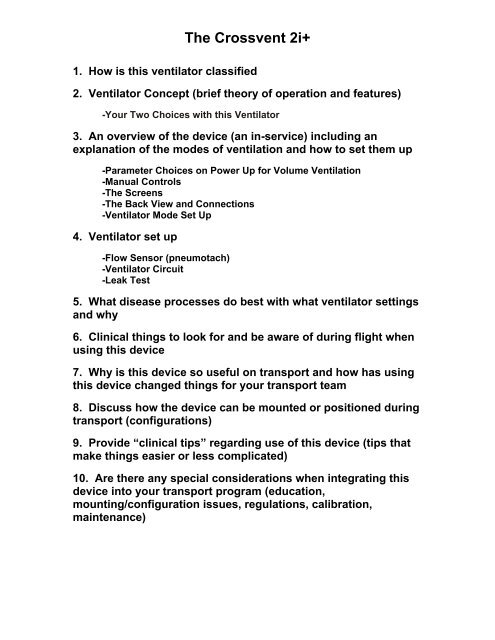The Crossvent 2i+
The Crossvent 2i+
The Crossvent 2i+
Create successful ePaper yourself
Turn your PDF publications into a flip-book with our unique Google optimized e-Paper software.
<strong>The</strong> <strong>Crossvent</strong> <strong>2i+</strong><br />
1. How is this ventilator classified<br />
2. Ventilator Concept (brief theory of operation and features)<br />
-Your Two Choices with this Ventilator<br />
3. An overview of the device (an in-service) including an<br />
explanation of the modes of ventilation and how to set them up<br />
-Parameter Choices on Power Up for Volume Ventilation<br />
-Manual Controls<br />
-<strong>The</strong> Screens<br />
-<strong>The</strong> Back View and Connections<br />
-Ventilator Mode Set Up<br />
4. Ventilator set up<br />
-Flow Sensor (pneumotach)<br />
-Ventilator Circuit<br />
-Leak Test<br />
5. What disease processes do best with what ventilator settings<br />
and why<br />
6. Clinical things to look for and be aware of during flight when<br />
using this device<br />
7. Why is this device so useful on transport and how has using<br />
this device changed things for your transport team<br />
8. Discuss how the device can be mounted or positioned during<br />
transport (configurations)<br />
9. Provide “clinical tips” regarding use of this device (tips that<br />
make things easier or less complicated)<br />
10. Are there any special considerations when integrating this<br />
device into your transport program (education,<br />
mounting/configuration issues, regulations, calibration,<br />
maintenance)
<strong>The</strong> <strong>Crossvent</strong> <strong>2i+</strong><br />
1. How is this ventilator classified?<br />
<strong>The</strong> <strong>Crossvent</strong> 2i color screen Intensive Care/Transport Ventilator is, electronically controlled time<br />
cycled, volume or pressure limited ventilator. It is capable of volume ventilation or pressure<br />
ventilation.<br />
2. Ventilator Concept (brief theory of operation and features)<br />
Modes: Assist Control, SIMV, SIMV with Pressure Support, and CPAP. Spontaneous breaths can<br />
be triggered by either pressure or flow. In order to volume ventilate and take advantage of flow<br />
triggering a flow sensor must be used.<br />
<strong>The</strong> flow sensor gives you the ability to measure exhaled tidal volumes.<br />
Alarms; pressure, rate, exhaled tidal volume or minute volume, oxygen concentration,<br />
mean airway pressure, PEEP, low battery and fail-to-cycle. This device has an Auto-Set feature.<br />
A fully charged battery will last ~ 2.75 hours. To charge a fully exhausted battery takes 2.5 hours.<br />
Note: Battery life can be extended by turning off the backlight.<br />
Your Two Choices with this Ventilator<br />
Time Cycled, Pressure Limited, Constant Flow (just like an MVP 10)<br />
-constant flow is set to ON<br />
-this is a CMV mode, the patient cannot trigger the ventilator<br />
-breaths are delivered based on the rate set, the inspiratory time set, and peak pressure set<br />
-when constant flow is set to ON the only modes of ventilation available is CMV and CPAP<br />
-your patient will not be synchronized with the delivered breaths from the ventilator<br />
Volume Limited Ventilation (must use pneumotach)<br />
-constant flow is set to OFF<br />
-the patient can now receive synchronized breaths<br />
-when constant flow is set to OFF the available modes are: Assist control, SIMV, SIMV with<br />
Pressure Support<br />
-you will now have to set a sensitivity (flow trigger), watch for auto cycling if you have a large leak<br />
around the ET tube<br />
-flow triggering set to ON allows you to see the patients respiratory rate and measure exhaled<br />
tidal volume (you will lose some tidal volume due to ventilator circuit compliance)<br />
3. An overview of the device (an in-service) including an<br />
explanation of the modes of ventilation and how to set them up<br />
Parameter Choices on Power Up for Volume Ventilation<br />
-volume ventilation: you must choose whether you prefer tidal volume to be fixed or inspiratory<br />
time to be the fixed value when you manipulate ventilator flow<br />
-example: if you choose “I” time to be fixed then when you manipulate ventilator flow the volume<br />
will change<br />
-example: if you choose volume to be fixed then when you manipulate ventilator flow the “I” time<br />
will change<br />
-the preferred thing to do is to set “I” time to be fixed
Manual Controls<br />
-Max Pressure knob controls the peak pressure<br />
-Peep knob controls the positive end expiratory pressure<br />
-Flow knob controls the flow in lpm.<br />
<strong>The</strong> Screens<br />
-Touch screen display<br />
-to make changes use the edge of your fingernail to activate the key, do not use the flat pad of<br />
your finger<br />
-Main Menu Screen<br />
-<strong>The</strong> Main menu offers control over the various modalities. <strong>The</strong>se include:<br />
• Assist Control (constant flow off)<br />
• SIMV (constant flow off)<br />
• CPAP (constant flow on, flow trigger off)<br />
• Sensitivity (constant flow off)<br />
• SIMV Rate (constant flow off)<br />
• Pressure Support (constant flow off)<br />
-<strong>The</strong> Main Screen may look “busy” to some but it helps if you focus on what you can set from this<br />
menu and what is being monitored
-Some things are the same on each of the screens<br />
• <strong>The</strong> pressure manometer will always be on the left side<br />
-Alarm 1 Menu Screen<br />
• <strong>The</strong> top row (MAIN, ALARM 1, ALARM 2, LOCK, and ALARM QUIET) will always<br />
be located at the top of each screen<br />
• <strong>The</strong> bottom row (PEEP, EXTERNAL POWER OR BATT , AUTO SET,<br />
AND UP/DOWN ARROWS) will always be located at the bottom of each screen<br />
-In the Alarm 1 Menu, high and low limits are set for:<br />
• Peak Pressure<br />
• Rate<br />
• Exhaled Tidal Volume / Exhaled Minute Volume
-Alarm 2 Menu Screen<br />
-In the Alarm 2 Menu, high and low limits are set for:<br />
• Peep<br />
• Mean Pressure<br />
• Oxygen
<strong>The</strong> Rear View and Connections<br />
-air / oxygen supply outlet<br />
-proximal and distal airway pressure nipples<br />
-external power charger connection<br />
-relief valves<br />
-patient outlet<br />
-exhalation valve and airway pressure connections<br />
Ventilator Mode Set Up<br />
Assist Control (Constant Flow must be off)<br />
-choose Assist Control mode<br />
-set respiratory rate by pressing RATE and adjusting with arrow keys.<br />
-adjust flow trigger level to ensure that patient is able to trigger the vent<br />
-set desired PEEP level<br />
-set alarms by pressing AUTO SET twice within 5 seconds, or by manually setting each alarm in<br />
the ALARM screens.<br />
-for Pressure Limited Ventilation: Decrease MAX PRESS knob until desired peak pressure<br />
Note: Make sure peak pressure alarm (ALARM 1 screen) is not limiting the tidal volume delivery<br />
(or limiting the pressure limited breath).
SIMV (Constant Flow must be off)<br />
-choose SIMV mode<br />
-set SIMV RATE<br />
-adjust flow trigger level to ensure that patient is able to trigger the vent<br />
-set desired PEEP level<br />
-set pressure support if desired<br />
-set alarms by pressing AUTO SET twice within 5 seconds, or by manually setting each alarm in<br />
the ALARM screens.<br />
-for Pressure Limited Ventilation: Decrease MAX PRESS knob until desired peak pressure is<br />
observed.<br />
Note: Make sure peak pressure alarm (ALARM 1 screen) is not limiting the tidal volume delivery<br />
(or limiting the pressure limited breath).<br />
For Constant Flow IMV Ventilation (flow trigger not available in this mode)<br />
-turn on constant flow<br />
-set desired respiratory rate<br />
-set desired inspiratory time<br />
-set desired flow rate<br />
-set Peak pressure by turning MAX PRESS knob and observing Peak pressure (upper left<br />
corner).<br />
-set desired PEEP<br />
-set alarms by pressing AUTO SET twice within 5 seconds, or by manually setting each alarm in<br />
the ALARM menus.<br />
For Nasal Prong CPAP it is probably best to use the vent with Constant Flow On (flow<br />
trigger off)<br />
4. Ventilator set up<br />
Flow Sensor (pneumotach)<br />
-attach “patient proximal” tubing side of flow sensor (marked with white line) to “Patient Prox”<br />
output fitting (blue) of <strong>Crossvent</strong>.<br />
-attach “patient distal” tubing side of flow sensor (clear line) to “Patient Distal” output fitting (silver)<br />
of <strong>Crossvent</strong>.<br />
Ventilator Circuit<br />
-attach inspiratory limb of circuit to “Patient” fitting of <strong>Crossvent</strong>.<br />
-attach proximal pressure line to “Gauge” fitting of <strong>Crossvent</strong><br />
-attach exhalation valve pressure line to “Exp. Valve fitting of <strong>Crossvent</strong>.<br />
Leak Test<br />
-perform a leak test
5. What disease processes do best with which ventilator<br />
settings and why<br />
-Pre term infants (under 30 week’s gestation) seem to do best in Pressure mode. Why? <strong>The</strong><br />
vent is easier to manage due to ratio of volume lost in the circuit to the actual volume to the<br />
patient. Ex. If you are loosing 5cc’s from your delivered volume due to tubing compliance and the<br />
baby is only .8kg (800gms) you must set your set VT at ~ 15-20cc/kg to get an exhaled volume to<br />
your liking.<br />
-Any conditions requiring high pressures (>35) to ventilate seem to need Pressure ventilation as<br />
you can create a square wave with the pressure by adjusting your flow. (adjusting for a stronger<br />
more powerful delivery)<br />
-Volume ventilation seems to be the ventilation of choice due to its consistencies, however; this<br />
does have its limitations. i.e. Air leaks, extremely non-compliant lungs, and limited wave forms.<br />
-Pressure Support is an excellent tool to use in any spontaneous breathing pt.<br />
6. Clinical details to look for and be aware of during flight when<br />
using this device<br />
-Gas consumption of air and oxygen.<br />
-Battery life using back light or not.<br />
-Do not forget your clinical skills; look for chest rise, spontaneous breathes, increase work of<br />
breathing.<br />
-Make sure the bumps are not creating auto-cycling by using your display window of breath type.<br />
Lower left corner.<br />
-Set your alarms according to possible mishaps. I.e. accidentally spinning the flow, pressure, and<br />
peep knobs.<br />
-Stay on top of your exhaled volumes for trending purposes in order to catch drifts in compliance.<br />
7. Why is this device so useful on transport and how has using<br />
this device changed things for your transport team<br />
-Volume control capability. NICU’s around the country are now using volume ventilation over<br />
pressure due to its consistent delivery. Ventilators are more advanced to handle this tiny<br />
population in regards to sensitivity and precise volumes delivered. It is nice to hand a patient off<br />
to its admitting facility with the same parameters they use.<br />
-Pnuemotach has provided the ability to measure volumes and fine tune your patients like the “big<br />
boy ventilators in all the hospitals” acquiring minute ventilation, tidal volumes, flow triggering for<br />
smooth synchronization is a huge step in transport ventilation.<br />
-Flow triggering and pressure support have brought much needed comfort to our spontaneous<br />
breathing patients. <strong>The</strong>re is less need for sedation and we actually get a chance to see their<br />
needs based on clinical observation instead of sedating them into control.<br />
-ability to compute Mean Airway Pressure<br />
-very long battery life (2 hours 40 minutes on fully charged battery)<br />
-reliability (absence of rotating or sliding mechanical parts, ability to withstand vibration)<br />
-high visibility touch screen keypad<br />
-since more referral hospitals are purchasing high tech ventilators, we can match those settings,<br />
whether it is assist control or SIMV, when we arrive. We don’t have to change modes and<br />
stabilize all over again.
8. Discuss how the device can be mounted or positioned during<br />
transport (configurations)<br />
-Internal wiring and circuitry can be left untouched as a custom mounting plate is used for<br />
external ventilator connections.<br />
-<strong>The</strong> smooth touch screen with lock feature provides safety from accidental changes.<br />
-<strong>The</strong> recessed knobs also provide safety from accidental changes.<br />
9. Provide “clinical tips” regarding use of this device (tips that<br />
make things easier or less complicated)<br />
-Fine tune one or two alarm limits pertinent to your patient such as peak pressure and rate. This<br />
can cut back on unnecessary alarming.<br />
-Keep your inspiratory time set even in volume mode. This will allow you to change to pressure<br />
mode from volume without having to turn off the ventilator.<br />
-In pressure mode use your exhaled volumes to measure patient compliance.<br />
-Use the display window of the type of breath to determine how your patient is synchronizing or if<br />
they are auto cycling. This will also give you an idea of spontaneous volumes when using the<br />
exhaled volume screen in conjunction with the type of breaths.<br />
-Always turn your pressure knob max when using volume ventilation. Don’t be fooled in thinking<br />
you are delivering a set volume when you are popping off your breath with your Pressure knob.<br />
-When disconnecting from external power source, be ready to press the POWER SOURCE<br />
window to silence alarm.<br />
-When using nasal prongs for CPAP, attach pressure line on expiratory side of prongs.<br />
10. Are there any special considerations when integrating this<br />
device into your transport program (education,<br />
mounting/configuration issues, regulations, calibration,<br />
maintenance)<br />
-Education is the key to using this ventilator to its full potential<br />
-Core knowledge of its capabilities allows you to work around the limitations and ensures a<br />
maximum benefit to the diverse needs of your patient.<br />
-When it comes down to a variety of function, this is a very basic, easy to use ventilator that will<br />
evolve into consistent standard in patient care.<br />
-Oxygen sensor should be calibrated once per month and battery should be replaced every 2 yrs.