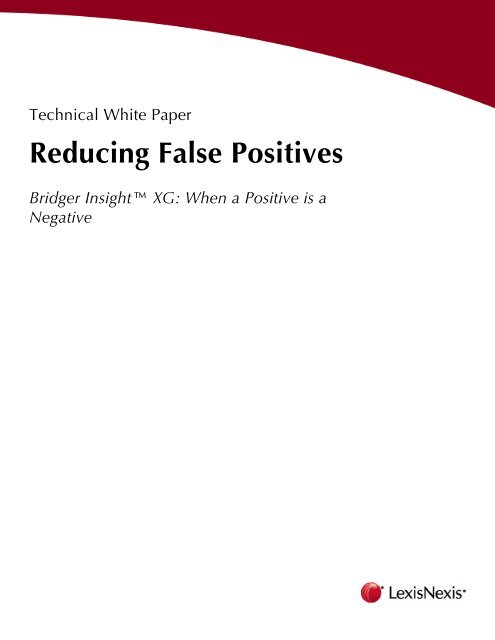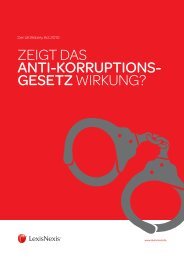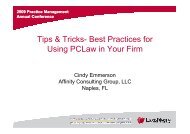Reducing False Positives
Reducing False Positives
Reducing False Positives
You also want an ePaper? Increase the reach of your titles
YUMPU automatically turns print PDFs into web optimized ePapers that Google loves.
Technical White Paper<br />
<strong>Reducing</strong> <strong>False</strong> <strong>Positives</strong><br />
Bridger Insight XG: When a Positive is a<br />
Negative
Contents<br />
EXECUTIVE SUMMARY ....................................................................... 3<br />
Why Check Watchlists? ....................................................................... 4<br />
USA PATRIOT Act........................................................................... 4<br />
OFAC.............................................................................................. 5<br />
The <strong>False</strong> Positive Problem .................................................................. 5<br />
Possible Matches............................................................................. 5<br />
True Matches .................................................................................. 6<br />
<strong>False</strong> <strong>Positives</strong> ................................................................................. 6<br />
<strong>Reducing</strong> <strong>False</strong> <strong>Positives</strong> ...................................................................... 8<br />
Improve Processes ........................................................................... 8<br />
Good Software Makes All the Difference ......................................... 9<br />
Bridger Insight XG .......................................................................... 11<br />
Support for Processes..................................................................... 11<br />
Good Software .............................................................................. 12<br />
Summary ........................................................................................... 15<br />
2
<strong>Reducing</strong> <strong>False</strong> <strong>Positives</strong><br />
Bridger Insight XG: When a Positive is a Negative<br />
EXECUTIVE SUMMARY<br />
USA PATRIOT Act and OFAC regulations make it essential for financial<br />
institutions to ensure their customers are not listed on government<br />
watchlists. This compliance effort can cause you to dedicate large<br />
amounts of resources with no direct return on investment. Many of these<br />
resources may be spent resolving false positives matches. <strong>False</strong> positives<br />
occur when the customer matches an entity on a watchlist, but when you<br />
review the related data, you determine the customer is not actually the<br />
watchlist entity.<br />
You can reduce the false positives you must review by improving your<br />
compliance processes. Effective processes include requiring consistent<br />
and accurate data entry, assigning tasks to staff with the appropriate skill<br />
level, and establishing clear procedures.<br />
You can also reduce the false positives you must review by implementing<br />
powerful software like Bridger Insight XG. This software can help<br />
automate your processes and find truer matches using a sophisticated<br />
matching algorithm. In addition, Bridger Insight XG offers workflow, case<br />
management, and reporting capabilities to help support and streamline<br />
your business processes.<br />
3
<strong>Reducing</strong> <strong>False</strong> <strong>Positives</strong><br />
Bridger Insight XG: When a Positive is a Negative<br />
Why Check Watchlists?<br />
For many financial institutions, there are two major reasons for watchlist<br />
checking: the USA PATRIOT Act1 (Patriot Act) and OFAC (Office of<br />
Foreign Assets Control). Managing the risks associated with criminal<br />
activity addressed by these regulations places the burden of watchlist<br />
checking on financial institutions. The checking itself is usually not a<br />
difficult task as software is readily available to automate the comparisons.<br />
Issues arise when a compliance department is faced with processing all<br />
of the alerts regarding possible matches that are generated by the<br />
software. When all is said and done, a decision is often necessary. A<br />
human still needs to determine which are true matches and which are<br />
false positives.<br />
USA PATRIOT Act<br />
The Patriot Act was designed to curb money laundering and terrorist<br />
financing. Much of this legislation focuses on financial institutions,<br />
typically calling for due diligence to confirm customers’ identities. No<br />
longer limited to banks and saving associations, the Patriot Act more<br />
broadly defined the term “financial institution” to include a sweeping<br />
array of businesses. Complying with the Patriot Act is essential, not only<br />
to avoid penalties, but also to guard against risk and to protect your<br />
organization's reputation.<br />
One of the compliance activities financial institutions undertake involves<br />
knowing the businesses they serve. They design what are known as<br />
‘Customer Identification Programs’ to collect proper identifying<br />
information and then verify that information. As part of these efforts, they<br />
run the customer names against various watchlists.<br />
Depending on the number of customers and the number of watchlists<br />
being scanned, this can place a considerable burden on any organization<br />
as it directly affects day-to-day operations. At a minimum, financial<br />
institutions are scanning against OFAC watchlists. Your senior<br />
management team may decide (or your regulator may require) that you<br />
check additional watchlists as well based on the potential risks that your<br />
organization faces. For example, they might ask you to check the UN or<br />
Interpol watchlist if you have many international customers. Generally<br />
speaking, the more lists you check, the more potential matches you may<br />
need to process.<br />
1 Uniting and Strengthening America by Providing Appropriate Tools Required to<br />
Intercept and Obstruct Terrorism. http://www.fincen.gov/hr3162.pdf<br />
4
OFAC<br />
OFAC, an agency of the U.S. Department of the Treasury, administers and<br />
enforces economic and trade sanctions based on U.S. foreign policy and<br />
national security goals. The sanctions can target individuals, entities, or<br />
entire foreign countries for activities such as terrorism, narcotics<br />
trafficking, the proliferation of weapons of mass destruction, or human<br />
rights violations. Complying with OFAC is essential, not only to avoid<br />
both civil and criminal penalties, but also to prevent a breach of foreign<br />
policy and national security.<br />
OFAC designates individuals, organizations or entities, vessels and<br />
territories on watchlists that many regulators require financial institutions<br />
to scan against their customer data files. An organization compares its<br />
customers’ names against the OFAC information to see if any matches<br />
result.<br />
The <strong>False</strong> Positive Problem<br />
It is possible to check your customer files against watchlists manually. But<br />
with thousands and even millions of customers, this is not only tedious<br />
but impractical. Many organizations use software to help them compare<br />
their customers' names to watchlists. After all, it is a highly clerical task,<br />
ideally suited to automation.<br />
Software helps speed comparison times, but it can also generate<br />
potentially thousands of possible matches depending on the size of the<br />
customer data file and watchlists. If you have customer data files in the<br />
millions, you could have thousands of possible matches generated by a<br />
software comparison against watchlists. Although this match rate<br />
translates into a very low percentage, the man hours required to address<br />
these potential matches is prohibitive for most organizations.<br />
Even with sophisticated matching analytics, the software's job is to alert<br />
you of the possible matches, but it does not decide whether a possible<br />
match is a true match or a false positive. That decision is ultimately made<br />
by someone at your organization and that takes time. How can you<br />
reduce the number of false positives that are initially reported as possible<br />
matches?<br />
It's hard to avoid a manual review of possible matches the first time you<br />
use software to check your customer data file. But once you have spent<br />
the time manually reviewing the possible matches, you don't want to<br />
spend time on these same matches the next time you scan. How can you<br />
reduce the subsequent numbers of possible matches reported once you<br />
have already identified them as false positives?<br />
Possible Matches<br />
Software may report possible matches when customer information is the<br />
same or similar to watchlist entity information, such as an individual with<br />
the same name as an entity on a watchlist. This makes sense, but why<br />
does the software report so many possible matches?<br />
<strong>Reducing</strong> <strong>False</strong> <strong>Positives</strong><br />
Bridger Insight XG: When a Positive is a Negative<br />
�5<br />
Did You Know?<br />
According to a report published<br />
by the United States<br />
Government Accountability<br />
Office to determine the<br />
effectiveness of government<br />
screening programs for travelers<br />
post-9/11, “Terrorist Screening<br />
data indicates that about half of<br />
the tens of thousands of<br />
potential matches sent to the<br />
center between December 2003<br />
and January 2006 for further<br />
research turned out to be<br />
misidentifications.”<br />
From United State Government<br />
Accountability Office (GAO),<br />
“Terrorist Watch List Screening:<br />
Efforts to Help Reduce Adverse<br />
Effects on the Public”,<br />
September 2006 (GAO-06-1031)
If you think about it, very few names are unique. People in a particular<br />
country or part of a particular culture frequently have the same or similar<br />
names. Extended families usually share a common last name. All of these<br />
same or similar names make it very challenging for software to<br />
differentiate between them.<br />
Additional pieces of information besides the name are needed to help<br />
determine whether possible matches are true matches. Information such<br />
as address, identification numbers, gender, height, and age can help make<br />
it clear if a customer and a watchlist entity are the same.<br />
But watchlists frequently do not have all of this type of personally<br />
identifying information and sometimes organizations may not have all of<br />
this type of information about their customers, either. As a result, the<br />
software reports possible matches based only on the information it has.<br />
Frequently, software has little information to work with and therefore,<br />
many possible matches are reported. If a search yields possible matches,<br />
personnel in your organization are then tasked with reviewing them to<br />
determine if any of the matches are true matches.<br />
True Matches<br />
You have a true match when your customer is actually the entity<br />
designated on a watchlist. Reviewing each possible match is important<br />
because if there is a true match, your organization must react<br />
appropriately to comply with Patriot Act and OFAC requirements. The<br />
next steps you take should be well documented in your compliance<br />
processes. Non-compliance may result in possible fines or penalties, or<br />
damage to your institution's reputation.<br />
<strong>False</strong> <strong>Positives</strong><br />
A false positive occurs when the customer information you searched<br />
generates possible matches against watchlists, but the customer is not,<br />
after investigation, found to be the watchlist entity. <strong>False</strong> positives are a<br />
common problem in many organizations that are required to check lists<br />
of any kind. So why are false positives such a problem?<br />
Let's say the false positive return rate of your software is one percent. If<br />
your organization scans one million records, a total of 10,000 records<br />
will be generated as possible matches. That means your staff will have to<br />
investigate 10,000 possible matches to determine whether they are true<br />
matches or false positives.<br />
Now here's the rub-when you scan your list of one million customer<br />
records again, you may see those same 10,000 records again! Your staff<br />
will have to review those false positives again unless your software<br />
provides some mechanism to suppress them.<br />
Employee Issues<br />
The reality is organizations stretch their resources to accommodate the<br />
time it takes to investigate reported possible matches in a timely and<br />
efficient manner without impacting the business’s bottom line.<br />
<strong>Reducing</strong> <strong>False</strong> <strong>Positives</strong><br />
Bridger Insight XG: When a Positive is a Negative<br />
�6
Investigating each possible match is necessary; the due diligence pays off<br />
in the long run by reducing the risk of fines and litigation. However,<br />
repeatedly reviewing the same reported false positives is a waste of time<br />
and resources and that may impact the bottom line through loss of<br />
productivity.<br />
The work of evaluating possible matches and confidently determining<br />
whether or not they are false positives is stressful. A lot is riding on each<br />
decision. There are legal, reputation, and financial consequences if<br />
decision makers get even one decision wrong. Other employee issues can<br />
compound the stress, such as frequent turnover or the need for continual<br />
training as a result of regulation changes.<br />
Reputation, Legal, and Financial Issues<br />
When it comes to false positives, if an entity is not thoroughly<br />
investigated and an employee mistakenly adds that record to a safe list,<br />
the consequences can be enormous. If an organization fails to comply<br />
with the laws that OFAC administers, the penalties can include hefty fines<br />
and possible imprisonment for willful violations. Penalties are typically<br />
based on what the sanction program allows balanced by the<br />
organization’s compliance program, including its policies and procedures,<br />
and whether they are appropriate to the organization's OFAC risk. 2<br />
One fine for non-compliance, whether OFAC or BSA-related, could be<br />
too large a financial burden to bear. If the fine itself does not substantially<br />
impact the business, the damage to the organization's reputation and<br />
resulting customer migration could. For larger organizations, the<br />
possibilities are the same. A proven track record of reputability can<br />
evaporate with a negative press release or headline story on the 6 o'clock<br />
news, regardless of whether the allegations are true.<br />
The impact of employee, reputational, and legal risks can be<br />
insurmountable. At the end of the day, however, it comes down to what<br />
these risks—financially-speaking—cost your organization.<br />
No software product can guarantee your organization will have zero false<br />
positives. Nonetheless, not all software products are the same. Some offer<br />
features that will help reduce the number of initially and subsequently<br />
reported possible matches. There are products that let you take advantage<br />
of technology that could ultimately improve your bottom line. In addition,<br />
the right software can help your organization take certain steps to<br />
improve your processes and help reduce possible matches.<br />
2 Practical OFAC Principles, Prepared by LexisNexis® Risk Solutions, 2004-2009.<br />
<strong>Reducing</strong> <strong>False</strong> <strong>Positives</strong><br />
Bridger Insight XG: When a Positive is a Negative<br />
�7
<strong>Reducing</strong> <strong>False</strong> <strong>Positives</strong><br />
Investigating possible match results requires time that could be better<br />
spent performing other tasks. This is not to say that investigations are a<br />
waste of time-it is simply that you lose the opportunity to spend that time<br />
elsewhere. What steps can you take to streamline processes further?<br />
Improve Processes<br />
Before technology even enters the picture, you can establish guidelines to<br />
reduce the number of false positives at the data entry point.<br />
Require Specific Pieces of Identification for Consistent Data Entry<br />
Require employees to obtain a specific set of information from each<br />
customer. Consider requiring a physical address, date of birth, Social<br />
Security number (SSN), and a drivers license, for example. This might be<br />
more information than you currently require of customers. However,<br />
adding this customer information to a watchlist search will help your<br />
employees better determine if a possible match is a true match or a false<br />
positive because they will have more data elements to compare.<br />
Compliance personnel are also less likely to have to re-contact a<br />
customer to ask for more information, saving valuable time.<br />
Accurate Data Entry<br />
How many times have you provided information to someone only to find<br />
they have “fat-fingered” it, resulting in incorrect information associated<br />
with your account? Accurate data entry helps reduce the number of false<br />
positives reported and the subsequent reporting of possible matches.<br />
Mistakes can be prevented by requiring employees to read back the<br />
information to the customer, which could include spelling out certain<br />
information to help ensure accuracy. An organization could also<br />
standardize the entry of particular data elements, such as abbreviations<br />
and titles. At a minimum, data entry accuracy could be tied to<br />
performance standards, even if you are not willing to take a “zero<br />
tolerance” approach to errors.<br />
Experience Where It Counts<br />
Have experienced staff review possible matches related to the staff<br />
member’s area of expertise, allowing less experienced employees to run<br />
the initial searches and track down additional information when needed.<br />
Delegate the evaluation and record assignment to seasoned employees<br />
who may know the demographics of their customer community better.<br />
Clear Procedures<br />
Create clear and thorough instructions for compliance staff that describe<br />
all possible eventualities related to decision making and possible<br />
matches. Outline documentation requirements, when managers should be<br />
notified, and responsibilities. Be sure that the procedures are living<br />
<strong>Reducing</strong> <strong>False</strong> <strong>Positives</strong><br />
Bridger Insight XG: When a Positive is a Negative<br />
�8
documents, which are updated when unique occurrences arise that<br />
should be shared with all personnel involved.<br />
Allocate resources to areas that pose the highest risk. Provide<br />
comprehensive procedures for riskier areas. In areas of less risk, provide<br />
procedures that correspond to the associated risk factor.<br />
Good Software Makes All the Difference<br />
There are a variety of different companies providing software today.<br />
Consider the following features:<br />
Fuzzy Logic, Matching Algorithm<br />
Ideally, a matching algorithm will catch all true matches yet reduce the<br />
number of false positives, which is a fine line. You certainly do not want<br />
to reduce matches to the point where you miss a true match. No two<br />
matching algorithms are created equal. More sophisticated matching<br />
algorithms can yield fewer false positives.<br />
Fuzzy logic is a feature that allows the algorithm to detect and evaluate<br />
approximate matches rather than requiring letter-for-letter exact matching.<br />
It allows a user to find a match, for example, of John Smith against John<br />
Smyth, John Smith, or John Smythe. Depending on the algorithm, it may<br />
consider alternate nicknames, such as Jon or Johnny.<br />
Good matching algorithms also give you a confidence score so users have<br />
some measure to compare how closely customer and watchlist entity<br />
information matches.<br />
Configurable Search Settings<br />
Configure your software search settings to maximize your resources, and<br />
then be consistent. Depending on the software search settings, small<br />
changes can lead to very different results. Learn the setting options<br />
available and test them. Some software solutions provide options that<br />
allow you to specify which data elements are required for a search and<br />
which are more important in a search. Many software packages allow<br />
users to specify the confidence score for when an alert should be<br />
generated. Some even allow you to establish your own false positive rules<br />
to drive whether a result record is generated or not. Learn what your tool<br />
can do and make it work for you.<br />
Prevent Recurring <strong>False</strong> <strong>Positives</strong><br />
Use your ability to flag records identified as false positives or add them to<br />
a “safe list.” The idea is to prevent them from being reported as possible<br />
matches in subsequent searches. Make sure you have the ability to update<br />
records added to a safe list if they've changed and also to create multiple<br />
lists for multiple divisions. This allows your organization to create safe<br />
lists unique to each division.<br />
<strong>Reducing</strong> <strong>False</strong> <strong>Positives</strong><br />
Bridger Insight XG: When a Positive is a Negative<br />
�9
Search Flexibility (Ad Hoc and Batch Searches)<br />
Determine which searches best meet your compliance needs and<br />
processes. You may need to perform ad-hoc searches on a customer at the<br />
time of a transaction (for example, when opening a new account). You<br />
may also need to perform period searches on your entire customer base;<br />
in this case, batch searches against your entire customer data file would<br />
be faster. Some software can perform both types of searches. However,<br />
you may need to specify that the same data elements are compared.<br />
Search Automation and Integration<br />
Use an application program interface that supports Web services allowing<br />
you to integrate watchlist searches into your existing data entry system via<br />
XML. This will save your organization significant time by not requiring<br />
staff to enter the same data into two systems. This may also reduce the<br />
likelihood of inaccurate data being entered.<br />
Share Information<br />
Share information in your organization. If one group has performed the<br />
necessary validations to determine that a possible match is a false<br />
positive, don’t keep it a secret! Save time and expense across the<br />
organization. Software should have the ability to import/export safe lists<br />
that can be shared with other divisions within your organization.<br />
Work Flow and Case Management<br />
Manage the caseload of potential matches by assigning alerts to one or<br />
several employees based on privileges and roles within your organization.<br />
Change the status of a record as it moves through your organization’s<br />
compliance processes. Good software will allow efficient case<br />
management and documentation as records move through your<br />
compliance process. Decisions will be documented within the record and<br />
can be made available to examiners.<br />
Due Diligence Services<br />
Sometimes you need more information about your customers in order to<br />
verify that they are not entities on a watchlist. Good software will offer<br />
access to due diligence services directly through the software interface.<br />
For example, if your organization determines a customer's identity<br />
requires further investigation, the availability of different due diligence<br />
services gives you more options to further verify that entity’s identity.<br />
Reports<br />
The ability to generate reports is critical because it provides an audit trail.<br />
Reports allow you to demonstrate to your auditors how you have been<br />
complying with applicable regulations. Ideally, this information should be<br />
available electronically or in printed reports. Reports are also important to<br />
communicate the effectiveness of compliance programs to senior<br />
management.<br />
<strong>Reducing</strong> <strong>False</strong> <strong>Positives</strong><br />
Bridger Insight XG: When a Positive is a Negative<br />
�10
Bridger Insight XG<br />
Bridger Insight XG (neXt Generation) is an OFAC and USA PATRIOT Act<br />
compliance and risk management solution designed to simplify customer<br />
screening and due diligence processes. Bridger Insight XG can help<br />
reduce manual workload costs and greatly streamline compliance<br />
workflow across your organization.<br />
Bridger Insight XG is designed to help support your internal compliance<br />
processes and provide tools to help reduce false positives including<br />
accept list, workflow, audit, and reporting features, which can save your<br />
organization a significant amount of time and money.<br />
At a high level, Bridger Insight XG allows you to check customers against<br />
more than 25 standard watchlists in both ad-hoc single searches and<br />
batch customer data file searches. Any customer/watchlist entity<br />
correlations (possible matches) that the matching algorithm determines to<br />
be significant, based on your search settings, are reported as an alert.<br />
Alerts are assigned to either the user who performed the ad-hoc search or<br />
to a user or group of users in the case of a batch search.<br />
Alerts assigned to users appear in their Alert Inbox. From this inbox, users<br />
can open records and process them or assign the alerts to other users.<br />
Users can process the result, review details of the possible match, add<br />
notes to the record as decisions are made, and perform additional due<br />
diligence searches as needed (if the organization has access to the<br />
services which are available at an additional cost). If your organization<br />
opts to purchase additional due diligence services, your employees can<br />
further verify an entity's identity with the click of a button as these<br />
services are integrated in the product.<br />
If the possible match is determined to be a false positive, the record can<br />
be added to an accept list which can prevent subsequent possible<br />
matches from being reported about the customer and watchlist entity<br />
correlation. Once all necessary record-related investigations are<br />
complete, the record can be given a Closed status.<br />
Support for Processes<br />
Bridger Insight XG is software designed specifically to support financial<br />
institutions as they perform compliance procedures required by OFAC<br />
and the Patriot Act. As software, Bridger Insight XG is a tool. It cannot<br />
replace your experienced compliance personnel, but it is meant to help<br />
them do their jobs more efficiently.<br />
Consistent Data Entry<br />
Bridger Insight XG helps your users enter data in a consistent manner<br />
with the Required Fields and Custom Format features. Bridger Insight XG<br />
administrators can set up required fields for the ad-hoc search feature<br />
called Real-Time search. Requiring certain fields before a real-time search<br />
can be performed will force users to enter certain data fields in a<br />
consistent manner. The same is true for searches that are performed<br />
against customer data files in the Batch search feature. Bridger Insight XG<br />
<strong>Reducing</strong> <strong>False</strong> <strong>Positives</strong><br />
Bridger Insight XG: When a Positive is a Negative<br />
�11
administrators can create custom formats that require certain data<br />
elements to appear in the batch files that are scanned. Consistent data<br />
entry that includes a greater number of identifying data elements will help<br />
reduce the number of false positives that are reported.<br />
Alert Review Workflow<br />
An organization can take advantage of the available workflow options in<br />
Bridger Insight XG, which allow users to reassign records to users with<br />
certain privileges, allowing you to create a flow of information to those<br />
who “need to know.” Reviewers with specific privileges can reassign<br />
records, generate alerts, add comments, document decisions, and close<br />
alerts. Batch runs can also be performed and assigned to users based on<br />
privileges and roles within the organization.<br />
Document Decisions Made<br />
When documenting false positives, employees can enter notes that<br />
become associated with that record and, using the record history, view<br />
the record details, which document the change history. The change<br />
history not only captures this information chronologically with a dated<br />
timestamp, but includes the user name, the event, and any notes<br />
associated with the event created by the user.<br />
Good Software<br />
Bridger Insight clients gave our products very high marks for ease of use<br />
and customer service in recent surveys. 3 Many Bridger Insight XG product<br />
enhancements come directly from client input.<br />
Fuzzy Logic Matching Algorithm<br />
The Bridger Insight XG matching algorithm finds more potential matches<br />
and fewer false positives. The matching algorithm can be configured to<br />
reduce risk while helping your organization comply with federal laws.<br />
The matching algorithm compares customer information against selected<br />
watchlists and reports potential matches that meet a threshold defined by<br />
your organization.<br />
Bridger Insight XG assigns each potential match a confidence score<br />
ranging from 0 (no match) to 100 (strong match). The confidence score is<br />
not a percentage but an indicator of how closely the customer<br />
information matches a watchlist entity. In addition, you can also set data<br />
element matches, such as exact ID and phone number, to affect the<br />
overall confidence score. Bridger Insight XG will only report potential<br />
matches that meet the minimum score threshold you define. You set this<br />
threshold for each watchlist selected for a search.<br />
You can set automatic false positive rules to help reduce processing<br />
results with selected data discrepancies. Bridger Insight XG reports result<br />
records with potential matches as alerts to indicate results may need<br />
3 Survey by Slight Shot Research and Brand Strategy(2004)<br />
<strong>Reducing</strong> <strong>False</strong> <strong>Positives</strong><br />
Bridger Insight XG: When a Positive is a Negative<br />
�12
further investigation. You can set a record status to indicate the review<br />
stage the result record is in. For alerts that meet selected rules, you can<br />
configure Bridger Insight XG to automatically set the record status to<br />
Automatic <strong>False</strong> Positive.<br />
Prevent Recurring <strong>False</strong> <strong>Positives</strong><br />
Recurring false positives can be reduced with the use of the Accept List<br />
feature. If a record result is identified and acknowledged as false positive,<br />
you can add the entity to the accept list. Unless the record changes,<br />
subsequent searches against the same watchlist will not include the entity<br />
added to the accept list.<br />
Bridger Insight XG changes the record status to <strong>False</strong> Positive and the alert<br />
state to Closed for any result record added to an accept list. If you are in<br />
a large organization you can create multiple accept lists for separate<br />
divisions or locations. Then you can assign to any accept list only those<br />
users with authorization to view and add entities to that accept list. If<br />
necessary, you can import and export accept lists, which reduces the<br />
work required to re-scan or manually re-add entities.<br />
Search Flexibility (Ad-hoc and Batch Searches)<br />
Bridger Insight XG facilitates real-time and batch screening of new and<br />
existing customers against watchlists and optional due diligence services.<br />
Results from one search are consolidated into a single record for auditing<br />
and scanability.<br />
Search Automation and Integration<br />
Bridger Insight XG customers have various options for automation and<br />
integration if they have staff with programming knowledge. These include<br />
an application program interface (API) and command line scripting.<br />
The application program interface supports Web services description<br />
language allowing you to integrate watchlist searches with other<br />
applications via XML.<br />
The Command Line feature allows you to automate the batch processing<br />
and indexing of accept lists and custom watchlists by writing scripts that<br />
can execute at a scheduled time using third-party scheduling tools.<br />
Share Information<br />
Bridger Insight XG allows you to import and export accept list data to<br />
other divisions within your organization. Depending on the user, their<br />
assigned division, and their assigned privileges, your organization can<br />
control who has access to data.<br />
Work Flow and Case Management<br />
Coordinating work flow can be facilitated with the use of alerts and result<br />
record assignment. When alerts (potential matches) are generated from<br />
real-time searches, Bridger Insight XG automatically assigns them to the<br />
<strong>Reducing</strong> <strong>False</strong> <strong>Positives</strong><br />
Bridger Insight XG: When a Positive is a Negative<br />
�13
user who initiated the search. Alerts from batch searches are distributed to<br />
selected users. Alerts display in the user’s Alert Inbox. Records can be<br />
assigned to another user depending on that user's privileges. For example,<br />
if a compliance officer determines an entity to be worthy of special<br />
investigation, they can change the record status and reassign the record.<br />
For case management, Bridger Insight XG returns all results in a result<br />
record. A result record shows the customer information searched and the<br />
search results. Users can reassign the result record to another user,<br />
change the record status, add the record to an accept list, or change the<br />
alert state. Users can also add additional account-related information to<br />
the result record. If your organization determines that a result record<br />
requires further due diligence checks, secondary searches can be<br />
performed. The results of these others searches will be associated with the<br />
original result record.<br />
Bridger Insight XG records all actions taken, providing an audit trail for<br />
each alert record. Users can also add additional account-related<br />
information to the result record. If your organization determines a result<br />
record requires further due diligence checks, secondary searches can be<br />
performed. The results of these searches will be associated with the<br />
original result record.<br />
Due Diligence Services<br />
In addition to its built-in functionality, Bridger Insight XG customers can<br />
opt to purchase due diligence services:<br />
FraudPoint® Score—Highly-efficient, scoring and identity data<br />
solution that greatly enhances your ability to predict and prevent<br />
fraud-while helping you identify and approve profitable<br />
customers.<br />
InstantID®—Powerful identity authentication solution that helps<br />
you prevent identity theft before it strikes your organization.<br />
Your organization can include these due diligence searches during the<br />
initial watchlist comparison or as a secondary search for further<br />
investigation. All due diligence results for one record are then appended<br />
to that record, simplifying the review process.<br />
In addition, you can open the optional LexisNexis ® Anti-Money<br />
Laundering Solutions (AML Solutions) in Microsoft ® Internet Explorer ® .<br />
AML Solutions is a single, easy-to-use online resource that helps you<br />
instantaneously authenticate identities, assess financial risk, monitor<br />
interdiction lists, and examine assets and relationships. You access<br />
AML Solutions while viewing a result record. You can export<br />
AML Solutions results into Bridger Insight XG to be attached to the result<br />
record.<br />
You can also access optional data sets through Bridger Insight XG. For<br />
more information, contact your sales representative.<br />
<strong>Reducing</strong> <strong>False</strong> <strong>Positives</strong><br />
Bridger Insight XG: When a Positive is a Negative<br />
�14
Reports<br />
Information provided in the search and results are stored as a result<br />
record within Bridger Insight XG. If you need to show auditors how your<br />
organization has complied with applicable regulations, you can<br />
electronically view or print reports. In addition, some available reports<br />
may help your investigation of false positives as they provide a step-bystep<br />
path to the overall picture of the work associated with the<br />
investigation of an entity. For example, the Record History Report lists<br />
events associated with a result record. These reports are just a sampling of<br />
the many Bridger Insight XG reports available:<br />
Summary<br />
Accept List—Records matching the accept list query.<br />
Batch Details—Batch processing statistics and the predefined<br />
search settings used for a selected batch search.<br />
OFAC Report of Blocked Transactions—Entity information, your<br />
organization's information, and other necessary information to<br />
notify OFAC of a blocked transaction.<br />
OFAC Report of Rejected Transactions—Entity information, your<br />
organization's information, and other necessary information to<br />
notify OFAC of a rejected transaction.<br />
Record History—Events associated with a result record.<br />
Watchlist Report—Watchlist match results.<br />
Bridger Insight XG allows your organization to streamline its process by<br />
reducing the amount of time spent investigating entities identified as false<br />
positives. Bridger Insight XG offers unmatched search speeds across<br />
multiple databases. Results are contained in a single record, allowing for<br />
quick auditing and scanability. Accept lists allow your organization to<br />
further reduce false positives by letting you add entities to an accept list<br />
that acknowledges false positives and prohibits them from appearing in<br />
subsequent searches unless the information changes in the input record or<br />
matching watchlist record. A detailed record history allows you to see the<br />
date and time a record was changed, who changed the record, the event<br />
that generated the change, and any notes associated with that change. For<br />
auditing purposes, your organization can export results records into a file<br />
before deleting them from Bridger Insight XG.<br />
There is no better way to understand how<br />
Bridger Insight XG works than to use it.<br />
Call 877-922-5757 to request a free trial.<br />
<strong>Reducing</strong> <strong>False</strong> <strong>Positives</strong><br />
Bridger Insight XG: When a Positive is a Negative<br />
�15
Bridger Insight XG, FraudPoint® Score, and InstantID® do not constitute “consumer<br />
reports” as that term is defined in the federal Fair Credit Reporting Act, 15 USC<br />
1681 et seq. (FCRA). Accordingly, Bridger Insight XG, FraudPoint Score, and<br />
InstantID may not be used in whole or in part as a factor in determining eligibility<br />
for credit, insurance, employment or another permissible purpose under the<br />
FCRA.<br />
Due to the nature of the origin of public record information, the public records<br />
and commercially available data sources used in reports may contain errors.<br />
Source data is sometimes reported or entered inaccurately, processed poorly or<br />
incorrectly, and is generally not free from defect. This product or service<br />
aggregates and reports data, as provided by the public records and commercially<br />
available data sources, and is not the source of the data, nor is it a comprehensive<br />
compilation of the data. Before relying on any data, it should be independently<br />
verified.<br />
<strong>Reducing</strong> <strong>False</strong> <strong>Positives</strong><br />
Bridger Insight XG: When a Positive is a Negative<br />
�16
There is no better way to understand<br />
how Bridger Insight XG works than to use it.<br />
Call 877-922-5757 to request a free trial.<br />
About LexisNexis® Risk Solutions<br />
LexisNexis Risk Solutions is the leader in providing essential information<br />
that helps advance industry and society. Building on the legacy of proven<br />
LexisNexis services from the past 30 years, our cutting-edge technology,<br />
unique data and advanced scoring analytics provide total solutions that<br />
address evolving client needs in the risk sector while upholding high<br />
standards of security and privacy. LexisNexis Risk Solutions serves<br />
commercial organizations and government agencies and is comprised of<br />
several affiliated corporations, each offering premier customer-focused<br />
solutions. For more information, visit risk.lexisnexis.com.<br />
LexisNexis and the Knowledge Burst logo are registered trademarks of Reed Elsevier Properties Inc., used under license. Bridger Insight is a trademark of LexisNexis Risk Solutions Inc.<br />
FraudPoint Score and InstantID are registered trademarks of LexisNexis Risk Solutions FL Inc. Other product and services may be trademarks or registered trademarks of their respective<br />
companies. ©2010 LexisNexis Risk Solutions. All rights reserved. NXR01290-0