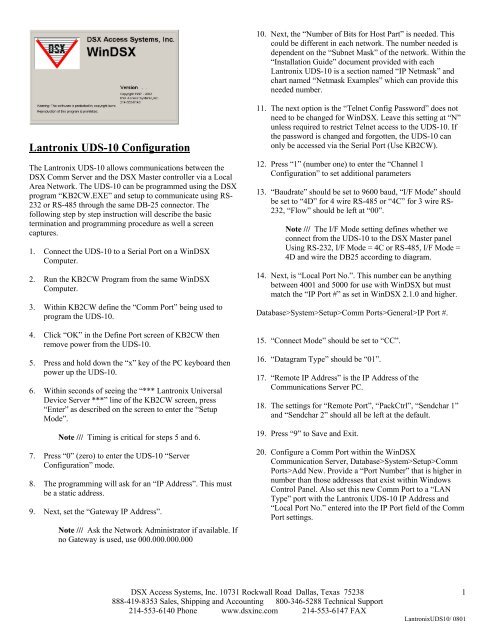Lantronix Configuration - Iscs
Lantronix Configuration - Iscs
Lantronix Configuration - Iscs
You also want an ePaper? Increase the reach of your titles
YUMPU automatically turns print PDFs into web optimized ePapers that Google loves.
<strong>Lantronix</strong> UDS-10 <strong>Configuration</strong><br />
The <strong>Lantronix</strong> UDS-10 allows communications between the<br />
DSX Comm Server and the DSX Master controller via a Local<br />
Area Network. The UDS-10 can be programmed using the DSX<br />
program “KB2CW.EXE” and setup to communicate using RS-<br />
232 or RS-485 through the same DB-25 connector. The<br />
following step by step instruction will describe the basic<br />
termination and programming procedure as well a screen<br />
captures.<br />
1. Connect the UDS-10 to a Serial Port on a WinDSX<br />
Computer.<br />
2. Run the KB2CW Program from the same WinDSX<br />
Computer.<br />
3. Within KB2CW define the “Comm Port” being used to<br />
program the UDS-10.<br />
4. Click “OK” in the Define Port screen of KB2CW then<br />
remove power from the UDS-10.<br />
5. Press and hold down the “x” key of the PC keyboard then<br />
power up the UDS-10.<br />
6. Within seconds of seeing the “*** <strong>Lantronix</strong> Universal<br />
Device Server ***” line of the KB2CW screen, press<br />
“Enter” as described on the screen to enter the “Setup<br />
Mode”.<br />
Note /// Timing is critical for steps 5 and 6.<br />
7. Press “0” (zero) to enter the UDS-10 “Server<br />
<strong>Configuration</strong>” mode.<br />
8. The programming will ask for an “IP Address”. This must<br />
be a static address.<br />
9. Next, set the “Gateway IP Address”.<br />
Note /// Ask the Network Administrator if available. If<br />
no Gateway is used, use 000.000.000.000<br />
10. Next, the “Number of Bits for Host Part” is needed. This<br />
could be different in each network. The number needed is<br />
dependent on the “Subnet Mask” of the network. Within the<br />
“Installation Guide” document provided with each<br />
<strong>Lantronix</strong> UDS-10 is a section named “IP Netmask” and<br />
chart named “Netmask Examples” which can provide this<br />
needed number.<br />
11. The next option is the “Telnet Config Password” does not<br />
need to be changed for WinDSX. Leave this setting at “N”<br />
unless required to restrict Telnet access to the UDS-10. If<br />
the password is changed and forgotten, the UDS-10 can<br />
only be accessed via the Serial Port (Use KB2CW).<br />
12. Press “1” (number one) to enter the “Channel 1<br />
<strong>Configuration</strong>” to set additional parameters<br />
13. “Baudrate” should be set to 9600 baud, “I/F Mode” should<br />
be set to “4D” for 4 wire RS-485 or “4C” for 3 wire RS-<br />
232, “Flow” should be left at “00”.<br />
Note /// The I/F Mode setting defines whether we<br />
connect from the UDS-10 to the DSX Master panel<br />
Using RS-232, I/F Mode = 4C or RS-485, I/F Mode =<br />
4D and wire the DB25 according to diagram.<br />
14. Next, is “Local Port No.”. This number can be anything<br />
between 4001 and 5000 for use with WinDSX but must<br />
match the “IP Port #” as set in WinDSX 2.1.0 and higher.<br />
Database>System>Setup>Comm Ports>General>IP Port #.<br />
15. “Connect Mode” should be set to “CC”.<br />
16. “Datagram Type” should be “01”.<br />
17. “Remote IP Address” is the IP Address of the<br />
Communications Server PC.<br />
18. The settings for “Remote Port”, “PackCtrl”, “Sendchar 1”<br />
and “Sendchar 2” should all be left at the default.<br />
19. Press “9” to Save and Exit.<br />
20. Configure a Comm Port within the WinDSX<br />
Communication Server, Database>System>Setup>Comm<br />
Ports>Add New. Provide a “Port Number” that is higher in<br />
number than those addresses that exist within Windows<br />
Control Panel. Also set this new Comm Port to a “LAN<br />
Type” port with the <strong>Lantronix</strong> UDS-10 IP Address and<br />
“Local Port No.” entered into the IP Port field of the Comm<br />
Port settings.<br />
DSX Access Systems, Inc. 10731 Rockwall Road Dallas, Texas 75238<br />
888-419-8353 Sales, Shipping and Accounting 800-346-5288 Technical Support<br />
214-553-6140 Phone www.dsxinc.com 214-553-6147 FAX<br />
1<br />
<strong>Lantronix</strong>UDS10/ 0801
Kb2cW Screen Shot of UDS-10 Programming<br />
2<br />
DSX Access Systems, Inc. 10731 Rockwall Road Dallas, Texas 75238<br />
888-419-8353 Sales, Shipping and Accounting 800-346-5288 Technical Support<br />
214-553-6140 Phone www.dsxinc.com 214-553-6147 FAX<br />
<strong>Lantronix</strong>UDS10/ 0801
Checking the Program with Internet Explorer<br />
Once the UDS-10 has been assigned a TCP/IP address it can<br />
then be programmed via Telnet or Internet Explorer.<br />
With Telnet select Start>Run and use this Example:<br />
Telnet 192.168.0.45 9999<br />
9999 is the port that must be specified when using Telnet.<br />
With Internet Explorer simply enter the TCP/IP Address in the<br />
Address box and click GO. Use the following examples on how<br />
the unit is to be programmed substituting your IP Address,<br />
Gateway, Subnet Mask and Port number. If Internet Explorer<br />
cannot connect to the UDS-10, check the version of IE by<br />
clicking on Help and About Internet Explorer. Then either find a<br />
PC with a different version or upgrade the version on that<br />
machine. <strong>Lantronix</strong> has confirmed that some versions of Internet<br />
Explorer did not include the Java script necessary.<br />
DSX Access Systems, Inc. 10731 Rockwall Road Dallas, Texas 75238<br />
888-419-8353 Sales, Shipping and Accounting 800-346-5288 Technical Support<br />
214-553-6140 Phone www.dsxinc.com 214-553-6147 FAX<br />
3<br />
<strong>Lantronix</strong>UDS10/ 0801
Additional Screen Sots using Internet Explorer<br />
4<br />
DSX Access Systems, Inc. 10731 Rockwall Road Dallas, Texas 75238<br />
888-419-8353 Sales, Shipping and Accounting 800-346-5288 Technical Support<br />
214-553-6140 Phone www.dsxinc.com 214-553-6147 FAX<br />
<strong>Lantronix</strong>UDS10/ 0801
Additional Screen Sots using Internet Explorer<br />
DSX Access Systems, Inc. 10731 Rockwall Road Dallas, Texas 75238<br />
888-419-8353 Sales, Shipping and Accounting 800-346-5288 Technical Support<br />
214-553-6140 Phone www.dsxinc.com 214-553-6147 FAX<br />
5<br />
<strong>Lantronix</strong>UDS10/ 0801
<strong>Lantronix</strong> UDS-10 Connections<br />
Power for the UDS-10 when used at the Master Controller can<br />
be sourced from the 12VDC Card Reader Power.<br />
6<br />
9-30vdc reset 10BASE-T<br />
link<br />
net tx/rx<br />
collision<br />
diagnostic<br />
status<br />
LANTRONIX<br />
UDS-10<br />
serial<br />
RS-485 Terminations<br />
DB-25<br />
at UDS-10<br />
Note /// Requires the<br />
UDS-10s<br />
"I/F Mode" set to "4D"<br />
Connections<br />
at DSX Panel<br />
1021 & 1020<br />
1022<br />
1030 Series<br />
RS-232 Terminations<br />
DB-25<br />
at UDS-10<br />
Note /// Requires the<br />
UDS-10s<br />
"I/F Mode" set to "4C"<br />
Connections<br />
at DSX Panel<br />
1030 Series<br />
1042 & 1044<br />
14 15 21 22<br />
RX+ RX- TX+ TX-<br />
51 52 49 50<br />
49 48 51 50<br />
55 56 53 54<br />
DSX Access Systems, Inc. 10731 Rockwall Road Dallas, Texas 75238<br />
888-419-8353 Sales, Shipping and Accounting 800-346-5288 Technical Support<br />
214-553-6140 Phone www.dsxinc.com 214-553-6147 FAX<br />
2<br />
3<br />
7<br />
TX RX GND<br />
49 50 51<br />
3 4 5<br />
1043 15 16 17<br />
<strong>Lantronix</strong>UDS10/ 0801
<strong>Lantronix</strong> UDS-10 Connectors<br />
Ethernet Connector on<br />
<strong>Lantronix</strong> MSS-485-T<br />
TX (in)<br />
RX (out)<br />
GND<br />
1<br />
1<br />
2<br />
3<br />
6<br />
8<br />
RJ45<br />
RECIEVER<br />
TX+<br />
TX-<br />
RX+<br />
RX-<br />
DB-25 on <strong>Lantronix</strong> UDS-10<br />
RS-232C RS-485<br />
1<br />
13 25<br />
14<br />
TX+ (out)<br />
TX- (out)<br />
RX+ (in)<br />
RX- (in)<br />
RS-232C RS-485<br />
DSX Access Systems, Inc. 10731 Rockwall Road Dallas, Texas 75238<br />
888-419-8353 Sales, Shipping and Accounting 800-346-5288 Technical Support<br />
214-553-6140 Phone www.dsxinc.com 214-553-6147 FAX<br />
7<br />
<strong>Lantronix</strong>UDS10/ 0801