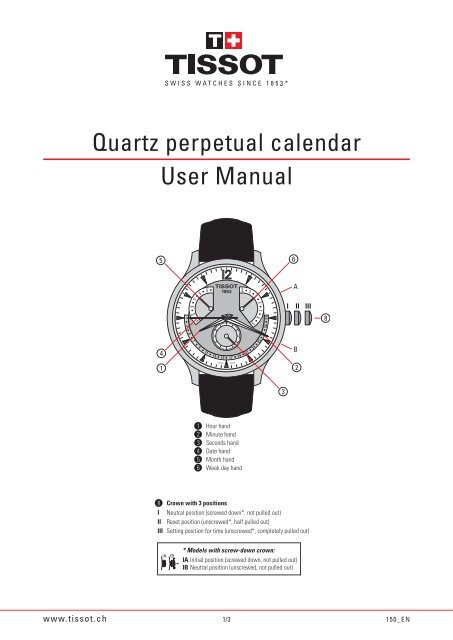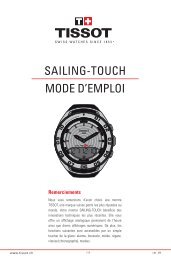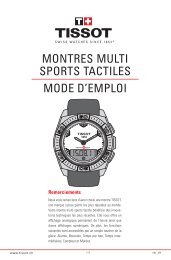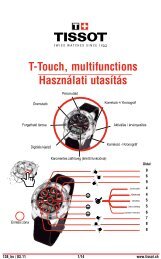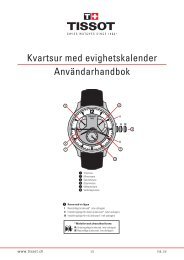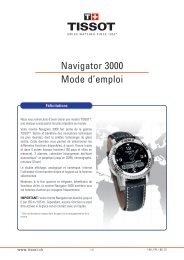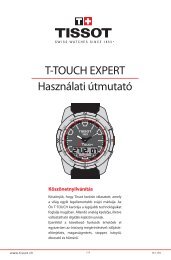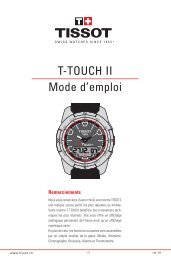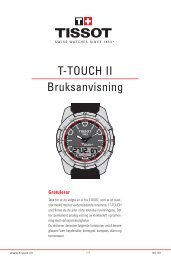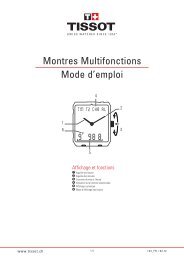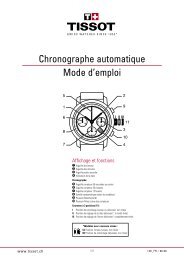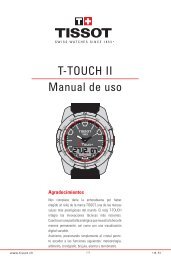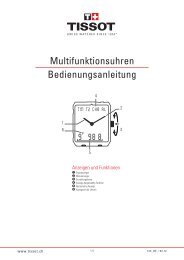Quartz perpetual calendar User Manual - Product Support - Tissot
Quartz perpetual calendar User Manual - Product Support - Tissot
Quartz perpetual calendar User Manual - Product Support - Tissot
You also want an ePaper? Increase the reach of your titles
YUMPU automatically turns print PDFs into web optimized ePapers that Google loves.
<strong>Quartz</strong> <strong>perpetual</strong> <strong>calendar</strong><br />
<strong>User</strong> <strong>Manual</strong><br />
5<br />
4<br />
1<br />
IA IB<br />
JUL<br />
MAY<br />
MAR<br />
SEP<br />
JAN<br />
NOV<br />
1 3 5 7 9 11 13 15 17 19 21 23 25 27 29 31<br />
MON<br />
1 Hour hand<br />
2 Minute hand<br />
3 Seconds hand<br />
4 Date hand<br />
5 Month hand<br />
6 Week day hand<br />
8 Crown with 3 positions<br />
TUE<br />
SUN<br />
WED<br />
SAT<br />
THU<br />
FRI<br />
3<br />
*<br />
6<br />
A<br />
I II III<br />
I Neutral position (screwed down*, not pulled out)<br />
II Reset position (unscrewed*, half pulled out)<br />
III Setting position for time (unscrewed*, completely pulled out)<br />
* Models with screw-down crown:<br />
IA Initial position (screwed down, not pulled out)<br />
IB Neutral position (unscrewed, not pulled out)<br />
www.tissot.ch 1/3 150_EN<br />
B<br />
2<br />
8
<strong>Quartz</strong> <strong>perpetual</strong> <strong>calendar</strong><br />
Acknowledgements<br />
Thank you for choosing a <strong>perpetual</strong> <strong>calendar</strong> watch from TISSOT ® , a Swiss brand among the most highly renowned in the world. Meticulously assembled using<br />
high quality materials and components, it is protected against impacts, temperature variations, water and dust.<br />
This manual applies to TISSOT ® GMT quartz <strong>perpetual</strong> <strong>calendar</strong>s with a G15 movement.<br />
To ensure that your <strong>perpetual</strong> <strong>calendar</strong> operates with perfect precision for many years to come, we advise you to pay careful attention to the advice given in<br />
this manual.<br />
Settings<br />
Models with screw-down crown<br />
To ensure even better water resistance, some models are fitted with a screw-down crown. Before setting the time or date, you must first unscrew the crown<br />
to position IB, before pulling it out to position II or III.<br />
Important: After each operation, you must always screw the crown back down to ensure that your watch remains water-resistant.<br />
Setting the time<br />
Pull the crown out to position III and turn it clockwise or anticlockwise to set the desired time. Synchronise the small second hand at the 6 o'clock position with<br />
an official time signal (radio/ TV/Internet), by pulling the crown out to the second position; the hand will stop. Once the time is synchronised, push the crown<br />
back into position I (and tighten it back down on models with screw-down crown).<br />
Winding<br />
<strong>Quartz</strong> watches do not need to be wound.<br />
Resetting the indicators<br />
The day, month and date hands may need to be reset.<br />
The indicators are reset with the crown in position II. Corrector A allows the selected indicator to be set. Corrector B allows selection of the indicator to be reset.<br />
JUL<br />
MAY<br />
MAR<br />
SEP<br />
JAN<br />
NOV<br />
1 3 5 7 9 11 13 15 17 19 21 23 25 27 29 31<br />
MON<br />
TUE<br />
SUN<br />
WED<br />
SAT<br />
THU<br />
FRI<br />
A<br />
I II III<br />
B<br />
LL<br />
MAY MAY<br />
MAR MAR<br />
1 3 5 7 9 11 13 15<br />
JUL<br />
MAY<br />
MAR<br />
55<br />
33 1<br />
SEP<br />
JAN<br />
MON<br />
JAN JAN<br />
TUE<br />
NOV<br />
WED<br />
SAT<br />
THU<br />
FRI<br />
7 29 31<br />
SUN 27 29 31<br />
Resetting the date indicator hand<br />
- With the crown in position II, corrector A for the date at 1.<br />
Resetting the month indicator hand<br />
- With the crown in position II, press corrector B and then corrector A for the<br />
month to January (JAN).<br />
Resetting the day indicator hand<br />
- With the crown in position II, press corrector B and then corrector A to<br />
Monday (MON).<br />
www.tissot.ch 2/3 150_EN<br />
*
<strong>Quartz</strong> <strong>perpetual</strong> <strong>calendar</strong><br />
Setting the date<br />
Leap years are years which have 366 days. They are divisible by 4, by 400, but not by 100. Non-leap years have 365 days. 2008, 2012, 2016,…, 2400 are leap<br />
years whereas 2009, 2010, 2011, 2013,…, 2100 are not.<br />
JUL<br />
MAY<br />
MAR<br />
SEP<br />
NOV<br />
1 3 5 7 9 11 13 15 17 19 21 23 25 27 29 31<br />
JAN<br />
Care and maintenance<br />
MON<br />
TUE<br />
SUN<br />
WED<br />
SAT<br />
THU<br />
FRI<br />
A<br />
I II III<br />
B<br />
Year 1 Year 2 Year 3<br />
Setting the year<br />
We would advise you to clean your <strong>perpetual</strong> <strong>calendar</strong> regularly (except for the leather strap) using a soft cloth and lukewarm soapy water. After immersion in<br />
salt water, rinse it in fresh water and leave it to dry completely.<br />
Do not leave it anywhere subjected to high variations in temperature or humidity, direct sunlight or strong magnetic fields.<br />
We would advise you to have your watch inspected every 3 to 4 years by an approved TISSOT ® representative or retailer. To enjoy impeccable maintenance<br />
service and ensure the guarantee remains valid, always consult an approved TISSOT ® representative or retailer.<br />
TISSOT ® <strong>perpetual</strong> <strong>calendar</strong>s have the incomparable precision of quartz. Their power reserve is usually more than 2 years in continuous use.<br />
Replacing the battery<br />
Once the battery has been drained, it must be replaced without delay by an approved TISSOT ® representative or retailer.<br />
Battery type: silver oxide and zinc button cell, 1.55 V, No. 394, SR 936 SW.<br />
- With the crown in position III, corrector A (year 4 is the leap year)<br />
Setting the month indicator<br />
- With the crown in position III, press corrector B and then corrector A<br />
Setting the date<br />
- With the crown in position III, press corrector B and then corrector A<br />
Setting the day<br />
- With the crown in position III, press corrector B and then corrector A<br />
Collection and treatment of end of life quartz watches*<br />
This symbol indicates that this product should not be disposed of as household waste. It must be returned to an approved collection point. By following<br />
this procedure you will contribute to safeguarding the environment and human health. Recycling the materials will help to conserve natural resources.<br />
* valid in the EU member states and in any countries with corresponding legislation.<br />
Year 4<br />
leap year<br />
2009 2010 2011 2012<br />
2013 2014 2015 2016<br />
2017 2018 2019 2020<br />
2021 2022 2023 2024<br />
2025 2026 2027 2028<br />
2029 2030 2031 2032<br />
The date is set with the crown in position III. Corrector B allows selection of the indicator to be set. Corrector A allows the selected indicator to be set.<br />
www.tissot.ch 3/3 150_EN<br />
*