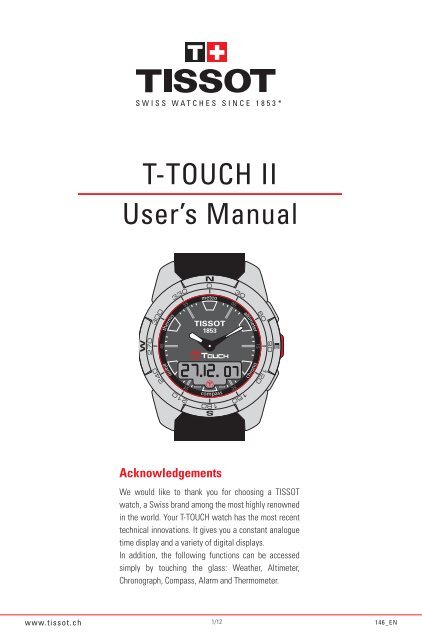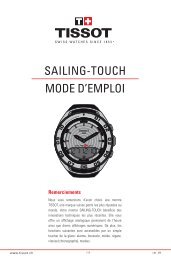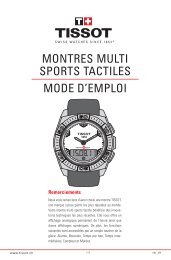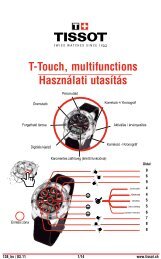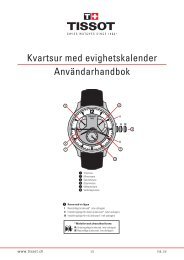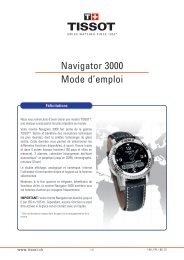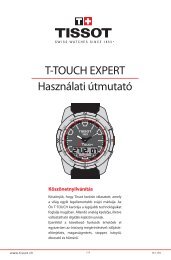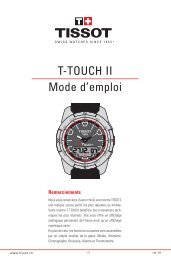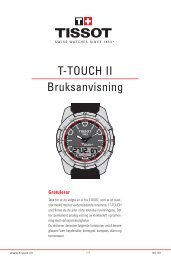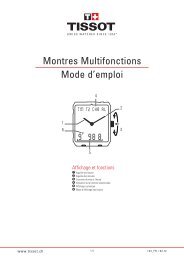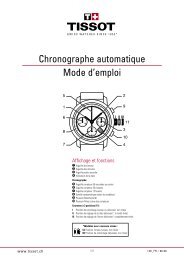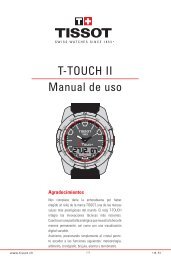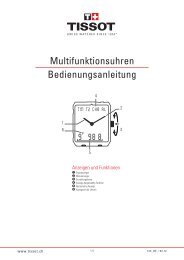T-TOUCH II User's Manual - TISSOT Support
T-TOUCH II User's Manual - TISSOT Support
T-TOUCH II User's Manual - TISSOT Support
Create successful ePaper yourself
Turn your PDF publications into a flip-book with our unique Google optimized e-Paper software.
T-<strong>TOUCH</strong> <strong>II</strong><br />
User’s <strong>Manual</strong><br />
Acknowledgements<br />
We would like to thank you for choosing a <strong>TISSOT</strong><br />
watch, a Swiss brand among the most highly renowned<br />
in the world. Your T-<strong>TOUCH</strong> watch has the most recent<br />
technical innovations. It gives you a constant analogue<br />
time display and a variety of digital displays.<br />
In addition, the following functions can be accessed<br />
simply by touching the glass: Weather, Altimeter,<br />
Chronograph, Compass, Alarm and Thermometer.<br />
www.tissot.ch 1/12<br />
146_EN<br />
*
Official service<br />
centers adresses<br />
www.tissot.ch<br />
WARNING<br />
<strong>TISSOT</strong> TACTILE<br />
WATCHES MUST<br />
ONLY BE SERVICED BY<br />
<strong>TISSOT</strong>’S AUTHORIZED<br />
CUSTOMER SERVICE<br />
CENTERS, WHICH ARE<br />
LOCATED IN<br />
OVER 160 COUNTRIES<br />
Recommended<br />
service prices<br />
support.tissot.ch
T-<strong>TOUCH</strong> <strong>II</strong><br />
FUNCTIONS<br />
27<br />
K<br />
Water resistance:<br />
100 m / 330 ft<br />
Battery type: button-type lithiummanganese<br />
dioxide primary<br />
battery cell.<br />
2nd function 1st function 1st function<br />
27<br />
Time T<br />
Time T2<br />
Alarm 2<br />
Activate touch-sensitive glass / Activate light<br />
CENTRE – Date 4<br />
CENTRE – Time 1 4<br />
CENTRE – Time 2 4<br />
CENTRE – Options 5<br />
METEO – Weather, relative pressure 7<br />
METEO – Weather, absolute pressure 7<br />
ALTIMETER – Altimeter 8<br />
Active touch-sensitive glass<br />
www.tissot.ch 3/12<br />
146_EN<br />
+<br />
-<br />
R Relative pressure<br />
A Absolute pressure<br />
ACTIVATE<br />
<strong>TOUCH</strong>-<br />
SENSITIVE<br />
GLASS<br />
*<br />
ACTIVATE<br />
LIGHT<br />
CHRONO – Chronograph 9<br />
COMPASS – Compass 10<br />
COMPASS – Calibration 10<br />
ALARM – Alarm 1 11<br />
ALARM – Alarm 2 11<br />
THERMO – Thermometer 12
T-<strong>TOUCH</strong> <strong>II</strong><br />
GENERAL USER INFORMATION<br />
Activating the touchsensitive<br />
glass<br />
When the glass is activated, the<br />
symbol will flash on the digital<br />
display.<br />
If the glass is not touched, it will<br />
automatically deactivate after<br />
15 seconds.<br />
Exception: In compass mode,<br />
the glass will deactivate after<br />
30 seconds.<br />
Activating the light Setting mode<br />
1 sec. 2 sec.<br />
The display light will stay on<br />
for 5 seconds.<br />
Select a function<br />
Touch one of the 7 touch-sensitive areas<br />
of the glass to activate the<br />
corresponding function.<br />
SETTING > TIMES T & T2<br />
SETTING > DATE<br />
Display mode<br />
Activate the glass<br />
www.tissot.ch 4/12<br />
146_EN<br />
2 sec.<br />
: move display and/or hand<br />
position forward<br />
: move display and/or hand<br />
position backward<br />
If no manipulation for<br />
10 seconds, the setting mode<br />
is deactivated.<br />
Date display =<br />
Default display<br />
Time 1 display: T<br />
Time 2 display: T2<br />
Options Display<br />
Return to<br />
Date display<br />
Pressing and holding or will move the hands forward or backward. After a full revolution, the minutes hand will stop and the hour<br />
hand advances/reverses in steps of one hour. Time T2 is set in steps of 15 minutes.<br />
1 sec.<br />
Activate glass Time T or T2 display<br />
(example: T)<br />
Setting mode<br />
Activate glass Date display Setting mode<br />
: forward one day<br />
: back one day<br />
Validate setting<br />
a) The seconds restart at zero<br />
b) The seconds continue<br />
The calendar is perpetual, i.e. the number of days per month is predefined. In continuous setting, the days scroll past slowly at first, and then<br />
quicker. After a full month, the calendar scrolls in months, and then likewise in years.<br />
1 sec.<br />
2 sec.<br />
2 sec.<br />
or<br />
or<br />
: forward 1 min.<br />
: back 1 min.<br />
(hands and display)<br />
or<br />
a) b)<br />
or<br />
Validate setting<br />
*
T-<strong>TOUCH</strong> <strong>II</strong><br />
READING > OPTIONS<br />
Activate glass Options display<br />
(see page 4)<br />
Climate zone display<br />
1 sec.<br />
SETTING > UNITS<br />
Units display<br />
SETTING > BEEP<br />
Switch to sub-menus:<br />
Units display<br />
Back to units display At any time: exit sub-menu<br />
– back to date display<br />
2 sec.<br />
Setting mode Select mode 12/24 hours –<br />
in 12 hour mode, the letter<br />
A (AM) or P (PM) appears<br />
between minutes and seconds<br />
when setting the time<br />
2 sec.<br />
Beep display Setting mode Activated = on ,<br />
Deactivated = off<br />
Beep display<br />
Select Mode<br />
"º C / m" or "º F / ft"<br />
Validate setting<br />
Automatic switch to standby<br />
mode after 5 seconds<br />
Beep every second<br />
Validate setting.<br />
Selecting 12 hour mode<br />
displays the date in the format<br />
12.27.2007 (month, day, year),<br />
and 24 hour mode in the format<br />
27.12.2007 (day, month, year).<br />
www.tissot.ch 5/12<br />
146_EN<br />
or<br />
or<br />
or<br />
Deactivating the sound<br />
silences adjustment beeps<br />
but not the alarms.<br />
*
T-<strong>TOUCH</strong> <strong>II</strong><br />
SETTING > STANDBY<br />
Standby mode is a battery economy mode. All the functions are deactivated, with only the time & date counters updated.<br />
This mode economises the battery when the watch is not being worn.<br />
Automatic switch to standby<br />
mode after 10 seconds<br />
Beep every second<br />
a) The watch is in standby<br />
b) / : stop the count,<br />
the watch does not switch to standby mode<br />
SETTING > HEMISPHERE AND CLIMATE ZONE<br />
To get the best from the altimeter function, it is possible to adjust the<br />
hemisphere and climate zone to your geographic location. Select your<br />
climate zone according to the simplified Koeppen climate classification<br />
(see illustration on right).<br />
If the watch is not set ("No Set"), the standard atmosphere model is used: set<br />
temperature at sea level = 15°C, mean pressure at sea level: 1013.25 hPa<br />
Polar Temperate Arid Tropical Mediterranean<br />
2 sec.<br />
Climate zone display Setting mode Select hemisphere:<br />
North = North,<br />
South = South<br />
not set = not set<br />
Back to time & date mode<br />
Back to time & date mode<br />
www.tissot.ch 6/12<br />
146_EN<br />
or<br />
Set the local climate:<br />
T = temperate;<br />
M = Mediterranean;<br />
A = arid;<br />
tr = tropical;<br />
P = polar<br />
or<br />
Validate setting<br />
*<br />
N<br />
S
T-<strong>TOUCH</strong> <strong>II</strong><br />
SETTING > SYNCHRONISATION<br />
✓ Synchronised ✗ Desynchronised<br />
Units display Synchronisation<br />
setting mode<br />
1005hPA<br />
R<br />
The hands should be<br />
perfectly<br />
superimposed in the<br />
12 o'clock position<br />
WEATHER<br />
The watch needs to be synchronised if the watch hands do not display the same time as the digital display,<br />
or if they are not correctly superimposed when accessing the functions.<br />
The watch is desynchronised when its electric motor’s mechanism is disturbed due to heavy impacts for<br />
example.<br />
N.B.: The glass must be active to access the synchronisation mode.<br />
5 sec. or<br />
Position the hour hand<br />
at 12 o'clock<br />
In weather mode, the hands are superimposed to indicate the weather trend.<br />
Activate glass<br />
Relative pressure display in hPa<br />
or or<br />
Validate setting Position the minutes<br />
hand at 12 o'clock<br />
Validate setting<br />
Return to Time T<br />
mode<br />
Setting this pressure changes the altitude displayed. The possible relative pressure is deliberately limited between 950 hPa and 1100 hPa.<br />
Setting mode<br />
1 sec.<br />
SETTING > RELATIVE PRESSURE PRESETTING<br />
2 sec.<br />
: up one hectopascal<br />
: down one hectopascal<br />
or or<br />
www.tissot.ch 7/12<br />
146_EN<br />
or<br />
Absolute pressure display in hPa<br />
Validate setting<br />
*
T-<strong>TOUCH</strong> <strong>II</strong><br />
GLOSSARY > WEATHER<br />
Description of function<br />
In weather mode, the hands are superimposed to<br />
indicate the weather trend.<br />
Explanations<br />
Weather changes are related to variations in atmospheric<br />
pressure. When atmospheric pressure<br />
increases the sky clears. The area is then referred<br />
to as a "high pressure" area or "anticyclone" (A).<br />
When atmospheric pressure decreases the sky<br />
clouds over. The area is then referred to as a "low<br />
pressure" area or "depression" (D). The T-<strong>TOUCH</strong><br />
measures these pressure variations and indicates<br />
the weather trend with the hands, which can<br />
adopt the following 7 positions according to the weather developments:<br />
- 6’: Big pressure drop, rapid deterioration<br />
- 4’: Moderate pressure drop,<br />
probable deterioration<br />
- 2’: Small pressure drop,<br />
probable slight deterioration<br />
12 o'clock: No notable weather change<br />
+ 2’: Slight pressure rise,<br />
probable slight improvement<br />
+ 4’: Moderate pressure rise,<br />
probable improvement<br />
+ 6’: Big pressure rise,<br />
rapid improvement<br />
ALTIMETER<br />
The T-<strong>TOUCH</strong> program takes account of atmospheric pressure variation over<br />
the last 6 hours to calculate the trend to indicate. Furthermore, the pressure<br />
variation caused by a rapid change in altitude is detected by the watch and<br />
compensated for automatically. So it only has a minimal impact on the barometric<br />
trend.<br />
The T-<strong>TOUCH</strong> digital display indicates the<br />
absolute and relative atmospheric pressure<br />
values in hectoPascals [hPa]. Absolute atmospheric<br />
pressure is the actual pressure at the<br />
time and place of measurement, and cannot<br />
be altered. Relative pressure is a value relative<br />
to sea level, based on local absolute atmospheric<br />
pressure . Barometers and weather<br />
charts show relative pressure values. The relative pressure value depends on<br />
the climate zone set, and can be preset on the watch. The relative pressure<br />
presetting is in line with the altitude.<br />
Characteristics of function<br />
Measurement range: absolute pressure: 300 hPa to 1100 hPa<br />
relative pressure: 950 hPa to 1100 hPa<br />
Accuracy: absolute pressure: ± 3 hPa<br />
relative pressure: varies with altimeter<br />
Resolution: 1 hPa<br />
Unit conversion: 1 hectoPascal [hPa] = 1 millibar [mb]<br />
The altitude is displayed on the digital screen for 4 hours continuously. After 4 hours, the altimeter mode is deactivated, and the date is<br />
displayed.<br />
Activate glass Altitude display<br />
Altitude display<br />
1 sec.<br />
SETTING > ALTITUDE PRESETTING<br />
Setting mode<br />
2 sec.<br />
: up 1 m or 3 ft<br />
: down 1 m or 3 ft<br />
or or<br />
Validate setting<br />
www.tissot.ch 8/12<br />
146_EN<br />
*
T-<strong>TOUCH</strong> <strong>II</strong><br />
GLOSSARY > ALTIMETER<br />
Description of function<br />
In altimeter mode, your T-<strong>TOUCH</strong> becomes a barometric<br />
altimeter, displaying the altitude relative to<br />
mean sea level.<br />
1000m<br />
Explanations<br />
500m<br />
0m<br />
This is a barometric instrument, which calculates<br />
P = pression<br />
the altitude Attention! as a function of absolute pressure<br />
(atmospheric). As the altitude rises, pressure<br />
drops, and vice versa. So the altimeter measures<br />
the difference between absolute pressure (atmospheric)<br />
and relative pressure (relative to sea level) to display the altitude. Your<br />
T-<strong>TOUCH</strong> is temperature compensated, and you can adjust your geographic<br />
location (hemisphere and climate zone). The altitude displayed is therefore corrected<br />
automatically.<br />
540 m 540 m<br />
NB!<br />
780 m<br />
Due to the use of pressure to calculate altitude, the altimeter is sensitive to<br />
variations in atmospheric pressure in weather changes. 540 m It is not uncommon<br />
540 m<br />
to observe altitude differences of 100 m in a night. So the value displayed<br />
may vary without the altitude having actually changed.<br />
Weather change = pressure variation = displayed altitude change<br />
CHRONO<br />
27.12.07<br />
4473 m 4473 m 4473 m<br />
Resolution: 1/100 sec / Measurement range: 99 hrs 59’59’’ and 99/100 sec<br />
Activate glass Chrono display<br />
Split (partial time)<br />
Start chrono<br />
2000m<br />
1500m<br />
4000M 4478M 5000M<br />
a) Flashing stop with partial<br />
time displayed, and chrono<br />
running in background<br />
Start chrono<br />
b) Restart the chrono<br />
counting the elapsed time<br />
www.tissot.ch 9/12<br />
146_EN<br />
1:9<br />
Note 1: "Presetting" an altimeter means setting the actual altitude of a known<br />
point (see presetting procedure on page 8). The actual altitude values are indicated<br />
on various media: signposts, contour lines<br />
and spot heights on maps. The altitude "presetting"<br />
is in line with relative atmospheric pressure.<br />
Note 2: In an airliner, since the cabin is pressurised,<br />
your altimeter will not indicate an accurate<br />
altitude.<br />
Note 3: To optimise the accuracy of your altimeter,<br />
you are advised to select the climate zone, see page 6.<br />
Characteristics of function<br />
Measurement range – 400 m to +9000 m – 1333 ft to +30,000 ft<br />
Altimeter resolution 1 m 3 ft<br />
Unit conversion<br />
1 metre [m] =<br />
3.281 feet [ft]<br />
1 foot [ft] =<br />
0.305 metres [m]<br />
27.12.07 27.12.07<br />
0.00.0000<br />
0.00.0000<br />
0.01.1634<br />
Reset<br />
Stop chrono<br />
0.00.0000<br />
0.01.1634<br />
0.01.2052<br />
0.01.2052 0.01.3688<br />
0.00.0000<br />
Stop chrono<br />
0.01.3688<br />
0.00.0000<br />
13h4657<br />
Reset chrono<br />
*
T-<strong>TOUCH</strong> <strong>II</strong><br />
COMPASS<br />
The minutes hand points to True North, factoring in the magnetic declination setting. In compass mode, the digital screen displays the<br />
angle between 12 o'clock and the minutes hand. This angle is called azimuth and is used to obtain your heading shown at 12 o’clock on the<br />
T-<strong>TOUCH</strong>.<br />
CAL<br />
1 sec.<br />
Activate glass Compass display User compass calibration Back to compass<br />
display<br />
SETTING > COMPASS > MAGNETIC DECLINATION<br />
Compass display<br />
2 sec.<br />
Setting mode and magnetic<br />
declination display<br />
2 0<br />
: +/- 1 degree East<br />
: +/- 1 degree West<br />
SETTING > COMPASS > COMPASS CALIBRATION<br />
Compass<br />
Calibration display<br />
a) Calibration successful –<br />
data stored<br />
Activate calibration mode<br />
– glass deactivated<br />
during calibration<br />
b) Calibration failed<br />
– repeat calibration<br />
R<br />
www.tissot.ch 10/12<br />
146_EN<br />
E<br />
or or<br />
2 sec.<br />
Validate setting<br />
Turn the watch more than a complete revolution on<br />
a horizontal surface (e.g. a table) in an environment<br />
free from magnetic interference, at a rotation speed<br />
of around 30° per second.<br />
Total time: 20 seconds maximum<br />
Back to compass display<br />
*
T-<strong>TOUCH</strong> <strong>II</strong><br />
Compass<br />
GLOSSARY > COMPASS<br />
In compass mode, your T-<strong>TOUCH</strong> indicates<br />
the True North Pole, factoring in magnetic<br />
declination.<br />
Compass explanations<br />
The vertical lines (meridians) on the Earth converge at the True North Pole (Ng),<br />
indicating its direction. The hand of a conventional compass indicates the direction<br />
of the Magnetic North Pole (Nm). The angle<br />
(α) between these two directions Ng and Nm<br />
is known as magnetic declination. The magnetic<br />
declination value depends on your location on<br />
Earth. Furthermore, the Magnetic North Pole is<br />
constantly moving. So the magnetic declination<br />
value also depends on the date. If the correct<br />
magnetic declination value (for the location<br />
and date) is set (see the setting procedure on<br />
page 10), the minutes hand of your T-<strong>TOUCH</strong> will<br />
point to True North (Ng). If the magnetic declination is set to 0, your T-<strong>TOUCH</strong><br />
will point to Magnetic north (Nm). The magnetic declination values and dates<br />
are indicated on topographic charts, or can be found using special software<br />
available on the Internet.<br />
For Switzerland: http://www-geol.unine.ch/geomagnetisme/Representation.htm<br />
For the whole world: http://www.ngdc.noaa.gov/seg/geomag/magfield.shtml<br />
ALARM<br />
Azimuth explanations<br />
The azimuth is the horizontal angle between the direction of an object and<br />
True North. The azimuth is measured from north in degrees from 0° to 359°<br />
(e.g.: East = 90°). This an-<br />
Heading<br />
gle is shown in the display.<br />
Heading<br />
12 o'clock represents the heading<br />
given by the azimuth relative<br />
to True North.<br />
Note 1<br />
For a correct indication of North, it is extremely important to hold the watch<br />
as level as possible.<br />
Note 2<br />
The compass function, like any other compass, should not be used near a<br />
metal or magnetic mass. In case of doubt, you can<br />
recalibrate your compass.<br />
Note 3<br />
The rotating bezel, graduated from 0° to 359°, provides<br />
another method for determining the azimuth.<br />
Characteristics of function<br />
Accuracy: ± 8°<br />
Resolution: 2°<br />
The 2 alarms are associated with time T. An alarm lasts 30 seconds, without repeating. When the programmed time is reached,<br />
you can stop the alarm by pressing one of the push-buttons.<br />
Stop alarm<br />
1 sec.<br />
Activate glass Alarm 1 display Alarm 2 display<br />
SETTING > ALARM<br />
1 sec.<br />
Alarm 1 or 2 display Activate or deactivate alarm Setting mode : time forward<br />
: time backward<br />
Validate setting<br />
www.tissot.ch 11/12<br />
146_EN<br />
2 sec.<br />
Azimuth<br />
315 o<br />
Alarm rings Stop alarm<br />
or or<br />
*<br />
or<br />
or<br />
Azimuth<br />
315 o
T-<strong>TOUCH</strong> <strong>II</strong><br />
THERMOMETER<br />
Activate glass Thermometer display<br />
SENSOR FAULT<br />
1 sec.<br />
When a function is selected and the display is cleared, it is probably due to a<br />
failure of the selected function's sensor.<br />
5 sec.<br />
Error: the display is cleared Back to date display<br />
If this happens, please contact your retailer.<br />
GLOSSARY > THERMOMETER<br />
Description of function<br />
In thermometer mode, your T-<strong>TOUCH</strong> displays<br />
the ambient temperature.<br />
Explanations<br />
The temperature displayed corresponds to<br />
that of the watch case, so this temperature<br />
is influenced by your body temperature. That<br />
is why the temperature displayed may differ<br />
from the ambient temperature.<br />
To display the actual ambient temperature,<br />
the watch needs to be taken off for 15 to<br />
30 minutes, in order to be free from the influence of body temperature.<br />
Characteristics of function<br />
The temperature can be displayed in degrees Celsius [°C] or degrees Fahrenheit<br />
[°F]. (See procedure to follow for changing units on page 5).<br />
Conversion formulae: T 0 C = (T 0 F -32) x 5/9<br />
T 0 F = T 0 C x 9/5 + 32<br />
Measurement range: –5°C to +55°C / 23°F to 130°F<br />
Accuracy: ± 1°C / ± 1.8°F<br />
Resolution: 0.1°C/ 0.2°F<br />
WARNINGS<br />
Battery type: button-type lithium-manganese dioxide primary battery cell.<br />
To activate the functions on your T-<strong>TOUCH</strong> a gentle press on the push-buttons or<br />
touch on the glass is all that is required. Excessive force may damage the watch.<br />
The brightness of the digital display decreases when the hands are in motion.<br />
In fast continuous setting mode, the display moves at a faster rate (e.g. for date<br />
function: months or years instead of days) than in non-continuous or normal speed<br />
setting mode (e.g. for date: days instead of months or years). To exit fast continuous<br />
setting mode, you need to release the push-pieces for 3 seconds to continue<br />
in normal speed setting mode.<br />
The T-<strong>TOUCH</strong> is water-resistant to 10 bar (100 m / 330 ft) at 25°C / 77°F, but it is<br />
not an instrument suitable for sports diving. You must not use push-buttons when<br />
the watch is underwater. None of the functions can be activated if the glass is in<br />
contact with a liquid.<br />
Additional information in the "International Warranty – Service centers" booklet<br />
www.tissot.ch 12/12<br />
146_EN<br />
*